sensor BMW 550I GT 2011 F07 Owner's Guide
[x] Cancel search | Manufacturer: BMW, Model Year: 2011, Model line: 550I GT, Model: BMW 550I GT 2011 F07Pages: 297, PDF Size: 8.59 MB
Page 269 of 297
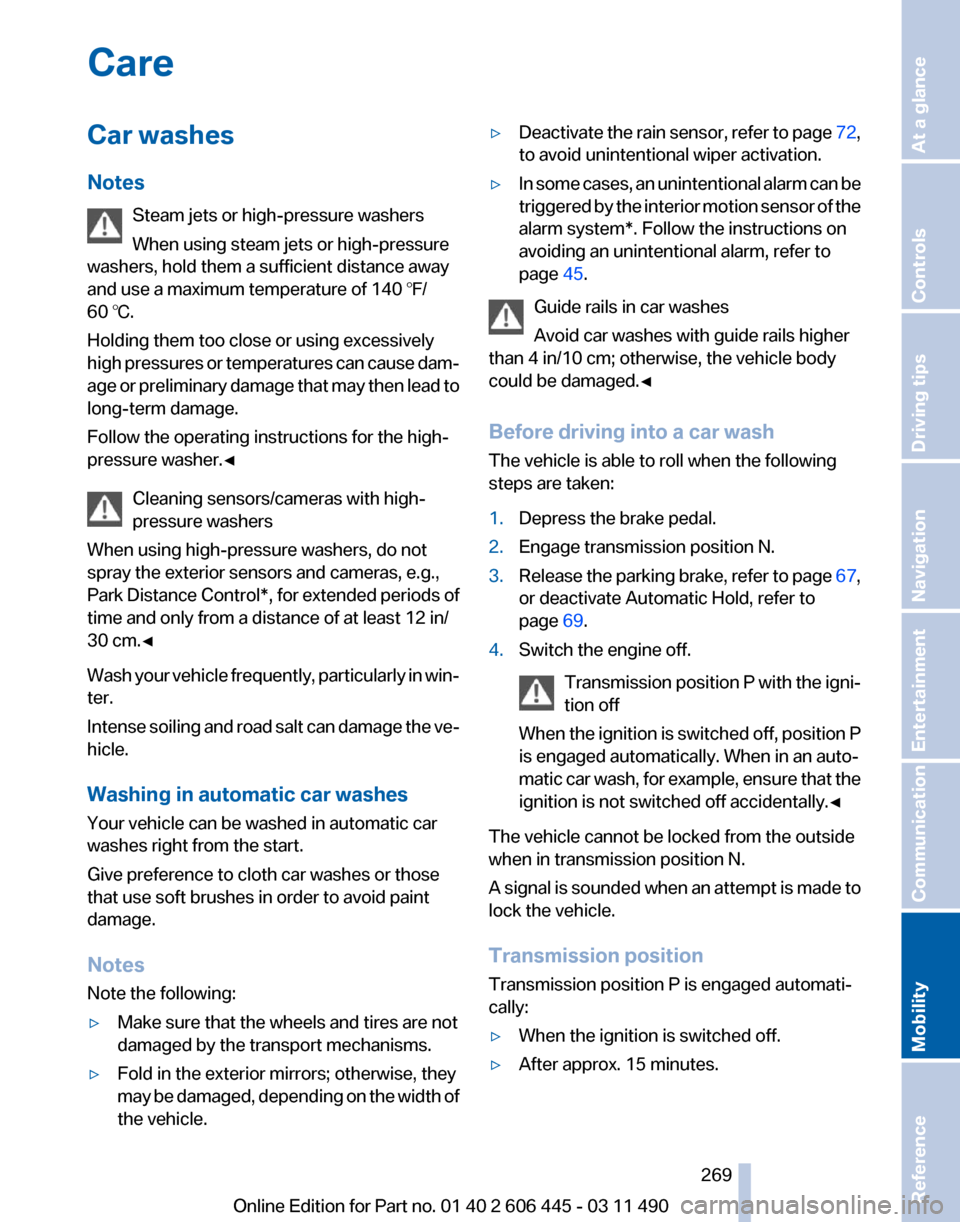
Care
Car washes
Notes
Steam jets or high-pressure washers
When using steam jets or high-pressure
washers, hold them a sufficient distance away
and use a maximum temperature of 140 тДЙ/
60 тДГ.
Holding them too close or using excessively
high
pressures or temperatures can cause damтАР
age or preliminary damage that may then lead to
long-term damage.
Follow the operating instructions for the high-
pressure washer.тЧА
Cleaning sensors/cameras with high-
pressure washers
When using high-pressure washers, do not
spray the exterior sensors and cameras, e.g.,
Park Distance Control*, for extended periods of
time and only from a distance of at least 12 in/
30 cm.тЧА
Wash your vehicle frequently, particularly in winтАР
ter.
Intense soiling and road salt can damage the veтАР
hicle.
Washing in automatic car washes
Your vehicle can be washed in automatic car
washes right from the start.
Give preference to cloth car washes or those
that use soft brushes in order to avoid paint
damage.
Notes
Note the following:
тЦ╖ Make sure that the wheels and tires are not
damaged by the transport mechanisms.
тЦ╖ Fold in the exterior mirrors; otherwise, they
may
be damaged, depending on the width of
the vehicle. тЦ╖
Deactivate the rain sensor, refer to page 72,
to avoid unintentional wiper activation.
тЦ╖ In some cases, an unintentional alarm can be
triggered
by the interior motion sensor of the
alarm system*. Follow the instructions on
avoiding an unintentional alarm, refer to
page 45.
Guide rails in car washes
Avoid car washes with guide rails higher
than 4 in/10 cm; otherwise, the vehicle body
could be damaged.
тЧА
Before driving into a car wash
The vehicle is able to roll when the following
steps are taken:
1. Depress the brake pedal.
2. Engage transmission position N.
3. Release the parking brake, refer to page 67,
or deactivate Automatic Hold, refer to
page 69.
4. Switch the engine off.
Transmission
position P with the igniтАР
tion off
When the ignition is switched off, position P
is engaged automatically. When in an autoтАР
matic car wash, for example, ensure that the
ignition is not switched off accidentally.тЧА The vehicle cannot be locked from the outside
when in transmission position N.
A
signal is sounded when an attempt is made to
lock the vehicle.
Transmission position
Transmission position P is engaged automatiтАР
cally:
тЦ╖ When the ignition is switched off.
тЦ╖ After approx. 15 minutes. Seite 269
269Online Edition for Part no. 01 40 2 606 445 - 03 11 490
Reference
Mobility Communication Entertainment Navigation Driving tips Controls At a glance
Page 271 of 297
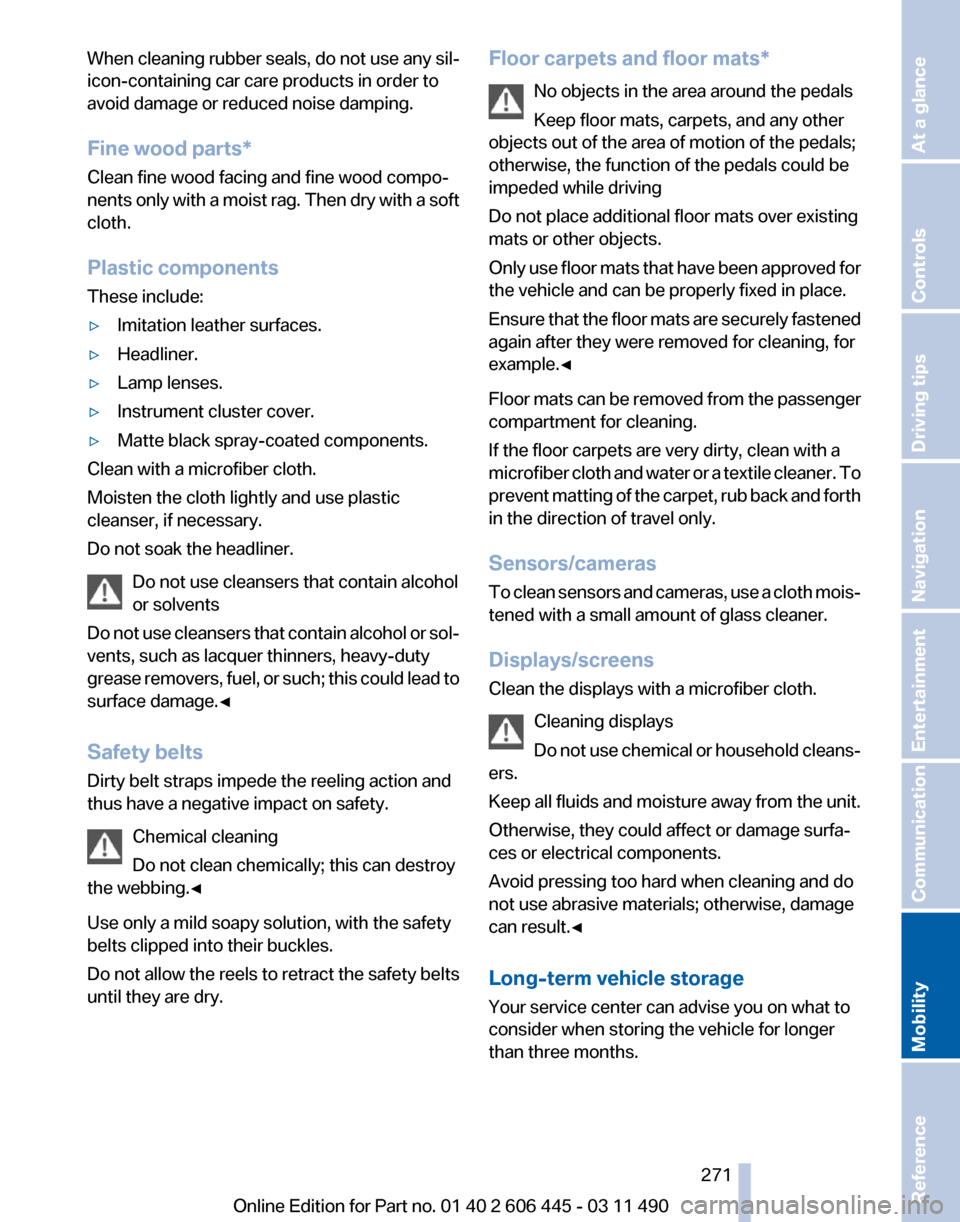
When cleaning rubber seals, do not use any silтАР
icon-containing car care products in order to
avoid damage or reduced noise damping.
Fine wood parts*
Clean fine wood facing and fine wood compoтАР
nents
only with a moist rag. Then dry with a soft
cloth.
Plastic components
These include:
тЦ╖ Imitation leather surfaces.
тЦ╖ Headliner.
тЦ╖ Lamp lenses.
тЦ╖ Instrument cluster cover.
тЦ╖ Matte black spray-coated components.
Clean with a microfiber cloth.
Moisten the cloth lightly and use plastic
cleanser, if necessary.
Do not soak the headliner.
Do not use cleansers that contain alcohol
or solvents
Do
not use cleansers that contain alcohol or solтАР
vents, such as lacquer thinners, heavy-duty
grease removers, fuel, or such; this could lead to
surface damage.тЧА
Safety belts
Dirty belt straps impede the reeling action and
thus have a negative impact on safety.
Chemical cleaning
Do not clean chemically; this can destroy
the webbing.тЧА
Use only a mild soapy solution, with the safety
belts clipped into their buckles.
Do not allow the reels to retract the safety belts
until they are dry. Floor carpets and floor mats*
No objects in the area around the pedals
Keep floor mats, carpets, and any other
objects out of the area of motion of the pedals;
otherwise, the function of the pedals could be
impeded while driving
Do not place additional floor mats over existing
mats or other objects.
Only
use floor mats that have been approved for
the vehicle and can be properly fixed in place.
Ensure that the floor mats are securely fastened
again after they were removed for cleaning, for
example.тЧА
Floor mats can be removed from the passenger
compartment for cleaning.
If the floor carpets are very dirty, clean with a
microfiber cloth and water or a textile cleaner. To
prevent matting of the carpet, rub back and forth
in the direction of travel only.
Sensors/cameras
To clean sensors and cameras, use a cloth moisтАР
tened with a small amount of glass cleaner.
Displays/screens
Clean the displays with a microfiber cloth.
Cleaning displays
Do not use chemical or household cleansтАР
ers.
Keep all fluids and moisture away from the unit.
Otherwise, they could affect or damage surfaтАР
ces or electrical components.
Avoid pressing too hard when cleaning and do
not use abrasive materials; otherwise, damage
can result.тЧА
Long-term vehicle storage
Your service center can advise you on what to
consider when storing the vehicle for longer
than three months. Seite 271
271Online Edition for Part no. 01 40 2 606 445 - 03 11 490
Reference
Mobility Communication Entertainment Navigation Driving tips Controls At a glance
Page 290 of 297
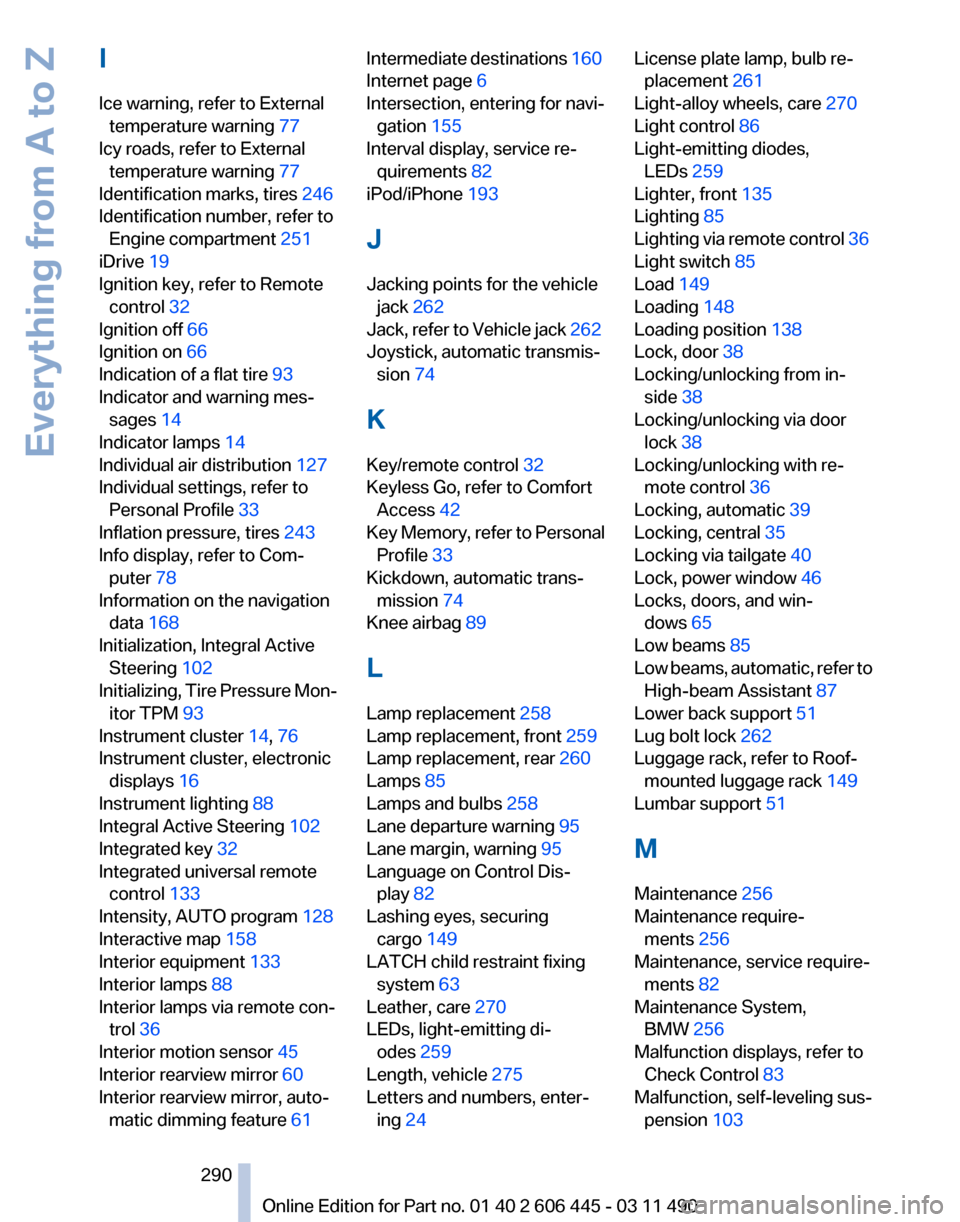
I
Ice warning, refer to External
temperature warning 77
Icy roads, refer to External temperature warning 77
Identification marks, tires 246
Identification number, refer to Engine compartment 251
iDrive 19
Ignition key, refer to Remote control 32
Ignition off 66
Ignition on 66
Indication of a flat tire 93
Indicator and warning mesтАР sages 14
Indicator lamps 14
Individual air distribution 127
Individual settings, refer to Personal Profile 33
Inflation pressure, tires 243
Info display, refer to ComтАР puter 78
Information on the navigation data 168
Initialization, Integral Active Steering 102
Initializing,
Tire Pressure MonтАР
itor TPM 93
Instrument cluster 14, 76
Instrument cluster, electronic displays 16
Instrument lighting 88
Integral Active Steering 102
Integrated key 32
Integrated universal remote control 133
Intensity, AUTO program 128
Interactive map 158
Interior equipment 133
Interior lamps 88
Interior lamps via remote conтАР trol 36
Interior motion sensor 45
Interior rearview mirror 60
Interior rearview mirror, autoтАР matic dimming feature 61 Intermediate destinations
160
Internet page 6
Intersection, entering for naviтАР gation 155
Interval display, service reтАР quirements 82
iPod/iPhone 193
J
Jacking points for the vehicle jack 262
Jack,
refer to Vehicle jack 262
Joystick, automatic transmisтАР sion 74
K
Key/remote control 32
Keyless Go, refer to Comfort Access 42
Key Memory, refer to Personal Profile 33
Kickdown, automatic transтАР mission 74
Knee airbag 89
L
Lamp replacement 258
Lamp replacement, front 259
Lamp replacement, rear 260
Lamps 85
Lamps and bulbs 258
Lane departure warning 95
Lane margin, warning 95
Language on Control DisтАР play 82
Lashing eyes, securing cargo 149
LATCH child restraint fixing system 63
Leather, care 270
LEDs, light-emitting diтАР odes 259
Length, vehicle 275
Letters and numbers, enterтАР ing 24 License plate lamp, bulb reтАР
placement 261
Light-alloy wheels, care 270
Light control 86
Light-emitting diodes, LEDs 259
Lighter, front 135
Lighting 85
Lighting
via remote control 36
Light switch 85
Load 149
Loading 148
Loading position 138
Lock, door 38
Locking/unlocking from inтАР side 38
Locking/unlocking via door lock 38
Locking/unlocking with reтАР mote control 36
Locking, automatic 39
Locking, central 35
Locking via tailgate 40
Lock, power window 46
Locks, doors, and winтАР dows 65
Low beams 85
Low beams, automatic, refer to High-beam Assistant 87
Lower back support 51
Lug bolt lock 262
Luggage rack, refer to Roof- mounted luggage rack 149
Lumbar support 51
M
Maintenance 256
Maintenance requireтАР ments 256
Maintenance, service requireтАР ments 82
Maintenance System, BMW 256
Malfunction displays, refer to Check Control 83
Malfunction, self-leveling susтАР pension 103
Seite 290
290 Online Edition for Part no. 01 40 2 606 445 - 03 11 490
Everything from A to Z
Page 292 of 297
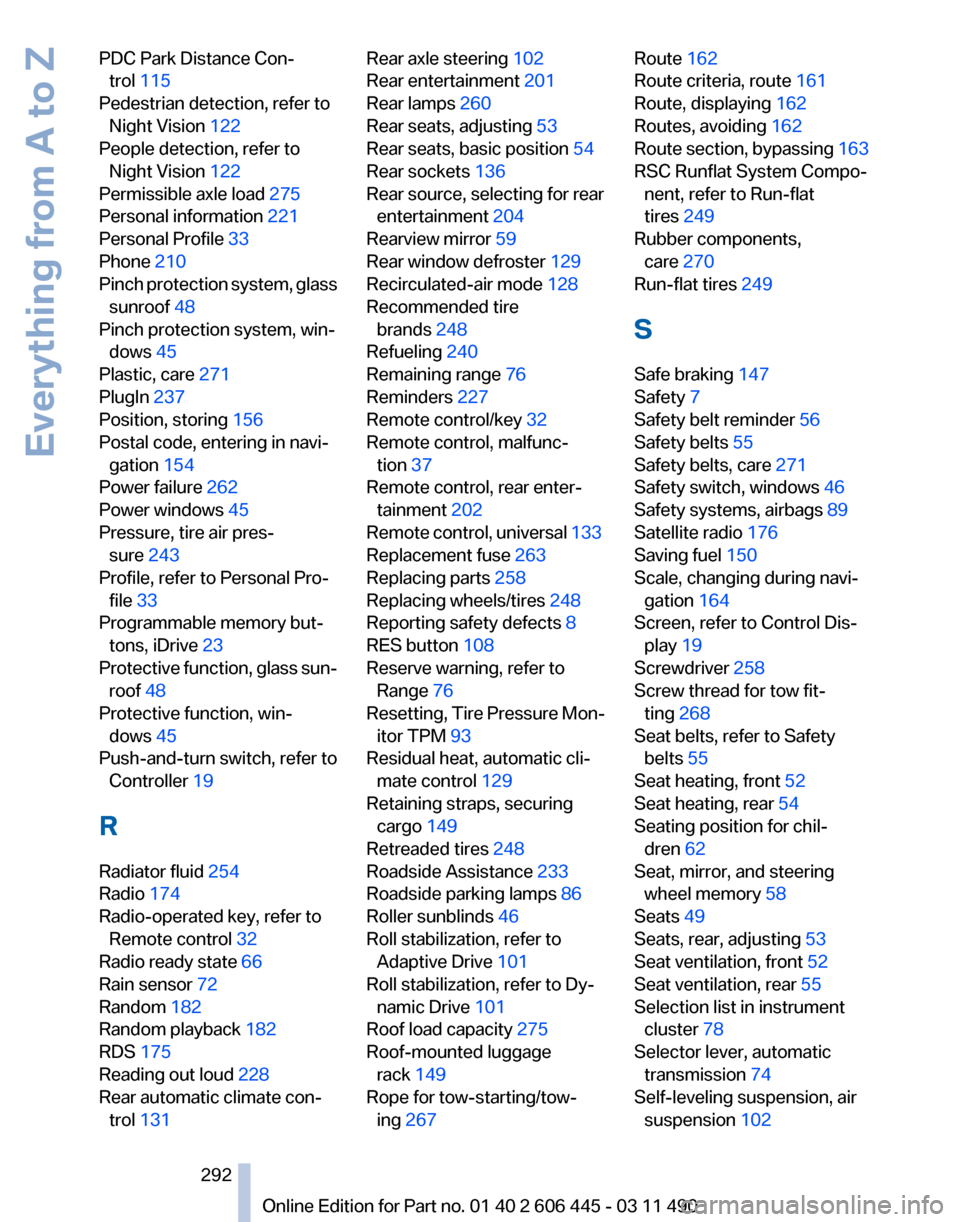
PDC Park Distance ConтАР
trol 115
Pedestrian detection, refer to Night Vision 122
People detection, refer to Night Vision 122
Permissible axle load 275
Personal information 221
Personal Profile 33
Phone 210
Pinch
protection system, glass
sunroof 48
Pinch protection system, winтАР dows 45
Plastic, care 271
PlugIn 237
Position, storing 156
Postal code, entering in naviтАР gation 154
Power failure 262
Power windows 45
Pressure, tire air presтАР sure 243
Profile, refer to Personal ProтАР file 33
Programmable memory butтАР tons, iDrive 23
Protective function, glass sunтАР roof 48
Protective function, winтАР dows 45
Push-and-turn switch, refer to Controller 19
R
Radiator fluid 254
Radio 174
Radio-operated key, refer to Remote control 32
Radio ready state 66
Rain sensor 72
Random 182
Random playback 182
RDS 175
Reading out loud 228
Rear automatic climate conтАР trol 131 Rear axle steering 102
Rear entertainment 201
Rear lamps 260
Rear seats, adjusting
53
Rear seats, basic position 54
Rear sockets 136
Rear source, selecting for rear entertainment 204
Rearview mirror 59
Rear window defroster 129
Recirculated-air mode 128
Recommended tire brands 248
Refueling 240
Remaining range 76
Reminders 227
Remote control/key 32
Remote control, malfuncтАР tion 37
Remote control, rear enterтАР tainment 202
Remote
control, universal 133
Replacement fuse 263
Replacing parts 258
Replacing wheels/tires 248
Reporting safety defects 8
RES button 108
Reserve warning, refer to Range 76
Resetting, Tire Pressure MonтАР itor TPM 93
Residual heat, automatic cliтАР mate control 129
Retaining straps, securing cargo 149
Retreaded tires 248
Roadside Assistance 233
Roadside parking lamps 86
Roller sunblinds 46
Roll stabilization, refer to Adaptive Drive 101
Roll stabilization, refer to DyтАР namic Drive 101
Roof load capacity 275
Roof-mounted luggage rack 149
Rope for tow-starting/towтАР ing 267 Route 162
Route criteria, route 161
Route, displaying
162
Routes, avoiding 162
Route
section, bypassing 163
RSC Runflat System CompoтАР nent, refer to Run-flat
tires 249
Rubber components, care 270
Run-flat tires 249
S
Safe braking 147
Safety 7
Safety belt reminder 56
Safety belts 55
Safety belts, care 271
Safety switch, windows 46
Safety systems, airbags 89
Satellite radio 176
Saving fuel 150
Scale, changing during naviтАР gation 164
Screen, refer to Control DisтАР play 19
Screwdriver 258
Screw thread for tow fitтАР ting 268
Seat belts, refer to Safety belts 55
Seat heating, front 52
Seat heating, rear 54
Seating position for chilтАР dren 62
Seat, mirror, and steering wheel memory 58
Seats 49
Seats, rear, adjusting 53
Seat ventilation, front 52
Seat ventilation, rear 55
Selection list in instrument cluster 78
Selector lever, automatic transmission 74
Self-leveling suspension, air suspension 102
Seite 292
292 Online Edition for Part no. 01 40 2 606 445 - 03 11 490
Everything from A to Z
Page 293 of 297
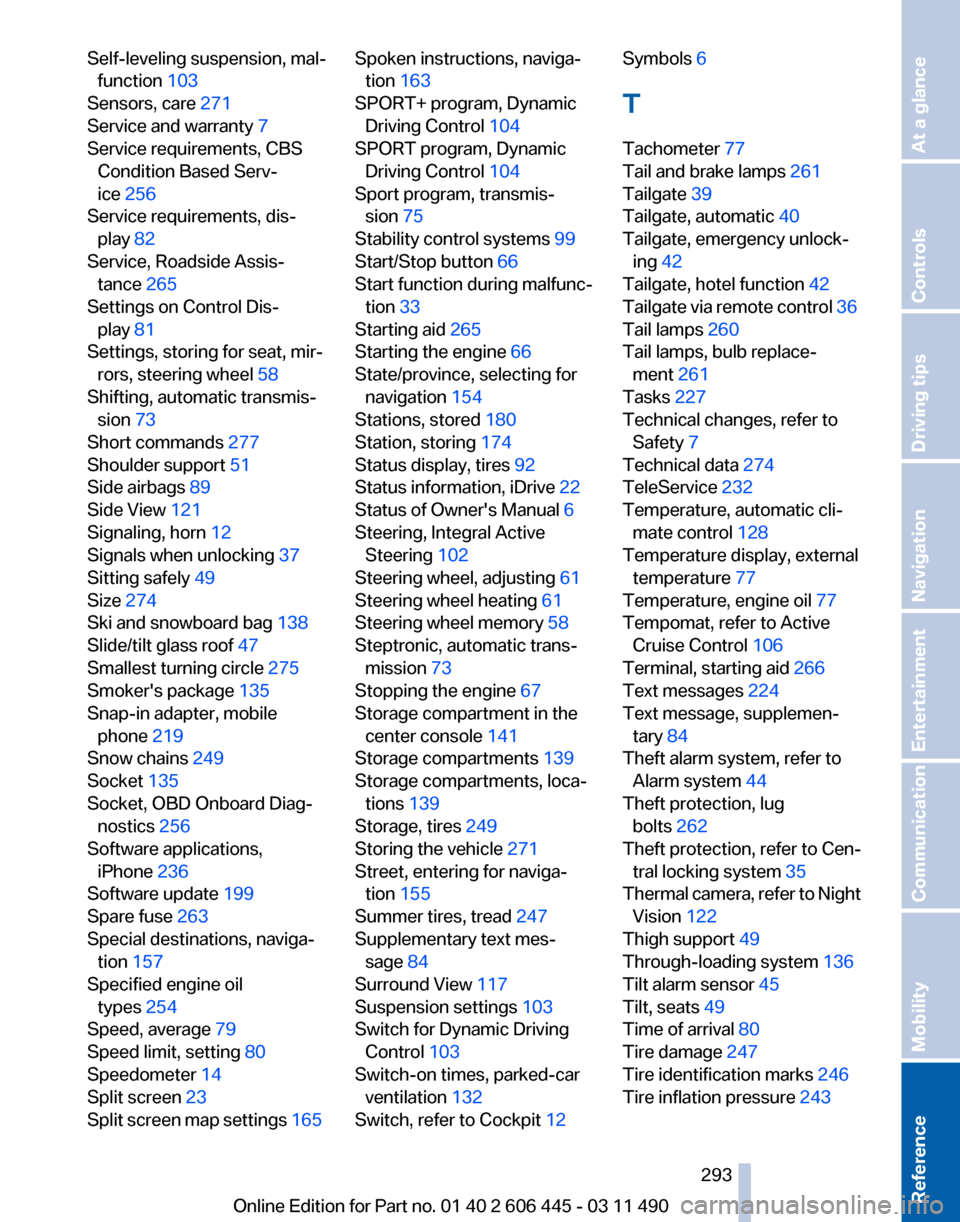
Self-leveling suspension, malтАР
function 103
Sensors, care 271
Service and warranty 7
Service requirements, CBS Condition Based ServтАР
ice 256
Service requirements, disтАР play 82
Service, Roadside AssisтАР tance 265
Settings on Control DisтАР play 81
Settings, storing for seat, mirтАР rors, steering wheel 58
Shifting, automatic transmisтАР sion 73
Short commands 277
Shoulder support 51
Side airbags 89
Side View 121
Signaling, horn 12
Signals when unlocking 37
Sitting safely 49
Size 274
Ski and snowboard bag 138
Slide/tilt glass roof 47
Smallest turning circle 275
Smoker's package 135
Snap-in adapter, mobile phone 219
Snow chains 249
Socket 135
Socket, OBD Onboard DiagтАР nostics 256
Software applications, iPhone 236
Software update 199
Spare fuse 263
Special destinations, navigaтАР tion 157
Specified engine oil types 254
Speed, average 79
Speed limit, setting 80
Speedometer 14
Split screen 23
Split
screen map settings 165 Spoken instructions, navigaтАР
tion 163
SPORT+ program, Dynamic Driving Control 104
SPORT program, Dynamic Driving Control 104
Sport program, transmisтАР sion 75
Stability control systems 99
Start/Stop button 66
Start function during malfuncтАР tion 33
Starting aid 265
Starting the engine 66
State/province, selecting for navigation 154
Stations, stored 180
Station, storing 174
Status display, tires 92
Status information, iDrive 22
Status of Owner's Manual 6
Steering, Integral Active Steering 102
Steering wheel, adjusting 61
Steering wheel heating 61
Steering wheel memory 58
Steptronic, automatic transтАР mission 73
Stopping the engine 67
Storage compartment in the center console 141
Storage compartments 139
Storage compartments, locaтАР tions 139
Storage, tires 249
Storing the vehicle 271
Street, entering for navigaтАР tion 155
Summer tires, tread 247
Supplementary text mesтАР sage 84
Surround View 117
Suspension settings 103
Switch for Dynamic Driving Control 103
Switch-on times, parked-car ventilation 132
Switch, refer to Cockpit 12 Symbols 6
T
Tachometer 77
Tail and brake lamps
261
Tailgate 39
Tailgate, automatic 40
Tailgate, emergency unlockтАР ing 42
Tailgate, hotel function 42
Tailgate
via remote control 36
Tail lamps 260
Tail lamps, bulb replaceтАР ment 261
Tasks 227
Technical changes, refer to Safety 7
Technical data 274
TeleService 232
Temperature, automatic cliтАР mate control 128
Temperature display, external temperature 77
Temperature, engine oil 77
Tempomat, refer to Active Cruise Control 106
Terminal, starting aid 266
Text messages 224
Text message, supplemenтАР tary 84
Theft alarm system, refer to Alarm system 44
Theft protection, lug bolts 262
Theft protection, refer to CenтАР tral locking system 35
Thermal camera, refer to Night Vision 122
Thigh support 49
Through-loading system 136
Tilt alarm sensor 45
Tilt, seats 49
Time of arrival 80
Tire damage 247
Tire identification marks 246
Tire inflation pressure 243
Seite 293
293Online Edition for Part no. 01 40 2 606 445 - 03 11 490
Reference Mobility Communication Entertainment Navigation Driving tips Controls At a glance