audio BMW 550I XDRIVE GRAN TURISMO 2011 Owner's Guide
[x] Cancel search | Manufacturer: BMW, Model Year: 2011, Model line: 550I XDRIVE GRAN TURISMO, Model: BMW 550I XDRIVE GRAN TURISMO 2011Pages: 297, PDF Size: 8.59 MB
Page 212 of 297
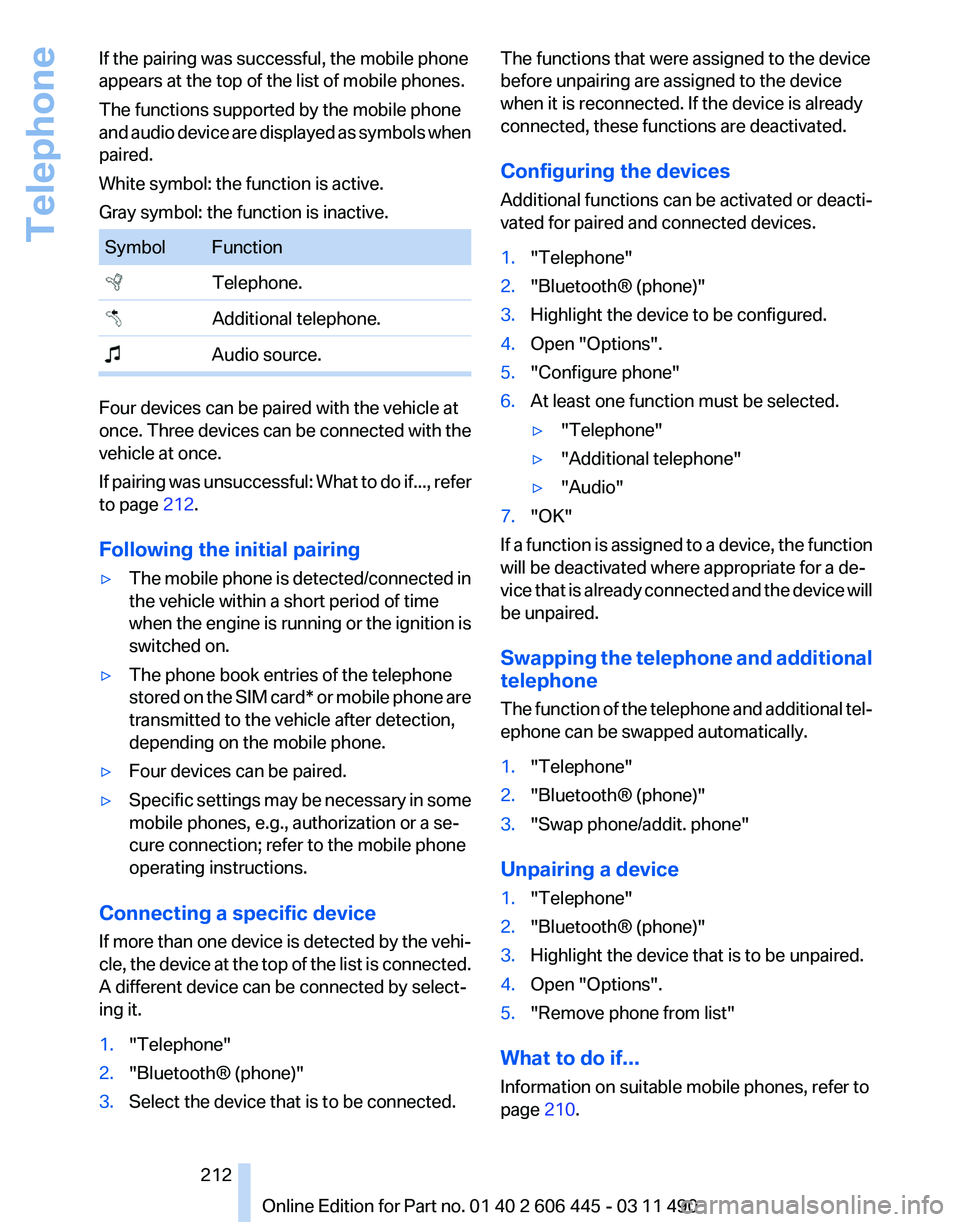
If the pairing was successful, the mobile phone
appears at the top of the list of mobile phones.
The functions supported by the mobile phone
and
audio device are displayed as symbols when
paired.
White symbol: the function is active.
Gray symbol: the function is inactive. Symbol Function
Telephone.
Additional telephone.
Audio source. Four devices can be paired with the vehicle at
once.
Three devices can be connected with the
vehicle at once.
If pairing was unsuccessful: What to do if..., refer
to page 212.
Following the initial pairing
▷ The mobile phone is detected/connected in
the vehicle within a short period of time
when
the engine is running or the ignition is
switched on.
▷ The phone book entries of the telephone
stored
on the SIM card* or mobile phone are
transmitted to the vehicle after detection,
depending on the mobile phone.
▷ Four devices can be paired.
▷ Specific settings may be necessary in some
mobile phones, e.g., authorization or a se‐
cure connection; refer to the mobile phone
operating instructions.
Connecting a specific device
If
more than one device is detected by the vehi‐
cle, the device at the top of the list is connected.
A different device can be connected by select‐
ing it.
1. "Telephone"
2. "Bluetooth® (phone)"
3. Select the device that is to be connected. The functions that were assigned to the device
before unpairing are assigned to the device
when it is reconnected. If the device is already
connected, these functions are deactivated.
Configuring the devices
Additional functions can be activated or deacti‐
vated for paired and connected devices.
1.
"Telephone"
2. "Bluetooth® (phone)"
3. Highlight the device to be configured.
4. Open "Options".
5. "Configure phone"
6. At least one function must be selected.
▷"Telephone"
▷ "Additional telephone"
▷ "Audio"
7. "OK"
If a function is assigned to a device, the function
will be deactivated where appropriate for a de‐
vice
that is already connected and the device will
be unpaired.
Swapping the telephone and additional
telephone
The function of the telephone and additional tel‐
ephone can be swapped automatically.
1. "Telephone"
2. "Bluetooth® (phone)"
3. "Swap phone/addit. phone"
Unpairing a device
1. "Telephone"
2. "Bluetooth® (phone)"
3. Highlight the device that is to be unpaired.
4. Open "Options".
5. "Remove phone from list"
What to do if...
Information on suitable mobile phones, refer to
page 210.
Seite 212
212 Online Edition for Part no. 01 40 2 606 445 - 03 11 490
Telephone
Page 213 of 297
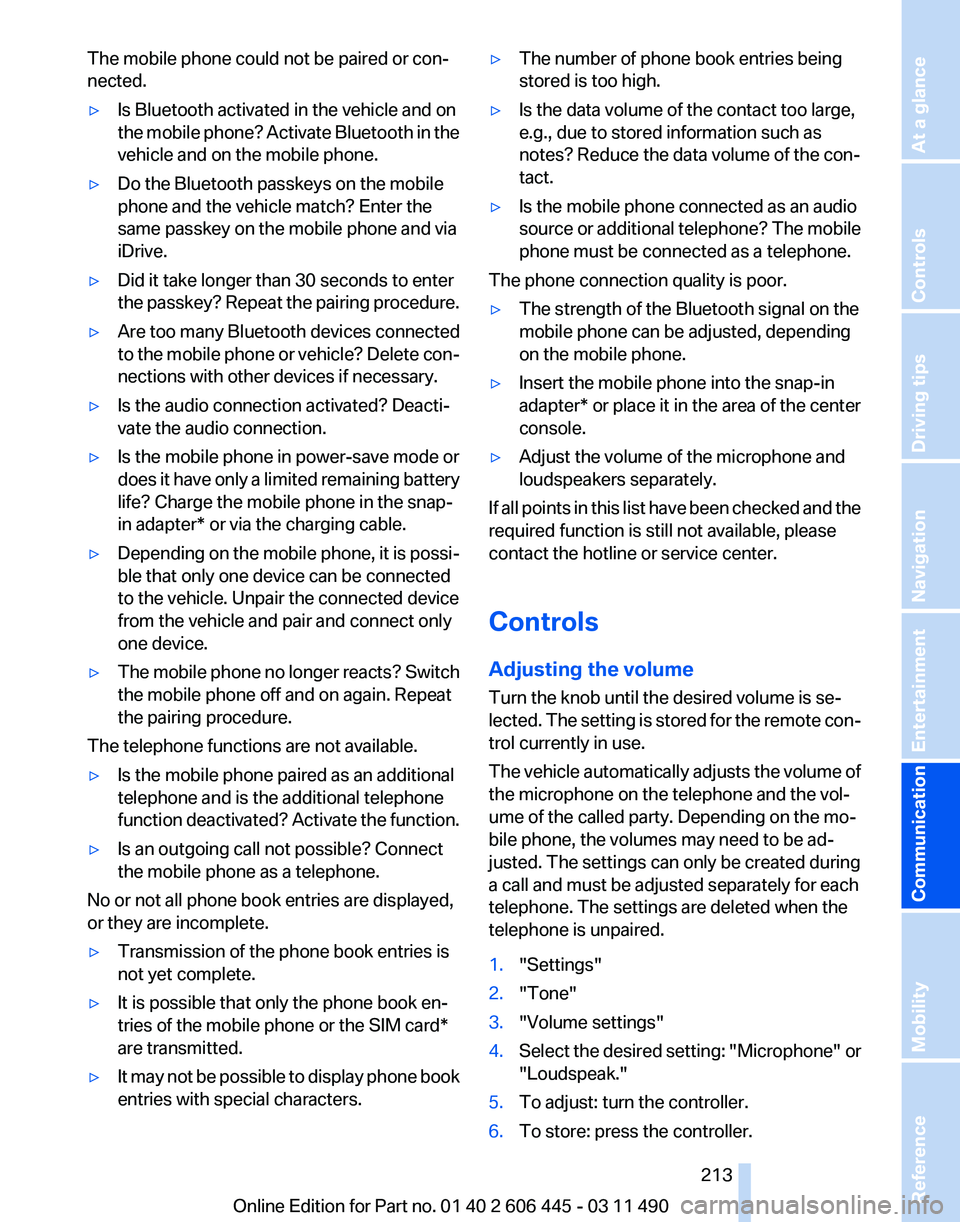
The mobile phone could not be paired or con‐
nected.
▷
Is Bluetooth activated in the vehicle and on
the
mobile phone? Activate Bluetooth in the
vehicle and on the mobile phone.
▷ Do the Bluetooth passkeys on the mobile
phone and the vehicle match? Enter the
same passkey on the mobile phone and via
iDrive.
▷ Did it take longer than 30 seconds to enter
the
passkey? Repeat the pairing procedure.
▷ Are too many Bluetooth devices connected
to
the mobile phone or vehicle? Delete con‐
nections with other devices if necessary.
▷ Is the audio connection activated? Deacti‐
vate the audio connection.
▷ Is the mobile phone in power-save mode or
does
it have only a limited remaining battery
life? Charge the mobile phone in the snap-
in adapter* or via the charging cable.
▷ Depending on the mobile phone, it is possi‐
ble that only one device can be connected
to the vehicle. Unpair the connected device
from the vehicle and pair and connect only
one device.
▷ The mobile phone no longer reacts? Switch
the mobile phone off and on again. Repeat
the pairing procedure.
The telephone functions are not available.
▷ Is the mobile phone paired as an additional
telephone and is the additional telephone
function
deactivated? Activate the function.
▷ Is an outgoing call not possible? Connect
the mobile phone as a telephone.
No or not all phone book entries are displayed,
or they are incomplete.
▷ Transmission of the phone book entries is
not yet complete.
▷ It is possible that only the phone book en‐
tries of the mobile phone or the
SIM card*
are transmitted.
▷ It may not be possible to display phone book
entries with special characters. ▷
The number of phone book entries being
stored is too high.
▷ Is the data volume of the contact too large,
e.g., due to stored information such as
notes? Reduce the data volume of the con‐
tact.
▷ Is the mobile phone connected as an audio
source
or additional telephone? The mobile
phone must be connected as a telephone.
The phone connection quality is poor.
▷ The strength of the Bluetooth signal on the
mobile phone can be adjusted, depending
on the mobile phone.
▷ Insert the mobile phone into the snap-in
adapter* or place it in the area of the center
console.
▷ Adjust the volume of the microphone and
loudspeakers separately.
If all points in this list have been checked and the
required function is still not available, please
contact the hotline or service center.
Controls
Adjusting the volume
Turn the knob until the desired volume is se‐
lected.
The setting is stored for the remote con‐
trol currently in use.
The vehicle automatically adjusts the volume of
the microphone on the telephone and the vol‐
ume of the called party. Depending on the mo‐
bile phone, the volumes may need to be ad‐
justed. The settings can only be created during
a call and must be adjusted separately for each
telephone. The settings are deleted when the
telephone is unpaired.
1. "Settings"
2. "Tone"
3. "Volume settings"
4. Select the desired setting: "Microphone" or
"Loudspeak."
5. To adjust: turn the controller.
6. To store: press the controller.
Seite 213
213Online Edition for Part no. 01 40 2 606 445 - 03 11 490
Reference Mobility
Communication Entertainment Navigation Driving tips Controls At a glance
Page 219 of 297
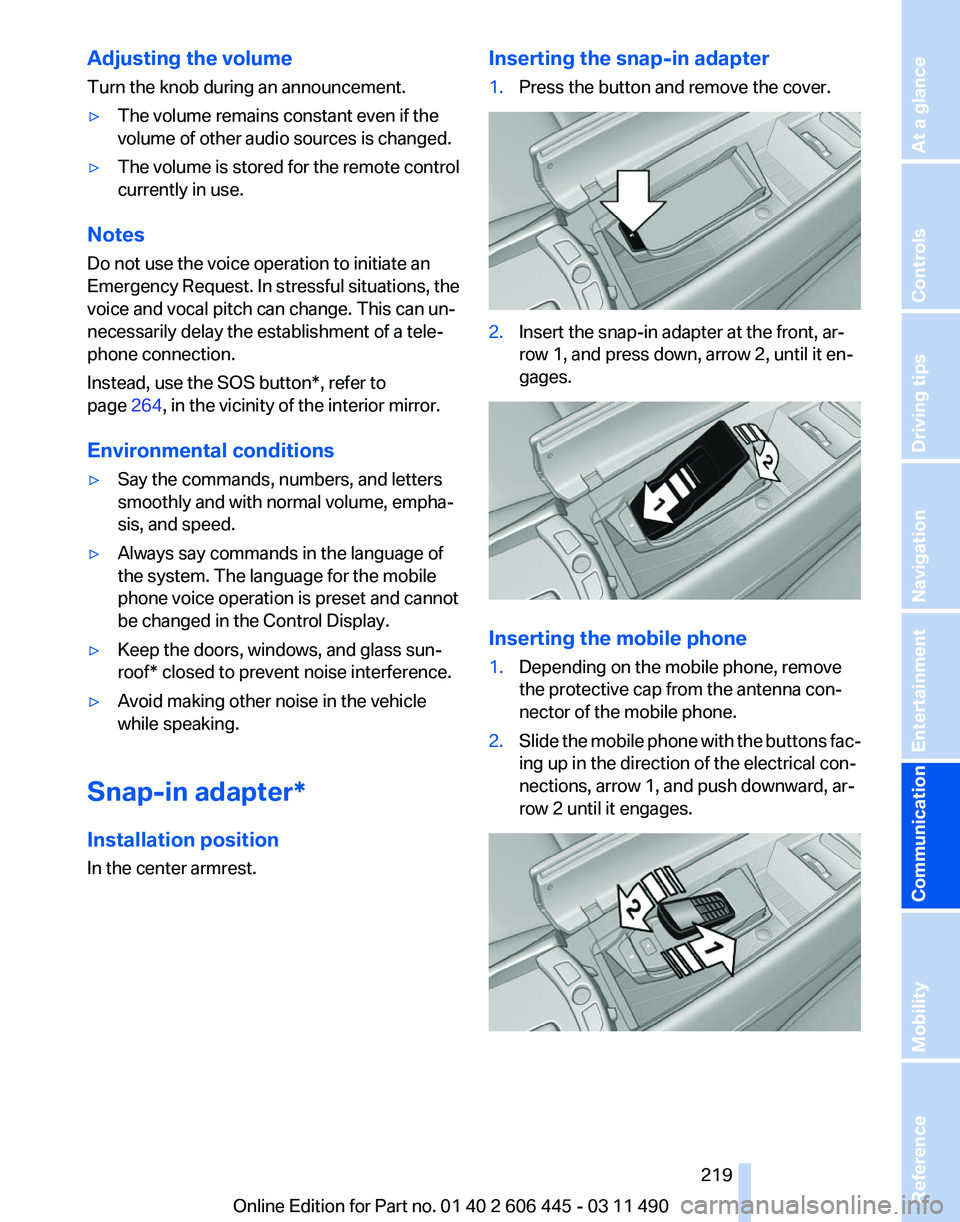
Adjusting the volume
Turn the knob during an announcement.
▷
The volume remains constant even if the
volume of other audio sources is changed.
▷ The volume is stored for the remote control
currently in use.
Notes
Do not use the voice operation to initiate an
Emergency
Request. In stressful situations, the
voice and vocal pitch can change. This can un‐
necessarily delay the establishment of a tele‐
phone connection.
Instead, use the SOS button*, refer to
page 264, in the vicinity of the interior mirror.
Environmental conditions
▷ Say the commands, numbers, and letters
smoothly and with normal volume, empha‐
sis, and speed.
▷ Always say commands in the language of
the system. The language for the mobile
phone voice operation is preset and cannot
be changed in the Control Display.
▷ Keep the doors, windows, and glass sun‐
roof* closed to prevent noise interference.
▷ Avoid making other noise in the vehicle
while speaking.
Snap-in adapter*
Installation position
In the center armrest. Inserting the snap-in adapter
1.
Press the button and remove the cover. 2.
Insert the snap-in adapter at the front, ar‐
row 1, and press down, arrow 2, until it en‐
gages. Inserting the mobile phone
1.
Depending on the mobile phone, remove
the protective cap from the antenna con‐
nector of the mobile phone.
2. Slide the mobile phone with the buttons fac‐
ing up in the direction of the electrical con‐
nections, arrow 1, and push downward, ar‐
row 2 until it engages. Seite 219
219Online Edition for Part no. 01 40 2 606 445 - 03 11 490
Reference Mobility
Communication Entertainment Navigation Driving tips Controls At a glance
Page 237 of 297
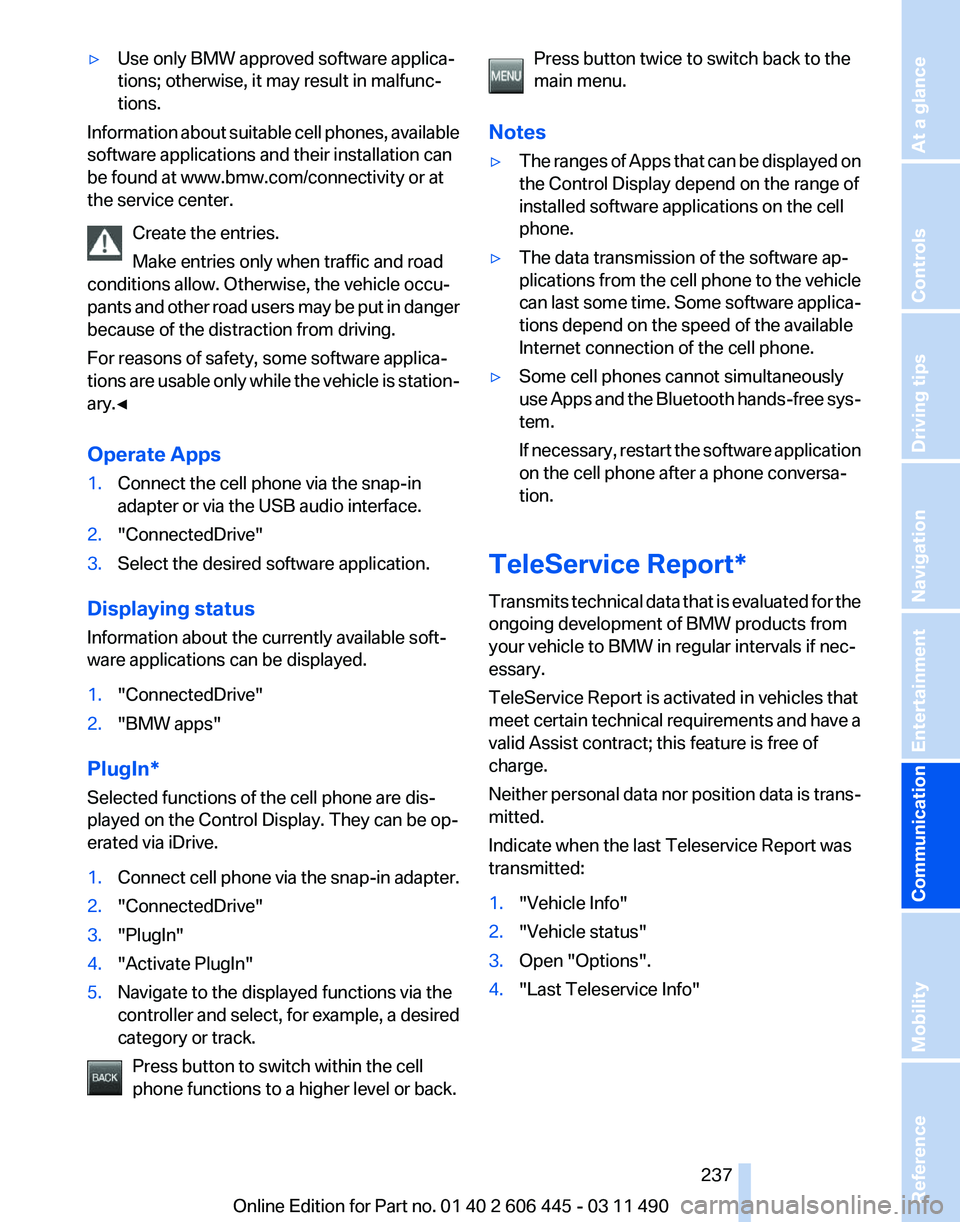
▷
Use only BMW approved software applica‐
tions; otherwise, it may result in malfunc‐
tions.
Information about suitable cell phones, available
software applications and their installation can
be found at www.bmw.com/connectivity or at
the service center.
Create the entries.
Make entries only when traffic and road
conditions allow. Otherwise, the vehicle occu‐
pants
and other road users may be put in danger
because of the distraction from driving.
For reasons of safety, some software applica‐
tions are usable only while the vehicle is station‐
ary.◀
Operate Apps
1. Connect the cell phone via the snap-in
adapter or via the USB audio interface.
2. "ConnectedDrive"
3. Select the desired software application.
Displaying status
Information about the currently available soft‐
ware applications can be displayed.
1. "ConnectedDrive"
2. "BMW apps"
PlugIn*
Selected functions of the cell phone are dis‐
played on the Control Display. They can be op‐
erated via iDrive.
1. Connect cell phone via the snap-in adapter.
2. "ConnectedDrive"
3. "PlugIn"
4. "Activate PlugIn"
5. Navigate to the displayed functions via the
controller
and select, for example, a desired
category or track.
Press button to switch within the cell
phone functions to a higher level or back. Press button twice to switch back to the
main menu.
Notes
▷ The ranges of Apps that can be displayed on
the Control Display depend on the range of
installed software applications on the cell
phone.
▷ The data transmission of the software ap‐
plications
from the cell phone to the vehicle
can last some time. Some software applica‐
tions depend on the speed of the available
Internet connection of the cell phone.
▷ Some cell phones cannot simultaneously
use
Apps and the Bluetooth hands-free sys‐
tem.
If necessary, restart the software application
on the cell phone after a phone conversa‐
tion.
TeleService Report*
Transmits
technical data that is evaluated for the
ongoing development of BMW products from
your vehicle to BMW in regular intervals if nec‐
essary.
TeleService Report is activated in vehicles that
meet certain technical requirements and have a
valid Assist contract; this feature is free of
charge.
Neither personal data nor position data is trans‐
mitted.
Indicate when the last Teleservice Report was
transmitted:
1. "Vehicle Info"
2. "Vehicle status"
3. Open "Options".
4. "Last Teleservice Info" Seite 237
237Online Edition for Part no. 01 40 2 606 445 - 03 11 490
Reference Mobility
Communication Entertainment Navigation Driving tips Controls At a glance
Page 286 of 297
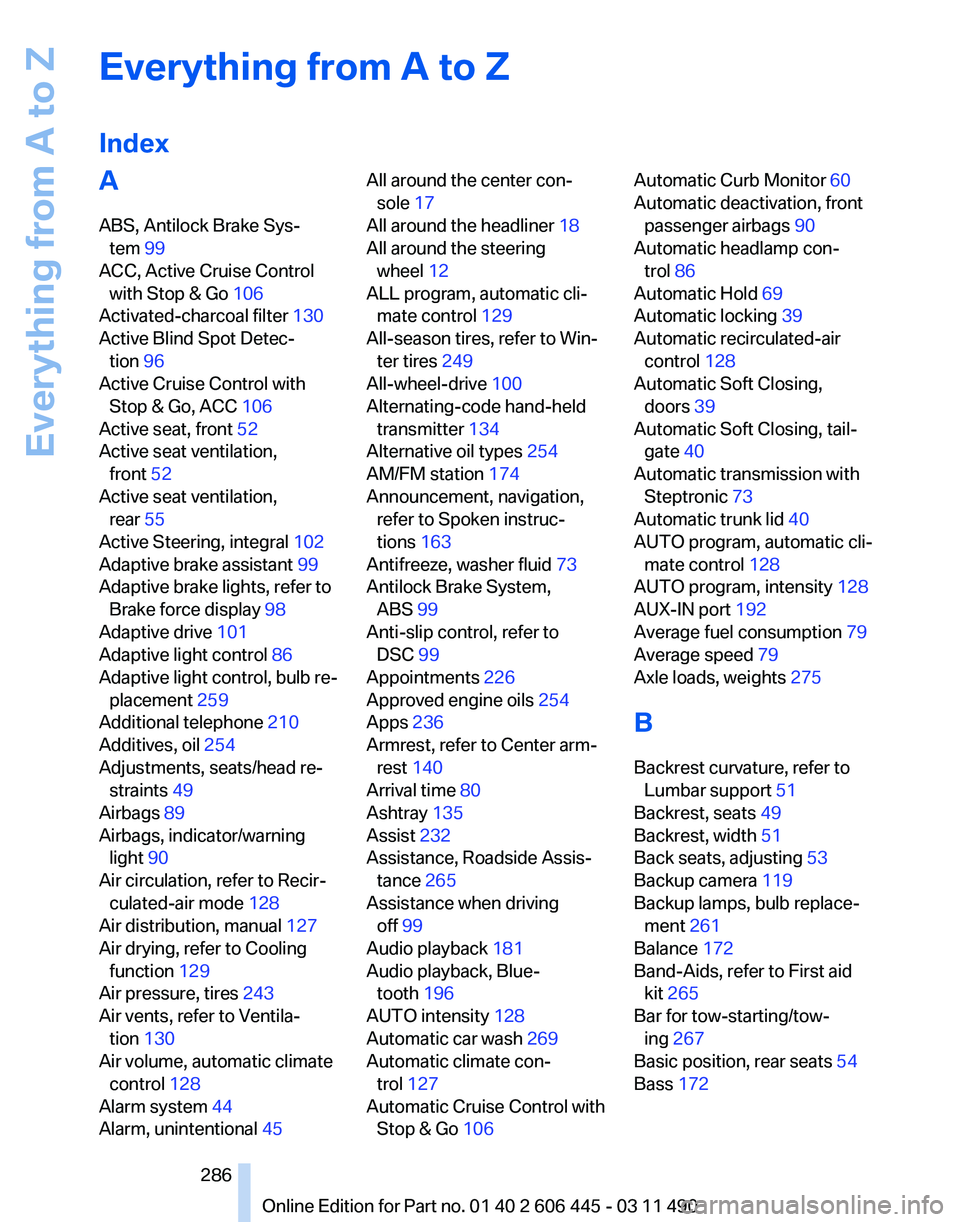
Everything from A to Z
Index
A
ABS, Antilock Brake Sys‐
tem 99
ACC, Active Cruise Control with Stop & Go 106
Activated-charcoal filter 130
Active Blind Spot Detec‐ tion 96
Active Cruise Control with Stop & Go, ACC 106
Active seat, front 52
Active seat ventilation, front 52
Active seat ventilation, rear 55
Active Steering, integral 102
Adaptive brake assistant 99
Adaptive brake lights, refer to Brake force display 98
Adaptive drive 101
Adaptive light control 86
Adaptive
light control, bulb re‐
placement 259
Additional telephone 210
Additives, oil 254
Adjustments, seats/head re‐ straints 49
Airbags 89
Airbags, indicator/warning light 90
Air circulation, refer to Recir‐ culated-air mode 128
Air distribution, manual 127
Air drying, refer to Cooling function 129
Air pressure, tires 243
Air vents, refer to Ventila‐ tion 130
Air volume, automatic climate control 128
Alarm system 44
Alarm, unintentional 45 All around the center con‐
sole 17
All around the headliner 18
All around the steering wheel 12
ALL program, automatic cli‐ mate control 129
All-season tires, refer to Win‐ ter tires 249
All-wheel-drive 100
Alternating-code hand-held transmitter 134
Alternative oil types 254
AM/FM station 174
Announcement, navigation, refer to Spoken instruc‐
tions 163
Antifreeze, washer fluid 73
Antilock Brake System, ABS 99
Anti-slip control, refer to DSC 99
Appointments 226
Approved engine oils 254
Apps 236
Armrest, refer to Center arm‐ rest 140
Arrival time 80
Ashtray 135
Assist 232
Assistance, Roadside Assis‐ tance 265
Assistance when driving off 99
Audio playback 181
Audio playback, Blue‐ tooth 196
AUTO intensity 128
Automatic car wash 269
Automatic climate con‐ trol 127
Automatic Cruise Control with Stop & Go 106 Automatic Curb Monitor
60
Automatic deactivation, front passenger airbags 90
Automatic headlamp con‐ trol 86
Automatic Hold 69
Automatic locking 39
Automatic recirculated-air control 128
Automatic Soft Closing, doors 39
Automatic Soft Closing, tail‐ gate 40
Automatic transmission with Steptronic 73
Automatic trunk lid 40
AUTO program, automatic cli‐ mate control 128
AUTO program, intensity 128
AUX-IN port 192
Average fuel consumption 79
Average speed 79
Axle loads, weights 275
B
Backrest curvature, refer to Lumbar support 51
Backrest, seats 49
Backrest, width 51
Back seats, adjusting 53
Backup camera 119
Backup lamps, bulb replace‐ ment 261
Balance 172
Band-Aids, refer to First aid kit 265
Bar for tow-starting/tow‐ ing 267
Basic position, rear seats 54
Bass 172
Seite 286
286 Online Edition for Part no. 01 40 2 606 445 - 03 11 490
Everything from A to Z
Page 287 of 297
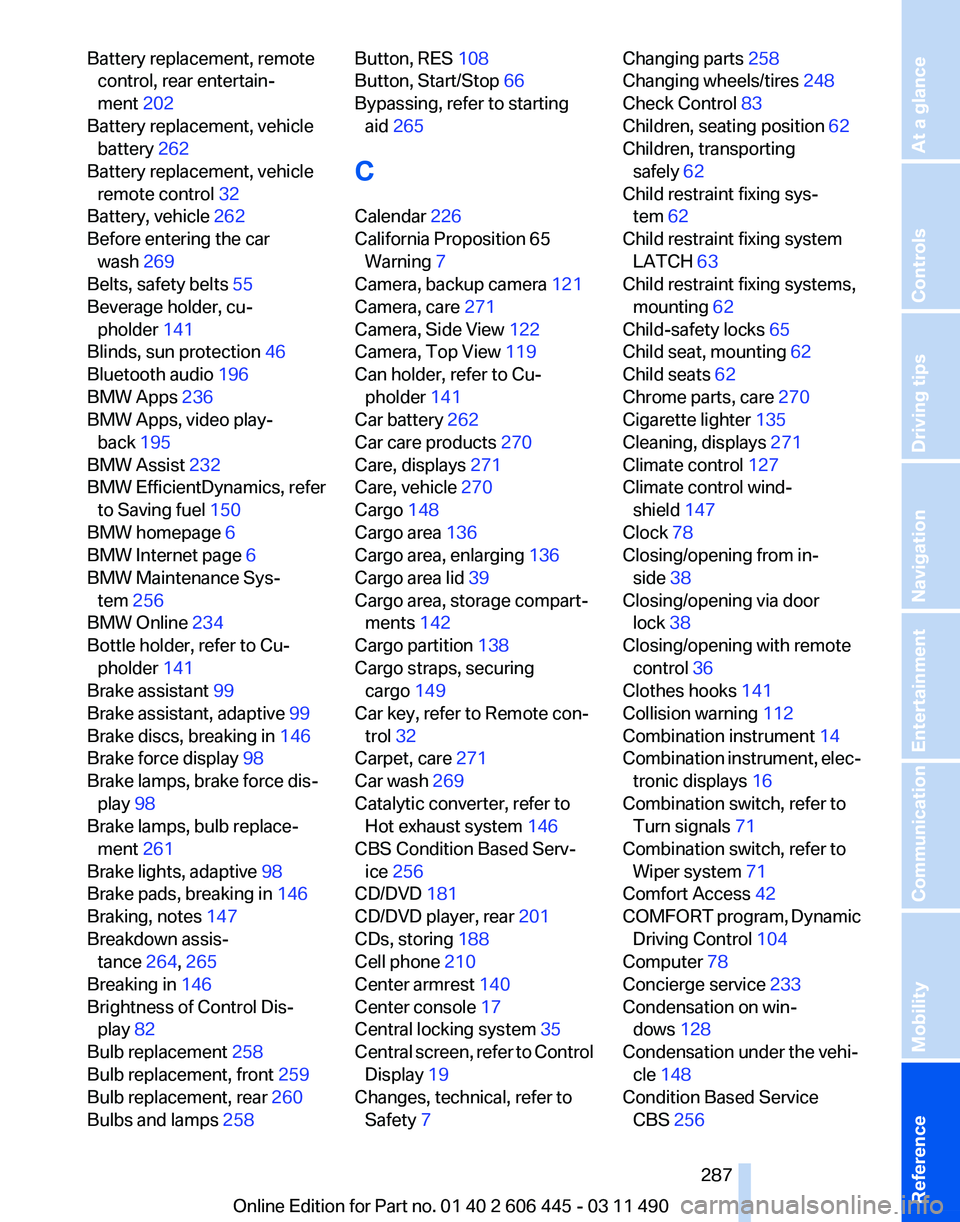
Battery replacement, remote
control, rear entertain‐
ment 202
Battery replacement, vehicle battery 262
Battery replacement, vehicle remote control 32
Battery, vehicle 262
Before entering the car wash 269
Belts, safety belts 55
Beverage holder, cu‐ pholder 141
Blinds, sun protection 46
Bluetooth audio 196
BMW Apps 236
BMW Apps, video play‐ back 195
BMW Assist 232
BMW EfficientDynamics, refer to Saving fuel 150
BMW homepage 6
BMW Internet page 6
BMW Maintenance Sys‐ tem 256
BMW Online 234
Bottle holder, refer to Cu‐ pholder 141
Brake assistant 99
Brake assistant, adaptive 99
Brake discs, breaking in 146
Brake force display 98
Brake lamps, brake force dis‐ play 98
Brake lamps, bulb replace‐ ment 261
Brake lights, adaptive 98
Brake pads, breaking in 146
Braking, notes 147
Breakdown assis‐ tance 264, 265
Breaking in 146
Brightness of Control Dis‐ play 82
Bulb replacement 258
Bulb replacement, front 259
Bulb replacement, rear 260
Bulbs and lamps 258 Button, RES 108
Button, Start/Stop 66
Bypassing, refer to starting
aid 265
C
Calendar 226
California Proposition 65 Warning 7
Camera, backup camera 121
Camera, care 271
Camera, Side View 122
Camera, Top View 119
Can holder, refer to Cu‐ pholder 141
Car battery 262
Car care products 270
Care, displays 271
Care, vehicle 270
Cargo 148
Cargo area 136
Cargo area, enlarging 136
Cargo area lid 39
Cargo area, storage compart‐ ments 142
Cargo partition 138
Cargo straps, securing cargo 149
Car key, refer to Remote con‐ trol 32
Carpet, care 271
Car wash 269
Catalytic converter, refer to Hot exhaust system 146
CBS Condition Based Serv‐ ice 256
CD/DVD 181
CD/DVD player, rear 201
CDs, storing 188
Cell phone 210
Center armrest 140
Center console 17
Central locking system 35
Central
screen, refer to Control
Display 19
Changes, technical, refer to Safety 7 Changing parts
258
Changing wheels/tires 248
Check Control 83
Children, seating position 62
Children, transporting safely 62
Child restraint fixing sys‐ tem 62
Child restraint fixing system LATCH 63
Child restraint fixing systems, mounting 62
Child-safety locks 65
Child seat, mounting 62
Child seats 62
Chrome parts, care 270
Cigarette lighter 135
Cleaning, displays 271
Climate control 127
Climate control wind‐ shield 147
Clock 78
Closing/opening from in‐ side 38
Closing/opening via door lock 38
Closing/opening with remote control 36
Clothes hooks 141
Collision warning 112
Combination instrument 14
Combination
instrument, elec‐
tronic displays 16
Combination switch, refer to Turn signals 71
Combination switch, refer to Wiper system 71
Comfort Access 42
COMFORT program, Dynamic Driving Control 104
Computer 78
Concierge service 233
Condensation on win‐ dows 128
Condensation under the vehi‐ cle 148
Condition Based Service CBS 256
Seite 287
287Online Edition for Part no. 01 40 2 606 445 - 03 11 490
Reference Mobility Communication Entertainment Navigation Driving tips Controls At a glance
Page 294 of 297
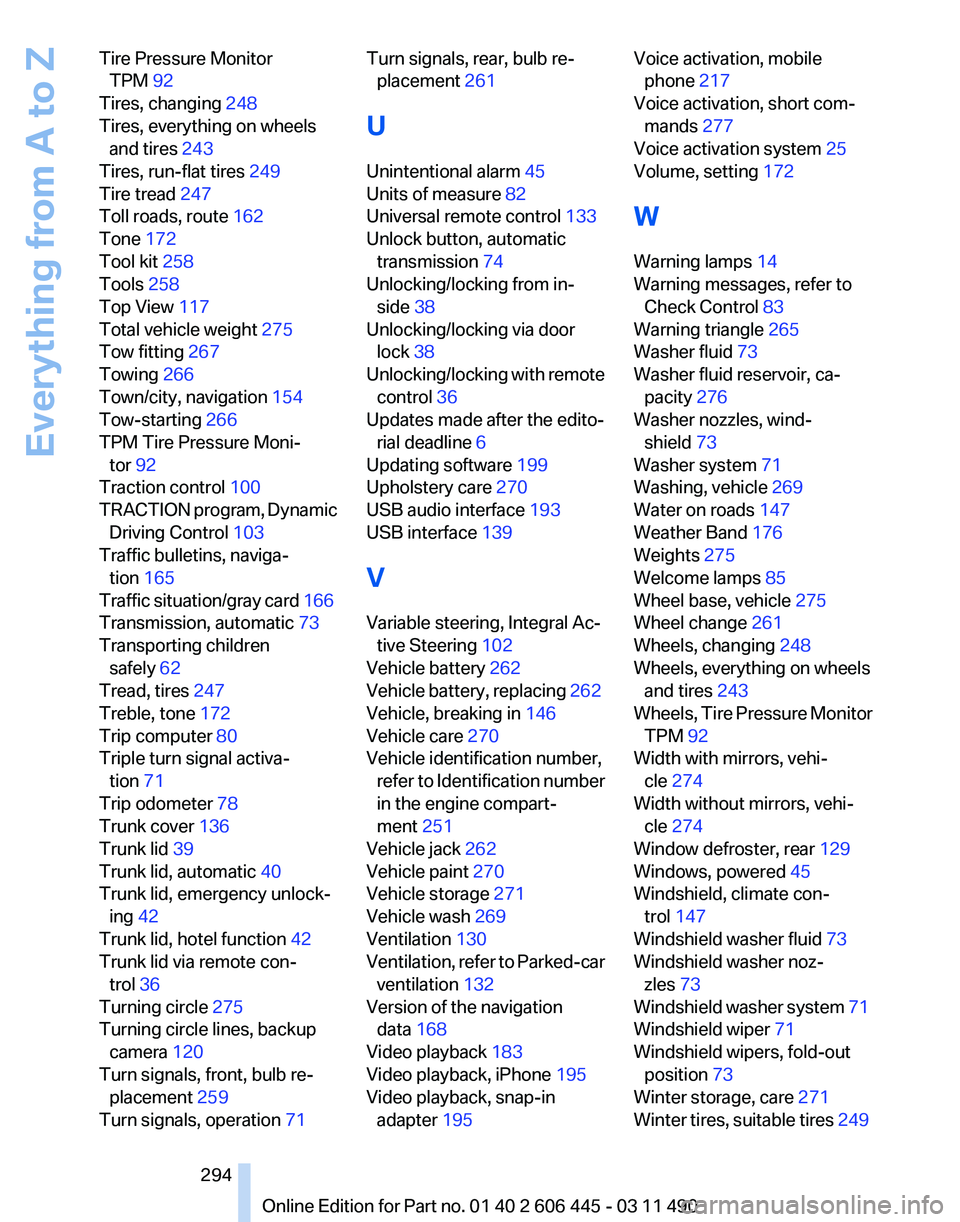
Tire Pressure Monitor
TPM 92
Tires, changing 248
Tires, everything on wheels and tires 243
Tires, run-flat tires 249
Tire tread 247
Toll roads, route 162
Tone 172
Tool kit 258
Tools 258
Top View 117
Total vehicle weight 275
Tow fitting 267
Towing 266
Town/city, navigation 154
Tow-starting 266
TPM Tire Pressure Moni‐ tor 92
Traction control 100
TRACTION
program, Dynamic
Driving Control 103
Traffic bulletins, naviga‐ tion 165
Traffic situation/gray card 166
Transmission, automatic 73
Transporting children safely 62
Tread, tires 247
Treble, tone 172
Trip computer 80
Triple turn signal activa‐ tion 71
Trip odometer 78
Trunk cover 136
Trunk lid 39
Trunk lid, automatic 40
Trunk lid, emergency unlock‐ ing 42
Trunk lid, hotel function 42
Trunk lid via remote con‐ trol 36
Turning circle 275
Turning circle lines, backup camera 120
Turn signals, front, bulb re‐ placement 259
Turn signals, operation 71 Turn signals, rear, bulb re‐
placement 261
U
Unintentional alarm 45
Units of measure 82
Universal remote control 133
Unlock button, automatic transmission 74
Unlocking/locking from in‐ side 38
Unlocking/locking via door lock 38
Unlocking/locking
with remote
control 36
Updates made after the edito‐ rial deadline 6
Updating software 199
Upholstery care 270
USB audio interface 193
USB interface 139
V
Variable steering, Integral Ac‐ tive Steering 102
Vehicle battery 262
Vehicle battery, replacing 262
Vehicle, breaking in 146
Vehicle care 270
Vehicle identification number, refer to Identification number
in the engine compart‐
ment 251
Vehicle jack 262
Vehicle paint 270
Vehicle storage 271
Vehicle wash 269
Ventilation 130
Ventilation, refer to Parked-car ventilation 132
Version of the navigation data 168
Video playback 183
Video playback, iPhone 195
Video playback, snap-in adapter 195 Voice activation, mobile
phone 217
Voice activation, short com‐ mands 277
Voice activation system 25
Volume, setting 172
W
Warning lamps 14
Warning messages, refer to Check Control 83
Warning triangle 265
Washer fluid 73
Washer fluid reservoir, ca‐ pacity 276
Washer nozzles, wind‐ shield 73
Washer system 71
Washing, vehicle 269
Water on roads 147
Weather Band 176
Weights 275
Welcome lamps 85
Wheel base, vehicle 275
Wheel change 261
Wheels, changing 248
Wheels, everything on wheels and tires 243
Wheels,
Tire Pressure Monitor
TPM 92
Width with mirrors, vehi‐ cle 274
Width without mirrors, vehi‐ cle 274
Window defroster, rear 129
Windows, powered 45
Windshield, climate con‐ trol 147
Windshield washer fluid 73
Windshield washer noz‐ zles 73
Windshield washer system 71
Windshield wiper 71
Windshield wipers, fold-out position 73
Winter storage, care 271
Winter tires, suitable tires 249
Seite 294
294 Online Edition for Part no. 01 40 2 606 445 - 03 11 490
Everything from A to Z