headlamp BMW 650I CONVERTIBLE 2008 E64 User Guide
[x] Cancel search | Manufacturer: BMW, Model Year: 2008, Model line: 650I CONVERTIBLE, Model: BMW 650I CONVERTIBLE 2008 E64Pages: 264, PDF Size: 9.07 MB
Page 106 of 264
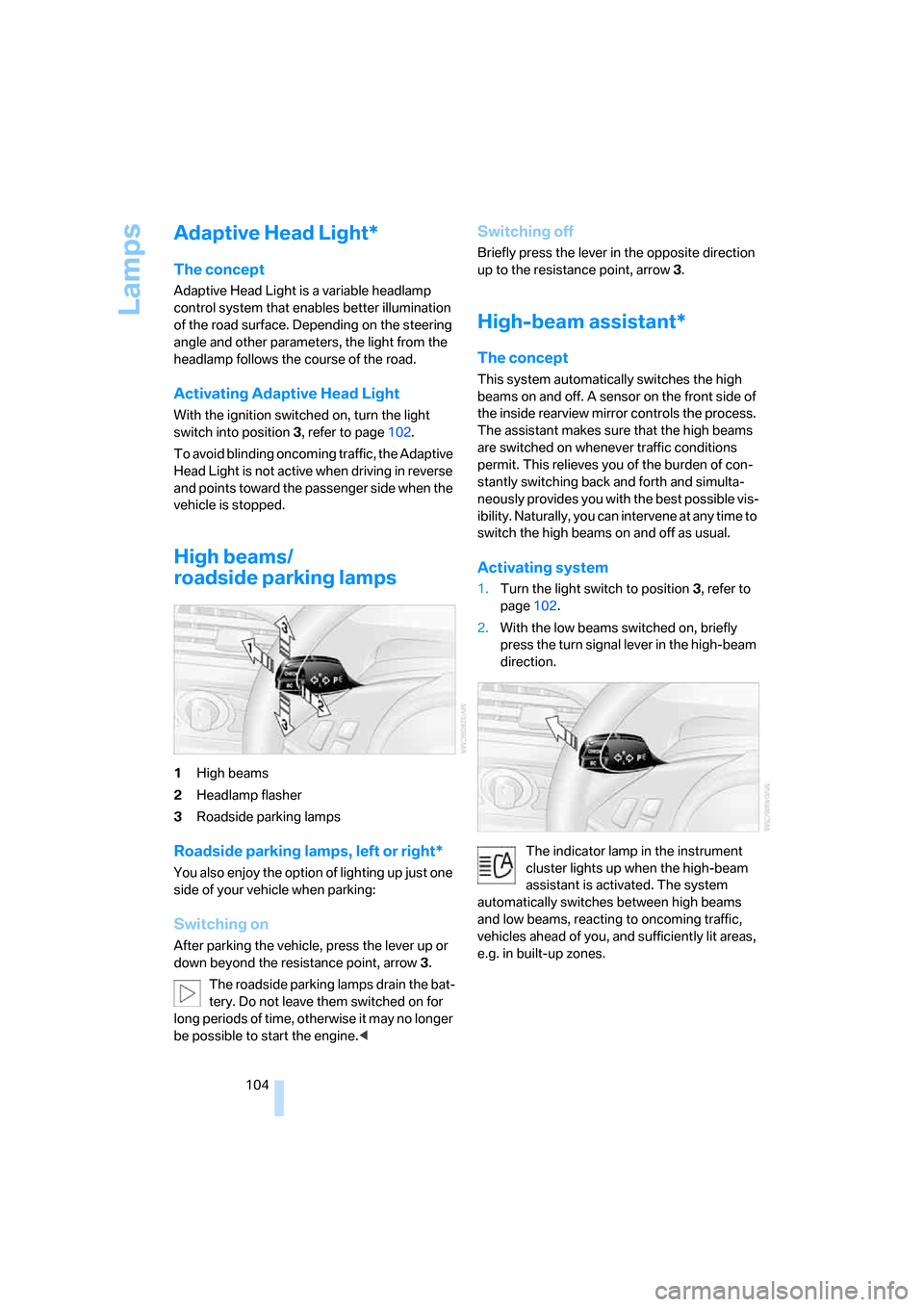
Lamps
104
Adaptive Head Light*
The concept
Adaptive Head Light is a variable headlamp
control system that enables better illumination
of the road surface. Depending on the steering
angle and other parameters, the light from the
headlamp follows the course of the road.
Activating Adaptive Head Light
With the ignition switched on, turn the light
switch into position 3, refer to page102.
To avoid blinding oncoming traffic, the Adaptive
Head Light is not active when driving in reverse
and points toward the passenger side when the
vehicle is stopped.
High beams/
roadside parking lamps
1High beams
2Headlamp flasher
3Roadside parking lamps
Roadside parking lamps, left or right*
You also enjoy the option of lighting up just one
side of your vehicle when parking:
Switching on
After parking the vehicle, press the lever up or
down beyond the resistance point, arrow 3.
The roadside parking lamps drain the bat-
tery. Do not leave them switched on for
long periods of time, otherwise it may no longer
be possible to start the engine.<
Switching off
Briefly press the lever in the opposite direction
up to the resistance point, arrow3.
High-beam assistant*
The concept
This system automatically switches the high
beams on and off. A sensor on the front side of
the inside rearview mirror controls the process.
The assistant makes sure that the high beams
are switched on whenever traffic conditions
permit. This relieves you of the burden of con-
stantly switching back and forth and simulta-
neously provides you with the best possible vis-
ibility. Naturally, you can intervene at any time to
switch the high beams on and off as usual.
Activating system
1.Turn the light switch to position3, refer to
page102.
2.With the low beams switched on, briefly
press the turn signal lever in the high-beam
direction.
The indicator lamp in the instrument
cluster lights up when the high-beam
assistant is activated. The system
automatically switches between high beams
and low beams, reacting to oncoming traffic,
vehicles ahead of you, and sufficiently lit areas,
e.g. in built-up zones.
Page 108 of 264
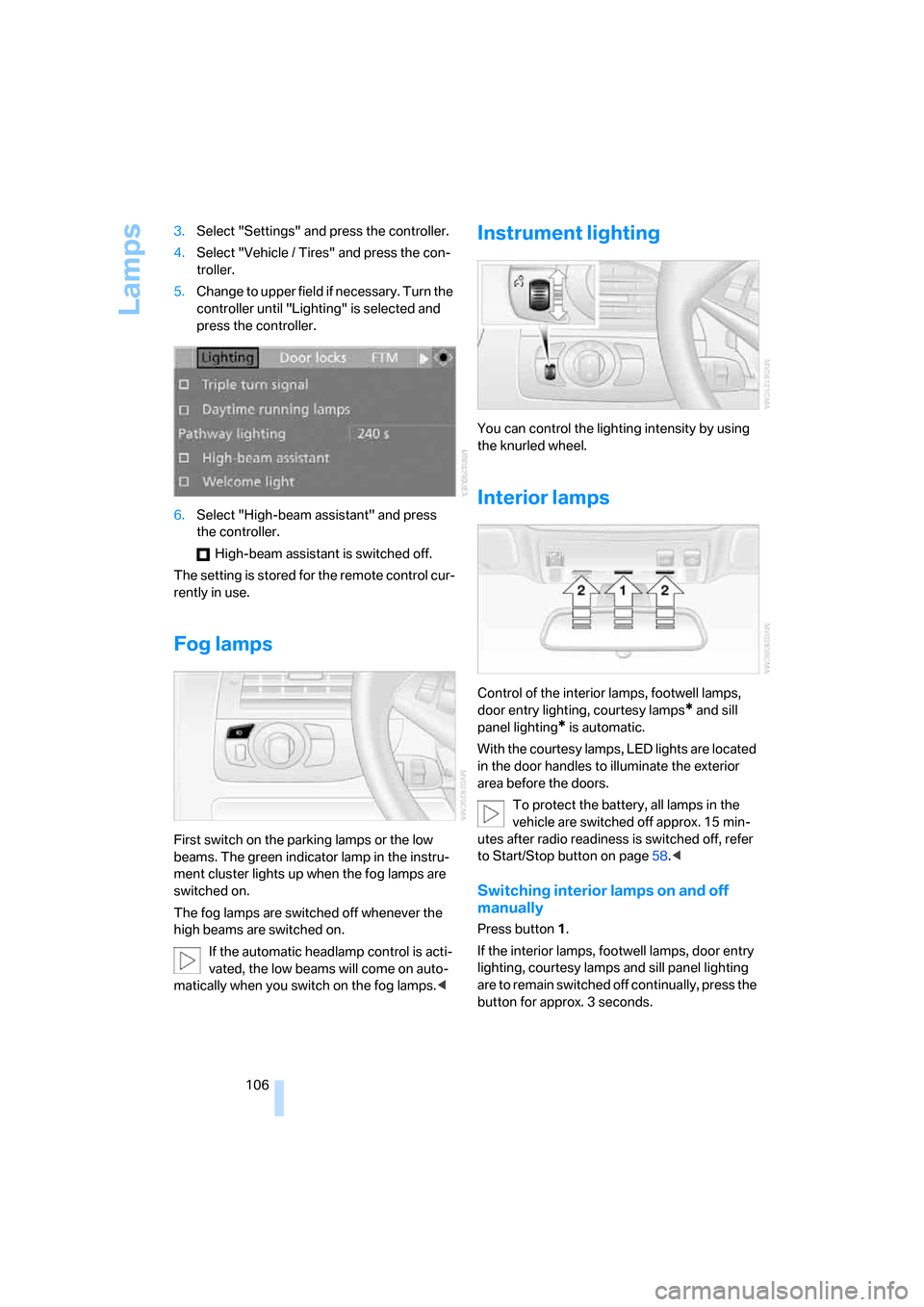
Lamps
106 3.Select "Settings" and press the controller.
4.Select "Vehicle / Tires" and press the con-
troller.
5.Change to upper field if necessary. Turn the
controller until "Lighting" is selected and
press the controller.
6.Select "High-beam assistant" and press
the controller.
High-beam assistant is switched off.
The setting is stored for the remote control cur-
rently in use.
Fog lamps
First switch on the parking lamps or the low
beams. The green indicator lamp in the instru-
ment cluster lights up when the fog lamps are
switched on.
The fog lamps are switched off whenever the
high beams are switched on.
If the automatic headlamp control is acti-
vated, the low beams will come on auto-
matically when you switch on the fog lamps.<
Instrument lighting
You can control the lighting intensity by using
the knurled wheel.
Interior lamps
Control of the interior lamps, footwell lamps,
door entry lighting, courtesy lamps
* and sill
panel lighting
* is automatic.
With the courtesy lamps, LED lights are located
in the door handles to illuminate the exterior
area before the doors.
To protect the battery, all lamps in the
vehicle are switched off approx. 15 min-
utes after radio readiness is switched off, refer
to Start/Stop button on page58.<
Switching interior lamps on and off
manually
Press button 1.
If the interior lamps, footwell lamps, door entry
lighting, courtesy lamps and sill panel lighting
are to remain switched off continually, press the
button for approx. 3 seconds.
Page 219 of 264
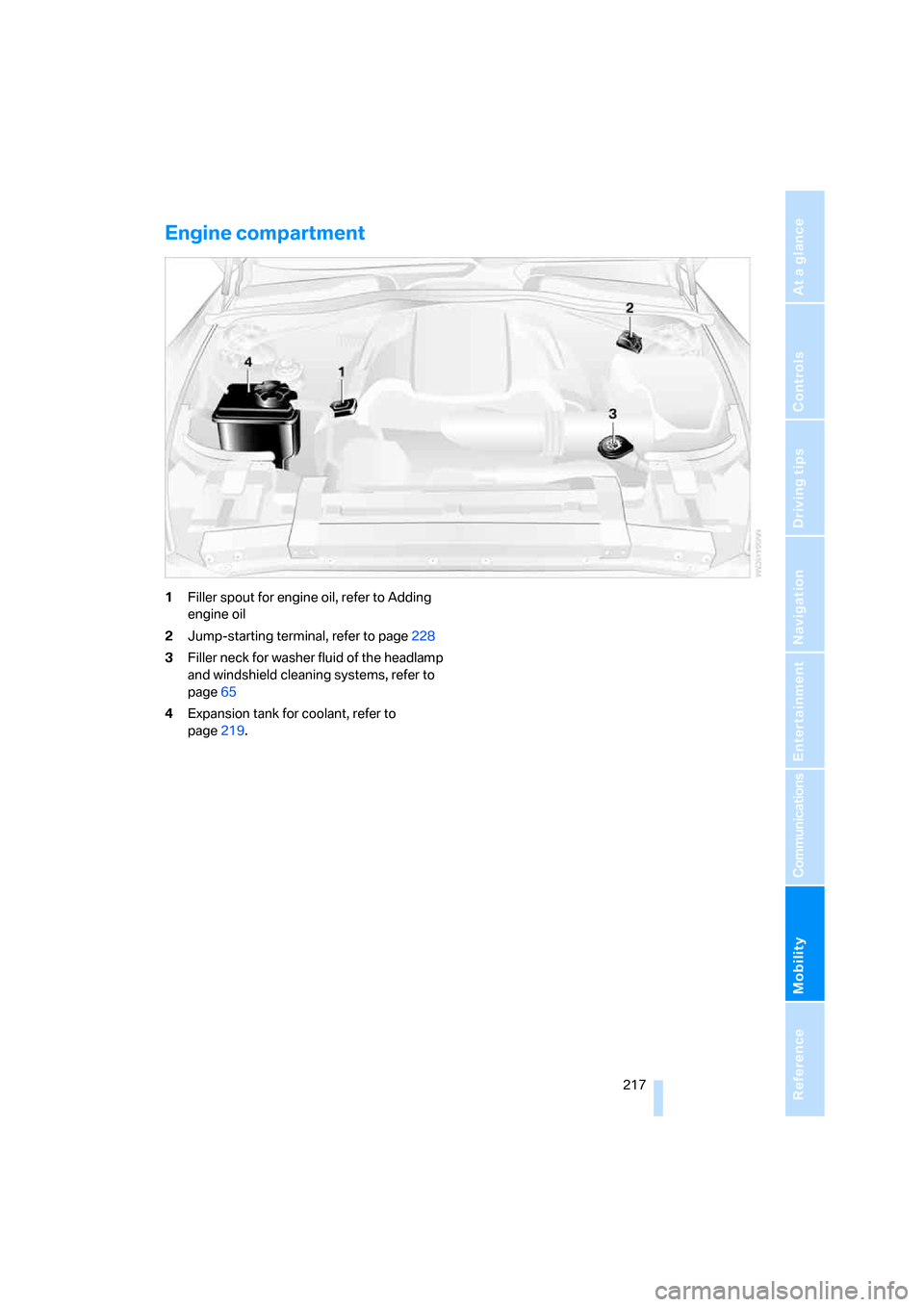
Mobility
217Reference
At a glance
Controls
Driving tips
Communications
Navigation
Entertainment
Engine compartment
1Filler spout for engine oil, refer to Adding
engine oil
2Jump-starting terminal, refer to page228
3Filler neck for washer fluid of the headlamp
and windshield cleaning systems, refer to
page65
4Expansion tank for coolant, refer to
page219.
Page 225 of 264
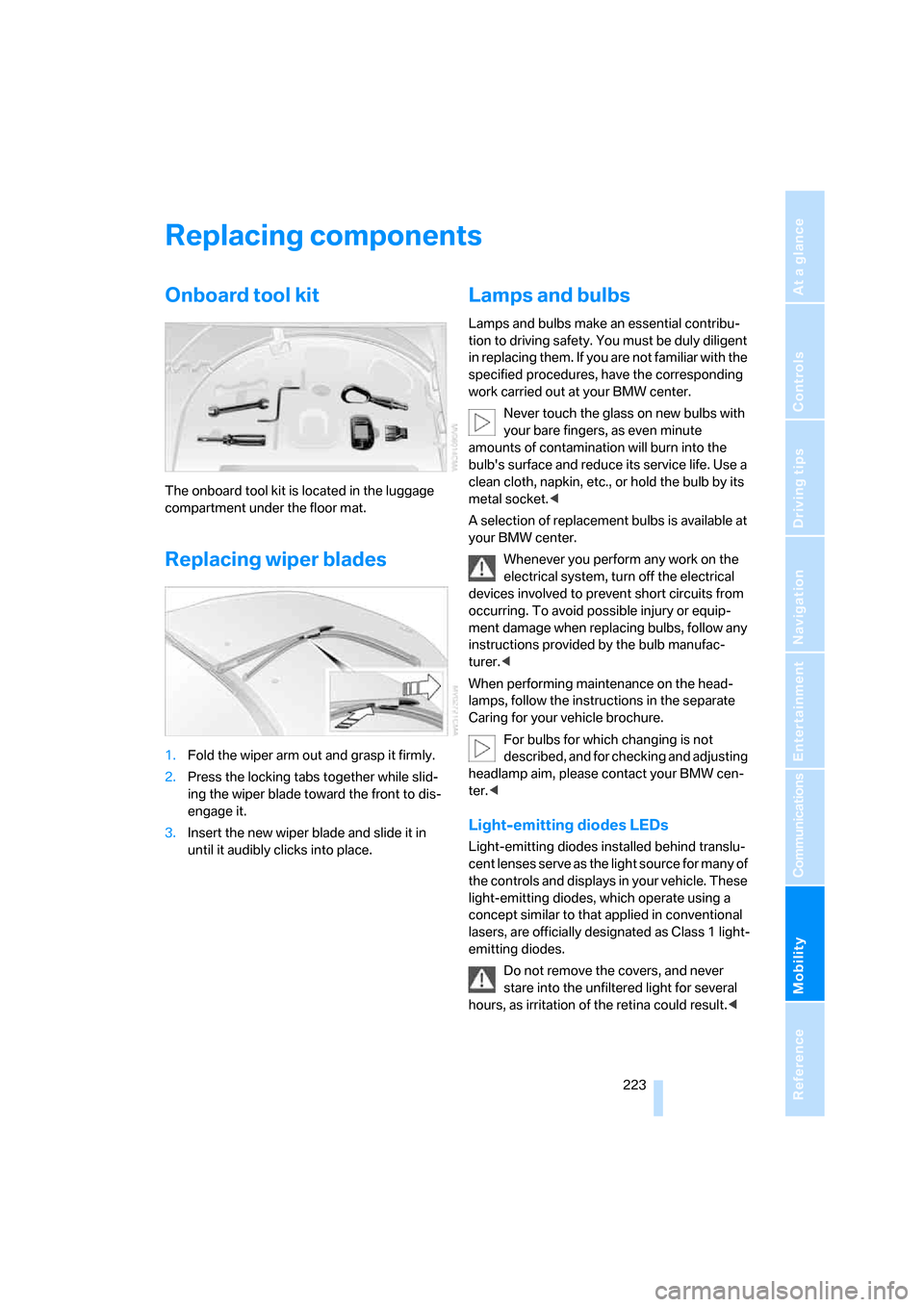
Mobility
223Reference
At a glance
Controls
Driving tips
Communications
Navigation
Entertainment
Replacing components
Onboard tool kit
The onboard tool kit is located in the luggage
compartment under the floor mat.
Replacing wiper blades
1.Fold the wiper arm out and grasp it firmly.
2.Press the locking tabs together while slid-
ing the wiper blade toward the front to dis-
engage it.
3.Insert the new wiper blade and slide it in
until it audibly clicks into place.
Lamps and bulbs
Lamps and bulbs make an essential contribu-
tion to driving safety. You must be duly diligent
in replacing them. If you are not familiar with the
specified procedures, have the corresponding
work carried out at your BMW center.
Never touch the glass on new bulbs with
your bare fingers, as even minute
amounts of contamination will burn into the
bulb's surface and reduce its service life. Use a
clean cloth, napkin, etc., or hold the bulb by its
metal socket.<
A selection of replacement bulbs is available at
your BMW center.
Whenever you perform any work on the
electrical system, turn off the electrical
devices involved to prevent short circuits from
occurring. To avoid possible injury or equip-
ment damage when replacing bulbs, follow any
instructions provided by the bulb manufac-
turer.<
When performing maintenance on the head-
lamps, follow the instructions in the separate
Caring for your vehicle brochure.
For bulbs for which changing is not
described, and for checking and adjusting
headlamp aim, please contact your BMW cen-
ter.<
Light-emitting diodes LEDs
Light-emitting diodes installed behind translu-
cent lenses serve as the light source for many of
the controls and displays in your vehicle. These
light-emitting diodes, which operate using a
concept similar to that applied in conventional
lasers, are officially designated as Class 1 light-
emitting diodes.
Do not remove the covers, and never
stare into the unfiltered light for several
hours, as irritation of the retina could result.<
Page 232 of 264
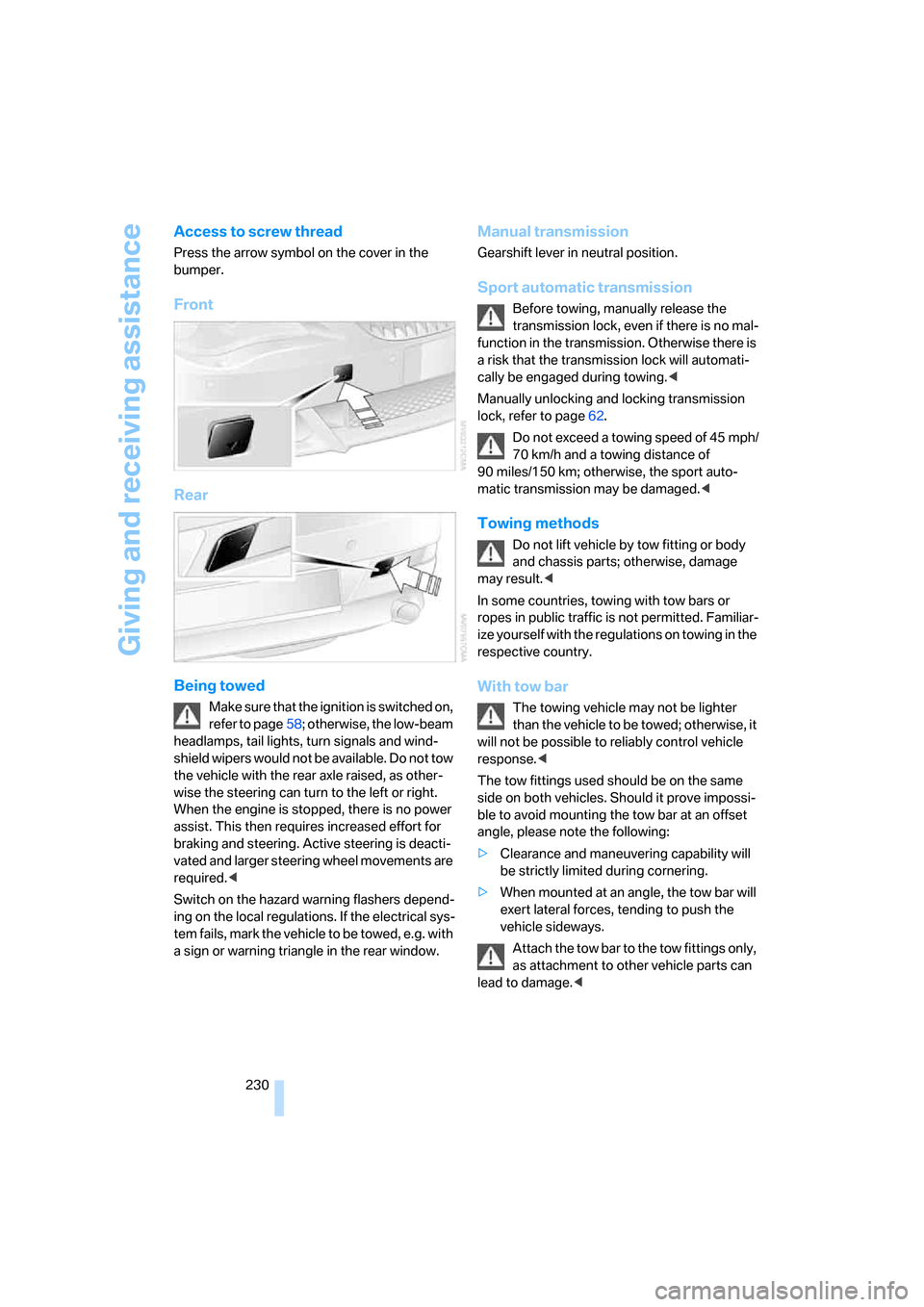
Giving and receiving assistance
230
Access to screw thread
Press the arrow symbol on the cover in the
bumper.
Front
Rear
Being towed
Make sure that the ignition is switched on,
refer to page58; otherwise, the low-beam
headlamps, tail lights, turn signals and wind-
shield wipers would not be available. Do not tow
the vehicle with the rear axle raised, as other-
wise the steering can turn to the left or right.
When the engine is stopped, there is no power
assist. This then requires increased effort for
braking and steering. Active steering is deacti-
vated and larger steering wheel movements are
required.<
Switch on the hazard warning flashers depend-
ing on the local regulations. If the electrical sys-
tem fails, mark the vehicle to be towed, e.g. with
a sign or warning triangle in the rear window.
Manual transmission
Gearshift lever in neutral position.
Sport automatic transmission
Before towing, manually release the
transmission lock, even if there is no mal-
function in the transmission. Otherwise there is
a risk that the transmission lock will automati-
cally be engaged during towing.<
Manually unlocking and locking transmission
lock, refer to page62.
Do not exceed a towing speed of 45 mph/
70 km/h and a towing distance of
90 miles/150 km; otherwise, the sport auto-
matic transmission may be damaged.<
Towing methods
Do not lift vehicle by tow fitting or body
and chassis parts; otherwise, damage
may result.<
In some countries, towing with tow bars or
ropes in public traffic is not permitted. Familiar-
ize yourself with the regulations on towing in the
respective country.
With tow bar
The towing vehicle may not be lighter
than the vehicle to be towed; otherwise, it
will not be possible to reliably control vehicle
response.<
The tow fittings used should be on the same
side on both vehicles. Should it prove impossi-
ble to avoid mounting the tow bar at an offset
angle, please note the following:
>Clearance and maneuvering capability will
be strictly limited during cornering.
>When mounted at an angle, the tow bar will
exert lateral forces, tending to push the
vehicle sideways.
Attach the tow bar to the tow fittings only,
as attachment to other vehicle parts can
lead to damage.<
Page 239 of 264
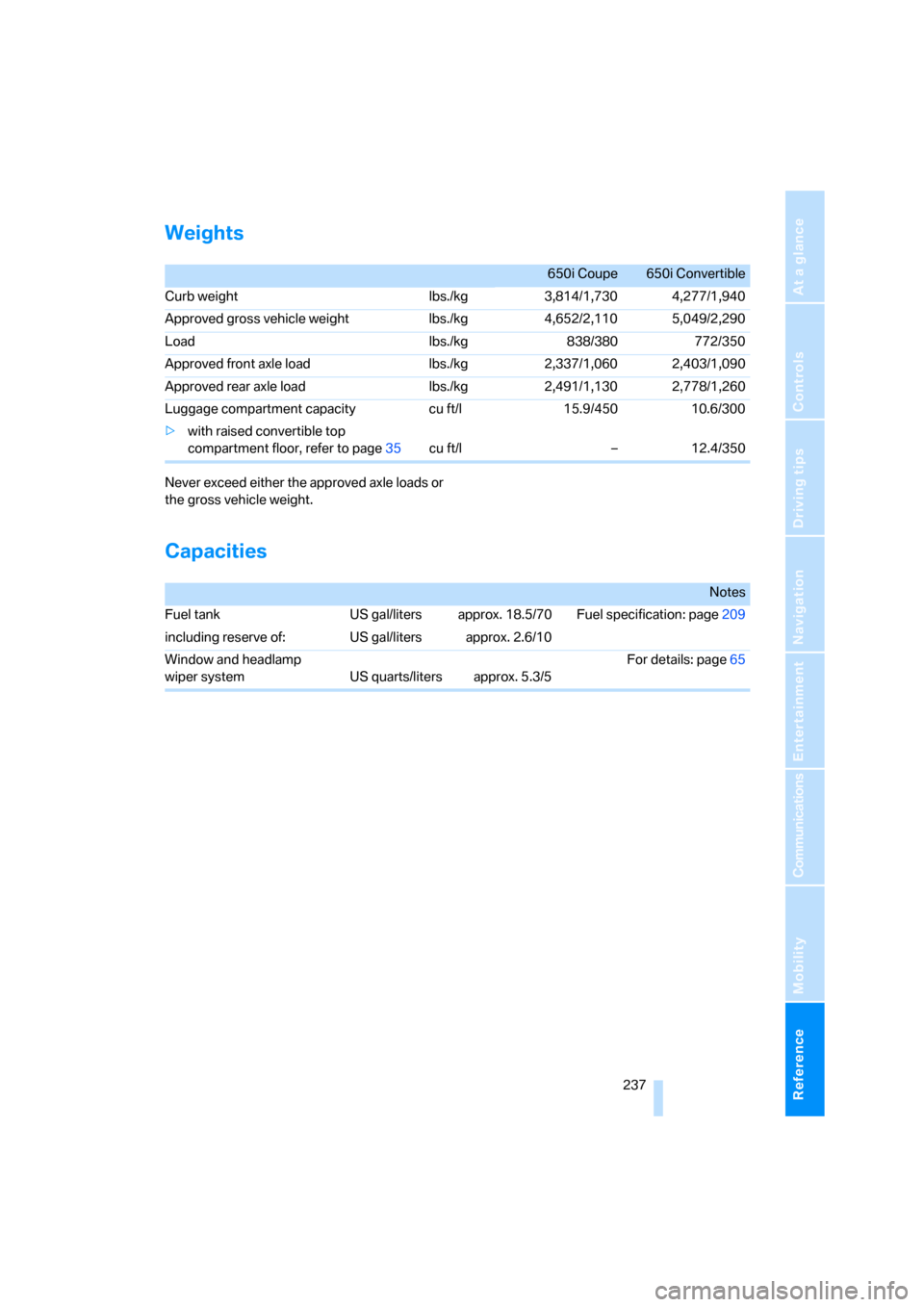
Reference 237
At a glance
Controls
Driving tips
Communications
Navigation
Entertainment
Mobility
Weights
Never exceed either the approved axle loads or
the gross vehicle weight.
Capacities
650i Coupe 650i Convertible
Curb weight lbs./kg 3,814/1,730 4,277/1,940
Approved gross vehicle weight lbs./kg 4,652/2,110 5,049/2,290
Load lbs./kg 838/380 772/350
Approved front axle load lbs./kg 2,337/1,060 2,403/1,090
Approved rear axle load lbs./kg 2,491/1,130 2,778/1,260
Luggage compartment capacity cu ft/l 15.9/450 10.6/300
>with raised convertible top
compartment floor, refer to page35cu ft/l – 12.4/350
Notes
Fuel tank US gal/liters approx. 18.5/70 Fuel specification: page209
including reserve of: US gal/liters approx. 2.6/10
Window and headlamp
wiper system US quarts/liters approx. 5.3/5For details: page65
Page 245 of 264
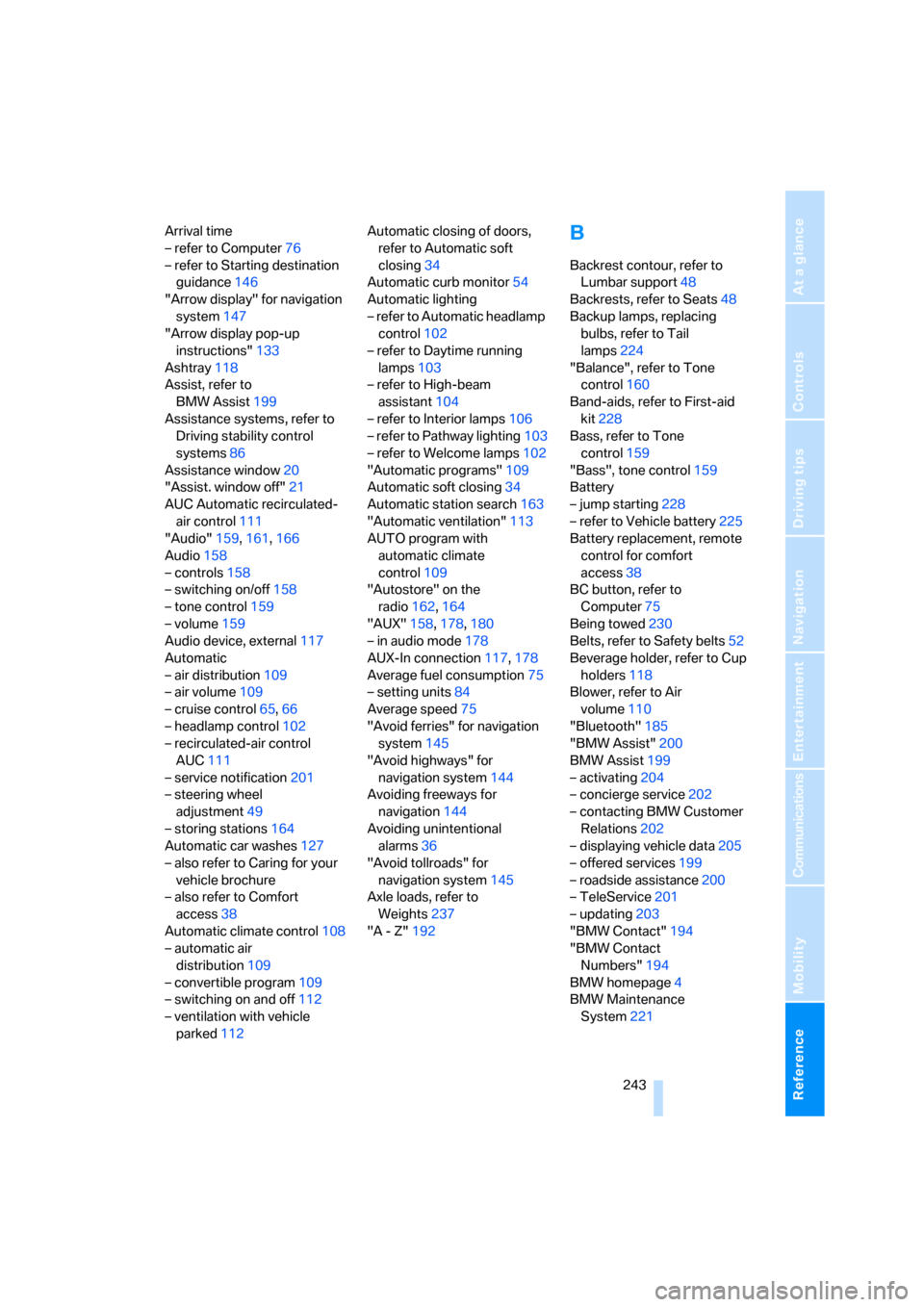
Reference 243
At a glance
Controls
Driving tips
Communications
Navigation
Entertainment
Mobility
Arrival time
– refer to Computer76
– refer to Starting destination
guidance146
"Arrow display" for navigation
system147
"Arrow display pop-up
instructions"133
Ashtray118
Assist, refer to
BMW Assist199
Assistance systems, refer to
Driving stability control
systems86
Assistance window20
"Assist. window off"21
AUC Automatic recirculated-
air control111
"Audio"159,161,166
Audio158
– controls158
– switching on/off158
– tone control159
– volume159
Audio device, external117
Automatic
– air distribution109
– air volume109
– cruise control65,66
– headlamp control102
– recirculated-air control
AUC111
– service notification201
– steering wheel
adjustment49
– storing stations164
Automatic car washes127
– also refer to Caring for your
vehicle brochure
– also refer to Comfort
access38
Automatic climate control108
– automatic air
distribution109
– convertible program109
– switching on and off112
– ventilation with vehicle
parked112Automatic closing of doors,
refer to Automatic soft
closing34
Automatic curb monitor54
Automatic lighting
– refer to Automatic headlamp
control102
– refer to Daytime running
lamps103
– refer to High-beam
assistant104
– refer to Interior lamps106
– refer to Pathway lighting103
– refer to Welcome lamps102
"Automatic programs"109
Automatic soft closing34
Automatic station search163
"Automatic ventilation"113
AUTO program with
automatic climate
control109
"Autostore" on the
radio162,164
"AUX"158,178,180
– in audio mode178
AUX-In connection117,178
Average fuel consumption75
– setting units84
Average speed75
"Avoid ferries" for navigation
system145
"Avoid highways" for
navigation system144
Avoiding freeways for
navigation144
Avoiding unintentional
alarms36
"Avoid tollroads" for
navigation system145
Axle loads, refer to
Weights237
"A - Z"192
B
Backrest contour, refer to
Lumbar support48
Backrests, refer to Seats48
Backup lamps, replacing
bulbs, refer to Tail
lamps224
"Balance", refer to Tone
control160
Band-aids, refer to First-aid
kit228
Bass, refer to Tone
control159
"Bass", tone control159
Battery
– jump starting228
– refer to Vehicle battery225
Battery replacement, remote
control for comfort
access38
BC button, refer to
Computer75
Being towed230
Belts, refer to Safety belts52
Beverage holder, refer to Cup
holders118
Blower, refer to Air
volume110
"Bluetooth"185
"BMW Assist"200
BMW Assist199
– activating204
– concierge service202
– contacting BMW Customer
Relations202
– displaying vehicle data205
– offered services199
– roadside assistance200
– TeleService201
– updating203
"BMW Contact"194
"BMW Contact
Numbers"194
BMW homepage4
BMW Maintenance
System221
Page 251 of 264
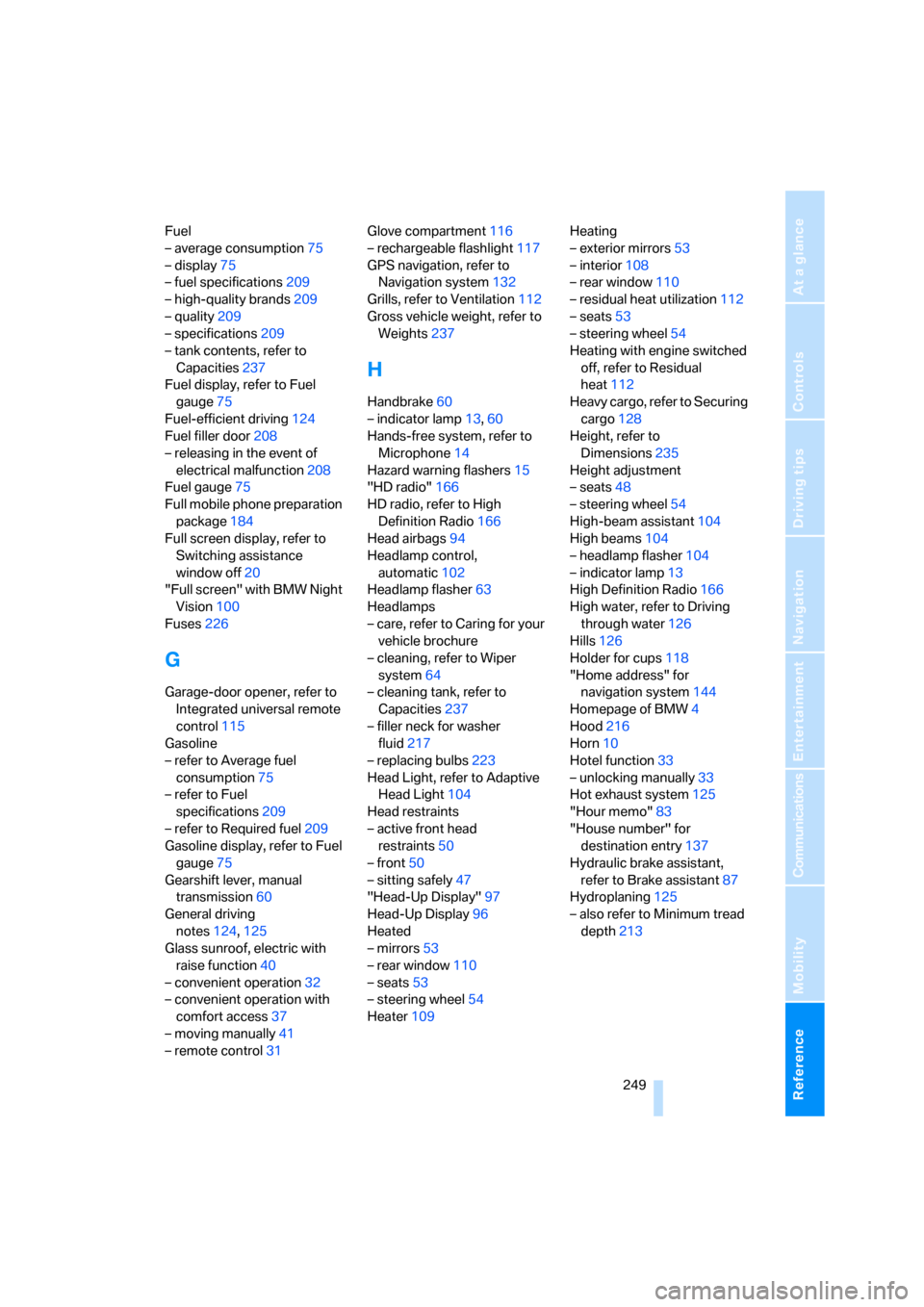
Reference 249
At a glance
Controls
Driving tips
Communications
Navigation
Entertainment
Mobility
Fuel
– average consumption75
– display75
– fuel specifications209
– high-quality brands209
– quality209
– specifications209
– tank contents, refer to
Capacities237
Fuel display, refer to Fuel
gauge75
Fuel-efficient driving124
Fuel filler door208
– releasing in the event of
electrical malfunction208
Fuel gauge75
Full mobile phone preparation
package184
Full screen display, refer to
Switching assistance
window off20
"Full screen" with BMW Night
Vision100
Fuses226
G
Garage-door opener, refer to
Integrated universal remote
control115
Gasoline
– refer to Average fuel
consumption75
– refer to Fuel
specifications209
– refer to Required fuel209
Gasoline display, refer to Fuel
gauge75
Gearshift lever, manual
transmission60
General driving
notes124,125
Glass sunroof, electric with
raise function40
– convenient operation32
– convenient operation with
comfort access37
– moving manually41
– remote control31Glove compartment116
– rechargeable flashlight117
GPS navigation, refer to
Navigation system132
Grills, refer to Ventilation112
Gross vehicle weight, refer to
Weights237
H
Handbrake60
– indicator lamp13,60
Hands-free system, refer to
Microphone14
Hazard warning flashers15
"HD radio"166
HD radio, refer to High
Definition Radio166
Head airbags94
Headlamp control,
automatic102
Headlamp flasher63
Headlamps
– care, refer to Caring for your
vehicle brochure
– cleaning, refer to Wiper
system64
– cleaning tank, refer to
Capacities237
– filler neck for washer
fluid217
– replacing bulbs223
Head Light, refer to Adaptive
Head Light104
Head restraints
– active front head
restraints50
– front50
– sitting safely47
"Head-Up Display"97
Head-Up Display96
Heated
– mirrors53
– rear window110
– seats53
– steering wheel54
Heater109Heating
– exterior mirrors53
– interior108
– rear window110
– residual heat utilization112
– seats53
– steering wheel54
Heating with engine switched
off, refer to Residual
heat112
Heavy cargo, refer to Securing
cargo128
Height, refer to
Dimensions235
Height adjustment
– seats48
– steering wheel54
High-beam assistant104
High beams104
– headlamp flasher104
– indicator lamp13
High Definition Radio166
High water, refer to Driving
through water
126
Hills126
Holder for cups118
"Home address" for
navigation system144
Homepage of BMW4
Hood216
Horn10
Hotel function33
– unlocking manually33
Hot exhaust system125
"Hour memo"83
"House number" for
destination entry137
Hydraulic brake assistant,
refer to Brake assistant87
Hydroplaning125
– also refer to Minimum tread
depth213
Page 254 of 264
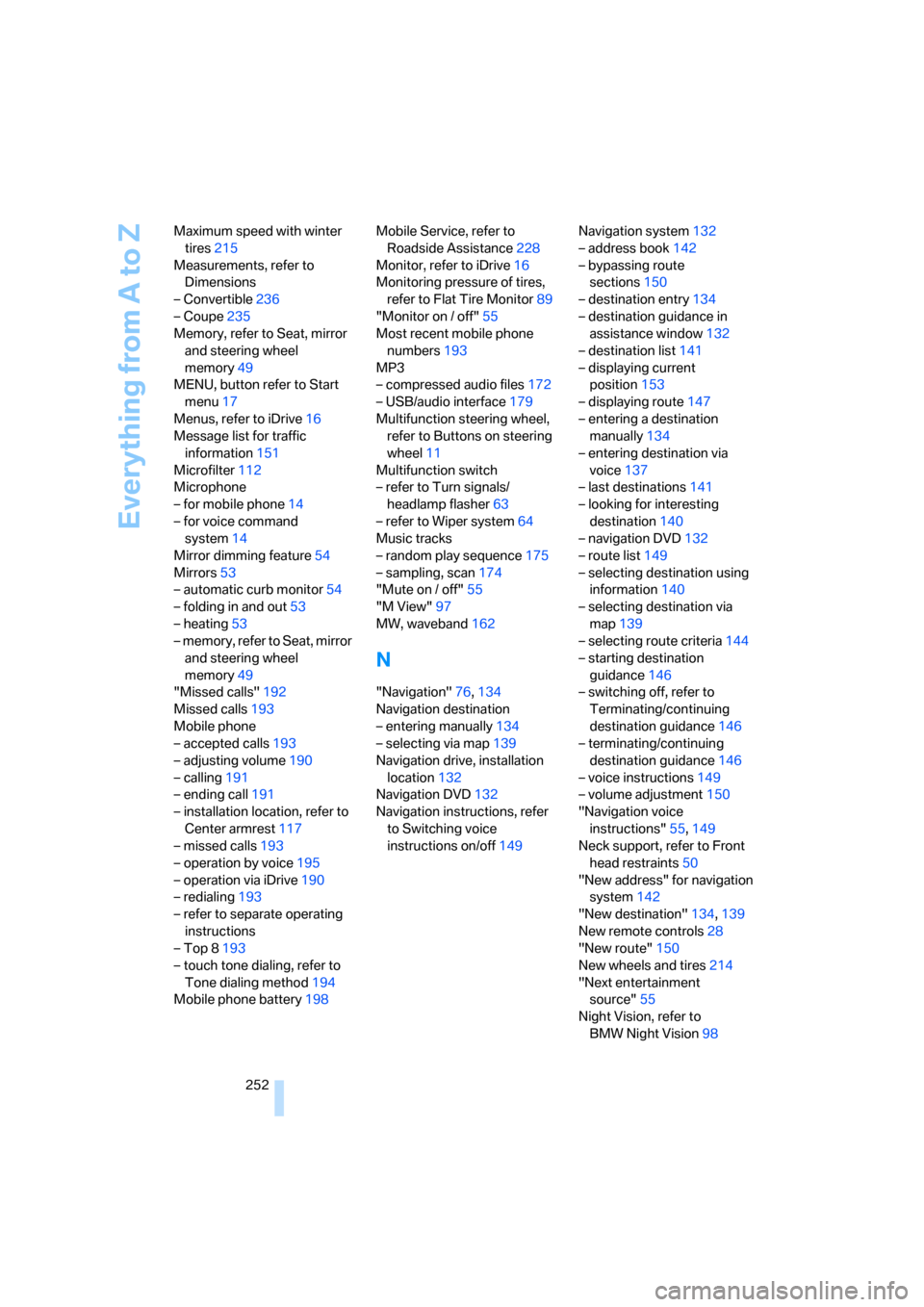
Everything from A to Z
252 Maximum speed with winter
tires215
Measurements, refer to
Dimensions
– Convertible236
– Coupe235
Memory, refer to Seat, mirror
and steering wheel
memory49
MENU, button refer to Start
menu17
Menus, refer to iDrive16
Message list for traffic
information151
Microfilter112
Microphone
– for mobile phone14
– for voice command
system14
Mirror dimming feature54
Mirrors53
– automatic curb monitor54
– folding in and out53
– heating53
– memory, refer to Seat, mirror
and steering wheel
memory49
"Missed calls"192
Missed calls193
Mobile phone
– accepted calls193
– adjusting volume190
– calling191
– ending call191
– installation location, refer to
Center armrest117
– missed calls193
– operation by voice195
– operation via iDrive190
– redialing193
– refer to separate operating
instructions
– Top 8193
– touch tone dialing, refer to
Tone dialing method194
Mobile phone battery198Mobile Service, refer to
Roadside Assistance228
Monitor, refer to iDrive16
Monitoring pressure of tires,
refer to Flat Tire Monitor89
"Monitor on / off"55
Most recent mobile phone
numbers193
MP3
– compressed audio files172
– USB/audio interface179
Multifunction steering wheel,
refer to Buttons on steering
wheel11
Multifunction switch
– refer to Turn signals/
headlamp flasher63
– refer to Wiper system64
Music tracks
– random play sequence175
– sampling, scan174
"Mute on / off"55
"M View"97
MW, waveband162
N
"Navigation"76,134
Navigation destination
– entering manually134
– selecting via map139
Navigation drive, installation
location132
Navigation DVD132
Navigation instructions, refer
to Switching voice
instructions on/off149Navigation system132
– address book142
– bypassing route
sections150
– destination entry134
– destination guidance in
assistance window132
– destination list141
– displaying current
position153
– displaying route147
– entering a destination
manually134
– entering destination via
voice137
– last destinations141
– looking for interesting
destination140
– navigation DVD132
– route list149
– selecting destination using
information140
– selecting destination via
map139
– selecting route criteria144
– starting destination
guidance146
– switching off, refer to
Terminating/continuing
destination guidance146
– terminating/continuing
destination guidance146
– voice instructions149
– volume adjustment150
"Navigation voice
instructions"55,149
Neck support, refer to Front
head restraints50
"New address" for navigation
system142
"New destination"134,139
New remote controls28
"New route"150
New wheels and tires214
"Next entertainment
source"55
Night Vision, refer to
BMW Night Vision98
Page 259 of 264
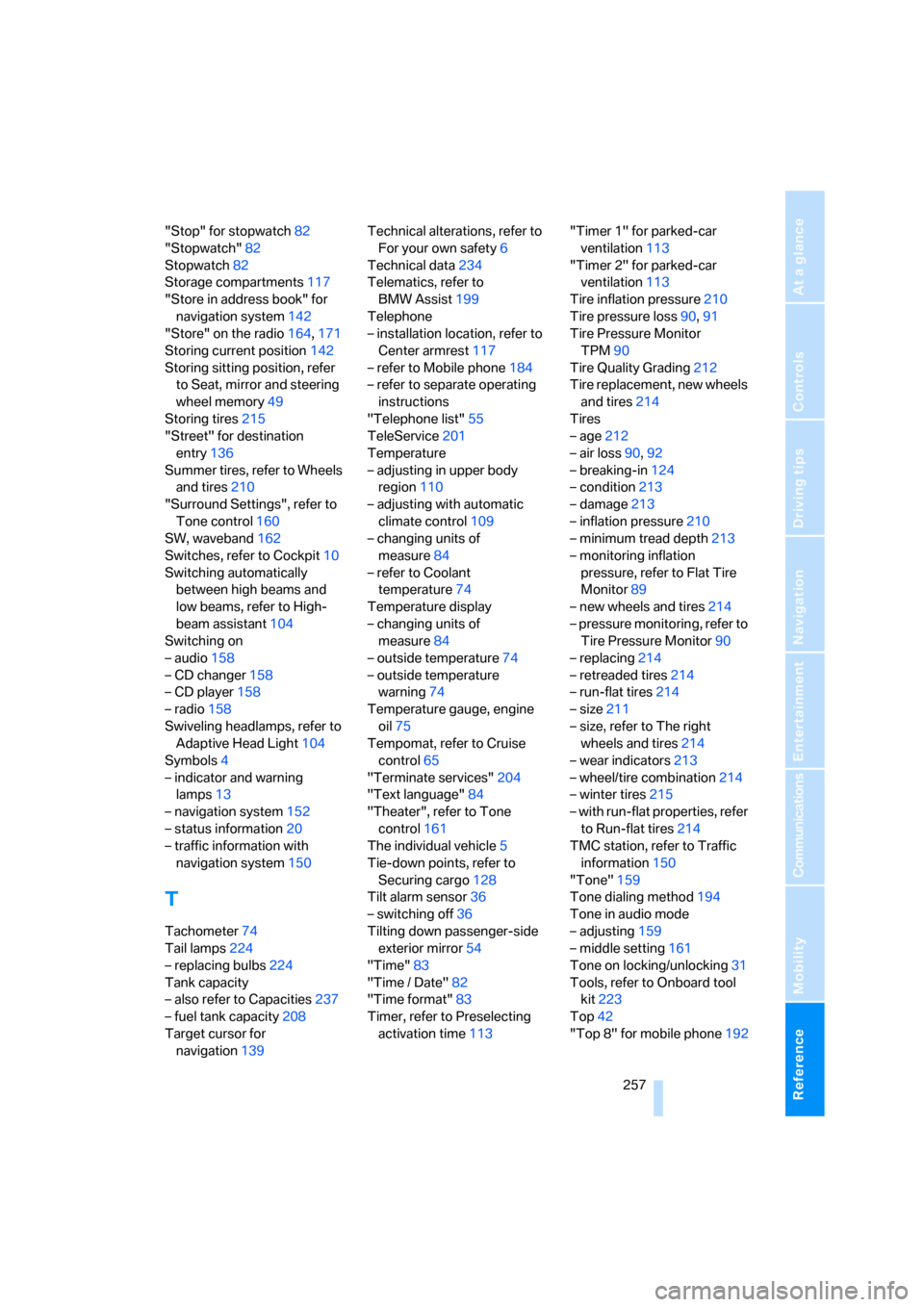
Reference 257
At a glance
Controls
Driving tips
Communications
Navigation
Entertainment
Mobility
"Stop" for stopwatch82
"Stopwatch"82
Stopwatch82
Storage compartments117
"Store in address book" for
navigation system142
"Store" on the radio164,171
Storing current position142
Storing sitting position, refer
to Seat, mirror and steering
wheel memory49
Storing tires215
"Street" for destination
entry136
Summer tires, refer to Wheels
and tires210
"Surround Settings", refer to
Tone control160
SW, waveband162
Switches, refer to Cockpit10
Switching automatically
between high beams and
low beams, refer to High-
beam assistant104
Switching on
– audio158
– CD changer158
– CD player158
– radio158
Swiveling headlamps, refer to
Adaptive Head Light104
Symbols4
– indicator and warning
lamps13
– navigation system152
– status information20
– traffic information with
navigation system150
T
Tachometer74
Tail lamps224
– replacing bulbs224
Tank capacity
– also refer to Capacities237
– fuel tank capacity208
Target cursor for
navigation139Technical alterations, refer to
For your own safety6
Technical data234
Telematics, refer to
BMW Assist199
Telephone
– installation location, refer to
Center armrest117
– refer to Mobile phone184
– refer to separate operating
instructions
"Telephone list"55
TeleService201
Temperature
– adjusting in upper body
region110
– adjusting with automatic
climate control109
– changing units of
measure84
– refer to Coolant
temperature74
Temperature display
– changing units of
measure84
– outside temperature74
– outside temperature
warning74
Temperature gauge, engine
oil75
Tempomat, refer to Cruise
control65
"Terminate services"204
"Text language"84
"Theater", refer to Tone
control161
The individual vehicle5
Tie-down points, refer to
Securing cargo128
Tilt alarm sensor36
– switching off36
Tilting down passenger-side
exterior mirror54
"Time"83
"Time / Date"82
"Time format"83
Timer, refer to Preselecting
activation time113"Timer 1" for parked-car
ventilation113
"Timer 2" for parked-car
ventilation113
Tire inflation pressure210
Tire pressure loss90,91
Tire Pressure Monitor
TPM90
Tire Quality Grading212
Tire replacement, new wheels
and tires214
Tires
– age212
– air loss90,92
– breaking-in124
– condition213
– damage213
– inflation pressure210
– minimum tread depth213
– monitoring inflation
pressure, refer to Flat Tire
Monitor89
– new wheels and tires214
– pressure monitoring, refer to
Tire Pressure Monitor90
– replacing214
– retreaded tires214
– run-flat tires214
– size211
– size, refer to The right
wheels and tires214
– wear indicators213
– wheel/tire combination214
– winter tires215
– with run-flat properties, refer
to Run-flat tires214
TMC station, refer to Traffic
information150
"Tone"159
Tone dialing method194
Tone in audio mode
– adjusting159
– middle setting161
Tone on locking/unlocking31
Tools, refer to Onboard tool
kit223
Top42
"Top 8" for mobile phone192