sport mode BMW 650I COUPE&CONVERTIBLE 2007 Owners Manual
[x] Cancel search | Manufacturer: BMW, Model Year: 2007, Model line: 650I COUPE&CONVERTIBLE, Model: BMW 650I COUPE&CONVERTIBLE 2007Pages: 256, PDF Size: 8.58 MB
Page 9 of 256
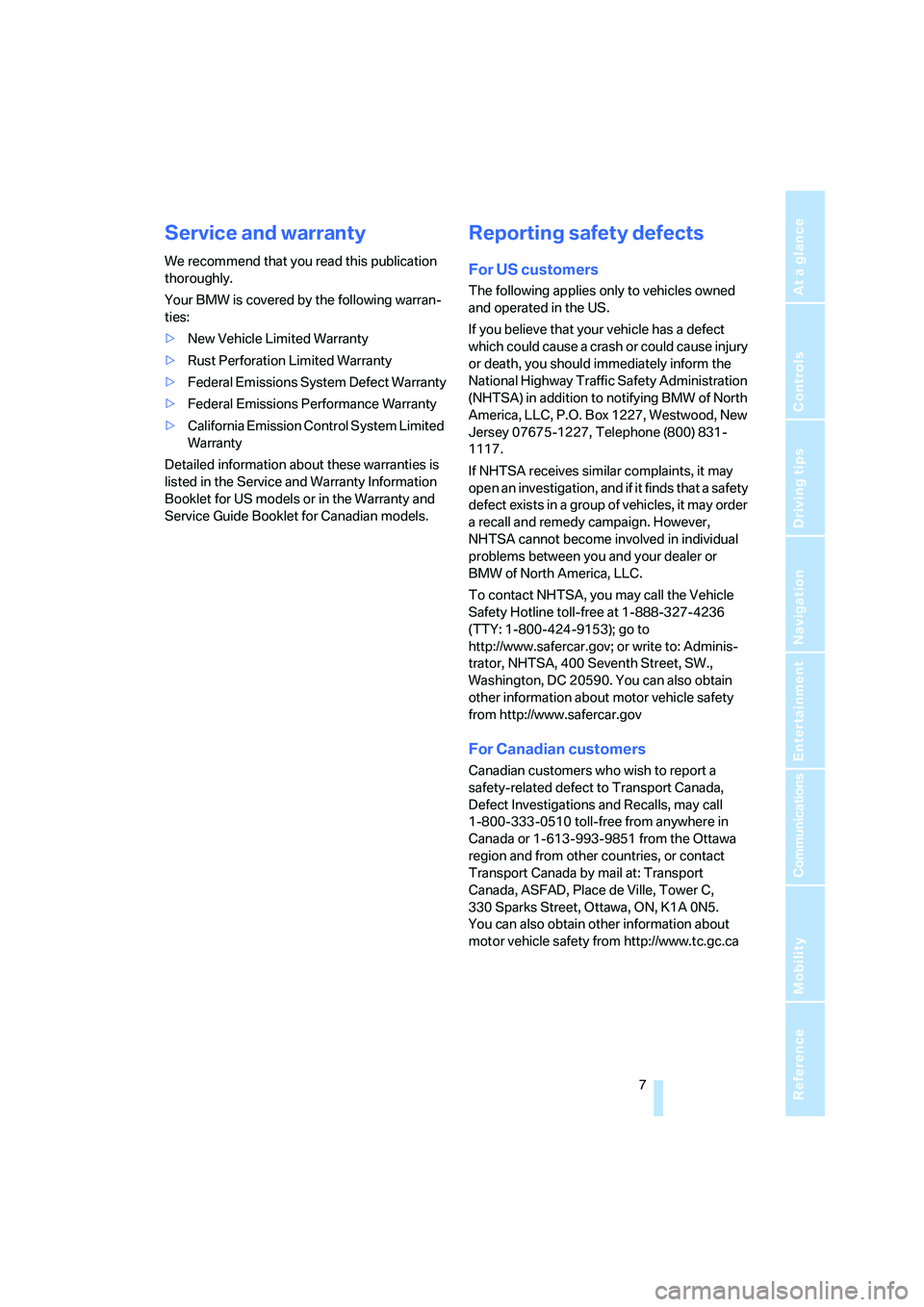
7Reference
At a glance
Controls
Driving tips
Communications
Navigation
Entertainment
Mobility
Service and warranty
We recommend that you read this publication
thoroughly.
Your BMW is covered by the following warran-
ties:
>New Vehicle Limited Warranty
>Rust Perforation Limited Warranty
>Federal Emissions System Defect Warranty
>Federal Emissions Performance Warranty
>California Emission Control System Limited
Warranty
Detailed information about these warranties is
listed in the Service and Warranty Information
Booklet for US models or in the Warranty and
Service Guide Booklet for Canadian models.
Reporting safety defects
For US customers
The following applies only to vehicles owned
and operated in the US.
If you believe that your vehicle has a defect
which could cause a crash or could cause injury
or death, you should immediately inform the
National Highway Traffic Safety Administration
(NHTSA) in addition to notifying BMW of North
America, LLC, P.O. Box 1227, Westwood, New
Jersey 07675-1227, Telephone (800) 831-
1117.
If NHTSA receives similar complaints, it may
open an investigation, and if it finds that a safety
defect exists in a group of vehicles, it may order
a recall and remedy campaign. However,
NHTSA cannot become involved in individual
problems between you and your dealer or
BMW of North America, LLC.
To contact NHTSA, you may call the Vehicle
Safety Hotline toll-free at 1-888-327-4236
(TTY: 1-800-424-9153); go to
http://www.safercar.gov; or write to: Adminis-
trator, NHTSA, 400 Seventh Street, SW.,
Washington, DC 20590. You can also obtain
other information about motor vehicle safety
from http://www.safercar.gov
For Canadian customers
Canadian customers who wish to report a
safety-related defect to Transport Canada,
Defect Investigations and Recalls, may call
1-800-333-0510 toll-free from anywhere in
Canada or 1-613-993-9851 from the Ottawa
region and from other countries, or contact
Transport Canada by mail at: Transport
Canada, ASFAD, Place de Ville, Tower C,
330 Sparks Street, Ottawa, ON, K1A 0N5.
You can also obtain other information about
motor vehicle safety from http://www.tc.gc.ca
Page 64 of 256

Driving
62
Reverse gear
Select only when the vehicle is stationary.
Press the gearshift lever to the left, overcoming
a slight resistance.
SMG Sequential Manual
Transmission*
The concept
The SMG Sequential Manual Transmission is
an automated manual transmission in which an
electrohydraulic system handles the clutching
and gear changes.
The SMG is operated with the selector lever
and two shift paddles on the steering wheel.
It offers the following functions:
>Choice of manual or automatic mode:
Sequential mode or Drive mode
>Choice of two drive programs: Normal or
Sport, refer to Dynamic Driving Control
page65
>Automatic downshifting and prevention of
incorrect shifting even in sequential opera-
tion
>Acceleration assistant, refer to page65
Selector lever positions
>R: Reverse gear
>N: Neutral, idle
>One-touch functions for Sequential mode:
+: manual upshifting
–: manual downshifting
>D: activate/deactivate the Drive modeThe transmission automatically shifts
into N if the driver's door is opened with
the engine running and neither the pedals, the
shift paddles nor the selector lever are oper-
ated.
This is signaled by an acoustic signal and the
flashing display N in the instrument cluster; a
message appears on the Control Display.<
Gear display
R N 1 to 6
The currently engaged gear is displayed pre-
ceded by a D in Drive mode.
This display is your only way to be sure
the desired selector lever position is actu-
ally engaged.<
Shiftlock
Press the brake pedal before shifting out of N;
the shift command will not be executed unless
the brake is applied.
R Reverse
Select only when the vehicle is stationary.
Sequential mode
After every engine start, as soon as the selector
lever is pushed to the right and the brake pedal
is pressed, the Sequential mode is activated.
You can shift up and down using the shifting
paddles or the selector lever. You do not need
to remove your foot from the accelerator to do
so.
It is also possible to start off in second gear, e. g.
in slippery conditions.
Page 66 of 256
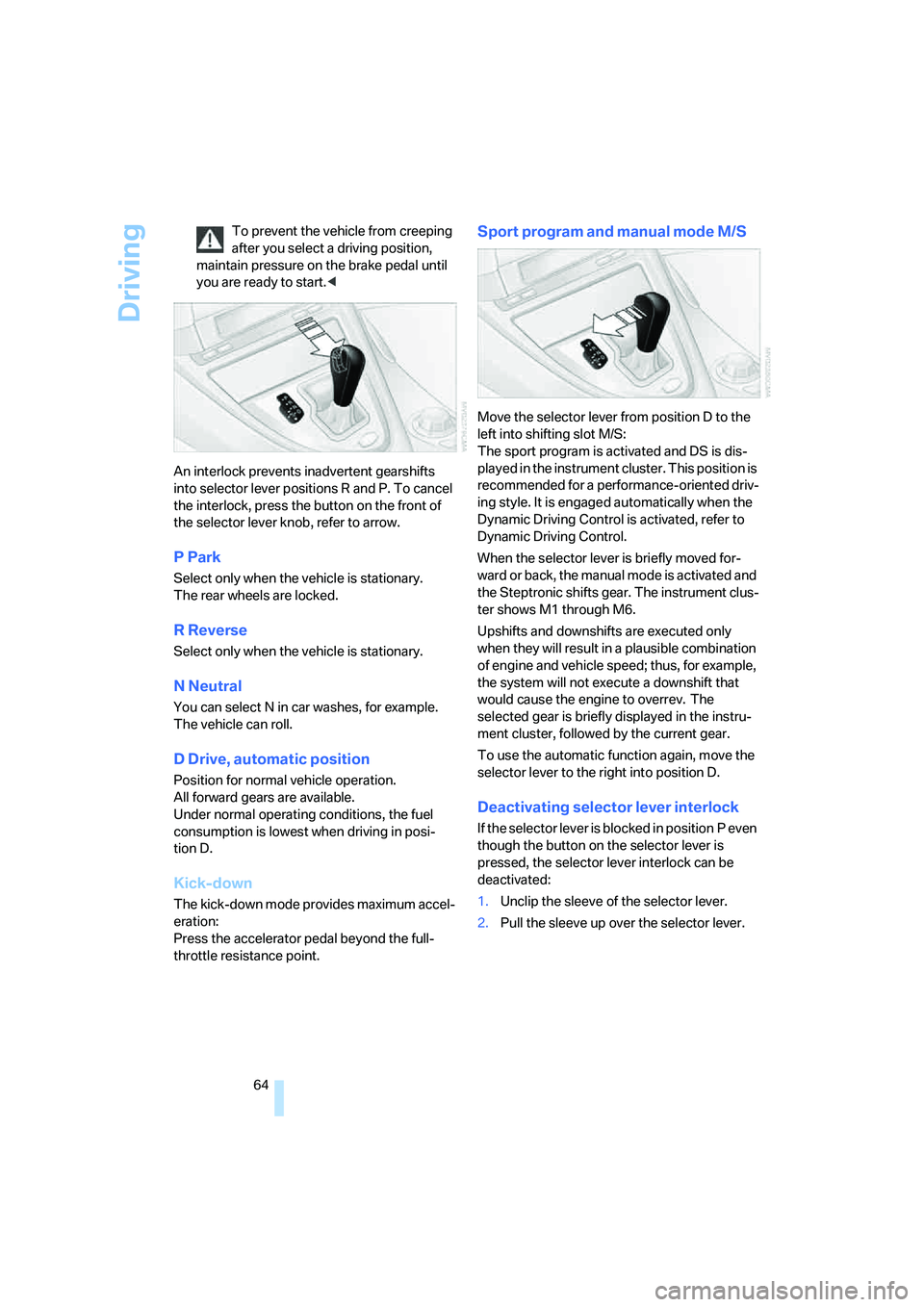
Driving
64 To prevent the vehicle from creeping
after you select a driving position,
maintain pressure on the brake pedal until
you are ready to start.<
An interlock prevents inadvertent gearshifts
into selector lever positions R and P. To cancel
the interlock, press the button on the front of
the selector lever knob, refer to arrow.
P Park
Select only when the vehicle is stationary.
The rear wheels are locked.
R Reverse
Select only when the vehicle is stationary.
N Neutral
You can select N in car washes, for example.
The vehicle can roll.
D Drive, automatic position
Position for normal vehicle operation.
All forward gears are available.
Under normal operating conditions, the fuel
consumption is lowest when driving in posi-
tion D.
Kick-down
The kick-down mode provides maximum accel-
eration:
Press the accelerator pedal beyond the full-
throttle resistance point.
Sport program and manual mode M/S
Move the selector lever from position D to the
left into shifting slot M/S:
The sport program is activated and DS is dis-
played in the instrument cluster. This position is
recommended for a performance-oriented driv-
ing style. It is engaged automatically when the
Dynamic Driving Control is activated, refer to
Dynamic Driving Control.
When the selector lever is briefly moved for-
ward or back, the manual mode is activated and
the Steptronic shifts gear. The instrument clus-
ter shows M1 through M6.
Upshifts and downshifts are executed only
when they will result in a plausible combination
of engine and vehicle speed; thus, for example,
the system will not execute a downshift that
would cause the engine to overrev. The
selected gear is briefly displayed in the instru-
ment cluster, followed by the current gear.
To use the automatic function again, move the
selector lever to the right into position D.
Deactivating selector lever interlock
If the selector lever is blocked in position P even
though the button on the selector lever is
pressed, the selector lever interlock can be
deactivated:
1.Unclip the sleeve of the selector lever.
2.Pull the sleeve up over the selector lever.
Page 67 of 256
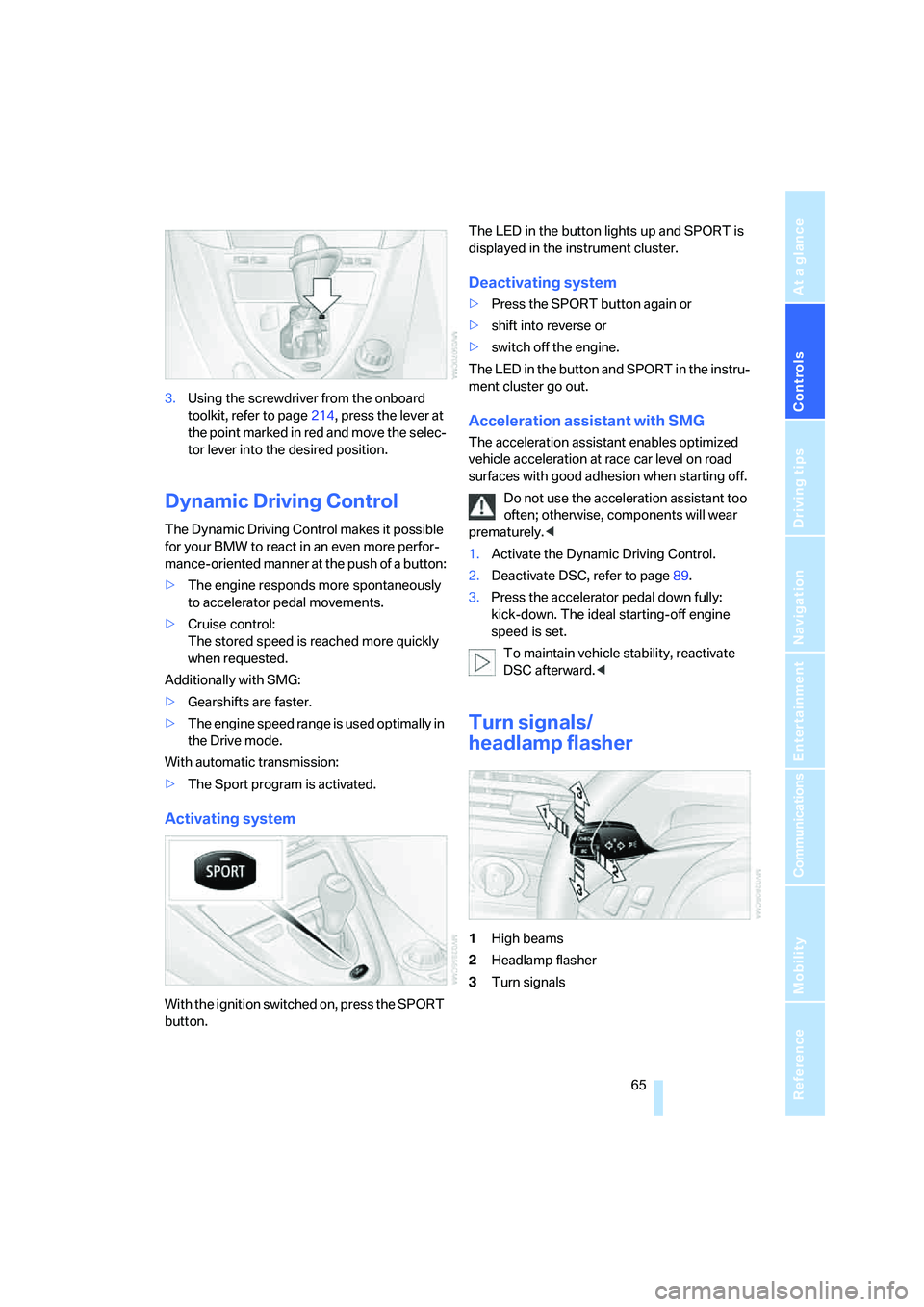
Controls
65Reference
At a glance
Driving tips
Communications
Navigation
Entertainment
Mobility
3.Using the screwdriver from the onboard
toolkit, refer to page214, press the lever at
the point marked in red and move the selec-
tor lever into the desired position.
Dynamic Driving Control
The Dynamic Driving Control makes it possible
for your BMW to react in an even more perfor-
mance-oriented manner at the push of a button:
>The engine responds more spontaneously
to accelerator pedal movements.
>Cruise control:
The stored speed is reached more quickly
when requested.
Additionally with SMG:
>Gearshifts are faster.
>The engine speed range is used optimally in
the Drive mode.
With automatic transmission:
>The Sport program is activated.
Activating system
With the ignition switched on, press the SPORT
button.The LED in the button lights up and SPORT is
displayed in the instrument cluster.
Deactivating system
>Press the SPORT button again or
>shift into reverse or
>switch off the engine.
The LED in the button and SPORT in the instru-
ment cluster go out.
Acceleration assistant with SMG
The acceleration assistant enables optimized
vehicle acceleration at race car level on road
surfaces with good adhesion when starting off.
Do not use the acceleration assistant too
often; otherwise, components will wear
prematurely.<
1.Activate the Dynamic Driving Control.
2.Deactivate DSC, refer to page89.
3.Press the accelerator pedal down fully:
kick-down. The ideal starting-off engine
speed is set.
To maintain vehicle stability, reactivate
DSC afterward.<
Turn signals/
headlamp flasher
1High beams
2Headlamp flasher
3Turn signals
Page 225 of 256
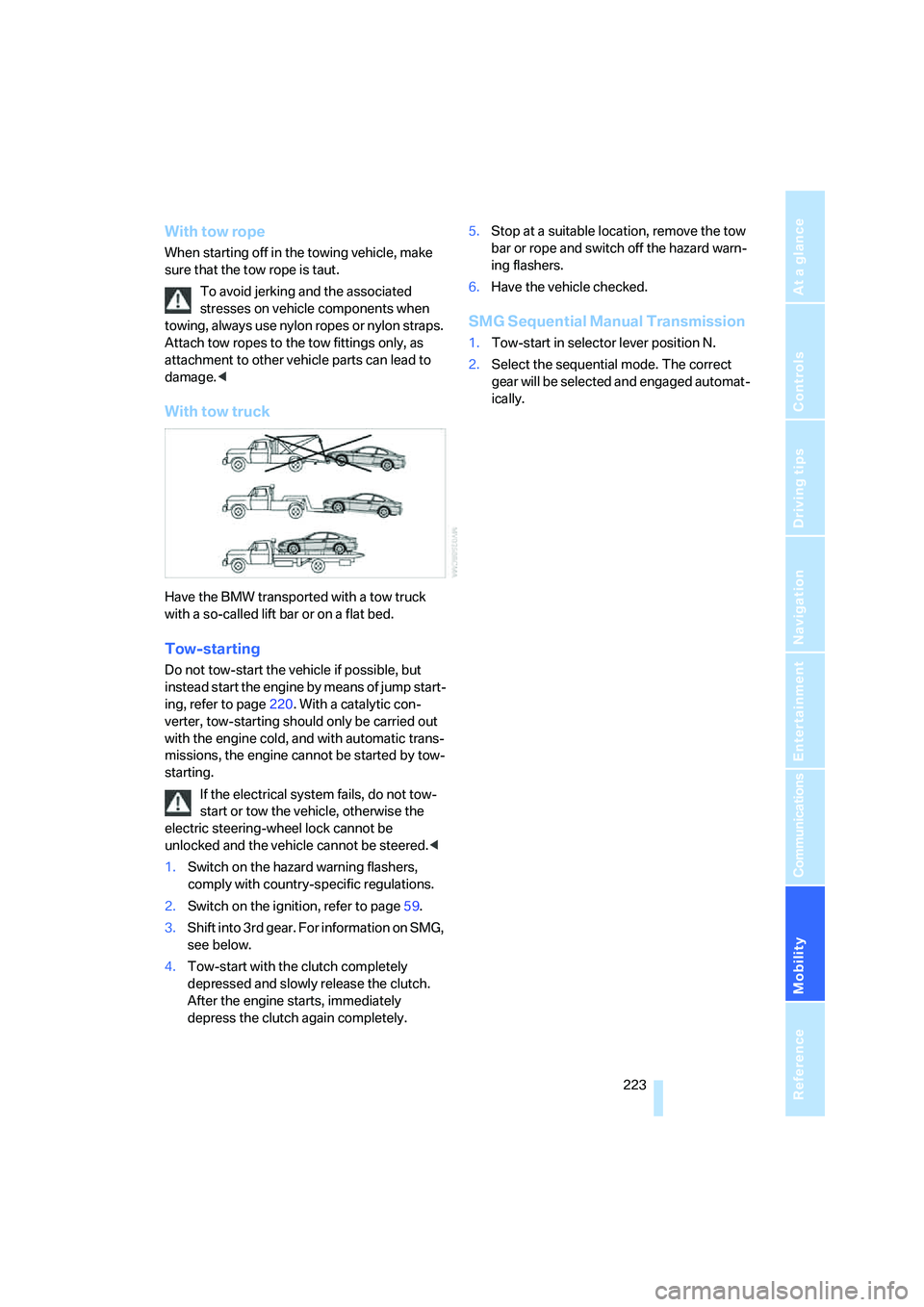
Mobility
223Reference
At a glance
Controls
Driving tips
Communications
Navigation
Entertainment
With tow rope
When starting off in the towing vehicle, make
sure that the tow rope is taut.
To avoid jerking and the associated
stresses on vehicle components when
towing, always use nylon ropes or nylon straps.
Attach tow ropes to the tow fittings only, as
attachment to other vehicle parts can lead to
damage.<
With tow truck
Have the BMW transported with a tow truck
with a so-called lift bar or on a flat bed.
Tow-starting
Do not tow-start the vehicle if possible, but
instead start the engine by means of jump start-
ing, refer to page220. With a catalytic con-
verter, tow-starting should only be carried out
with the engine cold, and with automatic trans-
missions, the engine cannot be started by tow-
starting.
If the electrical system fails, do not tow-
start or tow the vehicle, otherwise the
electric steering-wheel lock cannot be
unlocked and the vehicle cannot be steered.<
1.Switch on the hazard warning flashers,
comply with country-specific regulations.
2.Switch on the ignition, refer to page59.
3.Shift into 3rd gear. For information on SMG,
see below.
4.Tow-start with the clutch completely
depressed and slowly release the clutch.
After the engine starts, immediately
depress the clutch again completely.5.Stop at a suitable location, remove the tow
bar or rope and switch off the hazard warn-
ing flashers.
6.Have the vehicle checked.
SMG Sequential Manual Transmission
1.Tow-start in selector lever position N.
2.Select the sequential mode. The correct
gear will be selected and engaged automat-
ically.
Page 239 of 256
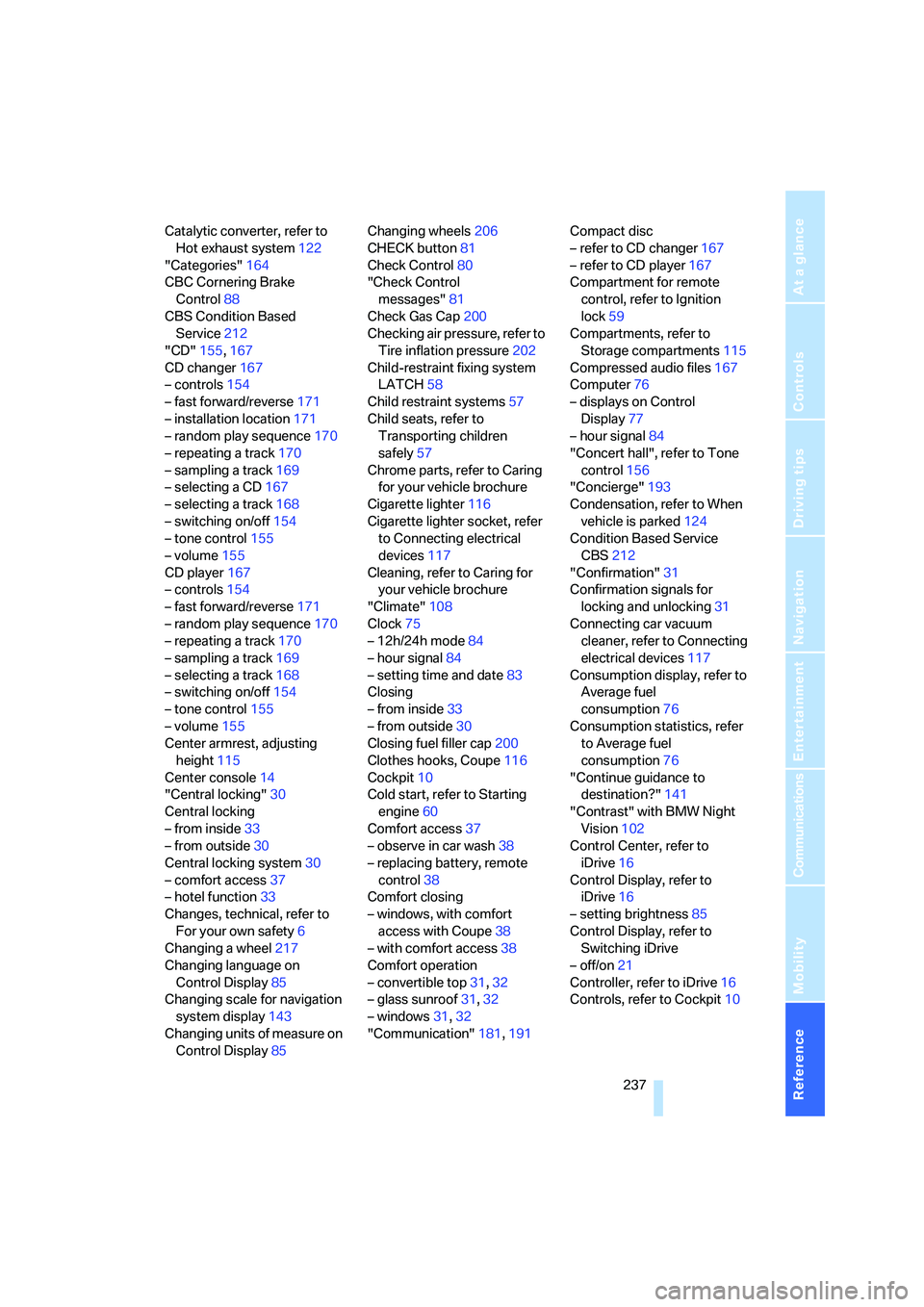
Reference 237
At a glance
Controls
Driving tips
Communications
Navigation
Entertainment
Mobility
Catalytic converter, refer to
Hot exhaust system122
"Categories"164
CBC Cornering Brake
Control88
CBS Condition Based
Service212
"CD"155,167
CD changer167
– controls154
– fast forward/reverse171
– installation location171
– random play sequence170
– repeating a track170
– sampling a track169
– selecting a CD167
– selecting a track168
– switching on/off154
– tone control155
– volume155
CD player167
– controls154
– fast forward/reverse171
– random play sequence170
– repeating a track170
– sampling a track169
– selecting a track168
– switching on/off154
– tone control155
– volume155
Center armrest, adjusting
height115
Center console14
"Central locking"30
Central locking
– from inside33
– from outside30
Central locking system30
– comfort access37
– hotel function33
Changes, technical, refer to
For your own safety6
Changing a wheel217
Changing language on
Control Display85
Changing scale for navigation
system display143
Changing units of measure on
Control Display85Changing wheels206
CHECK button81
Check Control80
"Check Control
messages"81
Check Gas Cap200
Checking air pressure, refer to
Tire inflation pressure202
Child-restraint fixing system
LATCH58
Child restraint systems57
Child seats, refer to
Transporting children
safely57
Chrome parts, refer to Caring
for your vehicle brochure
Cigarette lighter116
Cigarette lighter socket, refer
to Connecting electrical
devices117
Cleaning, refer to Caring for
your vehicle brochure
"Climate"108
Clock75
– 12h/24h mode84
– hour signal84
– setting time and date83
Closing
– from inside33
– from outside30
Closing fuel filler cap200
Clothes hooks, Coupe116
Cockpit10
Cold start, refer to Starting
engine60
Comfort access37
– observe in car wash38
– replacing battery, remote
control38
Comfort closing
– windows, with comfort
access with Coupe38
– with comfort access38
Comfort operation
– convertible top31,32
– glass sunroof31,32
– windows31,32
"Communication"181,191Compact disc
– refer to CD changer167
– refer to CD player167
Compartment for remote
control, refer to Ignition
lock59
Compartments, refer to
Storage compartments115
Compressed audio files167
Computer76
– displays on Control
Display77
– hour signal84
"Concert hall", refer to Tone
control156
"Concierge"193
Condensation, refer to When
vehicle is parked124
Condition Based Service
CBS212
"Confirmation"31
Confirmation signals for
locking and unlocking31
Connecting car vacuum
cleaner, refer to Connecting
electrical devices117
Consumption display, refer to
Average fuel
consumption76
Consumption statistics, refer
to Average fuel
consumption76
"Continue guidance to
destination?"141
"Contrast" with BMW Night
Vision102
Control Center, refer to
iDrive16
Control Display, refer to
iDrive16
– setting brightness85
Control Display, refer to
Switching iDrive
– off/on21
Controller, refer to iDrive16
Controls, refer to Cockpit10
Page 250 of 256
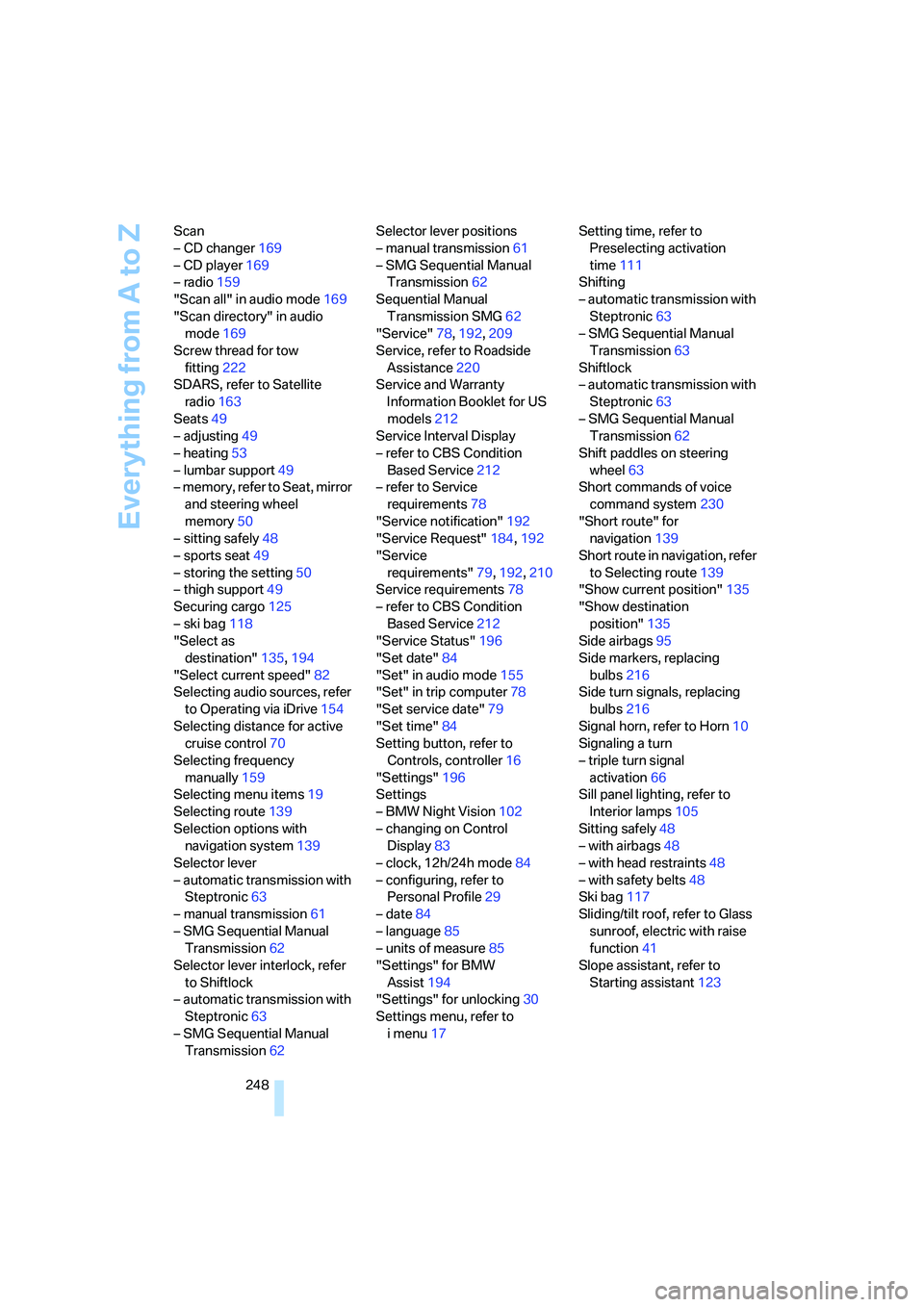
Everything from A to Z
248 Scan
– CD changer169
– CD player169
– radio159
"Scan all" in audio mode169
"Scan directory" in audio
mode169
Screw thread for tow
fitting222
SDARS, refer to Satellite
radio163
Seats49
– adjusting49
– heating53
– lumbar support49
– memory, refer to Seat, mirror
and steering wheel
memory50
– sitting safely48
– sports seat49
– storing the setting50
– thigh support49
Securing cargo125
– ski bag118
"Select as
destination"135,194
"Select current speed"82
Selecting audio sources, refer
to Operating via iDrive154
Selecting distance for active
cruise control70
Selecting frequency
manually159
Selecting menu items19
Selecting route139
Selection options with
navigation system139
Selector lever
– automatic transmission with
Steptronic63
– manual transmission61
– SMG Sequential Manual
Transmission62
Selector lever interlock, refer
to Shiftlock
– automatic transmission with
Steptronic63
– SMG Sequential Manual
Transmission62Selector lever positions
– manual transmission61
– SMG Sequential Manual
Transmission62
Sequential Manual
Transmission SMG62
"Service"78,192,209
Service, refer to Roadside
Assistance220
Service and Warranty
Information Booklet for US
models212
Service Interval Display
– refer to CBS Condition
Based Service212
– refer to Service
requirements78
"Service notification"192
"Service Request"184,192
"Service
requirements"79,192,210
Service requirements78
– refer to CBS Condition
Based Service212
"Service Status"196
"Set date"84
"Set" in audio mode155
"Set" in trip computer78
"Set service date"79
"Set time"84
Setting button, refer to
Controls, controller16
"Settings"196
Settings
– BMW Night Vision102
– changing on Control
Display83
– clock, 12h/24h mode84
– configuring, refer to
Personal Profile29
– date84
– language85
– units of measure85
"Settings" for BMW
Assist194
"Settings" for unlocking30
Settings menu, refer to
imenu17Setting time, refer to
Preselecting activation
time111
Shifting
– automatic transmission with
Steptronic63
– SMG Sequential Manual
Transmission63
Shiftlock
– automatic transmission with
Steptronic63
– SMG Sequential Manual
Transmission62
Shift paddles on steering
wheel63
Short commands of voice
command system230
"Short route" for
navigation139
Short route in navigation, refer
to Selecting route139
"Show current position"135
"Show destination
position"135
Side airbags95
Side markers, replacing
bulbs216
Side turn signals, replacing
bulbs216
Signal horn, refer to Horn10
Signaling a turn
– triple turn signal
activation66
Sill panel lighting, refer to
Interior lamps105
Sitting safely48
– with airbags48
– with head restraints48
– with safety belts48
Ski bag117
Sliding/tilt roof, refer to Glass
sunroof, electric with raise
function41
Slope assistant, refer to
Starting assistant123
Page 251 of 256
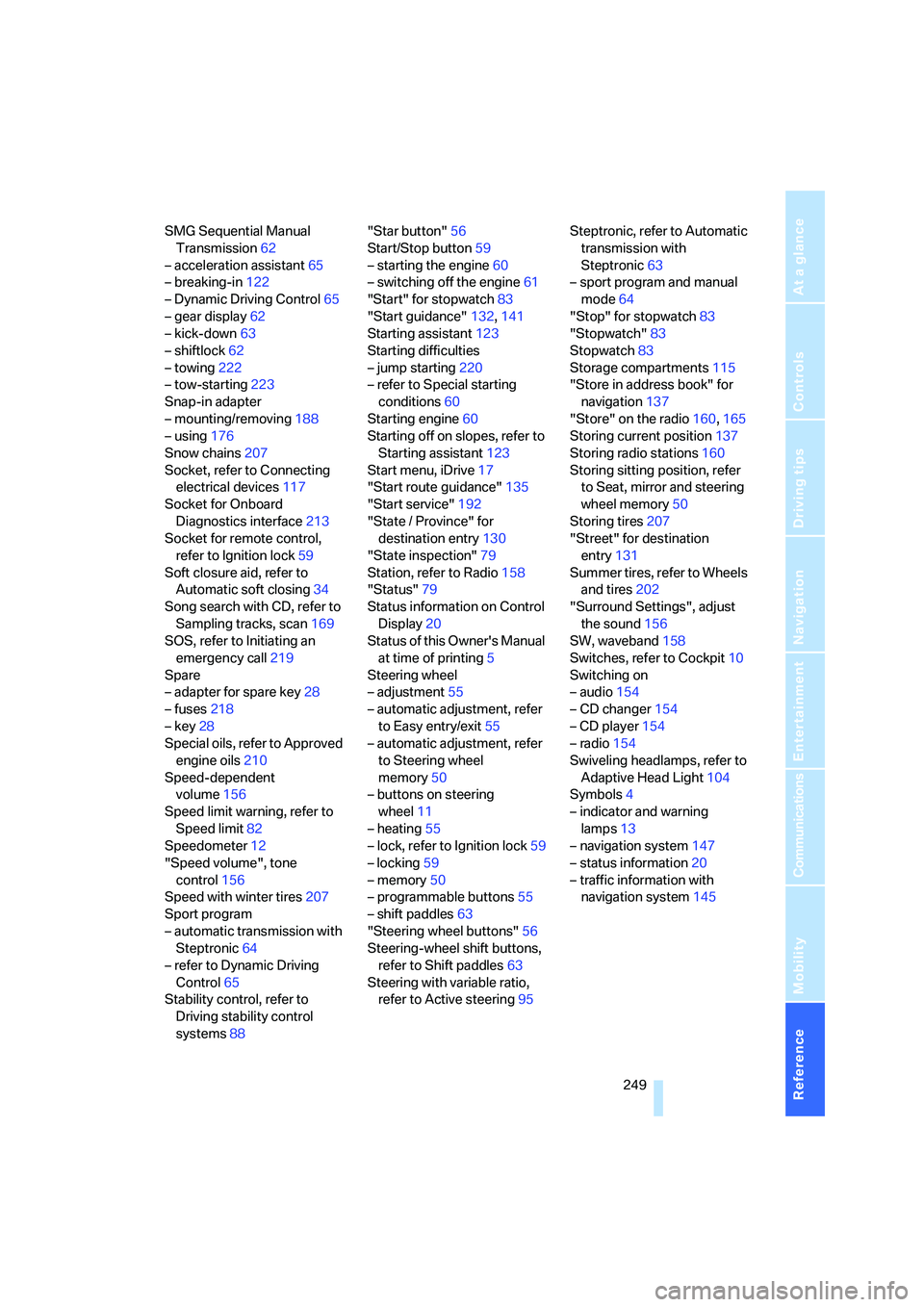
Reference 249
At a glance
Controls
Driving tips
Communications
Navigation
Entertainment
Mobility
SMG Sequential Manual
Transmission62
– acceleration assistant65
– breaking-in122
– Dynamic Driving Control65
– gear display62
– kick-down63
– shiftlock62
– towing222
– tow-starting223
Snap-in adapter
– mounting/removing188
– using176
Snow chains207
Socket, refer to Connecting
electrical devices117
Socket for Onboard
Diagnostics interface213
Socket for remote control,
refer to Ignition lock59
Soft closure aid, refer to
Automatic soft closing34
Song search with CD, refer to
Sampling tracks, scan169
SOS, refer to Initiating an
emergency call219
Spare
– adapter for spare key28
– fuses218
– key28
Special oils, refer to Approved
engine oils210
Speed-dependent
volume156
Speed limit warning, refer to
Speed limit82
Speedometer12
"Speed volume", tone
control156
Speed with winter tires207
Sport program
– automatic transmission with
Steptronic64
– refer to Dynamic Driving
Control65
Stability control, refer to
Driving stability control
systems88"Star button"56
Start/Stop button59
– starting the engine60
– switching off the engine61
"Start" for stopwatch83
"Start guidance"132,141
Starting assistant123
Starting difficulties
– jump starting220
– refer to Special starting
conditions60
Starting engine60
Starting off on slopes, refer to
Starting assistant123
Start menu, iDrive17
"Start route guidance"135
"Start service"192
"State / Province" for
destination entry130
"State inspection"79
Station, refer to Radio158
"Status"79
Status information on Control
Display20
Status of this Owner's Manual
at time of printing5
Steering wheel
– adjustment55
– automatic adjustment, refer
to Easy entry/exit55
– automatic adjustment, refer
to Steering wheel
memory50
– buttons on steering
wheel11
– heating55
– lock, refer to Ignition lock59
– locking59
– memory50
– programmable buttons55
– shift paddles63
"Steering wheel buttons"56
Steering-wheel shift buttons,
refer to Shift paddles63
Steering with variable ratio,
refer to Active steering95Steptronic, refer to Automatic
transmission with
Steptronic63
– sport program and manual
mode64
"Stop" for stopwatch83
"Stopwatch"83
Stopwatch83
Storage compartments115
"Store in address book" for
navigation137
"Store" on the radio160,165
Storing current position137
Storing radio stations160
Storing sitting position, refer
to Seat, mirror and steering
wheel memory50
Storing tires207
"Street" for destination
entry131
Summer tires, refer to Wheels
and tires202
"Surround Settings", adjust
the sound156
SW, waveband158
Switches, refer to Cockpit10
Switching on
– audio154
– CD changer
154
– CD player154
– radio154
Swiveling headlamps, refer to
Adaptive Head Light104
Symbols4
– indicator and warning
lamps13
– navigation system147
– status information20
– traffic information with
navigation system145