turn signal BMW 650I XDRIVE GRAN COUPE 2014 User Guide
[x] Cancel search | Manufacturer: BMW, Model Year: 2014, Model line: 650I XDRIVE GRAN COUPE, Model: BMW 650I XDRIVE GRAN COUPE 2014Pages: 243, PDF Size: 8.02 MB
Page 113 of 243
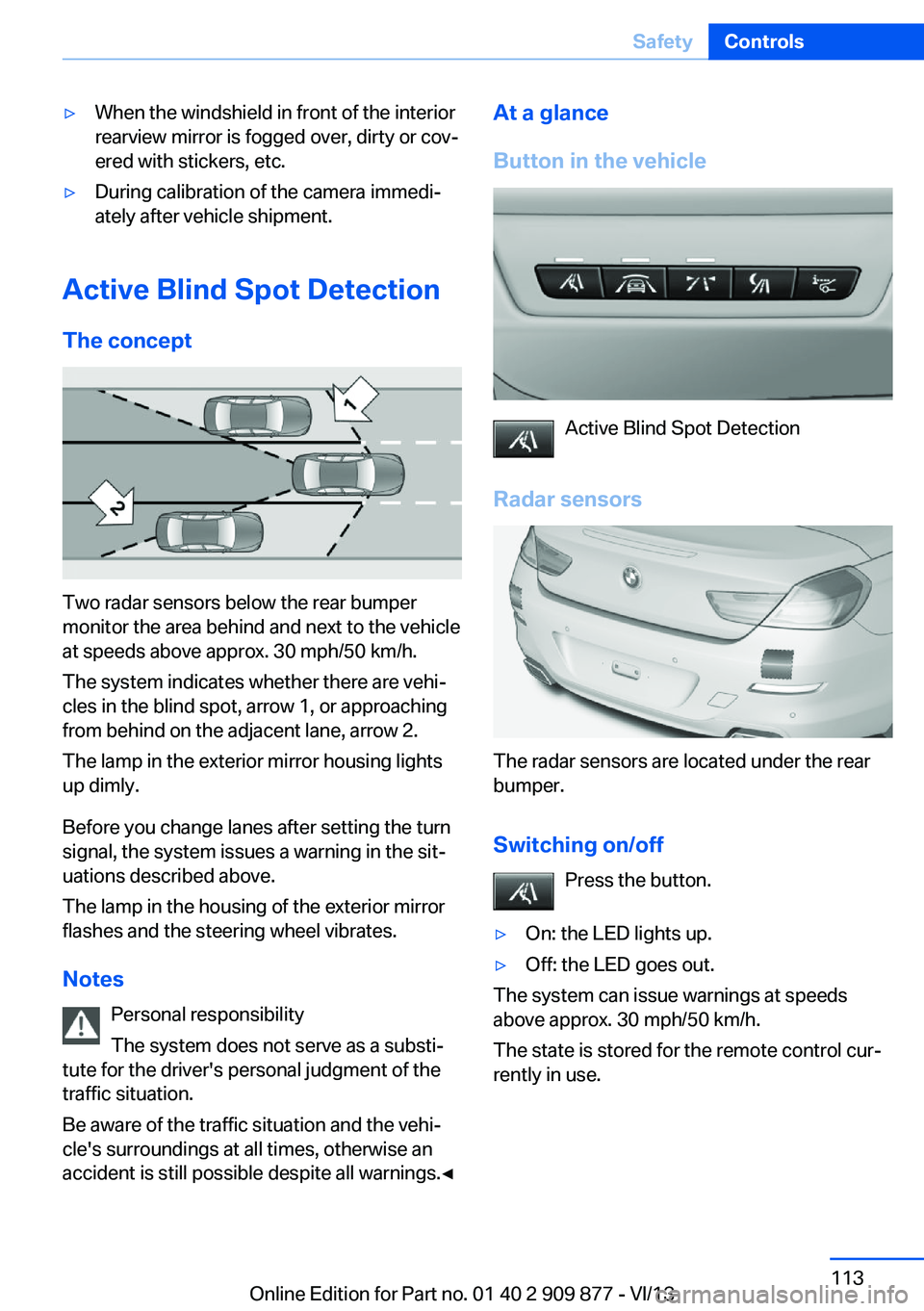
▷When the windshield in front of the interior
rearview mirror is fogged over, dirty or cov‐
ered with stickers, etc.▷During calibration of the camera immedi‐
ately after vehicle shipment.
Active Blind Spot Detection
The concept
Two radar sensors below the rear bumper
monitor the area behind and next to the vehicle
at speeds above approx. 30 mph/50 km/h.
The system indicates whether there are vehi‐
cles in the blind spot, arrow 1, or approaching
from behind on the adjacent lane, arrow 2.
The lamp in the exterior mirror housing lights
up dimly.
Before you change lanes after setting the turn
signal, the system issues a warning in the sit‐
uations described above.
The lamp in the housing of the exterior mirror
flashes and the steering wheel vibrates.
Notes Personal responsibility
The system does not serve as a substi‐
tute for the driver's personal judgment of the
traffic situation.
Be aware of the traffic situation and the vehi‐
cle's surroundings at all times, otherwise an
accident is still possible despite all warnings.◀
At a glance
Button in the vehicle
Active Blind Spot Detection
Radar sensors
The radar sensors are located under the rear
bumper.
Switching on/off Press the button.
▷On: the LED lights up.▷Off: the LED goes out.
The system can issue warnings at speeds
above approx. 30 mph/50 km/h.
The state is stored for the remote control cur‐
rently in use.
Seite 113SafetyControls113
Online Edition for Part no. 01 40 2 909 877 - VI/13
Page 114 of 243
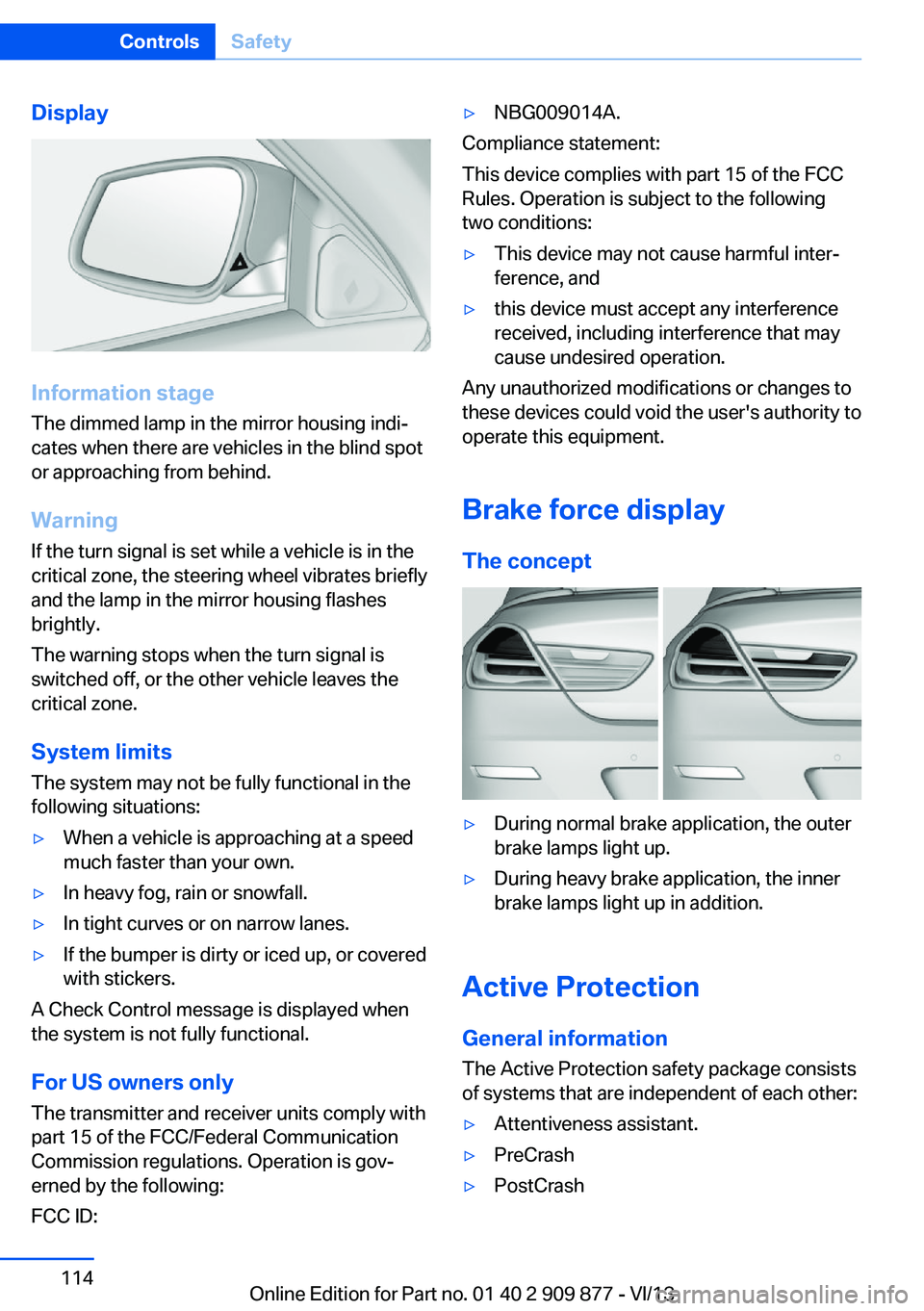
Display
Information stage
The dimmed lamp in the mirror housing indi‐
cates when there are vehicles in the blind spot
or approaching from behind.
Warning
If the turn signal is set while a vehicle is in the
critical zone, the steering wheel vibrates briefly
and the lamp in the mirror housing flashes
brightly.
The warning stops when the turn signal is
switched off, or the other vehicle leaves the
critical zone.
System limits
The system may not be fully functional in the
following situations:
▷When a vehicle is approaching at a speed
much faster than your own.▷In heavy fog, rain or snowfall.▷In tight curves or on narrow lanes.▷If the bumper is dirty or iced up, or covered
with stickers.
A Check Control message is displayed when
the system is not fully functional.
For US owners only The transmitter and receiver units comply with
part 15 of the FCC/Federal Communication
Commission regulations. Operation is gov‐
erned by the following:
FCC ID:
▷NBG009014A.
Compliance statement:
This device complies with part 15 of the FCC
Rules. Operation is subject to the following
two conditions:
▷This device may not cause harmful inter‐
ference, and▷this device must accept any interference
received, including interference that may
cause undesired operation.
Any unauthorized modifications or changes to
these devices could void the user's authority to
operate this equipment.
Brake force display
The concept
▷During normal brake application, the outer
brake lamps light up.▷During heavy brake application, the inner
brake lamps light up in addition.
Active Protection
General information
The Active Protection safety package consists
of systems that are independent of each other:
▷Attentiveness assistant.▷PreCrash▷PostCrashSeite 114ControlsSafety114
Online Edition for Part no. 01 40 2 909 877 - VI/13
Page 133 of 243
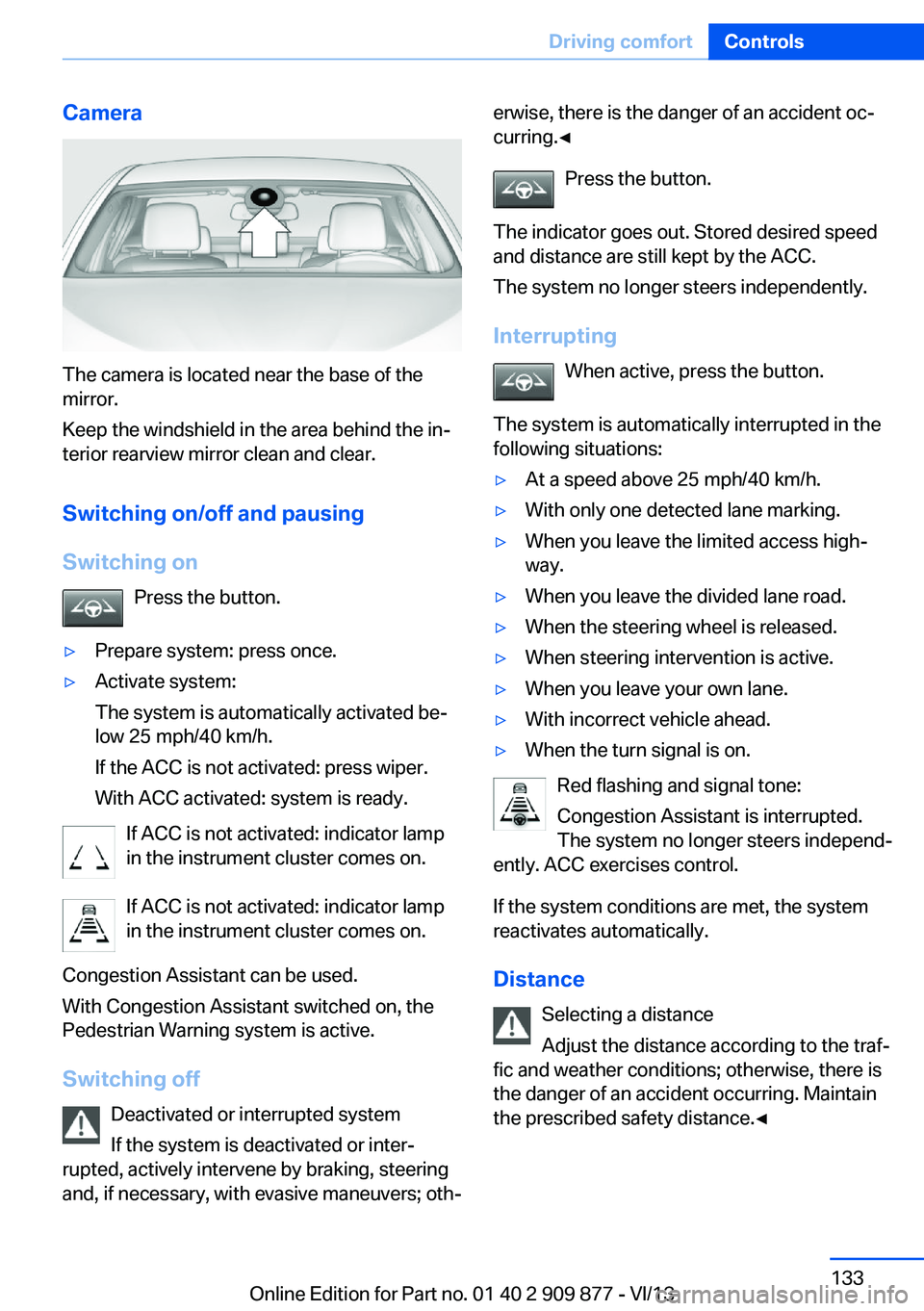
Camera
The camera is located near the base of the
mirror.
Keep the windshield in the area behind the in‐
terior rearview mirror clean and clear.
Switching on/off and pausingSwitching on Press the button.
▷Prepare system: press once.▷Activate system:
The system is automatically activated be‐
low 25 mph/40 km/h.
If the ACC is not activated: press wiper.
With ACC activated: system is ready.
If ACC is not activated: indicator lamp
in the instrument cluster comes on.
If ACC is not activated: indicator lamp
in the instrument cluster comes on.
Congestion Assistant can be used.
With Congestion Assistant switched on, the
Pedestrian Warning system is active.
Switching off Deactivated or interrupted system
If the system is deactivated or inter‐
rupted, actively intervene by braking, steering
and, if necessary, with evasive maneuvers; oth‐
erwise, there is the danger of an accident oc‐
curring.◀
Press the button.
The indicator goes out. Stored desired speed
and distance are still kept by the ACC.
The system no longer steers independently.
Interrupting When active, press the button.
The system is automatically interrupted in the
following situations:▷At a speed above 25 mph/40 km/h.▷With only one detected lane marking.▷When you leave the limited access high‐
way.▷When you leave the divided lane road.▷When the steering wheel is released.▷When steering intervention is active.▷When you leave your own lane.▷With incorrect vehicle ahead.▷When the turn signal is on.
Red flashing and signal tone:
Congestion Assistant is interrupted.
The system no longer steers independ‐
ently. ACC exercises control.
If the system conditions are met, the system
reactivates automatically.
Distance Selecting a distance
Adjust the distance according to the traf‐
fic and weather conditions; otherwise, there is
the danger of an accident occurring. Maintain
the prescribed safety distance.◀
Seite 133Driving comfortControls133
Online Edition for Part no. 01 40 2 909 877 - VI/13
Page 146 of 243
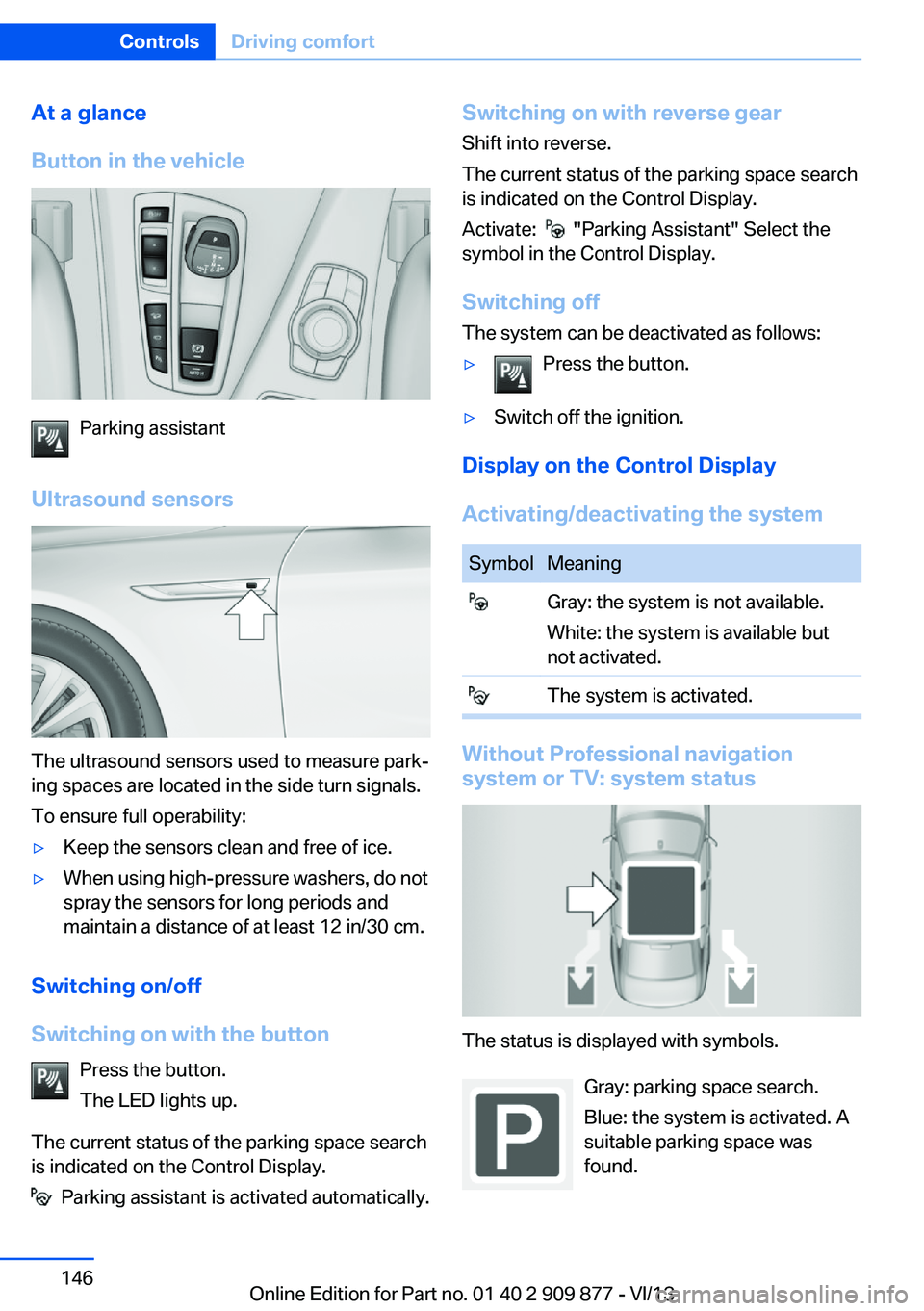
At a glance
Button in the vehicle
Parking assistant
Ultrasound sensors
The ultrasound sensors used to measure park‐
ing spaces are located in the side turn signals.
To ensure full operability:
▷Keep the sensors clean and free of ice.▷When using high-pressure washers, do not
spray the sensors for long periods and
maintain a distance of at least 12 in/30 cm.
Switching on/off
Switching on with the button Press the button.
The LED lights up.
The current status of the parking space search
is indicated on the Control Display.
Parking assistant is activated automatically.
Switching on with reverse gear
Shift into reverse.
The current status of the parking space search
is indicated on the Control Display.
Activate:
"Parking Assistant" Select the
symbol in the Control Display.
Switching off The system can be deactivated as follows:
▷Press the button.▷Switch off the ignition.
Display on the Control Display
Activating/deactivating the system
SymbolMeaning Gray: the system is not available.
White: the system is available but
not activated. The system is activated.
Without Professional navigation
system or TV: system status
The status is displayed with symbols.
Gray: parking space search.
Blue: the system is activated. A
suitable parking space was
found.
Seite 146ControlsDriving comfort146
Online Edition for Part no. 01 40 2 909 877 - VI/13
Page 148 of 243
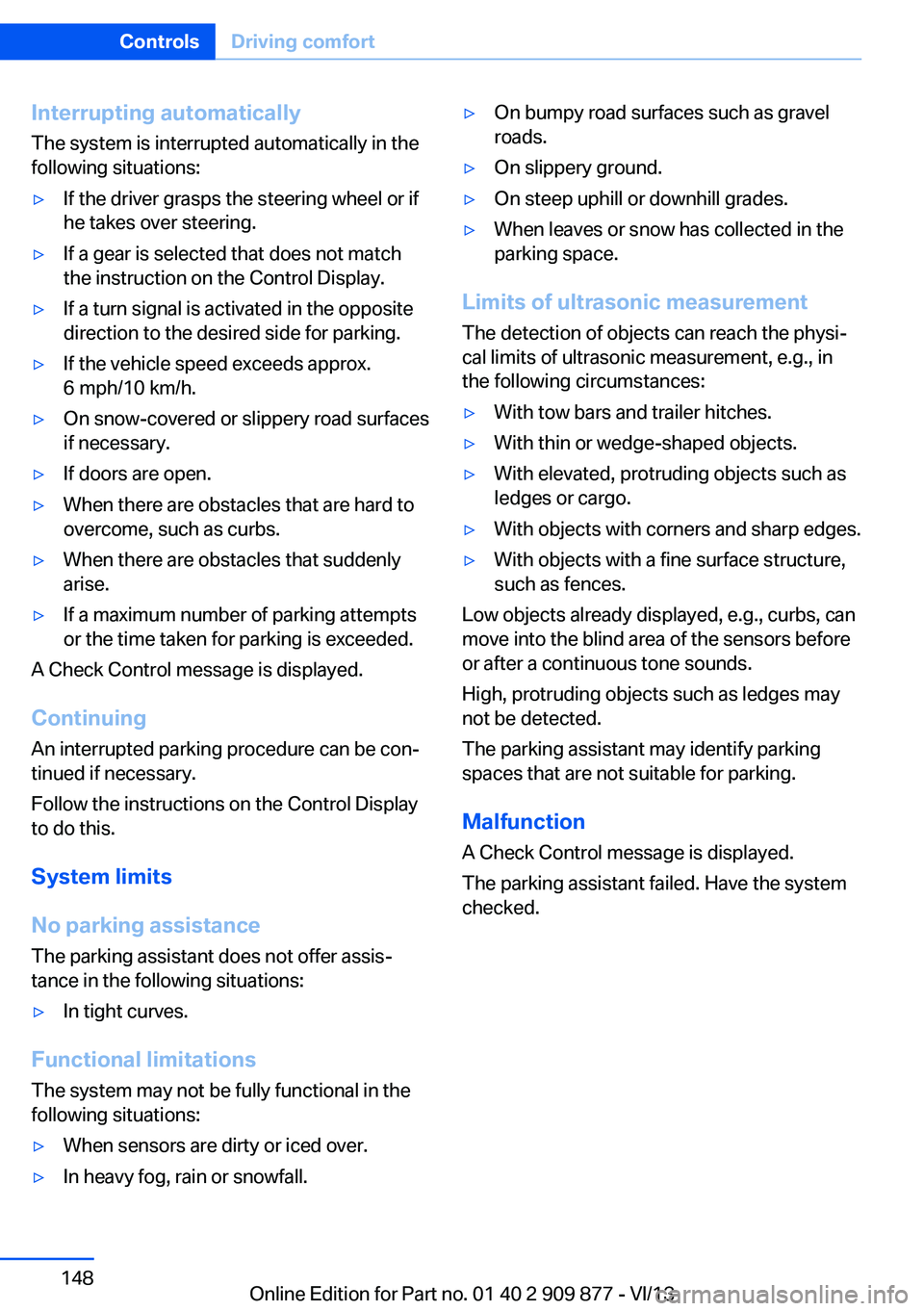
Interrupting automaticallyThe system is interrupted automatically in the
following situations:▷If the driver grasps the steering wheel or if
he takes over steering.▷If a gear is selected that does not match
the instruction on the Control Display.▷If a turn signal is activated in the opposite
direction to the desired side for parking.▷If the vehicle speed exceeds approx.
6 mph/10 km/h.▷On snow-covered or slippery road surfaces
if necessary.▷If doors are open.▷When there are obstacles that are hard to
overcome, such as curbs.▷When there are obstacles that suddenly
arise.▷If a maximum number of parking attempts
or the time taken for parking is exceeded.
A Check Control message is displayed.
Continuing
An interrupted parking procedure can be con‐
tinued if necessary.
Follow the instructions on the Control Display
to do this.
System limits
No parking assistance The parking assistant does not offer assis‐
tance in the following situations:
▷In tight curves.
Functional limitations
The system may not be fully functional in the
following situations:
▷When sensors are dirty or iced over.▷In heavy fog, rain or snowfall.▷On bumpy road surfaces such as gravel
roads.▷On slippery ground.▷On steep uphill or downhill grades.▷When leaves or snow has collected in the
parking space.
Limits of ultrasonic measurement
The detection of objects can reach the physi‐
cal limits of ultrasonic measurement, e.g., in
the following circumstances:
▷With tow bars and trailer hitches.▷With thin or wedge-shaped objects.▷With elevated, protruding objects such as
ledges or cargo.▷With objects with corners and sharp edges.▷With objects with a fine surface structure,
such as fences.
Low objects already displayed, e.g., curbs, can
move into the blind area of the sensors before
or after a continuous tone sounds.
High, protruding objects such as ledges may
not be detected.
The parking assistant may identify parking
spaces that are not suitable for parking.
Malfunction
A Check Control message is displayed.
The parking assistant failed. Have the system
checked.
Seite 148ControlsDriving comfort148
Online Edition for Part no. 01 40 2 909 877 - VI/13
Page 212 of 243
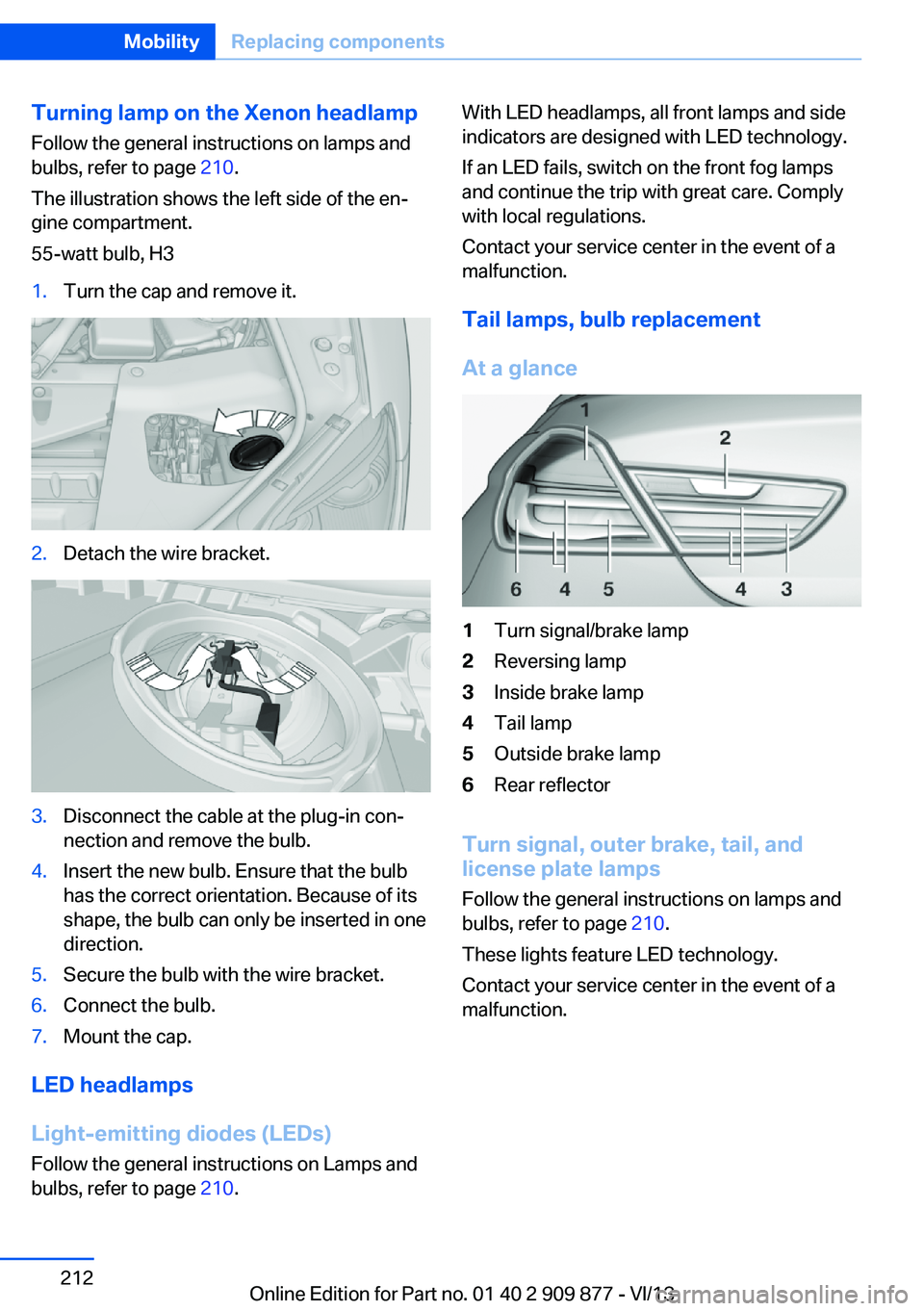
Turning lamp on the Xenon headlampFollow the general instructions on lamps and
bulbs, refer to page 210.
The illustration shows the left side of the en‐
gine compartment.
55-watt bulb, H31.Turn the cap and remove it.2.Detach the wire bracket.3.Disconnect the cable at the plug-in con‐
nection and remove the bulb.4.Insert the new bulb. Ensure that the bulb
has the correct orientation. Because of its
shape, the bulb can only be inserted in one
direction.5.Secure the bulb with the wire bracket.6.Connect the bulb.7.Mount the cap.
LED headlamps
Light-emitting diodes (LEDs)
Follow the general instructions on Lamps and
bulbs, refer to page 210.
With LED headlamps, all front lamps and side
indicators are designed with LED technology.
If an LED fails, switch on the front fog lamps
and continue the trip with great care. Comply
with local regulations.
Contact your service center in the event of a
malfunction.
Tail lamps, bulb replacement
At a glance1Turn signal/brake lamp2Reversing lamp3Inside brake lamp4Tail lamp5Outside brake lamp6Rear reflector
Turn signal, outer brake, tail, and
license plate lamps
Follow the general instructions on lamps and
bulbs, refer to page 210.
These lights feature LED technology.
Contact your service center in the event of a
malfunction.
Seite 212MobilityReplacing components212
Online Edition for Part no. 01 40 2 909 877 - VI/13
Page 222 of 243
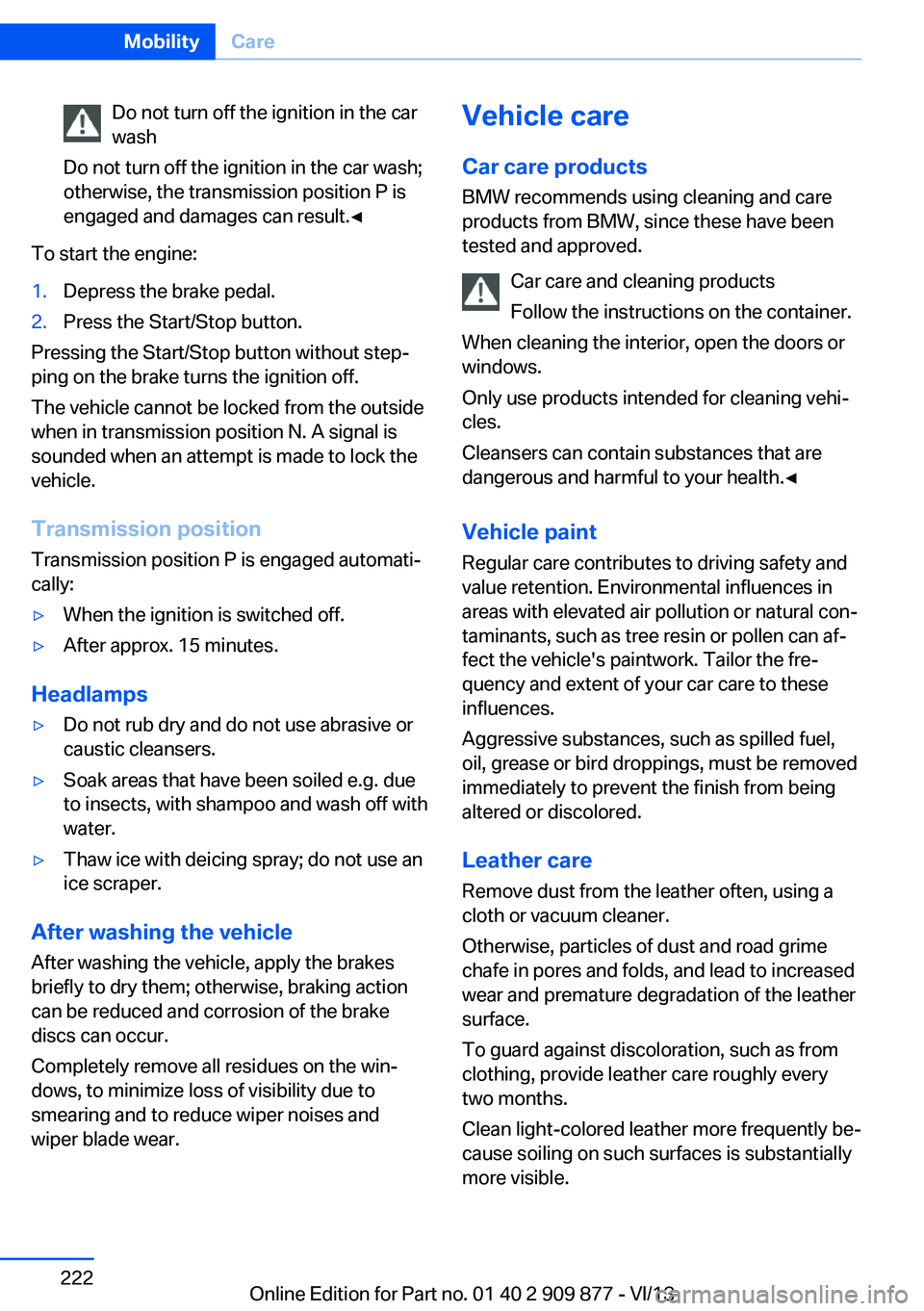
Do not turn off the ignition in the car
wash
Do not turn off the ignition in the car wash;
otherwise, the transmission position P is
engaged and damages can result.◀
To start the engine:
1.Depress the brake pedal.2.Press the Start/Stop button.
Pressing the Start/Stop button without step‐
ping on the brake turns the ignition off.
The vehicle cannot be locked from the outside
when in transmission position N. A signal is
sounded when an attempt is made to lock the
vehicle.
Transmission position
Transmission position P is engaged automati‐
cally:
▷When the ignition is switched off.▷After approx. 15 minutes.
Headlamps
▷Do not rub dry and do not use abrasive or
caustic cleansers.▷Soak areas that have been soiled e.g. due
to insects, with shampoo and wash off with
water.▷Thaw ice with deicing spray; do not use an
ice scraper.
After washing the vehicle
After washing the vehicle, apply the brakes
briefly to dry them; otherwise, braking action
can be reduced and corrosion of the brake
discs can occur.
Completely remove all residues on the win‐
dows, to minimize loss of visibility due to
smearing and to reduce wiper noises and
wiper blade wear.
Vehicle care
Car care productsBMW recommends using cleaning and care
products from BMW, since these have been
tested and approved.
Car care and cleaning products
Follow the instructions on the container.
When cleaning the interior, open the doors or
windows.
Only use products intended for cleaning vehi‐ cles.
Cleansers can contain substances that are
dangerous and harmful to your health.◀
Vehicle paint Regular care contributes to driving safety and
value retention. Environmental influences in
areas with elevated air pollution or natural con‐
taminants, such as tree resin or pollen can af‐
fect the vehicle's paintwork. Tailor the fre‐
quency and extent of your car care to these
influences.
Aggressive substances, such as spilled fuel,
oil, grease or bird droppings, must be removed
immediately to prevent the finish from being
altered or discolored.
Leather care
Remove dust from the leather often, using a
cloth or vacuum cleaner.
Otherwise, particles of dust and road grime
chafe in pores and folds, and lead to increased
wear and premature degradation of the leather
surface.
To guard against discoloration, such as from
clothing, provide leather care roughly every
two months.
Clean light-colored leather more frequently be‐
cause soiling on such surfaces is substantially
more visible.Seite 222MobilityCare222
Online Edition for Part no. 01 40 2 909 877 - VI/13
Page 233 of 243
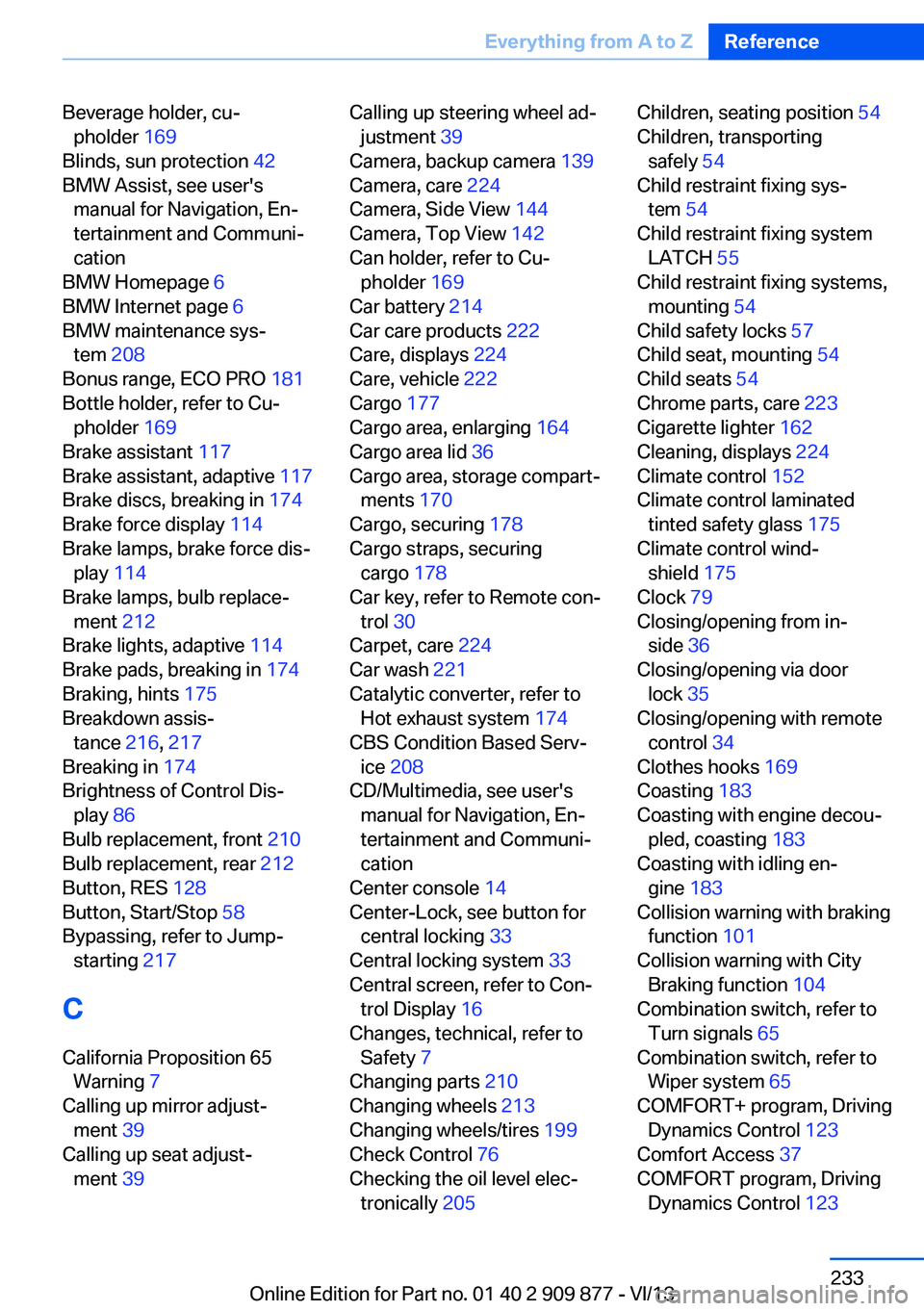
Beverage holder, cu‐pholder 169
Blinds, sun protection 42
BMW Assist, see user's manual for Navigation, En‐
tertainment and Communi‐
cation
BMW Homepage 6
BMW Internet page 6
BMW maintenance sys‐ tem 208
Bonus range, ECO PRO 181
Bottle holder, refer to Cu‐ pholder 169
Brake assistant 117
Brake assistant, adaptive 117
Brake discs, breaking in 174
Brake force display 114
Brake lamps, brake force dis‐ play 114
Brake lamps, bulb replace‐ ment 212
Brake lights, adaptive 114
Brake pads, breaking in 174
Braking, hints 175
Breakdown assis‐ tance 216, 217
Breaking in 174
Brightness of Control Dis‐ play 86
Bulb replacement, front 210
Bulb replacement, rear 212
Button, RES 128
Button, Start/Stop 58
Bypassing, refer to Jump- starting 217
C
California Proposition 65 Warning 7
Calling up mirror adjust‐ ment 39
Calling up seat adjust‐ ment 39 Calling up steering wheel ad‐
justment 39
Camera, backup camera 139
Camera, care 224
Camera, Side View 144
Camera, Top View 142
Can holder, refer to Cu‐ pholder 169
Car battery 214
Car care products 222
Care, displays 224
Care, vehicle 222
Cargo 177
Cargo area, enlarging 164
Cargo area lid 36
Cargo area, storage compart‐ ments 170
Cargo, securing 178
Cargo straps, securing cargo 178
Car key, refer to Remote con‐ trol 30
Carpet, care 224
Car wash 221
Catalytic converter, refer to Hot exhaust system 174
CBS Condition Based Serv‐ ice 208
CD/Multimedia, see user's manual for Navigation, En‐
tertainment and Communi‐
cation
Center console 14
Center-Lock, see button for central locking 33
Central locking system 33
Central screen, refer to Con‐ trol Display 16
Changes, technical, refer to Safety 7
Changing parts 210
Changing wheels 213
Changing wheels/tires 199
Check Control 76
Checking the oil level elec‐ tronically 205 Children, seating position 54
Children, transporting safely 54
Child restraint fixing sys‐ tem 54
Child restraint fixing system LATCH 55
Child restraint fixing systems, mounting 54
Child safety locks 57
Child seat, mounting 54
Child seats 54
Chrome parts, care 223
Cigarette lighter 162
Cleaning, displays 224
Climate control 152
Climate control laminated tinted safety glass 175
Climate control wind‐ shield 175
Clock 79
Closing/opening from in‐ side 36
Closing/opening via door lock 35
Closing/opening with remote control 34
Clothes hooks 169
Coasting 183
Coasting with engine decou‐ pled, coasting 183
Coasting with idling en‐ gine 183
Collision warning with braking function 101
Collision warning with City Braking function 104
Combination switch, refer to Turn signals 65
Combination switch, refer to Wiper system 65
COMFORT+ program, Driving Dynamics Control 123
Comfort Access 37
COMFORT program, Driving Dynamics Control 123 Seite 233Everything from A to ZReference233
Online Edition for Part no. 01 40 2 909 877 - VI/13
Page 234 of 243
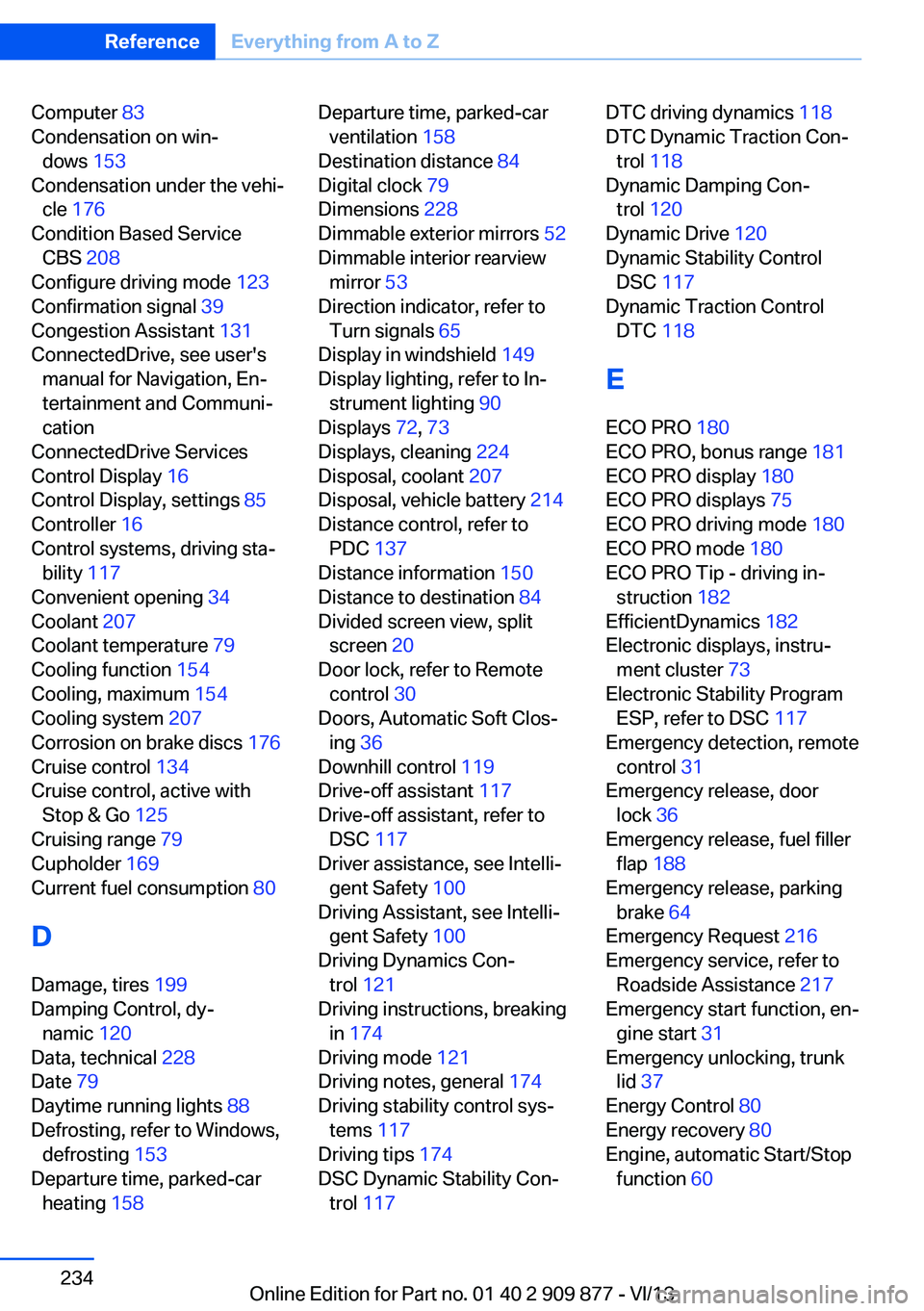
Computer 83
Condensation on win‐ dows 153
Condensation under the vehi‐ cle 176
Condition Based Service CBS 208
Configure driving mode 123
Confirmation signal 39
Congestion Assistant 131
ConnectedDrive, see user's manual for Navigation, En‐
tertainment and Communi‐
cation
ConnectedDrive Services
Control Display 16
Control Display, settings 85
Controller 16
Control systems, driving sta‐ bility 117
Convenient opening 34
Coolant 207
Coolant temperature 79
Cooling function 154
Cooling, maximum 154
Cooling system 207
Corrosion on brake discs 176
Cruise control 134
Cruise control, active with Stop & Go 125
Cruising range 79
Cupholder 169
Current fuel consumption 80
D
Damage, tires 199
Damping Control, dy‐ namic 120
Data, technical 228
Date 79
Daytime running lights 88
Defrosting, refer to Windows, defrosting 153
Departure time, parked-car heating 158 Departure time, parked-car
ventilation 158
Destination distance 84
Digital clock 79
Dimensions 228
Dimmable exterior mirrors 52
Dimmable interior rearview mirror 53
Direction indicator, refer to Turn signals 65
Display in windshield 149
Display lighting, refer to In‐ strument lighting 90
Displays 72, 73
Displays, cleaning 224
Disposal, coolant 207
Disposal, vehicle battery 214
Distance control, refer to PDC 137
Distance information 150
Distance to destination 84
Divided screen view, split screen 20
Door lock, refer to Remote control 30
Doors, Automatic Soft Clos‐ ing 36
Downhill control 119
Drive-off assistant 117
Drive-off assistant, refer to DSC 117
Driver assistance, see Intelli‐ gent Safety 100
Driving Assistant, see Intelli‐ gent Safety 100
Driving Dynamics Con‐ trol 121
Driving instructions, breaking in 174
Driving mode 121
Driving notes, general 174
Driving stability control sys‐ tems 117
Driving tips 174
DSC Dynamic Stability Con‐ trol 117 DTC driving dynamics 118
DTC Dynamic Traction Con‐ trol 118
Dynamic Damping Con‐ trol 120
Dynamic Drive 120
Dynamic Stability Control DSC 117
Dynamic Traction Control DTC 118
E
ECO PRO 180
ECO PRO, bonus range 181
ECO PRO display 180
ECO PRO displays 75
ECO PRO driving mode 180
ECO PRO mode 180
ECO PRO Tip - driving in‐ struction 182
EfficientDynamics 182
Electronic displays, instru‐ ment cluster 73
Electronic Stability Program ESP, refer to DSC 117
Emergency detection, remote control 31
Emergency release, door lock 36
Emergency release, fuel filler flap 188
Emergency release, parking brake 64
Emergency Request 216
Emergency service, refer to Roadside Assistance 217
Emergency start function, en‐ gine start 31
Emergency unlocking, trunk lid 37
Energy Control 80
Energy recovery 80
Engine, automatic Start/Stop function 60 Seite 234ReferenceEverything from A to Z234
Online Edition for Part no. 01 40 2 909 877 - VI/13
Page 239 of 243
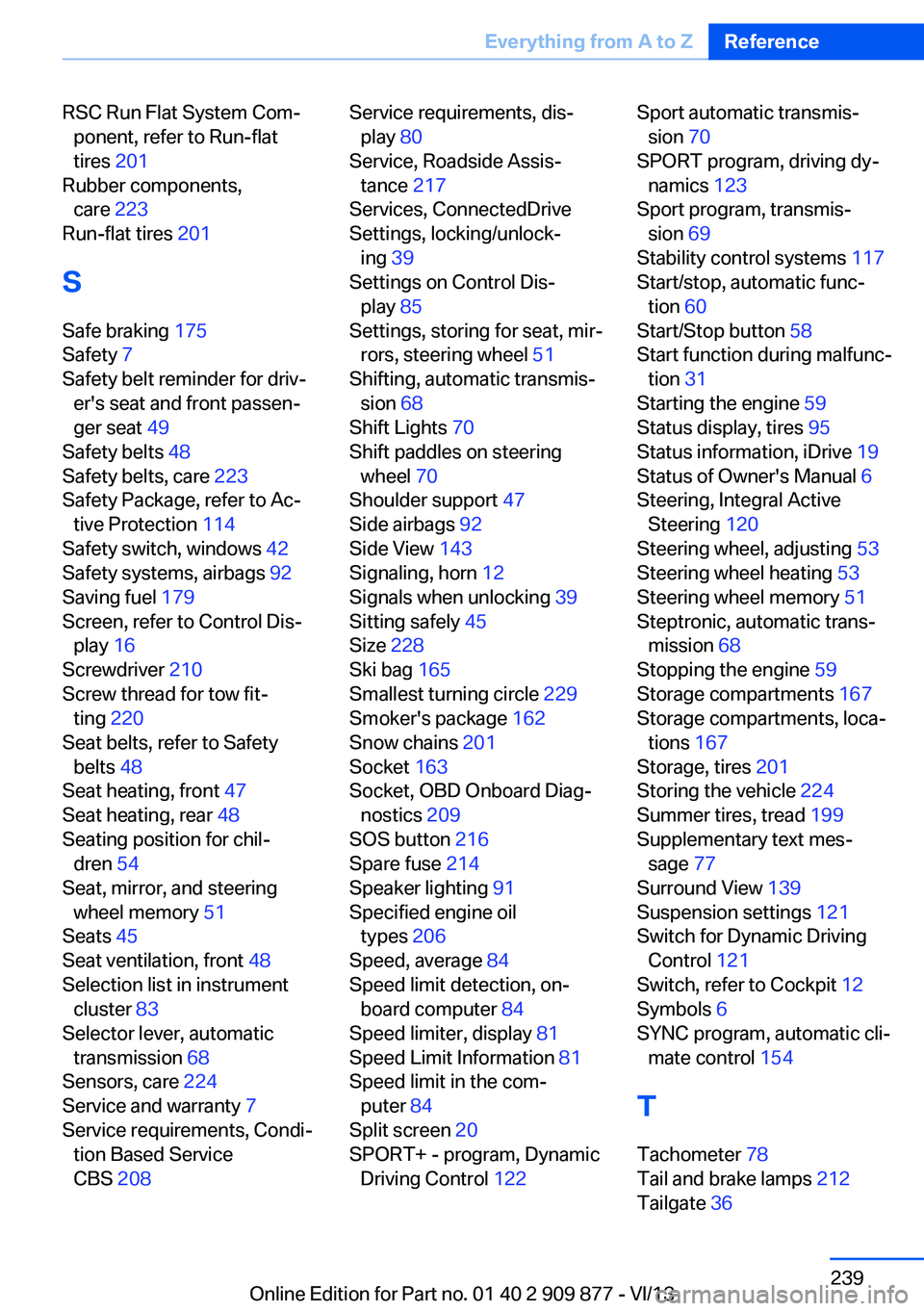
RSC Run Flat System Com‐ponent, refer to Run-flat
tires 201
Rubber components, care 223
Run-flat tires 201
S Safe braking 175
Safety 7
Safety belt reminder for driv‐ er's seat and front passen‐
ger seat 49
Safety belts 48
Safety belts, care 223
Safety Package, refer to Ac‐ tive Protection 114
Safety switch, windows 42
Safety systems, airbags 92
Saving fuel 179
Screen, refer to Control Dis‐ play 16
Screwdriver 210
Screw thread for tow fit‐ ting 220
Seat belts, refer to Safety belts 48
Seat heating, front 47
Seat heating, rear 48
Seating position for chil‐ dren 54
Seat, mirror, and steering wheel memory 51
Seats 45
Seat ventilation, front 48
Selection list in instrument cluster 83
Selector lever, automatic transmission 68
Sensors, care 224
Service and warranty 7
Service requirements, Condi‐ tion Based Service
CBS 208 Service requirements, dis‐
play 80
Service, Roadside Assis‐ tance 217
Services, ConnectedDrive
Settings, locking/unlock‐ ing 39
Settings on Control Dis‐ play 85
Settings, storing for seat, mir‐ rors, steering wheel 51
Shifting, automatic transmis‐ sion 68
Shift Lights 70
Shift paddles on steering wheel 70
Shoulder support 47
Side airbags 92
Side View 143
Signaling, horn 12
Signals when unlocking 39
Sitting safely 45
Size 228
Ski bag 165
Smallest turning circle 229
Smoker's package 162
Snow chains 201
Socket 163
Socket, OBD Onboard Diag‐ nostics 209
SOS button 216
Spare fuse 214
Speaker lighting 91
Specified engine oil types 206
Speed, average 84
Speed limit detection, on‐ board computer 84
Speed limiter, display 81
Speed Limit Information 81
Speed limit in the com‐ puter 84
Split screen 20
SPORT+ - program, Dynamic Driving Control 122 Sport automatic transmis‐
sion 70
SPORT program, driving dy‐ namics 123
Sport program, transmis‐ sion 69
Stability control systems 117
Start/stop, automatic func‐ tion 60
Start/Stop button 58
Start function during malfunc‐ tion 31
Starting the engine 59
Status display, tires 95
Status information, iDrive 19
Status of Owner's Manual 6
Steering, Integral Active Steering 120
Steering wheel, adjusting 53
Steering wheel heating 53
Steering wheel memory 51
Steptronic, automatic trans‐ mission 68
Stopping the engine 59
Storage compartments 167
Storage compartments, loca‐ tions 167
Storage, tires 201
Storing the vehicle 224
Summer tires, tread 199
Supplementary text mes‐ sage 77
Surround View 139
Suspension settings 121
Switch for Dynamic Driving Control 121
Switch, refer to Cockpit 12
Symbols 6
SYNC program, automatic cli‐ mate control 154
T
Tachometer 78
Tail and brake lamps 212
Tailgate 36 Seite 239Everything from A to ZReference239
Online Edition for Part no. 01 40 2 909 877 - VI/13