navigation system BMW 7 SERIES 2014 F01 User Guide
[x] Cancel search | Manufacturer: BMW, Model Year: 2014, Model line: 7 SERIES, Model: BMW 7 SERIES 2014 F01Pages: 265, PDF Size: 5.68 MB
Page 104 of 265
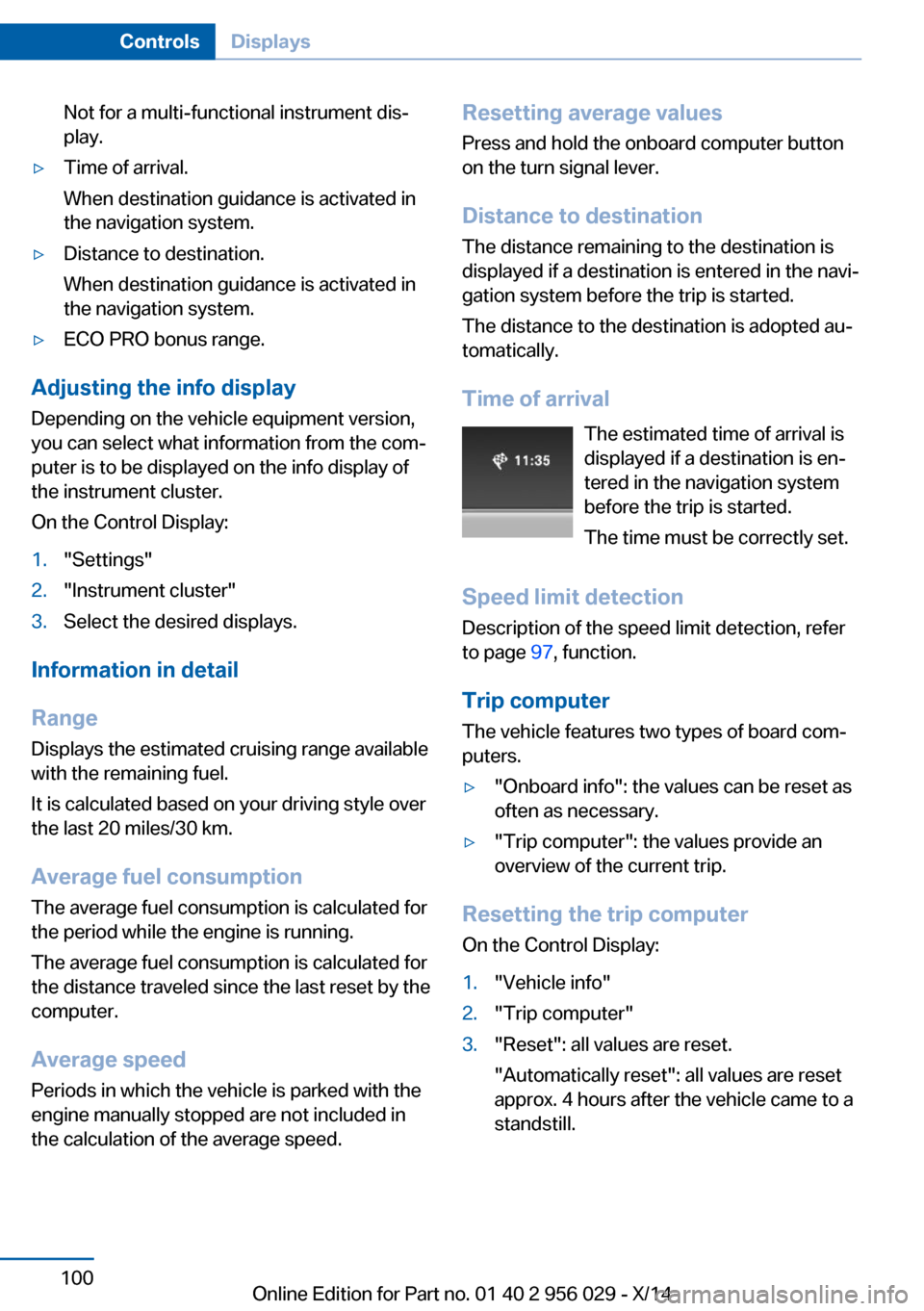
Not for a multi-functional instrument dis‐
play.▷Time of arrival.
When destination guidance is activated in
the navigation system.▷Distance to destination.
When destination guidance is activated in
the navigation system.▷ECO PRO bonus range.
Adjusting the info display
Depending on the vehicle equipment version,
you can select what information from the com‐
puter is to be displayed on the info display of
the instrument cluster.
On the Control Display:
1."Settings"2."Instrument cluster"3.Select the desired displays.
Information in detail
Range
Displays the estimated cruising range available
with the remaining fuel.
It is calculated based on your driving style over
the last 20 miles/30 km.
Average fuel consumption
The average fuel consumption is calculated for
the period while the engine is running.
The average fuel consumption is calculated for
the distance traveled since the last reset by the
computer.
Average speed
Periods in which the vehicle is parked with the
engine manually stopped are not included in
the calculation of the average speed.
Resetting average values
Press and hold the onboard computer button
on the turn signal lever.
Distance to destination
The distance remaining to the destination is
displayed if a destination is entered in the navi‐
gation system before the trip is started.
The distance to the destination is adopted au‐
tomatically.
Time of arrival The estimated time of arrival is
displayed if a destination is en‐
tered in the navigation system
before the trip is started.
The time must be correctly set.
Speed limit detection Description of the speed limit detection, refer
to page 97, function.
Trip computer The vehicle features two types of board com‐
puters.▷"Onboard info": the values can be reset as
often as necessary.▷"Trip computer": the values provide an
overview of the current trip.
Resetting the trip computer
On the Control Display:
1."Vehicle info"2."Trip computer"3."Reset": all values are reset.
"Automatically reset": all values are reset
approx. 4 hours after the vehicle came to a
standstill.Seite 100ControlsDisplays100
Online Edition for Part no. 01 40 2 956 029 - X/14
Page 107 of 265
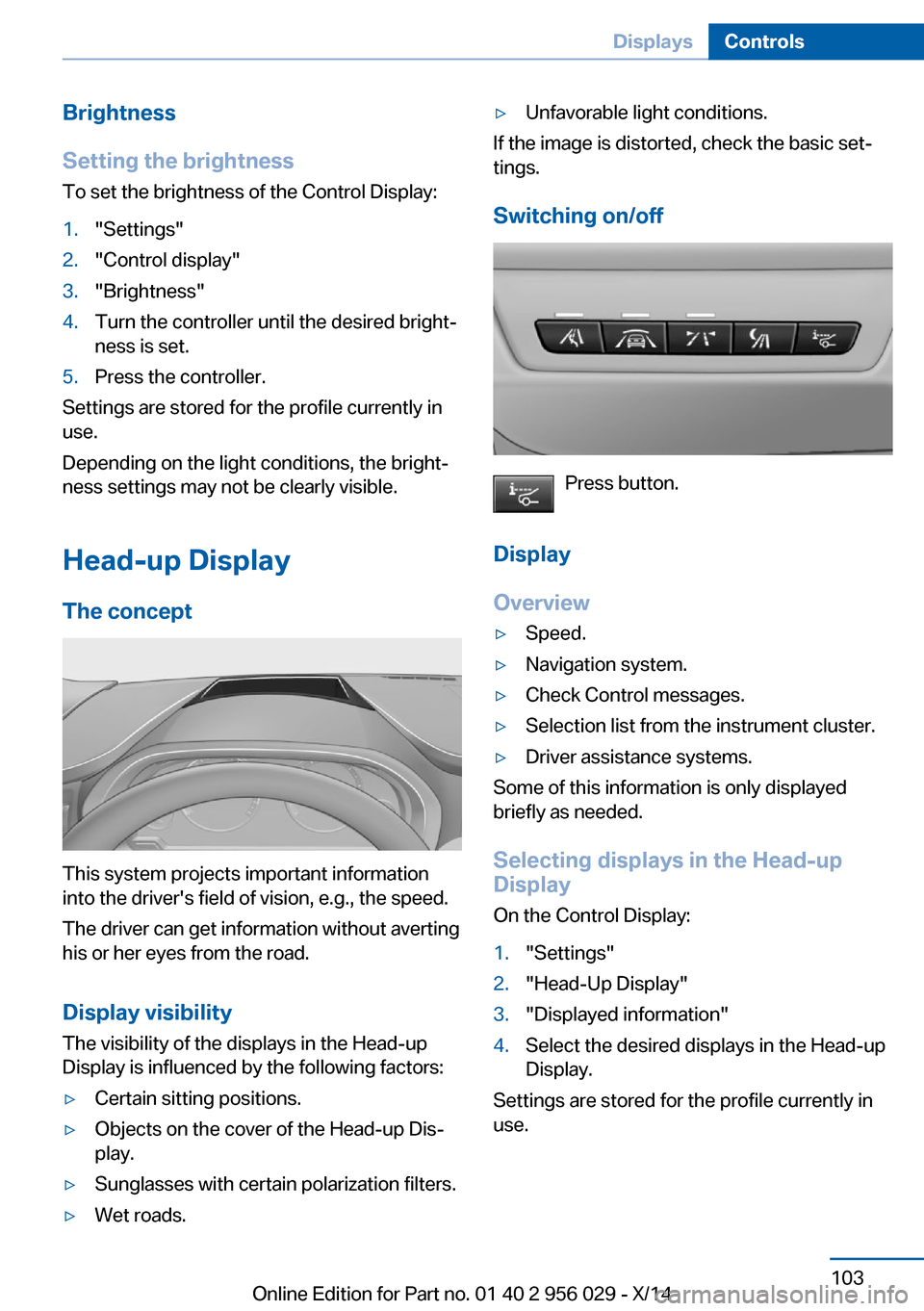
Brightness
Setting the brightness
To set the brightness of the Control Display:1."Settings"2."Control display"3."Brightness"4.Turn the controller until the desired bright‐
ness is set.5.Press the controller.
Settings are stored for the profile currently in
use.
Depending on the light conditions, the bright‐
ness settings may not be clearly visible.
Head-up Display
The concept
This system projects important information
into the driver's field of vision, e.g., the speed.
The driver can get information without averting
his or her eyes from the road.
Display visibility The visibility of the displays in the Head-up
Display is influenced by the following factors:
▷Certain sitting positions.▷Objects on the cover of the Head-up Dis‐
play.▷Sunglasses with certain polarization filters.▷Wet roads.▷Unfavorable light conditions.
If the image is distorted, check the basic set‐
tings.
Switching on/off
Press button.
Display
Overview
▷Speed.▷Navigation system.▷Check Control messages.▷Selection list from the instrument cluster.▷Driver assistance systems.
Some of this information is only displayed
briefly as needed.
Selecting displays in the Head-up
Display
On the Control Display:
1."Settings"2."Head-Up Display"3."Displayed information"4.Select the desired displays in the Head-up
Display.
Settings are stored for the profile currently in
use.
Seite 103DisplaysControls103
Online Edition for Part no. 01 40 2 956 029 - X/14
Page 181 of 265
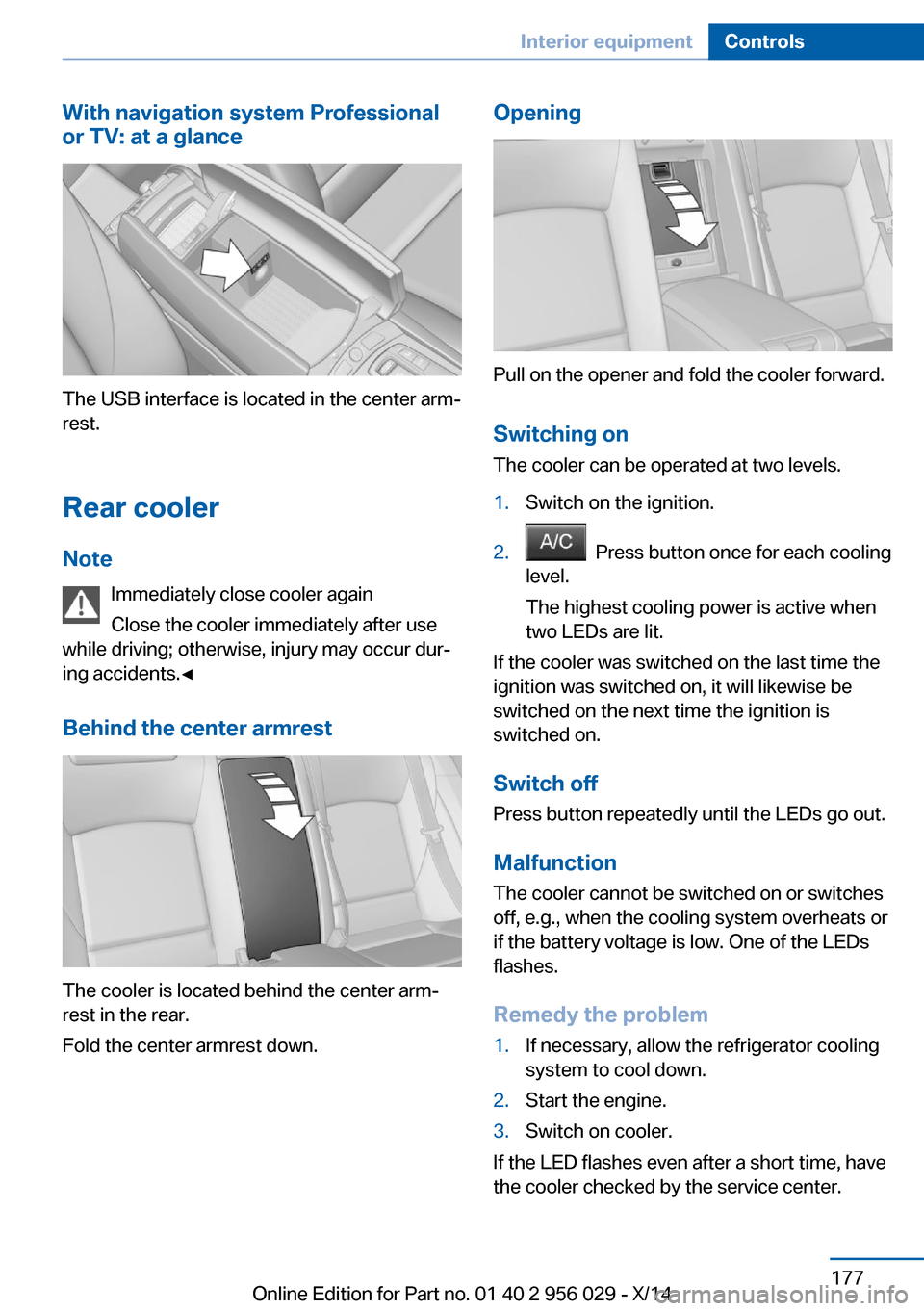
With navigation system Professional
or TV: at a glance
The USB interface is located in the center arm‐
rest.
Rear cooler Note Immediately close cooler again
Close the cooler immediately after use
while driving; otherwise, injury may occur dur‐
ing accidents.◀
Behind the center armrest
The cooler is located behind the center arm‐
rest in the rear.
Fold the center armrest down.
Opening
Pull on the opener and fold the cooler forward.
Switching onThe cooler can be operated at two levels.
1.Switch on the ignition.2. Press button once for each cooling
level.
The highest cooling power is active when
two LEDs are lit.
If the cooler was switched on the last time the
ignition was switched on, it will likewise be
switched on the next time the ignition is
switched on.
Switch off
Press button repeatedly until the LEDs go out.
Malfunction
The cooler cannot be switched on or switches
off, e.g., when the cooling system overheats or
if the battery voltage is low. One of the LEDs
flashes.
Remedy the problem
1.If necessary, allow the refrigerator cooling
system to cool down.2.Start the engine.3.Switch on cooler.
If the LED flashes even after a short time, have
the cooler checked by the service center.
Seite 177Interior equipmentControls177
Online Edition for Part no. 01 40 2 956 029 - X/14
Page 255 of 265
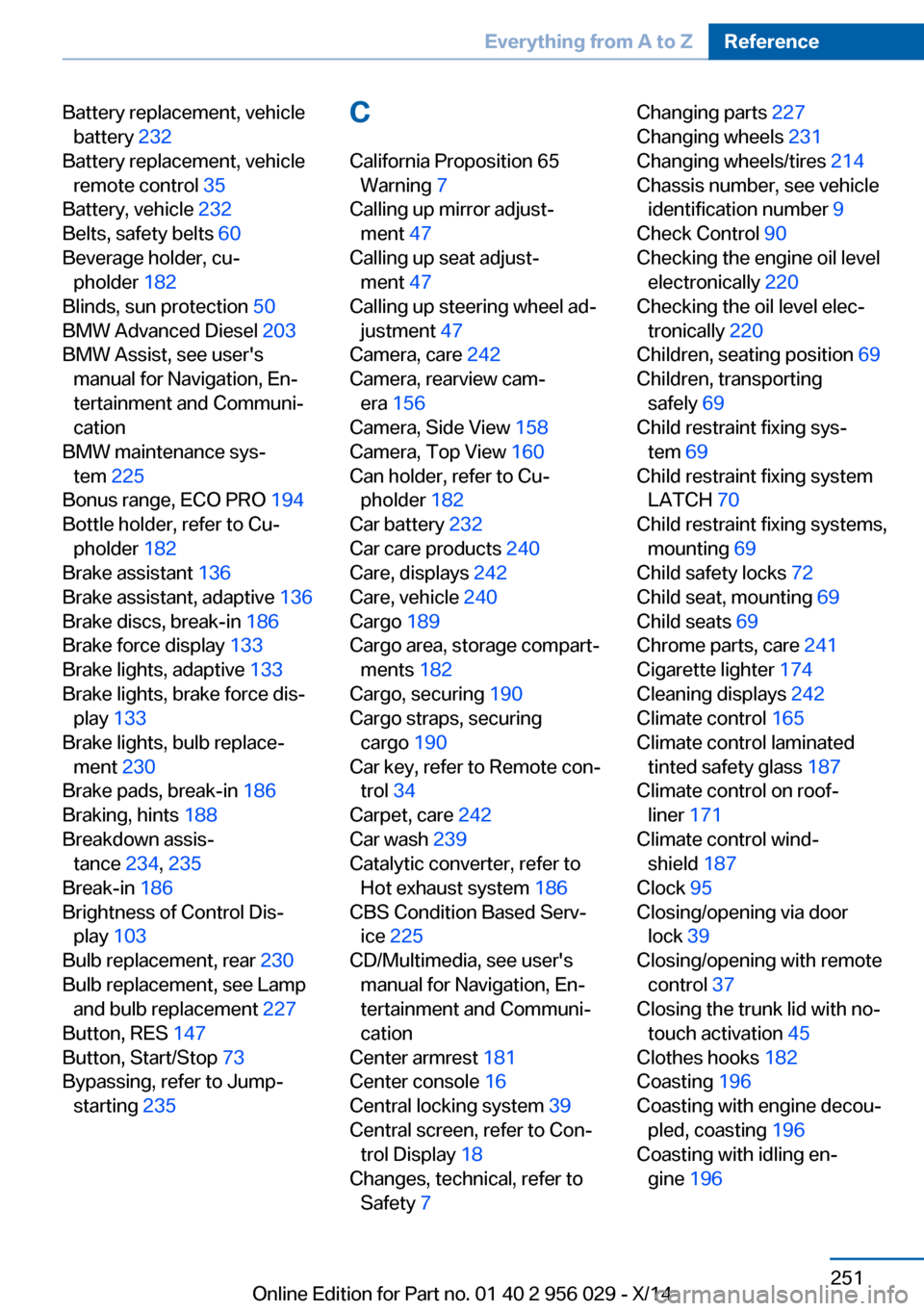
Battery replacement, vehiclebattery 232
Battery replacement, vehicle remote control 35
Battery, vehicle 232
Belts, safety belts 60
Beverage holder, cu‐ pholder 182
Blinds, sun protection 50
BMW Advanced Diesel 203
BMW Assist, see user's manual for Navigation, En‐
tertainment and Communi‐
cation
BMW maintenance sys‐ tem 225
Bonus range, ECO PRO 194
Bottle holder, refer to Cu‐ pholder 182
Brake assistant 136
Brake assistant, adaptive 136
Brake discs, break-in 186
Brake force display 133
Brake lights, adaptive 133
Brake lights, brake force dis‐ play 133
Brake lights, bulb replace‐ ment 230
Brake pads, break-in 186
Braking, hints 188
Breakdown assis‐ tance 234, 235
Break-in 186
Brightness of Control Dis‐ play 103
Bulb replacement, rear 230
Bulb replacement, see Lamp and bulb replacement 227
Button, RES 147
Button, Start/Stop 73
Bypassing, refer to Jump- starting 235 C
California Proposition 65 Warning 7
Calling up mirror adjust‐ ment 47
Calling up seat adjust‐ ment 47
Calling up steering wheel ad‐ justment 47
Camera, care 242
Camera, rearview cam‐ era 156
Camera, Side View 158
Camera, Top View 160
Can holder, refer to Cu‐ pholder 182
Car battery 232
Car care products 240
Care, displays 242
Care, vehicle 240
Cargo 189
Cargo area, storage compart‐ ments 182
Cargo, securing 190
Cargo straps, securing cargo 190
Car key, refer to Remote con‐ trol 34
Carpet, care 242
Car wash 239
Catalytic converter, refer to Hot exhaust system 186
CBS Condition Based Serv‐ ice 225
CD/Multimedia, see user's manual for Navigation, En‐
tertainment and Communi‐
cation
Center armrest 181
Center console 16
Central locking system 39
Central screen, refer to Con‐ trol Display 18
Changes, technical, refer to Safety 7 Changing parts 227
Changing wheels 231
Changing wheels/tires 214
Chassis number, see vehicle identification number 9
Check Control 90
Checking the engine oil level electronically 220
Checking the oil level elec‐ tronically 220
Children, seating position 69
Children, transporting safely 69
Child restraint fixing sys‐ tem 69
Child restraint fixing system LATCH 70
Child restraint fixing systems, mounting 69
Child safety locks 72
Child seat, mounting 69
Child seats 69
Chrome parts, care 241
Cigarette lighter 174
Cleaning displays 242
Climate control 165
Climate control laminated tinted safety glass 187
Climate control on roof‐ liner 171
Climate control wind‐ shield 187
Clock 95
Closing/opening via door lock 39
Closing/opening with remote control 37
Closing the trunk lid with no- touch activation 45
Clothes hooks 182
Coasting 196
Coasting with engine decou‐ pled, coasting 196
Coasting with idling en‐ gine 196 Seite 251Everything from A to ZReference251
Online Edition for Part no. 01 40 2 956 029 - X/14
Page 256 of 265
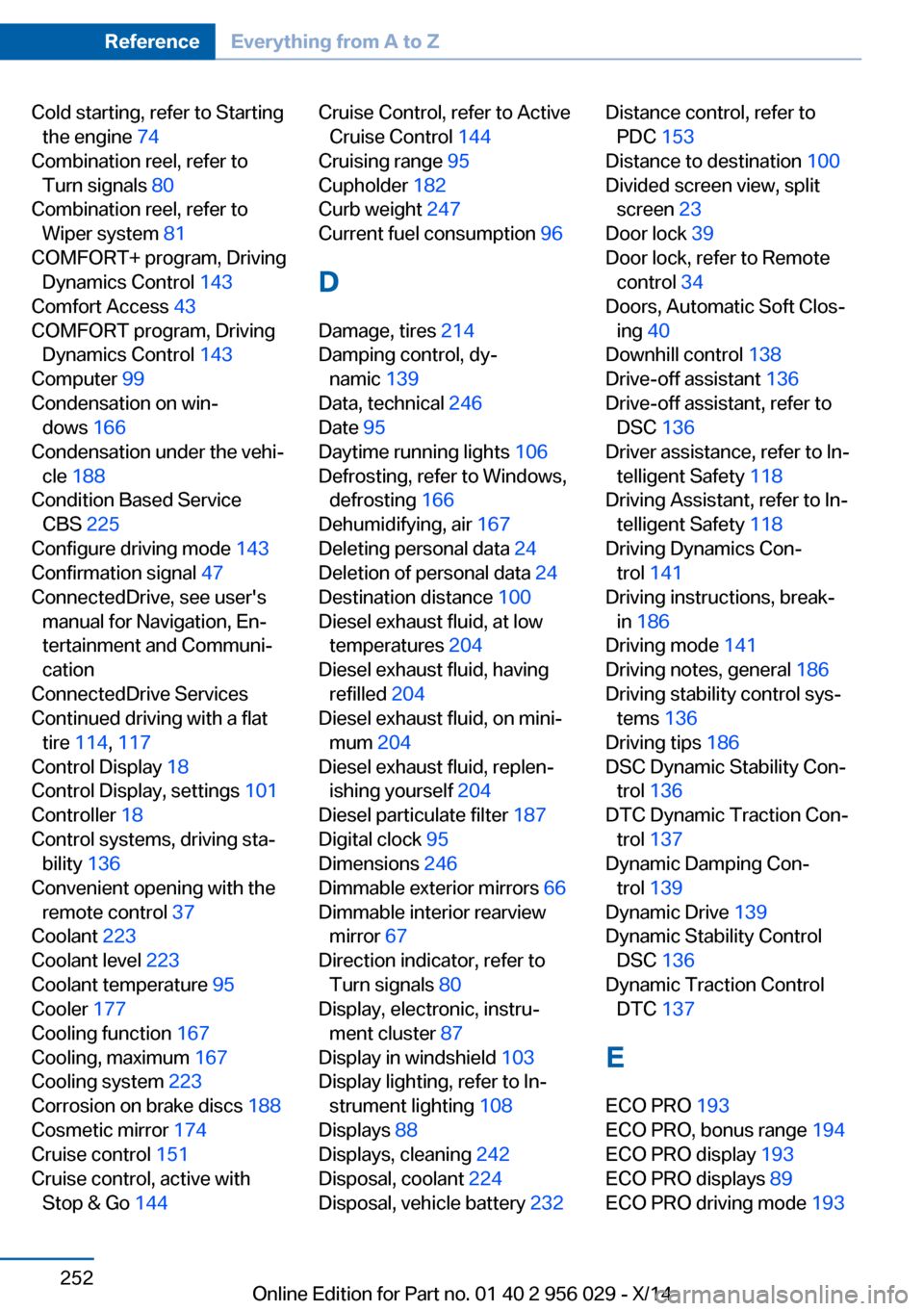
Cold starting, refer to Startingthe engine 74
Combination reel, refer to Turn signals 80
Combination reel, refer to Wiper system 81
COMFORT+ program, Driving Dynamics Control 143
Comfort Access 43
COMFORT program, Driving Dynamics Control 143
Computer 99
Condensation on win‐ dows 166
Condensation under the vehi‐ cle 188
Condition Based Service CBS 225
Configure driving mode 143
Confirmation signal 47
ConnectedDrive, see user's manual for Navigation, En‐
tertainment and Communi‐
cation
ConnectedDrive Services
Continued driving with a flat tire 114 , 117
Control Display 18
Control Display, settings 101
Controller 18
Control systems, driving sta‐ bility 136
Convenient opening with the remote control 37
Coolant 223
Coolant level 223
Coolant temperature 95
Cooler 177
Cooling function 167
Cooling, maximum 167
Cooling system 223
Corrosion on brake discs 188
Cosmetic mirror 174
Cruise control 151
Cruise control, active with Stop & Go 144 Cruise Control, refer to Active
Cruise Control 144
Cruising range 95
Cupholder 182
Curb weight 247
Current fuel consumption 96
D
Damage, tires 214
Damping control, dy‐ namic 139
Data, technical 246
Date 95
Daytime running lights 106
Defrosting, refer to Windows, defrosting 166
Dehumidifying, air 167
Deleting personal data 24
Deletion of personal data 24
Destination distance 100
Diesel exhaust fluid, at low temperatures 204
Diesel exhaust fluid, having refilled 204
Diesel exhaust fluid, on mini‐ mum 204
Diesel exhaust fluid, replen‐ ishing yourself 204
Diesel particulate filter 187
Digital clock 95
Dimensions 246
Dimmable exterior mirrors 66
Dimmable interior rearview mirror 67
Direction indicator, refer to Turn signals 80
Display, electronic, instru‐ ment cluster 87
Display in windshield 103
Display lighting, refer to In‐ strument lighting 108
Displays 88
Displays, cleaning 242
Disposal, coolant 224
Disposal, vehicle battery 232 Distance control, refer to
PDC 153
Distance to destination 100
Divided screen view, split screen 23
Door lock 39
Door lock, refer to Remote control 34
Doors, Automatic Soft Clos‐ ing 40
Downhill control 138
Drive-off assistant 136
Drive-off assistant, refer to DSC 136
Driver assistance, refer to In‐ telligent Safety 118
Driving Assistant, refer to In‐ telligent Safety 118
Driving Dynamics Con‐ trol 141
Driving instructions, break- in 186
Driving mode 141
Driving notes, general 186
Driving stability control sys‐ tems 136
Driving tips 186
DSC Dynamic Stability Con‐ trol 136
DTC Dynamic Traction Con‐ trol 137
Dynamic Damping Con‐ trol 139
Dynamic Drive 139
Dynamic Stability Control DSC 136
Dynamic Traction Control DTC 137
E ECO PRO 193
ECO PRO, bonus range 194
ECO PRO display 193
ECO PRO displays 89
ECO PRO driving mode 193 Seite 252ReferenceEverything from A to Z252
Online Edition for Part no. 01 40 2 956 029 - X/14
Page 260 of 265
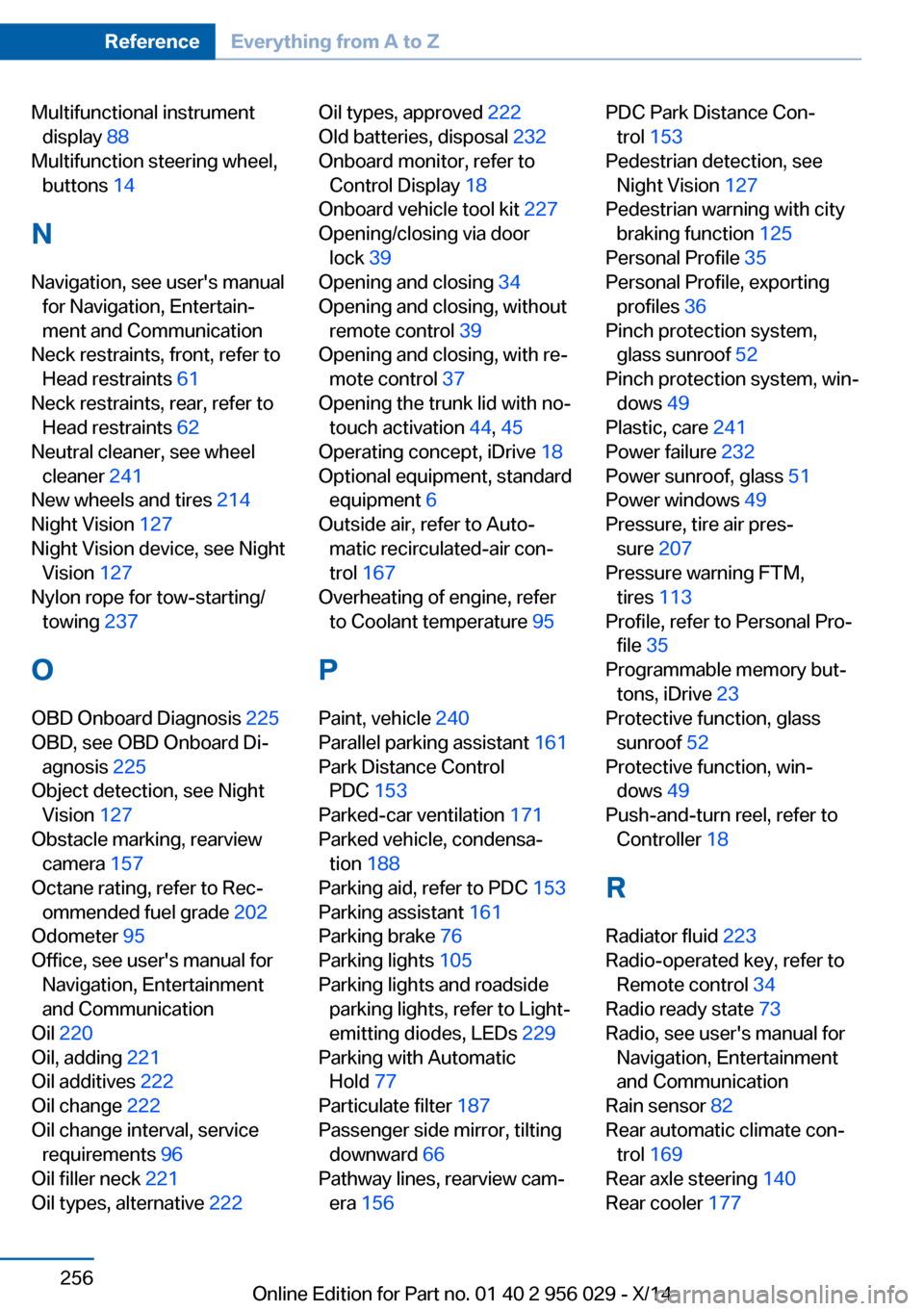
Multifunctional instrumentdisplay 88
Multifunction steering wheel, buttons 14
N Navigation, see user's manual for Navigation, Entertain‐
ment and Communication
Neck restraints, front, refer to Head restraints 61
Neck restraints, rear, refer to Head restraints 62
Neutral cleaner, see wheel cleaner 241
New wheels and tires 214
Night Vision 127
Night Vision device, see Night Vision 127
Nylon rope for tow-starting/ towing 237
O OBD Onboard Diagnosis 225
OBD, see OBD Onboard Di‐ agnosis 225
Object detection, see Night Vision 127
Obstacle marking, rearview camera 157
Octane rating, refer to Rec‐ ommended fuel grade 202
Odometer 95
Office, see user's manual for Navigation, Entertainment
and Communication
Oil 220
Oil, adding 221
Oil additives 222
Oil change 222
Oil change interval, service requirements 96
Oil filler neck 221
Oil types, alternative 222 Oil types, approved 222
Old batteries, disposal 232
Onboard monitor, refer to Control Display 18
Onboard vehicle tool kit 227
Opening/closing via door lock 39
Opening and closing 34
Opening and closing, without remote control 39
Opening and closing, with re‐ mote control 37
Opening the trunk lid with no- touch activation 44, 45
Operating concept, iDrive 18
Optional equipment, standard equipment 6
Outside air, refer to Auto‐ matic recirculated-air con‐
trol 167
Overheating of engine, refer to Coolant temperature 95
P Paint, vehicle 240
Parallel parking assistant 161
Park Distance Control PDC 153
Parked-car ventilation 171
Parked vehicle, condensa‐ tion 188
Parking aid, refer to PDC 153
Parking assistant 161
Parking brake 76
Parking lights 105
Parking lights and roadside parking lights, refer to Light-
emitting diodes, LEDs 229
Parking with Automatic Hold 77
Particulate filter 187
Passenger side mirror, tilting downward 66
Pathway lines, rearview cam‐ era 156 PDC Park Distance Con‐
trol 153
Pedestrian detection, see Night Vision 127
Pedestrian warning with city braking function 125
Personal Profile 35
Personal Profile, exporting profiles 36
Pinch protection system, glass sunroof 52
Pinch protection system, win‐ dows 49
Plastic, care 241
Power failure 232
Power sunroof, glass 51
Power windows 49
Pressure, tire air pres‐ sure 207
Pressure warning FTM, tires 113
Profile, refer to Personal Pro‐ file 35
Programmable memory but‐ tons, iDrive 23
Protective function, glass sunroof 52
Protective function, win‐ dows 49
Push-and-turn reel, refer to Controller 18
R Radiator fluid 223
Radio-operated key, refer to Remote control 34
Radio ready state 73
Radio, see user's manual for Navigation, Entertainment
and Communication
Rain sensor 82
Rear automatic climate con‐ trol 169
Rear axle steering 140
Rear cooler 177 Seite 256ReferenceEverything from A to Z256
Online Edition for Part no. 01 40 2 956 029 - X/14
Page 262 of 265
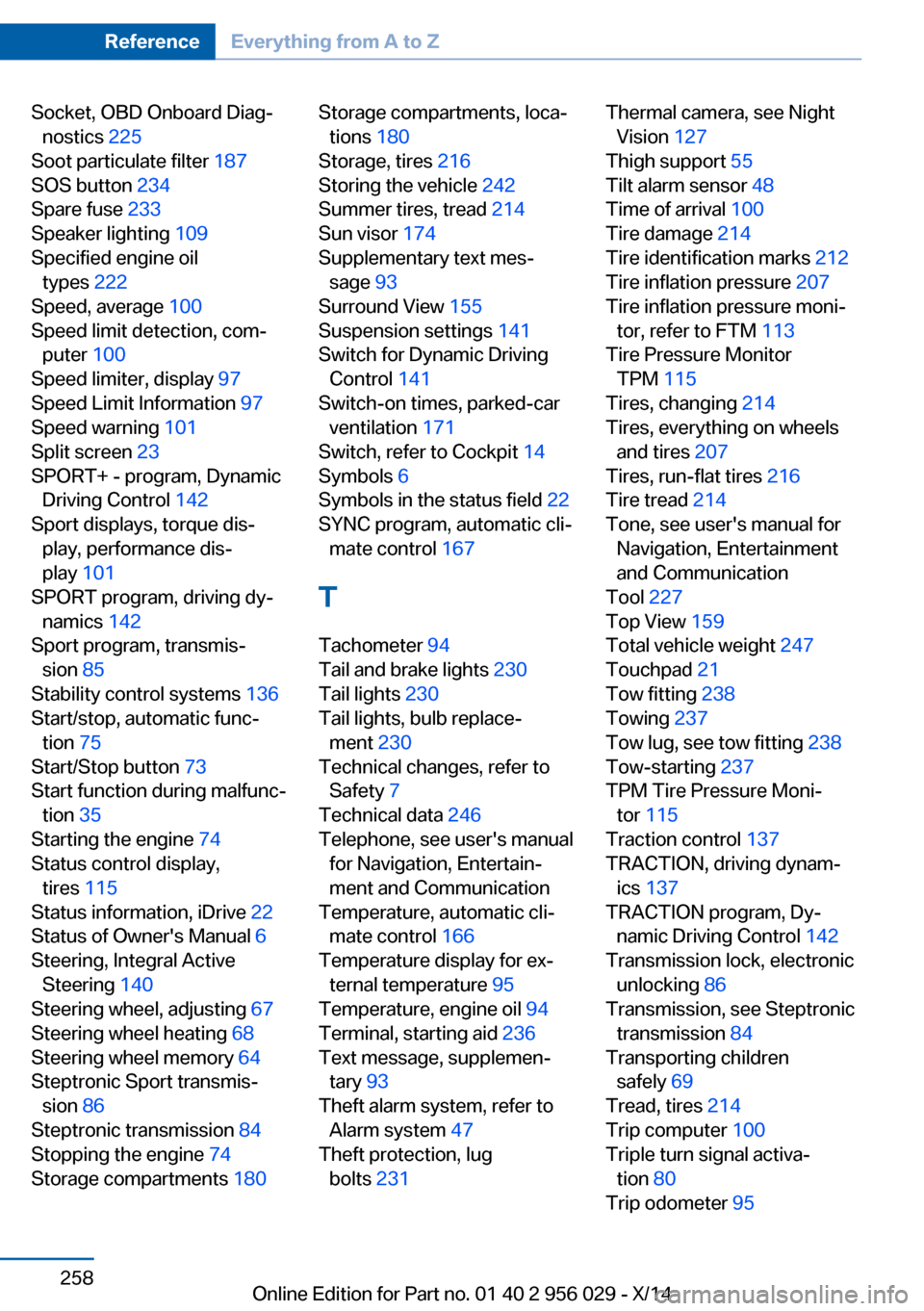
Socket, OBD Onboard Diag‐nostics 225
Soot particulate filter 187
SOS button 234
Spare fuse 233
Speaker lighting 109
Specified engine oil types 222
Speed, average 100
Speed limit detection, com‐ puter 100
Speed limiter, display 97
Speed Limit Information 97
Speed warning 101
Split screen 23
SPORT+ - program, Dynamic Driving Control 142
Sport displays, torque dis‐ play, performance dis‐
play 101
SPORT program, driving dy‐ namics 142
Sport program, transmis‐ sion 85
Stability control systems 136
Start/stop, automatic func‐ tion 75
Start/Stop button 73
Start function during malfunc‐ tion 35
Starting the engine 74
Status control display, tires 115
Status information, iDrive 22
Status of Owner's Manual 6
Steering, Integral Active Steering 140
Steering wheel, adjusting 67
Steering wheel heating 68
Steering wheel memory 64
Steptronic Sport transmis‐ sion 86
Steptronic transmission 84
Stopping the engine 74
Storage compartments 180 Storage compartments, loca‐
tions 180
Storage, tires 216
Storing the vehicle 242
Summer tires, tread 214
Sun visor 174
Supplementary text mes‐ sage 93
Surround View 155
Suspension settings 141
Switch for Dynamic Driving Control 141
Switch-on times, parked-car ventilation 171
Switch, refer to Cockpit 14
Symbols 6
Symbols in the status field 22
SYNC program, automatic cli‐ mate control 167
T Tachometer 94
Tail and brake lights 230
Tail lights 230
Tail lights, bulb replace‐ ment 230
Technical changes, refer to Safety 7
Technical data 246
Telephone, see user's manual for Navigation, Entertain‐
ment and Communication
Temperature, automatic cli‐ mate control 166
Temperature display for ex‐ ternal temperature 95
Temperature, engine oil 94
Terminal, starting aid 236
Text message, supplemen‐ tary 93
Theft alarm system, refer to Alarm system 47
Theft protection, lug bolts 231 Thermal camera, see Night
Vision 127
Thigh support 55
Tilt alarm sensor 48
Time of arrival 100
Tire damage 214
Tire identification marks 212
Tire inflation pressure 207
Tire inflation pressure moni‐ tor, refer to FTM 113
Tire Pressure Monitor TPM 115
Tires, changing 214
Tires, everything on wheels and tires 207
Tires, run-flat tires 216
Tire tread 214
Tone, see user's manual for Navigation, Entertainment
and Communication
Tool 227
Top View 159
Total vehicle weight 247
Touchpad 21
Tow fitting 238
Towing 237
Tow lug, see tow fitting 238
Tow-starting 237
TPM Tire Pressure Moni‐ tor 115
Traction control 137
TRACTION, driving dynam‐ ics 137
TRACTION program, Dy‐ namic Driving Control 142
Transmission lock, electronic unlocking 86
Transmission, see Steptronic transmission 84
Transporting children safely 69
Tread, tires 214
Trip computer 100
Triple turn signal activa‐ tion 80
Trip odometer 95 Seite 258ReferenceEverything from A to Z258
Online Edition for Part no. 01 40 2 956 029 - X/14