Camera BMW 7 SERIES 2014 F02 Owner's Manual
[x] Cancel search | Manufacturer: BMW, Model Year: 2014, Model line: 7 SERIES, Model: BMW 7 SERIES 2014 F02Pages: 265, PDF Size: 5.68 MB
Page 20 of 265
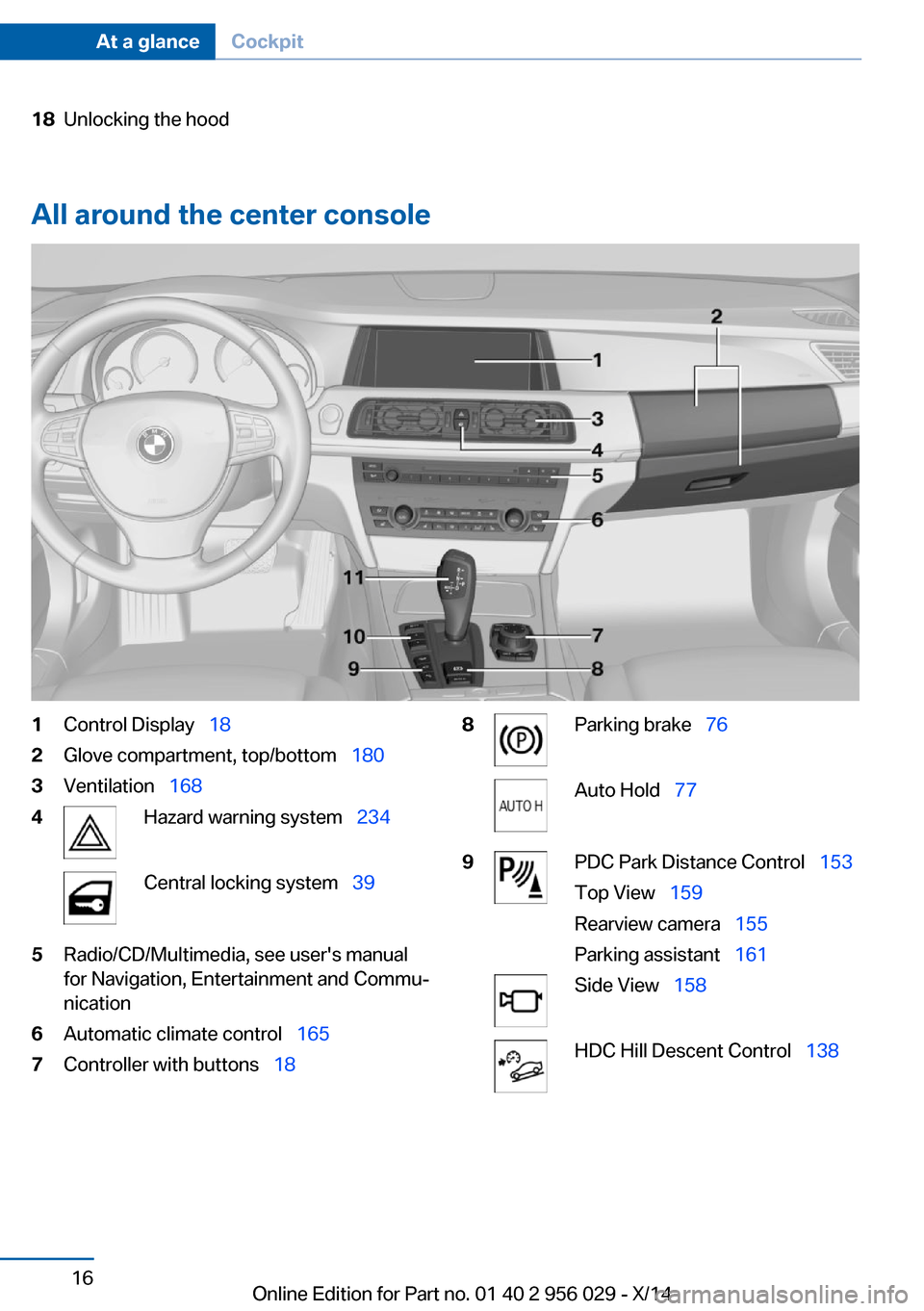
18Unlocking the hood
All around the center console
1Control DisplayтАВтАЕ182Glove compartment, top/bottomтАВтАЕ 1803VentilationтАВтАЕ1684Hazard warning systemтАВтАЕ 234Central locking systemтАВтАЕ395Radio/CD/Multimedia, see user's manual
for Navigation, Entertainment and CommuтАР
nication6Automatic climate controlтАВтАЕ 1657Controller with buttonsтАВтАЕ188Parking brakeтАВтАЕ76Auto HoldтАВтАЕ779PDC Park Distance ControlтАВтАЕ 153
Top ViewтАВтАЕ 159
Rearview cameraтАВтАЕ 155
Parking assistantтАВтАЕ 161Side ViewтАВтАЕ158HDC Hill Descent ControlтАВтАЕ 138Seite 16At a glanceCockpit16
Online Edition for Part no. 01 40 2 956 029 - X/14
Page 40 of 265
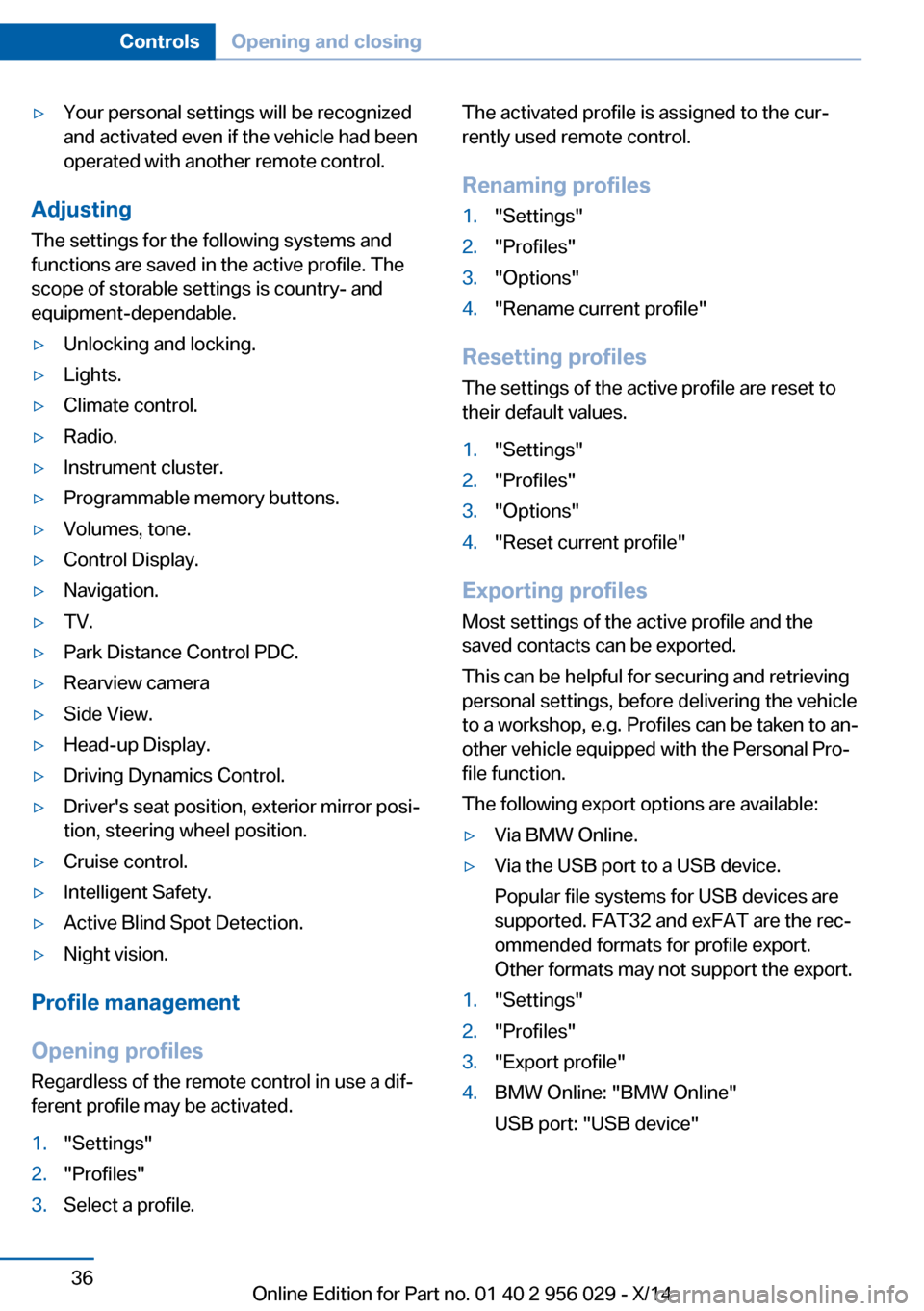
тЦ╖Your personal settings will be recognized
and activated even if the vehicle had been
operated with another remote control.
Adjusting
The settings for the following systems and
functions are saved in the active profile. The
scope of storable settings is country- and
equipment-dependable.
тЦ╖Unlocking and locking.тЦ╖Lights.тЦ╖Climate control.тЦ╖Radio.тЦ╖Instrument cluster.тЦ╖Programmable memory buttons.тЦ╖Volumes, tone.тЦ╖Control Display.тЦ╖Navigation.тЦ╖TV.тЦ╖Park Distance Control PDC.тЦ╖Rearview cameraтЦ╖Side View.тЦ╖Head-up Display.тЦ╖Driving Dynamics Control.тЦ╖Driver's seat position, exterior mirror posiтАР
tion, steering wheel position.тЦ╖Cruise control.тЦ╖Intelligent Safety.тЦ╖Active Blind Spot Detection.тЦ╖Night vision.
Profile management
Opening profiles Regardless of the remote control in use a difтАР
ferent profile may be activated.
1."Settings"2."Profiles"3.Select a profile.The activated profile is assigned to the curтАР
rently used remote control.
Renaming profiles1."Settings"2."Profiles"3."Options"4."Rename current profile"
Resetting profiles The settings of the active profile are reset to
their default values.
1."Settings"2."Profiles"3."Options"4."Reset current profile"
Exporting profiles
Most settings of the active profile and the
saved contacts can be exported.
This can be helpful for securing and retrieving
personal settings, before delivering the vehicle
to a workshop, e.g. Profiles can be taken to anтАР
other vehicle equipped with the Personal ProтАР
file function.
The following export options are available:
тЦ╖Via BMW Online.тЦ╖Via the USB port to a USB device.
Popular file systems for USB devices are
supported. FAT32 and exFAT are the recтАР
ommended formats for profile export.
Other formats may not support the export.1."Settings"2."Profiles"3."Export profile"4.BMW Online: "BMW Online"
USB port: "USB device"Seite 36ControlsOpening and closing36
Online Edition for Part no. 01 40 2 956 029 - X/14
Page 101 of 265
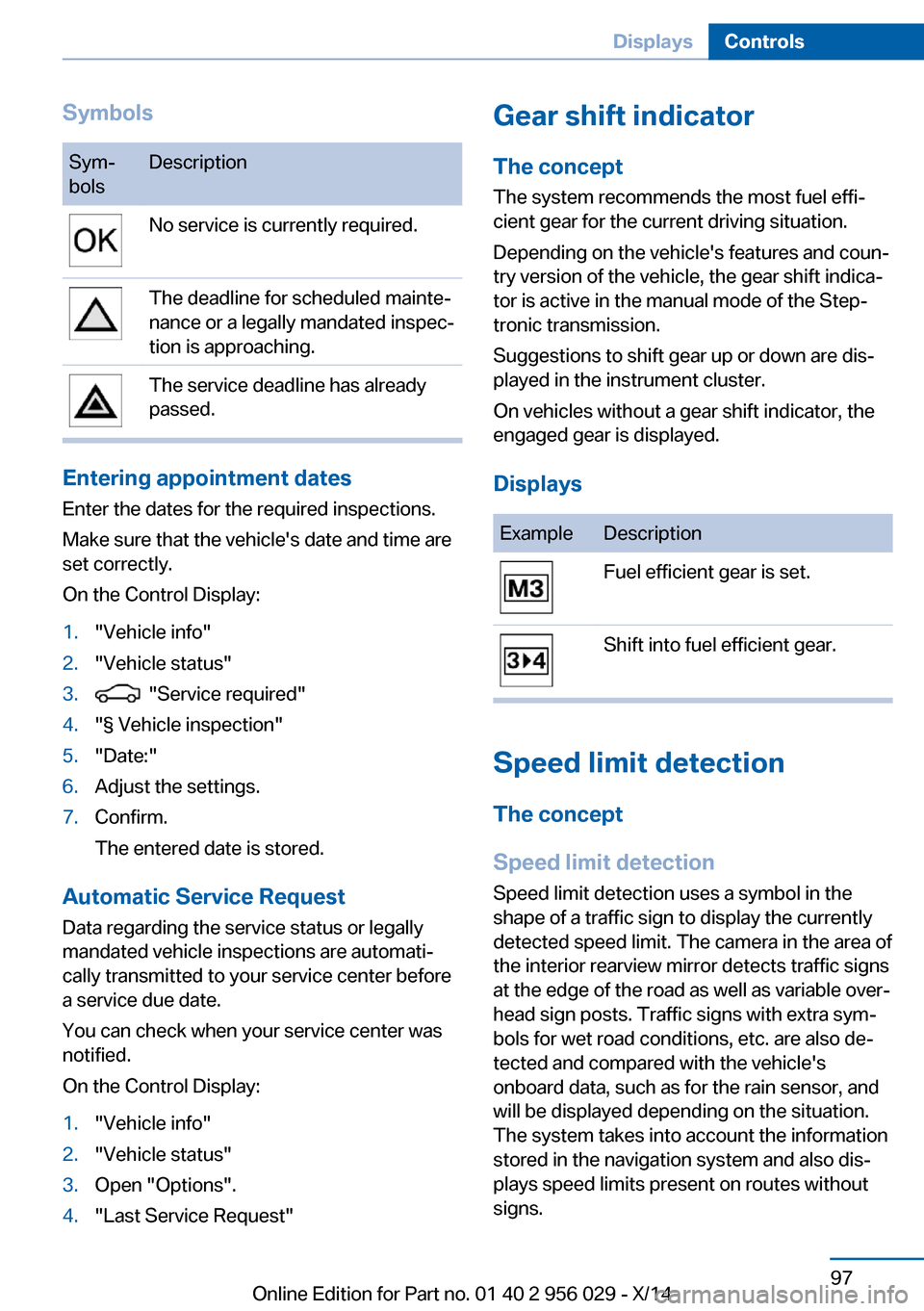
SymbolsSymтАР
bolsDescriptionNo service is currently required.The deadline for scheduled mainteтАР
nance or a legally mandated inspecтАР
tion is approaching.The service deadline has already
passed.
Entering appointment dates
Enter the dates for the required inspections.
Make sure that the vehicle's date and time are
set correctly.
On the Control Display:
1."Vehicle info"2."Vehicle status"3. "Service required"4."┬з Vehicle inspection"5."Date:"6.Adjust the settings.7.Confirm.
The entered date is stored.
Automatic Service Request
Data regarding the service status or legally
mandated vehicle inspections are automatiтАР
cally transmitted to your service center before
a service due date.
You can check when your service center was
notified.
On the Control Display:
1."Vehicle info"2."Vehicle status"3.Open "Options".4."Last Service Request"Gear shift indicator
The conceptThe system recommends the most fuel effiтАР
cient gear for the current driving situation.
Depending on the vehicle's features and counтАР
try version of the vehicle, the gear shift indicaтАР
tor is active in the manual mode of the StepтАР
tronic transmission.
Suggestions to shift gear up or down are disтАР
played in the instrument cluster.
On vehicles without a gear shift indicator, the
engaged gear is displayed.
DisplaysExampleDescriptionFuel efficient gear is set.Shift into fuel efficient gear.
Speed limit detection
The concept
Speed limit detection
Speed limit detection uses a symbol in the
shape of a traffic sign to display the currently
detected speed limit. The camera in the area of
the interior rearview mirror detects traffic signs
at the edge of the road as well as variable overтАР
head sign posts. Traffic signs with extra symтАР
bols for wet road conditions, etc. are also deтАР
tected and compared with the vehicle's
onboard data, such as for the rain sensor, and
will be displayed depending on the situation.
The system takes into account the information
stored in the navigation system and also disтАР
plays speed limits present on routes without
signs.
Seite 97DisplaysControls97
Online Edition for Part no. 01 40 2 956 029 - X/14
Page 102 of 265
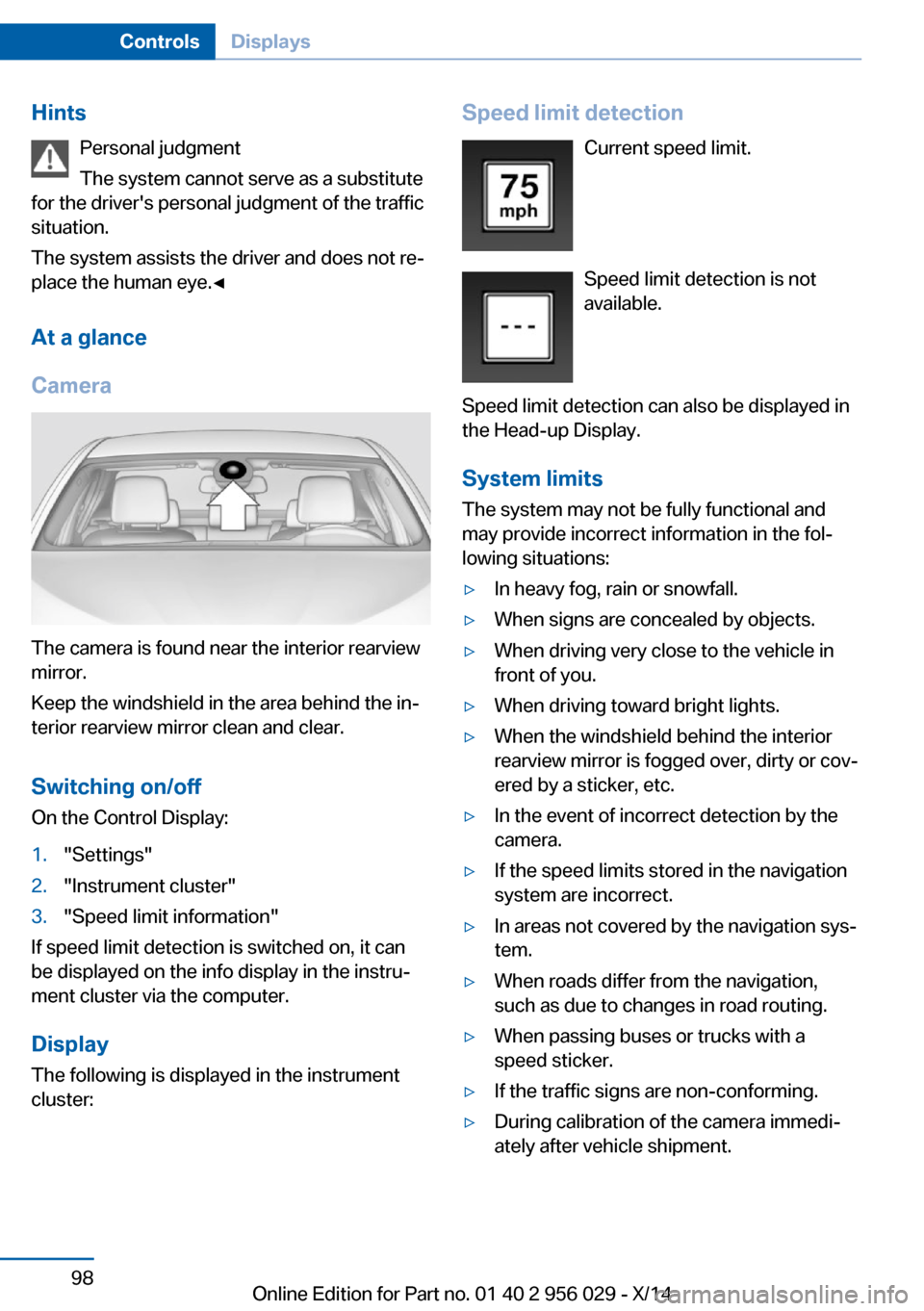
HintsPersonal judgment
The system cannot serve as a substitute
for the driver's personal judgment of the traffic
situation.
The system assists the driver and does not reтАР
place the human eye.тЧА
At a glance
Camera
The camera is found near the interior rearview
mirror.
Keep the windshield in the area behind the inтАР
terior rearview mirror clean and clear.
Switching on/offOn the Control Display:
1."Settings"2."Instrument cluster"3."Speed limit information"
If speed limit detection is switched on, it can
be displayed on the info display in the instruтАР
ment cluster via the computer.
Display The following is displayed in the instrument
cluster:
Speed limit detection
Current speed limit.
Speed limit detection is not
available.
Speed limit detection can also be displayed in
the Head-up Display.
System limits
The system may not be fully functional and
may provide incorrect information in the folтАР
lowing situations:тЦ╖In heavy fog, rain or snowfall.тЦ╖When signs are concealed by objects.тЦ╖When driving very close to the vehicle in
front of you.тЦ╖When driving toward bright lights.тЦ╖When the windshield behind the interior
rearview mirror is fogged over, dirty or covтАР
ered by a sticker, etc.тЦ╖In the event of incorrect detection by the
camera.тЦ╖If the speed limits stored in the navigation
system are incorrect.тЦ╖In areas not covered by the navigation sysтАР
tem.тЦ╖When roads differ from the navigation,
such as due to changes in road routing.тЦ╖When passing buses or trucks with a
speed sticker.тЦ╖If the traffic signs are non-conforming.тЦ╖During calibration of the camera immediтАР
ately after vehicle shipment.Seite 98ControlsDisplays98
Online Edition for Part no. 01 40 2 956 029 - X/14
Page 111 of 265
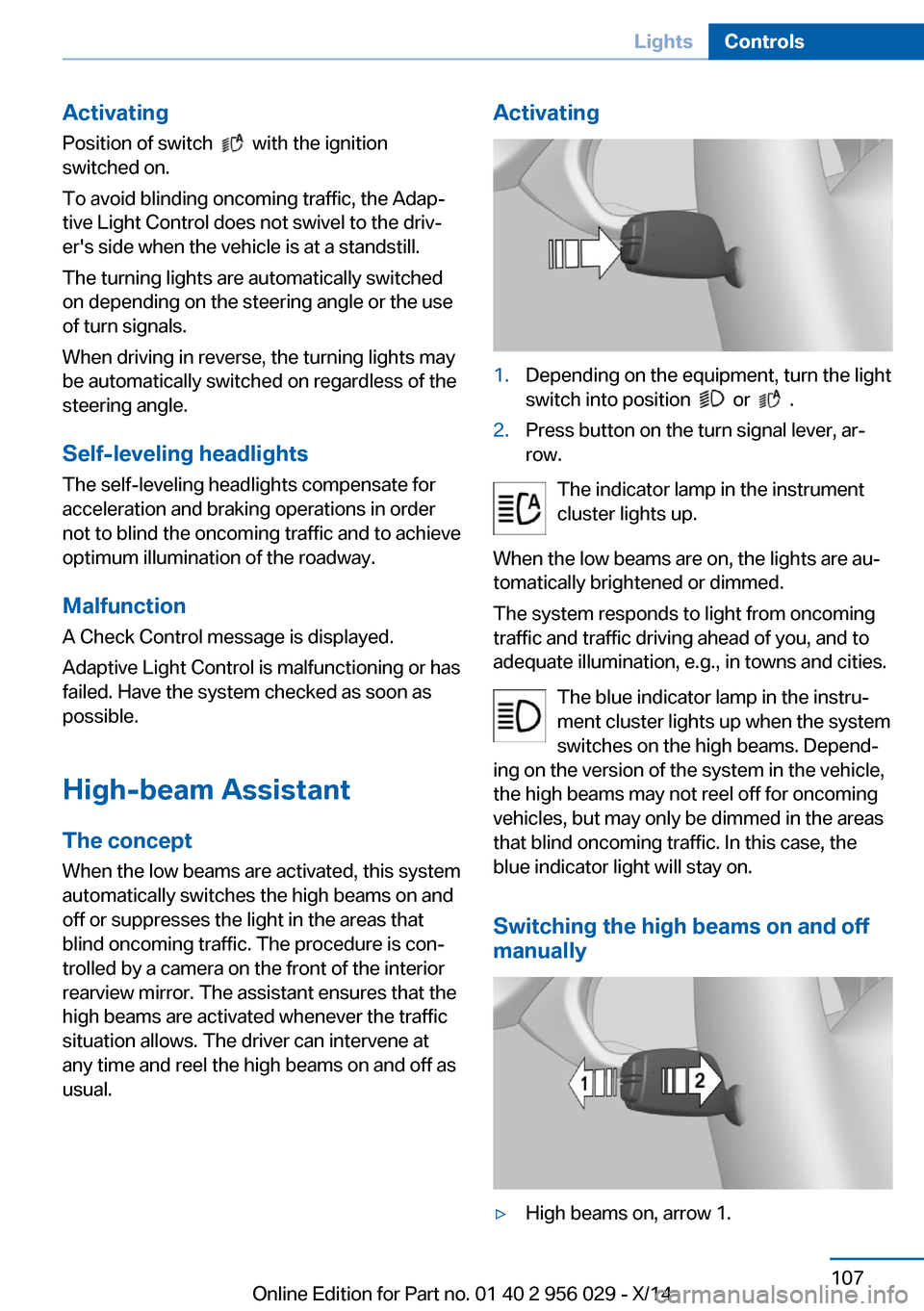
ActivatingPosition of switch
with the ignition
switched on.
To avoid blinding oncoming traffic, the AdapтАР
tive Light Control does not swivel to the drivтАР
er's side when the vehicle is at a standstill.
The turning lights are automatically switched
on depending on the steering angle or the use
of turn signals.
When driving in reverse, the turning lights may
be automatically switched on regardless of the
steering angle.
Self-leveling headlights The self-leveling headlights compensate for
acceleration and braking operations in order
not to blind the oncoming traffic and to achieve
optimum illumination of the roadway.
Malfunction A Check Control message is displayed.
Adaptive Light Control is malfunctioning or has
failed. Have the system checked as soon as
possible.
High-beam Assistant
The concept When the low beams are activated, this system
automatically switches the high beams on and
off or suppresses the light in the areas that
blind oncoming traffic. The procedure is conтАР
trolled by a camera on the front of the interior
rearview mirror. The assistant ensures that the
high beams are activated whenever the traffic
situation allows. The driver can intervene at
any time and reel the high beams on and off as
usual.
Activating1.Depending on the equipment, turn the light
switch into position
or .
2.Press button on the turn signal lever, arтАР
row.
The indicator lamp in the instrument
cluster lights up.
When the low beams are on, the lights are auтАР
tomatically brightened or dimmed.
The system responds to light from oncoming
traffic and traffic driving ahead of you, and to
adequate illumination, e.g., in towns and cities.
The blue indicator lamp in the instruтАР
ment cluster lights up when the system
switches on the high beams. DependтАР
ing on the version of the system in the vehicle, the high beams may not reel off for oncoming
vehicles, but may only be dimmed in the areas
that blind oncoming traffic. In this case, the blue indicator light will stay on.
Switching the high beams on and off manually
тЦ╖High beams on, arrow 1.Seite 107LightsControls107
Online Edition for Part no. 01 40 2 956 029 - X/14
Page 123 of 265
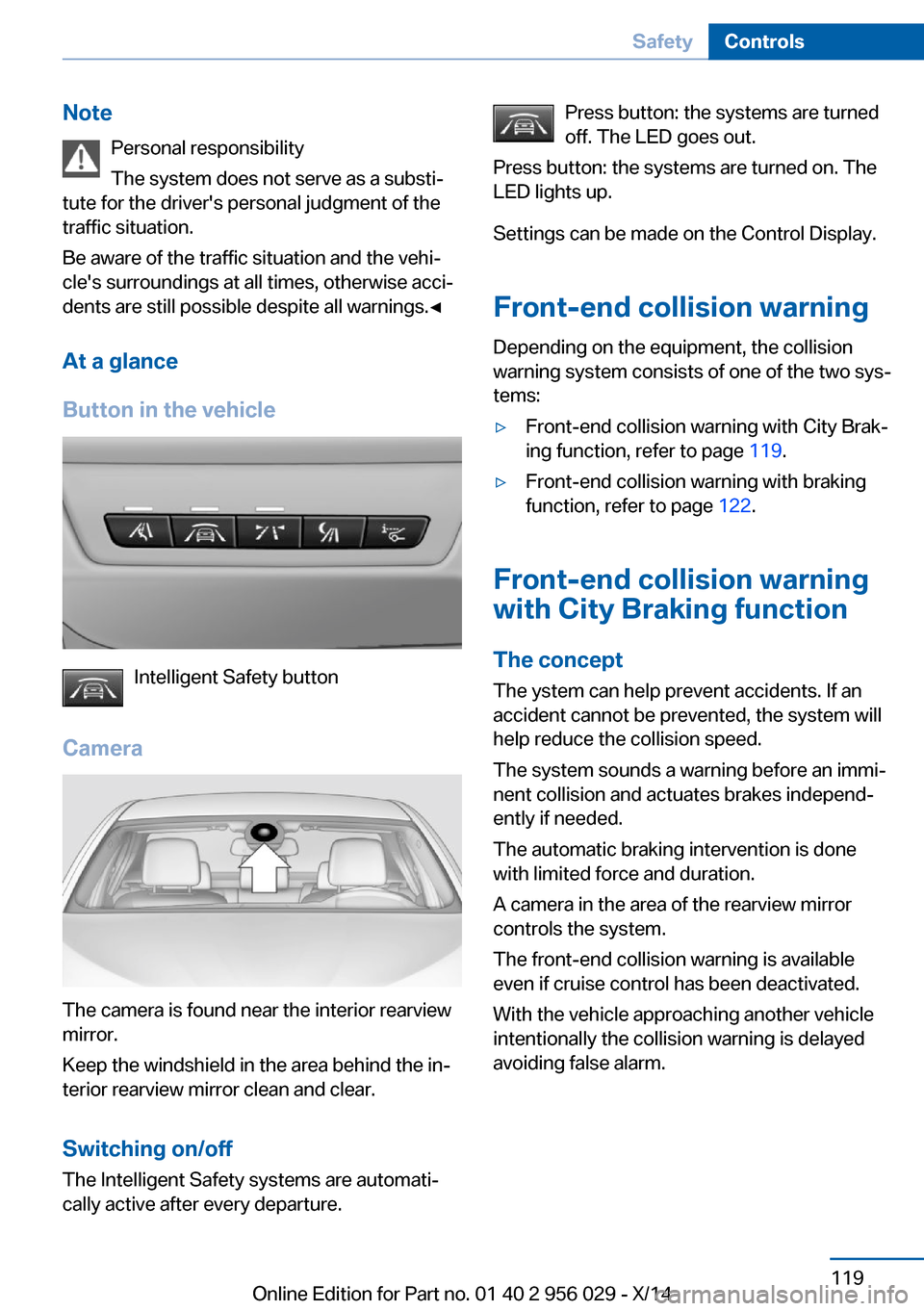
NotePersonal responsibility
The system does not serve as a substiтАР
tute for the driver's personal judgment of the
traffic situation.
Be aware of the traffic situation and the vehiтАР
cle's surroundings at all times, otherwise acciтАР
dents are still possible despite all warnings.тЧА
At a glance
Button in the vehicle
Intelligent Safety button
Camera
The camera is found near the interior rearview
mirror.
Keep the windshield in the area behind the inтАР
terior rearview mirror clean and clear.
Switching on/offThe Intelligent Safety systems are automatiтАР
cally active after every departure.
Press button: the systems are turned
off. The LED goes out.
Press button: the systems are turned on. The
LED lights up.
Settings can be made on the Control Display.
Front-end collision warning
Depending on the equipment, the collision
warning system consists of one of the two sysтАР
tems:тЦ╖Front-end collision warning with City BrakтАР
ing function, refer to page 119.тЦ╖Front-end collision warning with braking
function, refer to page 122.
Front-end collision warning
with City Braking function
The concept The ystem can help prevent accidents. If an
accident cannot be prevented, the system will
help reduce the collision speed.
The system sounds a warning before an immiтАР
nent collision and actuates brakes independтАР
ently if needed.
The automatic braking intervention is done
with limited force and duration.
A camera in the area of the rearview mirror
controls the system.
The front-end collision warning is available
even if cruise control has been deactivated.
With the vehicle approaching another vehicle
intentionally the collision warning is delayed
avoiding false alarm.
Seite 119SafetyControls119
Online Edition for Part no. 01 40 2 956 029 - X/14
Page 124 of 265
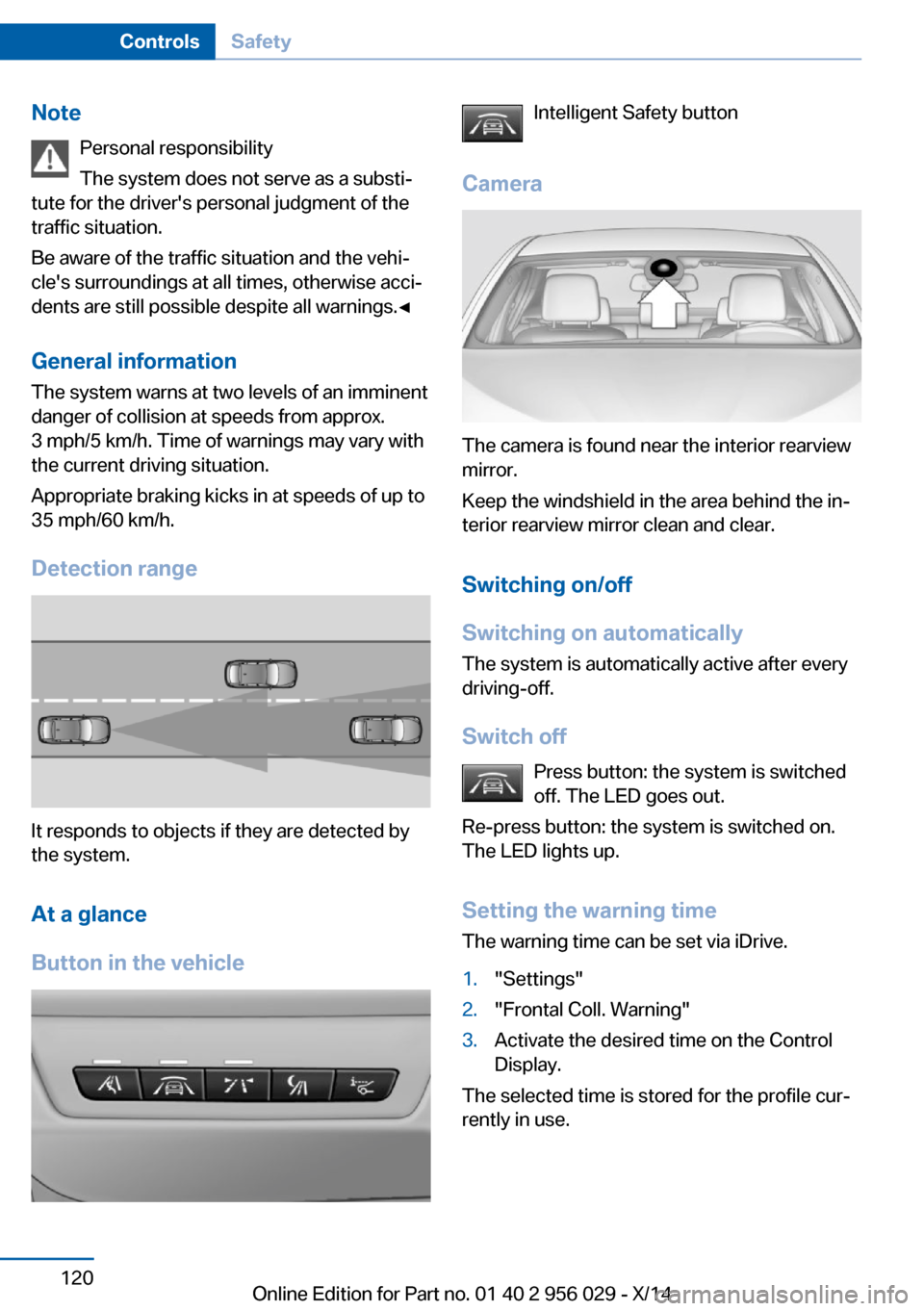
NotePersonal responsibility
The system does not serve as a substiтАР
tute for the driver's personal judgment of the
traffic situation.
Be aware of the traffic situation and the vehiтАР
cle's surroundings at all times, otherwise acciтАР
dents are still possible despite all warnings.тЧА
General information The system warns at two levels of an imminent
danger of collision at speeds from approx. 3 mph/5 km/h. Time of warnings may vary with
the current driving situation.
Appropriate braking kicks in at speeds of up to
35 mph/60 km/h.
Detection range
It responds to objects if they are detected by
the system.
At a glance
Button in the vehicle
Intelligent Safety button
Camera
The camera is found near the interior rearview
mirror.
Keep the windshield in the area behind the inтАР
terior rearview mirror clean and clear.
Switching on/off
Switching on automatically The system is automatically active after every
driving-off.
Switch off Press button: the system is switched
off. The LED goes out.
Re-press button: the system is switched on.
The LED lights up.
Setting the warning time The warning time can be set via iDrive.
1."Settings"2."Frontal Coll. Warning"3.Activate the desired time on the Control
Display.
The selected time is stored for the profile curтАР
rently in use.
Seite 120ControlsSafety120
Online Edition for Part no. 01 40 2 956 029 - X/14
Page 126 of 265
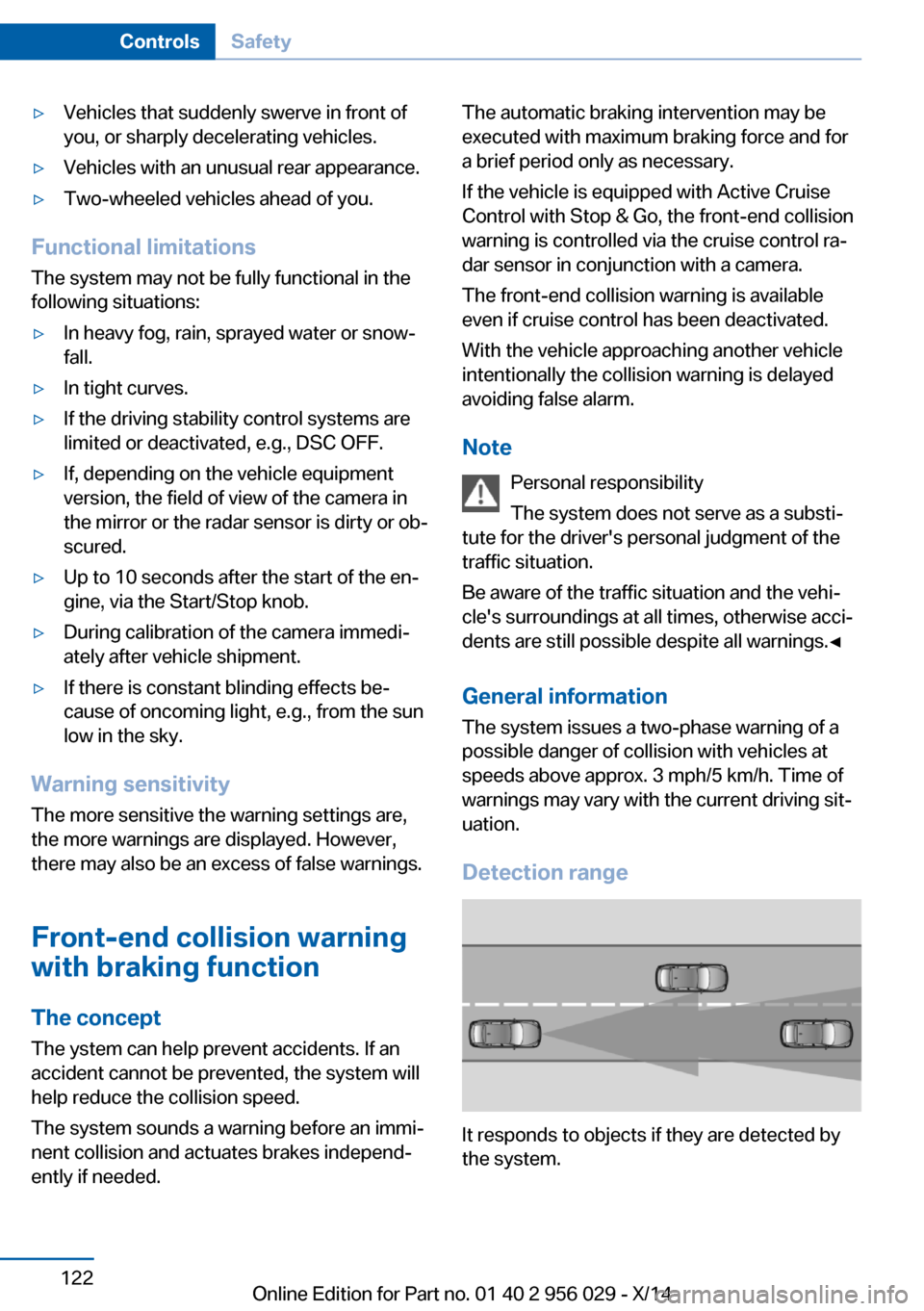
тЦ╖Vehicles that suddenly swerve in front of
you, or sharply decelerating vehicles.тЦ╖Vehicles with an unusual rear appearance.тЦ╖Two-wheeled vehicles ahead of you.
Functional limitations
The system may not be fully functional in the
following situations:
тЦ╖In heavy fog, rain, sprayed water or snowтАР
fall.тЦ╖In tight curves.тЦ╖If the driving stability control systems are
limited or deactivated, e.g., DSC OFF.тЦ╖If, depending on the vehicle equipment
version, the field of view of the camera in
the mirror or the radar sensor is dirty or obтАР
scured.тЦ╖Up to 10 seconds after the start of the enтАР
gine, via the Start/Stop knob.тЦ╖During calibration of the camera immediтАР
ately after vehicle shipment.тЦ╖If there is constant blinding effects beтАР
cause of oncoming light, e.g., from the sun
low in the sky.
Warning sensitivity
The more sensitive the warning settings are,
the more warnings are displayed. However,
there may also be an excess of false warnings.
Front-end collision warning
with braking function
The concept The ystem can help prevent accidents. If an
accident cannot be prevented, the system will
help reduce the collision speed.
The system sounds a warning before an immiтАР
nent collision and actuates brakes independтАР
ently if needed.
The automatic braking intervention may be
executed with maximum braking force and for
a brief period only as necessary.
If the vehicle is equipped with Active Cruise
Control with Stop & Go, the front-end collision
warning is controlled via the cruise control raтАР
dar sensor in conjunction with a camera.
The front-end collision warning is available
even if cruise control has been deactivated.
With the vehicle approaching another vehicle
intentionally the collision warning is delayed
avoiding false alarm.
Note Personal responsibility
The system does not serve as a substiтАР
tute for the driver's personal judgment of the
traffic situation.
Be aware of the traffic situation and the vehiтАР
cle's surroundings at all times, otherwise acciтАР
dents are still possible despite all warnings.тЧА
General information
The system issues a two-phase warning of a
possible danger of collision with vehicles at
speeds above approx. 3 mph/5 km/h. Time of
warnings may vary with the current driving sitтАР
uation.
Detection range
It responds to objects if they are detected by
the system.
Seite 122ControlsSafety122
Online Edition for Part no. 01 40 2 956 029 - X/14
Page 127 of 265
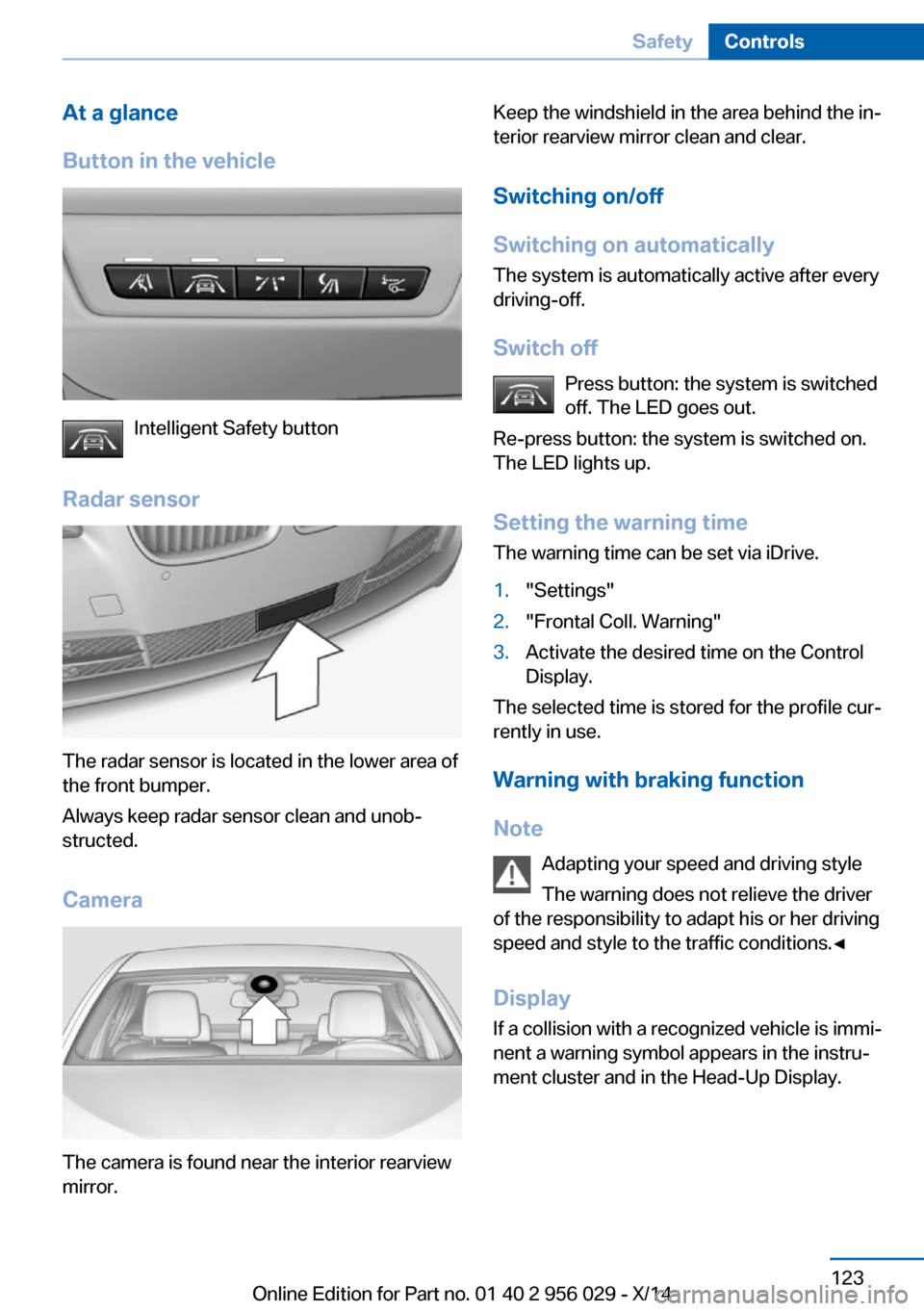
At a glance
Button in the vehicle
Intelligent Safety button
Radar sensor
The radar sensor is located in the lower area of
the front bumper.
Always keep radar sensor clean and unobтАР
structed.
Camera
The camera is found near the interior rearview
mirror.
Keep the windshield in the area behind the inтАР
terior rearview mirror clean and clear.
Switching on/off
Switching on automatically The system is automatically active after every
driving-off.
Switch off Press button: the system is switched
off. The LED goes out.
Re-press button: the system is switched on.
The LED lights up.
Setting the warning time The warning time can be set via iDrive.1."Settings"2."Frontal Coll. Warning"3.Activate the desired time on the Control
Display.
The selected time is stored for the profile curтАР
rently in use.
Warning with braking function
Note Adapting your speed and driving style
The warning does not relieve the driver
of the responsibility to adapt his or her driving
speed and style to the traffic conditions.тЧА
Display
If a collision with a recognized vehicle is immiтАР
nent a warning symbol appears in the instruтАР
ment cluster and in the Head-Up Display.
Seite 123SafetyControls123
Online Edition for Part no. 01 40 2 956 029 - X/14
Page 129 of 265
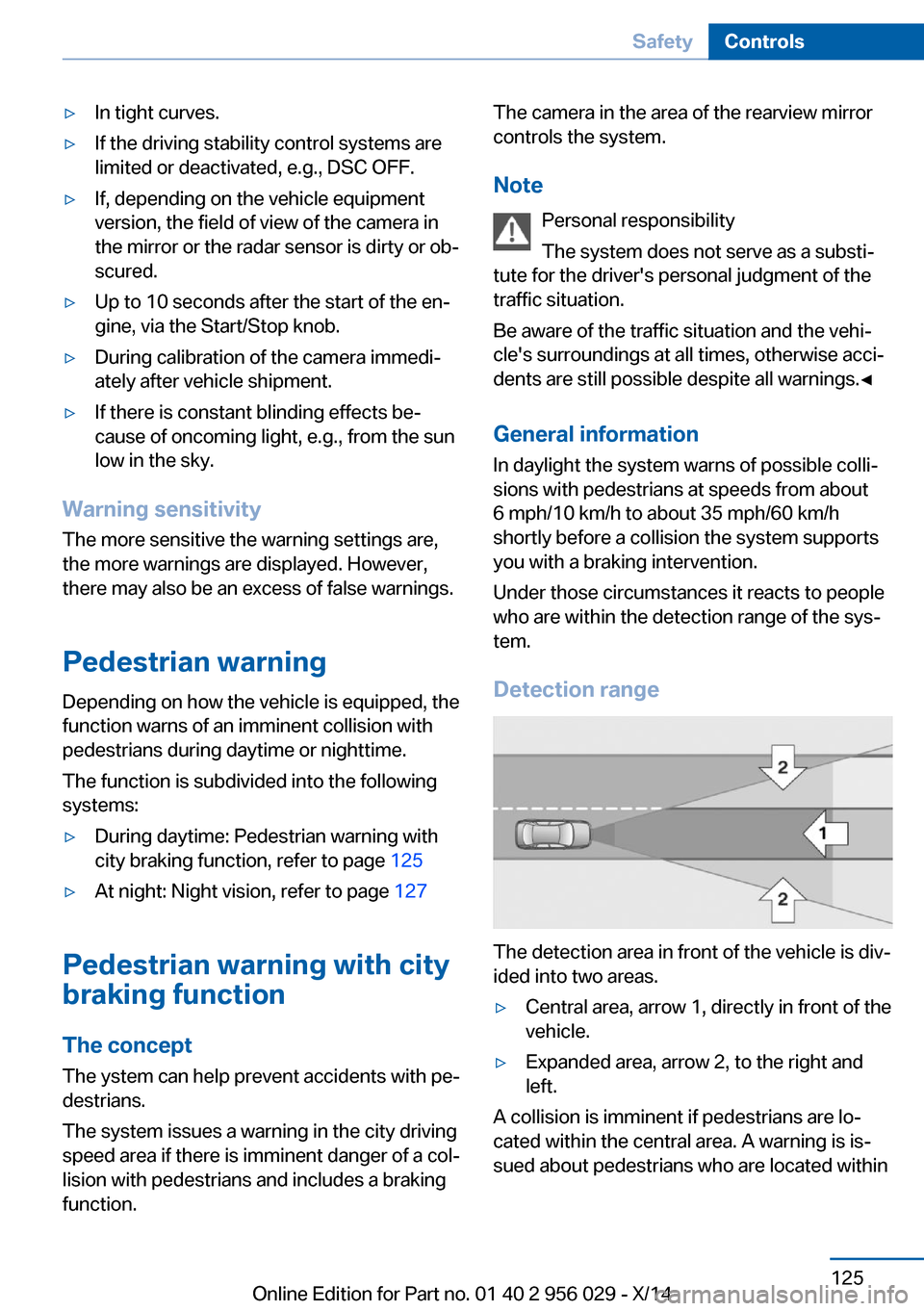
тЦ╖In tight curves.тЦ╖If the driving stability control systems are
limited or deactivated, e.g., DSC OFF.тЦ╖If, depending on the vehicle equipment
version, the field of view of the camera in
the mirror or the radar sensor is dirty or obтАР
scured.тЦ╖Up to 10 seconds after the start of the enтАР
gine, via the Start/Stop knob.тЦ╖During calibration of the camera immediтАР
ately after vehicle shipment.тЦ╖If there is constant blinding effects beтАР
cause of oncoming light, e.g., from the sun
low in the sky.
Warning sensitivity
The more sensitive the warning settings are,
the more warnings are displayed. However,
there may also be an excess of false warnings.
Pedestrian warning
Depending on how the vehicle is equipped, the
function warns of an imminent collision with
pedestrians during daytime or nighttime.
The function is subdivided into the following
systems:
тЦ╖During daytime: Pedestrian warning with
city braking function, refer to page 125тЦ╖At night: Night vision, refer to page 127
Pedestrian warning with city
braking function
The concept The ystem can help prevent accidents with peтАР
destrians.
The system issues a warning in the city driving
speed area if there is imminent danger of a colтАР
lision with pedestrians and includes a braking
function.
The camera in the area of the rearview mirror
controls the system.
Note Personal responsibility
The system does not serve as a substiтАР
tute for the driver's personal judgment of the
traffic situation.
Be aware of the traffic situation and the vehiтАР
cle's surroundings at all times, otherwise acciтАР
dents are still possible despite all warnings.тЧА
General information
In daylight the system warns of possible colliтАР
sions with pedestrians at speeds from about
6 mph/10 km/h to about 35 mph/60 km/h
shortly before a collision the system supports
you with a braking intervention.
Under those circumstances it reacts to people
who are within the detection range of the sysтАР
tem.
Detection range
The detection area in front of the vehicle is divтАР
ided into two areas.
тЦ╖Central area, arrow 1, directly in front of the
vehicle.тЦ╖Expanded area, arrow 2, to the right and
left.
A collision is imminent if pedestrians are loтАР
cated within the central area. A warning is isтАР
sued about pedestrians who are located within
Seite 125SafetyControls125
Online Edition for Part no. 01 40 2 956 029 - X/14