display BMW 7 SERIES LONG 2015 G12 Owner's Manual
[x] Cancel search | Manufacturer: BMW, Model Year: 2015, Model line: 7 SERIES LONG, Model: BMW 7 SERIES LONG 2015 G12Pages: 314, PDF Size: 7.9 MB
Page 5 of 314
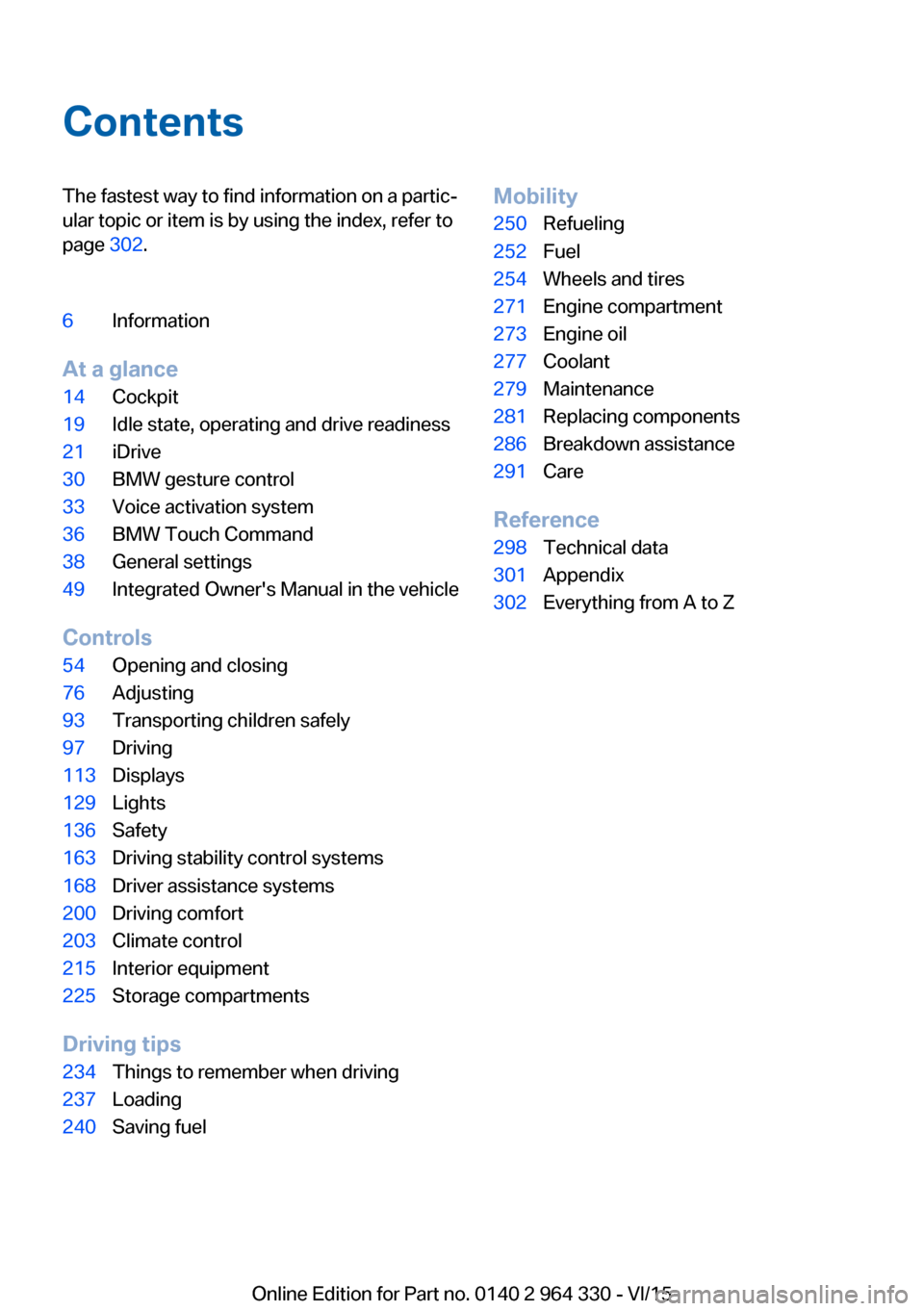
ContentsThe fastest way to find information on a partic‐
ular topic or item is by using the index, refer to
page 302.6Information
At a glance
14Cockpit19Idle state, operating and drive readiness21iDrive30BMW gesture control33Voice activation system36BMW Touch Command38General settings49Integrated Owner's Manual in the vehicle
Controls
54Opening and closing76Adjusting93Transporting children safely97Driving113Displays129Lights136Safety163Driving stability control systems168Driver assistance systems200Driving comfort203Climate control215Interior equipment225Storage compartments
Driving tips
234Things to remember when driving237Loading240Saving fuelMobility250Refueling252Fuel254Wheels and tires271Engine compartment273Engine oil277Coolant279Maintenance281Replacing components286Breakdown assistance291Care
Reference
298Technical data301Appendix302Everything from A to Z
Online Edition for Part no. 0140 2 964 330 - VI/15
Page 6 of 314
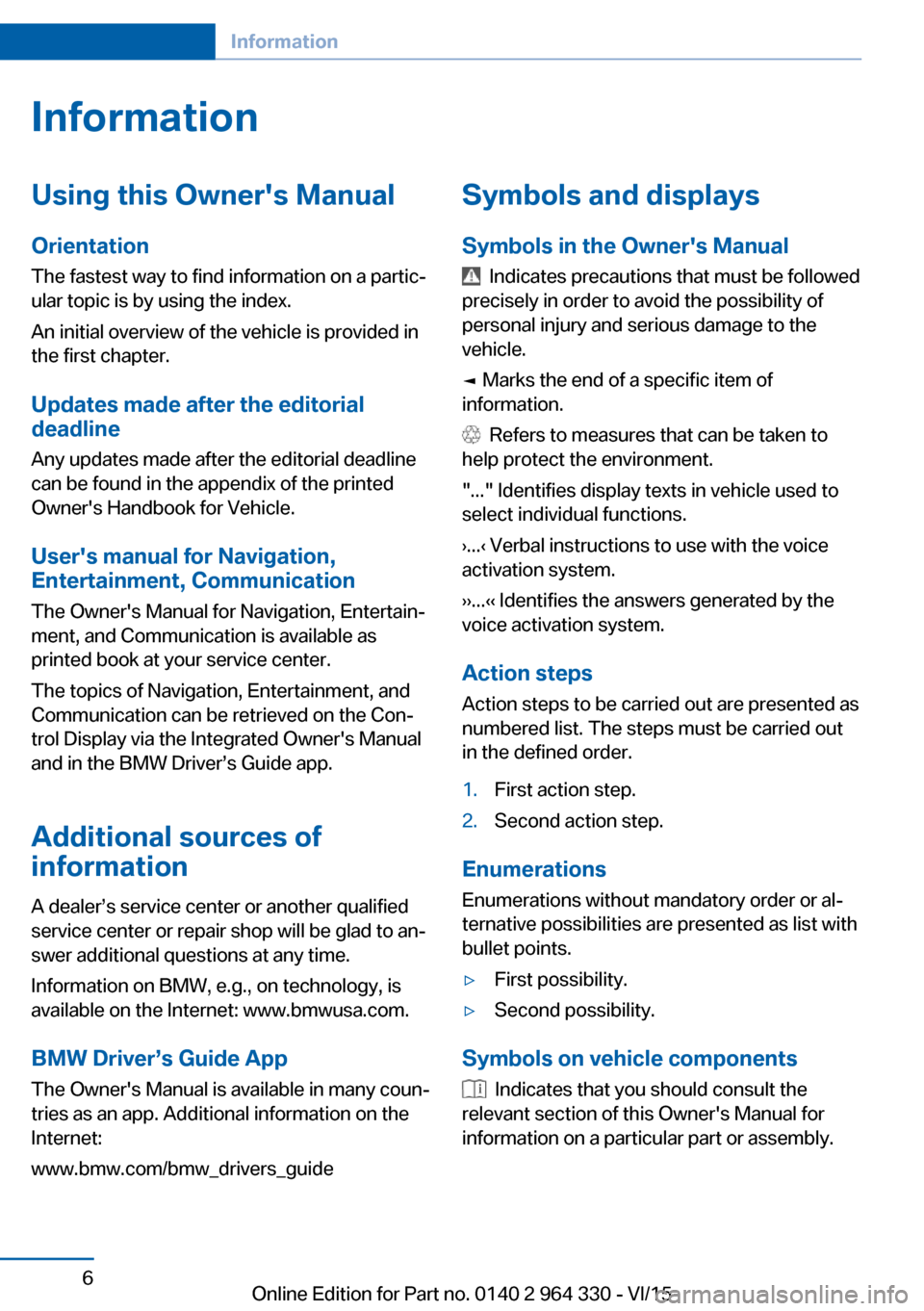
InformationUsing this Owner's ManualOrientation
The fastest way to find information on a partic‐
ular topic is by using the index.
An initial overview of the vehicle is provided in
the first chapter.
Updates made after the editorialdeadline
Any updates made after the editorial deadline
can be found in the appendix of the printed
Owner's Handbook for Vehicle.
User's manual for Navigation,
Entertainment, Communication
The Owner's Manual for Navigation, Entertain‐
ment, and Communication is available as
printed book at your service center.
The topics of Navigation, Entertainment, and
Communication can be retrieved on the Con‐
trol Display via the Integrated Owner's Manual
and in the BMW Driver’s Guide app.
Additional sources of
information
A dealer’s service center or another qualified
service center or repair shop will be glad to an‐
swer additional questions at any time.
Information on BMW, e.g., on technology, is
available on the Internet: www.bmwusa.com.
BMW Driver’s Guide App
The Owner's Manual is available in many coun‐
tries as an app. Additional information on the
Internet:
www.bmw.com/bmw_drivers_guideSymbols and displays
Symbols in the Owner's Manual
Indicates precautions that must be followed
precisely in order to avoid the possibility of
personal injury and serious damage to the
vehicle.
◄ Marks the end of a specific item of
information.
Refers to measures that can be taken to
help protect the environment.
"..." Identifies display texts in vehicle used to
select individual functions.
›...‹ Verbal instructions to use with the voice
activation system.
››...‹‹ Identifies the answers generated by the
voice activation system.
Action steps Action steps to be carried out are presented as
numbered list. The steps must be carried out
in the defined order.
1.First action step.2.Second action step.
Enumerations
Enumerations without mandatory order or al‐
ternative possibilities are presented as list with
bullet points.
▷First possibility.▷Second possibility.
Symbols on vehicle components
Indicates that you should consult the
relevant section of this Owner's Manual for
information on a particular part or assembly.
Seite 6Information6
Online Edition for Part no. 0140 2 964 330 - VI/15
Page 13 of 314
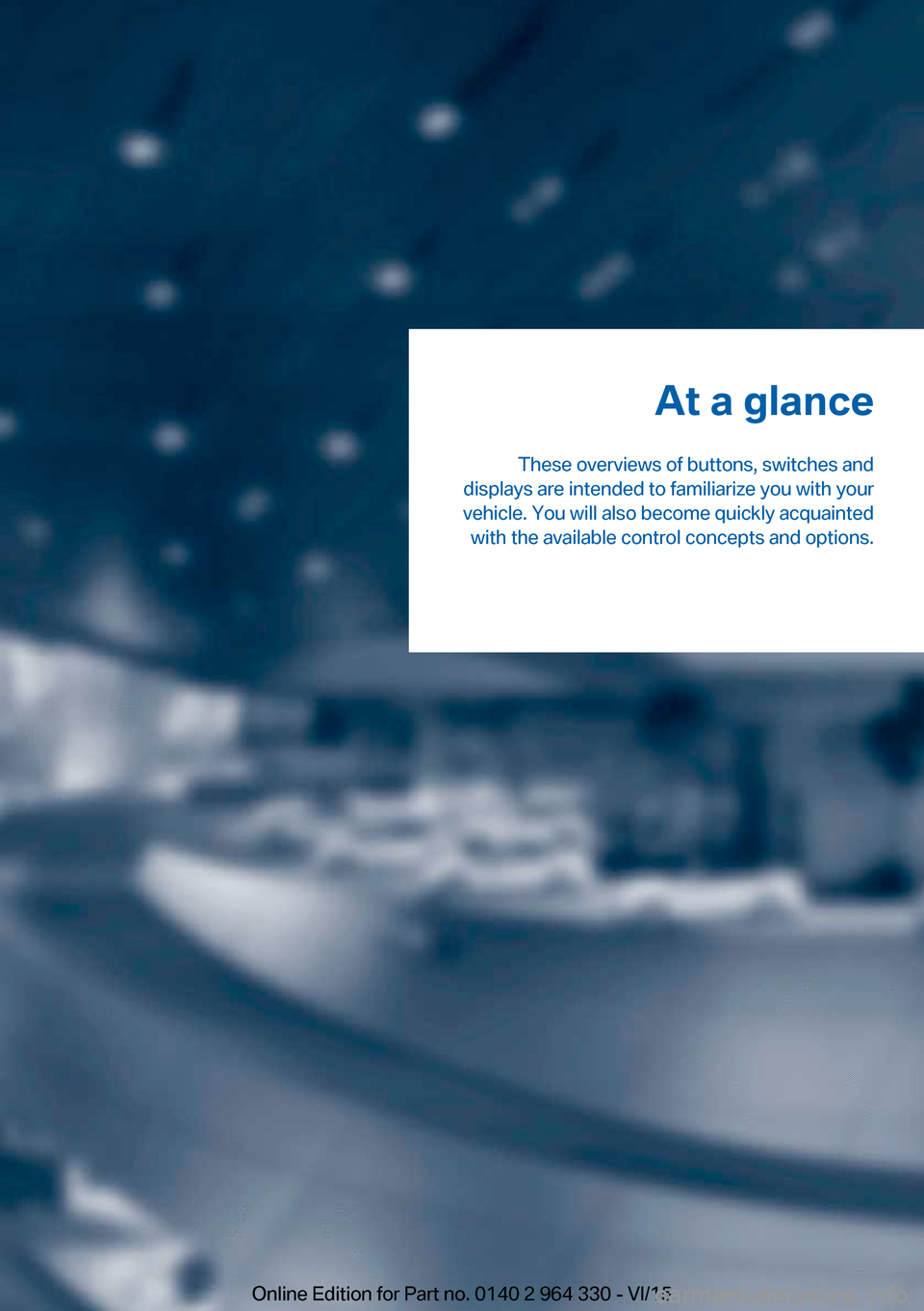
At a glance
These overviews of buttons, switches and
displays are intended to familiarize you with your
vehicle. You will also become quickly acquainted with the available control concepts and options.Online Edition for Part no. 0140 2 964 330 - VI/15
Page 16 of 314
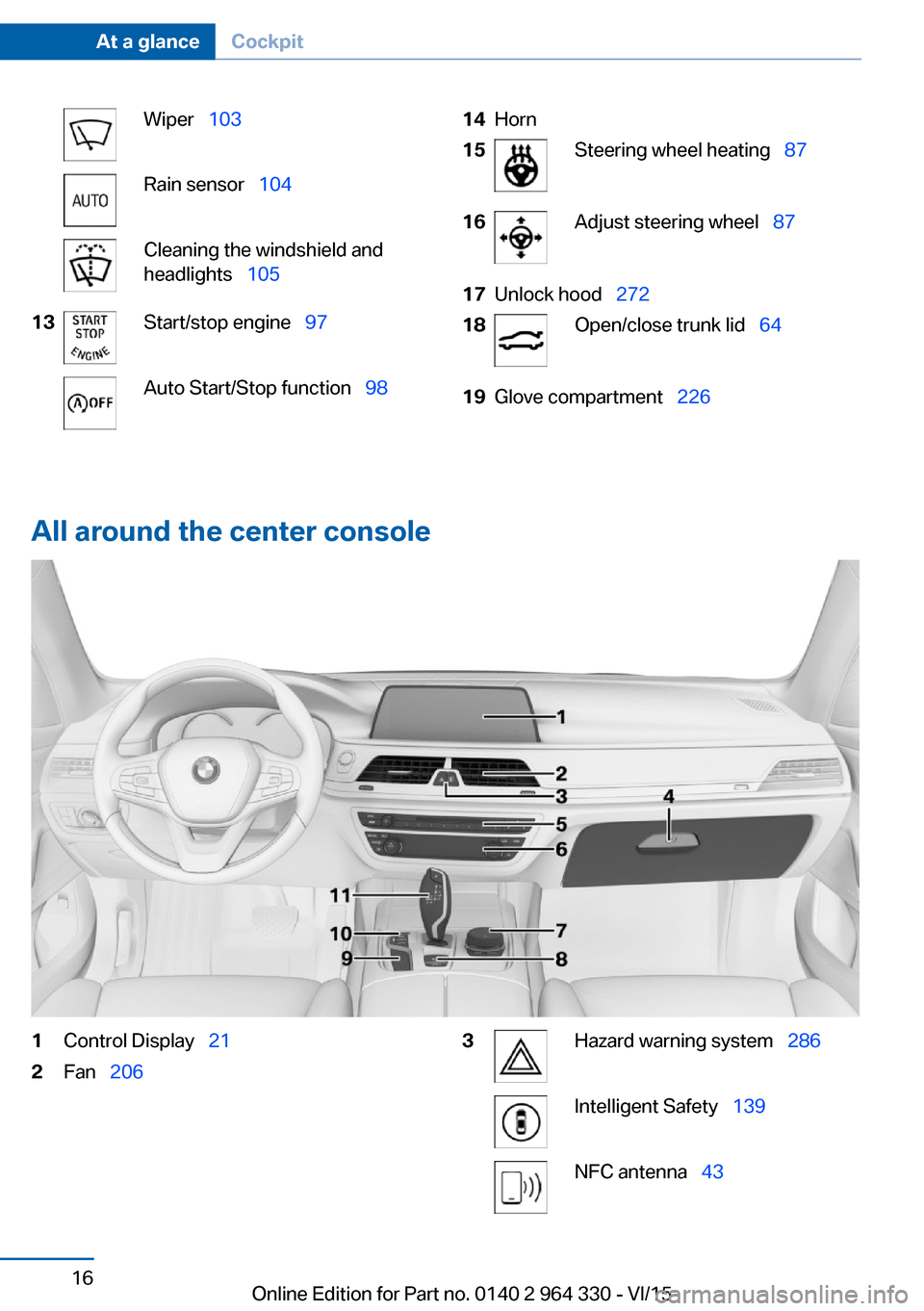
Wiper 103Rain sensor 104Cleaning the windshield and
headlights 10513Start/stop engine 97Auto Start/Stop function 9814Horn15Steering wheel heating 8716Adjust steering wheel 8717Unlock hood 27218Open/close trunk lid 6419Glove compartment 226
All around the center console
1Control Display 212Fan 2063Hazard warning system 286Intelligent Safety 139NFC antenna 43Seite 16At a glanceCockpit16
Online Edition for Part no. 0140 2 964 330 - VI/15
Page 20 of 314
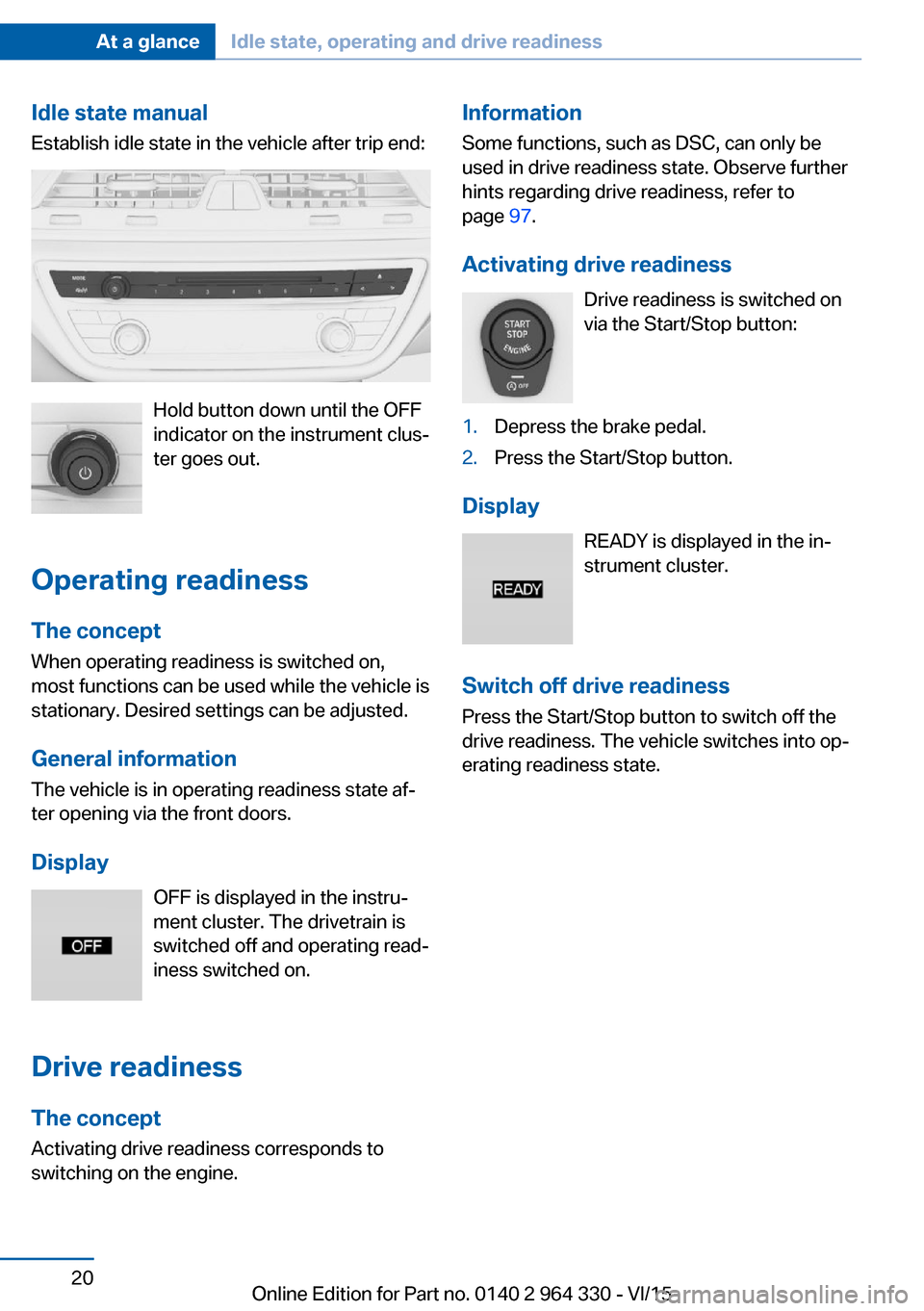
Idle state manual
Establish idle state in the vehicle after trip end:
Hold button down until the OFF
indicator on the instrument clus‐
ter goes out.
Operating readiness
The concept When operating readiness is switched on,
most functions can be used while the vehicle is
stationary. Desired settings can be adjusted.
General information The vehicle is in operating readiness state af‐
ter opening via the front doors.
Display OFF is displayed in the instru‐
ment cluster. The drivetrain is
switched off and operating read‐
iness switched on.
Drive readiness The conceptActivating drive readiness corresponds to
switching on the engine.
Information
Some functions, such as DSC, can only be
used in drive readiness state. Observe further
hints regarding drive readiness, refer to
page 97.
Activating drive readiness Drive readiness is switched on
via the Start/Stop button:1.Depress the brake pedal.2.Press the Start/Stop button.
Display
READY is displayed in the in‐
strument cluster.
Switch off drive readiness Press the Start/Stop button to switch off the
drive readiness. The vehicle switches into op‐
erating readiness state.
Seite 20At a glanceIdle state, operating and drive readiness20
Online Edition for Part no. 0140 2 964 330 - VI/15
Page 21 of 314
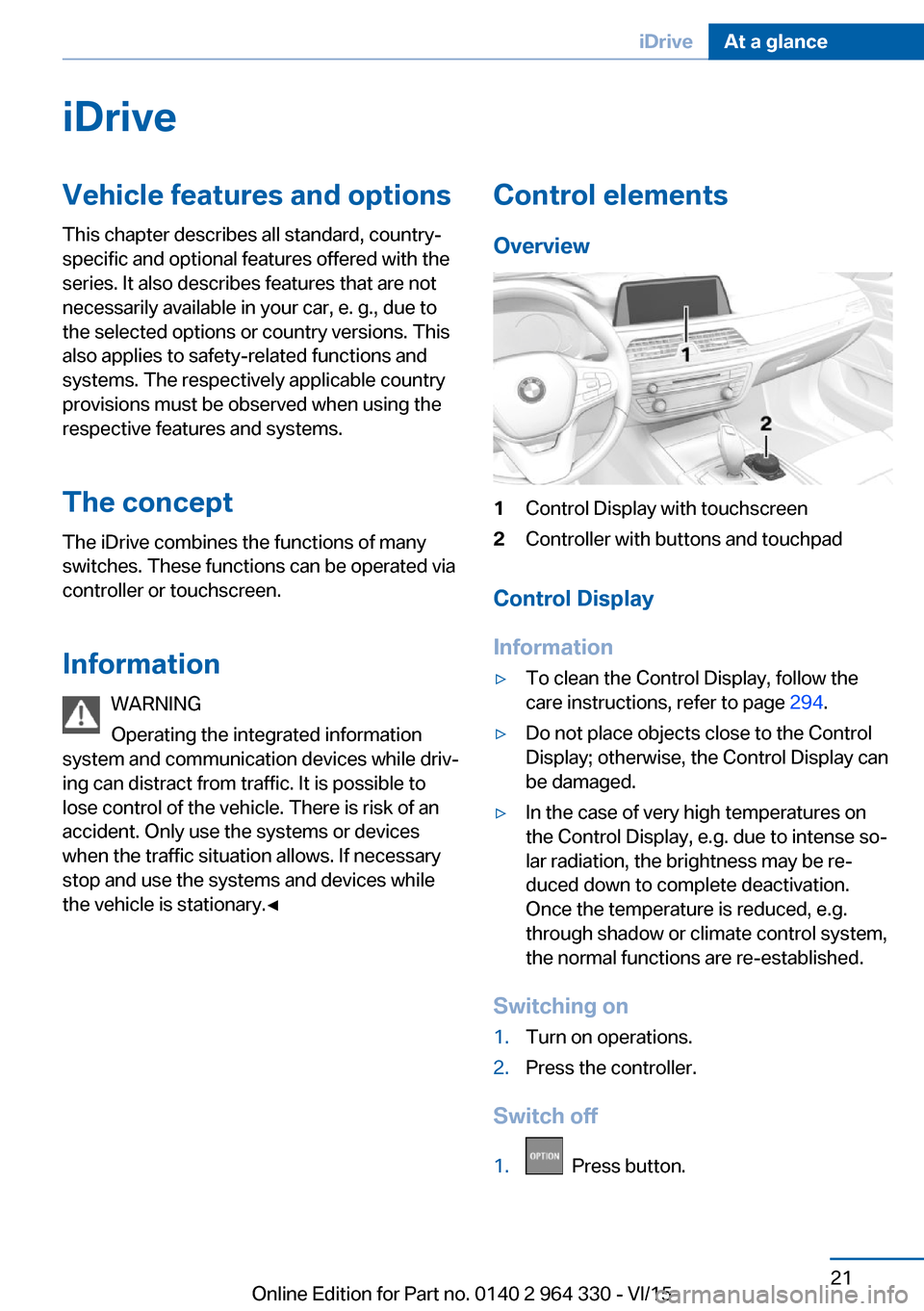
iDriveVehicle features and options
This chapter describes all standard, country-
specific and optional features offered with the
series. It also describes features that are not
necessarily available in your car, e. g., due to
the selected options or country versions. This
also applies to safety-related functions and
systems. The respectively applicable country
provisions must be observed when using the
respective features and systems.
The concept
The iDrive combines the functions of many
switches. These functions can be operated via
controller or touchscreen.
Information WARNING
Operating the integrated information
system and communication devices while driv‐
ing can distract from traffic. It is possible to
lose control of the vehicle. There is risk of an
accident. Only use the systems or devices
when the traffic situation allows. If necessary
stop and use the systems and devices while
the vehicle is stationary.◀Control elements
Overview1Control Display with touchscreen2Controller with buttons and touchpad
Control Display
Information
▷To clean the Control Display, follow the
care instructions, refer to page 294.▷Do not place objects close to the Control
Display; otherwise, the Control Display can
be damaged.▷In the case of very high temperatures on
the Control Display, e.g. due to intense so‐
lar radiation, the brightness may be re‐
duced down to complete deactivation.
Once the temperature is reduced, e.g.
through shadow or climate control system,
the normal functions are re-established.
Switching on
1.Turn on operations.2.Press the controller.
Switch off
1. Press button.
Seite 21iDriveAt a glance21
Online Edition for Part no. 0140 2 964 330 - VI/15
Page 22 of 314
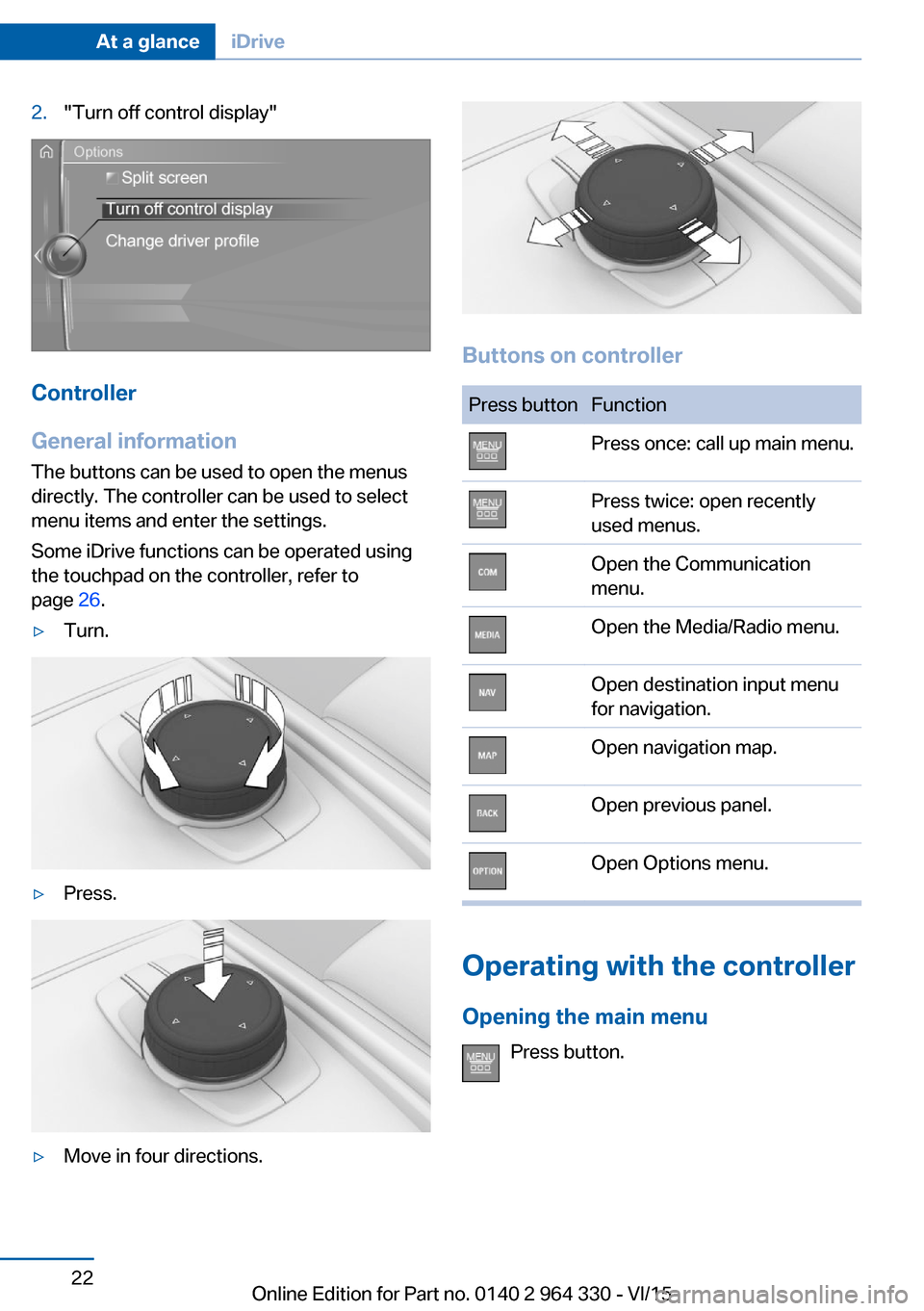
2."Turn off control display"
Controller
General information
The buttons can be used to open the menus
directly. The controller can be used to select
menu items and enter the settings.
Some iDrive functions can be operated using
the touchpad on the controller, refer to
page 26.
▷Turn.▷Press.▷Move in four directions.
Buttons on controller
Press buttonFunctionPress once: call up main menu.Press twice: open recently
used menus.Open the Communication
menu.Open the Media/Radio menu.Open destination input menu
for navigation.Open navigation map.Open previous panel.Open Options menu.
Operating with the controller
Opening the main menu Press button.
Seite 22At a glanceiDrive22
Online Edition for Part no. 0140 2 964 330 - VI/15
Page 23 of 314
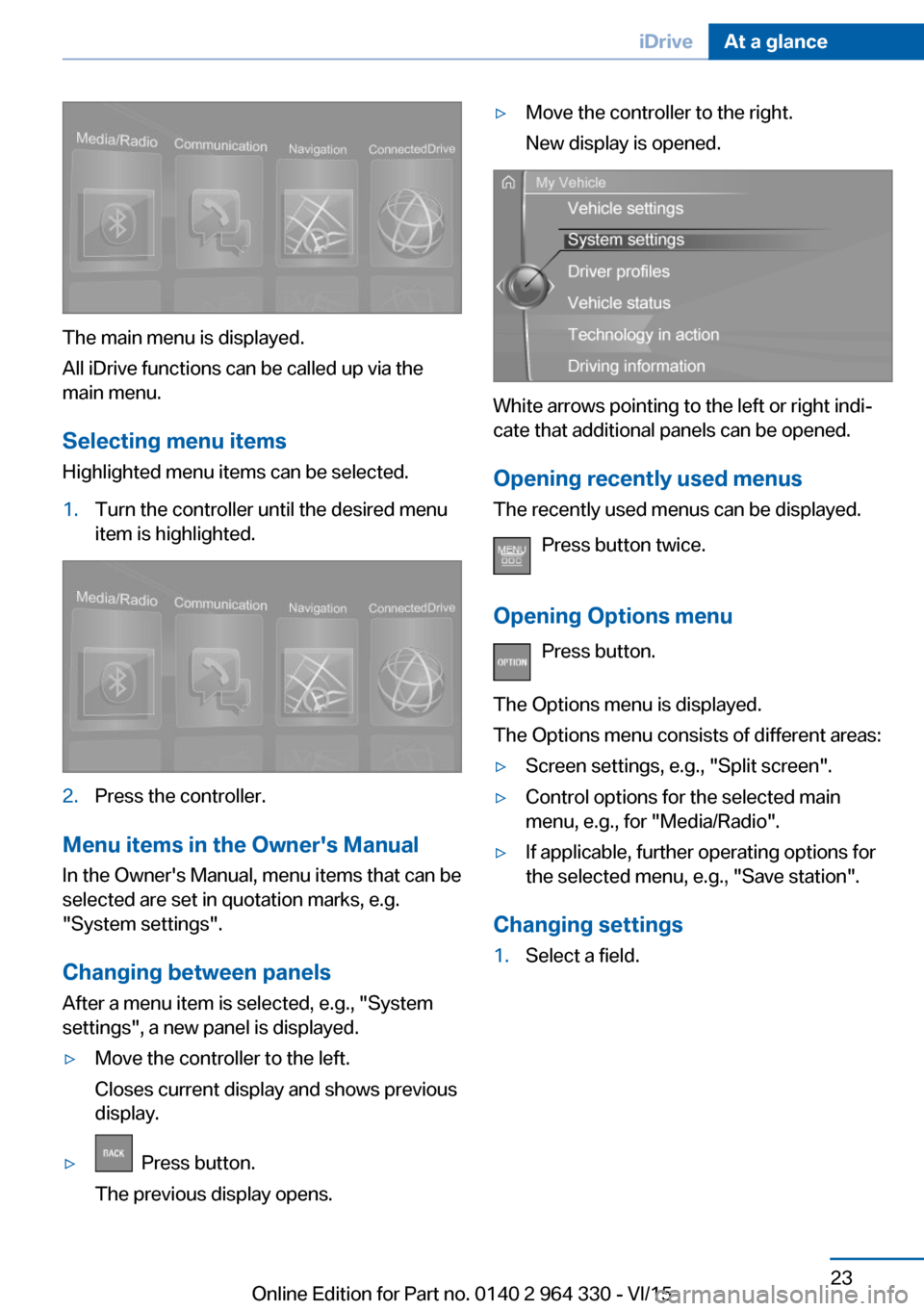
The main menu is displayed.
All iDrive functions can be called up via the
main menu.
Selecting menu items
Highlighted menu items can be selected.
1.Turn the controller until the desired menu
item is highlighted.2.Press the controller.
Menu items in the Owner's Manual
In the Owner's Manual, menu items that can be
selected are set in quotation marks, e.g.
"System settings".
Changing between panels
After a menu item is selected, e.g., "System
settings", a new panel is displayed.
▷Move the controller to the left.
Closes current display and shows previous
display.▷ Press button.
The previous display opens.▷Move the controller to the right.
New display is opened.
White arrows pointing to the left or right indi‐
cate that additional panels can be opened.
Opening recently used menus
The recently used menus can be displayed.
Press button twice.
Opening Options menu Press button.
The Options menu is displayed.
The Options menu consists of different areas:
▷Screen settings, e.g., "Split screen".▷Control options for the selected main
menu, e.g., for "Media/Radio".▷If applicable, further operating options for
the selected menu, e.g., "Save station".
Changing settings
1.Select a field.Seite 23iDriveAt a glance23
Online Edition for Part no. 0140 2 964 330 - VI/15
Page 24 of 314
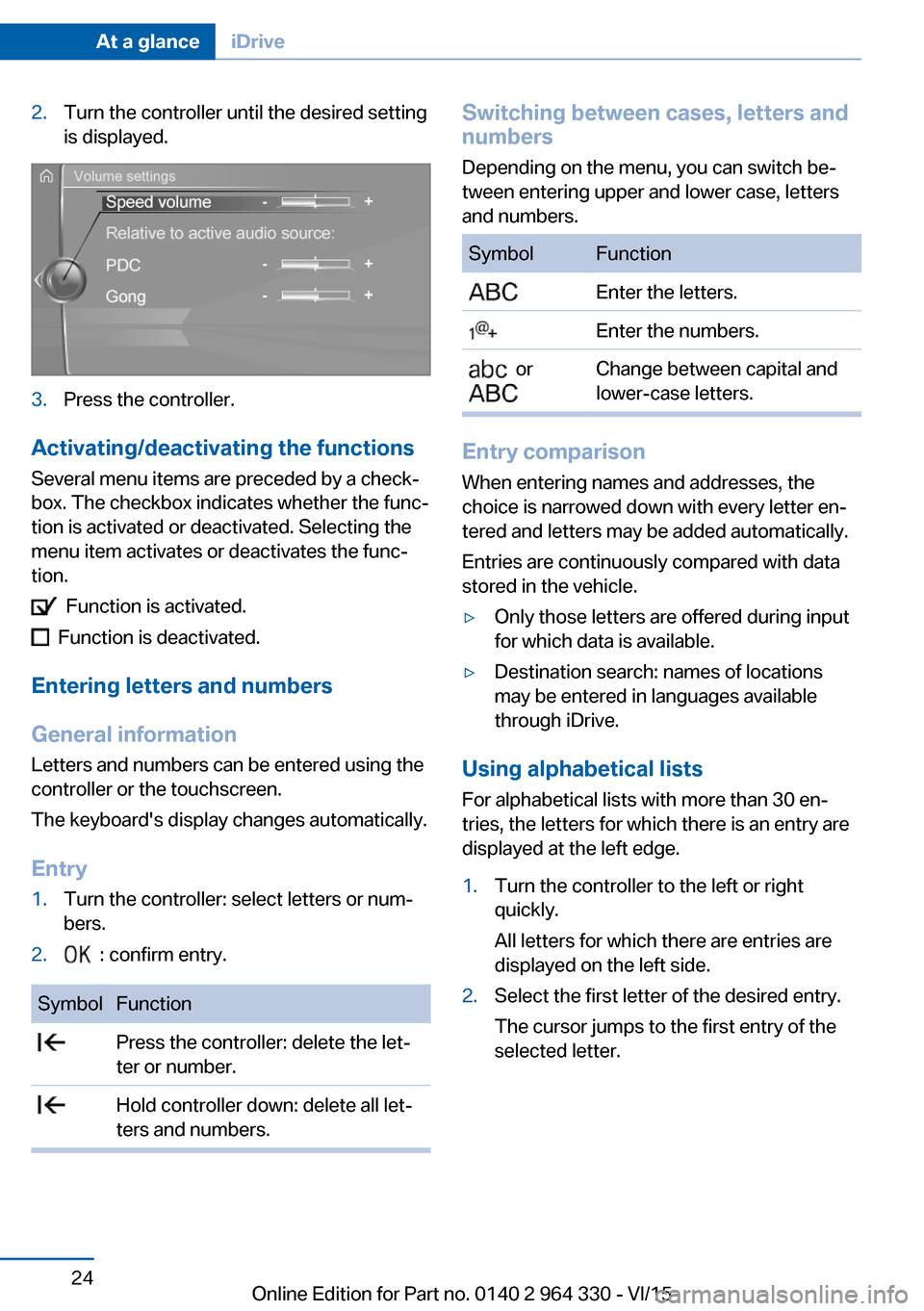
2.Turn the controller until the desired setting
is displayed.3.Press the controller.
Activating/deactivating the functions
Several menu items are preceded by a check‐
box. The checkbox indicates whether the func‐
tion is activated or deactivated. Selecting the
menu item activates or deactivates the func‐
tion.
Function is activated.
Function is deactivated.
Entering letters and numbers
General information
Letters and numbers can be entered using the
controller or the touchscreen.
The keyboard's display changes automatically.
Entry
1.Turn the controller: select letters or num‐
bers.2. : confirm entry.SymbolFunction Press the controller: delete the let‐
ter or number. Hold controller down: delete all let‐
ters and numbers.Switching between cases, letters and
numbers
Depending on the menu, you can switch be‐
tween entering upper and lower case, letters
and numbers.SymbolFunction Enter the letters. Enter the numbers. or
Change between capital and
lower-case letters.
Entry comparison
When entering names and addresses, the
choice is narrowed down with every letter en‐
tered and letters may be added automatically.
Entries are continuously compared with data
stored in the vehicle.
▷Only those letters are offered during input
for which data is available.▷Destination search: names of locations
may be entered in languages available
through iDrive.
Using alphabetical lists
For alphabetical lists with more than 30 en‐
tries, the letters for which there is an entry are
displayed at the left edge.
1.Turn the controller to the left or right
quickly.
All letters for which there are entries are
displayed on the left side.2.Select the first letter of the desired entry.
The cursor jumps to the first entry of the
selected letter.Seite 24At a glanceiDrive24
Online Edition for Part no. 0140 2 964 330 - VI/15
Page 25 of 314
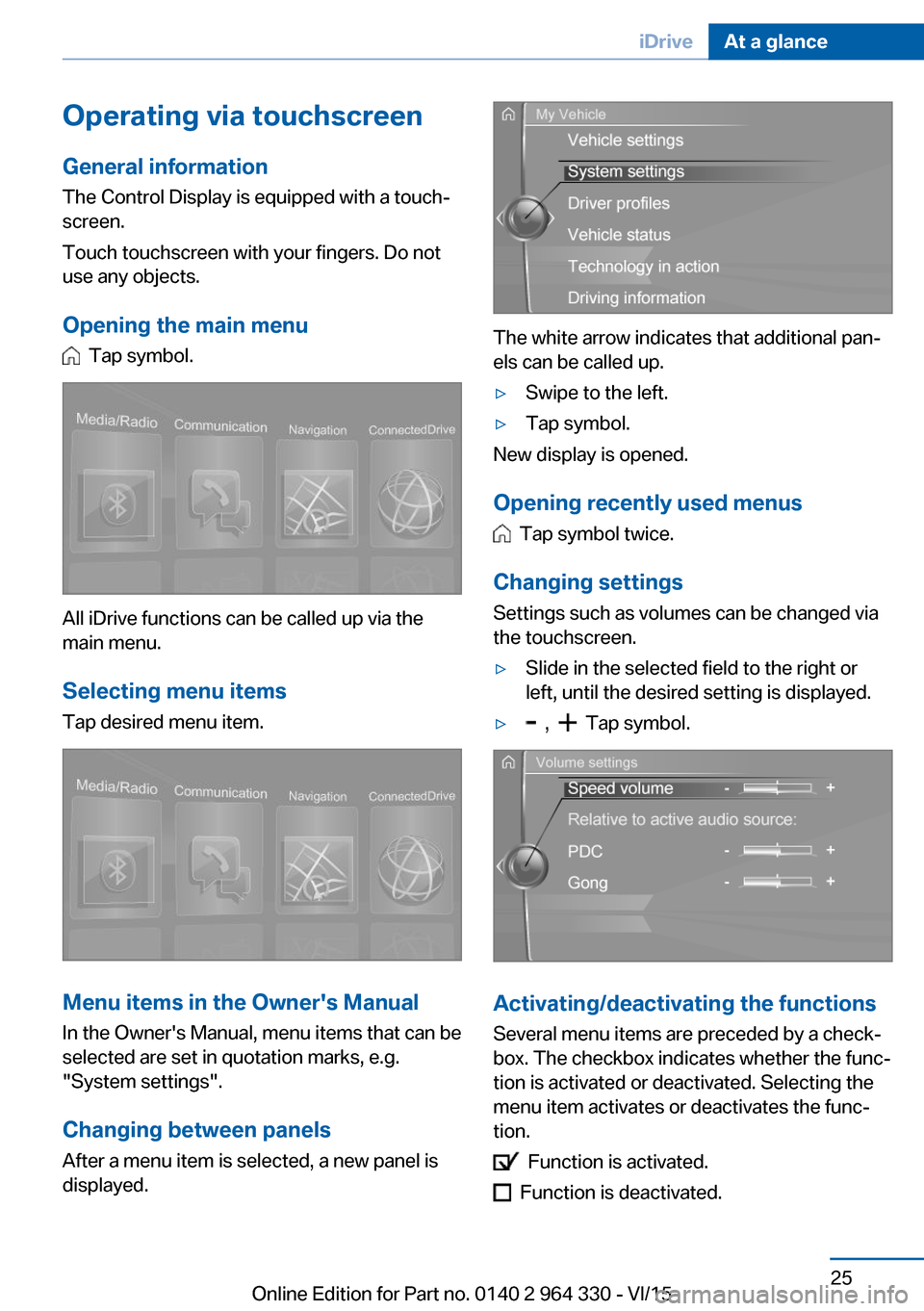
Operating via touchscreenGeneral information
The Control Display is equipped with a touch‐
screen.
Touch touchscreen with your fingers. Do not
use any objects.
Opening the main menu
Tap symbol.
All iDrive functions can be called up via the
main menu.
Selecting menu items
Tap desired menu item.
Menu items in the Owner's Manual In the Owner's Manual, menu items that can be
selected are set in quotation marks, e.g.
"System settings".
Changing between panels
After a menu item is selected, a new panel is
displayed.
The white arrow indicates that additional pan‐
els can be called up.
▷Swipe to the left.▷Tap symbol.
New display is opened.
Opening recently used menus
Tap symbol twice.
Changing settings
Settings such as volumes can be changed via
the touchscreen.
▷Slide in the selected field to the right or
left, until the desired setting is displayed.▷ , Tap symbol.
Activating/deactivating the functions
Several menu items are preceded by a check‐
box. The checkbox indicates whether the func‐
tion is activated or deactivated. Selecting the
menu item activates or deactivates the func‐
tion.
Function is activated.
Function is deactivated.
Seite 25iDriveAt a glance25
Online Edition for Part no. 0140 2 964 330 - VI/15