check oil BMW 740I 1998 Owners Manual
[x] Cancel search | Manufacturer: BMW, Model Year: 1998, Model line: 740I, Model: BMW 740I 1998Pages: 211, PDF Size: 1.68 MB
Page 20 of 211
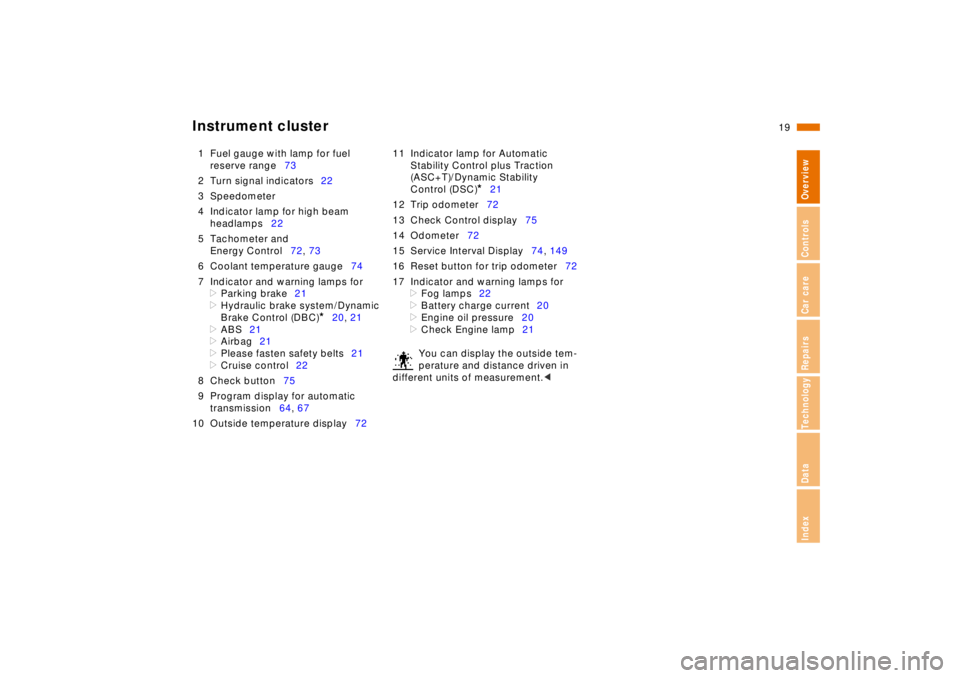
19n
RepairsIndexOverview Controls Car care Technology Data
Instrument cluster
1 Fuel gauge with lamp for fuel
reserve range73
2 Turn signal indicators22
3 Speedometer
4 Indicator lamp for high beam
headlamps22
5 Tachometer and
Energy Control72, 73
6 Coolant temperature gauge74
7 Indicator and warning lamps for
>
Parking brake21
>
Hydraulic brake system/Dynamic
Brake Control (DBC)
*
20, 21
>
ABS21
>
Airbag21
>
Please fasten safety belts21
>
Cruise control22
8 Check button75
9 Program display for automatic
transmission64, 67
10 Outside temperature display7211 Indicator lamp for Automatic
Stability Control plus Traction
(ASC+T)/Dynamic Stability
Control (DSC)
*
21
12 Trip odometer72
13 Check Control display75
14 Odometer72
15 Service Interval Display74, 149
16 Reset button for trip odometer72
17 Indicator and warning lamps for
>
Fog lamps22
>
Battery charge current20
>
Engine oil pressure20
>
Check Engine lamp21
You can display the outside tem-
perature and distance driven in
different units of measurement.
<
Page 21 of 211
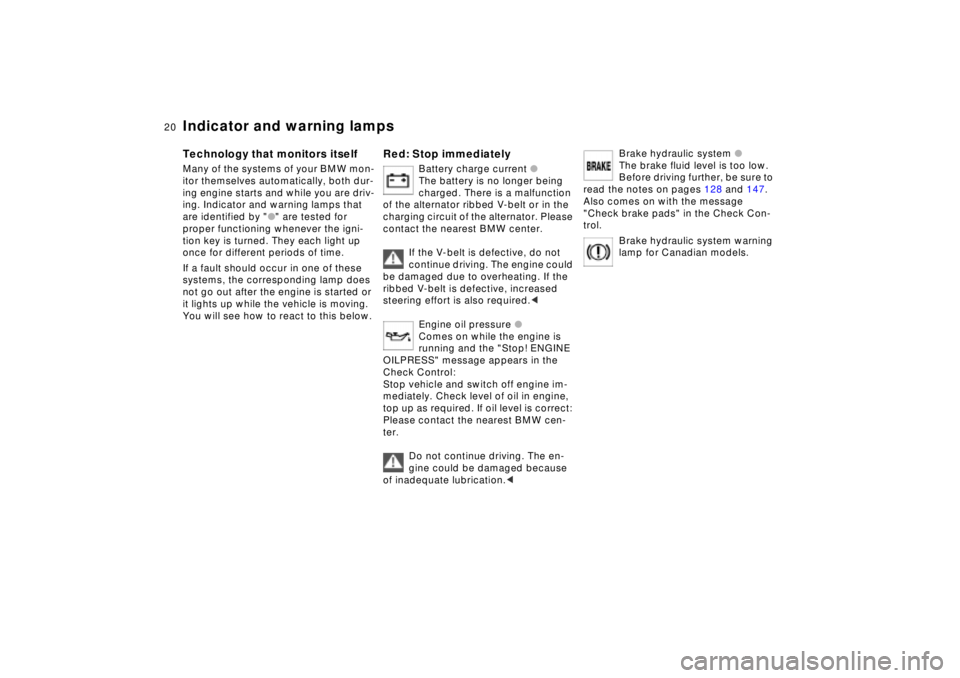
20n
Indicator and warning lamps
Technology that monitors itself
Many of the systems of your BMW mon-
itor themselves automatically, both dur-
ing engine starts and while you are driv-
ing. Indicator and warning lamps that
are identified by "
l
" are tested for
proper functioning whenever the igni-
tion key is turned. They each light up
once for different periods of time.
If a fault should occur in one of these
systems, the corresponding lamp does
not go out after the engine is started or
it lights up while the vehicle is moving.
You will see how to react to this below.
Red: Stop immediately
Battery charge current
l
The battery is no longer being
charged. There is a malfunction
of the alternator ribbed V-belt or in the
charging circuit of the alternator. Please
contact the nearest BMW center.
If the V-belt is defective, do not
continue driving. The engine could
be damaged due to overheating. If the
ribbed V-belt is defective, increased
steering effort is also required.
<
Engine oil pressure
l
Comes on while the engine is
running and the "Stop! ENGINE
OILPRESS" message appears in the
Check Control:
Stop vehicle and switch off engine im-
mediately. Check level of oil in engine,
top up as required. If oil level is correct:
Please contact the nearest BMW cen-
ter.
Do not continue driving. The en-
gine could be damaged because
of inadequate lubrication.
<
Brake hydraulic system
l
The brake fluid level is too low.
Before driving further, be sure to
read the notes on pages 128 and 147.
Also comes on with the message
"Check brake pads" in the Check Con-
trol.
Brake hydraulic system warning
lamp for Canadian models.
Page 75 of 211
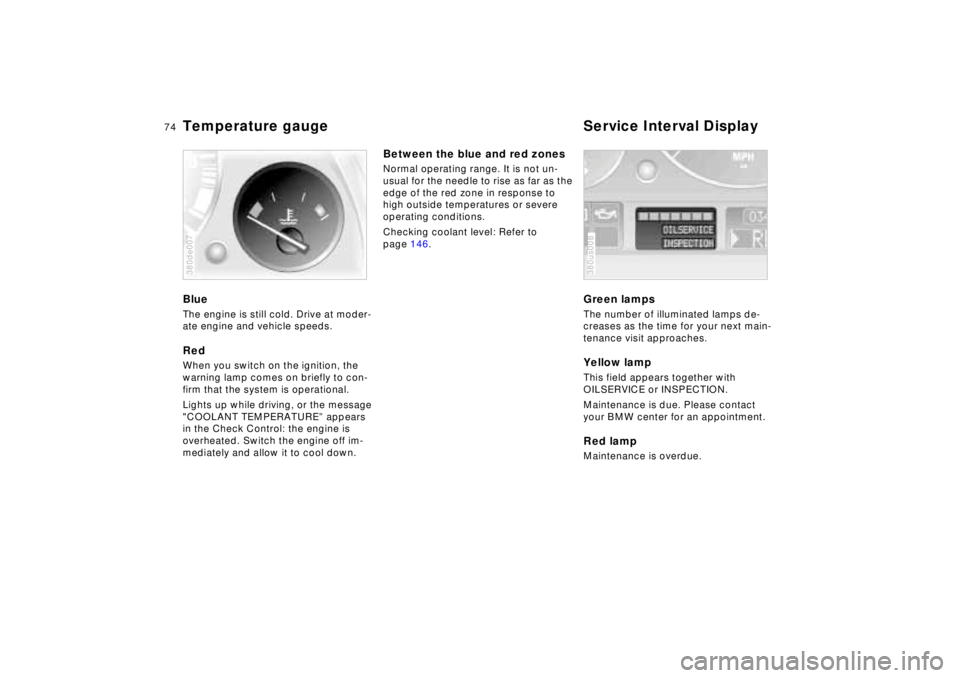
74n
Temperature gauge Service Interval DisplayBlueThe engine is still cold. Drive at moder-
ate engine and vehicle speeds.RedWhen you switch on the ignition, the
warning lamp comes on briefly to con-
firm that the system is operational.
Lights up while driving, or the message
"COOLANT TEMPERATURE” appears
in the Check Control: the engine is
overheated. Switch the engine off im-
mediately and allow it to cool down.380de007
Between the blue and red zonesNormal operating range. It is not un-
usual for the needle to rise as far as the
edge of the red zone in response to
high outside temperatures or severe
operating conditions.
Checking coolant level: Refer to
page 146.
Green lampsThe number of illuminated lamps de-
creases as the time for your next main-
tenance visit approaches.Yellow lampThis field appears together with
OILSERVICE or INSPECTION.
Maintenance is due. Please contact
your BMW center for an appointment.Red lampMaintenance is overdue.380us008
Page 76 of 211
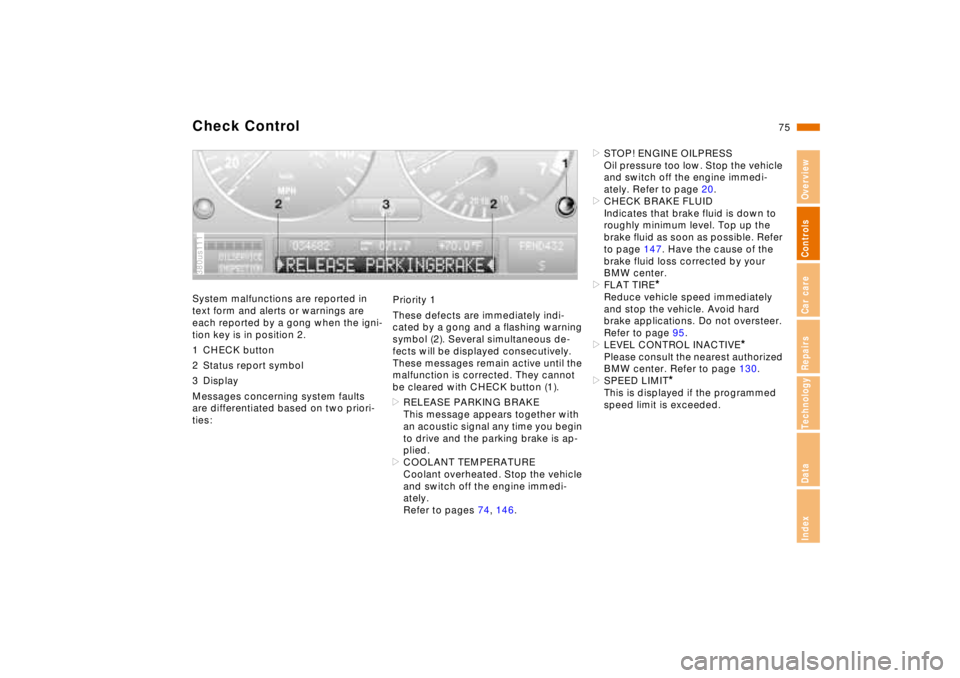
75n
RepairsIndexOverview Controls Car care Technology Data
Check ControlSystem malfunctions are reported in
text form and alerts or warnings are
each reported by a gong when the igni-
tion key is in position 2.
1 CHECK button
2 Status report symbol
3 Display
Messages concerning system faults
are differentiated based on two priori-
ties:380us111
Priority 1
These defects are immediately indi-
cated by a gong and a flashing warning
symbol (2). Several simultaneous de-
fects will be displayed consecutively.
These messages remain active until the
malfunction is corrected. They cannot
be cleared with CHECK button (1).
>RELEASE PARKING BRAKE
This message appears together with
an acoustic signal any time you begin
to drive and the parking brake is ap-
plied.
>COOLANT TEMPERATURE
Coolant overheated. Stop the vehicle
and switch off the engine immedi-
ately.
Refer to pages 74, 146.>STOP! ENGINE OILPRESS
Oil pressure too low. Stop the vehicle
and switch off the engine immedi-
ately. Refer to page 20.
>CHECK BRAKE FLUID
Indicates that brake fluid is down to
roughly minimum level. Top up the
brake fluid as soon as possible. Refer
to page 147. Have the cause of the
brake fluid loss corrected by your
BMW center.
>FLAT TIRE
*
Reduce vehicle speed immediately
and stop the vehicle. Avoid hard
brake applications. Do not oversteer.
Refer to page 95.
>LEVEL CONTROL INACTIVE
*
Please consult the nearest authorized
BMW center. Refer to page 130.
>SPEED LIMIT
*
This is displayed if the programmed
speed limit is exceeded.
Page 77 of 211
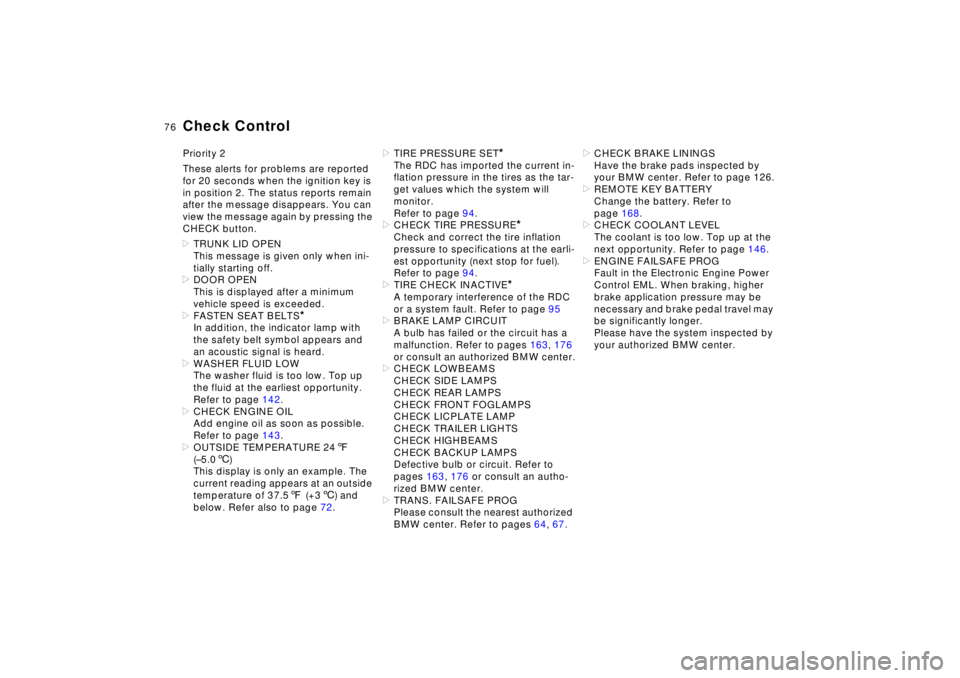
76n
Check ControlPriority 2
These alerts for problems are reported
for 20 seconds when the ignition key is
in position 2. The status reports remain
after the message disappears. You can
view the message again by pressing the
CHECK button.
>TRUNK LID OPEN
This message is given only when ini-
tially starting off.
>DOOR OPEN
This is displayed after a minimum
vehicle speed is exceeded.
>FASTEN SEAT BELTS
*
In addition, the indicator lamp with
the safety belt symbol appears and
an acoustic signal is heard.
>WASHER FLUID LOW
The washer fluid is too low. Top up
the fluid at the earliest opportunity.
Refer to page 142.
>CHECK ENGINE OIL
Add engine oil as soon as possible.
Refer to page 143.
>OUTSIDE TEMPERATURE 247
(–5.06)
This display is only an example. The
current reading appears at an outside
temperature of 37.57 (+36) and
below. Refer also to page 72.>TIRE PRESSURE SET
*
The RDC has imported the current in-
flation pressure in the tires as the tar-
get values which the system will
monitor.
Refer to page 94.
>CHECK TIRE PRESSURE
*
Check and correct the tire inflation
pressure to specifications at the earli-
est opportunity (next stop for fuel).
Refer to page 94.
>TIRE CHECK INACTIVE
*
A temporary interference of the RDC
or a system fault. Refer to page 95
>BRAKE LAMP CIRCUIT
A bulb has failed or the circuit has a
malfunction. Refer to pages 163, 176
or consult an authorized BMW center.
>CHECK LOWBEAMS
CHECK SIDE LAMPS
CHECK REAR LAMPS
CHECK FRONT FOGLAMPS
CHECK LICPLATE LAMP
CHECK TRAILER LIGHTS
CHECK HIGHBEAMS
CHECK BACKUP LAMPS
Defective bulb or circuit. Refer to
pages 163, 176 or consult an autho-
rized BMW center.
>TRANS. FAILSAFE PROG
Please consult the nearest authorized
BMW center. Refer to pages 64, 67.>CHECK BRAKE LININGS
Have the brake pads inspected by
your BMW center. Refer to page 126.
>REMOTE KEY BATTERY
Change the battery. Refer to
page 168.
>CHECK COOLANT LEVEL
The coolant is too low. Top up at the
next opportunity. Refer to page 146.
>ENGINE FAILSAFE PROG
Fault in the Electronic Engine Power
Control EML. When braking, higher
brake application pressure may be
necessary and brake pedal travel may
be significantly longer.
Please have the system inspected by
your authorized BMW center.
Page 78 of 211
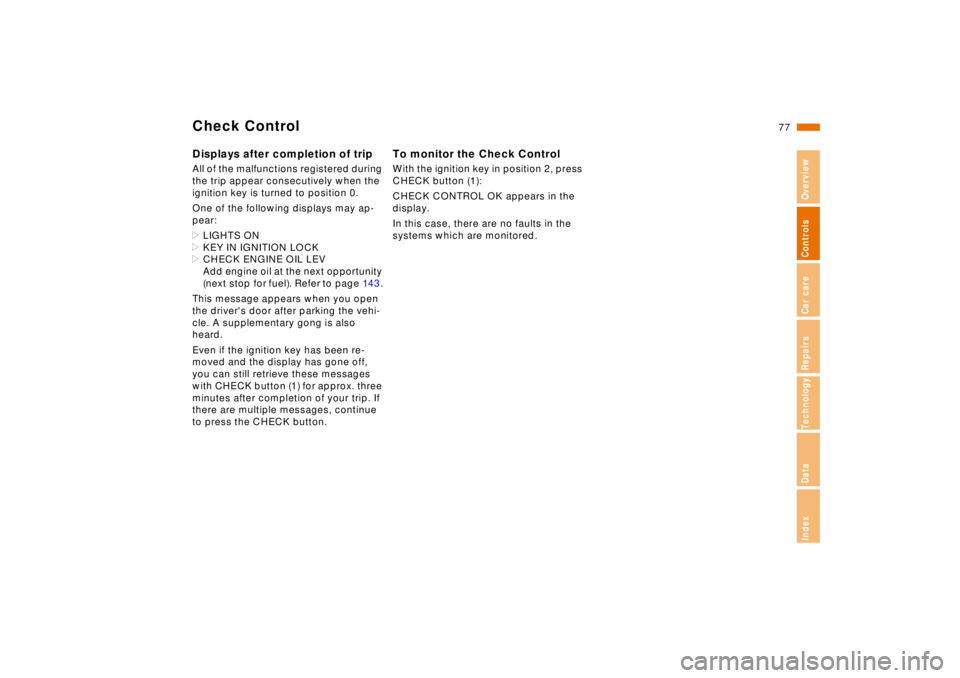
77n
RepairsIndexOverview Controls Car care Technology Data
Check ControlDisplays after completion of tripAll of the malfunctions registered during
the trip appear consecutively when the
ignition key is turned to position 0.
One of the following displays may ap-
pear:
>LIGHTS ON
>KEY IN IGNITION LOCK
>CHECK ENGINE OIL LEV
Add engine oil at the next opportunity
(next stop for fuel). Refer to page 14 3.
This message appears when you open
the driver's door after parking the vehi-
cle. A supplementary gong is also
heard.
Even if the ignition key has been re-
moved and the display has gone off,
you can still retrieve these messages
with CHECK button (1) for approx. three
minutes after completion of your trip. If
there are multiple messages, continue
to press the CHECK button.
To monitor the Check ControlWith the ignition key in position 2, press
CHECK button (1):
CHECK CONTROL OK appears in the
display.
In this case, there are no faults in the
systems which are monitored.
Page 144 of 211
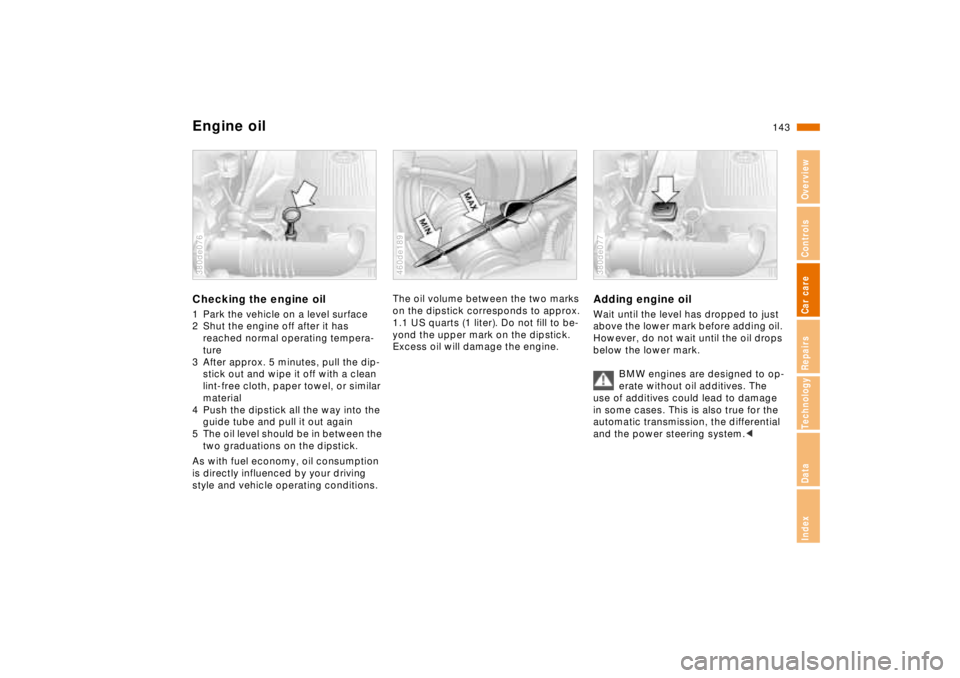
143n
RepairsIndexOverview Controls Car care Technology Data
Engine oilChecking the engine oil1 Park the vehicle on a level surface
2 Shut the engine off after it has
reached normal operating tempera-
ture
3 After approx. 5 minutes, pull the dip-
stick out and wipe it off with a clean
lint-free cloth, paper towel, or similar
material
4 Push the dipstick all the way into the
guide tube and pull it out again
5 The oil level should be in between the
two graduations on the dipstick.
As with fuel economy, oil consumption
is directly influenced by your driving
style and vehicle operating conditions.380de076
The oil volume between the two marks
on the dipstick corresponds to approx.
1.1 US quarts (1 liter). Do not fill to be-
yond the upper mark on the dipstick.
Excess oil will damage the engine.460de189
Adding engine oilWait until the level has dropped to just
above the lower mark before adding oil.
However, do not wait until the oil drops
below the lower mark.
BMW engines are designed to op-
erate without oil additives. The
use of additives could lead to damage
in some cases. This is also true for the
automatic transmission, the differential
and the power steering system.< 380de077
Page 150 of 211
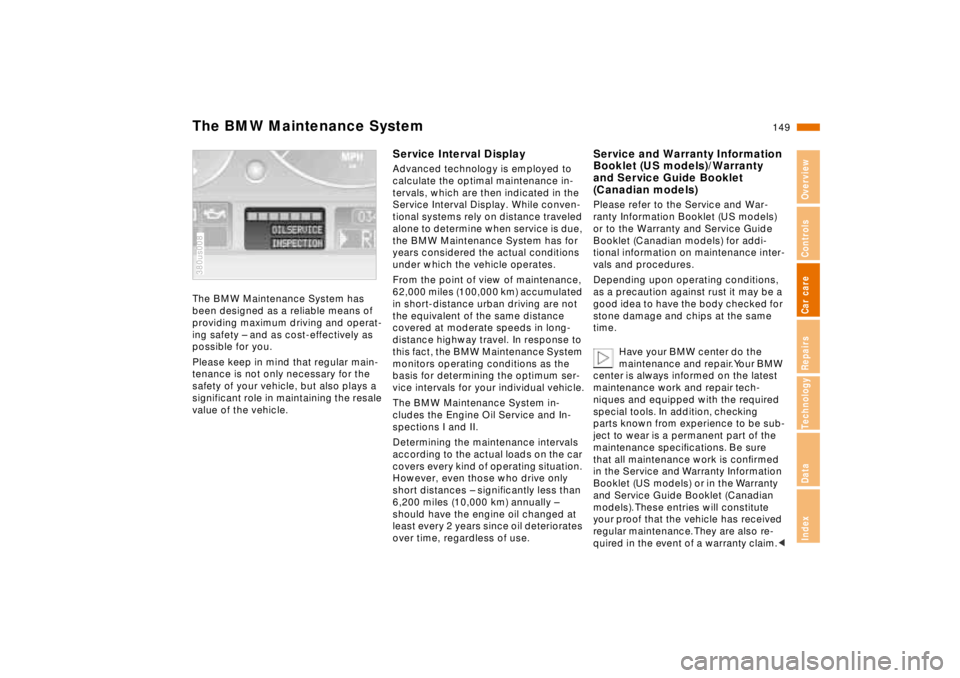
149n
RepairsIndexOverview Controls Car care Technology Data
The BMW Maintenance SystemThe BMW Maintenance System has
been designed as a reliable means of
providing maximum driving and operat-
ing safety – and as cost-effectively as
possible for you.
Please keep in mind that regular main-
tenance is not only necessary for the
safety of your vehicle, but also plays a
significant role in maintaining the resale
value of the vehicle.380us008
Service Interval DisplayAdvanced technology is employed to
calculate the optimal maintenance in-
tervals, which are then indicated in the
Service Interval Display. While conven-
tional systems rely on distance traveled
alone to determine when service is due,
the BMW Maintenance System has for
years considered the actual conditions
under which the vehicle operates.
From the point of view of maintenance,
62,000 miles (100,000 km) accumulated
in short-distance urban driving are not
the equivalent of the same distance
covered at moderate speeds in long-
distance highway travel. In response to
this fact, the BMW Maintenance System
monitors operating conditions as the
basis for determining the optimum ser-
vice intervals for your individual vehicle.
The BMW Maintenance System in-
cludes the Engine Oil Service and In-
spections I and II.
Determining the maintenance intervals
according to the actual loads on the car
covers every kind of operating situation.
However, even those who drive only
short distances – significantly less than
6,200 miles (10,000 km) annually –
should have the engine oil changed at
least every 2 years since oil deteriorates
over time, regardless of use.
Service and Warranty Information
Booklet (US models)/Warranty
and Service Guide Booklet
(Canadian models)Please refer to the Service and War-
ranty Information Booklet (US models)
or to the Warranty and Service Guide
Booklet (Canadian models) for addi-
tional information on maintenance inter-
vals and procedures.
Depending upon operating conditions,
as a precaution against rust it may be a
good idea to have the body checked for
stone damage and chips at the same
time.
Have your BMW center do the
maintenance and repair. Your BMW
center is always informed on the latest
maintenance work and repair tech-
niques and equipped with the required
special tools. In addition, checking
parts known from experience to be sub-
ject to wear is a permanent part of the
maintenance specifications. Be sure
that all maintenance work is confirmed
in the Service and Warranty Information
Booklet (US models) or in the Warranty
and Service Guide Booklet (Canadian
models). These entries will constitute
your proof that the vehicle has received
regular maintenance. They are also re-
quired in the event of a warranty claim.<
Page 203 of 211
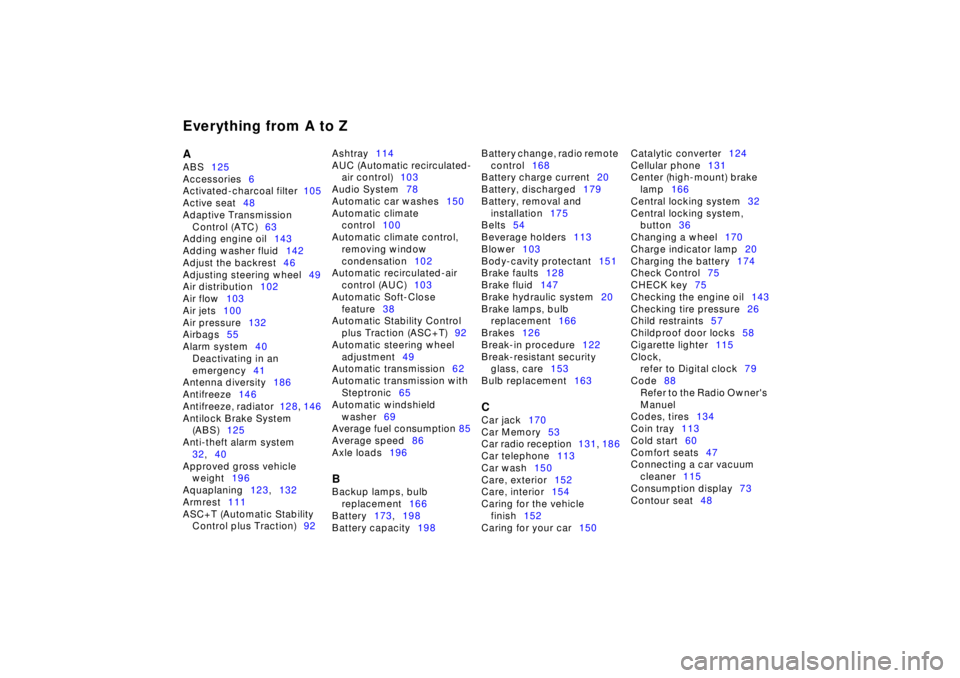
Everything from A to ZAABS125
Accessories6
Activated-charcoal filter105
Active seat48
Adaptive Transmission
Control (ATC)63
Adding engine oil143
Adding washer fluid142
Adjust the backrest46
Adjusting steering wheel49
Air distribution102
Air flow103
Air jets100
Air pressure132
Airbags55
Alarm system40
Deactivating in an
emergency41
Antenna diversity186
Antifreeze146
Antifreeze, radiator128, 146
Antilock Brake System
(ABS)125
Anti-theft alarm system
32,40
Approved gross vehicle
weight196
Aquaplaning123,132
Armrest111
ASC+T (Automatic Stability
Control plus Traction)92Ashtray114
AUC (Automatic recirculated-
air control)103
Audio System78
Automatic car washes150
Automatic climate
control100
Automatic climate control,
removing window
condensation102
Automatic recirculated-air
control (AUC)103
Automatic Soft-Close
feature38
Automatic Stability Control
plus Traction (ASC+T)92
Automatic steering wheel
adjustment49
Automatic transmission62
Automatic transmission with
Steptronic65
Automatic windshield
washer69
Average fuel consumption 85
Average speed86
Axle loads196
BBackup lamps, bulb
replacement166
Battery173,198
Battery capacity198Battery change, radio remote
control168
Battery charge current20
Battery, discharged179
Battery, removal and
installation175
Belts54
Beverage holders113
Blower103
Body-cavity protectant151
Brake faults128
Brake fluid147
Brake hydraulic system20
Brake lamps, bulb
replacement166
Brakes126
Break-in procedure122
Break-resistant security
glass, care153
Bulb replacement163
CCar jack170
Car Memory53
Car radio reception131, 186
Car telephone113
Car wash150
Care, exterior152
Care, interior154
Caring for the vehicle
finish152
Caring for your car150Catalytic converter124
Cellular phone131
Center (high-mount) brake
lamp166
Central locking system32
Central locking system,
button36
Changing a wheel170
Charge indicator lamp20
Charging the battery174
Check Control75
CHECK key75
Checking the engine oil143
Checking tire pressure26
Child restraints57
Childproof door locks58
Cigarette lighter115
Clock,
refer to Digital clock79
Code88
Refer to the Radio Owner's
Manuel
Codes, tires134
Coin tray113
Cold start60
Comfort seats47
Connecting a car vacuum
cleaner115
Consumption display73
Contour seat48
Page 206 of 211
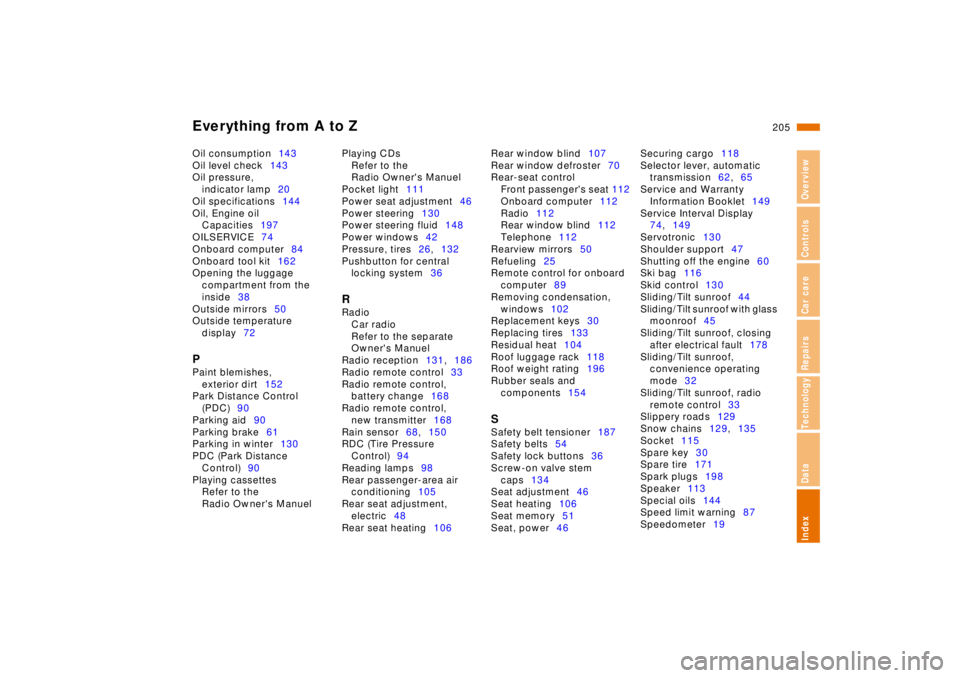
RepairsIndexOverview Controls Car care Technology Data
Everything from A to Z
205n
Oil consumption143
Oil level check143
Oil pressure,
indicator lamp20
Oil specifications144
Oil, Engine oil
Capacities197
OILSERVICE74
Onboard computer84
Onboard tool kit162
Opening the luggage
compartment from the
inside38
Outside mirrors50
Outside temperature
display72
PPaint blemishes,
exterior dirt152
Park Distance Control
(PDC)90
Parking aid90
Parking brake61
Parking in winter130
PDC (Park Distance
Control)90
Playing cassettes
Refer to the
Radio Owner's ManuelPlaying CDs
Refer to the
Radio Owner's Manuel
Pocket light111
Power seat adjustment46
Power steering130
Power steering fluid148
Power windows42
Pressure, tires26,132
Pushbutton for central
locking system36
RRadio
Car radio
Refer to the separate
Owner's Manuel
Radio reception131,186
Radio remote control33
Radio remote control,
battery change168
Radio remote control,
new transmitter168
Rain sensor68,150
RDC (Tire Pressure
Control)94
Reading lamps98
Rear passenger-area air
conditioning105
Rear seat adjustment,
electric48
Rear seat heating106Rear window blind107
Rear window defroster70
Rear-seat control
Front passenger's seat 112
Onboard computer112
Radio112
Rear window blind112
Telephone112
Rearview mirrors50
Refueling25
Remote control for onboard
computer89
Removing condensation,
windows102
Replacement keys30
Replacing tires133
Residual heat104
Roof luggage rack118
Roof weight rating196
Rubber seals and
components154
SSafety belt tensioner187
Safety belts54
Safety lock buttons36
Screw-on valve stem
caps134
Seat adjustment46
Seat heating106
Seat memory51
Seat, power46Securing cargo118
Selector lever, automatic
transmission62,65
Service and Warranty
Information Booklet149
Service Interval Display
74,149
Servotronic130
Shoulder support47
Shutting off the engine60
Ski bag116
Skid control130
Sliding/Tilt sunroof44
Sliding/Tilt sunroof with glass
moonroof45
Sliding/Tilt sunroof, closing
after electrical fault178
Sliding/Tilt sunroof,
convenience operating
mode32
Sliding/Tilt sunroof, radio
remote control33
Slippery roads129
Snow chains129,135
Socket115
Spare key30
Spare tire171
Spark plugs198
Speaker113
Special oils144
Speed limit warning87
Speedometer19