BMW 740LI XDRIVE SEDAN 2015 Owner's Guide
Manufacturer: BMW, Model Year: 2015, Model line: 740LI XDRIVE SEDAN, Model: BMW 740LI XDRIVE SEDAN 2015Pages: 314, PDF Size: 7.9 MB
Page 31 of 314
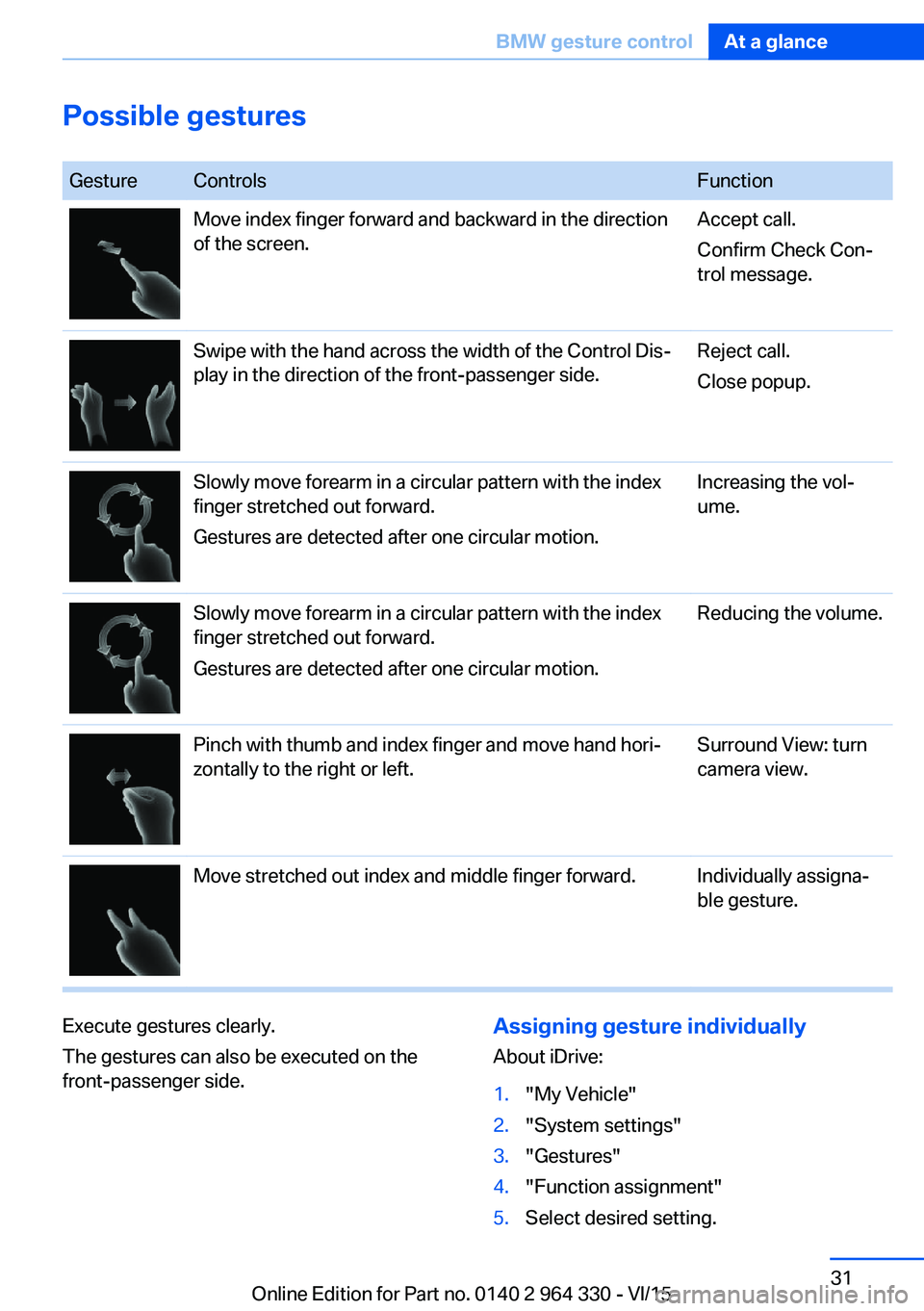
Possible gestures
GestureControlsFunctionMove index finger forward and backward in the direction
of the screen.Accept call.
Confirm Check Con‐
trol message.Swipe with the hand across the width of the Control Dis‐
play in the direction of the front-passenger side.Reject call.
Close popup.Slowly move forearm in a circular pattern with the index
finger stretched out forward.
Gestures are detected after one circular motion.Increasing the vol‐
ume.Slowly move forearm in a circular pattern with the index
finger stretched out forward.
Gestures are detected after one circular motion.Reducing the volume.Pinch with thumb and index finger and move hand hori‐
zontally to the right or left.Surround View: turn
camera view.Move stretched out index and middle finger forward.Individually assigna‐
ble gesture.Execute gestures clearly.
The gestures can also be executed on the
front-passenger side.Assigning gesture individually
About iDrive:1."My Vehicle"2."System settings"3."Gestures"4."Function assignment"5.Select desired setting.Seite 31BMW gesture controlAt a glance31
Online Edition for Part no. 0140 2 964 330 - VI/15
Page 32 of 314
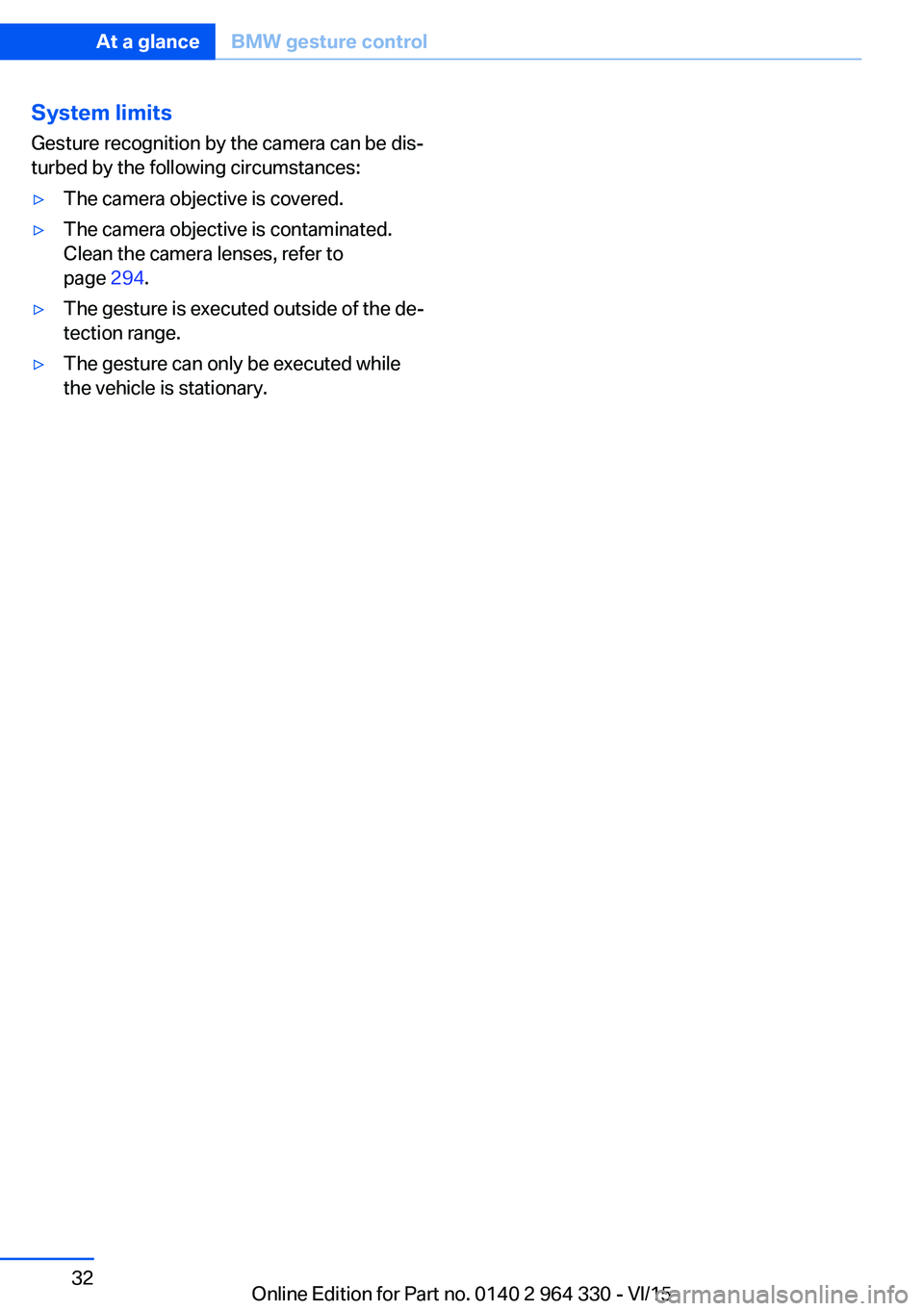
System limits
Gesture recognition by the camera can be dis‐
turbed by the following circumstances:▷The camera objective is covered.▷The camera objective is contaminated.
Clean the camera lenses, refer to
page 294.▷The gesture is executed outside of the de‐
tection range.▷The gesture can only be executed while
the vehicle is stationary.Seite 32At a glanceBMW gesture control32
Online Edition for Part no. 0140 2 964 330 - VI/15
Page 33 of 314
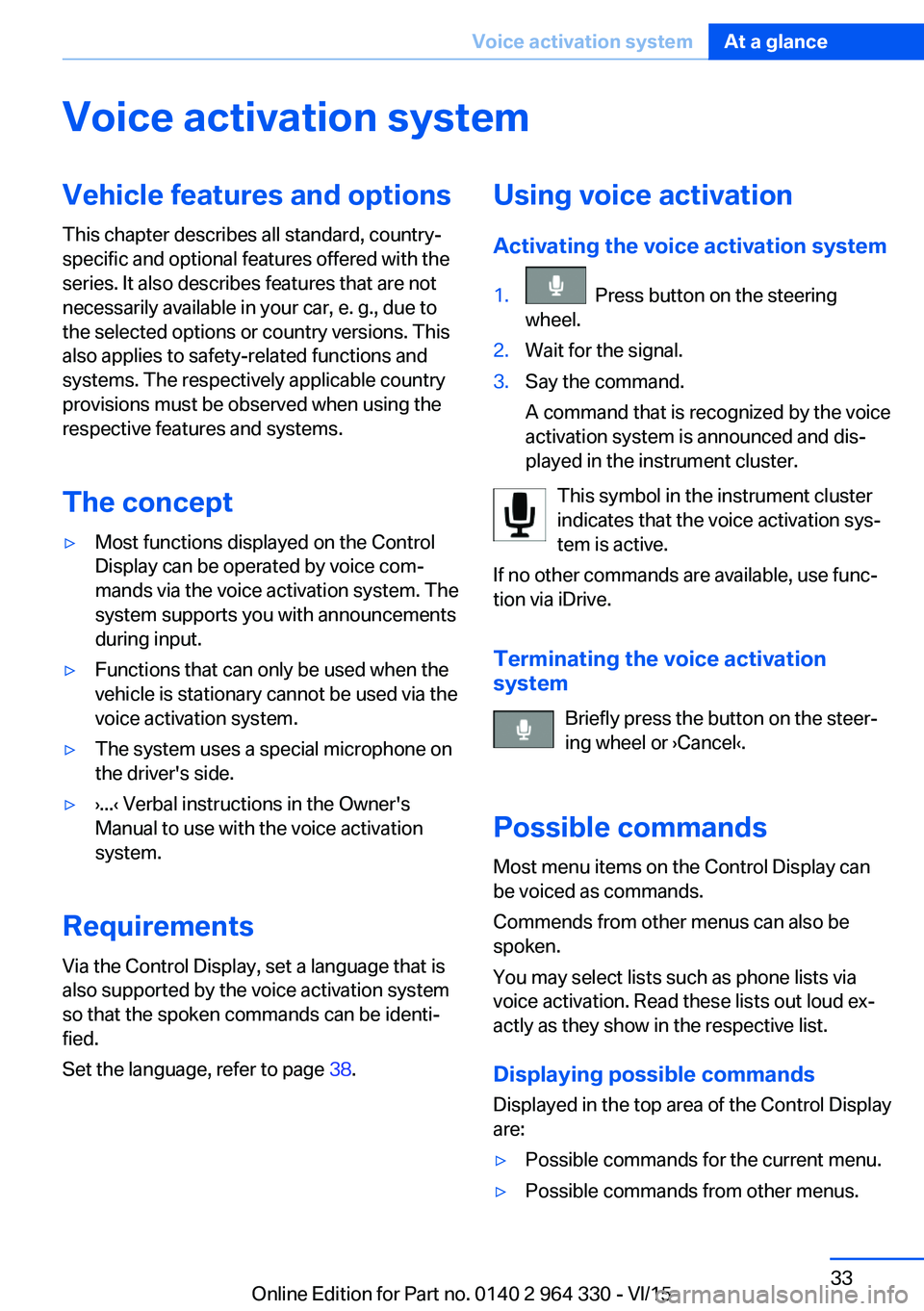
Voice activation systemVehicle features and options
This chapter describes all standard, country-
specific and optional features offered with the
series. It also describes features that are not
necessarily available in your car, e. g., due to
the selected options or country versions. This
also applies to safety-related functions and
systems. The respectively applicable country
provisions must be observed when using the
respective features and systems.
The concept▷Most functions displayed on the Control
Display can be operated by voice com‐
mands via the voice activation system. The
system supports you with announcements
during input.▷Functions that can only be used when the
vehicle is stationary cannot be used via the
voice activation system.▷The system uses a special microphone on
the driver's side.▷›...‹ Verbal instructions in the Owner's
Manual to use with the voice activation
system.
Requirements
Via the Control Display, set a language that is
also supported by the voice activation system
so that the spoken commands can be identi‐
fied.
Set the language, refer to page 38.
Using voice activation
Activating the voice activation system1. Press button on the steering
wheel.2.Wait for the signal.3.Say the command.
A command that is recognized by the voice
activation system is announced and dis‐
played in the instrument cluster.
This symbol in the instrument cluster
indicates that the voice activation sys‐
tem is active.
If no other commands are available, use func‐
tion via iDrive.
Terminating the voice activation
system
Briefly press the button on the steer‐
ing wheel or ›Cancel‹.
Possible commands Most menu items on the Control Display can
be voiced as commands.
Commends from other menus can also be
spoken.
You may select lists such as phone lists via
voice activation. Read these lists out loud ex‐
actly as they show in the respective list.
Displaying possible commands Displayed in the top area of the Control Display
are:
▷Possible commands for the current menu.▷Possible commands from other menus.Seite 33Voice activation systemAt a glance33
Online Edition for Part no. 0140 2 964 330 - VI/15
Page 34 of 314
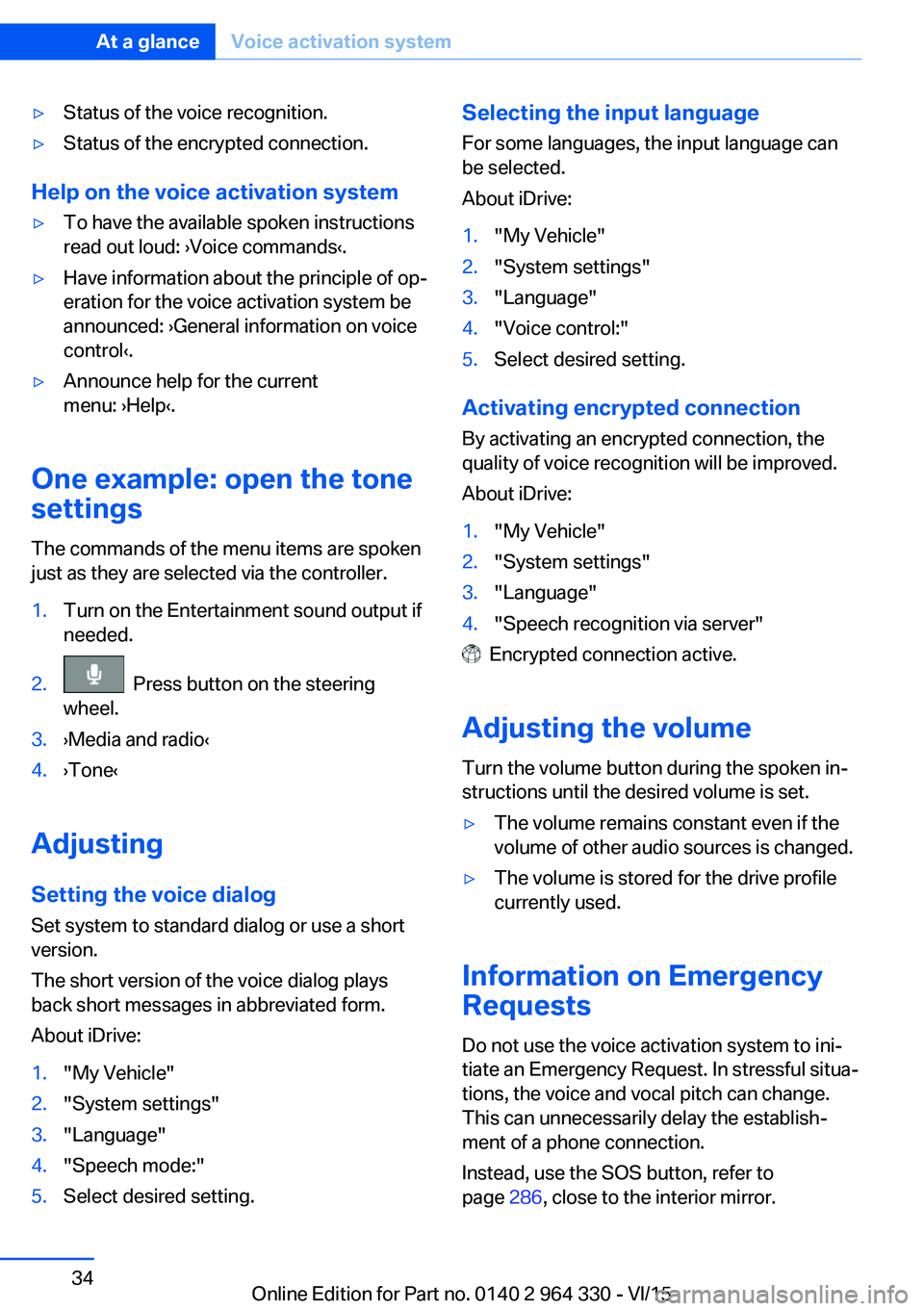
▷Status of the voice recognition.▷Status of the encrypted connection.
Help on the voice activation system
▷To have the available spoken instructions
read out loud: ›Voice commands‹.▷Have information about the principle of op‐
eration for the voice activation system be
announced: ›General information on voice
control‹.▷Announce help for the current
menu: ›Help‹.
One example: open the tone
settings
The commands of the menu items are spoken
just as they are selected via the controller.
1.Turn on the Entertainment sound output if
needed.2. Press button on the steering
wheel.3.›Media and radio‹4.›Tone‹
Adjusting
Setting the voice dialog
Set system to standard dialog or use a short
version.
The short version of the voice dialog plays
back short messages in abbreviated form.
About iDrive:
1."My Vehicle"2."System settings"3."Language"4."Speech mode:"5.Select desired setting.Selecting the input language For some languages, the input language can
be selected.
About iDrive:1."My Vehicle"2."System settings"3."Language"4."Voice control:"5.Select desired setting.
Activating encrypted connection
By activating an encrypted connection, the
quality of voice recognition will be improved.
About iDrive:
1."My Vehicle"2."System settings"3."Language"4."Speech recognition via server"
Encrypted connection active.
Adjusting the volume Turn the volume button during the spoken in‐
structions until the desired volume is set.
▷The volume remains constant even if the
volume of other audio sources is changed.▷The volume is stored for the drive profile
currently used.
Information on Emergency
Requests
Do not use the voice activation system to ini‐
tiate an Emergency Request. In stressful situa‐
tions, the voice and vocal pitch can change.
This can unnecessarily delay the establish‐
ment of a phone connection.
Instead, use the SOS button, refer to
page 286, close to the interior mirror.
Seite 34At a glanceVoice activation system34
Online Edition for Part no. 0140 2 964 330 - VI/15
Page 35 of 314
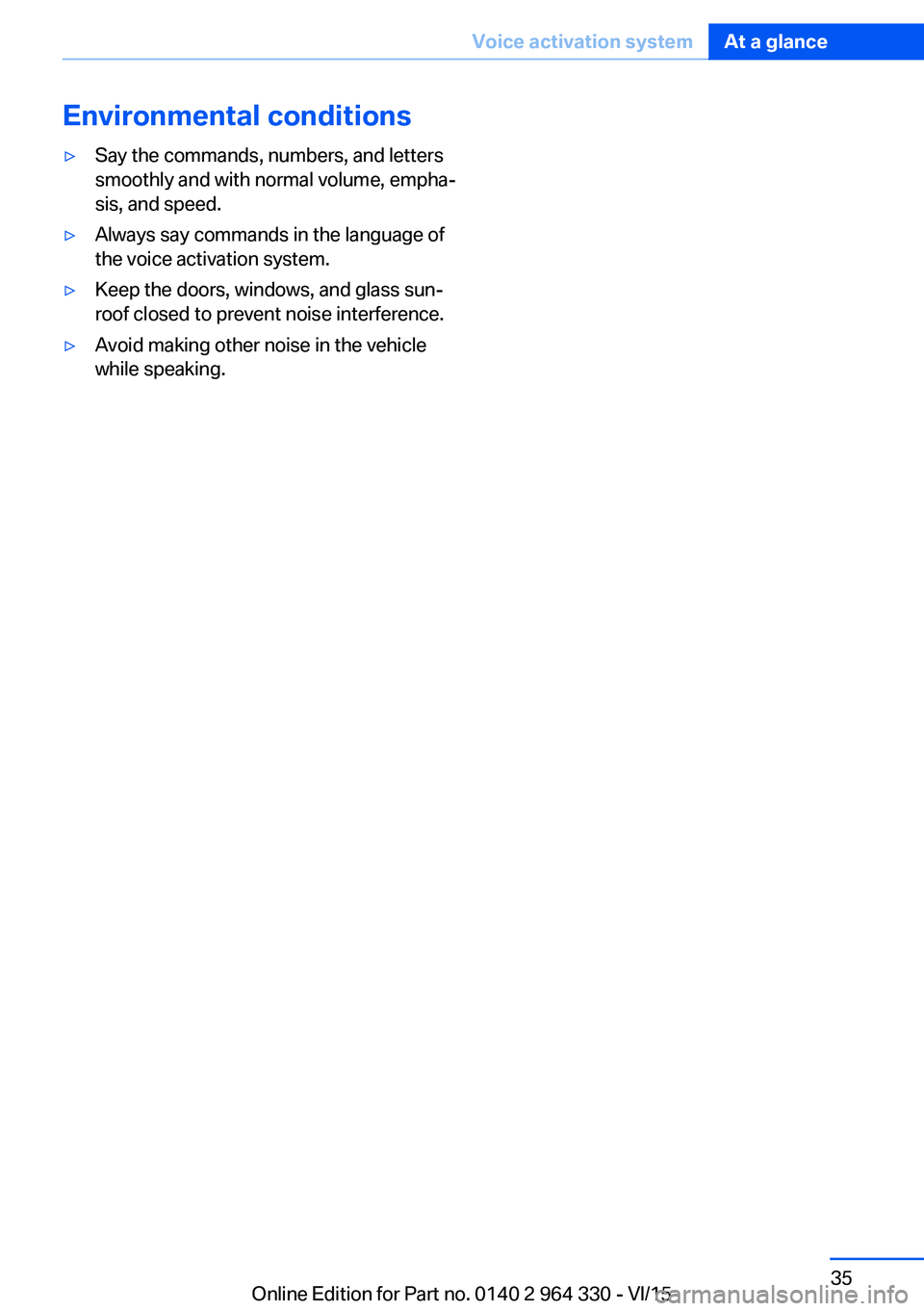
Environmental conditions▷Say the commands, numbers, and letters
smoothly and with normal volume, empha‐
sis, and speed.▷Always say commands in the language of
the voice activation system.▷Keep the doors, windows, and glass sun‐
roof closed to prevent noise interference.▷Avoid making other noise in the vehicle
while speaking.Seite 35Voice activation systemAt a glance35
Online Edition for Part no. 0140 2 964 330 - VI/15
Page 36 of 314
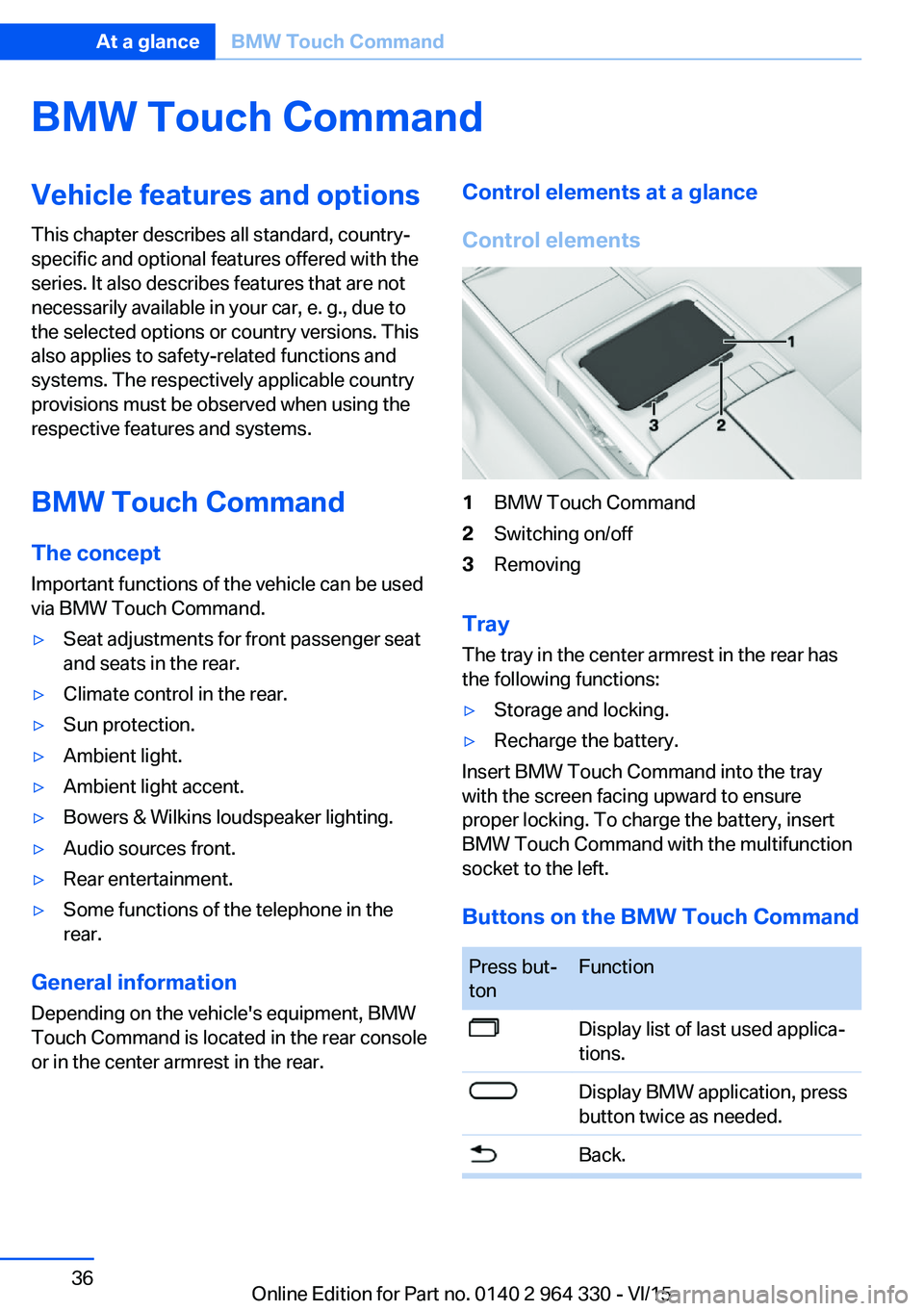
BMW Touch CommandVehicle features and options
This chapter describes all standard, country-
specific and optional features offered with the
series. It also describes features that are not
necessarily available in your car, e. g., due to
the selected options or country versions. This
also applies to safety-related functions and
systems. The respectively applicable country
provisions must be observed when using the
respective features and systems.
BMW Touch Command The concept
Important functions of the vehicle can be used
via BMW Touch Command.▷Seat adjustments for front passenger seat
and seats in the rear.▷Climate control in the rear.▷Sun protection.▷Ambient light.▷Ambient light accent.▷Bowers & Wilkins loudspeaker lighting.▷Audio sources front.▷Rear entertainment.▷Some functions of the telephone in the
rear.
General information
Depending on the vehicle's equipment, BMW
Touch Command is located in the rear console
or in the center armrest in the rear.
Control elements at a glance
Control elements1BMW Touch Command2Switching on/off3Removing
Tray
The tray in the center armrest in the rear has
the following functions:
▷Storage and locking.▷Recharge the battery.
Insert BMW Touch Command into the tray
with the screen facing upward to ensure
proper locking. To charge the battery, insert
BMW Touch Command with the multifunction
socket to the left.
Buttons on the BMW Touch Command
Press but‐
tonFunctionDisplay list of last used applica‐
tions.Display BMW application, press
button twice as needed.Back.Seite 36At a glanceBMW Touch Command36
Online Edition for Part no. 0140 2 964 330 - VI/15
Page 37 of 314
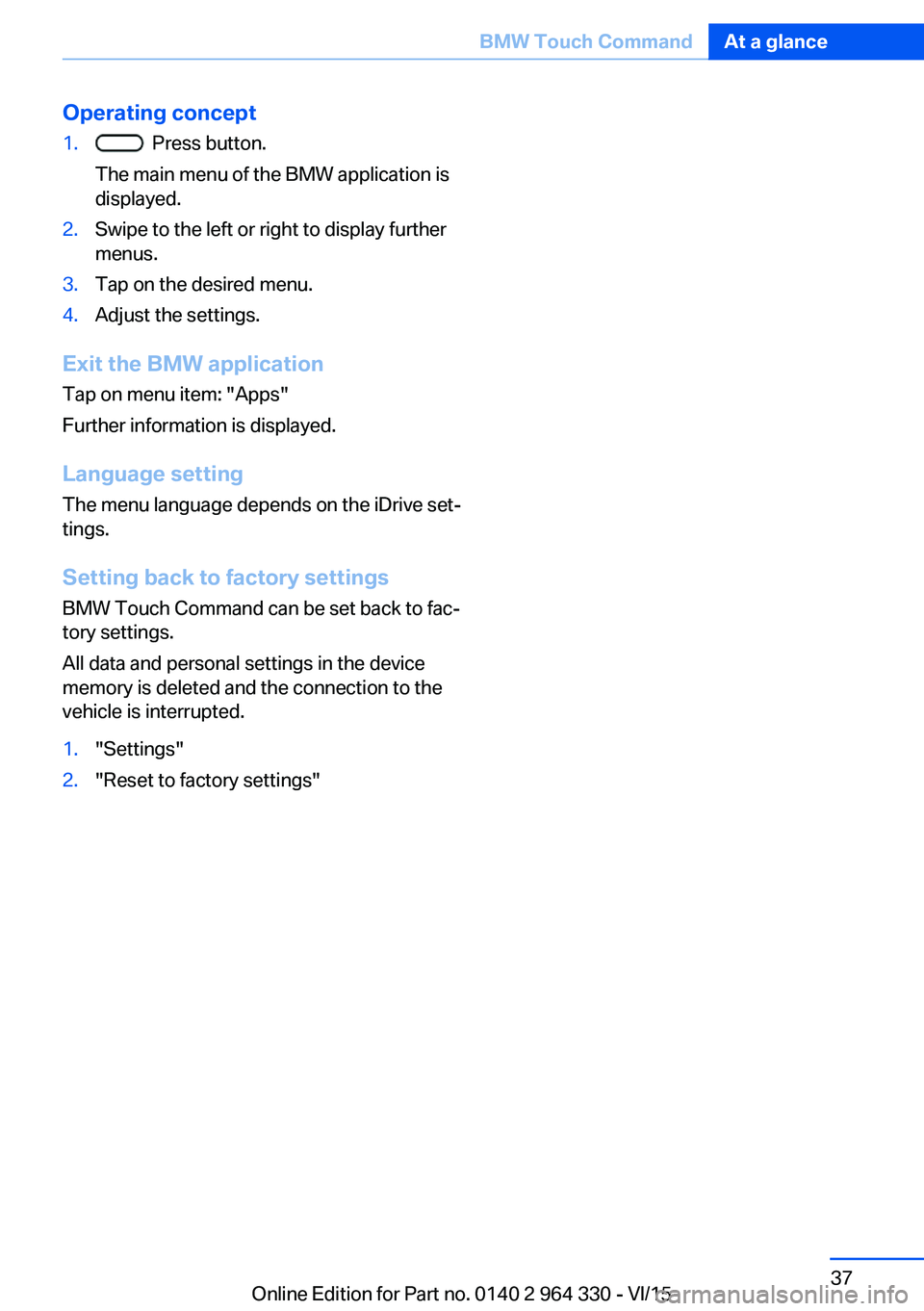
Operating concept1. Press button.
The main menu of the BMW application is
displayed.2.Swipe to the left or right to display further
menus.3.Tap on the desired menu.4.Adjust the settings.
Exit the BMW application
Tap on menu item: "Apps"
Further information is displayed.
Language setting The menu language depends on the iDrive set‐
tings.
Setting back to factory settings BMW Touch Command can be set back to fac‐
tory settings.
All data and personal settings in the device
memory is deleted and the connection to the
vehicle is interrupted.
1."Settings"2."Reset to factory settings"Seite 37BMW Touch CommandAt a glance37
Online Edition for Part no. 0140 2 964 330 - VI/15
Page 38 of 314
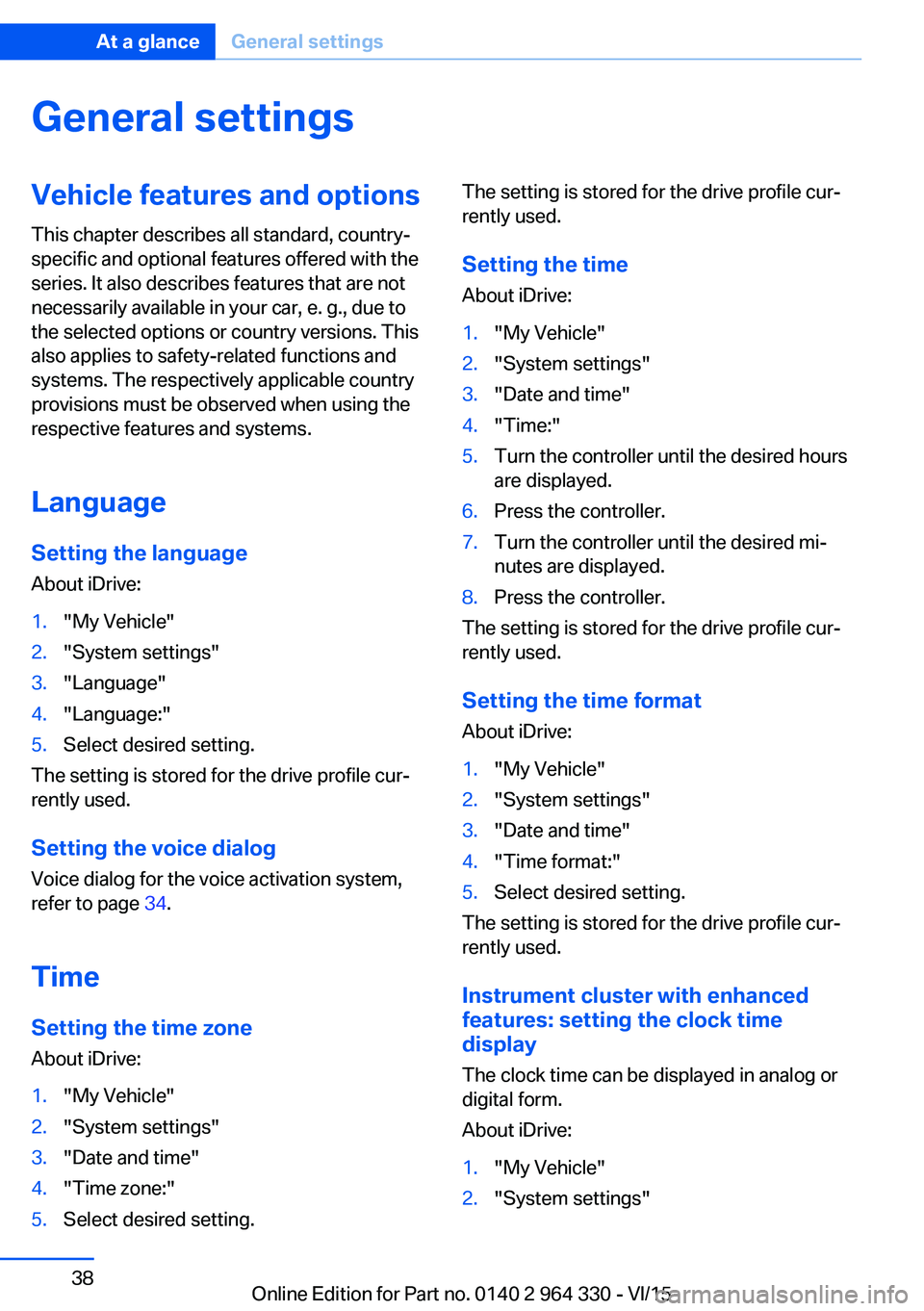
General settingsVehicle features and optionsThis chapter describes all standard, country-
specific and optional features offered with the
series. It also describes features that are not
necessarily available in your car, e. g., due to
the selected options or country versions. This
also applies to safety-related functions and
systems. The respectively applicable country
provisions must be observed when using the
respective features and systems.
Language Setting the language
About iDrive:1."My Vehicle"2."System settings"3."Language"4."Language:"5.Select desired setting.
The setting is stored for the drive profile cur‐
rently used.
Setting the voice dialog Voice dialog for the voice activation system,
refer to page 34.
Time Setting the time zoneAbout iDrive:
1."My Vehicle"2."System settings"3."Date and time"4."Time zone:"5.Select desired setting.The setting is stored for the drive profile cur‐
rently used.
Setting the time About iDrive:1."My Vehicle"2."System settings"3."Date and time"4."Time:"5.Turn the controller until the desired hours
are displayed.6.Press the controller.7.Turn the controller until the desired mi‐
nutes are displayed.8.Press the controller.
The setting is stored for the drive profile cur‐
rently used.
Setting the time format
About iDrive:
1."My Vehicle"2."System settings"3."Date and time"4."Time format:"5.Select desired setting.
The setting is stored for the drive profile cur‐
rently used.
Instrument cluster with enhanced
features: setting the clock time
display
The clock time can be displayed in analog or
digital form.
About iDrive:
1."My Vehicle"2."System settings"Seite 38At a glanceGeneral settings38
Online Edition for Part no. 0140 2 964 330 - VI/15
Page 39 of 314
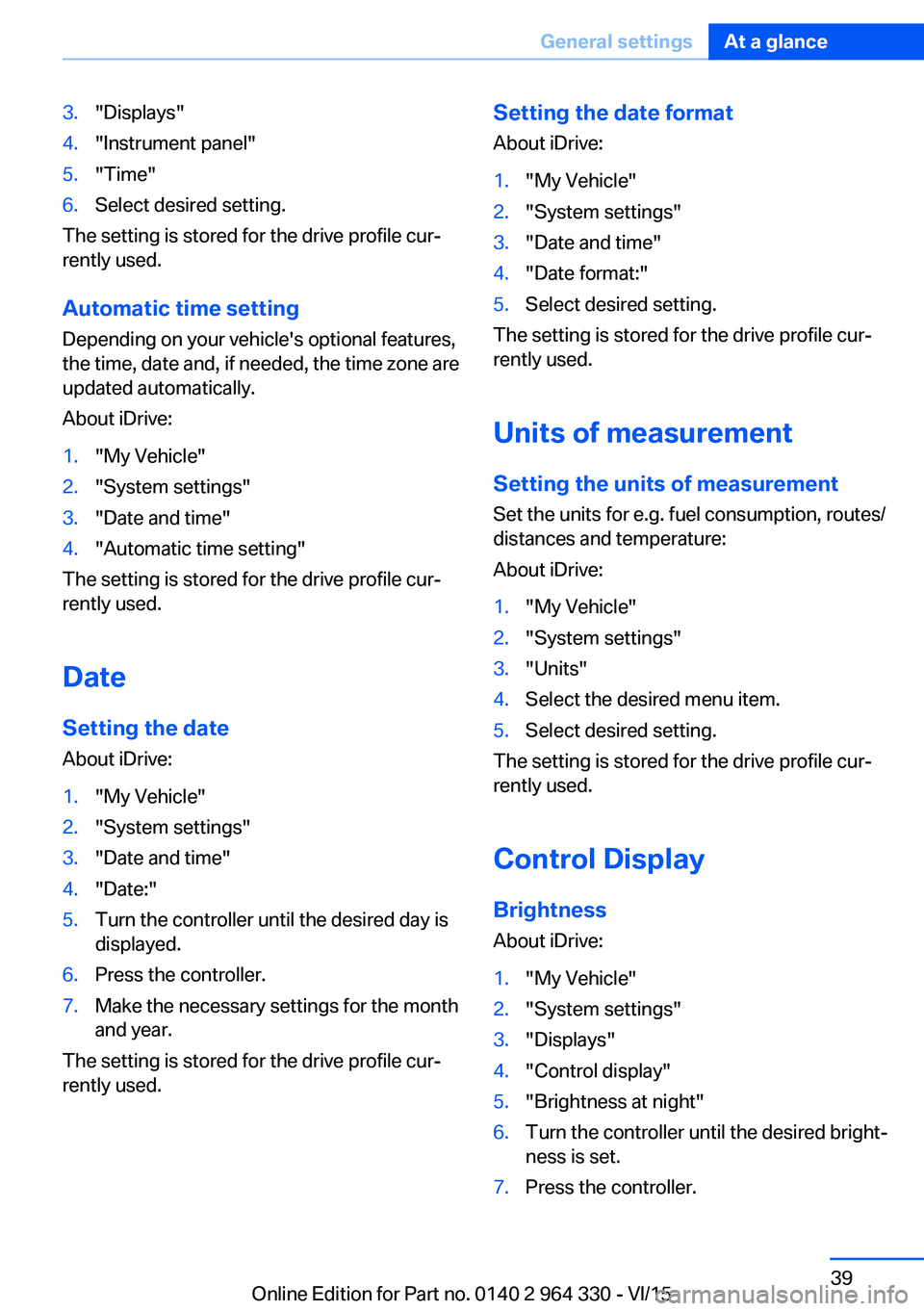
3."Displays"4."Instrument panel"5."Time"6.Select desired setting.
The setting is stored for the drive profile cur‐
rently used.
Automatic time setting Depending on your vehicle's optional features,
the time, date and, if needed, the time zone are
updated automatically.
About iDrive:
1."My Vehicle"2."System settings"3."Date and time"4."Automatic time setting"
The setting is stored for the drive profile cur‐
rently used.
Date Setting the date
About iDrive:
1."My Vehicle"2."System settings"3."Date and time"4."Date:"5.Turn the controller until the desired day is
displayed.6.Press the controller.7.Make the necessary settings for the month
and year.
The setting is stored for the drive profile cur‐
rently used.
Setting the date format
About iDrive:1."My Vehicle"2."System settings"3."Date and time"4."Date format:"5.Select desired setting.
The setting is stored for the drive profile cur‐
rently used.
Units of measurement Setting the units of measurement Set the units for e.g. fuel consumption, routes/
distances and temperature:
About iDrive:
1."My Vehicle"2."System settings"3."Units"4.Select the desired menu item.5.Select desired setting.
The setting is stored for the drive profile cur‐
rently used.
Control Display Brightness
About iDrive:
1."My Vehicle"2."System settings"3."Displays"4."Control display"5."Brightness at night"6.Turn the controller until the desired bright‐
ness is set.7.Press the controller.Seite 39General settingsAt a glance39
Online Edition for Part no. 0140 2 964 330 - VI/15
Page 40 of 314
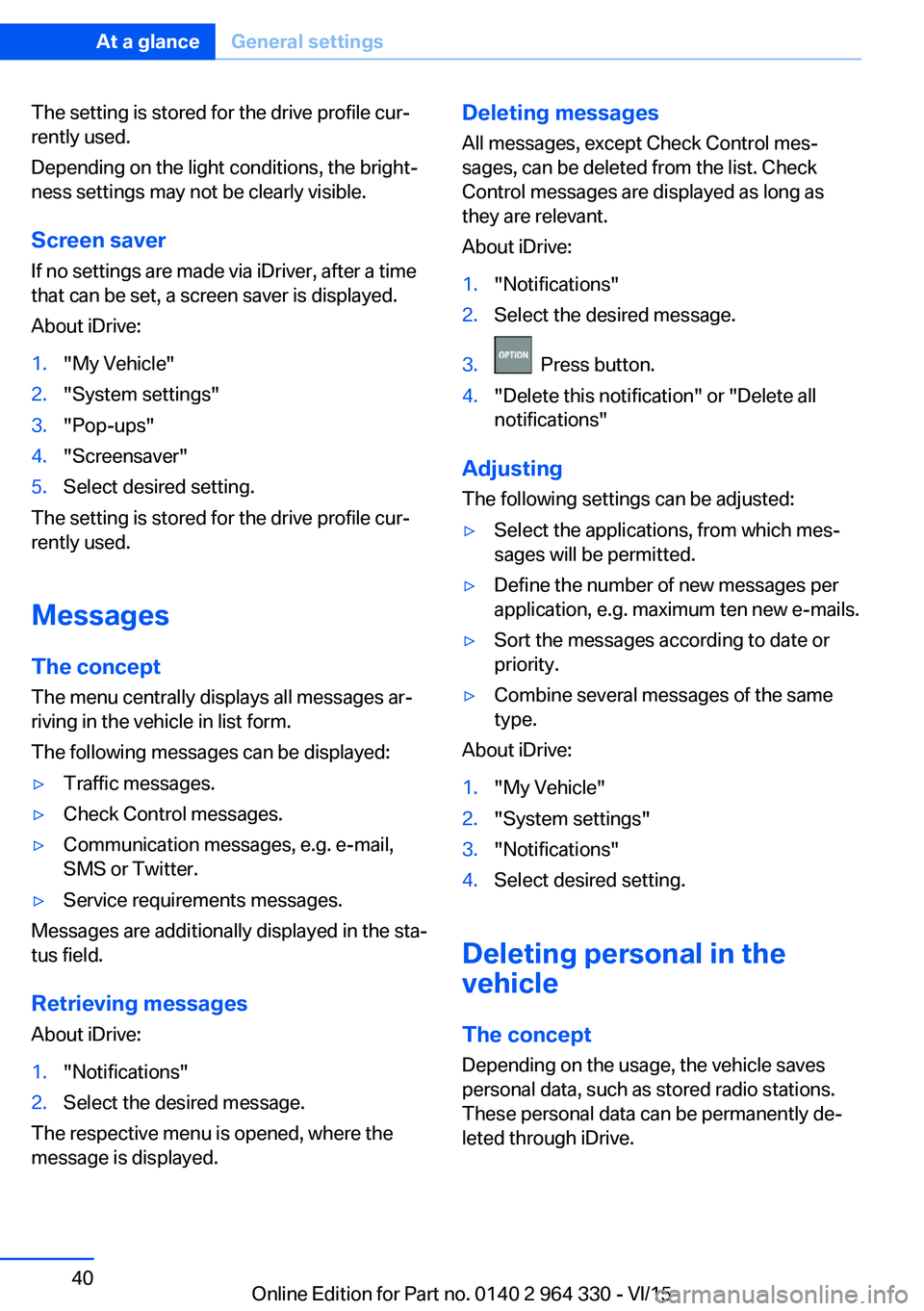
The setting is stored for the drive profile cur‐
rently used.
Depending on the light conditions, the bright‐
ness settings may not be clearly visible.
Screen saver
If no settings are made via iDriver, after a time
that can be set, a screen saver is displayed.
About iDrive:1."My Vehicle"2."System settings"3."Pop-ups"4."Screensaver"5.Select desired setting.
The setting is stored for the drive profile cur‐
rently used.
Messages The concept
The menu centrally displays all messages ar‐
riving in the vehicle in list form.
The following messages can be displayed:
▷Traffic messages.▷Check Control messages.▷Communication messages, e.g. e-mail,
SMS or Twitter.▷Service requirements messages.
Messages are additionally displayed in the sta‐
tus field.
Retrieving messages About iDrive:
1."Notifications"2.Select the desired message.
The respective menu is opened, where the
message is displayed.
Deleting messages
All messages, except Check Control mes‐
sages, can be deleted from the list. Check
Control messages are displayed as long as
they are relevant.
About iDrive:1."Notifications"2.Select the desired message.3. Press button.4."Delete this notification" or "Delete all
notifications"
Adjusting
The following settings can be adjusted:
▷Select the applications, from which mes‐
sages will be permitted.▷Define the number of new messages per
application, e.g. maximum ten new e-mails.▷Sort the messages according to date or
priority.▷Combine several messages of the same
type.
About iDrive:
1."My Vehicle"2."System settings"3."Notifications"4.Select desired setting.
Deleting personal in the
vehicle
The concept
Depending on the usage, the vehicle saves
personal data, such as stored radio stations.
These personal data can be permanently de‐
leted through iDrive.
Seite 40At a glanceGeneral settings40
Online Edition for Part no. 0140 2 964 330 - VI/15