check engine BMW 745i 2005 E65 User Guide
[x] Cancel search | Manufacturer: BMW, Model Year: 2005, Model line: 745i, Model: BMW 745i 2005 E65Pages: 239, PDF Size: 8.03 MB
Page 188 of 239
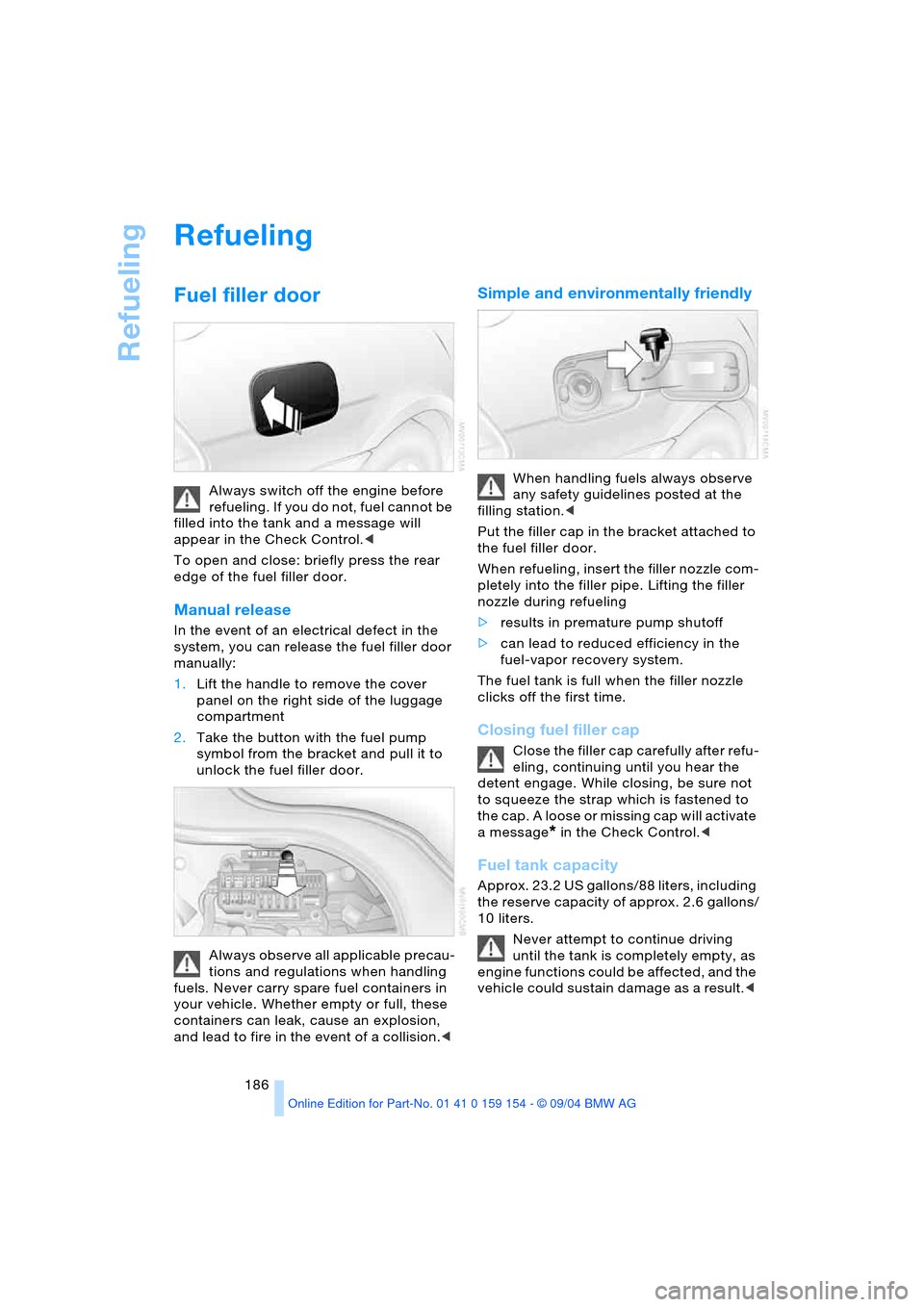
Refueling
186
Refueling
Fuel filler door
Always switch off the engine before
refueling. If you do not, fuel cannot be
filled into the tank and a message will
appear in the Check Control.<
To open and close: briefly press the rear
edge of the fuel filler door.
Manual release
In the event of an electrical defect in the
system, you can release the fuel filler door
manually:
1.Lift the handle to remove the cover
panel on the right side of the luggage
compartment
2.Take the button with the fuel pump
symbol from the bracket and pull it to
unlock the fuel filler door.
Always observe all applicable precau-
tions and regulations when handling
fuels. Never carry spare fuel containers in
your vehicle. Whether empty or full, these
containers can leak, cause an explosion,
and lead to fire in the event of a collision.<
Simple and environmentally friendly
When handling fuels always observe
any safety guidelines posted at the
filling station.<
Put the filler cap in the bracket attached to
the fuel filler door.
When refueling, insert the filler nozzle com-
pletely into the filler pipe. Lifting the filler
nozzle during refueling
>results in premature pump shutoff
>can lead to reduced efficiency in the
fuel-vapor recovery system.
The fuel tank is full when the filler nozzle
clicks off the first time.
Closing fuel filler cap
Close the filler cap carefully after refu-
eling, continuing until you hear the
detent engage. While closing, be sure not
to squeeze the strap which is fastened to
the cap. A loose or missing cap will activate
a message
* in the Check Control.<
Fuel tank capacity
Approx. 23.2 US gallons/88 liters, including
the reserve capacity of approx. 2.6 gallons/
10 liters.
Never attempt to continue driving
until the tank is completely empty, as
engine functions could be affected, and the
vehicle could sustain damage as a result.<
Page 197 of 239
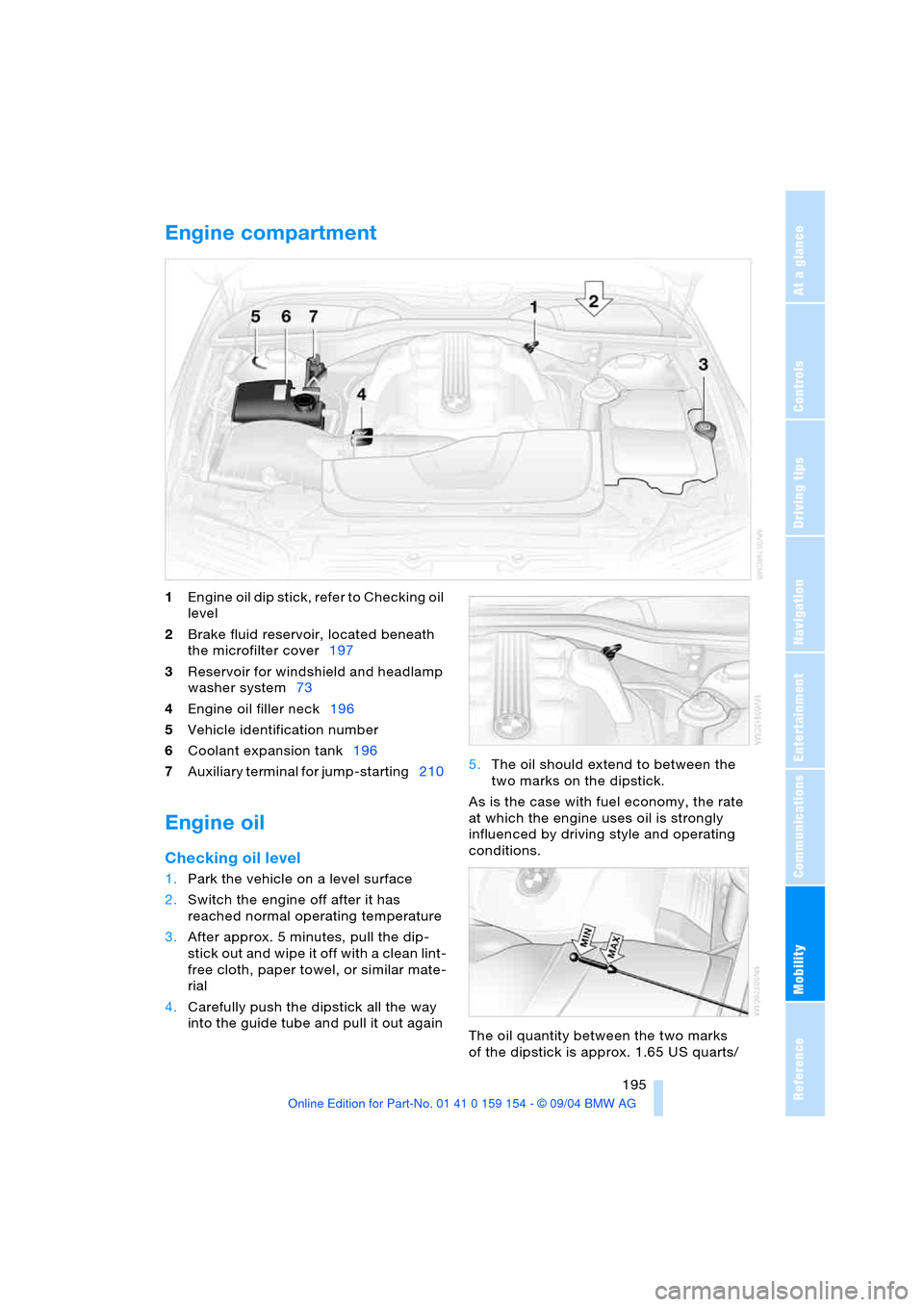
Mobility
195Reference
At a glance
Controls
Driving tips
Communications
Navigation
Entertainment
Engine compartment
1Engine oil dip stick, refer to Checking oil
level
2Brake fluid reservoir, located beneath
the microfilter cover197
3Reservoir for windshield and headlamp
washer system73
4Engine oil filler neck196
5Vehicle identification number
6Coolant expansion tank196
7Auxiliary terminal for jump-starting210
Engine oil
Checking oil level
1.Park the vehicle on a level surface
2.Switch the engine off after it has
reached normal operating temperature
3.After approx. 5 minutes, pull the dip-
stick out and wipe it off with a clean lint-
free cloth, paper towel, or similar mate-
rial
4.Carefully push the dipstick all the way
into the guide tube and pull it out again 5.The oil should extend to between the
two marks on the dipstick.
As is the case with fuel economy, the rate
at which the engine uses oil is strongly
influenced by driving style and operating
conditions.
The oil quantity between the two marks
of the dipstick is approx. 1.65 US quarts/
Page 198 of 239

Under the hood
196 1.5 liter. Do not fill beyond the upper mark
on the dipstick. Excess oil can damage the
engine.
Adding engine oil
Wait until the level has dropped to just
above the lower mark or a message
appears in the Check Control before add-
ing oil.
Store oil, grease etc., well out of the
reach of children; always observe all
warning labels on the containers.<
Specified engine oils
The quality of the engine oil selected has
critical significance for the operation and
service life of an engine. BMW approves
only specific oils after confirming their suit-
ability for use in its vehicles with extensive
testing.
Use only approved BMW High Perfor-
mance Synthetic Oil.
If you are unable to obtain BMW High Per-
formance Synthetic Oil, you can add small
amounts of another synthetic oil between
oil changes. Use only oils with the API SH
specification or higher.
Ask your BMW center for details con-
cerning the specific BMW High Per-
formance Synthetic Oil or synthetic oils
which have been approved.<
You can also call BMW of North America
at 1-800-831-1117 or visit this website:
www.bmwusa.com to obtain this informa-
tion.
BMW engines are designed to oper-
ate without additives, and their use
could even lead to damage in some
cases.<
Viscosity ratings
Viscosity is the oil flow rating as defined in
SAE classes.
The selection of the correct SAE class
depends on the climatic conditions in the
area where you typically drive your BMW.
Approved oils are in SAE classes
5W-40 and 5W-30.<
These oils may be used for driving in all
ambient temperatures.
Coolant
Do not add coolant to the cooling sys-
tem when the engine is hot. Escaping
coolant can cause burns.<
Coolant consists of water and the addition
of antifreeze and anticorrosion agent. Not
all commercially available additives are
suitable for your BMW. Ask your BMW cen-
ter for suitable additives.
Only use suitable additives, as other-
wise engine damage may result. The
additives present a health hazard; observe
the instructions on the containers.<
Always observe all applicable rules
and regulations for environmental
protection when disposing of used anti-
freeze and anticorrosion agents.<
Checking coolant level
1.The engine must be at ambient temper-
ature
2.Turn the cap of the expansion tank
counterclockwise to allow any accumu-
lated pressure to escape, then continue
turning to open
3.The coolant level is correct when the
coolant extends to between the MIN
and MAX marks on the filler neck, refer
to the diagram adjacent to the filler neck
Page 200 of 239
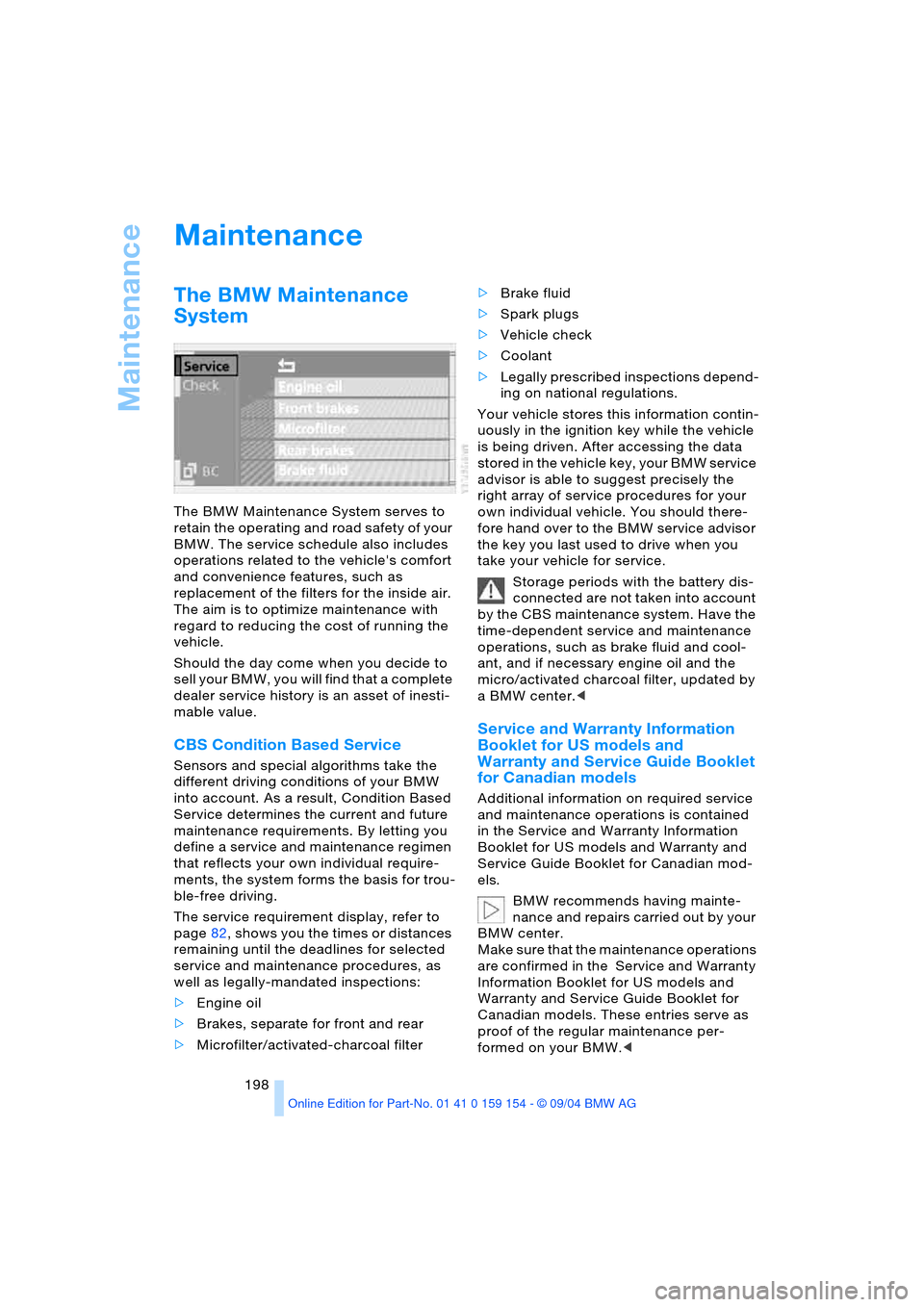
Maintenance
198
Maintenance
The BMW Maintenance
System
The BMW Maintenance System serves to
retain the operating and road safety of your
BMW. The service schedule also includes
operations related to the vehicle's comfort
and convenience features, such as
replacement of the filters for the inside air.
The aim is to optimize maintenance with
regard to reducing the cost of running the
vehicle.
Should the day come when you decide to
sell your BMW, you will find that a complete
dealer service history is an asset of inesti-
mable value.
CBS Condition Based Service
Sensors and special algorithms take the
different driving conditions of your BMW
into account. As a result, Condition Based
Service determines the current and future
maintenance requirements. By letting you
define a service and maintenance regimen
that reflects your own individual require-
ments, the system forms the basis for trou-
ble-free driving.
The service requirement display, refer to
page82, shows you the times or distances
remaining until the deadlines for selected
service and maintenance procedures, as
well as legally-mandated inspections:
>Engine oil
>Brakes, separate for front and rear
>Microfilter/activated-charcoal filter >Brake fluid
>Spark plugs
>Vehicle check
>Coolant
>Legally prescribed inspections depend-
ing on national regulations.
Your vehicle stores this information contin-
uously in the ignition key while the vehicle
is being driven. After accessing the data
stored in the vehicle key, your BMW service
advisor is able to suggest precisely the
right array of service procedures for your
own individual vehicle. You should there-
fore hand over to the BMW service advisor
the key you last used to drive when you
take your vehicle for service.
Storage periods with the battery dis-
connected are not taken into account
by the CBS maintenance system. Have the
time-dependent service and maintenance
operations, such as brake fluid and cool-
ant, and if necessary engine oil and the
micro/activated charcoal filter, updated by
a BMW center.<
Service and Warranty Information
Booklet for US models and
Warranty and Service Guide Booklet
for Canadian models
Additional information on required service
and maintenance operations is contained
in the Service and Warranty Information
Booklet for US models and Warranty and
Service Guide Booklet for Canadian mod-
els.
BMW recommends having mainte-
nance and repairs carried out by your
BMW center.
Make sure that the maintenance operations
are confirmed in the Service and Warranty
Information Booklet for US models and
Warranty and Service Guide Booklet for
Canadian models. These entries serve as
proof of the regular maintenance per-
formed on your BMW.<
Page 202 of 239
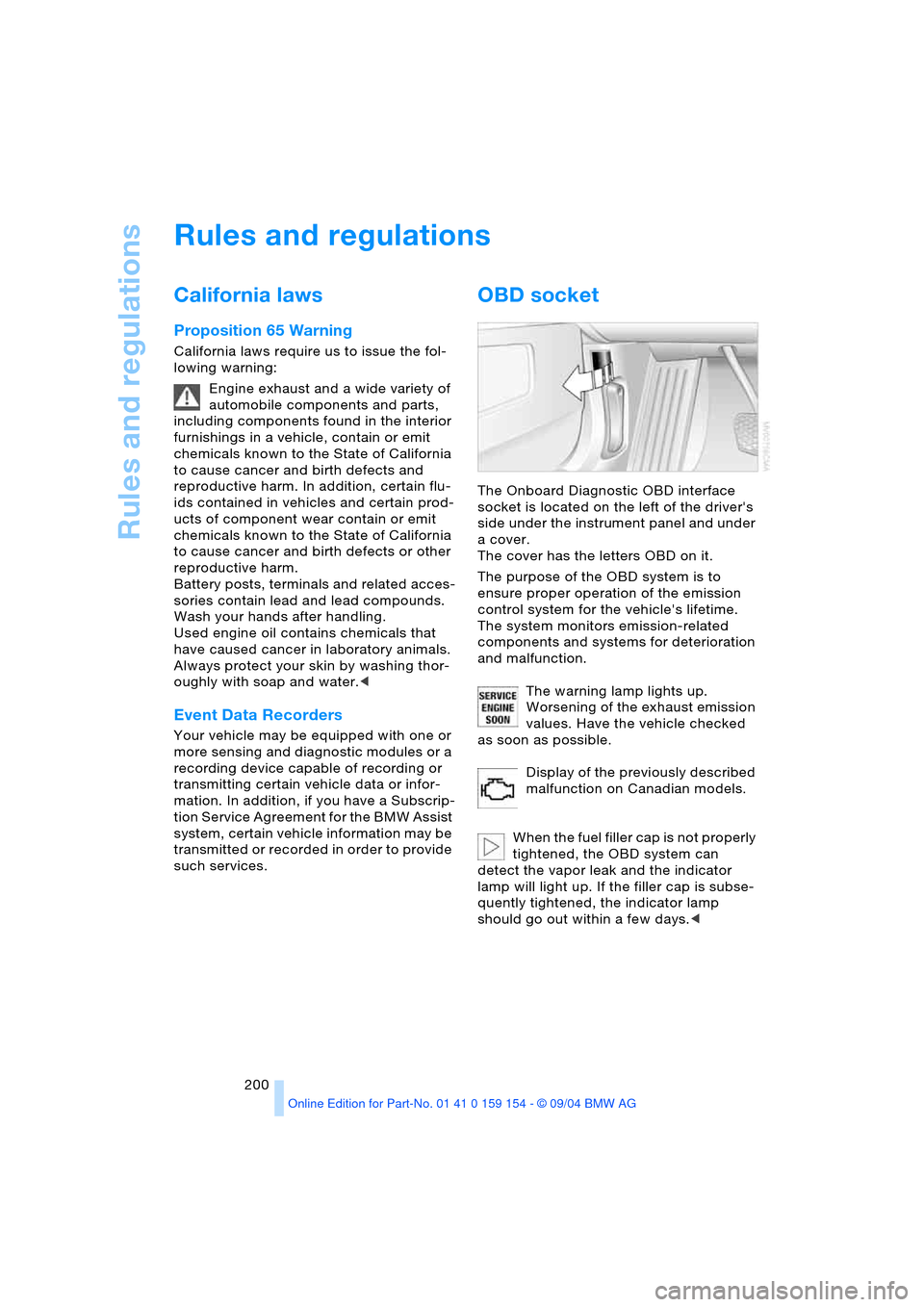
Rules and regulations
200
Rules and regulations
California laws
Proposition 65 Warning
California laws require us to issue the fol-
lowing warning:
Engine exhaust and a wide variety of
automobile components and parts,
including components found in the interior
furnishings in a vehicle, contain or emit
chemicals known to the State of California
to cause cancer and birth defects and
reproductive harm. In addition, certain flu-
ids contained in vehicles and certain prod-
ucts of component wear contain or emit
chemicals known to the State of California
to cause cancer and birth defects or other
reproductive harm.
Battery posts, terminals and related acces-
sories contain lead and lead compounds.
Wash your hands after handling.
Used engine oil contains chemicals that
have caused cancer in laboratory animals.
Always protect your skin by washing thor-
oughly with soap and water.<
Event Data Recorders
Your vehicle may be equipped with one or
more sensing and diagnostic modules or a
recording device capable of recording or
transmitting certain vehicle data or infor-
mation. In addition, if you have a Subscrip-
tion Service Agreement for the BMW Assist
system, certain vehicle information may be
transmitted or recorded in order to provide
such services.
OBD socket
The Onboard Diagnostic OBD interface
socket is located on the left of the driver's
side under the instrument panel and under
a cover.
The cover has the letters OBD on it.
The purpose of the OBD system is to
ensure proper operation of the emission
control system for the vehicle's lifetime.
The system monitors emission-related
components and systems for deterioration
and malfunction.
The warning lamp lights up.
Worsening of the exhaust emission
values. Have the vehicle checked
as soon as possible.
Display of the previously described
malfunction on Canadian models.
When the fuel filler cap is not properly
tightened, the OBD system can
detect the vapor leak and the indicator
lamp will light up. If the filler cap is subse-
quently tightened, the indicator lamp
should go out within a few days.<
Page 203 of 239
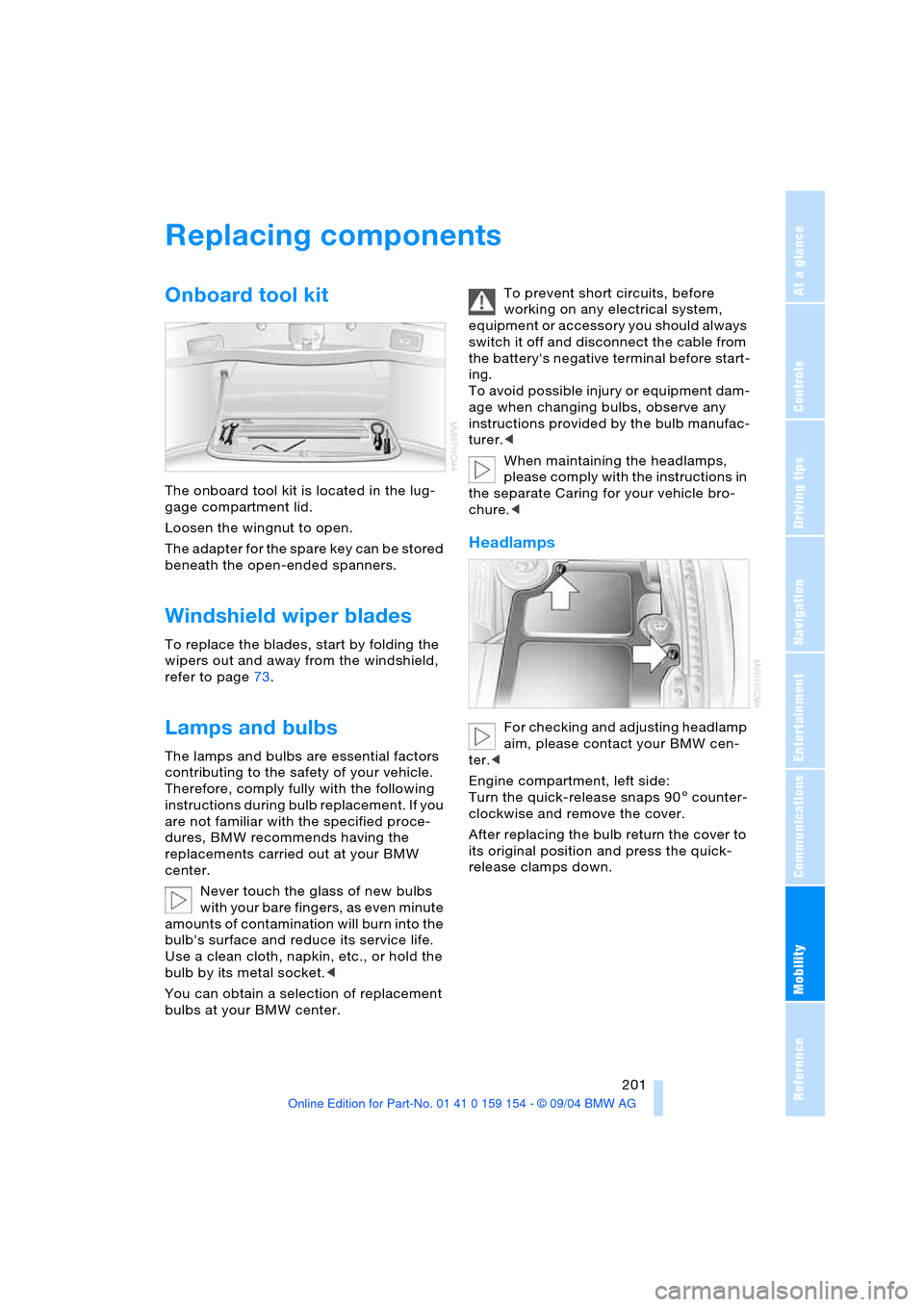
Mobility
201Reference
At a glance
Controls
Driving tips
Communications
Navigation
Entertainment
Replacing components
Onboard tool kit
The onboard tool kit is located in the lug-
gage compartment lid.
Loosen the wingnut to open.
The adapter for the spare key can be stored
beneath the open-ended spanners.
Windshield wiper blades
To replace the blades, start by folding the
wipers out and away from the windshield,
refer to page73.
Lamps and bulbs
The lamps and bulbs are essential factors
contributing to the safety of your vehicle.
Therefore, comply fully with the following
instructions during bulb replacement. If you
are not familiar with the specified proce-
dures, BMW recommends having the
replacements carried out at your BMW
center.
Never touch the glass of new bulbs
w i t h y o u r b a r e f i n g e r s , a s e v e n m i n u t e
amounts of contamination will burn into the
bulb's surface and reduce its service life.
Use a clean cloth, napkin, etc., or hold the
bulb by its metal socket.<
You can obtain a selection of replacement
bulbs at your BMW center. To prevent short circuits, before
working on any electrical system,
equipment or accessory you should always
switch it off and disconnect the cable from
the battery's negative terminal before start-
ing.
To avoid possible injury or equipment dam-
age when changing bulbs, observe any
instructions provided by the bulb manufac-
turer.<
When maintaining the headlamps,
please comply with the instructions in
the separate Caring for your vehicle bro-
chure.<
Headlamps
For checking and adjusting headlamp
aim, please contact your BMW cen-
ter.<
Engine compartment, left side:
Turn the quick-release snaps 905 counter-
clockwise and remove the cover.
After replacing the bulb return the cover to
its original position and press the quick-
release clamps down.
Page 209 of 239
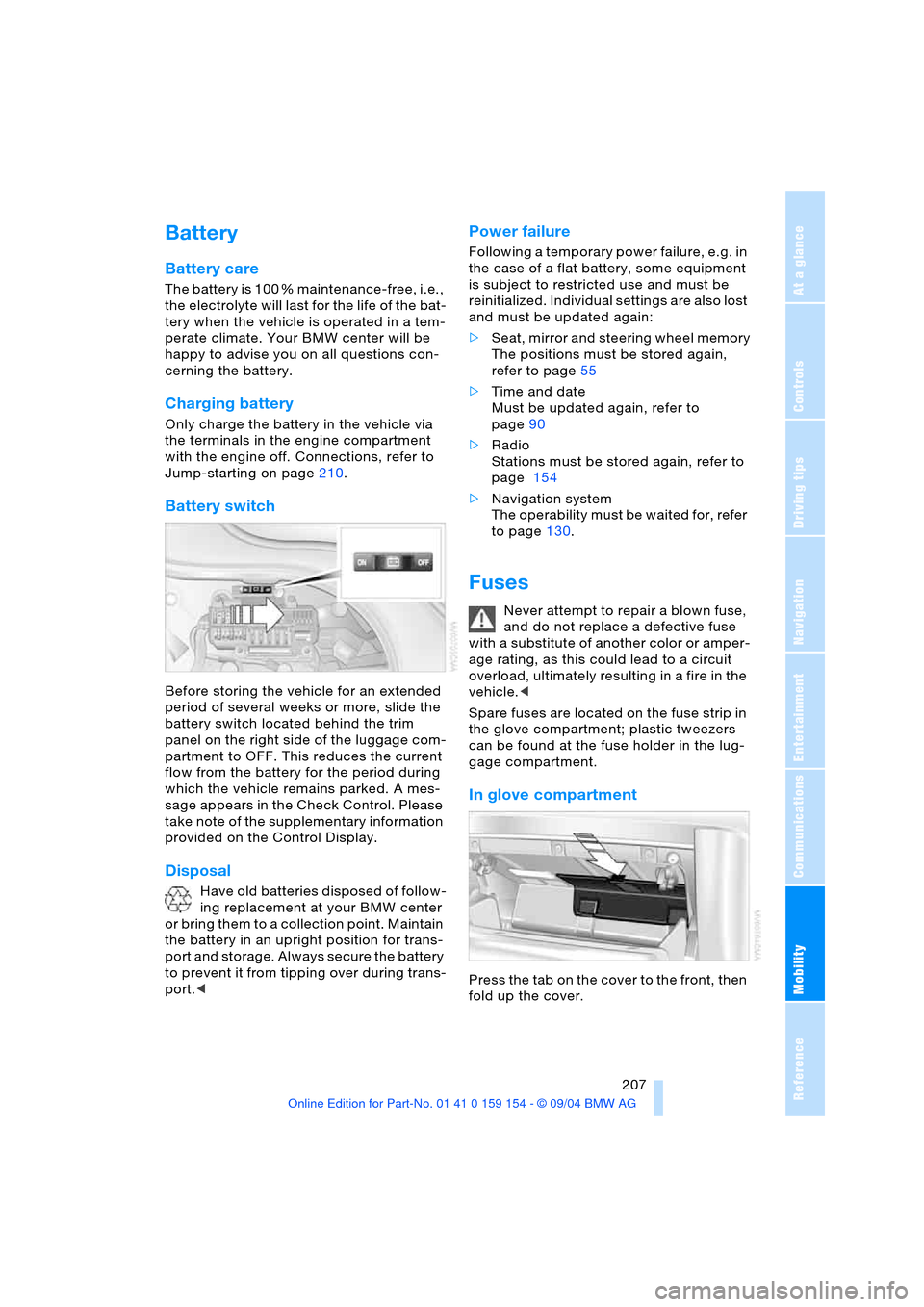
Mobility
207Reference
At a glance
Controls
Driving tips
Communications
Navigation
Entertainment
Battery
Battery care
The battery is 100 % maintenance-free, i.e.,
the electrolyte will last for the life of the bat-
tery when the vehicle is operated in a tem-
perate climate. Your BMW center will be
happy to advise you on all questions con-
cerning the battery.
Charging battery
Only charge the battery in the vehicle via
the terminals in the engine compartment
with the engine off. Connections, refer to
Jump-starting on page210.
Battery switch
Before storing the vehicle for an extended
period of several weeks or more, slide the
battery switch located behind the trim
panel on the right side of the luggage com-
partment to OFF. This reduces the current
flow from the battery for the period during
which the vehicle remains parked. A mes-
sage appears in the Check Control. Please
take note of the supplementary information
provided on the Control Display.
Disposal
Have old batteries disposed of follow-
ing replacement at your BMW center
or bring them to a collection point. Maintain
the battery in an upright position for trans-
port and storage. Always secure the battery
to prevent it from tipping over during trans-
port.<
Power failure
Following a temporary power failure, e.g. in
the case of a flat battery, some equipment
is subject to restricted use and must be
reinitialized. Individual settings are also lost
and must be updated again:
>Seat, mirror and steering wheel memory
The positions must be stored again,
refer to page55
>Time and date
Must be updated again, refer to
page90
>Radio
Stations must be stored again, refer to
page 154
>Navigation system
The operability must be waited for, refer
to page130.
Fuses
Never attempt to repair a blown fuse,
and do not replace a defective fuse
with a substitute of another color or amper-
age rating, as this could lead to a circuit
overload, ultimately resulting in a fire in the
vehicle.<
Spare fuses are located on the fuse strip in
the glove compartment; plastic tweezers
can be found at the fuse holder in the lug-
gage compartment.
In glove compartment
Press the tab on the cover to the front, then
fold up the cover.
Page 211 of 239
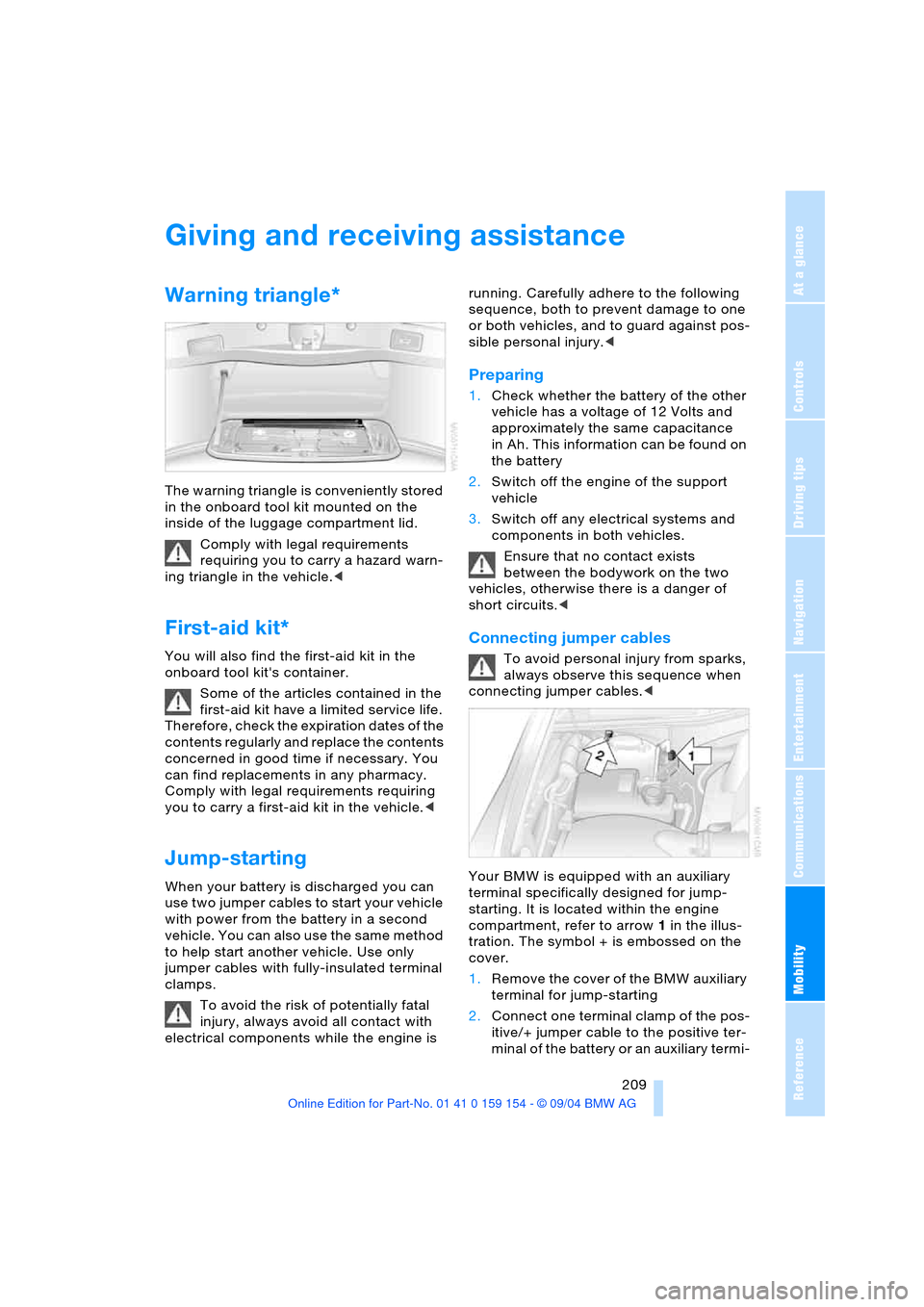
Mobility
209Reference
At a glance
Controls
Driving tips
Communications
Navigation
Entertainment
Giving and receiving assistance
Warning triangle*
The warning triangle is conveniently stored
in the onboard tool kit mounted on the
inside of the luggage compartment lid.
Comply with legal requirements
requiring you to carry a hazard warn-
ing triangle in the vehicle.<
First-aid kit*
You will also find the first-aid kit in the
onboard tool kit's container.
Some of the articles contained in the
first-aid kit have a limited service life.
Therefore, check the expiration dates of the
contents regularly and replace the contents
concerned in good time if necessary. You
can find replacements in any pharmacy.
Comply with legal requirements requiring
you to carry a first-aid kit in the vehicle.<
Jump-starting
When your battery is discharged you can
use two jumper cables to start your vehicle
with power from the battery in a second
vehicle. You can also use the same method
to help start another vehicle. Use only
jumper cables with fully-insulated terminal
clamps.
To avoid the risk of potentially fatal
injury, always avoid all contact with
electrical components while the engine is running. Carefully adhere to the following
sequence, both to prevent damage to one
or both vehicles, and to guard against pos-
sible personal injury.<
Preparing
1.Check whether the battery of the other
vehicle has a voltage of 12 Volts and
approximately the same capacitance
in Ah. This information can be found on
the battery
2.Switch off the engine of the support
vehicle
3.Switch off any electrical systems and
components in both vehicles.
Ensure that no contact exists
between the bodywork on the two
vehicles, otherwise there is a danger of
short circuits.<
Connecting jumper cables
To avoid personal injury from sparks,
always observe this sequence when
connecting jumper cables.<
Your BMW is equipped with an auxiliary
terminal specifically designed for jump-
starting. It is located within the engine
compartment, refer to arrow 1 in the illus-
tration. The symbol + is embossed on the
cover.
1.Remove the cover of the BMW auxiliary
terminal for jump-starting
2.Connect one terminal clamp of the pos-
itive/+ jumper cable to the positive ter-
minal of the battery or an auxiliary termi-
Page 225 of 239
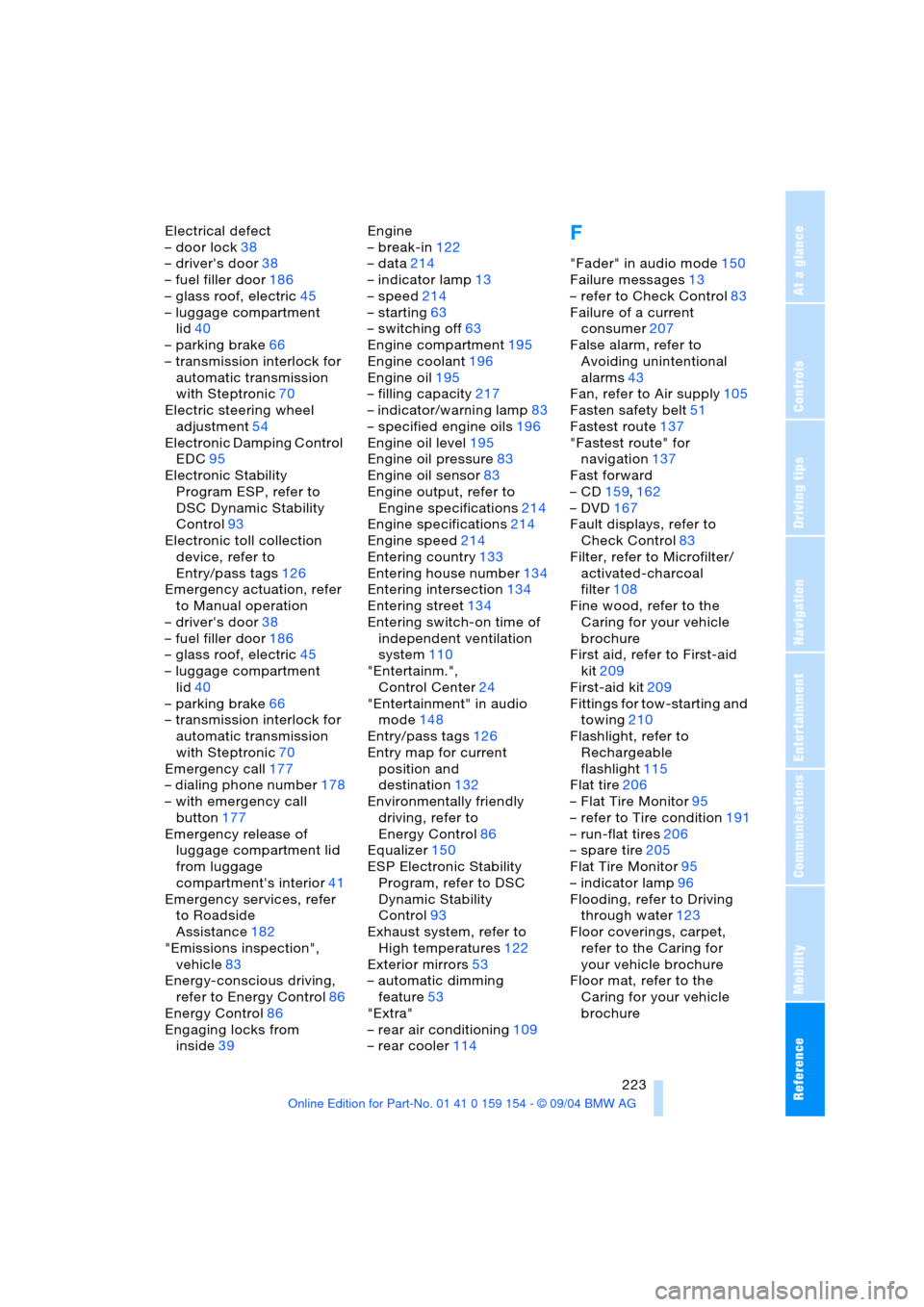
Reference 223
At a glance
Controls
Driving tips
Communications
Navigation
Entertainment
Mobility
Electrical defect
– door lock38
– driver's door38
– fuel filler door186
– glass roof, electric45
– luggage compartment
lid40
– parking brake66
– transmission interlock for
automatic transmission
with Steptronic70
Electric steering wheel
adjustment54
Electronic Damping Control
EDC95
Electronic Stability
Program ESP, refer to
DSC Dynamic Stability
Control93
Electronic toll collection
device, refer to
Entry/pass tags126
Emergency actuation, refer
to Manual operation
– driver's door38
– fuel filler door186
– glass roof, electric45
– luggage compartment
lid40
– parking brake66
– transmission interlock for
automatic transmission
with Steptronic70
Emergency call177
– dialing phone number178
– with emergency call
button177
Emergency release of
luggage compartment lid
from luggage
compartment's interior41
Emergency services, refer
to Roadside
Assistance182
"Emissions inspection",
vehicle83
Energy-conscious driving,
refer to Energy Control86
Energy Control86
Engaging locks from
inside39Engine
– break-in122
– data214
– indicator lamp13
– speed214
– starting63
– switching off63
Engine compartment195
Engine coolant196
Engine oil195
– filling capacity217
– indicator/warning lamp83
– specified engine oils196
Engine oil level195
Engine oil pressure83
Engine oil sensor83
Engine output, refer to
Engine specifications214
Engine specifications214
Engine speed214
Entering country133
Entering house number134
Entering intersection134
Entering street134
Entering switch-on time of
independent ventilation
system110
"Entertainm.",
Control Center24
"Entertainment" in audio
mode148
Entry/pass tags126
Entry map for current
position and
destination132
Environmentally friendly
driving, refer to
Energy Control86
Equalizer150
ESP Electronic Stability
Program, refer to DSC
Dynamic Stability
Control93
Exhaust system, refer to
High temperatures122
Exterior mirrors53
– automatic dimming
feature53
"Extra"
– rear air conditioning109
– rear cooler114F
"Fader" in audio mode150
Failure messages13
– refer to Check Control83
Failure of a current
consumer207
False alarm, refer to
Avoiding unintentional
alarms43
Fan, refer to Air supply105
Fasten safety belt51
Fastest route137
"Fastest route" for
navigation137
Fast forward
– CD159,162
– DVD167
Fault displays, refer to
Check Control83
Filter, refer to Microfilter/
activated-charcoal
filter108
Fine wood, refer to the
Caring for your vehicle
brochure
First aid, refer to First-aid
kit209
First-aid kit209
Fittings for tow-starting and
towing210
Flashlight, refer to
Rechargeable
flashlight115
Flat tire206
– Flat Tire Monitor95
– refer to Tire condition191
– run-flat tires206
– spare tire205
Flat Tire Monitor95
– indicator lamp96
Flooding, refer to Driving
through water123
Floor coverings, carpet,
refer to the Caring for
your vehicle brochure
Floor mat, refer to the
Caring for your vehicle
brochure
Page 235 of 239
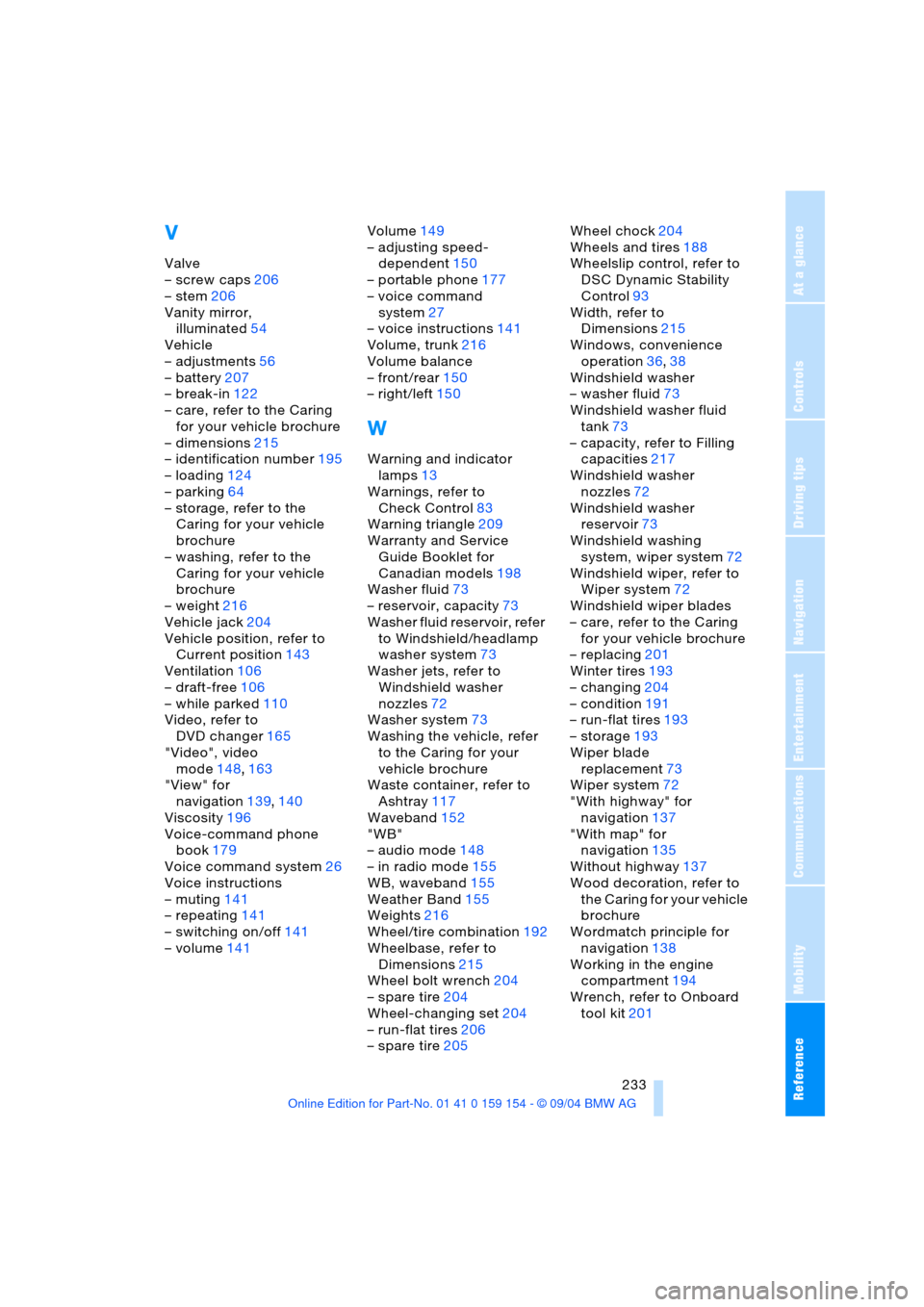
Reference 233
At a glance
Controls
Driving tips
Communications
Navigation
Entertainment
Mobility
V
Valve
– screw caps206
– stem206
Vanity mirror,
illuminated54
Vehicle
– adjustments56
– battery207
– break-in122
– care, refer to the Caring
for your vehicle brochure
– dimensions215
– identification number195
– loading124
– parking64
– storage, refer to the
Caring for your vehicle
brochure
– washing, refer to the
Caring for your vehicle
brochure
– weight216
Vehicle jack204
Vehicle position, refer to
Current position143
Ventilation106
– draft-free106
– while parked110
Video, refer to
DVD changer165
"Video", video
mode148,163
"View" for
navigation139,140
Viscosity196
Voice-command phone
book179
Voice command system26
Voice instructions
– muting141
– repeating141
– switching on/off141
– volume141Volume149
– adjusting speed-
dependent150
– portable phone177
– voice command
system27
– voice instructions141
Volume, trunk216
Volume balance
– front/rear150
– right/left150
W
Warning and indicator
lamps13
Warnings, refer to
Check Control83
Warning triangle209
Warranty and Service
Guide Booklet for
Canadian models198
Washer fluid73
– reservoir, capacity73
Washer fluid reservoir, refer
to Windshield/headlamp
washer system73
Washer jets, refer to
Windshield washer
nozzles72
Washer system73
Washing the vehicle, refer
to the Caring for your
vehicle brochure
Waste container, refer to
Ashtray117
Waveband152
"WB"
– audio mode148
– in radio mode155
WB, waveband155
Weather Band155
Weights216
Wheel/tire combination192
Wheelbase, refer to
Dimensions215
Wheel bolt wrench204
– spare tire204
Wheel-changing set204
– run-flat tires206
– spare tire205Wheel chock204
Wheels and tires188
Wheelslip control, refer to
DSC Dynamic Stability
Control93
Width, refer to
Dimensions215
Windows, convenience
operation36,38
Windshield washer
– washer fluid73
Windshield washer fluid
tank73
– capacity, refer to Filling
capacities217
Windshield washer
nozzles72
Windshield washer
reservoir73
Windshield washing
system, wiper system72
Windshield wiper, refer to
Wiper system72
Windshield wiper blades
– care, refer to the Caring
for your vehicle brochure
– replacing201
Winter tires193
– changing204
– condition191
– run-flat tires193
– storage193
Wiper blade
replacement73
Wiper system72
"With highway" for
navigation137
"With map" for
navigation135
Without highway137
Wood decoration, refer to
the Caring for your vehicle
brochure
Wordmatch principle for
navigation138
Working in the engine
compartment194
Wrench, refer to Onboard
tool kit201