window BMW 745i 2005 E65 Owner's Guide
[x] Cancel search | Manufacturer: BMW, Model Year: 2005, Model line: 745i, Model: BMW 745i 2005 E65Pages: 239, PDF Size: 8.03 MB
Page 115 of 239
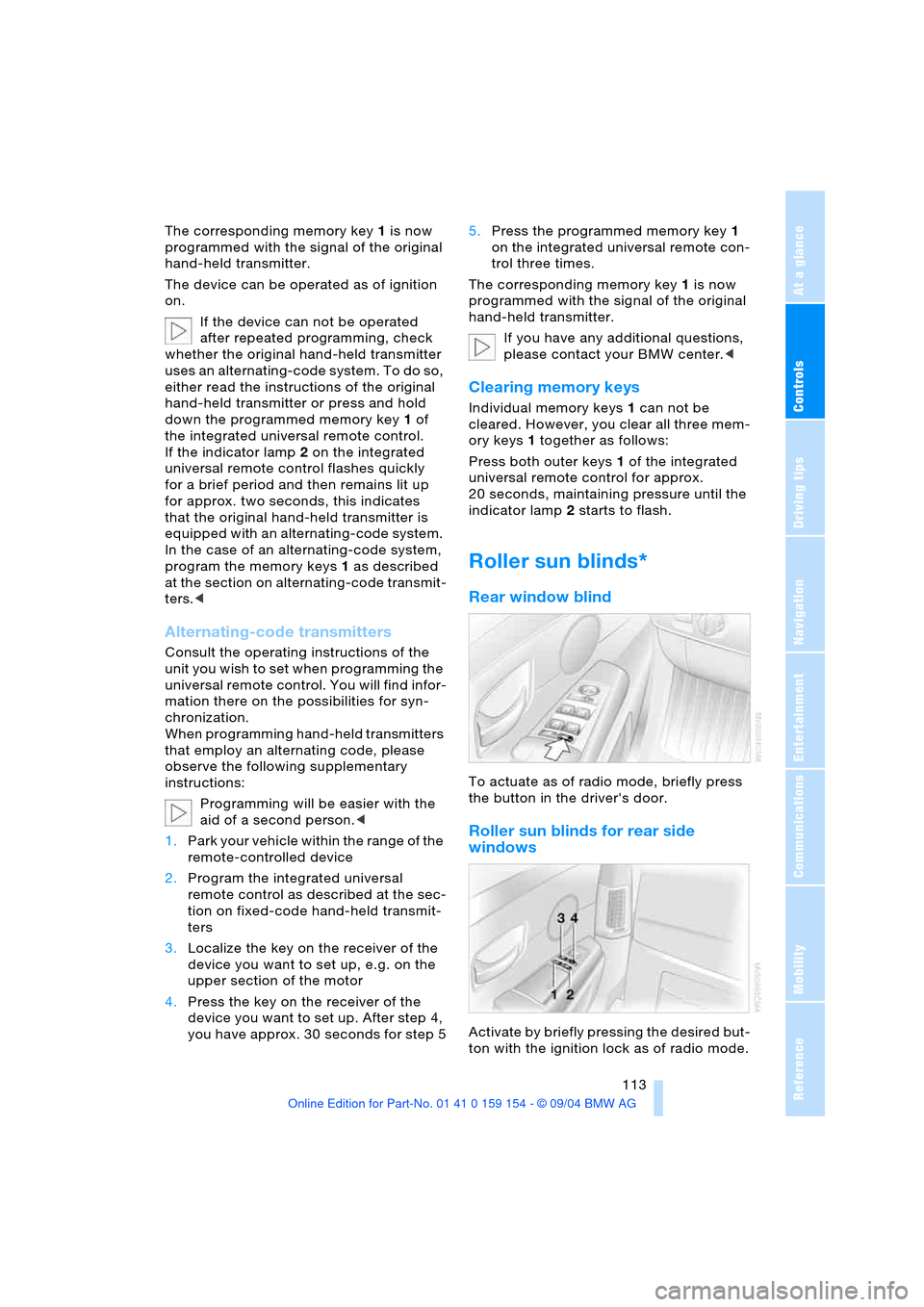
Controls
113Reference
At a glance
Driving tips
Communications
Navigation
Entertainment
Mobility
The corresponding memory key1 is now
programmed with the signal of the original
hand-held transmitter.
The device can be operated as of ignition
on.
If the device can not be operated
after repeated programming, check
whether the original hand-held transmitter
uses an alternating-code system. To do so,
either read the instructions of the original
hand-held transmitter or press and hold
down the programmed memory key1 of
the integrated universal remote control.
If the indicator lamp2 on the integrated
universal remote control flashes quickly
for a brief period and then remains lit up
for approx. two seconds, this indicates
that the original hand-held transmitter is
equipped with an alternating-code system.
In the case of an alternating-code system,
program the memory keys1 as described
at the section on alternating-code transmit-
ters.<
Alternating-code transmitters
Consult the operating instructions of the
unit you wish to set when programming the
universal remote control. You will find infor-
mation there on the possibilities for syn-
chronization.
When programming hand-held transmitters
that employ an alternating code, please
observe the following supplementary
instructions:
Programming will be easier with the
aid of a second person.<
1.Park your vehicle within the range of the
remote-controlled device
2.Program the integrated universal
remote control as described at the sec-
tion on fixed-code hand-held transmit-
ters
3.Localize the key on the receiver of the
device you want to set up, e.g. on the
upper section of the motor
4.Press the key on the receiver of the
device you want to set up. After step 4,
you have approx. 30 seconds for step 55.Press the programmed memory key1
on the integrated universal remote con-
trol three times.
The corresponding memory key1 is now
programmed with the signal of the original
hand-held transmitter.
If you have any additional questions,
please contact your BMW center.<
Clearing memory keys
Individual memory keys1 can not be
cleared. However, you clear all three mem-
ory keys1 together as follows:
Press both outer keys1 of the integrated
universal remote control for approx.
20 seconds, maintaining pressure until the
indicator lamp2 starts to flash.
Roller sun blinds*
Rear window blind
To actuate as of radio mode, briefly press
the button in the driver's door.
Roller sun blinds for rear side
windows
Activate by briefly pressing the desired but-
ton with the ignition lock as of radio mode.
Page 116 of 239
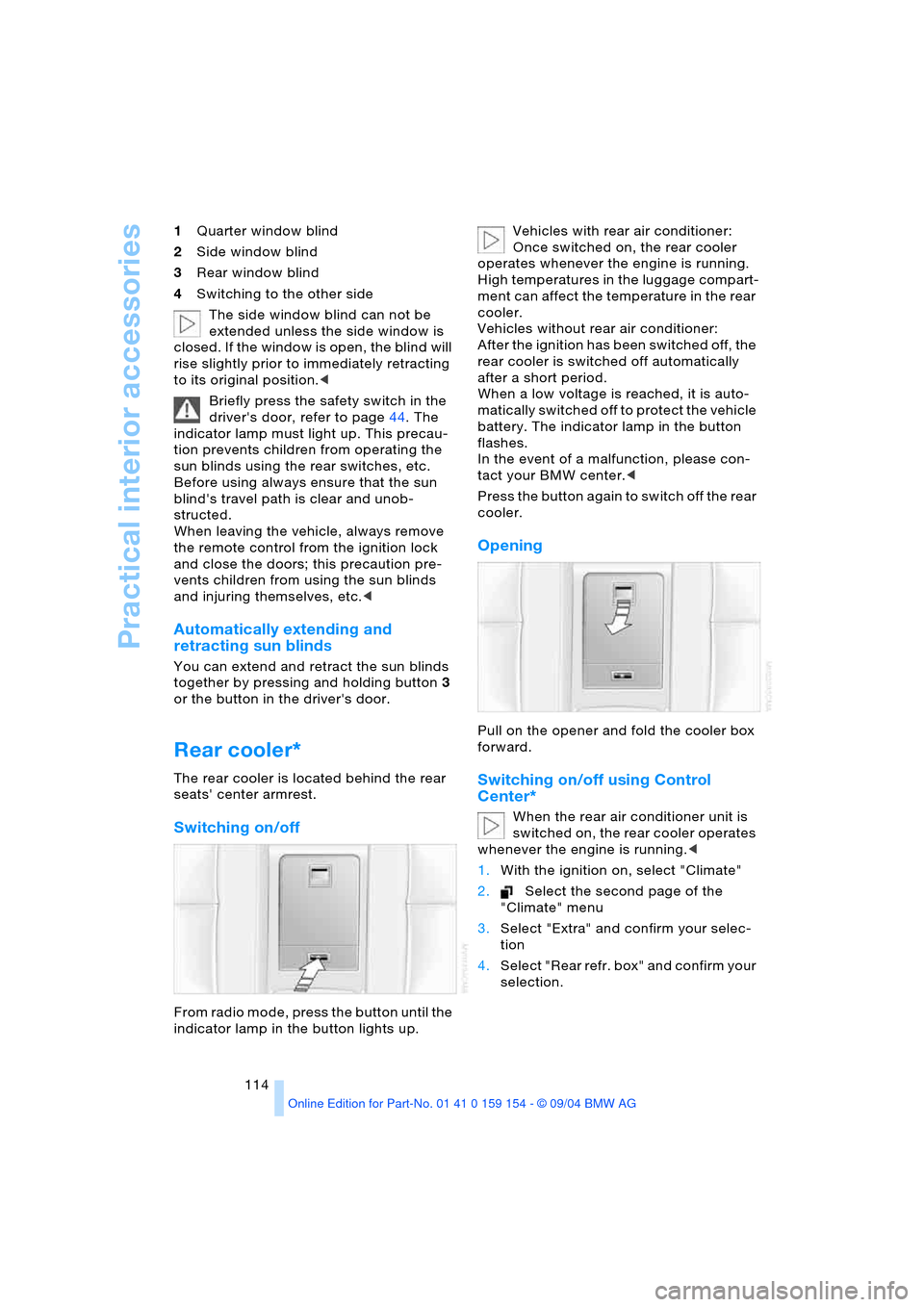
Practical interior accessories
114 1Quarter window blind
2Side window blind
3Rear window blind
4Switching to the other side
The side window blind can not be
extended unless the side window is
closed. If the window is open, the blind will
rise slightly prior to immediately retracting
to its original position.<
Briefly press the safety switch in the
driver's door, refer to page44. The
indicator lamp must light up. This precau-
tion prevents children from operating the
sun blinds using the rear switches, etc.
Before using always ensure that the sun
blind's travel path is clear and unob-
structed.
When leaving the vehicle, always remove
the remote control from the ignition lock
and close the doors; this precaution pre-
vents children from using the sun blinds
and injuring themselves, etc.<
Automatically extending and
retracting sun blinds
You can extend and retract the sun blinds
together by pressing and holding button3
or the button in the driver's door.
Rear cooler*
The rear cooler is located behind the rear
seats' center armrest.
Switching on/off
From radio mode, press the button until the
indicator lamp in the button lights up. Vehicles with rear air conditioner:
Once switched on, the rear cooler
operates whenever the engine is running.
High temperatures in the luggage compart-
ment can affect the temperature in the rear
cooler.
Vehicles without rear air conditioner:
After the ignition has been switched off, the
rear cooler is switched off automatically
after a short period.
When a low voltage is reached, it is auto-
matically switched off to protect the vehicle
battery. The indicator lamp in the button
flashes.
In the event of a malfunction, please con-
tact your BMW center.<
Press the button again to switch off the rear
cooler.
Opening
Pull on the opener and fold the cooler box
forward.
Switching on/off using Control
Center*
When the rear air conditioner unit is
switched on, the rear cooler operates
whenever the engine is running.<
1.With the ignition on, select "Climate"
2.Select the second page of the
"Climate" menu
3.Select "Extra" and confirm your selec-
tion
4.Select "Rear refr. box" and confirm your
selection.
Page 133 of 239
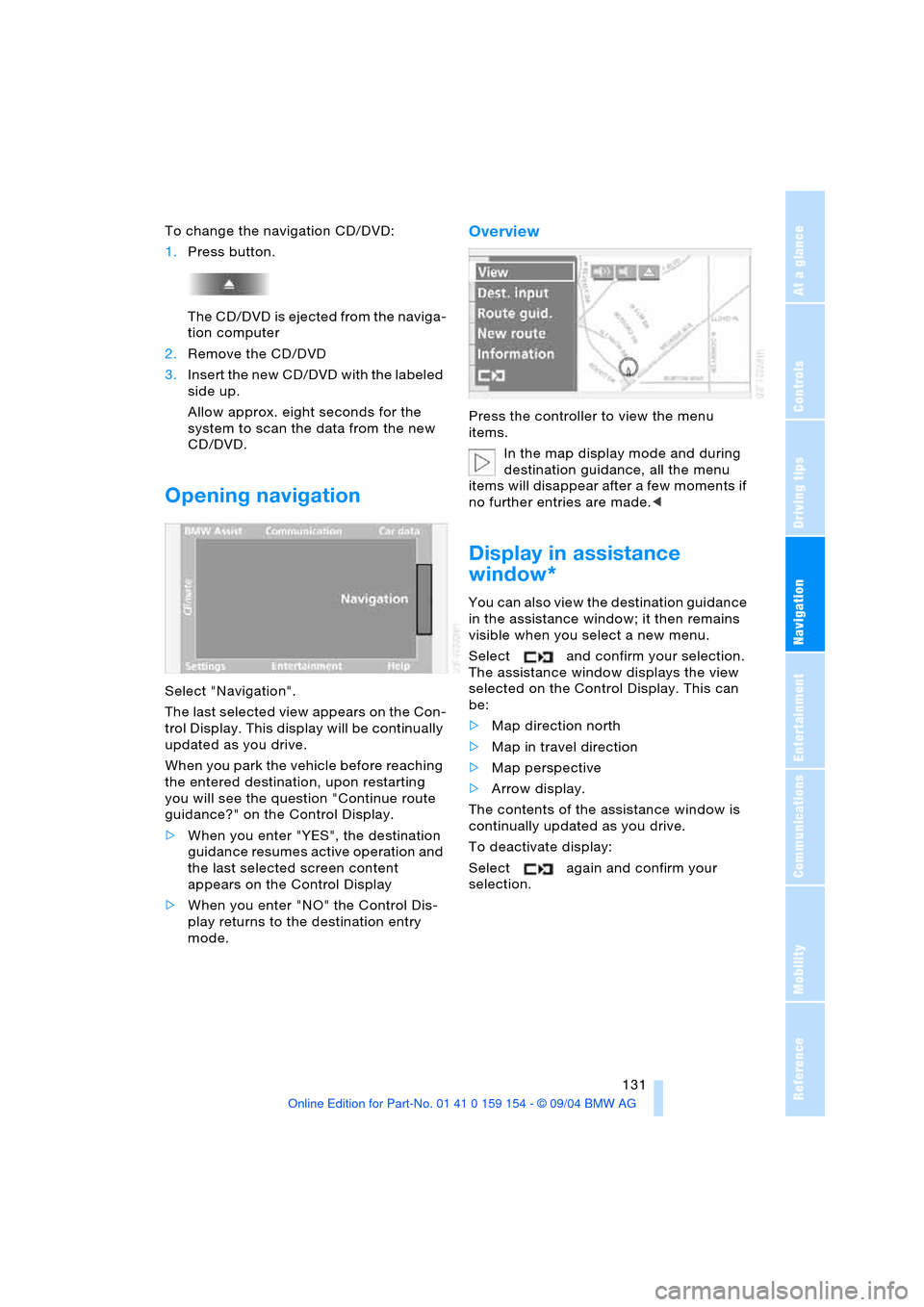
Navigation
Driving tips
131Reference
At a glance
Controls
Communications
Entertainment
Mobility
To change the navigation CD/DVD:
1.Press button.
The CD/DVD is ejected from the naviga-
tion computer
2.Remove the CD/DVD
3.Insert the new CD/DVD with the labeled
side up.
Allow approx. eight seconds for the
system to scan the data from the new
CD/DVD.
Opening navigation
Select "Navigation".
The last selected view appears on the Con-
trol Display. This display will be continually
updated as you drive.
When you park the vehicle before reaching
the entered destination, upon restarting
you will see the question "Continue route
guidance?" on the Control Display.
>When you enter "YES", the destination
guidance resumes active operation and
the last selected screen content
appears on the Control Display
>When you enter "NO" the Control Dis-
play returns to the destination entry
mode.
Overview
Press the controller to view the menu
items.
In the map display mode and during
destination guidance, all the menu
items will disappear after a few moments if
no further entries are made.<
Display in assistance
window*
You can also view the destination guidance
in the assistance window; it then remains
visible when you select a new menu.
Select and confirm your selection.
The assistance window displays the view
selected on the Control Display. This can
be:
>Map direction north
>Map in travel direction
>Map perspective
>Arrow display.
The contents of the assistance window is
continually updated as you drive.
To deactivate display:
Select again and confirm your
selection.
Page 212 of 239
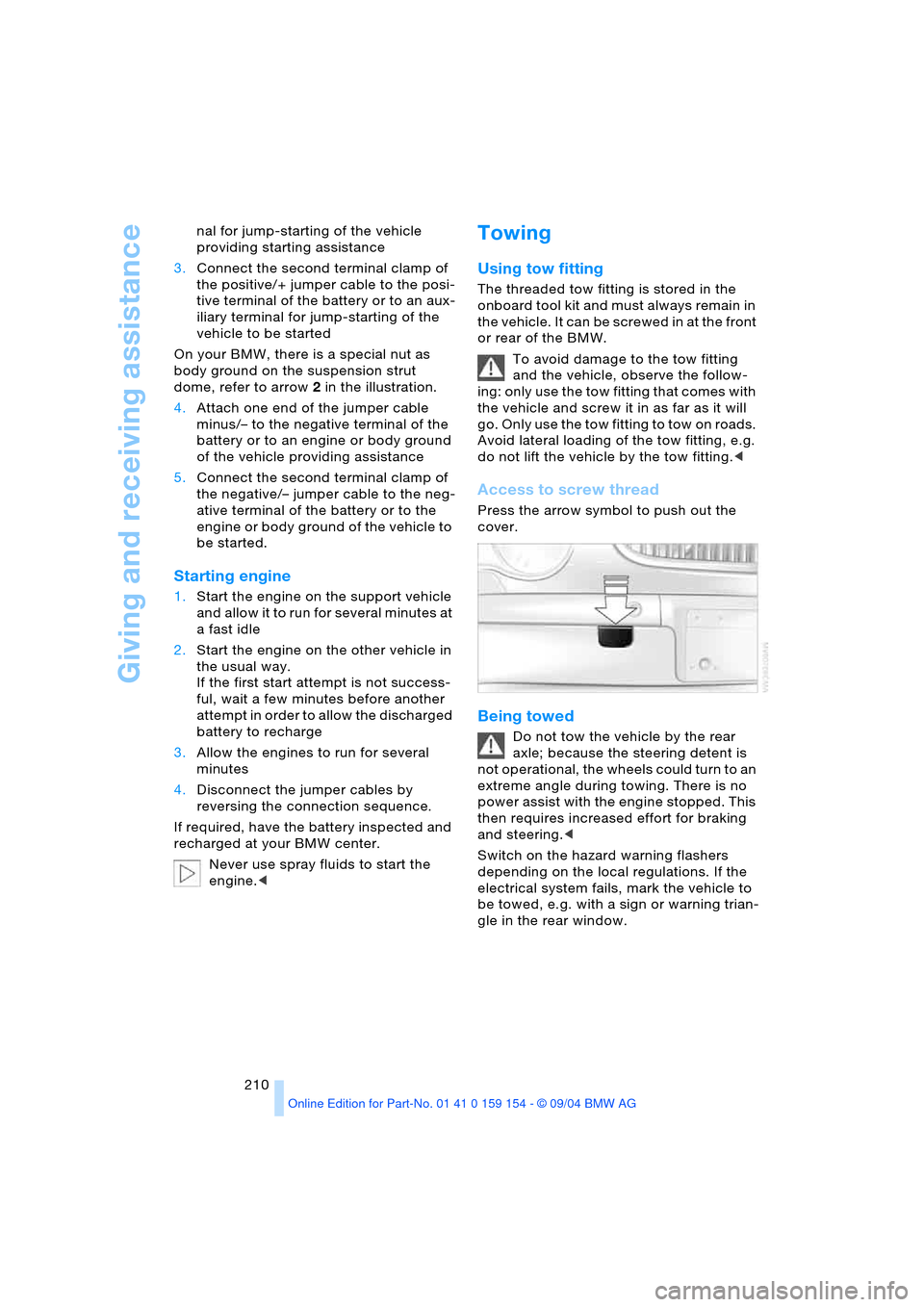
Giving and receiving assistance
210 nal for jump-starting of the vehicle
providing starting assistance
3.Connect the second terminal clamp of
the positive/+ jumper cable to the posi-
tive terminal of the battery or to an aux-
iliary terminal for jump-starting of the
vehicle to be started
On your BMW, there is a special nut as
body ground on the suspension strut
dome, refer to arrow2 in the illustration.
4.Attach one end of the jumper cable
minus/– to the negative terminal of the
battery or to an engine or body ground
of the vehicle providing assistance
5.Connect the second terminal clamp of
the negative/– jumper cable to the neg-
ative terminal of the battery or to the
engine or body ground of the vehicle to
be started.
Starting engine
1.Start the engine on the support vehicle
and allow it to run for several minutes at
a fast idle
2.Start the engine on the other vehicle in
the usual way.
If the first start attempt is not success-
ful, wait a few minutes before another
attempt in order to allow the discharged
battery to recharge
3.Allow the engines to run for several
minutes
4.Disconnect the jumper cables by
reversing the connection sequence.
If required, have the battery inspected and
recharged at your BMW center.
Never use spray fluids to start the
engine.<
Towing
Using tow fitting
The threaded tow fitting is stored in the
onboard tool kit and must always remain in
the vehicle. It can be screwed in at the front
or rear of the BMW.
To avoid damage to the tow fitting
and the vehicle, observe the follow-
ing: only use the tow fitting that comes with
the vehicle and screw it in as far as it will
go. Only use the tow fitting to tow on roads.
Avoid lateral loading of the tow fitting, e.g.
do not lift the vehicle by the tow fitting.<
Access to screw thread
Press the arrow symbol to push out the
cover.
Being towed
Do not tow the vehicle by the rear
axle; because the steering detent is
not operational, the wheels could turn to an
extreme angle during towing. There is no
power assist with the engine stopped. This
then requires increased effort for braking
and steering.<
Switch on the hazard warning flashers
depending on the local regulations. If the
electrical system fails, mark the vehicle to
be towed, e.g. with a sign or warning trian-
gle in the rear window.
Page 220 of 239
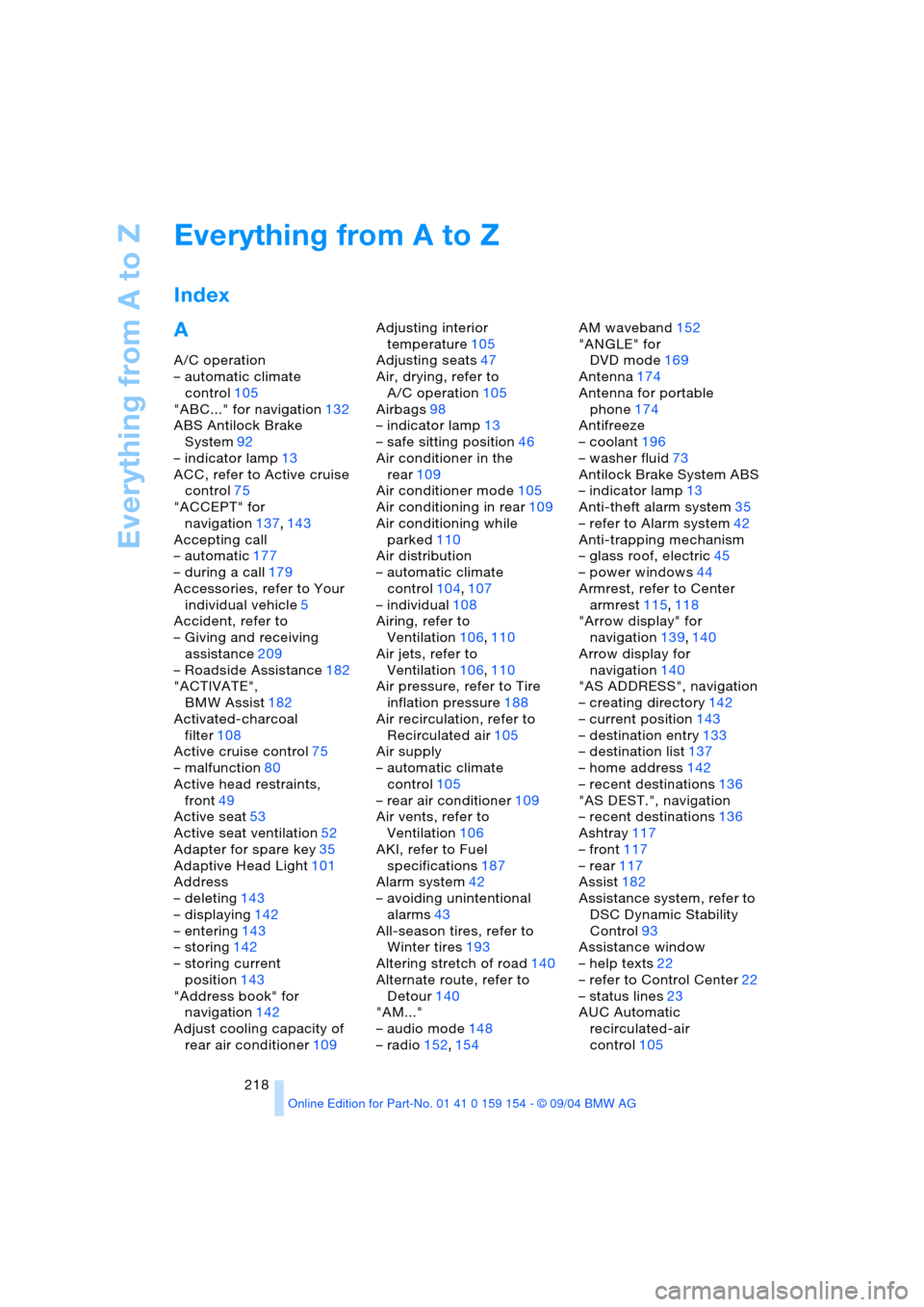
Everything from A to Z
218
Everything from A to Z
Index
A
A/C operation
– automatic climate
control105
"ABC..." for navigation132
ABS Antilock Brake
System92
– indicator lamp13
ACC, refer to Active cruise
control75
"ACCEPT" for
navigation137,143
Accepting call
– automatic177
– during a call179
Accessories, refer to Your
individual vehicle5
Accident, refer to
– Giving and receiving
assistance209
– Roadside Assistance182
"ACTIVATE",
BMW Assist182
Activated-charcoal
filter108
Active cruise control75
– malfunction80
Active head restraints,
front49
Active seat53
Active seat ventilation52
Adapter for spare key35
Adaptive Head Light101
Address
– deleting143
– displaying142
– entering143
– storing142
– storing current
position143
"Address book" for
navigation142
Adjust cooling capacity of
rear air conditioner109Adjusting interior
temperature105
Adjusting seats47
Air, drying, refer to
A/C operation105
Airbags98
– indicator lamp13
– safe sitting position46
Air conditioner in the
rear109
Air conditioner mode105
Air conditioning in rear109
Air conditioning while
parked110
Air distribution
– automatic climate
control104,107
– individual108
Airing, refer to
Ventilation106,110
Air jets, refer to
Ventilation106,110
Air pressure, refer to Tire
inflation pressure188
Air recirculation, refer to
Recirculated air105
Air supply
– automatic climate
control105
– rear air conditioner109
Air vents, refer to
Ventilation106
AKI, refer to Fuel
specifications187
Alarm system42
– avoiding unintentional
alarms43
All-season tires, refer to
Winter tires193
Altering stretch of road140
Alternate route, refer to
Detour140
"AM..."
– audio mode148
– radio152,154AM waveband152
"ANGLE" for
DVD mode169
Antenna174
Antenna for portable
phone174
Antifreeze
– coolant196
– washer fluid73
Antilock Brake System ABS
– indicator lamp13
Anti-theft alarm system35
– refer to Alarm system42
Anti-trapping mechanism
– glass roof, electric45
– power windows44
Armrest, refer to Center
armrest115,118
"Arrow display" for
navigation139,140
Arrow display for
navigation140
"AS ADDRESS", navigation
– creating directory142
– current position143
– destination entry133
– destination list137
– home address142
– recent destinations136
"AS DEST.", navigation
– recent destinations136
Ashtray117
– front117
– rear117
Assist182
Assistance system, refer to
DSC Dynamic Stability
Control93
Assistance window
– help texts22
– refer to Control Center22
– status lines23
AUC Automatic
recirculated-air
control105
Page 223 of 239
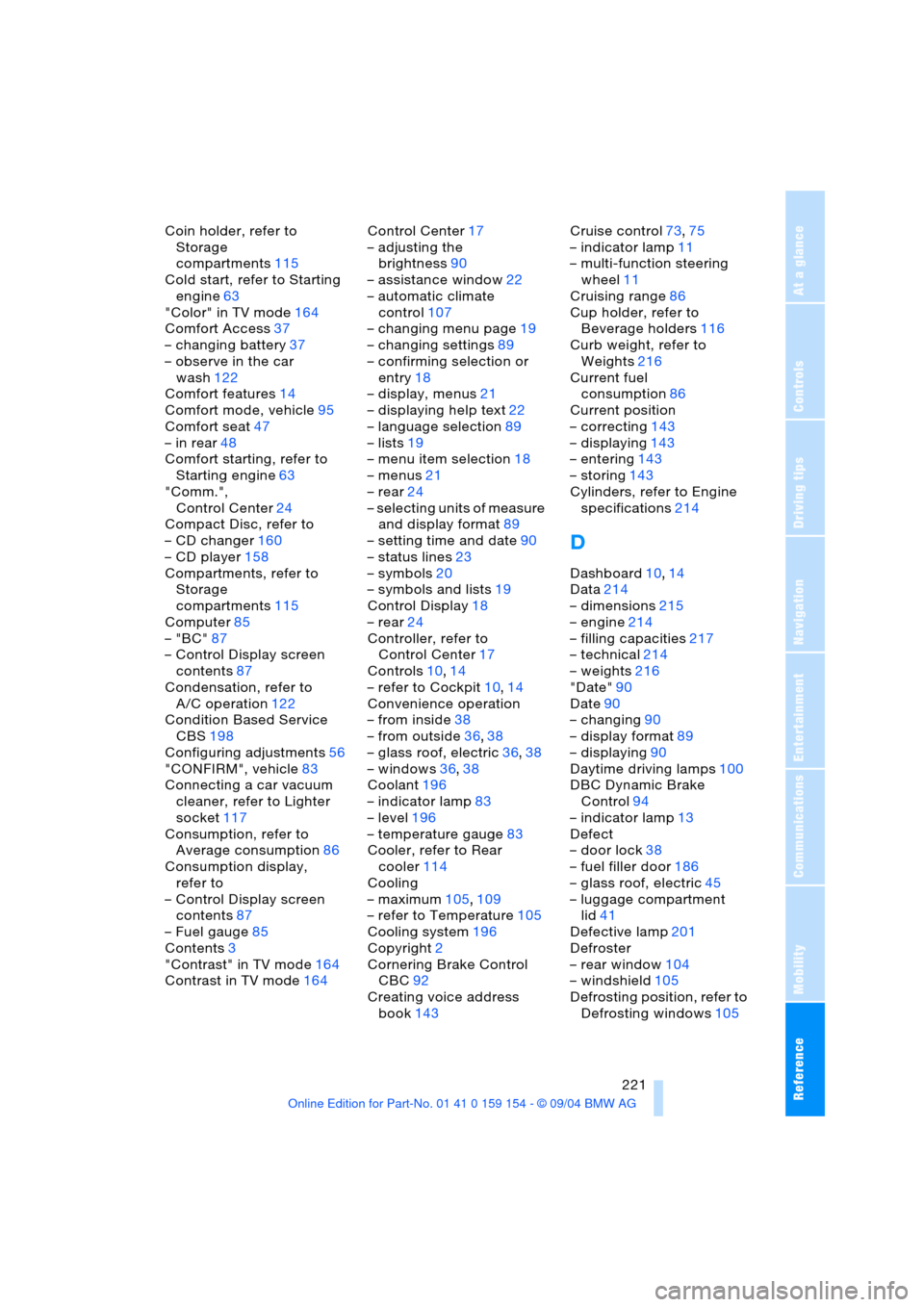
Reference 221
At a glance
Controls
Driving tips
Communications
Navigation
Entertainment
Mobility
Coin holder, refer to
Storage
compartments115
Cold start, refer to Starting
engine63
"Color" in TV mode164
Comfort Access37
– changing battery37
– observe in the car
wash122
Comfort features14
Comfort mode, vehicle95
Comfort seat47
– in rear48
Comfort starting, refer to
Starting engine63
"Comm.",
Control Center24
Compact Disc, refer to
– CD changer160
– CD player158
Compartments, refer to
Storage
compartments115
Computer85
– "BC"87
– Control Display screen
contents87
Condensation, refer to
A/C operation122
Condition Based Service
CBS198
Configuring adjustments56
"CONFIRM", vehicle83
Connecting a car vacuum
cleaner, refer to Lighter
socket117
Consumption, refer to
Average consumption86
Consumption display,
refer to
– Control Display screen
contents87
– Fuel gauge85
Contents3
"Contrast" in TV mode164
Contrast in TV mode164Control Center17
– adjusting the
brightness90
– assistance window22
– automatic climate
control107
– changing menu page19
– changing settings89
– confirming selection or
entry18
– display, menus21
– displaying help text22
– language selection89
– lists19
– menu item selection18
– menus21
– rear24
– selecting units of measure
and display format89
– setting time and date90
– status lines23
– symbols20
– symbols and lists19
Control Display18
– rear24
Controller, refer to
Control Center17
Controls10,14
– refer to Cockpit10,14
Convenience operation
– from inside38
– from outside36,38
– glass roof, electric36,38
– windows36,38
Coolant196
– indicator lamp83
– level196
– temperature gauge83
Cooler, refer to Rear
cooler114
Cooling
– maximum105,109
– refer to Temperature105
Cooling system196
Copyright2
Cornering Brake Control
CBC92
Creating voice address
book143Cruise control73,75
– indicator lamp11
– multi-function steering
wheel11
Cruising range86
Cup holder, refer to
Beverage holders116
Curb weight, refer to
Weights216
Current fuel
consumption86
Current position
– correcting143
– displaying143
– entering143
– storing143
Cylinders, refer to Engine
specifications214
D
Dashboard10,14
Data214
– dimensions215
– engine214
– filling capacities217
– technical214
– weights216
"Date"90
Date90
– changing90
– display format89
– displaying90
Daytime driving lamps100
DBC Dynamic Brake
Control94
– indicator lamp13
Defect
– door lock38
– fuel filler door186
– glass roof, electric45
– luggage compartment
lid41
Defective lamp201
Defroster
– rear window104
– windshield105
Defrosting position, refer to
Defrosting windows105
Page 224 of 239

Everything from A to Z
222 Defrosting windows105
– automatic climate
control105
Defrosting windows and
removing condensation,
automatic climate
control105
Defrosting windshield,
refer to Defrosting
windows105
"DELETE" for
navigation136,137
Destination address
– deleting137
– entering134
Destination for
navigation132
– selecting using voice142
– selecting via
information135
Destination guidance139
– changing route
specifications137
– continuing142
– displaying driving
route131
– distance and arrival86
– interrupting142
– interrupting voice
instructions141
– selecting new route140
– starting139
– terminating142
– volume of voice
instructions141
Destinations recently
driven to137
"Dest. input" for
navigation132
"Detour" for navigation141
Dialed numbers for
telephone180
Differential, break-in122
Digital clock81
Dimensions215
Dimmed interior mirror53
Dipstick, engine oil195
Directional indicators,
refer to Turn signals71Direction instruction, refer
to Voice instructions141
Directory, refer to
– Address book142
– Phone book179
Disc brakes123
Displacement, refer to
Engine specifications214
Display, refer to Control
Display18
Display direction,
altering140
Display elements12
Display illumination101
Display lighting, refer to
Instrument lighting101
Display of faults83
Displays, refer to Info
Display12
Disposal
– battery of remote
control37
– vehicle battery207
Distance86
– unit of measure89
Distance control, refer to
Active cruise control75
Distance to destination86
Distance warning91
Door entry lighting102
Door keys34
Door lock38
DOT Quality Grades190
Draft-free ventilation106
Driving lamps, refer to
Parking lamps/
low beams100
Driving notes122
Driving stability control92
Driving through water,
flooding123
Driving time87
Dry air, refer to
A/C operation105
"DSC", vehicle94
DSC Dynamic Stability
Control93
– indicator lamp13
"DTC", vehicle93DTC Dynamic Traction
Control93
– indicator lamp13
"DVD"
– in audio mode148
– in DVD mode166
DVD changer165
– adjusting picture168
– adjusting tone149
– controls148
– country codes166
– DVD controller166
– fast forward167
– fast reverse167
– freezing frame168
– searching for chapter168
– selecting a track167
– selecting DVD167
– selecting language168
– selecting picture
format168
– selecting subtitles168
– specific menu169
– starting166
– volume149
DVD multimedia changer,
refer to DVD changer165
Dynamic Brake Control
DBC94
– indicator lamp13
Dynamic destination
guidance, traffic
information during
destination guidance140
Dynamic Drive95
Dynamic Stability Control
DSC93
– indicator lamp13
Dynamic Traction Control
DTC93
– indicator lamp13
E
EBV Electronic brake-force
distribution93
EDC Electronic Damping
Control95
Editorial notice5
Page 226 of 239
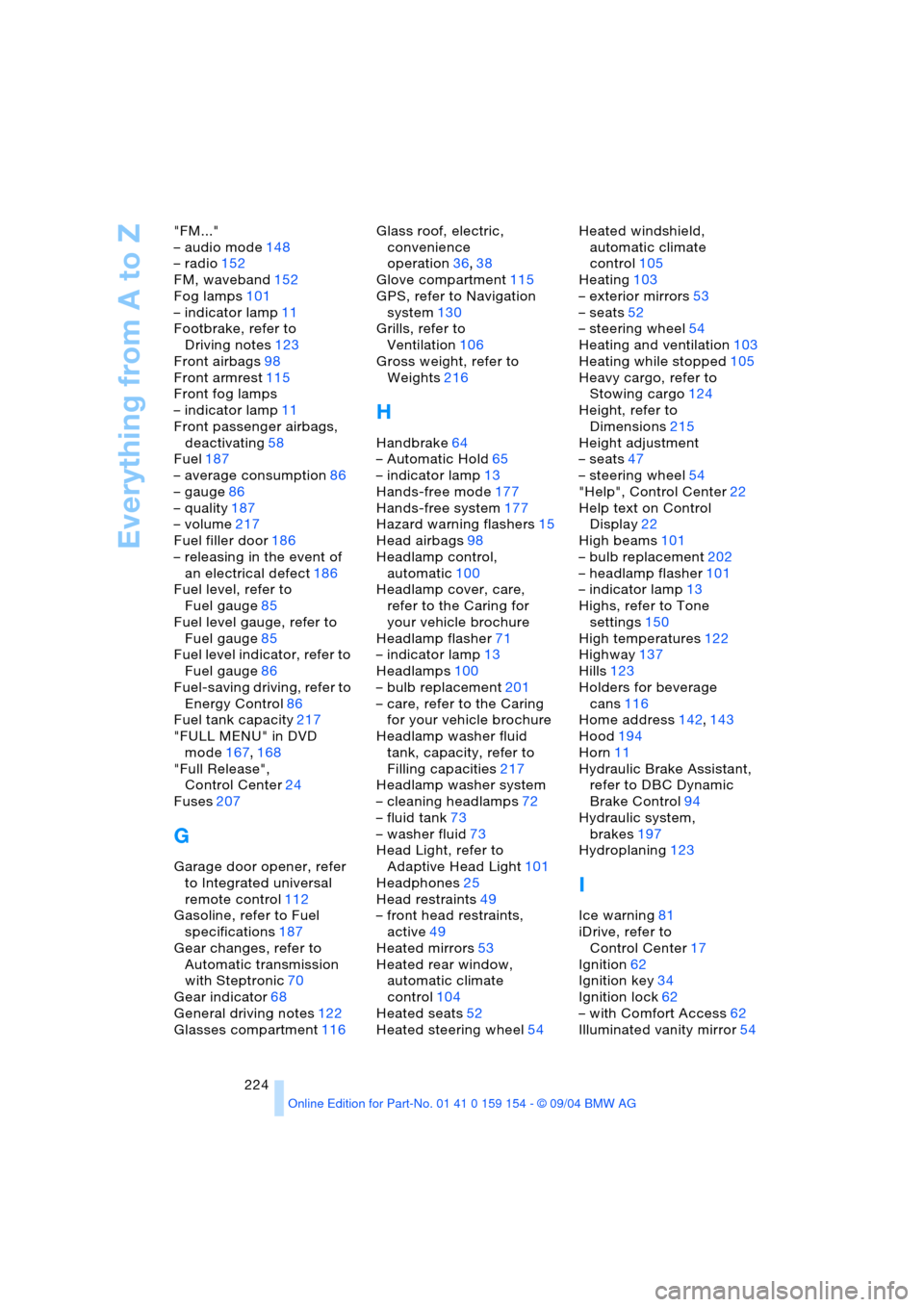
Everything from A to Z
224 "FM..."
– audio mode148
– radio152
FM, waveband152
Fog lamps101
– indicator lamp11
Footbrake, refer to
Driving notes123
Front airbags98
Front armrest115
Front fog lamps
– indicator lamp11
Front passenger airbags,
deactivating58
Fuel187
– average consumption86
– gauge86
– quality187
– volume217
Fuel filler door186
– releasing in the event of
an electrical defect186
Fuel level, refer to
Fuel gauge85
Fuel level gauge, refer to
Fuel gauge85
Fuel level indicator, refer to
Fuel gauge86
Fuel-saving driving, refer to
Energy Control86
Fuel tank capacity217
"FULL MENU" in DVD
mode167,168
"Full Release",
Control Center24
Fuses207
G
Garage door opener, refer
to Integrated universal
remote control112
Gasoline, refer to Fuel
specifications187
Gear changes, refer to
Automatic transmission
with Steptronic70
Gear indicator68
General driving notes122
Glasses compartment116Glass roof, electric,
convenience
operation36,38
Glove compartment115
GPS, refer to Navigation
system130
Grills, refer to
Ventilation106
Gross weight, refer to
Weights216
H
Handbrake64
– Automatic Hold65
– indicator lamp13
Hands-free mode177
Hands-free system177
Hazard warning flashers15
Head airbags98
Headlamp control,
automatic100
Headlamp cover, care,
refer to the Caring for
your vehicle brochure
Headlamp flasher71
– indicator lamp13
Headlamps100
– bulb replacement201
– care, refer to the Caring
for your vehicle brochure
Headlamp washer fluid
tank, capacity, refer to
Filling capacities217
Headlamp washer system
– cleaning headlamps72
– fluid tank73
– washer fluid73
Head Light, refer to
Adaptive Head Light101
Headphones25
Head restraints49
– front head restraints,
active49
Heated mirrors53
Heated rear window,
automatic climate
control104
Heated seats52
Heated steering wheel54Heated windshield,
automatic climate
control105
Heating103
– exterior mirrors53
– seats52
– steering wheel54
Heating and ventilation103
Heating while stopped105
Heavy cargo, refer to
Stowing cargo124
Height, refer to
Dimensions215
Height adjustment
– seats47
– steering wheel54
"Help", Control Center22
Help text on Control
Display22
High beams101
– bulb replacement202
– headlamp flasher101
– indicator lamp13
Highs, refer to Tone
settings150
High temperatures122
Highway137
Hills123
Holders for beverage
cans116
Home address142,143
Hood194
Horn11
Hydraulic Brake Assistant,
refer to DBC Dynamic
Brake Control94
Hydraulic system,
brakes197
Hydroplaning123
I
Ice warning81
iDrive, refer to
Control Center17
Ignition62
Ignition key34
Ignition lock62
– with Comfort Access62
Illuminated vanity mirror54
Page 229 of 239
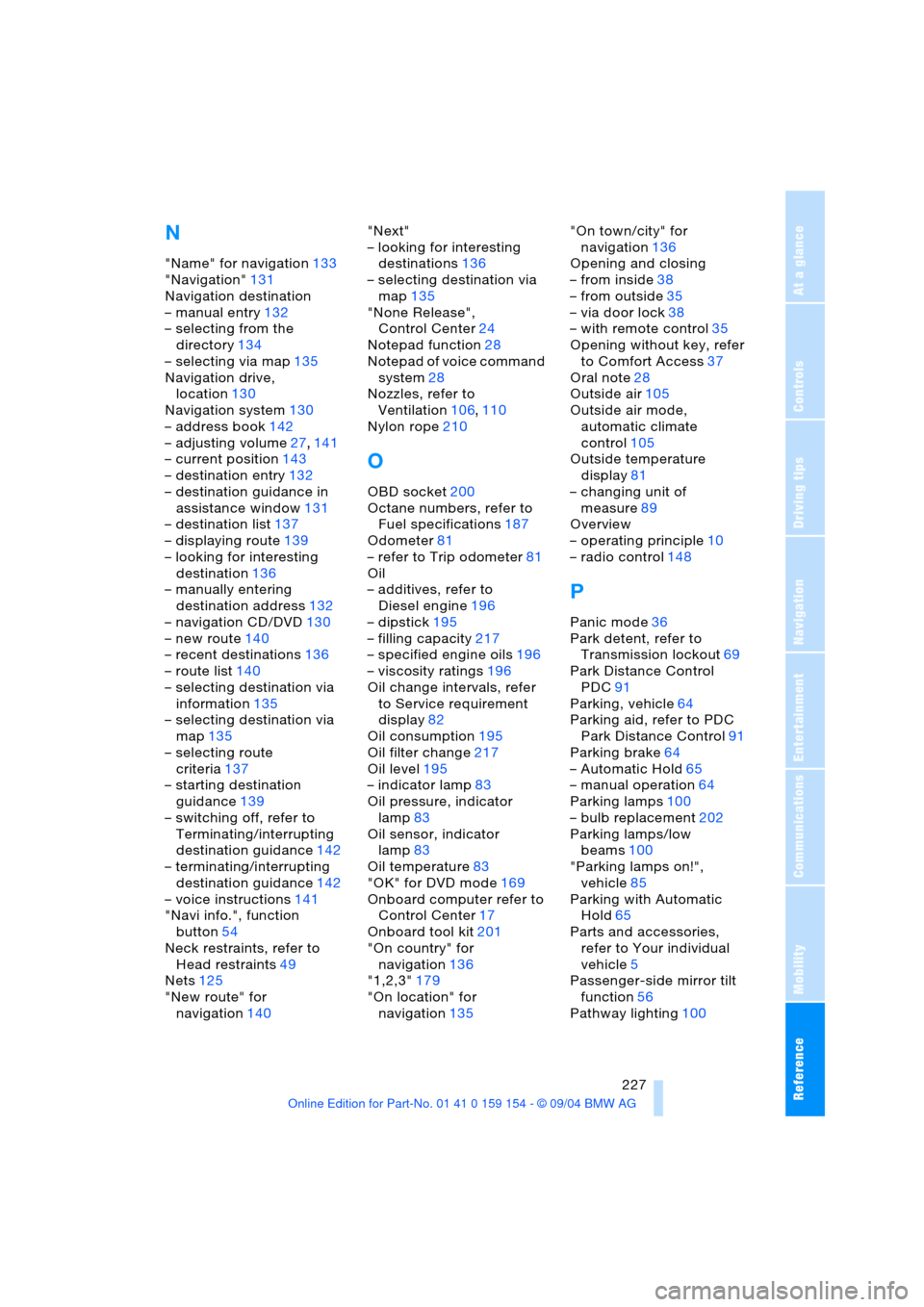
Reference 227
At a glance
Controls
Driving tips
Communications
Navigation
Entertainment
Mobility
N
"Name" for navigation133
"Navigation"131
Navigation destination
– manual entry132
– selecting from the
directory134
– selecting via map135
Navigation drive,
location130
Navigation system130
– address book142
– adjusting volume27,141
– current position143
– destination entry132
– destination guidance in
assistance window131
– destination list137
– displaying route139
– looking for interesting
destination136
– manually entering
destination address132
– navigation CD/DVD130
– new route140
– recent destinations136
– route list140
– selecting destination via
information135
– selecting destination via
map135
– selecting route
criteria137
– starting destination
guidance139
– switching off, refer to
Terminating/interrupting
destination guidance142
– terminating/interrupting
destination guidance142
– voice instructions141
"Navi info.", function
button54
Neck restraints, refer to
Head restraints49
Nets125
"New route" for
navigation140"Next"
– looking for interesting
destinations136
– selecting destination via
map135
"None Release",
Control Center24
Notepad function28
Notepad of voice command
system28
Nozzles, refer to
Ventilation106,110
Nylon rope210
O
OBD socket200
Octane numbers, refer to
Fuel specifications187
Odometer81
– refer to Trip odometer81
Oil
– additives, refer to
Diesel engine196
– dipstick195
– filling capacity217
– specified engine oils196
– viscosity ratings196
Oil change intervals, refer
to Service requirement
display82
Oil consumption195
Oil filter change217
Oil level195
– indicator lamp83
Oil pressure, indicator
lamp83
Oil sensor, indicator
lamp83
Oil temperature83
"OK" for DVD mode169
Onboard computer refer to
Control Center17
Onboard tool kit201
"On country" for
navigation136
"1,2,3"179
"On location" for
navigation135"On town/city" for
navigation136
Opening and closing
– from inside38
– from outside35
– via door lock38
– with remote control35
Opening without key, refer
to Comfort Access37
Oral note28
Outside air105
Outside air mode,
automatic climate
control105
Outside temperature
display81
– changing unit of
measure89
Overview
– operating principle10
– radio control148
P
Panic mode36
Park detent, refer to
Transmission lockout69
Park Distance Control
PDC91
Parking, vehicle64
Parking aid, refer to PDC
Park Distance Control91
Parking brake64
– Automatic Hold65
– manual operation64
Parking lamps100
– bulb replacement202
Parking lamps/low
beams100
"Parking lamps on!",
vehicle85
Parking with Automatic
Hold65
Parts and accessories,
refer to Your individual
vehicle5
Passenger-side mirror tilt
function56
Pathway lighting100
Page 230 of 239
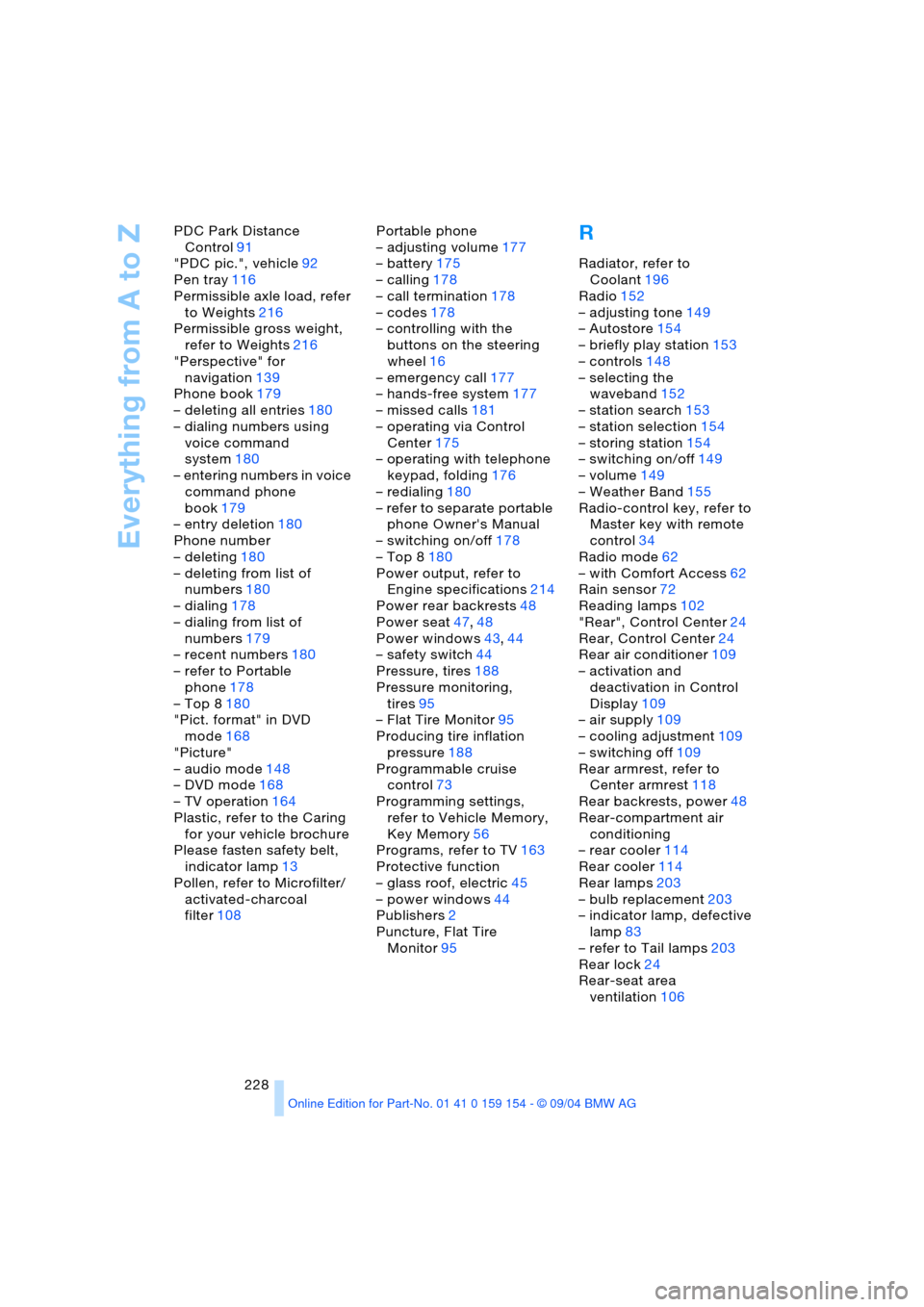
Everything from A to Z
228 PDC Park Distance
Control91
"PDC pic.", vehicle92
Pen tray116
Permissible axle load, refer
to Weights216
Permissible gross weight,
refer to Weights216
"Perspective" for
navigation139
Phone book179
– deleting all entries180
– dialing numbers using
voice command
system180
– entering numbers in voice
command phone
book179
– entry deletion180
Phone number
– deleting180
– deleting from list of
numbers180
– dialing178
– dialing from list of
numbers179
– recent numbers180
– refer to Portable
phone178
– Top 8180
"Pict. format" in DVD
mode168
"Picture"
– audio mode148
– DVD mode168
– TV operation164
Plastic, refer to the Caring
for your vehicle brochure
Please fasten safety belt,
indicator lamp13
Pollen, refer to Microfilter/
activated-charcoal
filter108Portable phone
– adjusting volume177
– battery175
– calling178
– call termination178
– codes178
– controlling with the
buttons on the steering
wheel16
– emergency call177
– hands-free system177
– missed calls181
– operating via Control
Center175
– operating with telephone
keypad, folding176
– redialing180
– refer to separate portable
phone Owner's Manual
– switching on/off178
– Top 8180
Power output, refer to
Engine specifications214
Power rear backrests48
Power seat47,48
Power windows43,44
– safety switch44
Pressure, tires188
Pressure monitoring,
tires95
– Flat Tire Monitor95
Producing tire inflation
pressure188
Programmable cruise
control73
Programming settings,
refer to Vehicle Memory,
Key Memory56
Programs, refer to TV163
Protective function
– glass roof, electric45
– power windows44
Publishers2
Puncture, Flat Tire
Monitor95
R
Radiator, refer to
Coolant196
Radio152
– adjusting tone149
– Autostore154
– briefly play station153
– controls148
– selecting the
waveband152
– station search153
– station selection154
– storing station154
– switching on/off149
– volume149
– Weather Band155
Radio-control key, refer to
Master key with remote
control34
Radio mode62
– with Comfort Access62
Rain sensor72
Reading lamps102
"Rear", Control Center24
Rear, Control Center24
Rear air conditioner109
– activation and
deactivation in Control
Display109
– air supply109
– cooling adjustment109
– switching off109
Rear armrest, refer to
Center armrest118
Rear backrests, power48
Rear-compartment air
conditioning
– rear cooler114
Rear cooler114
Rear lamps203
– bulb replacement203
– indicator lamp, defective
lamp83
– refer to Tail lamps203
Rear lock24
Rear-seat area
ventilation106