service indicator BMW 745Li 2005 E66 Owner's Manual
[x] Cancel search | Manufacturer: BMW, Model Year: 2005, Model line: 745Li, Model: BMW 745Li 2005 E66Pages: 239, PDF Size: 8.03 MB
Page 15 of 239
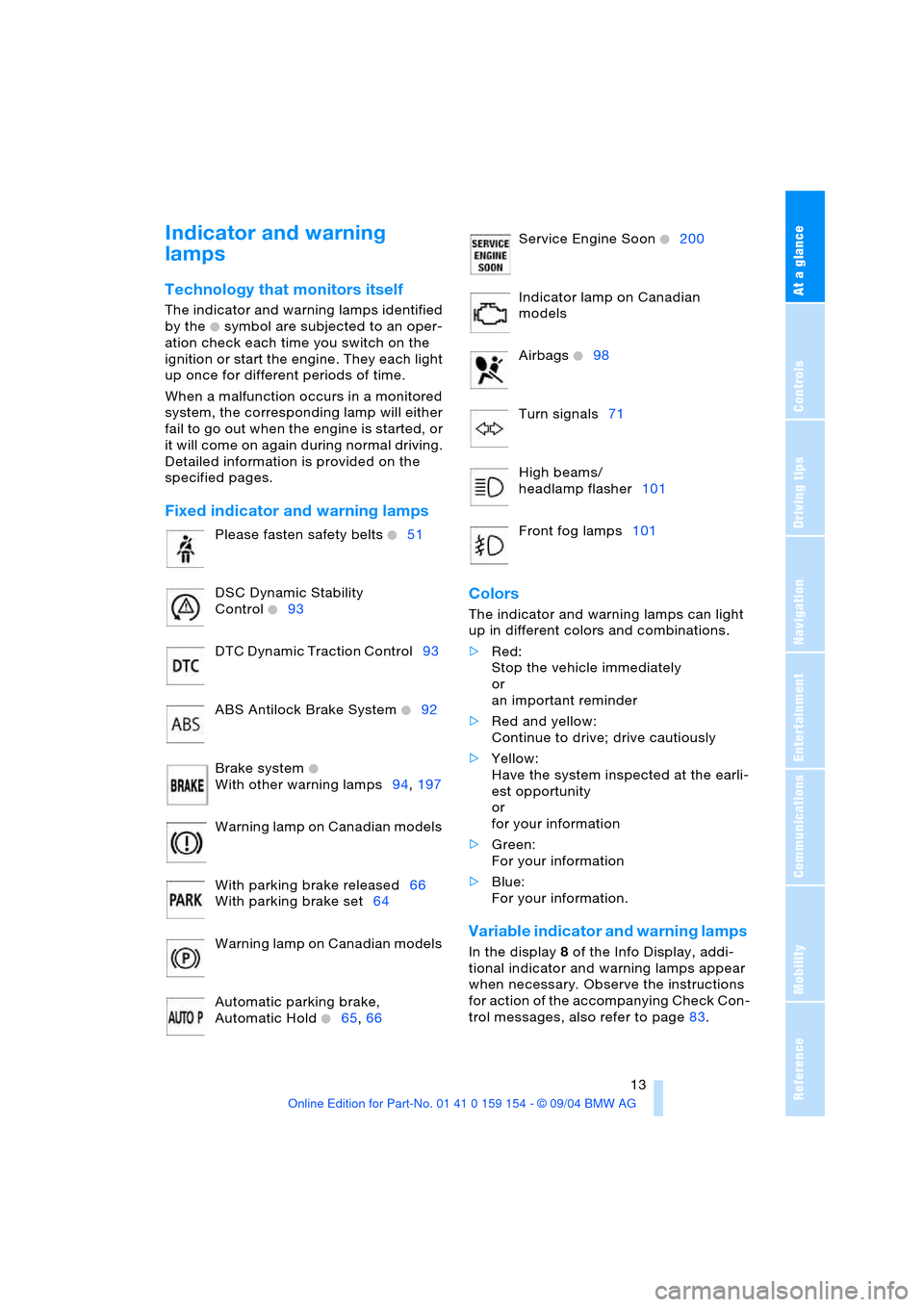
At a glance
13Reference
Controls
Driving tips
Communications
Navigation
Entertainment
Mobility
Indicator and warning
lamps
Technology that monitors itself
The indicator and warning lamps identified
by the
+ symbol are subjected to an oper-
ation check each time you switch on the
ignition or start the engine. They each light
up once for different periods of time.
When a malfunction occurs in a monitored
system, the corresponding lamp will either
fail to go out when the engine is started, or
it will come on again during normal driving.
Detailed information is provided on the
specified pages.
Fixed indicator and warning lamps
Colors
The indicator and warning lamps can light
up in different colors and combinations.
>Red:
Stop the vehicle immediately
or
an important reminder
>Red and yellow:
Continue to drive; drive cautiously
>Yellow:
Have the system inspected at the earli-
est opportunity
or
for your information
>Green:
For your information
>Blue:
For your information.
Variable indicator and warning lamps
In the display 8 of the Info Display, addi-
tional indicator and warning lamps appear
when necessary. Observe the instructions
for action of the accompanying Check Con-
trol messages, also refer to page83. Please fasten safety belts
+51
DSC Dynamic Stability
Control
+93
DTC Dynamic Traction Control93
ABS Antilock Brake System
+92
Brake system
+
With other warning lamps94,197
Warning lamp on Canadian models
With parking brake released66
With parking brake set64
Warning lamp on Canadian models
Automatic parking brake,
Automatic Hold
+65,66
Service Engine Soon +200
Indicator lamp on Canadian
models
Airbags
+98
Turn signals71
High beams/
headlamp flasher101
Front fog lamps101
Page 85 of 239
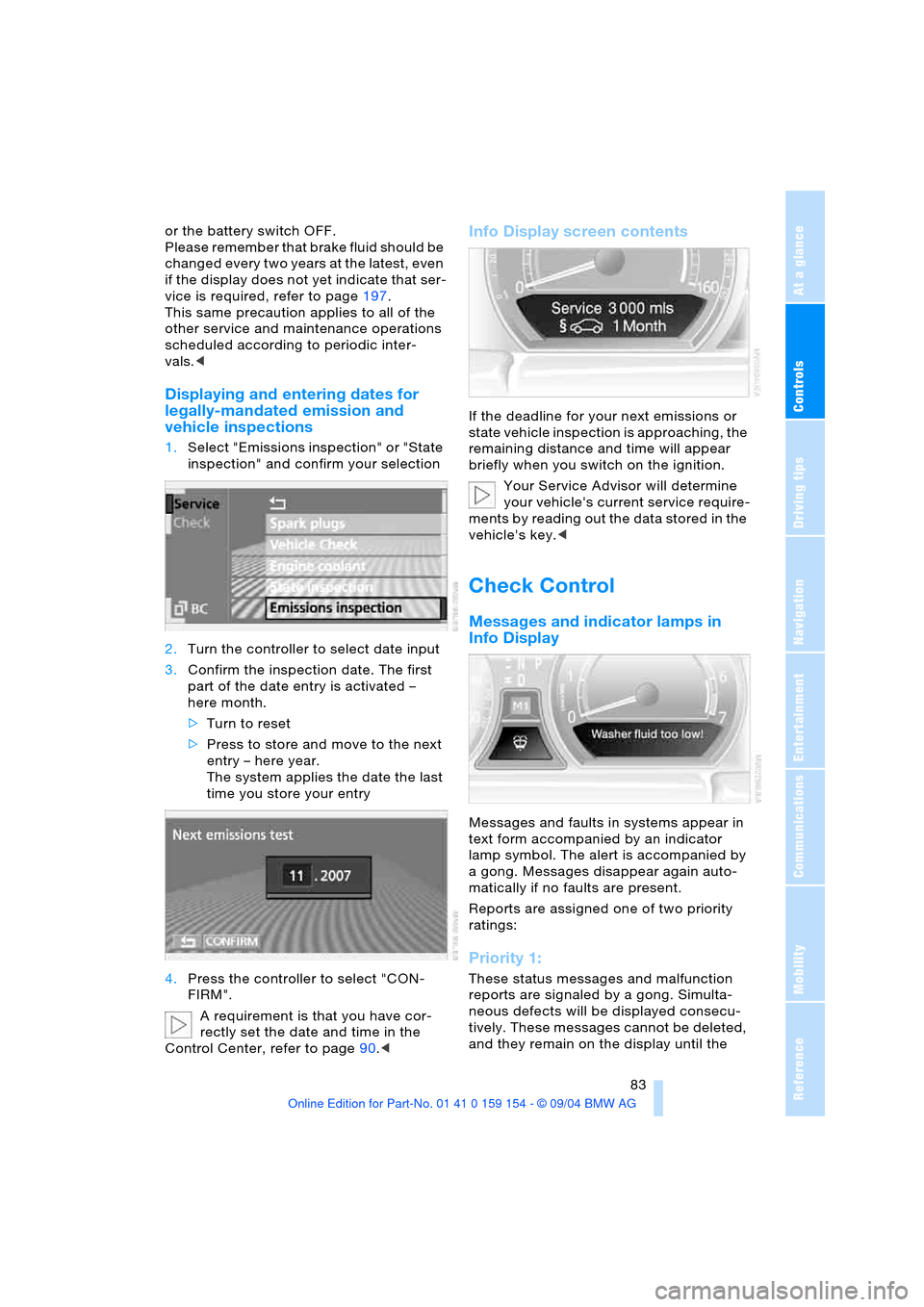
Controls
83Reference
At a glance
Driving tips
Communications
Navigation
Entertainment
Mobility
or the battery switch OFF.
Please remember that brake fluid should be
changed every two years at the latest, even
if the display does not yet indicate that ser-
vice is required, refer to page197.
This same precaution applies to all of the
other service and maintenance operations
scheduled according to periodic inter-
vals.<
Displaying and entering dates for
legally-mandated emission and
vehicle inspections
1.Select "Emissions inspection" or "State
inspection" and confirm your selection
2.Turn the controller to select date input
3.Confirm the inspection date. The first
part of the date entry is activated –
here month.
>Turn to reset
>Press to store and move to the next
entry – here year.
The system applies the date the last
time you store your entry
4.Press the controller to select "CON-
FIRM".
A requirement is that you have cor-
rectly set the date and time in the
Control Center, refer to page90.<
Info Display screen contents
If the deadline for your next emissions or
state vehicle inspection is approaching, the
remaining distance and time will appear
briefly when you switch on the ignition.
Your Service Advisor will determine
your vehicle's current service require-
ments by reading out the data stored in the
vehicle's key.<
Check Control
Messages and indicator lamps in
Info Display
Messages and faults in systems appear in
text form accompanied by an indicator
lamp symbol. The alert is accompanied by
a gong. Messages disappear again auto-
matically if no faults are present.
Reports are assigned one of two priority
ratings:
Priority 1:
These status messages and malfunction
reports are signaled by a gong. Simulta-
neous defects will be displayed consecu-
tively. These messages cannot be deleted,
and they remain on the display until the
Page 96 of 239
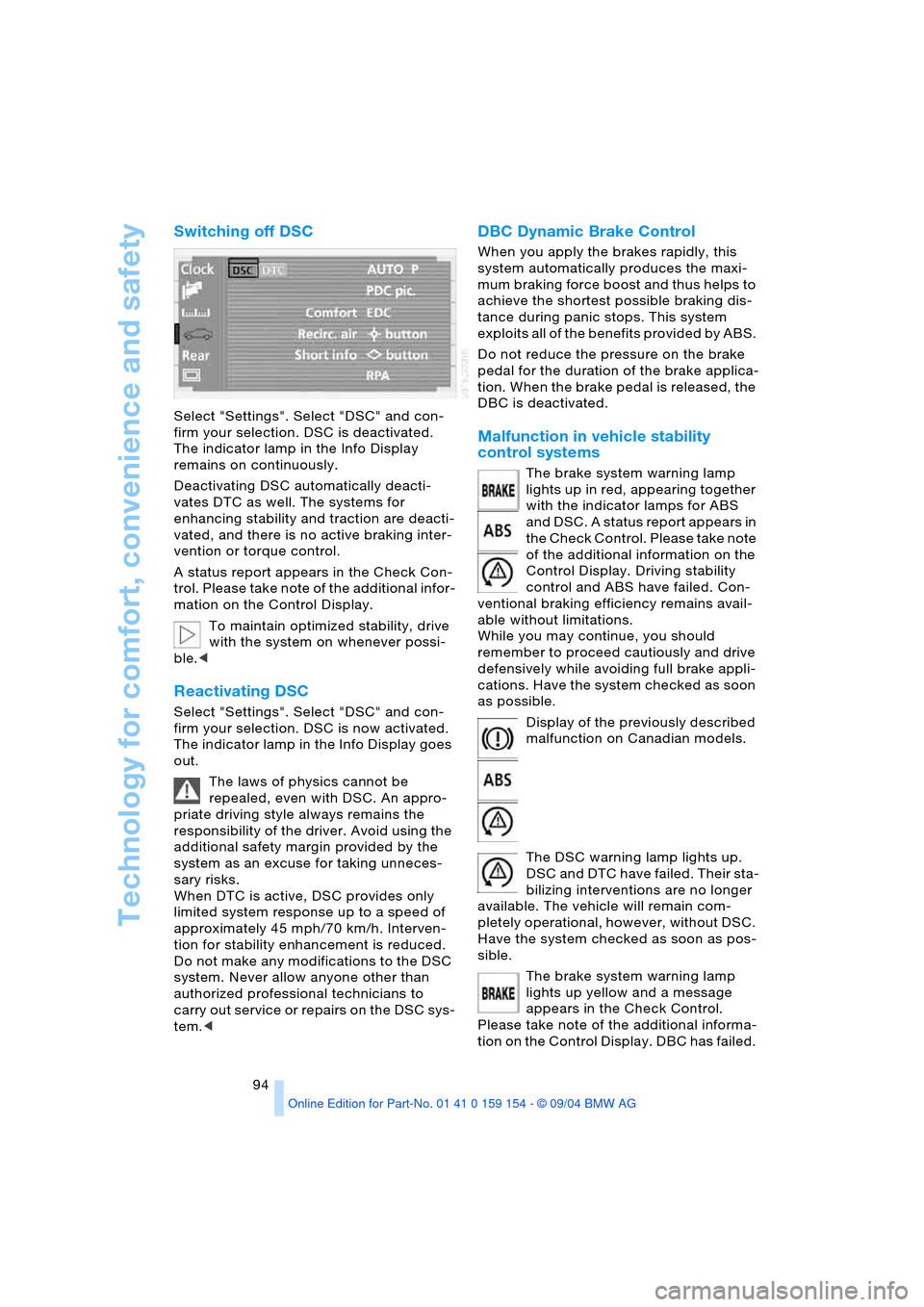
Technology for comfort, convenience and safety
94
Switching off DSC
Select "Settings". Select "DSC" and con-
firm your selection. DSC is deactivated.
The indicator lamp in the Info Display
remains on continuously.
Deactivating DSC automatically deacti-
vates DTC as well. The systems for
enhancing stability and traction are deacti-
vated, and there is no active braking inter-
vention or torque control.
A status report appears in the Check Con-
trol. Please take note of the additional infor-
mation on the Control Display.
To maintain optimized stability, drive
with the system on whenever possi-
ble.<
Reactivating DSC
Select "Settings". Select "DSC" and con-
firm your selection. DSC is now activated.
The indicator lamp in the Info Display goes
out.
The laws of physics cannot be
repealed, even with DSC. An appro-
priate driving style always remains the
responsibility of the driver. Avoid using the
additional safety margin provided by the
system as an excuse for taking unneces-
sary risks.
When DTC is active, DSC provides only
limited system response up to a speed of
approximately 45 mph/70 km/h. Interven-
tion for stability enhancement is reduced.
Do not make any modifications to the DSC
system. Never allow anyone other than
authorized professional technicians to
carry out service or repairs on the DSC sys-
tem.<
DBC Dynamic Brake Control
When you apply the brakes rapidly, this
system automatically produces the maxi-
mum braking force boost and thus helps to
achieve the shortest possible braking dis-
tance during panic stops. This system
exploits all of the benefits provided by ABS.
Do not reduce the pressure on the brake
pedal for the duration of the brake applica-
tion. When the brake pedal is released, the
DBC is deactivated.
Malfunction in vehicle stability
control systems
The brake system warning lamp
lights up in red, appearing together
with the indicator lamps for ABS
and DSC. A status report appears in
the Check Control. Please take note
of the additional information on the
Control Display. Driving stability
control and ABS have failed. Con-
ventional braking efficiency remains avail-
able without limitations.
While you may continue, you should
remember to proceed cautiously and drive
defensively while avoiding full brake appli-
cations. Have the system checked as soon
as possible.
Display of the previously described
malfunction on Canadian models.
The DSC warning lamp lights up.
DSC and DTC have failed. Their sta-
bilizing interventions are no longer
available. The vehicle will remain com-
pletely operational, however, without DSC.
Have the system checked as soon as pos-
sible.
The brake system warning lamp
lights up yellow and a message
appears in the Check Control.
Please take note of the additional informa-
tion on the Control Display. DBC has failed.
Page 202 of 239
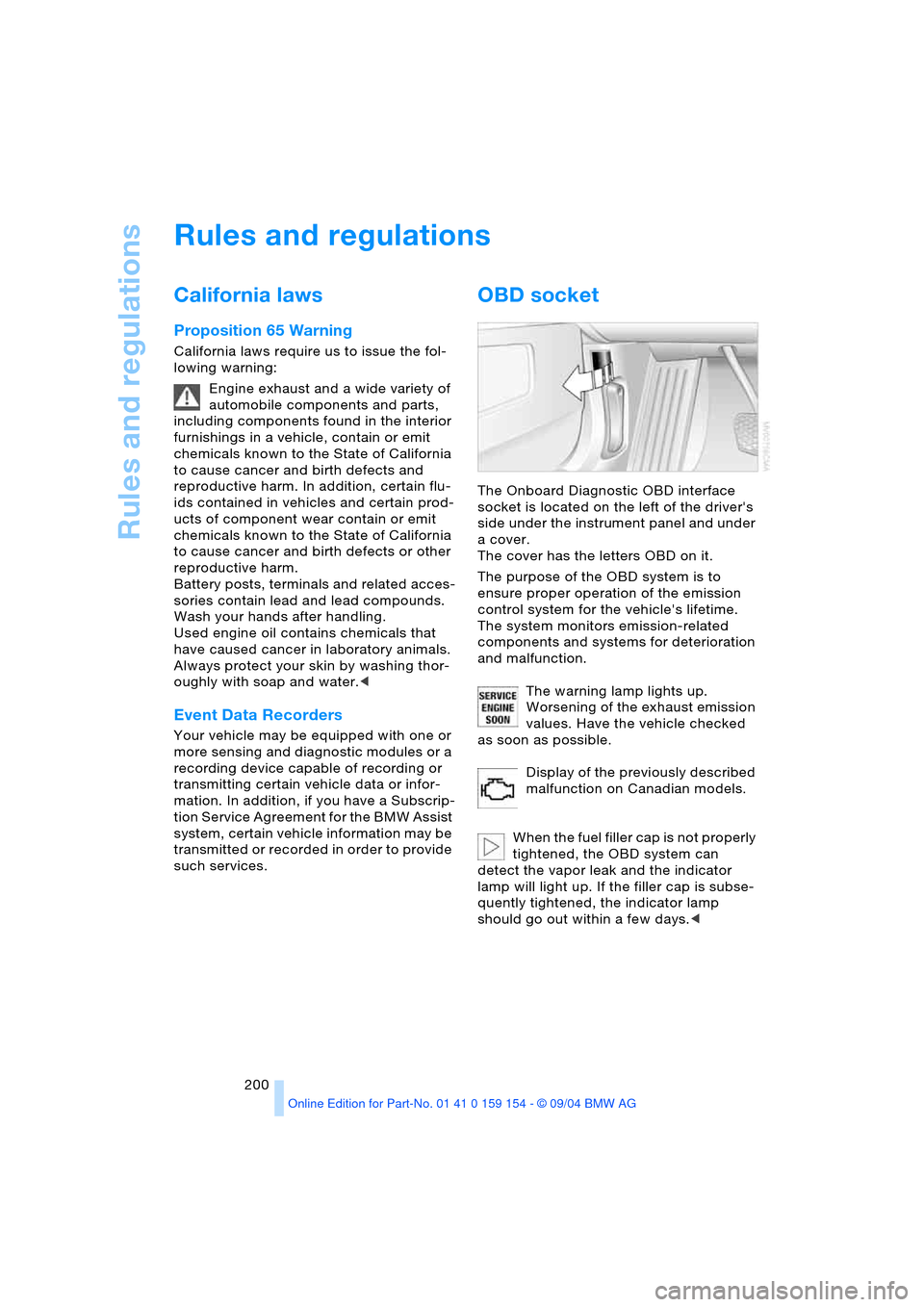
Rules and regulations
200
Rules and regulations
California laws
Proposition 65 Warning
California laws require us to issue the fol-
lowing warning:
Engine exhaust and a wide variety of
automobile components and parts,
including components found in the interior
furnishings in a vehicle, contain or emit
chemicals known to the State of California
to cause cancer and birth defects and
reproductive harm. In addition, certain flu-
ids contained in vehicles and certain prod-
ucts of component wear contain or emit
chemicals known to the State of California
to cause cancer and birth defects or other
reproductive harm.
Battery posts, terminals and related acces-
sories contain lead and lead compounds.
Wash your hands after handling.
Used engine oil contains chemicals that
have caused cancer in laboratory animals.
Always protect your skin by washing thor-
oughly with soap and water.<
Event Data Recorders
Your vehicle may be equipped with one or
more sensing and diagnostic modules or a
recording device capable of recording or
transmitting certain vehicle data or infor-
mation. In addition, if you have a Subscrip-
tion Service Agreement for the BMW Assist
system, certain vehicle information may be
transmitted or recorded in order to provide
such services.
OBD socket
The Onboard Diagnostic OBD interface
socket is located on the left of the driver's
side under the instrument panel and under
a cover.
The cover has the letters OBD on it.
The purpose of the OBD system is to
ensure proper operation of the emission
control system for the vehicle's lifetime.
The system monitors emission-related
components and systems for deterioration
and malfunction.
The warning lamp lights up.
Worsening of the exhaust emission
values. Have the vehicle checked
as soon as possible.
Display of the previously described
malfunction on Canadian models.
When the fuel filler cap is not properly
tightened, the OBD system can
detect the vapor leak and the indicator
lamp will light up. If the filler cap is subse-
quently tightened, the indicator lamp
should go out within a few days.<
Page 221 of 239
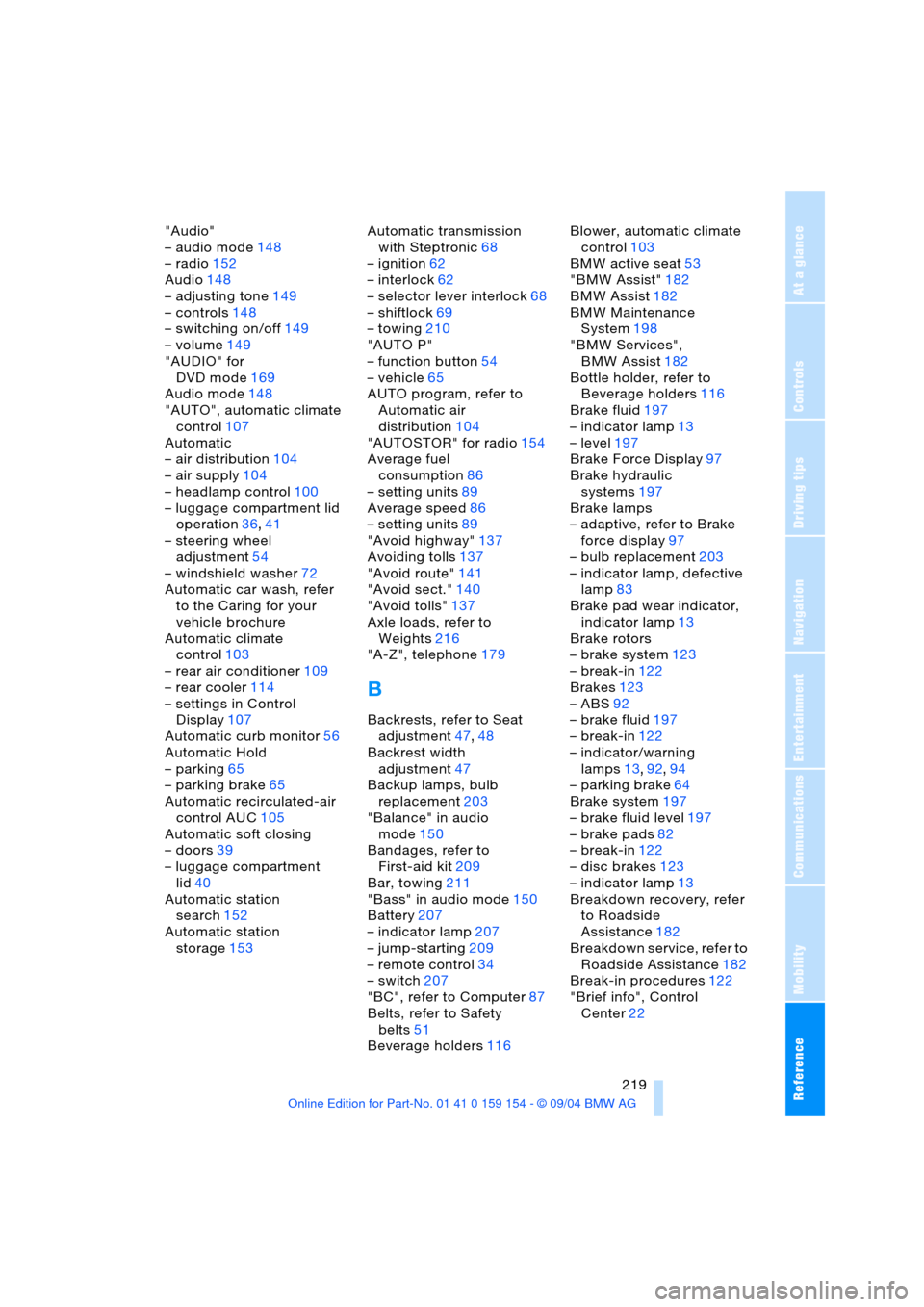
Reference 219
At a glance
Controls
Driving tips
Communications
Navigation
Entertainment
Mobility
"Audio"
– audio mode148
– radio152
Audio148
– adjusting tone149
– controls148
– switching on/off149
– volume149
"AUDIO" for
DVD mode169
Audio mode148
"AUTO", automatic climate
control107
Automatic
– air distribution104
– air supply104
– headlamp control100
– luggage compartment lid
operation36,41
– steering wheel
adjustment54
– windshield washer72
Automatic car wash, refer
to the Caring for your
vehicle brochure
Automatic climate
control103
– rear air conditioner109
– rear cooler114
– settings in Control
Display107
Automatic curb monitor56
Automatic Hold
– parking65
– parking brake65
Automatic recirculated-air
control AUC105
Automatic soft closing
– doors39
– luggage compartment
lid40
Automatic station
search152
Automatic station
storage153Automatic transmission
with Steptronic68
– ignition62
– interlock62
– selector lever interlock68
– shiftlock69
– towing210
"AUTO P"
– function button54
– vehicle65
AUTO program, refer to
Automatic air
distribution104
"AUTOSTOR" for radio154
Average fuel
consumption86
– setting units89
Average speed86
– setting units89
"Avoid highway"137
Avoiding tolls137
"Avoid route"141
"Avoid sect."140
"Avoid tolls"137
Axle loads, refer to
Weights216
"A-Z", telephone179
B
Backrests, refer to Seat
adjustment47,48
Backrest width
adjustment47
Backup lamps, bulb
replacement203
"Balance" in audio
mode150
Bandages, refer to
First-aid kit209
Bar, towing211
"Bass" in audio mode150
Battery207
– indicator lamp207
– jump-starting209
– remote control34
– switch207
"BC", refer to Computer87
Belts, refer to Safety
belts51
Beverage holders116Blower, automatic climate
control103
BMW active seat53
"BMW Assist"182
BMW Assist182
BMW Maintenance
System198
"BMW Services",
BMW Assist182
Bottle holder, refer to
Beverage holders116
Brake fluid197
– indicator lamp13
– level197
Brake Force Display97
Brake hydraulic
systems197
Brake lamps
– adaptive, refer to Brake
force display97
– bulb replacement203
– indicator lamp, defective
lamp83
Brake pad wear indicator,
indicator lamp13
Brake rotors
– brake system123
– break-in122
Brakes123
– ABS92
– brake fluid197
– break-in122
– indicator/warning
lamps13,92,94
– parking brake64
Brake system197
– brake fluid level197
– brake pads82
– break-in122
– disc brakes123
– indicator lamp13
Breakdown recovery, refer
to Roadside
Assistance182
Breakdown service, refer to
Roadside Assistance182
Break-in procedures122
"Brief info", Control
Center22
Page 222 of 239
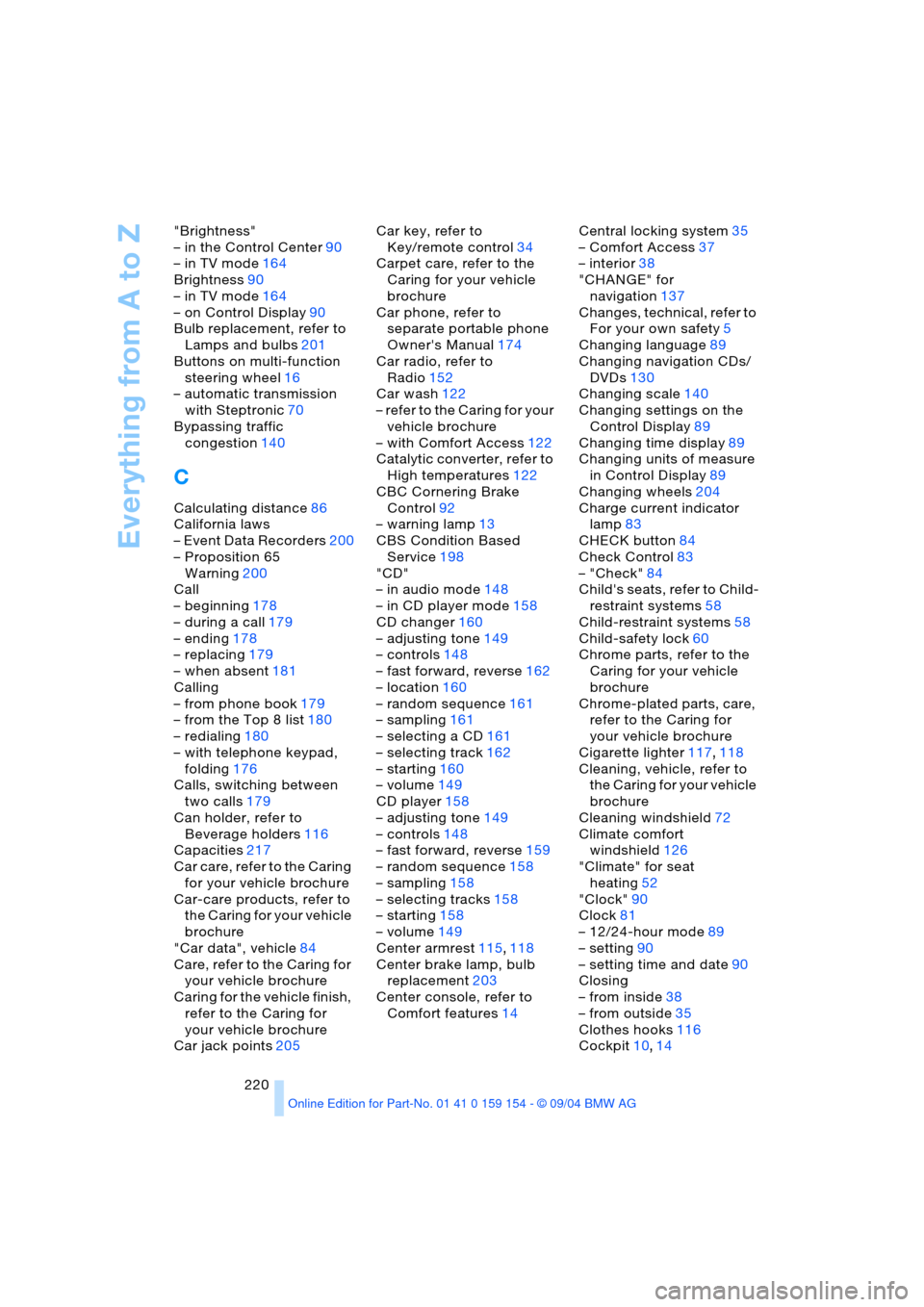
Everything from A to Z
220 "Brightness"
– in the Control Center90
– in TV mode164
Brightness90
– in TV mode164
– on Control Display90
Bulb replacement, refer to
Lamps and bulbs201
Buttons on multi-function
steering wheel16
– automatic transmission
with Steptronic70
Bypassing traffic
congestion140
C
Calculating distance86
California laws
– Event Data Recorders200
– Proposition 65
Warning200
Call
– beginning178
– during a call179
– ending178
– replacing179
– when absent181
Calling
– from phone book179
– from the Top 8 list180
– redialing180
– with telephone keypad,
folding176
Calls, switching between
two calls179
Can holder, refer to
Beverage holders116
Capacities217
Car care, refer to the Caring
for your vehicle brochure
Car-care products, refer to
the Caring for your vehicle
brochure
"Car data", vehicle84
Care, refer to the Caring for
your vehicle brochure
Caring for the vehicle finish,
refer to the Caring for
your vehicle brochure
Car jack points205Car key, refer to
Key/remote control34
Carpet care, refer to the
Caring for your vehicle
brochure
Car phone, refer to
separate portable phone
Owner's Manual174
Car radio, refer to
Radio152
Car wash122
– refer to the Caring for your
vehicle brochure
– with Comfort Access122
Catalytic converter, refer to
High temperatures122
CBC Cornering Brake
Control92
– warning lamp13
CBS Condition Based
Service198
"CD"
– in audio mode148
– in CD player mode158
CD changer160
– adjusting tone149
– controls148
– fast forward, reverse162
– location160
– random sequence161
– sampling161
– selecting a CD161
– selecting track162
– starting160
– volume149
CD player158
– adjusting tone149
– controls148
– fast forward, reverse159
– random sequence158
– sampling158
– selecting tracks158
– starting158
– volume149
Center armrest115,118
Center brake lamp, bulb
replacement203
Center console, refer to
Comfort features14Central locking system35
– Comfort Access37
– interior38
"CHANGE" for
navigation137
Changes, technical, refer to
For your own safety5
Changing language89
Changing navigation CDs/
DVDs130
Changing scale140
Changing settings on the
Control Display89
Changing time display89
Changing units of measure
in Control Display89
Changing wheels204
Charge current indicator
lamp83
CHECK button84
Check Control83
– "Check"84
Child's seats, refer to Child-
restraint systems58
Child-restraint systems58
Child-safety lock60
Chrome parts, refer to the
Caring for your vehicle
brochure
Chrome-plated parts, care,
refer to the Caring for
your vehicle brochure
Cigarette lighter117,118
Cleaning, vehicle, refer to
the Caring for your vehicle
brochure
Cleaning windshield72
Climate comfort
windshield126
"Climate" for seat
heating52
"Clock"90
Clock81
– 12/24-hour mode89
– setting90
– setting time and date90
Closing
– from inside38
– from outside35
Clothes hooks116
Cockpit10,14
Page 223 of 239
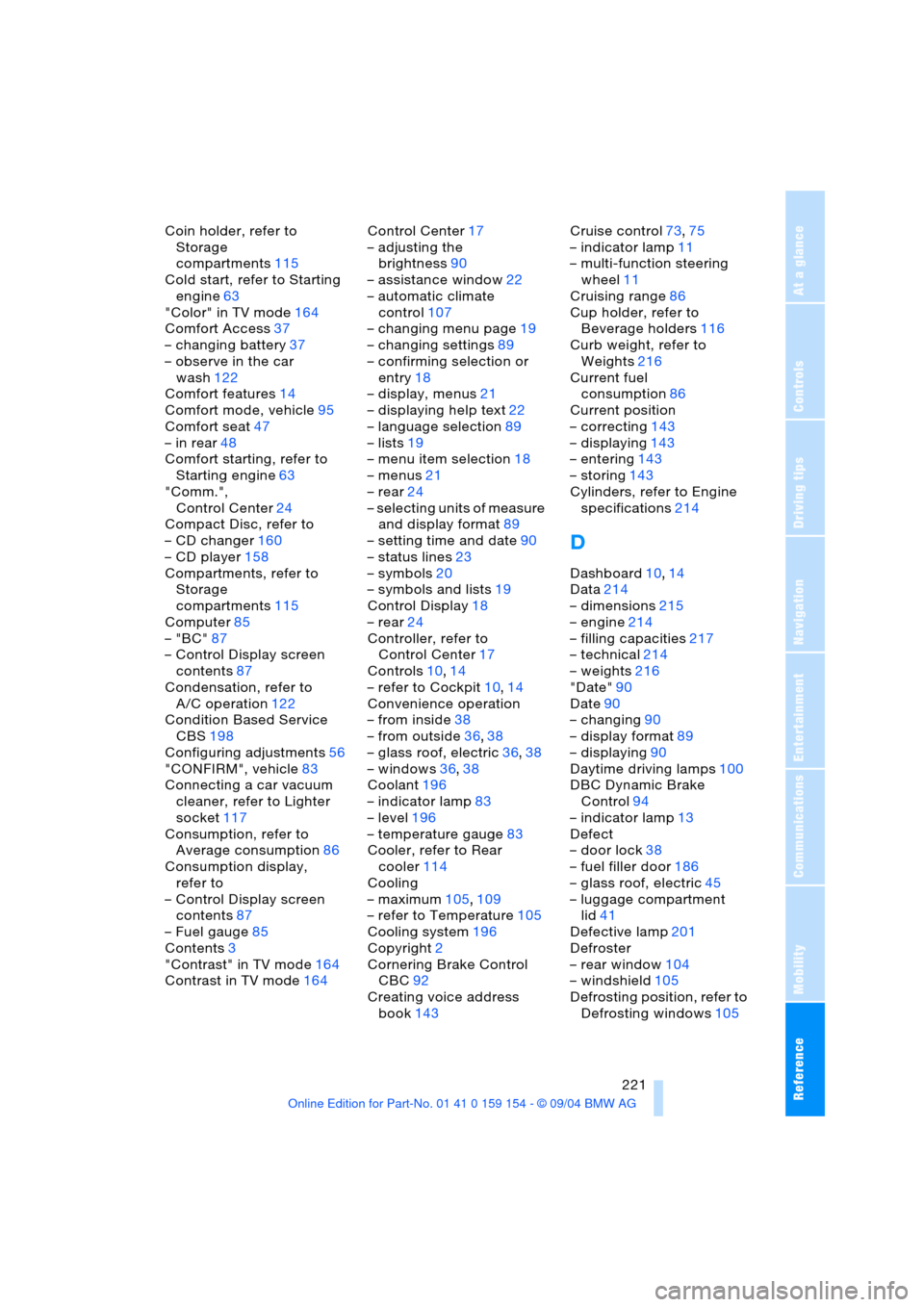
Reference 221
At a glance
Controls
Driving tips
Communications
Navigation
Entertainment
Mobility
Coin holder, refer to
Storage
compartments115
Cold start, refer to Starting
engine63
"Color" in TV mode164
Comfort Access37
– changing battery37
– observe in the car
wash122
Comfort features14
Comfort mode, vehicle95
Comfort seat47
– in rear48
Comfort starting, refer to
Starting engine63
"Comm.",
Control Center24
Compact Disc, refer to
– CD changer160
– CD player158
Compartments, refer to
Storage
compartments115
Computer85
– "BC"87
– Control Display screen
contents87
Condensation, refer to
A/C operation122
Condition Based Service
CBS198
Configuring adjustments56
"CONFIRM", vehicle83
Connecting a car vacuum
cleaner, refer to Lighter
socket117
Consumption, refer to
Average consumption86
Consumption display,
refer to
– Control Display screen
contents87
– Fuel gauge85
Contents3
"Contrast" in TV mode164
Contrast in TV mode164Control Center17
– adjusting the
brightness90
– assistance window22
– automatic climate
control107
– changing menu page19
– changing settings89
– confirming selection or
entry18
– display, menus21
– displaying help text22
– language selection89
– lists19
– menu item selection18
– menus21
– rear24
– selecting units of measure
and display format89
– setting time and date90
– status lines23
– symbols20
– symbols and lists19
Control Display18
– rear24
Controller, refer to
Control Center17
Controls10,14
– refer to Cockpit10,14
Convenience operation
– from inside38
– from outside36,38
– glass roof, electric36,38
– windows36,38
Coolant196
– indicator lamp83
– level196
– temperature gauge83
Cooler, refer to Rear
cooler114
Cooling
– maximum105,109
– refer to Temperature105
Cooling system196
Copyright2
Cornering Brake Control
CBC92
Creating voice address
book143Cruise control73,75
– indicator lamp11
– multi-function steering
wheel11
Cruising range86
Cup holder, refer to
Beverage holders116
Curb weight, refer to
Weights216
Current fuel
consumption86
Current position
– correcting143
– displaying143
– entering143
– storing143
Cylinders, refer to Engine
specifications214
D
Dashboard10,14
Data214
– dimensions215
– engine214
– filling capacities217
– technical214
– weights216
"Date"90
Date90
– changing90
– display format89
– displaying90
Daytime driving lamps100
DBC Dynamic Brake
Control94
– indicator lamp13
Defect
– door lock38
– fuel filler door186
– glass roof, electric45
– luggage compartment
lid41
Defective lamp201
Defroster
– rear window104
– windshield105
Defrosting position, refer to
Defrosting windows105
Page 225 of 239
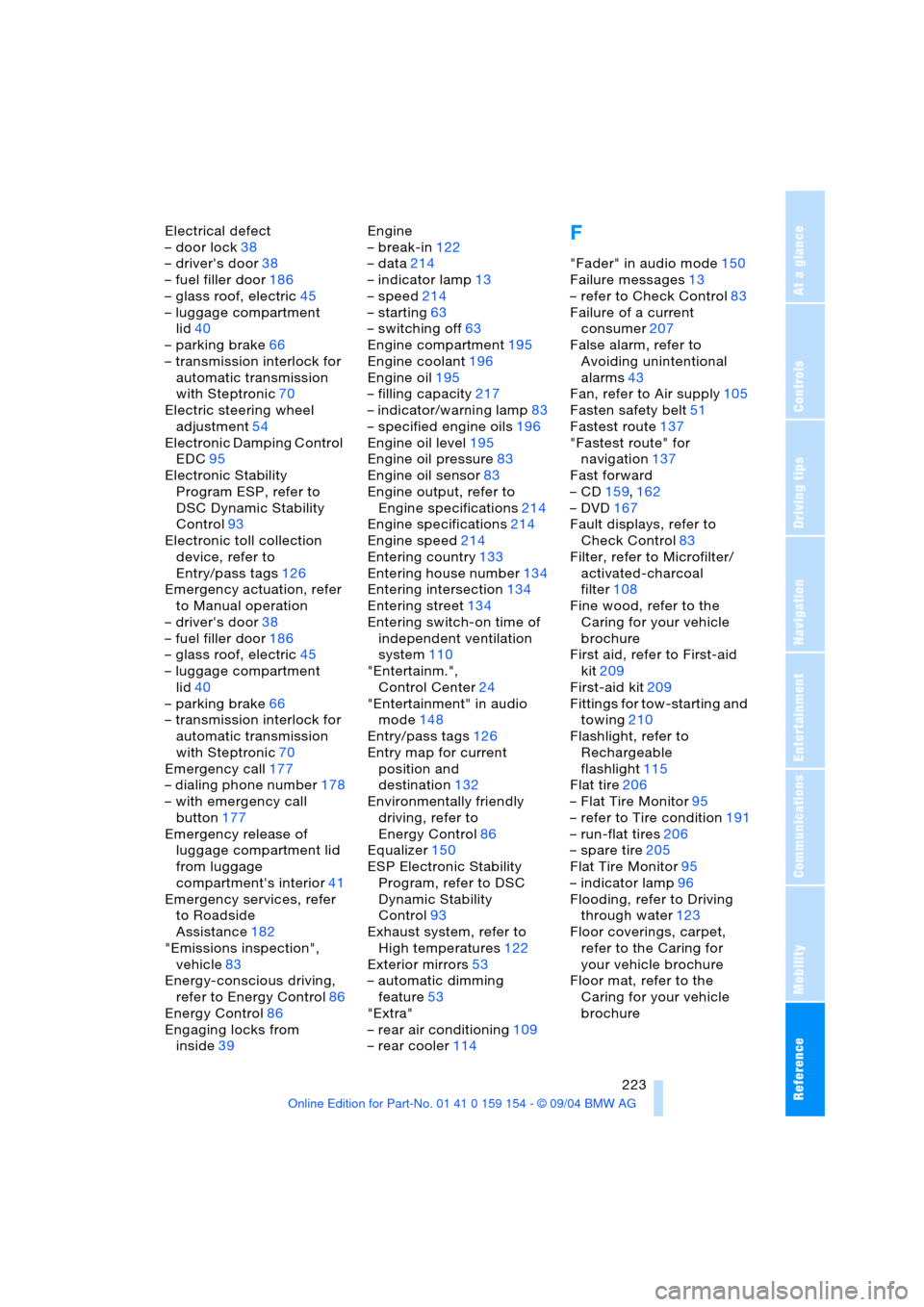
Reference 223
At a glance
Controls
Driving tips
Communications
Navigation
Entertainment
Mobility
Electrical defect
– door lock38
– driver's door38
– fuel filler door186
– glass roof, electric45
– luggage compartment
lid40
– parking brake66
– transmission interlock for
automatic transmission
with Steptronic70
Electric steering wheel
adjustment54
Electronic Damping Control
EDC95
Electronic Stability
Program ESP, refer to
DSC Dynamic Stability
Control93
Electronic toll collection
device, refer to
Entry/pass tags126
Emergency actuation, refer
to Manual operation
– driver's door38
– fuel filler door186
– glass roof, electric45
– luggage compartment
lid40
– parking brake66
– transmission interlock for
automatic transmission
with Steptronic70
Emergency call177
– dialing phone number178
– with emergency call
button177
Emergency release of
luggage compartment lid
from luggage
compartment's interior41
Emergency services, refer
to Roadside
Assistance182
"Emissions inspection",
vehicle83
Energy-conscious driving,
refer to Energy Control86
Energy Control86
Engaging locks from
inside39Engine
– break-in122
– data214
– indicator lamp13
– speed214
– starting63
– switching off63
Engine compartment195
Engine coolant196
Engine oil195
– filling capacity217
– indicator/warning lamp83
– specified engine oils196
Engine oil level195
Engine oil pressure83
Engine oil sensor83
Engine output, refer to
Engine specifications214
Engine specifications214
Engine speed214
Entering country133
Entering house number134
Entering intersection134
Entering street134
Entering switch-on time of
independent ventilation
system110
"Entertainm.",
Control Center24
"Entertainment" in audio
mode148
Entry/pass tags126
Entry map for current
position and
destination132
Environmentally friendly
driving, refer to
Energy Control86
Equalizer150
ESP Electronic Stability
Program, refer to DSC
Dynamic Stability
Control93
Exhaust system, refer to
High temperatures122
Exterior mirrors53
– automatic dimming
feature53
"Extra"
– rear air conditioning109
– rear cooler114F
"Fader" in audio mode150
Failure messages13
– refer to Check Control83
Failure of a current
consumer207
False alarm, refer to
Avoiding unintentional
alarms43
Fan, refer to Air supply105
Fasten safety belt51
Fastest route137
"Fastest route" for
navigation137
Fast forward
– CD159,162
– DVD167
Fault displays, refer to
Check Control83
Filter, refer to Microfilter/
activated-charcoal
filter108
Fine wood, refer to the
Caring for your vehicle
brochure
First aid, refer to First-aid
kit209
First-aid kit209
Fittings for tow-starting and
towing210
Flashlight, refer to
Rechargeable
flashlight115
Flat tire206
– Flat Tire Monitor95
– refer to Tire condition191
– run-flat tires206
– spare tire205
Flat Tire Monitor95
– indicator lamp96
Flooding, refer to Driving
through water123
Floor coverings, carpet,
refer to the Caring for
your vehicle brochure
Floor mat, refer to the
Caring for your vehicle
brochure
Page 228 of 239
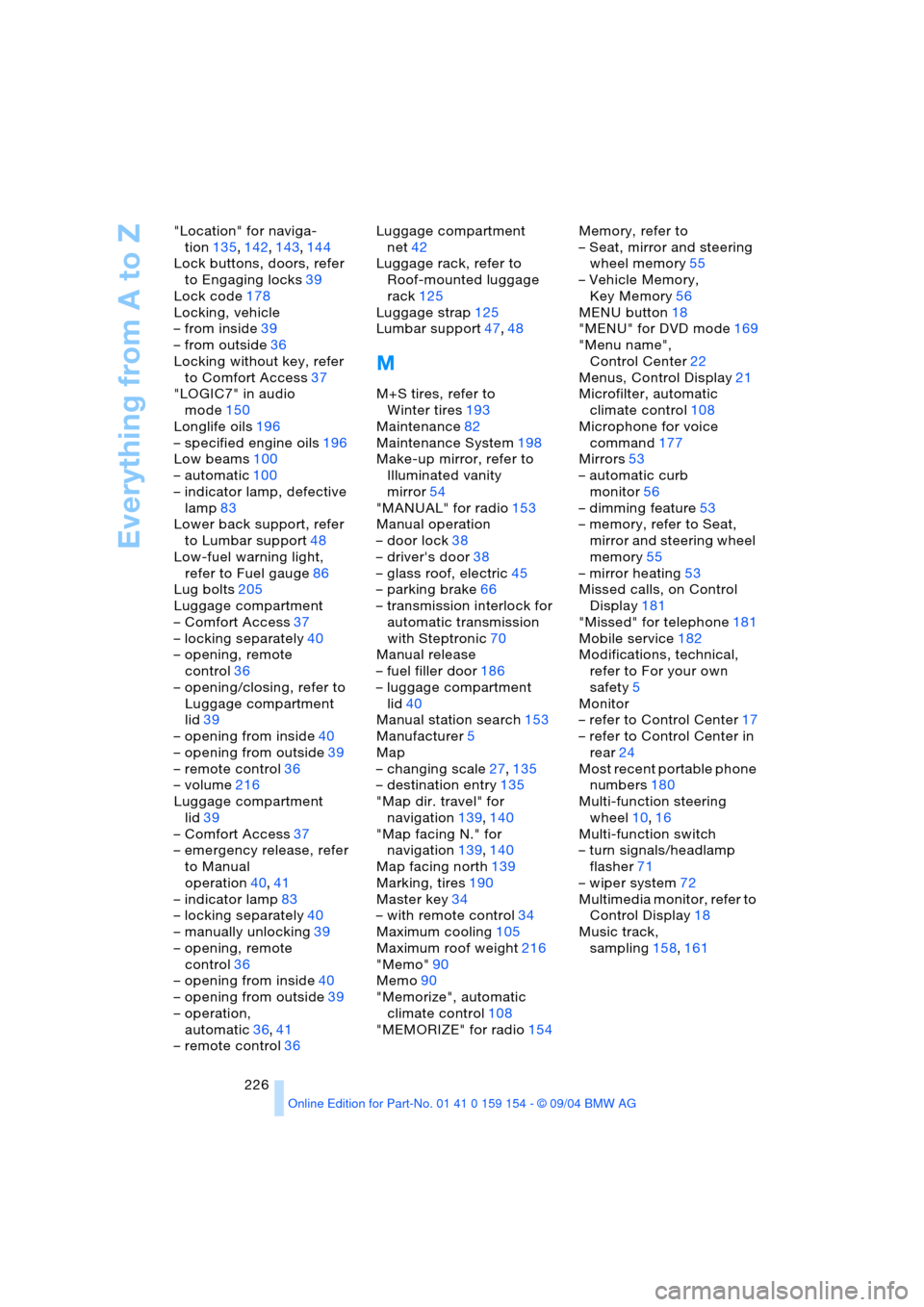
Everything from A to Z
226 "Location" for naviga-
tion135,142,143,144
Lock buttons, doors, refer
to Engaging locks39
Lock code178
Locking, vehicle
– from inside39
– from outside36
Locking without key, refer
to Comfort Access37
"LOGIC7" in audio
mode150
Longlife oils196
– specified engine oils196
Low beams100
– automatic100
– indicator lamp, defective
lamp83
Lower back support, refer
to Lumbar support48
Low-fuel warning light,
refer to Fuel gauge86
Lug bolts205
Luggage compartment
– Comfort Access37
– locking separately40
– opening, remote
control36
– opening/closing, refer to
Luggage compartment
lid39
– opening from inside40
– opening from outside39
– remote control36
– volume216
Luggage compartment
lid39
– Comfort Access37
– emergency release, refer
to Manual
operation40,41
– indicator lamp83
– locking separately40
– manually unlocking39
– opening, remote
control36
– opening from inside40
– opening from outside39
– operation,
automatic36,41
– remote control36Luggage compartment
net42
Luggage rack, refer to
Roof-mounted luggage
rack125
Luggage strap125
Lumbar support47,48
M
M+S tires, refer to
Winter tires193
Maintenance82
Maintenance System198
Make-up mirror, refer to
Illuminated vanity
mirror54
"MANUAL" for radio153
Manual operation
– door lock38
– driver's door38
– glass roof, electric45
– parking brake66
– transmission interlock for
automatic transmission
with Steptronic70
Manual release
– fuel filler door186
– luggage compartment
lid40
Manual station search153
Manufacturer5
Map
– changing scale27,135
– destination entry135
"Map dir. travel" for
navigation139,140
"Map facing N." for
navigation139,140
Map facing north139
Marking, tires190
Master key34
– with remote control34
Maximum cooling105
Maximum roof weight216
"Memo"90
Memo90
"Memorize", automatic
climate control108
"MEMORIZE" for radio154Memory, refer to
– Seat, mirror and steering
wheel memory55
– Vehicle Memory,
Key Memory56
MENU button18
"MENU" for DVD mode169
"Menu name",
Control Center22
Menus, Control Display21
Microfilter, automatic
climate control108
Microphone for voice
command177
Mirrors53
– automatic curb
monitor56
– dimming feature53
– memory, refer to Seat,
mirror and steering wheel
memory55
– mirror heating53
Missed calls, on Control
Display181
"Missed" for telephone181
Mobile service182
Modifications, technical,
refer to For your own
safety5
Monitor
– refer to Control Center17
– refer to Control Center in
rear24
Most recent portable phone
numbers180
Multi-function steering
wheel10,16
Multi-function switch
– turn signals/headlamp
flasher71
– wiper system72
Multimedia monitor, refer to
Control Display18
Music track,
sampling158,161
Page 229 of 239
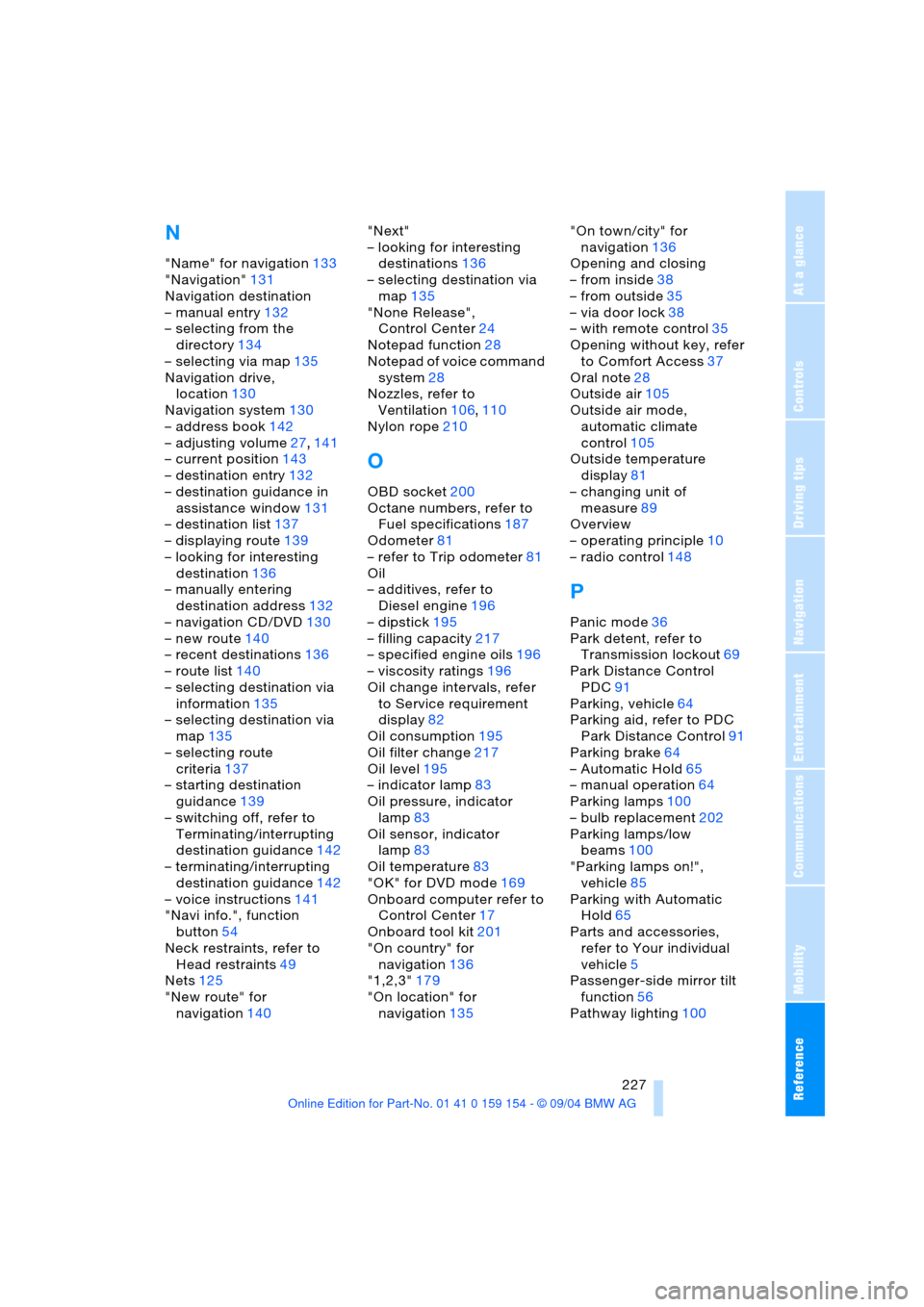
Reference 227
At a glance
Controls
Driving tips
Communications
Navigation
Entertainment
Mobility
N
"Name" for navigation133
"Navigation"131
Navigation destination
– manual entry132
– selecting from the
directory134
– selecting via map135
Navigation drive,
location130
Navigation system130
– address book142
– adjusting volume27,141
– current position143
– destination entry132
– destination guidance in
assistance window131
– destination list137
– displaying route139
– looking for interesting
destination136
– manually entering
destination address132
– navigation CD/DVD130
– new route140
– recent destinations136
– route list140
– selecting destination via
information135
– selecting destination via
map135
– selecting route
criteria137
– starting destination
guidance139
– switching off, refer to
Terminating/interrupting
destination guidance142
– terminating/interrupting
destination guidance142
– voice instructions141
"Navi info.", function
button54
Neck restraints, refer to
Head restraints49
Nets125
"New route" for
navigation140"Next"
– looking for interesting
destinations136
– selecting destination via
map135
"None Release",
Control Center24
Notepad function28
Notepad of voice command
system28
Nozzles, refer to
Ventilation106,110
Nylon rope210
O
OBD socket200
Octane numbers, refer to
Fuel specifications187
Odometer81
– refer to Trip odometer81
Oil
– additives, refer to
Diesel engine196
– dipstick195
– filling capacity217
– specified engine oils196
– viscosity ratings196
Oil change intervals, refer
to Service requirement
display82
Oil consumption195
Oil filter change217
Oil level195
– indicator lamp83
Oil pressure, indicator
lamp83
Oil sensor, indicator
lamp83
Oil temperature83
"OK" for DVD mode169
Onboard computer refer to
Control Center17
Onboard tool kit201
"On country" for
navigation136
"1,2,3"179
"On location" for
navigation135"On town/city" for
navigation136
Opening and closing
– from inside38
– from outside35
– via door lock38
– with remote control35
Opening without key, refer
to Comfort Access37
Oral note28
Outside air105
Outside air mode,
automatic climate
control105
Outside temperature
display81
– changing unit of
measure89
Overview
– operating principle10
– radio control148
P
Panic mode36
Park detent, refer to
Transmission lockout69
Park Distance Control
PDC91
Parking, vehicle64
Parking aid, refer to PDC
Park Distance Control91
Parking brake64
– Automatic Hold65
– manual operation64
Parking lamps100
– bulb replacement202
Parking lamps/low
beams100
"Parking lamps on!",
vehicle85
Parking with Automatic
Hold65
Parts and accessories,
refer to Your individual
vehicle5
Passenger-side mirror tilt
function56
Pathway lighting100