language BMW 760i 2005 E65 Owner's Manual
[x] Cancel search | Manufacturer: BMW, Model Year: 2005, Model line: 760i, Model: BMW 760i 2005 E65Pages: 239, PDF Size: 8.03 MB
Page 22 of 239
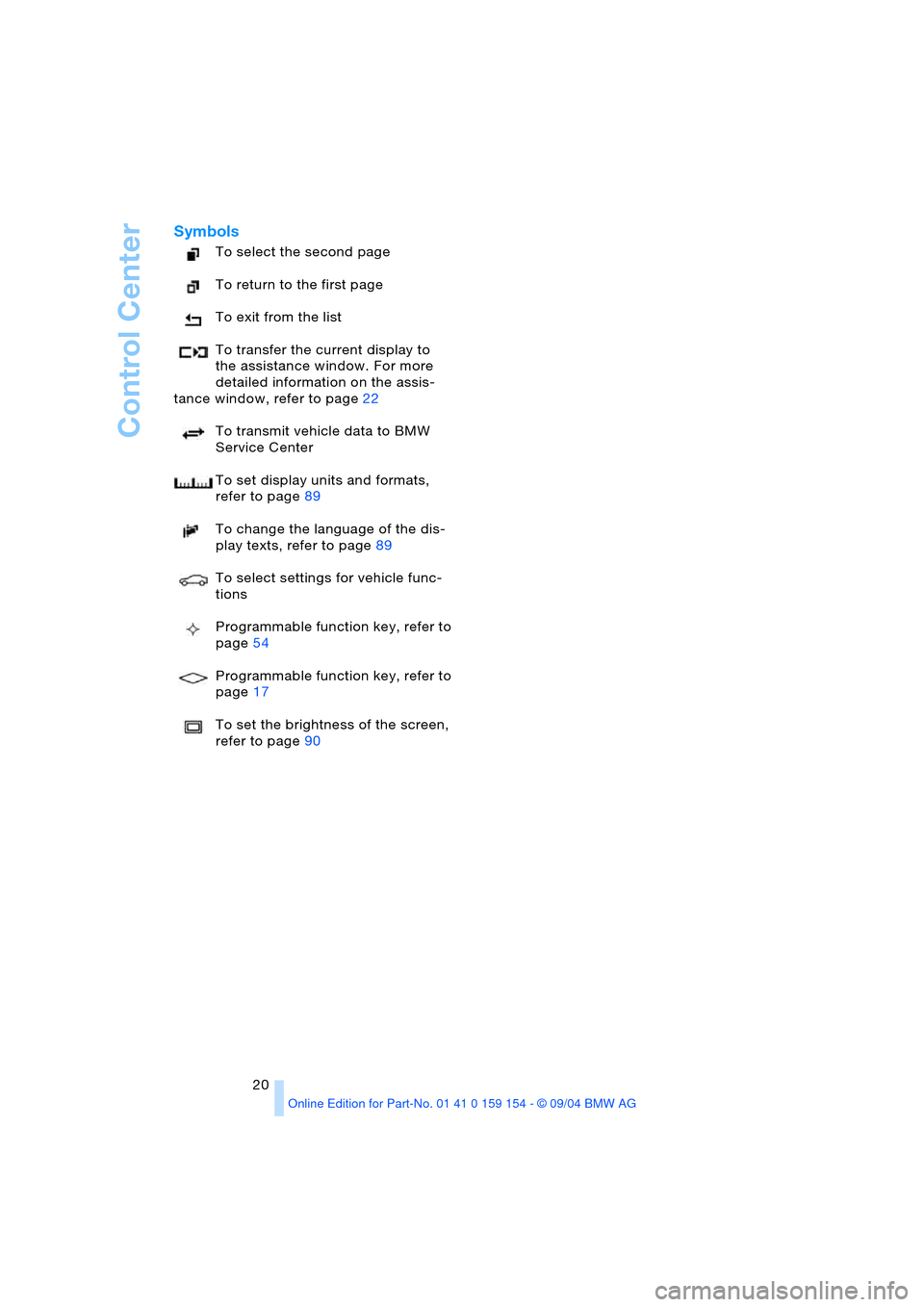
Control Center
20
Symbols
To select the second page
To return to the first page
To exit from the list
To transfer the current display to
the assistance window. For more
detailed information on the assis-
tance window, refer to page22
To transmit vehicle data to BMW
Service Center
To set display units and formats,
refer to page89
To change the language of the dis-
play texts, refer to page89
To select settings for vehicle func-
tions
Programmable function key, refer to
page54
Programmable function key, refer to
page17
To set the brightness of the screen,
refer to page90
Page 24 of 239
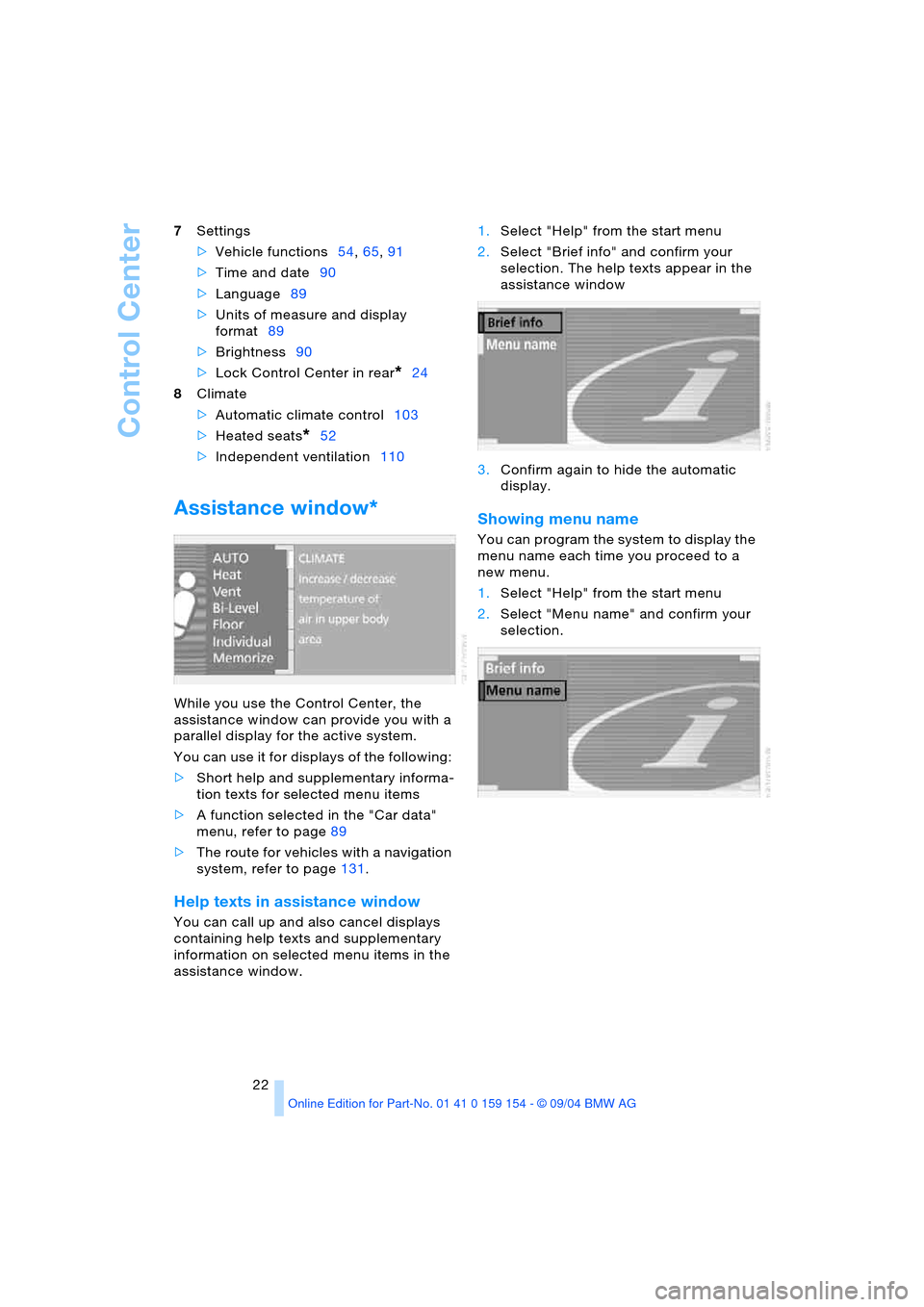
Control Center
22 7Settings
>Vehicle functions54,65,91
>Time and date90
>Language89
>Units of measure and display
format89
>Brightness90
>Lock Control Center in rear
*24
8Climate
>Automatic climate control103
>Heated seats
*52
>Independent ventilation110
Assistance window*
While you use the Control Center, the
assistance window can provide you with a
parallel display for the active system.
You can use it for displays of the following:
>Short help and supplementary informa-
tion texts for selected menu items
>A function selected in the "Car data"
menu, refer to page89
>The route for vehicles with a navigation
system, refer to page131.
Help texts in assistance window
You can call up and also cancel displays
containing help texts and supplementary
information on selected menu items in the
assistance window. 1.Select "Help" from the start menu
2.Select "Brief info" and confirm your
selection. The help texts appear in the
assistance window
3.Confirm again to hide the automatic
display.
Showing menu name
You can program the system to display the
menu name each time you proceed to a
new menu.
1.Select "Help" from the start menu
2.Select "Menu name" and confirm your
selection.
Page 59 of 239
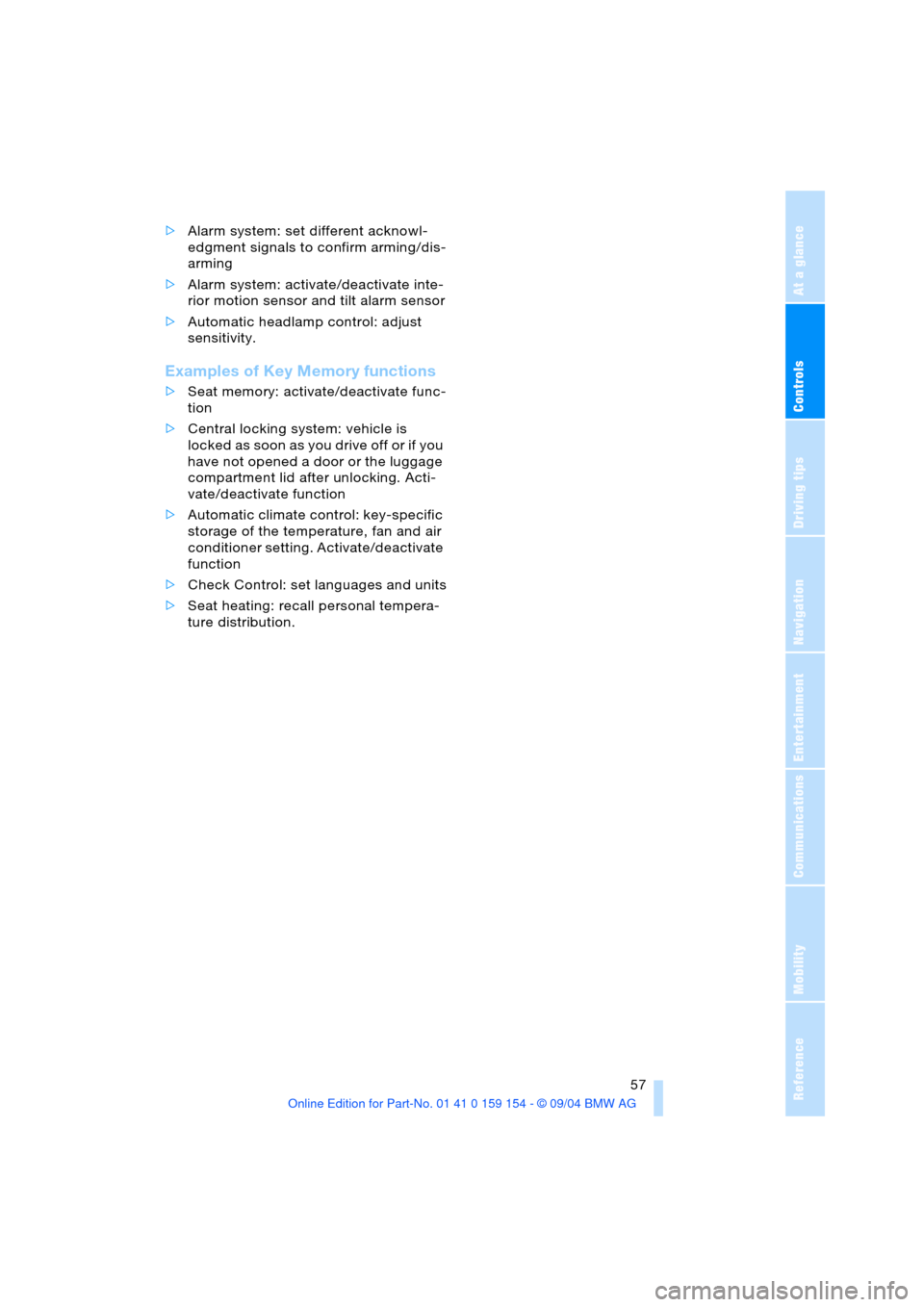
Controls
57Reference
At a glance
Driving tips
Communications
Navigation
Entertainment
Mobility
>Alarm system: set different acknowl-
edgment signals to confirm arming/dis-
arming
>Alarm system: activate/deactivate inte-
rior motion sensor and tilt alarm sensor
>Automatic headlamp control: adjust
sensitivity.
Examples of Key Memory functions
>Seat memory: activate/deactivate func-
tion
>Central locking system: vehicle is
locked as soon as you drive off or if you
have not opened a door or the luggage
compartment lid after unlocking. Acti-
vate/deactivate function
>Automatic climate control: key-specific
storage of the temperature, fan and air
conditioner setting. Activate/deactivate
function
>Check Control: set languages and units
>Seat heating: recall personal tempera-
ture distribution.
Page 87 of 239
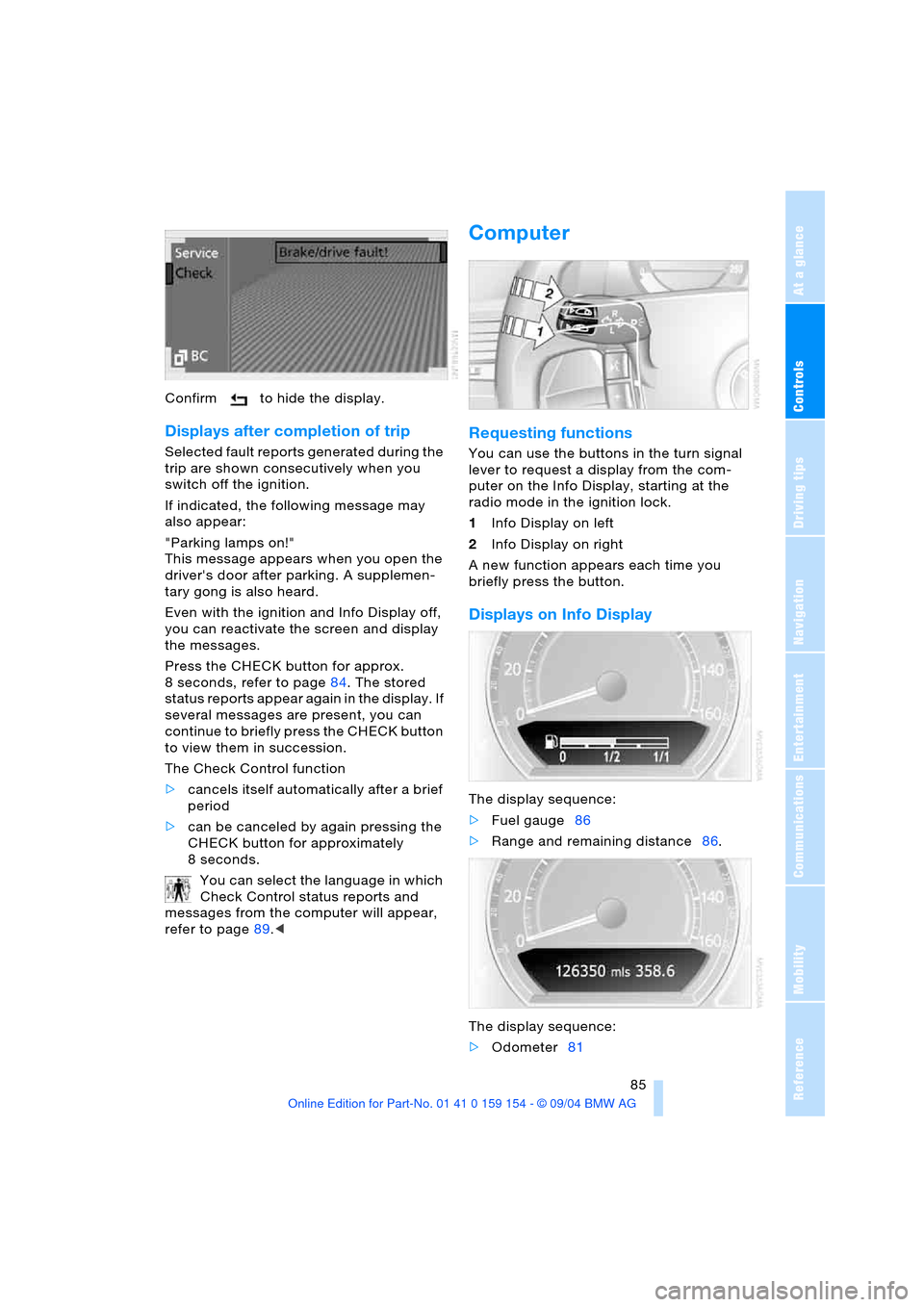
Controls
85Reference
At a glance
Driving tips
Communications
Navigation
Entertainment
Mobility
Confirm to hide the display.
Displays after completion of trip
Selected fault reports generated during the
trip are shown consecutively when you
switch off the ignition.
If indicated, the following message may
also appear:
"Parking lamps on!"
This message appears when you open the
driver's door after parking. A supplemen-
tary gong is also heard.
Even with the ignition and Info Display off,
you can reactivate the screen and display
the messages.
Press the CHECK button for approx.
8 seconds, refer to page84. The stored
status reports appear again in the display. If
several messages are present, you can
continue to briefly press the CHECK button
to view them in succession.
The Check Control function
>cancels itself automatically after a brief
period
>can be canceled by again pressing the
CHECK button for approximately
8seconds.
You can select the language in which
Check Control status reports and
messages from the computer will appear,
refer to page89.<
Computer
Requesting functions
You can use the buttons in the turn signal
lever to request a display from the com-
puter on the Info Display, starting at the
radio mode in the ignition lock.
1Info Display on left
2Info Display on right
A new function appears each time you
briefly press the button.
Displays on Info Display
The display sequence:
>Fuel gauge86
>Range and remaining distance86.
The display sequence:
>Odometer81
Page 91 of 239
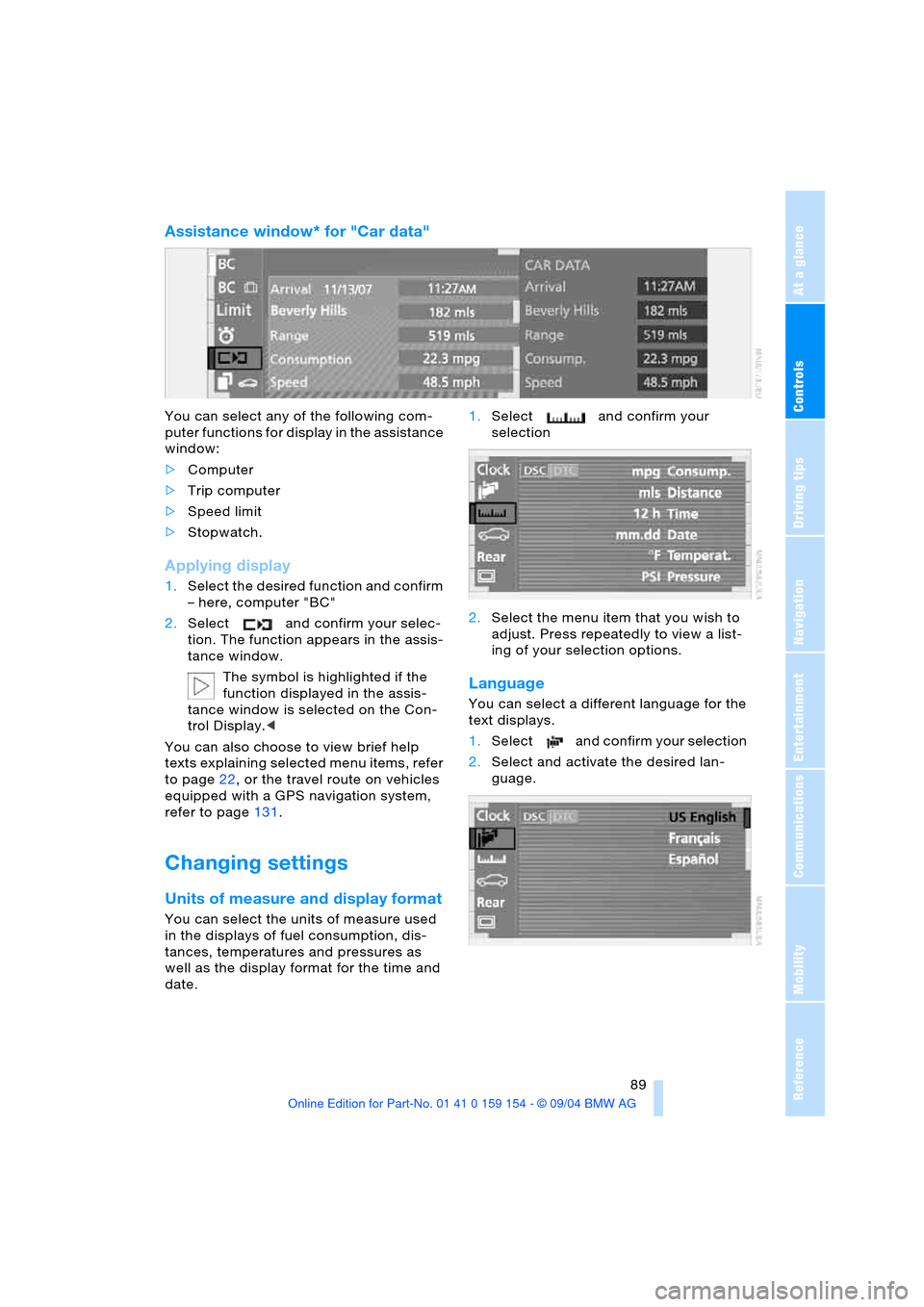
Controls
89Reference
At a glance
Driving tips
Communications
Navigation
Entertainment
Mobility
Assistance window* for "Car data"
You can select any of the following com-
puter functions for display in the assistance
window:
>Computer
>Trip computer
>Speed limit
>Stopwatch.
Applying display
1.Select the desired function and confirm
– here, computer "BC"
2.Select and confirm your selec-
tion. The function appears in the assis-
tance window.
The symbol is highlighted if the
function displayed in the assis-
tance window is selected on the Con-
trol Display.<
You can also choose to view brief help
texts explaining selected menu items, refer
to page22, or the travel route on vehicles
equipped with a GPS navigation system,
refer to page131.
Changing settings
Units of measure and display format
You can select the units of measure used
in the displays of fuel consumption, dis-
tances, temperatures and pressures as
well as the display format for the time and
date. 1.Select and confirm your
selection
2.Select the menu item that you wish to
adjust. Press repeatedly to view a list-
ing of your selection options.
Language
You can select a different language for the
text displays.
1.Select and confirm your selection
2.Select and activate the desired lan-
guage.
Page 170 of 239

DVD changer
168
Searching for chapter
You can change to the next or previ-
ous chapter during playback.<
1.Display DVD controller, refer to
page166
2.Select the direction
and confirm repeatedly, continuing until
you reach the desired chapter
or with buttons
select the direction.
Press repeatedly, continuing until you
reach the desired chapter on the current
DVD.
Playback begins at the chapter selected.
Adjusting picture
1.During playback, press controller
2.Select and confirm your selection
3.Adjusting the picture, refer to page164.
Freezing frame
1.Display DVD controller, refer to
page166
2.At the desired point:
Select and confirm your selec-
tion.
The film is stopped
3.To restart the DVD:
Select or and confirm your
selection.
DVD playback is continued at the point
at which it was interrupted.
Selecting picture format
You can adjust the DVD format to your
screen.
The picture format is a DVD-specific func-
tion and is not offered by all DVDs.
1.Display DVD controller, refer to
page166
2.Select and confirm your selection
3.Select and confirm your selection
4.Select "Picture" and confirm your selec-
tion
5.Select "Pict. format" and confirm your
selection
6.Select the desired picture format and
confirm your selection.
Selecting language,
subtitles and viewing angle
Many DVDs offer dialogs and subtitles in
various languages or scene descriptions
for the hearing impaired. In addition, with
some DVDs the film can be viewed from dif-
ferent camera angles. These functions are
stored on the DVD.
To select functions:
1.Display DVD controller, refer to
page166
2.Select "FULL MENU" and confirm your
selection.
Page 171 of 239
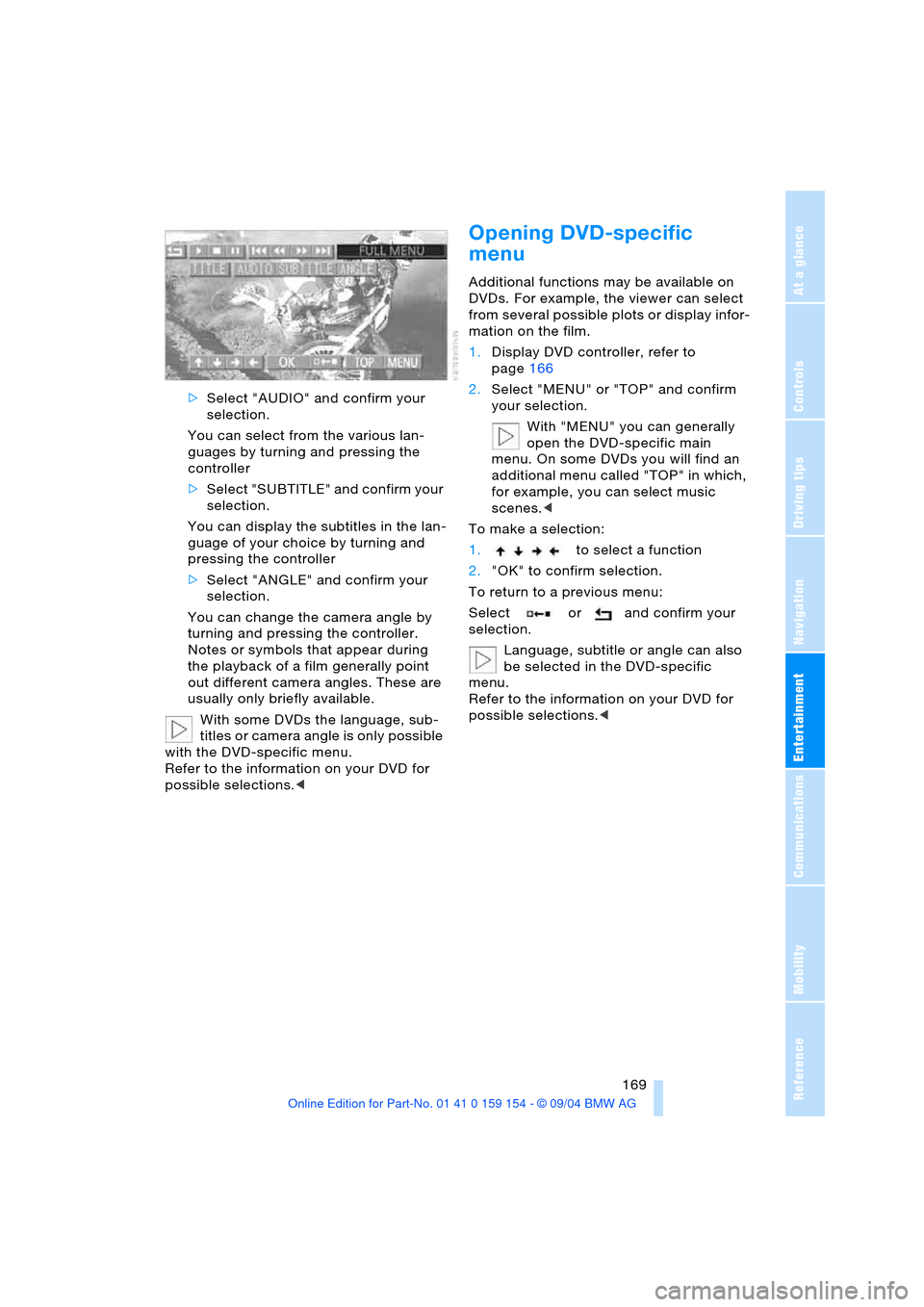
Navigation
Entertainment
Driving tips
169Reference
At a glance
Controls
Communications
Mobility
>Select "AUDIO" and confirm your
selection.
You can select from the various lan-
guages by turning and pressing the
controller
>Select "SUBTITLE" and confirm your
selection.
You can display the subtitles in the lan-
guage of your choice by turning and
pressing the controller
>Select "ANGLE" and confirm your
selection.
You can change the camera angle by
turning and pressing the controller.
Notes or symbols that appear during
the playback of a film generally point
out different camera angles. These are
usually only briefly available.
With some DVDs the language, sub-
titles or camera angle is only possible
with the DVD-specific menu.
Refer to the information on your DVD for
possible selections.<
Opening DVD-specific
menu
Additional functions may be available on
DVDs. For example, the viewer can select
from several possible plots or display infor-
mation on the film.
1.Display DVD controller, refer to
page166
2.Select "MENU" or "TOP" and confirm
your selection.
With "MENU" you can generally
open the DVD-specific main
menu. On some DVDs you will find an
additional menu called "TOP" in which,
for example, you can select music
scenes.<
To make a selection:
1.to select a function
2."OK" to confirm selection.
To return to a previous menu:
Select or and confirm your
selection.
Language, subtitle or angle can also
be selected in the DVD-specific
menu.
Refer to the information on your DVD for
possible selections.<
Page 222 of 239
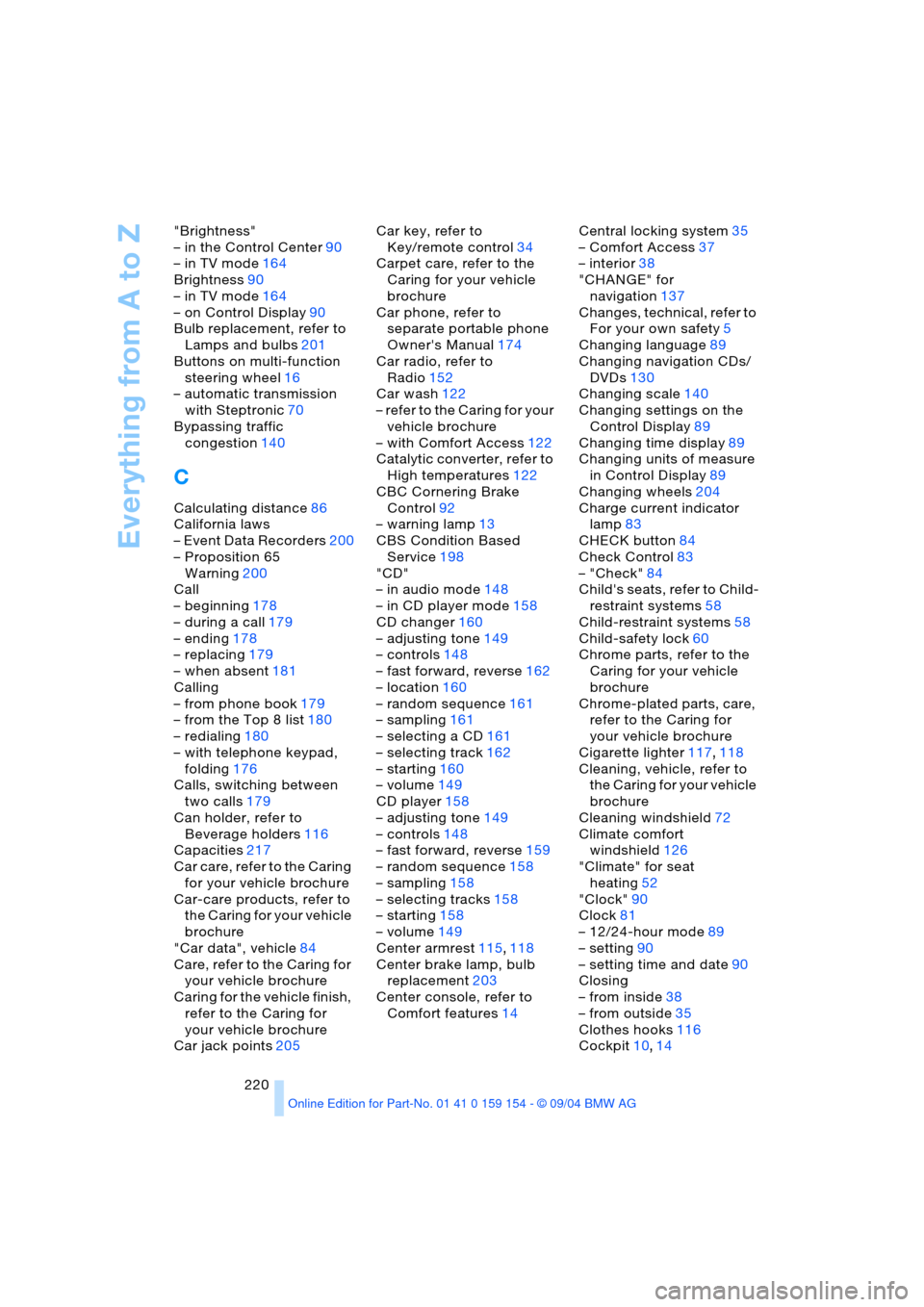
Everything from A to Z
220 "Brightness"
– in the Control Center90
– in TV mode164
Brightness90
– in TV mode164
– on Control Display90
Bulb replacement, refer to
Lamps and bulbs201
Buttons on multi-function
steering wheel16
– automatic transmission
with Steptronic70
Bypassing traffic
congestion140
C
Calculating distance86
California laws
– Event Data Recorders200
– Proposition 65
Warning200
Call
– beginning178
– during a call179
– ending178
– replacing179
– when absent181
Calling
– from phone book179
– from the Top 8 list180
– redialing180
– with telephone keypad,
folding176
Calls, switching between
two calls179
Can holder, refer to
Beverage holders116
Capacities217
Car care, refer to the Caring
for your vehicle brochure
Car-care products, refer to
the Caring for your vehicle
brochure
"Car data", vehicle84
Care, refer to the Caring for
your vehicle brochure
Caring for the vehicle finish,
refer to the Caring for
your vehicle brochure
Car jack points205Car key, refer to
Key/remote control34
Carpet care, refer to the
Caring for your vehicle
brochure
Car phone, refer to
separate portable phone
Owner's Manual174
Car radio, refer to
Radio152
Car wash122
– refer to the Caring for your
vehicle brochure
– with Comfort Access122
Catalytic converter, refer to
High temperatures122
CBC Cornering Brake
Control92
– warning lamp13
CBS Condition Based
Service198
"CD"
– in audio mode148
– in CD player mode158
CD changer160
– adjusting tone149
– controls148
– fast forward, reverse162
– location160
– random sequence161
– sampling161
– selecting a CD161
– selecting track162
– starting160
– volume149
CD player158
– adjusting tone149
– controls148
– fast forward, reverse159
– random sequence158
– sampling158
– selecting tracks158
– starting158
– volume149
Center armrest115,118
Center brake lamp, bulb
replacement203
Center console, refer to
Comfort features14Central locking system35
– Comfort Access37
– interior38
"CHANGE" for
navigation137
Changes, technical, refer to
For your own safety5
Changing language89
Changing navigation CDs/
DVDs130
Changing scale140
Changing settings on the
Control Display89
Changing time display89
Changing units of measure
in Control Display89
Changing wheels204
Charge current indicator
lamp83
CHECK button84
Check Control83
– "Check"84
Child's seats, refer to Child-
restraint systems58
Child-restraint systems58
Child-safety lock60
Chrome parts, refer to the
Caring for your vehicle
brochure
Chrome-plated parts, care,
refer to the Caring for
your vehicle brochure
Cigarette lighter117,118
Cleaning, vehicle, refer to
the Caring for your vehicle
brochure
Cleaning windshield72
Climate comfort
windshield126
"Climate" for seat
heating52
"Clock"90
Clock81
– 12/24-hour mode89
– setting90
– setting time and date90
Closing
– from inside38
– from outside35
Clothes hooks116
Cockpit10,14
Page 223 of 239
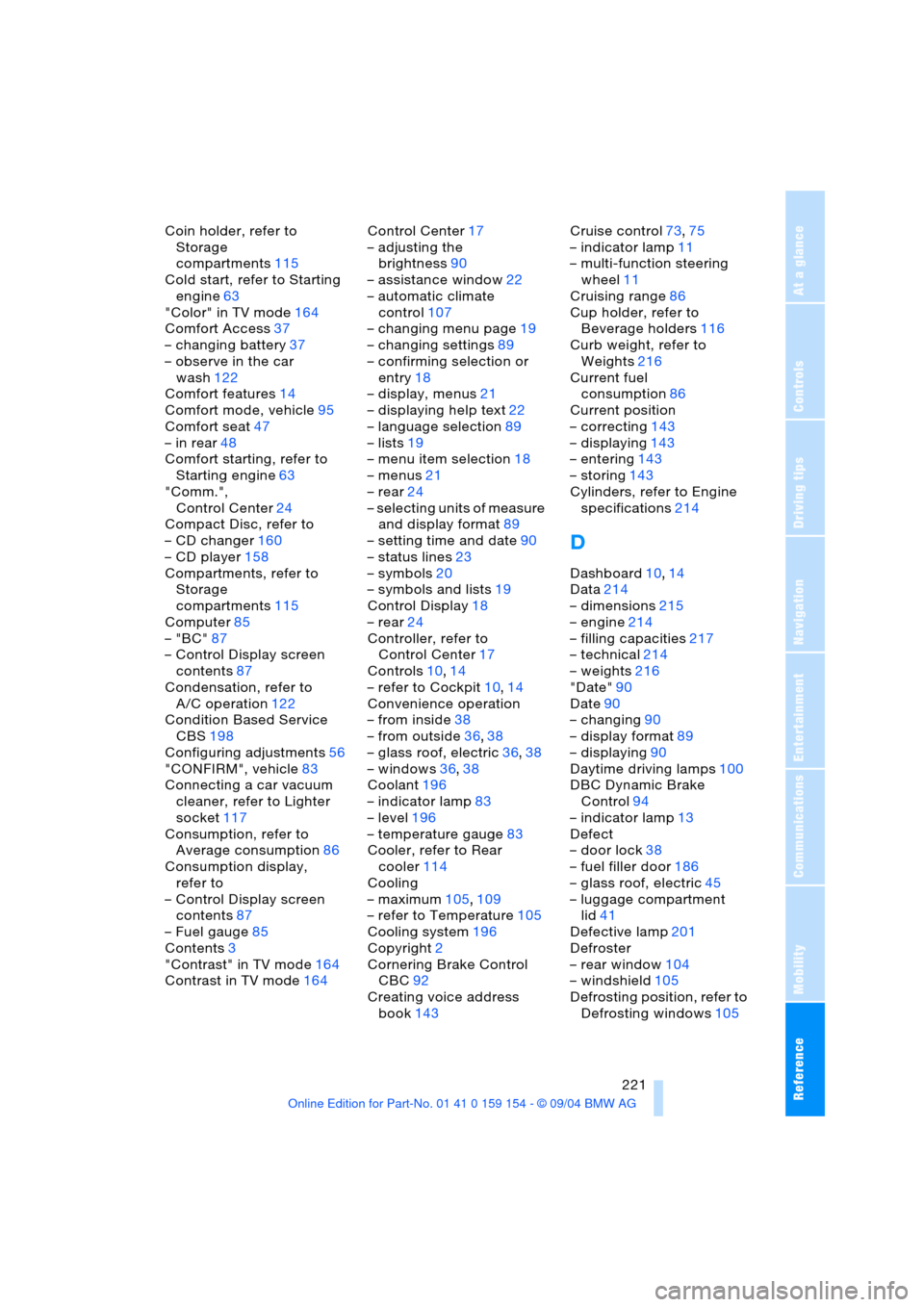
Reference 221
At a glance
Controls
Driving tips
Communications
Navigation
Entertainment
Mobility
Coin holder, refer to
Storage
compartments115
Cold start, refer to Starting
engine63
"Color" in TV mode164
Comfort Access37
– changing battery37
– observe in the car
wash122
Comfort features14
Comfort mode, vehicle95
Comfort seat47
– in rear48
Comfort starting, refer to
Starting engine63
"Comm.",
Control Center24
Compact Disc, refer to
– CD changer160
– CD player158
Compartments, refer to
Storage
compartments115
Computer85
– "BC"87
– Control Display screen
contents87
Condensation, refer to
A/C operation122
Condition Based Service
CBS198
Configuring adjustments56
"CONFIRM", vehicle83
Connecting a car vacuum
cleaner, refer to Lighter
socket117
Consumption, refer to
Average consumption86
Consumption display,
refer to
– Control Display screen
contents87
– Fuel gauge85
Contents3
"Contrast" in TV mode164
Contrast in TV mode164Control Center17
– adjusting the
brightness90
– assistance window22
– automatic climate
control107
– changing menu page19
– changing settings89
– confirming selection or
entry18
– display, menus21
– displaying help text22
– language selection89
– lists19
– menu item selection18
– menus21
– rear24
– selecting units of measure
and display format89
– setting time and date90
– status lines23
– symbols20
– symbols and lists19
Control Display18
– rear24
Controller, refer to
Control Center17
Controls10,14
– refer to Cockpit10,14
Convenience operation
– from inside38
– from outside36,38
– glass roof, electric36,38
– windows36,38
Coolant196
– indicator lamp83
– level196
– temperature gauge83
Cooler, refer to Rear
cooler114
Cooling
– maximum105,109
– refer to Temperature105
Cooling system196
Copyright2
Cornering Brake Control
CBC92
Creating voice address
book143Cruise control73,75
– indicator lamp11
– multi-function steering
wheel11
Cruising range86
Cup holder, refer to
Beverage holders116
Curb weight, refer to
Weights216
Current fuel
consumption86
Current position
– correcting143
– displaying143
– entering143
– storing143
Cylinders, refer to Engine
specifications214
D
Dashboard10,14
Data214
– dimensions215
– engine214
– filling capacities217
– technical214
– weights216
"Date"90
Date90
– changing90
– display format89
– displaying90
Daytime driving lamps100
DBC Dynamic Brake
Control94
– indicator lamp13
Defect
– door lock38
– fuel filler door186
– glass roof, electric45
– luggage compartment
lid41
Defective lamp201
Defroster
– rear window104
– windshield105
Defrosting position, refer to
Defrosting windows105
Page 224 of 239

Everything from A to Z
222 Defrosting windows105
– automatic climate
control105
Defrosting windows and
removing condensation,
automatic climate
control105
Defrosting windshield,
refer to Defrosting
windows105
"DELETE" for
navigation136,137
Destination address
– deleting137
– entering134
Destination for
navigation132
– selecting using voice142
– selecting via
information135
Destination guidance139
– changing route
specifications137
– continuing142
– displaying driving
route131
– distance and arrival86
– interrupting142
– interrupting voice
instructions141
– selecting new route140
– starting139
– terminating142
– volume of voice
instructions141
Destinations recently
driven to137
"Dest. input" for
navigation132
"Detour" for navigation141
Dialed numbers for
telephone180
Differential, break-in122
Digital clock81
Dimensions215
Dimmed interior mirror53
Dipstick, engine oil195
Directional indicators,
refer to Turn signals71Direction instruction, refer
to Voice instructions141
Directory, refer to
– Address book142
– Phone book179
Disc brakes123
Displacement, refer to
Engine specifications214
Display, refer to Control
Display18
Display direction,
altering140
Display elements12
Display illumination101
Display lighting, refer to
Instrument lighting101
Display of faults83
Displays, refer to Info
Display12
Disposal
– battery of remote
control37
– vehicle battery207
Distance86
– unit of measure89
Distance control, refer to
Active cruise control75
Distance to destination86
Distance warning91
Door entry lighting102
Door keys34
Door lock38
DOT Quality Grades190
Draft-free ventilation106
Driving lamps, refer to
Parking lamps/
low beams100
Driving notes122
Driving stability control92
Driving through water,
flooding123
Driving time87
Dry air, refer to
A/C operation105
"DSC", vehicle94
DSC Dynamic Stability
Control93
– indicator lamp13
"DTC", vehicle93DTC Dynamic Traction
Control93
– indicator lamp13
"DVD"
– in audio mode148
– in DVD mode166
DVD changer165
– adjusting picture168
– adjusting tone149
– controls148
– country codes166
– DVD controller166
– fast forward167
– fast reverse167
– freezing frame168
– searching for chapter168
– selecting a track167
– selecting DVD167
– selecting language168
– selecting picture
format168
– selecting subtitles168
– specific menu169
– starting166
– volume149
DVD multimedia changer,
refer to DVD changer165
Dynamic Brake Control
DBC94
– indicator lamp13
Dynamic destination
guidance, traffic
information during
destination guidance140
Dynamic Drive95
Dynamic Stability Control
DSC93
– indicator lamp13
Dynamic Traction Control
DTC93
– indicator lamp13
E
EBV Electronic brake-force
distribution93
EDC Electronic Damping
Control95
Editorial notice5