audio BMW 760Li 2005 E66 Owner's Manual
[x] Cancel search | Manufacturer: BMW, Model Year: 2005, Model line: 760Li, Model: BMW 760Li 2005 E66Pages: 239, PDF Size: 8.03 MB
Page 17 of 239
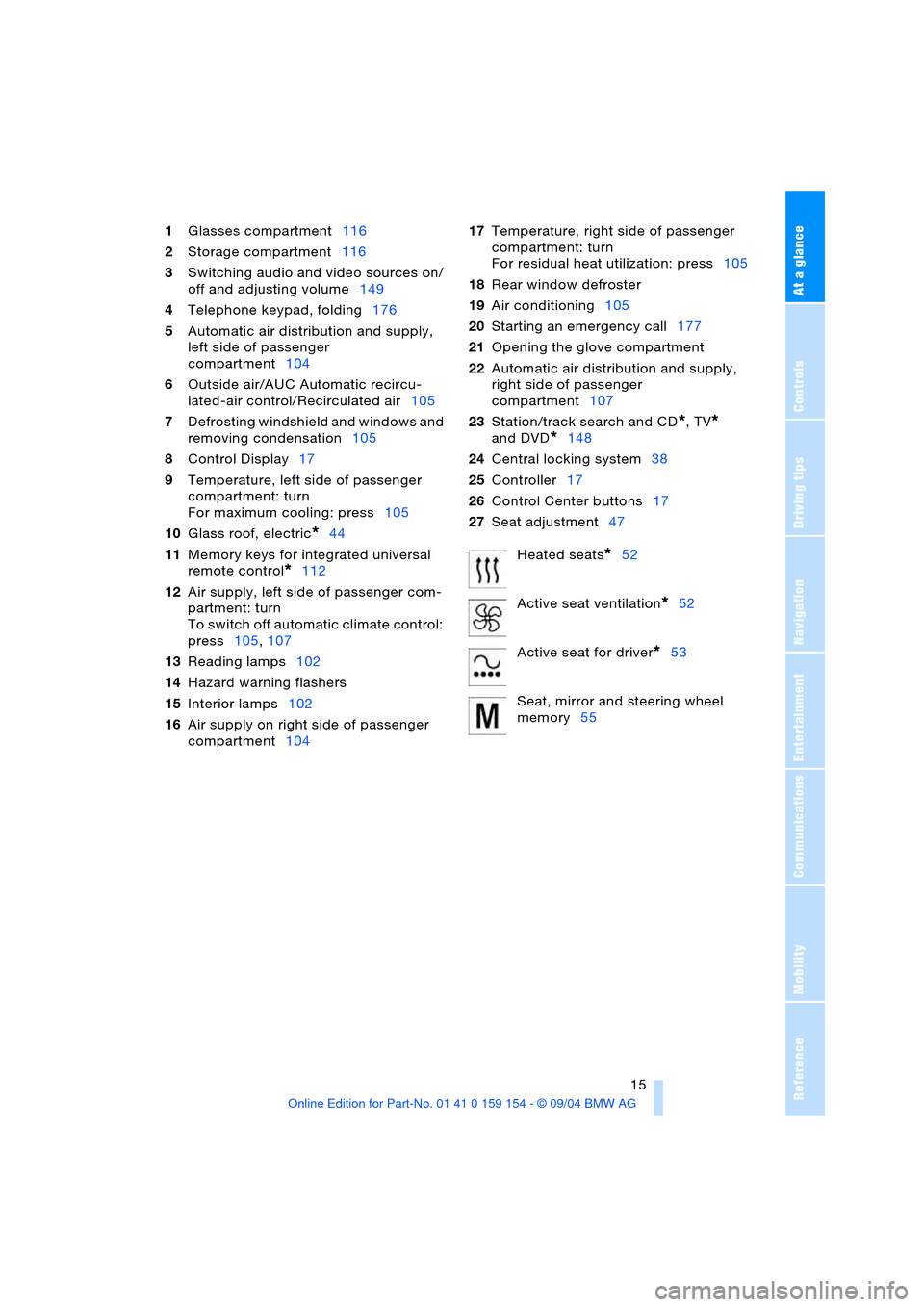
At a glance
15Reference
Controls
Driving tips
Communications
Navigation
Entertainment
Mobility
1Glasses compartment116
2Storage compartment116
3Switching audio and video sources on/
off and adjusting volume149
4Telephone keypad, folding176
5Automatic air distribution and supply,
left side of passenger
compartment104
6Outside air/AUC Automatic recircu-
lated-air control/Recirculated air105
7Defrosting windshield and windows and
removing condensation105
8Control Display17
9Temperature, left side of passenger
compartment: turn
For maximum cooling: press105
10Glass roof, electric
*44
11Memory keys for integrated universal
remote control
*112
12Air supply, left side of passenger com-
partment: turn
To switch off automatic climate control:
press105,107
13Reading lamps102
14Hazard warning flashers
15Interior lamps102
16Air supply on right side of passenger
compartment10417Temperature, right side of passenger
compartment: turn
For residual heat utilization: press105
18Rear window defroster
19Air conditioning105
20Starting an emergency call177
21Opening the glove compartment
22Automatic air distribution and supply,
right side of passenger
compartment107
23Station/track search and CD
*, TV*
and DVD
*148
24Central locking system38
25Controller17
26Control Center buttons17
27Seat adjustment47
Heated seats
*52
Active seat ventilation
*52
Active seat for driver
*53
Seat, mirror and steering wheel
memory55
Page 18 of 239
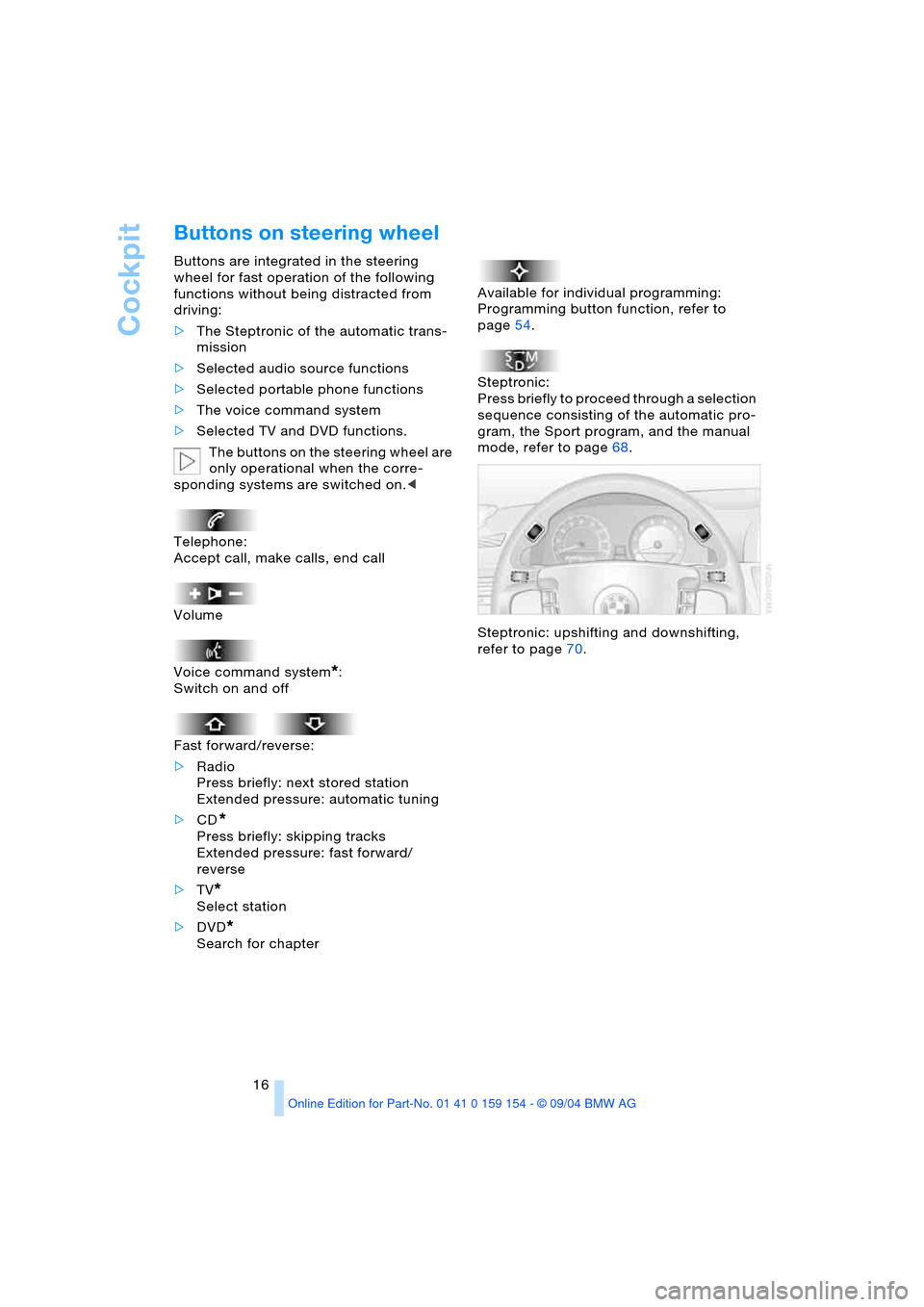
Cockpit
16
Buttons on steering wheel
Buttons are integrated in the steering
wheel for fast operation of the following
functions without being distracted from
driving:
>The Steptronic of the automatic trans-
mission
>Selected audio source functions
>Selected portable phone functions
>The voice command system
>Selected TV and DVD functions.
The buttons on the steering wheel are
only operational when the corre-
sponding systems are switched on.<
Telephone:
Accept call, make calls, end call
Volume
Voice command system
*:
Switch on and off
Fast forward/reverse:
>Radio
Press briefly: next stored station
Extended pressure: automatic tuning
>CD
*
Press briefly: skipping tracks
Extended pressure: fast forward/
reverse
>TV
*
Select station
>DVD
*
Search for chapterAvailable for individual programming:
Programming button function, refer to
page54.
Steptronic:
Press briefly to proceed through a selection
sequence consisting of the automatic pro-
gram, the Sport program, and the manual
mode, refer to page68.
Steptronic: upshifting and downshifting,
refer to page70.
Page 26 of 239
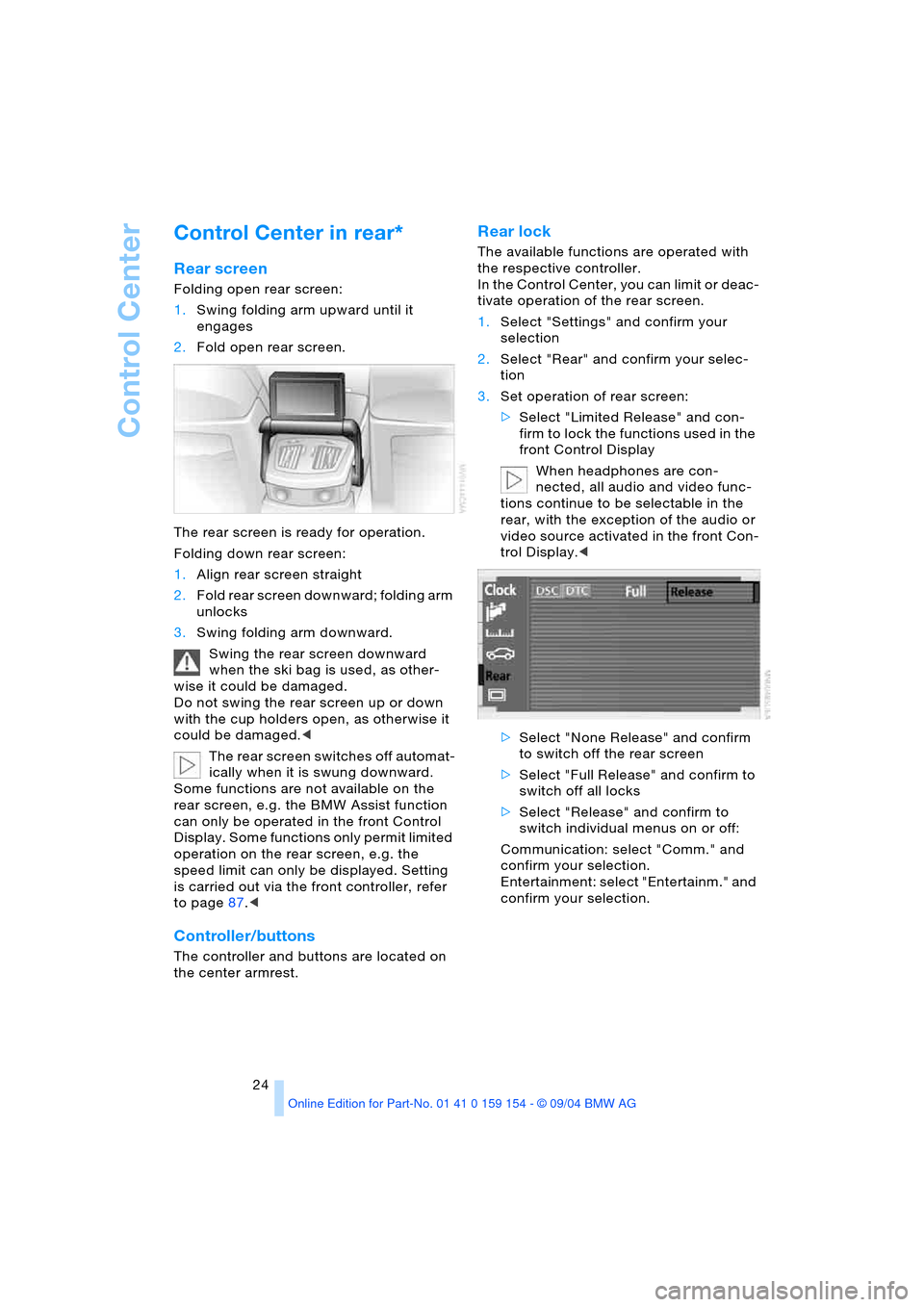
Control Center
24
Control Center in rear*
Rear screen
Folding open rear screen:
1.Swing folding arm upward until it
engages
2.Fold open rear screen.
The rear screen is ready for operation.
Folding down rear screen:
1.Align rear screen straight
2.Fold rear screen downward; folding arm
unlocks
3.Swing folding arm downward.
Swing the rear screen downward
when the ski bag is used, as other-
wise it could be damaged.
Do not swing the rear screen up or down
with the cup holders open, as otherwise it
could be damaged.<
The rear screen switches off automat-
ically when it is swung downward.
Some functions are not available on the
rear screen, e.g. the BMW Assist function
can only be operated in the front Control
Display. Some functions only permit limited
operation on the rear screen, e.g. the
speed limit can only be displayed. Setting
is carried out via the front controller, refer
to page87.<
Controller/buttons
The controller and buttons are located on
the center armrest.
Rear lock
The available functions are operated with
the respective controller.
In the Control Center, you can limit or deac-
tivate operation of the rear screen.
1.Select "Settings" and confirm your
selection
2.Select "Rear" and confirm your selec-
tion
3.Set operation of rear screen:
>Select "Limited Release" and con-
firm to lock the functions used in the
front Control Display
When headphones are con-
nected, all audio and video func-
tions continue to be selectable in the
rear, with the exception of the audio or
video source activated in the front Con-
trol Display.<
>Select "None Release" and confirm
to switch off the rear screen
>Select "Full Release" and confirm to
switch off all locks
>Select "Release" and confirm to
switch individual menus on or off:
Communication: select "Comm." and
confirm your selection.
Entertainment: select "Entertainm." and
confirm your selection.
Page 29 of 239
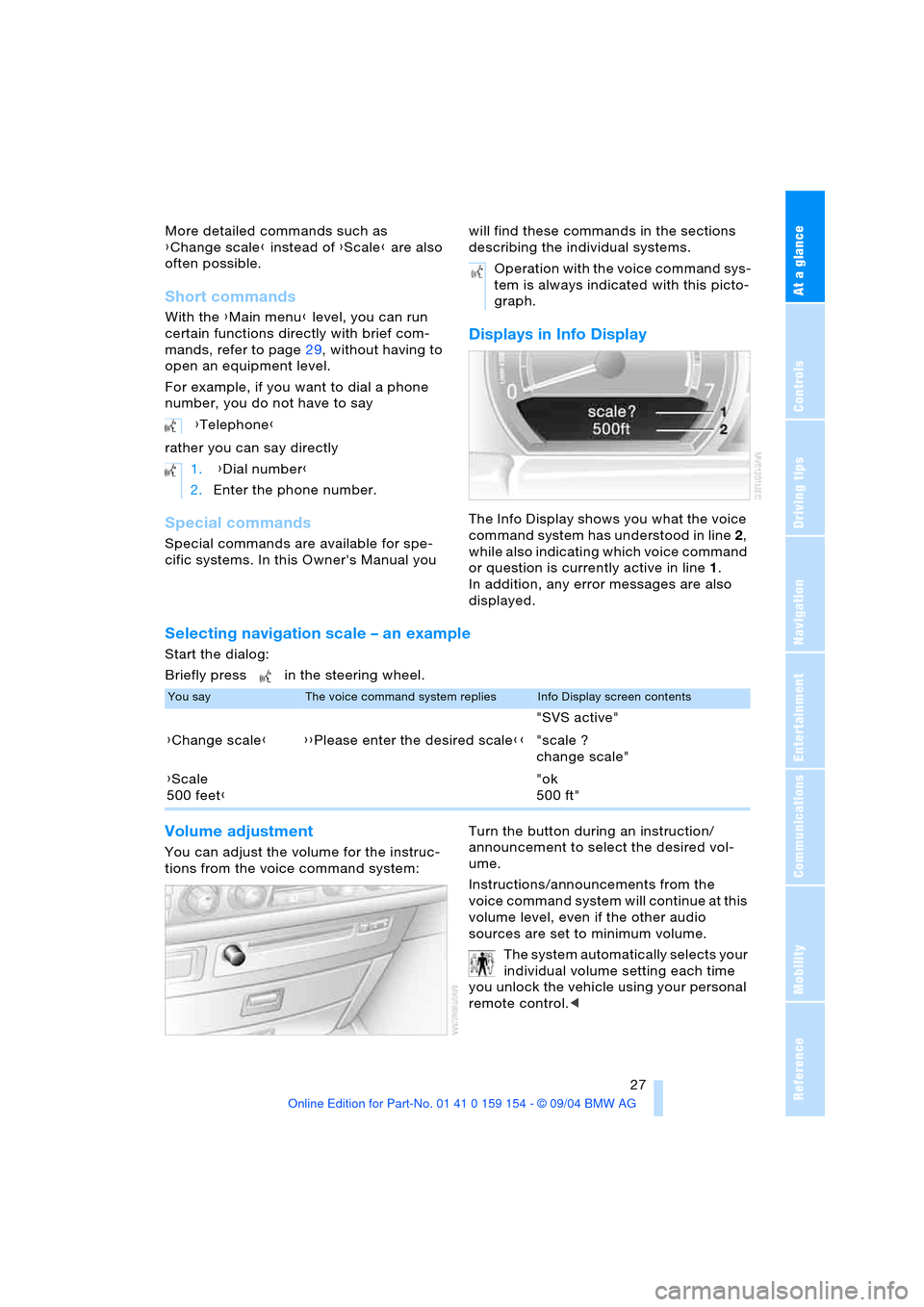
At a glance
27Reference
Controls
Driving tips
Communications
Navigation
Entertainment
Mobility
More detailed commands such as
{Change scale} instead of {Scale} are also
often possible.
Short commands
With the {Main menu} level, you can run
certain functions directly with brief com-
mands, refer to page29, without having to
open an equipment level.
For example, if you want to dial a phone
number, you do not have to say
rather you can say directly
Special commands
Special commands are available for spe-
cific systems. In this Owner's Manual you will find these commands in the sections
describing the individual systems.
Displays in Info Display
The Info Display shows you what the voice
command system has understood in line 2,
while also indicating which voice command
or question is currently active in line1.
In addition, any error messages are also
displayed.
Selecting navigation scale – an example
Start the dialog:
Briefly press in the steering wheel.
Volume adjustment
You can adjust the volume for the instruc-
tions from the voice command system:Turn the button during an instruction/
announcement to select the desired vol-
ume.
Instructions/announcements from the
voice command system will continue at this
volume level, even if the other audio
sources are set to minimum volume.
The system automatically selects your
individual volume setting each time
you unlock the vehicle using your personal
remote control.< {Telephone}
1. {Dial number}
2.Enter the phone number.
Operation with the voice command sys-
tem is always indicated with this picto-
graph.
You sayThe voice command system repliesInfo Display screen contents
"SVS active"
{Change scale}{{Please enter the desired scale}}"scale ?
change scale"
{Scale
500 feet}"ok
500 ft"
Page 32 of 239
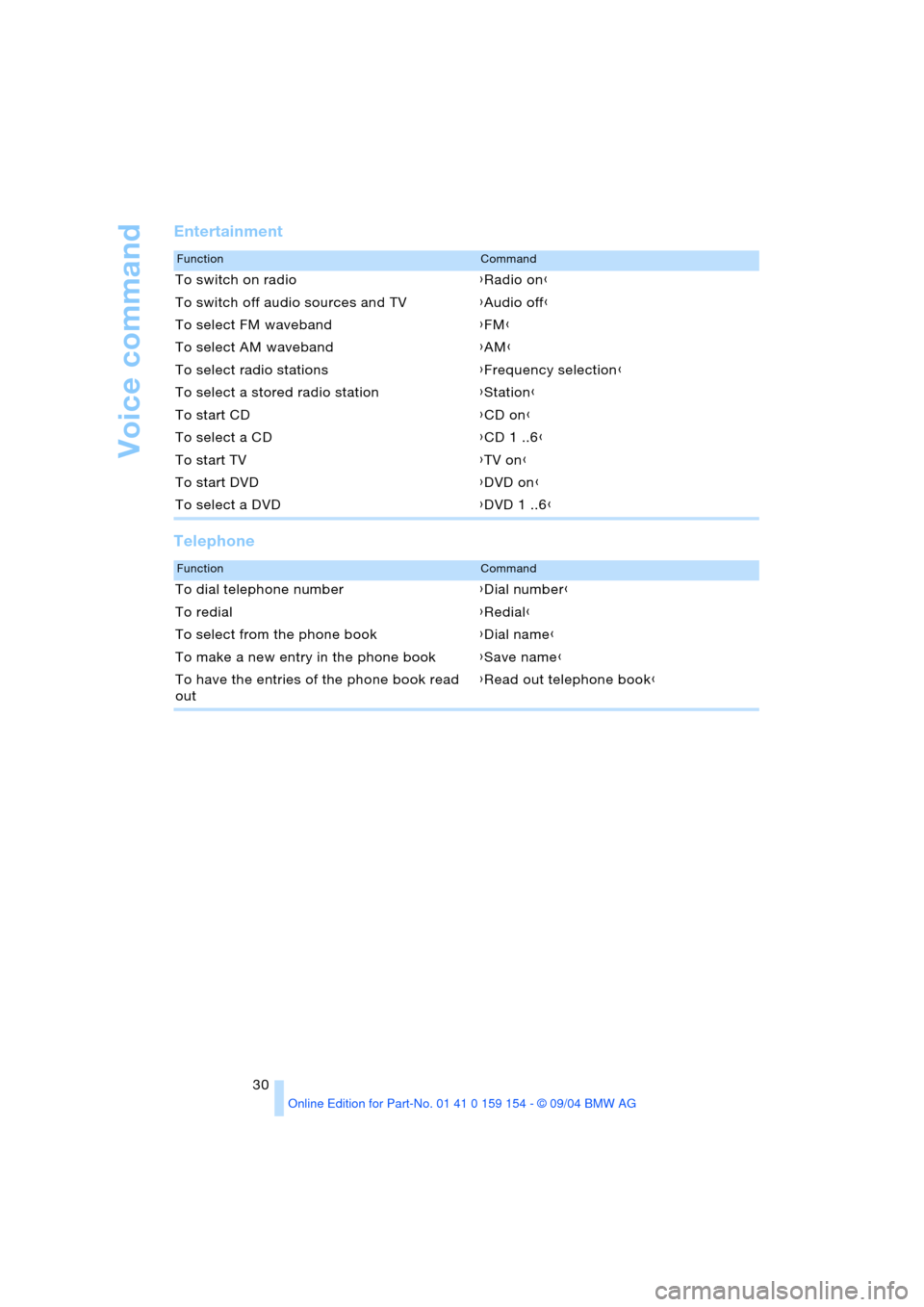
Voice command
30
Entertainment
Telephone
FunctionCommand
To switch on radio{Radio on}
To switch off audio sources and TV{Audio off}
To select FM waveband{FM}
To select AM waveband{AM}
To select radio stations{Frequency selection}
To select a stored radio station{Station}
To start CD{CD on}
To select a CD{CD 1 ..6}
To start TV{TV on}
To start DVD{DVD on}
To select a DVD{DVD 1 ..6}
FunctionCommand
To dial telephone number{Dial number}
To redial{Redial}
To select from the phone book{Dial name}
To make a new entry in the phone book{Save name}
To have the entries of the phone book read
out{Read out telephone book}
Page 143 of 239
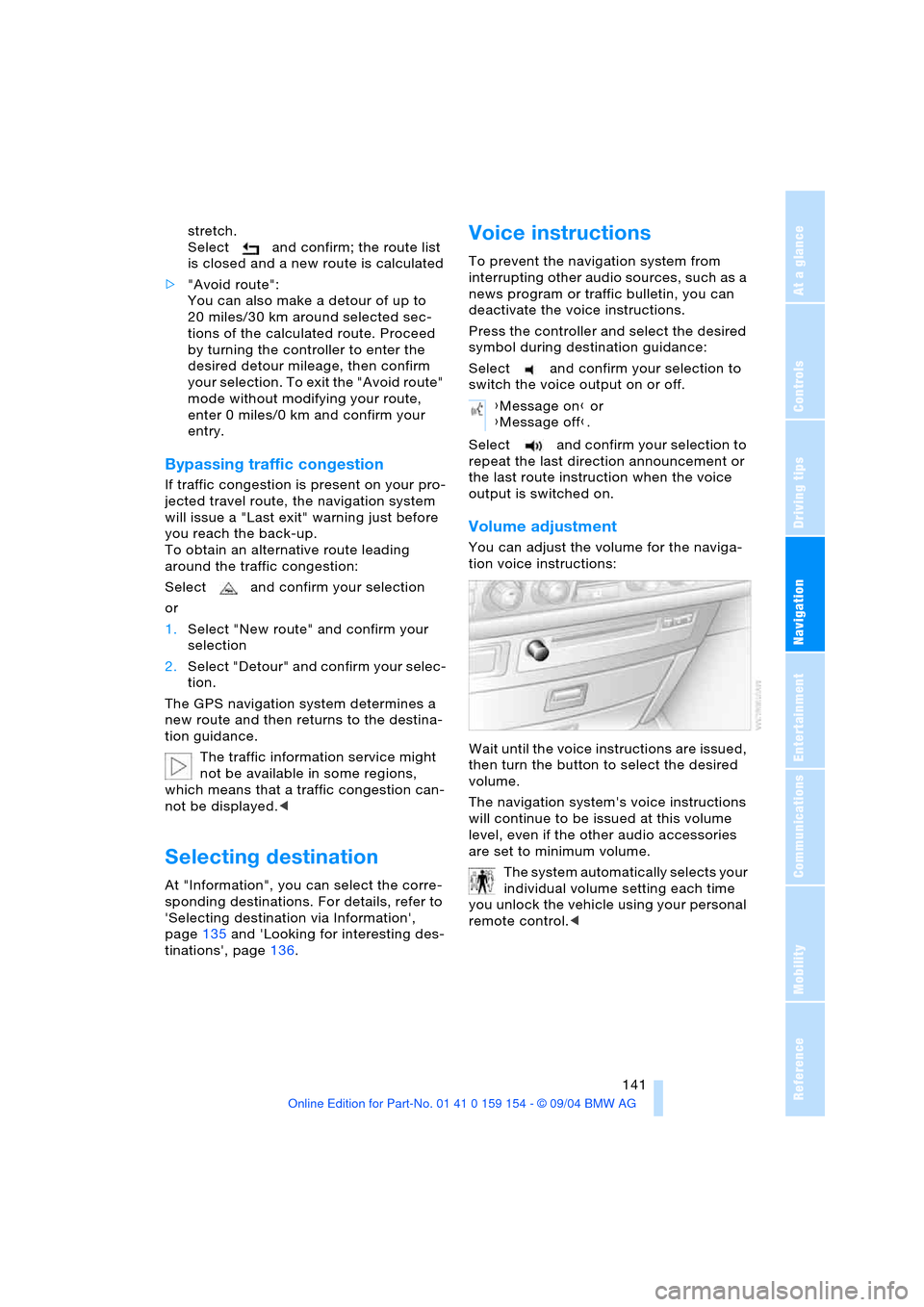
Navigation
Driving tips
141Reference
At a glance
Controls
Communications
Entertainment
Mobility
stretch.
Select and confirm; the route list
is closed and a new route is calculated
>"Avoid route":
You can also make a detour of up to
20 miles/30 km around selected sec-
tions of the calculated route. Proceed
by turning the controller to enter the
desired detour mileage, then confirm
your selection. To exit the "Avoid route"
mode without modifying your route,
enter 0 miles/0 km and confirm your
entry.
Bypassing traffic congestion
If traffic congestion is present on your pro-
jected travel route, the navigation system
will issue a "Last exit" warning just before
you reach the back-up.
To obtain an alternative route leading
around the traffic congestion:
Select and confirm your selection
or
1.Select "New route" and confirm your
selection
2.Select "Detour" and confirm your selec-
tion.
The GPS navigation system determines a
new route and then returns to the destina-
tion guidance.
The traffic information service might
not be available in some regions,
which means that a traffic congestion can-
not be displayed.<
Selecting destination
At "Information", you can select the corre-
sponding destinations. For details, refer to
'Selecting destination via Information',
page135 and 'Looking for interesting des-
tinations', page136.
Voice instructions
To prevent the navigation system from
interrupting other audio sources, such as a
news program or traffic bulletin, you can
deactivate the voice instructions.
Press the controller and select the desired
symbol during destination guidance:
Select and confirm your selection to
switch the voice output on or off.
Select and confirm your selection to
repeat the last direction announcement or
the last route instruction when the voice
output is switched on.
Volume adjustment
You can adjust the volume for the naviga-
tion voice instructions:
Wait until the voice instructions are issued,
then turn the button to select the desired
volume.
The navigation system's voice instructions
will continue to be issued at this volume
level, even if the other audio accessories
are set to minimum volume.
The system automatically selects your
individual volume setting each time
you unlock the vehicle using your personal
remote control.<
{Message on} or
{Message off}.
Page 150 of 239
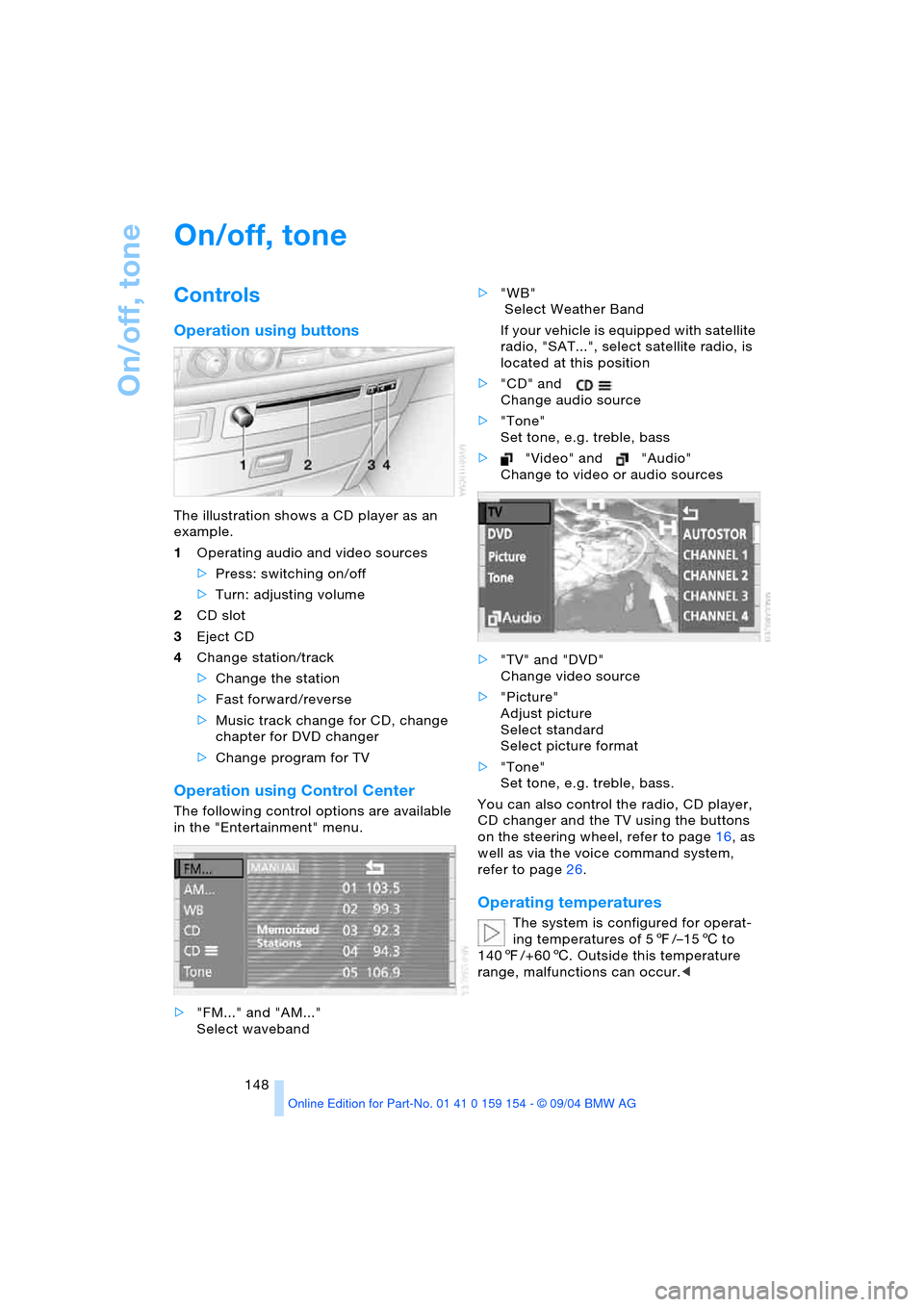
On/off, tone
148
On/off, tone
Controls
Operation using buttons
The illustration shows a CD player as an
example.
1Operating audio and video sources
>Press: switching on/off
>Turn: adjusting volume
2CD slot
3Eject CD
4Change station/track
>Change the station
>Fast forward/reverse
>Music track change for CD, change
chapter for DVD changer
>Change program for TV
Operation using Control Center
The following control options are available
in the "Entertainment" menu.
>"FM..." and "AM..."
Select waveband>"WB"
Select Weather Band
If your vehicle is equipped with satellite
radio, "SAT...", select satellite radio, is
located at this position
>"CD" and
Change audio source
>"Tone"
Set tone, e.g. treble, bass
>"Video" and "Audio"
Change to video or audio sources
>"TV" and "DVD"
Change video source
>"Picture"
Adjust picture
Select standard
Select picture format
>"Tone"
Set tone, e.g. treble, bass.
You can also control the radio, CD player,
CD changer and the TV using the buttons
on the steering wheel, refer to page16, as
well as via the voice command system,
refer to page26.
Operating temperatures
The system is configured for operat-
ing temperatures of 57/–156 to
1407/+606. Outside this temperature
range, malfunctions can occur.<
Page 151 of 239
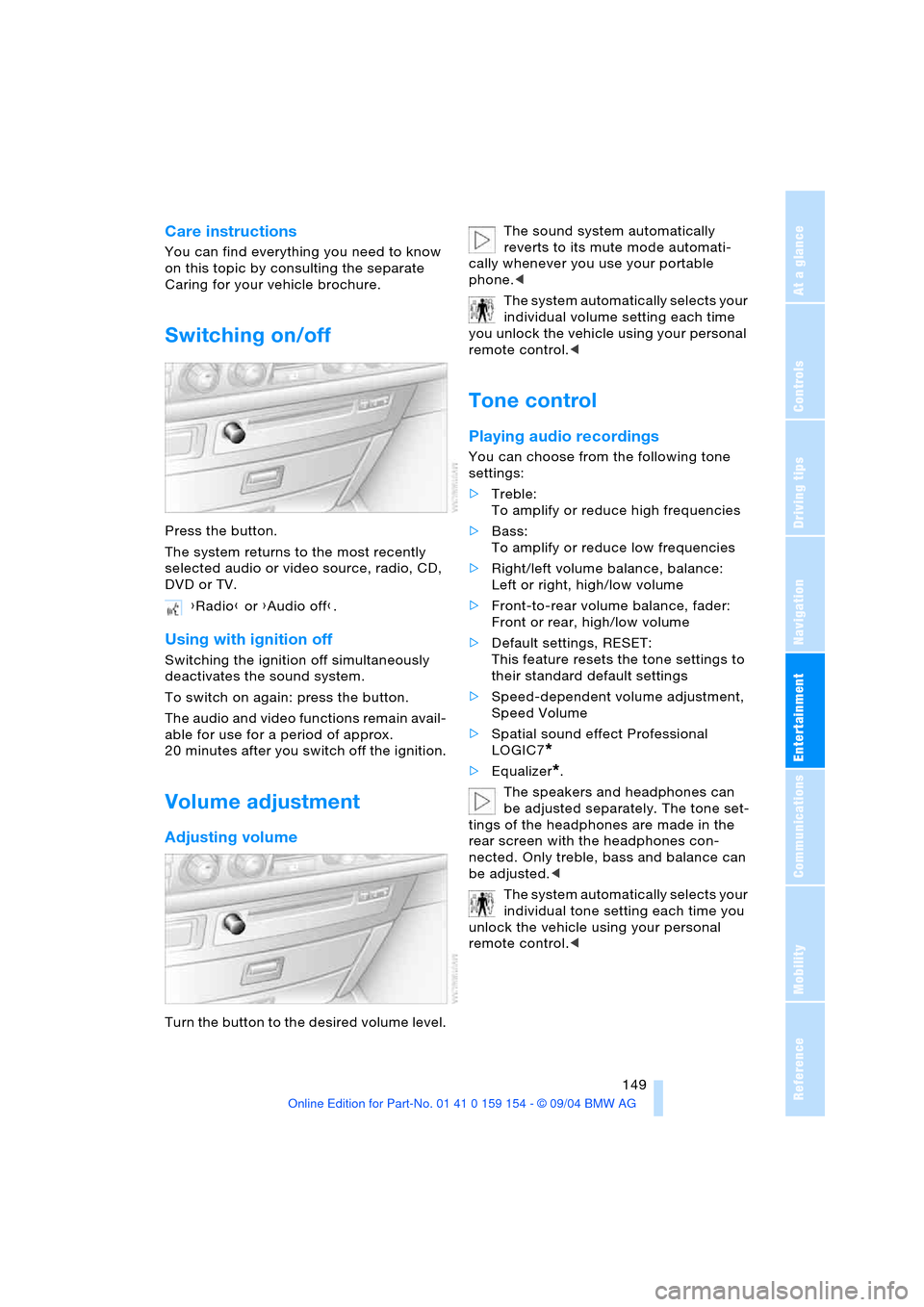
Navigation
Entertainment
Driving tips
149Reference
At a glance
Controls
Communications
Mobility
Care instructions
You can find everything you need to know
on this topic by consulting the separate
Caring for your vehicle brochure.
Switching on/off
Press the button.
The system returns to the most recently
selected audio or video source, radio, CD,
DVD or TV.
Using with ignition off
Switching the ignition off simultaneously
deactivates the sound system.
To switch on again: press the button.
The audio and video functions remain avail-
able for use for a period of approx.
20 minutes after you switch off the ignition.
Volume adjustment
Adjusting volume
Turn the button to the desired volume level.The sound system automatically
reverts to its mute mode automati-
cally whenever you use your portable
phone.<
The system automatically selects your
individual volume setting each time
you unlock the vehicle using your personal
remote control.<
Tone control
Playing audio recordings
You can choose from the following tone
settings:
>Treble:
To amplify or reduce high frequencies
>Bass:
To amplify or reduce low frequencies
>Right/left volume balance, balance:
Left or right, high/low volume
>Front-to-rear volume balance, fader:
Front or rear, high/low volume
>Default settings, RESET:
This feature resets the tone settings to
their standard default settings
>Speed-dependent volume adjustment,
Speed Volume
>Spatial sound effect Professional
LOGIC7
*
>Equalizer*.
The speakers and headphones can
be adjusted separately. The tone set-
tings of the headphones are made in the
rear screen with the headphones con-
nected. Only treble, bass and balance can
be adjusted.<
The system automatically selects your
individual tone setting each time you
unlock the vehicle using your personal
remote control.< {Radio} or {Audio off}.
Page 154 of 239
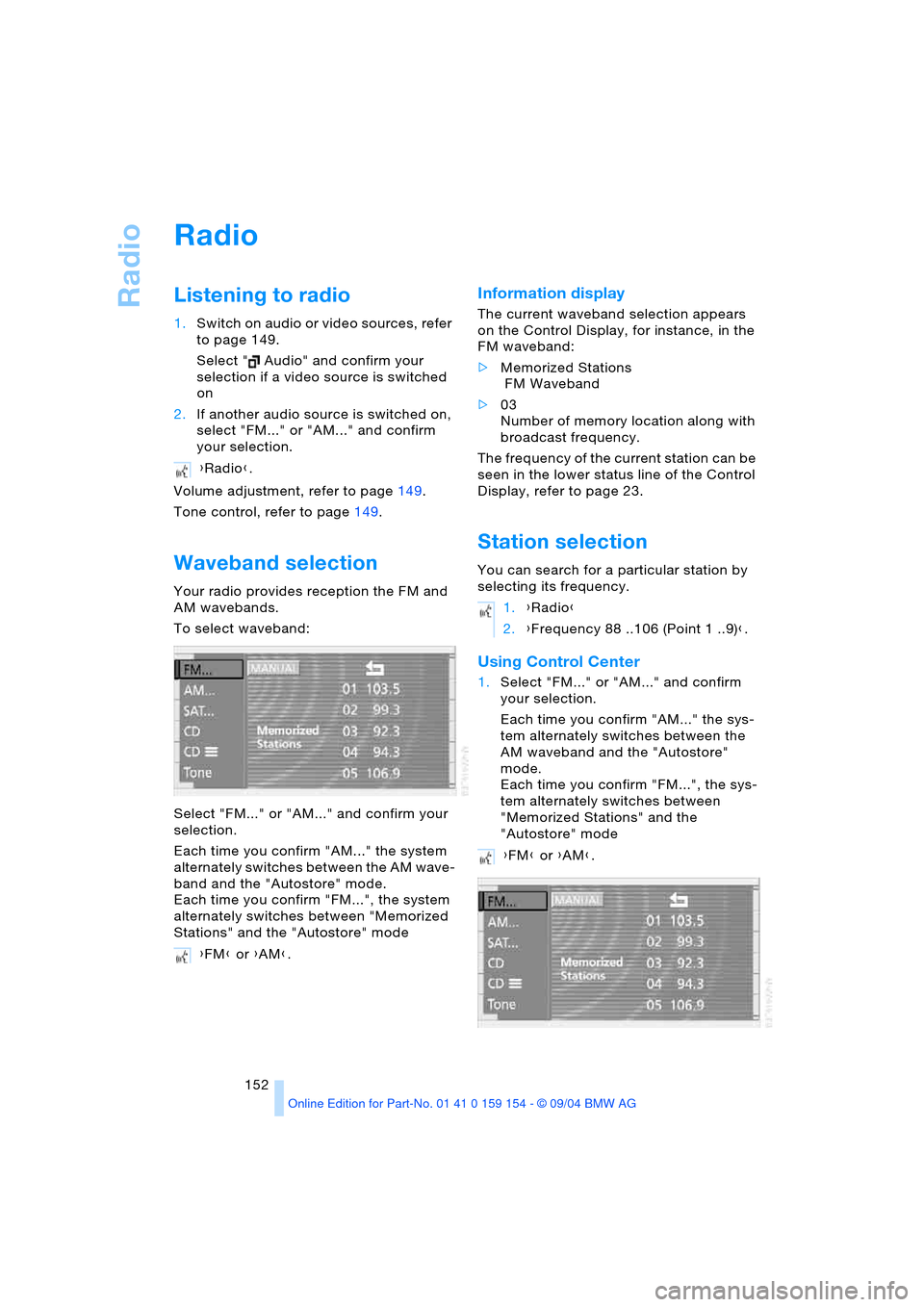
Radio
152
Radio
Listening to radio
1.Switch on audio or video sources, refer
to page 149.
Select " Audio" and confirm your
selection if a video source is switched
on
2.If another audio source is switched on,
select "FM..." or "AM..." and confirm
your selection.
Volume adjustment, refer to page149.
Tone control, refer to page149.
Waveband selection
Your radio provides reception the FM and
AM wavebands.
To select waveband:
Select "FM..." or "AM..." and confirm your
selection.
Each time you confirm "AM..." the system
alternately switches between the AM wave-
band and the "Autostore" mode.
Each time you confirm "FM...", the system
alternately switches between "Memorized
Stations" and the "Autostore" mode
Information display
The current waveband selection appears
on the Control Display, for instance, in the
FM waveband:
>Memorized Stations
FM Waveband
>03
Number of memory location along with
broadcast frequency.
The frequency of the current station can be
seen in the lower status line of the Control
Display, refer to page 23.
Station selection
You can search for a particular station by
selecting its frequency.
Using Control Center
1.Select "FM..." or "AM..." and confirm
your selection.
Each time you confirm "AM..." the sys-
tem alternately switches between the
AM waveband and the "Autostore"
mode.
Each time you confirm "FM...", the sys-
tem alternately switches between
"Memorized Stations" and the
"Autostore" mode {Radio}.
{FM} or {AM}.
1.{Radio}
2.{Frequency 88 ..106 (Point 1 ..9)}.
{FM} or {AM}.
Page 161 of 239
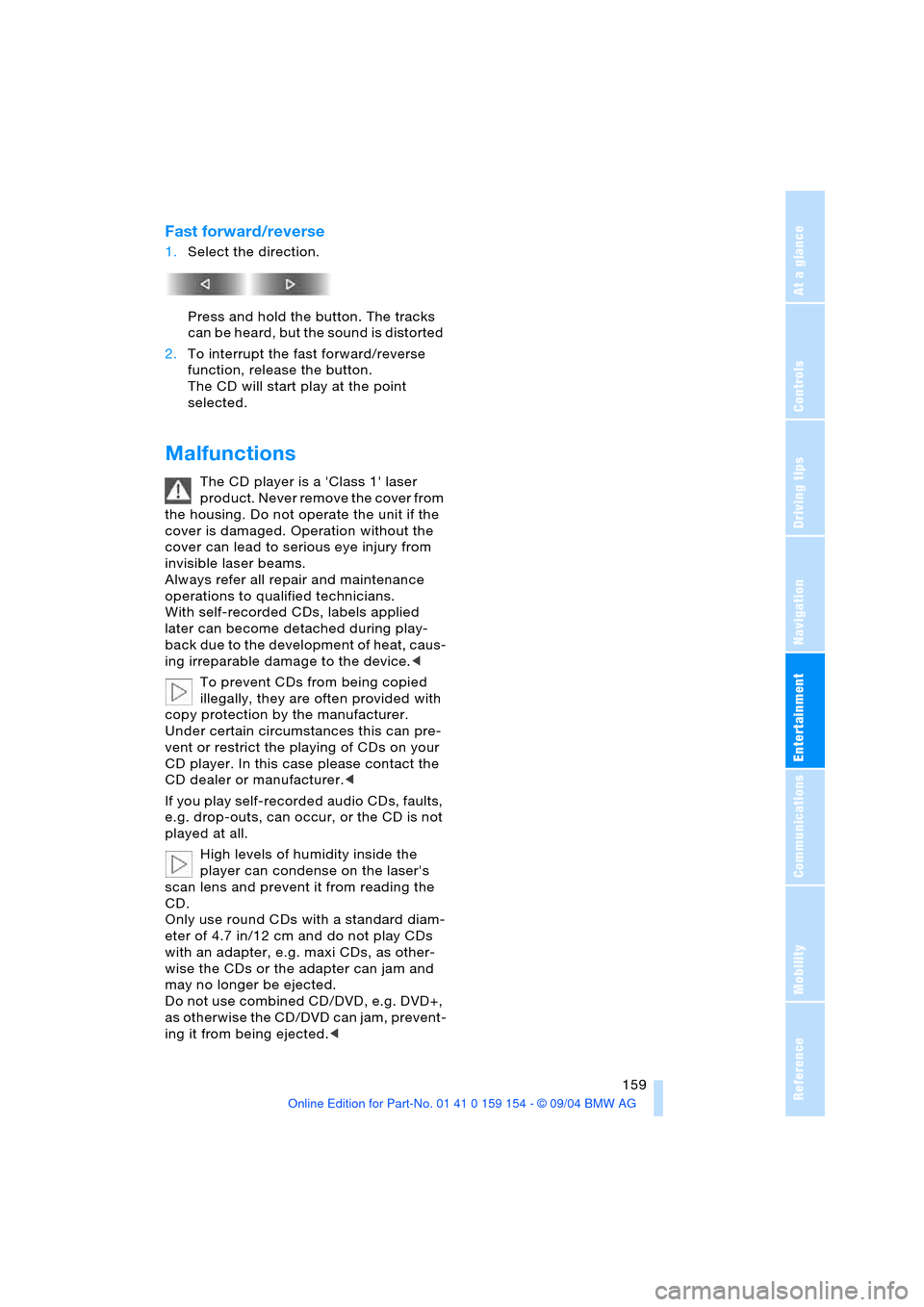
Navigation
Entertainment
Driving tips
159Reference
At a glance
Controls
Communications
Mobility
Fast forward/reverse
1.Select the direction.
Press and hold the button. The tracks
can be heard, but the sound is distorted
2.To interrupt the fast forward/reverse
function, release the button.
The CD will start play at the point
selected.
Malfunctions
The CD player is a 'Class 1' laser
product. Never remove the cover from
the housing. Do not operate the unit if the
cover is damaged. Operation without the
cover can lead to serious eye injury from
invisible laser beams.
Always refer all repair and maintenance
operations to qualified technicians.
With self-recorded CDs, labels applied
later can become detached during play-
back due to the development of heat, caus-
ing irreparable damage to the device.<
To prevent CDs from being copied
illegally, they are often provided with
copy protection by the manufacturer.
Under certain circumstances this can pre-
vent or restrict the playing of CDs on your
CD player. In this case please contact the
CD dealer or manufacturer.<
If you play self-recorded audio CDs, faults,
e.g. drop-outs, can occur, or the CD is not
played at all.
High levels of humidity inside the
player can condense on the laser's
scan lens and prevent it from reading the
CD.
Only use round CDs with a standard diam-
eter of 4.7 in/12 cm and do not play CDs
with an adapter, e.g. maxi CDs, as other-
wise the CDs or the adapter can jam and
may no longer be ejected.
Do not use combined CD/DVD, e.g. DVD+,
as otherwise the CD/DVD can jam, prevent-
ing it from being ejected.<