start stop button BMW ACTIVE HYBRID 3 2015 F30H Owner's Manual
[x] Cancel search | Manufacturer: BMW, Model Year: 2015, Model line: ACTIVE HYBRID 3, Model: BMW ACTIVE HYBRID 3 2015 F30HPages: 251, PDF Size: 5.49 MB
Page 19 of 251
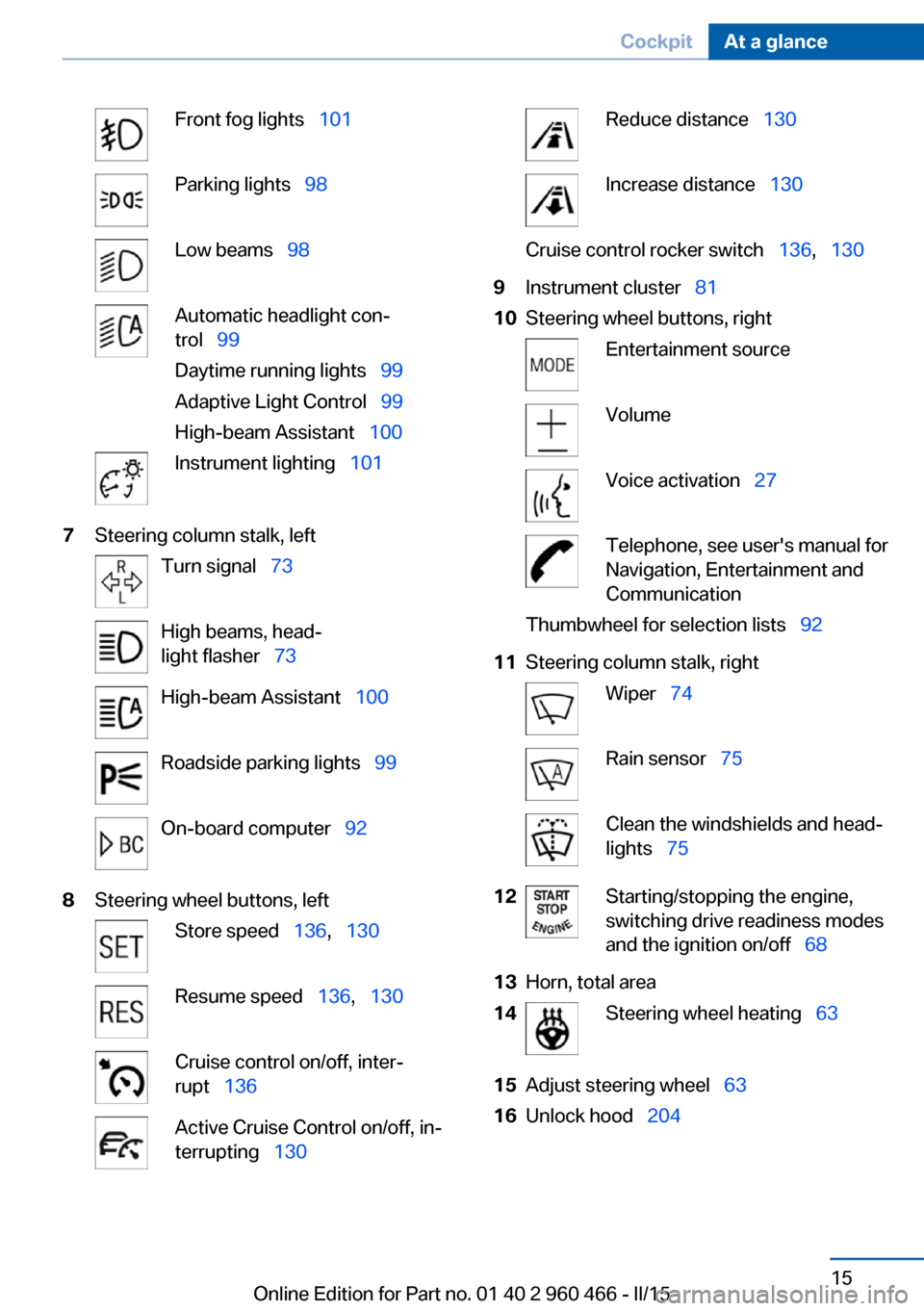
Front fog lights‚Äā‚ÄÖ101Parking lights‚Äā‚ÄÖ98Low beams‚Äā‚ÄÖ98Automatic headlight con‚Äź
trol‚Äā‚ÄÖ 99
Daytime running lights‚Äā‚ÄÖ 99
Adaptive Light Control‚Äā‚ÄÖ 99
High-beam Assistant‚Äā‚ÄÖ 100Instrument lighting‚Äā‚ÄÖ1017Steering column stalk, leftTurn signal‚Äā‚ÄÖ73High beams, head‚Äź
light flasher‚Äā‚ÄÖ 73High-beam Assistant‚Äā‚ÄÖ 100Roadside parking lights‚Äā‚ÄÖ 99On-board computer‚Äā‚ÄÖ928Steering wheel buttons, leftStore speed‚Äā‚ÄÖ136,‚Äā‚ÄÖ130Resume speed‚Äā‚ÄÖ 136,‚Äā‚ÄÖ130Cruise control on/off, inter‚Äź
rupt‚Äā‚ÄÖ 136Active Cruise Control on/off, in‚Äź
terrupting‚Äā‚ÄÖ 130Reduce distance‚Äā‚ÄÖ 130Increase distance‚Äā‚ÄÖ 130Cruise control rocker switch‚Äā‚ÄÖ 136,‚Äā‚ÄÖ1309Instrument cluster‚Äā‚ÄÖ 8110Steering wheel buttons, rightEntertainment sourceVolumeVoice activation‚Äā‚ÄÖ27Telephone, see user's manual for
Navigation, Entertainment and
CommunicationThumbwheel for selection lists‚Äā‚ÄÖ 9211Steering column stalk, rightWiper‚Äā‚ÄÖ74Rain sensor‚Äā‚ÄÖ 75Clean the windshields and head‚Äź
lights‚Äā‚ÄÖ 7512Starting/stopping the engine,
switching drive readiness modes
and the ignition on/off‚Äā‚ÄÖ 6813Horn, total area14Steering wheel heating‚Äā‚ÄÖ 6315Adjust steering wheel‚Äā‚ÄÖ6316Unlock hood‚Äā‚ÄÖ204Seite 15CockpitAt a glance15
Online Edition for Part no. 01 40 2 960 466 - II/15
Page 43 of 251
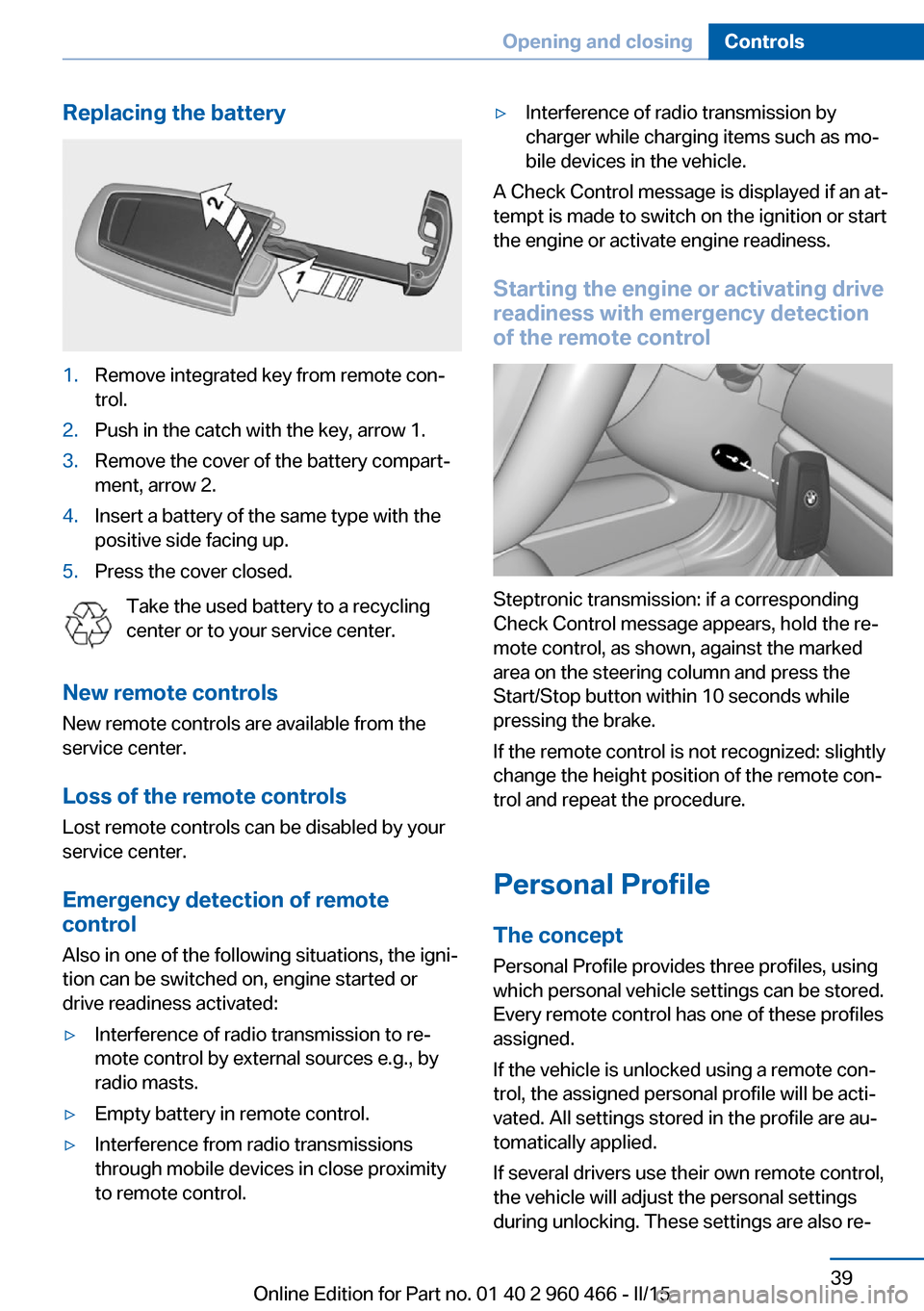
Replacing the battery1.Remove integrated key from remote con‚Äź
trol.2.Push in the catch with the key, arrow 1.3.Remove the cover of the battery compart‚Äź
ment, arrow 2.4.Insert a battery of the same type with the
positive side facing up.5.Press the cover closed.
Take the used battery to a recycling
center or to your service center.
New remote controls New remote controls are available from the
service center.
Loss of the remote controls Lost remote controls can be disabled by your
service center.
Emergency detection of remote
control
Also in one of the following situations, the igni‚Äź
tion can be switched on, engine started or
drive readiness activated:
‚Ė∑Interference of radio transmission to re‚Äź
mote control by external sources e.g., by
radio masts.‚Ė∑Empty battery in remote control.‚Ė∑Interference from radio transmissions
through mobile devices in close proximity
to remote control.‚Ė∑Interference of radio transmission by
charger while charging items such as mo‚Äź
bile devices in the vehicle.
A Check Control message is displayed if an at‚Äź
tempt is made to switch on the ignition or start
the engine or activate engine readiness.
Starting the engine or activating drive
readiness with emergency detection
of the remote control
Steptronic transmission: if a corresponding
Check Control message appears, hold the re‚Äź
mote control, as shown, against the marked
area on the steering column and press the
Start/Stop button within 10 seconds while
pressing the brake.
If the remote control is not recognized: slightly
change the height position of the remote con‚Äź
trol and repeat the procedure.
Personal Profile
The concept Personal Profile provides three profiles, using
which personal vehicle settings can be stored.
Every remote control has one of these profiles
assigned.
If the vehicle is unlocked using a remote con‚Äź
trol, the assigned personal profile will be acti‚Äź
vated. All settings stored in the profile are au‚Äź
tomatically applied.
If several drivers use their own remote control,
the vehicle will adjust the personal settings
during unlocking. These settings are also re‚Äź
Seite 39Opening and closingControls39
Online Edition for Part no. 01 40 2 960 466 - II/15
Page 65 of 251
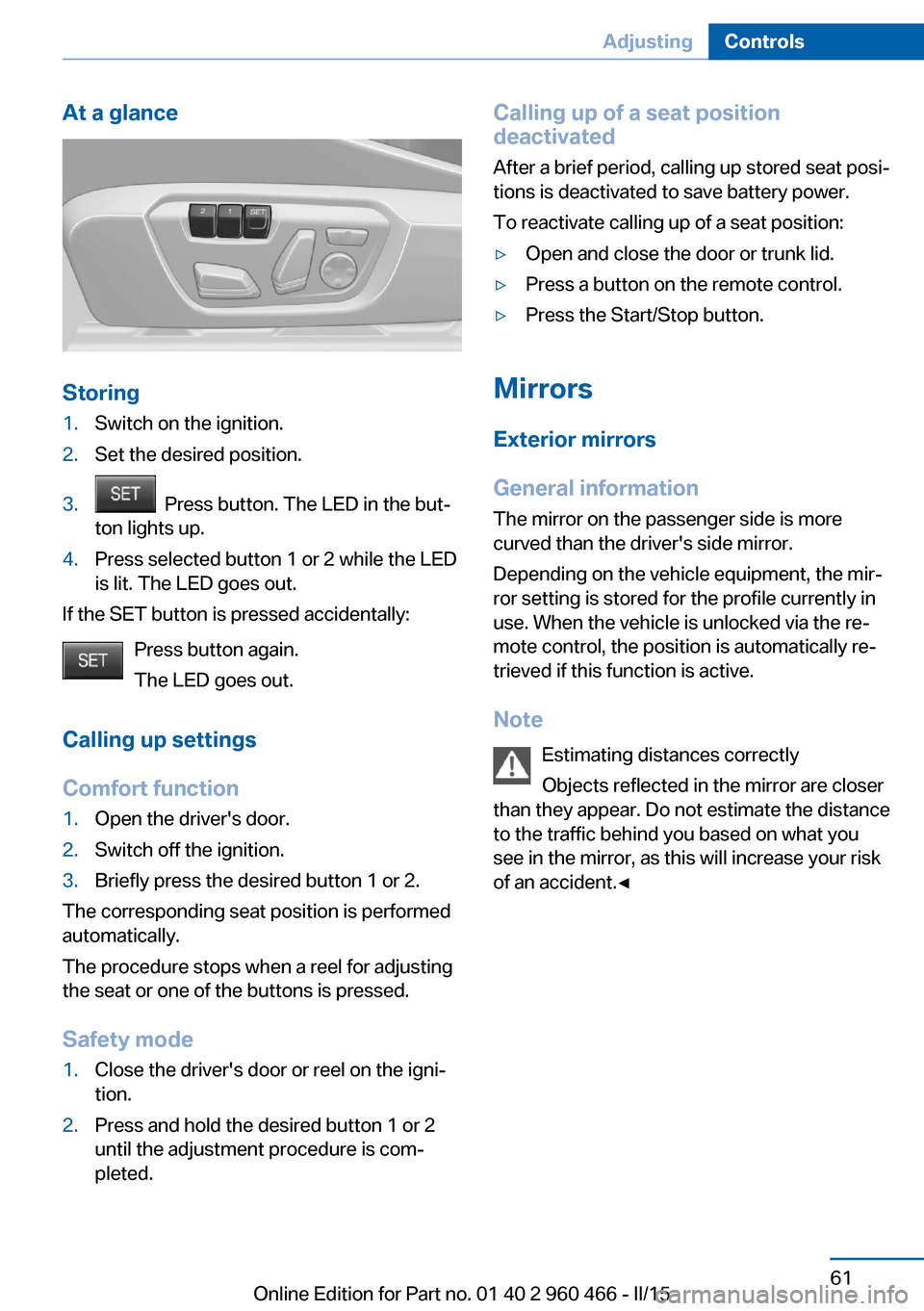
At a glance
Storing
1.Switch on the ignition.2.Set the desired position.3. Press button. The LED in the but‚Äź
ton lights up.4.Press selected button 1 or 2 while the LED
is lit. The LED goes out.
If the SET button is pressed accidentally:
Press button again.
The LED goes out.
Calling up settings
Comfort function
1.Open the driver's door.2.Switch off the ignition.3.Briefly press the desired button 1 or 2.
The corresponding seat position is performed
automatically.
The procedure stops when a reel for adjusting
the seat or one of the buttons is pressed.
Safety mode
1.Close the driver's door or reel on the igni‚Äź
tion.2.Press and hold the desired button 1 or 2
until the adjustment procedure is com‚Äź
pleted.Calling up of a seat position
deactivated
After a brief period, calling up stored seat posi‚Äź
tions is deactivated to save battery power.
To reactivate calling up of a seat position:‚Ė∑Open and close the door or trunk lid.‚Ė∑Press a button on the remote control.‚Ė∑Press the Start/Stop button.
Mirrors
Exterior mirrors
General information The mirror on the passenger side is more
curved than the driver's side mirror.
Depending on the vehicle equipment, the mir‚Äź
ror setting is stored for the profile currently in
use. When the vehicle is unlocked via the re‚Äź
mote control, the position is automatically re‚Äź
trieved if this function is active.
Note Estimating distances correctly
Objects reflected in the mirror are closer
than they appear. Do not estimate the distance
to the traffic behind you based on what you
see in the mirror, as this will increase your risk
of an accident.‚óÄ
Seite 61AdjustingControls61
Online Edition for Part no. 01 40 2 960 466 - II/15
Page 72 of 251
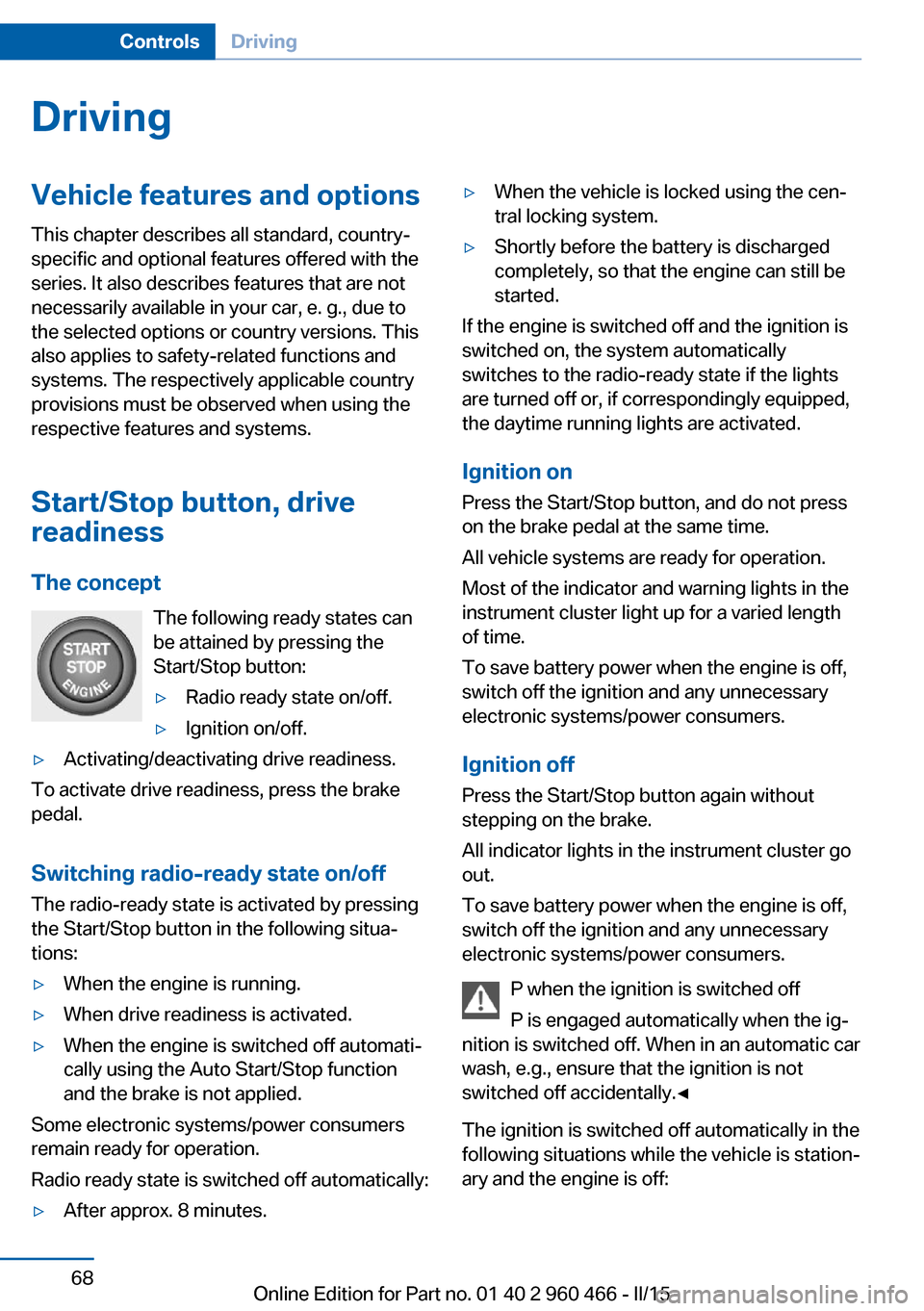
DrivingVehicle features and options
This chapter describes all standard, country-
specific and optional features offered with the
series. It also describes features that are not
necessarily available in your car, e. g., due to
the selected options or country versions. This
also applies to safety-related functions and
systems. The respectively applicable country
provisions must be observed when using the
respective features and systems.
Start/Stop button, drive readiness
The concept The following ready states can
be attained by pressing the
Start/Stop button:‚Ė∑Radio ready state on/off.‚Ė∑Ignition on/off.‚Ė∑Activating/deactivating drive readiness.
To activate drive readiness, press the brake
pedal.
Switching radio-ready state on/off
The radio-ready state is activated by pressing
the Start/Stop button in the following situa‚Äź
tions:
‚Ė∑When the engine is running.‚Ė∑When drive readiness is activated.‚Ė∑When the engine is switched off automati‚Äź
cally using the Auto Start/Stop function
and the brake is not applied.
Some electronic systems/power consumers
remain ready for operation.
Radio ready state is switched off automatically:
‚Ė∑After approx. 8 minutes.‚Ė∑When the vehicle is locked using the cen‚Äź
tral locking system.‚Ė∑Shortly before the battery is discharged
completely, so that the engine can still be
started.
If the engine is switched off and the ignition is
switched on, the system automatically
switches to the radio-ready state if the lights
are turned off or, if correspondingly equipped,
the daytime running lights are activated.
Ignition on Press the Start/Stop button, and do not press
on the brake pedal at the same time.
All vehicle systems are ready for operation.
Most of the indicator and warning lights in the
instrument cluster light up for a varied length
of time.
To save battery power when the engine is off,
switch off the ignition and any unnecessary
electronic systems/power consumers.
Ignition offPress the Start/Stop button again without
stepping on the brake.
All indicator lights in the instrument cluster go
out.
To save battery power when the engine is off,
switch off the ignition and any unnecessary
electronic systems/power consumers.
P when the ignition is switched off
P is engaged automatically when the ig‚Äź
nition is switched off. When in an automatic car
wash, e.g., ensure that the ignition is not
switched off accidentally.‚óÄ
The ignition is switched off automatically in the
following situations while the vehicle is station‚Äź
ary and the engine is off:
Seite 68ControlsDriving68
Online Edition for Part no. 01 40 2 960 466 - II/15
Page 73 of 251
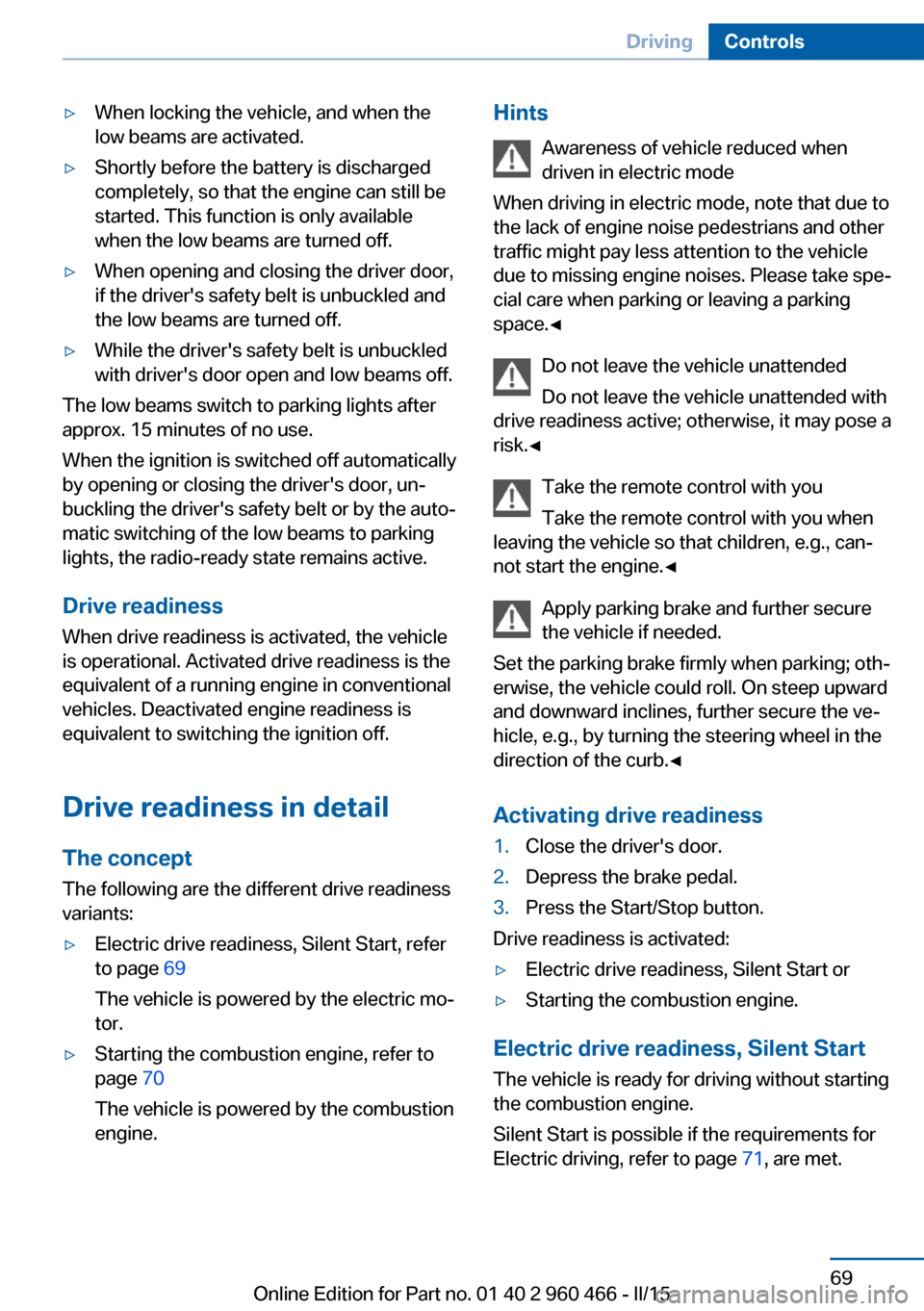
‚Ė∑When locking the vehicle, and when the
low beams are activated.‚Ė∑Shortly before the battery is discharged
completely, so that the engine can still be
started. This function is only available
when the low beams are turned off.‚Ė∑When opening and closing the driver door,
if the driver's safety belt is unbuckled and
the low beams are turned off.‚Ė∑While the driver's safety belt is unbuckled
with driver's door open and low beams off.
The low beams switch to parking lights after
approx. 15 minutes of no use.
When the ignition is switched off automatically
by opening or closing the driver's door, un‚Äź
buckling the driver's safety belt or by the auto‚Äź
matic switching of the low beams to parking
lights, the radio-ready state remains active.
Drive readiness
When drive readiness is activated, the vehicle
is operational. Activated drive readiness is the
equivalent of a running engine in conventional
vehicles. Deactivated engine readiness is
equivalent to switching the ignition off.
Drive readiness in detail
The concept
The following are the different drive readiness
variants:
‚Ė∑Electric drive readiness, Silent Start, refer
to page 69
The vehicle is powered by the electric mo‚Äź
tor.‚Ė∑Starting the combustion engine, refer to
page 70
The vehicle is powered by the combustion
engine.Hints
Awareness of vehicle reduced when
driven in electric mode
When driving in electric mode, note that due to
the lack of engine noise pedestrians and other traffic might pay less attention to the vehicle
due to missing engine noises. Please take spe‚Äź
cial care when parking or leaving a parking
space.‚óÄ
Do not leave the vehicle unattended
Do not leave the vehicle unattended with
drive readiness active; otherwise, it may pose a
risk.‚óÄ
Take the remote control with you
Take the remote control with you when
leaving the vehicle so that children, e.g., can‚Äź
not start the engine.‚óÄ
Apply parking brake and further secure
the vehicle if needed.
Set the parking brake firmly when parking; oth‚Äź
erwise, the vehicle could roll. On steep upward
and downward inclines, further secure the ve‚Äź
hicle, e.g., by turning the steering wheel in the
direction of the curb.‚óÄ
Activating drive readiness1.Close the driver's door.2.Depress the brake pedal.3.Press the Start/Stop button.
Drive readiness is activated:
‚Ė∑Electric drive readiness, Silent Start or‚Ė∑Starting the combustion engine.
Electric drive readiness, Silent Start The vehicle is ready for driving without starting
the combustion engine.
Silent Start is possible if the requirements for
Electric driving, refer to page 71, are met.
Seite 69DrivingControls69
Online Edition for Part no. 01 40 2 960 466 - II/15
Page 74 of 251
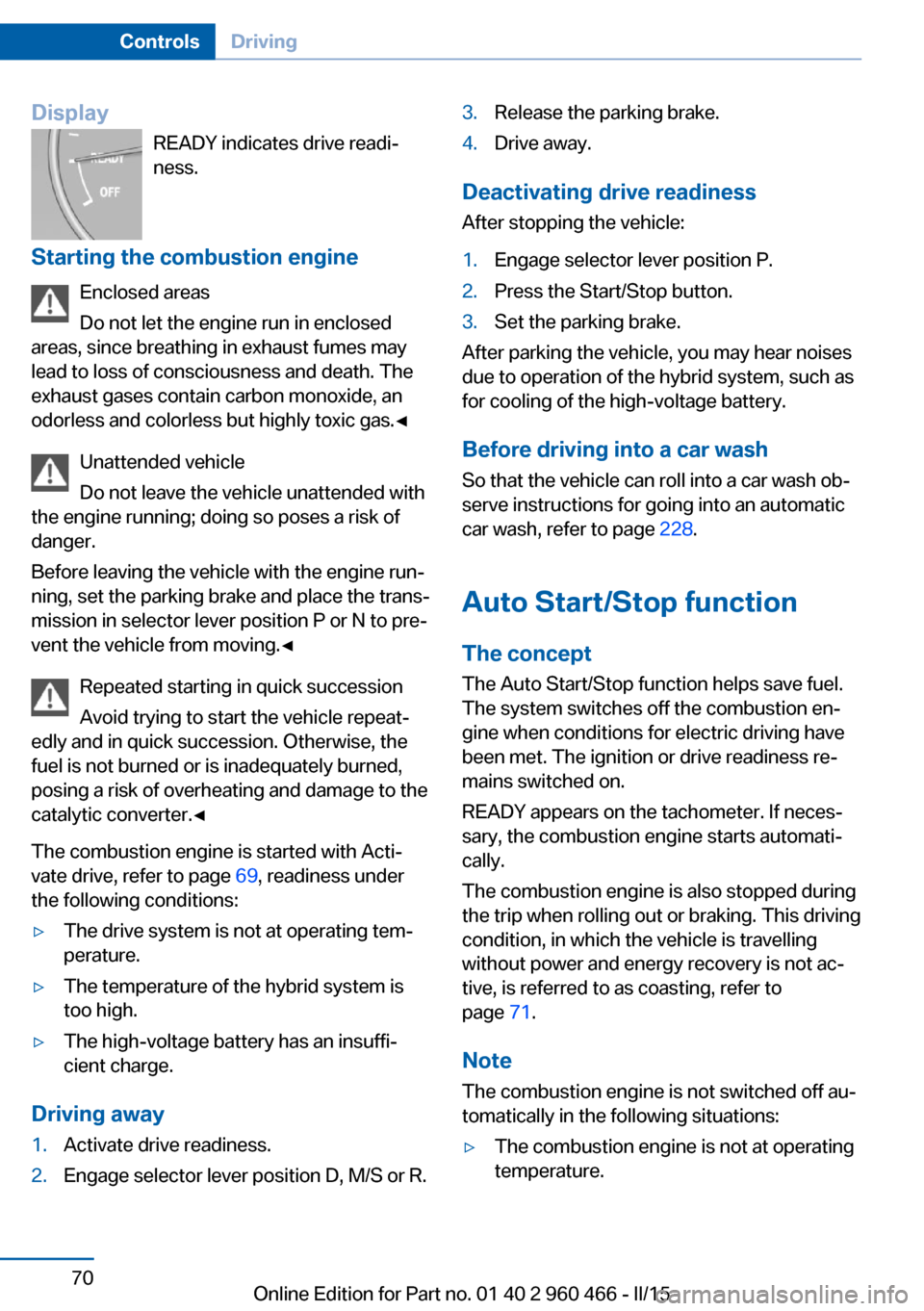
DisplayREADY indicates drive readi‚Äź
ness.
Starting the combustion engine Enclosed areas
Do not let the engine run in enclosed
areas, since breathing in exhaust fumes may
lead to loss of consciousness and death. The
exhaust gases contain carbon monoxide, an
odorless and colorless but highly toxic gas.‚óÄ
Unattended vehicle
Do not leave the vehicle unattended with
the engine running; doing so poses a risk of
danger.
Before leaving the vehicle with the engine run‚Äź
ning, set the parking brake and place the trans‚Äź
mission in selector lever position P or N to pre‚Äź
vent the vehicle from moving.‚óÄ
Repeated starting in quick succession
Avoid trying to start the vehicle repeat‚Äź
edly and in quick succession. Otherwise, the
fuel is not burned or is inadequately burned,
posing a risk of overheating and damage to the
catalytic converter.‚óÄ
The combustion engine is started with Acti‚Äź
vate drive, refer to page 69, readiness under
the following conditions:‚Ė∑The drive system is not at operating tem‚Äź
perature.‚Ė∑The temperature of the hybrid system is
too high.‚Ė∑The high-voltage battery has an insuffi‚Äź
cient charge.
Driving away
1.Activate drive readiness.2.Engage selector lever position D, M/S or R.3.Release the parking brake.4.Drive away.
Deactivating drive readiness
After stopping the vehicle:
1.Engage selector lever position P.2.Press the Start/Stop button.3.Set the parking brake.
After parking the vehicle, you may hear noises
due to operation of the hybrid system, such as
for cooling of the high-voltage battery.
Before driving into a car wash So that the vehicle can roll into a car wash ob‚Äź
serve instructions for going into an automatic
car wash, refer to page 228.
Auto Start/Stop function
The concept The Auto Start/Stop function helps save fuel.
The system switches off the combustion en‚Äź
gine when conditions for electric driving have
been met. The ignition or drive readiness re‚Äź
mains switched on.
READY appears on the tachometer. If neces‚Äź
sary, the combustion engine starts automati‚Äź
cally.
The combustion engine is also stopped during
the trip when rolling out or braking. This driving
condition, in which the vehicle is travelling
without power and energy recovery is not ac‚Äź
tive, is referred to as coasting, refer to
page 71.
Note The combustion engine is not switched off au‚Äź
tomatically in the following situations:
‚Ė∑The combustion engine is not at operating
temperature.Seite 70ControlsDriving70
Online Edition for Part no. 01 40 2 960 466 - II/15
Page 75 of 251
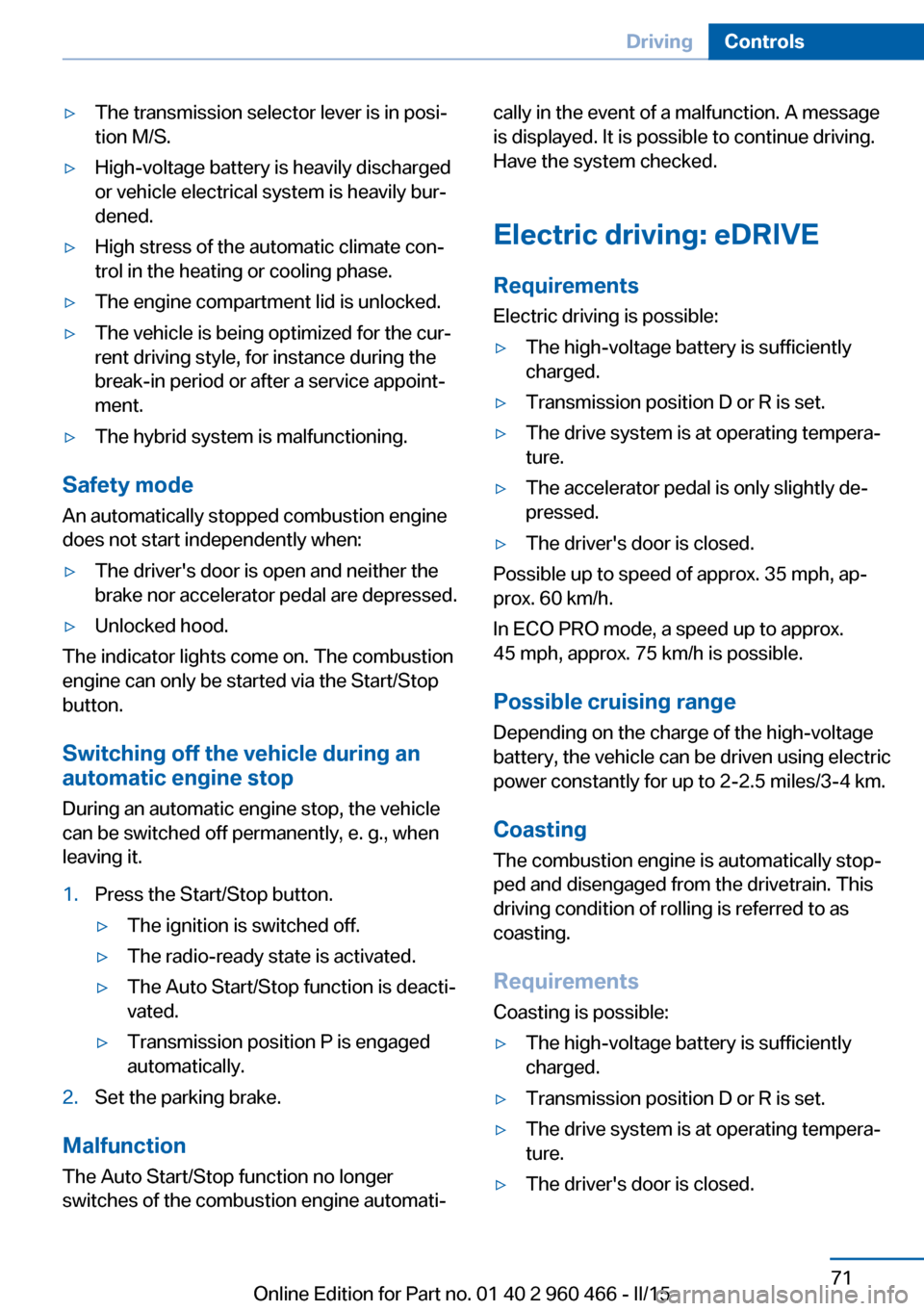
‚Ė∑The transmission selector lever is in posi‚Äź
tion M/S.‚Ė∑High-voltage battery is heavily discharged
or vehicle electrical system is heavily bur‚Äź
dened.‚Ė∑High stress of the automatic climate con‚Äź
trol in the heating or cooling phase.‚Ė∑The engine compartment lid is unlocked.‚Ė∑The vehicle is being optimized for the cur‚Äź
rent driving style, for instance during the
break-in period or after a service appoint‚Äź
ment.‚Ė∑The hybrid system is malfunctioning.
Safety mode
An automatically stopped combustion engine
does not start independently when:
‚Ė∑The driver's door is open and neither the
brake nor accelerator pedal are depressed.‚Ė∑Unlocked hood.
The indicator lights come on. The combustion
engine can only be started via the Start/Stop
button.
Switching off the vehicle during an automatic engine stop
During an automatic engine stop, the vehicle
can be switched off permanently, e. g., when
leaving it.
1.Press the Start/Stop button.‚Ė∑The ignition is switched off.‚Ė∑The radio-ready state is activated.‚Ė∑The Auto Start/Stop function is deacti‚Äź
vated.‚Ė∑Transmission position P is engaged
automatically.2.Set the parking brake.
Malfunction
The Auto Start/Stop function no longer
switches of the combustion engine automati‚Äź
cally in the event of a malfunction. A message is displayed. It is possible to continue driving.
Have the system checked.
Electric driving: eDRIVE
Requirements Electric driving is possible:‚Ė∑The high-voltage battery is sufficiently
charged.‚Ė∑Transmission position D or R is set.‚Ė∑The drive system is at operating tempera‚Äź
ture.‚Ė∑The accelerator pedal is only slightly de‚Äź
pressed.‚Ė∑The driver's door is closed.
Possible up to speed of approx. 35 mph, ap‚Äź
prox. 60 km/h.
In ECO PRO mode, a speed up to approx.
45 mph, approx. 75 km/h is possible.
Possible cruising range
Depending on the charge of the high-voltage
battery, the vehicle can be driven using electric
power constantly for up to 2-2.5 miles/3-4 km.
CoastingThe combustion engine is automatically stop‚Äź
ped and disengaged from the drivetrain. This
driving condition of rolling is referred to as
coasting.
Requirements Coasting is possible:
‚Ė∑The high-voltage battery is sufficiently
charged.‚Ė∑Transmission position D or R is set.‚Ė∑The drive system is at operating tempera‚Äź
ture.‚Ė∑The driver's door is closed.Seite 71DrivingControls71
Online Edition for Part no. 01 40 2 960 466 - II/15
Page 83 of 251
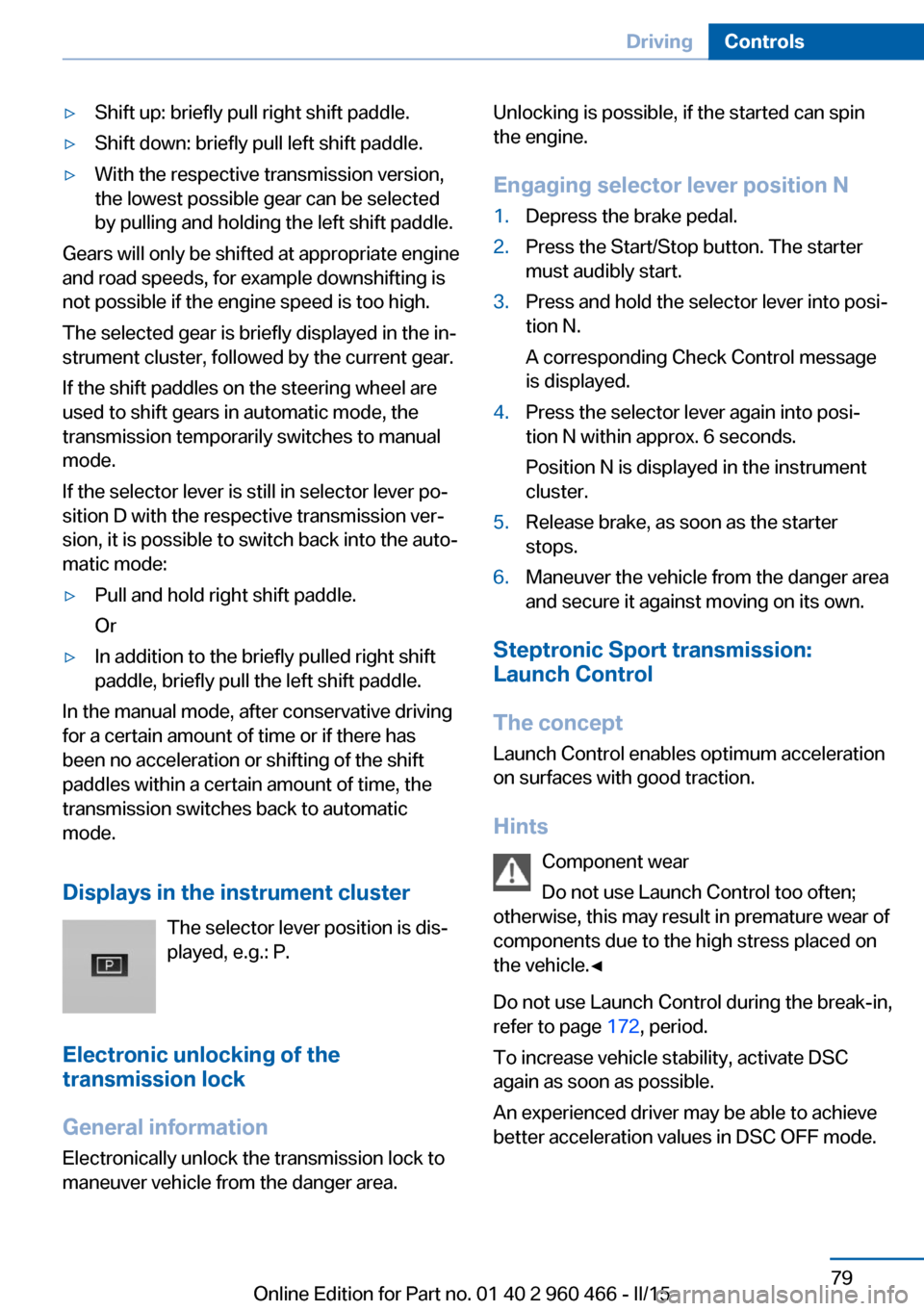
‚Ė∑Shift up: briefly pull right shift paddle.‚Ė∑Shift down: briefly pull left shift paddle.‚Ė∑With the respective transmission version,
the lowest possible gear can be selected
by pulling and holding the left shift paddle.
Gears will only be shifted at appropriate engine
and road speeds, for example downshifting is
not possible if the engine speed is too high.
The selected gear is briefly displayed in the in‚Äź
strument cluster, followed by the current gear.
If the shift paddles on the steering wheel are
used to shift gears in automatic mode, the
transmission temporarily switches to manual
mode.
If the selector lever is still in selector lever po‚Äź
sition D with the respective transmission ver‚Äź
sion, it is possible to switch back into the auto‚Äź
matic mode:
‚Ė∑Pull and hold right shift paddle.
Or‚Ė∑In addition to the briefly pulled right shift
paddle, briefly pull the left shift paddle.
In the manual mode, after conservative driving
for a certain amount of time or if there has
been no acceleration or shifting of the shift
paddles within a certain amount of time, the
transmission switches back to automatic
mode.
Displays in the instrument cluster The selector lever position is dis‚Äź
played, e.g.: P.
Electronic unlocking of the
transmission lock
General information
Electronically unlock the transmission lock to
maneuver vehicle from the danger area.
Unlocking is possible, if the started can spin
the engine.
Engaging selector lever position N1.Depress the brake pedal.2.Press the Start/Stop button. The starter
must audibly start.3.Press and hold the selector lever into posi‚Äź
tion N.
A corresponding Check Control message
is displayed.4.Press the selector lever again into posi‚Äź
tion N within approx. 6 seconds.
Position N is displayed in the instrument
cluster.5.Release brake, as soon as the starter
stops.6.Maneuver the vehicle from the danger area
and secure it against moving on its own.
Steptronic Sport transmission:
Launch Control
The concept Launch Control enables optimum accelerationon surfaces with good traction.
Hints Component wear
Do not use Launch Control too often;
otherwise, this may result in premature wear of
components due to the high stress placed on
the vehicle.‚óÄ
Do not use Launch Control during the break-in,
refer to page 172, period.
To increase vehicle stability, activate DSC
again as soon as possible.
An experienced driver may be able to achieve
better acceleration values in DSC OFF mode.
Seite 79DrivingControls79
Online Edition for Part no. 01 40 2 960 466 - II/15
Page 97 of 251
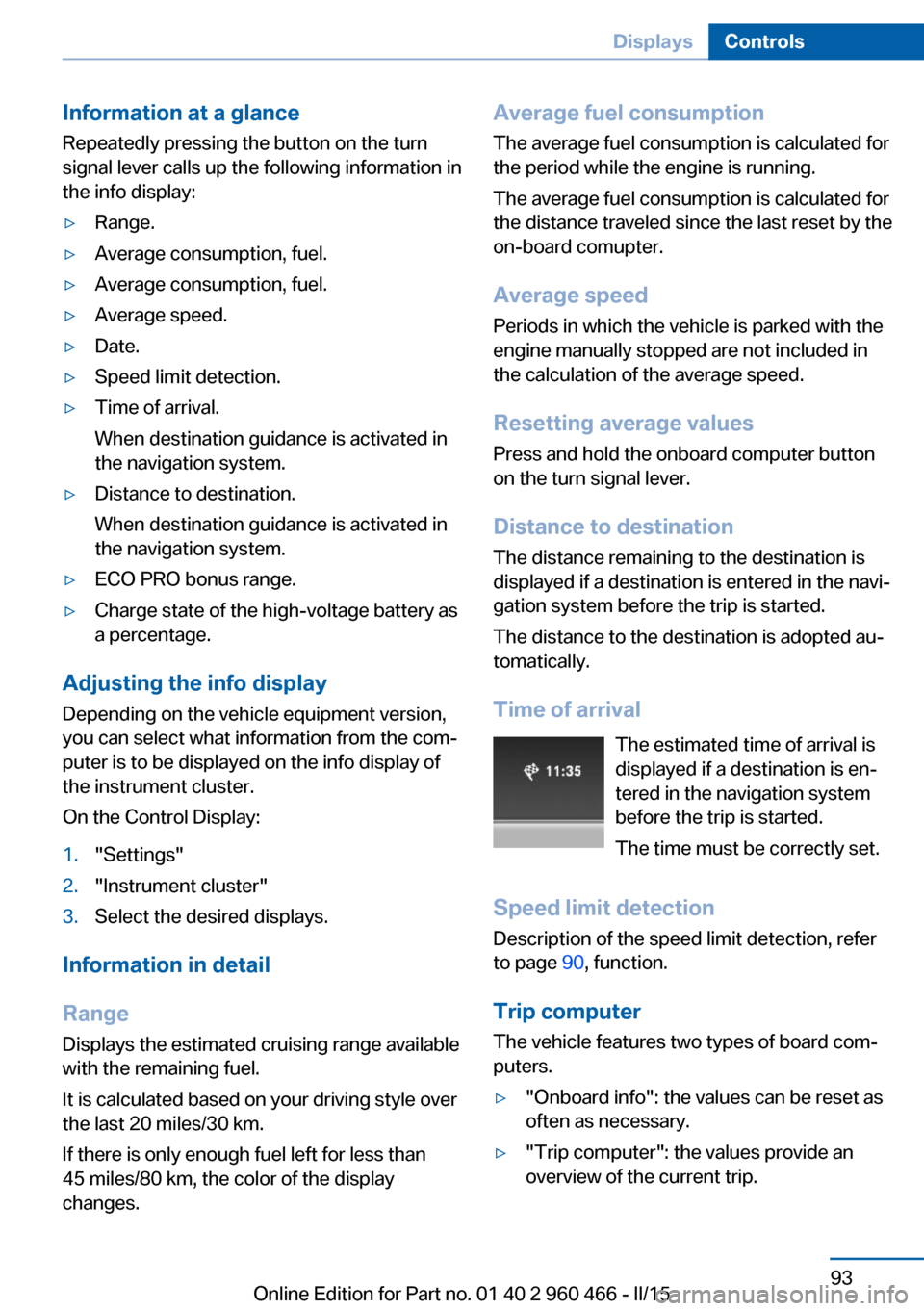
Information at a glanceRepeatedly pressing the button on the turn
signal lever calls up the following information in
the info display:‚Ė∑Range.‚Ė∑Average consumption, fuel.‚Ė∑Average consumption, fuel.‚Ė∑Average speed.‚Ė∑Date.‚Ė∑Speed limit detection.‚Ė∑Time of arrival.
When destination guidance is activated in
the navigation system.‚Ė∑Distance to destination.
When destination guidance is activated in
the navigation system.‚Ė∑ECO PRO bonus range.‚Ė∑Charge state of the high-voltage battery as
a percentage.
Adjusting the info display
Depending on the vehicle equipment version,
you can select what information from the com‚Äź
puter is to be displayed on the info display of
the instrument cluster.
On the Control Display:
1."Settings"2."Instrument cluster"3.Select the desired displays.
Information in detail
Range
Displays the estimated cruising range available
with the remaining fuel.
It is calculated based on your driving style over
the last 20 miles/30 km.
If there is only enough fuel left for less than
45 miles/80 km, the color of the display
changes.
Average fuel consumption
The average fuel consumption is calculated for
the period while the engine is running.
The average fuel consumption is calculated for
the distance traveled since the last reset by the
on-board comupter.
Average speed
Periods in which the vehicle is parked with the
engine manually stopped are not included in
the calculation of the average speed.
Resetting average values Press and hold the onboard computer button
on the turn signal lever.
Distance to destination
The distance remaining to the destination is
displayed if a destination is entered in the navi‚Äź
gation system before the trip is started.
The distance to the destination is adopted au‚Äź
tomatically.
Time of arrival The estimated time of arrival is
displayed if a destination is en‚Äź
tered in the navigation system
before the trip is started.
The time must be correctly set.
Speed limit detection
Description of the speed limit detection, refer
to page 90, function.
Trip computer
The vehicle features two types of board com‚Äź
puters.‚Ė∑"Onboard info": the values can be reset as
often as necessary.‚Ė∑"Trip computer": the values provide an
overview of the current trip.Seite 93DisplaysControls93
Online Edition for Part no. 01 40 2 960 466 - II/15
Page 116 of 251
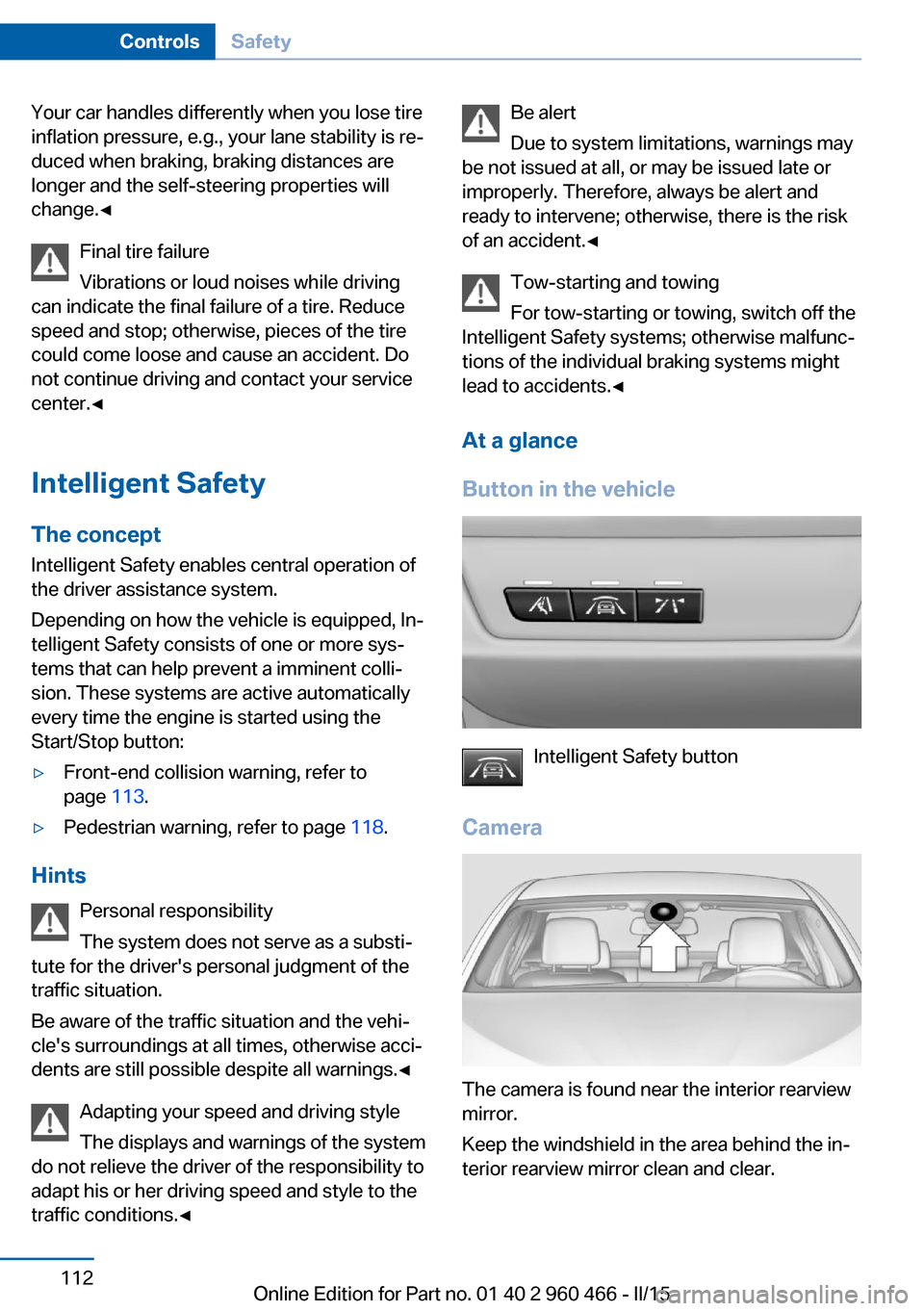
Your car handles differently when you lose tire
inflation pressure, e.g., your lane stability is re‚Äź
duced when braking, braking distances are
longer and the self-steering properties will
change.‚óÄ
Final tire failure
Vibrations or loud noises while driving
can indicate the final failure of a tire. Reduce
speed and stop; otherwise, pieces of the tire
could come loose and cause an accident. Do
not continue driving and contact your service
center.‚óÄ
Intelligent Safety
The concept Intelligent Safety enables central operation of
the driver assistance system.
Depending on how the vehicle is equipped, In‚Äź
telligent Safety consists of one or more sys‚Äź
tems that can help prevent a imminent colli‚Äź
sion. These systems are active automatically
every time the engine is started using the
Start/Stop button:‚Ė∑Front-end collision warning, refer to
page 113.‚Ė∑Pedestrian warning, refer to page 118.
Hints
Personal responsibility
The system does not serve as a substi‚Äź
tute for the driver's personal judgment of the
traffic situation.
Be aware of the traffic situation and the vehi‚Äź
cle's surroundings at all times, otherwise acci‚Äź
dents are still possible despite all warnings.‚óÄ
Adapting your speed and driving style
The displays and warnings of the system
do not relieve the driver of the responsibility to
adapt his or her driving speed and style to the
traffic conditions.‚óÄ
Be alert
Due to system limitations, warnings may
be not issued at all, or may be issued late or
improperly. Therefore, always be alert and
ready to intervene; otherwise, there is the risk
of an accident.‚óÄ
Tow-starting and towing
For tow-starting or towing, switch off the
Intelligent Safety systems; otherwise malfunc‚Äź
tions of the individual braking systems might
lead to accidents.‚óÄ
At a glance
Button in the vehicle
Intelligent Safety button
Camera
The camera is found near the interior rearview
mirror.
Keep the windshield in the area behind the in‚Äź
terior rearview mirror clean and clear.
Seite 112ControlsSafety112
Online Edition for Part no. 01 40 2 960 466 - II/15