check engine BMW ACTIVE HYBRID 7 2015 F01H Owner's Guide
[x] Cancel search | Manufacturer: BMW, Model Year: 2015, Model line: ACTIVE HYBRID 7, Model: BMW ACTIVE HYBRID 7 2015 F01HPages: 262, PDF Size: 5.34 MB
Page 227 of 262
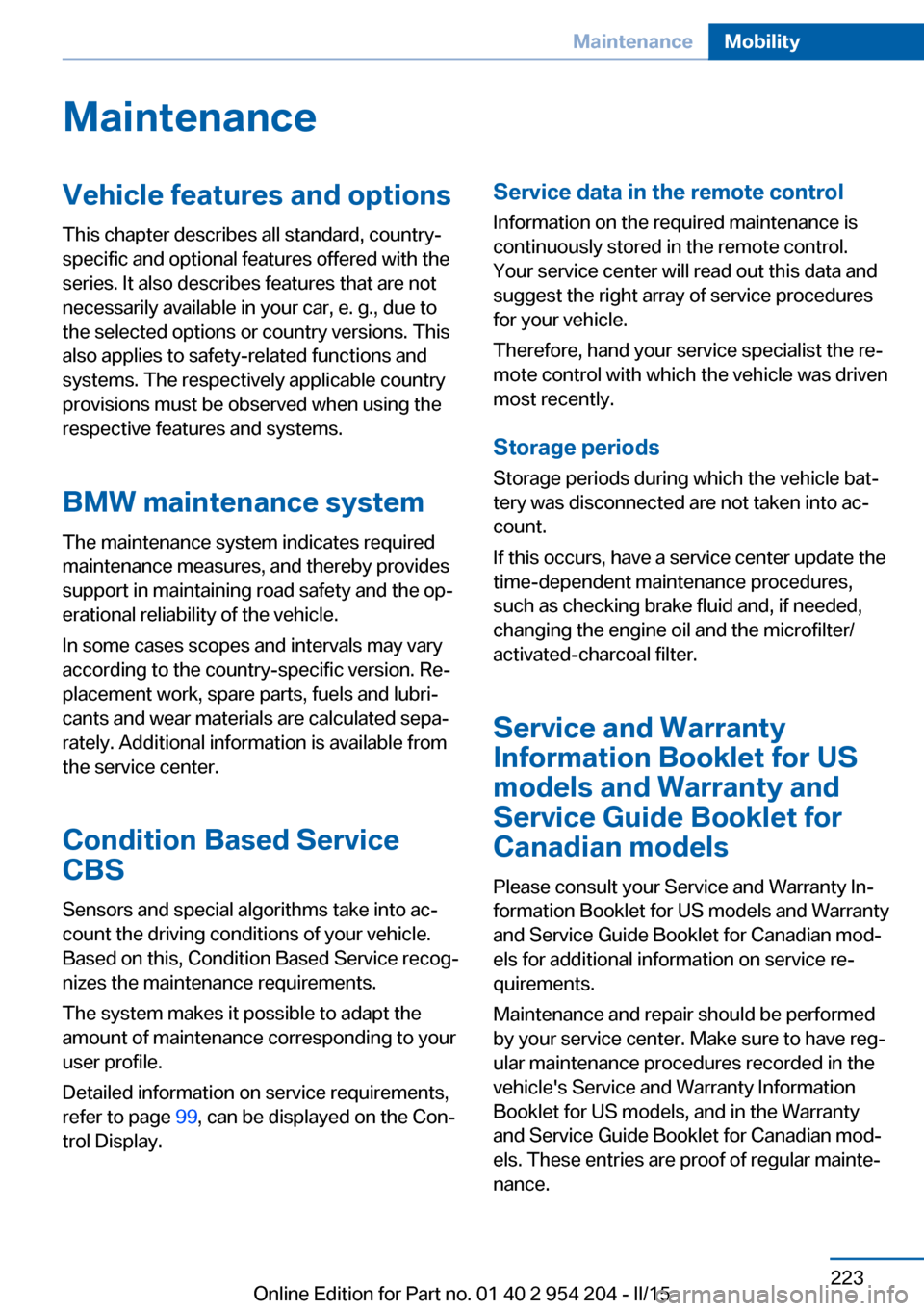
MaintenanceVehicle features and options
This chapter describes all standard, country-
specific and optional features offered with the
series. It also describes features that are not
necessarily available in your car, e. g., due to
the selected options or country versions. This
also applies to safety-related functions and
systems. The respectively applicable country
provisions must be observed when using the
respective features and systems.
BMW maintenance system The maintenance system indicates required
maintenance measures, and thereby provides
support in maintaining road safety and the op‐
erational reliability of the vehicle.
In some cases scopes and intervals may vary
according to the country-specific version. Re‐
placement work, spare parts, fuels and lubri‐
cants and wear materials are calculated sepa‐
rately. Additional information is available from
the service center.
Condition Based Service
CBS
Sensors and special algorithms take into ac‐
count the driving conditions of your vehicle.
Based on this, Condition Based Service recog‐
nizes the maintenance requirements.
The system makes it possible to adapt the
amount of maintenance corresponding to your
user profile.
Detailed information on service requirements,
refer to page 99, can be displayed on the Con‐
trol Display.Service data in the remote control
Information on the required maintenance is
continuously stored in the remote control. Your service center will read out this data and
suggest the right array of service procedures for your vehicle.
Therefore, hand your service specialist the re‐
mote control with which the vehicle was driven
most recently.
Storage periods Storage periods during which the vehicle bat‐
tery was disconnected are not taken into ac‐
count.
If this occurs, have a service center update the
time-dependent maintenance procedures,
such as checking brake fluid and, if needed,
changing the engine oil and the microfilter/
activated-charcoal filter.
Service and Warranty
Information Booklet for US
models and Warranty and
Service Guide Booklet for
Canadian models
Please consult your Service and Warranty In‐
formation Booklet for US models and Warranty
and Service Guide Booklet for Canadian mod‐
els for additional information on service re‐
quirements.
Maintenance and repair should be performed
by your service center. Make sure to have reg‐
ular maintenance procedures recorded in the
vehicle's Service and Warranty Information
Booklet for US models, and in the Warranty
and Service Guide Booklet for Canadian mod‐
els. These entries are proof of regular mainte‐
nance.Seite 223MaintenanceMobility223
Online Edition for Part no. 01 40 2 954 204 - II/15
Page 228 of 262
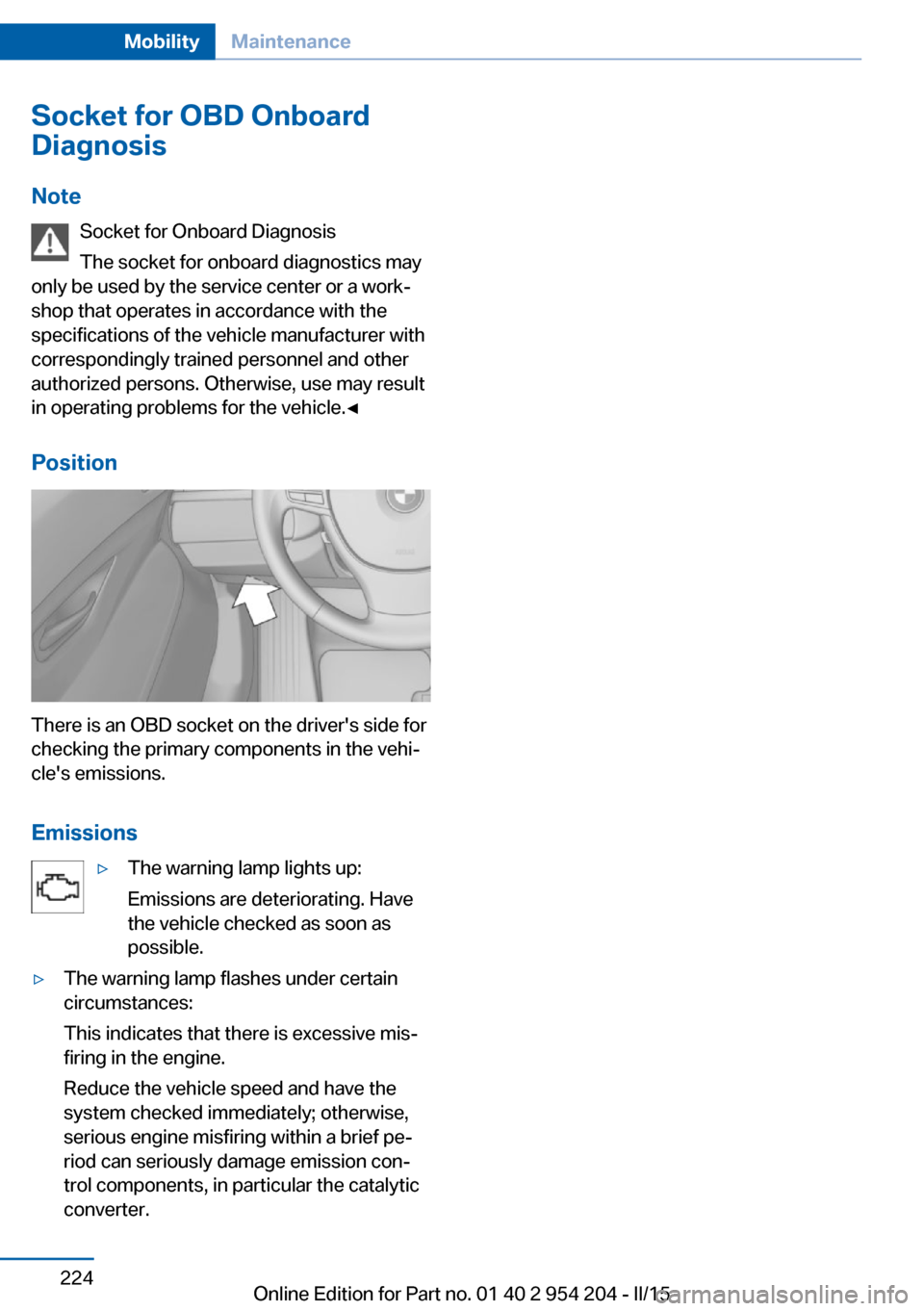
Socket for OBD Onboard
Diagnosis
Note Socket for Onboard Diagnosis
The socket for onboard diagnostics may
only be used by the service center or a work‐
shop that operates in accordance with the
specifications of the vehicle manufacturer with
correspondingly trained personnel and other
authorized persons. Otherwise, use may result
in operating problems for the vehicle.◀
Position
There is an OBD socket on the driver's side for
checking the primary components in the vehi‐
cle's emissions.
Emissions
▷The warning lamp lights up:
Emissions are deteriorating. Have
the vehicle checked as soon as
possible.▷The warning lamp flashes under certain
circumstances:
This indicates that there is excessive mis‐
firing in the engine.
Reduce the vehicle speed and have the
system checked immediately; otherwise,
serious engine misfiring within a brief pe‐
riod can seriously damage emission con‐
trol components, in particular the catalytic
converter.Seite 224MobilityMaintenance224
Online Edition for Part no. 01 40 2 954 204 - II/15
Page 231 of 262
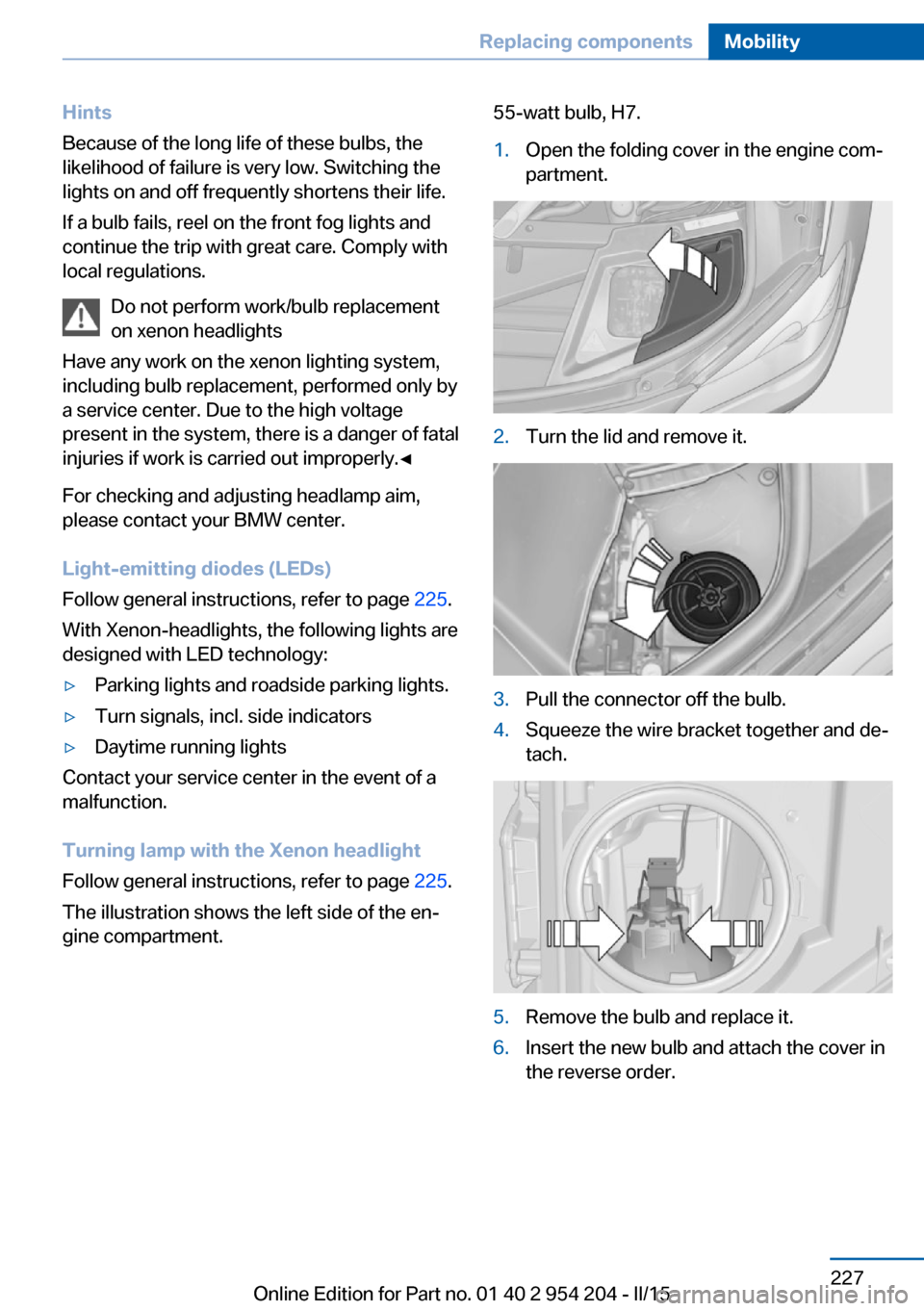
Hints
Because of the long life of these bulbs, the
likelihood of failure is very low. Switching the
lights on and off frequently shortens their life.
If a bulb fails, reel on the front fog lights and
continue the trip with great care. Comply with
local regulations.
Do not perform work/bulb replacement
on xenon headlights
Have any work on the xenon lighting system,
including bulb replacement, performed only by
a service center. Due to the high voltage
present in the system, there is a danger of fatal
injuries if work is carried out improperly.◀
For checking and adjusting headlamp aim,
please contact your BMW center.
Light-emitting diodes (LEDs)
Follow general instructions, refer to page 225.
With Xenon-headlights, the following lights are
designed with LED technology:▷Parking lights and roadside parking lights.▷Turn signals, incl. side indicators▷Daytime running lights
Contact your service center in the event of a
malfunction.
Turning lamp with the Xenon headlight
Follow general instructions, refer to page 225.
The illustration shows the left side of the en‐
gine compartment.
55-watt bulb, H7.1.Open the folding cover in the engine com‐
partment.2.Turn the lid and remove it.3.Pull the connector off the bulb.4.Squeeze the wire bracket together and de‐
tach.5.Remove the bulb and replace it.6.Insert the new bulb and attach the cover in
the reverse order.Seite 227Replacing componentsMobility227
Online Edition for Part no. 01 40 2 954 204 - II/15
Page 234 of 262
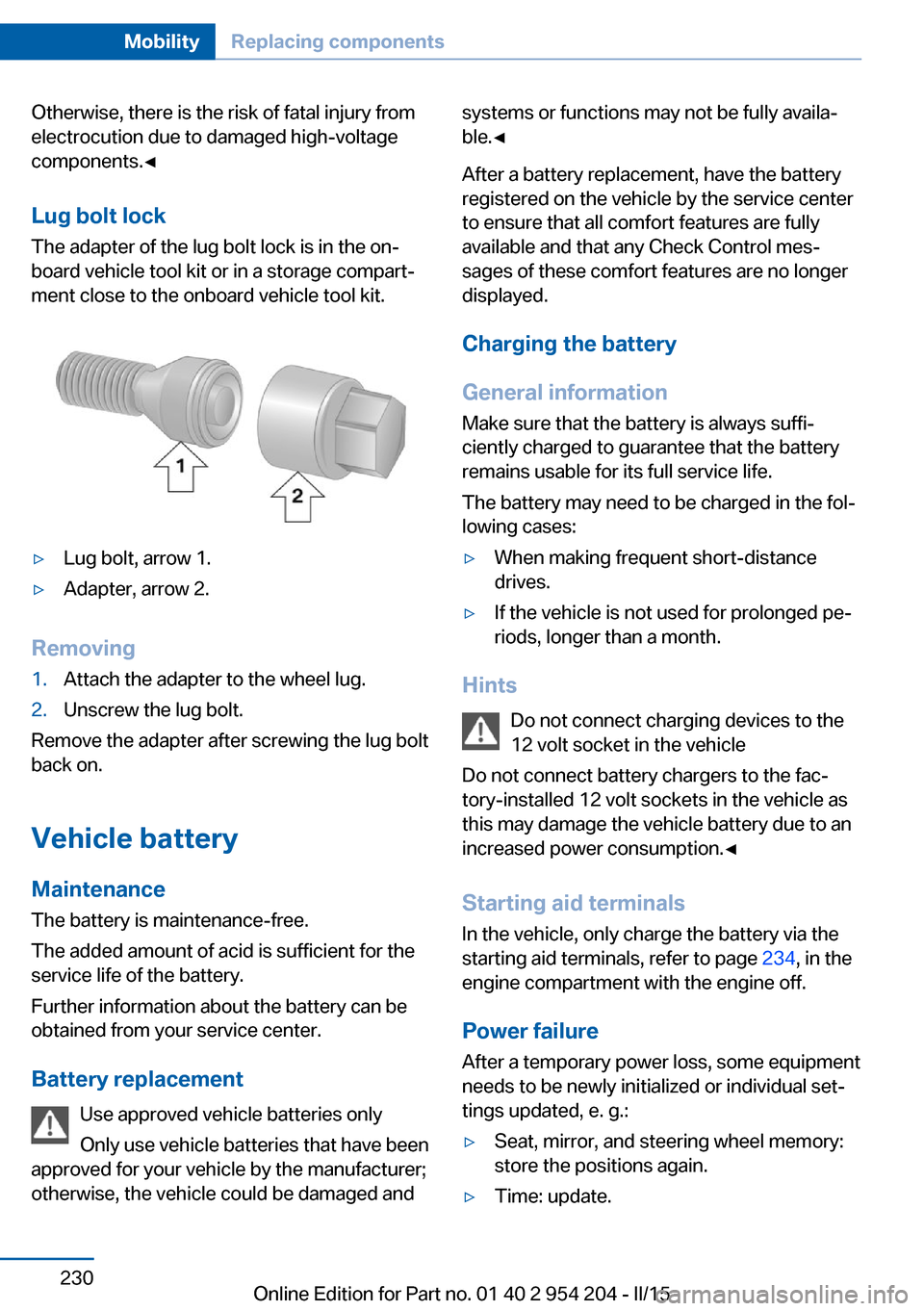
Otherwise, there is the risk of fatal injury from
electrocution due to damaged high-voltage
components.◀
Lug bolt lock
The adapter of the lug bolt lock is in the on‐
board vehicle tool kit or in a storage compart‐
ment close to the onboard vehicle tool kit.▷Lug bolt, arrow 1.▷Adapter, arrow 2.
Removing
1.Attach the adapter to the wheel lug.2.Unscrew the lug bolt.
Remove the adapter after screwing the lug bolt
back on.
Vehicle battery
Maintenance
The battery is maintenance-free.
The added amount of acid is sufficient for the
service life of the battery.
Further information about the battery can be
obtained from your service center.
Battery replacement Use approved vehicle batteries only
Only use vehicle batteries that have been
approved for your vehicle by the manufacturer;
otherwise, the vehicle could be damaged and
systems or functions may not be fully availa‐
ble.◀
After a battery replacement, have the battery
registered on the vehicle by the service center
to ensure that all comfort features are fully
available and that any Check Control mes‐
sages of these comfort features are no longer
displayed.
Charging the battery
General information
Make sure that the battery is always suffi‐
ciently charged to guarantee that the battery
remains usable for its full service life.
The battery may need to be charged in the fol‐
lowing cases:▷When making frequent short-distance
drives.▷If the vehicle is not used for prolonged pe‐
riods, longer than a month.
Hints
Do not connect charging devices to the
12 volt socket in the vehicle
Do not connect battery chargers to the fac‐
tory-installed 12 volt sockets in the vehicle as
this may damage the vehicle battery due to an
increased power consumption.◀
Starting aid terminals
In the vehicle, only charge the battery via the
starting aid terminals, refer to page 234, in the
engine compartment with the engine off.
Power failure
After a temporary power loss, some equipment
needs to be newly initialized or individual set‐
tings updated, e. g.:
▷Seat, mirror, and steering wheel memory:
store the positions again.▷Time: update.Seite 230MobilityReplacing components230
Online Edition for Part no. 01 40 2 954 204 - II/15
Page 237 of 262
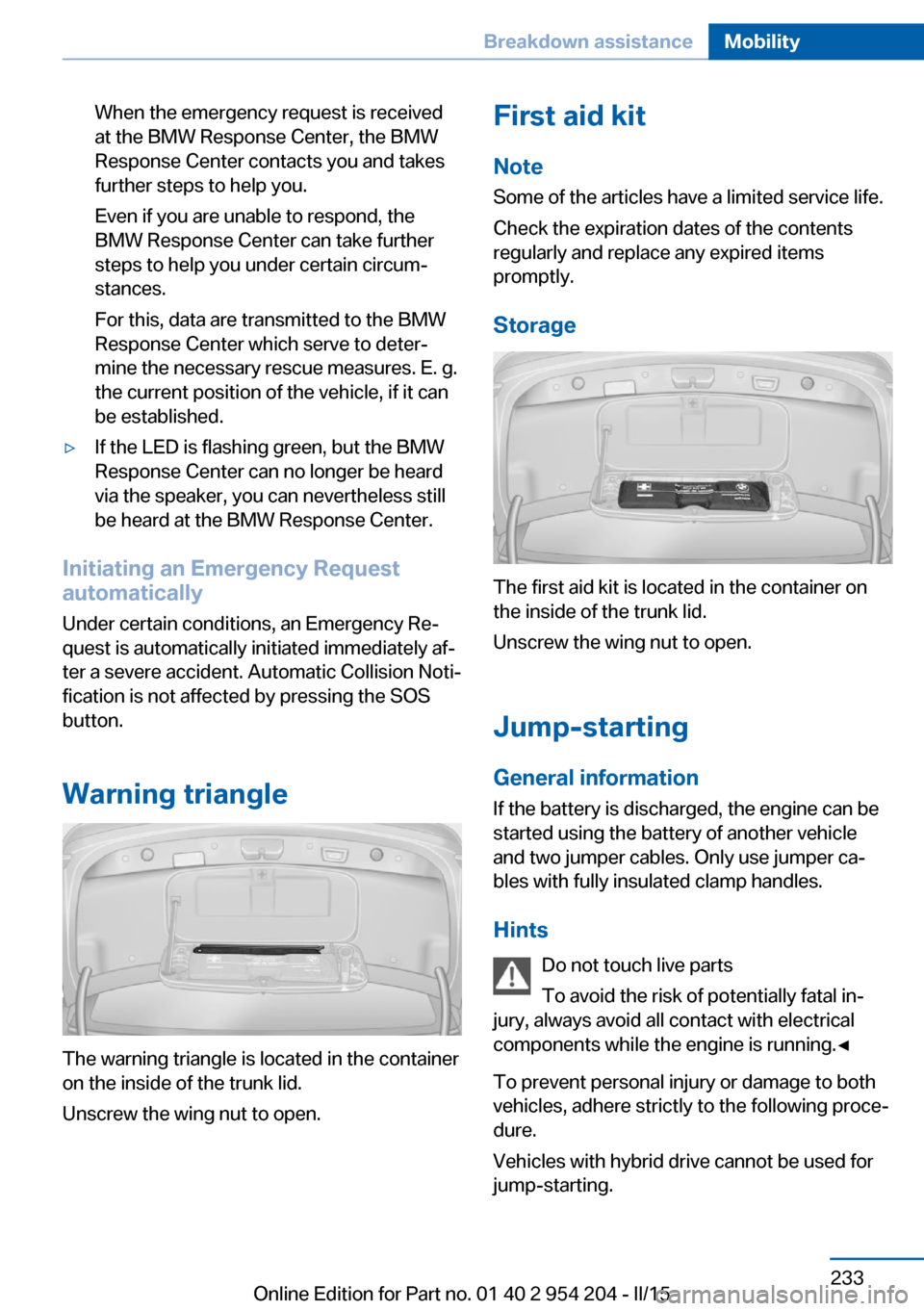
When the emergency request is received
at the BMW Response Center, the BMW
Response Center contacts you and takes
further steps to help you.
Even if you are unable to respond, the
BMW Response Center can take further
steps to help you under certain circum‐
stances.
For this, data are transmitted to the BMW
Response Center which serve to deter‐
mine the necessary rescue measures. E. g.
the current position of the vehicle, if it can
be established.▷If the LED is flashing green, but the BMW
Response Center can no longer be heard
via the speaker, you can nevertheless still
be heard at the BMW Response Center.
Initiating an Emergency Request
automatically
Under certain conditions, an Emergency Re‐
quest is automatically initiated immediately af‐
ter a severe accident. Automatic Collision Noti‐
fication is not affected by pressing the SOS
button.
Warning triangle
The warning triangle is located in the container
on the inside of the trunk lid.
Unscrew the wing nut to open.
First aid kit
Note
Some of the articles have a limited service life.
Check the expiration dates of the contents
regularly and replace any expired items
promptly.
Storage
The first aid kit is located in the container on
the inside of the trunk lid.
Unscrew the wing nut to open.
Jump-starting
General information
If the battery is discharged, the engine can be
started using the battery of another vehicle
and two jumper cables. Only use jumper ca‐
bles with fully insulated clamp handles.
Hints Do not touch live parts
To avoid the risk of potentially fatal in‐
jury, always avoid all contact with electrical
components while the engine is running.◀
To prevent personal injury or damage to both
vehicles, adhere strictly to the following proce‐
dure.
Vehicles with hybrid drive cannot be used for
jump-starting.
Seite 233Breakdown assistanceMobility233
Online Edition for Part no. 01 40 2 954 204 - II/15
Page 238 of 262
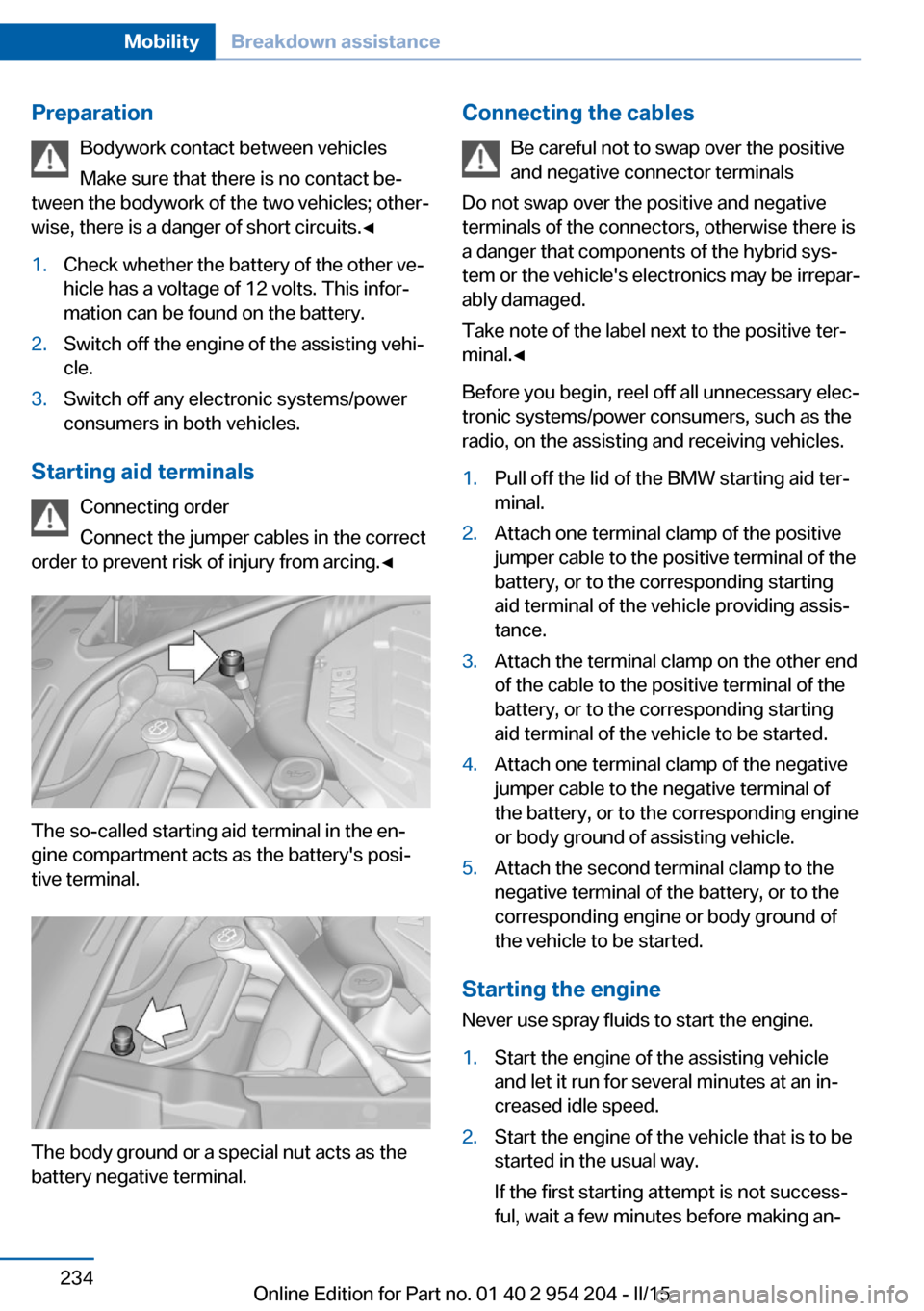
PreparationBodywork contact between vehicles
Make sure that there is no contact be‐
tween the bodywork of the two vehicles; other‐
wise, there is a danger of short circuits.◀1.Check whether the battery of the other ve‐
hicle has a voltage of 12 volts. This infor‐
mation can be found on the battery.2.Switch off the engine of the assisting vehi‐
cle.3.Switch off any electronic systems/power
consumers in both vehicles.
Starting aid terminals
Connecting order
Connect the jumper cables in the correct
order to prevent risk of injury from arcing.◀
The so-called starting aid terminal in the en‐
gine compartment acts as the battery's posi‐
tive terminal.
The body ground or a special nut acts as the
battery negative terminal.
Connecting the cables
Be careful not to swap over the positive
and negative connector terminals
Do not swap over the positive and negative
terminals of the connectors, otherwise there is
a danger that components of the hybrid sys‐
tem or the vehicle's electronics may be irrepar‐
ably damaged.
Take note of the label next to the positive ter‐
minal.◀
Before you begin, reel off all unnecessary elec‐
tronic systems/power consumers, such as the
radio, on the assisting and receiving vehicles.1.Pull off the lid of the BMW starting aid ter‐
minal.2.Attach one terminal clamp of the positive
jumper cable to the positive terminal of the
battery, or to the corresponding starting
aid terminal of the vehicle providing assis‐
tance.3.Attach the terminal clamp on the other end
of the cable to the positive terminal of the
battery, or to the corresponding starting
aid terminal of the vehicle to be started.4.Attach one terminal clamp of the negative
jumper cable to the negative terminal of
the battery, or to the corresponding engine
or body ground of assisting vehicle.5.Attach the second terminal clamp to the
negative terminal of the battery, or to the
corresponding engine or body ground of
the vehicle to be started.
Starting the engine
Never use spray fluids to start the engine.
1.Start the engine of the assisting vehicle
and let it run for several minutes at an in‐
creased idle speed.2.Start the engine of the vehicle that is to be
started in the usual way.
If the first starting attempt is not success‐
ful, wait a few minutes before making an‐Seite 234MobilityBreakdown assistance234
Online Edition for Part no. 01 40 2 954 204 - II/15
Page 239 of 262
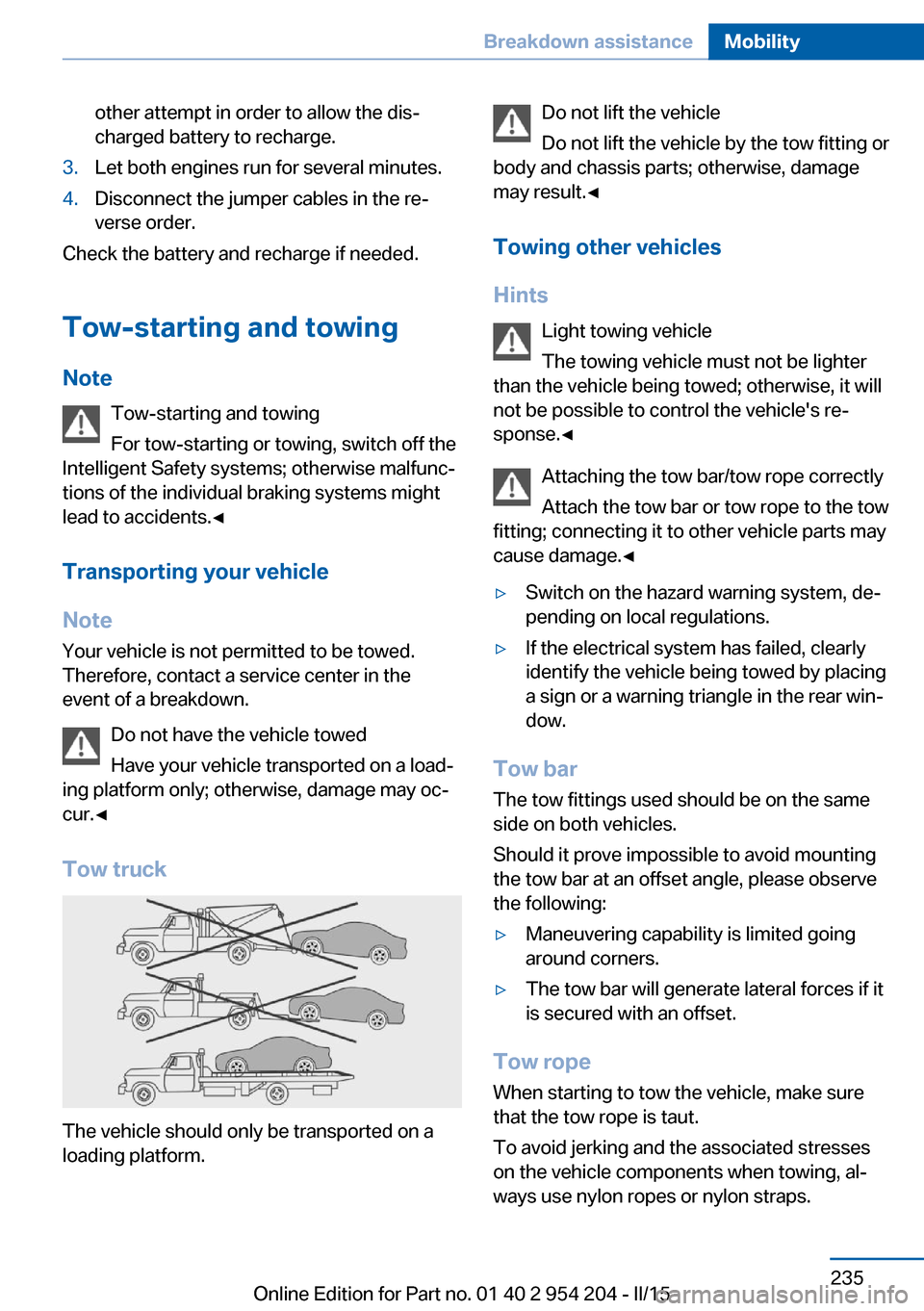
other attempt in order to allow the dis‐
charged battery to recharge.3.Let both engines run for several minutes.4.Disconnect the jumper cables in the re‐
verse order.
Check the battery and recharge if needed.
Tow-starting and towing Note Tow-starting and towing
For tow-starting or towing, switch off the
Intelligent Safety systems; otherwise malfunc‐
tions of the individual braking systems might
lead to accidents.◀
Transporting your vehicle
Note Your vehicle is not permitted to be towed.
Therefore, contact a service center in the
event of a breakdown.
Do not have the vehicle towed
Have your vehicle transported on a load‐
ing platform only; otherwise, damage may oc‐
cur.◀
Tow truck
The vehicle should only be transported on a
loading platform.
Do not lift the vehicle
Do not lift the vehicle by the tow fitting or
body and chassis parts; otherwise, damage
may result.◀
Towing other vehicles
Hints Light towing vehicle
The towing vehicle must not be lighter
than the vehicle being towed; otherwise, it will
not be possible to control the vehicle's re‐
sponse.◀
Attaching the tow bar/tow rope correctly
Attach the tow bar or tow rope to the tow
fitting; connecting it to other vehicle parts may
cause damage.◀▷Switch on the hazard warning system, de‐
pending on local regulations.▷If the electrical system has failed, clearly
identify the vehicle being towed by placing
a sign or a warning triangle in the rear win‐
dow.
Tow bar
The tow fittings used should be on the same
side on both vehicles.
Should it prove impossible to avoid mounting
the tow bar at an offset angle, please observe
the following:
▷Maneuvering capability is limited going
around corners.▷The tow bar will generate lateral forces if it
is secured with an offset.
Tow rope
When starting to tow the vehicle, make sure
that the tow rope is taut.
To avoid jerking and the associated stresses
on the vehicle components when towing, al‐
ways use nylon ropes or nylon straps.
Seite 235Breakdown assistanceMobility235
Online Edition for Part no. 01 40 2 954 204 - II/15
Page 242 of 262
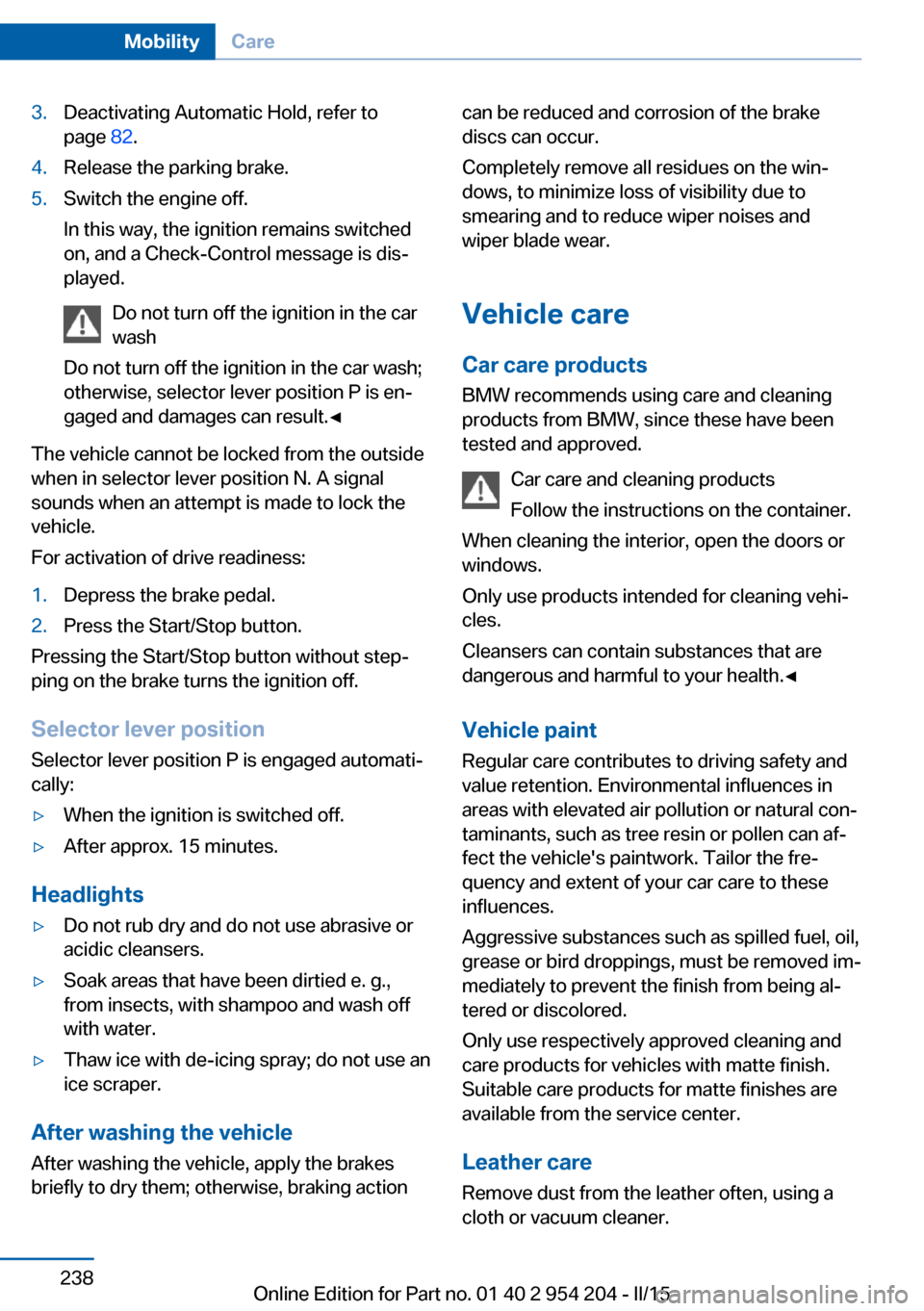
3.Deactivating Automatic Hold, refer to
page 82.4.Release the parking brake.5.Switch the engine off.
In this way, the ignition remains switched
on, and a Check-Control message is dis‐
played.
Do not turn off the ignition in the car
wash
Do not turn off the ignition in the car wash;
otherwise, selector lever position P is en‐
gaged and damages can result.◀
The vehicle cannot be locked from the outside
when in selector lever position N. A signal
sounds when an attempt is made to lock the
vehicle.
For activation of drive readiness:
1.Depress the brake pedal.2.Press the Start/Stop button.
Pressing the Start/Stop button without step‐
ping on the brake turns the ignition off.
Selector lever positionSelector lever position P is engaged automati‐
cally:
▷When the ignition is switched off.▷After approx. 15 minutes.
Headlights
▷Do not rub dry and do not use abrasive or
acidic cleansers.▷Soak areas that have been dirtied e. g.,
from insects, with shampoo and wash off
with water.▷Thaw ice with de-icing spray; do not use an
ice scraper.
After washing the vehicle
After washing the vehicle, apply the brakes
briefly to dry them; otherwise, braking action
can be reduced and corrosion of the brake
discs can occur.
Completely remove all residues on the win‐
dows, to minimize loss of visibility due to
smearing and to reduce wiper noises and
wiper blade wear.
Vehicle care
Car care products BMW recommends using care and cleaning
products from BMW, since these have been
tested and approved.
Car care and cleaning products
Follow the instructions on the container.
When cleaning the interior, open the doors or
windows.
Only use products intended for cleaning vehi‐
cles.
Cleansers can contain substances that are
dangerous and harmful to your health.◀
Vehicle paint
Regular care contributes to driving safety and
value retention. Environmental influences in
areas with elevated air pollution or natural con‐
taminants, such as tree resin or pollen can af‐
fect the vehicle's paintwork. Tailor the fre‐
quency and extent of your car care to these
influences.
Aggressive substances such as spilled fuel, oil,
grease or bird droppings, must be removed im‐
mediately to prevent the finish from being al‐
tered or discolored.
Only use respectively approved cleaning and
care products for vehicles with matte finish.
Suitable care products for matte finishes are
available from the service center.
Leather care
Remove dust from the leather often, using a
cloth or vacuum cleaner.Seite 238MobilityCare238
Online Edition for Part no. 01 40 2 954 204 - II/15
Page 251 of 262
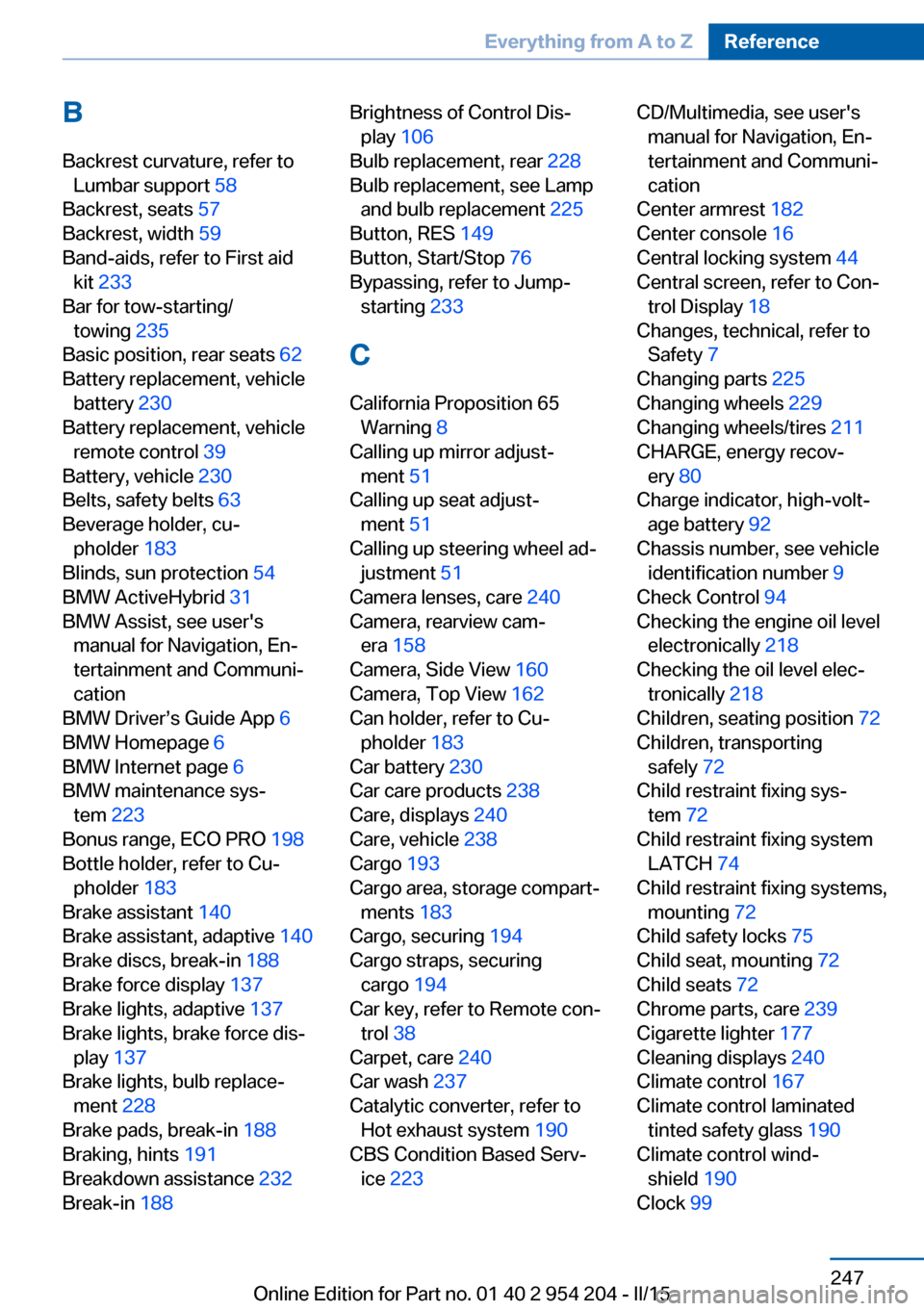
BBackrest curvature, refer to Lumbar support 58
Backrest, seats 57
Backrest, width 59
Band-aids, refer to First aid kit 233
Bar for tow-starting/ towing 235
Basic position, rear seats 62
Battery replacement, vehicle battery 230
Battery replacement, vehicle remote control 39
Battery, vehicle 230
Belts, safety belts 63
Beverage holder, cu‐ pholder 183
Blinds, sun protection 54
BMW ActiveHybrid 31
BMW Assist, see user's manual for Navigation, En‐
tertainment and Communi‐
cation
BMW Driver’s Guide App 6
BMW Homepage 6
BMW Internet page 6
BMW maintenance sys‐ tem 223
Bonus range, ECO PRO 198
Bottle holder, refer to Cu‐ pholder 183
Brake assistant 140
Brake assistant, adaptive 140
Brake discs, break-in 188
Brake force display 137
Brake lights, adaptive 137
Brake lights, brake force dis‐ play 137
Brake lights, bulb replace‐ ment 228
Brake pads, break-in 188
Braking, hints 191
Breakdown assistance 232
Break-in 188 Brightness of Control Dis‐
play 106
Bulb replacement, rear 228
Bulb replacement, see Lamp and bulb replacement 225
Button, RES 149
Button, Start/Stop 76
Bypassing, refer to Jump- starting 233
C
California Proposition 65 Warning 8
Calling up mirror adjust‐ ment 51
Calling up seat adjust‐ ment 51
Calling up steering wheel ad‐ justment 51
Camera lenses, care 240
Camera, rearview cam‐ era 158
Camera, Side View 160
Camera, Top View 162
Can holder, refer to Cu‐ pholder 183
Car battery 230
Car care products 238
Care, displays 240
Care, vehicle 238
Cargo 193
Cargo area, storage compart‐ ments 183
Cargo, securing 194
Cargo straps, securing cargo 194
Car key, refer to Remote con‐ trol 38
Carpet, care 240
Car wash 237
Catalytic converter, refer to Hot exhaust system 190
CBS Condition Based Serv‐ ice 223 CD/Multimedia, see user's
manual for Navigation, En‐
tertainment and Communi‐
cation
Center armrest 182
Center console 16
Central locking system 44
Central screen, refer to Con‐ trol Display 18
Changes, technical, refer to Safety 7
Changing parts 225
Changing wheels 229
Changing wheels/tires 211
CHARGE, energy recov‐ ery 80
Charge indicator, high-volt‐ age battery 92
Chassis number, see vehicle identification number 9
Check Control 94
Checking the engine oil level electronically 218
Checking the oil level elec‐ tronically 218
Children, seating position 72
Children, transporting safely 72
Child restraint fixing sys‐ tem 72
Child restraint fixing system LATCH 74
Child restraint fixing systems, mounting 72
Child safety locks 75
Child seat, mounting 72
Child seats 72
Chrome parts, care 239
Cigarette lighter 177
Cleaning displays 240
Climate control 167
Climate control laminated tinted safety glass 190
Climate control wind‐ shield 190
Clock 99 Seite 247Everything from A to ZReference247
Online Edition for Part no. 01 40 2 954 204 - II/15
Page 253 of 262
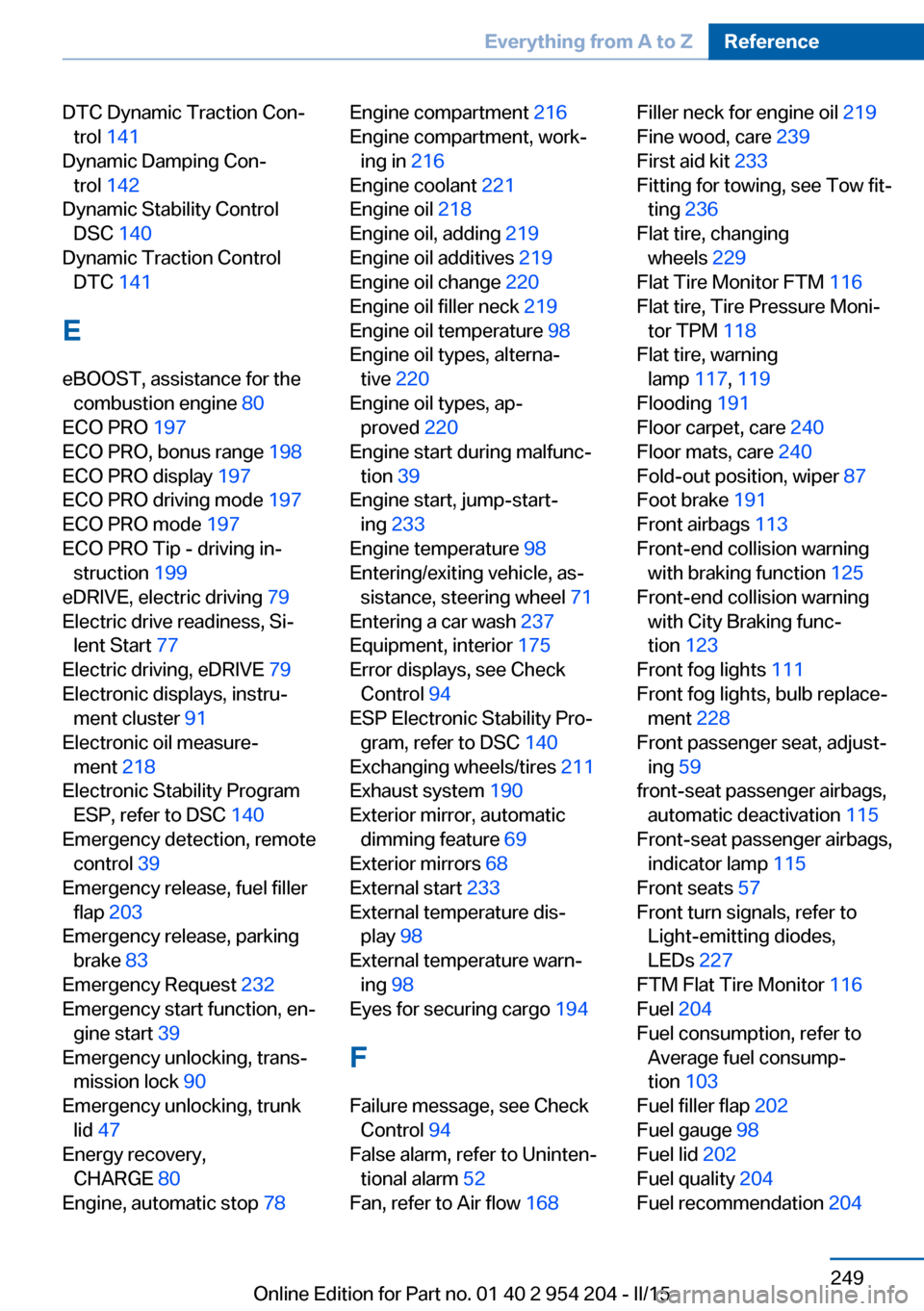
DTC Dynamic Traction Con‐trol 141
Dynamic Damping Con‐ trol 142
Dynamic Stability Control DSC 140
Dynamic Traction Control DTC 141
E
eBOOST, assistance for the combustion engine 80
ECO PRO 197
ECO PRO, bonus range 198
ECO PRO display 197
ECO PRO driving mode 197
ECO PRO mode 197
ECO PRO Tip - driving in‐ struction 199
eDRIVE, electric driving 79
Electric drive readiness, Si‐ lent Start 77
Electric driving, eDRIVE 79
Electronic displays, instru‐ ment cluster 91
Electronic oil measure‐ ment 218
Electronic Stability Program ESP, refer to DSC 140
Emergency detection, remote control 39
Emergency release, fuel filler flap 203
Emergency release, parking brake 83
Emergency Request 232
Emergency start function, en‐ gine start 39
Emergency unlocking, trans‐ mission lock 90
Emergency unlocking, trunk lid 47
Energy recovery, CHARGE 80
Engine, automatic stop 78 Engine compartment 216
Engine compartment, work‐ ing in 216
Engine coolant 221
Engine oil 218
Engine oil, adding 219
Engine oil additives 219
Engine oil change 220
Engine oil filler neck 219
Engine oil temperature 98
Engine oil types, alterna‐ tive 220
Engine oil types, ap‐ proved 220
Engine start during malfunc‐ tion 39
Engine start, jump-start‐ ing 233
Engine temperature 98
Entering/exiting vehicle, as‐ sistance, steering wheel 71
Entering a car wash 237
Equipment, interior 175
Error displays, see Check Control 94
ESP Electronic Stability Pro‐ gram, refer to DSC 140
Exchanging wheels/tires 211
Exhaust system 190
Exterior mirror, automatic dimming feature 69
Exterior mirrors 68
External start 233
External temperature dis‐ play 98
External temperature warn‐ ing 98
Eyes for securing cargo 194
F
Failure message, see Check Control 94
False alarm, refer to Uninten‐ tional alarm 52
Fan, refer to Air flow 168 Filler neck for engine oil 219
Fine wood, care 239
First aid kit 233
Fitting for towing, see Tow fit‐ ting 236
Flat tire, changing wheels 229
Flat Tire Monitor FTM 116
Flat tire, Tire Pressure Moni‐ tor TPM 118
Flat tire, warning lamp 117, 119
Flooding 191
Floor carpet, care 240
Floor mats, care 240
Fold-out position, wiper 87
Foot brake 191
Front airbags 113
Front-end collision warning with braking function 125
Front-end collision warning with City Braking func‐
tion 123
Front fog lights 111
Front fog lights, bulb replace‐ ment 228
Front passenger seat, adjust‐ ing 59
front-seat passenger airbags, automatic deactivation 115
Front-seat passenger airbags, indicator lamp 115
Front seats 57
Front turn signals, refer to Light-emitting diodes,
LEDs 227
FTM Flat Tire Monitor 116
Fuel 204
Fuel consumption, refer to Average fuel consump‐
tion 103
Fuel filler flap 202
Fuel gauge 98
Fuel lid 202
Fuel quality 204
Fuel recommendation 204 Seite 249Everything from A to ZReference249
Online Edition for Part no. 01 40 2 954 204 - II/15