weight BMW ACTIVE HYBRID 7 2015 F01H Owner's Manual
[x] Cancel search | Manufacturer: BMW, Model Year: 2015, Model line: ACTIVE HYBRID 7, Model: BMW ACTIVE HYBRID 7 2015 F01HPages: 262, PDF Size: 5.34 MB
Page 76 of 262
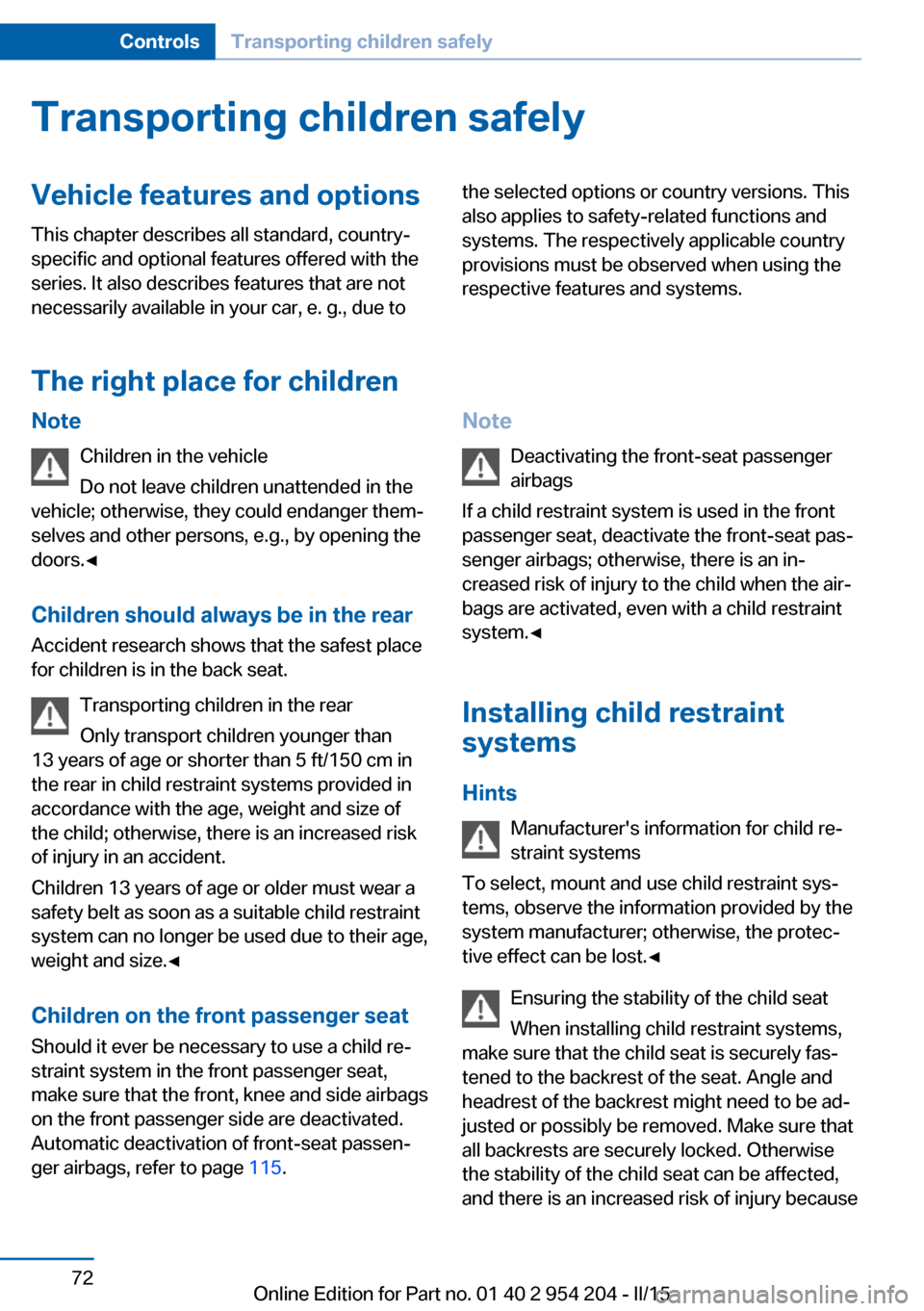
Transporting children safelyVehicle features and optionsThis chapter describes all standard, country-
specific and optional features offered with the
series. It also describes features that are not
necessarily available in your car, e. g., due tothe selected options or country versions. This
also applies to safety-related functions and
systems. The respectively applicable country
provisions must be observed when using the
respective features and systems.
The right place for children
Note
Children in the vehicle
Do not leave children unattended in the
vehicle; otherwise, they could endanger them‐
selves and other persons, e.g., by opening the
doors.◀
Children should always be in the rear Accident research shows that the safest place
for children is in the back seat.
Transporting children in the rear
Only transport children younger than
13 years of age or shorter than 5 ft/150 cm in
the rear in child restraint systems provided in
accordance with the age, weight and size of
the child; otherwise, there is an increased risk
of injury in an accident.
Children 13 years of age or older must wear a
safety belt as soon as a suitable child restraint
system can no longer be used due to their age,
weight and size.◀
Children on the front passenger seat
Should it ever be necessary to use a child re‐
straint system in the front passenger seat,
make sure that the front, knee and side airbags
on the front passenger side are deactivated.
Automatic deactivation of front-seat passen‐
ger airbags, refer to page 115.Note
Deactivating the front-seat passenger
airbags
If a child restraint system is used in the front
passenger seat, deactivate the front-seat pas‐
senger airbags; otherwise, there is an in‐
creased risk of injury to the child when the air‐
bags are activated, even with a child restraint
system.◀
Installing child restraint
systems
Hints Manufacturer's information for child re‐straint systems
To select, mount and use child restraint sys‐
tems, observe the information provided by the
system manufacturer; otherwise, the protec‐
tive effect can be lost.◀
Ensuring the stability of the child seat
When installing child restraint systems,
make sure that the child seat is securely fas‐
tened to the backrest of the seat. Angle and
headrest of the backrest might need to be ad‐
justed or possibly be removed. Make sure that
all backrests are securely locked. Otherwise
the stability of the child seat can be affected,
and there is an increased risk of injury becauseSeite 72ControlsTransporting children safely72
Online Edition for Part no. 01 40 2 954 204 - II/15
Page 78 of 262
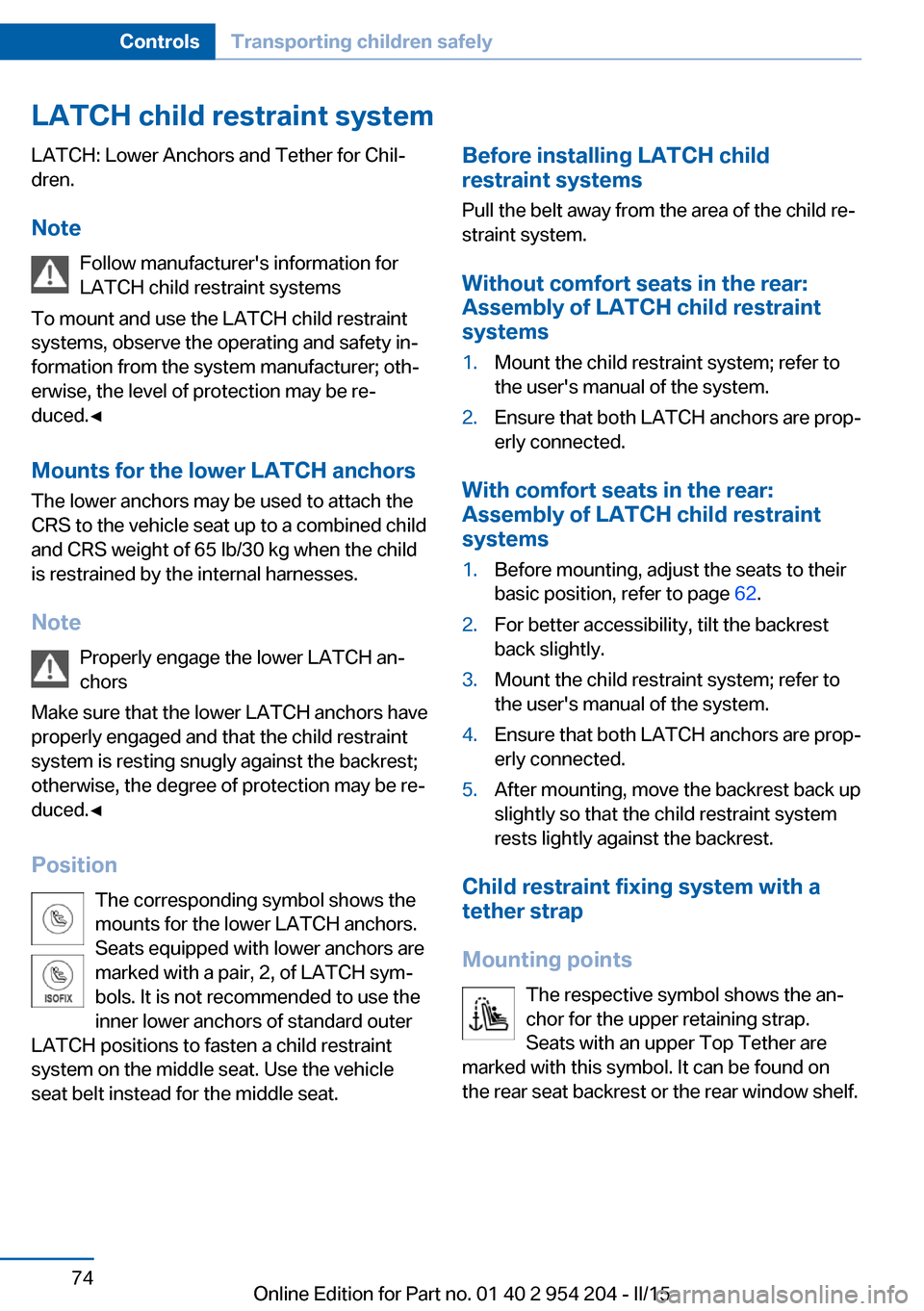
LATCH child restraint systemLATCH: Lower Anchors and Tether for Chil‐
dren.
Note Follow manufacturer's information for
LATCH child restraint systems
To mount and use the LATCH child restraint
systems, observe the operating and safety in‐
formation from the system manufacturer; oth‐
erwise, the level of protection may be re‐
duced.◀
Mounts for the lower LATCH anchors
The lower anchors may be used to attach the
CRS to the vehicle seat up to a combined child
and CRS weight of 65 lb/30 kg when the child
is restrained by the internal harnesses.
Note Properly engage the lower LATCH an‐
chors
Make sure that the lower LATCH anchors have
properly engaged and that the child restraint
system is resting snugly against the backrest;
otherwise, the degree of protection may be re‐
duced.◀
Position The corresponding symbol shows the
mounts for the lower LATCH anchors.
Seats equipped with lower anchors are
marked with a pair, 2, of LATCH sym‐
bols. It is not recommended to use the
inner lower anchors of standard outer
LATCH positions to fasten a child restraint
system on the middle seat. Use the vehicle
seat belt instead for the middle seat.Before installing LATCH child
restraint systems
Pull the belt away from the area of the child re‐
straint system.
Without comfort seats in the rear:
Assembly of LATCH child restraint
systems1.Mount the child restraint system; refer to
the user's manual of the system.2.Ensure that both LATCH anchors are prop‐
erly connected.
With comfort seats in the rear:
Assembly of LATCH child restraint
systems
1.Before mounting, adjust the seats to their
basic position, refer to page 62.2.For better accessibility, tilt the backrest
back slightly.3.Mount the child restraint system; refer to
the user's manual of the system.4.Ensure that both LATCH anchors are prop‐
erly connected.5.After mounting, move the backrest back up
slightly so that the child restraint system
rests lightly against the backrest.
Child restraint fixing system with a
tether strap
Mounting points The respective symbol shows the an‐
chor for the upper retaining strap.
Seats with an upper Top Tether are
marked with this symbol. It can be found on
the rear seat backrest or the rear window shelf.
Seite 74ControlsTransporting children safely74
Online Edition for Part no. 01 40 2 954 204 - II/15
Page 197 of 262
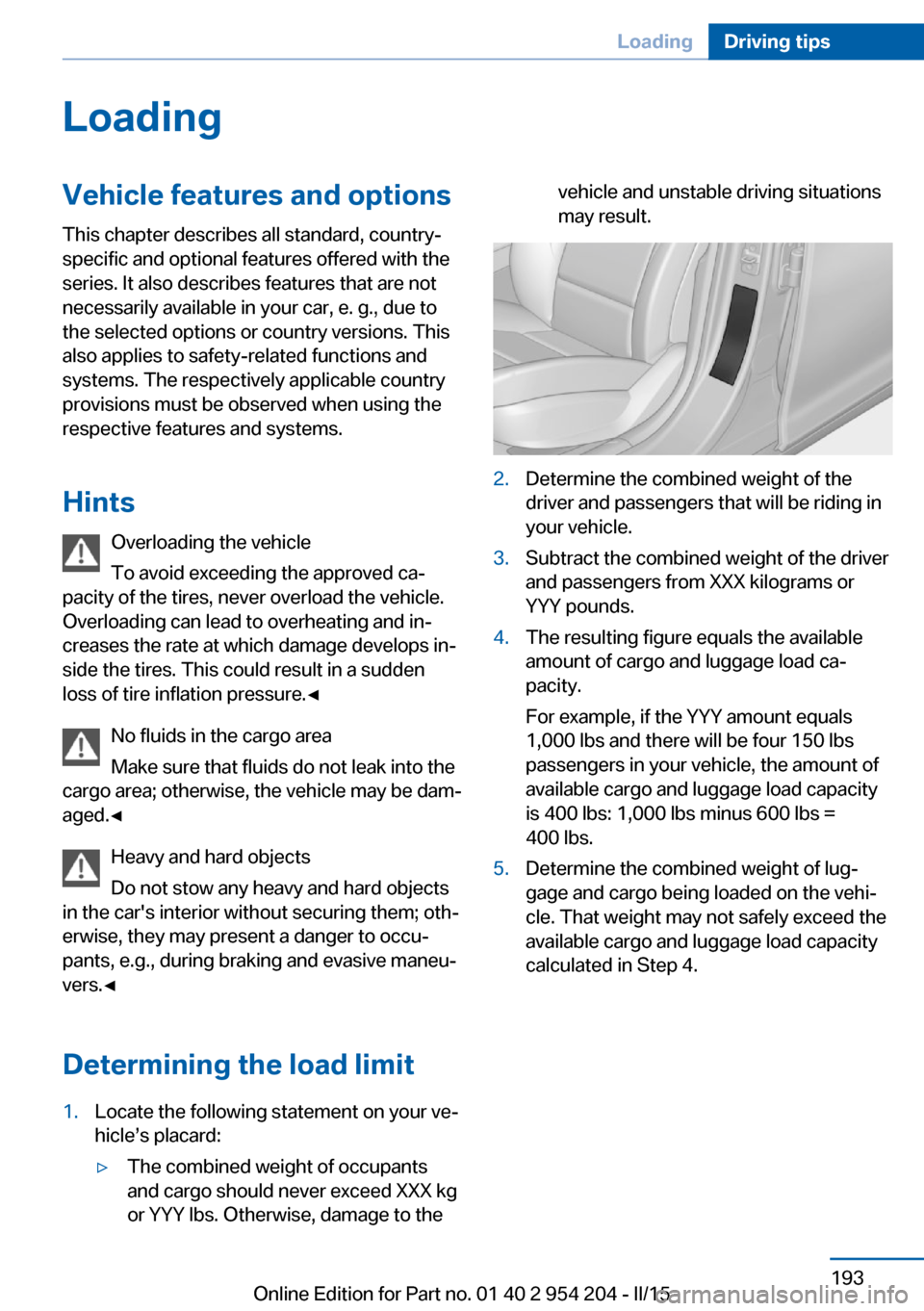
LoadingVehicle features and options
This chapter describes all standard, country-
specific and optional features offered with the
series. It also describes features that are not
necessarily available in your car, e. g., due to
the selected options or country versions. This
also applies to safety-related functions and
systems. The respectively applicable country
provisions must be observed when using the
respective features and systems.
Hints Overloading the vehicle
To avoid exceeding the approved ca‐
pacity of the tires, never overload the vehicle.
Overloading can lead to overheating and in‐
creases the rate at which damage develops in‐
side the tires. This could result in a sudden
loss of tire inflation pressure.◀
No fluids in the cargo area
Make sure that fluids do not leak into the
cargo area; otherwise, the vehicle may be dam‐
aged.◀
Heavy and hard objects
Do not stow any heavy and hard objects
in the car's interior without securing them; oth‐
erwise, they may present a danger to occu‐
pants, e.g., during braking and evasive maneu‐
vers.◀
Determining the load limit1.Locate the following statement on your ve‐
hicle’s placard:▷The combined weight of occupants
and cargo should never exceed XXX kg
or YYY lbs. Otherwise, damage to thevehicle and unstable driving situations
may result.2.Determine the combined weight of the
driver and passengers that will be riding in
your vehicle.3.Subtract the combined weight of the driver
and passengers from XXX kilograms or
YYY pounds.4.The resulting figure equals the available
amount of cargo and luggage load ca‐
pacity.
For example, if the YYY amount equals
1,000 lbs and there will be four 150 lbs
passengers in your vehicle, the amount of
available cargo and luggage load capacity
is 400 lbs: 1,000 lbs minus 600 lbs =
400 lbs.5.Determine the combined weight of lug‐
gage and cargo being loaded on the vehi‐
cle. That weight may not safely exceed the
available cargo and luggage load capacity
calculated in Step 4.Seite 193LoadingDriving tips193
Online Edition for Part no. 01 40 2 954 204 - II/15
Page 198 of 262
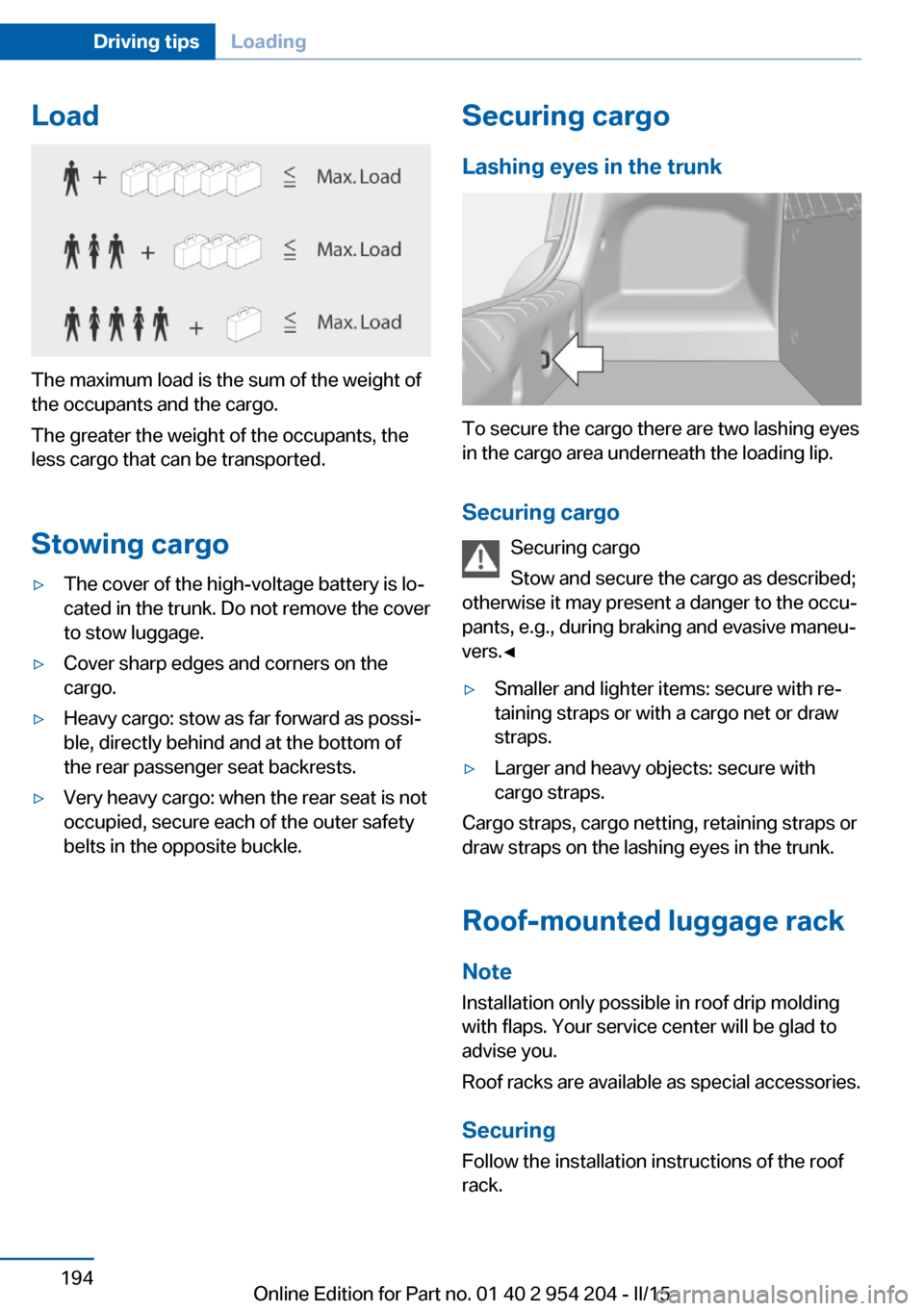
Load
The maximum load is the sum of the weight of
the occupants and the cargo.
The greater the weight of the occupants, the
less cargo that can be transported.
Stowing cargo
▷The cover of the high-voltage battery is lo‐
cated in the trunk. Do not remove the cover
to stow luggage.▷Cover sharp edges and corners on the
cargo.▷Heavy cargo: stow as far forward as possi‐
ble, directly behind and at the bottom of
the rear passenger seat backrests.▷Very heavy cargo: when the rear seat is not
occupied, secure each of the outer safety
belts in the opposite buckle.Securing cargo
Lashing eyes in the trunk
To secure the cargo there are two lashing eyes
in the cargo area underneath the loading lip.
Securing cargo Securing cargo
Stow and secure the cargo as described;
otherwise it may present a danger to the occu‐
pants, e.g., during braking and evasive maneu‐
vers.◀
▷Smaller and lighter items: secure with re‐
taining straps or with a cargo net or draw
straps.▷Larger and heavy objects: secure with
cargo straps.
Cargo straps, cargo netting, retaining straps or
draw straps on the lashing eyes in the trunk.
Roof-mounted luggage rack
Note Installation only possible in roof drip molding
with flaps. Your service center will be glad to
advise you.
Roof racks are available as special accessories.
Securing
Follow the installation instructions of the roof
rack.
Seite 194Driving tipsLoading194
Online Edition for Part no. 01 40 2 954 204 - II/15
Page 199 of 262
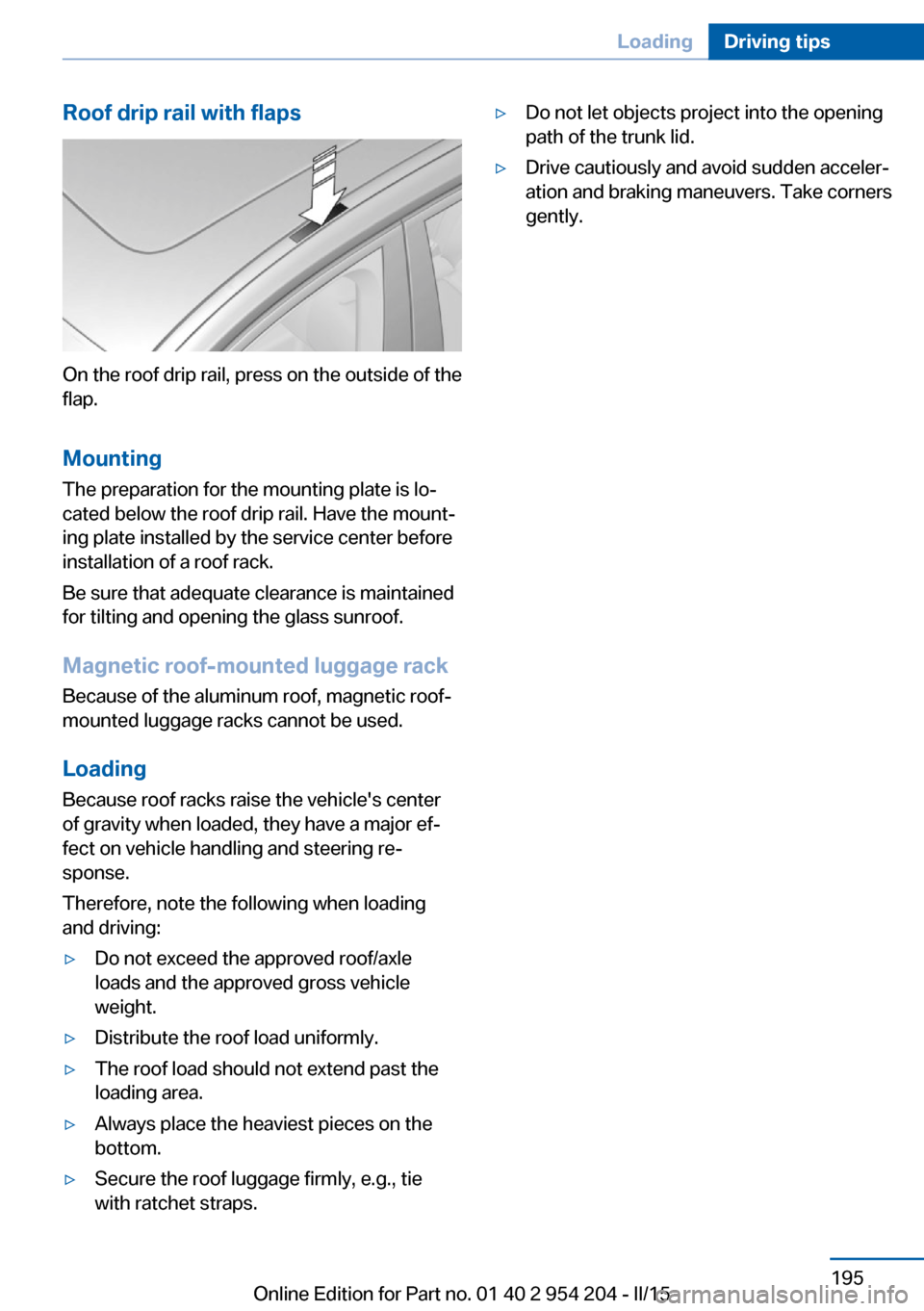
Roof drip rail with flaps
On the roof drip rail, press on the outside of the
flap.
Mounting
The preparation for the mounting plate is lo‐
cated below the roof drip rail. Have the mount‐
ing plate installed by the service center before
installation of a roof rack.
Be sure that adequate clearance is maintained
for tilting and opening the glass sunroof.
Magnetic roof-mounted luggage rack Because of the aluminum roof, magnetic roof-
mounted luggage racks cannot be used.
Loading Because roof racks raise the vehicle's center
of gravity when loaded, they have a major ef‐
fect on vehicle handling and steering re‐
sponse.
Therefore, note the following when loading
and driving:
▷Do not exceed the approved roof/axle
loads and the approved gross vehicle
weight.▷Distribute the roof load uniformly.▷The roof load should not extend past the
loading area.▷Always place the heaviest pieces on the
bottom.▷Secure the roof luggage firmly, e.g., tie
with ratchet straps.▷Do not let objects project into the opening
path of the trunk lid.▷Drive cautiously and avoid sudden acceler‐
ation and braking maneuvers. Take corners
gently.Seite 195LoadingDriving tips195
Online Edition for Part no. 01 40 2 954 204 - II/15
Page 200 of 262
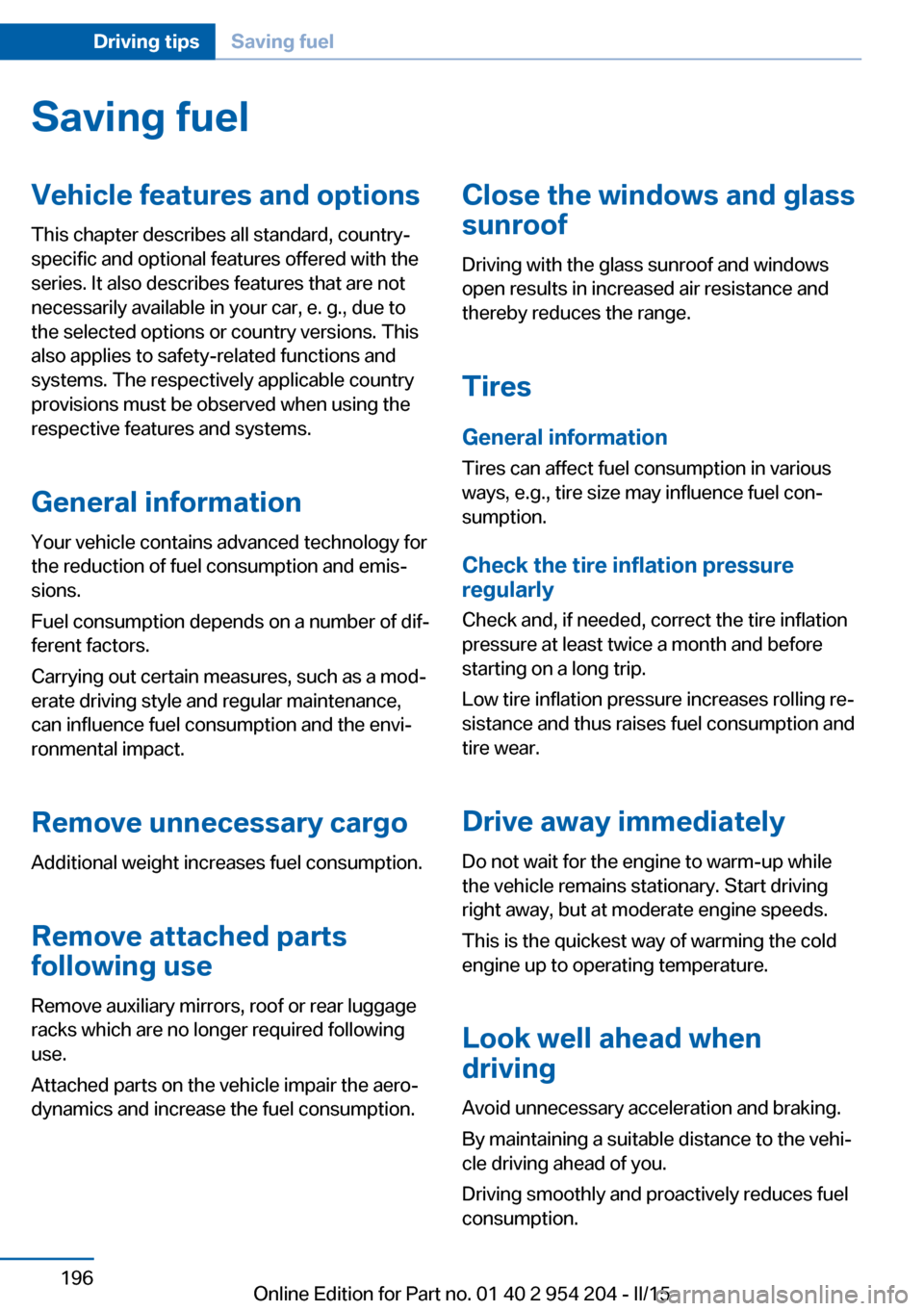
Saving fuelVehicle features and optionsThis chapter describes all standard, country-
specific and optional features offered with the
series. It also describes features that are not
necessarily available in your car, e. g., due to
the selected options or country versions. This
also applies to safety-related functions and
systems. The respectively applicable country
provisions must be observed when using the
respective features and systems.
General information Your vehicle contains advanced technology for
the reduction of fuel consumption and emis‐
sions.
Fuel consumption depends on a number of dif‐
ferent factors.
Carrying out certain measures, such as a mod‐
erate driving style and regular maintenance,
can influence fuel consumption and the envi‐
ronmental impact.
Remove unnecessary cargo
Additional weight increases fuel consumption.
Remove attached parts
following use
Remove auxiliary mirrors, roof or rear luggage
racks which are no longer required following use.
Attached parts on the vehicle impair the aero‐
dynamics and increase the fuel consumption.Close the windows and glass
sunroof
Driving with the glass sunroof and windows
open results in increased air resistance and
thereby reduces the range.
Tires
General information Tires can affect fuel consumption in various
ways, e.g., tire size may influence fuel con‐
sumption.
Check the tire inflation pressure
regularly
Check and, if needed, correct the tire inflation
pressure at least twice a month and before
starting on a long trip.
Low tire inflation pressure increases rolling re‐
sistance and thus raises fuel consumption and
tire wear.
Drive away immediately
Do not wait for the engine to warm-up while
the vehicle remains stationary. Start driving
right away, but at moderate engine speeds.
This is the quickest way of warming the cold
engine up to operating temperature.
Look well ahead when
driving
Avoid unnecessary acceleration and braking.
By maintaining a suitable distance to the vehi‐
cle driving ahead of you.
Driving smoothly and proactively reduces fuel
consumption.Seite 196Driving tipsSaving fuel196
Online Edition for Part no. 01 40 2 954 204 - II/15
Page 249 of 262
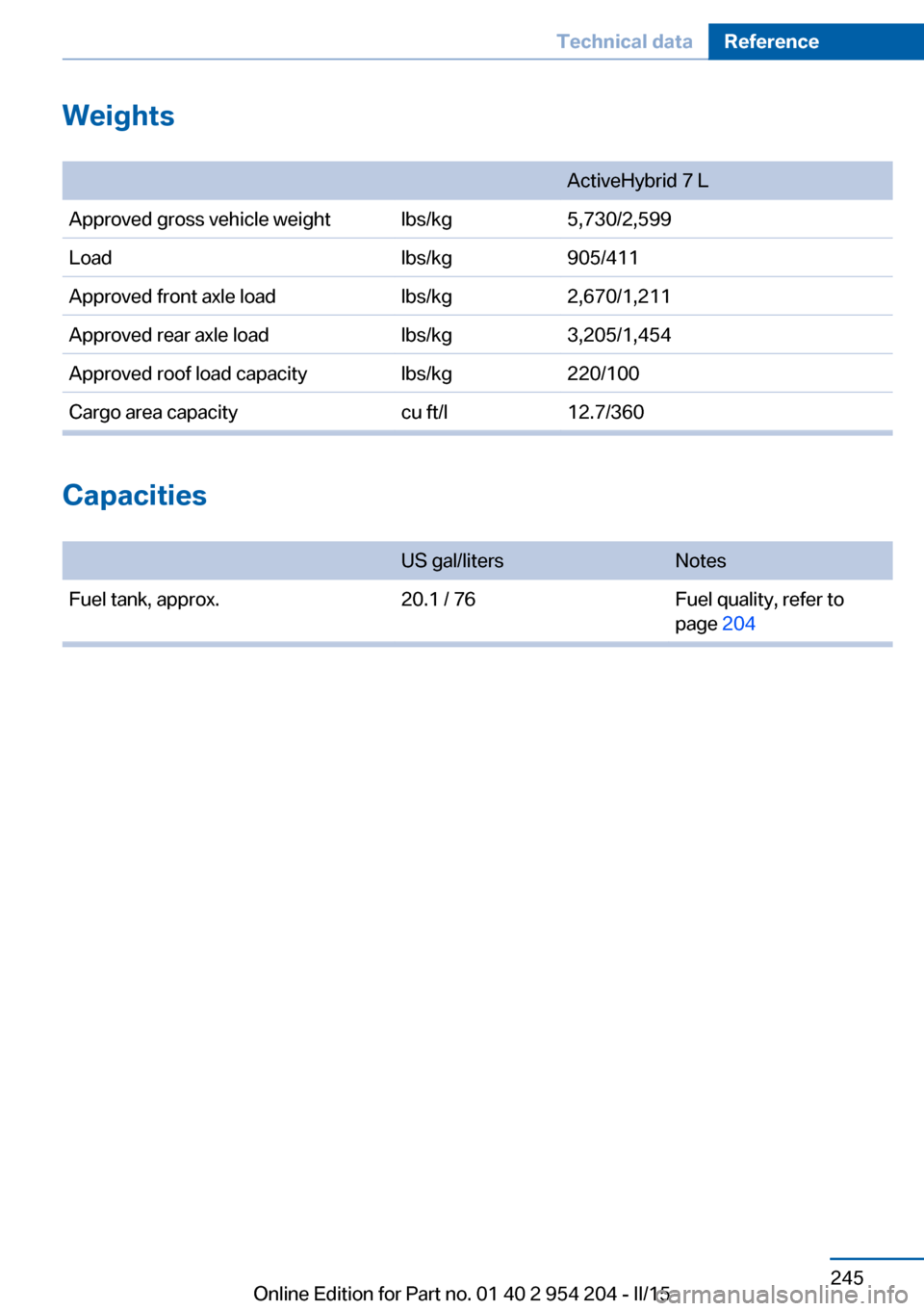
Weights
ActiveHybrid 7 LApproved gross vehicle weightlbs/kg5,730/2,599Loadlbs/kg905/411Approved front axle loadlbs/kg2,670/1,211Approved rear axle loadlbs/kg3,205/1,454Approved roof load capacitylbs/kg220/100Cargo area capacitycu ft/l12.7/360
Capacities
US gal/litersNotesFuel tank, approx.20.1 / 76Fuel quality, refer to
page 204Seite 245Technical dataReference245
Online Edition for Part no. 01 40 2 954 204 - II/15
Page 250 of 262
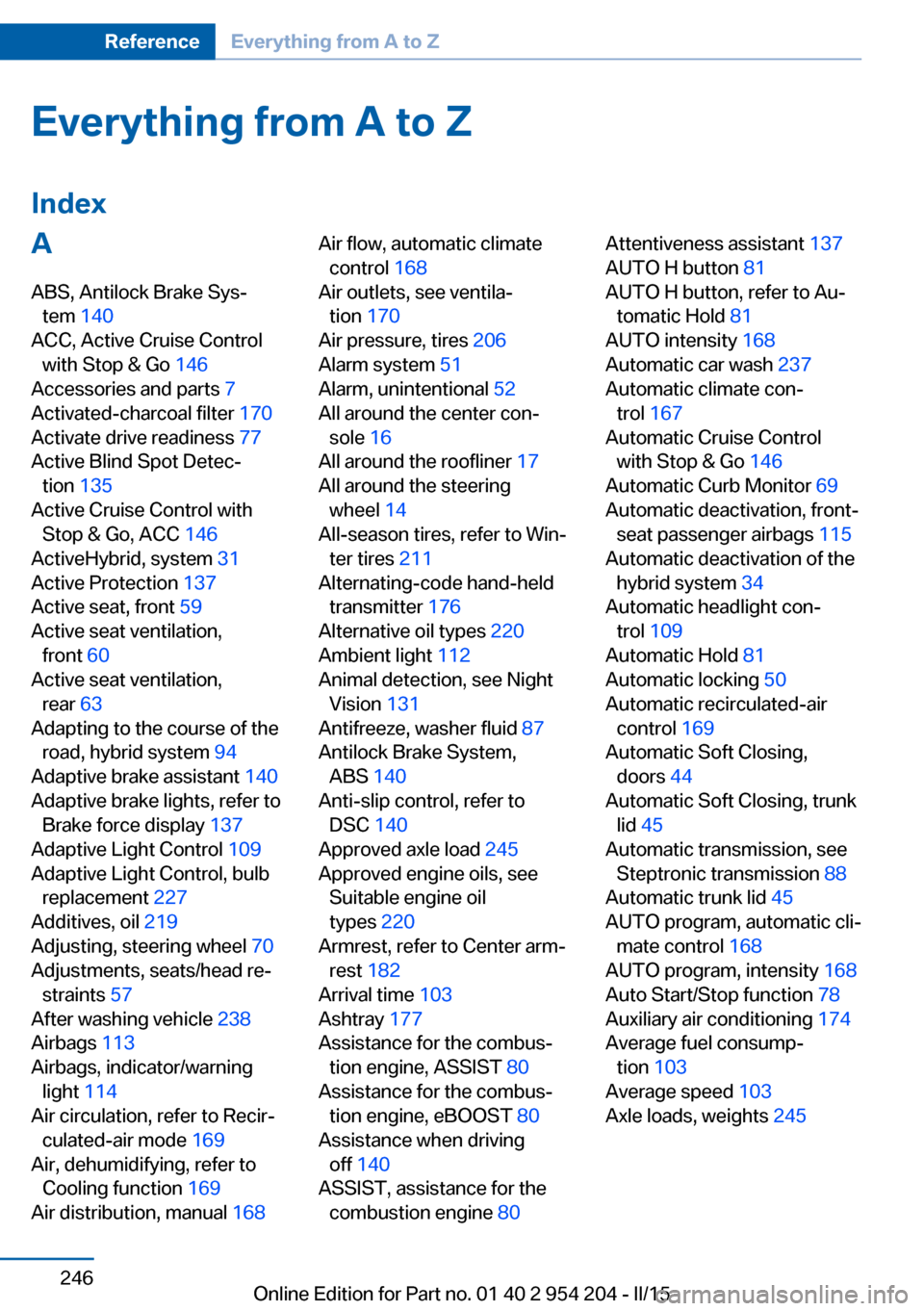
Everything from A to Z
IndexA ABS, Antilock Brake Sys‐ tem 140
ACC, Active Cruise Control with Stop & Go 146
Accessories and parts 7
Activated-charcoal filter 170
Activate drive readiness 77
Active Blind Spot Detec‐ tion 135
Active Cruise Control with Stop & Go, ACC 146
ActiveHybrid, system 31
Active Protection 137
Active seat, front 59
Active seat ventilation, front 60
Active seat ventilation, rear 63
Adapting to the course of the road, hybrid system 94
Adaptive brake assistant 140
Adaptive brake lights, refer to Brake force display 137
Adaptive Light Control 109
Adaptive Light Control, bulb replacement 227
Additives, oil 219
Adjusting, steering wheel 70
Adjustments, seats/head re‐ straints 57
After washing vehicle 238
Airbags 113
Airbags, indicator/warning light 114
Air circulation, refer to Recir‐ culated-air mode 169
Air, dehumidifying, refer to Cooling function 169
Air distribution, manual 168 Air flow, automatic climate
control 168
Air outlets, see ventila‐ tion 170
Air pressure, tires 206
Alarm system 51
Alarm, unintentional 52
All around the center con‐ sole 16
All around the roofliner 17
All around the steering wheel 14
All-season tires, refer to Win‐ ter tires 211
Alternating-code hand-held transmitter 176
Alternative oil types 220
Ambient light 112
Animal detection, see Night Vision 131
Antifreeze, washer fluid 87
Antilock Brake System, ABS 140
Anti-slip control, refer to DSC 140
Approved axle load 245
Approved engine oils, see Suitable engine oil
types 220
Armrest, refer to Center arm‐ rest 182
Arrival time 103
Ashtray 177
Assistance for the combus‐ tion engine, ASSIST 80
Assistance for the combus‐ tion engine, eBOOST 80
Assistance when driving off 140
ASSIST, assistance for the combustion engine 80 Attentiveness assistant 137
AUTO H button 81
AUTO H button, refer to Au‐ tomatic Hold 81
AUTO intensity 168
Automatic car wash 237
Automatic climate con‐ trol 167
Automatic Cruise Control with Stop & Go 146
Automatic Curb Monitor 69
Automatic deactivation, front- seat passenger airbags 115
Automatic deactivation of the hybrid system 34
Automatic headlight con‐ trol 109
Automatic Hold 81
Automatic locking 50
Automatic recirculated-air control 169
Automatic Soft Closing, doors 44
Automatic Soft Closing, trunk lid 45
Automatic transmission, see Steptronic transmission 88
Automatic trunk lid 45
AUTO program, automatic cli‐ mate control 168
AUTO program, intensity 168
Auto Start/Stop function 78
Auxiliary air conditioning 174
Average fuel consump‐ tion 103
Average speed 103
Axle loads, weights 245 Seite 246ReferenceEverything from A to Z246
Online Edition for Part no. 01 40 2 954 204 - II/15
Page 252 of 262
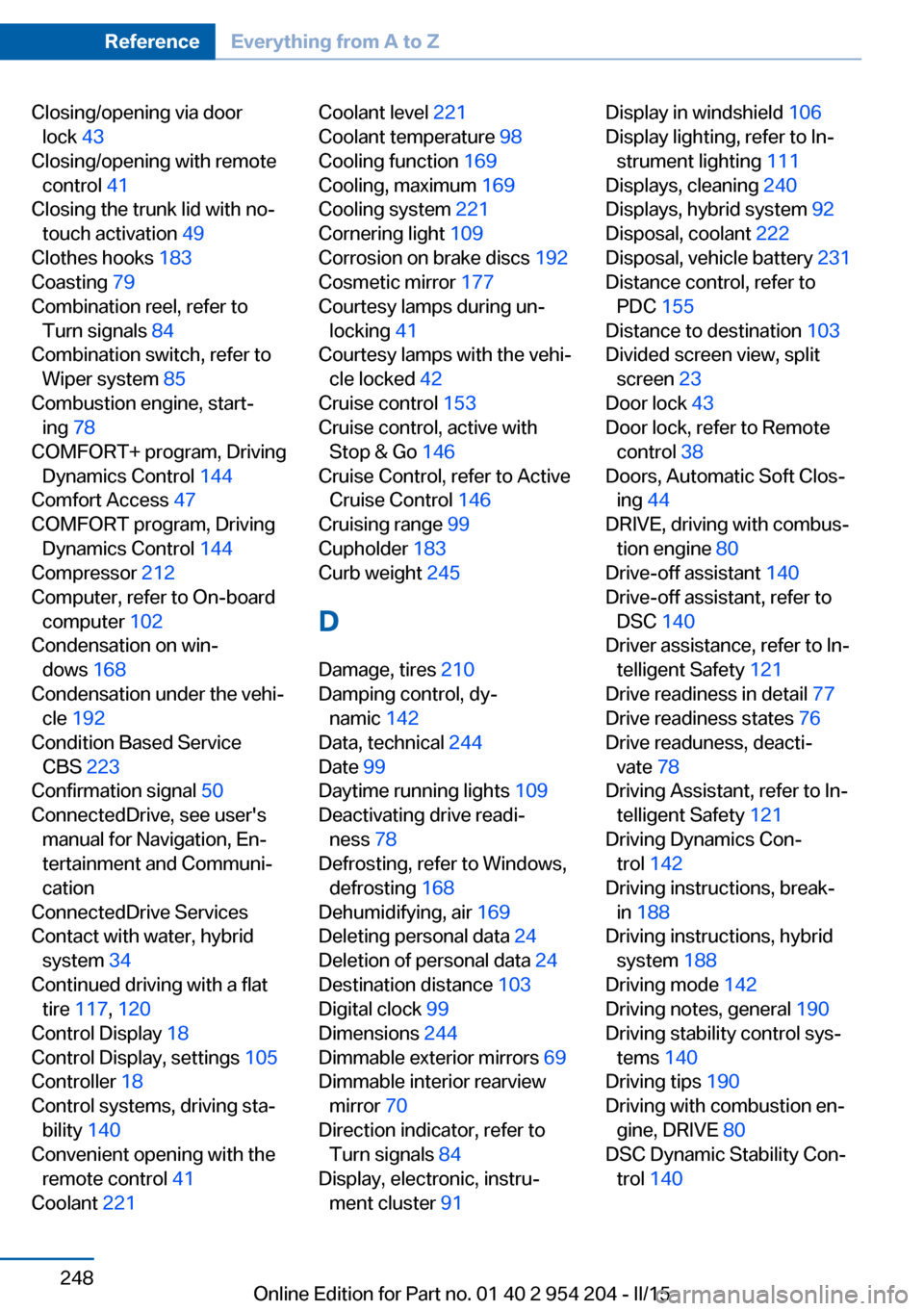
Closing/opening via doorlock 43
Closing/opening with remote control 41
Closing the trunk lid with no- touch activation 49
Clothes hooks 183
Coasting 79
Combination reel, refer to Turn signals 84
Combination switch, refer to Wiper system 85
Combustion engine, start‐ ing 78
COMFORT+ program, Driving Dynamics Control 144
Comfort Access 47
COMFORT program, Driving Dynamics Control 144
Compressor 212
Computer, refer to On-board computer 102
Condensation on win‐ dows 168
Condensation under the vehi‐ cle 192
Condition Based Service CBS 223
Confirmation signal 50
ConnectedDrive, see user's manual for Navigation, En‐
tertainment and Communi‐
cation
ConnectedDrive Services
Contact with water, hybrid system 34
Continued driving with a flat tire 117 , 120
Control Display 18
Control Display, settings 105
Controller 18
Control systems, driving sta‐ bility 140
Convenient opening with the remote control 41
Coolant 221 Coolant level 221
Coolant temperature 98
Cooling function 169
Cooling, maximum 169
Cooling system 221
Cornering light 109
Corrosion on brake discs 192
Cosmetic mirror 177
Courtesy lamps during un‐ locking 41
Courtesy lamps with the vehi‐ cle locked 42
Cruise control 153
Cruise control, active with Stop & Go 146
Cruise Control, refer to Active Cruise Control 146
Cruising range 99
Cupholder 183
Curb weight 245
D
Damage, tires 210
Damping control, dy‐ namic 142
Data, technical 244
Date 99
Daytime running lights 109
Deactivating drive readi‐ ness 78
Defrosting, refer to Windows, defrosting 168
Dehumidifying, air 169
Deleting personal data 24
Deletion of personal data 24
Destination distance 103
Digital clock 99
Dimensions 244
Dimmable exterior mirrors 69
Dimmable interior rearview mirror 70
Direction indicator, refer to Turn signals 84
Display, electronic, instru‐ ment cluster 91 Display in windshield 106
Display lighting, refer to In‐ strument lighting 111
Displays, cleaning 240
Displays, hybrid system 92
Disposal, coolant 222
Disposal, vehicle battery 231
Distance control, refer to PDC 155
Distance to destination 103
Divided screen view, split screen 23
Door lock 43
Door lock, refer to Remote control 38
Doors, Automatic Soft Clos‐ ing 44
DRIVE, driving with combus‐ tion engine 80
Drive-off assistant 140
Drive-off assistant, refer to DSC 140
Driver assistance, refer to In‐ telligent Safety 121
Drive readiness in detail 77
Drive readiness states 76
Drive readuness, deacti‐ vate 78
Driving Assistant, refer to In‐ telligent Safety 121
Driving Dynamics Con‐ trol 142
Driving instructions, break- in 188
Driving instructions, hybrid system 188
Driving mode 142
Driving notes, general 190
Driving stability control sys‐ tems 140
Driving tips 190
Driving with combustion en‐ gine, DRIVE 80
DSC Dynamic Stability Con‐ trol 140 Seite 248ReferenceEverything from A to Z248
Online Edition for Part no. 01 40 2 954 204 - II/15
Page 254 of 262
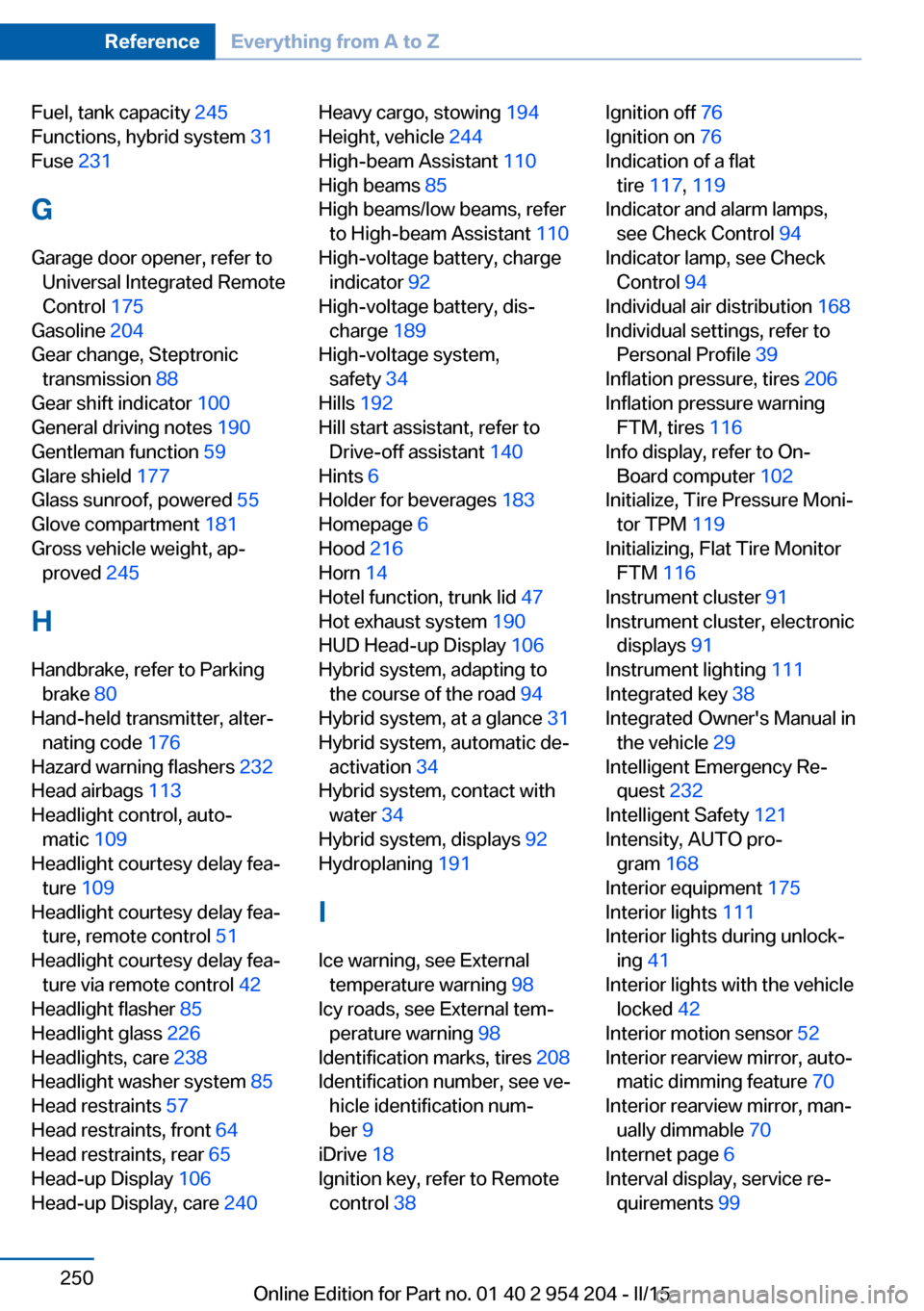
Fuel, tank capacity 245
Functions, hybrid system 31
Fuse 231
G
Garage door opener, refer to Universal Integrated Remote
Control 175
Gasoline 204
Gear change, Steptronic transmission 88
Gear shift indicator 100
General driving notes 190
Gentleman function 59
Glare shield 177
Glass sunroof, powered 55
Glove compartment 181
Gross vehicle weight, ap‐ proved 245
H
Handbrake, refer to Parking brake 80
Hand-held transmitter, alter‐ nating code 176
Hazard warning flashers 232
Head airbags 113
Headlight control, auto‐ matic 109
Headlight courtesy delay fea‐ ture 109
Headlight courtesy delay fea‐ ture, remote control 51
Headlight courtesy delay fea‐ ture via remote control 42
Headlight flasher 85
Headlight glass 226
Headlights, care 238
Headlight washer system 85
Head restraints 57
Head restraints, front 64
Head restraints, rear 65
Head-up Display 106
Head-up Display, care 240 Heavy cargo, stowing 194
Height, vehicle 244
High-beam Assistant 110
High beams 85
High beams/low beams, refer to High-beam Assistant 110
High-voltage battery, charge indicator 92
High-voltage battery, dis‐ charge 189
High-voltage system, safety 34
Hills 192
Hill start assistant, refer to Drive-off assistant 140
Hints 6
Holder for beverages 183
Homepage 6
Hood 216
Horn 14
Hotel function, trunk lid 47
Hot exhaust system 190
HUD Head-up Display 106
Hybrid system, adapting to the course of the road 94
Hybrid system, at a glance 31
Hybrid system, automatic de‐ activation 34
Hybrid system, contact with water 34
Hybrid system, displays 92
Hydroplaning 191
I Ice warning, see External temperature warning 98
Icy roads, see External tem‐ perature warning 98
Identification marks, tires 208
Identification number, see ve‐ hicle identification num‐
ber 9
iDrive 18
Ignition key, refer to Remote control 38 Ignition off 76
Ignition on 76
Indication of a flat tire 117 , 119
Indicator and alarm lamps, see Check Control 94
Indicator lamp, see Check Control 94
Individual air distribution 168
Individual settings, refer to Personal Profile 39
Inflation pressure, tires 206
Inflation pressure warning FTM, tires 116
Info display, refer to On- Board computer 102
Initialize, Tire Pressure Moni‐ tor TPM 119
Initializing, Flat Tire Monitor FTM 116
Instrument cluster 91
Instrument cluster, electronic displays 91
Instrument lighting 111
Integrated key 38
Integrated Owner's Manual in the vehicle 29
Intelligent Emergency Re‐ quest 232
Intelligent Safety 121
Intensity, AUTO pro‐ gram 168
Interior equipment 175
Interior lights 111
Interior lights during unlock‐ ing 41
Interior lights with the vehicle locked 42
Interior motion sensor 52
Interior rearview mirror, auto‐ matic dimming feature 70
Interior rearview mirror, man‐ ually dimmable 70
Internet page 6
Interval display, service re‐ quirements 99 Seite 250ReferenceEverything from A to Z250
Online Edition for Part no. 01 40 2 954 204 - II/15