cruise control BMW ACTIVEHYBRID X6 2010 Owners Manual
[x] Cancel search | Manufacturer: BMW, Model Year: 2010, Model line: ACTIVEHYBRID X6, Model: BMW ACTIVEHYBRID X6 2010Pages: 54, PDF Size: 3.16 MB
Page 10 of 54
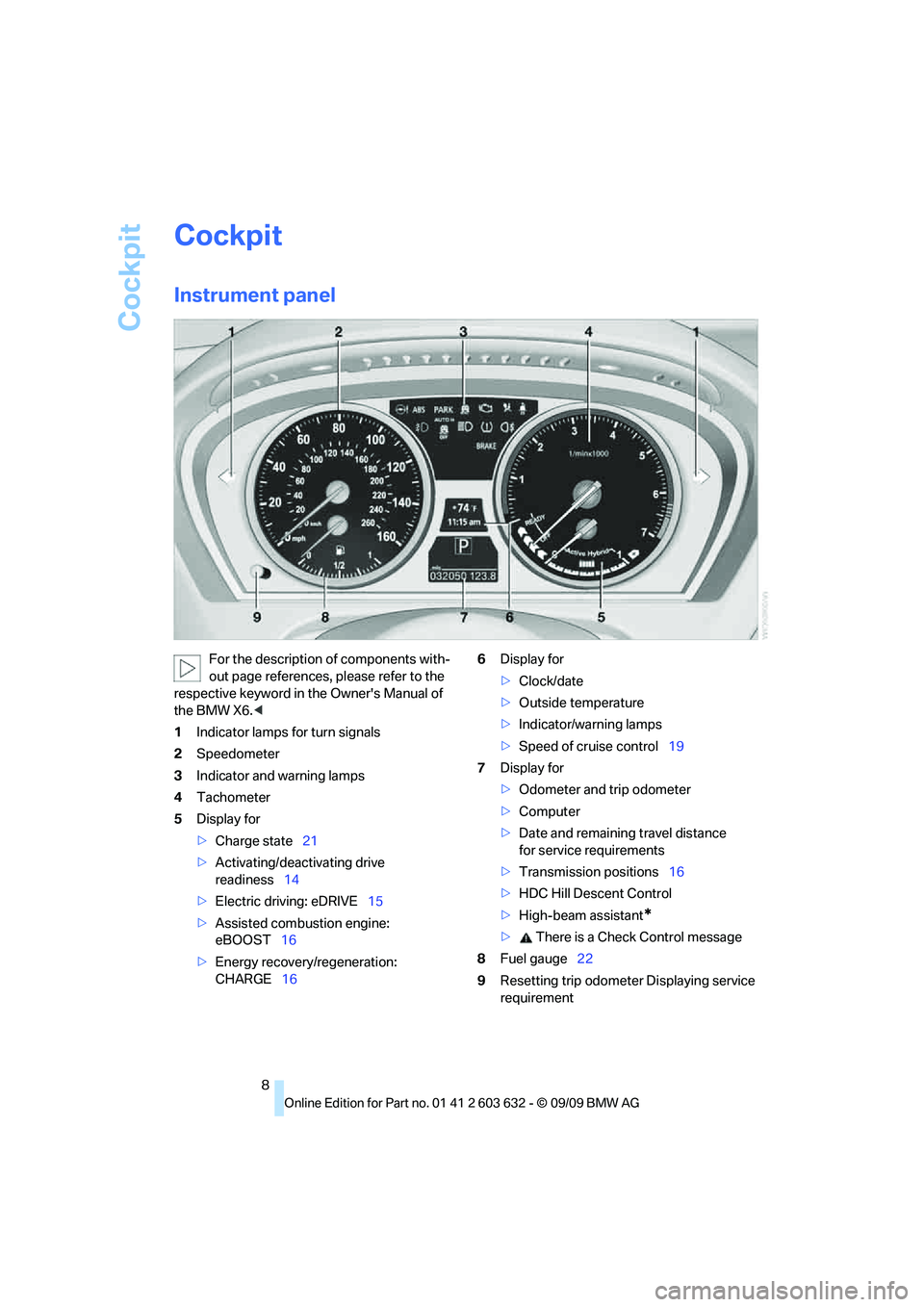
Cockpit
8
Cockpit
Instrument panel
For the description of components with-
out page references, please refer to the
respective keyword in the Owner's Manual of
the BMW X6.<
1Indicator lamps for turn signals
2Speedometer
3Indicator and warning lamps
4Tachometer
5Display for
>Charge state21
>Activating/deactivating drive
readiness14
>Electric driving: eDRIVE15
>Assisted combustion engine:
eBOOST16
>Energy recovery/regeneration:
CHARGE166Display for
>Clock/date
>Outside temperature
>Indicator/warning lamps
>Speed of cruise control19
7Display for
>Odometer and trip odometer
>Computer
>Date and remaining travel distance
for service requirements
>Transmission positions16
>HDC Hill Descent Control
>High-beam assistant
*
> There is a Check Control message
8Fuel gauge22
9Resetting trip odometer Displaying service
requirement
Page 21 of 54
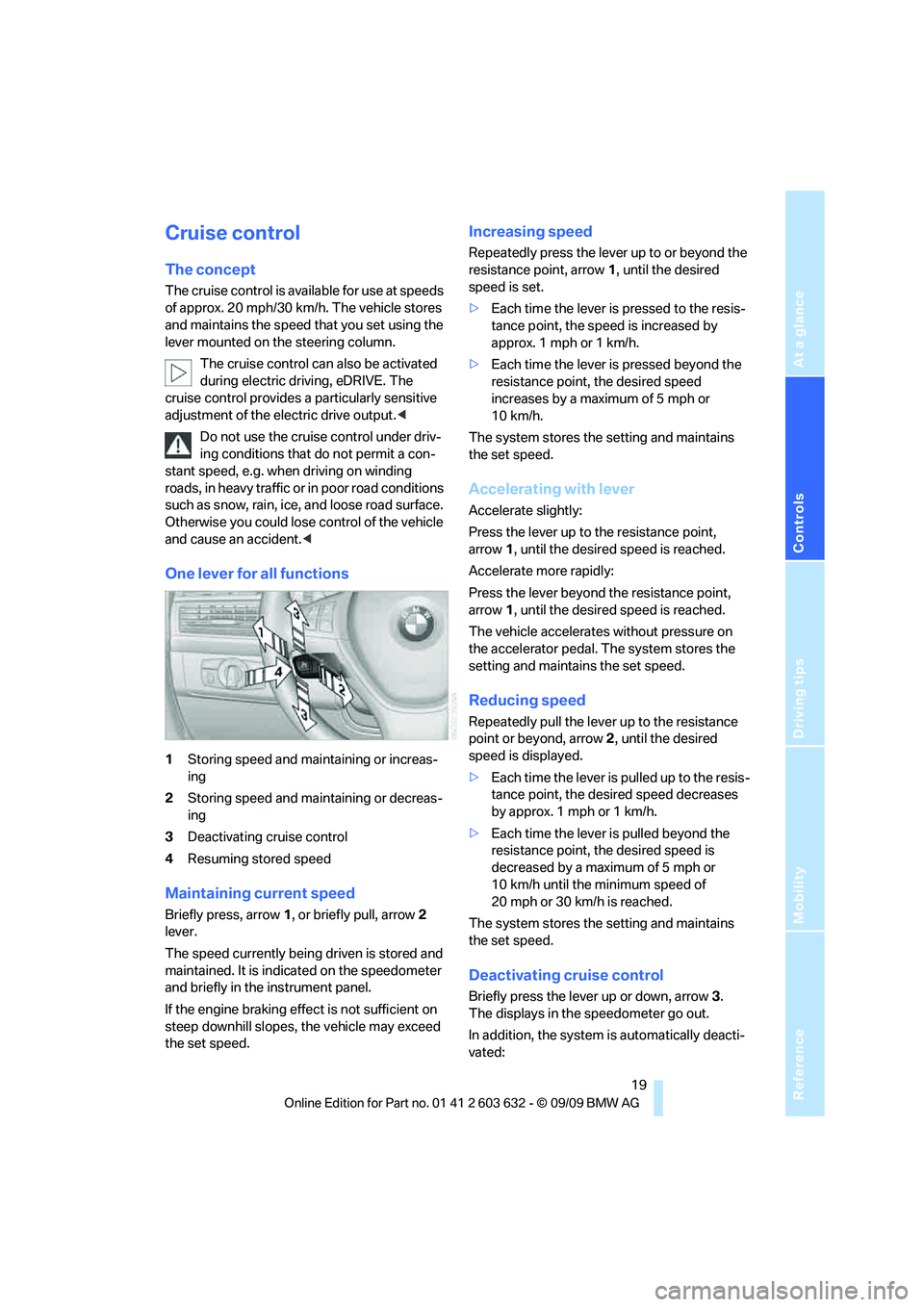
Reference
At a glance
Controls
Driving tips
Mobility
19
Cruise control
The concept
The cruise control is available for use at speeds
of approx. 20 mph/30 km/h. The vehicle stores
and maintains the speed that you set using the
lever mounted on the steering column.
The cruise control can also be activated
during electric driving, eDRIVE. The
cruise control provides a particularly sensitive
adjustment of the electric drive output.<
Do not use the cruise control under driv-
ing conditions that do not permit a con-
stant speed, e.g. when driving on winding
roads, in heavy traffic or in poor road conditions
such as snow, rain, ice, and loose road surface.
Otherwise you could lose control of the vehicle
and cause an accident.<
One lever for all functions
1Storing speed and maintaining or increas-
ing
2Storing speed and maintaining or decreas-
ing
3Deactivating cruise control
4Resuming stored speed
Maintaining current speed
Briefly press, arrow1, or briefly pull, arrow2
lever.
The speed currently being driven is stored and
maintained. It is indicated on the speedometer
and briefly in the instrument panel.
If the engine braking effect is not sufficient on
steep downhill slopes, the vehicle may exceed
the set speed.
Increasing speed
Repeatedly press the lever up to or beyond the
resistance point, arrow1, until the desired
speed is set.
>Each time the lever is pressed to the resis-
tance point, the speed is increased by
approx. 1 mph or 1 km/h.
>Each time the lever is pressed beyond the
resistance point, the desired speed
increases by a maximum of 5 mph or
10 km/h.
The system stores the setting and maintains
the set speed.
Accelerating with lever
Accelerate slightly:
Press the lever up to the resistance point,
arrow1, until the desired speed is reached.
Accelerate more rapidly:
Press the lever beyond the resistance point,
arrow1, until the desired speed is reached.
The vehicle accelerates without pressure on
the accelerator pedal. The system stores the
setting and maintains the set speed.
Reducing speed
Repeatedly pull the lever up to the resistance
point or beyond, arrow2, until the desired
speed is displayed.
>Each time the lever is pulled up to the resis-
tance point, the desired speed decreases
by approx. 1 mph or 1 km/h.
>Each time the lever is pulled beyond the
resistance point, the desired speed is
decreased by a maximum of 5 mph or
10 km/h until the minimum speed of
20 mph or 30 km/h is reached.
The system stores the setting and maintains
the set speed.
Deactivating cruise control
Briefly press the lever up or down, arrow3.
The displays in the speedometer go out.
In addition, the system is automatically deacti-
vated:
Page 22 of 54
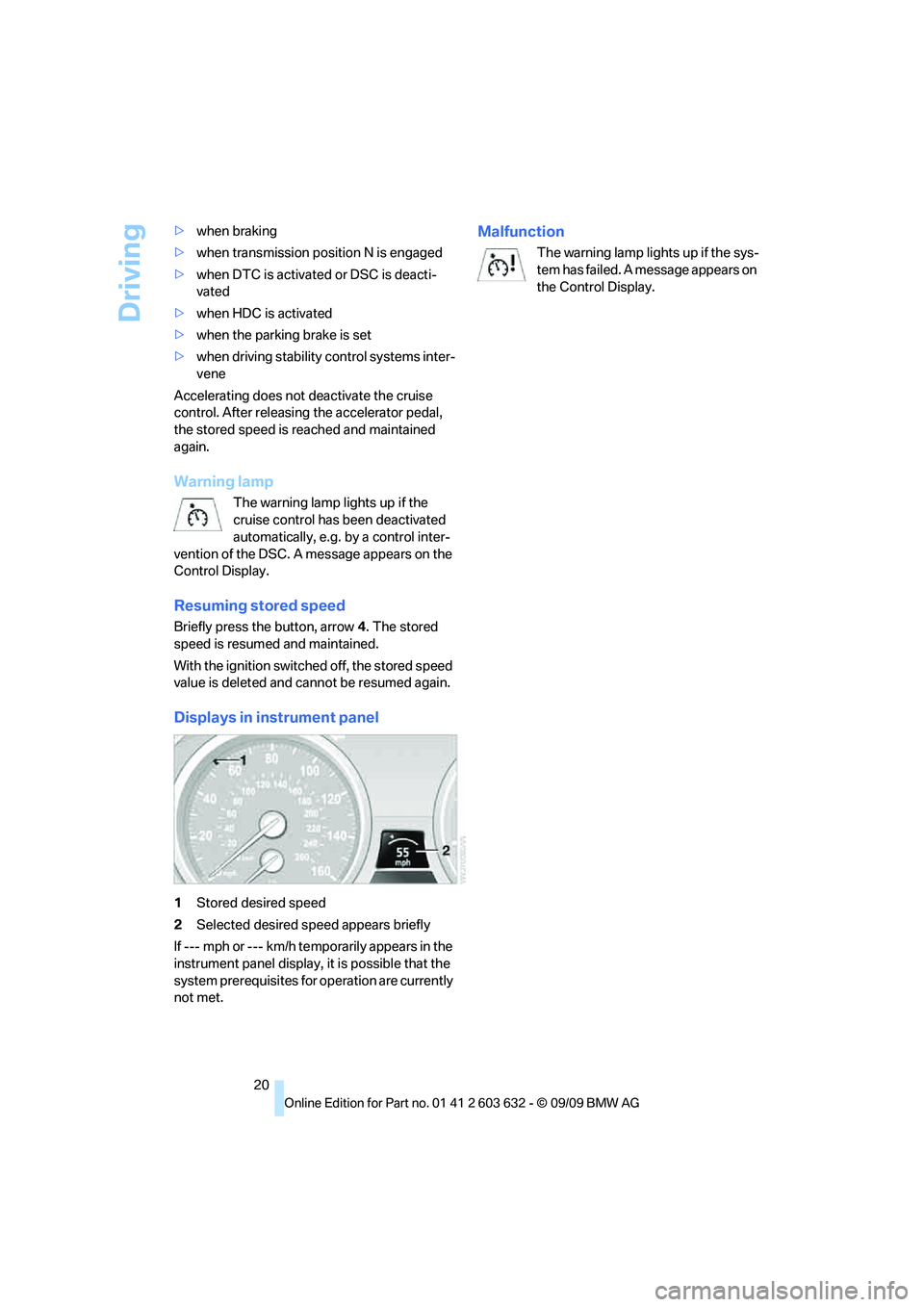
Driving
20 >when braking
>when transmission position N is engaged
>when DTC is activated or DSC is deacti-
vated
>when HDC is activated
>when the parking brake is set
>when driving stability control systems inter-
vene
Accelerating does not deactivate the cruise
control. After releasing the accelerator pedal,
the stored speed is reached and maintained
again.
Warning lamp
The warning lamp lights up if the
cruise control has been deactivated
automatically, e.g. by a control inter-
vention of the DSC. A message appears on the
Control Display.
Resuming stored speed
Briefly press the button, arrow4. The stored
speed is resumed and maintained.
With the ignition switched off, the stored speed
value is deleted and cannot be resumed again.
Displays in instrument panel
1Stored desired speed
2Selected desired speed appears briefly
If --- mph or --- km/h temporarily appears in the
instrument panel display, it is possible that the
system prerequisites for operation are currently
not met.
Malfunction
The warning lamp lights up if the sys-
tem has failed. A message appears on
the Control Display.
Page 50 of 54
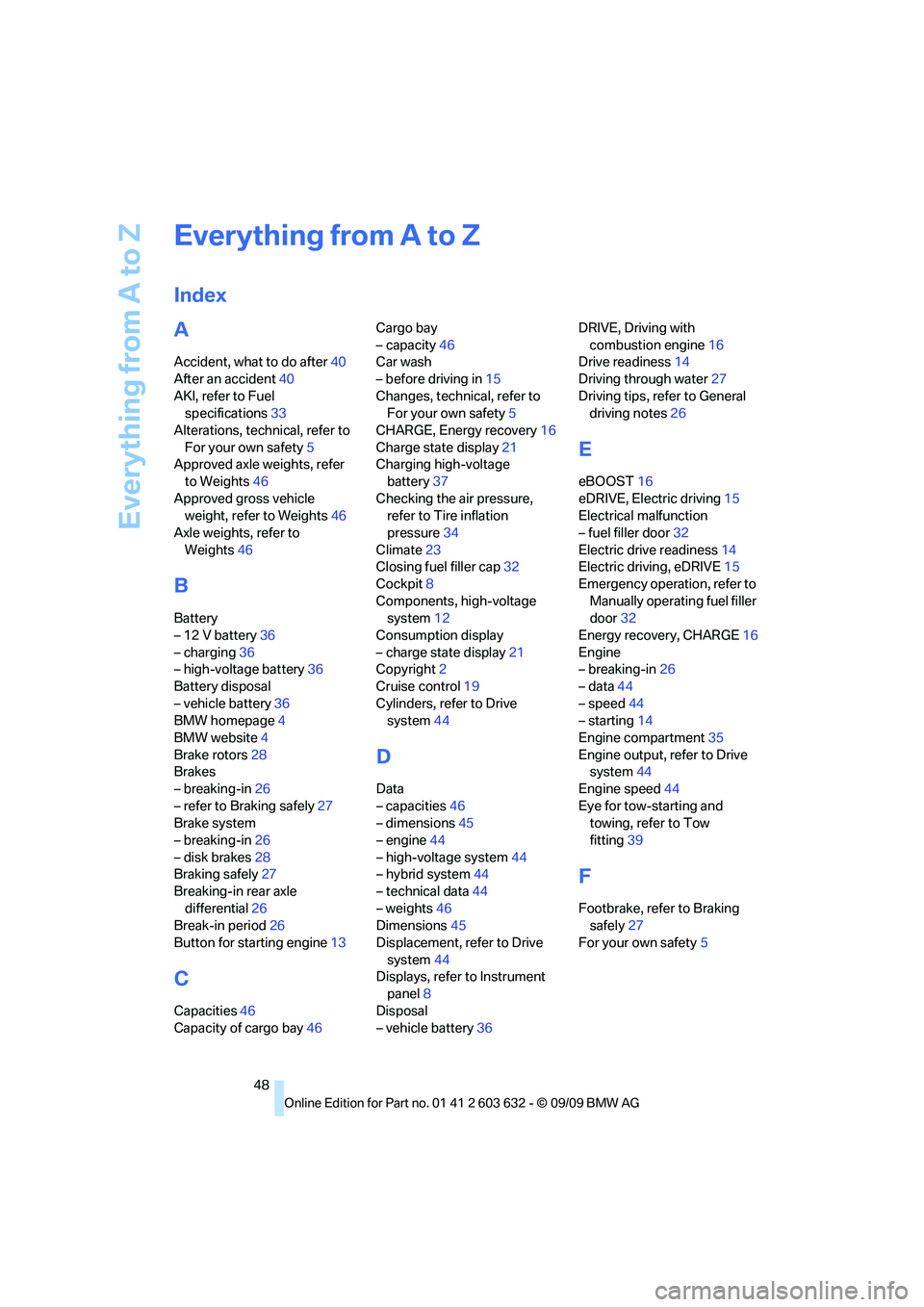
Everything from A to Z
48
Everything from A to Z
Index
A
Accident, what to do after40
After an accident40
AKI, refer to Fuel
specifications33
Alterations, technical, refer to
For your own safety5
Approved axle weights, refer
to Weights46
Approved gross vehicle
weight, refer to Weights46
Axle weights, refer to
Weights46
B
Battery
– 12 V battery36
– charging36
– high-voltage battery36
Battery disposal
– vehicle battery36
BMW homepage4
BMW website4
Brake rotors28
Brakes
– breaking-in26
– refer to Braking safely27
Brake system
– breaking-in26
– disk brakes28
Braking safely27
Breaking-in rear axle
differential26
Break-in period26
Button for starting engine13
C
Capacities46
Capacity of cargo bay46Cargo bay
– capacity46
Car wash
– before driving in15
Changes, technical, refer to
For your own safety5
CHARGE, Energy recovery16
Charge state display21
Charging high-voltage
battery37
Checking the air pressure,
refer to Tire inflation
pressure34
Climate23
Closing fuel filler cap32
Cockpit8
Components, high-voltage
system12
Consumption display
– charge state display21
Copyright2
Cruise control19
Cylinders, refer to Drive
system44
D
Data
– capacities46
– dimensions45
– engine44
– high-voltage system44
– hybrid system44
– technical data44
– weights46
Dimensions45
Displacement, refer to Drive
system44
Displays, refer to Instrument
panel8
Disposal
– vehicle battery36DRIVE, Driving with
combustion engine16
Drive readiness14
Driving through water27
Driving tips, refer to General
driving notes26
E
eBOOST16
eDRIVE, Electric driving15
Electrical malfunction
– fuel filler door32
Electric drive readiness14
Electric driving, eDRIVE15
Emergency operation, refer to
Manually operating fuel filler
door32
Energy recovery, CHARGE16
Engine
– breaking-in26
– data44
– speed44
– starting14
Engine compartment35
Engine output, refer to Drive
system44
Engine speed44
Eye for tow-starting and
towing, refer to Tow
fitting39
F
Footbrake, refer to Braking
safely27
For your own safety5
Page 52 of 54
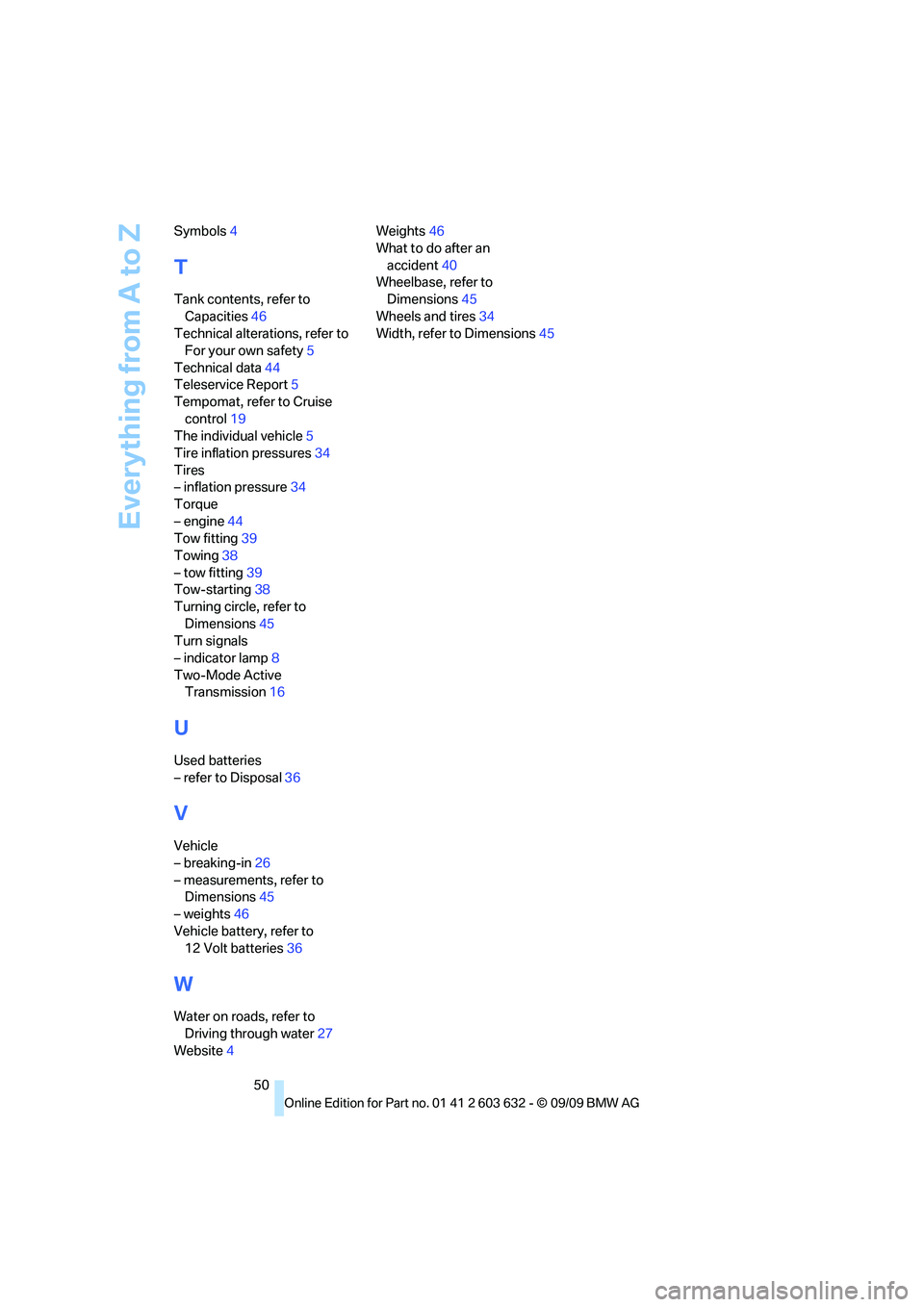
Everything from A to Z
50 Symbols4
T
Tank contents, refer to
Capacities46
Technical alterations, refer to
For your own safety5
Technical data44
Teleservice Report5
Tempomat, refer to Cruise
control19
The individual vehicle5
Tire inflation pressures34
Tires
– inflation pressure34
Torque
– engine44
Tow fitting39
Towing38
– tow fitting39
Tow-starting38
Turning circle, refer to
Dimensions45
Turn signals
– indicator lamp8
Two-Mode Active
Transmission16
U
Used batteries
– refer to Disposal36
V
Vehicle
– breaking-in26
– measurements, refer to
Dimensions45
– weights46
Vehicle battery, refer to
12 Volt batteries36
W
Water on roads, refer to
Driving through water27
Website4Weights46
What to do after an
accident40
Wheelbase, refer to
Dimensions45
Wheels and tires34
Width, refer to Dimensions45