center console BMW I3 2014 I01 Owner's Manual
[x] Cancel search | Manufacturer: BMW, Model Year: 2014, Model line: I3, Model: BMW I3 2014 I01Pages: 230, PDF Size: 29.93 MB
Page 28 of 230
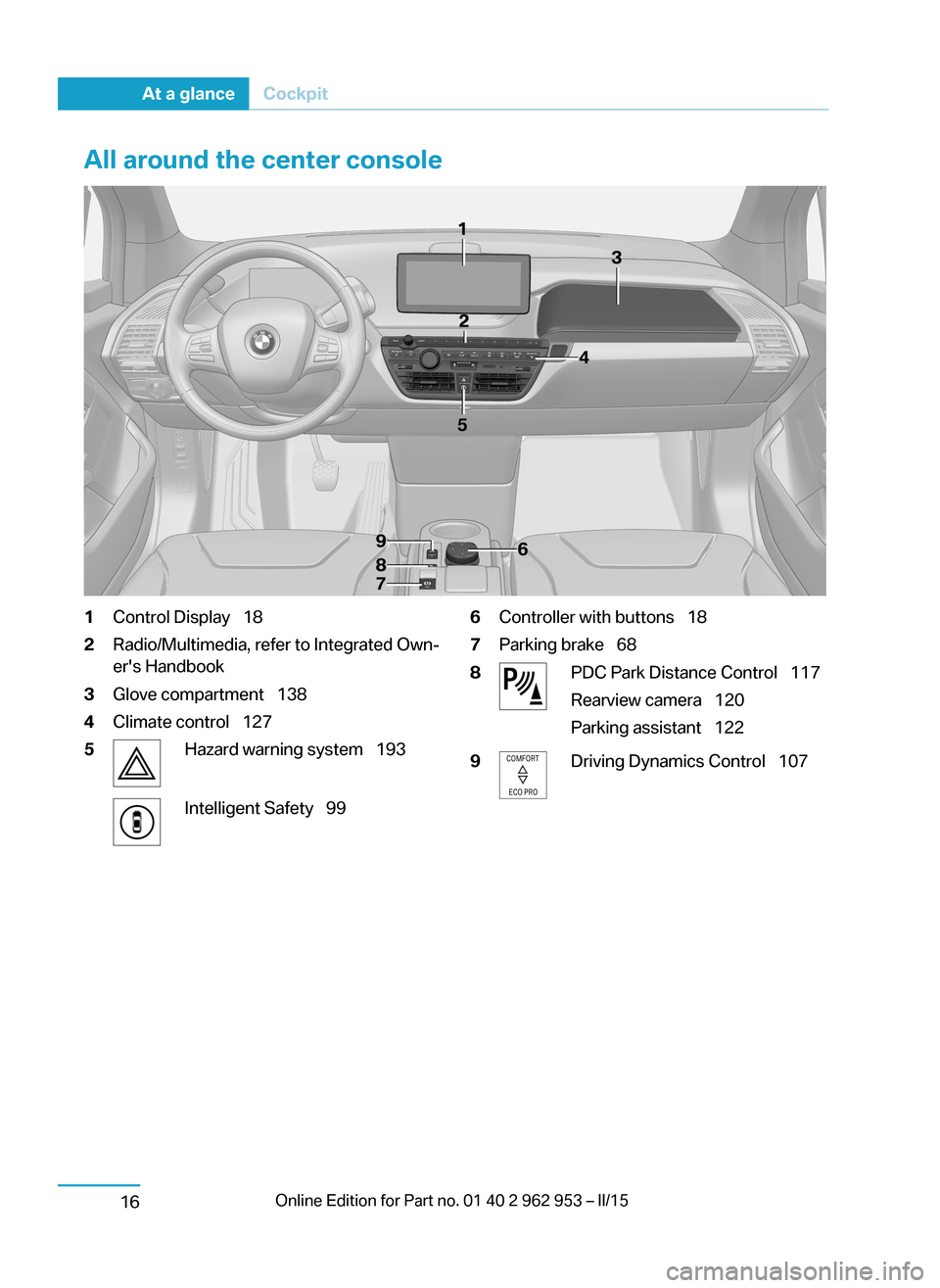
All around the center console1Control DisplayŌĆéŌĆģ182Radio/Multimedia, refer to Integrated OwnŌĆÉ
er's Handbook3Glove compartmentŌĆéŌĆģ1384Climate controlŌĆéŌĆģ1275Hazard warning systemŌĆéŌĆģ193Intelligent SafetyŌĆéŌĆģ996Controller with buttonsŌĆéŌĆģ187Parking brakeŌĆéŌĆģ688PDC Park Distance ControlŌĆéŌĆģ117
Rearview cameraŌĆéŌĆģ120
Parking assistantŌĆéŌĆģ1229Driving Dynamics ControlŌĆéŌĆģ107Seite 14At a glanceCockpit16
Page 147 of 230
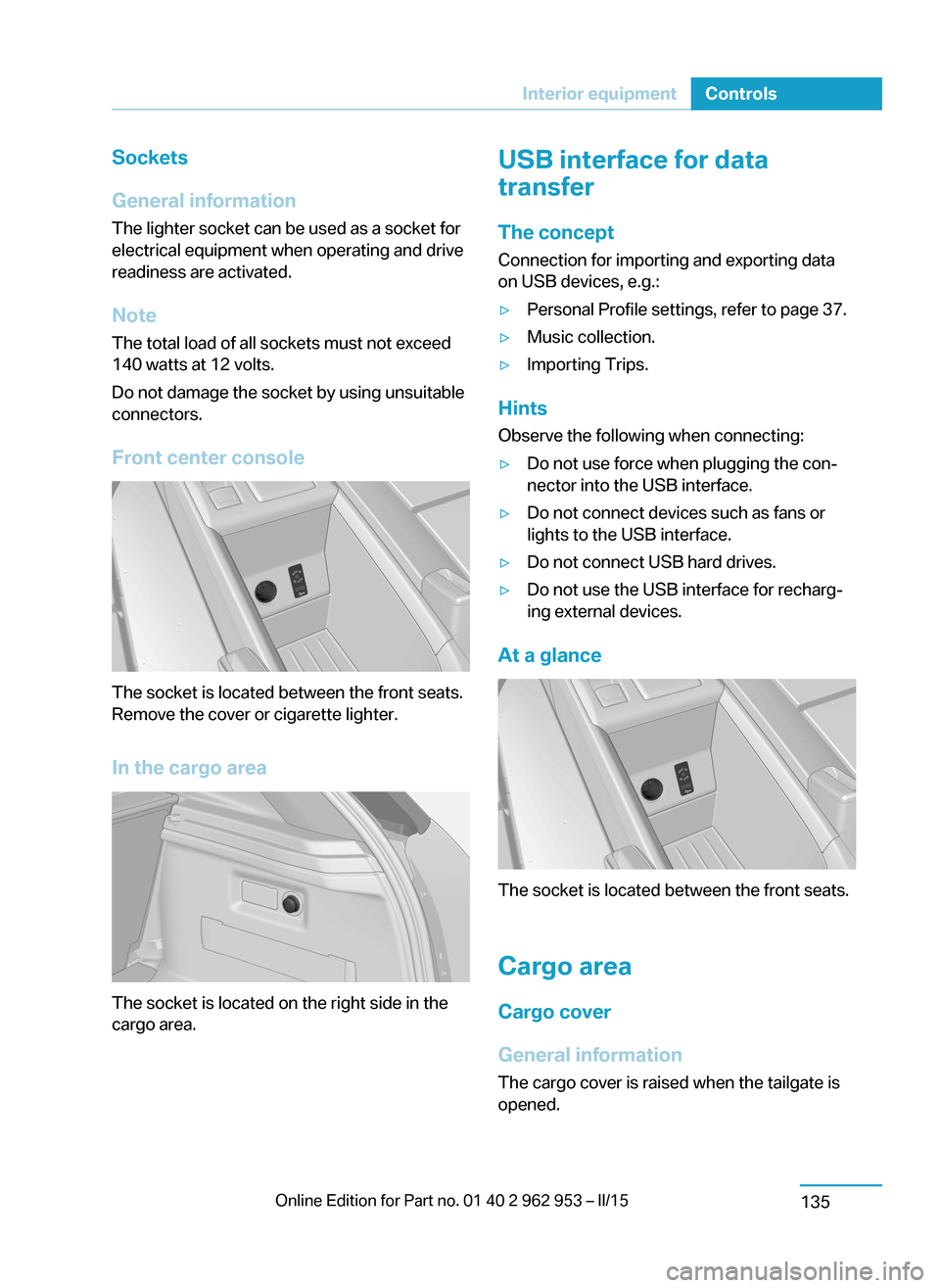
Sockets
General information
The lighter socket can be used as a socket for
electrical equipment when operating and drive
readiness are activated.
Note
The total load of all sockets must not exceed
140 watts at 12 volts.
Do not damage the socket by using unsuitable
connectors.
Front center console
The socket is located between the front seats.
Remove the cover or cigarette lighter.
In the cargo area
The socket is located on the right side in the
cargo area.
USB interface for data
transfer
The concept Connection for importing and exporting data
on USB devices, e.g.:Ō¢ĘPersonal Profile settings, refer to page 37.Ō¢ĘMusic collection.Ō¢ĘImporting Trips.
Hints
Observe the following when connecting:
Ō¢ĘDo not use force when plugging the conŌĆÉ
nector into the USB interface.Ō¢ĘDo not connect devices such as fans or
lights to the USB interface.Ō¢ĘDo not connect USB hard drives.Ō¢ĘDo not use the USB interface for rechargŌĆÉ
ing external devices.
At a glance
The socket is located between the front seats.
Cargo area
Cargo cover
General information The cargo cover is raised when the tailgate is
opened.
Seite 133Interior equipmentControls135
Page 205 of 230
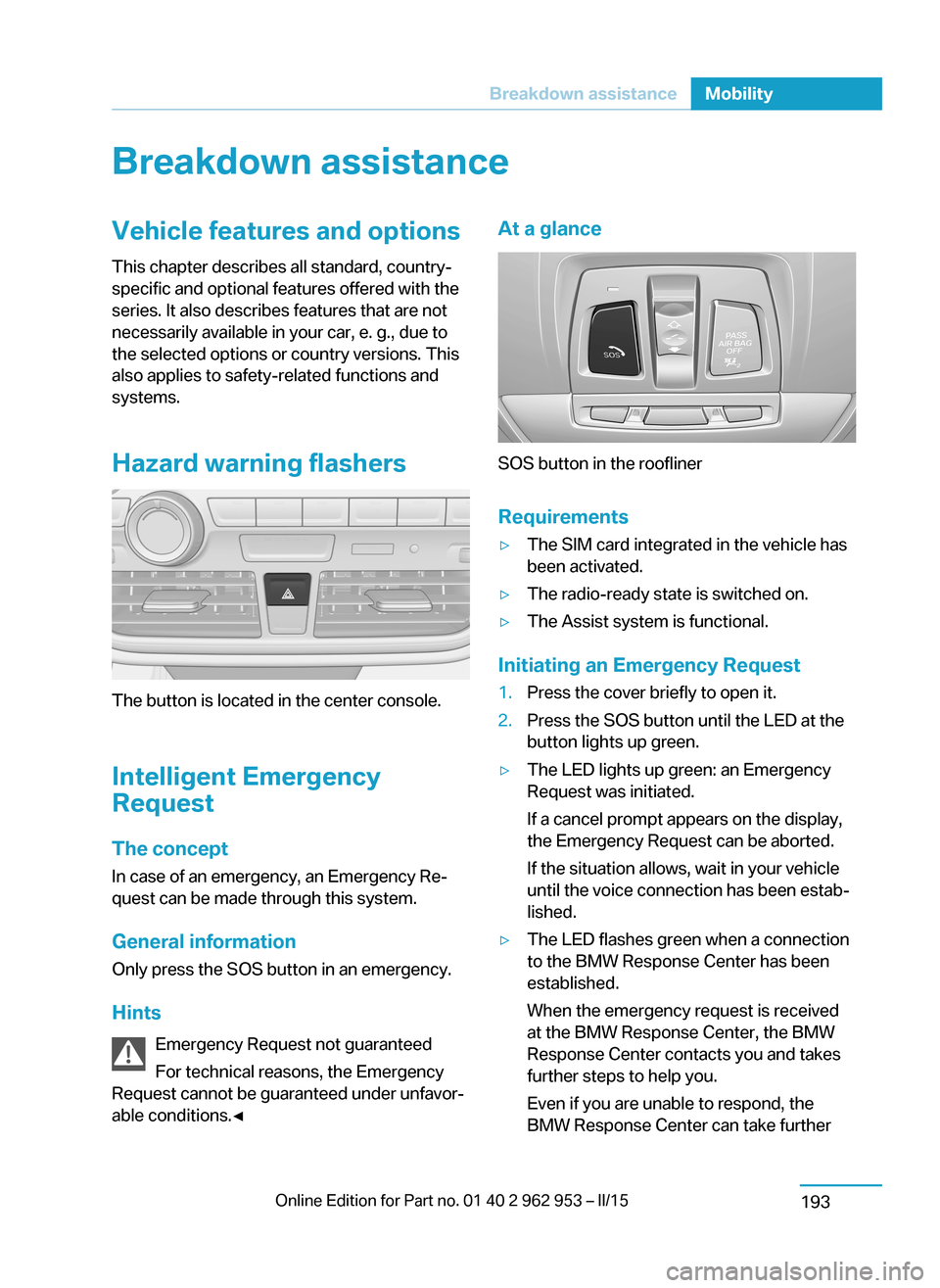
Breakdown assistanceVehicle features and options
This chapter describes all standard, country-
specific and optional features offered with the
series. It also describes features that are not
necessarily available in your car, e. g., due to
the selected options or country versions. This
also applies to safety-related functions and
systems.
Hazard warning flashers
The button is located in the center console.
Intelligent Emergency
Request
The concept In case of an emergency, an Emergency ReŌĆÉ
quest can be made through this system.
General information
Only press the SOS button in an emergency.
Hints Emergency Request not guaranteed
For technical reasons, the Emergency
Request cannot be guaranteed under unfavorŌĆÉ
able conditions.ŌŚĆ
At a glance
SOS button in the roofliner
Requirements
Ō¢ĘThe SIM card integrated in the vehicle has
been activated.Ō¢ĘThe radio-ready state is switched on.Ō¢ĘThe Assist system is functional.
Initiating an Emergency Request
1.Press the cover briefly to open it.2.Press the SOS button until the LED at the
button lights up green.Ō¢ĘThe LED lights up green: an Emergency
Request was initiated.
If a cancel prompt appears on the display,
the Emergency Request can be aborted.
If the situation allows, wait in your vehicle
until the voice connection has been estabŌĆÉ
lished.Ō¢ĘThe LED flashes green when a connection
to the BMW Response Center has been
established.
When the emergency request is received
at the BMW Response Center, the BMW
Response Center contacts you and takes
further steps to help you.
Even if you are unable to respond, the
BMW Response Center can take furtherSeite 191Breakdown assistanceMobility193
Page 221 of 230
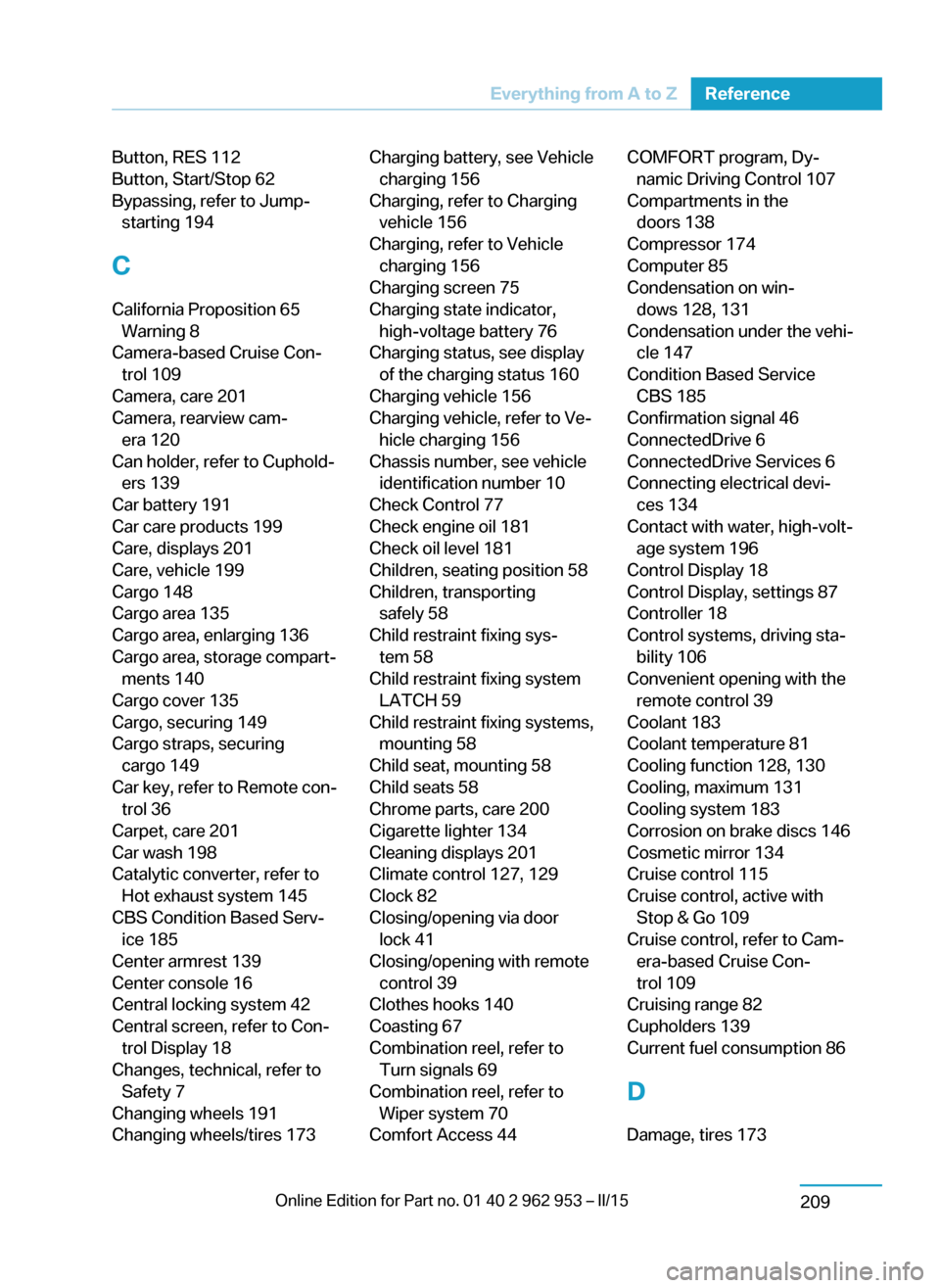
Button, RES 112
Button, Start/Stop 62
Bypassing, refer to Jump- starting 194
C
California Proposition 65 Warning 8
Camera-based Cruise ConŌĆÉ trol 109
Camera, care 201
Camera, rearview camŌĆÉ era 120
Can holder, refer to CupholdŌĆÉ ers 139
Car battery 191
Car care products 199
Care, displays 201
Care, vehicle 199
Cargo 148
Cargo area 135
Cargo area, enlarging 136
Cargo area, storage compartŌĆÉ ments 140
Cargo cover 135
Cargo, securing 149
Cargo straps, securing cargo 149
Car key, refer to Remote conŌĆÉ trol 36
Carpet, care 201
Car wash 198
Catalytic converter, refer to Hot exhaust system 145
CBS Condition Based ServŌĆÉ ice 185
Center armrest 139
Center console 16
Central locking system 42
Central screen, refer to ConŌĆÉ trol Display 18
Changes, technical, refer to Safety 7
Changing wheels 191
Changing wheels/tires 173 Charging battery, see Vehicle charging 156
Charging, refer to Charging vehicle 156
Charging, refer to Vehicle charging 156
Charging screen 75
Charging state indicator, high-voltage battery 76
Charging status, see display of the charging status 160
Charging vehicle 156
Charging vehicle, refer to VeŌĆÉ hicle charging 156
Chassis number, see vehicle identification number 10
Check Control 77
Check engine oil 181
Check oil level 181
Children, seating position 58
Children, transporting safely 58
Child restraint fixing sysŌĆÉ tem 58
Child restraint fixing system LATCH 59
Child restraint fixing systems, mounting 58
Child seat, mounting 58
Child seats 58
Chrome parts, care 200
Cigarette lighter 134
Cleaning displays 201
Climate control 127, 129
Clock 82
Closing/opening via door lock 41
Closing/opening with remote control 39
Clothes hooks 140
Coasting 67
Combination reel, refer to Turn signals 69
Combination reel, refer to Wiper system 70
Comfort Access 44 COMFORT program, DyŌĆÉ namic Driving Control 107
Compartments in the doors 138
Compressor 174
Computer 85
Condensation on winŌĆÉ dows 128, 131
Condensation under the vehiŌĆÉ cle 147
Condition Based Service CBS 185
Confirmation signal 46
ConnectedDrive 6
ConnectedDrive Services 6
Connecting electrical deviŌĆÉ ces 134
Contact with water, high-voltŌĆÉ age system 196
Control Display 18
Control Display, settings 87
Controller 18
Control systems, driving staŌĆÉ bility 106
Convenient opening with the remote control 39
Coolant 183
Coolant temperature 81
Cooling function 128, 130
Cooling, maximum 131
Cooling system 183
Corrosion on brake discs 146
Cosmetic mirror 134
Cruise control 115
Cruise control, active with Stop & Go 109
Cruise control, refer to CamŌĆÉ era-based Cruise ConŌĆÉ
trol 109
Cruising range 82
Cupholders 139
Current fuel consumption 86
D
Damage, tires 173 Seite 207Everything from A to ZReference209