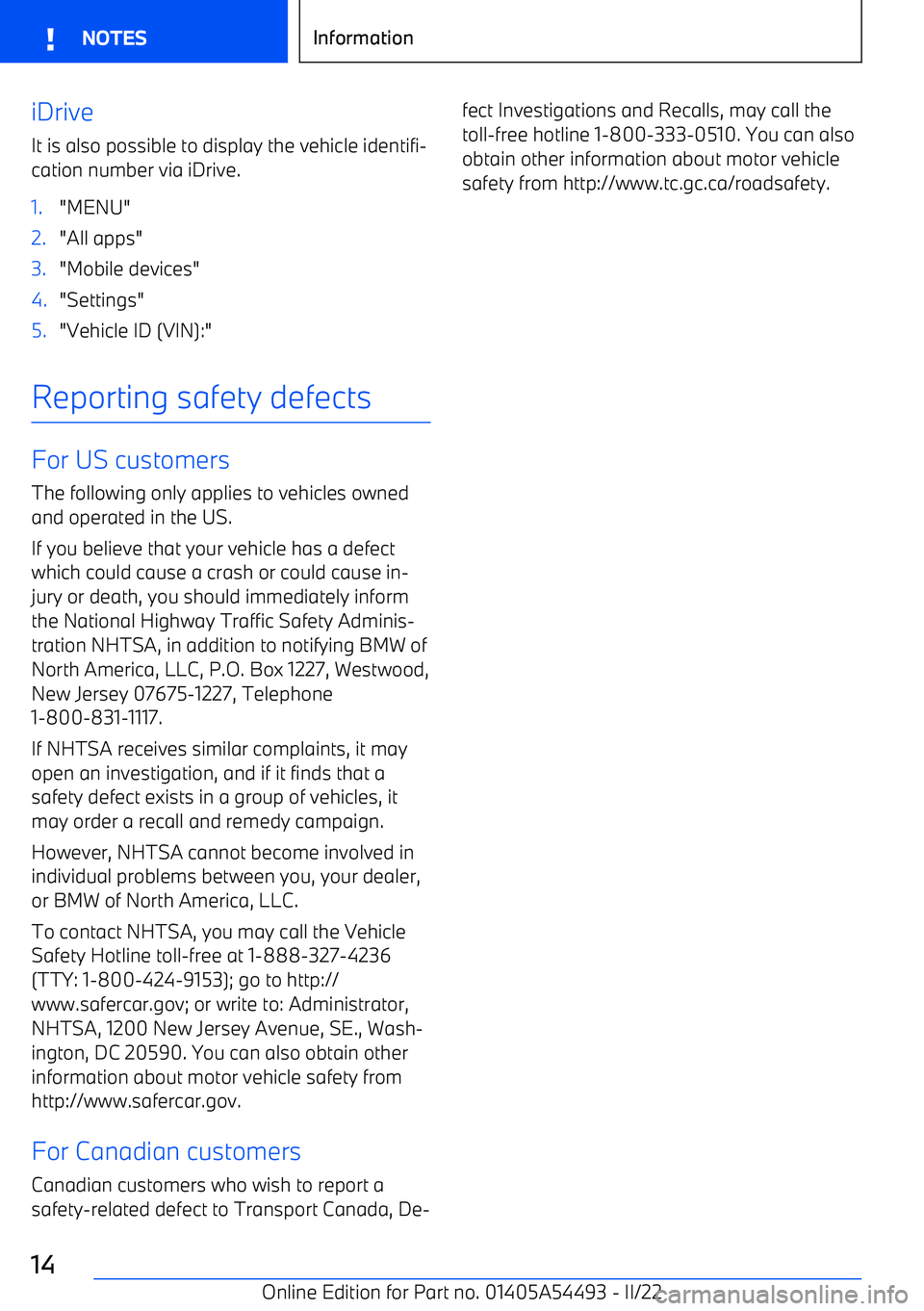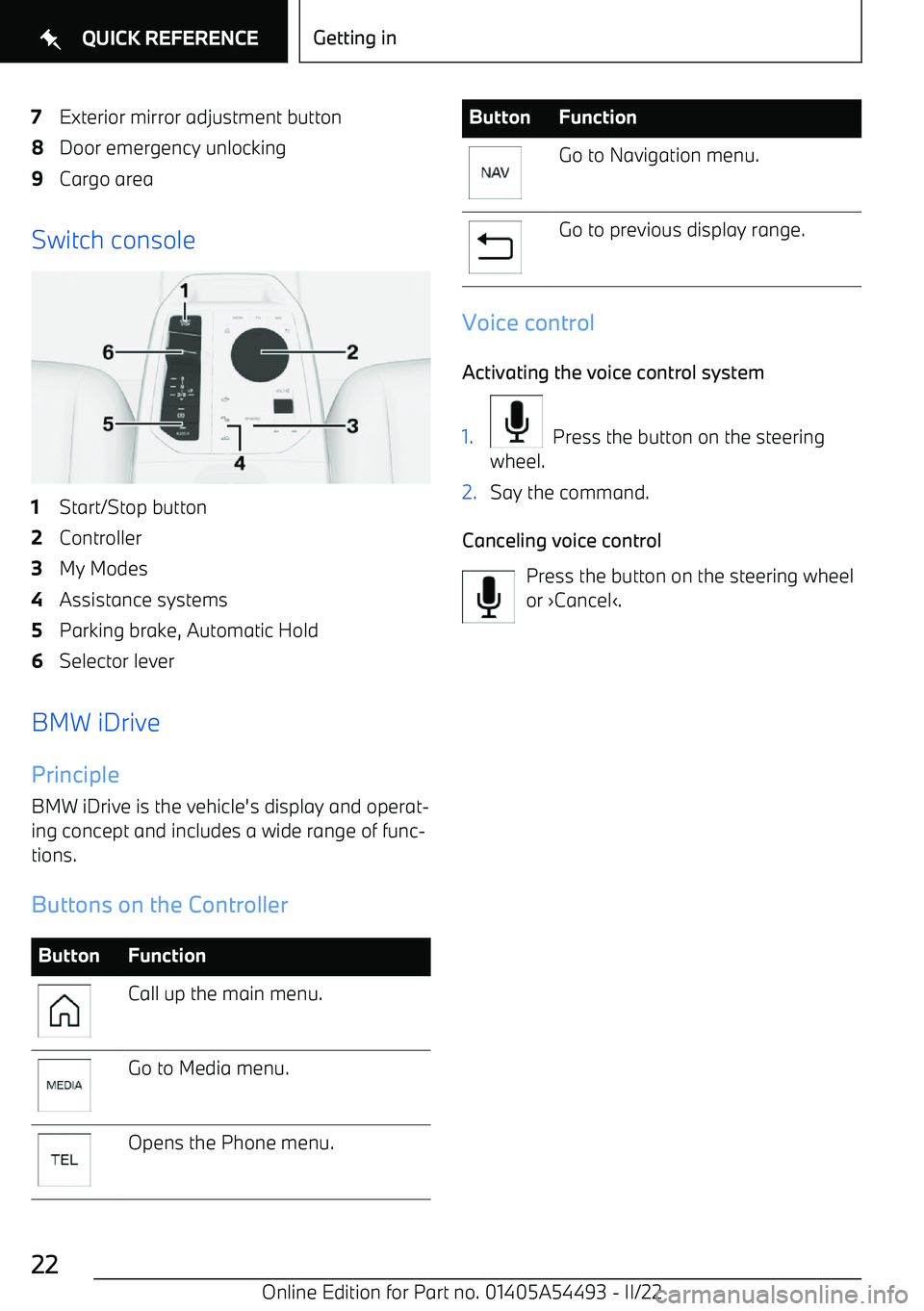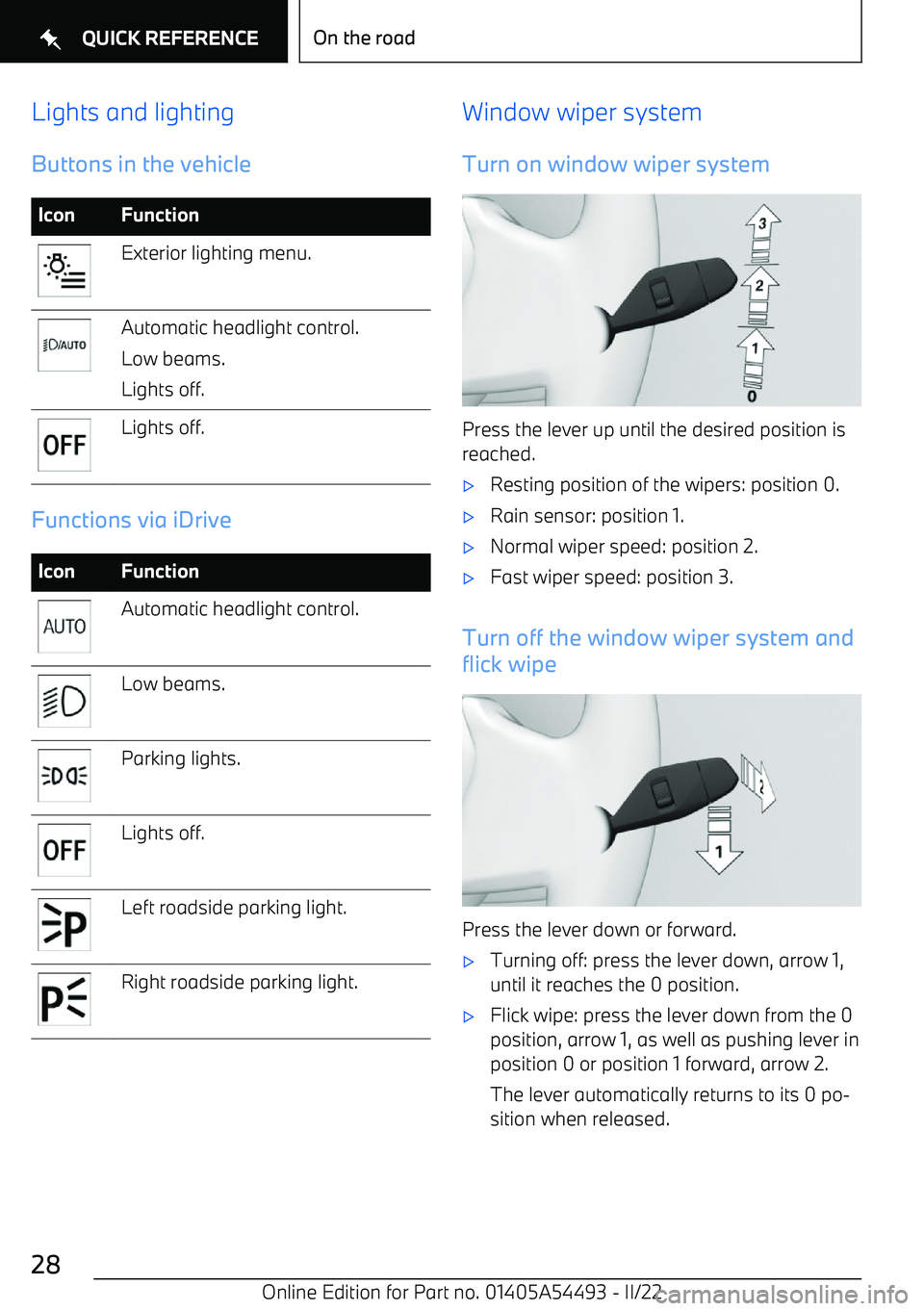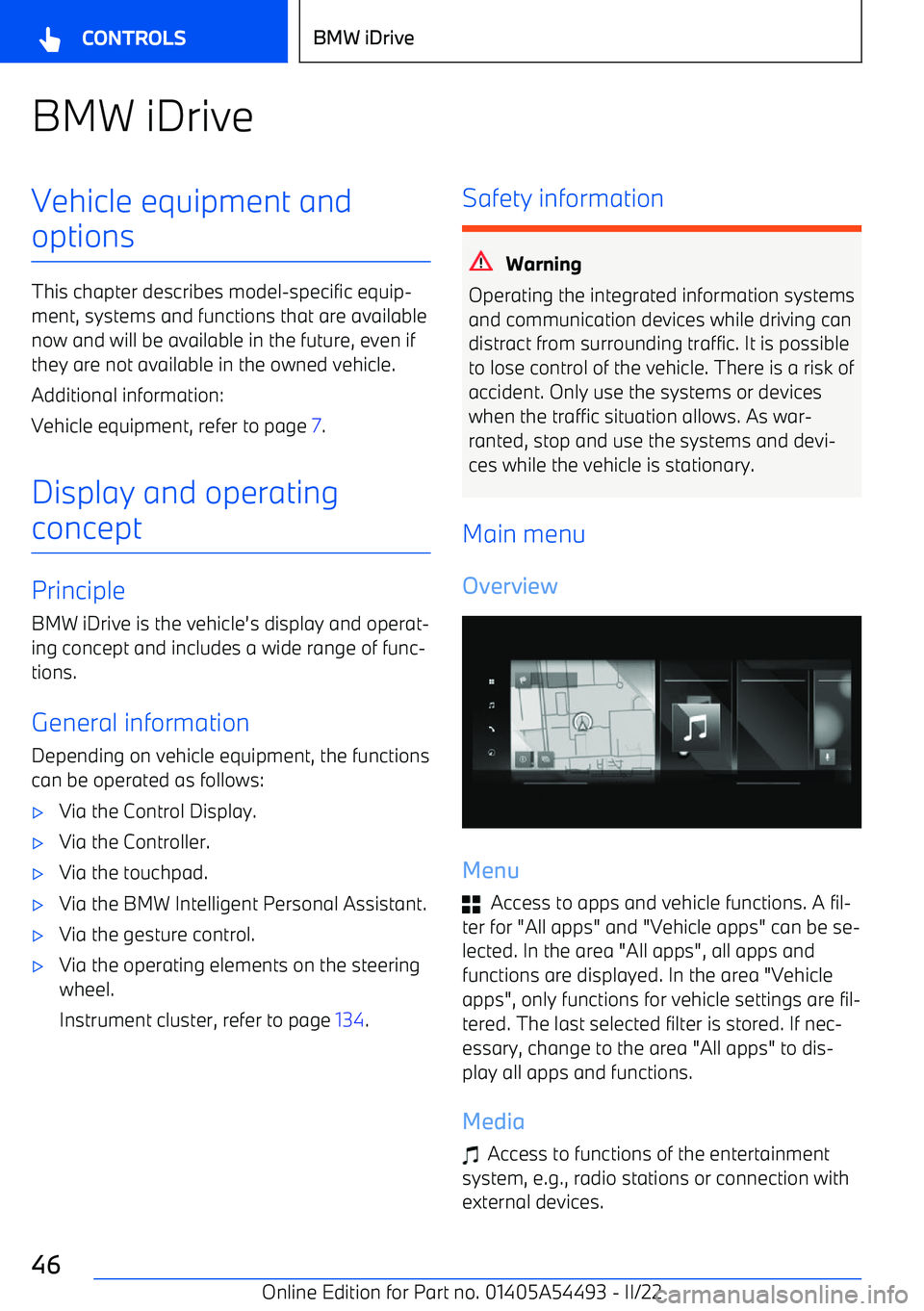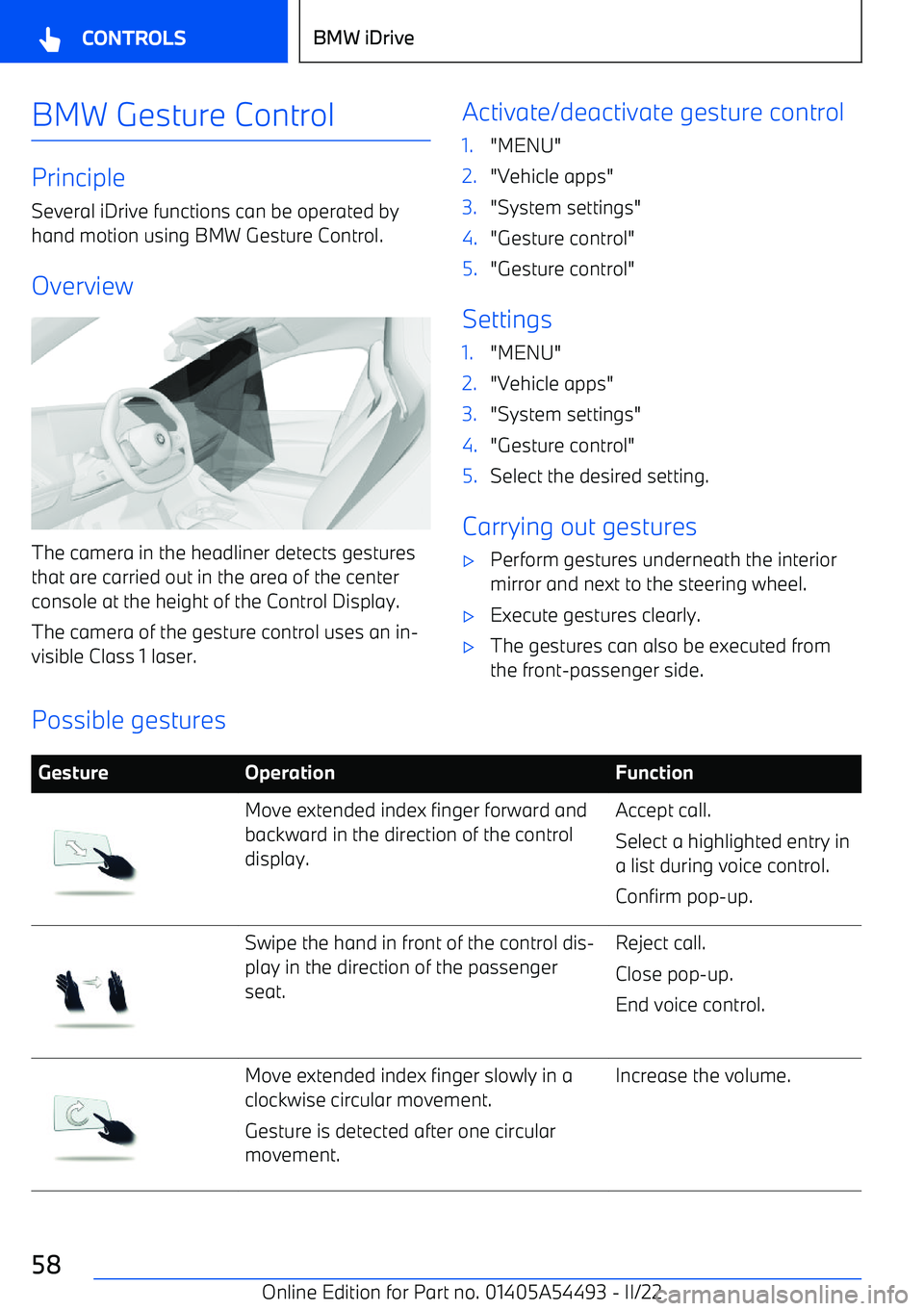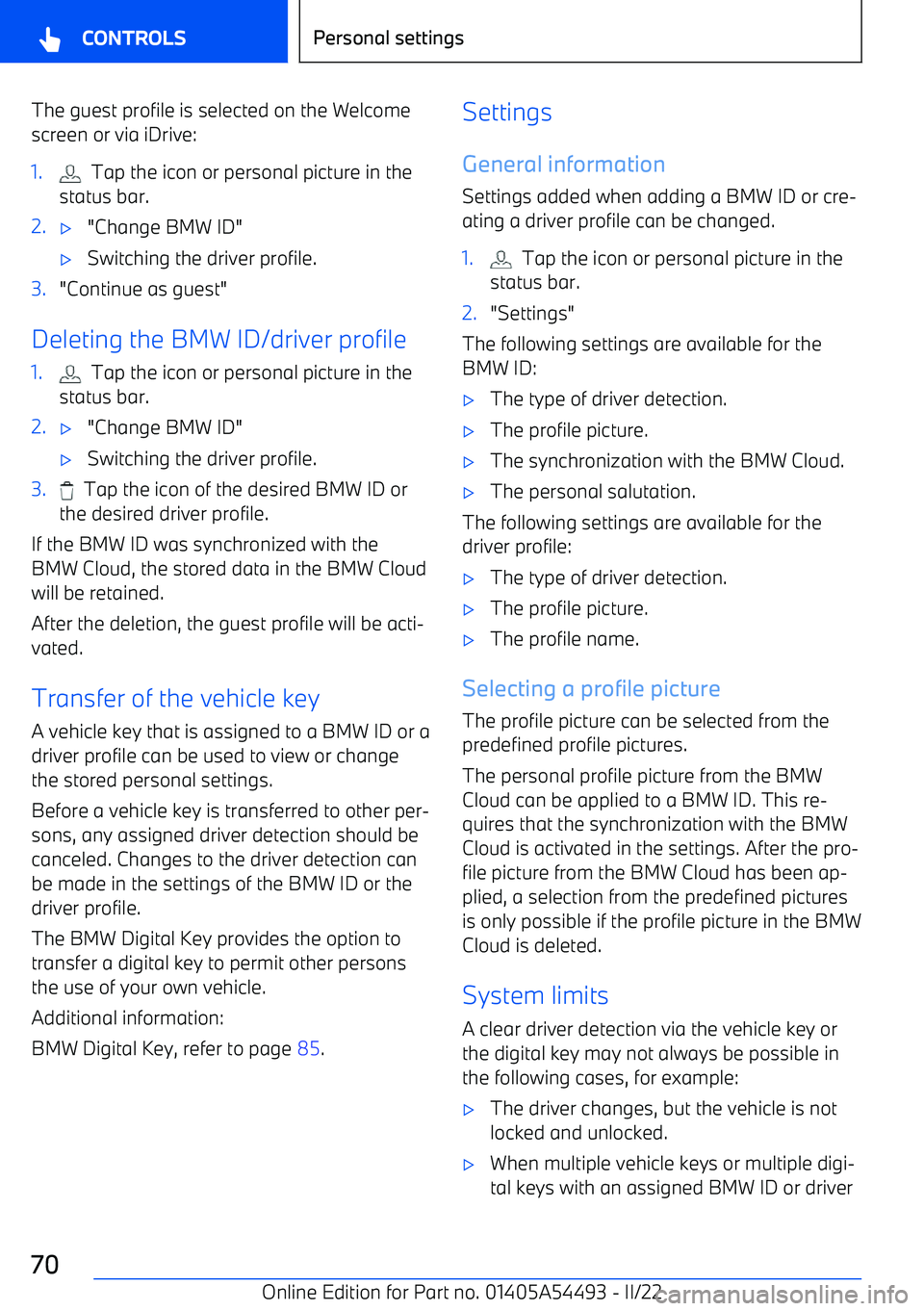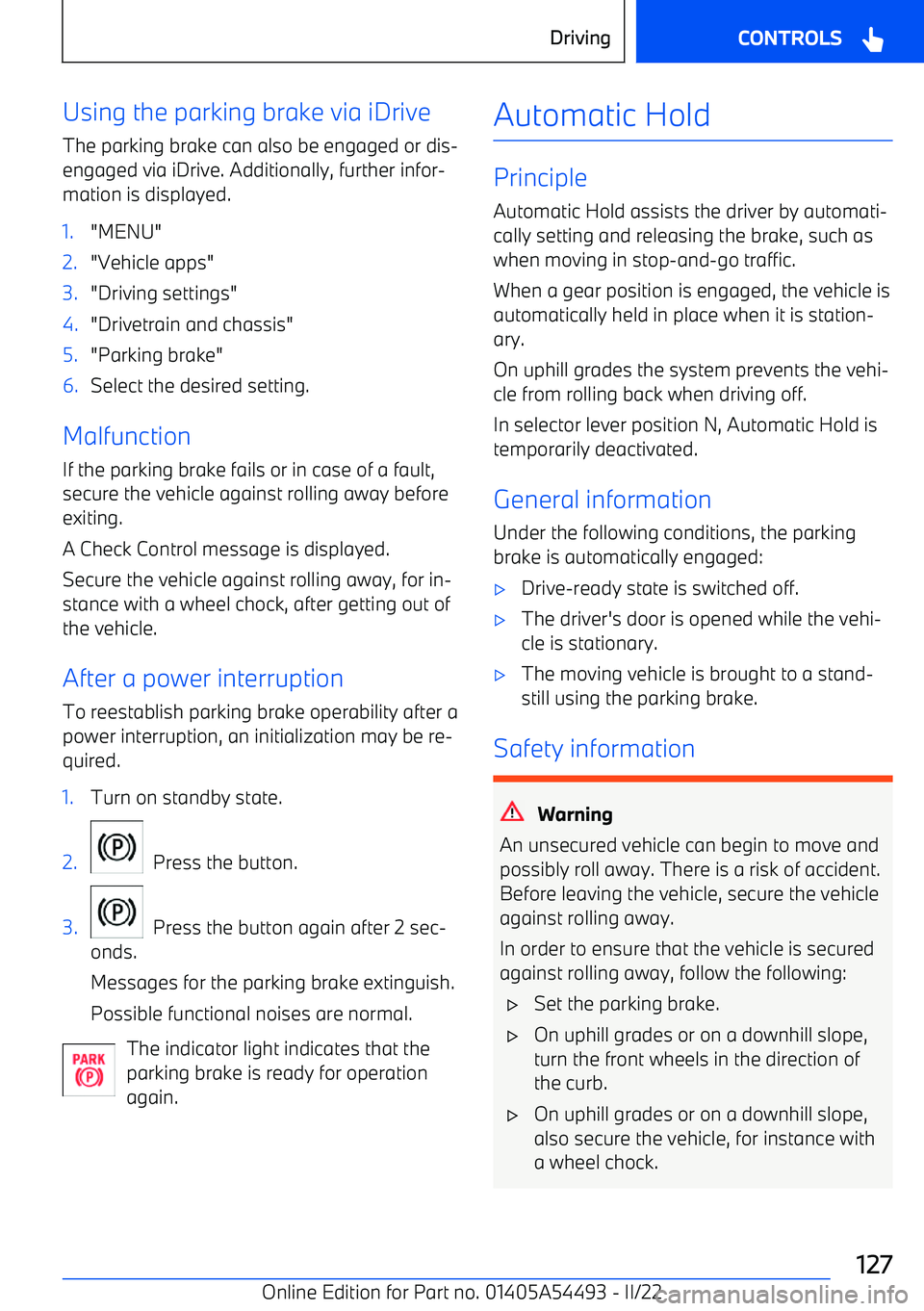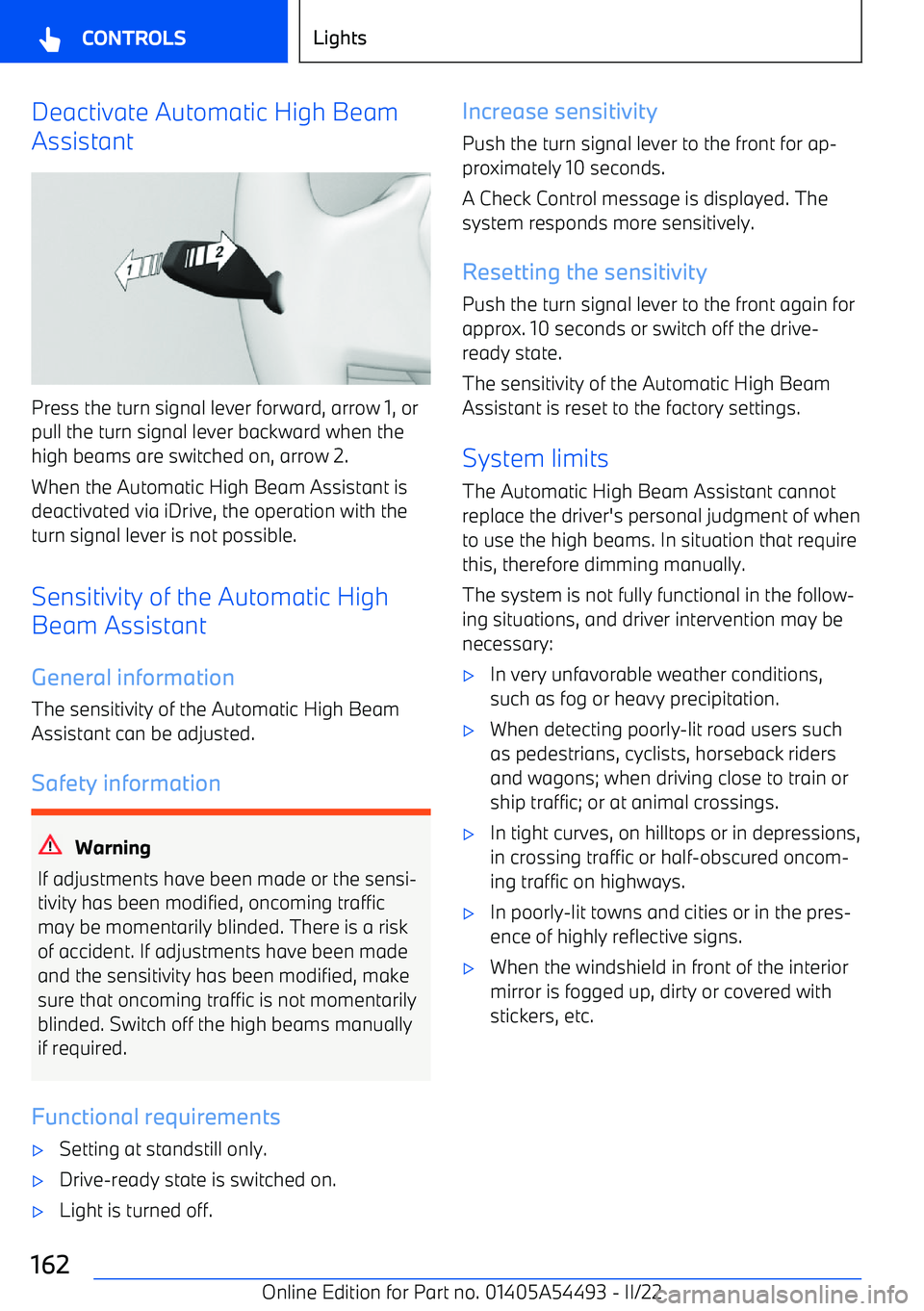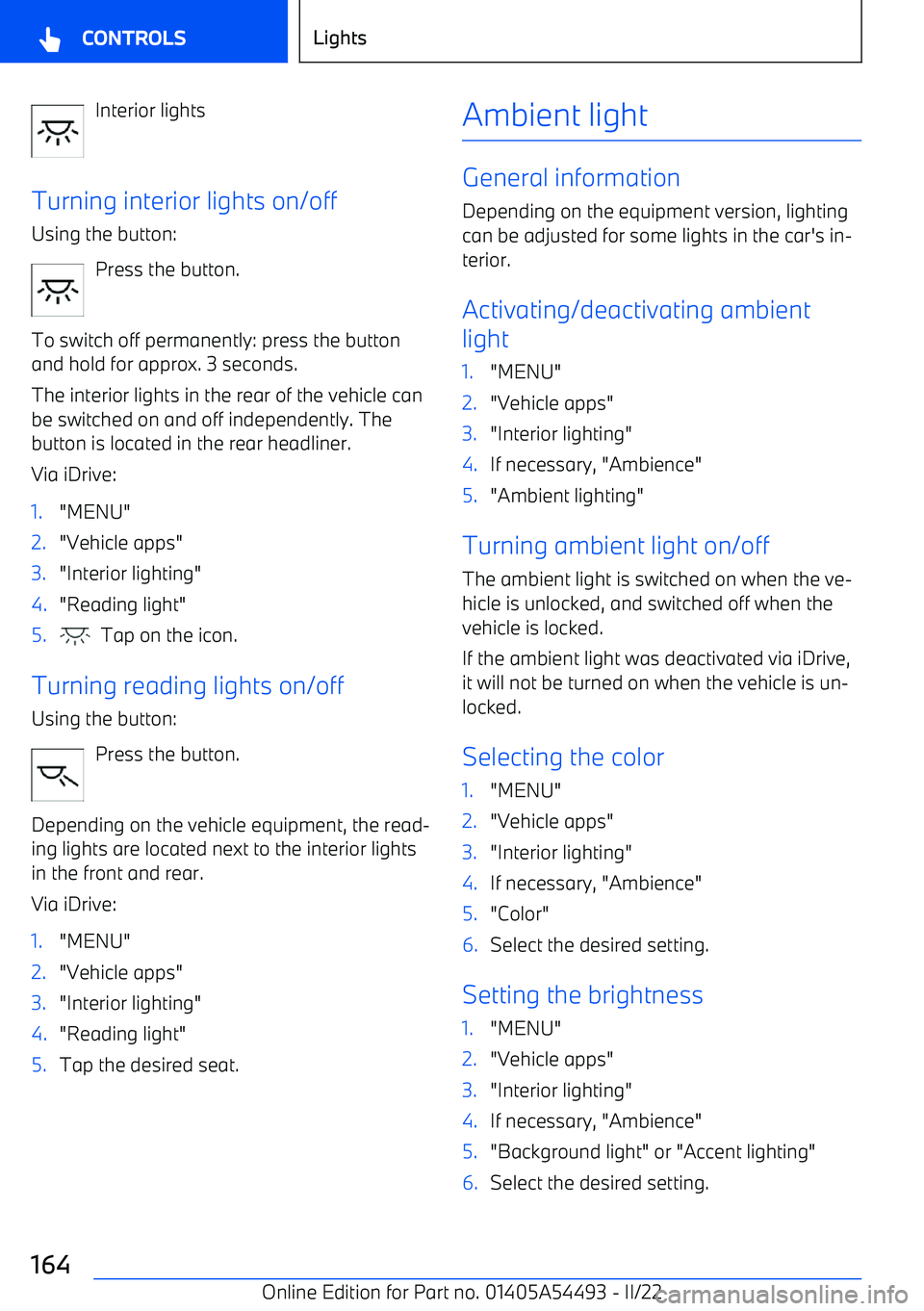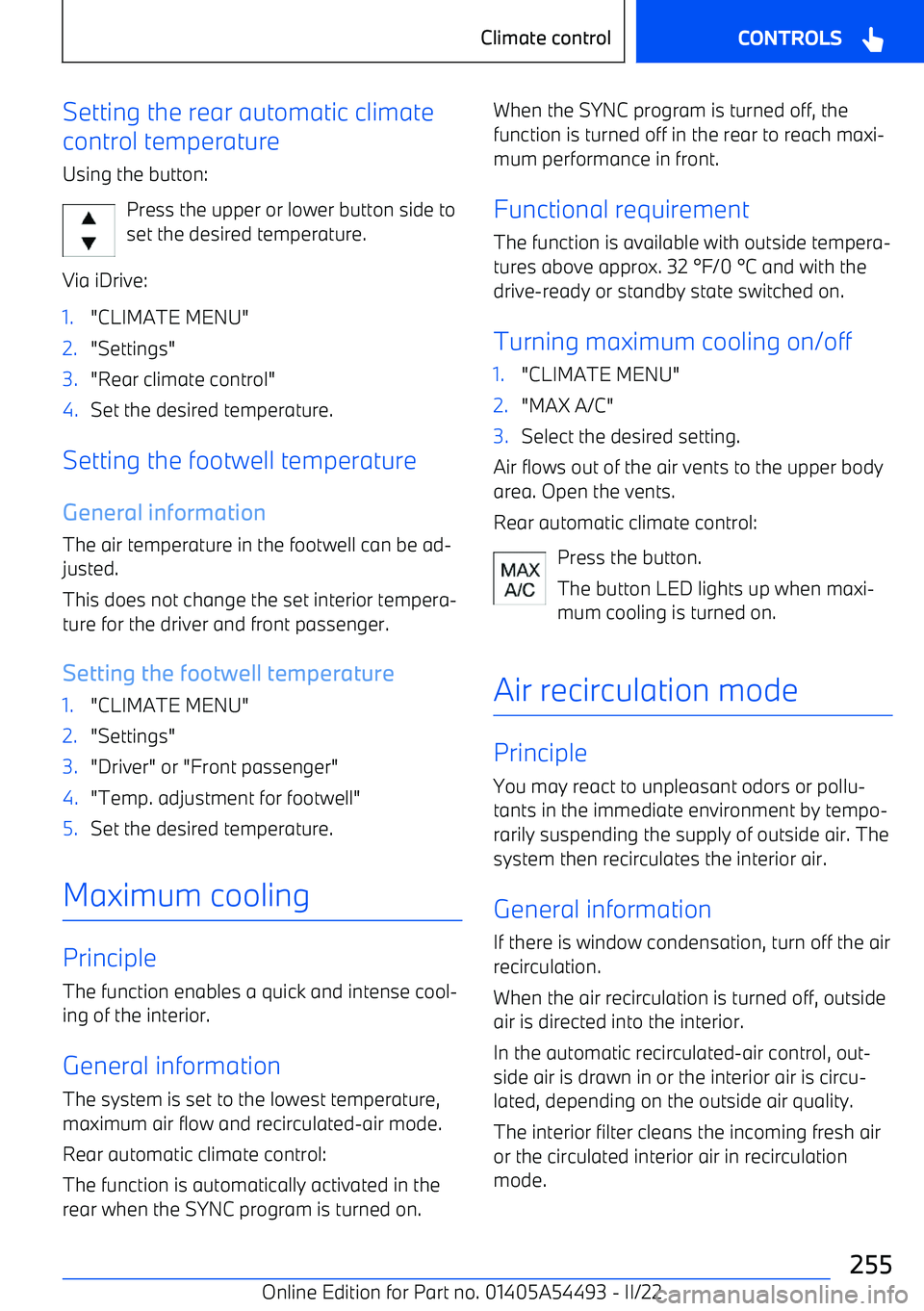BMW IX 2022 Owners Manual
IX 2022
BMW
BMW
https://www.carmanualsonline.info/img/1/48256/w960_48256-0.png
BMW IX 2022 Owners Manual
Page 14 of 372
iDrive
It is also possible to display the vehicle identifi
Page 22 of 372
7Exterior mirror adjustment button8Door emergency unlocking9Cargo area
Switch console
1Start/Stop button2Controller3My Modes4Assistance systems5Parking brake, Automatic Hold6Selector lever
BMW iDrivePrinciple
BMW iDrive is the vehicle
Page 28 of 372
Lights and lightingButtons in the vehicleIconFunctionExterior lighting menu.Automatic headlight control.
Low beams.
Lights off.Lights off.
Functions via iDrive
IconFunctionAutomatic headlight control.Low beams.Parking lights.Lights off.Left roadside parking light.Right roadside parking light.Window wiper system
Turn on window wiper system
Press the lever up until the desired position is reached.
Page 46 of 372
BMW iDriveVehicle equipment andoptions
This chapter describes model
Page 58 of 372
BMW Gesture Control
Principle
Several iDrive functions can be operated by
hand motion using BMW Gesture Control.
Overview
The camera in the headliner detects gestures that are carried out in the area of the center
console at the height of the Control Display.
The camera of the gesture control uses an in
Page 70 of 372
The guest profile is selected on the Welcome
screen or via iDrive:1. Tap the icon or personal picture in the
status bar.2.
Page 127 of 372
Using the parking brake via iDriveThe parking brake can also be engaged or dis
Page 162 of 372
Deactivate Automatic High Beam
Assistant
Press the turn signal lever forward, arrow 1, or
pull the turn signal lever backward when the high beams are switched on, arrow 2.
When the Automatic High Beam Assistant is deactivated via iDrive, the operation with the
turn signal lever is not possible.
Sensitivity of the Automatic High
Beam Assistant
General informationThe sensitivity of the Automatic High Beam
Assistant can be adjusted.
Safety information
Warning
If adjustments have been made or the sensi
Page 164 of 372
Interior lights
Turning interior lights on/off Using the button:
Press the button.
To switch off permanently: press the button
and hold for approx. 3 seconds.
The interior lights in the rear of the vehicle can
be switched on and off independently. The button is located in the rear headliner.
Via iDrive:1."MENU"2."Vehicle apps"3."Interior lighting"4."Reading light"5. Tap on the icon.
Turning reading lights on/off
Using the button:
Press the button.
Depending on the vehicle equipment, the read
Page 255 of 372
Setting the rear automatic climate
control temperature
Using the button:
Press the upper or lower button side to
set the desired temperature.
Via iDrive:1."CLIMATE MENU"2."Settings"3."Rear climate control"4.Set the desired temperature.
Setting the footwell temperature
General information The air temperature in the footwell can be ad