sensor BMW M3 2008 User Guide
[x] Cancel search | Manufacturer: BMW, Model Year: 2008, Model line: M3, Model: BMW M3 2008Pages: 266, PDF Size: 8.85 MB
Page 217 of 266
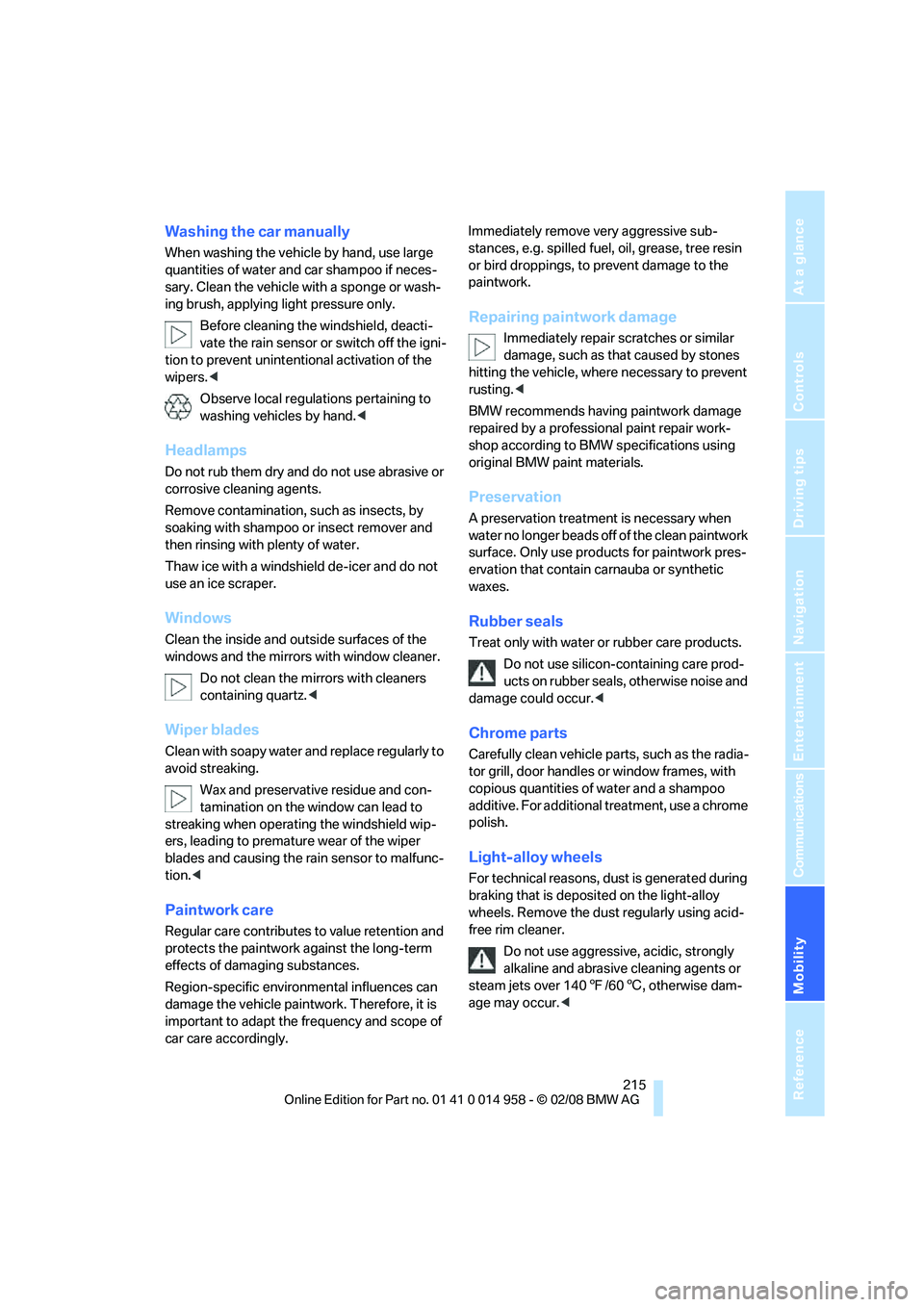
Mobility
215Reference
At a glance
Controls
Driving tips
Communications
Navigation
Entertainment
Washing the car manually
When washing the vehicle by hand, use large
quantities of water and car shampoo if neces-
sary. Clean the vehicle with a sponge or wash-
ing brush, applying light pressure only.
Before cleaning the windshield, deacti-
vate the rain sensor or switch off the igni-
tion to prevent unintentional activation of the
wipers.<
Observe local regulations pertaining to
washing vehicles by hand.<
Headlamps
Do not rub them dry and do not use abrasive or
corrosive cleaning agents.
Remove contamination, such as insects, by
soaking with shampoo or insect remover and
then rinsing with plenty of water.
Thaw ice with a windshield de-icer and do not
use an ice scraper.
Windows
Clean the inside and outside surfaces of the
windows and the mirrors with window cleaner.
Do not clean the mirrors with cleaners
containing quartz.<
Wiper blades
Clean with soapy water and replace regularly to
avoid streaking.
Wax and preservative residue and con-
tamination on the window can lead to
streaking when operating the windshield wip-
ers, leading to premature wear of the wiper
blades and causing the rain sensor to malfunc-
tion.<
Paintwork care
Regular care contributes to value retention and
protects the paintwork against the long-term
effects of damaging substances.
Region-specific environmental influences can
damage the vehicle paintwork. Therefore, it is
important to adapt the frequency and scope of
car care accordingly.Immediately remove very aggressive sub-
stances, e.g. spilled fuel, oil, grease, tree resin
or bird droppings, to prevent damage to the
paintwork.
Repairing paintwork damage
Immediately repair scratches or similar
damage, such as that caused by stones
hitting the vehicle, where necessary to prevent
rusting.<
BMW recommends having paintwork damage
repaired by a professional paint repair work-
shop according to BMW specifications using
original BMW paint materials.
Preservation
A preservation treatment is necessary when
water no longer beads off of the clean paintwork
surface. Only use products for paintwork pres-
ervation that contain carnauba or synthetic
waxes.
Rubber seals
Treat only with water or rubber care products.
Do not use silicon-containing care prod-
ucts on rubber seals, otherwise noise and
damage could occur.<
Chrome parts
Carefully clean vehicle parts, such as the radia-
tor grill, door handles or window frames, with
copious quantities of water and a shampoo
additive. For additional treatment, use a chrome
polish.
Light-alloy wheels
For technical reasons, dust is generated during
braking that is deposited on the light-alloy
wheels. Remove the dust regularly using acid-
free rim cleaner.
Do not use aggressive, acidic, strongly
alkaline and abrasive cleaning agents or
steam jets over 1407/606, otherwise dam-
age may occur.<
Page 218 of 266
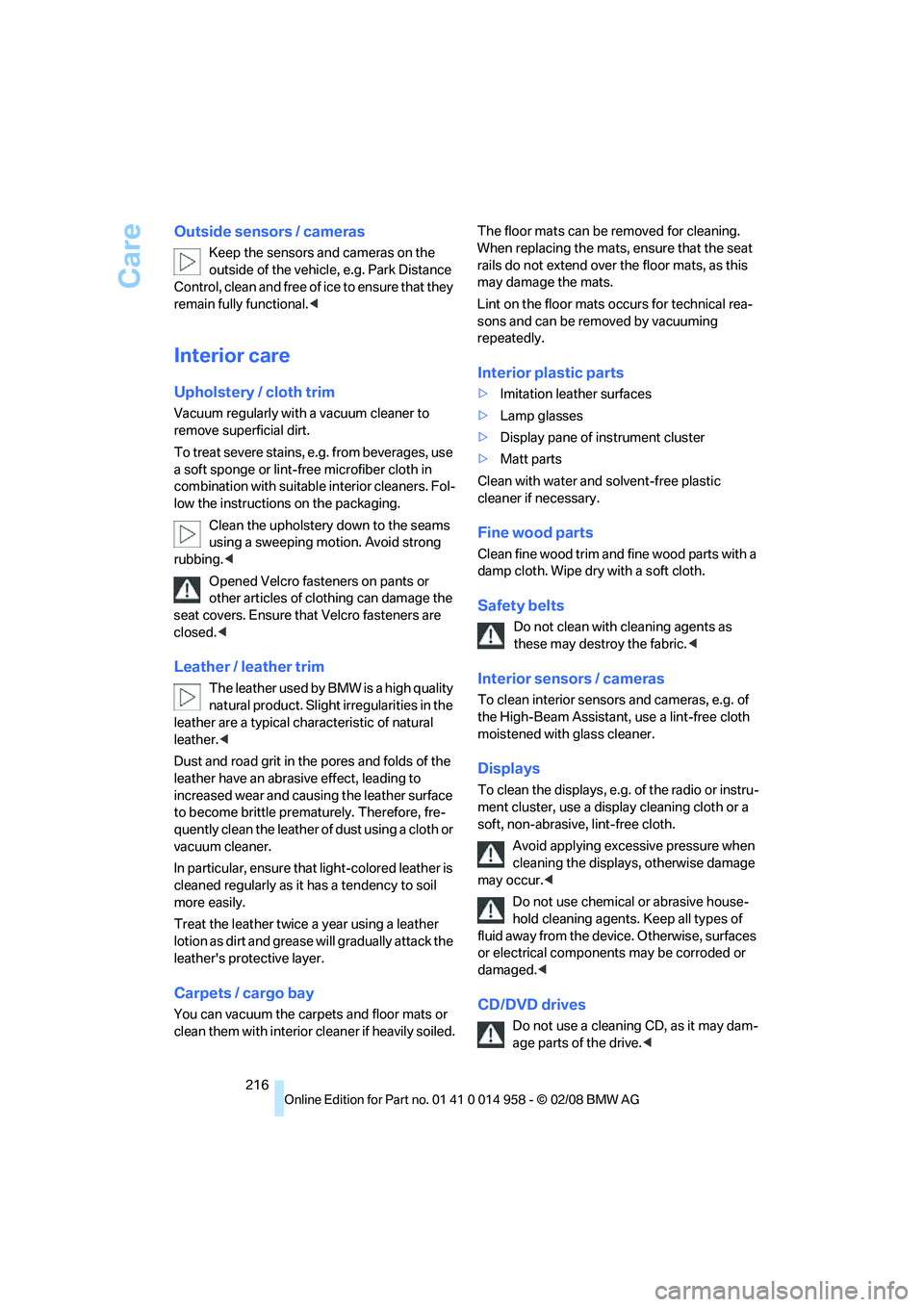
Care
216
Outside sensors / cameras
Keep the sensors and cameras on the
outside of the vehicle, e.g. Park Distance
Control, clean and free of ice to ensure that they
remain fully functional.<
Interior care
Upholstery / cloth trim
Vacuum regularly with a vacuum cleaner to
remove superficial dirt.
To treat severe stains, e.g. from beverages, use
a soft sponge or lint-free microfiber cloth in
combination with suitable interior cleaners. Fol-
low the instructions on the packaging.
Clean the upholstery down to the seams
using a sweeping motion. Avoid strong
rubbing.<
Opened Velcro fasteners on pants or
other articles of clothing can damage the
seat covers. Ensure that Velcro fasteners are
closed.<
Leather / leather trim
The leather used by BMW is a high quality
natural product. Slight irregularities in the
leather are a typical characteristic of natural
leather.<
Dust and road grit in the pores and folds of the
leather have an abrasive effect, leading to
increased wear and causing the leather surface
to become brittle prematurely. Therefore, fre-
quently clean the leather of dust using a cloth or
vacuum cleaner.
In particular, ensure that light-colored leather is
cleaned regularly as it has a tendency to soil
more easily.
Treat the leather twice a year using a leather
lotion as dirt and grease will gradually attack the
leather's protective layer.
Carpets / cargo bay
You can vacuum the carpets and floor mats or
clean them with interior cleaner if heavily soiled.The floor mats can be removed for cleaning.
When replacing the mats, ensure that the seat
rails do not extend over the floor mats, as this
may damage the mats.
Lint on the floor mats occurs for technical rea-
sons and can be removed by vacuuming
repeatedly.
Interior plastic parts
>Imitation leather surfaces
>Lamp glasses
>Display pane of instrument cluster
>Matt parts
Clean with water and solvent-free plastic
cleaner if necessary.
Fine wood parts
Clean fine wood trim and fine wood parts with a
damp cloth. Wipe dry with a soft cloth.
Safety belts
Do not clean with cleaning agents as
these may destroy the fabric.<
Interior sensors / cameras
To clean interior sensors and cameras, e.g. of
the High-Beam Assistant, use a lint-free cloth
moistened with glass cleaner.
Displays
To clean the displays, e.g. of the radio or instru-
ment cluster, use a display cleaning cloth or a
soft, non-abrasive, lint-free cloth.
Avoid applying excessive pressure when
cleaning the displays, otherwise damage
may occur.<
Do not use chemical or abrasive house-
hold cleaning agents. Keep all types of
fluid away from the device. Otherwise, surfaces
or electrical components may be corroded or
damaged.<
CD/DVD drives
Do not use a cleaning CD, as it may dam-
age parts of the drive.<
Page 248 of 266
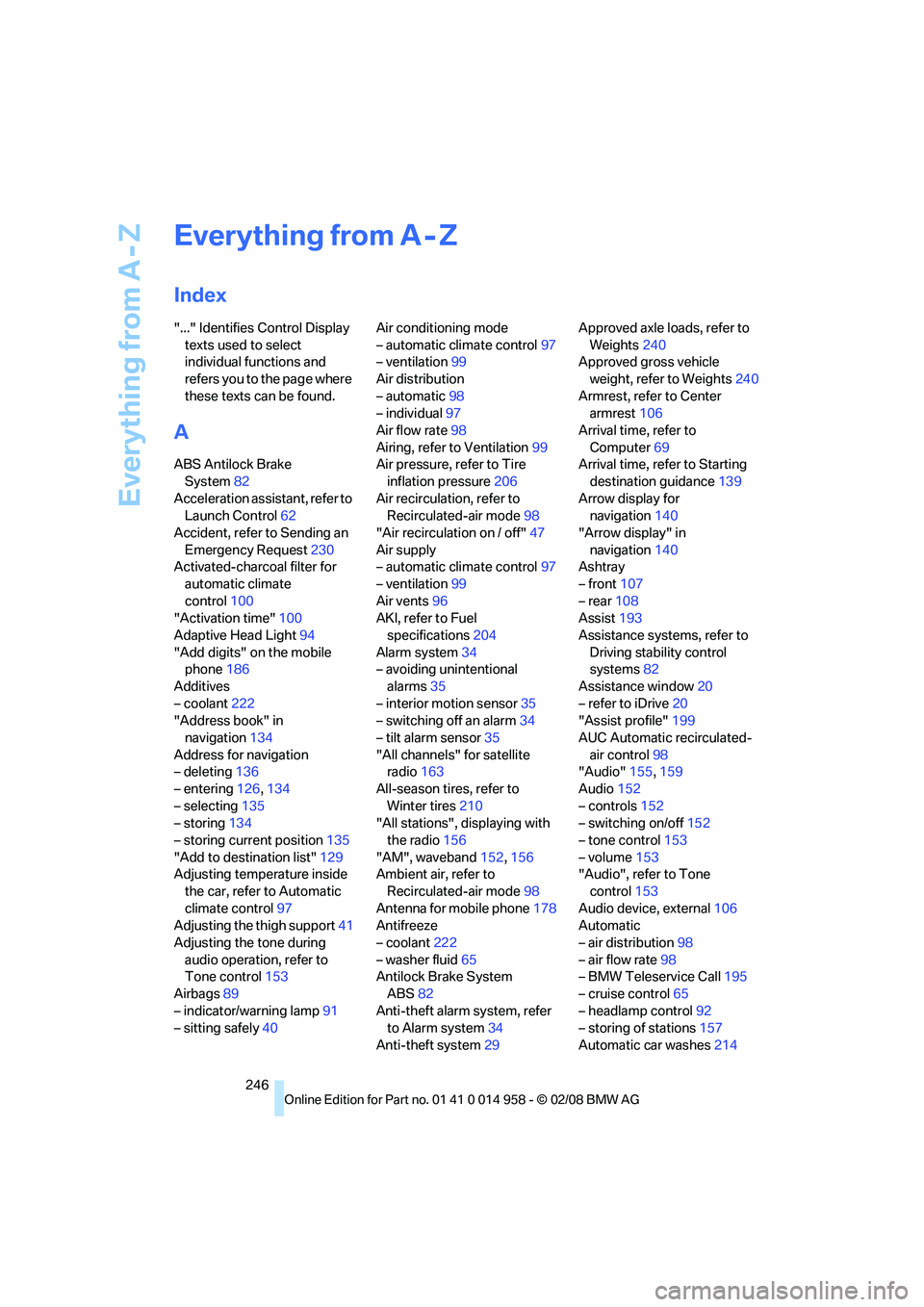
Everything from A - Z
246
Everything from A - Z
Index
"..." Identifies Control Display
texts used to select
individual functions and
refers you to the page where
these texts can be found.
A
ABS Antilock Brake
System82
Acceleration assistant, refer to
Launch Control62
Accident, refer to Sending an
Emergency Request230
Activated-charcoal filter for
automatic climate
control100
"Activation time"100
Adaptive Head Light94
"Add digits" on the mobile
phone186
Additives
– coolant222
"Address book" in
navigation134
Address for navigation
– deleting136
– entering126,134
– selecting135
– storing134
– storing current position135
"Add to destination list"129
Adjusting temperature inside
the car, refer to Automatic
climate control97
Adjusting the thigh support41
Adjusting the tone during
audio operation, refer to
Tone control153
Airbags89
– indicator/warning lamp91
– sitting safely40Air conditioning mode
– automatic climate control97
– ventilation99
Air distribution
– automatic98
– individual97
Air flow rate98
Airing, refer to Ventilation99
Air pressure, refer to Tire
inflation pressure206
Air recirculation, refer to
Recirculated-air mode98
"Air recirculation on / off"47
Air supply
– automatic climate control97
– ventilation99
Air vents96
AKI, refer to Fuel
specifications204
Alarm system34
– avoiding unintentional
alarms35
– interior motion sensor35
– switching off an alarm34
– tilt alarm sensor35
"All channels" for satellite
radio163
All-season tires, refer to
Winter tires
210
"All stations", displaying with
the radio156
"AM", waveband152,156
Ambient air, refer to
Recirculated-air mode98
Antenna for mobile phone178
Antifreeze
– coolant222
– washer fluid65
Antilock Brake System
ABS82
Anti-theft alarm system, refer
to Alarm system34
Anti-theft system29Approved axle loads, refer to
Weights240
Approved gross vehicle
weight, refer to Weights240
Armrest, refer to Center
armrest106
Arrival time, refer to
Computer69
Arrival time, refer to Starting
destination guidance139
Arrow display for
navigation140
"Arrow display" in
navigation140
Ashtray
– front107
– rear108
Assist193
Assistance systems, refer to
Driving stability control
systems82
Assistance window20
– refer to iDrive20
"Assist profile"199
AUC Automatic recirculated-
air control98
"Audio"155,159
Audio152
– controls152
– switching on/off152
– tone control153
– volume153
"Audio", refer to Tone
control153
Audio device, external106
Automatic
– air distribution98
– air flow rate98
– BMW Teleservice Call195
– cruise control65
– headlamp control92
– storing of stations157
Automatic car washes214
Page 250 of 266
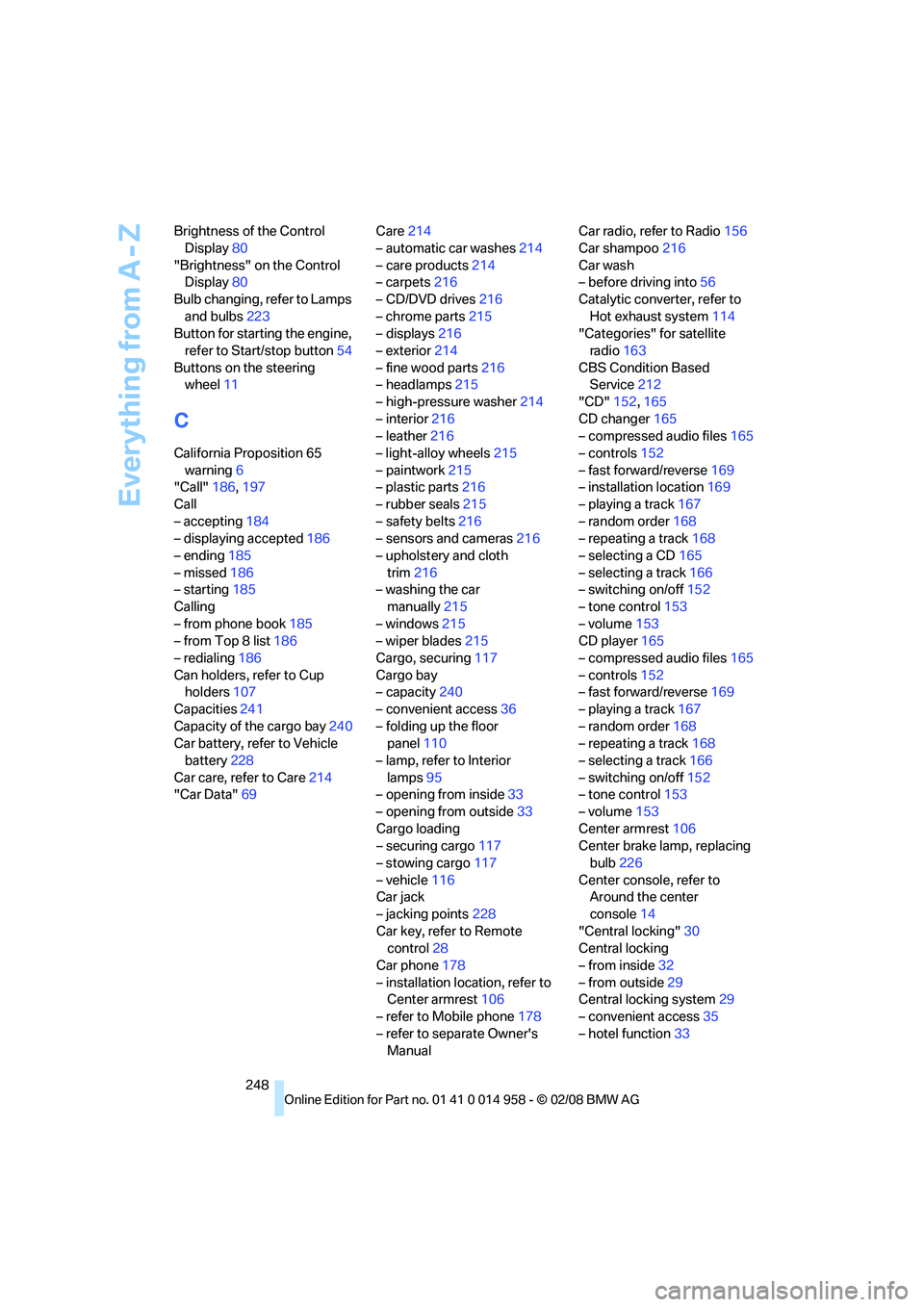
Everything from A - Z
248 Brightness of the Control
Display80
"Brightness" on the Control
Display80
Bulb changing, refer to Lamps
and bulbs223
Button for starting the engine,
refer to Start/stop button54
Buttons on the steering
wheel11
C
California Proposition 65
warning6
"Call"186,197
Call
– accepting184
– displaying accepted186
– ending185
– missed186
– starting185
Calling
– from phone book185
– from Top 8 list186
– redialing186
Can holders, refer to Cup
holders107
Capacities241
Capacity of the cargo bay240
Car battery, refer to Vehicle
battery228
Car care, refer to Care214
"Car Data"69Care214
– automatic car washes214
– care products214
– carpets216
– CD/DVD drives216
– chrome parts215
– displays216
– exterior214
– fine wood parts216
– headlamps215
– high-pressure washer214
– interior216
– leather216
– light-alloy wheels215
– paintwork215
– plastic parts216
– rubber seals215
– safety belts216
– sensors and cameras216
– upholstery and cloth
trim216
– washing the car
manually215
– windows215
– wiper blades215
Cargo, securing117
Cargo bay
– capacity240
– convenient access36
– folding up the floor
panel110
– lamp, refer to Interior
lamps95
– opening from inside33
– opening from outside
33
Cargo loading
– securing cargo117
– stowing cargo117
– vehicle116
Car jack
– jacking points228
Car key, refer to Remote
control28
Car phone178
– installation location, refer to
Center armrest106
– refer to Mobile phone178
– refer to separate Owner's
ManualCar radio, refer to Radio156
Car shampoo216
Car wash
– before driving into56
Catalytic converter, refer to
Hot exhaust system114
"Categories" for satellite
radio163
CBS Condition Based
Service212
"CD"152,165
CD changer165
– compressed audio files165
– controls152
– fast forward/reverse169
– installation location169
– playing a track167
– random order168
– repeating a track168
– selecting a CD165
– selecting a track166
– switching on/off152
– tone control153
– volume153
CD player165
– compressed audio files165
– controls152
– fast forward/reverse169
– playing a track167
– random order168
– repeating a track168
– selecting a track166
– switching on/off152
– tone control153
– volume153
Center armrest106
Center brake lamp, replacing
bulb226
Center console, refer to
Around the center
console14
"Central locking"
30
Central locking
– from inside32
– from outside29
Central locking system29
– convenient access35
– hotel function33
Page 255 of 266
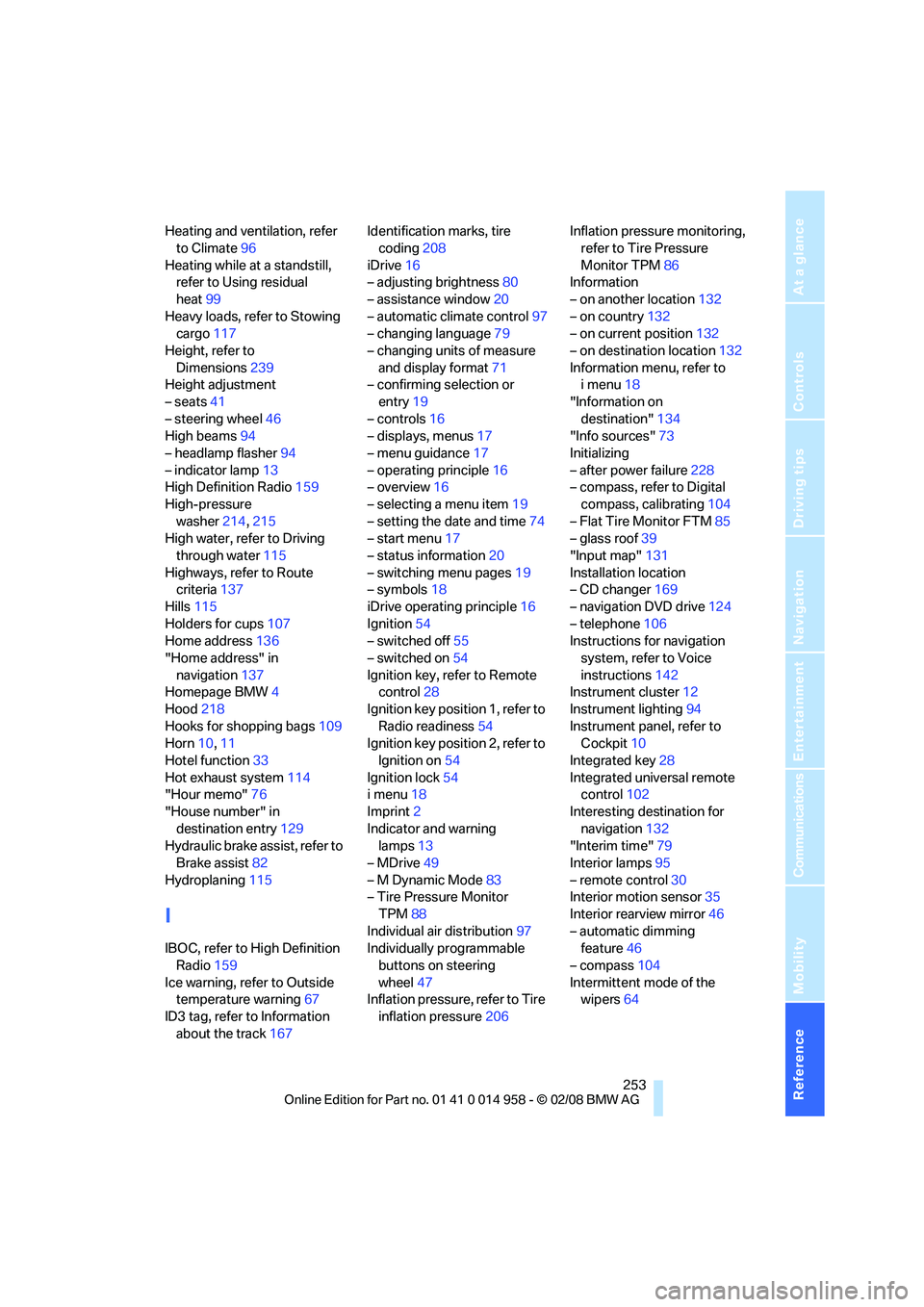
Reference 253
At a glance
Controls
Driving tips
Communications
Navigation
Entertainment
Mobility
Heating and ventilation, refer
to Climate96
Heating while at a standstill,
refer to Using residual
heat99
Heavy loads, refer to Stowing
cargo117
Height, refer to
Dimensions239
Height adjustment
– seats41
– steering wheel46
High beams94
– headlamp flasher94
– indicator lamp13
High Definition Radio159
High-pressure
washer214,215
High water, refer to Driving
through water115
Highways, refer to Route
criteria137
Hills115
Holders for cups107
Home address136
"Home address" in
navigation137
Homepage BMW4
Hood218
Hooks for shopping bags109
Horn10,11
Hotel function33
Hot exhaust system114
"Hour memo"76
"House number" in
destination entry129
Hydraulic brake assist, refer to
Brake assist82
Hydroplaning115
I
IBOC, refer to High Definition
Radio159
Ice warning, refer to Outside
temperature warning67
ID3 tag, refer to Information
about the track167Identification marks, tire
coding208
iDrive16
– adjusting brightness80
– assistance window20
– automatic climate control97
– changing language79
– changing units of measure
and display format71
– confirming selection or
entry19
– controls16
– displays, menus17
– menu guidance17
– operating principle16
– overview16
– selecting a menu item19
– setting the date and time74
– start menu17
– status information20
– switching menu pages19
– symbols18
iDrive operating principle16
Ignition54
– switched off55
– switched on54
Ignition key, refer to Remote
control28
Ignition key position 1, refer to
Radio readiness54
Ignition key position 2, refer to
Ignition on54
Ignition lock54
i menu18
Imprint2
Indicator and warning
lamps13
– MDrive49
– M Dynamic Mode83
– Tire Pressure Monitor
TPM88
Individual air distribution97
Individually programmable
buttons on steering
wheel47
Inflation pressure, refer to Tire
inflation pressure206Inflation pressure monitoring,
refer to Tire Pressure
Monitor TPM86
Information
– on another location132
– on country132
– on current position132
– on destination location132
Information menu, refer to
i menu18
"Information on
destination"134
"Info sources"73
Initializing
– after power failure228
– compass, refer to Digital
compass, calibrating104
– Flat Tire Monitor FTM85
– glass roof39
"Input map"131
Installation location
– CD changer169
– navigation DVD drive124
– telephone106
Instructions for navigation
system, refer to Voice
instructions142
Instrument cluster12
Instrument lighting94
Instrument panel, refer to
Cockpit10
Integrated key28
Integrated universal remote
control102
Interesting destination for
navigation132
"Interim time"79
Interior lamps95
– remote control30
Interior motion sensor35
Interior rearview mirror46
– automatic dimming
feature46
– compass104
Intermittent mode of the
wipers64
Page 259 of 266
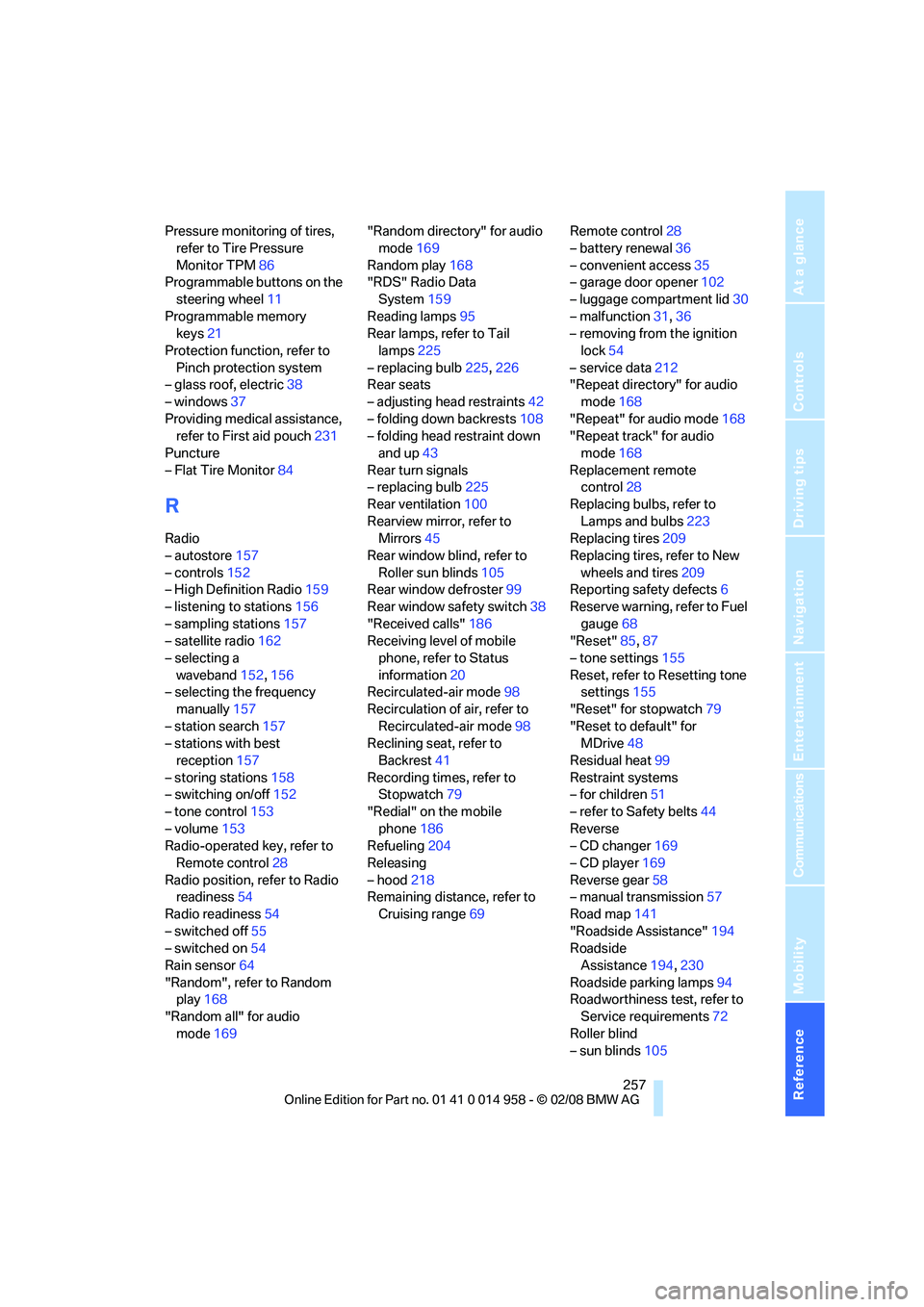
Reference 257
At a glance
Controls
Driving tips
Communications
Navigation
Entertainment
Mobility
Pressure monitoring of tires,
refer to Tire Pressure
Monitor TPM86
Programmable buttons on the
steering wheel11
Programmable memory
keys21
Protection function, refer to
Pinch protection system
– glass roof, electric38
– windows37
Providing medical assistance,
refer to First aid pouch231
Puncture
– Flat Tire Monitor84
R
Radio
– autostore157
– controls152
– High Definition Radio159
– listening to stations156
– sampling stations157
– satellite radio162
– selecting a
waveband152,156
– selecting the frequency
manually157
– station search157
– stations with best
reception157
– storing stations158
– switching on/off152
– tone control153
– volume153
Radio-operated key, refer to
Remote control28
Radio position, refer to Radio
readiness54
Radio readiness54
– switched off55
– switched on54
Rain sensor64
"Random", refer to Random
play168
"Random all" for audio
mode169"Random directory" for audio
mode169
Random play168
"RDS" Radio Data
System159
Reading lamps95
Rear lamps, refer to Tail
lamps225
– replacing bulb225,226
Rear seats
– adjusting head restraints42
– folding down backrests108
– folding head restraint down
and up43
Rear turn signals
– replacing bulb225
Rear ventilation100
Rearview mirror, refer to
Mirrors45
Rear window blind, refer to
Roller sun blinds105
Rear window defroster99
Rear window safety switch38
"Received calls"186
Receiving level of mobile
phone, refer to Status
information20
Recirculated-air mode98
Recirculation of air, refer to
Recirculated-air mode98
Reclining seat, refer to
Backrest41
Recording times, refer to
Stopwatch79
"Redial" on the mobile
phone186
Refueling204
Releasing
– hood218
Remaining distance, refer to
Cruising range69Remote control28
– battery renewal36
– convenient access35
– garage door opener102
– luggage compartment lid30
– malfunction31,36
– removing from the ignition
lock54
– service data212
"Repeat directory" for audio
mode168
"Repeat" for audio mode168
"Repeat track" for audio
mode168
Replacement remote
control28
Replacing bulbs, refer to
Lamps and bulbs223
Replacing tires209
Replacing tires, refer to New
wheels and tires209
Reporting safety defects6
Reserve warning, refer to Fuel
gauge68
"Reset"85,87
– tone settings155
Reset, refer to Resetting tone
settings155
"Reset" for stopwatch79
"Reset to default" for
MDrive48
Residual heat99
Restraint systems
– for children51
– refer to Safety belts44
Reverse
– CD changer169
– CD player169
Reverse gear58
– manual transmission57
Road map141
"Roadside Assistance"194
Roadside
Assistance194,230
Roadside parking lamps94
Roadworthiness test, refer to
Service requirements72
Roller blind
– sun blinds105
Page 262 of 266
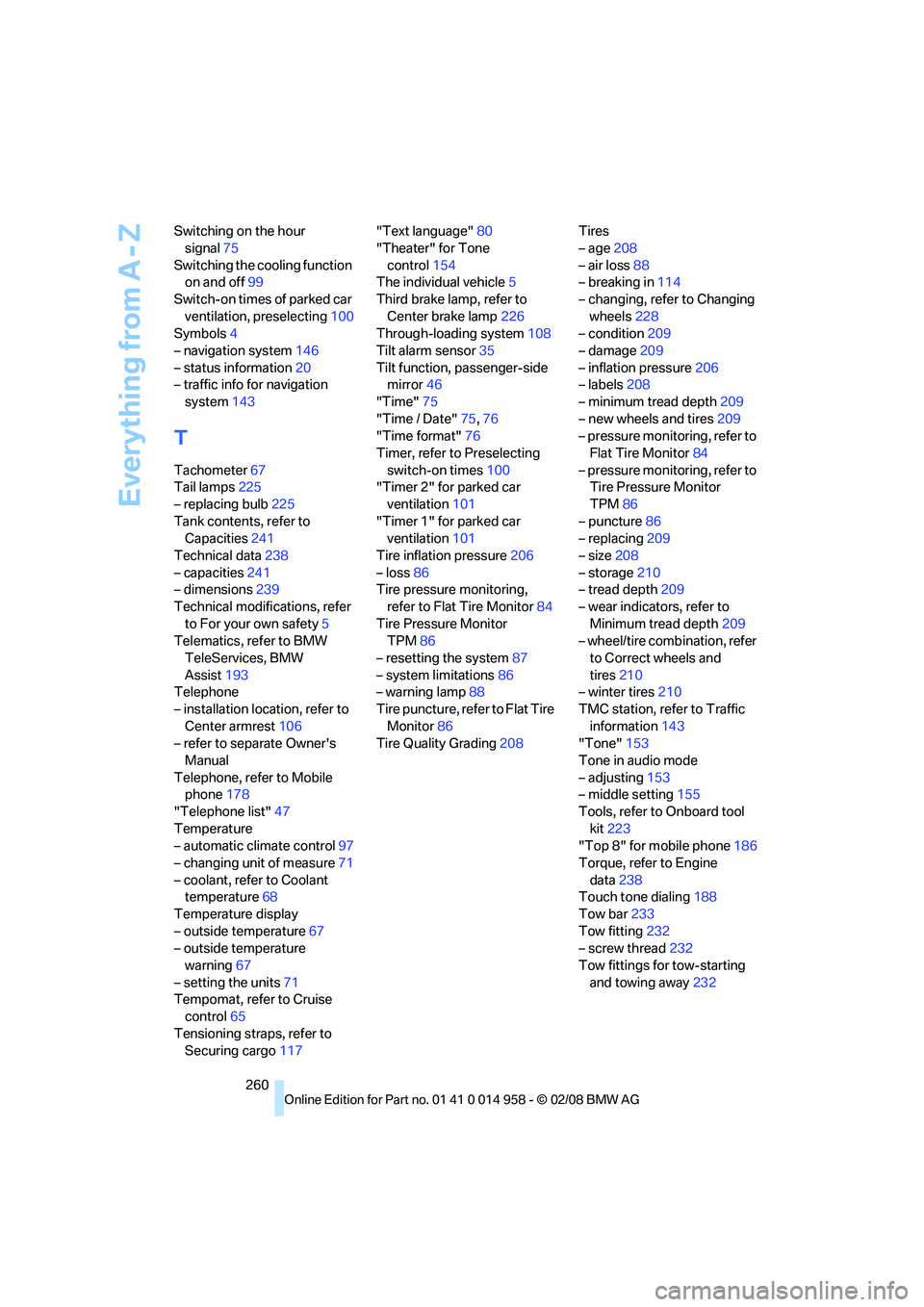
Everything from A - Z
260 Switching on the hour
signal75
Switching the cooling function
on and off99
Switch-on times of parked car
ventilation, preselecting100
Symbols4
– navigation system146
– status information20
– traffic info for navigation
system143
T
Tachometer67
Tail lamps225
– replacing bulb225
Tank contents, refer to
Capacities241
Technical data238
– capacities241
– dimensions239
Technical modifications, refer
to For your own safety5
Telematics, refer to BMW
TeleServices, BMW
Assist193
Telephone
– installation location, refer to
Center armrest106
– refer to separate Owner's
Manual
Telephone, refer to Mobile
phone178
"Telephone list"47
Temperature
– automatic climate control97
– changing unit of measure71
– coolant, refer to Coolant
temperature68
Temperature display
– outside temperature67
– outside temperature
warning67
– setting the units71
Tempomat, refer to Cruise
control65
Tensioning straps, refer to
Securing cargo117"Text language"80
"Theater" for Tone
control154
The individual vehicle5
Third brake lamp, refer to
Center brake lamp226
Through-loading system108
Tilt alarm sensor35
Tilt function, passenger-side
mirror46
"Time"75
"Time / Date"75,76
"Time format"76
Timer, refer to Preselecting
switch-on times100
"Timer 2" for parked car
ventilation101
"Timer 1" for parked car
ventilation101
Tire inflation pressure206
– loss86
Tire pressure monitoring,
refer to Flat Tire Monitor84
Tire Pressure Monitor
TPM86
– resetting the system87
– system limitations86
– warning lamp88
Tire puncture, refer to Flat Tire
Monitor86
Tire Quality Grading208Tires
– age208
– air loss88
– breaking in114
– changing, refer to Changing
wheels228
– condition209
– damage209
– inflation pressure206
– labels208
– minimum tread depth209
– new wheels and tires209
– pressure monitoring, refer to
Flat Tire Monitor84
– pressure monitoring, refer to
Tire Pressure Monitor
TPM86
– puncture86
– replacing209
– size208
– storage210
– tread depth209
– wear indicators, refer to
Minimum tread depth209
– wheel/tire combination, refer
to Correct wheels and
tires210
– winter tires210
TMC station, refer to Traffic
information143
"Tone"153
Tone in audio mode
– adjusting153
– middle setting155
Tools, refer to Onboard tool
kit223
"Top 8" for mobile phone186
Torque, refer to Engine
data238
Touch tone dialing188
Tow bar233
Tow fitting232
– screw thread232
Tow fittings for tow-starting
and towing away232