check engine light BMW M3 2009 User Guide
[x] Cancel search | Manufacturer: BMW, Model Year: 2009, Model line: M3, Model: BMW M3 2009Pages: 246, PDF Size: 11.68 MB
Page 233 of 246
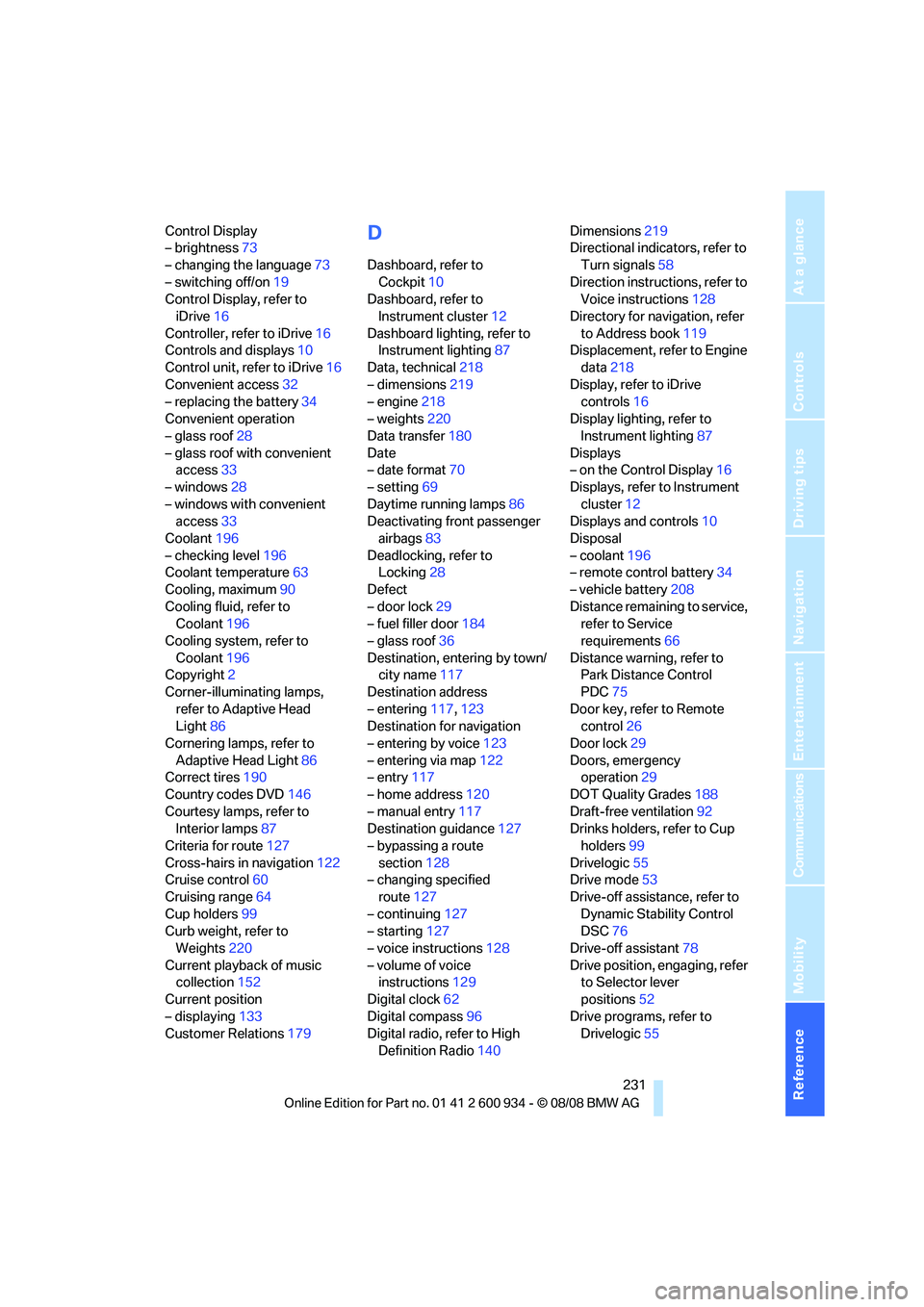
Reference 231
At a glance
Controls
Driving tips
Communications
Navigation
Entertainment
Mobility
Control Display
– brightness73
– changing the language73
– switching off/on19
Control Display, refer to
iDrive16
Controller, refer to iDrive16
Controls and displays10
Control unit, refer to iDrive16
Convenient access32
– replacing the battery34
Convenient operation
– glass roof28
– glass roof with convenient
access33
– windows28
– windows with convenient
access33
Coolant196
– checking level196
Coolant temperature63
Cooling, maximum90
Cooling fluid, refer to
Coolant196
Cooling system, refer to
Coolant196
Copyright2
Corner-illuminating lamps,
refer to Adaptive Head
Light86
Cornering lamps, refer to
Adaptive Head Light86
Correct tires190
Country codes DVD146
Courtesy lamps, refer to
Interior lamps87
Criteria for route127
Cross-hairs in navigation122
Cruise control60
Cruising range64
Cup holders99
Curb weight, refer to
Weights220
Current playback of music
collection152
Current position
– displaying133
Customer Relations179D
Dashboard, refer to
Cockpit10
Dashboard, refer to
Instrument cluster12
Dashboard lighting, refer to
Instrument lighting87
Data, technical218
– dimensions219
– engine218
– weights220
Data transfer180
Date
– date format70
– setting69
Daytime running lamps86
Deactivating front passenger
airbags83
Deadlocking, refer to
Locking28
Defect
– door lock29
– fuel filler door184
– glass roof36
Destination, entering by town/
city name117
Destination address
– entering117,123
Destination for navigation
– entering by voice123
– entering via map122
– entry117
– home address120
– manual entry117
Destination guidance127
– bypassing a route
section128
– changing specified
route127
– continuing127
– starting127
– voice instructions128
– volume of voice
instructions129
Digital clock62
Digital compass96
Digital radio, refer to High
Definition Radio140Dimensions219
Directional indicators, refer to
Turn signals58
Direction instructions, refer to
Voice instructions128
Directory for navigation, refer
to Address book119
Displacement, refer to Engine
data218
Display, refer to iDrive
controls16
Display lighting, refer to
Instrument lighting87
Displays
– on the Control Display16
Displays, refer to Instrument
cluster12
Displays and controls10
Disposal
– coolant196
– remote control battery34
– vehicle battery208
Distance remaining to service,
refer to Service
requirements66
Distance warning, refer to
Park Distance Control
PDC75
Door key, refer to Remote
control26
Door lock29
Doors, emergency
operation29
DOT Quality Grades188
Draft-free ventilation92
Drinks holders, refer to Cup
holders99
Drivelogic55
Drive mode53
Drive-off assistance, refer to
Dynamic Stability Control
DSC76
Drive-off assistant78
Drive position, engaging, refer
to Selector lever
positions52
Drive programs, refer to
Drivelogic55
ba8_E90M3_cic.book Seite 231 Dienstag, 19. August 2008 11:51 11
Page 237 of 246
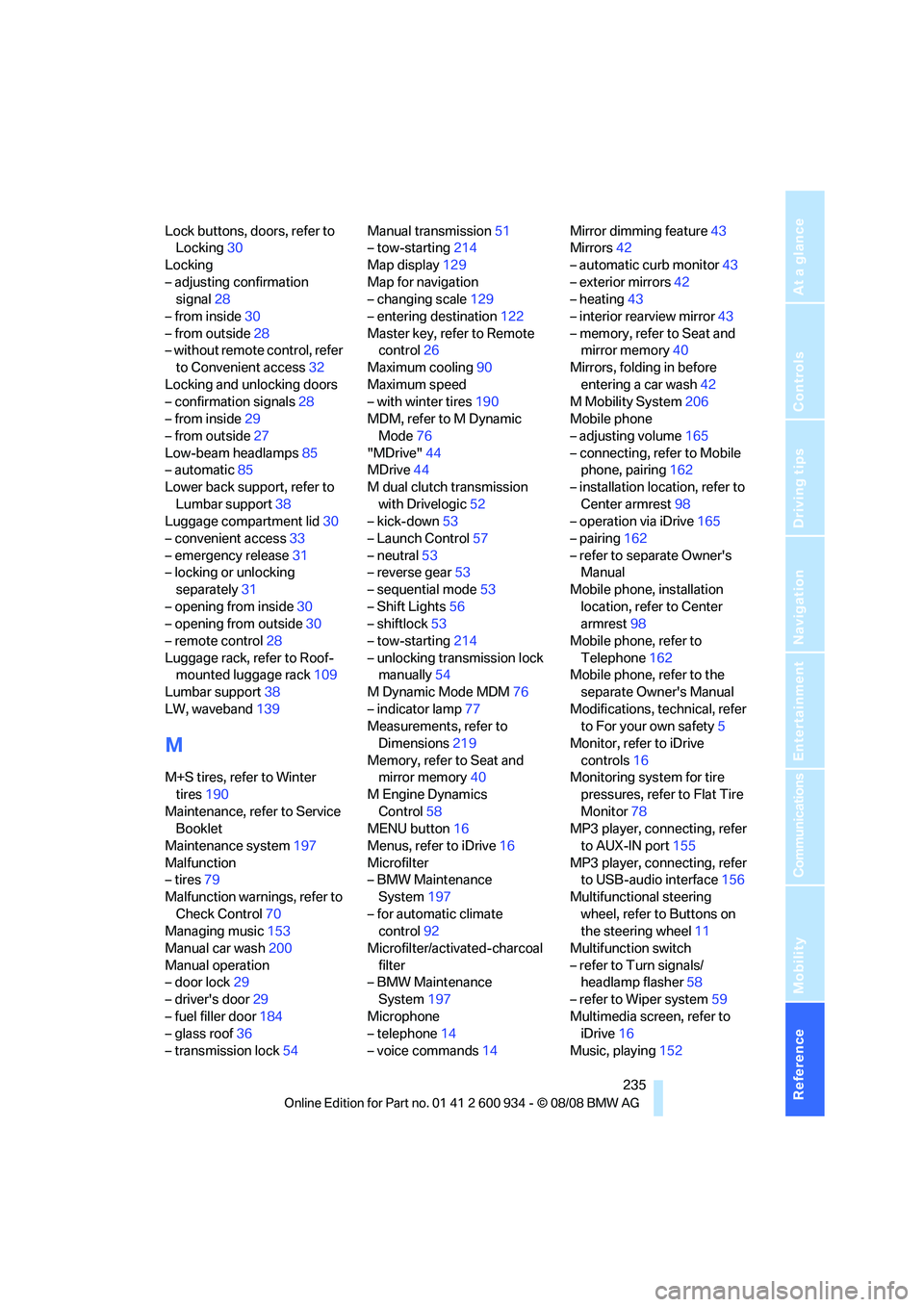
Reference 235
At a glance
Controls
Driving tips
Communications
Navigation
Entertainment
Mobility
Lock buttons, doors, refer to
Locking30
Locking
– adjusting confirmation
signal28
– from inside30
– from outside28
– without remote control, refer
to Convenient access32
Locking and unlocking doors
– confirmation signals28
– from inside29
– from outside27
Low-beam headlamps85
– automatic85
Lower back support, refer to
Lumbar support38
Luggage compartment lid30
– convenient access33
– emergency release31
– locking or unlocking
separately31
– opening from inside30
– opening from outside30
– remote control28
Luggage rack, refer to Roof-
mounted luggage rack109
Lumbar support38
LW, waveband139
M
M+S tires, refer to Winter
tires190
Maintenance, refer to Service
Booklet
Maintenance system197
Malfunction
– tires79
Malfunction warnings, refer to
Check Control70
Managing music153
Manual car wash200
Manual operation
– door lock29
– driver's door29
– fuel filler door184
– glass roof36
– transmission lock54Manual transmission51
– tow-starting214
Map display129
Map for navigation
– changing scale129
– entering destination122
Master key, refer to Remote
control26
Maximum cooling90
Maximum speed
– with winter tires190
MDM, refer to M Dynamic
Mode76
"MDrive"44
MDrive44
M dual clutch transmission
with Drivelogic52
– kick-down53
– Launch Control57
– neutral53
– reverse gear53
– sequential mode53
– Shift Lights56
– shiftlock53
– tow-starting214
– unlocking transmission lock
manually54
M Dynamic Mode MDM76
– indicator lamp77
Measurements, refer to
Dimensions219
Memory, refer to Seat and
mirror memory40
M Engine Dynamics
Control58
MENU button16
Menus, refer to iDrive16
Microfilter
– BMW Maintenance
System197
– for automatic climate
control92
Microfilter/activated-charcoal
filter
– BMW Maintenance
System197
Microphone
– telephone14
– voice commands14Mirror dimming feature43
Mirrors42
– automatic curb monitor43
– exterior mirrors42
– heating43
– interior rearview mirror43
– memory, refer to Seat and
mirror memory40
Mirrors, folding in before
entering a car wash42
M Mobility System206
Mobile phone
– adjusting volume165
– connecting, refer to Mobile
phone, pairing162
– installation location, refer to
Center armrest98
– operation via iDrive165
– pairing162
– refer to separate Owner's
Manual
Mobile phone, installation
location, refer to Center
armrest98
Mobile phone, refer to
Telephone162
Mobile phone, refer to the
separate Owner's Manual
Modifications, technical, refer
to For your own safety5
Monitor, refer to iDrive
controls16
Monitoring system for tire
pressures, refer to Flat Tire
Monitor78
MP3 player, connecting, refer
to AUX-IN port155
MP3 player, connecting, refer
to USB-audio interface156
Multifunctional steering
wheel, refer to Buttons on
the steering wheel11
Multifunction switch
– refer to Turn signals/
headlamp flasher58
– refer to Wiper system59
Multimedia screen, refer to
iDrive16
Music, playing152
ba8_E90M3_cic.book Seite 235 Dienstag, 19. August 2008 11:51 11