low beam BMW M3 CONVERTIBLE 2004 E46 Owner's Manual
[x] Cancel search | Manufacturer: BMW, Model Year: 2004, Model line: M3 CONVERTIBLE, Model: BMW M3 CONVERTIBLE 2004 E46Pages: 174, PDF Size: 2.67 MB
Page 9 of 174
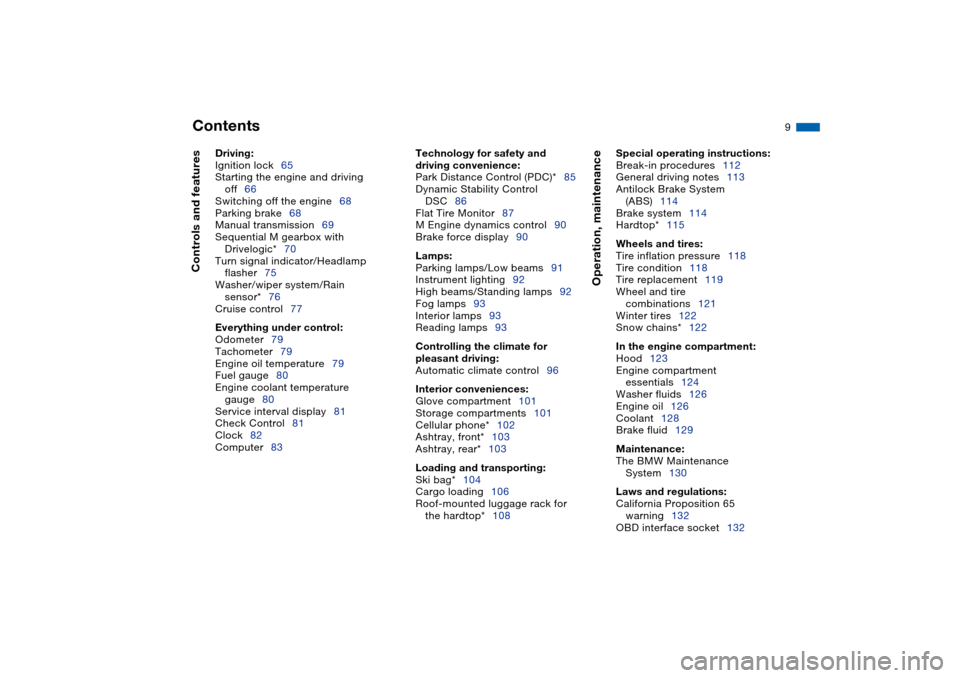
Contents
9
Driving:
Ignition lock65
Starting the engine and driving
off66
Switching off the engine68
Parking brake68
Manual transmission69
Sequential M gearbox with
Drivelogic*70
Turn signal indicator/Headlamp
flasher75
Washer/wiper system/Rain
sensor*76
Cruise control77
Everything under control:
Odometer79
Tachometer79
Engine oil temperature79
Fuel gauge80
Engine coolant temperature
gauge80
Service interval display81
Check Control81
Clock82
Computer83
Technology for safety and
driving convenience:
Park Distance Control (PDC)*85
Dynamic Stability Control
DSC86
Flat Tire Monitor87
M Engine dynamics control90
Brake force display90
Lamps:
Parking lamps/Low beams91
Instrument lighting92
High beams/Standing lamps92
Fog lamps93
Interior lamps93
Reading lamps93
Controlling the climate for
pleasant driving:
Automatic climate control96
Interior conveniences:
Glove compartment101
Storage compartments101
Cellular phone*102
Ashtray, front*103
Ashtray, rear*103
Loading and transporting:
Ski bag*104
Cargo loading106
Roof-mounted luggage rack for
the hardtop*108
Operation, maintenance
Special operating instructions:
Break-in procedures112
General driving notes113
Antilock Brake System
(ABS)114
Brake system114
Hardtop*115
Wheels and tires:
Tire inflation pressure118
Tire condition118
Tire replacement119
Wheel and tire
combinations121
Winter tires122
Snow chains*122
In the engine compartment:
Hood123
Engine compartment
essentials124
Washer fluids126
Engine oil126
Coolant128
Brake fluid129
Maintenance:
The BMW Maintenance
System130
Laws and regulations:
California Proposition 65
warning132
OBD interface socket132
Controls and features
Page 15 of 174
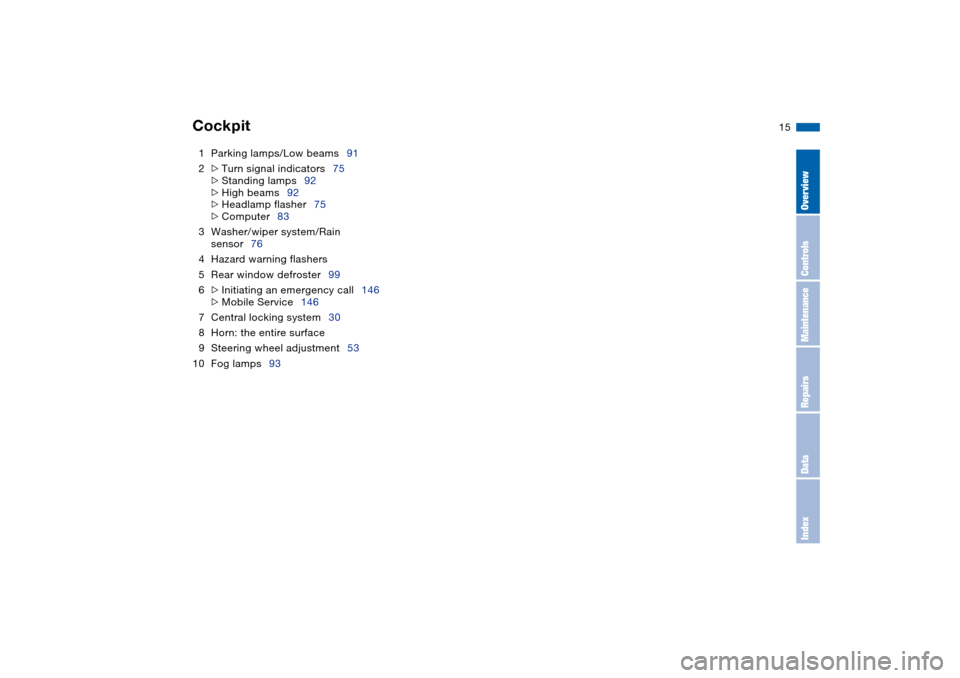
15
1Parking lamps/Low beams91
2
>
Turn signal indicators75
>
Standing lamps92
>
High beams92
>
Headlamp flasher75
>
Computer83
3Washer/wiper system/Rain
sensor76
4Hazard warning flashers
5Rear window defroster99
6
>
Initiating an emergency call146
>
Mobile Service146
7Central locking system30
8Horn: the entire surface
9Steering wheel adjustment53
10 Fog lamps93
Cockpit
OverviewControlsMaintenanceRepairsDataIndex
Page 81 of 174
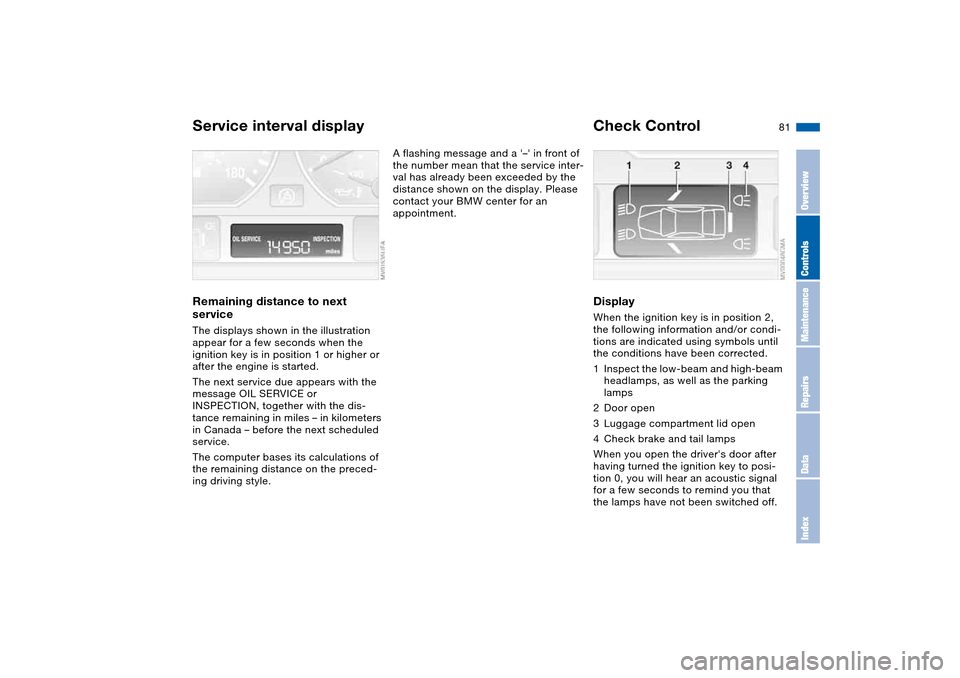
81
Service interval displayRemaining distance to next
serviceThe displays shown in the illustration
appear for a few seconds when the
ignition key is in position 1 or higher or
after the engine is started.
The next service due appears with the
message OIL SERVICE or
INSPECTION, together with the dis-
tance remaining in miles – in kilometers
in Canada – before the next scheduled
service.
The computer bases its calculations of
the remaining distance on the preced-
ing driving style.
A flashing message and a '–' in front of
the number mean that the service inter-
val has already been exceeded by the
distance shown on the display. Please
contact your BMW center for an
appointment.
Check ControlDisplayWhen the ignition key is in position 2,
the following information and/or condi-
tions are indicated using symbols until
the conditions have been corrected.
1Inspect the low-beam and high-beam
headlamps, as well as the parking
lamps
2Door open
3Luggage compartment lid open
4Check brake and tail lamps
When you open the driver's door after
having turned the ignition key to posi-
tion 0, you will hear an acoustic signal
for a few seconds to remind you that
the lamps have not been switched off.
OverviewControlsMaintenanceRepairsDataIndex
Page 91 of 174
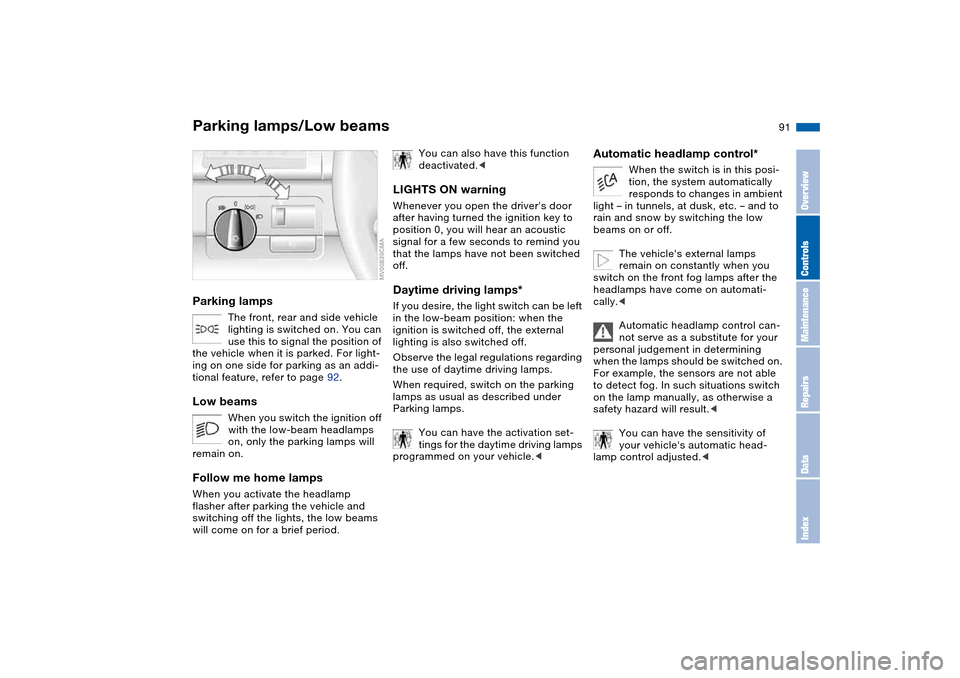
91 Lamps
Parking lamps/Low beamsParking lamps
The front, rear and side vehicle
lighting is switched on. You can
use this to signal the position of
the vehicle when it is parked. For light-
ing on one side for parking as an addi-
tional feature, refer to page 92.
Low beams
When you switch the ignition off
with the low-beam headlamps
on, only the parking lamps will
remain on.
Follow me home lampsWhen you activate the headlamp
flasher after parking the vehicle and
switching off the lights, the low beams
will come on for a brief period.
You can also have this function
deactivated.<
LIGHTS ON warningWhenever you open the driver's door
after having turned the ignition key to
position 0, you will hear an acoustic
signal for a few seconds to remind you
that the lamps have not been switched
off.Daytime driving lamps*If you desire, the light switch can be left
in the low-beam position: when the
ignition is switched off, the external
lighting is also switched off.
Observe the legal regulations regarding
the use of daytime driving lamps.
When required, switch on the parking
lamps as usual as described under
Parking lamps.
You can have the activation set-
tings for the daytime driving lamps
programmed on your vehicle.<
Automatic headlamp control*
When the switch is in this posi-
tion, the system automatically
responds to changes in ambient
light – in tunnels, at dusk, etc. – and to
rain and snow by switching the low
beams on or off.
The vehicle's external lamps
remain on constantly when you
switch on the front fog lamps after the
headlamps have come on automati-
cally.<
Automatic headlamp control can-
not serve as a substitute for your
personal judgement in determining
when the lamps should be switched on.
For example, the sensors are not able
to detect fog. In such situations switch
on the lamp manually, as otherwise a
safety hazard will result.<
You can have the sensitivity of
your vehicle's automatic head-
lamp control adjusted.<
OverviewControlsMaintenanceRepairsDataIndex
Page 92 of 174
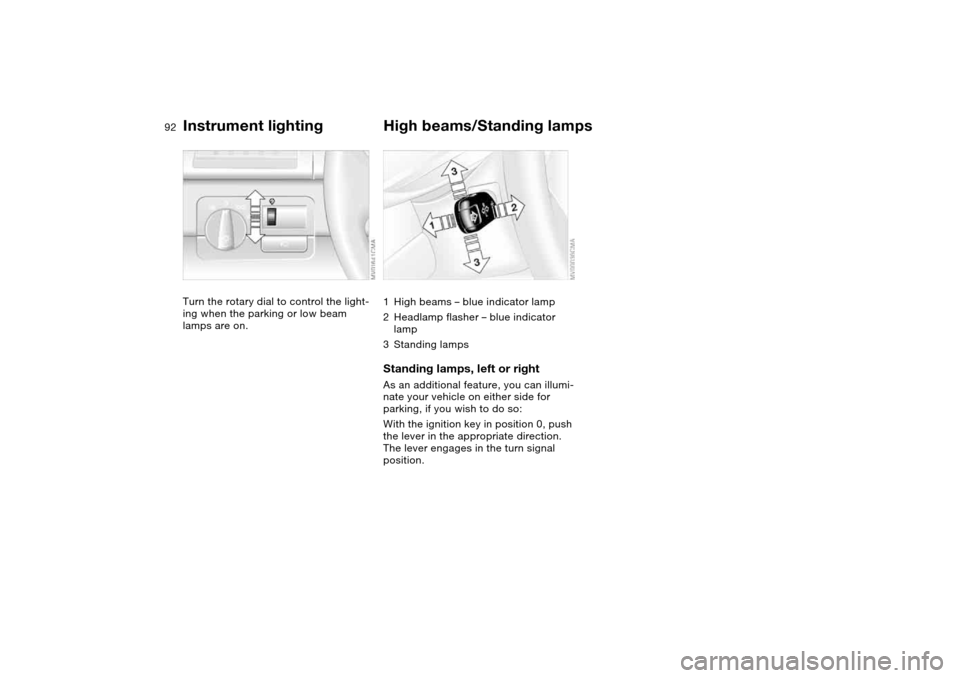
92
Instrument lightingTurn the rotary dial to control the light-
ing when the parking or low beam
lamps are on.
High beams/Standing lamps1High beams – blue indicator lamp
2Headlamp flasher – blue indicator
lamp
3Standing lampsStanding lamps, left or rightAs an additional feature, you can illumi-
nate your vehicle on either side for
parking, if you wish to do so:
With the ignition key in position 0, push
the lever in the appropriate direction.
The lever engages in the turn signal
position.
Page 93 of 174
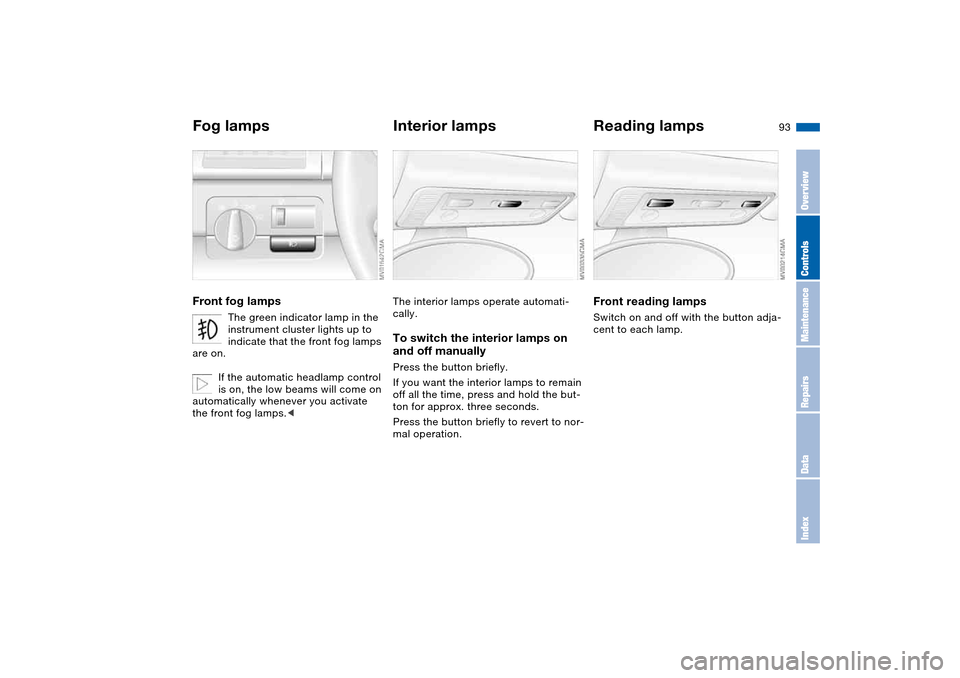
93
Fog lampsFront fog lamps
The green indicator lamp in the
instrument cluster lights up to
indicate that the front fog lamps
are on.
If the automatic headlamp control
is on, the low beams will come on
automatically whenever you activate
the front fog lamps.<
Interior lampsThe interior lamps operate automati-
cally.To switch the interior lamps on
and off manuallyPress the button briefly.
If you want the interior lamps to remain
off all the time, press and hold the but-
ton for approx. three seconds.
Press the button briefly to revert to nor-
mal operation.
Reading lampsFront reading lampsSwitch on and off with the button adja-
cent to each lamp.
OverviewControlsMaintenanceRepairsDataIndex
Page 137 of 174
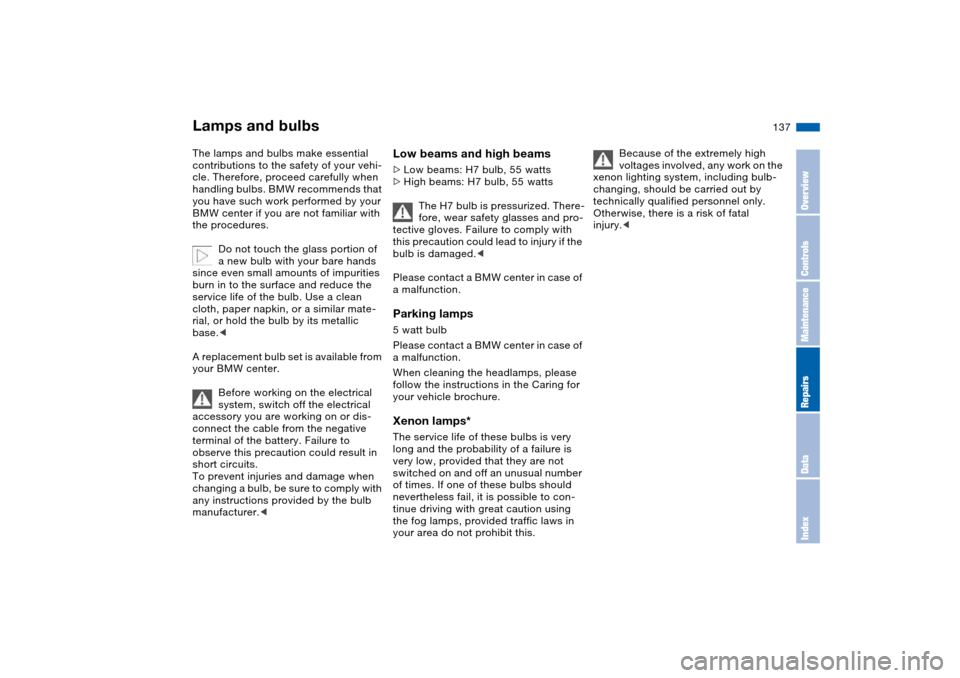
137
Lamps and bulbsThe lamps and bulbs make essential
contributions to the safety of your vehi-
cle. Therefore, proceed carefully when
handling bulbs. BMW recommends that
you have such work performed by your
BMW center if you are not familiar with
the procedures.
Do not touch the glass portion of
a new bulb with your bare hands
since even small amounts of impurities
burn in to the surface and reduce the
service life of the bulb. Use a clean
cloth, paper napkin, or a similar mate-
rial, or hold the bulb by its metallic
base.<
A replacement bulb set is available from
your BMW center.
Before working on the electrical
system, switch off the electrical
accessory you are working on or dis-
connect the cable from the negative
terminal of the battery. Failure to
observe this precaution could result in
short circuits.
To prevent injuries and damage when
changing a bulb, be sure to comply with
any instructions provided by the bulb
manufacturer.<
Low beams and high beams>Low beams: H7 bulb, 55 watts
>High beams: H7 bulb, 55 watts
The H7 bulb is pressurized. There-
fore, wear safety glasses and pro-
tective gloves. Failure to comply with
this precaution could lead to injury if the
bulb is damaged.<
Please contact a BMW center in case of
a malfunction.Parking lamps5 watt bulb
Please contact a BMW center in case of
a malfunction.
When cleaning the headlamps, please
follow the instructions in the Caring for
your vehicle brochure.Xenon lamps*The service life of these bulbs is very
long and the probability of a failure is
very low, provided that they are not
switched on and off an unusual number
of times. If one of these bulbs should
nevertheless fail, it is possible to con-
tinue driving with great caution using
the fog lamps, provided traffic laws in
your area do not prohibit this.
Because of the extremely high
voltages involved, any work on the
xenon lighting system, including bulb-
changing, should be carried out by
technically qualified personnel only.
Otherwise, there is a risk of fatal
injury.<
OverviewControlsMaintenanceRepairsDataIndex
Page 162 of 174
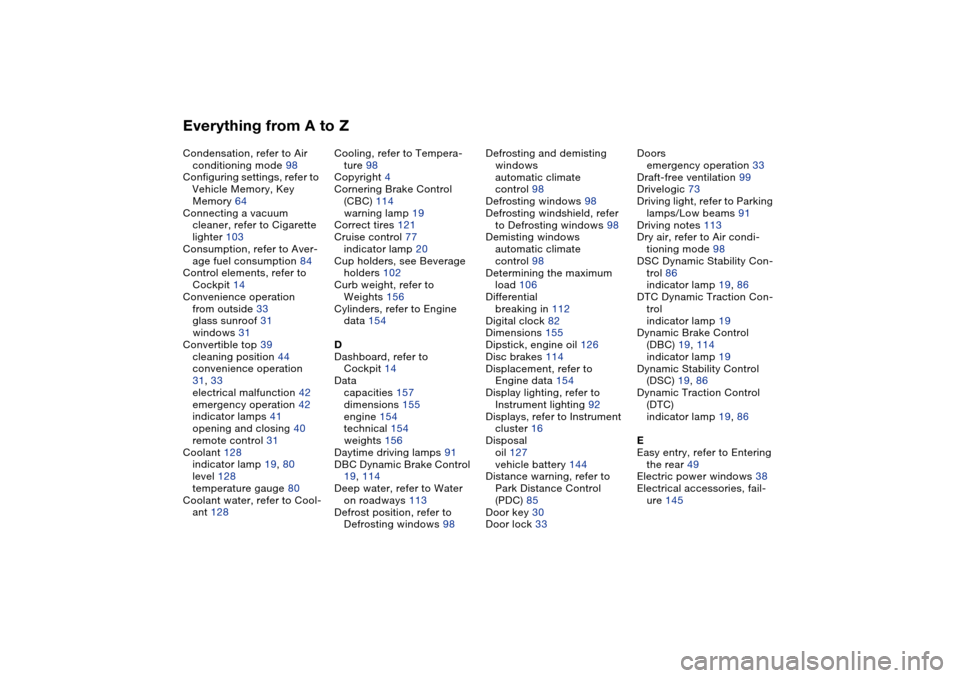
Everything from A to ZCondensation, refer to Air
conditioning mode 98
Configuring settings, refer to
Vehicle Memory, Key
Memory 64
Connecting a vacuum
cleaner, refer to Cigarette
lighter 103
Consumption, refer to Aver-
age fuel consumption 84
Control elements, refer to
Cockpit 14
Convenience operation
from outside 33
glass sunroof 31
windows 31
Convertible top 39
cleaning position 44
convenience operation
31, 33
electrical malfunction 42
emergency operation 42
indicator lamps 41
opening and closing 40
remote control 31
Coolant 128
indicator lamp 19, 80
level 128
temperature gauge 80
Coolant water, refer to Cool-
ant 128Cooling, refer to Tempera-
ture 98
Copyright 4
Cornering Brake Control
(CBC) 114
warning lamp 19
Correct tires 121
Cruise control 77
indicator lamp 20
Cup holders, see Beverage
holders 102
Curb weight, refer to
Weights 156
Cylinders, refer to Engine
data 154
D
Dashboard, refer to
Cockpit 14
Data
capacities 157
dimensions 155
engine 154
technical 154
weights 156
Daytime driving lamps 91
DBC Dynamic Brake Control
19, 114
Deep water, refer to Water
on roadways 113
Defrost position, refer to
Defrosting windows 98Defrosting and demisting
windows
automatic climate
control 98
Defrosting windows 98
Defrosting windshield, refer
to Defrosting windows 98
Demisting windows
automatic climate
control 98
Determining the maximum
load 106
Differential
breaking in 112
Digital clock 82
Dimensions 155
Dipstick, engine oil 126
Disc brakes 114
Displacement, refer to
Engine data 154
Display lighting, refer to
Instrument lighting 92
Displays, refer to Instrument
cluster 16
Disposal
oil 127
vehicle battery 144
Distance warning, refer to
Park Distance Control
(PDC) 85
Door key 30
Door lock 33Doors
emergency operation 33
Draft-free ventilation 99
Drivelogic 73
Driving light, refer to Parking
lamps/Low beams 91
Driving notes 113
Dry air, refer to Air condi-
tioning mode 98
DSC Dynamic Stability Con-
trol 86
indicator lamp 19, 86
DTC Dynamic Traction Con-
trol
indicator lamp 19
Dynamic Brake Control
(DBC) 19, 114
indicator lamp 19
Dynamic Stability Control
(DSC) 19, 86
Dynamic Traction Control
(DTC)
indicator lamp 19, 86
E
Easy entry, refer to Entering
the rear 49
Electric power windows 38
Electrical accessories, fail-
ure 145
Page 165 of 174
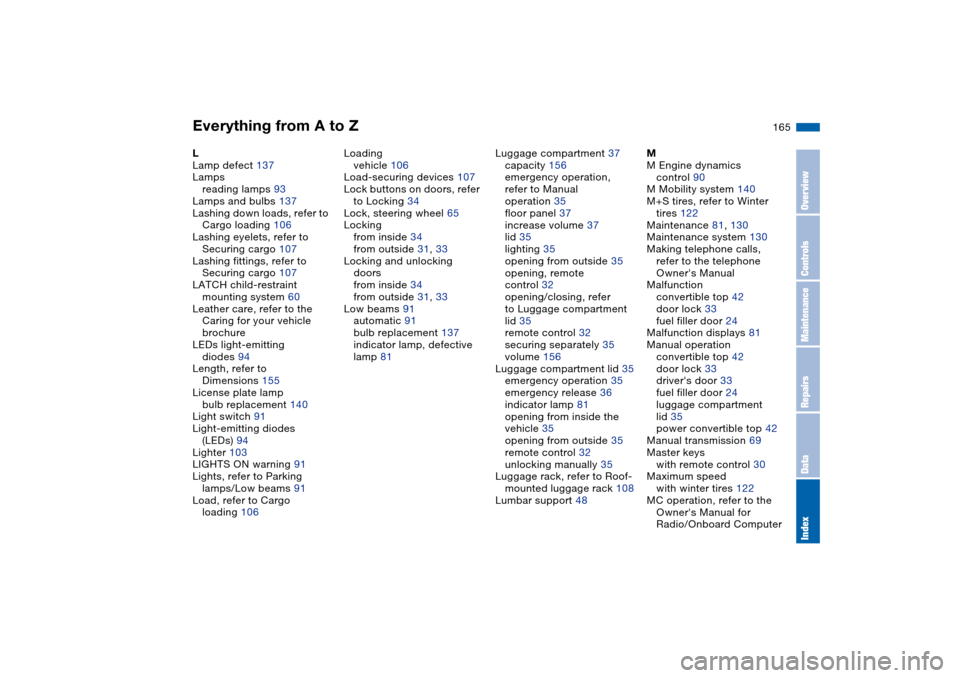
Everything from A to Z
165
L
Lamp defect 137
Lamps
reading lamps 93
Lamps and bulbs 137
Lashing down loads, refer to
Cargo loading 106
Lashing eyelets, refer to
Securing cargo 107
Lashing fittings, refer to
Securing cargo 107
LATCH child-restraint
mounting system 60
Leather care, refer to the
Caring for your vehicle
brochure
LEDs light-emitting
diodes 94
Length, refer to
Dimensions 155
License plate lamp
bulb replacement 140
Light switch 91
Light-emitting diodes
(LEDs) 94
Lighter 103
LIGHTS ON warning 91
Lights, refer to Parking
lamps/Low beams 91
Load, refer to Cargo
loading 106Loading
vehicle 106
Load-securing devices 107
Lock buttons on doors, refer
to Locking 34
Lock, steering wheel 65
Locking
from inside 34
from outside 31, 33
Locking and unlocking
doors
from inside 34
from outside 31, 33
Low beams 91
automatic 91
bulb replacement 137
indicator lamp, defective
lamp 81Luggage compartment 37
capacity 156
emergency operation,
refer to Manual
operation 35
floor panel 37
increase volume 37
lid 35
lighting 35
opening from outside 35
opening, remote
control 32
opening/closing, refer
to Luggage compartment
lid 35
remote control 32
securing separately 35
volume 156
Luggage compartment lid 35
emergency operation 35
emergency release 36
indicator lamp 81
opening from inside the
vehicle 35
opening from outside 35
remote control 32
unlocking manually 35
Luggage rack, refer to Roof-
mounted luggage rack 108
Lumbar support 48M
M Engine dynamics
control 90
M Mobility system 140
M+S tires, refer to Winter
tires 122
Maintenance 81, 130
Maintenance system 130
Making telephone calls,
refer to the telephone
Owner's Manual
Malfunction
convertible top 42
door lock 33
fuel filler door 24
Malfunction displays 81
Manual operation
convertible top 42
door lock 33
driver's door 33
fuel filler door 24
luggage compartment
lid 35
power convertible top 42
Manual transmission 69
Master keys
with remote control 30
Maximum speed
with winter tires 122
MC operation, refer to the
Owner's Manual for
Radio/Onboard Computer
OverviewControlsMaintenanceRepairsDataIndex
Page 166 of 174
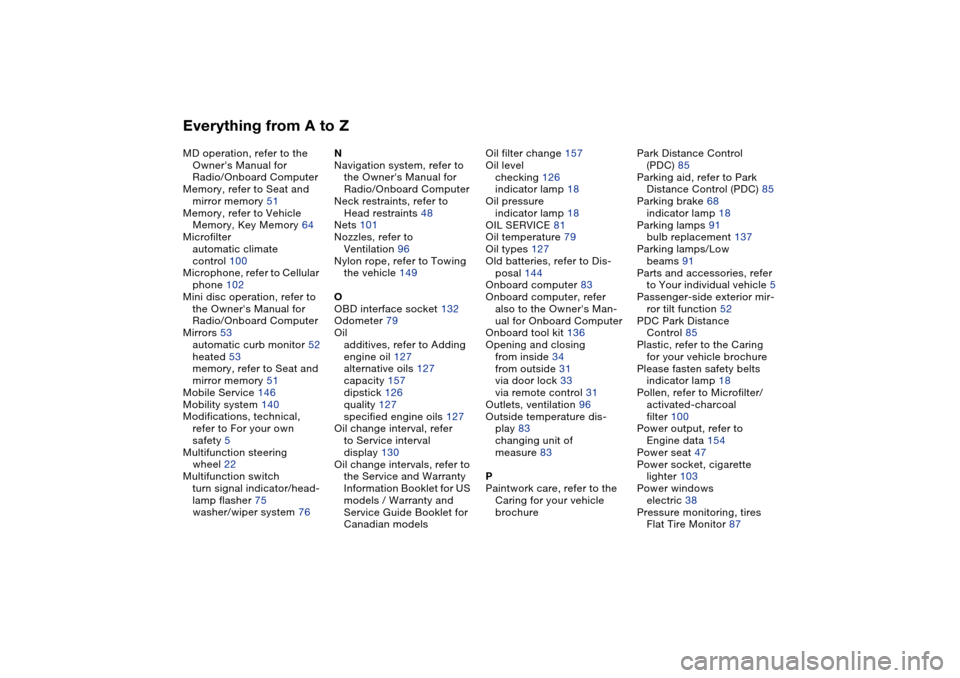
Everything from A to ZMD operation, refer to the
Owner's Manual for
Radio/Onboard Computer
Memory, refer to Seat and
mirror memory 51
Memory, refer to Vehicle
Memory, Key Memory 64
Microfilter
automatic climate
control 100
Microphone, refer to Cellular
phone 102
Mini disc operation, refer to
the Owner's Manual for
Radio/Onboard Computer
Mirrors 53
automatic curb monitor 52
heated 53
memory, refer to Seat and
mirror memory 51
Mobile Service 146
Mobility system 140
Modifications, technical,
refer to For your own
safety 5
Multifunction steering
wheel 22
Multifunction switch
turn signal indicator/head-
lamp flasher 75
washer/wiper system 76N
Navigation system, refer to
the Owner's Manual for
Radio/Onboard Computer
Neck restraints, refer to
Head restraints 48
Nets 101
Nozzles, refer to
Ventilation 96
Nylon rope, refer to Towing
the vehicle 149
O
OBD interface socket 132
Odometer 79
Oil
additives, refer to Adding
engine oil 127
alternative oils 127
capacity 157
dipstick 126
quality 127
specified engine oils 127
Oil change interval, refer
to Service interval
display 130
Oil change intervals, refer to
the Service and Warranty
Information Booklet for US
models / Warranty and
Service Guide Booklet for
Canadian modelsOil filter change 157
Oil level
checking 126
indicator lamp 18
Oil pressure
indicator lamp 18
OIL SERVICE 81
Oil temperature 79
Oil types 127
Old batteries, refer to Dis-
posal 144
Onboard computer 83
Onboard computer, refer
also to the Owner's Man-
ual for Onboard Computer
Onboard tool kit 136
Opening and closing
from inside 34
from outside 31
via door lock 33
via remote control 31
Outlets, ventilation 96
Outside temperature dis-
play 83
changing unit of
measure 83
P
Paintwork care, refer to the
Caring for your vehicle
brochurePark Distance Control
(PDC) 85
Parking aid, refer to Park
Distance Control (PDC) 85
Parking brake 68
indicator lamp 18
Parking lamps 91
bulb replacement 137
Parking lamps/Low
beams 91
Parts and accessories, refer
to Your individual vehicle 5
Passenger-side exterior mir-
ror tilt function 52
PDC Park Distance
Control 85
Plastic, refer to the Caring
for your vehicle brochure
Please fasten safety belts
indicator lamp 18
Pollen, refer to Microfilter/
activated-charcoal
filter 100
Power output, refer to
Engine data 154
Power seat 47
Power socket, cigarette
lighter 103
Power windows
electric 38
Pressure monitoring, tires
Flat Tire Monitor 87