remote start BMW M3 CONVERTIBLE 2004 E46 Owner's Manual
[x] Cancel search | Manufacturer: BMW, Model Year: 2004, Model line: M3 CONVERTIBLE, Model: BMW M3 CONVERTIBLE 2004 E46Pages: 174, PDF Size: 2.67 MB
Page 64 of 174
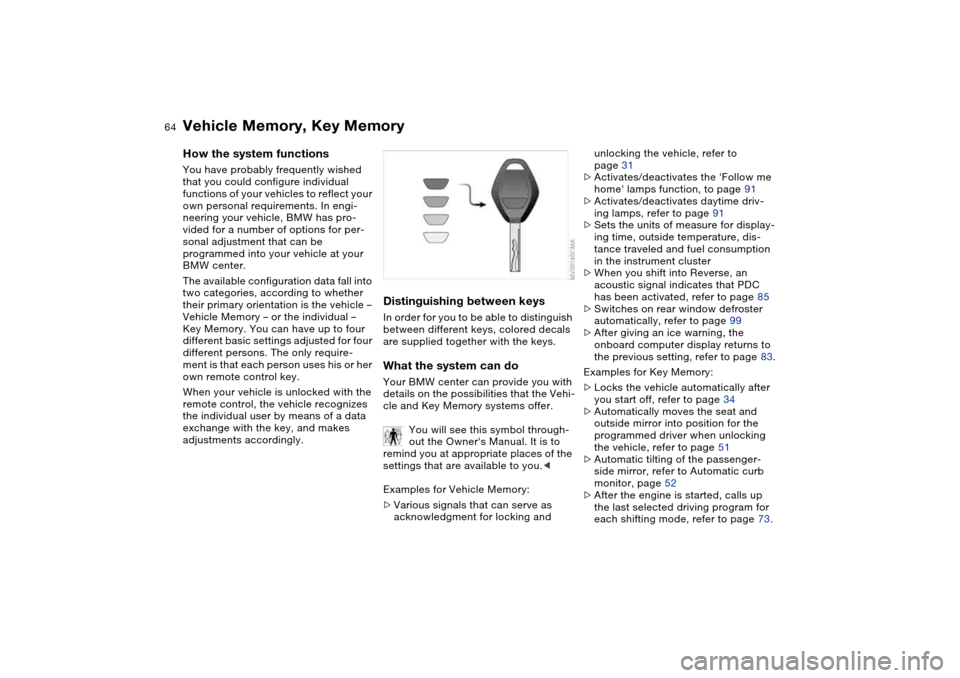
64
Vehicle Memory, Key MemoryHow the system functionsYou have probably frequently wished
that you could configure individual
functions of your vehicles to reflect your
own personal requirements. In engi-
neering your vehicle, BMW has pro-
vided for a number of options for per-
sonal adjustment that can be
programmed into your vehicle at your
BMW center.
The available configuration data fall into
two categories, according to whether
their primary orientation is the vehicle –
Vehicle Memory – or the individual –
Key Memory. You can have up to four
different basic settings adjusted for four
different persons. The only require-
ment is that each person uses his or her
own remote control key.
When your vehicle is unlocked with the
remote control, the vehicle recognizes
the individual user by means of a data
exchange with the key, and makes
adjustments accordingly.
Distinguishing between keysIn order for you to be able to distinguish
between different keys, colored decals
are supplied together with the keys.What the system can doYour BMW center can provide you with
details on the possibilities that the Vehi-
cle and Key Memory systems offer.
You will see this symbol through-
out the Owner's Manual. It is to
remind you at appropriate places of the
settings that are available to you.<
Examples for Vehicle Memory:
>Various signals that can serve as
acknowledgment for locking and
unlocking the vehicle, refer to
page 31
>Activates/deactivates the 'Follow me
home' lamps function, to page 91
>Activates/deactivates daytime driv-
ing lamps, refer to page 91
>Sets the units of measure for display-
ing time, outside temperature, dis-
tance traveled and fuel consumption
in the instrument cluster
>When you shift into Reverse, an
acoustic signal indicates that PDC
has been activated, refer to page 85
>Switches on rear window defroster
automatically, refer to page 99
>After giving an ice warning, the
onboard computer display returns to
the previous setting, refer to page 83.
Examples for Key Memory:
>Locks the vehicle automatically after
you start off, refer to page 34
>Automatically moves the seat and
outside mirror into position for the
programmed driver when unlocking
the vehicle, refer to page 51
>Automatic tilting of the passenger-
side mirror, refer to Automatic curb
monitor, page 52
>After the engine is started, calls up
the last selected driving program for
each shifting mode, refer to page 73.
Page 98 of 174
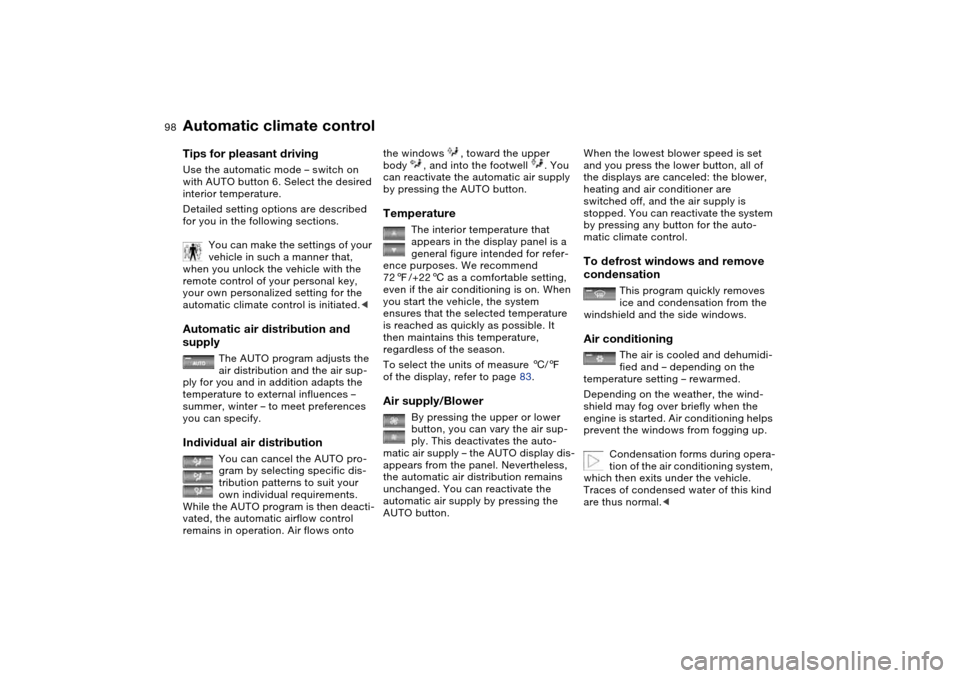
98
Tips for pleasant drivingUse the automatic mode – switch on
with AUTO button 6. Select the desired
interior temperature.
Detailed setting options are described
for you in the following sections.
You can make the settings of your
vehicle in such a manner that,
when you unlock the vehicle with the
remote control of your personal key,
your own personalized setting for the
automatic climate control is initiated.
The AUTO program adjusts the
air distribution and the air sup-
ply for you and in addition adapts the
temperature to external influences –
summer, winter – to meet preferences
you can specify.
Individual air distribution
You can cancel the AUTO pro-
gram by selecting specific dis-
tribution patterns to suit your
own individual requirements.
While the AUTO program is then deacti-
vated, the automatic airflow control
remains in operation. Air flows onto
the windows , toward the upper
body , and into the footwell . You
can reactivate the automatic air supply
by pressing the AUTO button.Temperature
The interior temperature that
appears in the display panel is a
general figure intended for refer-
ence purposes. We recommend
727/+226 as a comfortable setting,
even if the air conditioning is on. When
you start the vehicle, the system
ensures that the selected temperature
is reached as quickly as possible. It
then maintains this temperature,
regardless of the season.
To select the units of measure 6/7
of the display, refer to page 83.
Air supply/Blower
By pressing the upper or lower
button, you can vary the air sup-
ply. This deactivates the auto-
matic air supply – the AUTO display dis-
appears from the panel. Nevertheless,
the automatic air distribution remains
unchanged. You can reactivate the
automatic air supply by pressing the
AUTO button.
When the lowest blower speed is set
and you press the lower button, all of
the displays are canceled: the blower,
heating and air conditioner are
switched off, and the air supply is
stopped. You can reactivate the system
by pressing any button for the auto-
matic climate control.To defrost windows and remove
condensation
This program quickly removes
ice and condensation from the
windshield and the side windows.
Air conditioning
The air is cooled and dehumidi-
fied and – depending on the
temperature setting – rewarmed.
Depending on the weather, the wind-
shield may fog over briefly when the
engine is started. Air conditioning helps
prevent the windows from fogging up.
Condensation forms during opera-
tion of the air conditioning system,
which then exits under the vehicle.
Traces of condensed water of this kind
are thus normal.<
Automatic climate control
Page 160 of 174
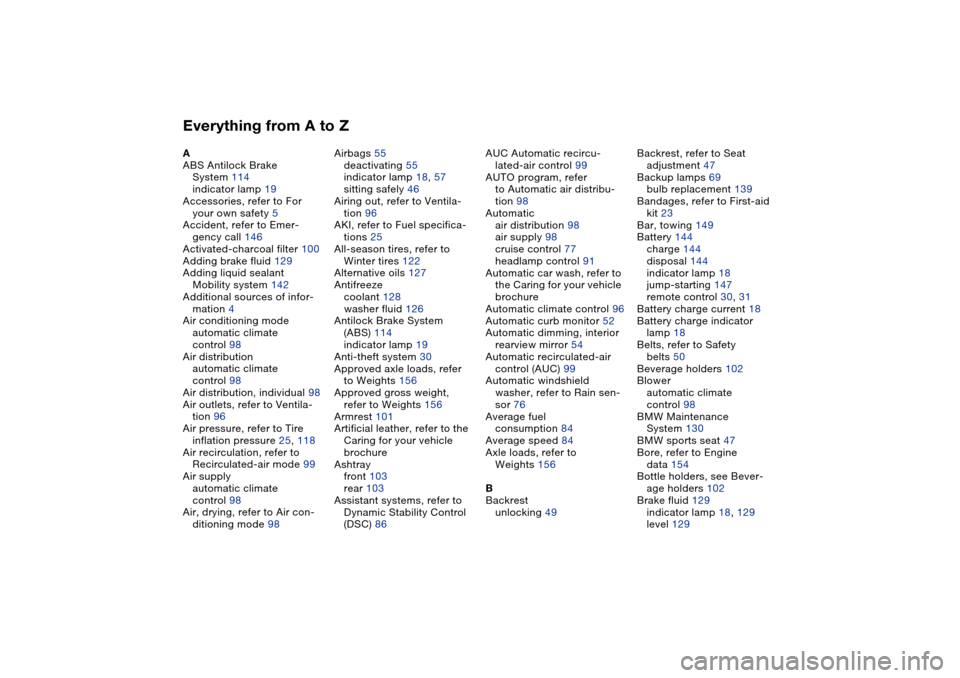
Everything from A to ZA
ABS Antilock Brake
System 114
indicator lamp 19
Accessories, refer to For
your own safety 5
Accident, refer to Emer-
gency call 146
Activated-charcoal filter 100
Adding brake fluid 129
Adding liquid sealant
Mobility system 142
Additional sources of infor-
mation 4
Air conditioning mode
automatic climate
control 98
Air distribution
automatic climate
control 98
Air distribution, individual 98
Air outlets, refer to Ventila-
tion 96
Air pressure, refer to Tire
inflation pressure 25, 118
Air recirculation, refer to
Recirculated-air mode 99
Air supply
automatic climate
control 98
Air, drying, refer to Air con-
ditioning mode 98Airbags 55
deactivating 55
indicator lamp 18, 57
sitting safely 46
Airing out, refer to Ventila-
tion 96
AKI, refer to Fuel specifica-
tions 25
All-season tires, refer to
Winter tires 122
Alternative oils 127
Antifreeze
coolant 128
washer fluid 126
Antilock Brake System
(ABS) 114
indicator lamp 19
Anti-theft system 30
Approved axle loads, refer
to Weights 156
Approved gross weight,
refer to Weights 156
Armrest 101
Artificial leather, refer to the
Caring for your vehicle
brochure
Ashtray
front 103
rear 103
Assistant systems, refer to
Dynamic Stability Control
(DSC) 86AUC Automatic recircu-
lated-air control 99
AUTO program, refer
to Automatic air distribu-
tion 98
Automatic
air distribution 98
air supply 98
cruise control 77
headlamp control 91
Automatic car wash, refer to
the Caring for your vehicle
brochure
Automatic climate control 96
Automatic curb monitor 52
Automatic dimming, interior
rearview mirror 54
Automatic recirculated-air
control (AUC) 99
Automatic windshield
washer, refer to Rain sen-
sor 76
Average fuel
consumption 84
Average speed 84
Axle loads, refer to
Weights 156
B
Backrest
unlocking 49Backrest, refer to Seat
adjustment 47
Backup lamps 69
bulb replacement 139
Bandages, refer to First-aid
kit 23
Bar, towing 149
Battery 144
charge 144
disposal 144
indicator lamp 18
jump-starting 147
remote control 30, 31
Battery charge current 18
Battery charge indicator
lamp 18
Belts, refer to Safety
belts 50
Beverage holders 102
Blower
automatic climate
control 98
BMW Maintenance
System 130
BMW sports seat 47
Bore, refer to Engine
data 154
Bottle holders, see Bever-
age holders 102
Brake fluid 129
indicator lamp 18, 129
level 129
Page 164 of 174
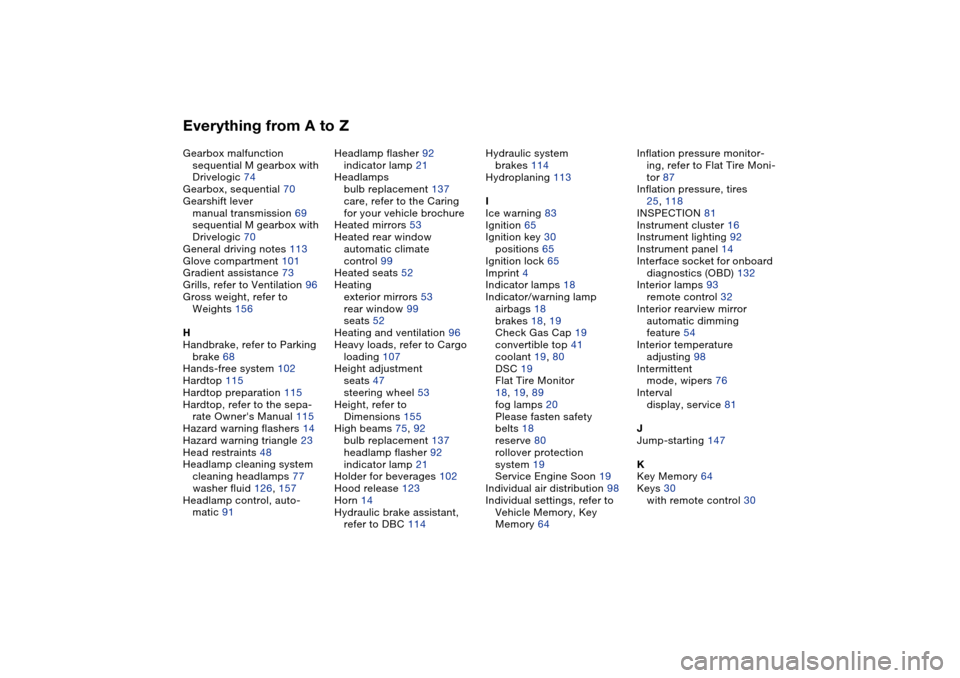
Everything from A to ZGearbox malfunction
sequential M gearbox with
Drivelogic 74
Gearbox, sequential 70
Gearshift lever
manual transmission 69
sequential M gearbox with
Drivelogic 70
General driving notes 113
Glove compartment 101
Gradient assistance 73
Grills, refer to Ventilation 96
Gross weight, refer to
Weights 156
H
Handbrake, refer to Parking
brake 68
Hands-free system 102
Hardtop 115
Hardtop preparation 115
Hardtop, refer to the sepa-
rate Owner's Manual 115
Hazard warning flashers 14
Hazard warning triangle 23
Head restraints 48
Headlamp cleaning system
cleaning headlamps 77
washer fluid 126, 157
Headlamp control, auto-
matic 91Headlamp flasher 92
indicator lamp 21
Headlamps
bulb replacement 137
care, refer to the Caring
for your vehicle brochure
Heated mirrors 53
Heated rear window
automatic climate
control 99
Heated seats 52
Heating
exterior mirrors 53
rear window 99
seats 52
Heating and ventilation 96
Heavy loads, refer to Cargo
loading 107
Height adjustment
seats 47
steering wheel 53
Height, refer to
Dimensions 155
High beams 75, 92
bulb replacement 137
headlamp flasher 92
indicator lamp 21
Holder for beverages 102
Hood release 123
Horn 14
Hydraulic brake assistant,
refer to DBC 114Hydraulic system
brakes 114
Hydroplaning 113
I
Ice warning 83
Ignition 65
Ignition key 30
positions 65
Ignition lock 65
Imprint 4
Indicator lamps 18
Indicator/warning lamp
airbags 18
brakes 18, 19
Check Gas Cap 19
convertible top 41
coolant 19, 80
DSC 19
Flat Tire Monitor
18, 19, 89
fog lamps 20
Please fasten safety
belts 18
reserve 80
rollover protection
system 19
Service Engine Soon 19
Individual air distribution 98
Individual settings, refer to
Vehicle Memory, Key
Memory 64Inflation pressure monitor-
ing, refer to Flat Tire Moni-
tor 87
Inflation pressure, tires
25, 118
INSPECTION 81
Instrument cluster 16
Instrument lighting 92
Instrument panel 14
Interface socket for onboard
diagnostics (OBD) 132
Interior lamps 93
remote control 32
Interior rearview mirror
automatic dimming
feature 54
Interior temperature
adjusting 98
Intermittent
mode, wipers 76
Interval
display, service 81
J
Jump-starting 147
K
Key Memory 64
Keys 30
with remote control 30
Page 169 of 174
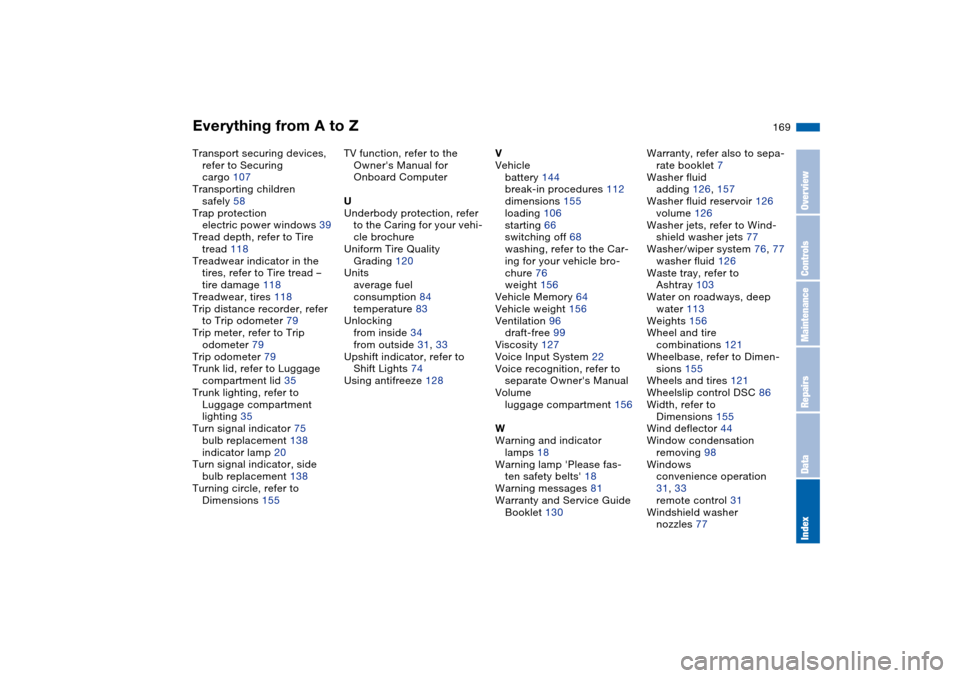
Everything from A to Z
169
Transport securing devices,
refer to Securing
cargo 107
Transporting children
safely 58
Trap protection
electric power windows 39
Tread depth, refer to Tire
tread 118
Treadwear indicator in the
tires, refer to Tire tread –
tire damage 118
Treadwear, tires 118
Trip distance recorder, refer
to Trip odometer 79
Trip meter, refer to Trip
odometer 79
Trip odometer 79
Trunk lid, refer to Luggage
compartment lid 35
Trunk lighting, refer to
Luggage compartment
lighting 35
Turn signal indicator 75
bulb replacement 138
indicator lamp 20
Turn signal indicator, side
bulb replacement 138
Turning circle, refer to
Dimensions 155TV function, refer to the
Owner's Manual for
Onboard Computer
U
Underbody protection, refer
to the Caring for your vehi-
cle brochure
Uniform Tire Quality
Grading 120
Units
average fuel
consumption 84
temperature 83
Unlocking
from inside 34
from outside 31, 33
Upshift indicator, refer to
Shift Lights 74
Using antifreeze 128V
Vehicle
battery 144
break-in procedures 112
dimensions 155
loading 106
starting 66
switching off 68
washing, refer to the Car-
ing for your vehicle bro-
chure 76
weight 156
Vehicle Memory 64
Vehicle weight 156
Ventilation 96
draft-free 99
Viscosity 127
Voice Input System 22
Voice recognition, refer to
separate Owner's Manual
Volume
luggage compartment 156
W
Warning and indicator
lamps 18
Warning lamp 'Please fas-
ten safety belts' 18
Warning messages 81
Warranty and Service Guide
Booklet 130Warranty, refer also to sepa-
rate booklet 7
Washer fluid
adding 126, 157
Washer fluid reservoir 126
volume 126
Washer jets, refer to Wind-
shield washer jets 77
Washer/wiper system 76, 77
washer fluid 126
Waste tray, refer to
Ashtray 103
Water on roadways, deep
water 113
Weights 156
Wheel and tire
combinations 121
Wheelbase, refer to Dimen-
sions 155
Wheels and tires 121
Wheelslip control DSC 86
Width, refer to
Dimensions 155
Wind deflector 44
Window condensation
removing 98
Windows
convenience operation
31, 33
remote control 31
Windshield washer
nozzles 77
OverviewControlsMaintenanceRepairsDataIndex