USB BMW M3 CONVERTIBLE 2012 Owners Manual
[x] Cancel search | Manufacturer: BMW, Model Year: 2012, Model line: M3 CONVERTIBLE, Model: BMW M3 CONVERTIBLE 2012Pages: 255, PDF Size: 6.32 MB
Page 19 of 255
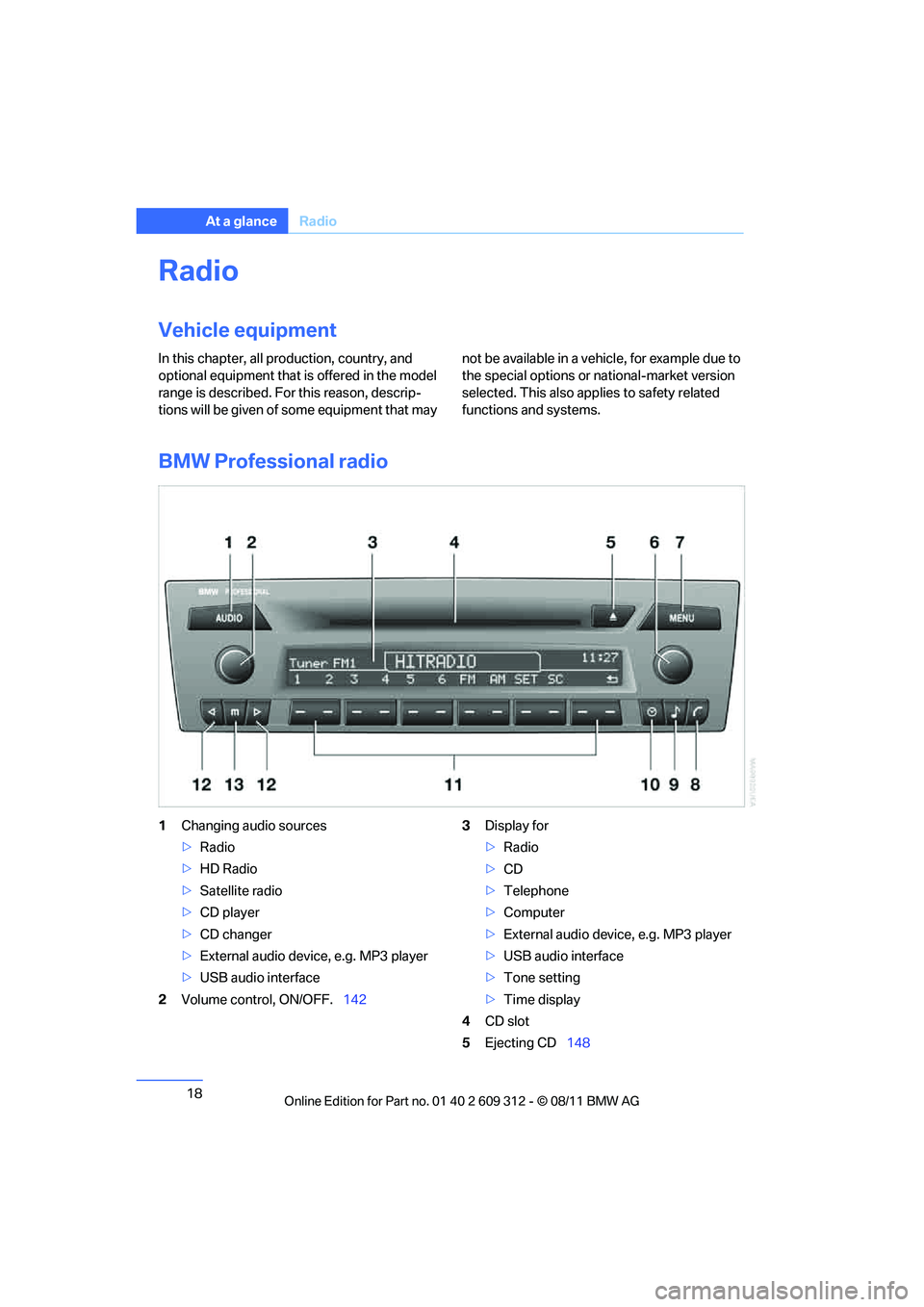
18
At a glanceRadio
Radio
Vehicle equipment
In this chapter, all pr oduction, country, and
optional equipment that is offered in the model
range is described. For this reason, descrip-
tions will be given of some equipment that may not be available in a vehi
cle, for example due to
the special options or national-market version
selected. This also app lies to safety related
functions and systems.
BMW Professional radio
1 Changing audio sources
>Radio
> HD Radio
> Satellite radio
> CD player
> CD changer
> External audio device, e.g. MP3 player
> USB audio interface
2 Volume control, ON/OFF. 1423
Display for
>Radio
> CD
> Telephone
> Computer
> External audio device, e.g. MP3 player
> USB audio interface
> Tone setting
> Time display
4 CD slot
5 Ejecting CD 148
Online Edition for Part no. 01 40 2 609 312 - \251 08/11 BMW AG
Page 122 of 255
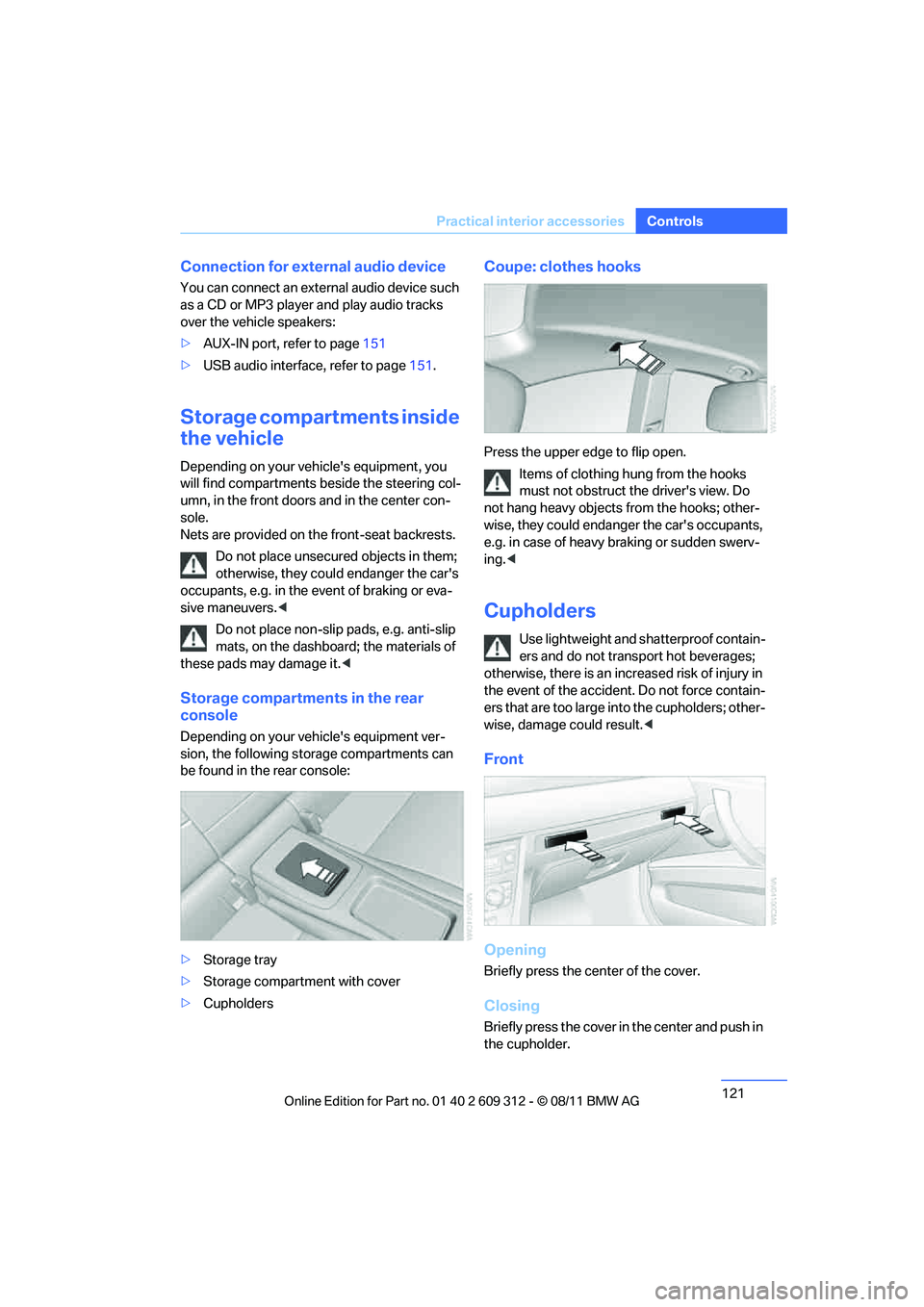
121
Practical interior accessories
Controls
Connection for external audio device
You can connect an external audio device such
as a CD or MP3 player and play audio tracks
over the vehicle speakers:
>
AUX-IN port, refer to page 151
> USB audio interface, refer to page 151.
Storage compartments inside
the vehicle
Depending on your vehicle's equipment, you
will find compartments beside the steering col-
umn, in the front doors and in the center con-
sole.
Nets are provided on the front-seat backrests.
Do not place unsecured objects in them;
otherwise, they could endanger the car's
occupants, e.g. in the event of braking or eva-
sive maneuvers. <
Do not place non-slip pads, e.g. anti-slip
mats, on the dashboard; the materials of
these pads may damage it. <
Storage compartments in the rear
console
Depending on your vehicle's equipment ver-
sion, the following storage compartments can
be found in the rear console:
> Storage tray
> Storage compartment with cover
> Cupholders
Coupe: clothes hooks
Press the upper edge to flip open.
Items of clothing hung from the hooks
must not obstruct the driver's view. Do
not hang heavy objects from the hooks; other-
wise, they could endanger the car's occupants,
e.g. in case of heavy braking or sudden swerv-
ing. <
Cupholders
Use lightweight and sh atterproof contain-
ers and do not transport hot beverages;
otherwise, there is an incr eased risk of injury in
the event of the accident. Do not force contain-
ers that are too large in to the cupholders; other-
wise, damage could result. <
Front
Opening
Briefly press the center of the cover.
Closing
Briefly press the cover in the center and push in
the cupholder.
Online Edition for Part no. 01 40 2 609 312 - \251 08/11 BMW AG
Page 143 of 255
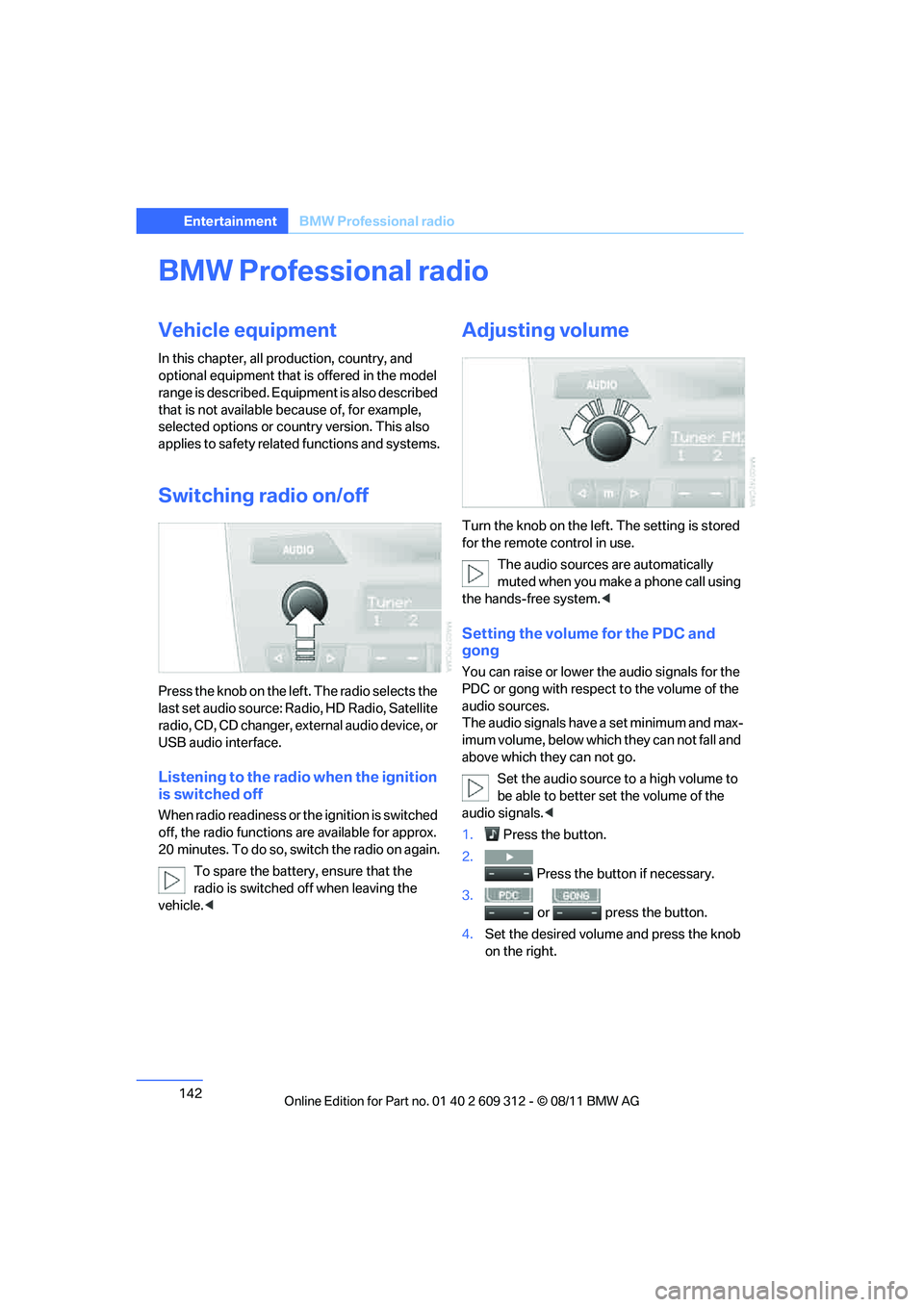
142
EntertainmentBMW Professional radio
BMW Professional radio
Vehicle equipment
In this chapter, all pr oduction, country, and
optional equipment that is offered in the model
range is described. Equipment is also described
that is not available because of, for example,
selected options or country version. This also
applies to safety related functions and systems.
Switching radio on/off
Press the knob on the left. The radio selects the
last set audio source: Ra dio, HD Radio, Satellite
radio, CD, CD changer, ex ternal audio device, or
USB audio interface.
Listening to the radio when the ignition
is switched off
When radio readiness or th e ignition is switched
off, the radio functions are available for approx.
20 minutes. To do so, switch the radio on again.
To spare the battery , ensure that the
radio is switched off when leaving the
vehicle. <
Adjusting volume
Turn the knob on the left. The setting is stored
for the remote control in use.
The audio sources are automatically
muted when you make a phone call using
the hands-free system. <
Setting the volume for the PDC and
gong
You can raise or lower th e audio signals for the
PDC or gong with respect to the volume of the
audio sources.
The audio signals have a set minimum and max-
imum volume, below which they can not fall and
above which they can not go.
Set the audio source to a high volume to
be able to better se t the volume of the
audio signals.<
1. Press the button.
2. Press the button if necessary.
3.
or press the button.
4. Set the desired volume and press the knob
on the right.
Online Edition for Part no. 01 40 2 609 312 - \251 08/11 BMW AG
Page 152 of 255

151
BMW Professional radio
Entertainment
AUX-IN port
Overview
>
It is possible to connect audio devices, e.g.
MP3 players. Sound is output over the vehi-
cle speakers.
> Recommended settings: mid-level tone and
volume settings on th e audio device. Tone
may depend on the quality of the audio files.
Connecting
Lift up the center armrest.
The AUX-In connection is in the center armrest.
Connect the headphone connection or line-out
connection of the device to the AUX-IN port.
Playback
1. Connect the audio device, switch it on, and
using the audio device, select a track.
2. Press the button.
3. Press the button.
Volume
The volume of the sound output depends on
the audio device. If this volume differs markedly
from the volume of the ot her audio sources, it is
advisable to adjust the volumes.
Adjusting volume
1. Press the button.
2. Press the button. 3.
Press the button.
4. Select the desired volume and press the
knob on the right.
USB audio interface
Overview
It is possible to connect external audio devices.
Sound is output over the vehicle speakers.
Options for connecting external
devices
> Connection via USB audio interface: Apple
iPod/iPhone, USB devices, e. g. MP3 player,
USB flash drive, or mobile phones that are
supported by the USB audio interface.
> Connection via the snap-in adapter, when
equipped with extended connectivity of the
music player in the mobile phone: Apple
iPhone or mobile phones. Playback may
only be possible when no device is con-
nected to the AUX-IN port.
Because of the large number of audio devices
on the market, there is no way to ensure that
every audio device can be properly operated via
the vehicle.
Ask your BMW center for suitable audio
devices/mobile phones.
Audio files
Playback of standard audio files is possible:
> MP3
> WMA
> WAV (PCM)
> AAC, M4A
> Playback lists: M3U, WPL, PLS
Online Edition for Part no. 01 40 2 609 312 - \251 08/11 BMW AG
Page 153 of 255

152
EntertainmentBMW Professional radio
File systems
Popular file systems for USB devices are sup-
ported. The format FAT 32 is recommended.
Connecting
1Connection for audio playback:
TRS connector 1/8"/3.5 mm
2 USB interface
Apple iPod/iPhone
Use the special cable adapter for Apple iPods/
iPhones to produce the connection. You can
obtain further informat ion from your BMW cen-
ter or on the Internet: www.bmw.com
To play audio tracks over the vehicle's speaker
system, connect the iPod/iPhone to ports 1
and 2.
The iPod/iPhone's menu structure is supported
by the USB audio interface.
USB device
To protect the USB interface and USB
device from mechanical damage, connect
them with the flexible adapter cable. <
To play audio tracks over the car's speaker sys-
tem, connect the USB device to port 2.
After initial connection
Information about all tracks, e.g. artist or music
style, and the playlists of the USB device are
imported into the vehicle. This process can take
some time. The time required is dependent on
the USB device and on the number of tracks.
Number of tracks
The data from up to four USB devices or for
approx. 20,000 tracks can be stored in the vehi-
cle. If a fifth device is connected or if more than
20,000 tracks are stored, then the data of exist-
ing tracks may be deleted.
Copy protection
Music tracks with integrated Digital
Rights Management (DRM) cannot be
played. <
Starting audio playback
iPod
1. Press the button.
2. Press the button.
USB device
1. Press the button.
2. Press the button.
Changing music tracks
Skipping tracks
It is possible to skip tr acks in the selected direc-
tory.
Press the button as often as necessary
until the desired track is played.
Using the knob on the right:
Turn the knob on the right until the desired
track is played.
Fast forward/reverse
1. Press and hold the button.
The track can be hear d but is distorted.
2. To cancel the fast forward/reverse, release
the button.
Online Edition for Part no. 01 40 2 609 312 - \251 08/11 BMW AG
Page 154 of 255
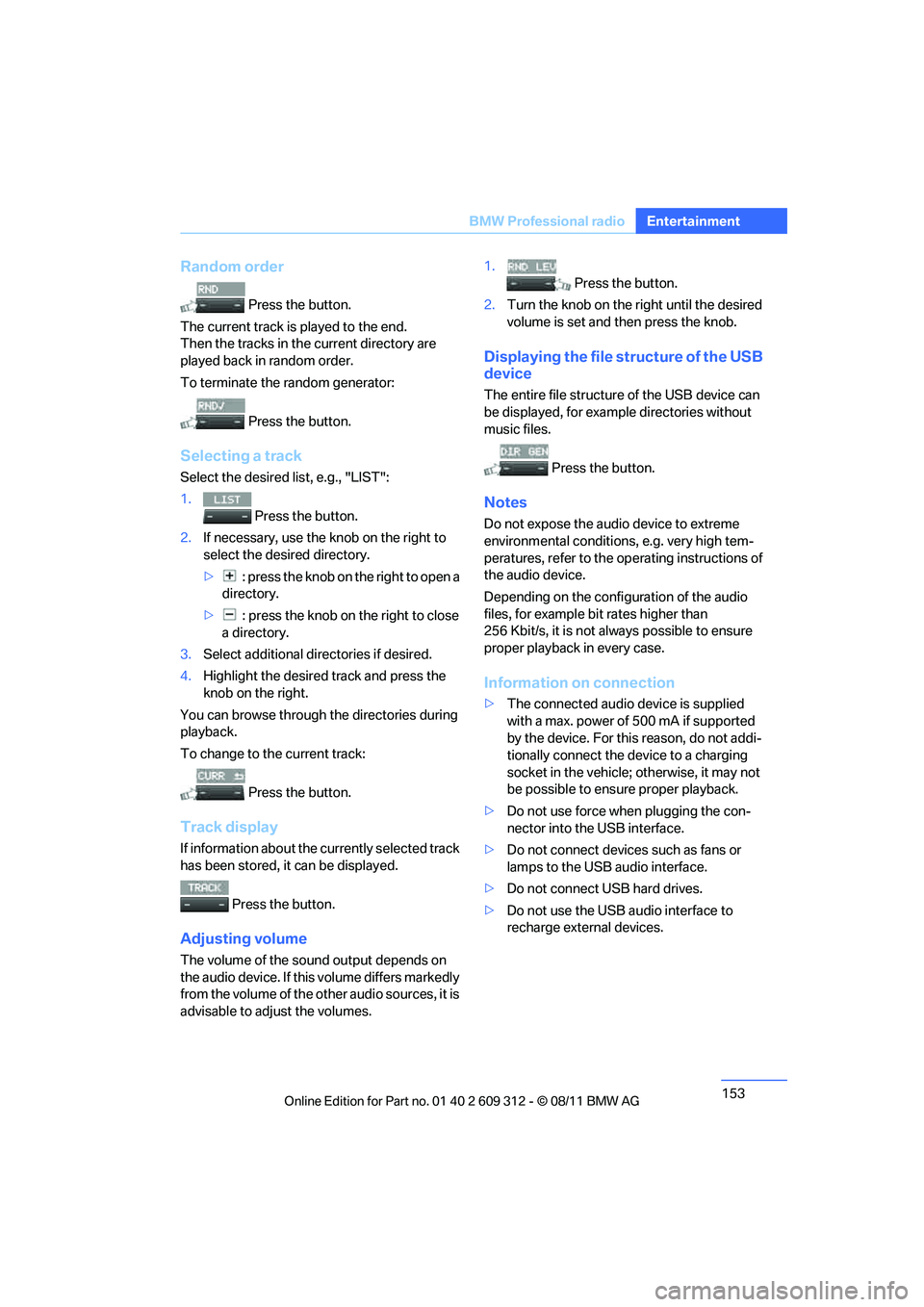
153
BMW Professional radio
Entertainment
Random order
Press the button.
The current track is played to the end.
Then the tracks in the current directory are
played back in random order.
To terminate the random generator:
Press the button.
Selecting a track
Select the desired list, e.g., "LIST":
1. Press the button.
2. If necessary, use the knob on the right to
select the desired directory.
> : press the knob on the right to open a
directory.
> : press the knob on the right to close
a directory.
3. Select additional directories if desired.
4. Highlight the desired track and press the
knob on the right.
You can browse through the directories during
playback.
To change to th e current track:
Press the button.
Track display
If information about the currently selected track
has been stored, it can be displayed.
Press the button.
Adjusting volume
The volume of the sound output depends on
the audio device. If this volume differs markedly
from the volume of the ot her audio sources, it is
advisable to adjust the volumes. 1.
Press the button.
2. Turn the knob on the right until the desired
volume is set and then press the knob.
Displaying the file structure of the USB
device
The entire file structure of the USB device can
be displayed, for example directories without
music files.
Press the button.
Notes
Do not expose the audio device to extreme
environmental conditions , e.g. very high tem-
peratures, refer to the op erating instructions of
the audio device.
Depending on the config uration of the audio
files, for example bi t rates higher than
256 Kbit/s, it is not always possible to ensure
proper playback in every case.
Information on connection
> The connected audio device is supplied
with a max. power of 500 mA if supported
by the device. For this reason, do not addi-
tionally connect the de vice to a charging
socket in the vehicle; otherwise, it may not
be possible to ensure proper playback.
> Do not use force when plugging the con-
nector into the USB interface.
> Do not connect devices such as fans or
lamps to the USB audio interface.
> Do not connect USB hard drives.
> Do not use the USB audio interface to
recharge external devices.
Online Edition for Part no. 01 40 2 609 312 - \251 08/11 BMW AG
Page 253 of 255
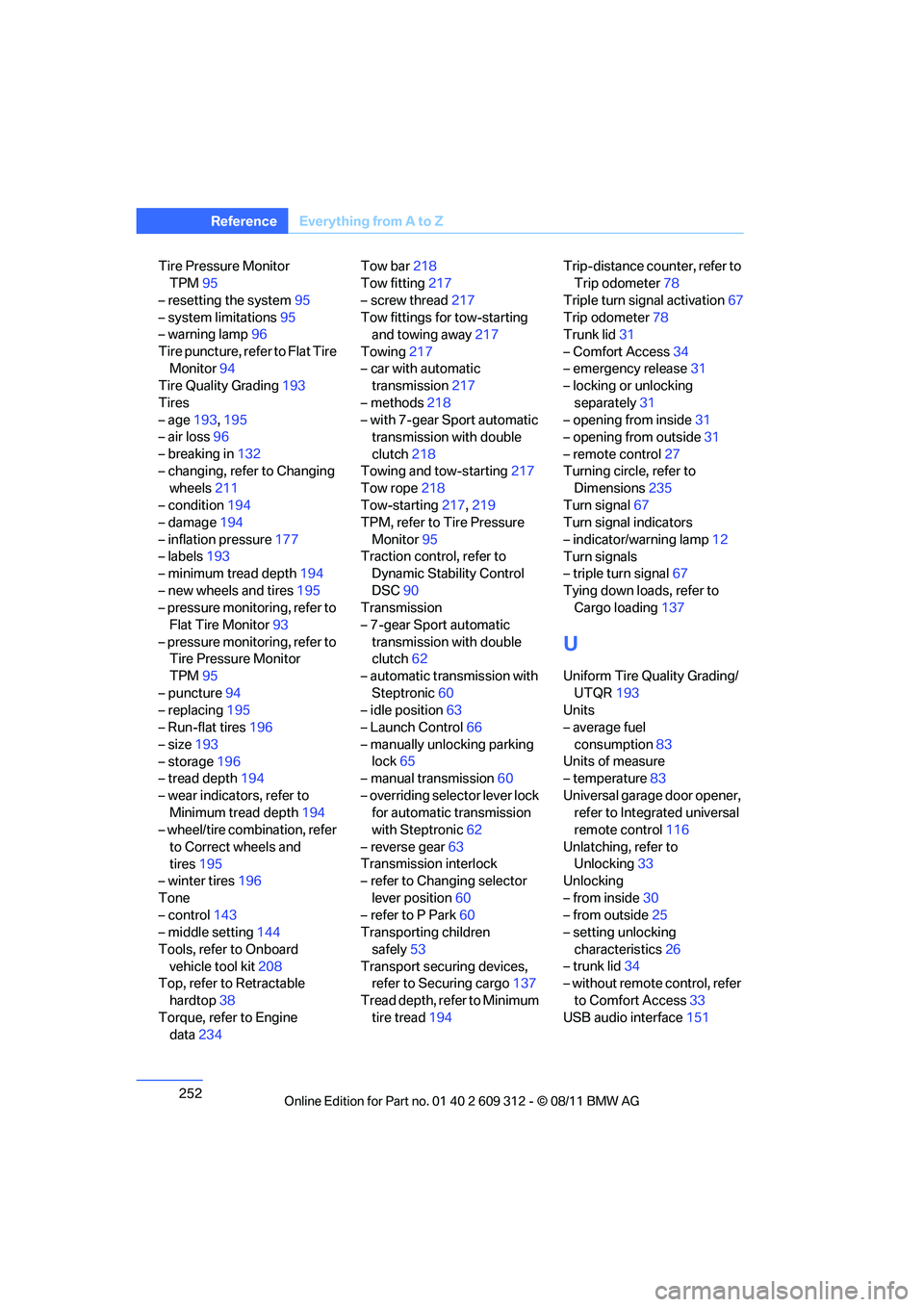
252
ReferenceEverything from A to Z
Tire Pressure Monitor
TPM 95
– resetting the system 95
– system limitations 95
– warning lamp 96
Tire puncture, refer to Flat Tire Monitor 94
Tire Quality Grading 193
Tires
– age 193,195
– air loss 96
– breaking in 132
– changing, refer to Changing wheels 211
– condition 194
– damage 194
– inflation pressure 177
– labels 193
– minimum tread depth 194
– new wheels and tires 195
– pressure monitoring, refer to Flat Tire Monitor 93
– pressure monitoring, refer to Tire Pressure Monitor
TPM 95
– puncture 94
– replacing 195
– Run-flat tires 196
– size 193
– storage 196
– tread depth 194
– wear indicators, refer to Minimum tread depth 194
– wheel/tire combination, refer
to Correct wheels and
tires 195
– winter tires 196
Tone
– control 143
– middle setting 144
Tools, refer to Onboard vehicle tool kit 208
Top, refer to Retractable
hardtop 38
Torque, refer to Engine data 234 Tow bar
218
Tow fitting 217
– screw thread 217
Tow fittings for tow-starting and towing away 217
Towing 217
– car with automatic transmission 217
– methods 218
– with 7-gear Sport automatic transmission with double
clutch 218
Towing and tow-starting 217
Tow rope 218
Tow-s
tarting 217,219
TPM, refer to Tire Pressure
Monitor 95
Traction control, refer to Dynamic Stability Control
DSC 90
Transmission
– 7-gear Sport automatic
transmission with double
clutch 62
– automatic transmission with
Steptronic 60
– idle position 63
– Launch Control 66
– manually unlocking parking lock 65
– manual transmission 60
– overriding selector lever lock for automatic transmission
with Steptronic 62
– reverse gear 63
Transmission interlock
– refer to Changing selector
lever position 60
– refer to P Park 60
Transporting children
safely 53
Transport securing devices, refer to Securing cargo 137
Tread depth, refer to Minimum tire tread 194 Trip-distance coun
ter, refer to
Trip odometer 78
Triple turn signal activation 67
Trip odometer 78
Trunk lid 31
– Comfort Access 34
– emergency release 31
– locking or unlocking
separately 31
– opening from inside 31
– opening from outside 31
– remote control 27
Turning circle, refer to Dimensions 235
Turn signal 67
Turn signal indicators
– indicator/warning lamp 12
Turn signals
– triple turn signal 67
Tying down loads, refer to Cargo loading 137
U
Uniform Tire Quality Grading/
UTQR 193
Units
– average fuel
consumption 83
Units of measure
– temperature 83
Universal garage door opener, refer to Integrated universal
remote control 116
Unlatching, refer to Unlocking 33
Unlocking
– from inside 30
– from outside 25
– setting unlocking
characteristics 26
– trunk lid 34
– without remote control, refer
to Comfort Access 33
USB audio interface 151
Online Edition for Part no. 01 40 2 609 312 - \251 08/11 BMW AG