key BMW M3 COUPE 2001 E46 Owner's Guide
[x] Cancel search | Manufacturer: BMW, Model Year: 2001, Model line: M3 COUPE, Model: BMW M3 COUPE 2001 E46Pages: 183, PDF Size: 1.65 MB
Page 51 of 183
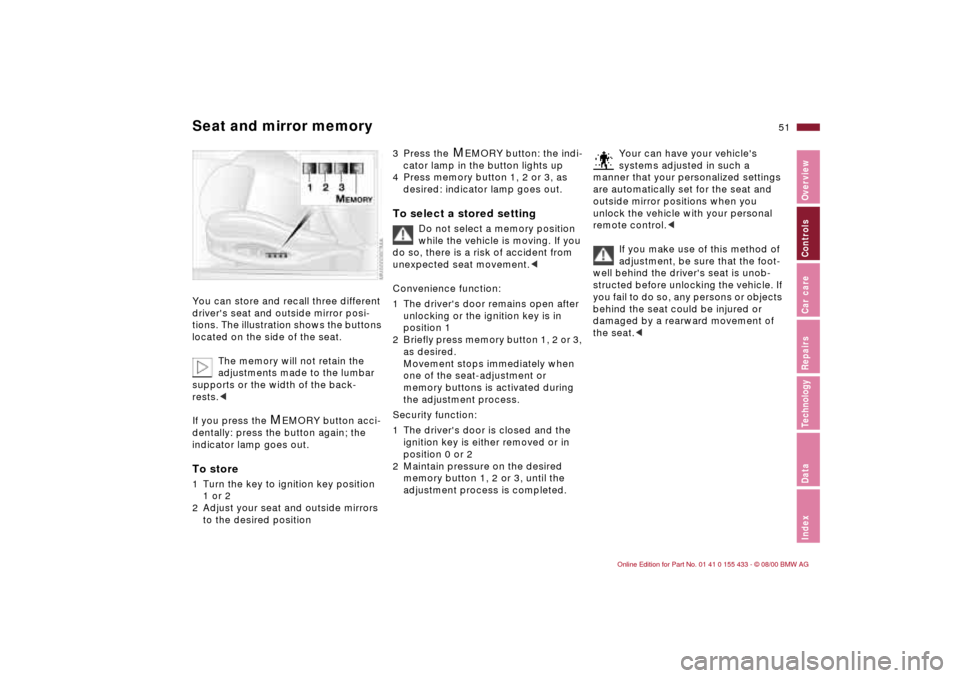
51n
IndexDataTechnologyRepairsCar careControlsOverview
Seat and mirror memoryYou can store and recall three different
driver's seat and outside mirror posi-
tions. The illustration shows the buttons
located on the side of the seat.
The memory will not retain the
adjustments made to the lumbar
supports or the width of the back-
rests.<
If you press the
M
EMORY button acci-
dentally: press the button again; the
indicator lamp goes out.
To store1 Turn the key to ignition key position
1 or 2
2 Adjust your seat and outside mirrors
to the desired position
3 Press the
M
EMORY button: the indi-
cator lamp in the button lights up
4 Press memory button 1, 2 or 3, as
desired: indicator lamp goes out.
To select a stored setting
Do not select a memory position
while the vehicle is moving. If you
do so, there is a risk of accident from
unexpected seat movement.<
Convenience function:
1 The driver's door remains open after
unlocking or the ignition key is in
position 1
2 Briefly press memory button 1, 2 or 3,
as desired.
Movement stops immediately when
one of the seat-adjustment or
memory buttons is activated during
the adjustment process.
Security function:
1 The driver's door is closed and the
ignition key is either removed or in
position 0 or 2
2 Maintain pressure on the desired
memory button 1, 2 or 3, until the
adjustment process is completed.
Your can have your vehicle's
systems adjusted in such a
manner that your personalized settings
are automatically set for the seat and
outside mirror positions when you
unlock the vehicle with your personal
remote control.<
If you make use of this method of
adjustment, be sure that the foot-
well behind the driver's seat is unob-
structed before unlocking the vehicle. If
you fail to do so, any persons or objects
behind the seat could be injured or
damaged by a rearward movement of
the seat.<
Page 52 of 183
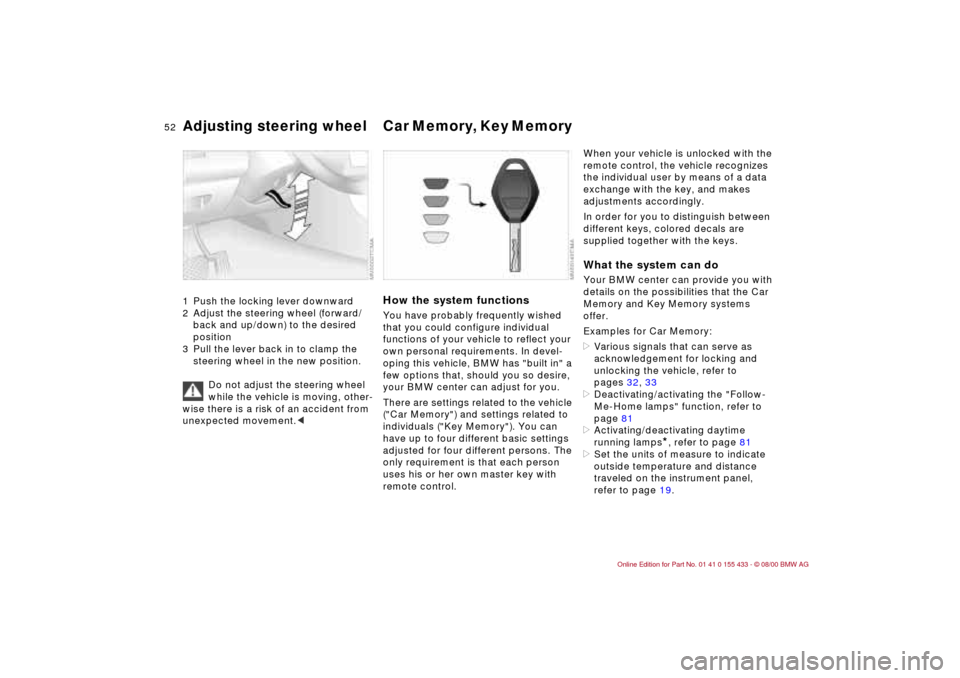
52n
Adjusting steering wheel Car Memory, Key Memory 1 Push the locking lever downward
2 Adjust the steering wheel (forward/
back and up/down) to the desired
position
3 Pull the lever back in to clamp the
steering wheel in the new position.
Do not adjust the steering wheel
while the vehicle is moving, other-
wise there is a risk of an accident from
unexpected movement.<
How the system functionsYou have probably frequently wished
that you could configure individual
functions of your vehicle to reflect your
own personal requirements. In devel-
oping this vehicle, BMW has "built in" a
few options that, should you so desire,
your BMW center can adjust for you.
There are settings related to the vehicle
("Car Memory") and settings related to
individuals ("Key Memory"). You can
have up to four different basic settings
adjusted for four different persons. The
only requirement is that each person
uses his or her own master key with
remote control.
When your vehicle is unlocked with the
remote control, the vehicle recognizes
the individual user by means of a data
exchange with the key, and makes
adjustments accordingly.
In order for you to distinguish between
different keys, colored decals are
supplied together with the keys.What the system can doYour BMW center can provide you with
details on the possibilities that the Car
Memory and Key Memory systems
offer.
Examples for Car Memory:
>Various signals that can serve as
acknowledgement for locking and
unlocking the vehicle, refer to
pages 32, 33
>Deactivating/activating the "Follow-
Me-Home lamps" function, refer to
page 81
>Activating/deactivating daytime
running lamps
*, refer to page 81
>Set the units of measure to indicate
outside temperature and distance
traveled on the instrument panel,
refer to page 19.
Page 53 of 183
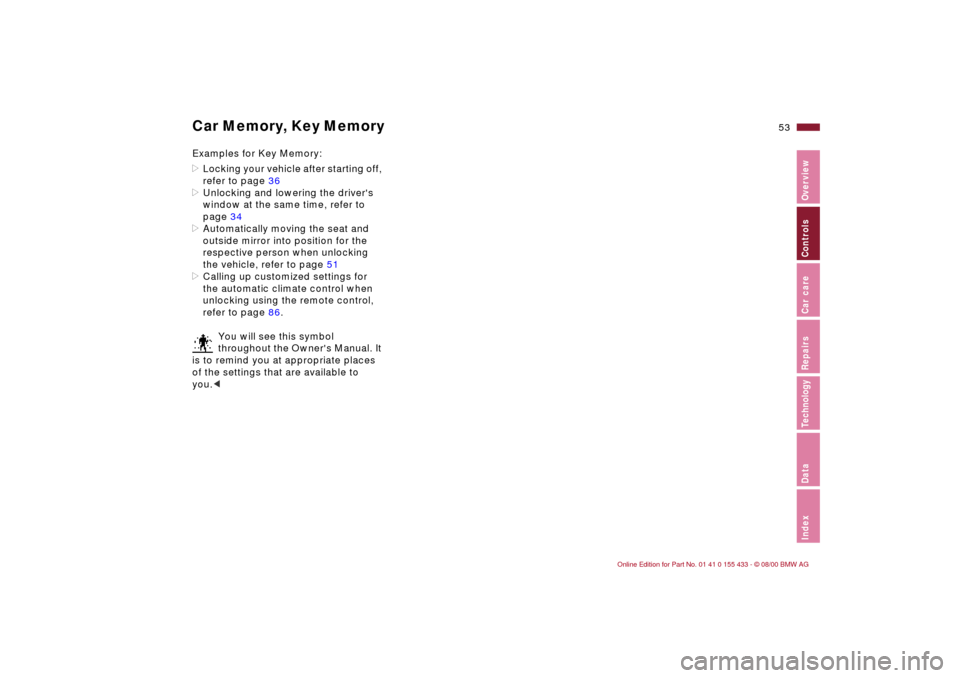
53n
IndexDataTechnologyRepairsCar careControlsOverview
Car Memory, Key MemoryExamples for Key Memory:
>Locking your vehicle after starting off,
refer to page 36
>Unlocking and lowering the driver's
window at the same time, refer to
page 34
>Automatically moving the seat and
outside mirror into position for the
respective person when unlocking
the vehicle, refer to page 51
>Calling up customized settings for
the automatic climate control when
unlocking using the remote control,
refer to page 86.
You will see this symbol
throughout the Owner's Manual. It
is to remind you at appropriate places
of the settings that are available to
you.<
Page 56 of 183
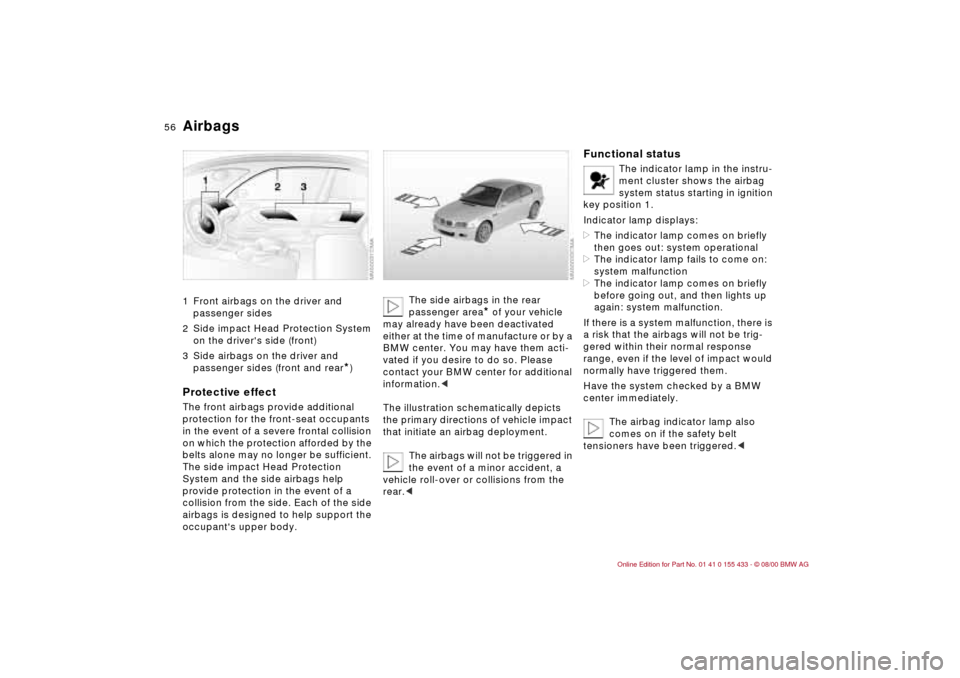
56n
Airbags 1 Front airbags on the driver and
passenger sides
2 Side impact Head Protection System
on the driver's side (front)
3 Side airbags on the driver and
passenger sides (front and rear
*)
Protective effectThe front airbags provide additional
protection for the front-seat occupants
in the event of a severe frontal collision
on which the protection afforded by the
belts alone may no longer be sufficient.
The side impact Head Protection
System and the side airbags help
provide protection in the event of a
collision from the side. Each of the side
airbags is designed to help support the
occupant's upper body.
The side airbags in the rear
passenger area
* of your vehicle
may already have been deactivated
either at the time of manufacture or by a
BMW center. You may have them acti-
vated if you desire to do so. Please
contact your BMW center for additional
information.<
The illustration schematically depicts
the primary directions of vehicle impact
that initiate an airbag deployment.
The airbags will not be triggered in
the event of a minor accident, a
vehicle roll-over or collisions from the
rear.<
Functional status
The indicator lamp in the instru-
ment cluster shows the airbag
system status starting in ignition
key position 1.
Indicator lamp displays:
>The indicator lamp comes on briefly
then goes out: system operational
>The indicator lamp fails to come on:
system malfunction
>The indicator lamp comes on briefly
before going out, and then lights up
again: system malfunction.
If there is a system malfunction, there is
a risk that the airbags will not be trig-
gered within their normal response
range, even if the level of impact would
normally have triggered them.
Have the system checked by a BMW
center immediately.
The airbag indicator lamp also
comes on if the safety belt
tensioners have been triggered.<
Page 62 of 183
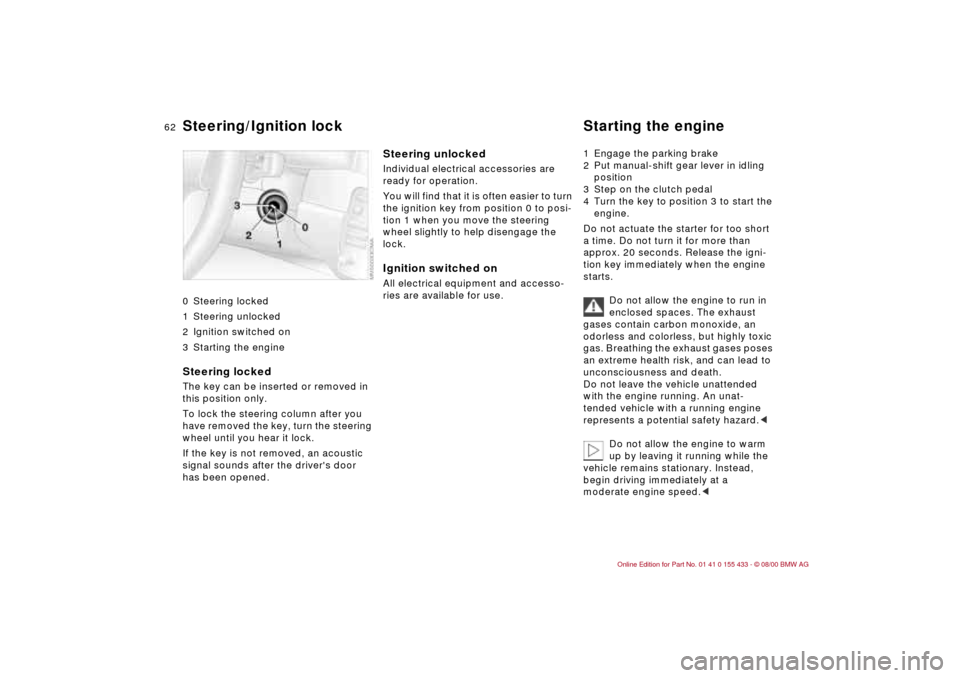
62n
0 Steering locked
1 Steering unlocked
2 Ignition switched on
3 Starting the engine
Steering locked The key can be inserted or removed in
this position only.
To lock the steering column after you
have removed the key, turn the steering
wheel until you hear it lock.
If the key is not removed, an acoustic
signal sounds after the driver's door
has been opened.
Steering unlocked Individual electrical accessories are
ready for operation.
You will find that it is often easier to turn
the ignition key from position 0 to posi-
tion 1 when you move the steering
wheel slightly to help disengage the
lock. Ignition switched onAll electrical equipment and accesso-
ries are available for use. 1 Engage the parking brake
2 Put manual-shift gear lever in idling
position
3 Step on the clutch pedal
4 Turn the key to position 3 to start the
engine.
Do not actuate the starter for too short
a time. Do not turn it for more than
approx. 20 seconds. Release the igni-
tion key immediately when the engine
starts.
Do not allow the engine to run in
enclosed spaces. The exhaust
gases contain carbon monoxide, an
odorless and colorless, but highly toxic
gas. Breathing the exhaust gases poses
an extreme health risk, and can lead to
unconsciousness and death.
Do not leave the vehicle unattended
with the engine running. An unat-
tended vehicle with a running engine
represents a potential safety hazard.<
Do not allow the engine to warm
up by leaving it running while the
vehicle remains stationary. Instead,
begin driving immediately at a
moderate engine speed.<
Steering/Ignition lock Starting the engine
Page 63 of 183
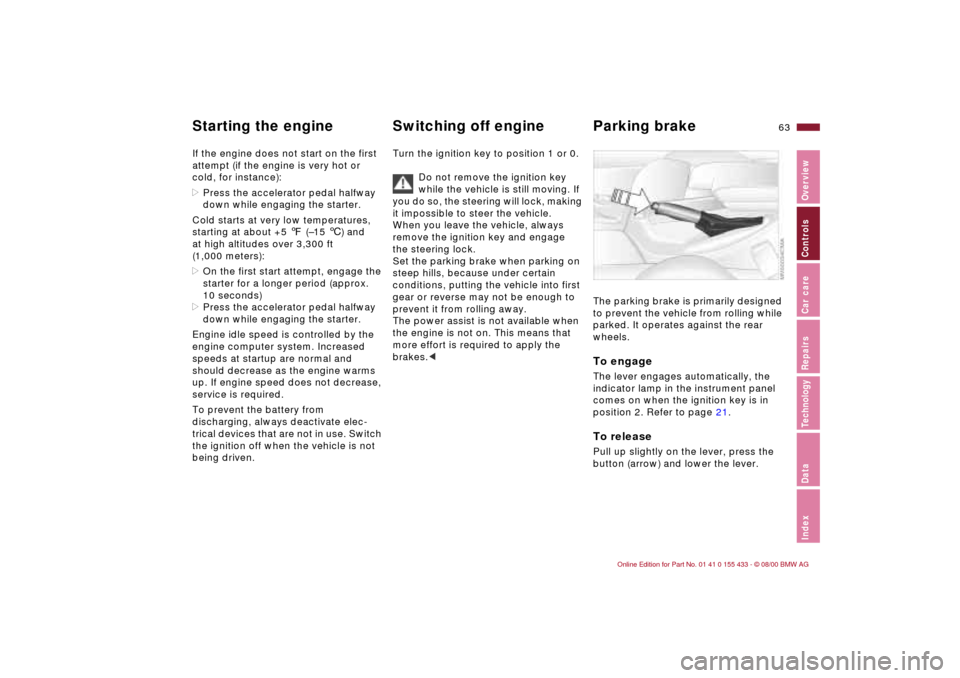
63n
IndexDataTechnologyRepairsCar careControlsOverview
Starting the engine Switching off engine Parking brake If the engine does not start on the first
attempt (if the engine is very hot or
cold, for instance):
>Press the accelerator pedal halfway
down while engaging the starter.
Cold starts at very low temperatures,
starting at about +5 7 (Ð15 6) and
at high altitudes over 3,300 ft
(1,000 meters):
>On the first start attempt, engage the
starter for a longer period (approx.
10 seconds)
>Press the accelerator pedal halfway
down while engaging the starter.
Engine idle speed is controlled by the
engine computer system. Increased
speeds at startup are normal and
should decrease as the engine warms
up. If engine speed does not decrease,
service is required.
To prevent the battery from
discharging, always deactivate elec-
trical devices that are not in use. Switch
the ignition off when the vehicle is not
being driven.Turn the ignition key to position 1 or 0.
Do not remove the ignition key
while the vehicle is still moving. If
you do so, the steering will lock, making
it impossible to steer the vehicle.
When you leave the vehicle, always
remove the ignition key and engage
the steering lock.
Set the parking brake when parking on
steep hills, because under certain
conditions, putting the vehicle into first
gear or reverse may not be enough to
prevent it from rolling away.
The power assist is not available when
the engine is not on. This means that
more effort is required to apply the
brakes.<
The parking brake is primarily designed
to prevent the vehicle from rolling while
parked. It operates against the rear
wheels. To engageThe lever engages automatically, the
indicator lamp in the instrument panel
comes on when the ignition key is in
position 2. Refer to page 21.To releasePull up slightly on the lever, press the
button (arrow) and lower the lever.
Page 64 of 183
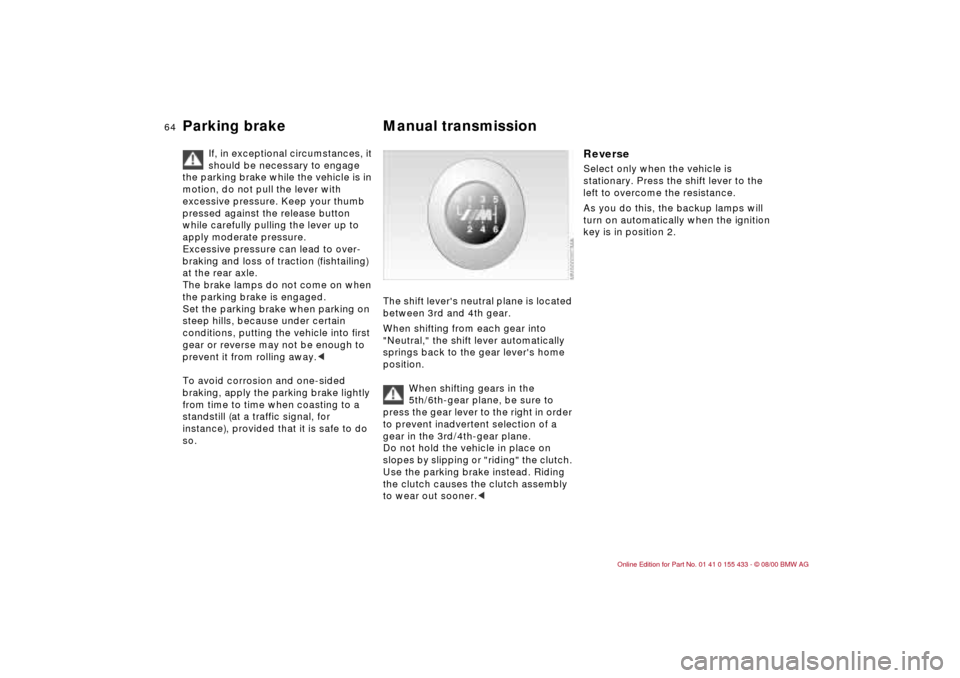
64n
Parking brake Manual transmission
If, in exceptional circumstances, it
should be necessary to engage
the parking brake while the vehicle is in
motion, do not pull the lever with
excessive pressure. Keep your thumb
pressed against the release button
while carefully pulling the lever up to
apply moderate pressure.
Excessive pressure can lead to over-
braking and loss of traction (fishtailing)
at the rear axle.
The brake lamps do not come on when
the parking brake is engaged.
Set the parking brake when parking on
steep hills, because under certain
conditions, putting the vehicle into first
gear or reverse may not be enough to
prevent it from rolling away.<
To avoid corrosion and one-sided
braking, apply the parking brake lightly
from time to time when coasting to a
standstill (at a traffic signal, for
instance), provided that it is safe to do
so.
The shift lever's neutral plane is located
between 3rd and 4th gear.
When shifting from each gear into
"Neutral," the shift lever automatically
springs back to the gear lever's home
position.
When shifting gears in the
5th/6th-gear plane, be sure to
press the gear lever to the right in order
to prevent inadvertent selection of a
gear in the 3rd/4th-gear plane.
Do not hold the vehicle in place on
slopes by slipping or "riding" the clutch.
Use the parking brake instead. Riding
the clutch causes the clutch assembly
to wear out sooner.<
Reverse Select only when the vehicle is
stationary. Press the shift lever to the
left to overcome the resistance.
As you do this, the backup lamps will
turn on automatically when the ignition
key is in position 2.
Page 66 of 183
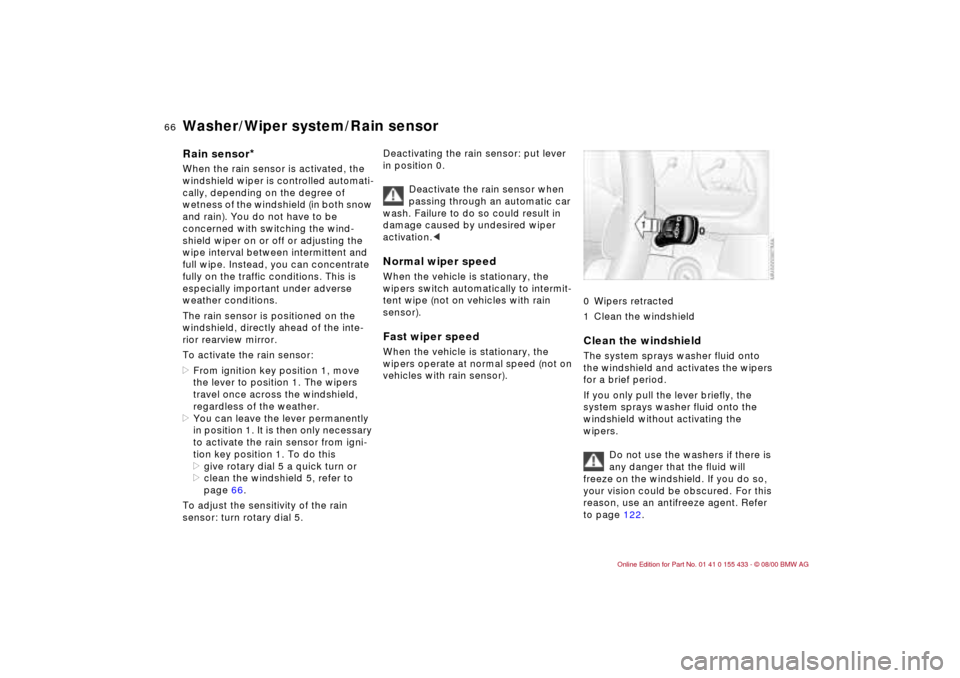
66n
Washer/Wiper system/Rain sensorRain sensor
*
When the rain sensor is activated, the
windshield wiper is controlled automati-
cally, depending on the degree of
wetness of the windshield (in both snow
and rain). You do not have to be
concerned with switching the wind-
shield wiper on or off or adjusting the
wipe interval between intermittent and
full wipe. Instead, you can concentrate
fully on the traffic conditions. This is
especially important under adverse
weather conditions.
The rain sensor is positioned on the
windshield, directly ahead of the inte-
rior rearview mirror.
To activate the rain sensor:
>From ignition key position 1, move
the lever to position 1. The wipers
travel once across the windshield,
regardless of the weather.
>You can leave the lever permanently
in position 1. It is then only necessary
to activate the rain sensor from igni-
tion key position 1. To do this
>give rotary dial 5 a quick turn or
>clean the windshield 5, refer to
page 66.
To adjust the sensitivity of the rain
sensor: turn rotary dial 5.Deactivating the rain sensor: put lever
in position 0.
Deactivate the rain sensor when
passing through an automatic car
wash. Failure to do so could result in
damage caused by undesired wiper
activation.<
Normal wiper speedWhen the vehicle is stationary, the
wipers switch automatically to intermit-
tent wipe (not on vehicles with rain
sensor).Fast wiper speedWhen the vehicle is stationary, the
wipers operate at normal speed (not on
vehicles with rain sensor).
0 Wipers retracted
1 Clean the windshieldClean the windshieldThe system sprays washer fluid onto
the windshield and activates the wipers
for a brief period.
If you only pull the lever briefly, the
system sprays washer fluid onto the
windshield without activating the
wipers.
Do not use the washers if there is
any danger that the fluid will
freeze on the windshield. If you do so,
your vision could be obscured. For this
reason, use an antifreeze agent. Refer
to page 122.
Page 67 of 183
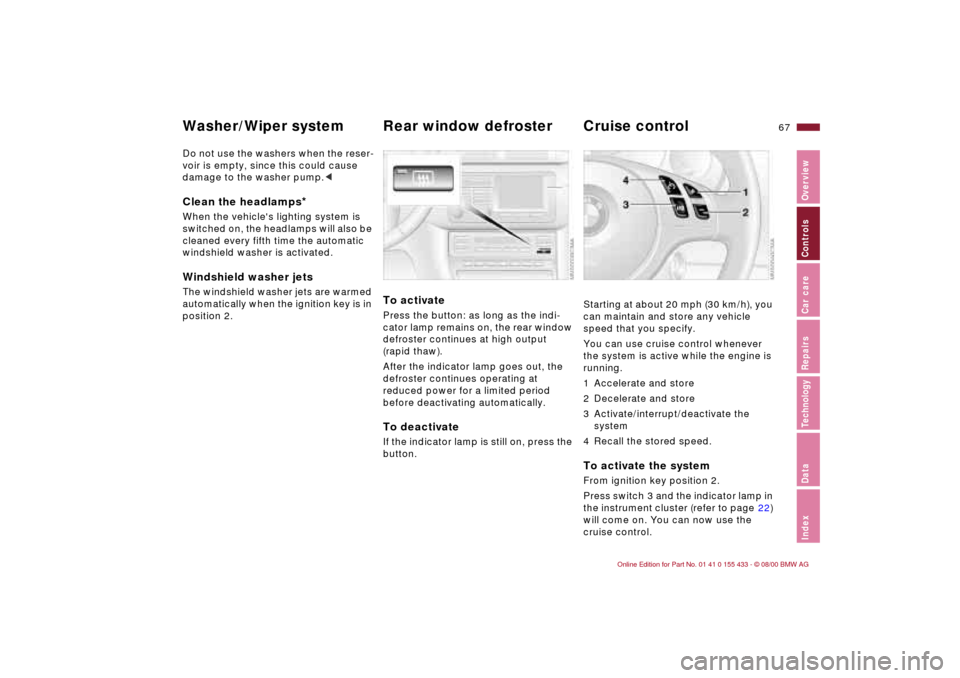
67n
IndexDataTechnologyRepairsCar careControlsOverview
Washer/Wiper system Rear window defroster Cruise control Do not use the washers when the reser-
voir is empty, since this could cause
damage to the washer pump.
When the vehicle's lighting system is
switched on, the headlamps will also be
cleaned every fifth time the automatic
windshield washer is activated.Windshield washer jetsThe windshield washer jets are warmed
automatically when the ignition key is in
position 2.
To activatePress the button: as long as the indi-
cator lamp remains on, the rear window
defroster continues at high output
(rapid thaw).
After the indicator lamp goes out, the
defroster continues operating at
reduced power for a limited period
before deactivating automatically. To deactivateIf the indicator lamp is still on, press the
button.
Starting at about 20 mph (30 km/h), you
can maintain and store any vehicle
speed that you specify.
You can use cruise control whenever
the system is active while the engine is
running.
1 Accelerate and store
2 Decelerate and store
3 Activate/interrupt/deactivate the
system
4 Recall the stored speed.To activate the system From ignition key position 2.
Press switch 3 and the indicator lamp in
the instrument cluster (refer to page 22)
will come on. You can now use the
cruise control.
Page 68 of 183
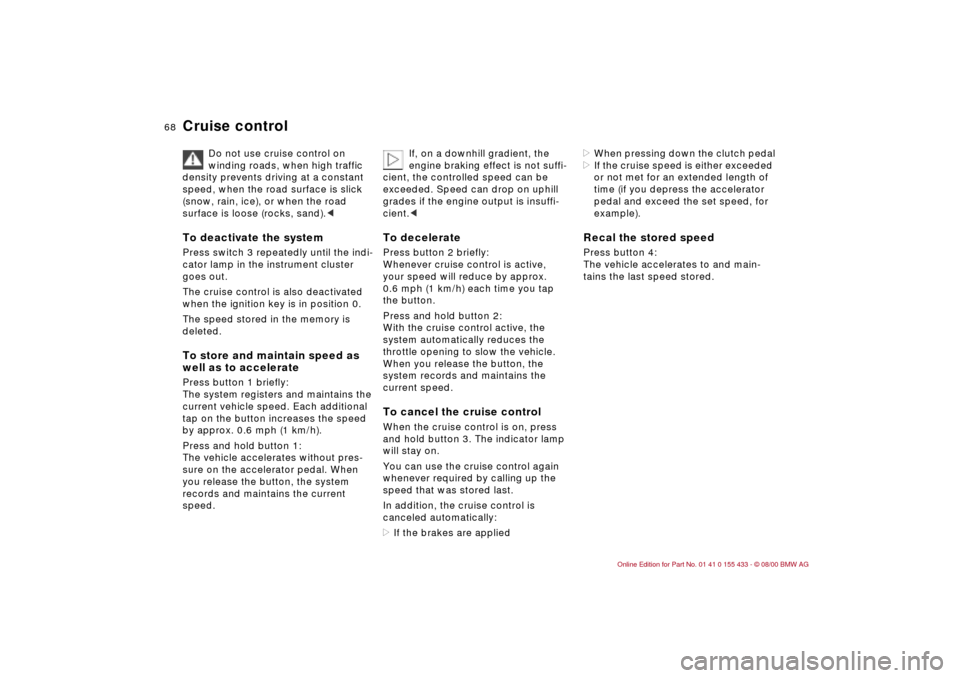
68n
Cruise control
Do not use cruise control on
winding roads, when high traffic
density prevents driving at a constant
speed, when the road surface is slick
(snow, rain, ice), or when the road
surface is loose (rocks, sand).<
To deactivate the system Press switch 3 repeatedly until the indi-
cator lamp in the instrument cluster
goes out.
The cruise control is also deactivated
when the ignition key is in position 0.
The speed stored in the memory is
deleted.To store and maintain speed as
well as to acceleratePress button 1 briefly:
The system registers and maintains the
current vehicle speed. Each additional
tap on the button increases the speed
by approx. 0.6 mph (1 km/h).
Press and hold button 1:
The vehicle accelerates without pres-
sure on the accelerator pedal. When
you release the button, the system
records and maintains the current
speed.
If, on a downhill gradient, the
engine braking effect is not suffi-
cient, the controlled speed can be
exceeded. Speed can drop on uphill
grades if the engine output is insuffi-
cient.<
To deceleratePress button 2 briefly:
Whenever cruise control is active,
your speed will reduce by approx.
0.6 mph (1 km/h) each time you tap
the button.
Press and hold button 2:
With the cruise control active, the
system automatically reduces the
throttle opening to slow the vehicle.
When you release the button, the
system records and maintains the
current speed.To cancel the cruise control When the cruise control is on, press
and hold button 3. The indicator lamp
will stay on.
You can use the cruise control again
whenever required by calling up the
speed that was stored last.
In addition, the cruise control is
canceled automatically:
>If the brakes are applied
>When pressing down the clutch pedal
>If the cruise speed is either exceeded
or not met for an extended length of
time (if you depress the accelerator
pedal and exceed the set speed, for
example).Recal the stored speedPress button 4:
The vehicle accelerates to and main-
tains the last speed stored.