sunroof BMW M3 COUPE 2003 E46 Owner's Manual
[x] Cancel search | Manufacturer: BMW, Model Year: 2003, Model line: M3 COUPE, Model: BMW M3 COUPE 2003 E46Pages: 158, PDF Size: 4.18 MB
Page 8 of 158
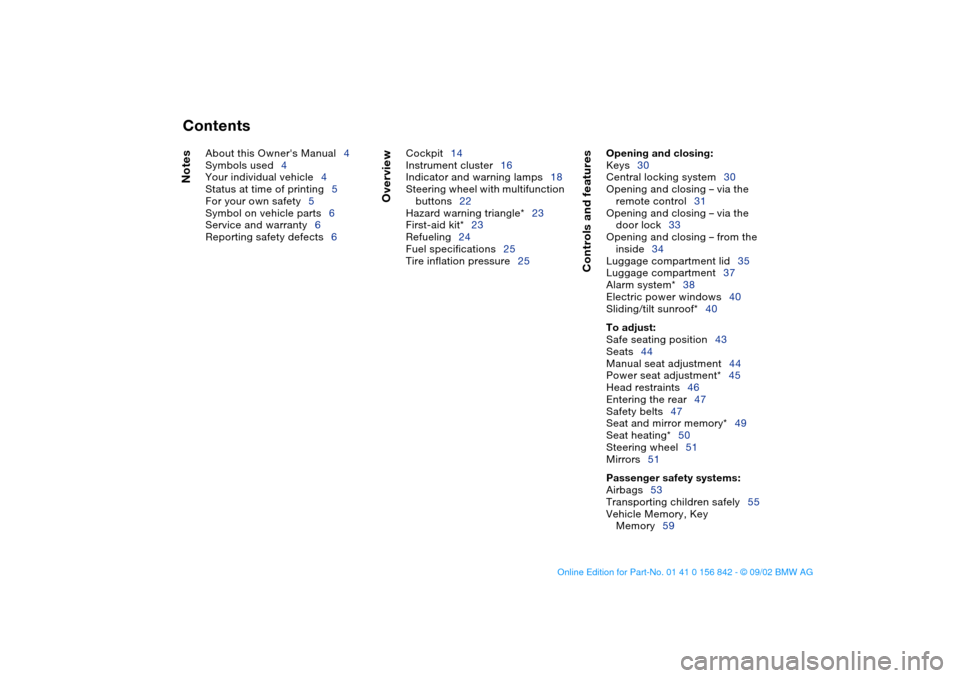
Contents
Notes
About this Owner's Manual4
Symbols used4
Your individual vehicle4
Status at time of printing5
For your own safety5
Symbol on vehicle parts6
Service and warranty6
Reporting safety defects6
Overview
Cockpit14
Instrument cluster16
Indicator and warning lamps18
Steering wheel with multifunction
buttons22
Hazard warning triangle*23
First-aid kit*23
Refueling24
Fuel specifications25
Tire inflation pressure25
Controls and features
Opening and closing:
Keys30
Central locking system30
Opening and closing – via the
remote control31
Opening and closing – via the
door lock33
Opening and closing – from the
inside34
Luggage compartment lid35
Luggage compartment37
Alarm system*38
Electric power windows40
Sliding/tilt sunroof*40
To adjust:
Safe seating position43
Seats44
Manual seat adjustment44
Power seat adjustment*45
Head restraints46
Entering the rear47
Safety belts47
Seat and mirror memory*49
Seat heating*50
Steering wheel51
Mirrors51
Passenger safety systems:
Airbags53
Transporting children safely55
Vehicle Memory, Key
Memory59
handbook.book Page 8 Saturday, July 27, 2002 1:12 PM
Page 32 of 158
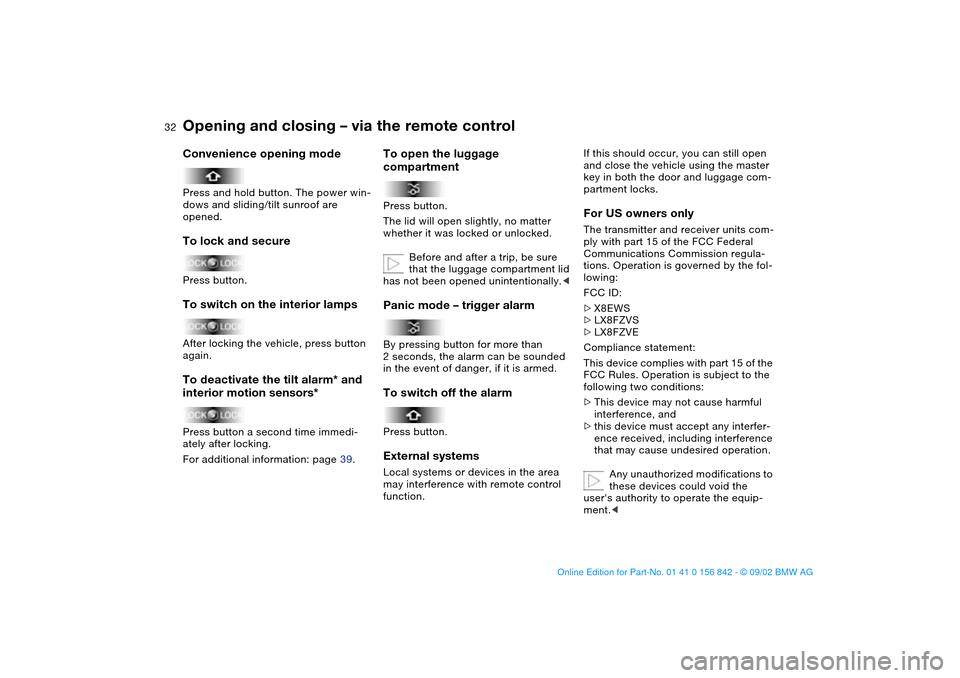
32
Convenience opening modePress and hold button. The power win-
dows and sliding/tilt sunroof are
opened.To lock and securePress button.To switch on the interior lampsAfter locking the vehicle, press button
again.To deactivate the tilt alarm* and
interior motion sensors*Press button a second time immedi-
ately after locking.
For additional information: page 39.
To open the luggage
compartmentPress button.
The lid will open slightly, no matter
whether it was locked or unlocked.
Before and after a trip, be sure
that the luggage compartment lid
has not been opened unintentionally.
in the event of danger, if it is armed.To switch off the alarmPress button.External systemsLocal systems or devices in the area
may interference with remote control
function.
If this should occur, you can still open
and close the vehicle using the master
key in both the door and luggage com-
partment locks.For US owners onlyThe transmitter and receiver units com-
ply with part 15 of the FCC Federal
Communications Commission regula-
tions. Operation is governed by the fol-
lowing:
FCC ID:
>X8EWS
>LX8FZVS
>LX8FZVE
Compliance statement:
This device complies with part 15 of the
FCC Rules. Operation is subject to the
following two conditions:
>This device may not cause harmful
interference, and
>this device must accept any interfer-
ence received, including interference
that may cause undesired operation.
Any unauthorized modifications to
these devices could void the
user's authority to operate the equip-
ment.<
Opening and closing – via the remote control
handbook.book Page 32 Saturday, July 27, 2002 1:12 PM
Page 33 of 158
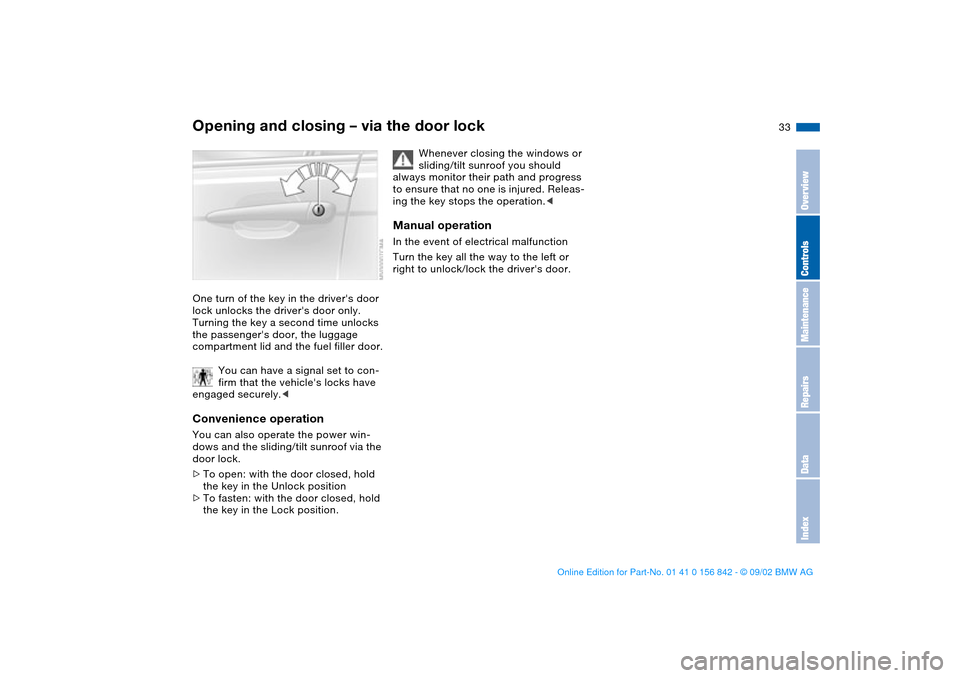
33
Opening and closing – via the door lockOne turn of the key in the driver's door
lock unlocks the driver's door only.
Turning the key a second time unlocks
the passenger's door, the luggage
compartment lid and the fuel filler door.
You can have a signal set to con-
firm that the vehicle's locks have
engaged securely.
door lock.
>To open: with the door closed, hold
the key in the Unlock position
>To fasten: with the door closed, hold
the key in the Lock position.
Whenever closing the windows or
sliding/tilt sunroof you should
always monitor their path and progress
to ensure that no one is injured. Releas-
ing the key stops the operation.<
Manual operationIn the event of electrical malfunction
Turn the key all the way to the left or
right to unlock/lock the driver's door.
OverviewControlsMaintenanceRepairsDataIndex
handbook.book Page 33 Saturday, July 27, 2002 1:12 PM
Page 36 of 158
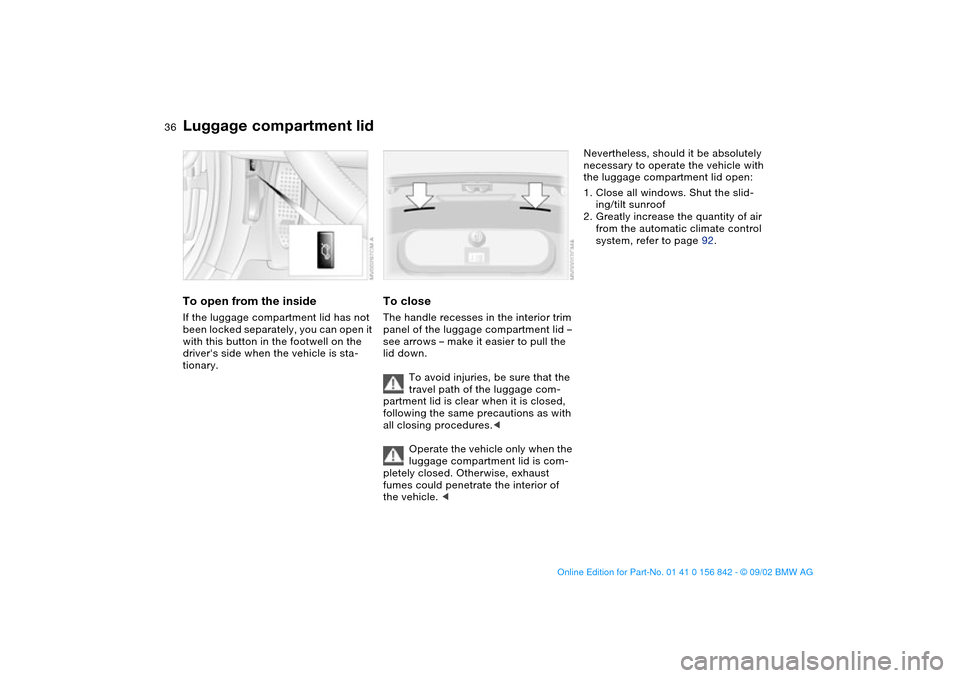
36
To open from the insideIf the luggage compartment lid has not
been locked separately, you can open it
with this button in the footwell on the
driver's side when the vehicle is sta-
tionary.
To closeThe handle recesses in the interior trim
panel of the luggage compartment lid –
see arrows – make it easier to pull the
lid down.
To avoid injuries, be sure that the
travel path of the luggage com-
partment lid is clear when it is closed,
following the same precautions as with
all closing procedures.<
Operate the vehicle only when the
luggage compartment lid is com-
pletely closed. Otherwise, exhaust
fumes could penetrate the interior of
the vehicle. <
Nevertheless, should it be absolutely
necessary to operate the vehicle with
the luggage compartment lid open:
1. Close all windows. Shut the slid-
ing/tilt sunroof
2. Greatly increase the quantity of air
from the automatic climate control
system, refer to page 92.
Luggage compartment lid
handbook.book Page 36 Saturday, July 27, 2002 1:12 PM
Page 39 of 158
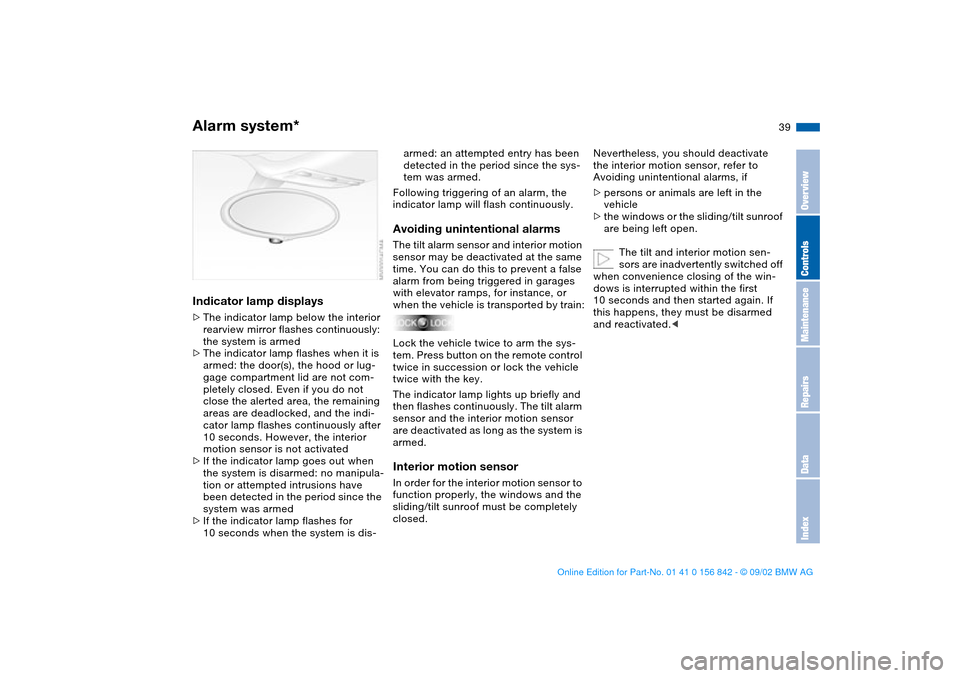
39
Indicator lamp displays>The indicator lamp below the interior
rearview mirror flashes continuously:
the system is armed
>The indicator lamp flashes when it is
armed: the door(s), the hood or lug-
gage compartment lid are not com-
pletely closed. Even if you do not
close the alerted area, the remaining
areas are deadlocked, and the indi-
cator lamp flashes continuously after
10 seconds. However, the interior
motion sensor is not activated
>If the indicator lamp goes out when
the system is disarmed: no manipula-
tion or attempted intrusions have
been detected in the period since the
system was armed
>If the indicator lamp flashes for
10 seconds when the system is dis-
armed: an attempted entry has been
detected in the period since the sys-
tem was armed.
Following triggering of an alarm, the
indicator lamp will flash continuously.Avoiding unintentional alarmsThe tilt alarm sensor and interior motion
sensor may be deactivated at the same
time. You can do this to prevent a false
alarm from being triggered in garages
with elevator ramps, for instance, or
when the vehicle is transported by train:
Lock the vehicle twice to arm the sys-
tem. Press button on the remote control
twice in succession or lock the vehicle
twice with the key.
The indicator lamp lights up briefly and
then flashes continuously. The tilt alarm
sensor and the interior motion sensor
are deactivated as long as the system is
armed.Interior motion sensorIn order for the interior motion sensor to
function properly, the windows and the
sliding/tilt sunroof must be completely
closed.
Nevertheless, you should deactivate
the interior motion sensor, refer to
Avoiding unintentional alarms, if
>persons or animals are left in the
vehicle
>the windows or the sliding/tilt sunroof
are being left open.
The tilt and interior motion sen-
sors are inadvertently switched off
when convenience closing of the win-
dows is interrupted within the first
10 seconds and then started again. If
this happens, they must be disarmed
and reactivated.<
Alarm system*
OverviewControlsMaintenanceRepairsDataIndex
handbook.book Page 39 Saturday, July 27, 2002 1:12 PM
Page 40 of 158
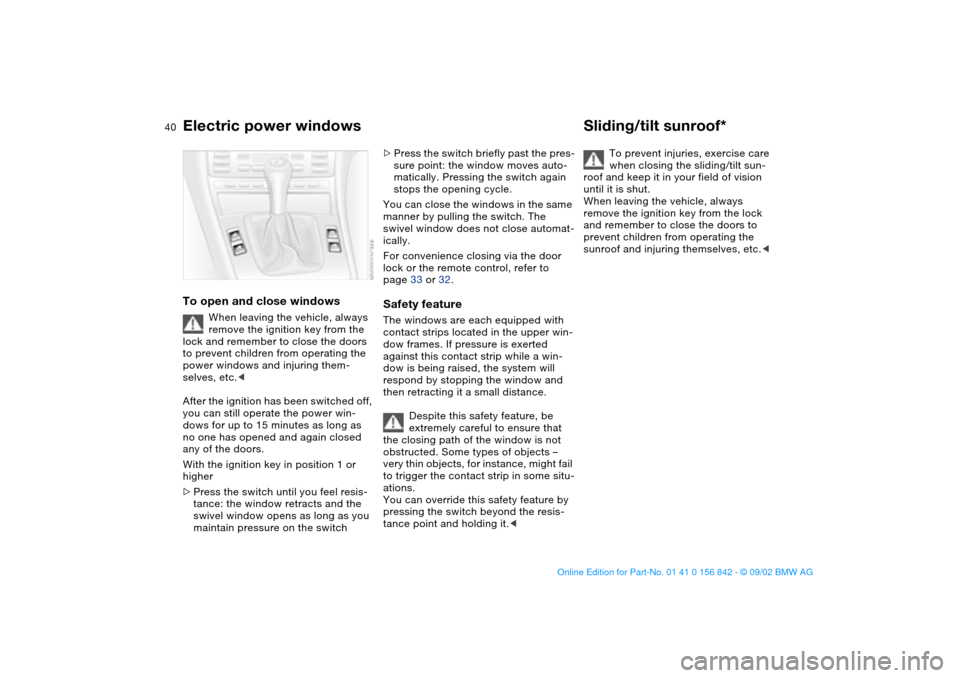
40
Electric power windowsTo open and close windows
When leaving the vehicle, always
remove the ignition key from the
lock and remember to close the doors
to prevent children from operating the
power windows and injuring them-
selves, etc.<
After the ignition has been switched off,
you can still operate the power win-
dows for up to 15 minutes as long as
no one has opened and again closed
any of the doors.
With the ignition key in position 1 or
higher
>Press the switch until you feel resis-
tance: the window retracts and the
swivel window opens as long as you
maintain pressure on the switch
>Press the switch briefly past the pres-
sure point: the window moves auto-
matically. Pressing the switch again
stops the opening cycle.
You can close the windows in the same
manner by pulling the switch. The
swivel window does not close automat-
ically.
For convenience closing via the door
lock or the remote control, refer to
page 33 or 32.Safety featureThe windows are each equipped with
contact strips located in the upper win-
dow frames. If pressure is exerted
against this contact strip while a win-
dow is being raised, the system will
respond by stopping the window and
then retracting it a small distance.
Despite this safety feature, be
extremely careful to ensure that
the closing path of the window is not
obstructed. Some types of objects –
very thin objects, for instance, might fail
to trigger the contact strip in some situ-
ations.
You can override this safety feature by
pressing the switch beyond the resis-
tance point and holding it.<
Sliding/tilt sunroof*
To prevent injuries, exercise care
when closing the sliding/tilt sun-
roof and keep it in your field of vision
until it is shut.
When leaving the vehicle, always
remove the ignition key from the lock
and remember to close the doors to
prevent children from operating the
sunroof and injuring themselves, etc.<
handbook.book Page 40 Saturday, July 27, 2002 1:12 PM
Page 41 of 158
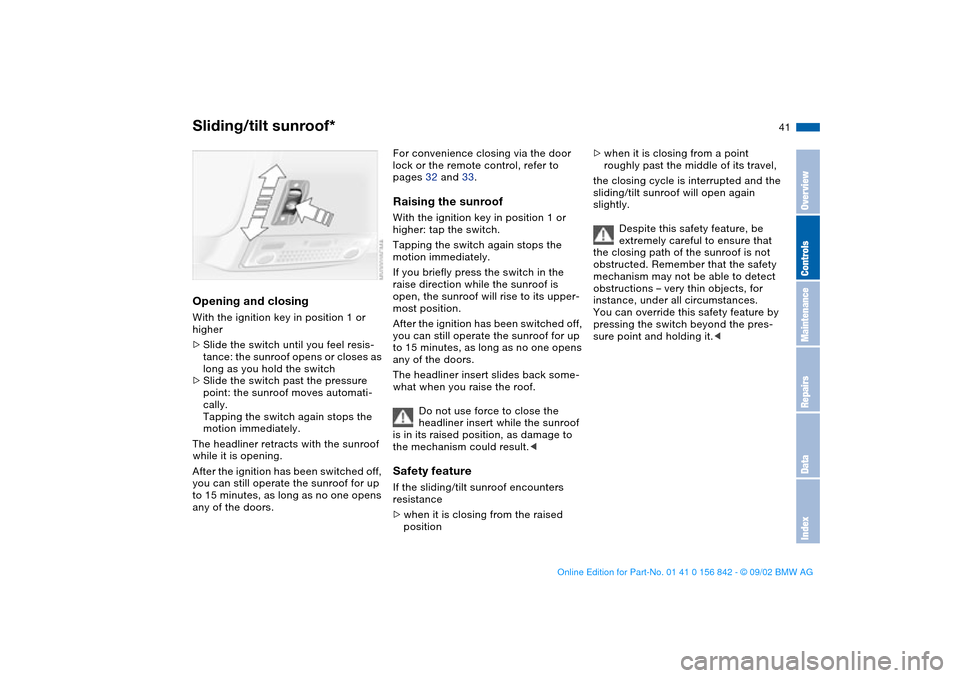
41
Opening and closingWith the ignition key in position 1 or
higher
>Slide the switch until you feel resis-
tance: the sunroof opens or closes as
long as you hold the switch
>Slide the switch past the pressure
point: the sunroof moves automati-
cally.
Tapping the switch again stops the
motion immediately.
The headliner retracts with the sunroof
while it is opening.
After the ignition has been switched off,
you can still operate the sunroof for up
to 15 minutes, as long as no one opens
any of the doors.
For convenience closing via the door
lock or the remote control, refer to
pages 32 and 33.Raising the sunroofWith the ignition key in position 1 or
higher: tap the switch.
Tapping the switch again stops the
motion immediately.
If you briefly press the switch in the
raise direction while the sunroof is
open, the sunroof will rise to its upper-
most position.
After the ignition has been switched off,
you can still operate the sunroof for up
to 15 minutes, as long as no one opens
any of the doors.
The headliner insert slides back some-
what when you raise the roof.
Do not use force to close the
headliner insert while the sunroof
is in its raised position, as damage to
the mechanism could result.
>when it is closing from the raised
position
>when it is closing from a point
roughly past the middle of its travel,
the closing cycle is interrupted and the
sliding/tilt sunroof will open again
slightly.
Despite this safety feature, be
extremely careful to ensure that
the closing path of the sunroof is not
obstructed. Remember that the safety
mechanism may not be able to detect
obstructions – very thin objects, for
instance, under all circumstances.
You can override this safety feature by
pressing the switch beyond the pres-
sure point and holding it.<
Sliding/tilt sunroof*
OverviewControlsMaintenanceRepairsDataIndex
handbook.book Page 41 Saturday, July 27, 2002 1:12 PM
Page 42 of 158
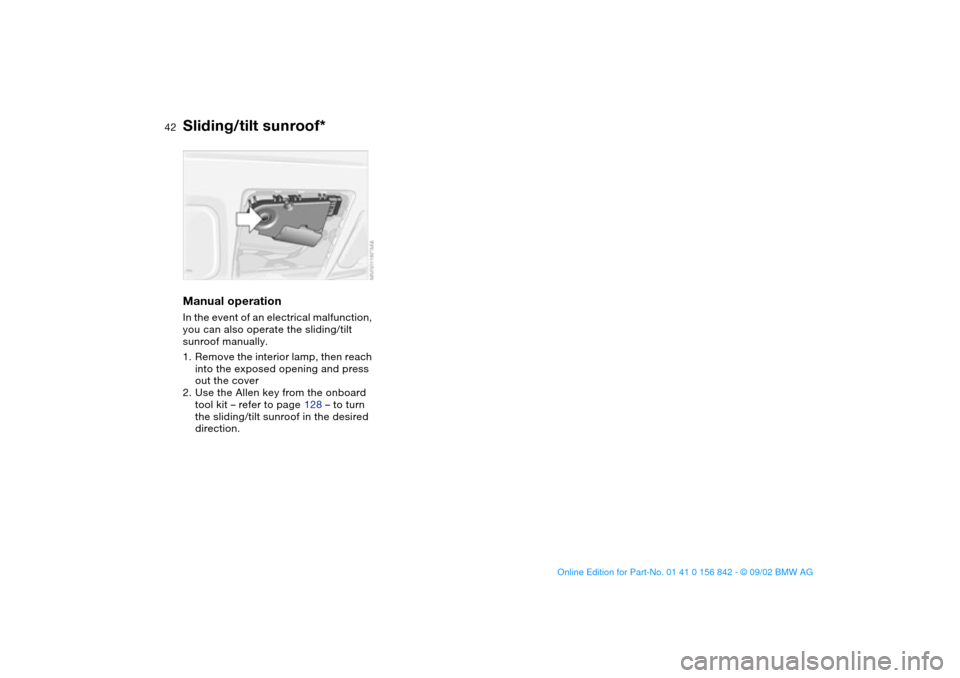
42
Manual operationIn the event of an electrical malfunction,
you can also operate the sliding/tilt
sunroof manually.
1. Remove the interior lamp, then reach
into the exposed opening and press
out the cover
2. Use the Allen key from the onboard
tool kit – refer to page 128 – to turn
the sliding/tilt sunroof in the desired
direction.Sliding/tilt sunroof*
handbook.book Page 42 Saturday, July 27, 2002 1:12 PM
Page 103 of 158
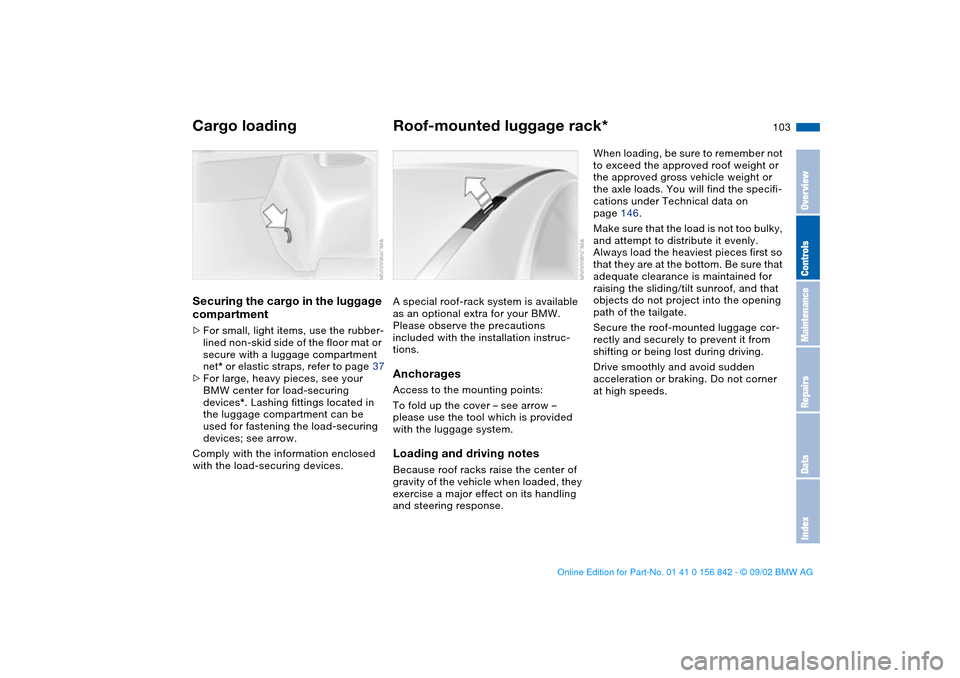
103
Securing the cargo in the luggage
compartment >For small, light items, use the rubber-
lined non-skid side of the floor mat or
secure with a luggage compartment
net* or elastic straps, refer to page 37
>For large, heavy pieces, see your
BMW center for load-securing
devices*. Lashing fittings located in
the luggage compartment can be
used for fastening the load-securing
devices; see arrow.
Comply with the information enclosed
with the load-securing devices.
Roof-mounted luggage rack*A special roof-rack system is available
as an optional extra for your BMW.
Please observe the precautions
included with the installation instruc-
tions.AnchoragesAccess to the mounting points:
To fold up the cover – see arrow –
please use the tool which is provided
with the luggage system.Loading and driving notesBecause roof racks raise the center of
gravity of the vehicle when loaded, they
exercise a major effect on its handling
and steering response.
When loading, be sure to remember not
to exceed the approved roof weight or
the approved gross vehicle weight or
the axle loads. You will find the specifi-
cations under Technical data on
page 146.
Make sure that the load is not too bulky,
and attempt to distribute it evenly.
Always load the heaviest pieces first so
that they are at the bottom. Be sure that
adequate clearance is maintained for
raising the sliding/tilt sunroof, and that
objects do not project into the opening
path of the tailgate.
Secure the roof-mounted luggage cor-
rectly and securely to prevent it from
shifting or being lost during driving.
Drive smoothly and avoid sudden
acceleration or braking. Do not corner
at high speeds.
Cargo loading
OverviewControlsMaintenanceRepairsDataIndex
handbook.book Page 103 Saturday, July 27, 2002 1:12 PM
Page 151 of 158
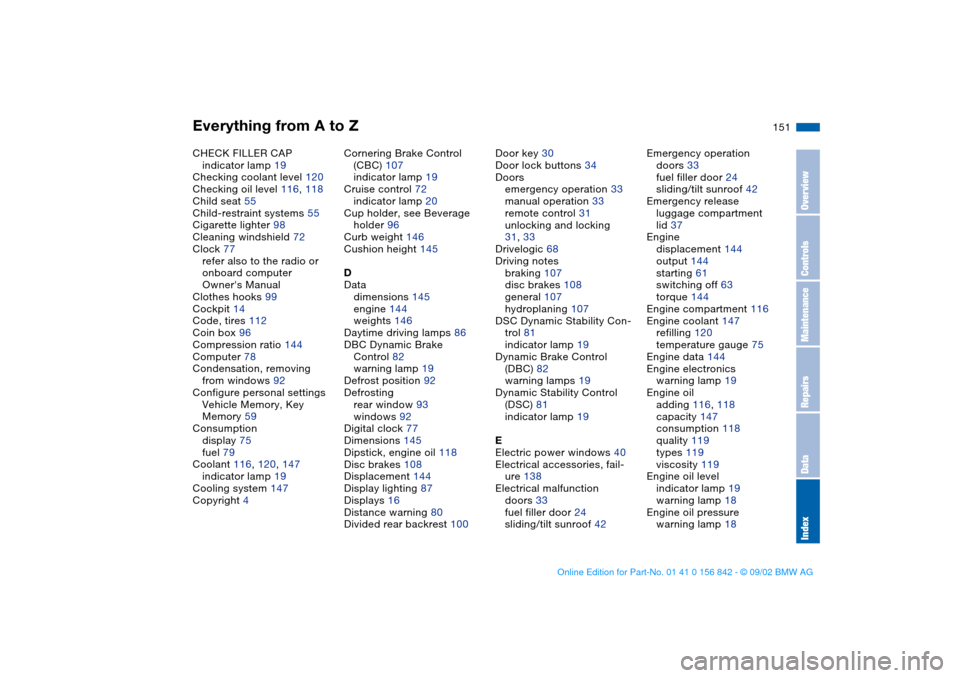
Everything from A to Z
151
CHECK FILLER CAP
indicator lamp 19
Checking coolant level 120
Checking oil level 116, 118
Child seat 55
Child-restraint systems 55
Cigarette lighter 98
Cleaning windshield 72
Clock 77
refer also to the radio or
onboard computer
Owner's Manual
Clothes hooks 99
Cockpit 14
Code, tires 112
Coin box 96
Compression ratio 144
Computer 78
Condensation, removing
from windows 92
Configure personal settings
Vehicle Memory, Key
Memory 59
Consumption
display 75
fuel 79
Coolant 116, 120, 147
indicator lamp 19
Cooling system 147
Copyright 4Cornering Brake Control
(CBC) 107
indicator lamp 19
Cruise control 72
indicator lamp 20
Cup holder, see Beverage
holder 96
Curb weight 146
Cushion height 145
D
Data
dimensions 145
engine 144
weights 146
Daytime driving lamps 86
DBC Dynamic Brake
Control 82
warning lamp 19
Defrost position 92
Defrosting
rear window 93
windows 92
Digital clock 77
Dimensions 145
Dipstick, engine oil 118
Disc brakes 108
Displacement 144
Display lighting 87
Displays 16
Distance warning 80
Divided rear backrest 100Door key 30
Door lock buttons 34
Doors
emergency operation 33
manual operation 33
remote control 31
unlocking and locking
31, 33
Drivelogic 68
Driving notes
braking 107
disc brakes 108
general 107
hydroplaning 107
DSC Dynamic Stability Con-
trol 81
indicator lamp 19
Dynamic Brake Control
(DBC) 82
warning lamps 19
Dynamic Stability Control
(DSC) 81
indicator lamp 19
E
Electric power windows 40
Electrical accessories, fail-
ure 138
Electrical malfunction
doors 33
fuel filler door 24
sliding/tilt sunroof 42Emergency operation
doors 33
fuel filler door 24
sliding/tilt sunroof 42
Emergency release
luggage compartment
lid 37
Engine
displacement 144
output 144
starting 61
switching off 63
torque 144
Engine compartment 116
Engine coolant 147
refilling 120
temperature gauge 75
Engine data 144
Engine electronics
warning lamp 19
Engine oil
adding 116, 118
capacity 147
consumption 118
quality 119
types 119
viscosity 119
Engine oil level
indicator lamp 19
warning lamp 18
Engine oil pressure
warning lamp 18
OverviewControlsMaintenanceRepairsDataIndex
handbook.book Page 151 Saturday, July 27, 2002 1:12 PM