jump start BMW M3 COUPE 2004 E46 Owner's Manual
[x] Cancel search | Manufacturer: BMW, Model Year: 2004, Model line: M3 COUPE, Model: BMW M3 COUPE 2004 E46Pages: 170, PDF Size: 2.62 MB
Page 10 of 170
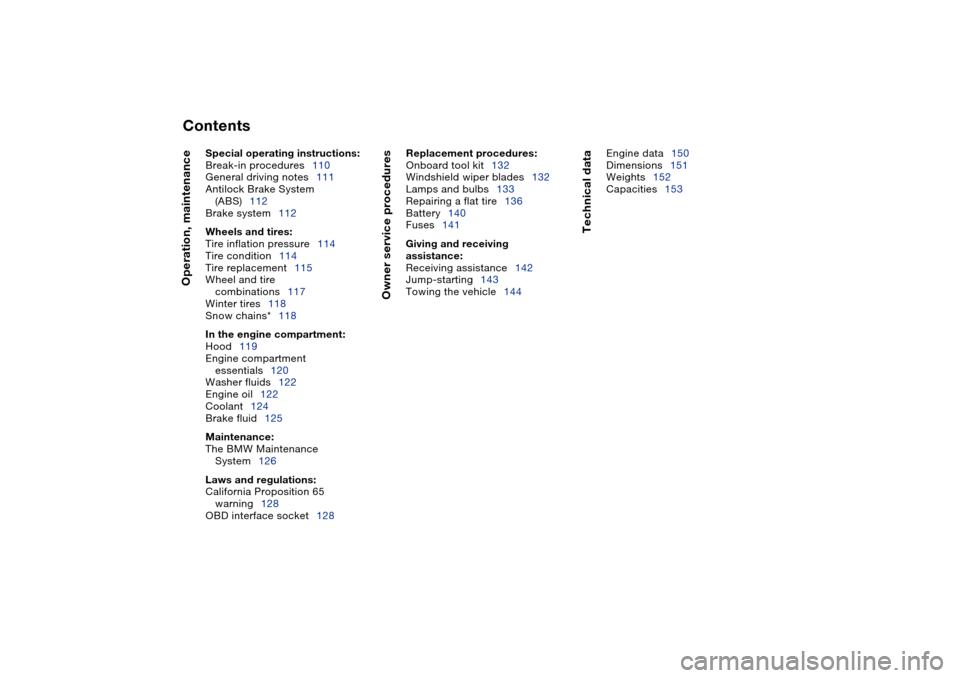
Contents
Operation, maintenance
Special operating instructions:
Break-in procedures110
General driving notes111
Antilock Brake System
(ABS)112
Brake system112
Wheels and tires:
Tire inflation pressure114
Tire condition114
Tire replacement115
Wheel and tire
combinations117
Winter tires118
Snow chains*118
In the engine compartment:
Hood119
Engine compartment
essentials120
Washer fluids122
Engine oil122
Coolant124
Brake fluid125
Maintenance:
The BMW Maintenance
System126
Laws and regulations:
California Proposition 65
warning128
OBD interface socket128
Owner service procedures Replacement procedures: Onboard tool kit132
Windshield wiper blades132
Lamps and bulbs133
Repairing a flat tire136
Battery140
Fuses141 Giving and receiving
assistance: Receiving assistance142
Jump-starting143
Towing the vehicle144
Technical data
Engine data150
Dimensions151
Weights152
Capacities153
Page 22 of 170
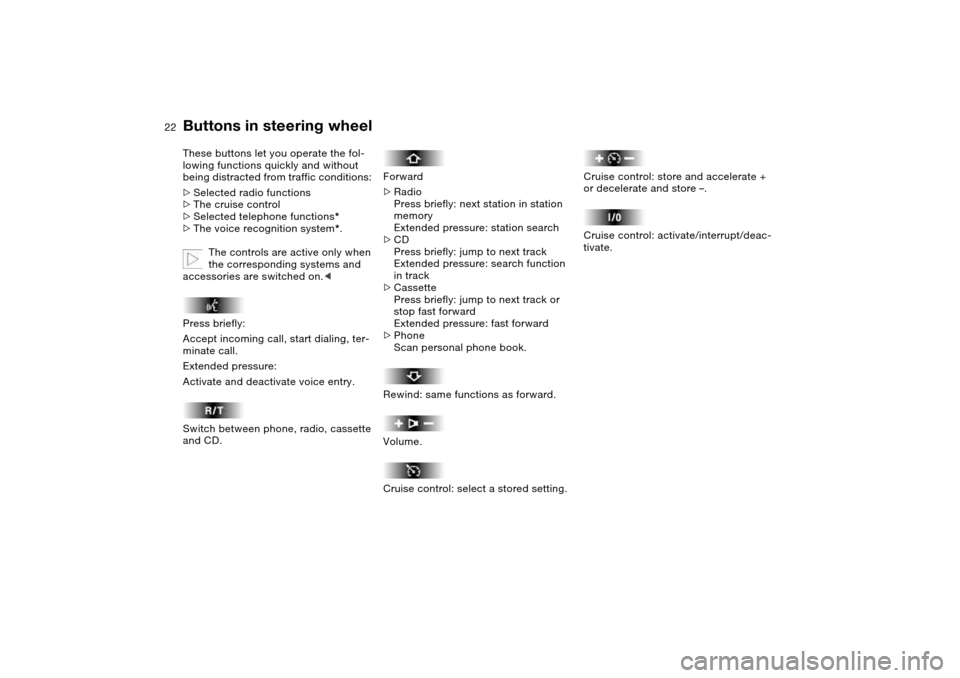
22
Buttons in steering wheel
These buttons let you operate the fol-
lowing functions quickly and without
being distracted from traffic conditions:
>
Selected radio functions
>
The cruise control
>
Selected telephone functions
*
>
The voice recognition system
*.
The controls are active only when
the corresponding systems and
accessories are switched on.<
Press briefly:
Accept incoming call, start dialing, ter-
minate call.
Extended pressure:
Activate and deactivate voice entry.
Switch between phone, radio, cassette
and CD.
Forward
>Radio
Press briefly: next station in station
memory
Extended pressure: station search
>CD
Press briefly: jump to next track
Extended pressure: search function
in track
>Cassette
Press briefly: jump to next track or
stop fast forward
Extended pressure: fast forward
>Phone
Scan personal phone book.
Rewind: same functions as forward.
Volume.
Cruise control: select a stored setting.
Cruise control: store and accelerate +
or decelerate and store –.
Cruise control: activate/interrupt/deac-
tivate.
Page 121 of 170
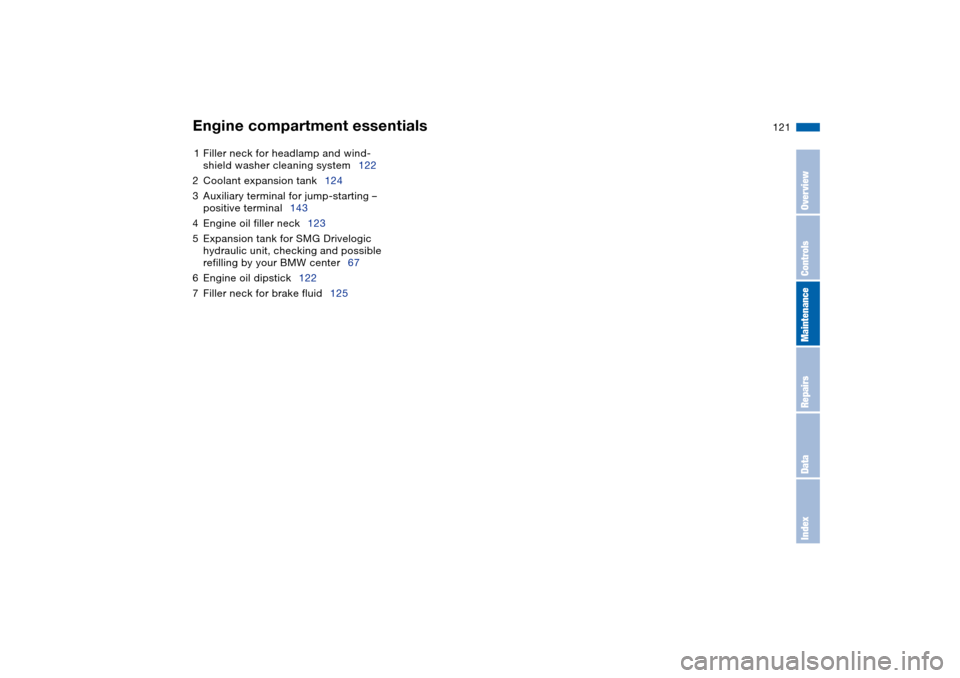
121
1Filler neck for headlamp and wind-
shield washer cleaning system122
2Coolant expansion tank124
3Auxiliary terminal for jump-starting –
positive terminal143
4Engine oil filler neck123
5Expansion tank for SMG Drivelogic
hydraulic unit, checking and possible
refilling by your BMW center67
6Engine oil dipstick122
7Filler neck for brake fluid125Engine compartment essentials
OverviewControlsMaintenanceRepairsDataIndex
Page 140 of 170
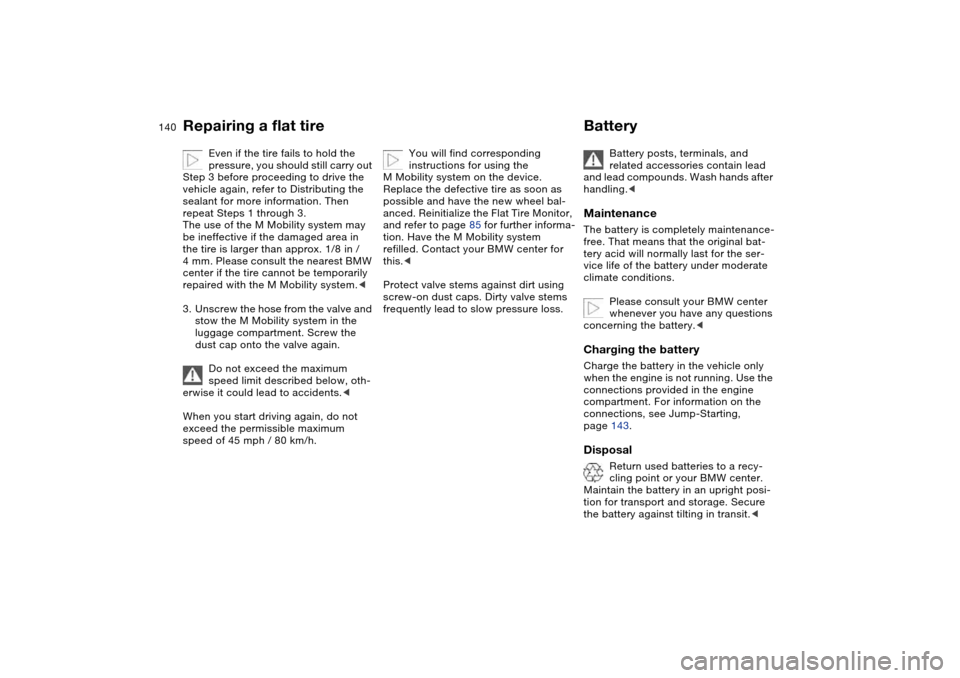
140
Even if the tire fails to hold the
pressure, you should still carry out
Step 3 before proceeding to drive the
vehicle again, refer to Distributing the
sealant for more information. Then
repeat Steps 1 through 3.
The use of the M Mobility system may
be ineffective if the damaged area in
the tire is larger than approx. 1/8 in /
4 mm. Please consult the nearest BMW
center if the tire cannot be temporarily
repaired with the M Mobility system.<
3. Unscrew the hose from the valve and
stow the M Mobility system in the
luggage compartment. Screw the
dust cap onto the valve again.
Do not exceed the maximum
speed limit described below, oth-
erwise it could lead to accidents.<
When you start driving again, do not
exceed the permissible maximum
speed of 45 mph / 80 km/h.
You will find corresponding
instructions for using the
M Mobility system on the device.
Replace the defective tire as soon as
possible and have the new wheel bal-
anced. Reinitialize the Flat Tire Monitor,
and refer to page 85 for further informa-
tion. Have the M Mobility system
refilled. Contact your BMW center for
this.<
Protect valve stems against dirt using
screw-on dust caps. Dirty valve stems
frequently lead to slow pressure loss.
Battery
Battery posts, terminals, and
related accessories contain lead
and lead compounds. Wash hands after
handling.<
MaintenanceThe battery is completely maintenance-
free. That means that the original bat-
tery acid will normally last for the ser-
vice life of the battery under moderate
climate conditions.
Please consult your BMW center
whenever you have any questions
concerning the battery.
connections provided in the engine
compartment. For information on the
connections, see Jump-Starting,
page 143.Disposal
Return used batteries to a recy-
cling point or your BMW center.
Maintain the battery in an upright posi-
tion for transport and storage. Secure
the battery against tilting in transit.<
Repairing a flat tire
Page 143 of 170
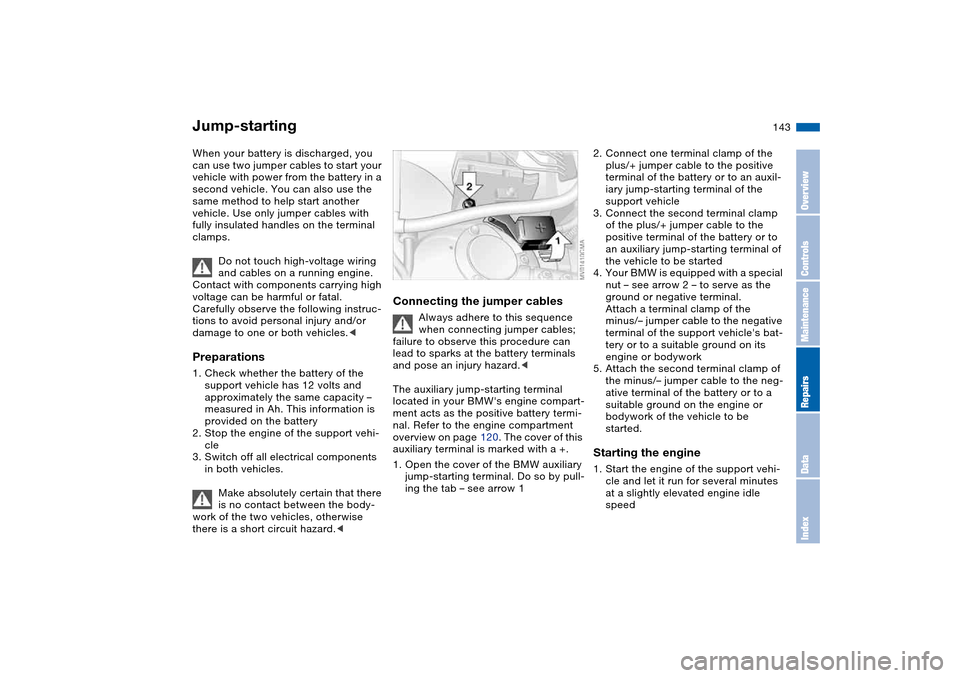
143
Jump-startingWhen your battery is discharged, you
can use two jumper cables to start your
vehicle with power from the battery in a
second vehicle. You can also use the
same method to help start another
vehicle. Use only jumper cables with
fully insulated handles on the terminal
clamps.
Do not touch high-voltage wiring
and cables on a running engine.
Contact with components carrying high
voltage can be harmful or fatal.
Carefully observe the following instruc-
tions to avoid personal injury and/or
damage to one or both vehicles.
approximately the same capacity –
measured in Ah. This information is
provided on the battery
2. Stop the engine of the support vehi-
cle
3. Switch off all electrical components
in both vehicles.
Make absolutely certain that there
is no contact between the body-
work of the two vehicles, otherwise
there is a short circuit hazard.<
Connecting the jumper cables
Always adhere to this sequence
when connecting jumper cables;
failure to observe this procedure can
lead to sparks at the battery terminals
and pose an injury hazard.<
The auxiliary jump-starting terminal
located in your BMW's engine compart-
ment acts as the positive battery termi-
nal. Refer to the engine compartment
overview on page 120. The cover of this
auxiliary terminal is marked with a +.
1. Open the cover of the BMW auxiliary
jump-starting terminal. Do so by pull-
ing the tab – see arrow 1
2. Connect one terminal clamp of the
plus/+ jumper cable to the positive
terminal of the battery or to an auxil-
iary jump-starting terminal of the
support vehicle
3. Connect the second terminal clamp
of the plus/+ jumper cable to the
positive terminal of the battery or to
an auxiliary jump-starting terminal of
the vehicle to be started
4. Your BMW is equipped with a special
nut – see arrow 2 – to serve as the
ground or negative terminal.
Attach a terminal clamp of the
minus/– jumper cable to the negative
terminal of the support vehicle's bat-
tery or to a suitable ground on its
engine or bodywork
5. Attach the second terminal clamp of
the minus/– jumper cable to the neg-
ative terminal of the battery or to a
suitable ground on the engine or
bodywork of the vehicle to be
started.Starting the engine1. Start the engine of the support vehi-
cle and let it run for several minutes
at a slightly elevated engine idle
speed
OverviewControlsMaintenanceRepairsDataIndex
Page 144 of 170
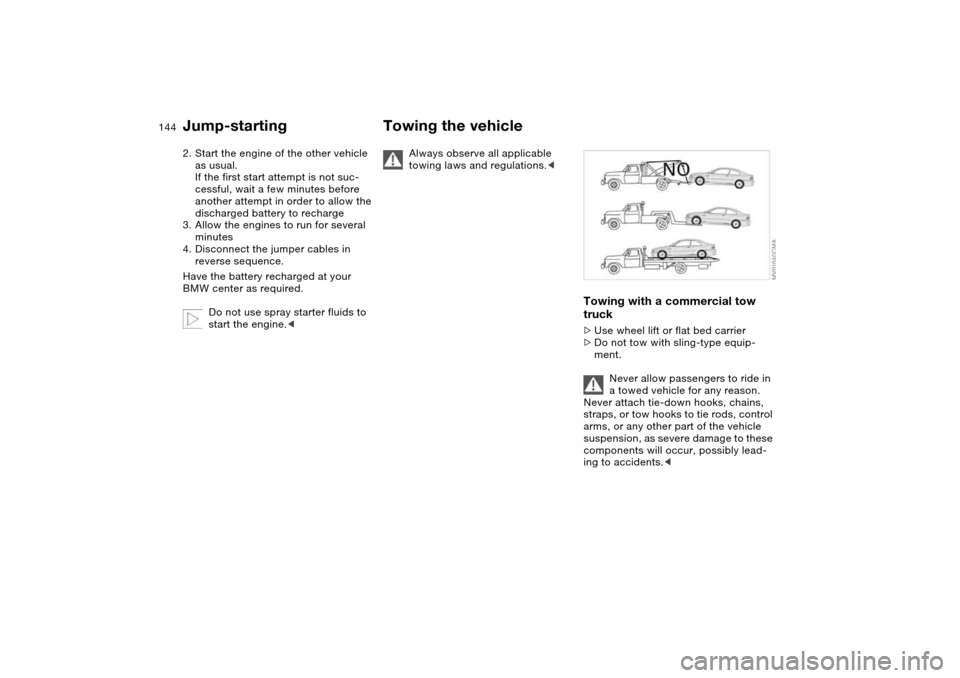
144
2. Start the engine of the other vehicle
as usual.
If the first start attempt is not suc-
cessful, wait a few minutes before
another attempt in order to allow the
discharged battery to recharge
3. Allow the engines to run for several
minutes
4. Disconnect the jumper cables in
reverse sequence.
Have the battery recharged at your
BMW center as required.
Do not use spray starter fluids to
start the engine.<
Towing the vehicle
Always observe all applicable
towing laws and regulations.<
Towing with a commercial tow
truck>Use wheel lift or flat bed carrier
>Do not tow with sling-type equip-
ment.
Never allow passengers to ride in
a towed vehicle for any reason.
Never attach tie-down hooks, chains,
straps, or tow hooks to tie rods, control
arms, or any other part of the vehicle
suspension, as severe damage to these
components will occur, possibly lead-
ing to accidents.<
Jump-starting
Page 146 of 170

146
Keep the vehicles in line and avoid
towing at an offset angle. Ensure
that the towing strap connecting the
two vehicles is tight, with no slack,
before starting off.<
Use only a nylon towing strap to tow
the vehicle, since the inherent resil-
ience of this material helps protect both
vehicles from sudden jerking move-
ments.
The towed vehicle should always
be the lighter of the two vehicles.
If this is not the case, it will not be pos-
sible to control vehicle handling.<
Tow-startingFor instructions on jump-starting, refer
to page 143.
Never attempt to use your vehicle to
push another vehicle, since damage to
the energy-absorbing bumpers could
result.Towing the vehicle
Page 156 of 170
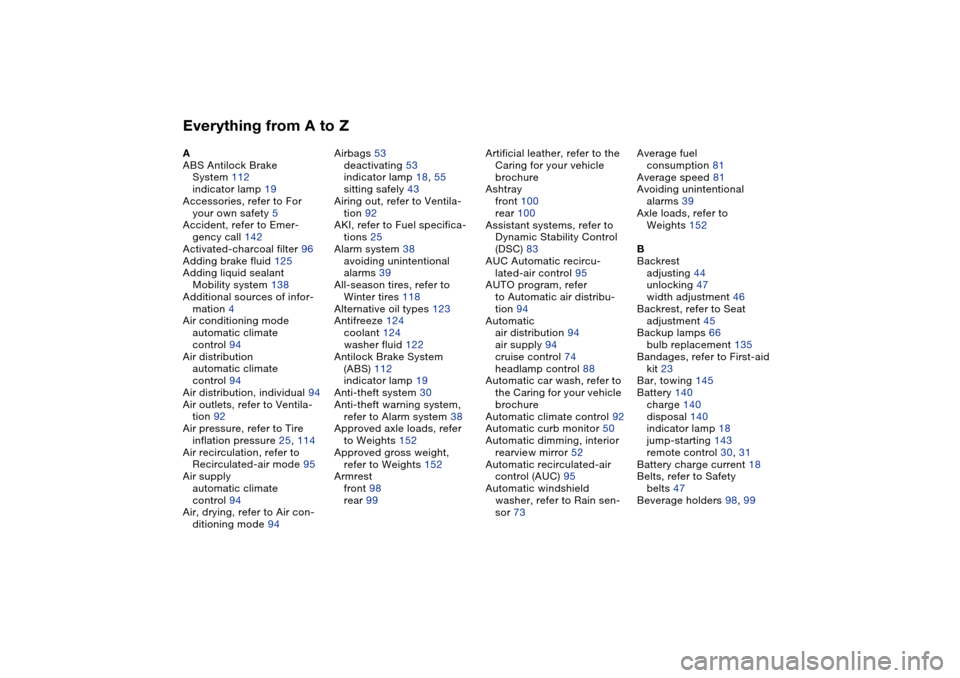
Everything from A to ZA
ABS Antilock Brake
System 112
indicator lamp 19
Accessories, refer to For
your own safety 5
Accident, refer to Emer-
gency call 142
Activated-charcoal filter 96
Adding brake fluid 125
Adding liquid sealant
Mobility system 138
Additional sources of infor-
mation 4
Air conditioning mode
automatic climate
control 94
Air distribution
automatic climate
control 94
Air distribution, individual 94
Air outlets, refer to Ventila-
tion 92
Air pressure, refer to Tire
inflation pressure 25, 114
Air recirculation, refer to
Recirculated-air mode 95
Air supply
automatic climate
control 94
Air, drying, refer to Air con-
ditioning mode 94Airbags 53
deactivating 53
indicator lamp 18, 55
sitting safely 43
Airing out, refer to Ventila-
tion 92
AKI, refer to Fuel specifica-
tions 25
Alarm system 38
avoiding unintentional
alarms 39
All-season tires, refer to
Winter tires 118
Alternative oil types 123
Antifreeze 124
coolant 124
washer fluid 122
Antilock Brake System
(ABS) 112
indicator lamp 19
Anti-theft system 30
Anti-theft warning system,
refer to Alarm system 38
Approved axle loads, refer
to Weights 152
Approved gross weight,
refer to Weights 152
Armrest
front 98
rear 99Artificial leather, refer to the
Caring for your vehicle
brochure
Ashtray
front 100
rear 100
Assistant systems, refer to
Dynamic Stability Control
(DSC) 83
AUC Automatic recircu-
lated-air control 95
AUTO program, refer
to Automatic air distribu-
tion 94
Automatic
air distribution 94
air supply 94
cruise control 74
headlamp control 88
Automatic car wash, refer to
the Caring for your vehicle
brochure
Automatic climate control 92
Automatic curb monitor 50
Automatic dimming, interior
rearview mirror 52
Automatic recirculated-air
control (AUC) 95
Automatic windshield
washer, refer to Rain sen-
sor 73Average fuel
consumption 81
Average speed 81
Avoiding unintentional
alarms 39
Axle loads, refer to
Weights 152
B
Backrest
adjusting 44
unlocking 47
width adjustment 46
Backrest, refer to Seat
adjustment 45
Backup lamps 66
bulb replacement 135
Bandages, refer to First-aid
kit 23
Bar, towing 145
Battery 140
charge 140
disposal 140
indicator lamp 18
jump-starting 143
remote control 30, 31
Battery charge current 18
Belts, refer to Safety
belts 47
Beverage holders 98, 99
Page 161 of 170
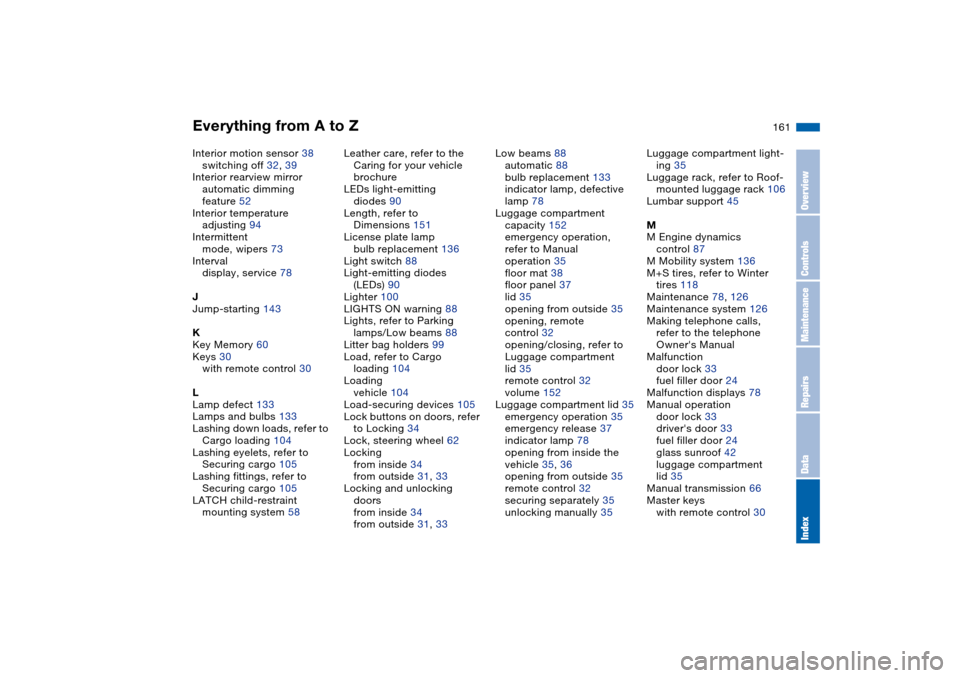
Everything from A to Z
161
Interior motion sensor 38
switching off 32, 39
Interior rearview mirror
automatic dimming
feature 52
Interior temperature
adjusting 94
Intermittent
mode, wipers 73
Interval
display, service 78
J
Jump-starting 143
K
Key Memory 60
Keys 30
with remote control 30
L
Lamp defect 133
Lamps and bulbs 133
Lashing down loads, refer to
Cargo loading 104
Lashing eyelets, refer to
Securing cargo 105
Lashing fittings, refer to
Securing cargo 105
LATCH child-restraint
mounting system 58Leather care, refer to the
Caring for your vehicle
brochure
LEDs light-emitting
diodes 90
Length, refer to
Dimensions 151
License plate lamp
bulb replacement 136
Light switch 88
Light-emitting diodes
(LEDs) 90
Lighter 100
LIGHTS ON warning 88
Lights, refer to Parking
lamps/Low beams 88
Litter bag holders 99
Load, refer to Cargo
loading 104
Loading
vehicle 104
Load-securing devices 105
Lock buttons on doors, refer
to Locking 34
Lock, steering wheel 62
Locking
from inside 34
from outside 31, 33
Locking and unlocking
doors
from inside 34
from outside 31, 33Low beams 88
automatic 88
bulb replacement 133
indicator lamp, defective
lamp 78
Luggage compartment
capacity 152
emergency operation,
refer to Manual
operation 35
floor mat 38
floor panel 37
lid 35
opening from outside 35
opening, remote
control 32
opening/closing, refer to
Luggage compartment
lid 35
remote control 32
volume 152
Luggage compartment lid 35
emergency operation 35
emergency release 37
indicator lamp 78
opening from inside the
vehicle 35, 36
opening from outside 35
remote control 32
securing separately 35
unlocking manually 35Luggage compartment light-
ing 35
Luggage rack, refer to Roof-
mounted luggage rack 106
Lumbar support 45
M
M Engine dynamics
control 87
M Mobility system 136
M+S tires, refer to Winter
tires 118
Maintenance 78, 126
Maintenance system 126
Making telephone calls,
refer to the telephone
Owner's Manual
Malfunction
door lock 33
fuel filler door 24
Malfunction displays 78
Manual operation
door lock 33
driver's door 33
fuel filler door 24
glass sunroof 42
luggage compartment
lid 35
Manual transmission 66
Master keys
with remote control 30
OverviewControlsMaintenanceRepairsDataIndex
Page 164 of 170
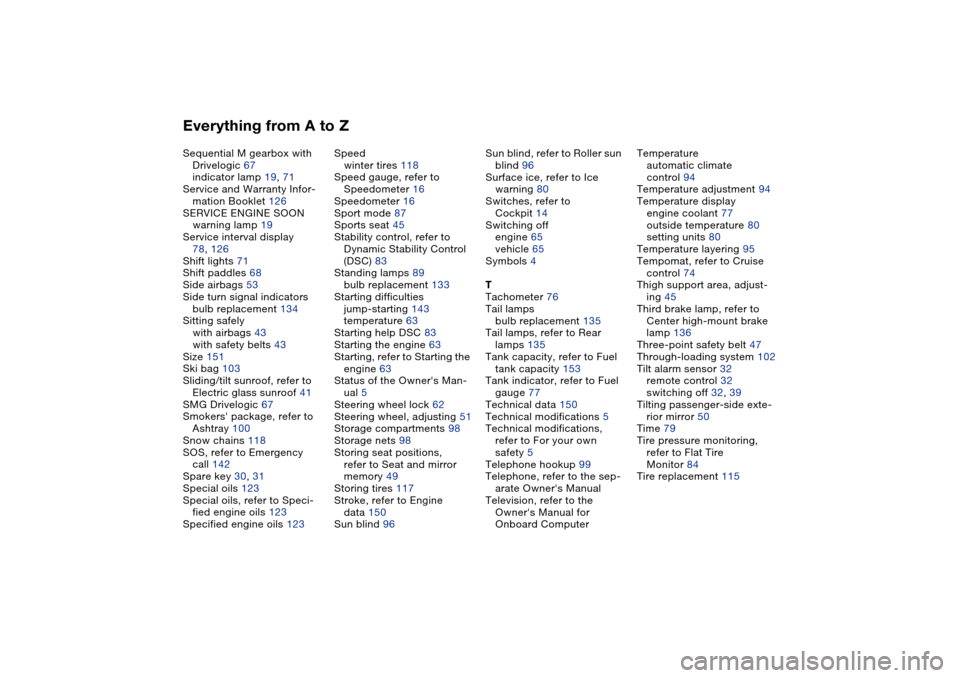
Everything from A to ZSequential M gearbox with
Drivelogic 67
indicator lamp 19, 71
Service and Warranty Infor-
mation Booklet 126
SERVICE ENGINE SOON
warning lamp 19
Service interval display
78, 126
Shift lights 71
Shift paddles 68
Side airbags 53
Side turn signal indicators
bulb replacement 134
Sitting safely
with airbags 43
with safety belts 43
Size 151
Ski bag 103
Sliding/tilt sunroof, refer to
Electric glass sunroof 41
SMG Drivelogic 67
Smokers' package, refer to
Ashtray 100
Snow chains 118
SOS, refer to Emergency
call 142
Spare key 30, 31
Special oils 123
Special oils, refer to Speci-
fied engine oils 123
Specified engine oils 123Speed
winter tires 118
Speed gauge, refer to
Speedometer 16
Speedometer 16
Sport mode 87
Sports seat 45
Stability control, refer to
Dynamic Stability Control
(DSC) 83
Standing lamps 89
bulb replacement 133
Starting difficulties
jump-starting 143
temperature 63
Starting help DSC 83
Starting the engine 63
Starting, refer to Starting the
engine 63
Status of the Owner's Man-
ual 5
Steering wheel lock 62
Steering wheel, adjusting 51
Storage compartments 98
Storage nets 98
Storing seat positions,
refer to Seat and mirror
memory 49
Storing tires 117
Stroke, refer to Engine
data 150
Sun blind 96Sun blind, refer to Roller sun
blind 96
Surface ice, refer to Ice
warning 80
Switches, refer to
Cockpit 14
Switching off
engine 65
vehicle 65
Symbols 4
T
Tachometer 76
Tail lamps
bulb replacement 135
Tail lamps, refer to Rear
lamps 135
Tank capacity, refer to Fuel
tank capacity 153
Tank indicator, refer to Fuel
gauge 77
Technical data 150
Technical modifications 5
Technical modifications,
refer to For your own
safety 5
Telephone hookup 99
Telephone, refer to the sep-
arate Owner's Manual
Television, refer to the
Owner's Manual for
Onboard ComputerTemperature
automatic climate
control 94
Temperature adjustment 94
Temperature display
engine coolant 77
outside temperature 80
setting units 80
Temperature layering 95
Tempomat, refer to Cruise
control 74
Thigh support area, adjust-
ing 45
Third brake lamp, refer to
Center high-mount brake
lamp 136
Three-point safety belt 47
Through-loading system 102
Tilt alarm sensor 32
remote control 32
switching off 32, 39
Tilting passenger-side exte-
rior mirror 50
Time 79
Tire pressure monitoring,
refer to Flat Tire
Monitor 84
Tire replacement 115