mirror controls BMW M3 COUPE 2004 E46 Owner's Manual
[x] Cancel search | Manufacturer: BMW, Model Year: 2004, Model line: M3 COUPE, Model: BMW M3 COUPE 2004 E46Pages: 170, PDF Size: 2.62 MB
Page 8 of 170
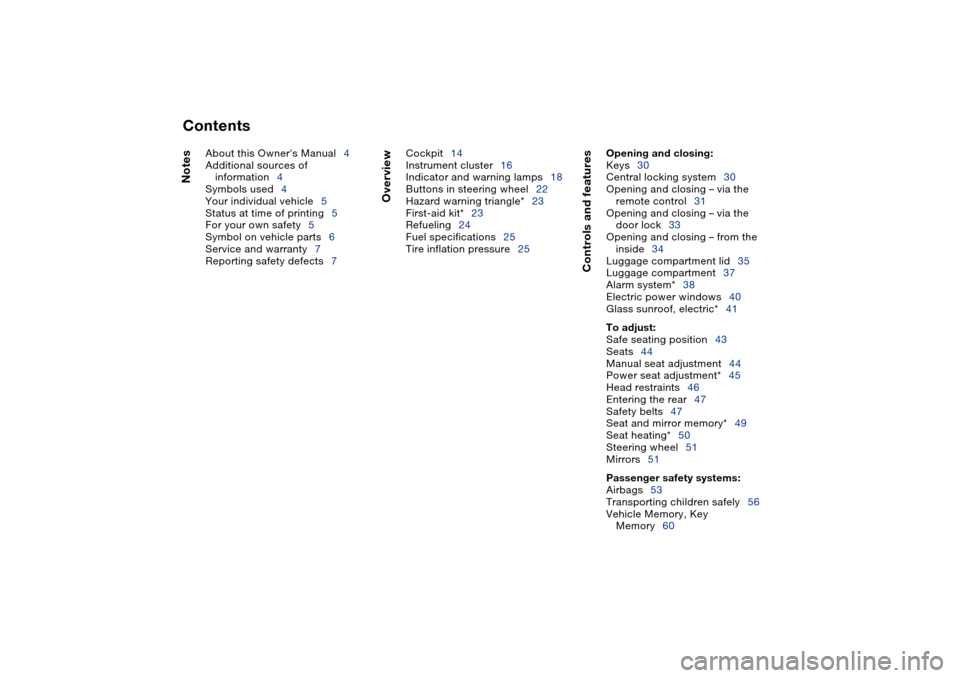
Contents
Notes
About this Owner's Manual4
Additional sources of
information4
Symbols used4
Your individual vehicle5
Status at time of printing5
For your own safety5
Symbol on vehicle parts6
Service and warranty7
Reporting safety defects7
Overview
Cockpit14
Instrument cluster16
Indicator and warning lamps18
Buttons in steering wheel22
Hazard warning triangle*23
First-aid kit*23
Refueling24
Fuel specifications25
Tire inflation pressure25
Controls and features
Opening and closing:
Keys30
Central locking system30
Opening and closing – via the
remote control31
Opening and closing – via the
door lock33
Opening and closing – from the
inside34
Luggage compartment lid35
Luggage compartment37
Alarm system*38
Electric power windows40
Glass sunroof, electric*41
To adjust:
Safe seating position43
Seats44
Manual seat adjustment44
Power seat adjustment*45
Head restraints46
Entering the rear47
Safety belts47
Seat and mirror memory*49
Seat heating*50
Steering wheel51
Mirrors51
Passenger safety systems:
Airbags53
Transporting children safely56
Vehicle Memory, Key
Memory60
Page 39 of 170
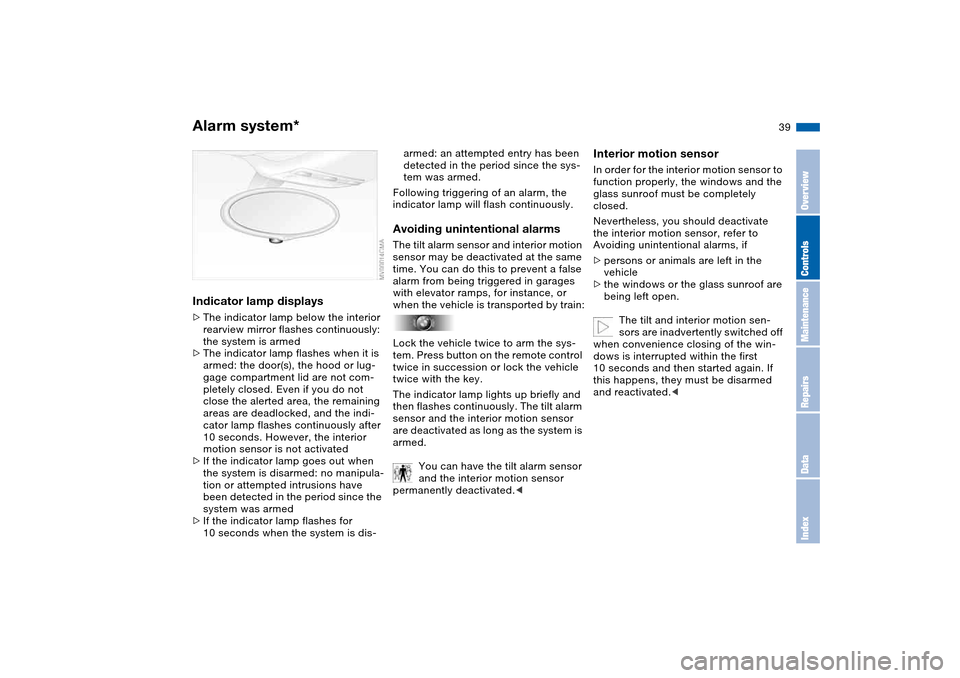
39
Indicator lamp displays>The indicator lamp below the interior
rearview mirror flashes continuously:
the system is armed
>The indicator lamp flashes when it is
armed: the door(s), the hood or lug-
gage compartment lid are not com-
pletely closed. Even if you do not
close the alerted area, the remaining
areas are deadlocked, and the indi-
cator lamp flashes continuously after
10 seconds. However, the interior
motion sensor is not activated
>If the indicator lamp goes out when
the system is disarmed: no manipula-
tion or attempted intrusions have
been detected in the period since the
system was armed
>If the indicator lamp flashes for
10 seconds when the system is dis-
armed: an attempted entry has been
detected in the period since the sys-
tem was armed.
Following triggering of an alarm, the
indicator lamp will flash continuously.Avoiding unintentional alarmsThe tilt alarm sensor and interior motion
sensor may be deactivated at the same
time. You can do this to prevent a false
alarm from being triggered in garages
with elevator ramps, for instance, or
when the vehicle is transported by train:
Lock the vehicle twice to arm the sys-
tem. Press button on the remote control
twice in succession or lock the vehicle
twice with the key.
The indicator lamp lights up briefly and
then flashes continuously. The tilt alarm
sensor and the interior motion sensor
are deactivated as long as the system is
armed.
You can have the tilt alarm sensor
and the interior motion sensor
permanently deactivated.<
Interior motion sensorIn order for the interior motion sensor to
function properly, the windows and the
glass sunroof must be completely
closed.
Nevertheless, you should deactivate
the interior motion sensor, refer to
Avoiding unintentional alarms, if
>persons or animals are left in the
vehicle
>the windows or the glass sunroof are
being left open.
The tilt and interior motion sen-
sors are inadvertently switched off
when convenience closing of the win-
dows is interrupted within the first
10 seconds and then started again. If
this happens, they must be disarmed
and reactivated.<
Alarm system*
OverviewControlsMaintenanceRepairsDataIndex
Page 49 of 170
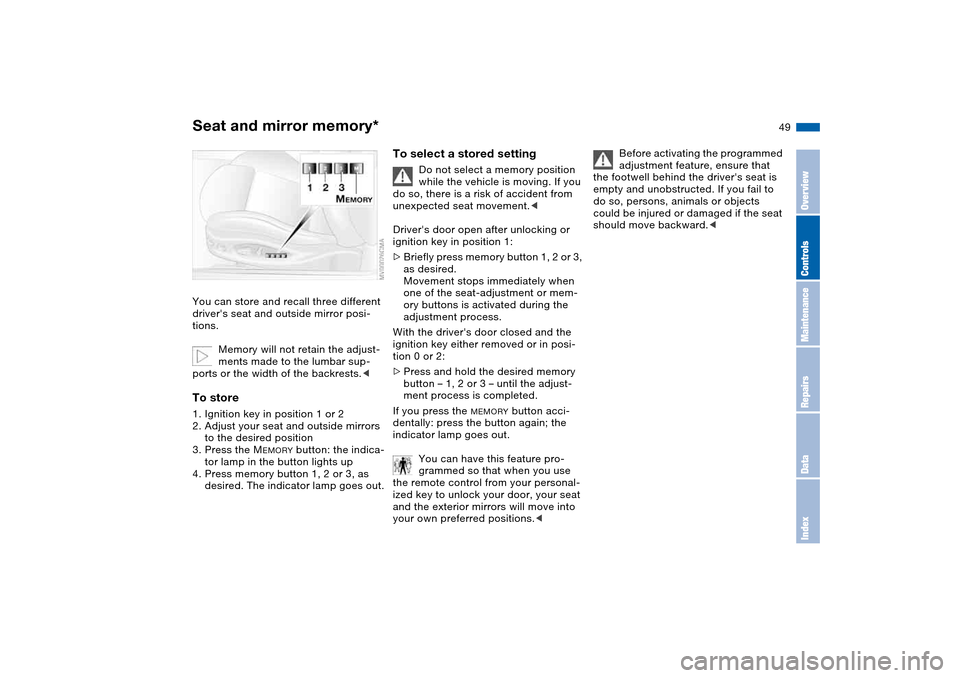
49
Seat and mirror memory*You can store and recall three different
driver's seat and outside mirror posi-
tions.
Memory will not retain the adjust-
ments made to the lumbar sup-
ports or the width of the backrests.
to the desired position
3. Press the M
EMORY
button: the indica-
tor lamp in the button lights up
4. Press memory button 1, 2 or 3, as
desired. The indicator lamp goes out.
To select a stored setting
Do not select a memory position
while the vehicle is moving. If you
do so, there is a risk of accident from
unexpected seat movement.<
Driver's door open after unlocking or
ignition key in position 1:
>Briefly press memory button 1, 2 or 3,
as desired.
Movement stops immediately when
one of the seat-adjustment or mem-
ory buttons is activated during the
adjustment process.
With the driver's door closed and the
ignition key either removed or in posi-
tion 0 or 2:
>Press and hold the desired memory
button – 1, 2 or 3 – until the adjust-
ment process is completed.
If you press the
MEMORY
button acci-
dentally: press the button again; the
indicator lamp goes out.
You can have this feature pro-
grammed so that when you use
the remote control from your personal-
ized key to unlock your door, your seat
and the exterior mirrors will move into
your own preferred positions.<
Before activating the programmed
adjustment feature, ensure that
the footwell behind the driver's seat is
empty and unobstructed. If you fail to
do so, persons, animals or objects
could be injured or damaged if the seat
should move backward.<
OverviewControlsMaintenanceRepairsDataIndex
Page 51 of 170
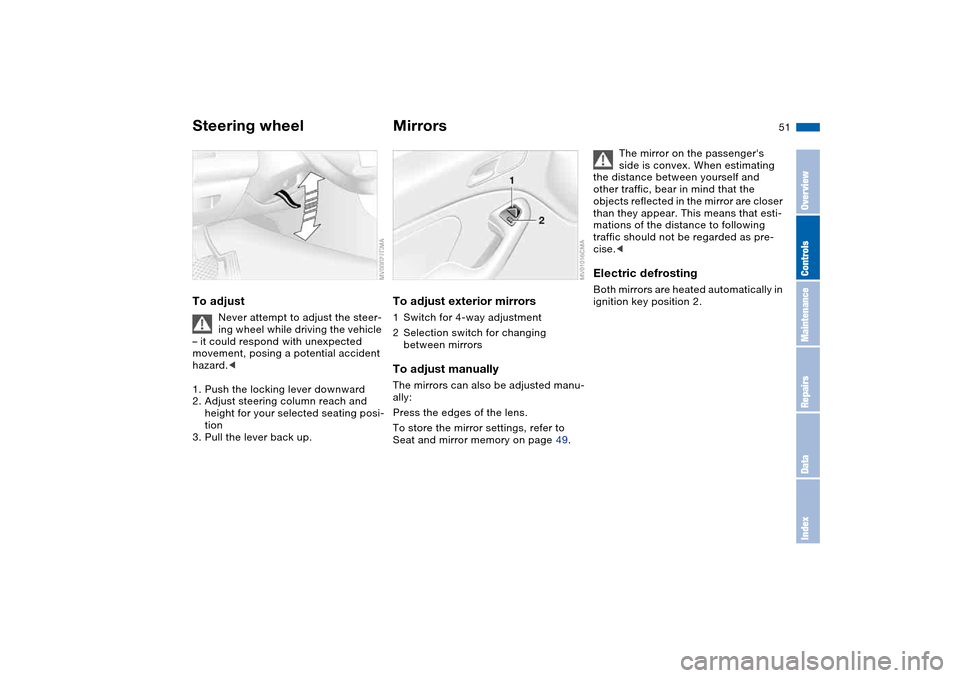
51
Steering wheelTo adjust
Never attempt to adjust the steer-
ing wheel while driving the vehicle
– it could respond with unexpected
movement, posing a potential accident
hazard.<
1. Push the locking lever downward
2. Adjust steering column reach and
height for your selected seating posi-
tion
3. Pull the lever back up.
MirrorsTo adjust exterior mirrors1Switch for 4-way adjustment
2Selection switch for changing
between mirrorsTo adjust manuallyThe mirrors can also be adjusted manu-
ally:
Press the edges of the lens.
To store the mirror settings, refer to
Seat and mirror memory on page 49.
The mirror on the passenger's
side is convex. When estimating
the distance between yourself and
other traffic, bear in mind that the
objects reflected in the mirror are closer
than they appear. This means that esti-
mations of the distance to following
traffic should not be regarded as pre-
cise.<
Electric defrostingBoth mirrors are heated automatically in
ignition key position 2.
OverviewControlsMaintenanceRepairsDataIndex
Page 73 of 170
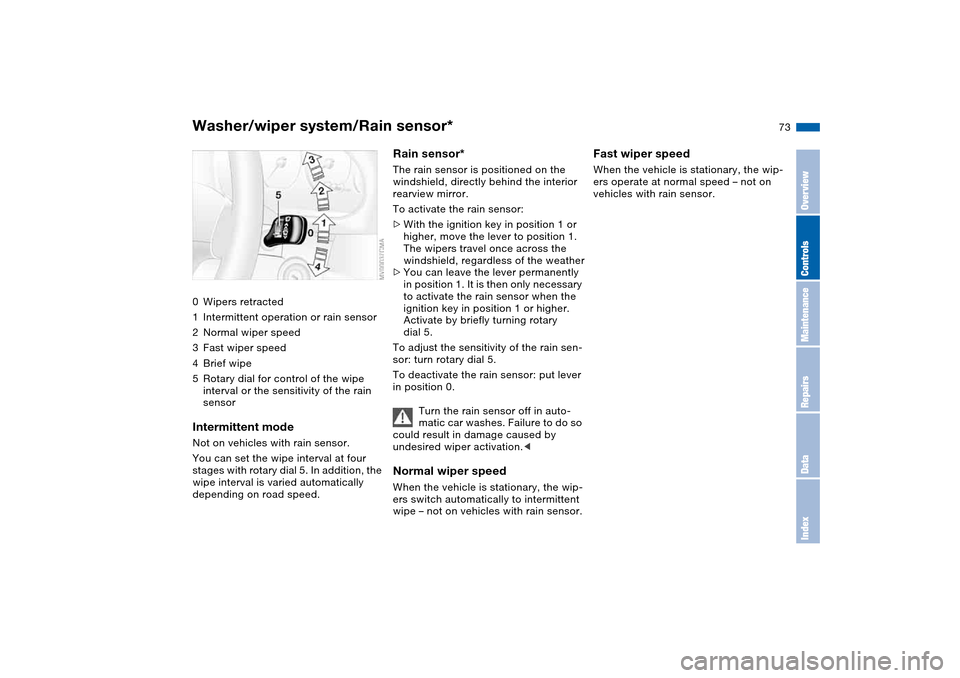
73
Washer/wiper system/Rain sensor*0Wipers retracted
1Intermittent operation or rain sensor
2Normal wiper speed
3Fast wiper speed
4Brief wipe
5Rotary dial for control of the wipe
interval or the sensitivity of the rain
sensorIntermittent modeNot on vehicles with rain sensor.
You can set the wipe interval at four
stages with rotary dial 5. In addition, the
wipe interval is varied automatically
depending on road speed.
Rain sensor*The rain sensor is positioned on the
windshield, directly behind the interior
rearview mirror.
To activate the rain sensor:
>With the ignition key in position 1 or
higher, move the lever to position 1.
The wipers travel once across the
windshield, regardless of the weather
>You can leave the lever permanently
in position 1. It is then only necessary
to activate the rain sensor when the
ignition key in position 1 or higher.
Activate by briefly turning rotary
dial 5.
To adjust the sensitivity of the rain sen-
sor: turn rotary dial 5.
To deactivate the rain sensor: put lever
in position 0.
Turn the rain sensor off in auto-
matic car washes. Failure to do so
could result in damage caused by
undesired wiper activation.
wipe – not on vehicles with rain sensor.
Fast wiper speedWhen the vehicle is stationary, the wip-
ers operate at normal speed – not on
vehicles with rain sensor.
OverviewControlsMaintenanceRepairsDataIndex
Page 159 of 170
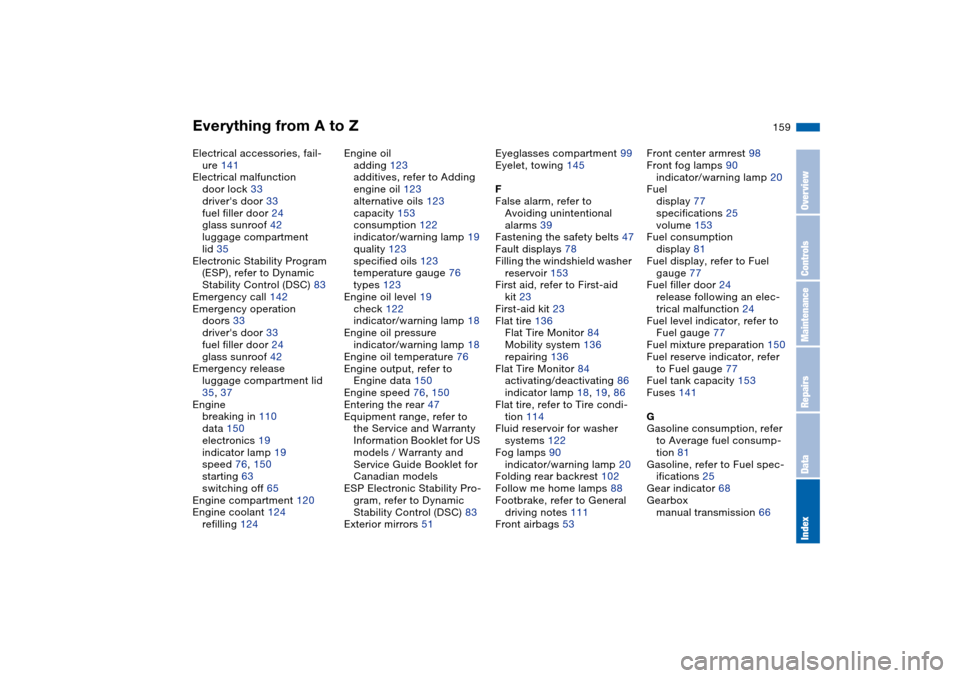
Everything from A to Z
159
Electrical accessories, fail-
ure 141
Electrical malfunction
door lock 33
driver's door 33
fuel filler door 24
glass sunroof 42
luggage compartment
lid 35
Electronic Stability Program
(ESP), refer to Dynamic
Stability Control (DSC) 83
Emergency call 142
Emergency operation
doors 33
driver's door 33
fuel filler door 24
glass sunroof 42
Emergency release
luggage compartment lid
35, 37
Engine
breaking in 110
data 150
electronics 19
indicator lamp 19
speed 76, 150
starting 63
switching off 65
Engine compartment 120
Engine coolant 124
refilling 124Engine oil
adding 123
additives, refer to Adding
engine oil 123
alternative oils 123
capacity 153
consumption 122
indicator/warning lamp 19
quality 123
specified oils 123
temperature gauge 76
types 123
Engine oil level 19
check 122
indicator/warning lamp 18
Engine oil pressure
indicator/warning lamp 18
Engine oil temperature 76
Engine output, refer to
Engine data 150
Engine speed 76, 150
Entering the rear 47
Equipment range, refer to
the Service and Warranty
Information Booklet for US
models / Warranty and
Service Guide Booklet for
Canadian models
ESP Electronic Stability Pro-
gram, refer to Dynamic
Stability Control (DSC) 83
Exterior mirrors 51Eyeglasses compartment 99
Eyelet, towing 145
F
False alarm, refer to
Avoiding unintentional
alarms 39
Fastening the safety belts 47
Fault displays 78
Filling the windshield washer
reservoir 153
First aid, refer to First-aid
kit 23
First-aid kit 23
Flat tire 136
Flat Tire Monitor 84
Mobility system 136
repairing 136
Flat Tire Monitor 84
activating/deactivating 86
indicator lamp 18, 19, 86
Flat tire, refer to Tire condi-
tion 114
Fluid reservoir for washer
systems 122
Fog lamps 90
indicator/warning lamp 20
Folding rear backrest 102
Follow me home lamps 88
Footbrake, refer to General
driving notes 111
Front airbags 53Front center armrest 98
Front fog lamps 90
indicator/warning lamp 20
Fuel
display 77
specifications 25
volume 153
Fuel consumption
display 81
Fuel display, refer to Fuel
gauge 77
Fuel filler door 24
release following an elec-
trical malfunction 24
Fuel level indicator, refer to
Fuel gauge 77
Fuel mixture preparation 150
Fuel reserve indicator, refer
to Fuel gauge 77
Fuel tank capacity 153
Fuses 141
G
Gasoline consumption, refer
to Average fuel consump-
tion 81
Gasoline, refer to Fuel spec-
ifications 25
Gear indicator 68
Gearbox
manual transmission 66
OverviewControlsMaintenanceRepairsDataIndex
Page 161 of 170
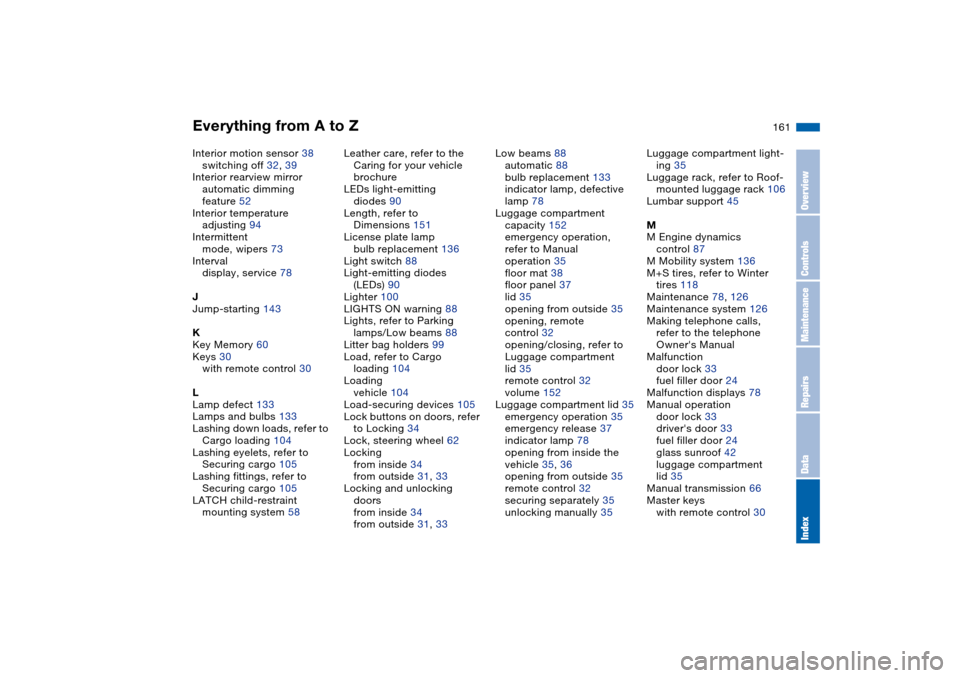
Everything from A to Z
161
Interior motion sensor 38
switching off 32, 39
Interior rearview mirror
automatic dimming
feature 52
Interior temperature
adjusting 94
Intermittent
mode, wipers 73
Interval
display, service 78
J
Jump-starting 143
K
Key Memory 60
Keys 30
with remote control 30
L
Lamp defect 133
Lamps and bulbs 133
Lashing down loads, refer to
Cargo loading 104
Lashing eyelets, refer to
Securing cargo 105
Lashing fittings, refer to
Securing cargo 105
LATCH child-restraint
mounting system 58Leather care, refer to the
Caring for your vehicle
brochure
LEDs light-emitting
diodes 90
Length, refer to
Dimensions 151
License plate lamp
bulb replacement 136
Light switch 88
Light-emitting diodes
(LEDs) 90
Lighter 100
LIGHTS ON warning 88
Lights, refer to Parking
lamps/Low beams 88
Litter bag holders 99
Load, refer to Cargo
loading 104
Loading
vehicle 104
Load-securing devices 105
Lock buttons on doors, refer
to Locking 34
Lock, steering wheel 62
Locking
from inside 34
from outside 31, 33
Locking and unlocking
doors
from inside 34
from outside 31, 33Low beams 88
automatic 88
bulb replacement 133
indicator lamp, defective
lamp 78
Luggage compartment
capacity 152
emergency operation,
refer to Manual
operation 35
floor mat 38
floor panel 37
lid 35
opening from outside 35
opening, remote
control 32
opening/closing, refer to
Luggage compartment
lid 35
remote control 32
volume 152
Luggage compartment lid 35
emergency operation 35
emergency release 37
indicator lamp 78
opening from inside the
vehicle 35, 36
opening from outside 35
remote control 32
securing separately 35
unlocking manually 35Luggage compartment light-
ing 35
Luggage rack, refer to Roof-
mounted luggage rack 106
Lumbar support 45
M
M Engine dynamics
control 87
M Mobility system 136
M+S tires, refer to Winter
tires 118
Maintenance 78, 126
Maintenance system 126
Making telephone calls,
refer to the telephone
Owner's Manual
Malfunction
door lock 33
fuel filler door 24
Malfunction displays 78
Manual operation
door lock 33
driver's door 33
fuel filler door 24
glass sunroof 42
luggage compartment
lid 35
Manual transmission 66
Master keys
with remote control 30
OverviewControlsMaintenanceRepairsDataIndex
Page 163 of 170
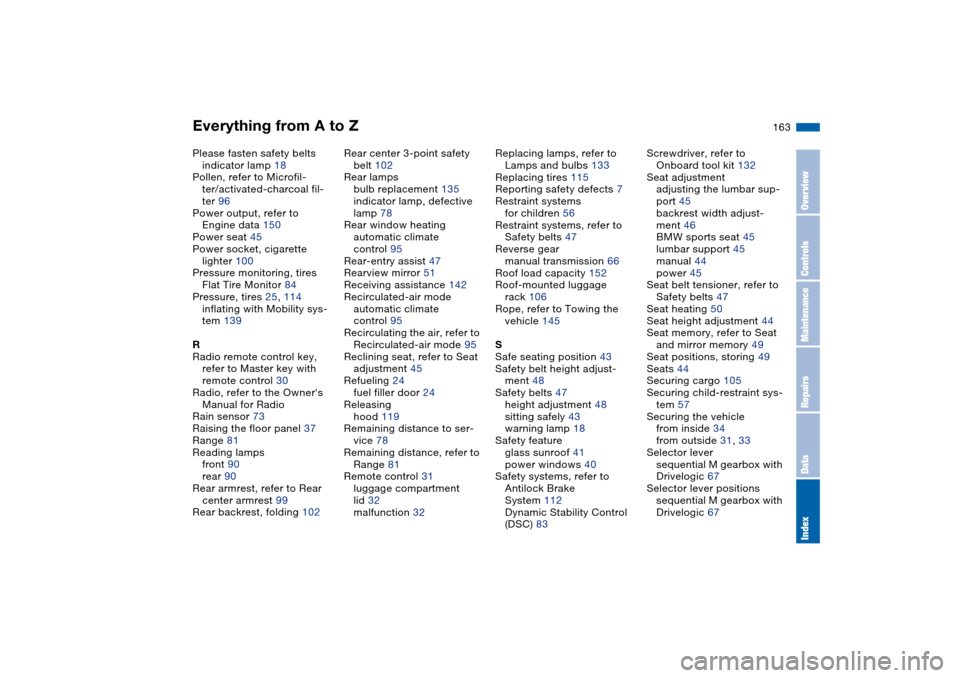
Everything from A to Z
163
Please fasten safety belts
indicator lamp 18
Pollen, refer to Microfil-
ter/activated-charcoal fil-
ter 96
Power output, refer to
Engine data 150
Power seat 45
Power socket, cigarette
lighter 100
Pressure monitoring, tires
Flat Tire Monitor 84
Pressure, tires 25, 114
inflating with Mobility sys-
tem 139
R
Radio remote control key,
refer to Master key with
remote control 30
Radio, refer to the Owner's
Manual for Radio
Rain sensor 73
Raising the floor panel 37
Range 81
Reading lamps
front 90
rear 90
Rear armrest, refer to Rear
center armrest 99
Rear backrest, folding 102Rear center 3-point safety
belt 102
Rear lamps
bulb replacement 135
indicator lamp, defective
lamp 78
Rear window heating
automatic climate
control 95
Rear-entry assist 47
Rearview mirror 51
Receiving assistance 142
Recirculated-air mode
automatic climate
control 95
Recirculating the air, refer to
Recirculated-air mode 95
Reclining seat, refer to Seat
adjustment 45
Refueling 24
fuel filler door 24
Releasing
hood 119
Remaining distance to ser-
vice 78
Remaining distance, refer to
Range 81
Remote control 31
luggage compartment
lid 32
malfunction 32Replacing lamps, refer to
Lamps and bulbs 133
Replacing tires 115
Reporting safety defects 7
Restraint systems
for children 56
Restraint systems, refer to
Safety belts 47
Reverse gear
manual transmission 66
Roof load capacity 152
Roof-mounted luggage
rack 106
Rope, refer to Towing the
vehicle 145
S
Safe seating position 43
Safety belt height adjust-
ment 48
Safety belts 47
height adjustment 48
sitting safely 43
warning lamp 18
Safety feature
glass sunroof 41
power windows 40
Safety systems, refer to
Antilock Brake
System 112
Dynamic Stability Control
(DSC) 83Screwdriver, refer to
Onboard tool kit 132
Seat adjustment
adjusting the lumbar sup-
port 45
backrest width adjust-
ment 46
BMW sports seat 45
lumbar support 45
manual 44
power 45
Seat belt tensioner, refer to
Safety belts 47
Seat heating 50
Seat height adjustment 44
Seat memory, refer to Seat
and mirror memory 49
Seat positions, storing 49
Seats 44
Securing cargo 105
Securing child-restraint sys-
tem 57
Securing the vehicle
from inside 34
from outside 31, 33
Selector lever
sequential M gearbox with
Drivelogic 67
Selector lever positions
sequential M gearbox with
Drivelogic 67
OverviewControlsMaintenanceRepairsDataIndex