BMW M3 SEDAN 2008 E90 Owner's Manual
Manufacturer: BMW, Model Year: 2008, Model line: M3 SEDAN, Model: BMW M3 SEDAN 2008 E90Pages: 266, PDF Size: 8.85 MB
Page 241 of 266
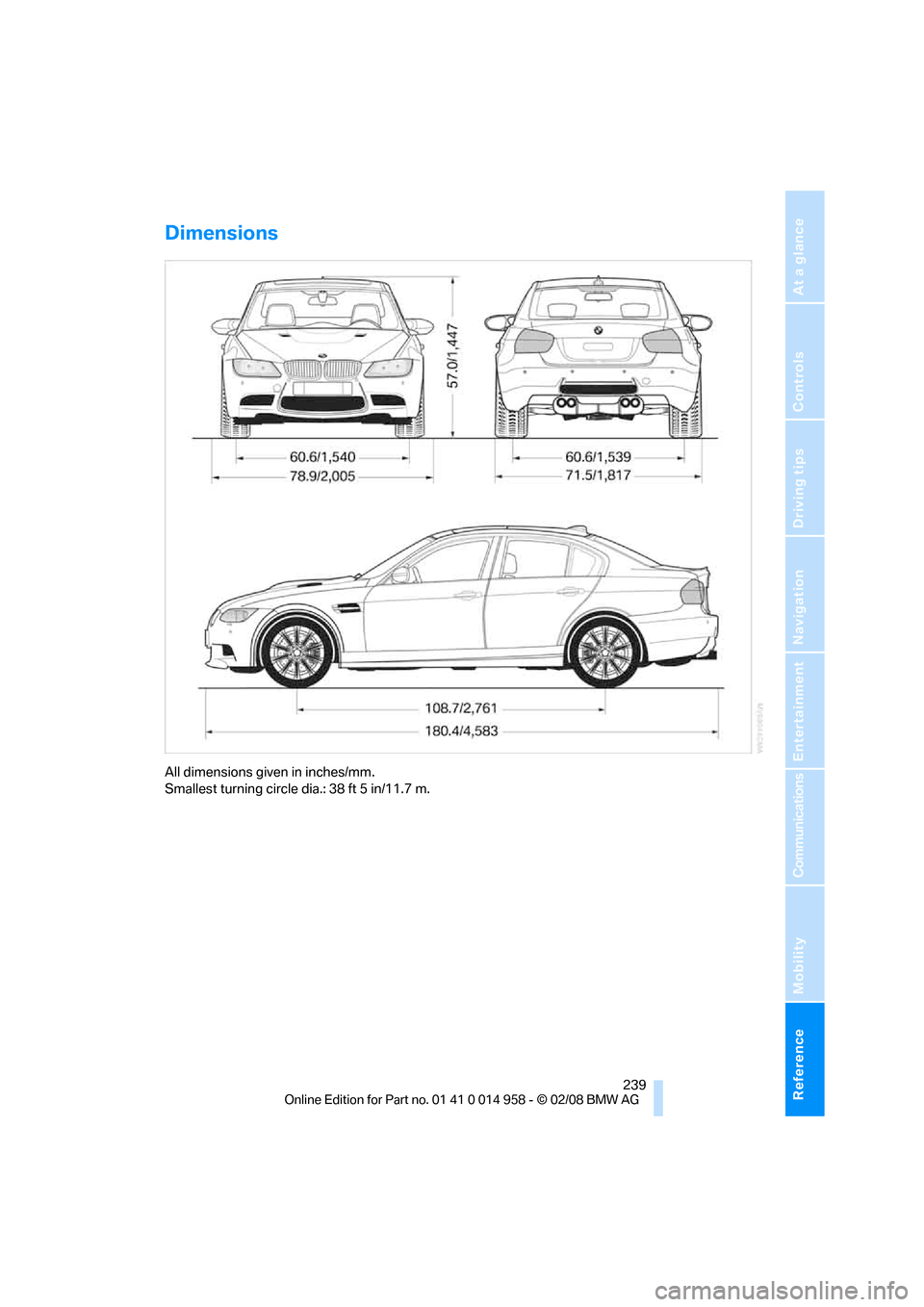
Reference 239
At a glance
Controls
Driving tips
Communications
Navigation
Entertainment
Mobility
Dimensions
All dimensions given in inches/mm.
Smallest turning circle dia.: 38 ft 5 in/11.7 m.
Page 242 of 266
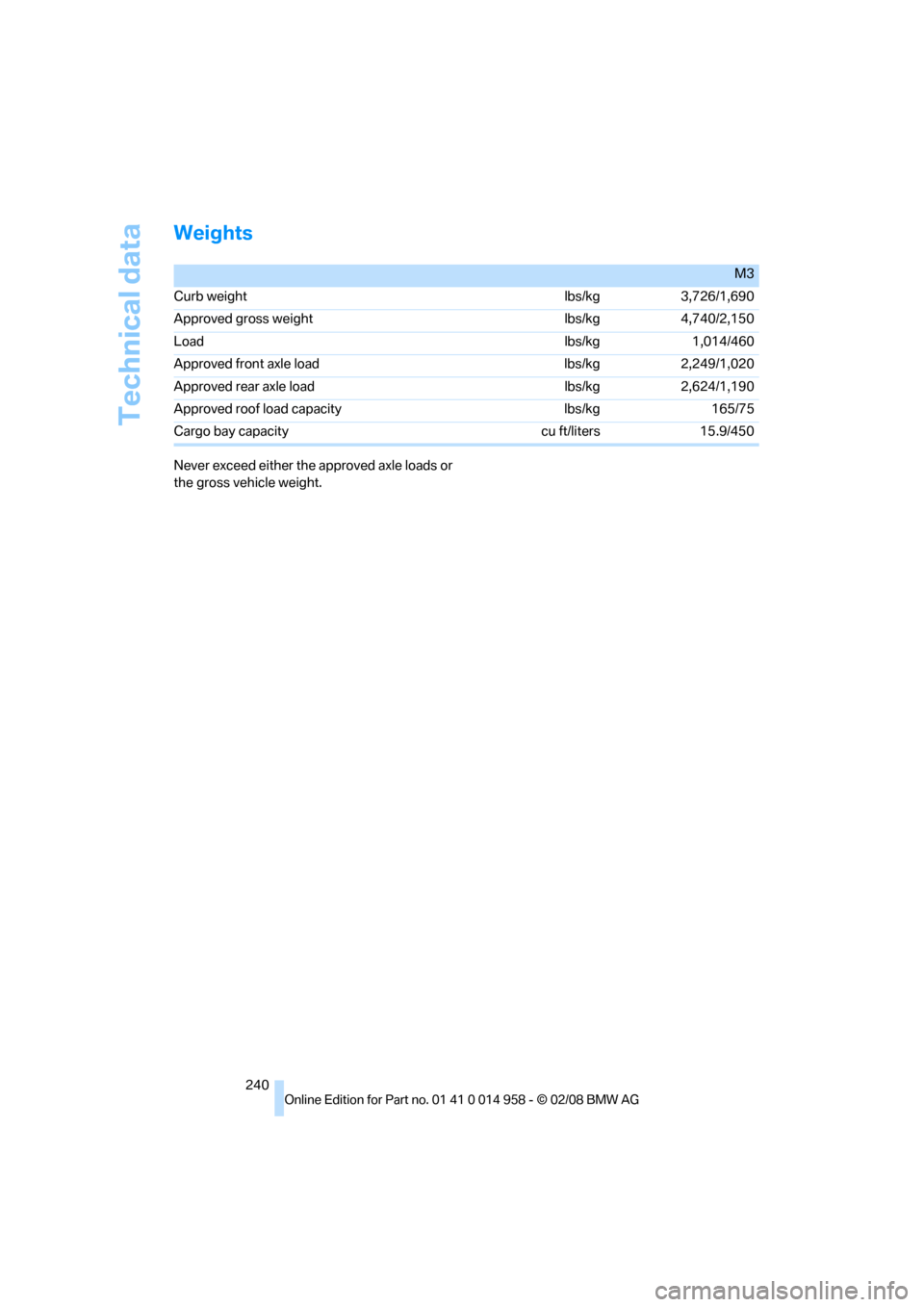
Technical data
240
Weights
Never exceed either the approved axle loads or
the gross vehicle weight.
M3
Curb weight lbs/kg 3,726/1,690
Approved gross weight lbs/kg 4,740/2,150
Load lbs/kg 1,014/460
Approved front axle load lbs/kg 2,249/1,020
Approved rear axle load lbs/kg 2,624/1,190
Approved roof load capacity lbs/kg 165/75
Cargo bay capacity cu ft/liters 15.9/450
Page 243 of 266
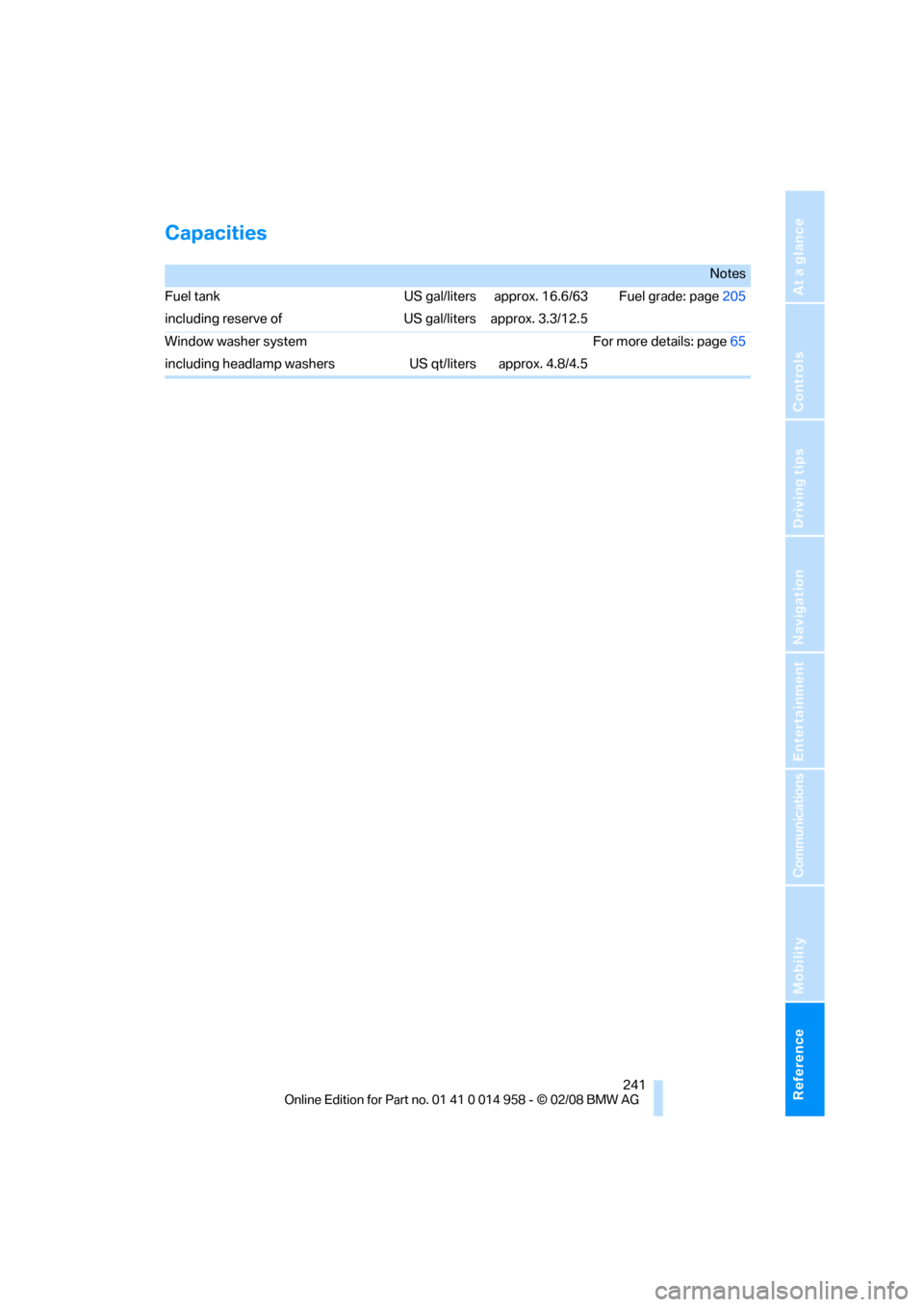
Reference 241
At a glance
Controls
Driving tips
Communications
Navigation
Entertainment
Mobility
Capacities
Notes
Fuel tank US gal/liters approx. 16.6/63 Fuel grade: page205
including reserve of US gal/liters approx. 3.3/12.5
Window washer system For more details: page65
including headlamp washers US qt/liters approx. 4.8/4.5
Page 244 of 266
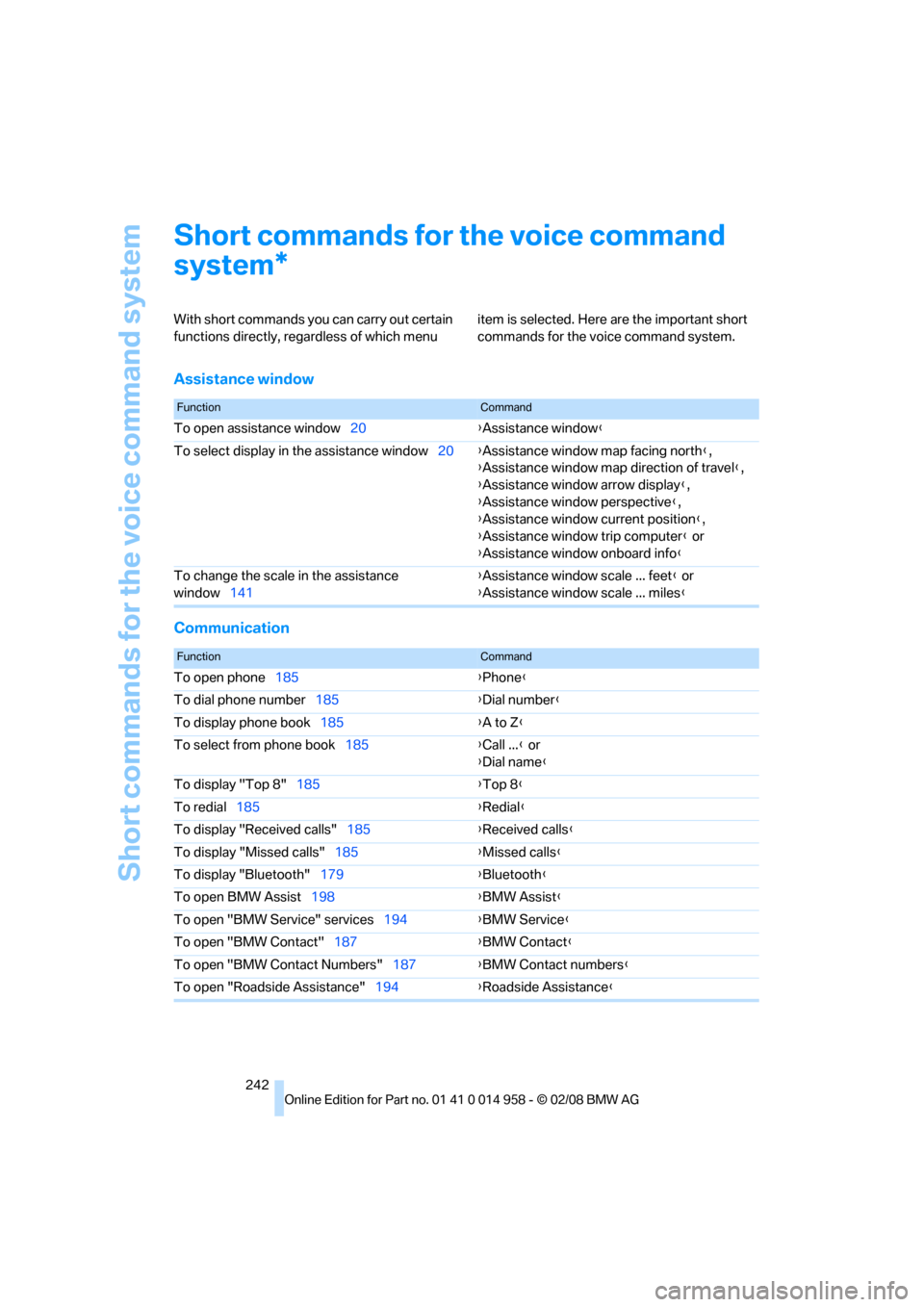
Short commands for the voice command system
242
Short commands for the voice command
system
With short commands you can carry out certain
functions directly, regardless of which menu item is selected. Here are the important short
commands for the voice command system.
Assistance window
Communication
*
FunctionCommand
To open assistance window20{Assistance window}
To select display in the assistance window20{Assistance window map facing north},
{Assistance window map direction of travel},
{Assistance window arrow display},
{Assistance window perspective},
{Assistance window current position},
{Assistance window trip computer} or
{Assistance window onboard info}
To change the scale in the assistance
window141{Assistance window scale ... feet} or
{Assistance window scale ... miles}
FunctionCommand
To open phone185{Phone}
To dial phone number185{Dial number}
To display phone book185{A to Z}
To select from phone book185{Call ...} or
{Dial name}
To display "Top 8"185{Top 8}
To redial185{Redial}
To display "Received calls"185{Received calls}
To display "Missed calls"185{Missed calls}
To display "Bluetooth"179{Bluetooth}
To open BMW Assist198{BMW Assist}
To open "BMW Service" services194{BMW Service}
To open "BMW Contact"187{BMW Contact}
To open "BMW Contact Numbers"187{BMW Contact numbers}
To open "Roadside Assistance"194{Roadside Assistance}
Page 245 of 266
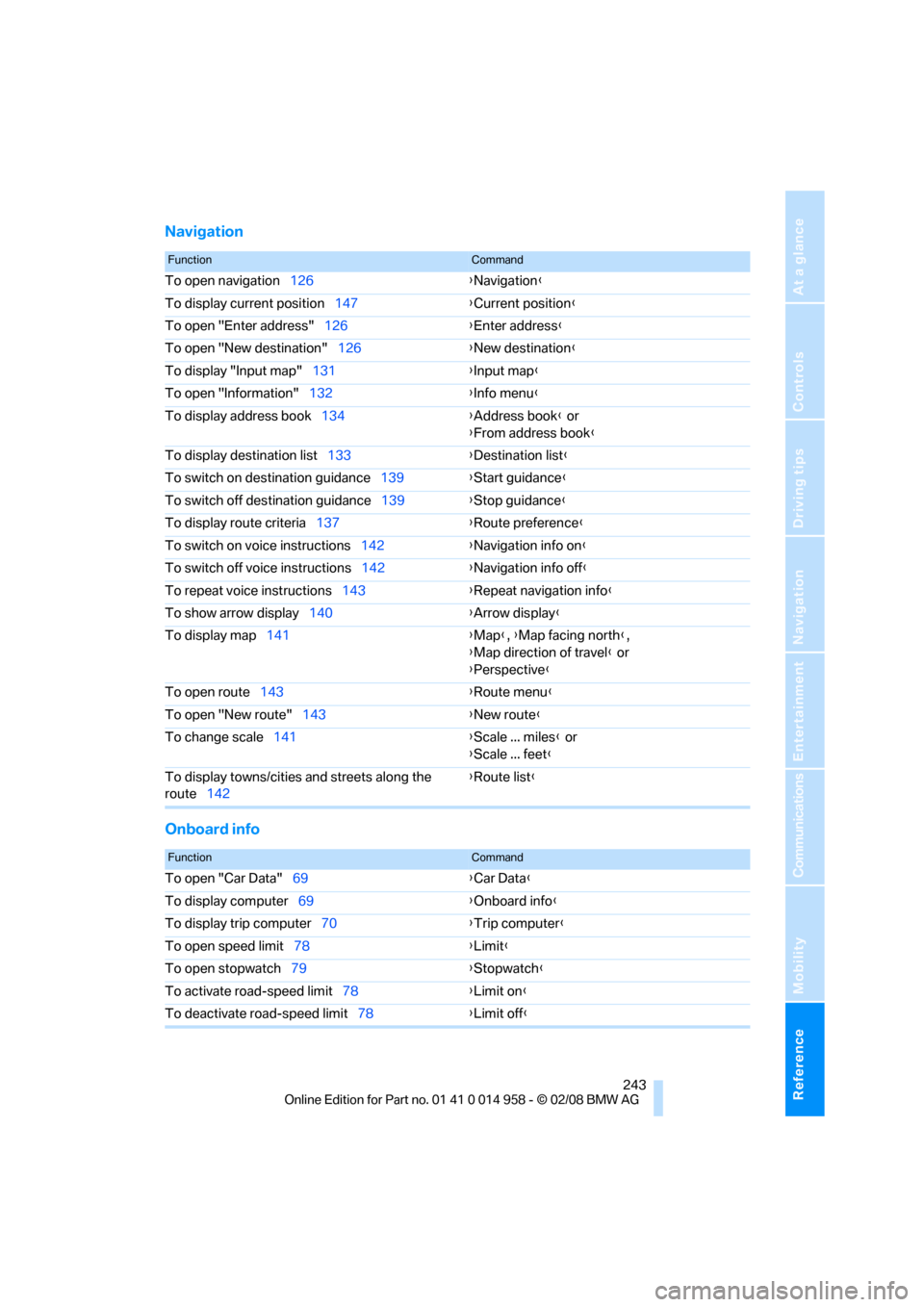
Reference 243
At a glance
Controls
Driving tips
Communications
Navigation
Entertainment
Mobility
Navigation
Onboard info
FunctionCommand
To open navigation126{Navigation}
To display current position147{Current position}
To open "Enter address"126{Enter address}
To open "New destination"126{New destination}
To display "Input map"131{Input map}
To open "Information"132{Info menu}
To display address book134{Address book} or
{From address book}
To display destination list133{Destination list}
To switch on destination guidance139{Start guidance}
To switch off destination guidance139{Stop guidance}
To display route criteria137{Route preference}
To switch on voice instructions142{Navigation info on}
To switch off voice instructions142{Navigation info off}
To repeat voice instructions143{Repeat navigation info}
To show arrow display140{Arrow display}
To display map141{Map}, {Map facing north},
{Map direction of travel} or
{Perspective}
To open route143{Route menu}
To open "New route"143{New route}
To change scale141{Scale ... miles} or
{Scale ... feet}
To display towns/cities and streets along the
route142{Route list}
FunctionCommand
To open "Car Data"69{Car Data}
To display computer69{Onboard info}
To display trip computer70{Trip computer}
To open speed limit78{Limit}
To open stopwatch79{Stopwatch}
To activate road-speed limit78{Limit on}
To deactivate road-speed limit78{Limit off}
Page 246 of 266
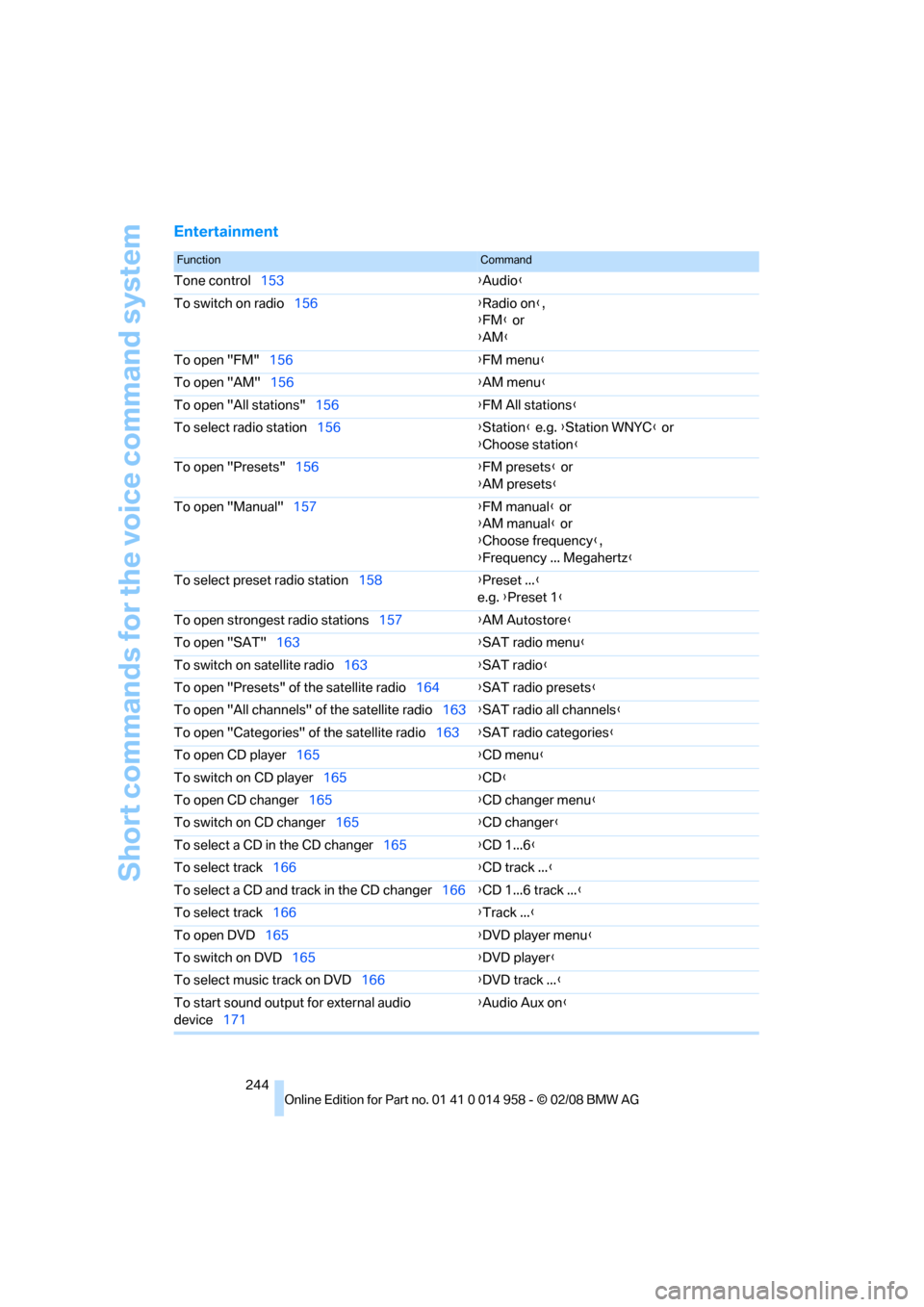
Short commands for the voice command system
244
Entertainment
FunctionCommand
Tone control153{Audio}
To switch on radio156{Radio on},
{FM} or
{AM}
To open "FM"156{FM menu}
To open "AM"156{AM menu}
To open "All stations"156{FM All stations}
To select radio station156{Station} e.g. {Station WNYC} or
{Choose station}
To open "Presets"156{FM presets} or
{AM presets}
To open "Manual"157{FM manual} or
{AM manual} or
{Choose frequency},
{Frequency ... Megahertz}
To select preset radio station158{Preset ...}
e.g. {Preset 1}
To open strongest radio stations157{AM Autostore}
To open "SAT"163{SAT radio menu}
To switch on satellite radio163{SAT radio}
To open "Presets" of the satellite radio164{SAT radio presets}
To open "All channels" of the satellite radio163{SAT radio all channels}
To open "Categories" of the satellite radio163{SAT radio categories}
To open CD player165{CD menu}
To switch on CD player165{CD}
To open CD changer165{CD changer menu}
To switch on CD changer165{CD changer}
To select a CD in the CD changer165{CD 1...6}
To select track166{CD track ...}
To select a CD and track in the CD changer166{CD 1...6 track ...}
To select track166{Track ...}
To open DVD165{DVD player menu}
To switch on DVD165{DVD player}
To select music track on DVD166{DVD track ...}
To start sound output for external audio
device171{Audio Aux on}
Page 247 of 266
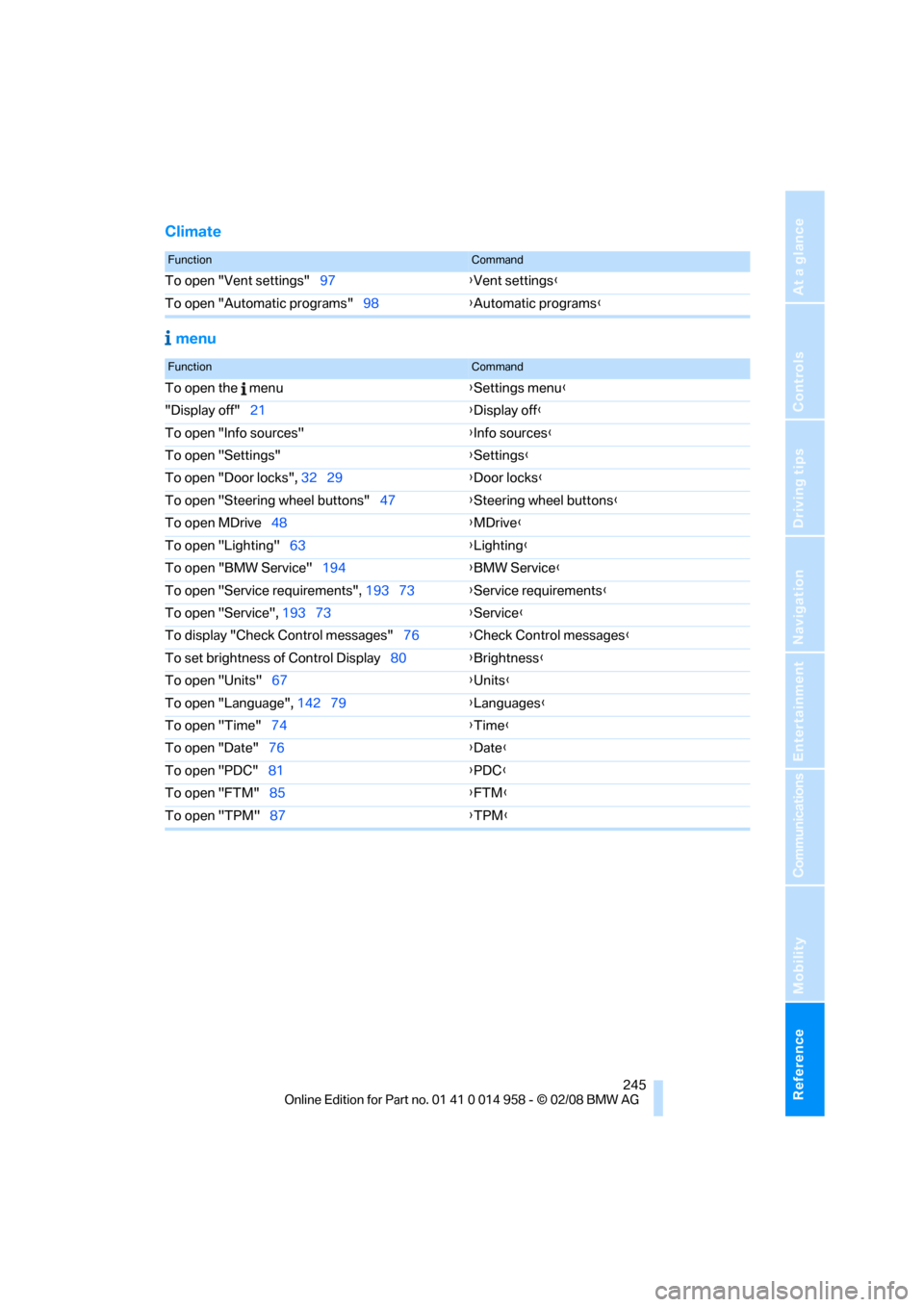
Reference 245
At a glance
Controls
Driving tips
Communications
Navigation
Entertainment
Mobility
Climate
menu
FunctionCommand
To open "Vent settings"97{Vent settings}
To open "Automatic programs"98{Automatic programs}
FunctionCommand
To open the menu{Settings menu}
"Display off"21{Display off}
To open "Info sources"{Info sources}
To open "Settings"{Settings}
To open "Door locks", 32 29{Door locks}
To open "Steering wheel buttons"47{Steering wheel buttons}
To open MDrive48{MDrive}
To open "Lighting"63{Lighting}
To open "BMW Service"194{BMW Service}
To open "Service requirements", 193 73{Service requirements}
To open "Service", 193 73{Service}
To display "Check Control messages"76{Check Control messages}
To set brightness of Control Display80{Brightness}
To open "Units"67{Units}
To open "Language", 142 79{Languages}
To open "Time"74{Time}
To open "Date"76{Date}
To open "PDC"81{PDC}
To open "FTM"85{FTM}
To open "TPM"87{TPM}
Page 248 of 266
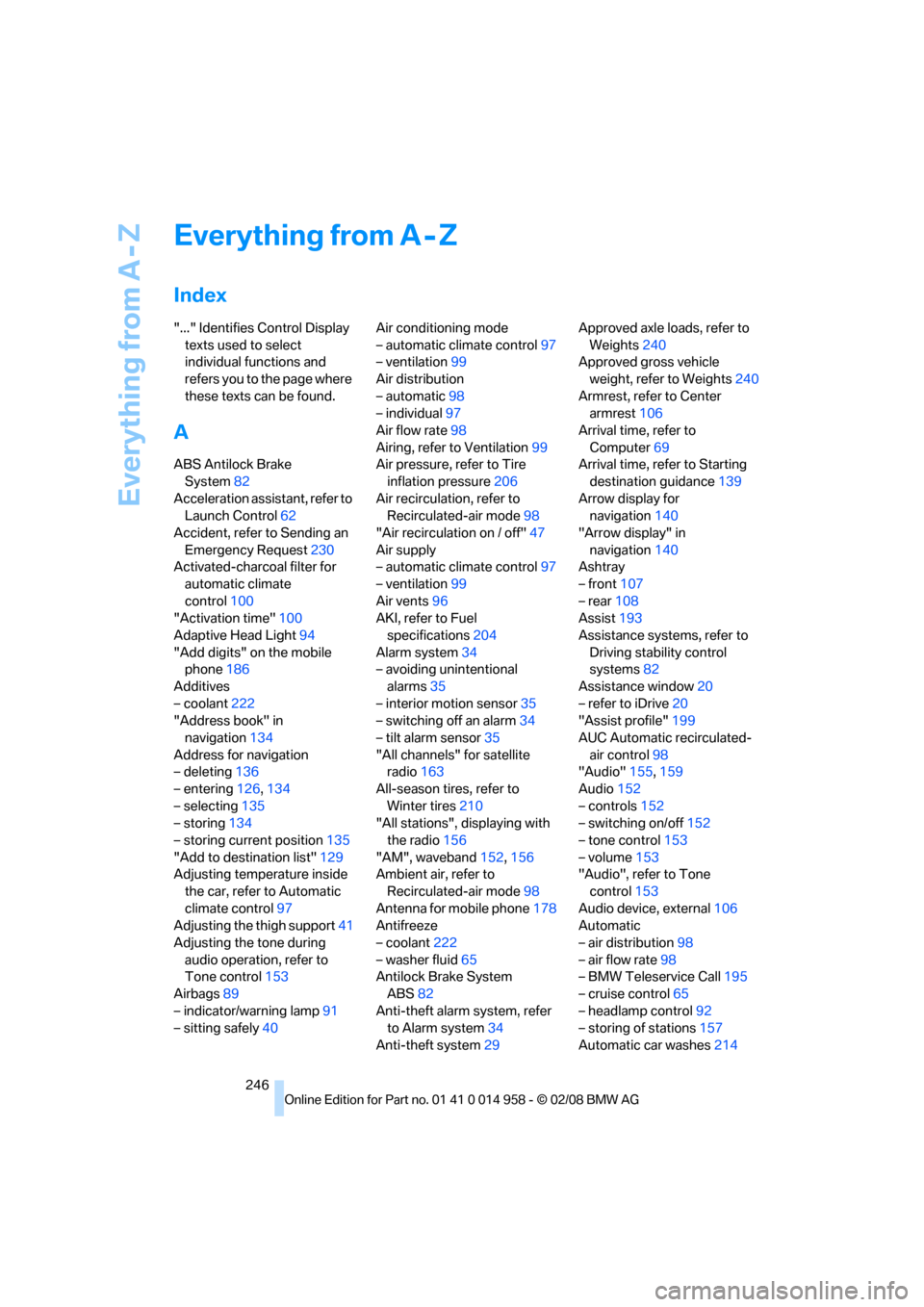
Everything from A - Z
246
Everything from A - Z
Index
"..." Identifies Control Display
texts used to select
individual functions and
refers you to the page where
these texts can be found.
A
ABS Antilock Brake
System82
Acceleration assistant, refer to
Launch Control62
Accident, refer to Sending an
Emergency Request230
Activated-charcoal filter for
automatic climate
control100
"Activation time"100
Adaptive Head Light94
"Add digits" on the mobile
phone186
Additives
– coolant222
"Address book" in
navigation134
Address for navigation
– deleting136
– entering126,134
– selecting135
– storing134
– storing current position135
"Add to destination list"129
Adjusting temperature inside
the car, refer to Automatic
climate control97
Adjusting the thigh support41
Adjusting the tone during
audio operation, refer to
Tone control153
Airbags89
– indicator/warning lamp91
– sitting safely40Air conditioning mode
– automatic climate control97
– ventilation99
Air distribution
– automatic98
– individual97
Air flow rate98
Airing, refer to Ventilation99
Air pressure, refer to Tire
inflation pressure206
Air recirculation, refer to
Recirculated-air mode98
"Air recirculation on / off"47
Air supply
– automatic climate control97
– ventilation99
Air vents96
AKI, refer to Fuel
specifications204
Alarm system34
– avoiding unintentional
alarms35
– interior motion sensor35
– switching off an alarm34
– tilt alarm sensor35
"All channels" for satellite
radio163
All-season tires, refer to
Winter tires
210
"All stations", displaying with
the radio156
"AM", waveband152,156
Ambient air, refer to
Recirculated-air mode98
Antenna for mobile phone178
Antifreeze
– coolant222
– washer fluid65
Antilock Brake System
ABS82
Anti-theft alarm system, refer
to Alarm system34
Anti-theft system29Approved axle loads, refer to
Weights240
Approved gross vehicle
weight, refer to Weights240
Armrest, refer to Center
armrest106
Arrival time, refer to
Computer69
Arrival time, refer to Starting
destination guidance139
Arrow display for
navigation140
"Arrow display" in
navigation140
Ashtray
– front107
– rear108
Assist193
Assistance systems, refer to
Driving stability control
systems82
Assistance window20
– refer to iDrive20
"Assist profile"199
AUC Automatic recirculated-
air control98
"Audio"155,159
Audio152
– controls152
– switching on/off152
– tone control153
– volume153
"Audio", refer to Tone
control153
Audio device, external106
Automatic
– air distribution98
– air flow rate98
– BMW Teleservice Call195
– cruise control65
– headlamp control92
– storing of stations157
Automatic car washes214
Page 249 of 266
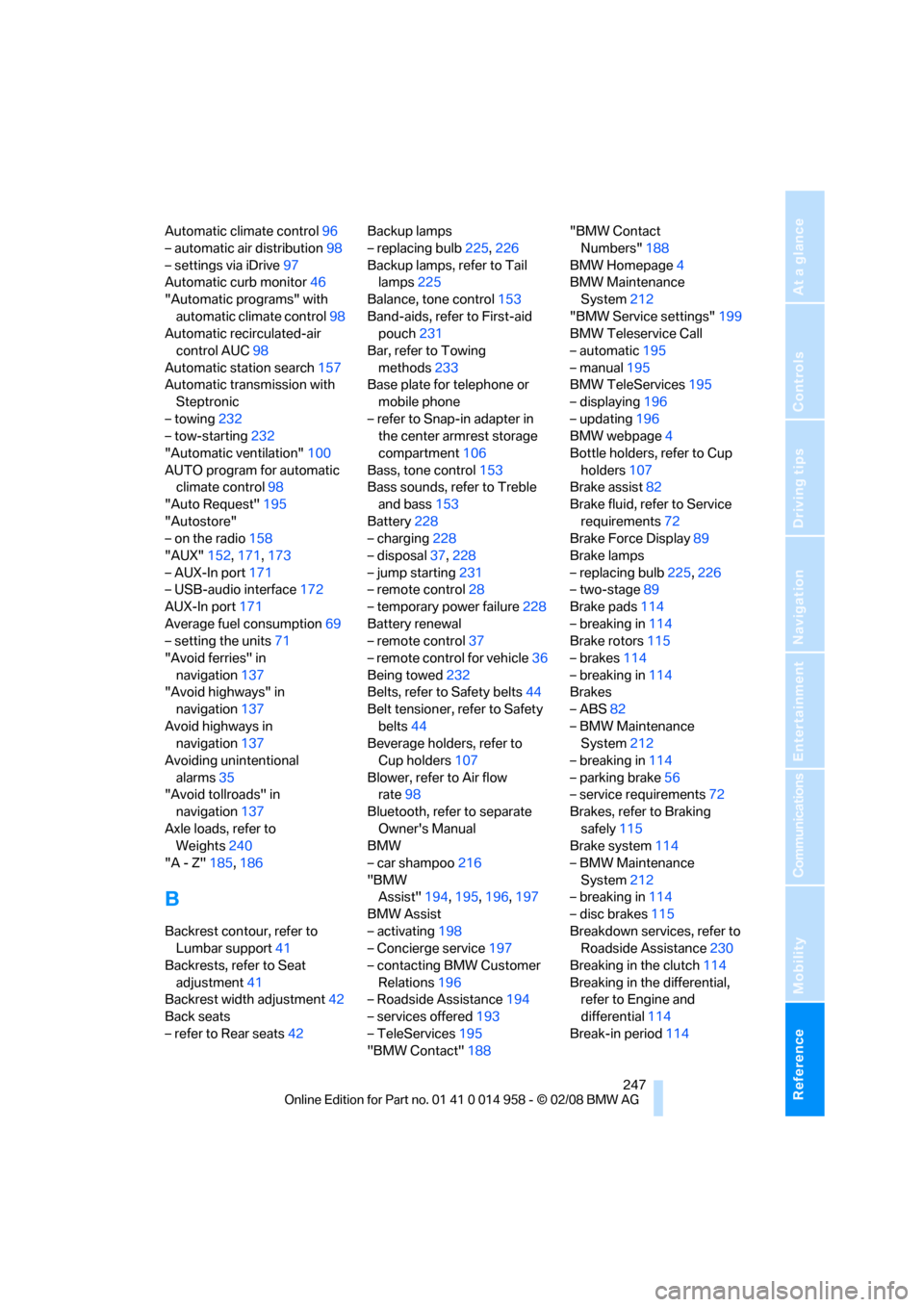
Reference 247
At a glance
Controls
Driving tips
Communications
Navigation
Entertainment
Mobility
Automatic climate control96
– automatic air distribution98
– settings via iDrive97
Automatic curb monitor46
"Automatic programs" with
automatic climate control98
Automatic recirculated-air
control AUC98
Automatic station search157
Automatic transmission with
Steptronic
– towing232
– tow-starting232
"Automatic ventilation"100
AUTO program for automatic
climate control98
"Auto Request"195
"Autostore"
– on the radio158
"AUX"152,171,173
– AUX-In port171
– USB-audio interface172
AUX-In port171
Average fuel consumption69
– setting the units71
"Avoid ferries" in
navigation137
"Avoid highways" in
navigation137
Avoid highways in
navigation137
Avoiding unintentional
alarms35
"Avoid tollroads" in
navigation137
Axle loads, refer to
Weights240
"A - Z"185,186
B
Backrest contour, refer to
Lumbar support41
Backrests, refer to Seat
adjustment41
Backrest width adjustment42
Back seats
– refer to Rear seats42Backup lamps
– replacing bulb225,226
Backup lamps, refer to Tail
lamps225
Balance, tone control153
Band-aids, refer to First-aid
pouch231
Bar, refer to Towing
methods233
Base plate for telephone or
mobile phone
– refer to Snap-in adapter in
the center armrest storage
compartment106
Bass, tone control153
Bass sounds, refer to Treble
and bass153
Battery228
– charging228
– disposal37,228
– jump starting231
– remote control28
– temporary power failure228
Battery renewal
– remote control37
– remote control for vehicle36
Being towed232
Belts, refer to Safety belts44
Belt tensioner, refer to Safety
belts44
Beverage holders, refer to
Cup holders107
Blower, refer to Air flow
rate98
Bluetooth, refer to separate
Owner's Manual
BMW
– car shampoo216
"BMW
Assist"194,195,196,197
BMW Assist
– activating198
– Concierge service197
– contacting BMW Customer
Relations196
– Roadside Assistance194
– services offered193
– TeleServices195
"BMW Contact"188"BMW Contact
Numbers"188
BMW Homepage4
BMW Maintenance
System212
"BMW Service settings"199
BMW Teleservice Call
– automatic195
– manual195
BMW TeleServices195
– displaying196
– updating196
BMW webpage4
Bottle holders, refer to Cup
holders107
Brake assist82
Brake fluid, refer to Service
requirements72
Brake Force Display89
Brake lamps
– replacing bulb225,226
– two-stage89
Brake pads114
– breaking in114
Brake rotors115
– brakes114
– breaking in114
Brakes
– ABS82
– BMW Maintenance
System212
– breaking in114
– parking brake56
– service requirements72
Brakes, refer to Braking
safely115
Brake system114
– BMW Maintenance
System212
– breaking in114
– disc brakes115
Breakdown services, refer to
Roadside Assistance230
Breaking in the clutch114
Breaking in the differential,
refer to Engine and
differential114
Break-in period114
Page 250 of 266

Everything from A - Z
248 Brightness of the Control
Display80
"Brightness" on the Control
Display80
Bulb changing, refer to Lamps
and bulbs223
Button for starting the engine,
refer to Start/stop button54
Buttons on the steering
wheel11
C
California Proposition 65
warning6
"Call"186,197
Call
– accepting184
– displaying accepted186
– ending185
– missed186
– starting185
Calling
– from phone book185
– from Top 8 list186
– redialing186
Can holders, refer to Cup
holders107
Capacities241
Capacity of the cargo bay240
Car battery, refer to Vehicle
battery228
Car care, refer to Care214
"Car Data"69Care214
– automatic car washes214
– care products214
– carpets216
– CD/DVD drives216
– chrome parts215
– displays216
– exterior214
– fine wood parts216
– headlamps215
– high-pressure washer214
– interior216
– leather216
– light-alloy wheels215
– paintwork215
– plastic parts216
– rubber seals215
– safety belts216
– sensors and cameras216
– upholstery and cloth
trim216
– washing the car
manually215
– windows215
– wiper blades215
Cargo, securing117
Cargo bay
– capacity240
– convenient access36
– folding up the floor
panel110
– lamp, refer to Interior
lamps95
– opening from inside33
– opening from outside
33
Cargo loading
– securing cargo117
– stowing cargo117
– vehicle116
Car jack
– jacking points228
Car key, refer to Remote
control28
Car phone178
– installation location, refer to
Center armrest106
– refer to Mobile phone178
– refer to separate Owner's
ManualCar radio, refer to Radio156
Car shampoo216
Car wash
– before driving into56
Catalytic converter, refer to
Hot exhaust system114
"Categories" for satellite
radio163
CBS Condition Based
Service212
"CD"152,165
CD changer165
– compressed audio files165
– controls152
– fast forward/reverse169
– installation location169
– playing a track167
– random order168
– repeating a track168
– selecting a CD165
– selecting a track166
– switching on/off152
– tone control153
– volume153
CD player165
– compressed audio files165
– controls152
– fast forward/reverse169
– playing a track167
– random order168
– repeating a track168
– selecting a track166
– switching on/off152
– tone control153
– volume153
Center armrest106
Center brake lamp, replacing
bulb226
Center console, refer to
Around the center
console14
"Central locking"
30
Central locking
– from inside32
– from outside29
Central locking system29
– convenient access35
– hotel function33