change wheel BMW M3 SEDAN 2009 E90 User Guide
[x] Cancel search | Manufacturer: BMW, Model Year: 2009, Model line: M3 SEDAN, Model: BMW M3 SEDAN 2009 E90Pages: 246, PDF Size: 11.68 MB
Page 83 of 246
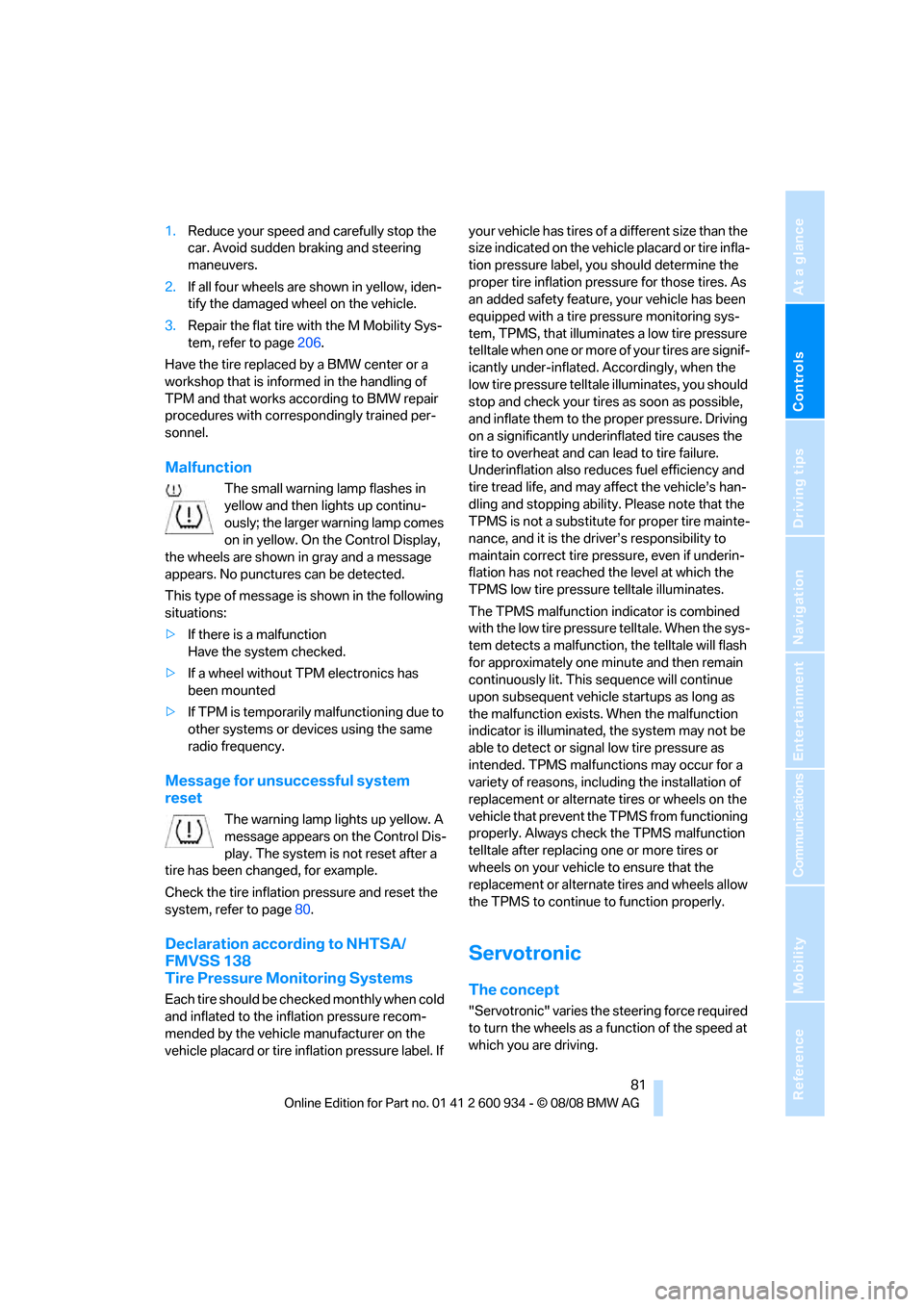
Controls
81Reference
At a glance
Driving tips
Communications
Navigation
Entertainment
Mobility
1.Reduce your speed and carefully stop the
car. Avoid sudden braking and steering
maneuvers.
2.If all four wheels are shown in yellow, iden-
tify the damaged wheel on the vehicle.
3.Repair the flat tire with the M Mobility Sys-
tem, refer to page206.
Have the tire replaced by a BMW center or a
workshop that is informed in the handling of
TPM and that works according to BMW repair
procedures with correspondingly trained per-
sonnel.
Malfunction
The small warning lamp flashes in
yellow and then lights up continu-
ously; the larger warning lamp comes
on in yellow. On the Control Display,
the wheels are shown in gray and a message
appears. No punctures can be detected.
This type of message is shown in the following
situations:
>If there is a malfunction
Have the system checked.
>If a wheel without TPM electronics has
been mounted
>If TPM is temporarily malfunctioning due to
other systems or devices using the same
radio frequency.
Message for unsuccessful system
reset
The warning lamp lights up yellow. A
message appears on the Control Dis-
play. The system is not reset after a
tire has been changed, for example.
Check the tire inflation pressure and reset the
system, refer to page80.
Declaration according to NHTSA/
FMVSS 138
Tire Pressure Monitoring Systems
Each tire should be checked monthly when cold
and inflated to the inflation pressure recom-
mended by the vehicle manufacturer on the
vehicle placard or tire inflation pressure label. If your vehicle has tires of a different size than the
size indicated on the vehicle placard or tire infla-
tion pressure label, you should determine the
proper tire inflation pressure for those tires. As
an added safety feature, your vehicle has been
equipped with a tire pressure monitoring sys-
tem, TPMS, that illuminates a low tire pressure
telltale when one or more of your tires are signif-
icantly under-inflated. Accordingly, when the
low tire pressure telltale illuminates, you should
stop and check your tires as soon as possible,
and inflate them to the proper pressure. Driving
on a significantly underinflated tire causes the
tire to overheat and can lead to tire failure.
Underinflation also reduces fuel efficiency and
tire tread life, and may affect the vehicle’s han-
dling and stopping ability. Please note that the
TPMS is not a substitute for proper tire mainte-
nance, and it is the driver’s responsibility to
maintain correct tire pressure, even if underin-
flation has not reached the level at which the
TPMS low tire pressure telltale illuminates.
The TPMS malfunction indicator is combined
with the low tire pressure telltale. When the sys-
tem detects a malfunction, the telltale will flash
for approximately one minute and then remain
continuously lit. This sequence will continue
upon subsequent vehicle startups as long as
the malfunction exists. When the malfunction
indicator is illuminated, the system may not be
able to detect or signal low tire pressure as
intended. TPMS malfunctions may occur for a
variety of reasons, including the installation of
replacement or alternate tires or wheels on the
vehicle that prevent the TPMS from functioning
properly. Always check the TPMS malfunction
telltale after replacing one or more tires or
wheels on your vehicle to ensure that the
replacement or alternate tires and wheels allow
the TPMS to continue to function properly.
Servotronic
The concept
"Servotronic" varies the steering force required
to turn the wheels as a function of the speed at
which you are driving.
ba8_E90M3_cic.book Seite 81 Dienstag, 19. August 2008 11:51 11
Page 85 of 246
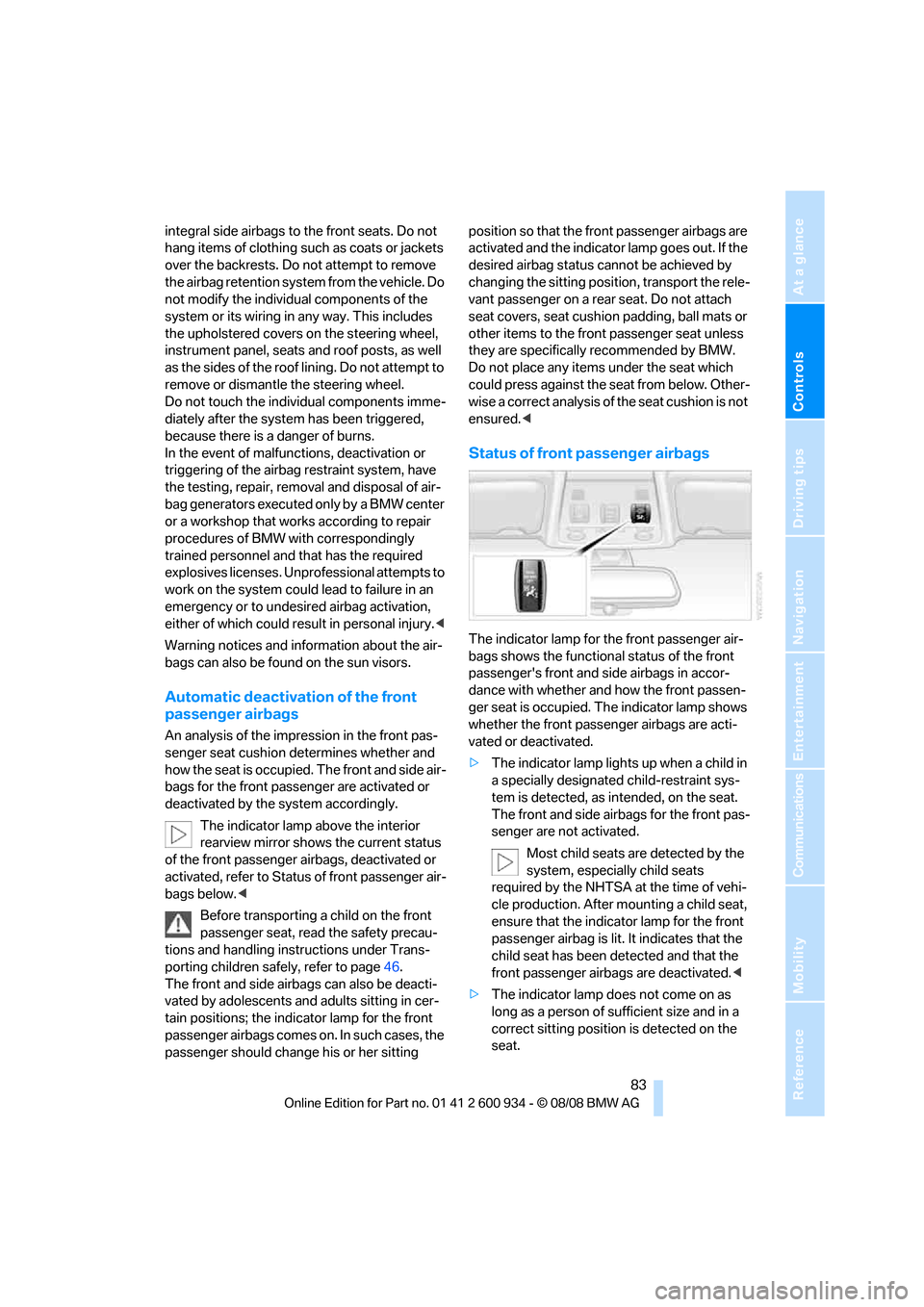
Controls
83Reference
At a glance
Driving tips
Communications
Navigation
Entertainment
Mobility
integral side airbags to the front seats. Do not
hang items of clothing such as coats or jackets
over the backrests. Do not attempt to remove
the airbag retention system from the vehicle. Do
not modify the individual components of the
system or its wiring in any way. This includes
the upholstered covers on the steering wheel,
instrument panel, seats and roof posts, as well
as the sides of the roof lining. Do not attempt to
remove or dismantle the steering wheel.
Do not touch the individual components imme-
diately after the system has been triggered,
because there is a danger of burns.
In the event of malfunctions, deactivation or
triggering of the airbag restraint system, have
the testing, repair, removal and disposal of air-
bag generators executed only by a BMW center
or a workshop that works according to repair
procedures of BMW with correspondingly
trained personnel and that has the required
explosives licenses. Unprofessional attempts to
work on the system could lead to failure in an
emergency or to undesired airbag activation,
either of which could result in personal injury.<
Warning notices and information about the air-
bags can also be found on the sun visors.
Automatic deactivation of the front
passenger airbags
An analysis of the impression in the front pas-
senger seat cushion determines whether and
how the seat is occupied. The front and side air-
bags for the front passenger are activated or
deactivated by the system accordingly.
The indicator lamp above the interior
rearview mirror shows the current status
of the front passenger airbags, deactivated or
activated, refer to Status of front passenger air-
bags below.<
Before transporting a child on the front
passenger seat, read the safety precau-
tions and handling instructions under Trans-
porting children safely, refer to page46.
The front and side airbags can also be deacti-
vated by adolescents and adults sitting in cer-
tain positions; the indicator lamp for the front
passenger airbags comes on. In such cases, the
passenger should change his or her sitting position so that the front passenger airbags are
activated and the indicator lamp goes out. If the
desired airbag status cannot be achieved by
changing the sitting position, transport the rele-
vant passenger on a rear seat. Do not attach
seat covers, seat cushion padding, ball mats or
other items to the front passenger seat unless
they are specifically recommended by BMW.
Do not place any items under the seat which
could press against the seat from below. Other-
wise a correct analysis of the seat cushion is not
ensured.<
Status of front passenger airbags
The indicator lamp for the front passenger air-
bags shows the functional status of the front
passenger's front and side airbags in accor-
dance with whether and how the front passen-
ger seat is occupied. The indicator lamp shows
whether the front passenger airbags are acti-
vated or deactivated.
>The indicator lamp lights up when a child in
a specially designated child-restraint sys-
tem is detected, as intended, on the seat.
The front and side airbags for the front pas-
senger are not activated.
Most child seats are detected by the
system, especially child seats
required by the NHTSA at the time of vehi-
cle production. After mounting a child seat,
ensure that the indicator lamp for the front
passenger airbag is lit. It indicates that the
child seat has been detected and that the
front passenger airbags are deactivated.<
>The indicator lamp does not come on as
long as a person of sufficient size and in a
correct sitting position is detected on the
seat.
ba8_E90M3_cic.book Seite 83 Dienstag, 19. August 2008 11:51 11
Page 94 of 246
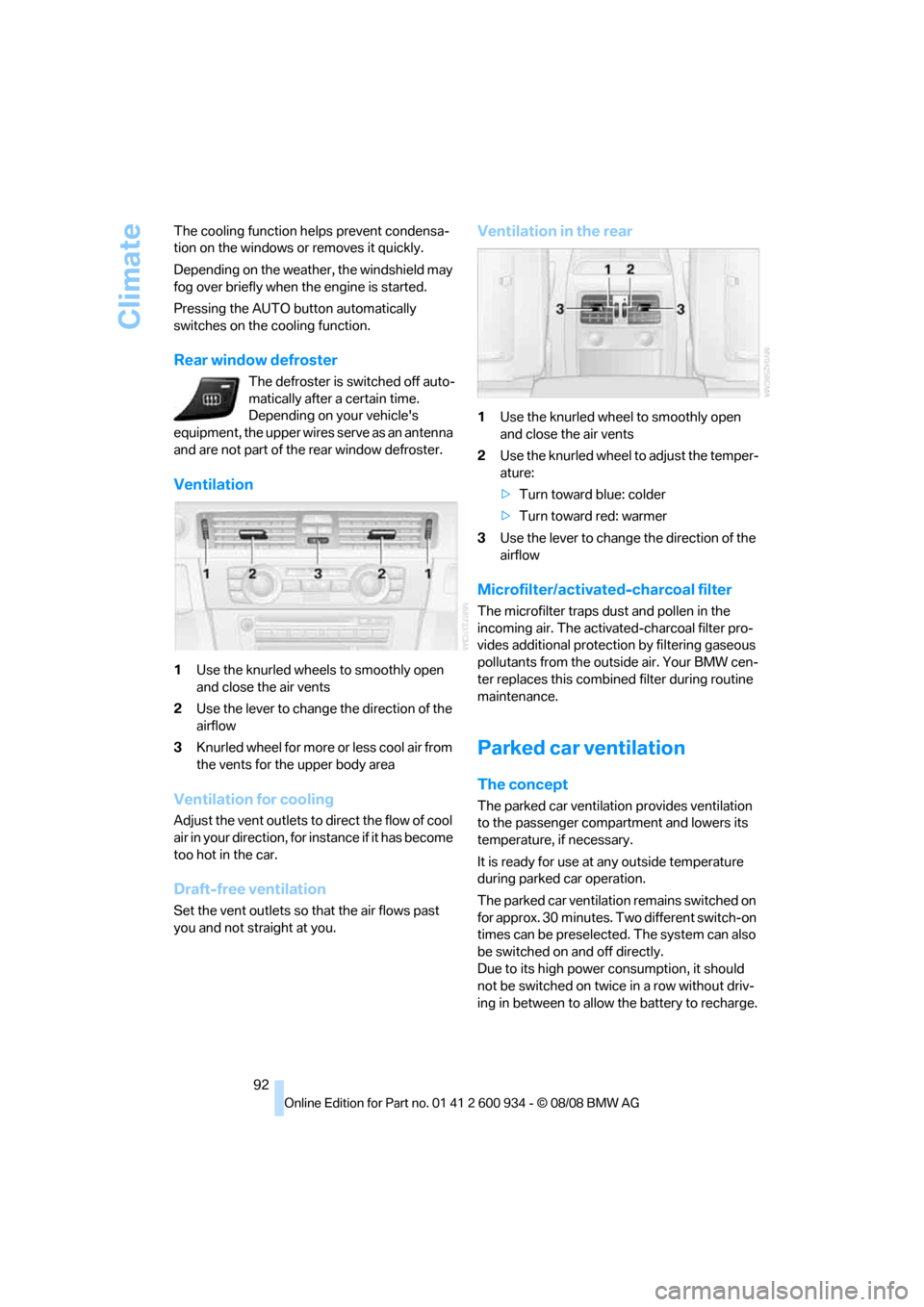
Climate
92 The cooling function helps prevent condensa-
tion on the windows or removes it quickly.
Depending on the weather, the windshield may
fog over briefly when the engine is started.
Pressing the AUTO button automatically
switches on the cooling function.
Rear window defroster
The defroster is switched off auto-
matically after a certain time.
Depending on your vehicle's
equipment, the upper wires serve as an antenna
and are not part of the rear window defroster.
Ventilation
1Use the knurled wheels to smoothly open
and close the air vents
2Use the lever to change the direction of the
airflow
3Knurled wheel for more or less cool air from
the vents for the upper body area
Ventilation for cooling
Adjust the vent outlets to direct the flow of cool
air in your direction, for instance if it has become
too hot in the car.
Draft-free ventilation
Set the vent outlets so that the air flows past
you and not straight at you.
Ventilation in the rear
1Use the knurled wheel to smoothly open
and close the air vents
2Use the knurled wheel to adjust the temper-
ature:
>Turn toward blue: colder
>Turn toward red: warmer
3Use the lever to change the direction of the
airflow
Microfilter/activated-charcoal filter
The microfilter traps dust and pollen in the
incoming air. The activated-charcoal filter pro-
vides additional protection by filtering gaseous
pollutants from the outside air. Your BMW cen-
ter replaces this combined filter during routine
maintenance.
Parked car ventilation
The concept
The parked car ventilation provides ventilation
to the passenger compartment and lowers its
temperature, if necessary.
It is ready for use at any outside temperature
during parked car operation.
The parked car ventilation remains switched on
for approx. 30 minutes. Two different switch-on
times can be preselected. The system can also
be switched on and off directly.
Due to its high power consumption, it should
not be switched on twice in a row without driv-
ing in between to allow the battery to recharge.
ba8_E90M3_cic.book Seite 92 Dienstag, 19. August 2008 11:51 11
Page 138 of 246
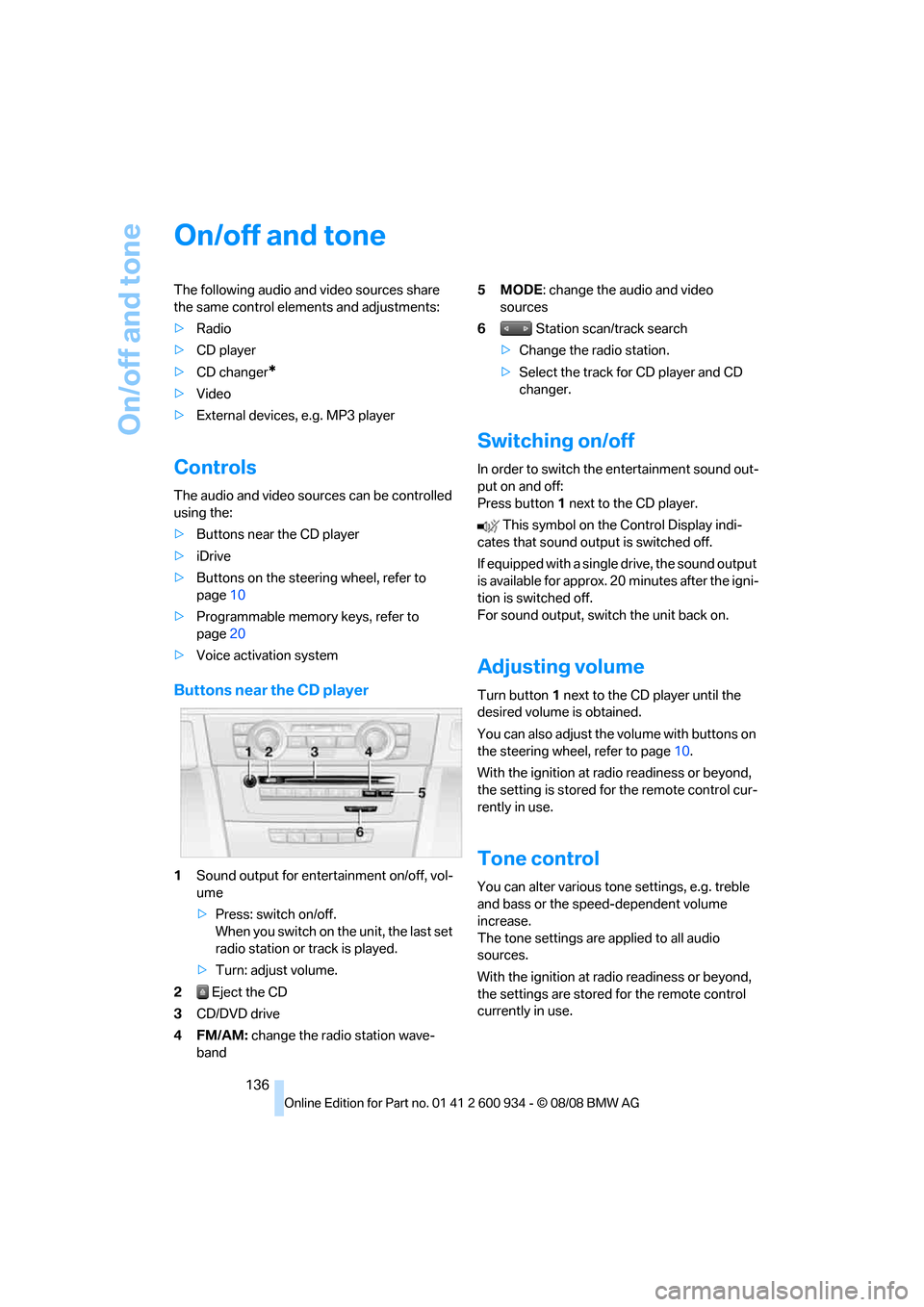
On/off and tone
136
On/off and tone
The following audio and video sources share
the same control elements and adjustments:
>Radio
>CD player
>CD changer
*
>Video
>External devices, e.g. MP3 player
Controls
The audio and video sources can be controlled
using the:
>Buttons near the CD player
>iDrive
>Buttons on the steering wheel, refer to
page10
>Programmable memory keys, refer to
page20
>Voice activation system
Buttons near the CD player
1Sound output for entertainment on/off, vol-
ume
>Press: switch on/off.
When you switch on the unit, the last set
radio station or track is played.
>Turn: adjust volume.
2 Eject the CD
3CD/DVD drive
4FM/AM: change the radio station wave-
band5MODE: change the audio and video
sources
6 Station scan/track search
>Change the radio station.
>Select the track for CD player and CD
changer.
Switching on/off
In order to switch the entertainment sound out-
put on and off:
Press button1 next to the CD player.
This symbol on the Control Display indi-
cates that sound output is switched off.
If equipped with a single drive, the sound output
is available for approx. 20 minutes after the igni-
tion is switched off.
For sound output, switch the unit back on.
Adjusting volume
Turn button1 next to the CD player until the
desired volume is obtained.
You can also adjust the volume with buttons on
the steering wheel, refer to page10.
With the ignition at radio readiness or beyond,
the setting is stored for the remote control cur-
rently in use.
Tone control
You can alter various tone settings, e.g. treble
and bass or the speed-dependent volume
increase.
The tone settings are applied to all audio
sources.
With the ignition at radio readiness or beyond,
the settings are stored for the remote control
currently in use.
ba8_E90M3_cic.book Seite 136 Dienstag, 19. August 2008 11:51 11
Page 207 of 246
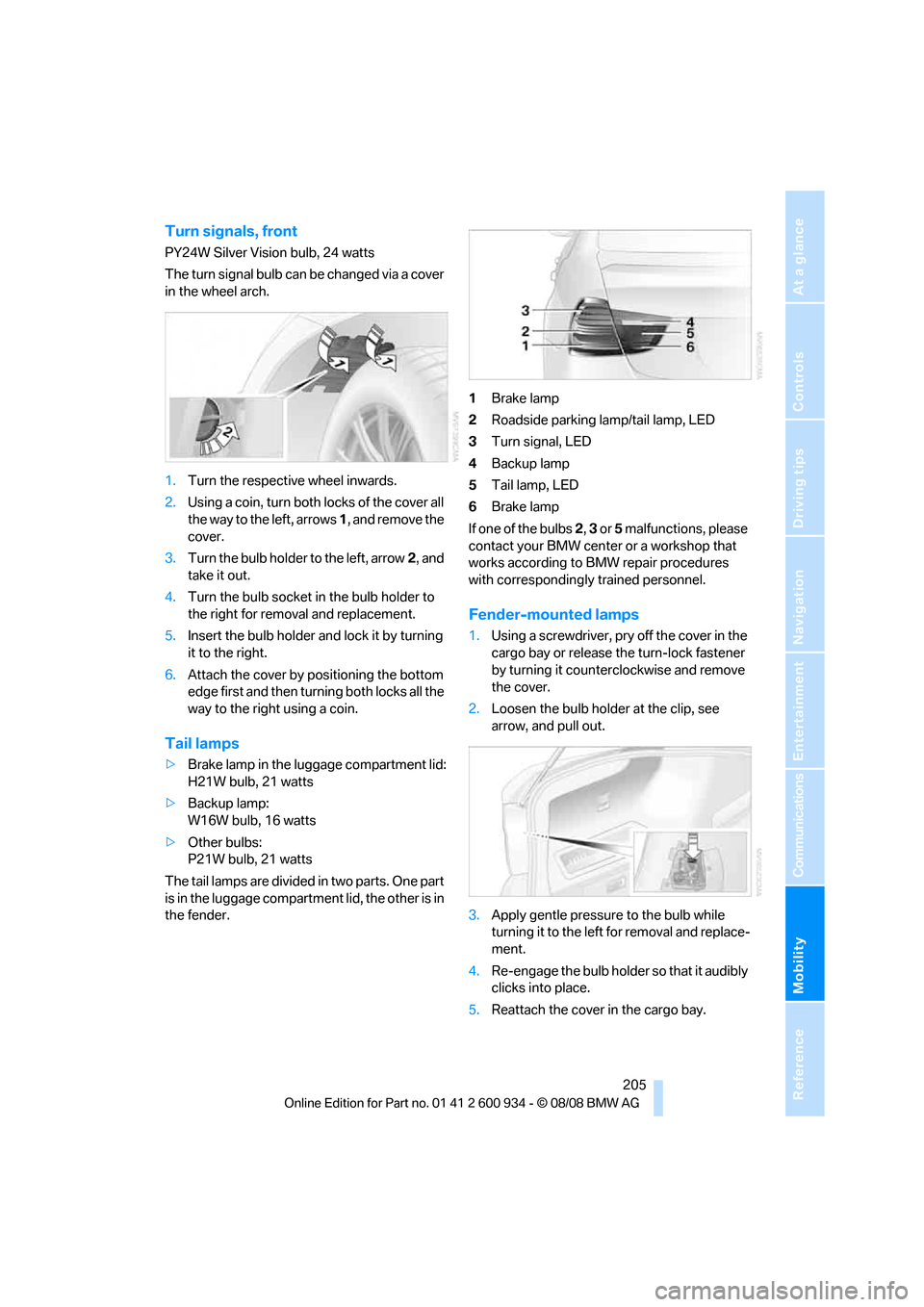
Mobility
205Reference
At a glance
Controls
Driving tips
Communications
Navigation
Entertainment
Turn signals, front
PY24W Silver Vision bulb, 24 watts
The turn signal bulb can be changed via a cover
in the wheel arch.
1.Turn the respective wheel inwards.
2.Using a coin, turn both locks of the cover all
the way to the left, arrows 1, and remove the
cover.
3.Turn the bulb holder to the left, arrow2, and
take it out.
4.Turn the bulb socket in the bulb holder to
the right for removal and replacement.
5.Insert the bulb holder and lock it by turning
it to the right.
6.Attach the cover by positioning the bottom
edge first and then turning both locks all the
way to the right using a coin.
Tail lamps
>Brake lamp in the luggage compartment lid:
H21W bulb, 21 watts
>Backup lamp:
W16W bulb, 16 watts
>Other bulbs:
P21W bulb, 21 watts
The tail lamps are divided in two parts. One part
is in the luggage compartment lid, the other is in
the fender.1Brake lamp
2Roadside parking lamp/tail lamp, LED
3Turn signal, LED
4Backup lamp
5Tail lamp, LED
6Brake lamp
If one of the bulbs 2, 3 or 5 malfunctions, please
contact your BMW center or a workshop that
works according to BMW repair procedures
with correspondingly trained personnel.
Fender-mounted lamps
1.Using a screwdriver, pry off the cover in the
cargo bay or release the turn-lock fastener
by turning it counterclockwise and remove
the cover.
2.Loosen the bulb holder at the clip, see
arrow, and pull out.
3.Apply gentle pressure to the bulb while
turning it to the left for removal and replace-
ment.
4.Re-engage the bulb holder so that it audibly
clicks into place.
5.Reattach the cover in the cargo bay.
ba8_E90M3_cic.book Seite 205 Dienstag, 19. August 2008 11:51 11
Page 232 of 246
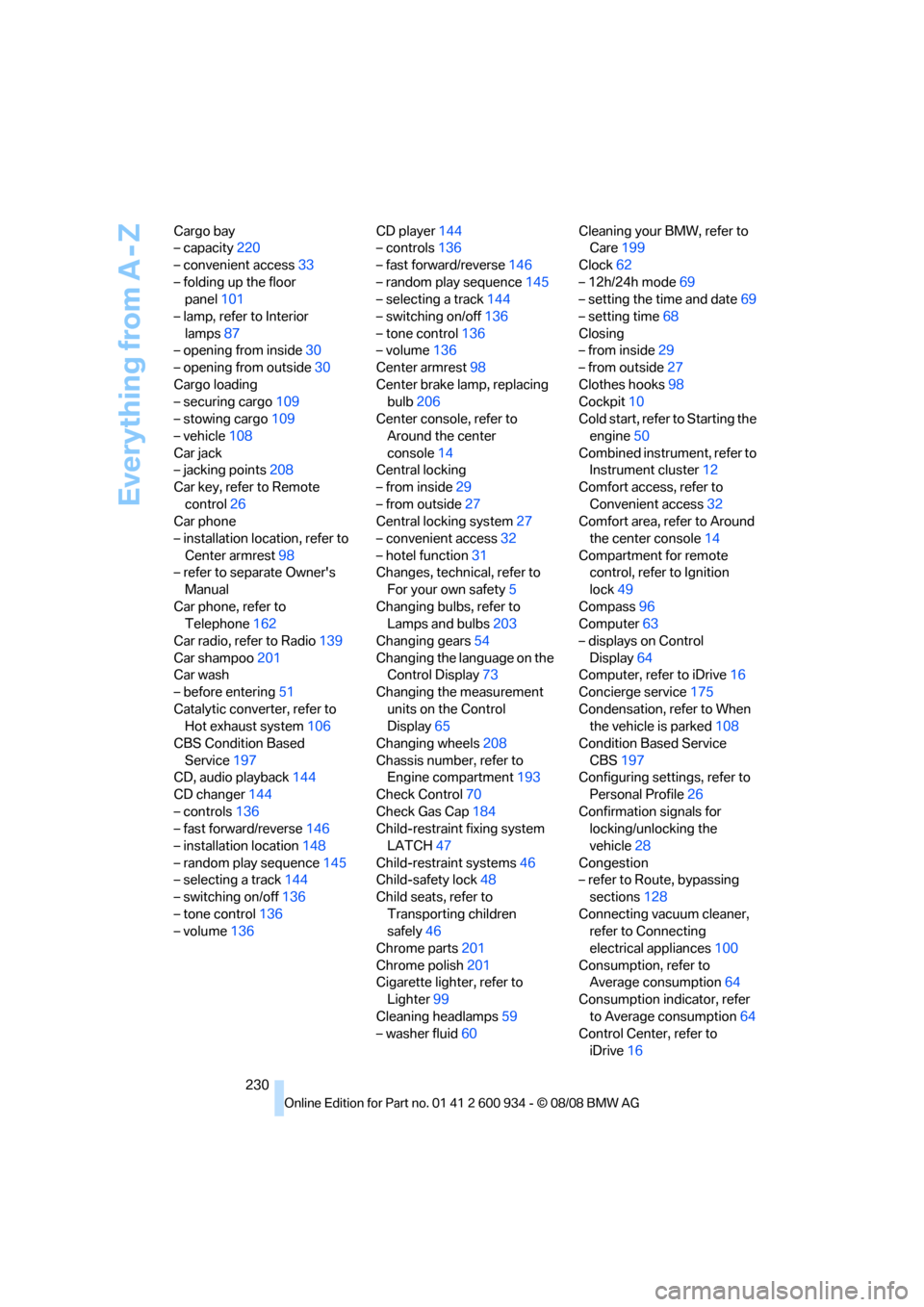
Everything from A - Z
230 Cargo bay
– capacity220
– convenient access33
– folding up the floor
panel101
– lamp, refer to Interior
lamps87
– opening from inside30
– opening from outside30
Cargo loading
– securing cargo109
– stowing cargo109
– vehicle108
Car jack
– jacking points208
Car key, refer to Remote
control26
Car phone
– installation location, refer to
Center armrest98
– refer to separate Owner's
Manual
Car phone, refer to
Telephone162
Car radio, refer to Radio139
Car shampoo201
Car wash
– before entering51
Catalytic converter, refer to
Hot exhaust system106
CBS Condition Based
Service197
CD, audio playback144
CD changer144
– controls136
– fast forward/reverse146
– installation location148
– random play sequence145
– selecting a track144
– switching on/off136
– tone control136
– volume136CD player144
– controls136
– fast forward/reverse146
– random play sequence145
– selecting a track144
– switching on/off136
– tone control136
– volume136
Center armrest98
Center brake lamp, replacing
bulb206
Center console, refer to
Around the center
console14
Central locking
– from inside29
– from outside27
Central locking system27
– convenient access32
– hotel function31
Changes, technical, refer to
For your own safety5
Changing bulbs, refer to
Lamps and bulbs203
Changing gears54
Changing the language on the
Control Display73
Changing the measurement
units on the Control
Display65
Changing wheels208
Chassis number, refer to
Engine compartment193
Check Control70
Check Gas Cap184
Child-restraint fixing system
LATCH47
Child-restraint systems46
Child-safety lock48
Child seats, refer to
Transporting children
safely46
Chrome parts201
Chrome polish201
Cigarette lighter, refer to
Lighter99
Cleaning headlamps59
– washer fluid60Cleaning your BMW, refer to
Care199
Clock62
– 12h/24h mode69
– setting the time and date69
– setting time68
Closing
– from inside29
– from outside27
Clothes hooks98
Cockpit10
Cold start, refer to Starting the
engine50
Combined instrument, refer to
Instrument cluster12
Comfort access, refer to
Convenient access32
Comfort area, refer to Around
the center console14
Compartment for remote
control, refer to Ignition
lock49
Compass96
Computer63
– displays on Control
Display64
Computer, refer to iDrive16
Concierge service175
Condensation, refer to When
the vehicle is parked108
Condition Based Service
CBS197
Configuring settings, refer to
Personal Profile
26
Confirmation signals for
locking/unlocking the
vehicle28
Congestion
– refer to Route, bypassing
sections128
Connecting vacuum cleaner,
refer to Connecting
electrical appliances100
Consumption, refer to
Average consumption64
Consumption indicator, refer
to Average consumption64
Control Center, refer to
iDrive16
ba8_E90M3_cic.book Seite 230 Dienstag, 19. August 2008 11:51 11
Page 234 of 246
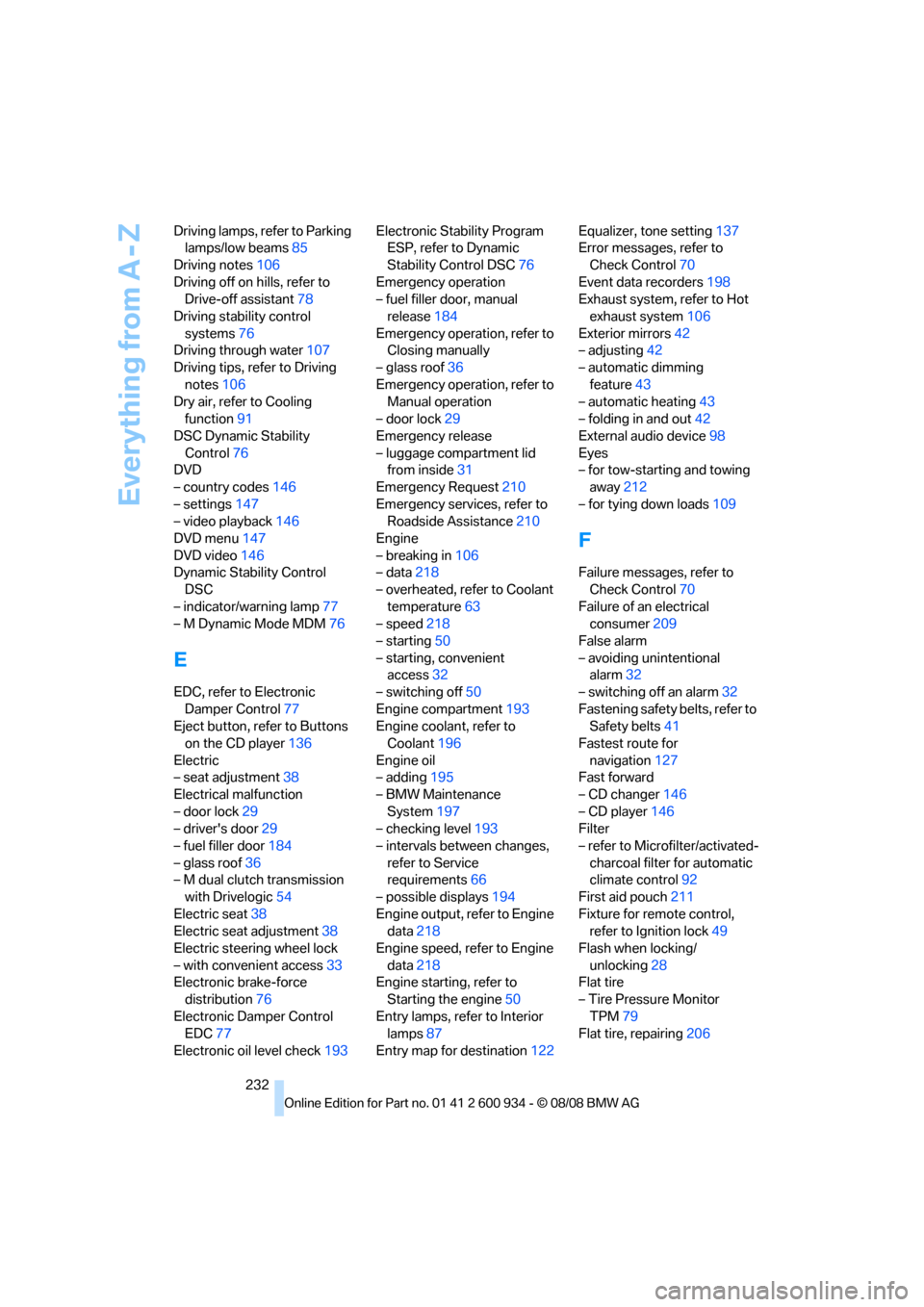
Everything from A - Z
232 Driving lamps, refer to Parking
lamps/low beams85
Driving notes106
Driving off on hills, refer to
Drive-off assistant78
Driving stability control
systems76
Driving through water107
Driving tips, refer to Driving
notes106
Dry air, refer to Cooling
function91
DSC Dynamic Stability
Control76
DVD
– country codes146
– settings147
– video playback146
DVD menu147
DVD video146
Dynamic Stability Control
DSC
– indicator/warning lamp77
– M Dynamic Mode MDM76
E
EDC, refer to Electronic
Damper Control77
Eject button, refer to Buttons
on the CD player136
Electric
– seat adjustment38
Electrical malfunction
– door lock29
– driver's door29
– fuel filler door184
– glass roof36
– M dual clutch transmission
with Drivelogic54
Electric seat38
Electric seat adjustment38
Electric steering wheel lock
– with convenient access33
Electronic brake-force
distribution76
Electronic Damper Control
EDC77
Electronic oil level check193Electronic Stability Program
ESP, refer to Dynamic
Stability Control DSC76
Emergency operation
– fuel filler door, manual
release184
Emergency operation, refer to
Closing manually
– glass roof36
Emergency operation, refer to
Manual operation
– door lock29
Emergency release
– luggage compartment lid
from inside31
Emergency Request210
Emergency services, refer to
Roadside Assistance210
Engine
– breaking in106
– data218
– overheated, refer to Coolant
temperature63
– speed218
– starting50
– starting, convenient
access32
– switching off50
Engine compartment193
Engine coolant, refer to
Coolant196
Engine oil
– adding195
– BMW Maintenance
System197
– checking level193
– intervals between changes,
refer to Service
requirements66
– possible displays194
Engine output, refer to Engine
data218
Engine speed, refer to Engine
data
218
Engine starting, refer to
Starting the engine50
Entry lamps, refer to Interior
lamps87
Entry map for destination122Equalizer, tone setting137
Error messages, refer to
Check Control70
Event data recorders198
Exhaust system, refer to Hot
exhaust system106
Exterior mirrors42
– adjusting42
– automatic dimming
feature43
– automatic heating43
– folding in and out42
External audio device98
Eyes
– for tow-starting and towing
away212
– for tying down loads109
F
Failure messages, refer to
Check Control70
Failure of an electrical
consumer209
False alarm
– avoiding unintentional
alarm32
– switching off an alarm32
Fastening safety belts, refer to
Safety belts41
Fastest route for
navigation127
Fast forward
– CD changer146
– CD player146
Filter
– refer to Microfilter/activated-
charcoal filter for automatic
climate control92
First aid pouch211
Fixture for remote control,
refer to Ignition lock49
Flash when locking/
unlocking28
Flat tire
– Tire Pressure Monitor
TPM79
Flat tire, repairing206
ba8_E90M3_cic.book Seite 232 Dienstag, 19. August 2008 11:51 11
Page 236 of 246
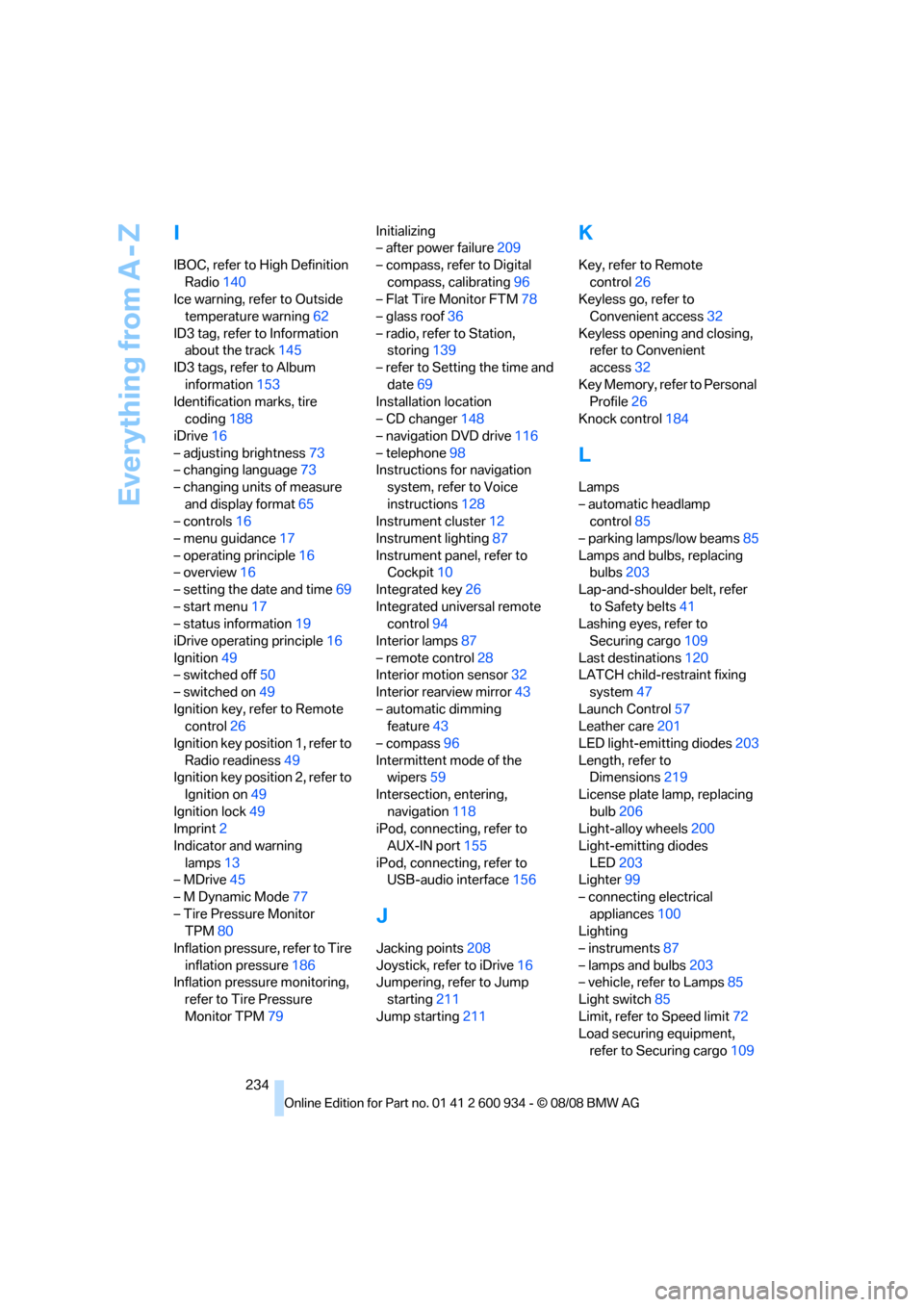
Everything from A - Z
234
I
IBOC, refer to High Definition
Radio140
Ice warning, refer to Outside
temperature warning62
ID3 tag, refer to Information
about the track145
ID3 tags, refer to Album
information153
Identification marks, tire
coding188
iDrive16
– adjusting brightness73
– changing language73
– changing units of measure
and display format65
– controls16
– menu guidance17
– operating principle16
– overview16
– setting the date and time69
– start menu17
– status information19
iDrive operating principle16
Ignition49
– switched off50
– switched on49
Ignition key, refer to Remote
control26
Ignition key position 1, refer to
Radio readiness49
Ignition key position 2, refer to
Ignition on49
Ignition lock49
Imprint2
Indicator and warning
lamps13
– MDrive45
– M Dynamic Mode77
– Tire Pressure Monitor
TPM80
Inflation pressure, refer to Tire
inflation pressure186
Inflation pressure monitoring,
refer to Tire Pressure
Monitor TPM79Initializing
– after power failure209
– compass, refer to Digital
compass, calibrating96
– Flat Tire Monitor FTM78
– glass roof36
– radio, refer to Station,
storing139
– refer to Setting the time and
date69
Installation location
– CD changer148
– navigation DVD drive116
– telephone98
Instructions for navigation
system, refer to Voice
instructions128
Instrument cluster12
Instrument lighting87
Instrument panel, refer to
Cockpit10
Integrated key26
Integrated universal remote
control94
Interior lamps87
– remote control28
Interior motion sensor32
Interior rearview mirror43
– automatic dimming
feature43
– compass96
Intermittent mode of the
wipers59
Intersection, entering,
navigation118
iPod, connecting, refer to
AUX-IN port155
iPod, connecting, refer to
USB-audio interface156
J
Jacking points208
Joystick, refer to iDrive16
Jumpering, refer to Jump
starting211
Jump starting211
K
Key, refer to Remote
control26
Keyless go, refer to
Convenient access32
Keyless opening and closing,
refer to Convenient
access32
Key Memory, refer to Personal
Profile26
Knock control184
L
Lamps
– automatic headlamp
control85
– parking lamps/low beams85
Lamps and bulbs, replacing
bulbs203
Lap-and-shoulder belt, refer
to Safety belts41
Lashing eyes, refer to
Securing cargo109
Last destinations120
LATCH child-restraint fixing
system47
Launch Control57
Leather care201
LED light-emitting diodes203
Length, refer to
Dimensions219
License plate lamp, replacing
bulb206
Light-alloy wheels200
Light-emitting diodes
LED203
Lighter99
– connecting electrical
appliances100
Lighting
– instruments87
– lamps and bulbs203
– vehicle, refer to Lamps85
Light switch85
Limit, refer to Speed limit72
Load securing equipment,
refer to Securing cargo109
ba8_E90M3_cic.book Seite 234 Dienstag, 19. August 2008 11:51 11
Page 239 of 246
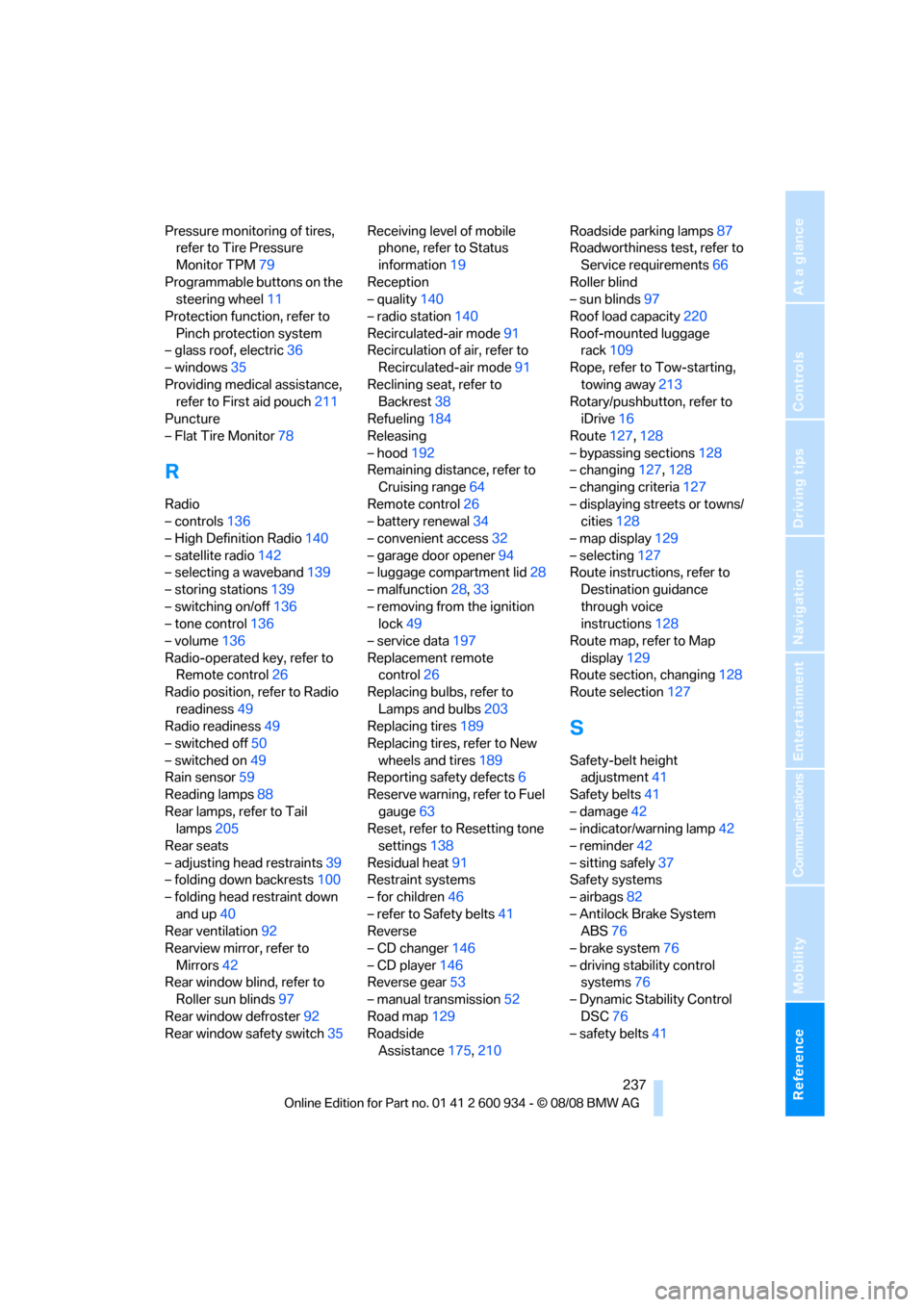
Reference 237
At a glance
Controls
Driving tips
Communications
Navigation
Entertainment
Mobility
Pressure monitoring of tires,
refer to Tire Pressure
Monitor TPM79
Programmable buttons on the
steering wheel11
Protection function, refer to
Pinch protection system
– glass roof, electric36
– windows35
Providing medical assistance,
refer to First aid pouch211
Puncture
– Flat Tire Monitor78
R
Radio
– controls136
– High Definition Radio140
– satellite radio142
– selecting a waveband139
– storing stations139
– switching on/off136
– tone control136
– volume136
Radio-operated key, refer to
Remote control26
Radio position, refer to Radio
readiness49
Radio readiness49
– switched off50
– switched on49
Rain sensor59
Reading lamps88
Rear lamps, refer to Tail
lamps205
Rear seats
– adjusting head restraints39
– folding down backrests100
– folding head restraint down
and up40
Rear ventilation92
Rearview mirror, refer to
Mirrors42
Rear window blind, refer to
Roller sun blinds97
Rear window defroster92
Rear window safety switch35Receiving level of mobile
phone, refer to Status
information19
Reception
– quality140
– radio station140
Recirculated-air mode91
Recirculation of air, refer to
Recirculated-air mode91
Reclining seat, refer to
Backrest38
Refueling184
Releasing
– hood192
Remaining distance, refer to
Cruising range64
Remote control26
– battery renewal34
– convenient access32
– garage door opener94
– luggage compartment lid28
– malfunction28,33
– removing from the ignition
lock49
– service data197
Replacement remote
control
26
Replacing bulbs, refer to
Lamps and bulbs203
Replacing tires189
Replacing tires, refer to New
wheels and tires189
Reporting safety defects6
Reserve warning, refer to Fuel
gauge63
Reset, refer to Resetting tone
settings138
Residual heat91
Restraint systems
– for children46
– refer to Safety belts41
Reverse
– CD changer146
– CD player146
Reverse gear53
– manual transmission52
Road map129
Roadside
Assistance175,210Roadside parking lamps87
Roadworthiness test, refer to
Service requirements66
Roller blind
– sun blinds97
Roof load capacity220
Roof-mounted luggage
rack109
Rope, refer to Tow-starting,
towing away213
Rotary/pushbutton, refer to
iDrive16
Route127,128
– bypassing sections128
– changing127,128
– changing criteria127
– displaying streets or towns/
cities128
– map display129
– selecting127
Route instructions, refer to
Destination guidance
through voice
instructions128
Route map, refer to Map
display129
Route section, changing128
Route selection127
S
Safety-belt height
adjustment41
Safety belts41
– damage42
– indicator/warning lamp42
– reminder42
– sitting safely37
Safety systems
– airbags82
– Antilock Brake System
ABS76
– brake system76
– driving stability control
systems76
– Dynamic Stability Control
DSC76
– safety belts41
ba8_E90M3_cic.book Seite 237 Dienstag, 19. August 2008 11:51 11
Page 240 of 246
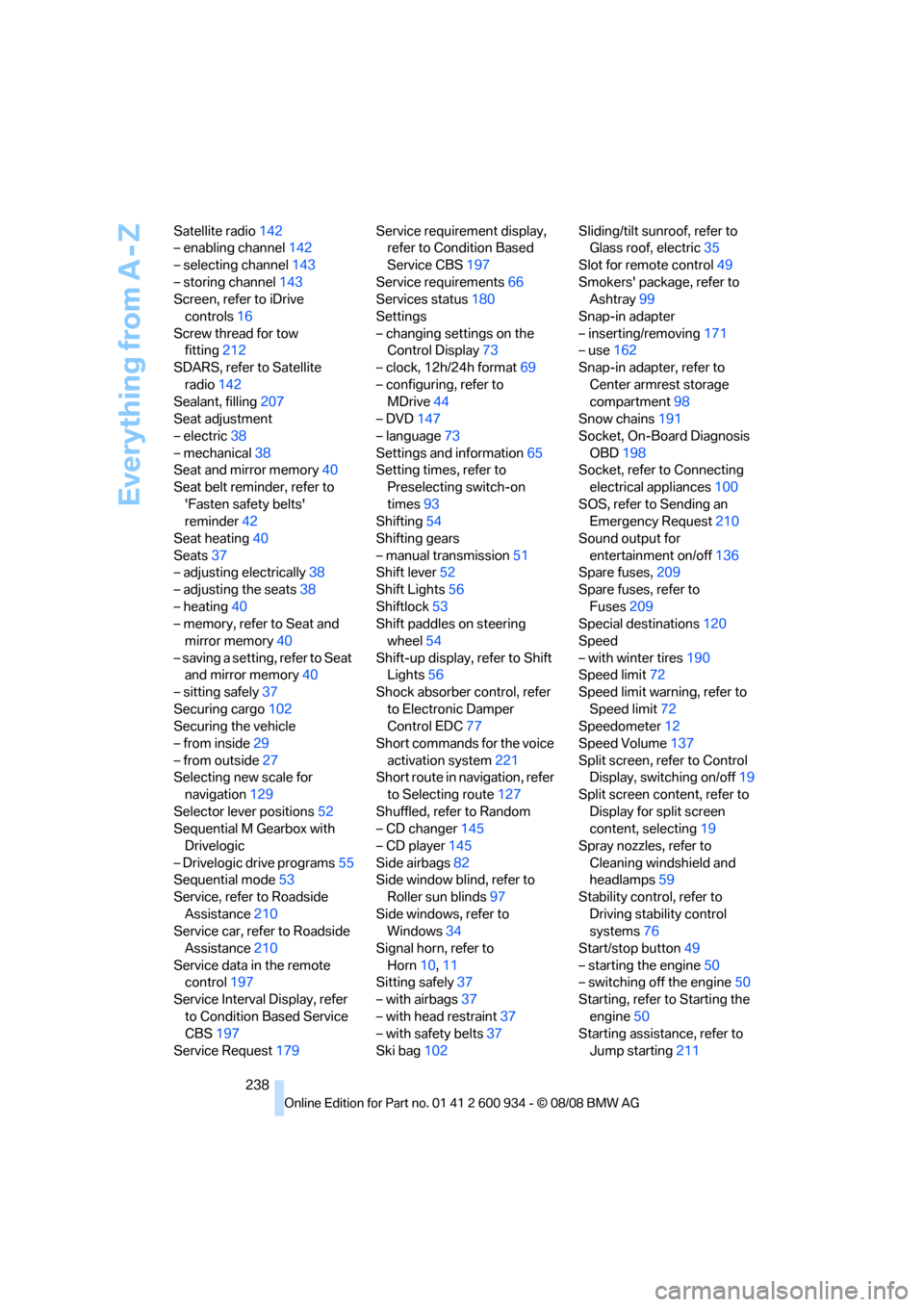
Everything from A - Z
238 Satellite radio142
– enabling channel142
– selecting channel143
– storing channel143
Screen, refer to iDrive
controls16
Screw thread for tow
fitting212
SDARS, refer to Satellite
radio142
Sealant, filling207
Seat adjustment
– electric38
– mechanical38
Seat and mirror memory40
Seat belt reminder, refer to
'Fasten safety belts'
reminder42
Seat heating40
Seats37
– adjusting electrically38
– adjusting the seats38
– heating40
– memory, refer to Seat and
mirror memory40
– saving a setting, refer to Seat
and mirror memory40
– sitting safely37
Securing cargo102
Securing the vehicle
– from inside29
– from outside27
Selecting new scale for
navigation129
Selector lever positions52
Sequential M Gearbox with
Drivelogic
– Drivelogic drive programs55
Sequential mode53
Service, refer to Roadside
Assistance210
Service car, refer to Roadside
Assistance210
Service data in the remote
control197
Service Interval Display, refer
to Condition Based Service
CBS197
Service Request179Service requirement display,
refer to Condition Based
Service CBS197
Service requirements66
Services status180
Settings
– changing settings on the
Control Display73
– clock, 12h/24h format69
– configuring, refer to
MDrive44
– DVD
147
– language73
Settings and information65
Setting times, refer to
Preselecting switch-on
times93
Shifting54
Shifting gears
– manual transmission51
Shift lever52
Shift Lights56
Shiftlock53
Shift paddles on steering
wheel54
Shift-up display, refer to Shift
Lights56
Shock absorber control, refer
to Electronic Damper
Control EDC77
Short commands for the voice
activation system221
Short route in navigation, refer
to Selecting route127
Shuffled, refer to Random
– CD changer145
– CD player145
Side airbags82
Side window blind, refer to
Roller sun blinds97
Side windows, refer to
Windows34
Signal horn, refer to
Horn10,11
Sitting safely37
– with airbags37
– with head restraint37
– with safety belts37
Ski bag102Sliding/tilt sunroof, refer to
Glass roof, electric35
Slot for remote control49
Smokers' package, refer to
Ashtray99
Snap-in adapter
– inserting/removing171
– use162
Snap-in adapter, refer to
Center armrest storage
compartment98
Snow chains191
Socket, On-Board Diagnosis
OBD198
Socket, refer to Connecting
electrical appliances100
SOS, refer to Sending an
Emergency Request210
Sound output for
entertainment on/off136
Spare fuses,209
Spare fuses, refer to
Fuses209
Special destinations120
Speed
– with winter tires190
Speed limit72
Speed limit warning, refer to
Speed limit72
Speedometer12
Speed Volume137
Split screen, refer to Control
Display, switching on/off19
Split screen content, refer to
Display for split screen
content, selecting19
Spray nozzles, refer to
Cleaning windshield and
headlamps59
Stability control, refer to
Driving stability control
systems76
Start/stop button49
– starting the engine50
– switching off the engine50
Starting, refer to Starting the
engine50
Starting assistance, refer to
Jump starting211
ba8_E90M3_cic.book Seite 238 Dienstag, 19. August 2008 11:51 11