key BMW M5 2010 User Guide
[x] Cancel search | Manufacturer: BMW, Model Year: 2010, Model line: M5, Model: BMW M5 2010Pages: 266, PDF Size: 9.08 MB
Page 179 of 266
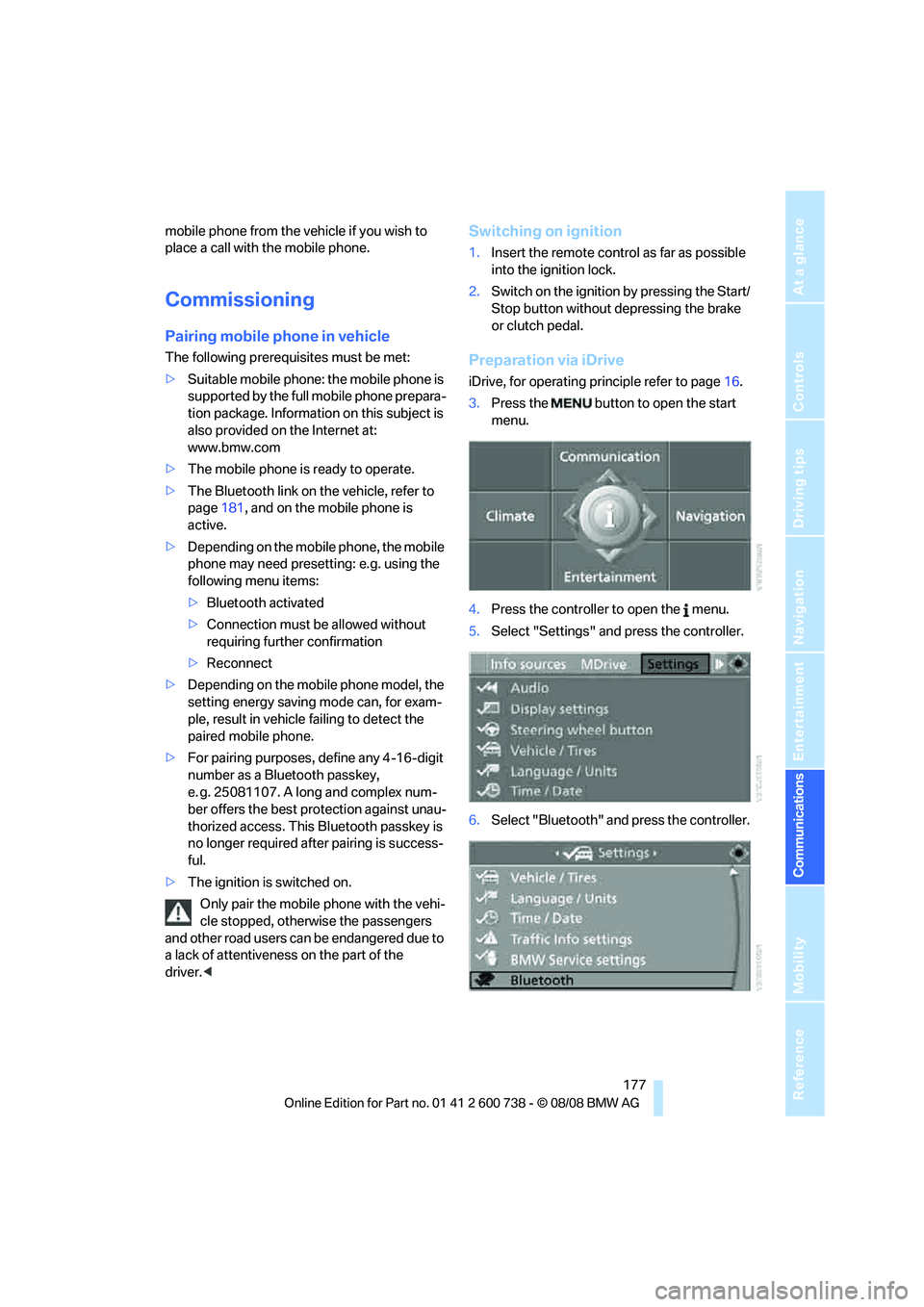
177
Entertainment
Reference
At a glance
Controls
Driving tips Communications
Navigation
Mobility
mobile phone from the vehicle if you wish to
place a call with the mobile phone.
Commissioning
Pairing mobile phone in vehicle
The following prerequisites must be met:
>Suitable mobile phone: the mobile phone is
supported by the full mobile phone prepara-
tion package. Information on this subject is
also provided on the Internet at:
www.bmw.com
>The mobile phone is ready to operate.
>The Bluetooth link on the vehicle, refer to
page181, and on the mobile phone is
active.
>Depending on the mobile phone, the mobile
phone may need presetting: e.g. using the
following menu items:
>Bluetooth activated
>Connection must be allowed without
requiring further confirmation
>Reconnect
>Depending on the mobile phone model, the
setting energy saving mode can, for exam-
ple, result in vehicle failing to detect the
paired mobile phone.
>For pairing purposes, define any 4-16-digit
number as a Bluetooth passkey,
e. g. 25081107. A long and complex num-
ber offers the best protection against unau-
thorized access. This Bluetooth passkey is
no longer required after pairing is success-
ful.
>The ignition is switched on.
Only pair the mobile phone with the vehi-
cle stopped, otherwise the passengers
and other road users can be endangered due to
a lack of attentiveness on the part of the
driver.<
Switching on ignition
1.Insert the remote control as far as possible
into the ignition lock.
2.Switch on the ignition by pressing the Start/
Stop button without depressing the brake
or clutch pedal.
Preparation via iDrive
iDrive, for operating principle refer to page16.
3.Press the button to open the start
menu.
4.Press the controller to open the menu.
5.Select "Settings" and press the controller.
6.Select "Bluetooth" and press the controller.
Page 180 of 266
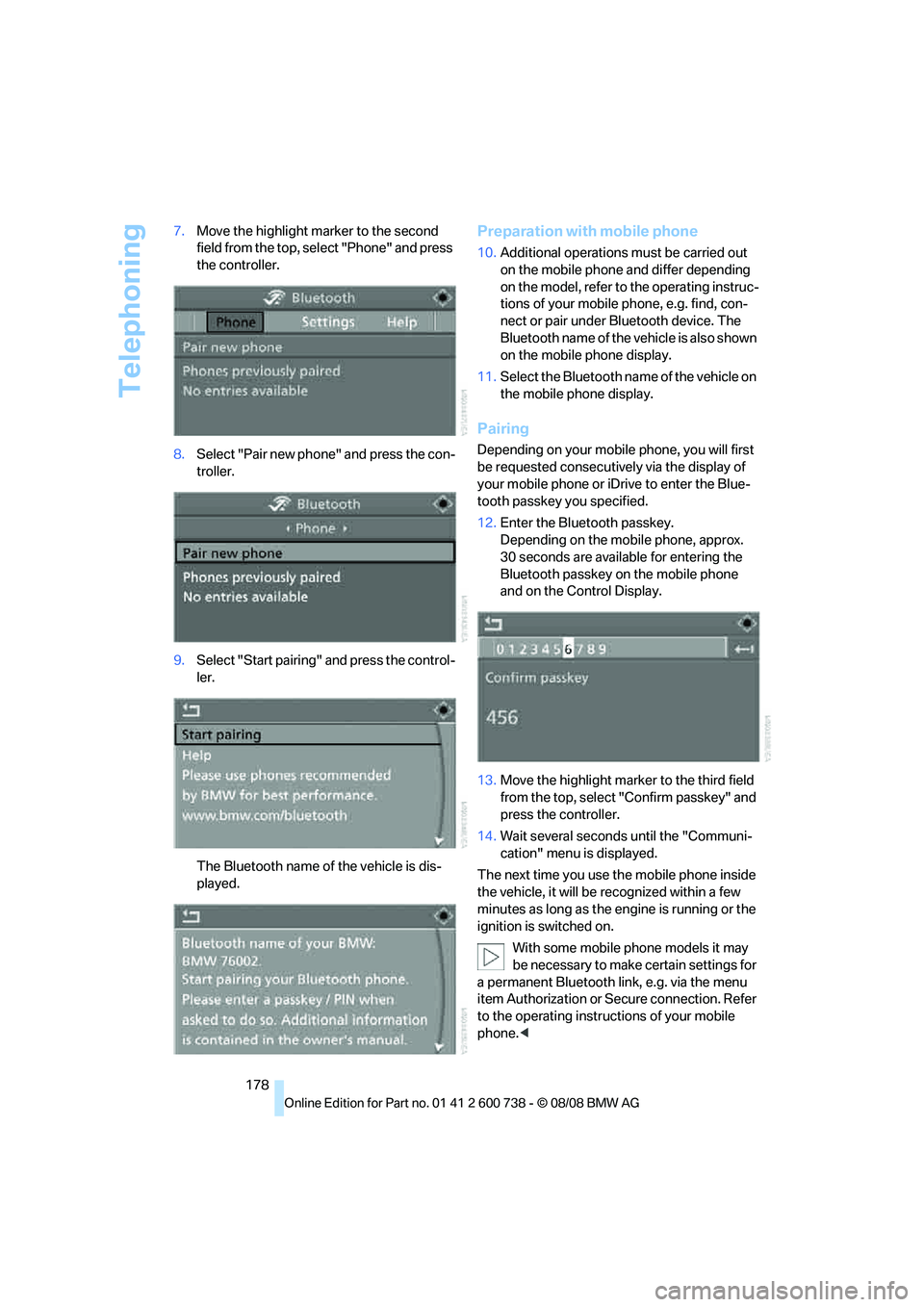
Telephoning
178 7.Move the highlight marker to the second
field from the top, select "Phone" and press
the controller.
8.Select "Pair new phone" and press the con-
troller.
9.Select "Start pairing" and press the control-
ler.
The Bluetooth name of the vehicle is dis-
played.
Preparation with mobile phone
10.Additional operations must be carried out
on the mobile phone and differ depending
on the model, refer to the operating instruc-
tions of your mobile phone, e.g. find, con-
nect or pair under Bluetooth device. The
Bluetooth name of the vehicle is also shown
on the mobile phone display.
11.Select the Bluetooth name of the vehicle on
the mobile phone display.
Pairing
Depending on your mobile phone, you will first
be requested consecutively via the display of
your mobile phone or iDrive to enter the Blue-
tooth passkey you specified.
12.Enter the Bluetooth passkey.
Depending on the mobile phone, approx.
30 seconds are available for entering the
Bluetooth passkey on the mobile phone
and on the Control Display.
13.Move the highlight marker to the third field
from the top, select "Confirm passkey" and
press the controller.
14.Wait several seconds until the "Communi-
cation" menu is displayed.
The next time you use the mobile phone inside
the vehicle, it will be recognized within a few
minutes as long as the engine is running or the
ignition is switched on.
With some mobile phone models it may
be necessary to make certain settings for
a permanent Bluetooth link, e.g. via the menu
item Authorization or Secure connection. Refer
to the operating instructions of your mobile
phone.<
Page 181 of 266
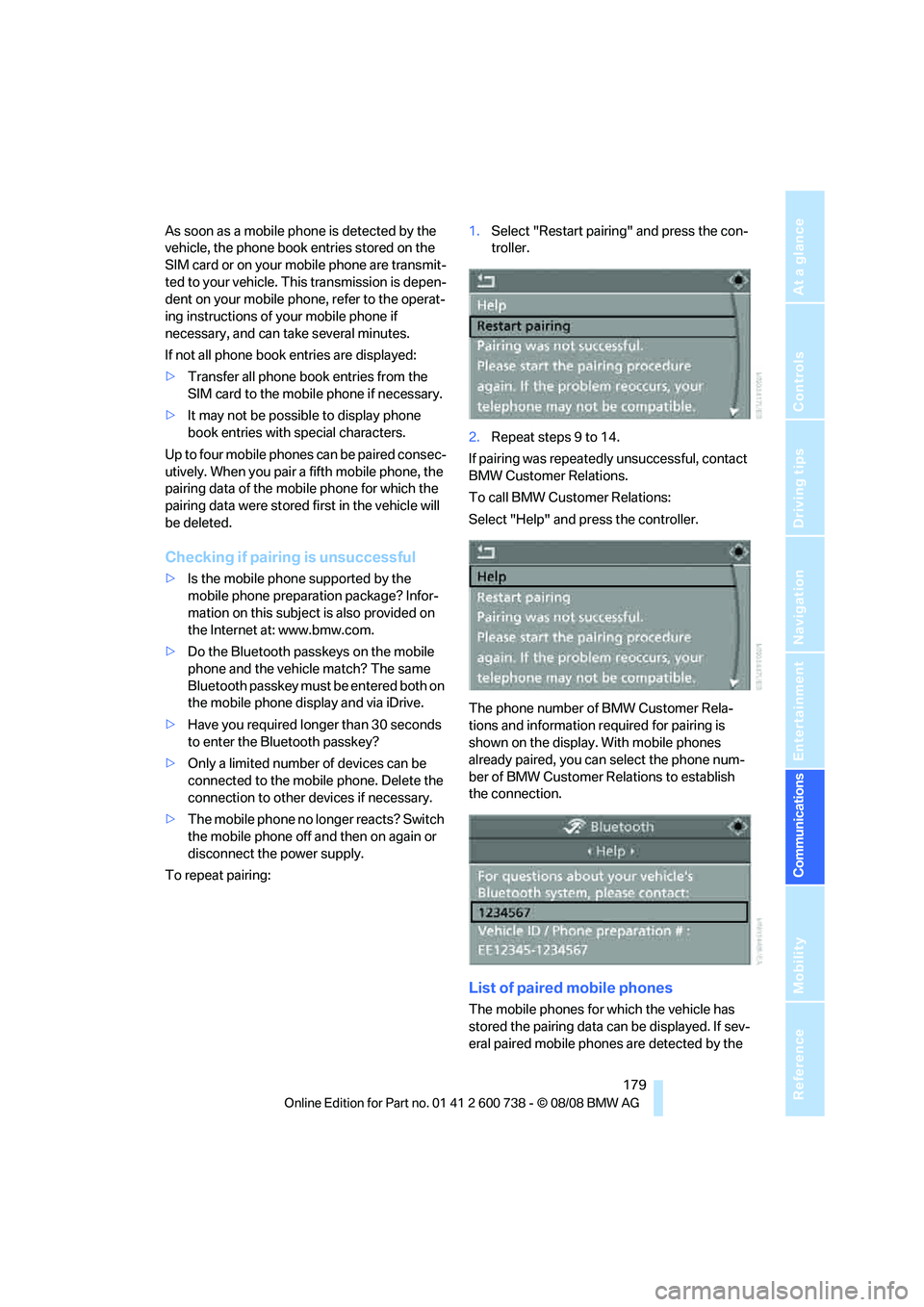
179
Entertainment
Reference
At a glance
Controls
Driving tips Communications
Navigation
Mobility
As soon as a mobile phone is detected by the
vehicle, the phone book entries stored on the
SIM card or on your mobile phone are transmit-
ted to your vehicle. This transmission is depen-
dent on your mobile phone, refer to the operat-
ing instructions of your mobile phone if
necessary, and can take several minutes.
If not all phone book entries are displayed:
>Transfer all phone book entries from the
SIM card to the mobile phone if necessary.
>It may not be possible to display phone
book entries with special characters.
Up to four mobile phones can be paired consec-
utively. When you pair a fifth mobile phone, the
pairing data of the mobile phone for which the
pairing data were stored first in the vehicle will
be deleted.
Checking if pairing is unsuccessful
>Is the mobile phone supported by the
mobile phone preparation package? Infor-
mation on this subject is also provided on
the Internet at: www.bmw.com.
>Do the Bluetooth passkeys on the mobile
phone and the vehicle match? The same
Bluetooth passkey must be entered both on
the mobile phone display and via iDrive.
>Have you required longer than 30 seconds
to enter the Bluetooth passkey?
>Only a limited number of devices can be
connected to the mobile phone. Delete the
connection to other devices if necessary.
>The mobile phone no longer reacts? Switch
the mobile phone off and then on again or
disconnect the power supply.
To repeat pairing:1.Select "Restart pairing" and press the con-
troller.
2.Repeat steps 9 to 14.
If pairing was repeatedly unsuccessful, contact
BMW Customer Relations.
To call BMW Customer Relations:
Select "Help" and press the controller.
The phone number of BMW Customer Rela-
tions and information required for pairing is
shown on the display. With mobile phones
already paired, you can select the phone num-
ber of BMW Customer Relations to establish
the connection.
List of paired mobile phones
The mobile phones for which the vehicle has
stored the pairing data can be displayed. If sev-
eral paired mobile phones are detected by the
Page 185 of 266
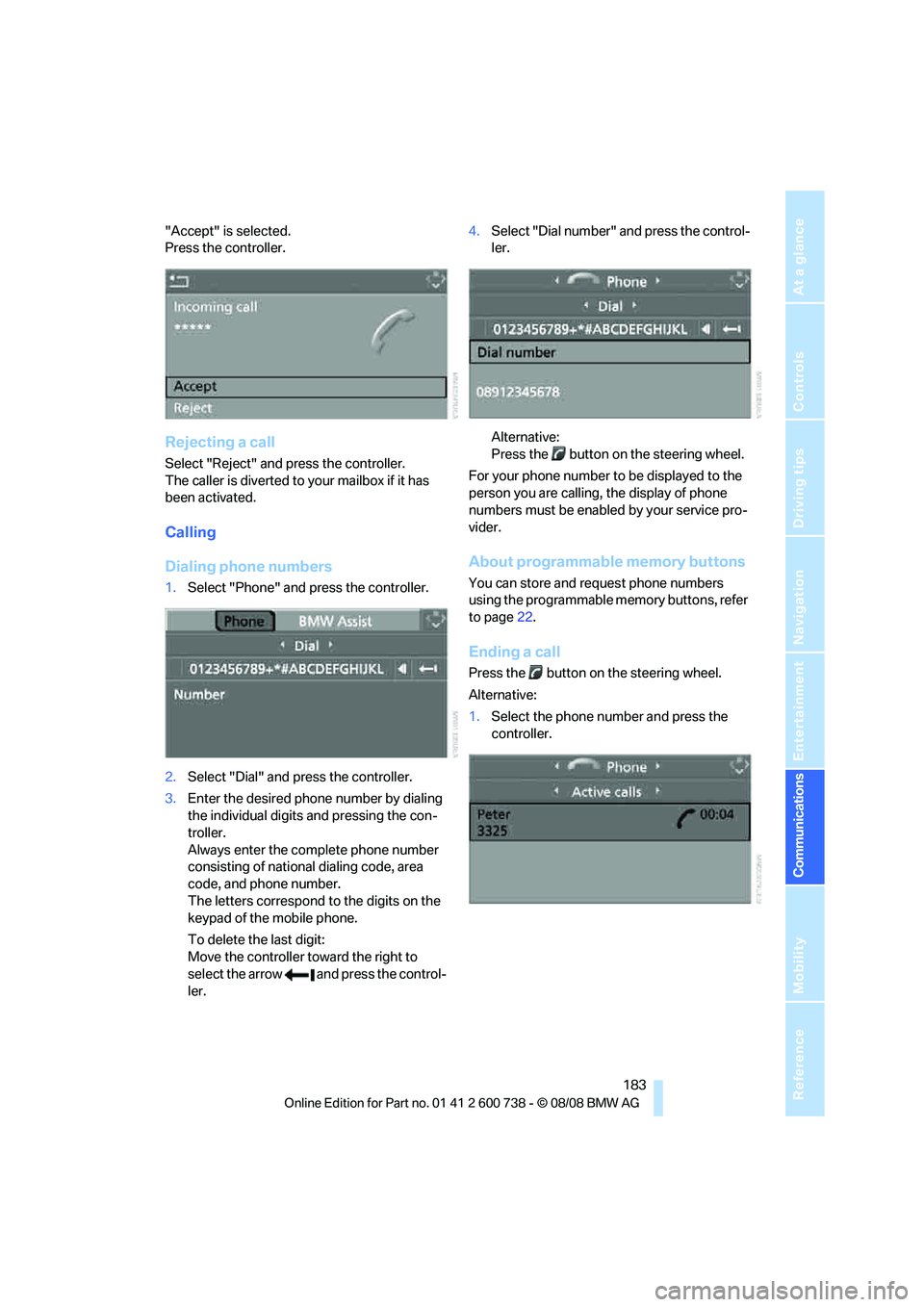
183
Entertainment
Reference
At a glance
Controls
Driving tips Communications
Navigation
Mobility
"Accept" is selected.
Press the controller.
Rejecting a call
Select "Reject" and press the controller.
The caller is diverted to your mailbox if it has
been activated.
Calling
Dialing phone numbers
1.Select "Phone" and press the controller.
2.Select "Dial" and press the controller.
3.Enter the desired phone number by dialing
the individual digits and pressing the con-
troller.
Always enter the complete phone number
consisting of national dialing code, area
code, and phone number.
The letters correspond to the digits on the
keypad of the mobile phone.
To delete the last digit:
Move the controller toward the right to
select the arrow and press the control-
ler.4.Select "Dial number" and press the control-
ler.
Alternative:
Press the button on the steering wheel.
For your phone number to be displayed to the
person you are calling, the display of phone
numbers must be enabled by your service pro-
vider.
About programmable memory buttons
You can store and request phone numbers
using the programmable memory buttons, refer
to page22.
Ending a call
Press the button on the steering wheel.
Alternative:
1.Select the phone number and press the
controller.
Page 188 of 266
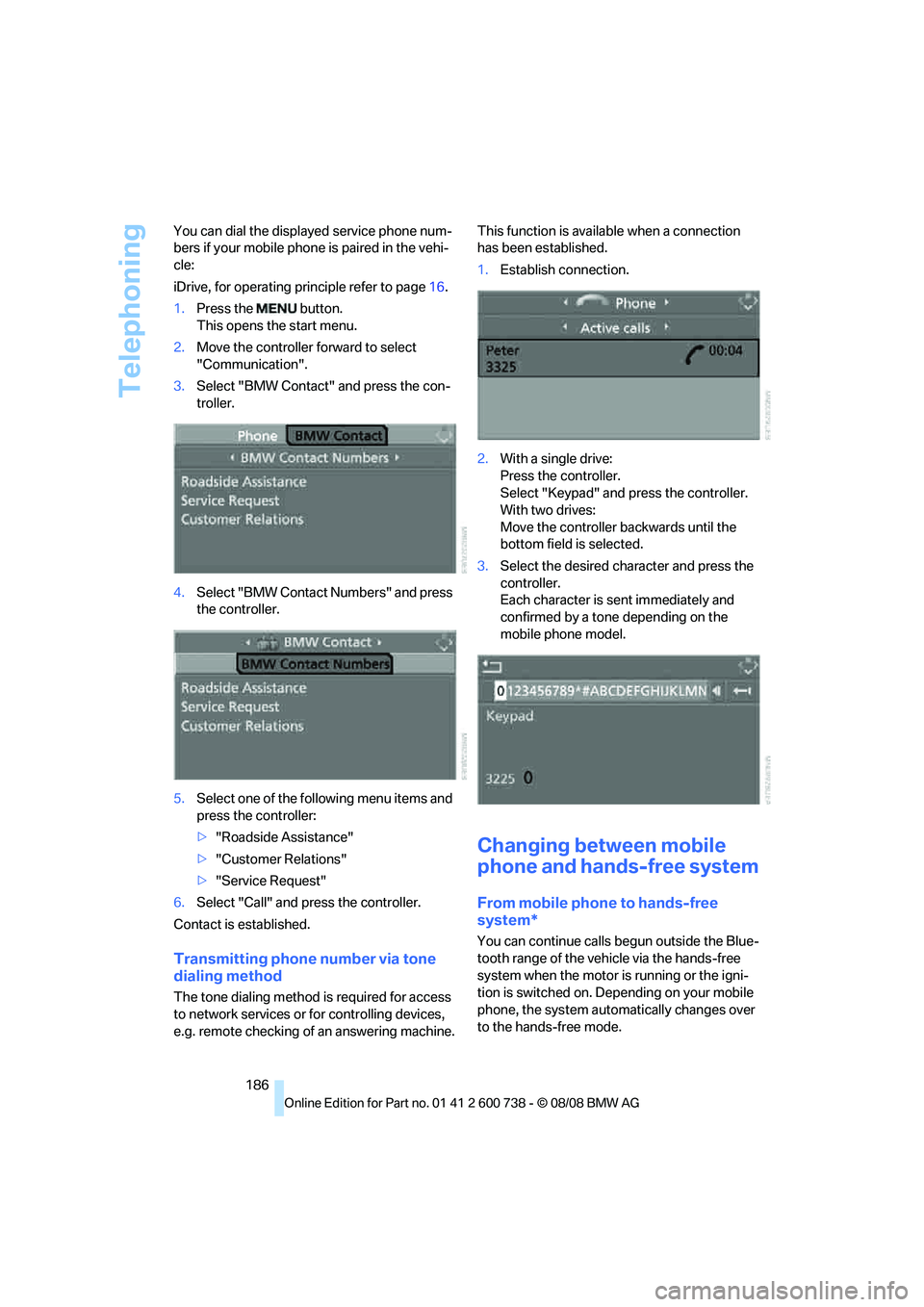
Telephoning
186 You can dial the displayed service phone num-
bers if your mobile phone is paired in the vehi-
cle:
iDrive, for operating principle refer to page16.
1.Press the button.
This opens the start menu.
2.Move the controller forward to select
"Communication".
3.Select "BMW Contact" and press the con-
troller.
4.Select "BMW Contact Numbers" and press
the controller.
5.Select one of the following menu items and
press the controller:
>"Roadside Assistance"
>"Customer Relations"
>"Service Request"
6.Select "Call" and press the controller.
Contact is established.
Transmitting phone number via tone
dialing method
The tone dialing method is required for access
to network services or for controlling devices,
e.g. remote checking of an answering machine.This function is available when a connection
has been established.
1.Establish connection.
2.With a single drive:
Press the controller.
Select "Keypad" and press the controller.
With two drives:
Move the controller backwards until the
bottom field is selected.
3.Select the desired character
and press the
controller.
Each character is sent immediately and
confirmed by a tone depending on the
mobile phone model.
Changing between mobile
phone and hands-free system
From mobile phone to hands-free
system*
You can continue calls begun outside the Blue-
tooth range of the vehicle via the hands-free
system when the motor is running or the igni-
tion is switched on. Depending on your mobile
phone, the system automatically changes over
to the hands-free mode.
Page 246 of 266
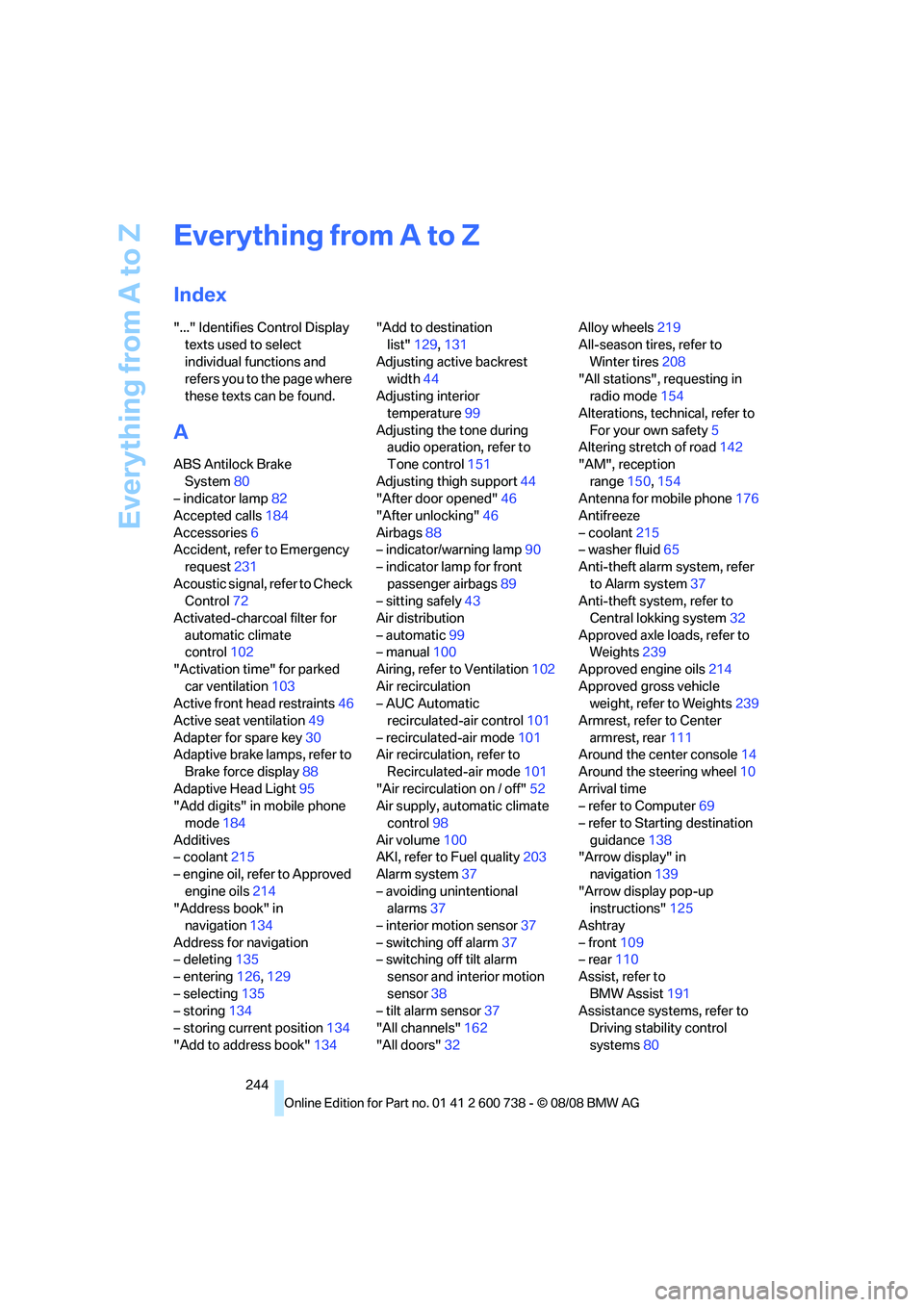
Everything from A to Z
244
Everything from A to Z
Index
"..." Identifies Control Display
texts used to select
individual functions and
refers you to the page where
these texts can be found.
A
ABS Antilock Brake
System80
– indicator lamp82
Accepted calls184
Accessories6
Accident, refer to Emergency
request231
Acoustic signal, refer to Check
Control72
Activated-charcoal filter for
automatic climate
control102
"Activation time" for parked
car ventilation103
Active front head restraints46
Active seat ventilation49
Adapter for spare key30
Adaptive brake lamps, refer to
Brake force display88
Adaptive Head Light95
"Add digits" in mobile phone
mode184
Additives
– coolant215
– engine oil, refer to Approved
engine oils214
"Address book" in
navigation134
Address for navigation
– deleting135
– entering126,129
– selecting135
– storing134
– storing current position134
"Add to address book"134"Add to destination
list"129,131
Adjusting active backrest
width44
Adjusting interior
temperature99
Adjusting the tone during
audio operation, refer to
Tone control151
Adjusting thigh support44
"After door opened"46
"After unlocking"46
Airbags88
– indicator/warning lamp90
– indicator lamp for front
passenger airbags89
– sitting safely43
Air distribution
– automatic99
– manual100
Airing, refer to Ventilation102
Air recirculation
– AUC Automatic
recirculated-air control101
– recirculated-air mode
101
Air recirculation, refer to
Recirculated-air mode101
"Air recirculation on / off"52
Air supply, automatic climate
control98
Air volume100
AKI, refer to Fuel quality203
Alarm system37
– avoiding unintentional
alarms37
– interior motion sensor37
– switching off alarm37
– switching off tilt alarm
sensor and interior motion
sensor38
– tilt alarm sensor37
"All channels"162
"All doors"32Alloy wheels219
All-season tires, refer to
Winter tires208
"All stations", requesting in
radio mode154
Alterations, technical, refer to
For your own safety5
Altering stretch of road142
"AM", reception
range150,154
Antenna for mobile phone176
Antifreeze
– coolant215
– washer fluid65
Anti-theft alarm system, refer
to Alarm system37
Anti-theft system, refer to
Central lokking system32
Approved axle loads, refer to
Weights239
Approved engine oils214
Approved gross vehicle
weight, refer to Weights239
Armrest, refer to Center
armrest, rear111
Around the center console14
Around the steering wheel10
Arrival time
– refer to Computer69
– refer to Starting destination
guidance138
"Arrow display" in
navigation139
"Arrow display pop-up
instructions"125
Ashtray
– front109
– rear110
Assist, refer to
BMW Assist191
Assistance systems, refer to
Driving stability control
systems80
Page 248 of 266
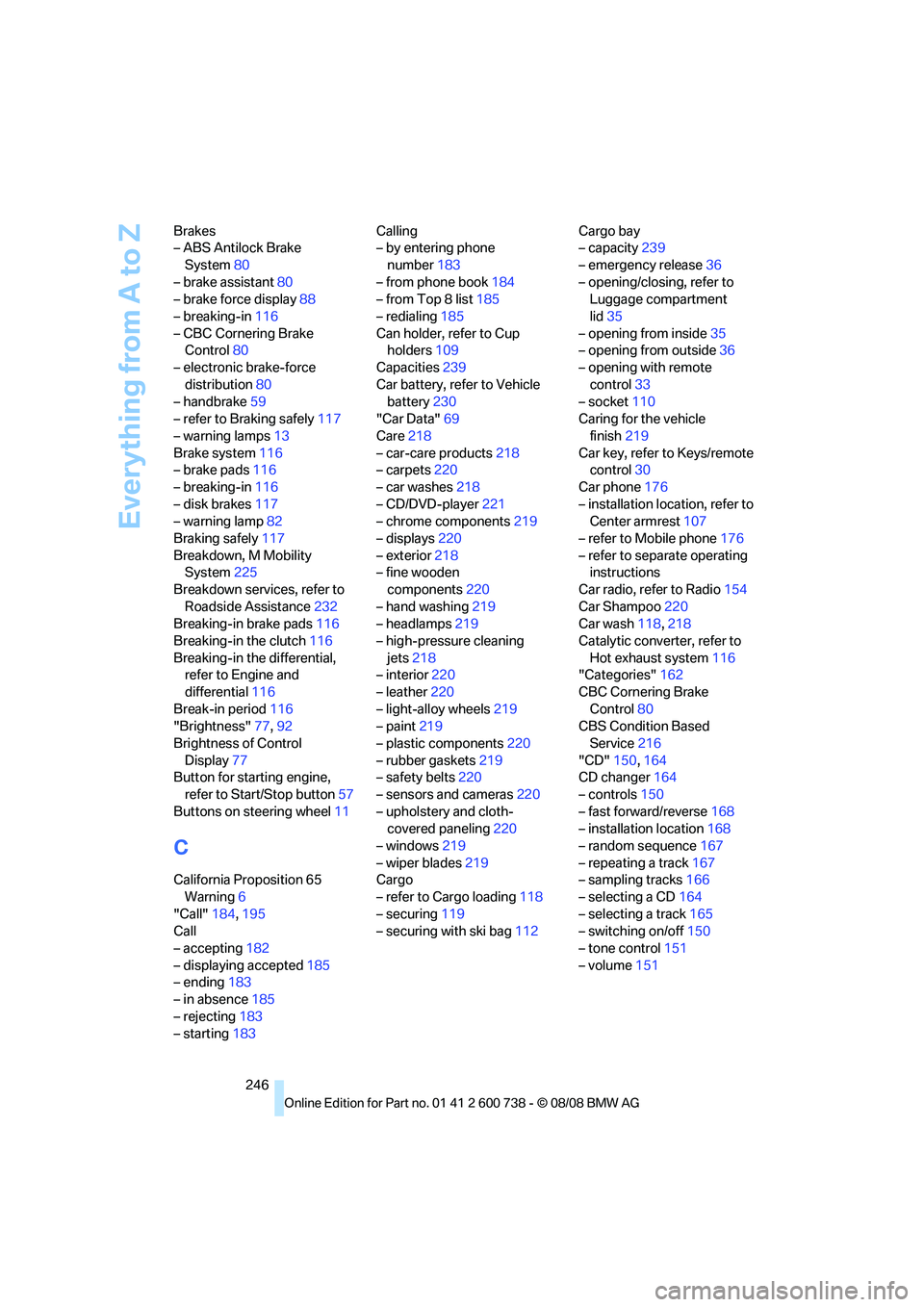
Everything from A to Z
246 Brakes
– ABS Antilock Brake
System80
– brake assistant80
– brake force display88
– breaking-in116
– CBC Cornering Brake
Control80
– electronic brake-force
distribution80
– handbrake59
– refer to Braking safely117
– warning lamps13
Brake system116
– brake pads116
– breaking-in116
– disk brakes117
– warning lamp82
Braking safely117
Breakdown, M Mobility
System225
Breakdown services, refer to
Roadside Assistance232
Breaking-in brake pads116
Breaking-in the clutch116
Breaking-in the differential,
refer to Engine and
differential116
Break-in period116
"Brightness"77,92
Brightness of Control
Display77
Button for starting engine,
refer to Start/Stop button57
Buttons on steering wheel11
C
California Proposition 65
Warning6
"Call"184,195
Call
– accepting182
– displaying accepted185
– ending183
– in absence185
– rejecting183
– starting183Calling
– by entering phone
number183
– from phone book184
– from Top 8 list185
– redialing185
Can holder, refer to Cup
holders109
Capacities239
Car battery, refer to Vehicle
battery230
"Car Data"69
Care218
– car-care products218
– carpets220
– car washes218
– CD/DVD-player221
– chrome components219
– displays220
– exterior218
– fine wooden
components220
– hand washing219
– headlamps219
– high-pressure cleaning
jets218
– interior220
– leather220
– light-alloy wheels219
– paint219
– plastic components220
– rubber gaskets219
– safety belts220
– sensors and cameras220
– upholstery and cloth-
covered paneling220
– windows219
– wiper blades219
Cargo
– refer to Cargo loading118
– securing119
– securing with ski bag112Cargo bay
– capacity239
– emergency release36
– opening/closing, refer to
Luggage compartment
lid35
– opening from inside35
– opening from outside36
– opening with remote
control33
– socket110
Caring for the vehicle
finish219
Car key, refer to Keys/remote
control30
Car phone176
– installation location, refer to
Center armrest107
– refer to Mobile phone176
– refer to separate operating
instructions
Car radio, refer to Radio154
Car Shampoo220
Car wash118,218
Catalytic converter, refer to
Hot exhaust system116
"Categories"162
CBC Cornering Brake
Control80
CBS Condition Based
Service216
"CD"150,164
CD changer164
– controls150
– fast forward/reverse168
– installation location168
– random sequence167
– repeating a track167
– sampling tracks166
– selecting a CD164
– selecting a track165
– switching on/off150
– tone control151
– volume151
Page 250 of 266
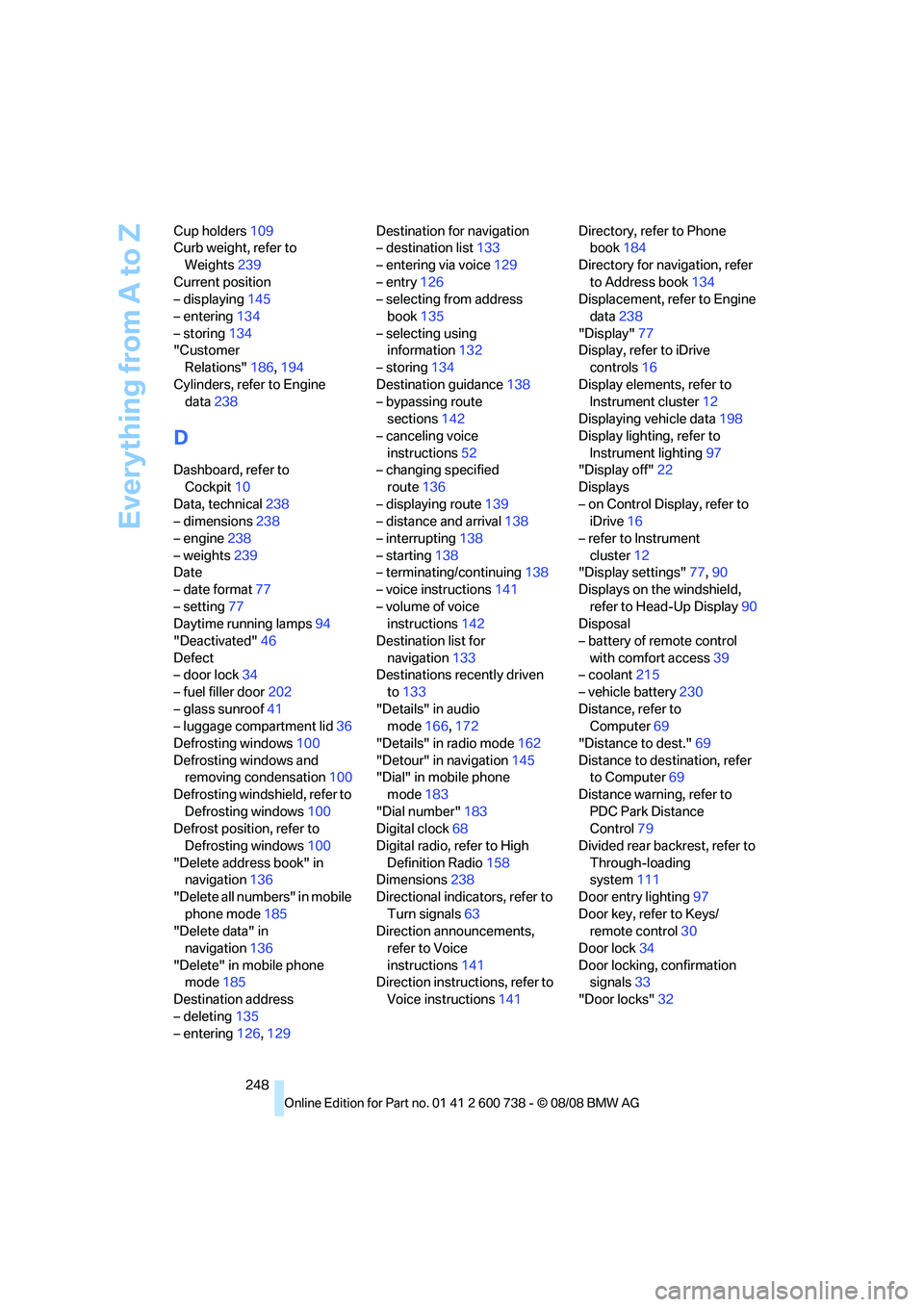
Everything from A to Z
248 Cup holders109
Curb weight, refer to
Weights239
Current position
– displaying145
– entering134
– storing134
"Customer
Relations"186,194
Cylinders, refer to Engine
data238
D
Dashboard, refer to
Cockpit10
Data, technical238
– dimensions238
– engine238
– weights239
Date
– date format77
– setting77
Daytime running lamps94
"Deactivated"46
Defect
– door lock34
– fuel filler door202
– glass sunroof41
– luggage compartment lid36
Defrosting windows100
Defrosting windows and
removing condensation100
Defrosting windshield, refer to
Defrosting windows100
Defrost position, refer to
Defrosting windows100
"Delete address book" in
navigation136
"Delete all numbers" in mobile
phone mode185
"Delete data" in
navigation136
"Delete" in mobile phone
mode185
Destination address
– deleting135
– entering126,129Destination for navigation
– destination list133
– entering via voice129
– entry126
– selecting from address
book135
– selecting using
information132
– storing134
Destination guidance138
– bypassing route
sections142
– canceling voice
instructions52
– changing specified
route136
– displaying route139
– distance and arrival138
– interrupting138
– starting138
– terminating/continuing138
– voice instructions141
– volume of voice
instructions142
Destination list for
navigation
133
Destinations recently driven
to133
"Details" in audio
mode166,172
"Details" in radio mode162
"Detour" in navigation145
"Dial" in mobile phone
mode183
"Dial number"183
Digital clock68
Digital radio, refer to High
Definition Radio158
Dimensions238
Directional indicators, refer to
Turn signals63
Direction announcements,
refer to Voice
instructions141
Direction instructions, refer to
Voice instructions141Directory, refer to Phone
book184
Directory for navigation, refer
to Address book134
Displacement, refer to Engine
data238
"Display"77
Display, refer to iDrive
controls16
Display elements, refer to
Instrument cluster12
Displaying vehicle data198
Display lighting, refer to
Instrument lighting97
"Display off"22
Displays
– on Control Display, refer to
iDrive16
– refer to Instrument
cluster12
"Display settings"77,90
Displays on the windshield,
refer to Head-Up Display90
Disposal
– battery of remote control
with comfort access39
– coolant215
– vehicle battery230
Distance, refer to
Computer69
"Distance to dest."69
Distance to destination, refer
to Computer69
Distance warning, refer to
PDC Park Distance
Control79
Divided rear backrest, refer to
Through-loading
system111
Door entry lighting97
Door key, refer to Keys/
remote control30
Door lock34
Door locking, confirmation
signals33
"Door locks"32
Page 253 of 266
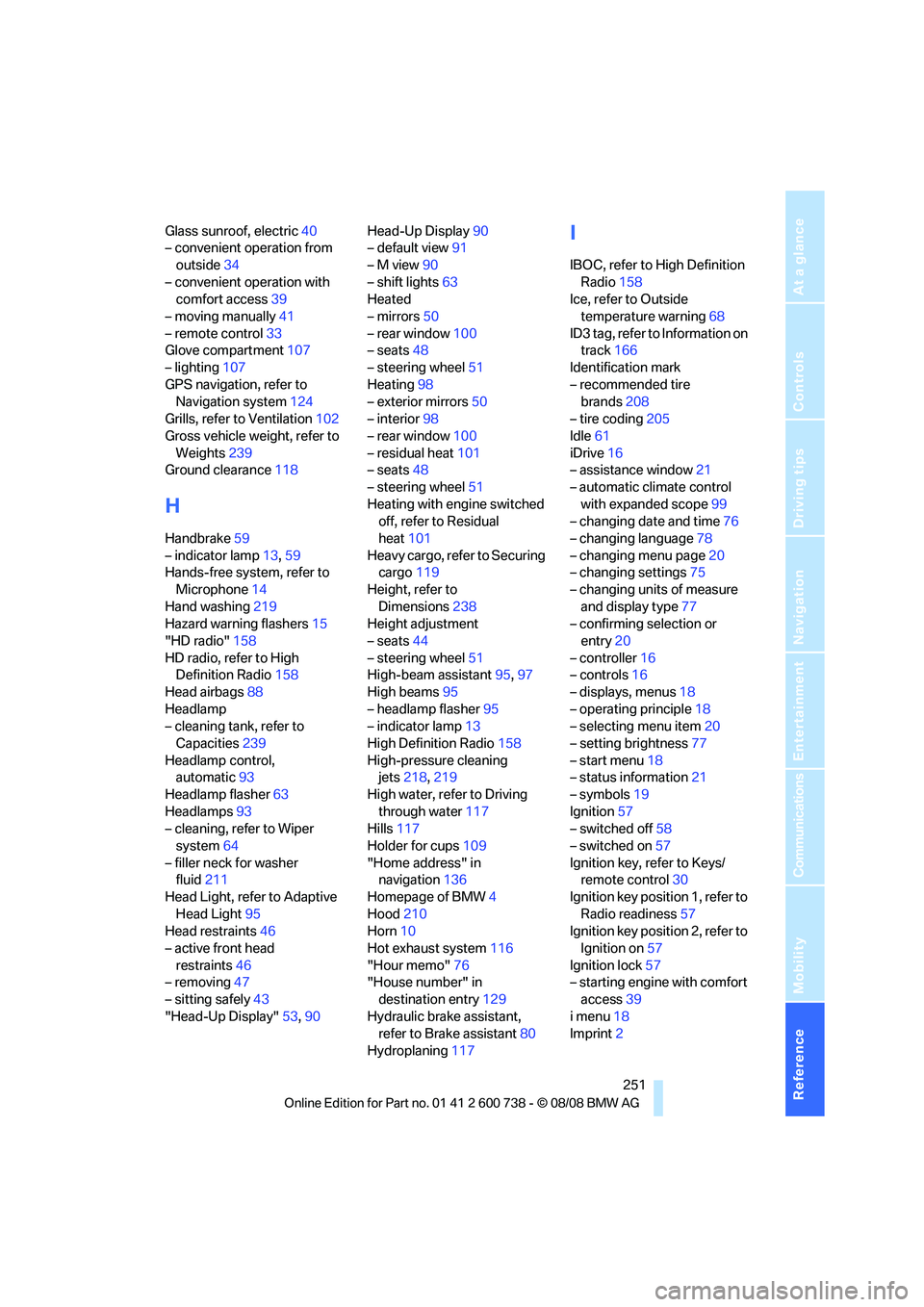
Reference 251
At a glance
Controls
Driving tips
Communications
Navigation
Entertainment
Mobility
Glass sunroof, electric40
– convenient operation from
outside34
– convenient operation with
comfort access39
– moving manually41
– remote control33
Glove compartment107
– lighting107
GPS navigation, refer to
Navigation system124
Grills, refer to Ventilation102
Gross vehicle weight, refer to
Weights239
Ground clearance118
H
Handbrake59
– indicator lamp13,59
Hands-free system, refer to
Microphone14
Hand washing219
Hazard warning flashers15
"HD radio"158
HD radio, refer to High
Definition Radio158
Head airbags88
Headlamp
– cleaning tank, refer to
Capacities239
Headlamp control,
automatic93
Headlamp flasher63
Headlamps93
– cleaning, refer to Wiper
system64
– filler neck for washer
fluid211
Head Light, refer to Adaptive
Head Light95
Head restraints46
– active front head
restraints46
– removing47
– sitting safely43
"Head-Up Display"53,90Head-Up Display90
– default view91
– M view90
– shift lights63
Heated
– mirrors50
– rear window100
– seats48
– steering wheel51
Heating98
– exterior mirrors50
– interior98
– rear window100
– residual heat101
– seats48
– steering wheel51
Heating with engine switched
off, refer to Residual
heat101
Heavy cargo, refer to Securing
cargo119
Height, refer to
Dimensions238
Height adjustment
– seats44
– steering wheel51
High-beam assistant95,97
High beams95
– headlamp flasher95
– indicator lamp13
High Definition Radio158
High-pressure cleaning
jets218,219
High water, refer to Driving
through water117
Hills117
Holder for cups109
"Home address" in
navigation136
Homepage of BMW4
Hood210
Horn10
Hot exhaust system116
"Hour memo"76
"House number" in
destination entry129
Hydraulic brake assistant,
refer to Brake assistant80
Hydroplaning117
I
IBOC, refer to High Definition
Radio158
Ice, refer to Outside
temperature warning68
ID3 tag, refer to Information on
track166
Identification mark
– recommended tire
brands208
– tire coding205
Idle61
iDrive16
– assistance window21
– automatic climate control
with expanded scope99
– changing date and time76
– changing language78
– changing menu page20
– changing settings75
– changing units of measure
and display type77
– confirming selection or
entry20
– controller16
– controls16
– displays, menus18
– operating principle18
– selecting menu item20
– setting brightness77
– start menu18
– status information21
– symbols19
Ignition57
– switched off58
– switched on57
Ignition key, refer to Keys/
remote control30
Ignition key position 1, refer to
Radio readiness57
Ignition key position 2, refer to
Ignition on57
Ignition lock57
– starting engine with comfort
access39
i menu18
Imprint2
Page 254 of 266
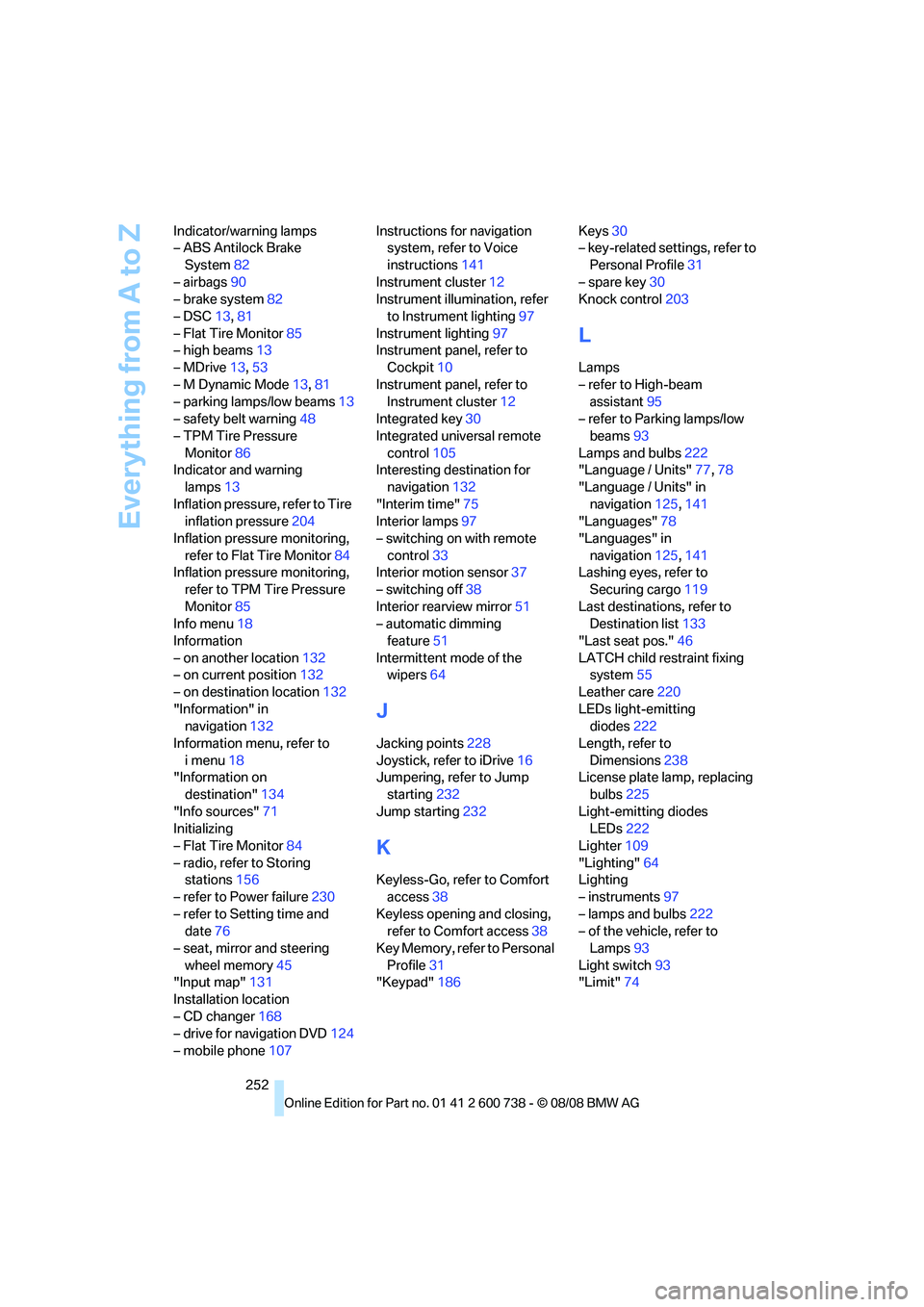
Everything from A to Z
252 Indicator/warning lamps
– ABS Antilock Brake
System82
– airbags90
– brake system82
– DSC13,81
– Flat Tire Monitor85
– high beams13
– MDrive13,53
– M Dynamic Mode13,81
– parking lamps/low beams13
– safety belt warning48
– TPM Tire Pressure
Monitor86
Indicator and warning
lamps13
Inflation pressure, refer to Tire
inflation pressure204
Inflation pressure monitoring,
refer to Flat Tire Monitor84
Inflation pressure monitoring,
refer to TPM Tire Pressure
Monitor85
Info menu18
Information
– on another location132
– on current position132
– on destination location132
"Information" in
navigation132
Information menu, refer to
imenu18
"Information on
destination"134
"Info sources"71
Initializing
– Flat Tire Monitor84
– radio, refer to Storing
stations156
– refer to Power failure230
– refer to Setting time and
date76
– seat, mirror and steering
wheel memory45
"Input map"131
Installation location
– CD changer168
– drive for navigation DVD124
– mobile phone107Instructions for navigation
system, refer to Voice
instructions141
Instrument cluster12
Instrument illumination, refer
to Instrument lighting97
Instrument lighting97
Instrument panel, refer to
Cockpit10
Instrument panel, refer to
Instrument cluster12
Integrated key30
Integrated universal remote
control105
Interesting destination for
navigation132
"Interim time"75
Interior lamps97
– switching on with remote
control33
Interior motion sensor37
– switching off38
Interior rearview mirror51
– automatic dimming
feature51
Intermittent mode of the
wipers64
J
Jacking points228
Joystick, refer to iDrive16
Jumpering, refer to Jump
starting232
Jump starting232
K
Keyless-Go, refer to Comfort
access38
Keyless opening and closing,
refer to Comfort access38
Key Memory, refer to Personal
Profile31
"Keypad"186Keys30
– key-related settings, refer to
Personal Profile31
– spare key30
Knock control203
L
Lamps
– refer to High-beam
assistant95
– refer to Parking lamps/low
beams93
Lamps and bulbs222
"Language / Units"77,78
"Language / Units" in
navigation125,141
"Languages"78
"Languages" in
navigation125,141
Lashing eyes, refer to
Securing cargo119
Last destinations, refer to
Destination list133
"Last seat pos."46
LATCH child restraint fixing
system55
Leather care220
LEDs light-emitting
diodes222
Length, refer to
Dimensions238
License plate lamp, replacing
bulbs225
Light-emitting diodes
LEDs222
Lighter109
"Lighting"64
Lighting
– instruments97
– lamps and bulbs222
– of the vehicle, refer to
Lamps93
Light switch93
"Limit"74