navigation BMW M5 2013 F10 User Guide
[x] Cancel search | Manufacturer: BMW, Model Year: 2013, Model line: M5, Model: BMW M5 2013 F10Pages: 230, PDF Size: 6.34 MB
Page 91 of 230
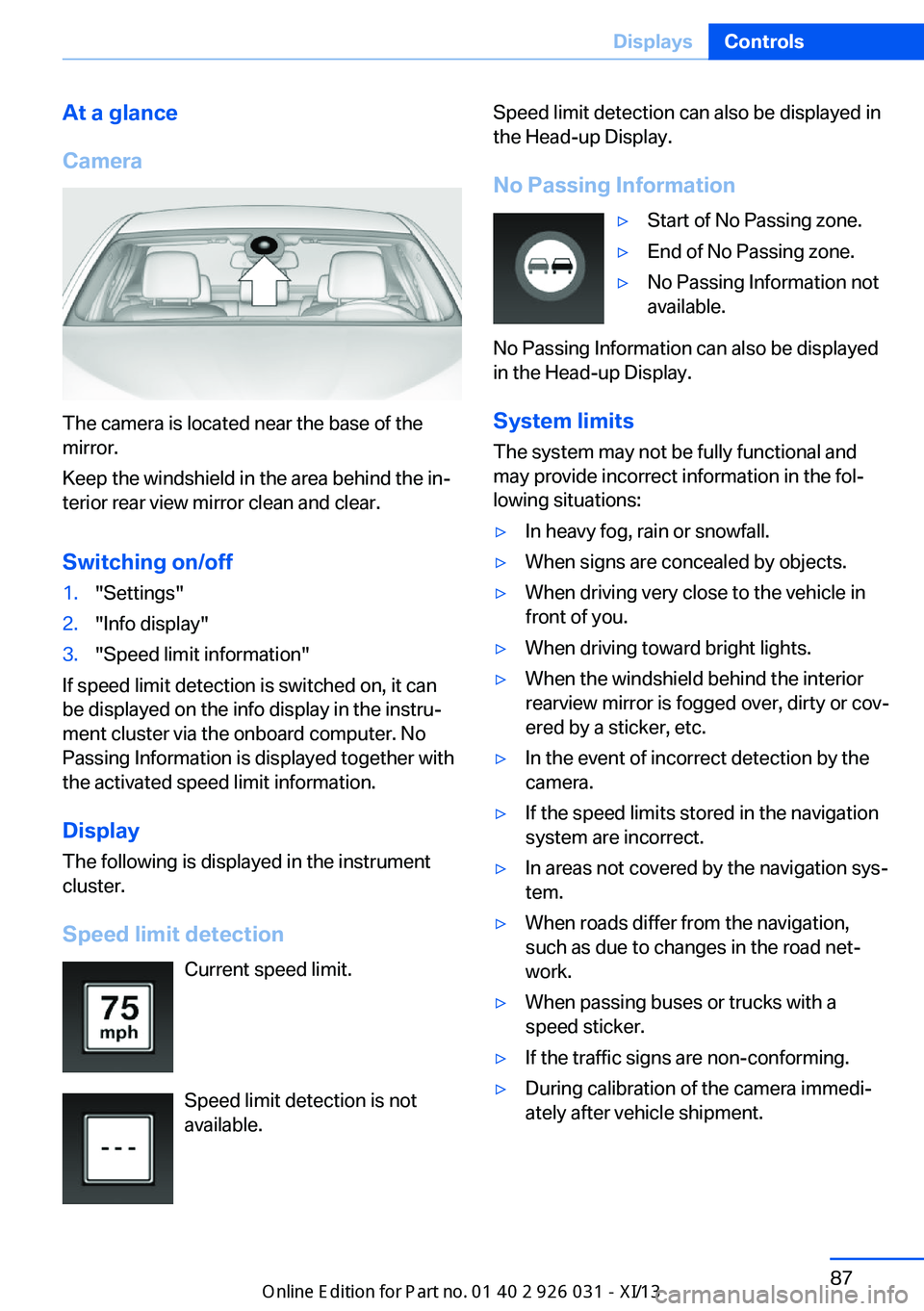
At a glance
Camera
The camera is located near the base of the
mirror.
Keep the windshield in the area behind the in‐
terior rear view mirror clean and clear.
Switching on/off
1."Settings"2."Info display"3."Speed limit information"
If speed limit detection is switched on, it can
be displayed on the info display in the instru‐
ment cluster via the onboard computer. No
Passing Information is displayed together with
the activated speed limit information.
Display The following is displayed in the instrument
cluster.
Speed limit detection Current speed limit.
Speed limit detection is not available.
Speed limit detection can also be displayed in
the Head-up Display.
No Passing Information▷Start of No Passing zone.▷End of No Passing zone.▷No Passing Information not
available.
No Passing Information can also be displayed
in the Head-up Display.
System limits
The system may not be fully functional and
may provide incorrect information in the fol‐ lowing situations:
▷In heavy fog, rain or snowfall.▷When signs are concealed by objects.▷When driving very close to the vehicle in
front of you.▷When driving toward bright lights.▷When the windshield behind the interior
rearview mirror is fogged over, dirty or cov‐
ered by a sticker, etc.▷In the event of incorrect detection by the
camera.▷If the speed limits stored in the navigation
system are incorrect.▷In areas not covered by the navigation sys‐
tem.▷When roads differ from the navigation,
such as due to changes in the road net‐
work.▷When passing buses or trucks with a
speed sticker.▷If the traffic signs are non-conforming.▷During calibration of the camera immedi‐
ately after vehicle shipment.Seite 87DisplaysControls87
Online Edition for Part no. 01 40 2 909 953 - VI/13
Page 92 of 230
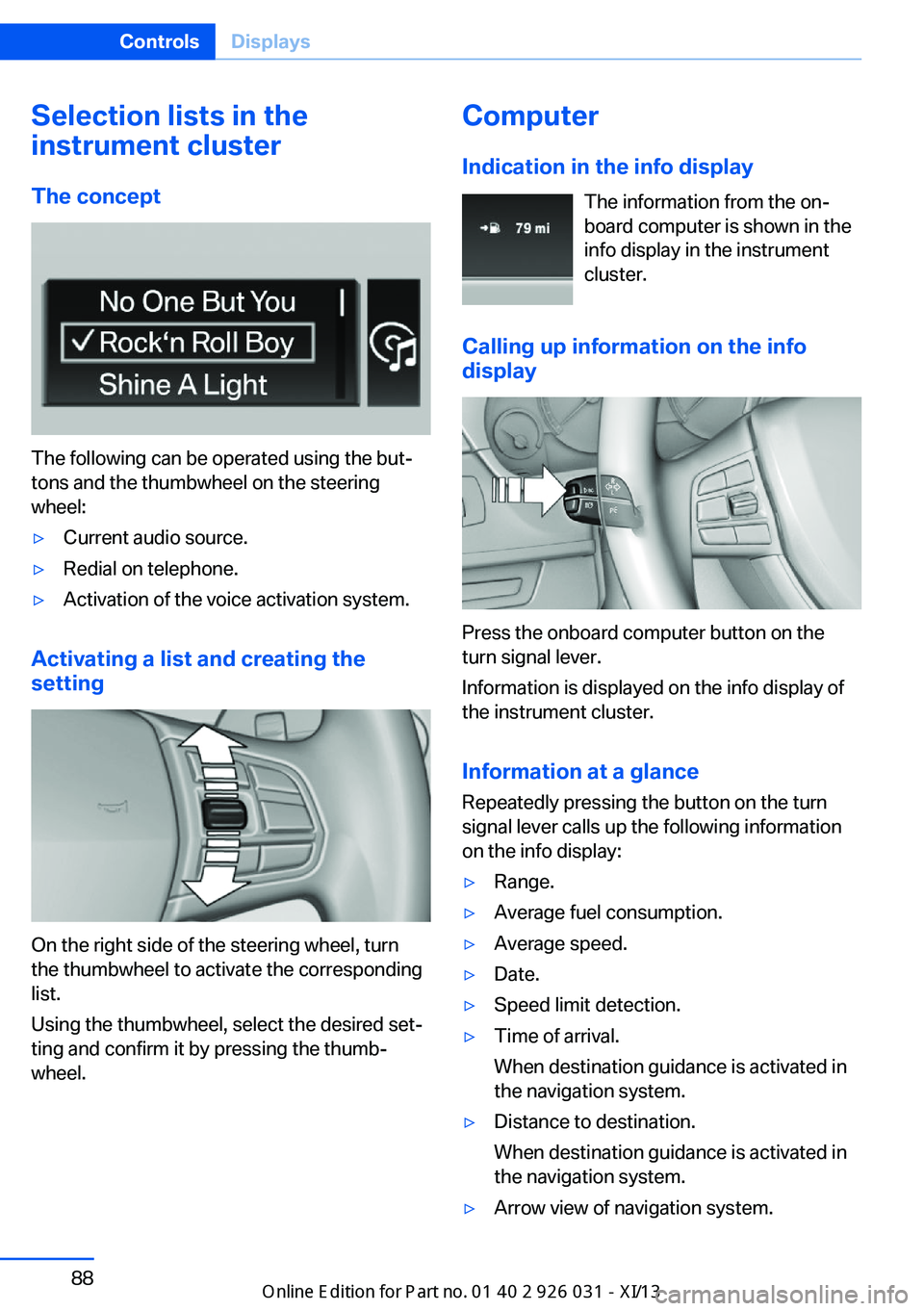
Selection lists in the
instrument cluster
The concept
The following can be operated using the but‐
tons and the thumbwheel on the steering
wheel:
▷Current audio source.▷Redial on telephone.▷Activation of the voice activation system.
Activating a list and creating the
setting
On the right side of the steering wheel, turn
the thumbwheel to activate the corresponding
list.
Using the thumbwheel, select the desired set‐
ting and confirm it by pressing the thumb‐
wheel.
Computer
Indication in the info display The information from the on‐
board computer is shown in the
info display in the instrument
cluster.
Calling up information on the info
display
Press the onboard computer button on the
turn signal lever.
Information is displayed on the info display of
the instrument cluster.
Information at a glance
Repeatedly pressing the button on the turn
signal lever calls up the following information
on the info display:
▷Range.▷Average fuel consumption.▷Average speed.▷Date.▷Speed limit detection.▷Time of arrival.
When destination guidance is activated in
the navigation system.▷Distance to destination.
When destination guidance is activated in
the navigation system.▷Arrow view of navigation system.Seite 88ControlsDisplays88
Online Edition for Part no. 01 40 2 909 953 - VI/13
Page 93 of 230

When destination guidance is activated in
the navigation system.
When the arrow view in the Head-up Dis‐
play is inactive.
Adjusting the info display
You can select what information from the on‐
board computer is to be displayed on the info
display of the instrument cluster.
1."Settings"2."Info display"3.Select the desired displays.
Information in detail
Range
Displays the estimated cruising range available
with the remaining fuel.
It is calculated based on your driving style over
the last 20 miles/30 km.
Average fuel consumption
The average fuel consumption is calculated for
the period during which the engine is running.
The average fuel consumption is calculated for
the distance traveled since the last reset by the
onboard computer.
Average speed
Periods in which the vehicle is parked with the
engine manually stopped do not enter into the
calculation of the average speed.
Resetting average values
Press and hold the computer button on the turn signal lever.
Distance to destination
The distance remaining to the destination is
displayed if a destination is entered in the navi‐
gation system before the trip is started.
The distance to the destination is adopted au‐
tomatically.
Time of arrival
The estimated time of arrival is
displayed if a destination is en‐
tered in the navigation system
before the trip is started.
The time must be correctly set.
Speed limit detection
Description of the speed limit detection, refer
to page 86, function.
Speed limit
Display of a speed limit which, when reached,
should cause a warning to be issued.
The warning is repeated if the vehicle speed
drops below the set speed limit once by at least 3 mph/5 km/h.
Displaying, setting or changing the
limit1."Settings"2."Speed"3."Warning at:"4.Turn the controller until the desired limit is
displayed.5.Press the controller.
The speed limit is stored.
Activating/deactivating the limit
1."Settings"2."Speed"3."Warning"4.Press the controller.
Setting your current speed as the limit
1."Settings"2."Speed"3."Select current speed"4.Press the controller.Seite 89DisplaysControls89
Online Edition for Part no. 01 40 2 909 953 - VI/13
Page 128 of 230
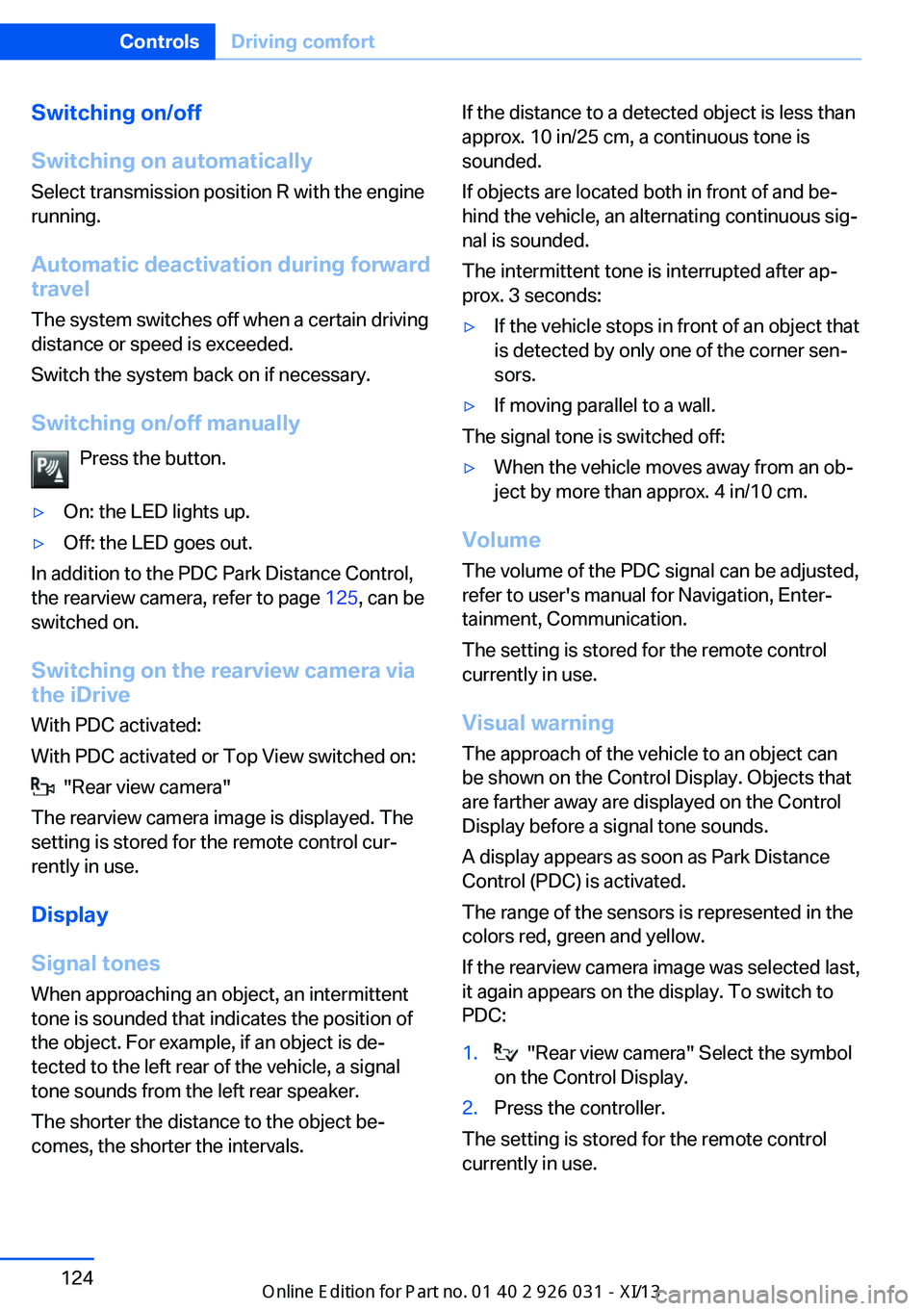
Switching on/off
Switching on automatically Select transmission position R with the engine
running.
Automatic deactivation during forward travel
The system switches off when a certain driving
distance or speed is exceeded.
Switch the system back on if necessary.
Switching on/off manually Press the button.▷On: the LED lights up.▷Off: the LED goes out.
In addition to the PDC Park Distance Control,
the rearview camera, refer to page 125, can be
switched on.
Switching on the rearview camera viathe iDrive
With PDC activated:
With PDC activated or Top View switched on:
"Rear view camera"
The rearview camera image is displayed. The
setting is stored for the remote control cur‐
rently in use.
Display
Signal tones When approaching an object, an intermittent
tone is sounded that indicates the position of
the object. For example, if an object is de‐
tected to the left rear of the vehicle, a signal
tone sounds from the left rear speaker.
The shorter the distance to the object be‐
comes, the shorter the intervals.
If the distance to a detected object is less than
approx. 10 in/25 cm, a continuous tone is
sounded.
If objects are located both in front of and be‐
hind the vehicle, an alternating continuous sig‐
nal is sounded.
The intermittent tone is interrupted after ap‐
prox. 3 seconds:▷If the vehicle stops in front of an object that
is detected by only one of the corner sen‐
sors.▷If moving parallel to a wall.
The signal tone is switched off:
▷When the vehicle moves away from an ob‐
ject by more than approx. 4 in/10 cm.
Volume
The volume of the PDC signal can be adjusted,
refer to user's manual for Navigation, Enter‐
tainment, Communication.
The setting is stored for the remote control
currently in use.
Visual warning
The approach of the vehicle to an object can
be shown on the Control Display. Objects that
are farther away are displayed on the Control
Display before a signal tone sounds.
A display appears as soon as Park Distance
Control (PDC) is activated.
The range of the sensors is represented in the
colors red, green and yellow.
If the rearview camera image was selected last,
it again appears on the display. To switch to
PDC:
1. "Rear view camera" Select the symbol
on the Control Display.2.Press the controller.
The setting is stored for the remote control
currently in use.
Seite 124ControlsDriving comfort124
Online Edition for Part no. 01 40 2 909 953 - VI/13
Page 136 of 230
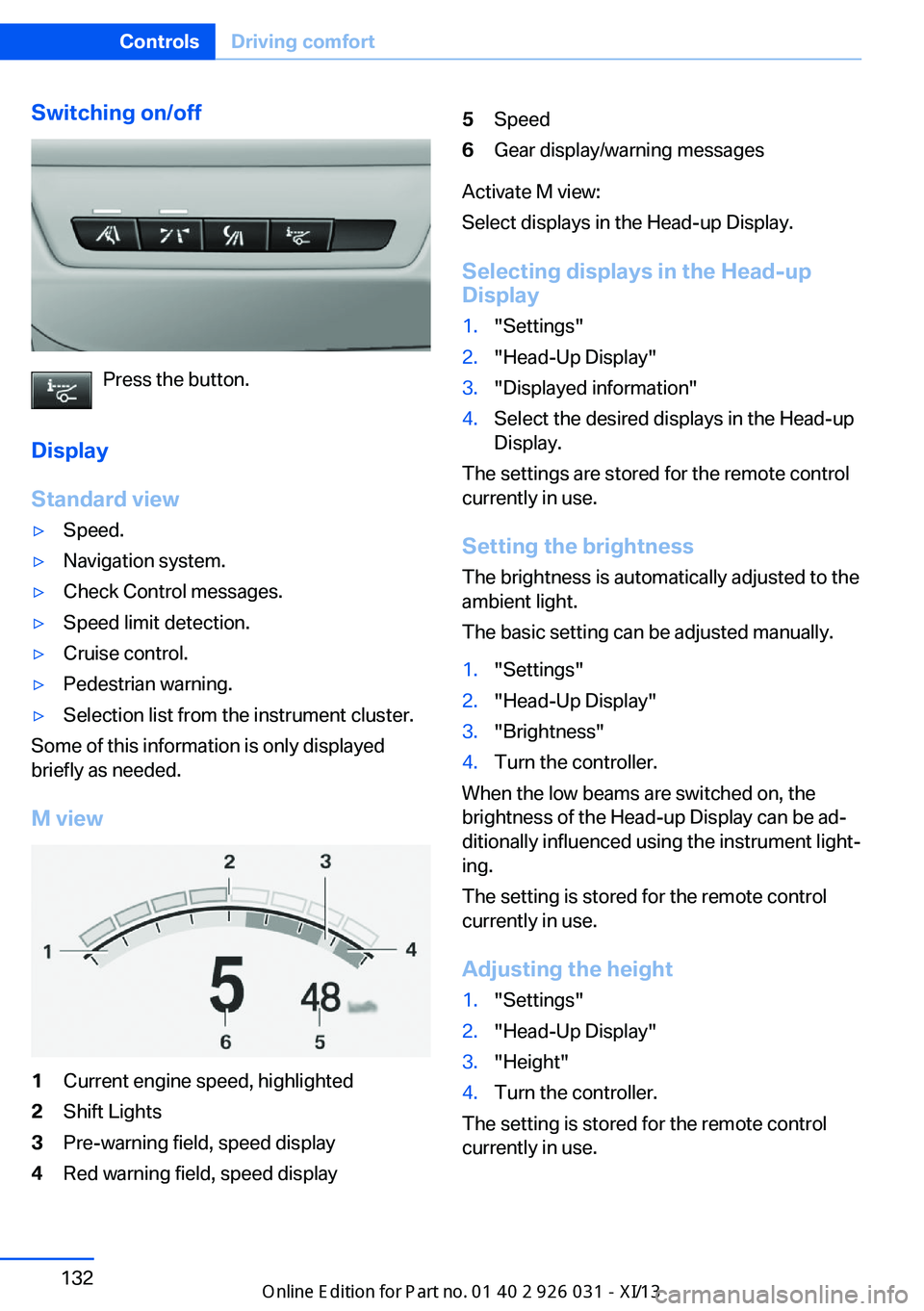
Switching on/off
Press the button.
Display
Standard view
▷Speed.▷Navigation system.▷Check Control messages.▷Speed limit detection.▷Cruise control.▷Pedestrian warning.▷Selection list from the instrument cluster.
Some of this information is only displayed
briefly as needed.
M view
1Current engine speed, highlighted2Shift Lights3Pre-warning field, speed display4Red warning field, speed display5Speed6Gear display/warning messages
Activate M view:
Select displays in the Head-up Display.
Selecting displays in the Head-up
Display
1."Settings"2."Head-Up Display"3."Displayed information"4.Select the desired displays in the Head-up
Display.
The settings are stored for the remote control
currently in use.
Setting the brightness
The brightness is automatically adjusted to the
ambient light.
The basic setting can be adjusted manually.
1."Settings"2."Head-Up Display"3."Brightness"4.Turn the controller.
When the low beams are switched on, the
brightness of the Head-up Display can be ad‐
ditionally influenced using the instrument light‐
ing.
The setting is stored for the remote control
currently in use.
Adjusting the height
1."Settings"2."Head-Up Display"3."Height"4.Turn the controller.
The setting is stored for the remote control
currently in use.
Seite 132ControlsDriving comfort132
Online Edition for Part no. 01 40 2 909 953 - VI/13
Page 150 of 230
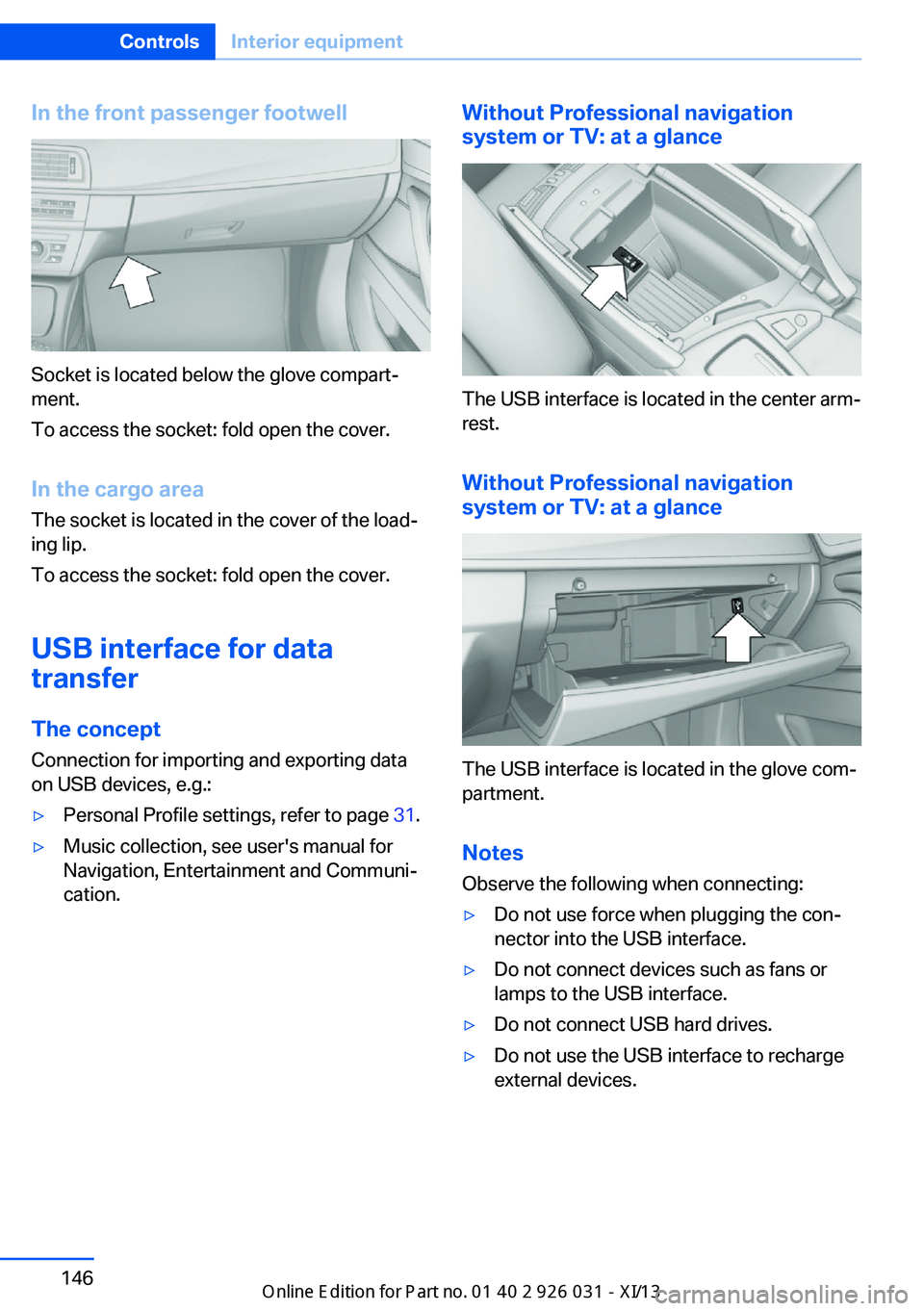
In the front passenger footwell
Socket is located below the glove compart‐
ment.
To access the socket: fold open the cover.
In the cargo area The socket is located in the cover of the load‐
ing lip.
To access the socket: fold open the cover.
USB interface for data
transfer
The concept Connection for importing and exporting data
on USB devices, e.g.:
▷Personal Profile settings, refer to page 31.▷Music collection, see user's manual for
Navigation, Entertainment and Communi‐
cation.Without Professional navigation
system or TV: at a glance
The USB interface is located in the center arm‐
rest.
Without Professional navigation
system or TV: at a glance
The USB interface is located in the glove com‐
partment.
Notes
Observe the following when connecting:
▷Do not use force when plugging the con‐
nector into the USB interface.▷Do not connect devices such as fans or
lamps to the USB interface.▷Do not connect USB hard drives.▷Do not use the USB interface to recharge
external devices.Seite 146ControlsInterior equipment146
Online Edition for Part no. 01 40 2 909 953 - VI/13
Page 155 of 230
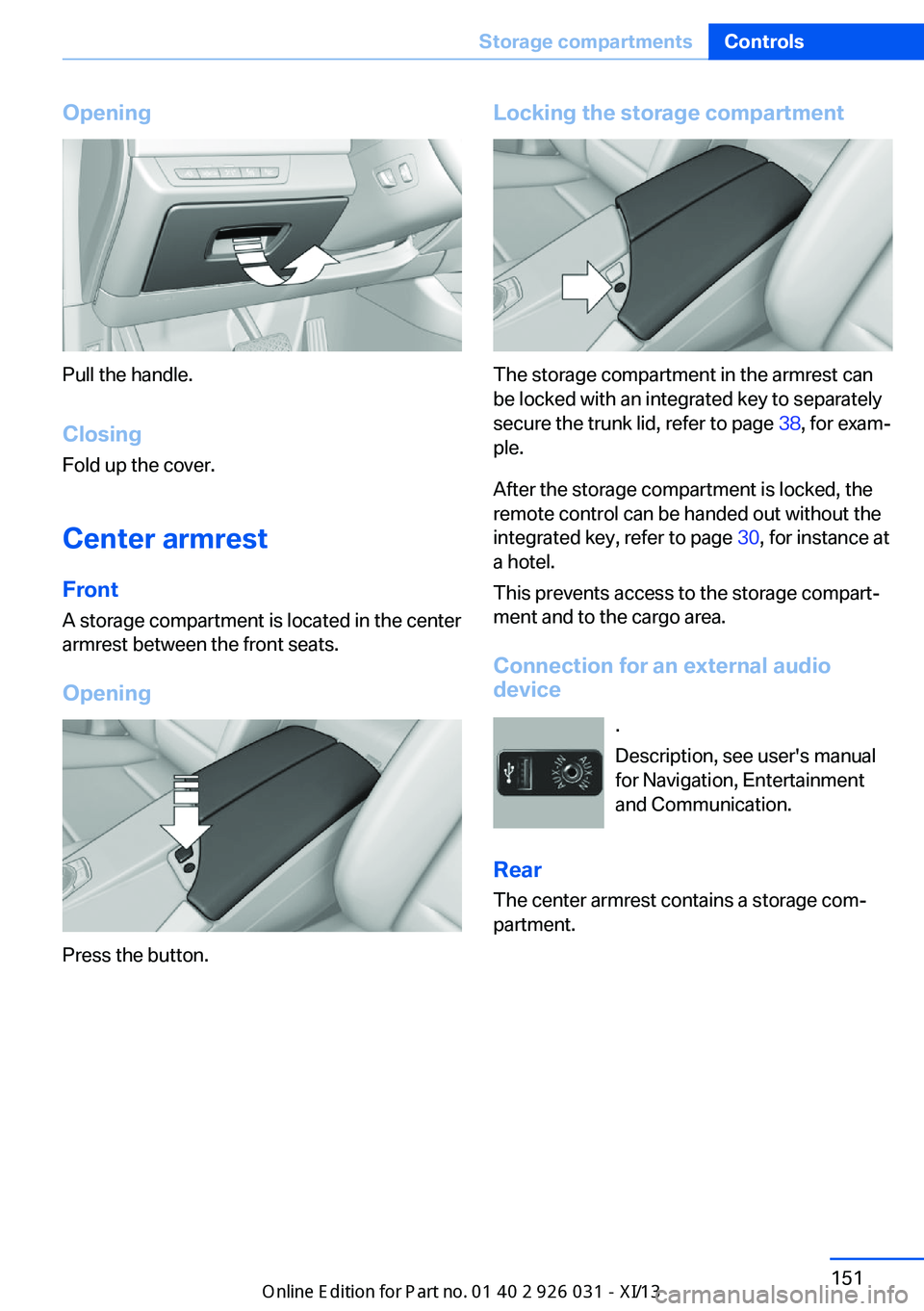
Opening
Pull the handle.ClosingFold up the cover.
Center armrest
Front A storage compartment is located in the center
armrest between the front seats.
Opening
Press the button.
Locking the storage compartment
The storage compartment in the armrest can
be locked with an integrated key to separately
secure the trunk lid, refer to page 38, for exam‐
ple.
After the storage compartment is locked, the
remote control can be handed out without the
integrated key, refer to page 30, for instance at
a hotel.
This prevents access to the storage compart‐
ment and to the cargo area.
Connection for an external audio
device
.
Description, see user's manual
for Navigation, Entertainment
and Communication.
Rear The center armrest contains a storage com‐
partment.
Seite 151Storage compartmentsControls151
Online Edition for Part no. 01 40 2 909 953 - VI/13
Page 201 of 230
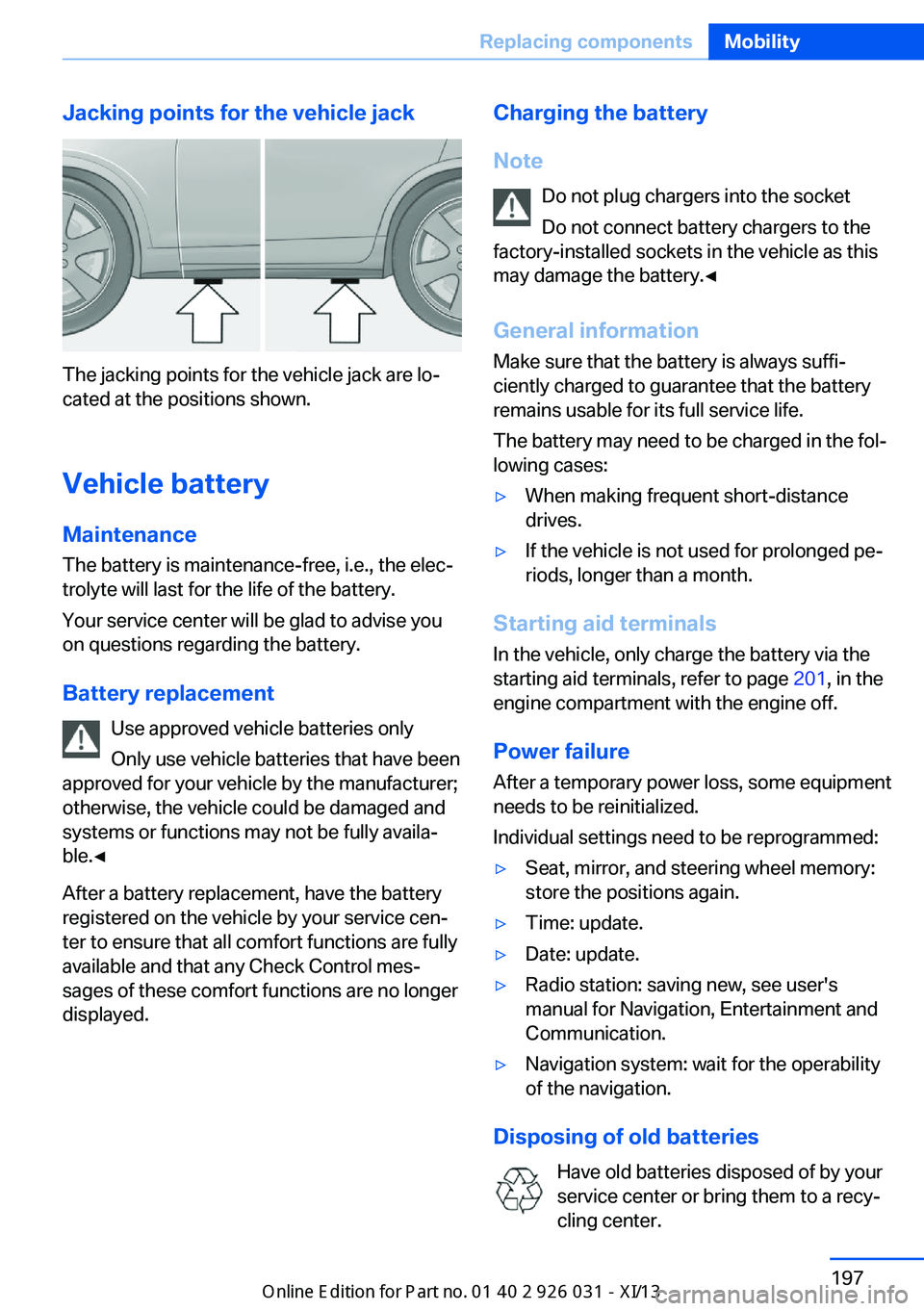
Jacking points for the vehicle jack
The jacking points for the vehicle jack are lo‐
cated at the positions shown.
Vehicle battery Maintenance
The battery is maintenance-free, i.e., the elec‐
trolyte will last for the life of the battery.
Your service center will be glad to advise you
on questions regarding the battery.
Battery replacement Use approved vehicle batteries only
Only use vehicle batteries that have been
approved for your vehicle by the manufacturer;
otherwise, the vehicle could be damaged and
systems or functions may not be fully availa‐
ble.◀
After a battery replacement, have the battery
registered on the vehicle by your service cen‐
ter to ensure that all comfort functions are fully
available and that any Check Control mes‐
sages of these comfort functions are no longer
displayed.
Charging the battery
Note Do not plug chargers into the socketDo not connect battery chargers to the
factory-installed sockets in the vehicle as this
may damage the battery.◀
General information Make sure that the battery is always suffi‐
ciently charged to guarantee that the battery
remains usable for its full service life.
The battery may need to be charged in the fol‐
lowing cases:▷When making frequent short-distance
drives.▷If the vehicle is not used for prolonged pe‐
riods, longer than a month.
Starting aid terminals
In the vehicle, only charge the battery via the
starting aid terminals, refer to page 201, in the
engine compartment with the engine off.
Power failure After a temporary power loss, some equipment
needs to be reinitialized.
Individual settings need to be reprogrammed:
▷Seat, mirror, and steering wheel memory:
store the positions again.▷Time: update.▷Date: update.▷Radio station: saving new, see user's
manual for Navigation, Entertainment and
Communication.▷Navigation system: wait for the operability
of the navigation.
Disposing of old batteries
Have old batteries disposed of by your
service center or bring them to a recy‐
cling center.
Seite 197Replacing componentsMobility197
Online Edition for Part no. 01 40 2 909 953 - VI/13
Page 220 of 230
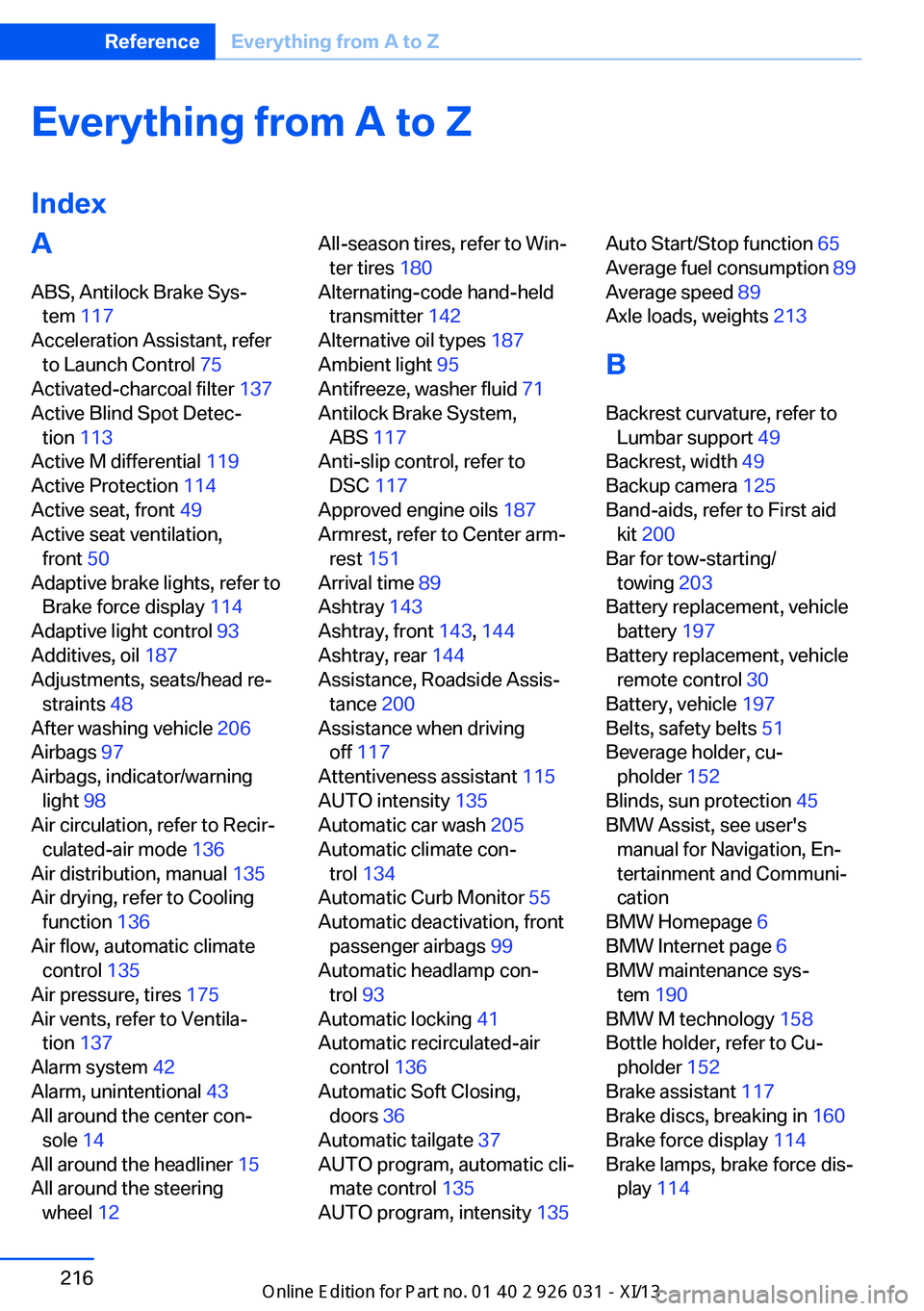
Everything from A to Z
IndexA ABS, Antilock Brake Sys‐ tem 117
Acceleration Assistant, refer to Launch Control 75
Activated-charcoal filter 137
Active Blind Spot Detec‐ tion 113
Active M differential 119
Active Protection 114
Active seat, front 49
Active seat ventilation, front 50
Adaptive brake lights, refer to Brake force display 114
Adaptive light control 93
Additives, oil 187
Adjustments, seats/head re‐ straints 48
After washing vehicle 206
Airbags 97
Airbags, indicator/warning light 98
Air circulation, refer to Recir‐ culated-air mode 136
Air distribution, manual 135
Air drying, refer to Cooling function 136
Air flow, automatic climate control 135
Air pressure, tires 175
Air vents, refer to Ventila‐ tion 137
Alarm system 42
Alarm, unintentional 43
All around the center con‐ sole 14
All around the headliner 15
All around the steering wheel 12 All-season tires, refer to Win‐
ter tires 180
Alternating-code hand-held transmitter 142
Alternative oil types 187
Ambient light 95
Antifreeze, washer fluid 71
Antilock Brake System, ABS 117
Anti-slip control, refer to DSC 117
Approved engine oils 187
Armrest, refer to Center arm‐ rest 151
Arrival time 89
Ashtray 143
Ashtray, front 143, 144
Ashtray, rear 144
Assistance, Roadside Assis‐ tance 200
Assistance when driving off 117
Attentiveness assistant 115
AUTO intensity 135
Automatic car wash 205
Automatic climate con‐ trol 134
Automatic Curb Monitor 55
Automatic deactivation, front passenger airbags 99
Automatic headlamp con‐ trol 93
Automatic locking 41
Automatic recirculated-air control 136
Automatic Soft Closing, doors 36
Automatic tailgate 37
AUTO program, automatic cli‐ mate control 135
AUTO program, intensity 135 Auto Start/Stop function 65
Average fuel consumption 89
Average speed 89
Axle loads, weights 213
B Backrest curvature, refer to Lumbar support 49
Backrest, width 49
Backup camera 125
Band-aids, refer to First aid kit 200
Bar for tow-starting/ towing 203
Battery replacement, vehicle battery 197
Battery replacement, vehicle remote control 30
Battery, vehicle 197
Belts, safety belts 51
Beverage holder, cu‐ pholder 152
Blinds, sun protection 45
BMW Assist, see user's manual for Navigation, En‐
tertainment and Communi‐
cation
BMW Homepage 6
BMW Internet page 6
BMW maintenance sys‐ tem 190
BMW M technology 158
Bottle holder, refer to Cu‐ pholder 152
Brake assistant 117
Brake discs, breaking in 160
Brake force display 114
Brake lamps, brake force dis‐ play 114 Seite 216ReferenceEverything from A to Z216
Online Edition for Part no. 01 40 2 909 953 - VI/13
Page 221 of 230
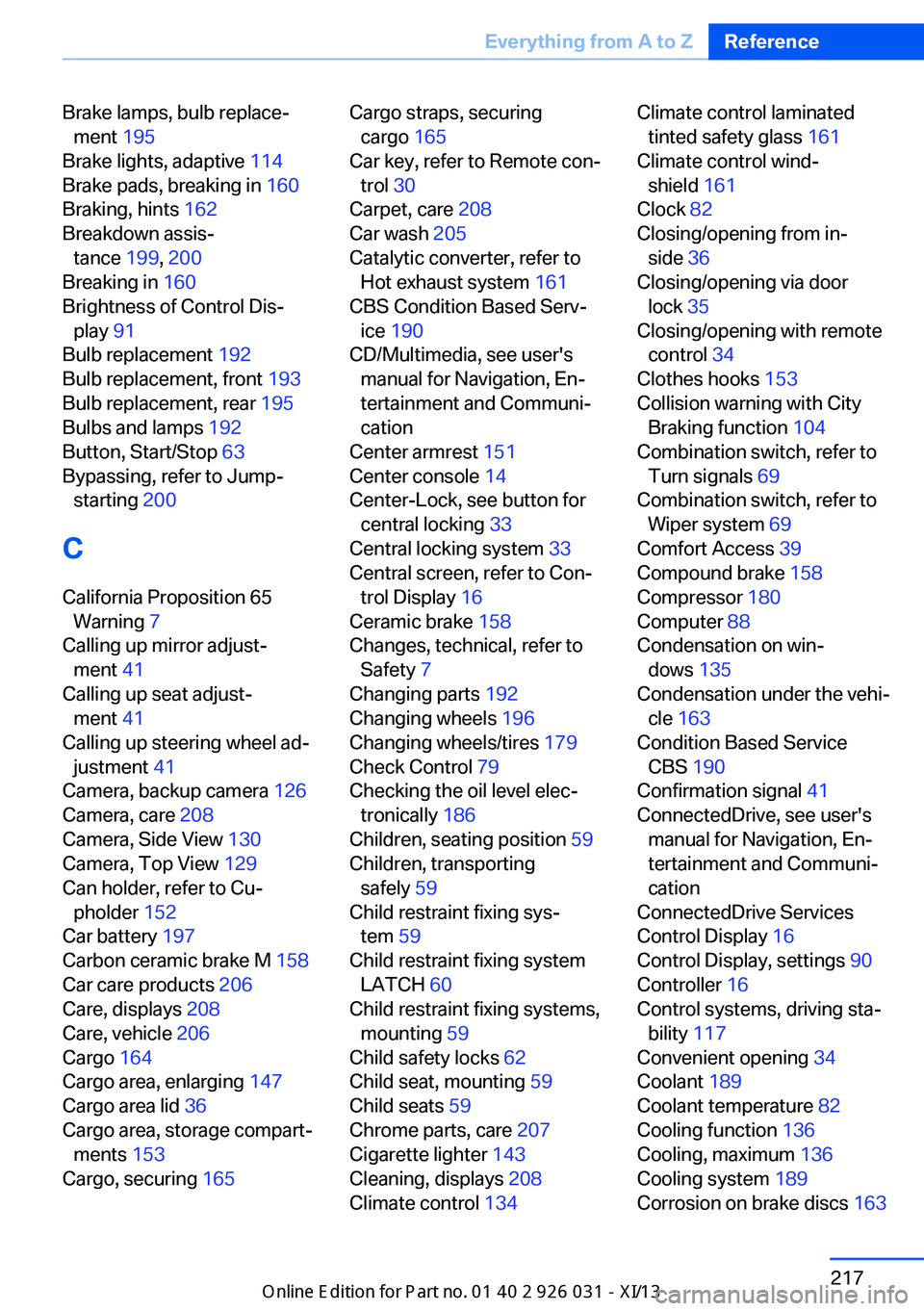
Brake lamps, bulb replace‐ment 195
Brake lights, adaptive 114
Brake pads, breaking in 160
Braking, hints 162
Breakdown assis‐ tance 199, 200
Breaking in 160
Brightness of Control Dis‐ play 91
Bulb replacement 192
Bulb replacement, front 193
Bulb replacement, rear 195
Bulbs and lamps 192
Button, Start/Stop 63
Bypassing, refer to Jump- starting 200
C
California Proposition 65 Warning 7
Calling up mirror adjust‐ ment 41
Calling up seat adjust‐ ment 41
Calling up steering wheel ad‐ justment 41
Camera, backup camera 126
Camera, care 208
Camera, Side View 130
Camera, Top View 129
Can holder, refer to Cu‐ pholder 152
Car battery 197
Carbon ceramic brake M 158
Car care products 206
Care, displays 208
Care, vehicle 206
Cargo 164
Cargo area, enlarging 147
Cargo area lid 36
Cargo area, storage compart‐ ments 153
Cargo, securing 165 Cargo straps, securing
cargo 165
Car key, refer to Remote con‐ trol 30
Carpet, care 208
Car wash 205
Catalytic converter, refer to Hot exhaust system 161
CBS Condition Based Serv‐ ice 190
CD/Multimedia, see user's manual for Navigation, En‐
tertainment and Communi‐
cation
Center armrest 151
Center console 14
Center-Lock, see button for central locking 33
Central locking system 33
Central screen, refer to Con‐ trol Display 16
Ceramic brake 158
Changes, technical, refer to Safety 7
Changing parts 192
Changing wheels 196
Changing wheels/tires 179
Check Control 79
Checking the oil level elec‐ tronically 186
Children, seating position 59
Children, transporting safely 59
Child restraint fixing sys‐ tem 59
Child restraint fixing system LATCH 60
Child restraint fixing systems, mounting 59
Child safety locks 62
Child seat, mounting 59
Child seats 59
Chrome parts, care 207
Cigarette lighter 143
Cleaning, displays 208
Climate control 134 Climate control laminated
tinted safety glass 161
Climate control wind‐ shield 161
Clock 82
Closing/opening from in‐ side 36
Closing/opening via door lock 35
Closing/opening with remote control 34
Clothes hooks 153
Collision warning with City Braking function 104
Combination switch, refer to Turn signals 69
Combination switch, refer to Wiper system 69
Comfort Access 39
Compound brake 158
Compressor 180
Computer 88
Condensation on win‐ dows 135
Condensation under the vehi‐ cle 163
Condition Based Service CBS 190
Confirmation signal 41
ConnectedDrive, see user's manual for Navigation, En‐
tertainment and Communi‐
cation
ConnectedDrive Services
Control Display 16
Control Display, settings 90
Controller 16
Control systems, driving sta‐ bility 117
Convenient opening 34
Coolant 189
Coolant temperature 82
Cooling function 136
Cooling, maximum 136
Cooling system 189
Corrosion on brake discs 163 Seite 217Everything from A to ZReference217
Online Edition for Part no. 01 40 2 909 953 - VI/13