BMW M5 SEDAN 2002 Manual PDF
Manufacturer: BMW, Model Year: 2002, Model line: M5 SEDAN, Model: BMW M5 SEDAN 2002Pages: 154, PDF Size: 2.17 MB
Page 71 of 154
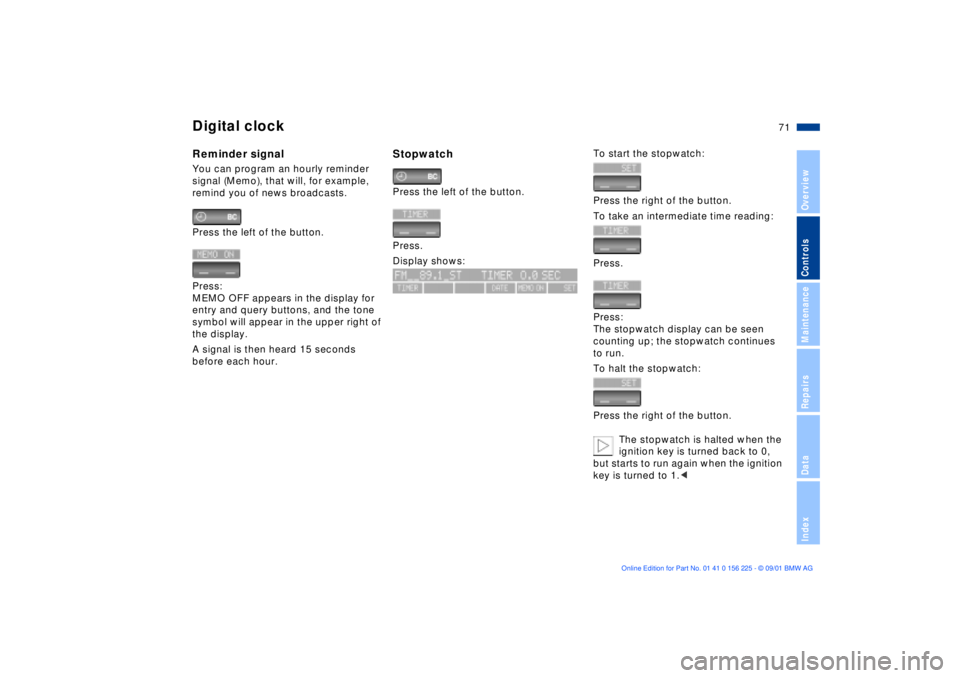
71n
OverviewControlsMaintenanceRepairsDataIndex
Digital clockReminder signalYou can program an hourly reminder
signal (Memo), that will, for example,
remind you of news broadcasts.
Press the left of the button.
Press:
MEMO OFF appears in the display for
entry and query buttons, and the tone
symbol will appear in the upper right of
the display.
A signal is then heard 15 seconds
before each hour.
StopwatchPress the left of the button.
Press.
Display shows:
To start the stopwatch:
Press the right of the button.
To take an intermediate time reading:
Press.
Press:
The stopwatch display can be seen
counting up; the stopwatch continues
to run.
To halt the stopwatch:
Press the right of the button.
The stopwatch is halted when the
ignition key is turned back to 0,
but starts to run again when the ignition
key is turned to 1.<
Page 72 of 154
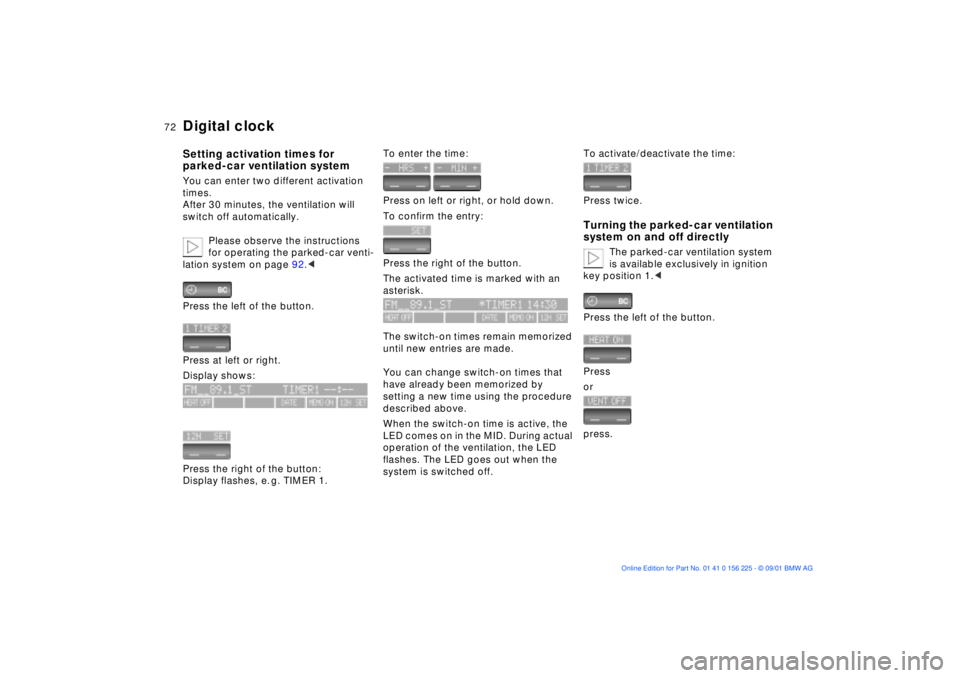
72n
Digital clockSetting activation times for
parked-car ventilation systemYou can enter two different activation
times.
After 30 minutes, the ventilation will
switch off automatically.
Please observe the instructions
for operating the parked-car venti-
lation system on page 92.<
Press the left of the button.
Press at left or right.
Display shows:
Press the right of the button:
Display flashes, e. g. TIMER 1.
To enter the time:
Press on left or right, or hold down.
To confirm the entry:
Press the right of the button.
The activated time is marked with an
asterisk.
The switch-on times remain memorized
until new entries are made.
You can change switch-on times that
have already been memorized by
setting a new time using the procedure
described above.
When the switch-on time is active, the
LED comes on in the MID. During actual
operation of the ventilation, the LED
flashes. The LED goes out when the
system is switched off.
To activate/deactivate the time:
Press twice.Turning the parked-car ventilation
system on and off directly
The parked-car ventilation system
is available exclusively in ignition
key position 1.<
Press the left of the button.
Press
or
press.
Page 73 of 154
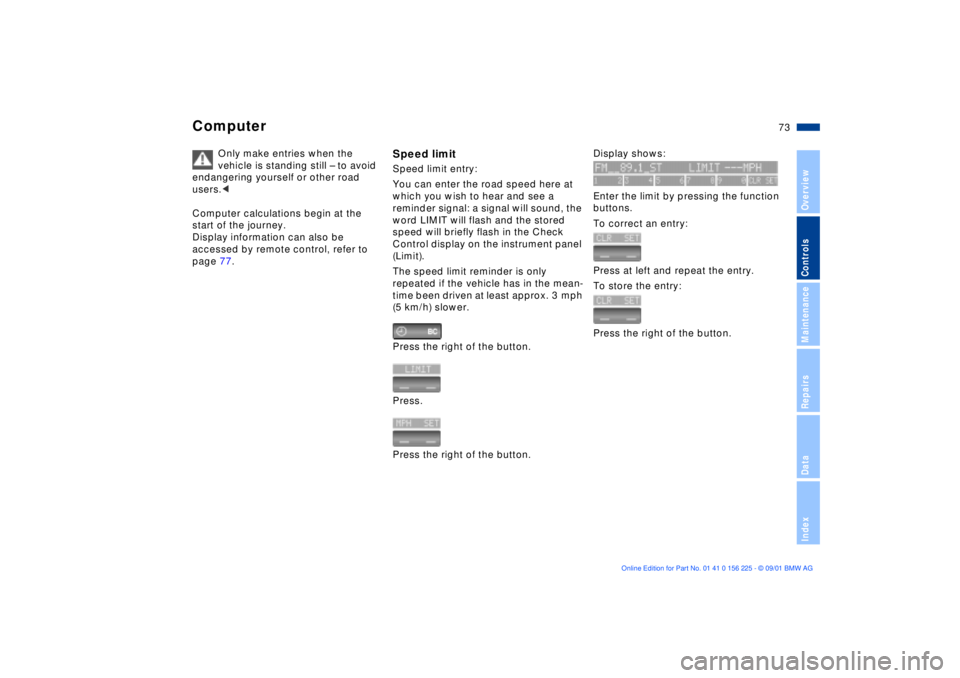
73n
OverviewControlsMaintenanceRepairsDataIndex
Computer
Only make entries when the
vehicle is standing still Ð to avoid
endangering yourself or other road
users.<
Computer calculations begin at the
start of the journey.
Display information can also be
accessed by remote control, refer to
page 77.
Speed limitSpeed limit entry:
You can enter the road speed here at
which you wish to hear and see a
reminder signal: a signal will sound, the
word LIMIT will flash and the stored
speed will briefly flash in the Check
Control display on the instrument panel
(Limit).
The speed limit reminder is only
repeated if the vehicle has in the mean-
time been driven at least approx. 3 mph
(5 km/h) slower.
Press the right of the button.
Press.
Press the right of the button.
Display shows:
Enter the limit by pressing the function
buttons.
To correct an entry:
Press at left and repeat the entry.
To store the entry:
Press the right of the button.
Page 74 of 154
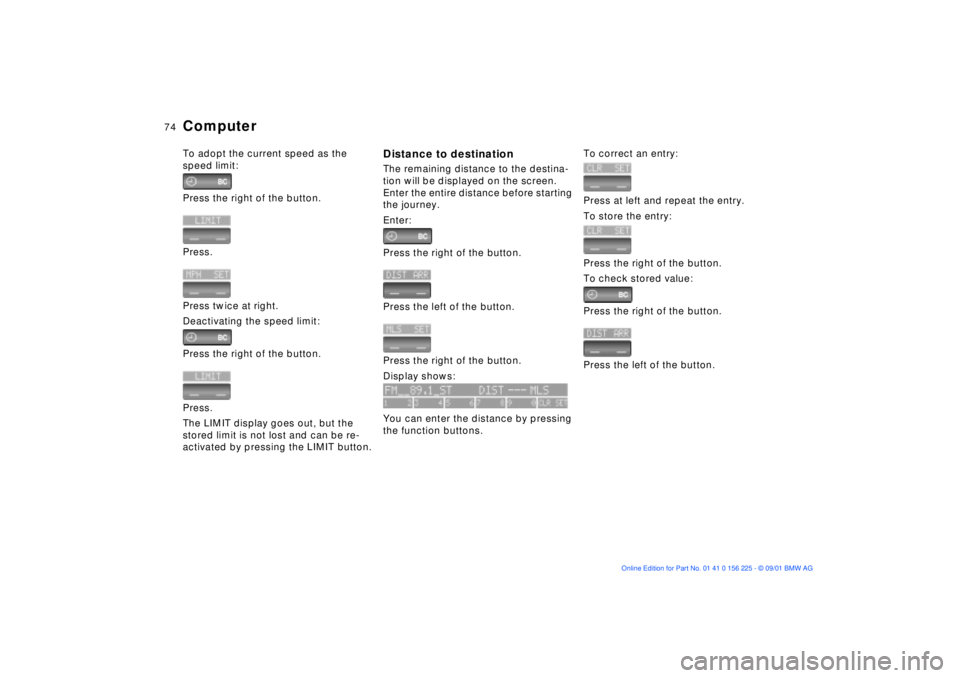
74n
ComputerTo adopt the current speed as the
speed limit:
Press the right of the button.
Press.
Press twice at right.
Deactivating the speed limit:
Press the right of the button.
Press.
The LIMIT display goes out, but the
stored limit is not lost and can be re-
activated by pressing the LIMIT button.
Distance to destinationThe remaining distance to the destina-
tion will be displayed on the screen.
Enter the entire distance before starting
the journey.
Enter:
Press the right of the button.
Press the left of the button.
Press the right of the button.
Display shows:
You can enter the distance by pressing
the function buttons.
To correct an entry:
Press at left and repeat the entry.
To store the entry:
Press the right of the button.
To check stored value:
Press the right of the button.
Press the left of the button.
Page 75 of 154
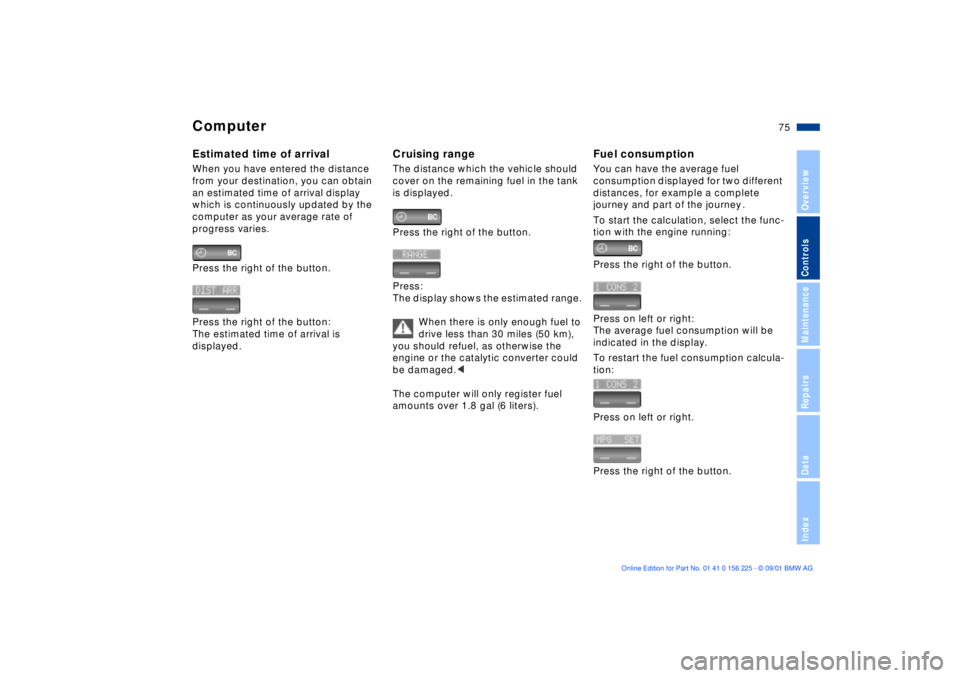
75n
OverviewControlsMaintenanceRepairsDataIndex
ComputerEstimated time of arrivalWhen you have entered the distance
from your destination, you can obtain
an estimated time of arrival display
which is continuously updated by the
computer as your average rate of
progress varies.
Press the right of the button.
Press the right of the button:
The estimated time of arrival is
displayed.
Cruising rangeThe distance which the vehicle should
cover on the remaining fuel in the tank
is displayed.
Press the right of the button.
Press:
The display shows the estimated range.
When there is only enough fuel to
drive less than 30 miles (50 km),
you should refuel, as otherwise the
engine or the catalytic converter could
be damaged.<< < <
The computer will only register fuel
amounts over 1.8 gal (6 liters).
Fuel consumptionYou can have the average fuel
consumption displayed for two different
distances, for example a complete
journey and part of the journey .
To start the calculation, select the func-
tion with the engine running:
Press the right of the button.
Press on left or right:
The average fuel consumption will be
indicated in the display.
To restart the fuel consumption calcula-
tion:
Press on left or right.
Press the right of the button.
Page 76 of 154
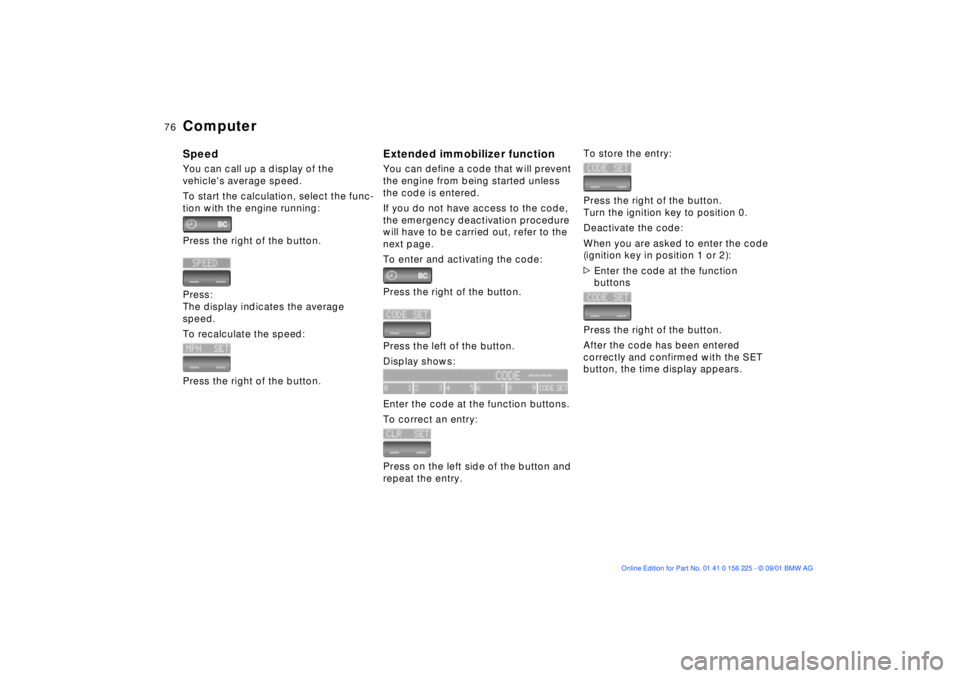
76n
ComputerSpeedYou can call up a display of the
vehicle's average speed.
To start the calculation, select the func-
tion with the engine running:
Press the right of the button.
Press:
The display indicates the average
speed.
To recalculate the speed:
Press the right of the button.
Extended immobilizer functionYou can define a code that will prevent
the engine from being started unless
the code is entered.
If you do not have access to the code,
the emergency deactivation procedure
will have to be carried out, refer to the
next page.
To enter and activating the code:
Press the right of the button.
Press the left of the button.
Display shows:
Enter the code at the function buttons.
To correct an entry:
Press on the left side of the button and
repeat the entry.
To store the entry:
Press the right of the button.
Turn the ignition key to position 0.
Deactivate the code:
When you are asked to enter the code
(ignition key in position 1 or 2):
>Enter the code at the function
buttons
Press the right of the button.
After the code has been entered
correctly and confirmed with the SET
button, the time display appears.
Page 77 of 154
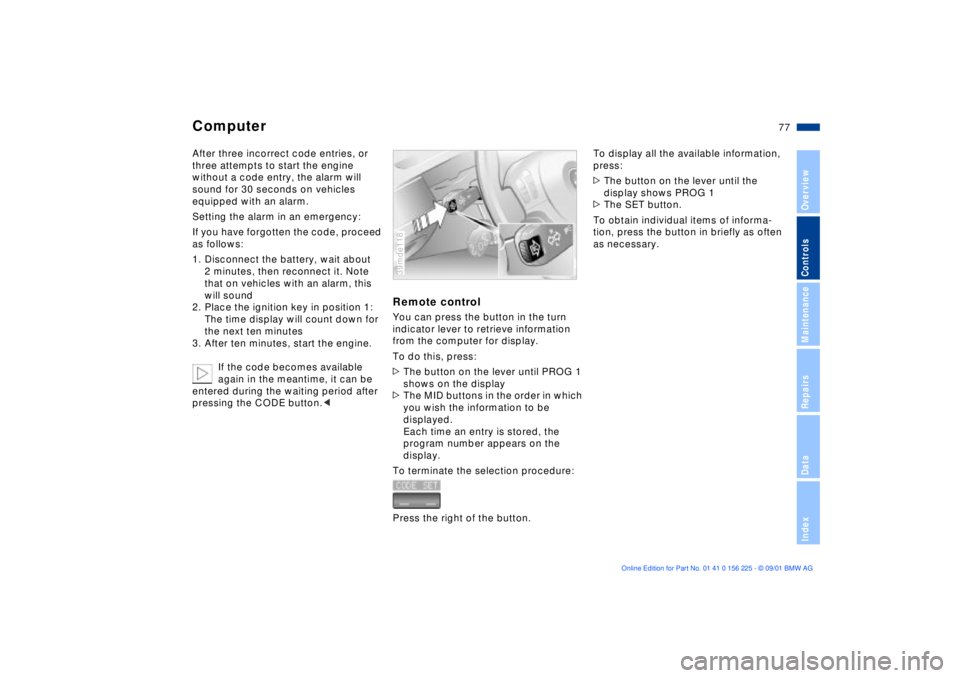
77n
OverviewControlsMaintenanceRepairsDataIndex
ComputerAfter three incorrect code entries, or
three attempts to start the engine
without a code entry, the alarm will
sound for 30 seconds on vehicles
equipped with an alarm.
Setting the alarm in an emergency:
If you have forgotten the code, proceed
as follows:
1. Disconnect the battery, wait about
2 minutes, then reconnect it. Note
that on vehicles with an alarm, this
will sound
2. Place the ignition key in position 1:
The time display will count down for
the next ten minutes
3. After ten minutes, start the engine.
If the code becomes available
again in the meantime, it can be
entered during the waiting period after
pressing the CODE button.<
Remote controlYou can press the button in the turn
indicator lever to retrieve information
from the computer for display.
To do this, press:
>The button on the lever until PROG 1
shows on the display
>The MID buttons in the order in which
you wish the information to be
displayed.
Each time an entry is stored, the
program number appears on the
display.
To terminate the selection procedure:
Press the right of the button.39mde118
To display all the available information,
press:
>The button on the lever until the
display shows PROG 1
>The SET button.
To obtain individual items of informa-
tion, press the button in briefly as often
as necessary.
Page 78 of 154
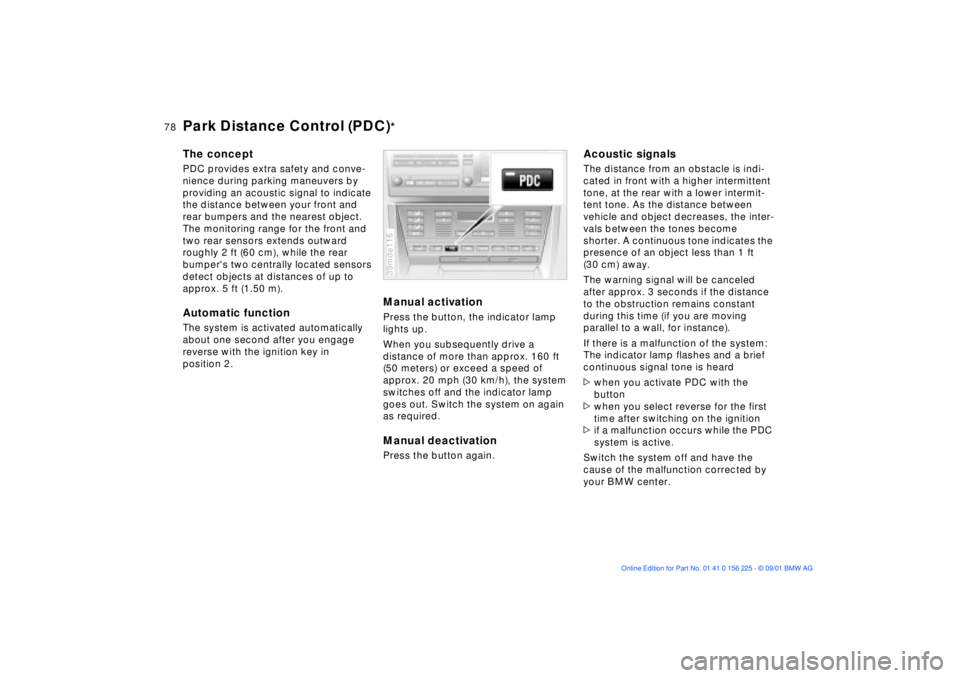
78n
The conceptPDC provides extra safety and conve-
nience during parking maneuvers by
providing an acoustic signal to indicate
the distance between your front and
rear bumpers and the nearest object.
The monitoring range for the front and
two rear sensors extends outward
roughly 2 ft (60 cm), while the rear
bumper's two centrally located sensors
detect objects at distances of up to
approx. 5 ft (1.50 m).Automatic functionThe system is activated automatically
about one second after you engage
reverse with the ignition key in
position 2.
Manual activationPress the button, the indicator lamp
lights up.
When you subsequently drive a
distance of more than approx. 160 ft
(50 meters) or exceed a speed of
approx. 20 mph (30 km/h), the system
switches off and the indicator lamp
goes out. Switch the system on again
as required.Manual deactivationPress the button again.39mde116
Acoustic signalsThe distance from an obstacle is indi-
cated in front with a higher intermittent
tone, at the rear with a lower intermit-
tent tone. As the distance between
vehicle and object decreases, the inter-
vals between the tones become
shorter. A continuous tone indicates the
presence of an object less than 1 ft
(30 cm) away.
The warning signal will be canceled
after approx. 3 seconds if the distance
to the obstruction remains constant
during this time (if you are moving
parallel to a wall, for instance).
If there is a malfunction of the system:
The indicator lamp flashes and a brief
continuous signal tone is heard
>when you activate PDC with the
button
>when you select reverse for the first
time after switching on the ignition
>if a malfunction occurs while the PDC
system is active.
Switch the system off and have the
cause of the malfunction corrected by
your BMW center.
Park Distance Control (PDC)
*
Page 79 of 154
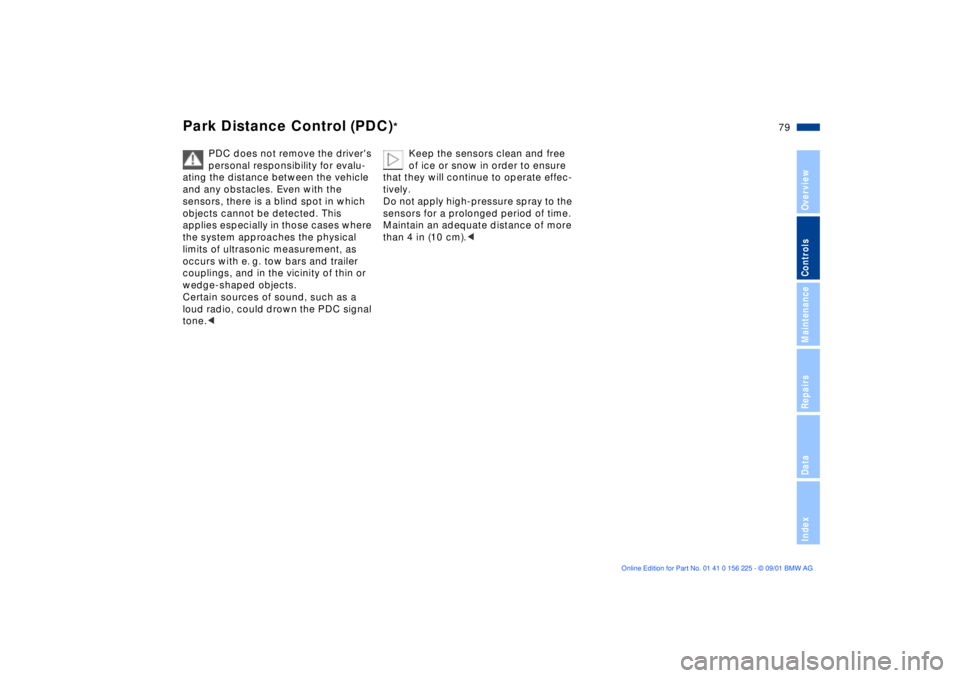
79n
OverviewControlsMaintenanceRepairsDataIndex
Park Distance Control (PDC)
*
PDC does not remove the driver's
personal responsibility for evalu-
ating the distance between the vehicle
and any obstacles. Even with the
sensors, there is a blind spot in which
objects cannot be detected. This
applies especially in those cases where
the system approaches the physical
limits of ultrasonic measurement, as
occurs with e. g. tow bars and trailer
couplings, and in the vicinity of thin or
wedge-shaped objects.
Certain sources of sound, such as a
loud radio, could drown the PDC signal
tone.<
Keep the sensors clean and free
of ice or snow in order to ensure
that they will continue to operate effec-
tively.
Do not apply high-pressure spray to the
sensors for a prolonged period of time.
Maintain an adequate distance of more
than 4 in (10 cm).<
Page 80 of 154
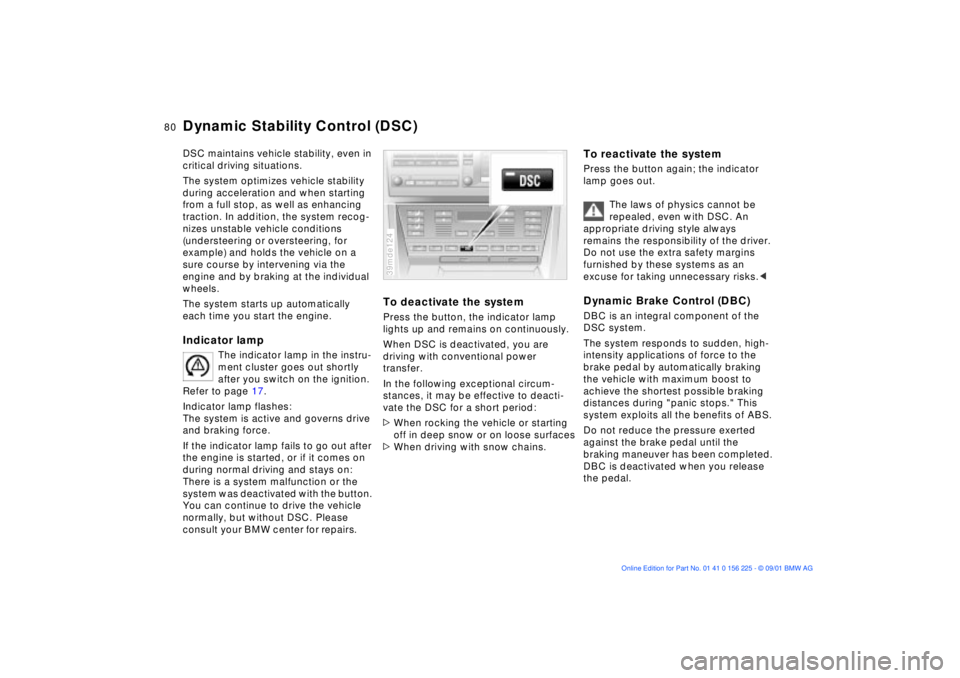
80n
Dynamic Stability Control (DSC)DSC maintains vehicle stability, even in
critical driving situations.
The system optimizes vehicle stability
during acceleration and when starting
from a full stop, as well as enhancing
traction. In addition, the system recog-
nizes unstable vehicle conditions
(understeering or oversteering, for
example) and holds the vehicle on a
sure course by intervening via the
engine and by braking at the individual
wheels.
The system starts up automatically
each time you start the engine.Indicator lamp
The indicator lamp in the instru-
ment cluster goes out shortly
after you switch on the ignition.
Refer to page 17.
Indicator lamp flashes:
The system is active and governs drive
and braking force.
If the indicator lamp fails to go out after
the engine is started, or if it comes on
during normal driving and stays on:
There is a system malfunction or the
system was deactivated with the button.
You can continue to drive the vehicle
normally, but without DSC. Please
consult your BMW center for repairs.
To deactivate the systemPress the button, the indicator lamp
lights up and remains on continuously.
When DSC is deactivated, you are
driving with conventional power
transfer.
In the following exceptional circum-
stances, it may be effective to deacti-
vate the DSC for a short period:
>When rocking the vehicle or starting
off in deep snow or on loose surfaces
>When driving with snow chains.39mde124
To reactivate the systemPress the button again; the indicator
lamp goes out.
The laws of physics cannot be
repealed, even with DSC. An
appropriate driving style always
remains the responsibility of the driver.
Do not use the extra safety margins
furnished by these systems as an
excuse for taking unnecessary risks.
The system responds to sudden, high-
intensity applications of force to the
brake pedal by automatically braking
the vehicle with maximum boost to
achieve the shortest possible braking
distances during "panic stops." This
system exploits all the benefits of ABS.
Do not reduce the pressure exerted
against the brake pedal until the
braking maneuver has been completed.
DBC is deactivated when you release
the pedal.