radio BMW M5 SEDAN 2003 Owners Manual
[x] Cancel search | Manufacturer: BMW, Model Year: 2003, Model line: M5 SEDAN, Model: BMW M5 SEDAN 2003Pages: 155, PDF Size: 1.87 MB
Page 10 of 155
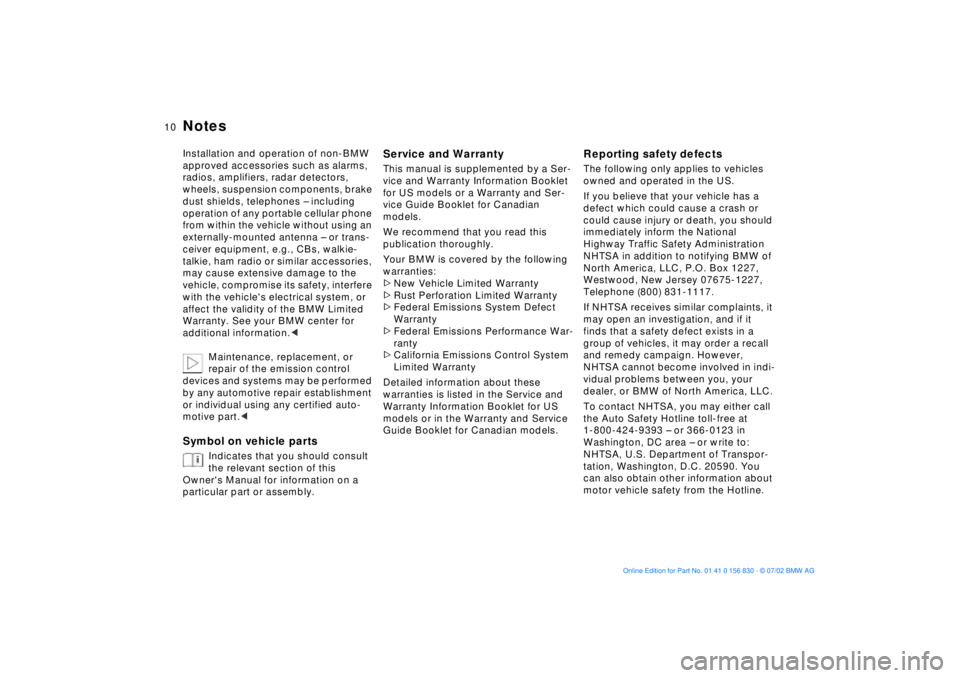
10n
Installation and operation of non-BMW
approved accessories such as alarms,
radios, amplifiers, radar detectors,
wheels, suspension components, brake
dust shields, telephones Ð including
operation of any portable cellular phone
from within the vehicle without using an
externally-mounted antenna Ð or trans-
ceiver equipment, e.g., CBs, walkie-
talkie, ham radio or similar accessories,
may cause extensive damage to the
vehicle, compromise its safety, interfere
with the vehicle's electrical system, or
affect the validity of the BMW Limited
Warranty. See your BMW center for
additional information.
<
Maintenance, replacement, or
repair of the emission control
devices and systems may be performed
by any automotive repair establishment
or individual using any certified auto-
motive part.
<
Symbol on vehicle parts
Indicates that you should consult
the relevant section of this
Owner's Manual for information on a
particular part or assembly.
Service and Warranty
This manual is supplemented by a Ser-
vice and Warranty Information Booklet
for US models or a Warranty and Ser-
vice Guide Booklet for Canadian
models.
We recommend that you read this
publication thoroughly.
Your BMW is covered by the following
warranties:
>
New Vehicle Limited Warranty
>
Rust Perforation Limited Warranty
>
Federal Emissions System Defect
Warranty
>
Federal Emissions Performance War-
ranty
>
California Emissions Control System
Limited Warranty
Detailed information about these
warranties is listed in the Service and
Warranty Information Booklet for US
models or in the Warranty and Service
Guide Booklet for Canadian models.
Reporting safety defects
The following only applies to vehicles
owned and operated in the US.
If you believe that your vehicle has a
defect which could cause a crash or
could cause injury or death, you should
immediately inform the National
Highway Traffic Safety Administration
NHTSA in addition to notifying BMW of
North America, LLC, P.O. Box 1227,
Westwood, New Jersey 07675-1227,
Telephone (800) 831-1117.
If NHTSA receives similar complaints, it
may open an investigation, and if it
finds that a safety defect exists in a
group of vehicles, it may order a recall
and remedy campaign. However,
NHTSA cannot become involved in indi-
vidual problems between you, your
dealer, or BMW of North America, LLC.
To contact NHTSA, you may either call
the Auto Safety Hotline toll-free at
1-800-424-9393 Ð or 366-0123 in
Washington, DC area Ð or write to:
NHTSA, U.S. Department of Transpor-
tation, Washington, D.C. 20590. You
can also obtain other information about
motor vehicle safety from the Hotline.
For your own safety
Notes
Page 19 of 155
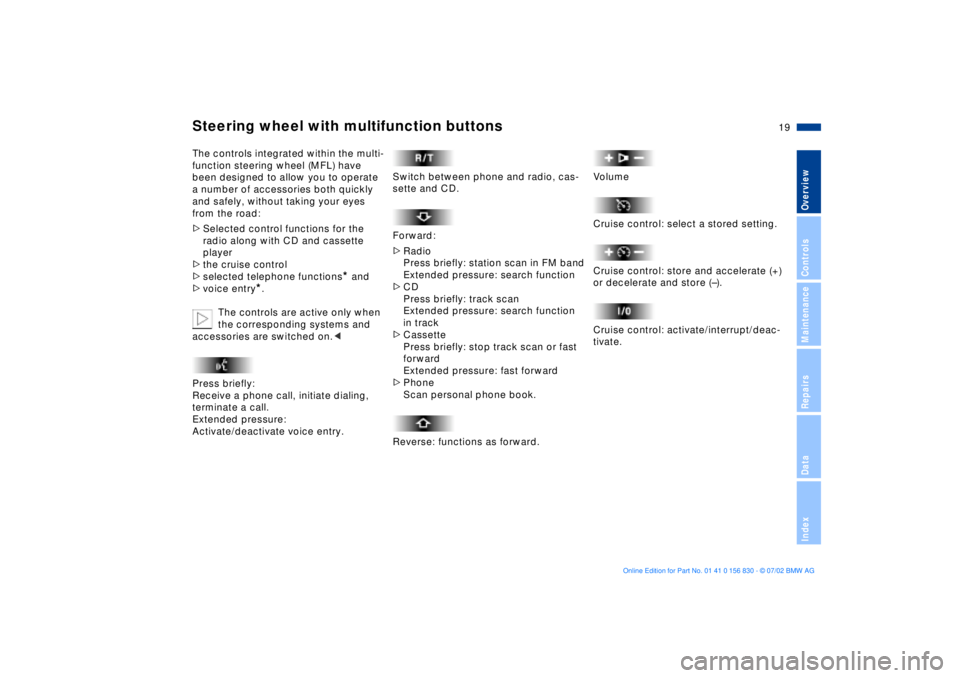
19n
OverviewControlsMaintenanceRepairsDataIndex
Steering wheel with multifunction buttons
The controls integrated within the multi-
function steering wheel (MFL) have
been designed to allow you to operate
a number of accessories both quickly
and safely, without taking your eyes
from the road:
>
Selected control functions for the
radio along with CD and cassette
player
>
the cruise control
>
selected telephone functions
*
and
>
voice entry
*
.
The controls are active only when
the corresponding systems and
accessories are switched on.
<
Press briefly:
Receive a phone call, initiate dialing,
terminate a call.
Extended pressure:
Activate/deactivate voice entry.
Switch between phone and radio, cas-
sette and CD.
Forward:
>
Radio
Press briefly: station scan in FM band
Extended pressure: search function
>
CD
Press briefly: track scan
Extended pressure: search function
in track
>
Cassette
Press briefly: stop track scan or fast
forward
Extended pressure: fast forward
>
Phone
Scan personal phone book.
Reverse: functions as forward.
Volume
Cruise control: select a stored setting.
Cruise control: store and accelerate (+)
or decelerate and store (Ð).
Cruise control: activate/interrupt/deac-
tivate.
Page 69 of 155
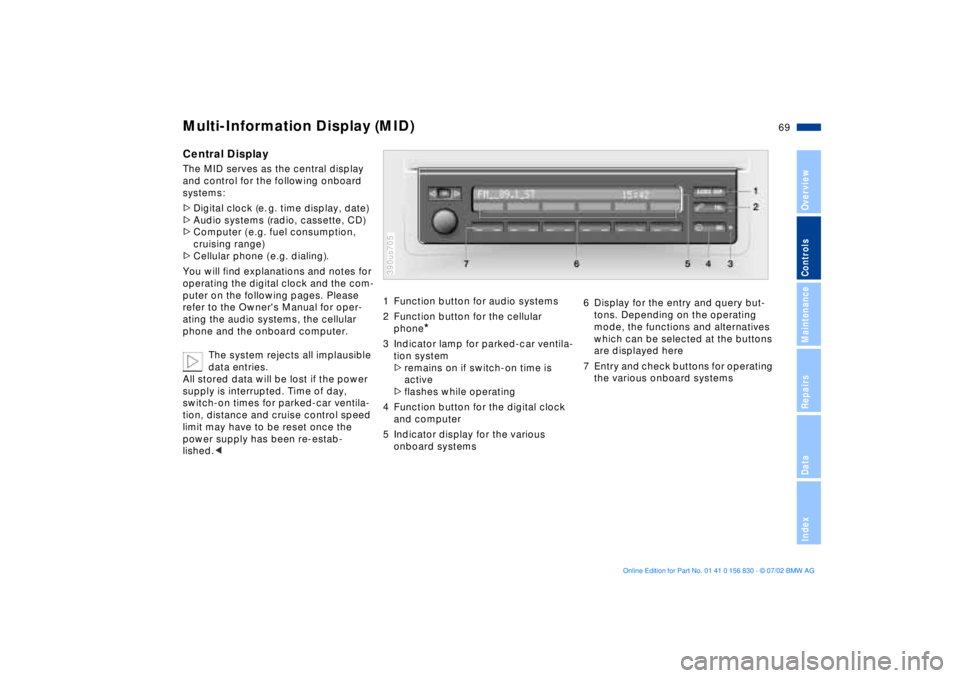
69n
OverviewControlsMaintenanceRepairsDataIndex
Multi-Information Display (MID)Central DisplayThe MID serves as the central display
and control for the following onboard
systems:
>Digital clock (e. g. time display, date)
>Audio systems (radio, cassette, CD)
>Computer ( e.g. fuel consumption,
cruising range)
>Cellular phone ( e.g. dialing).
You will find explanations and notes for
operating the digital clock and the com-
puter on the following pages. Please
refer to the Owner's Manual for oper-
ating the audio systems, the cellular
phone and the onboard computer.
The system rejects all implausible
data entries.
All stored data will be lost if the power
supply is interrupted. Time of day,
switch-on times for parked-car ventila-
tion, distance and cruise control speed
limit may have to be reset once the
power supply has been re-estab-
lished.<
1 Function button for audio systems
2 Function button for the cellular
phone
*
3 Indicator lamp for parked-car ventila-
tion system
>remains on if switch-on time is
active
>flashes while operating
4 Function button for the digital clock
and computer
5 Indicator display for the various
onboard systems390us705
6 Display for the entry and query but-
tons. Depending on the operating
mode, the functions and alternatives
which can be selected at the buttons
are displayed here
7 Entry and check buttons for operating
the various onboard systems
Page 79 of 155
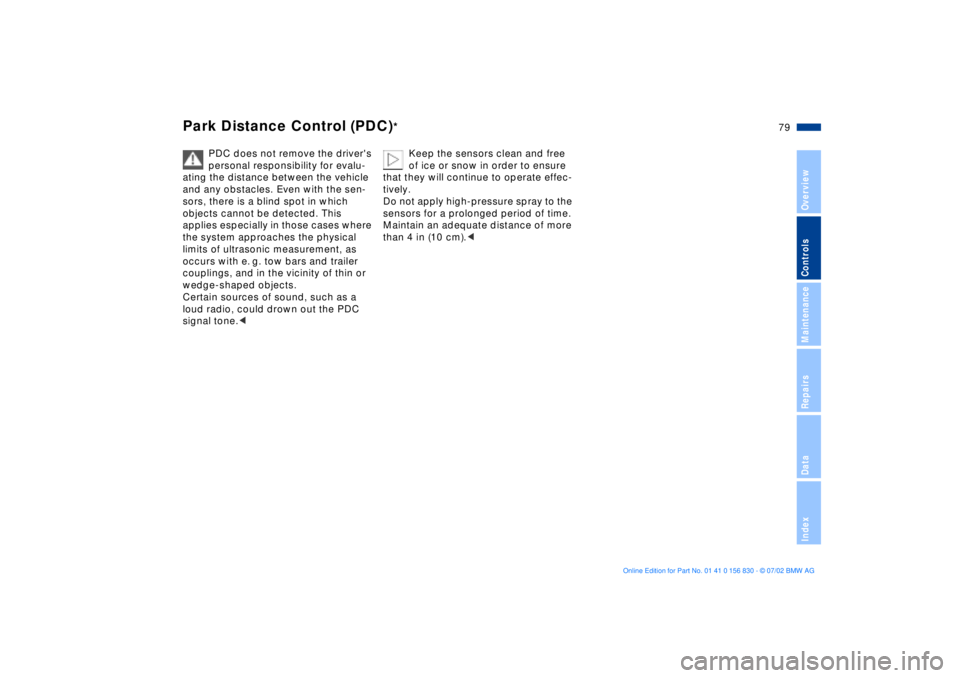
79n
OverviewControlsMaintenanceRepairsDataIndex
Park Distance Control (PDC)
*
PDC does not remove the driver's
personal responsibility for evalu-
ating the distance between the vehicle
and any obstacles. Even with the sen-
sors, there is a blind spot in which
objects cannot be detected. This
applies especially in those cases where
the system approaches the physical
limits of ultrasonic measurement, as
occurs with e. g. tow bars and trailer
couplings, and in the vicinity of thin or
wedge-shaped objects.
Certain sources of sound, such as a
loud radio, could drown out the PDC
signal tone.<
Keep the sensors clean and free
of ice or snow in order to ensure
that they will continue to operate effec-
tively.
Do not apply high-pressure spray to the
sensors for a prolonged period of time.
Maintain an adequate distance of more
than 4 in (10 cm).<