Edc BMW M6 2008 E63 Owner's Manual
[x] Cancel search | Manufacturer: BMW, Model Year: 2008, Model line: M6, Model: BMW M6 2008 E63Pages: 262, PDF Size: 8.86 MB
Page 17 of 262
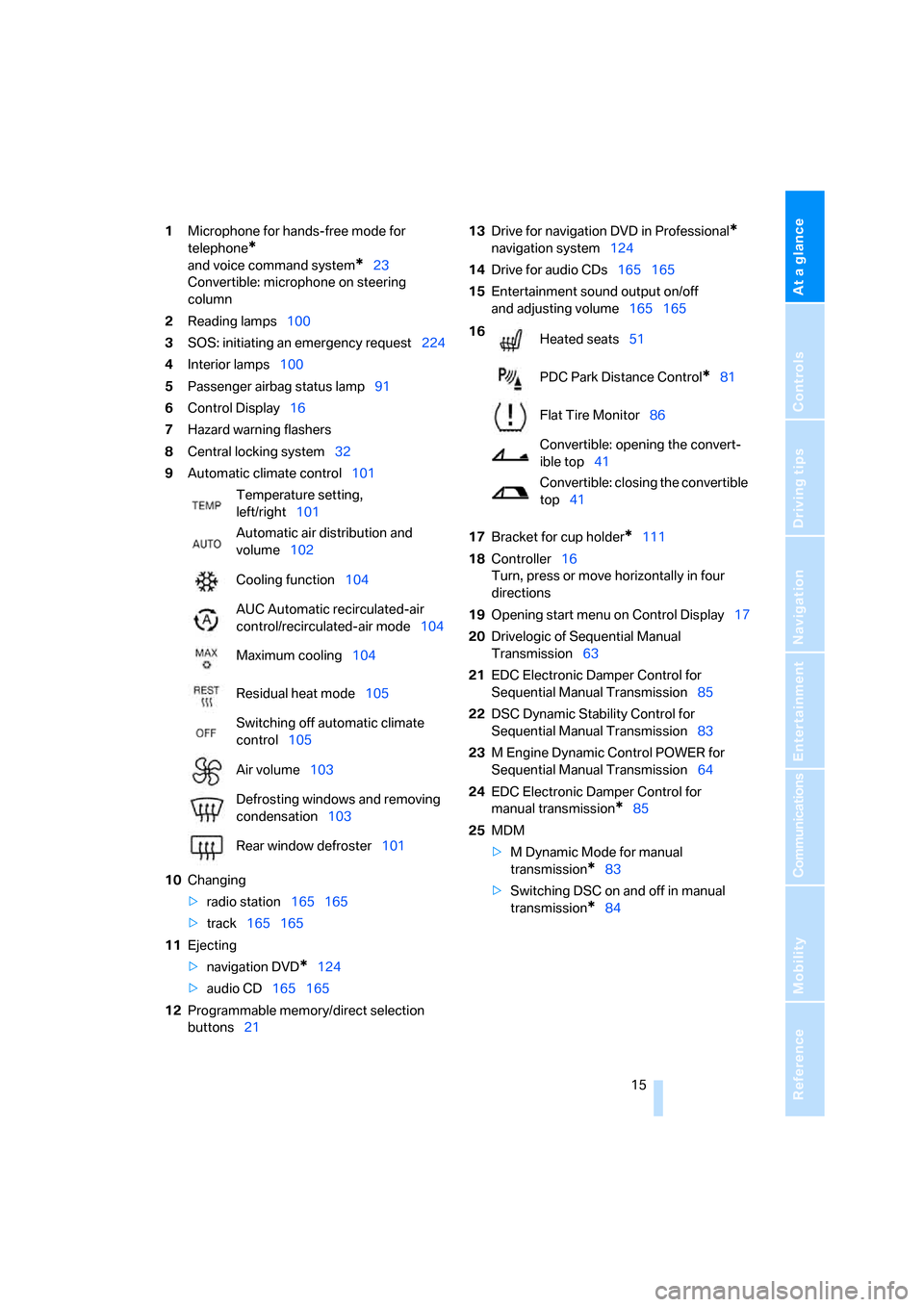
At a glance
15Reference
Controls
Driving tips
Communications
Navigation
Entertainment
Mobility
1Microphone for hands-free mode for
telephone
*
and voice command system*23
Convertible: microphone on steering
column
2Reading lamps100
3SOS: initiating an emergency request224
4Interior lamps100
5Passenger airbag status lamp91
6Control Display16
7Hazard warning flashers
8Central locking system32
9Automatic climate control101
10Changing
>radio station165 165
>track165 165
11Ejecting
>navigation DVD
*124
>audio CD165 165
12Programmable memory/direct selection
buttons2113Drive for navigation DVD in Professional
*
navigation system124
14Drive for audio CDs165 165
15Entertainment sound output on/off
and adjusting volume165 165
17Bracket for cup holder
*111
18Controller16
Turn, press or move horizontally in four
directions
19Opening start menu on Control Display17
20Drivelogic of Sequential Manual
Transmission63
21EDC Electronic Damper Control for
Sequential Manual Transmission85
22DSC Dynamic Stability Control for
Sequential Manual Transmission83
23M Engine Dynamic Control POWER for
Sequential Manual Transmission64
24EDC Electronic Damper Control for
manual transmission
*85
25MDM
>M Dynamic Mode for manual
transmission
*83
>Switching DSC on and off in manual
transmission
*84 Temperature setting,
left/right101
Automatic air distribution and
volume102
Cooling function104
AUC Automatic recirculated-air
control/recirculated-air mode104
Maximum cooling104
Residual heat mode105
Switching off automatic climate
control105
Air volume103
Defrosting windows and removing
condensation103
Rear window defroster101
16
Heated seats51
PDC Park Distance Control
*81
Flat Tire Monitor86
Convertible: opening the convert-
ible top41
Convertible: closing the convertible
top41
Page 56 of 262
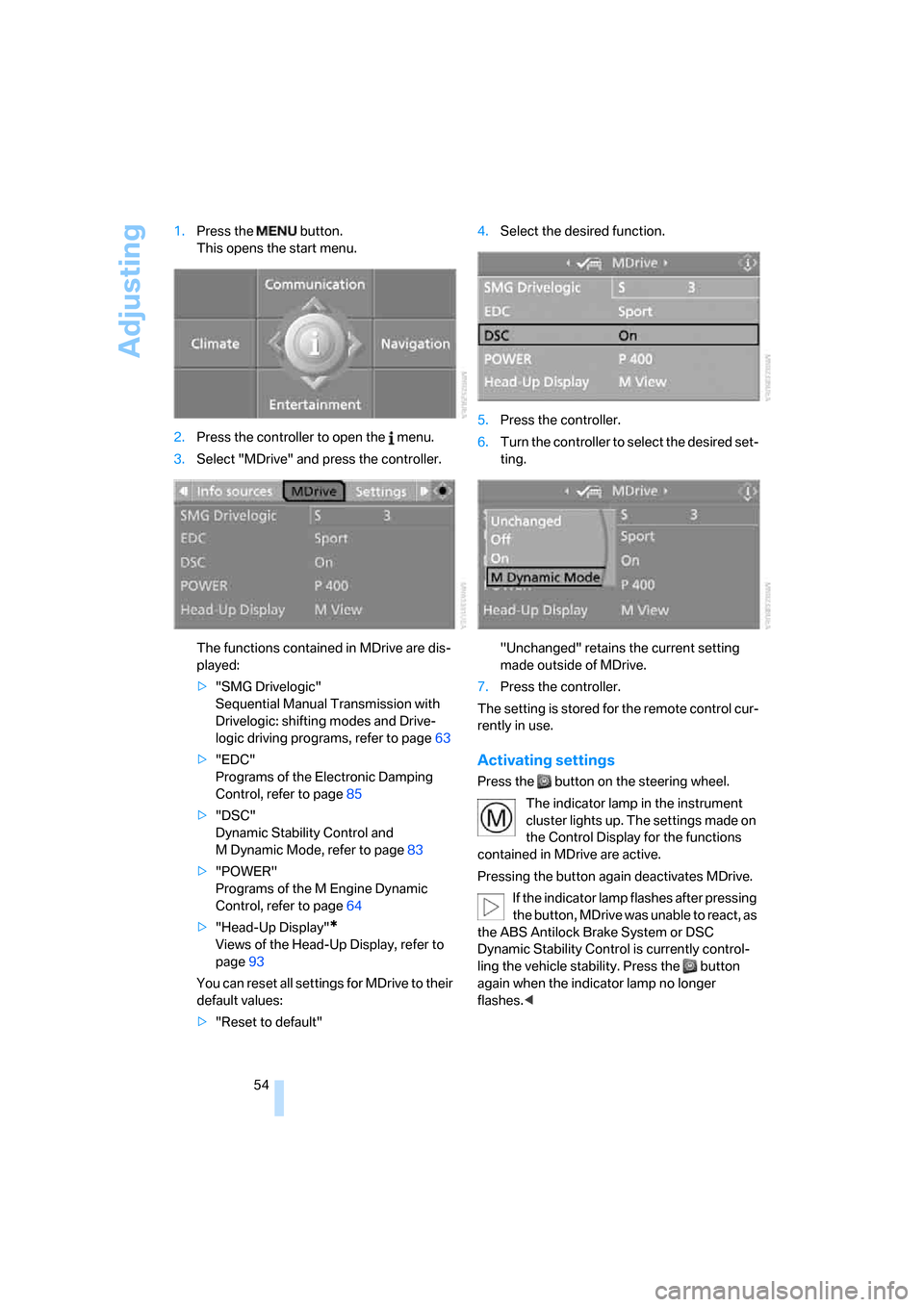
Adjusting
54 1.Press the button.
This opens the start menu.
2.Press the controller to open the menu.
3.Select "MDrive" and press the controller.
The functions contained in MDrive are dis-
played:
>"SMG Drivelogic"
Sequential Manual Transmission with
Drivelogic: shifting modes and Drive-
logic driving programs, refer to page63
>"EDC"
Programs of the Electronic Damping
Control, refer to page85
>"DSC"
Dynamic Stability Control and
M Dynamic Mode, refer to page83
>"POWER"
Programs of the M Engine Dynamic
Control, refer to page64
>"Head-Up Display"
*
Views of the Head-Up Display, refer to
page93
You can reset all settings for MDrive to their
default values:
>"Reset to default"4.Select the desired function.
5.Press the controller.
6.Turn the controller to select the desired set-
ting.
"Unchanged" retains the current setting
made outside of MDrive.
7.Press the controller.
The setting is stored for the remote control cur-
rently in use.
Activating settings
Press the button on the steering wheel.
The indicator lamp in the instrument
cluster lights up. The settings made on
the Control Display for the functions
contained in MDrive are active.
Pressing the button again deactivates MDrive.
If the indicator lamp flashes after pressing
the button, MDrive was unable to react, as
the ABS Antilock Brake System or DSC
Dynamic Stability Control is currently control-
ling the vehicle stability. Press the button
again when the indicator lamp no longer
flashes.<
Page 87 of 262
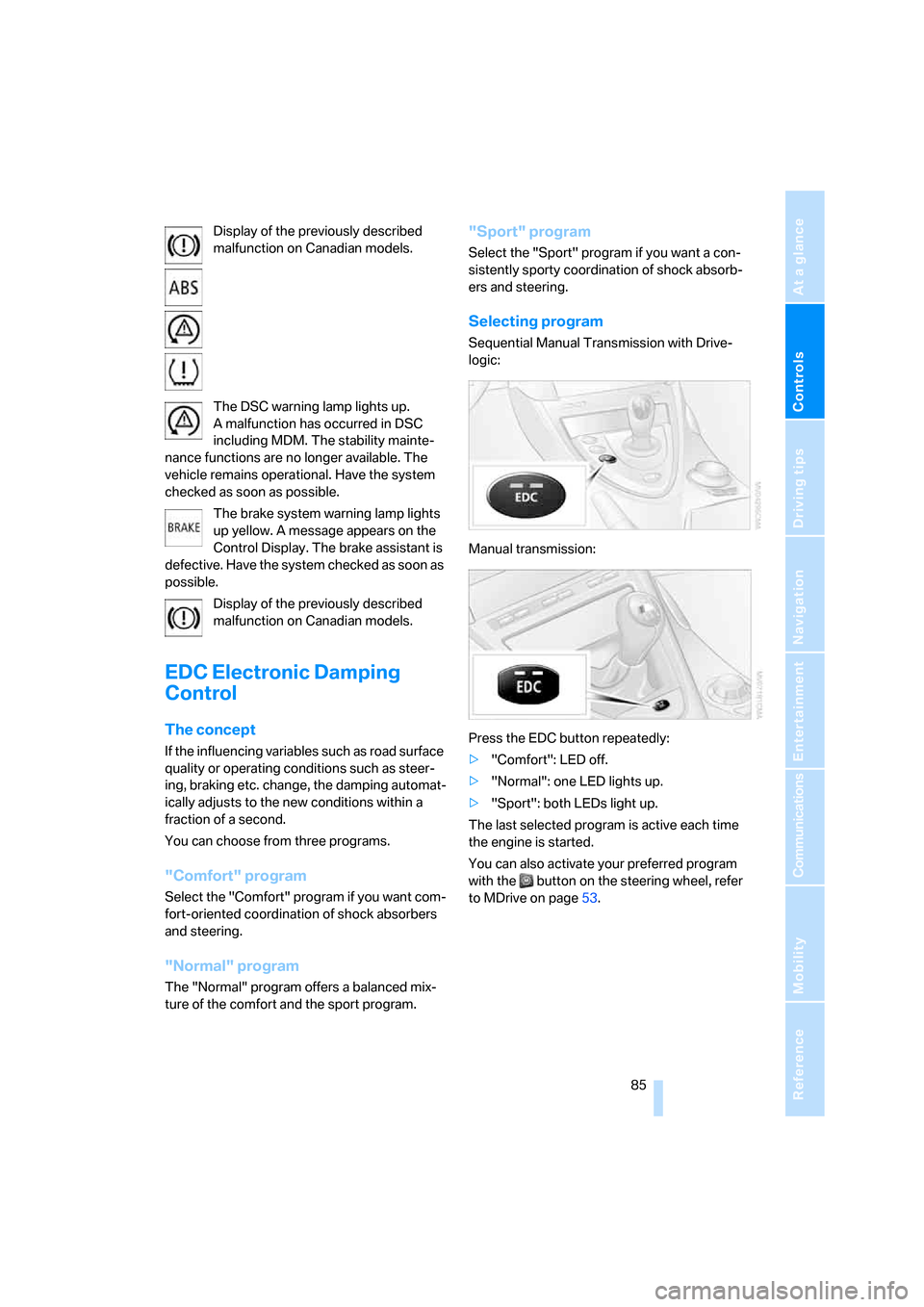
Controls
85Reference
At a glance
Driving tips
Communications
Navigation
Entertainment
Mobility
Display of the previously described
malfunction on Canadian models.
The DSC warning lamp lights up.
A malfunction has occurred in DSC
including MDM. The stability mainte-
nance functions are no longer available. The
vehicle remains operational. Have the system
checked as soon as possible.
The brake system warning lamp lights
up yellow. A message appears on the
Control Display. The brake assistant is
defective. Have the system checked as soon as
possible.
Display of the previously described
malfunction on Canadian models.
EDC Electronic Damping
Control
The concept
If the influencing variables such as road surface
quality or operating conditions such as steer-
ing, braking etc. change, the damping automat-
ically adjusts to the new conditions within a
fraction of a second.
You can choose from three programs.
"Comfort" program
Select the "Comfort" program if you want com-
fort-oriented coordination of shock absorbers
and steering.
"Normal" program
The "Normal" program offers a balanced mix-
ture of the comfort and the sport program.
"Sport" program
Select the "Sport" program if you want a con-
sistently sporty coordination of shock absorb-
ers and steering.
Selecting program
Sequential Manual Transmission with Drive-
logic:
Manual transmission:
Press the EDC button repeatedly:
>"Comfort": LED off.
>"Normal": one LED lights up.
>"Sport": both LEDs light up.
The last selected program is active each time
the engine is started.
You can also activate your preferred program
with the button on the steering wheel, refer
to MDrive on page53.
Page 118 of 262
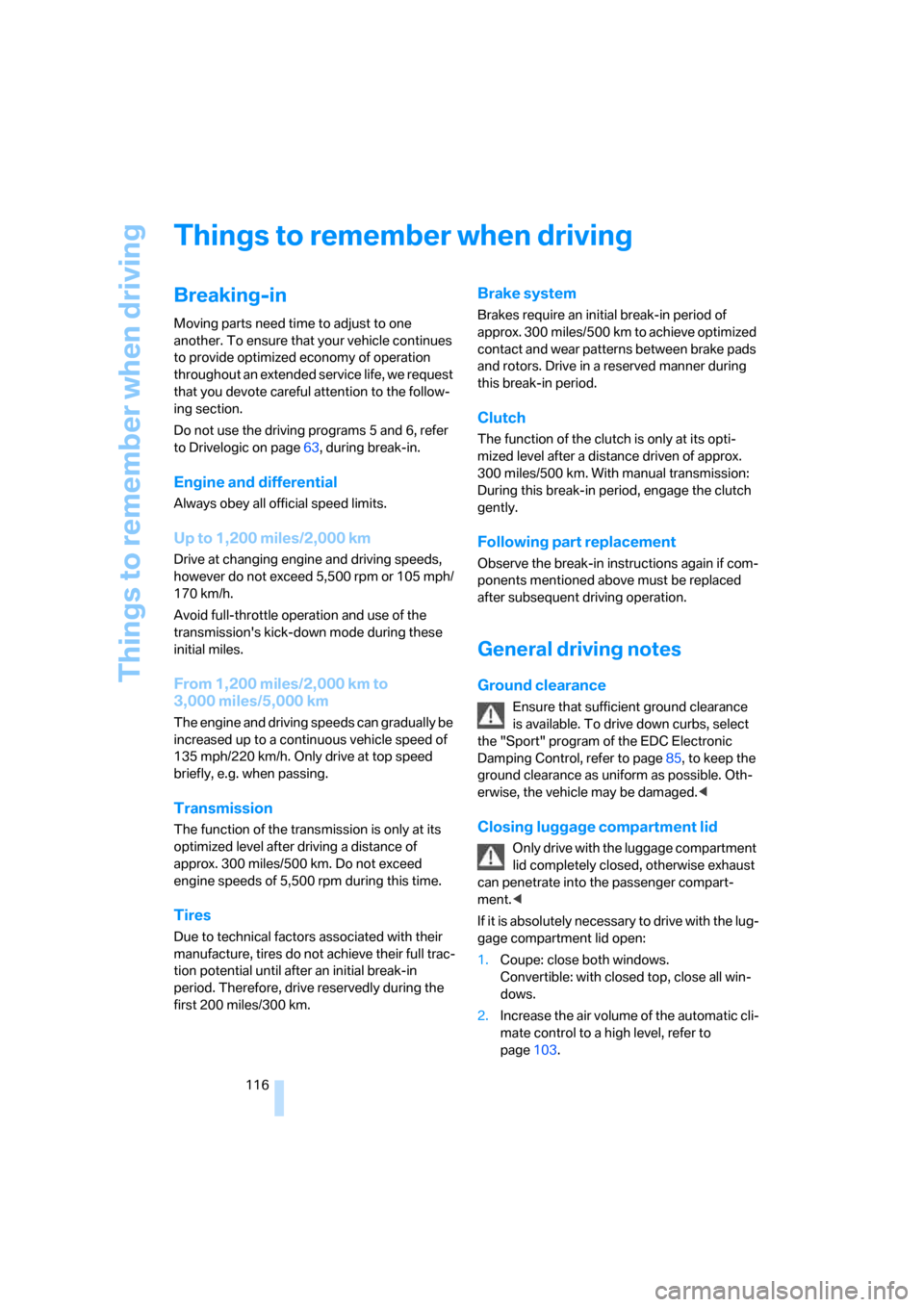
Things to remember when driving
116
Things to remember when driving
Breaking-in
Moving parts need time to adjust to one
another. To ensure that your vehicle continues
to provide optimized economy of operation
throughout an extended service life, we request
that you devote careful attention to the follow-
ing section.
Do not use the driving programs 5 and 6, refer
to Drivelogic on page63, during break-in.
Engine and differential
Always obey all official speed limits.
Up to 1,200 miles/2,000 km
Drive at changing engine and driving speeds,
however do not exceed 5,500 rpm or 105 mph/
170 km/h.
Avoid full-throttle operation and use of the
transmission's kick-down mode during these
initial miles.
From 1,200 miles/2,000 km to
3,000 miles/5,000 km
The engine and driving speeds can gradually be
increased up to a continuous vehicle speed of
135 mph/220 km/h. Only drive at top speed
briefly, e.g. when passing.
Transmission
The function of the transmission is only at its
optimized level after driving a distance of
approx. 300 miles/500 km. Do not exceed
engine speeds of 5,500 rpm during this time.
Tires
Due to technical factors associated with their
manufacture, tires do not achieve their full trac-
tion potential until after an initial break-in
period. Therefore, drive reservedly during the
first 200 miles/300 km.
Brake system
Brakes require an initial break-in period of
approx. 300 miles/500 km to achieve optimized
contact and wear patterns between brake pads
and rotors. Drive in a reserved manner during
this break-in period.
Clutch
The function of the clutch is only at its opti-
mized level after a distance driven of approx.
300 miles/500 km. With manual transmission:
During this break-in period, engage the clutch
gently.
Following part replacement
Observe the break-in instructions again if com-
ponents mentioned above must be replaced
after subsequent driving operation.
General driving notes
Ground clearance
Ensure that sufficient ground clearance
is available. To drive down curbs, select
the "Sport" program of the EDC Electronic
Damping Control, refer to page85, to keep the
ground clearance as uniform as possible. Oth-
erwise, the vehicle may be damaged.<
Closing luggage compartment lid
Only drive with the luggage compartment
lid completely closed, otherwise exhaust
can penetrate into the passenger compart-
ment.<
If it is absolutely necessary to drive with the lug-
gage compartment lid open:
1.Coupe: close both windows.
Convertible: with closed top, close all win-
dows.
2.Increase the air volume of the automatic cli-
mate control to a high level, refer to
page103.
Page 245 of 262
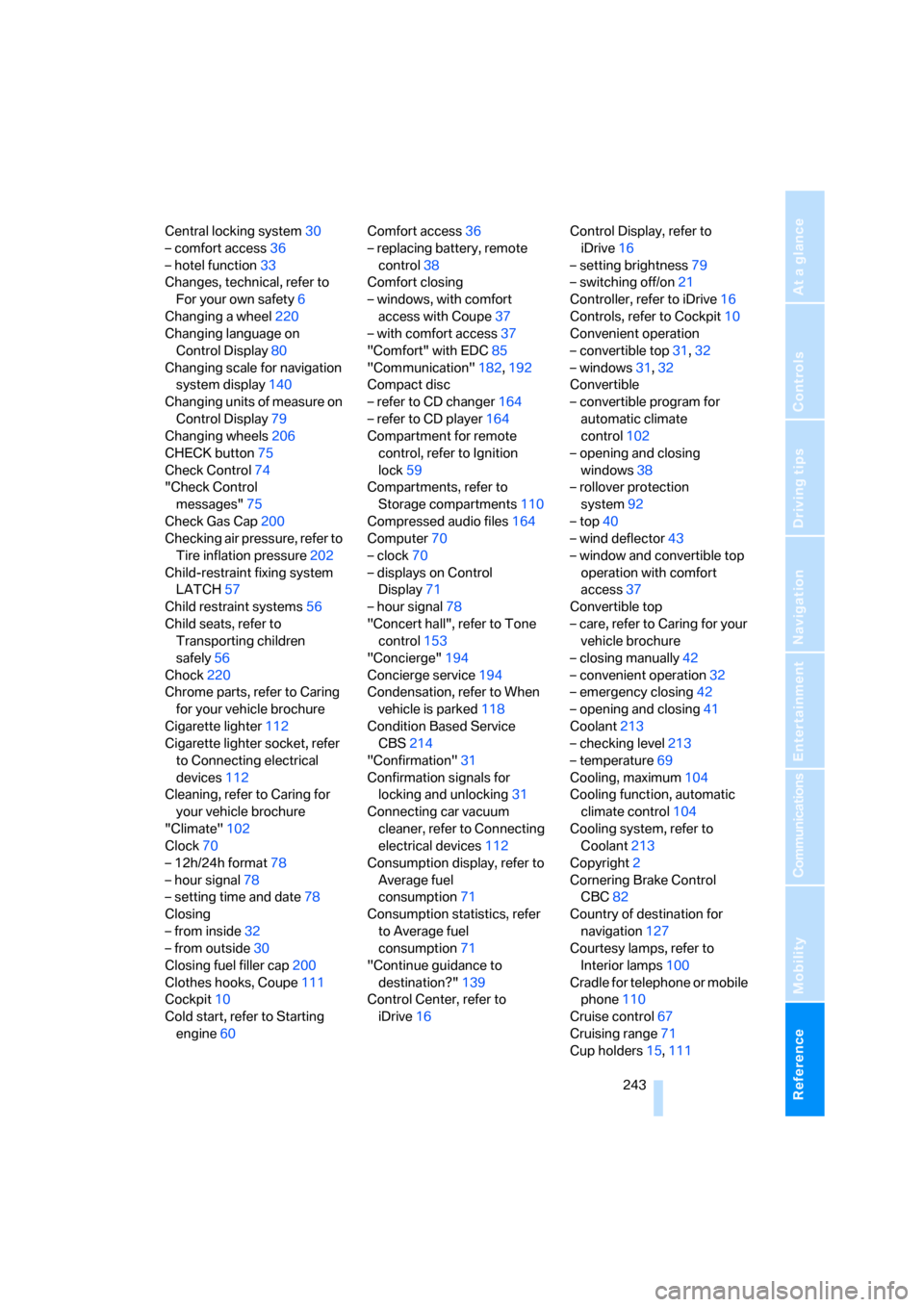
Reference 243
At a glance
Controls
Driving tips
Communications
Navigation
Entertainment
Mobility
Central locking system30
– comfort access36
– hotel function33
Changes, technical, refer to
For your own safety6
Changing a wheel220
Changing language on
Control Display80
Changing scale for navigation
system display140
Changing units of measure on
Control Display79
Changing wheels206
CHECK button75
Check Control74
"Check Control
messages"75
Check Gas Cap200
Checking air pressure, refer to
Tire inflation pressure202
Child-restraint fixing system
LATCH57
Child restraint systems56
Child seats, refer to
Transporting children
safely56
Chock220
Chrome parts, refer to Caring
for your vehicle brochure
Cigarette lighter112
Cigarette lighter socket, refer
to Connecting electrical
devices112
Cleaning, refer to Caring for
your vehicle brochure
"Climate"102
Clock70
– 12h/24h format78
– hour signal78
– setting time and date78
Closing
– from inside32
– from outside30
Closing fuel filler cap200
Clothes hooks, Coupe111
Cockpit10
Cold start, refer to Starting
engine60Comfort access36
– replacing battery, remote
control38
Comfort closing
– windows, with comfort
access with Coupe37
– with comfort access37
"Comfort" with EDC85
"Communication"182,192
Compact disc
– refer to CD changer164
– refer to CD player164
Compartment for remote
control, refer to Ignition
lock59
Compartments, refer to
Storage compartments110
Compressed audio files164
Computer70
– clock70
– displays on Control
Display71
– hour signal78
"Concert hall", refer to Tone
control153
"Concierge"194
Concierge service194
Condensation, refer to When
vehicle is parked118
Condition Based Service
CBS214
"Confirmation"31
Confirmation signals for
locking and unlocking31
Connecting car vacuum
cleaner, refer to Connecting
electrical devices112
Consumption display, refer to
Average fuel
consumption71
Consumption statistics, refer
to Average fuel
consumption71
"Continue guidance to
destination?"139
Control Center, refer to
iDrive16Control Display, refer to
iDrive16
– setting brightness79
– switching off/on21
Controller, refer to iDrive16
Controls, refer to Cockpit10
Convenient operation
– convertible top31,32
– windows31,32
Convertible
– convertible program for
automatic climate
control102
– opening and closing
windows38
– rollover protection
system92
– top40
– wind deflector43
– window and convertible top
operation with comfort
access37
Convertible top
– care, refer to Caring for your
vehicle brochure
– closing manually42
– convenient operation32
– emergency closing42
– opening and closing41
Coolant213
– checking level213
– temperature69
Cooling, maximum104
Cooling function, automatic
climate control104
Cooling system, refer to
Coolant213
Copyright2
Cornering Brake Control
CBC82
Country of destination for
navigation127
Courtesy lamps, refer to
Interior lamps100
Cradle for telephone or mobile
phone110
Cruise control67
Cruising range71
Cup holders15,111
Page 247 of 262
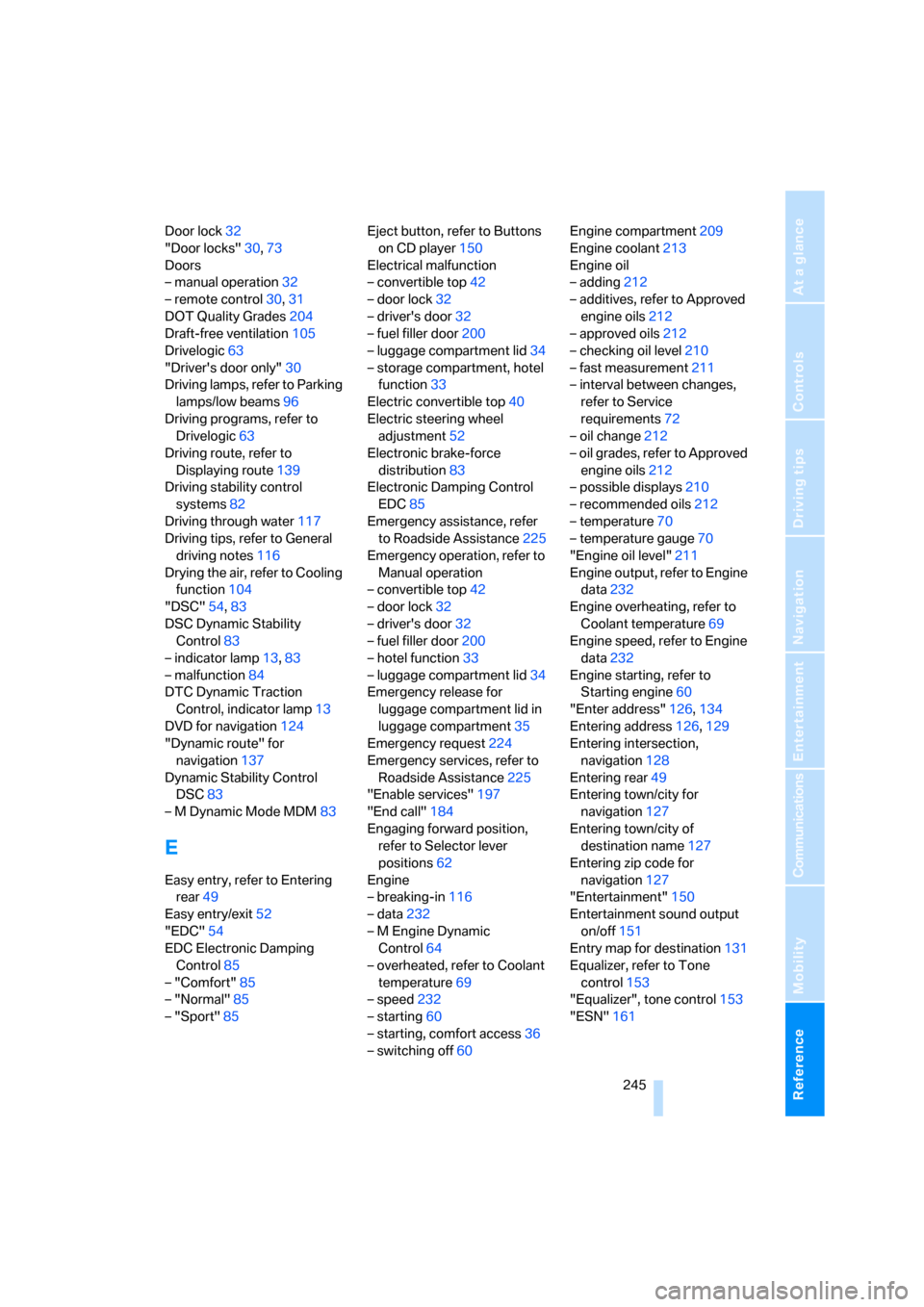
Reference 245
At a glance
Controls
Driving tips
Communications
Navigation
Entertainment
Mobility
Door lock32
"Door locks"30,73
Doors
– manual operation32
– remote control30,31
DOT Quality Grades204
Draft-free ventilation105
Drivelogic63
"Driver's door only"30
Driving lamps, refer to Parking
lamps/low beams96
Driving programs, refer to
Drivelogic63
Driving route, refer to
Displaying route139
Driving stability control
systems82
Driving through water117
Driving tips, refer to General
driving notes116
Drying the air, refer to Cooling
function104
"DSC"54,83
DSC Dynamic Stability
Control83
– indicator lamp13,83
– malfunction84
DTC Dynamic Traction
Control, indicator lamp13
DVD for navigation124
"Dynamic route" for
navigation137
Dynamic Stability Control
DSC83
– M Dynamic Mode MDM83
E
Easy entry, refer to Entering
rear49
Easy entry/exit52
"EDC"54
EDC Electronic Damping
Control85
– "Comfort"85
– "Normal"85
– "Sport"85Eject button, refer to Buttons
on CD player150
Electrical malfunction
– convertible top42
– door lock32
– driver's door32
– fuel filler door200
– luggage compartment lid34
– storage compartment, hotel
function33
Electric convertible top40
Electric steering wheel
adjustment52
Electronic brake-force
distribution83
Electronic Damping Control
EDC85
Emergency assistance, refer
to Roadside Assistance225
Emergency operation, refer to
Manual operation
– convertible top42
– door lock32
– driver's door32
– fuel filler door200
– hotel function33
– luggage compartment lid34
Emergency release for
luggage compartment lid in
luggage compartment35
Emergency request224
Emergency services, refer to
Roadside Assistance225
"Enable services"197
"End call"184
Engaging forward position,
refer to Selector lever
positions62
Engine
– breaking-in116
– data232
– M Engine Dynamic
Control64
– overheated, refer to Coolant
temperature69
– speed232
– starting60
– starting, comfort access36
– switching off60Engine compartment209
Engine coolant213
Engine oil
– adding212
– additives, refer to Approved
engine oils212
– approved oils212
– checking oil level210
– fast measurement211
– interval between changes,
refer to Service
requirements72
– oil change212
– oil grades, refer to Approved
engine oils212
– possible displays210
– recommended oils212
– temperature70
– temperature gauge70
"Engine oil level"211
Engine output, refer to Engine
data232
Engine overheating, refer to
Coolant temperature69
Engine speed, refer to Engine
data232
Engine starting, refer to
Starting engine60
"Enter address"126,134
Entering address126,129
Entering intersection,
navigation128
Entering rear49
Entering town/city for
navigation127
Entering town/city of
destination name127
Entering zip code for
navigation127
"Entertainment"150
Entertainment sound output
on/off151
Entry map for destination131
Equalizer, refer to Tone
control153
"Equalizer", tone control153
"ESN"161
Page 252 of 262
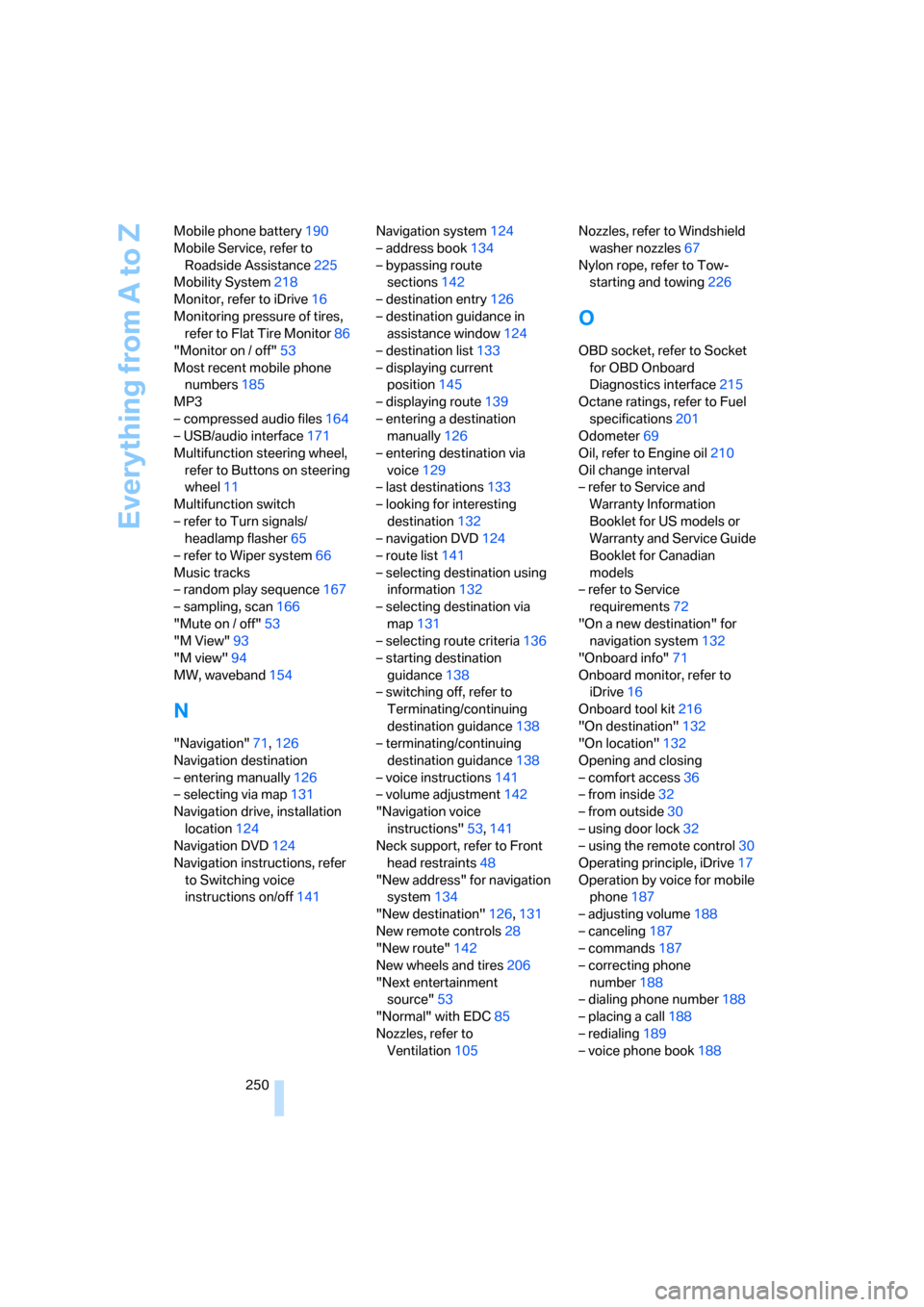
Everything from A to Z
250 Mobile phone battery190
Mobile Service, refer to
Roadside Assistance225
Mobility System218
Monitor, refer to iDrive16
Monitoring pressure of tires,
refer to Flat Tire Monitor86
"Monitor on / off"53
Most recent mobile phone
numbers185
MP3
– compressed audio files164
– USB/audio interface171
Multifunction steering wheel,
refer to Buttons on steering
wheel11
Multifunction switch
– refer to Turn signals/
headlamp flasher65
– refer to Wiper system66
Music tracks
– random play sequence167
– sampling, scan166
"Mute on / off"53
"M View"93
"M view"94
MW, waveband154
N
"Navigation"71,126
Navigation destination
– entering manually126
– selecting via map131
Navigation drive, installation
location124
Navigation DVD124
Navigation instructions, refer
to Switching voice
instructions on/off141Navigation system124
– address book134
– bypassing route
sections142
– destination entry126
– destination guidance in
assistance window124
– destination list133
– displaying current
position145
– displaying route139
– entering a destination
manually126
– entering destination via
voice129
– last destinations133
– looking for interesting
destination132
– navigation DVD124
– route list141
– selecting destination using
information132
– selecting destination via
map131
– selecting route criteria136
– starting destination
guidance138
– switching off, refer to
Terminating/continuing
destination guidance138
– terminating/continuing
destination guidance138
– voice instructions141
– volume adjustment142
"Navigation voice
instructions"53,141
Neck support, refer to Front
head restraints48
"New address" for navigation
system134
"New destination"126,131
New remote controls28
"New route"142
New wheels and tires206
"Next entertainment
source"53
"Normal" with EDC85
Nozzles, refer to
Ventilation105
Nozzles, refer to Windshield
washer nozzles67
Nylon rope, refer to Tow-
starting and towing226
O
OBD socket, refer to Socket
for OBD Onboard
Diagnostics interface215
Octane ratings, refer to Fuel
specifications201
Odometer69
Oil, refer to Engine oil210
Oil change interval
– refer to Service and
Warranty Information
Booklet for US models or
Warranty and Service Guide
Booklet for Canadian
models
– refer to Service
requirements72
"On a new destination" for
navigation system132
"Onboard info"71
Onboard monitor, refer to
iDrive16
Onboard tool kit216
"On destination"132
"On location"132
Opening and closing
– comfort access36
– from inside32
– from outside30
– using door lock32
– using the remote control30
Operating principle, iDrive17
Operation by voice for mobile
phone187
– adjusting volume188
– canceling187
– commands187
– correcting phone
number188
– dialing phone number188
– placing a call188
– redialing189
– voice phone book188
Page 255 of 262
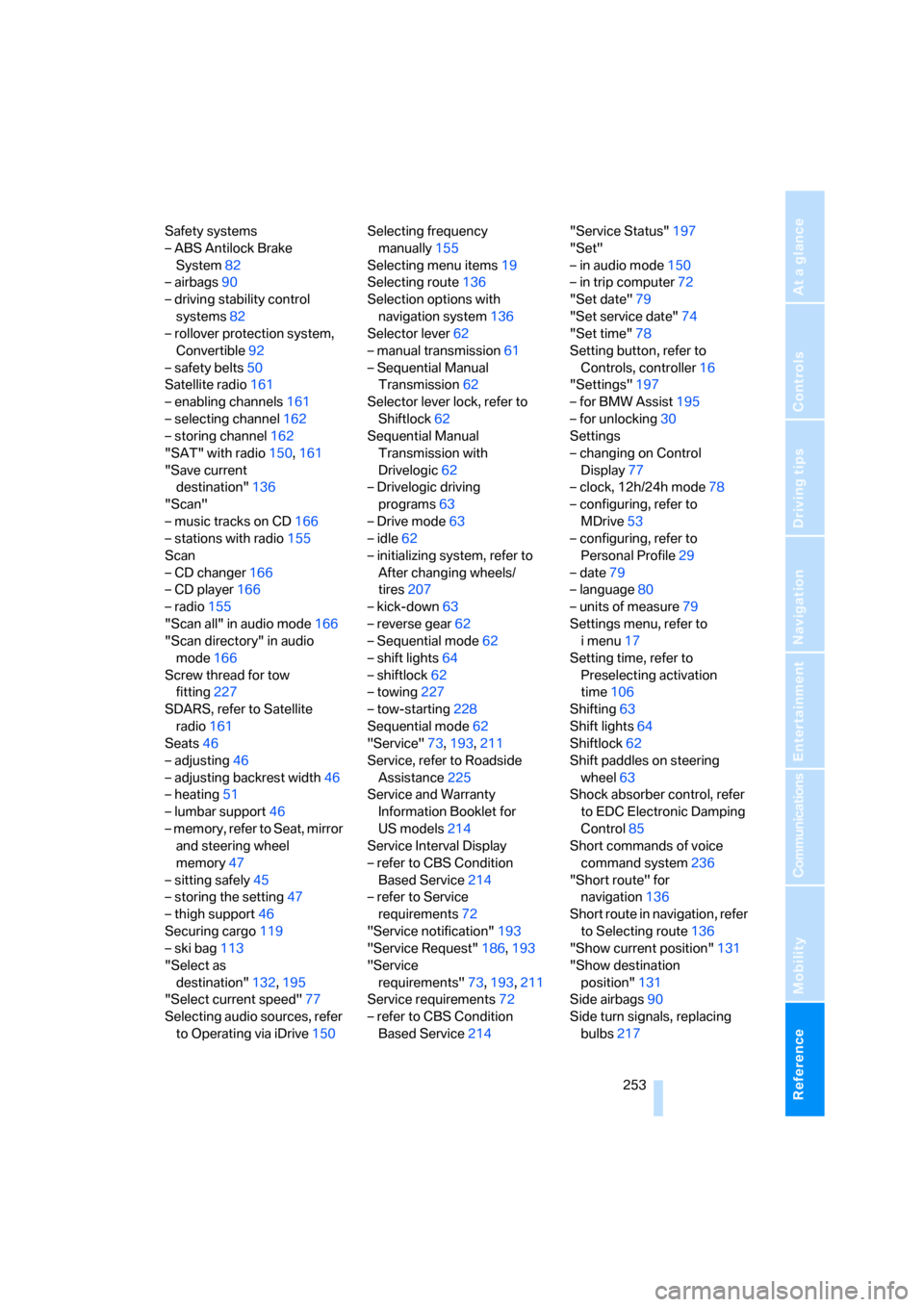
Reference 253
At a glance
Controls
Driving tips
Communications
Navigation
Entertainment
Mobility
Safety systems
– ABS Antilock Brake
System82
– airbags90
– driving stability control
systems82
– rollover protection system,
Convertible92
– safety belts50
Satellite radio161
– enabling channels161
– selecting channel162
– storing channel162
"SAT" with radio150,161
"Save current
destination"136
"Scan"
– music tracks on CD166
– stations with radio155
Scan
– CD changer166
– CD player166
– radio155
"Scan all" in audio mode166
"Scan directory" in audio
mode166
Screw thread for tow
fitting227
SDARS, refer to Satellite
radio161
Seats46
– adjusting46
– adjusting backrest width46
– heating51
– lumbar support46
– memory, refer to Seat, mirror
and steering wheel
memory47
– sitting safely45
– storing the setting47
– thigh support46
Securing cargo119
– ski bag113
"Select as
destination"132,195
"Select current speed"77
Selecting audio sources, refer
to Operating via iDrive150Selecting frequency
manually155
Selecting menu items19
Selecting route136
Selection options with
navigation system136
Selector lever62
– manual transmission61
– Sequential Manual
Transmission62
Selector lever lock, refer to
Shiftlock62
Sequential Manual
Transmission with
Drivelogic62
– Drivelogic driving
programs63
– Drive mode63
– idle62
– initializing system, refer to
After changing wheels/
tires207
– kick-down63
– reverse gear62
– Sequential mode62
– shift lights64
– shiftlock62
– towing227
– tow-starting228
Sequential mode62
"Service"73,193,211
Service, refer to Roadside
Assistance225
Service and Warranty
Information Booklet for
US models214
Service Interval Display
– refer to CBS Condition
Based Service214
– refer to Service
requirements72
"Service notification"193
"Service Request"186,193
"Service
requirements"73,193,211
Service requirements72
– refer to CBS Condition
Based Service214"Service Status"197
"Set"
– in audio mode150
– in trip computer72
"Set date"79
"Set service date"74
"Set time"78
Setting button, refer to
Controls, controller16
"Settings"197
– for BMW Assist195
– for unlocking30
Settings
– changing on Control
Display77
– clock, 12h/24h mode78
– configuring, refer to
MDrive53
– configuring, refer to
Personal Profile29
– date79
– language80
– units of measure79
Settings menu, refer to
imenu17
Setting time, refer to
Preselecting activation
time106
Shifting63
Shift lights64
Shiftlock62
Shift paddles on steering
wheel63
Shock absorber control, refer
to EDC Electronic Damping
Control85
Short commands of voice
command system236
"Short route" for
navigation136
Short route in navigation, refer
to Selecting route136
"Show current position"131
"Show destination
position"131
Side airbags90
Side turn signals, replacing
bulbs217
Page 256 of 262
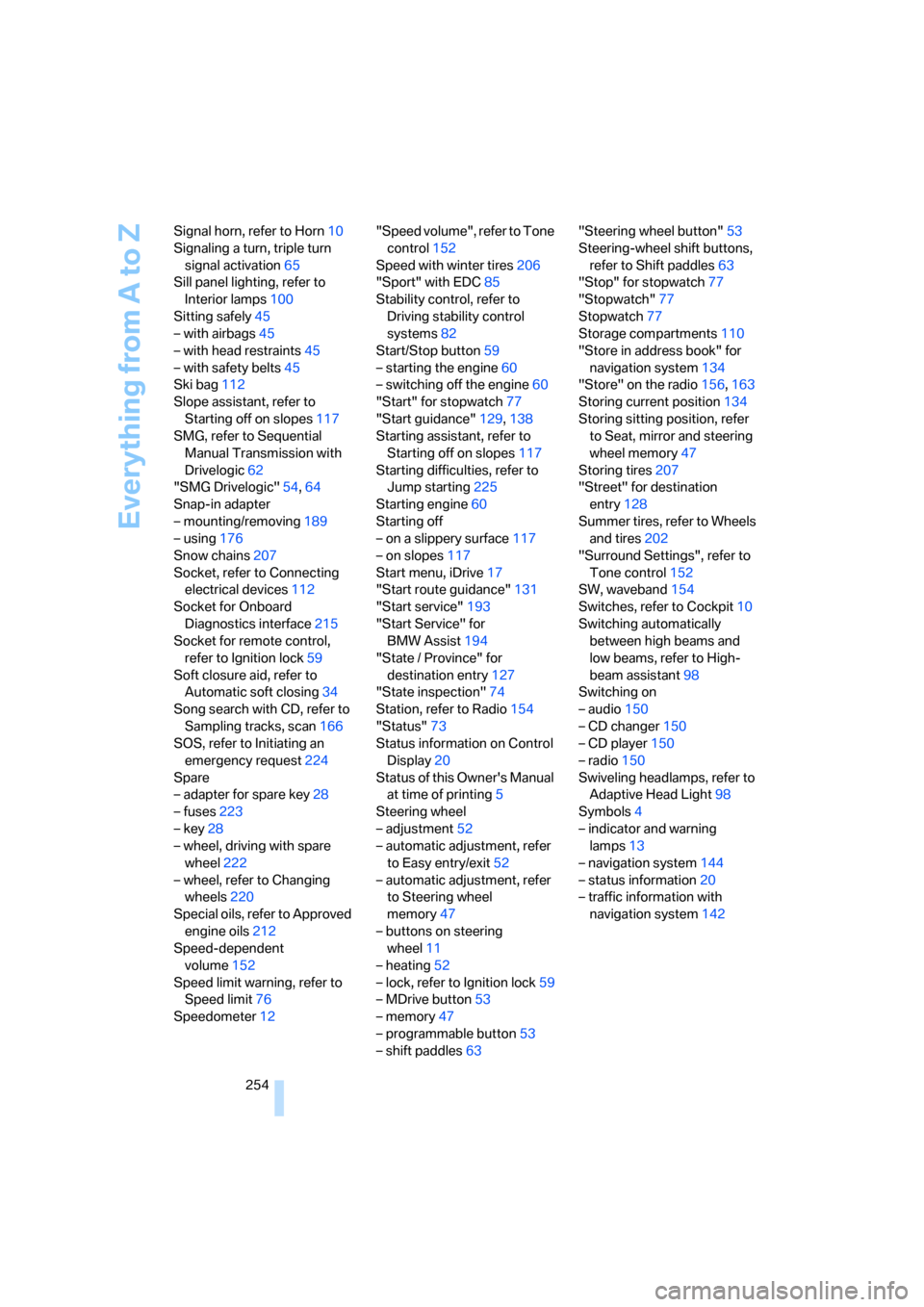
Everything from A to Z
254 Signal horn, refer to Horn10
Signaling a turn, triple turn
signal activation65
Sill panel lighting, refer to
Interior lamps100
Sitting safely45
– with airbags45
– with head restraints45
– with safety belts45
Ski bag112
Slope assistant, refer to
Starting off on slopes117
SMG, refer to Sequential
Manual Transmission with
Drivelogic62
"SMG Drivelogic"54,64
Snap-in adapter
– mounting/removing189
– using176
Snow chains207
Socket, refer to Connecting
electrical devices112
Socket for Onboard
Diagnostics interface215
Socket for remote control,
refer to Ignition lock59
Soft closure aid, refer to
Automatic soft closing34
Song search with CD, refer to
Sampling tracks, scan166
SOS, refer to Initiating an
emergency request224
Spare
– adapter for spare key28
– fuses223
– key28
– wheel, driving with spare
wheel222
– wheel, refer to Changing
wheels220
Special oils, refer to Approved
engine oils212
Speed-dependent
volume152
Speed limit warning, refer to
Speed limit76
Speedometer12"Speed volume", refer to Tone
control152
Speed with winter tires206
"Sport" with EDC85
Stability control, refer to
Driving stability control
systems82
Start/Stop button59
– starting the engine60
– switching off the engine60
"Start" for stopwatch77
"Start guidance"129,138
Starting assistant, refer to
Starting off on slopes117
Starting difficulties, refer to
Jump starting225
Starting engine60
Starting off
– on a slippery surface117
– on slopes117
Start menu, iDrive17
"Start route guidance"131
"Start service"193
"Start Service" for
BMW Assist194
"State / Province" for
destination entry127
"State inspection"74
Station, refer to Radio154
"Status"73
Status information on Control
Display20
Status of this Owner's Manual
at time of printing5
Steering wheel
– adjustment52
– automatic adjustment, refer
to Easy entry/exit52
– automatic adjustment, refer
to Steering wheel
memory47
– buttons on steering
wheel11
– heating52
– lock, refer to Ignition lock59
– MDrive button53
– memory47
– programmable button53
– shift paddles63"Steering wheel button"53
Steering-wheel shift buttons,
refer to Shift paddles63
"Stop" for stopwatch77
"Stopwatch"77
Stopwatch77
Storage compartments110
"Store in address book" for
navigation system134
"Store" on the radio156,163
Storing current position134
Storing sitting position, refer
to Seat, mirror and steering
wheel memory47
Storing tires207
"Street" for destination
entry128
Summer tires, refer to Wheels
and tires202
"Surround Settings", refer to
Tone control152
SW, waveband154
Switches, refer to Cockpit10
Switching automatically
between high beams and
low beams, refer to High-
beam assistant98
Switching on
– audio150
– CD changer150
– CD player150
– radio150
Swiveling headlamps, refer to
Adaptive Head Light98
Symbols4
– indicator and warning
lamps13
– navigation system144
– status information20
– traffic information with
navigation system142