technical data BMW M6 2008 E63 Owner's Manual
[x] Cancel search | Manufacturer: BMW, Model Year: 2008, Model line: M6, Model: BMW M6 2008 E63Pages: 262, PDF Size: 8.86 MB
Page 3 of 262

M6Owner's Manual for Vehicle
Congratulations, and thank you for choosing a BMW M6.
Thorough familiarity with your vehicle will provide you with
enhanced control and security when you drive it. We therefore
have this request:
Please take the time to read this Owner's Manual and familiarize
yourself with the information that we have compiled for you
before starting off in your new vehicle. It contains important data
and instructions intended to assist you in gaining maximum use
and satisfaction from your BMW M6's unique range of technical
features. The manual also contains information on maintenance
designed to enhance operating safety and contribute to main-
taining the value of your BMW M6 throughout an extended ser-
vice life.
This manual is supplemented by a Service and Warranty Informa-
tion Booklet for US models or a Warranty and Service Guide
Booklet for Canadian models.
We wish you an enjoyable driving experience.
BMW AG
Page 5 of 262
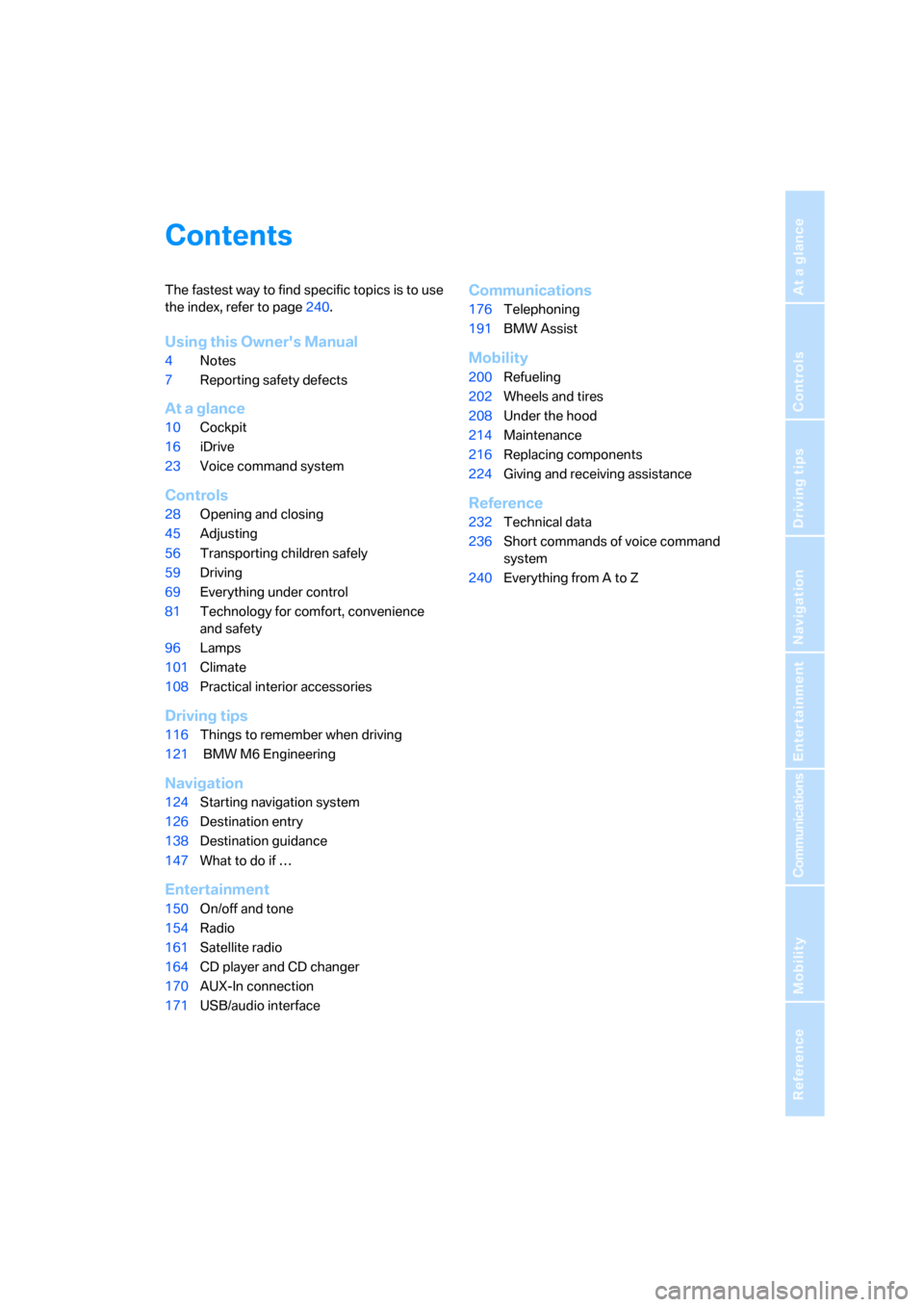
Reference
At a glance
Controls
Driving tips
Communications
Navigation
Entertainment
Mobility
Contents
The fastest way to find specific topics is to use
the index, refer to page240.
Using this Owner's Manual
4Notes
7Reporting safety defects
At a glance
10Cockpit
16iDrive
23Voice command system
Controls
28Opening and closing
45Adjusting
56Transporting children safely
59Driving
69Everything under control
81Technology for comfort, convenience
and safety
96Lamps
101Climate
108Practical interior accessories
Driving tips
116Things to remember when driving
121 BMW M6 Engineering
Navigation
124Starting navigation system
126Destination entry
138Destination guidance
147What to do if …
Entertainment
150On/off and tone
154Radio
161Satellite radio
164CD player and CD changer
170AUX-In connection
171USB/audio interface
Communications
176Telephoning
191BMW Assist
Mobility
200Refueling
202Wheels and tires
208Under the hood
214Maintenance
216Replacing components
224Giving and receiving assistance
Reference
232Technical data
236Short commands of voice command
system
240Everything from A to Z
Page 233 of 262

Reference
This chapter contains the technical data,
the short commands of the voice command
system, and the index that will direct you
as quickly as possible to the information
you are looking for.
Reference
Page 234 of 262
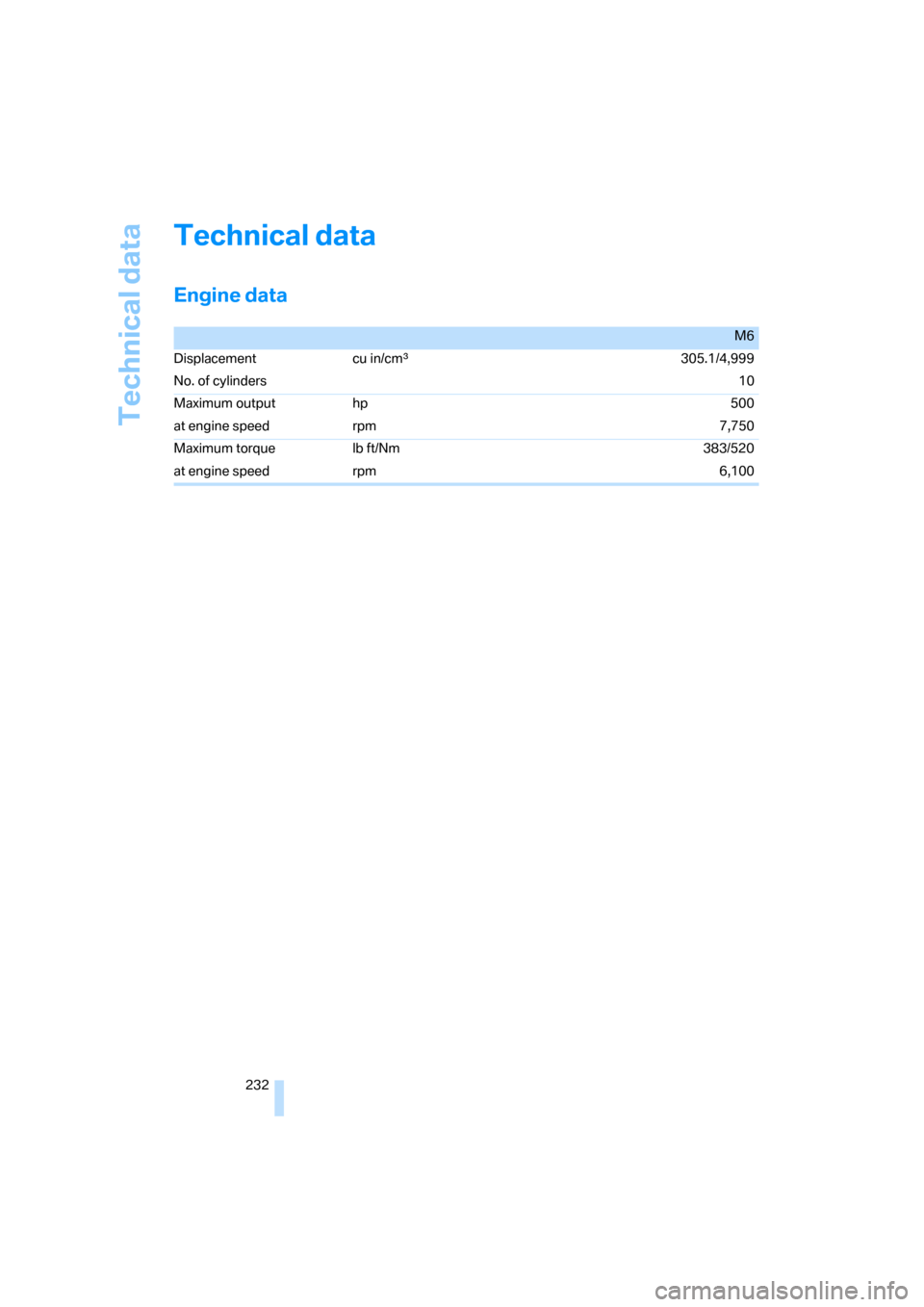
Technical data
232
Technical data
Engine data
M6
Displacement cu in/cmμ305.1/4,999
No. of cylinders10
Maximum output hp 500
at engine speed rpm 7,750
Maximum torque lb ft/Nm 383/520
at engine speed rpm 6,100
Page 236 of 262
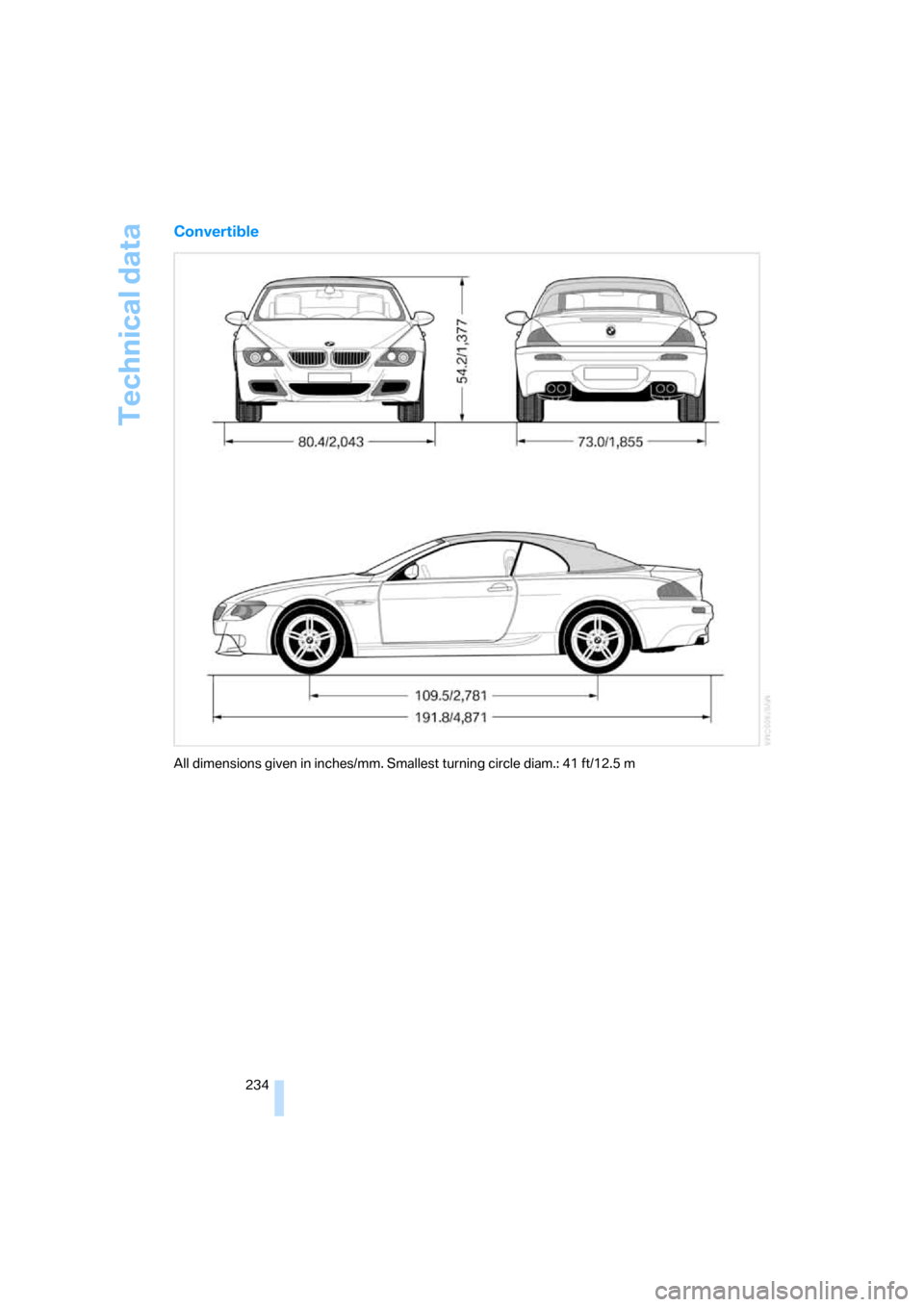
Technical data
234
Convertible
All dimensions given in inches/mm. Smallest turning circle diam.: 41 ft/12.5 m
Page 246 of 262
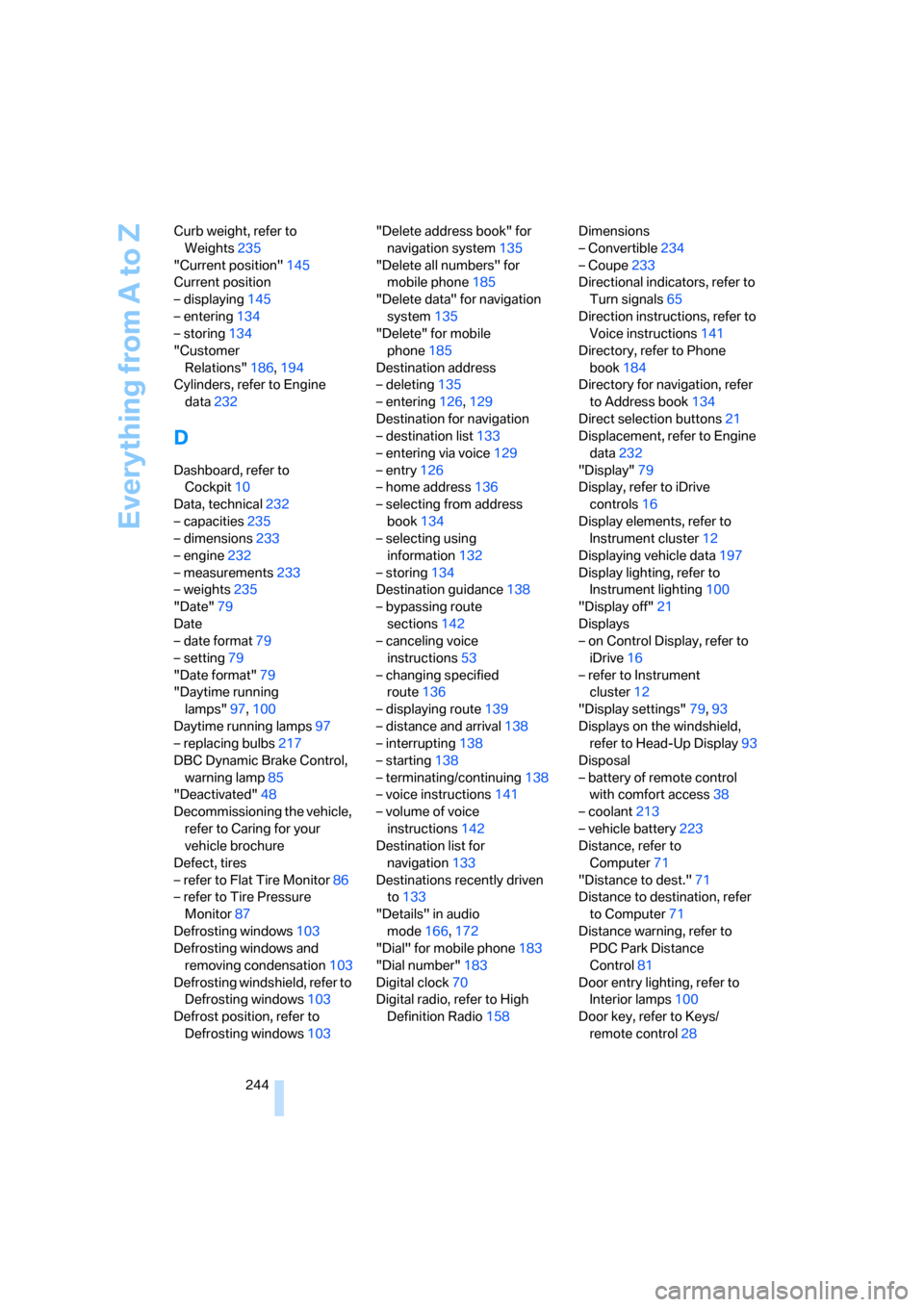
Everything from A to Z
244 Curb weight, refer to
Weights235
"Current position"145
Current position
– displaying145
– entering134
– storing134
"Customer
Relations"186,194
Cylinders, refer to Engine
data232
D
Dashboard, refer to
Cockpit10
Data, technical232
– capacities235
– dimensions233
– engine232
– measurements233
– weights235
"Date"79
Date
– date format79
– setting79
"Date format"79
"Daytime running
lamps"97,100
Daytime running lamps97
– replacing bulbs217
DBC Dynamic Brake Control,
warning lamp85
"Deactivated"48
Decommissioning the vehicle,
refer to Caring for your
vehicle brochure
Defect, tires
– refer to Flat Tire Monitor86
– refer to Tire Pressure
Monitor87
Defrosting windows103
Defrosting windows and
removing condensation103
Defrosting windshield, refer to
Defrosting windows103
Defrost position, refer to
Defrosting windows103"Delete address book" for
navigation system135
"Delete all numbers" for
mobile phone185
"Delete data" for navigation
system135
"Delete" for mobile
phone185
Destination address
– deleting135
– entering126,129
Destination for navigation
– destination list133
– entering via voice129
– entry126
– home address136
– selecting from address
book134
– selecting using
information132
– storing134
Destination guidance138
– bypassing route
sections142
– canceling voice
instructions53
– changing specified
route136
– displaying route139
– distance and arrival138
– interrupting138
– starting138
– terminating/continuing138
– voice instructions141
– volume of voice
instructions142
Destination list for
navigation133
Destinations recently driven
to133
"Details" in audio
mode166,172
"Dial" for mobile phone183
"Dial number"183
Digital clock70
Digital radio, refer to High
Definition Radio158Dimensions
– Convertible234
– Coupe233
Directional indicators, refer to
Turn signals65
Direction instructions, refer to
Voice instructions141
Directory, refer to Phone
book184
Directory for navigation, refer
to Address book134
Direct selection buttons21
Displacement, refer to Engine
data232
"Display"79
Display, refer to iDrive
controls16
Display elements, refer to
Instrument cluster12
Displaying vehicle data197
Display lighting, refer to
Instrument lighting100
"Display off"21
Displays
– on Control Display, refer to
iDrive16
– refer to Instrument
cluster12
"Display settings"79,93
Displays on the windshield,
refer to Head-Up Display93
Disposal
– battery of remote control
with comfort access38
– coolant213
– vehicle battery223
Distance, refer to
Computer71
"Distance to dest."71
Distance to destination, refer
to Computer71
Distance warning, refer to
PDC Park Distance
Control81
Door entry lighting, refer to
Interior lamps100
Door key, refer to Keys/
remote control28
Page 257 of 262
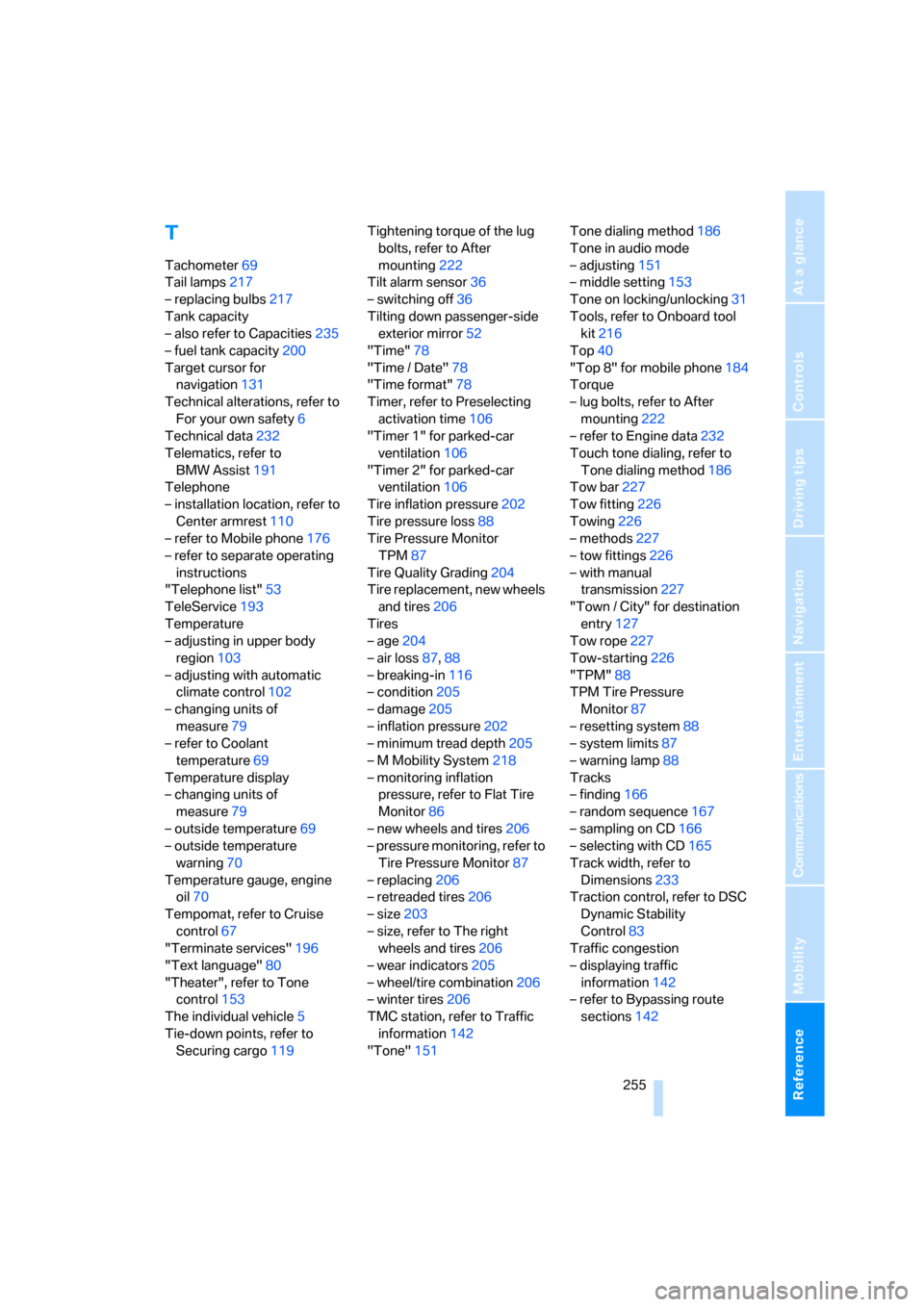
Reference 255
At a glance
Controls
Driving tips
Communications
Navigation
Entertainment
Mobility
T
Tachometer69
Tail lamps217
– replacing bulbs217
Tank capacity
– also refer to Capacities235
– fuel tank capacity200
Target cursor for
navigation131
Technical alterations, refer to
For your own safety6
Technical data232
Telematics, refer to
BMW Assist191
Telephone
– installation location, refer to
Center armrest110
– refer to Mobile phone176
– refer to separate operating
instructions
"Telephone list"53
TeleService193
Temperature
– adjusting in upper body
region103
– adjusting with automatic
climate control102
– changing units of
measure79
– refer to Coolant
temperature69
Temperature display
– changing units of
measure79
– outside temperature69
– outside temperature
warning70
Temperature gauge, engine
oil70
Tempomat, refer to Cruise
control67
"Terminate services"196
"Text language"80
"Theater", refer to Tone
control153
The individual vehicle5
Tie-down points, refer to
Securing cargo119Tightening torque of the lug
bolts, refer to After
mounting222
Tilt alarm sensor36
– switching off36
Tilting down passenger-side
exterior mirror52
"Time"78
"Time / Date"78
"Time format"78
Timer, refer to Preselecting
activation time106
"Timer 1" for parked-car
ventilation106
"Timer 2" for parked-car
ventilation106
Tire inflation pressure202
Tire pressure loss88
Tire Pressure Monitor
TPM87
Tire Quality Grading204
Tire replacement, new wheels
and tires206
Tires
– age204
– air loss87,88
– breaking-in116
– condition205
– damage205
– inflation pressure202
– minimum tread depth205
– M Mobility System218
– monitoring inflation
pressure, refer to Flat Tire
Monitor86
– new wheels and tires206
– pressure monitoring, refer to
Tire Pressure Monitor87
– replacing206
– retreaded tires206
– size203
– size, refer to The right
wheels and tires206
– wear indicators205
– wheel/tire combination206
– winter tires206
TMC station, refer to Traffic
information142
"Tone"151Tone dialing method186
Tone in audio mode
– adjusting151
– middle setting153
Tone on locking/unlocking31
Tools, refer to Onboard tool
kit216
Top40
"Top 8" for mobile phone184
Torque
– lug bolts, refer to After
mounting222
– refer to Engine data232
Touch tone dialing, refer to
Tone dialing method186
Tow bar227
Tow fitting226
Towing226
– methods227
– tow fittings226
– with manual
transmission227
"Town / City" for destination
entry127
Tow rope227
Tow-starting
226
"TPM"88
TPM Tire Pressure
Monitor87
– resetting system88
– system limits87
– warning lamp88
Tracks
– finding166
– random sequence167
– sampling on CD166
– selecting with CD165
Track width, refer to
Dimensions233
Traction control, refer to DSC
Dynamic Stability
Control83
Traffic congestion
– displaying traffic
information142
– refer to Bypassing route
sections142