towing BMW M6 CONVERTIBLE 2013 F12 Owner's Manual
[x] Cancel search | Manufacturer: BMW, Model Year: 2013, Model line: M6 CONVERTIBLE, Model: BMW M6 CONVERTIBLE 2013 F12Pages: 222, PDF Size: 7.3 MB
Page 44 of 222

The vehicle locks automatically after
you drive away.
Retrieving the seat, mirror, and
steering wheel settings
The driver's seat, exterior mirror, and steering
wheel positions selected last are stored for the
currently used remote control.
When the vehicle is unlocked, these positions
are automatically retrieved if this function was
activated.
Pinch hazard when moving back the seat
If this function is used, first make sure
that the footwell behind the driver's seat is
empty. Otherwise, people can be injured or ob‐
jects damaged when the seat is moved back.◀
The adjustment procedure is interrupted:
▷When a seat position switch is pressed.▷When a button of the seat, mirror, and
steering wheel memory is pressed briefly.
Activating the setting
1."Settings"2."Doors/key"3."Last seat position autom."
Alarm system
The conceptThe vehicle alarm system responds to:
▷Opening of a door, the hood or the trunk
lid.▷Movements in the vehicle.▷Changes in the vehicle tilt, e.g., during at‐
tempts to steal a wheel or when towing the
car.▷Interruptions in battery voltage.
The alarm system briefly indicates tampering:
▷By sounding an acoustic alarm.▷By switching on the hazard warning sys‐
tem.▷By flashing the high beams.
Arming and disarming the alarm
system
General information
When you lock or unlock the vehicle, either
with the remote control, Comfort Access or at
the door lock the alarm system is armed or dis‐
armed at the same time.
Door lock and armed alarm systemUnlocking via the door lock will trigger the
alarm on some country-specific versions.
In order to terminate this alarm, unlock vehicle
with the remote control or switch on the igni‐
tion, if necessary, by emergency detection of
the remote control.
Trunk lid and armed alarm system The trunk lid can be opened even when the
alarm system is armed.
Press the button on the remote con‐
trol for approx. 1 second.
After the trunk lid is closed, it is locked and
monitored again if the doors are locked. The
hazard warning system flashes once.
In some vehicle equipment variants, the trunk
lid can only be opened using the remote con‐
trol if the vehicle was unlocked first.
Panic mode You can trigger the alarm system if you find
yourself in a dangerous situation.
Press the button on the remote con‐
trol for at least 3 seconds.
To switch off the alarm: press any button.
Seite 40ControlsOpening and closing40
Online Edition for Part no. 01 40 2 910 746 - VI/13
Page 111 of 222
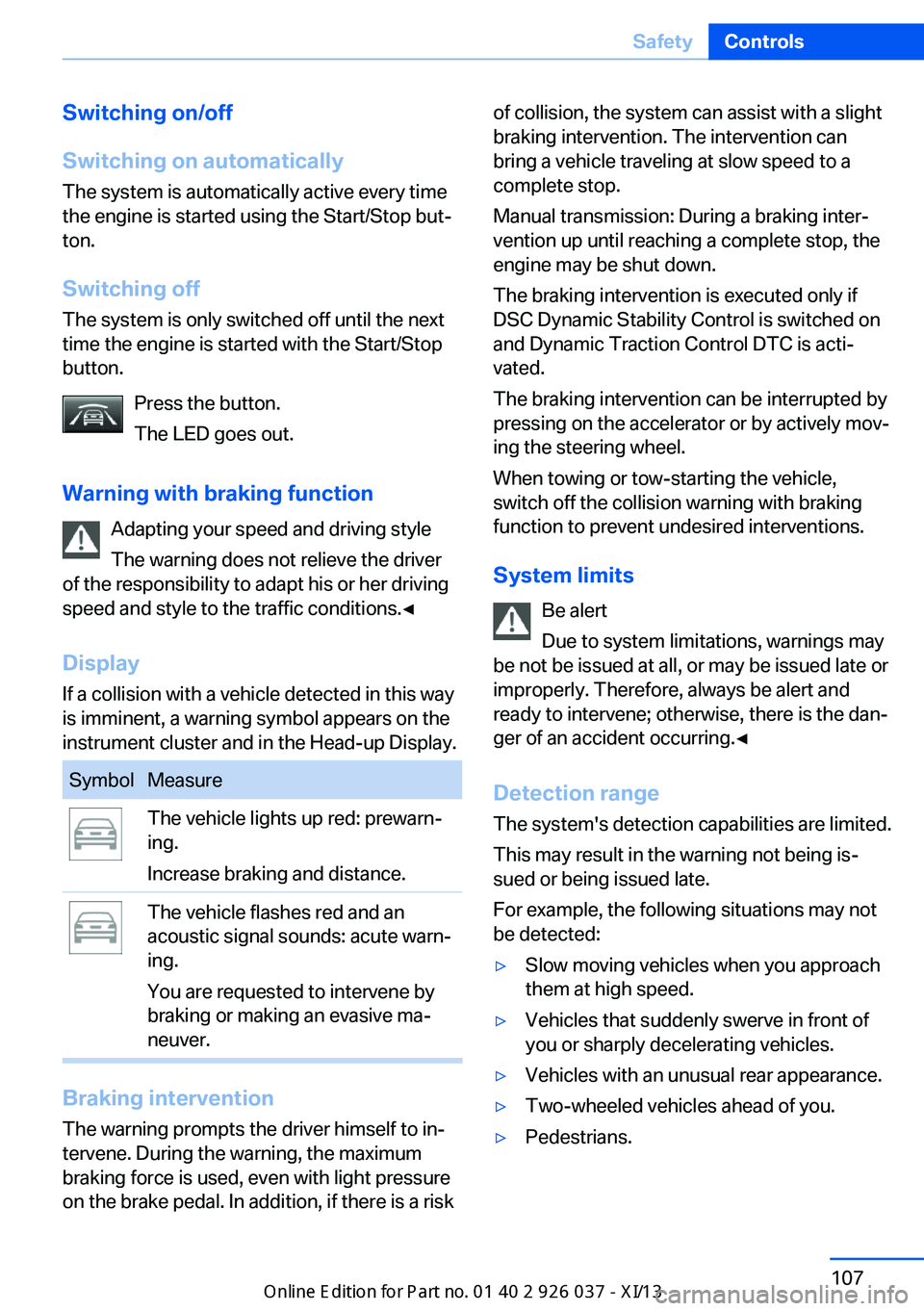
Switching on/off
Switching on automatically The system is automatically active every time
the engine is started using the Start/Stop but‐
ton.
Switching off The system is only switched off until the next
time the engine is started with the Start/Stop
button.
Press the button.
The LED goes out.
Warning with braking function Adapting your speed and driving style
The warning does not relieve the driver
of the responsibility to adapt his or her driving
speed and style to the traffic conditions.◀
Display
If a collision with a vehicle detected in this way
is imminent, a warning symbol appears on the
instrument cluster and in the Head-up Display.SymbolMeasureThe vehicle lights up red: prewarn‐
ing.
Increase braking and distance.The vehicle flashes red and an
acoustic signal sounds: acute warn‐
ing.
You are requested to intervene by
braking or making an evasive ma‐
neuver.
Braking intervention
The warning prompts the driver himself to in‐
tervene. During the warning, the maximum
braking force is used, even with light pressure
on the brake pedal. In addition, if there is a risk
of collision, the system can assist with a slight
braking intervention. The intervention can
bring a vehicle traveling at slow speed to a
complete stop.
Manual transmission: During a braking inter‐
vention up until reaching a complete stop, the
engine may be shut down.
The braking intervention is executed only if
DSC Dynamic Stability Control is switched on
and Dynamic Traction Control DTC is acti‐
vated.
The braking intervention can be interrupted by
pressing on the accelerator or by actively mov‐
ing the steering wheel.
When towing or tow-starting the vehicle,
switch off the collision warning with braking
function to prevent undesired interventions.
System limits Be alert
Due to system limitations, warnings may
be not be issued at all, or may be issued late or
improperly. Therefore, always be alert and
ready to intervene; otherwise, there is the dan‐
ger of an accident occurring.◀
Detection range
The system's detection capabilities are limited.
This may result in the warning not being is‐ sued or being issued late.
For example, the following situations may not be detected:▷Slow moving vehicles when you approach
them at high speed.▷Vehicles that suddenly swerve in front of
you or sharply decelerating vehicles.▷Vehicles with an unusual rear appearance.▷Two-wheeled vehicles ahead of you.▷Pedestrians.Seite 107SafetyControls107
Online Edition for Part no. 01 40 2 910 746 - VI/13
Page 113 of 222
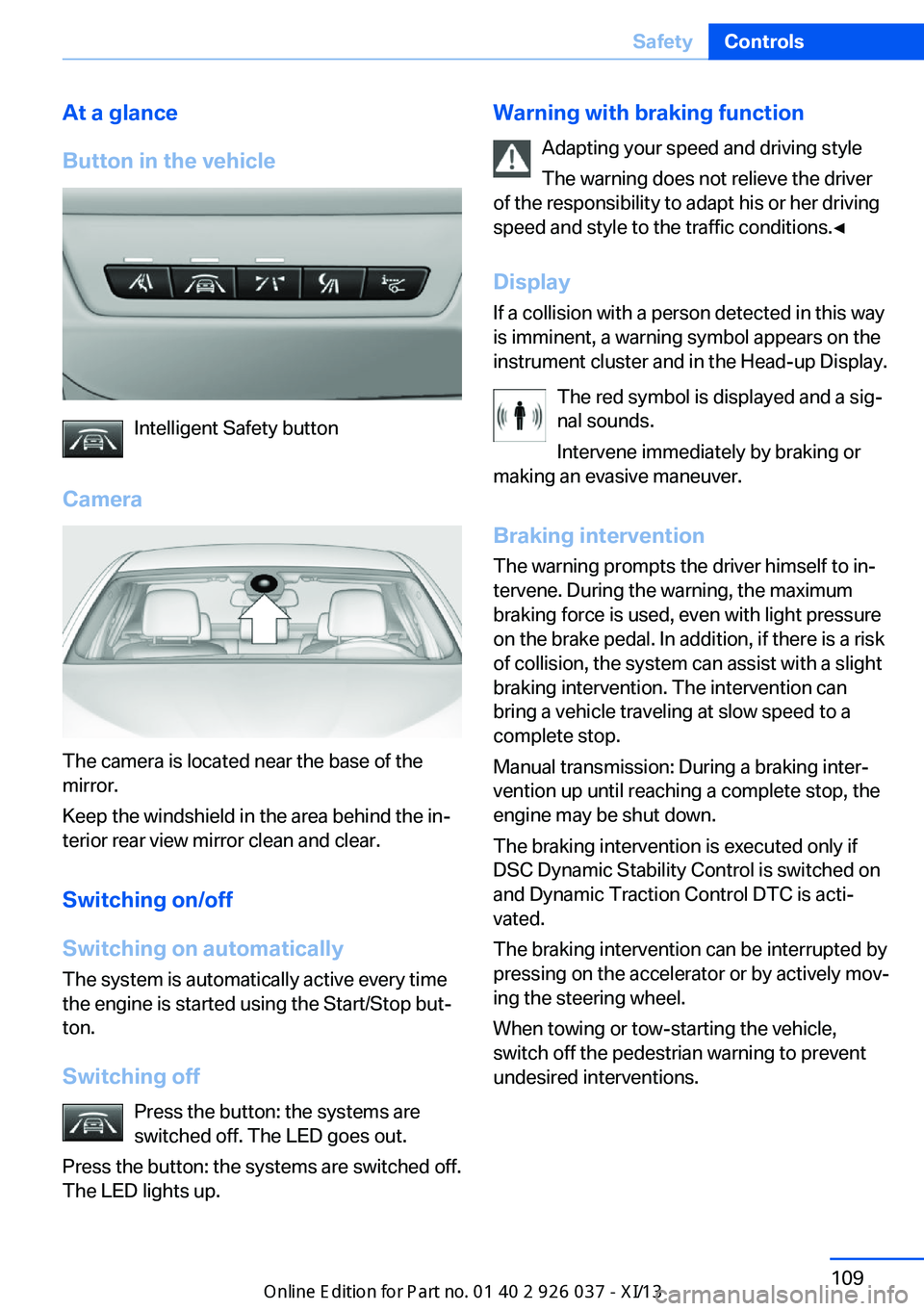
At a glance
Button in the vehicle
Intelligent Safety button
Camera
The camera is located near the base of the
mirror.
Keep the windshield in the area behind the in‐
terior rear view mirror clean and clear.
Switching on/off
Switching on automatically The system is automatically active every time
the engine is started using the Start/Stop but‐
ton.
Switching off Press the button: the systems are
switched off. The LED goes out.
Press the button: the systems are switched off.
The LED lights up.
Warning with braking function
Adapting your speed and driving style
The warning does not relieve the driver
of the responsibility to adapt his or her driving
speed and style to the traffic conditions.◀
Display If a collision with a person detected in this way
is imminent, a warning symbol appears on the
instrument cluster and in the Head-up Display.
The red symbol is displayed and a sig‐
nal sounds.
Intervene immediately by braking or
making an evasive maneuver.
Braking intervention
The warning prompts the driver himself to in‐
tervene. During the warning, the maximum
braking force is used, even with light pressure
on the brake pedal. In addition, if there is a risk
of collision, the system can assist with a slight
braking intervention. The intervention can
bring a vehicle traveling at slow speed to a
complete stop.
Manual transmission: During a braking inter‐
vention up until reaching a complete stop, the
engine may be shut down.
The braking intervention is executed only if
DSC Dynamic Stability Control is switched on
and Dynamic Traction Control DTC is acti‐
vated.
The braking intervention can be interrupted by
pressing on the accelerator or by actively mov‐
ing the steering wheel.
When towing or tow-starting the vehicle,
switch off the pedestrian warning to prevent
undesired interventions.Seite 109SafetyControls109
Online Edition for Part no. 01 40 2 910 746 - VI/13
Page 149 of 222
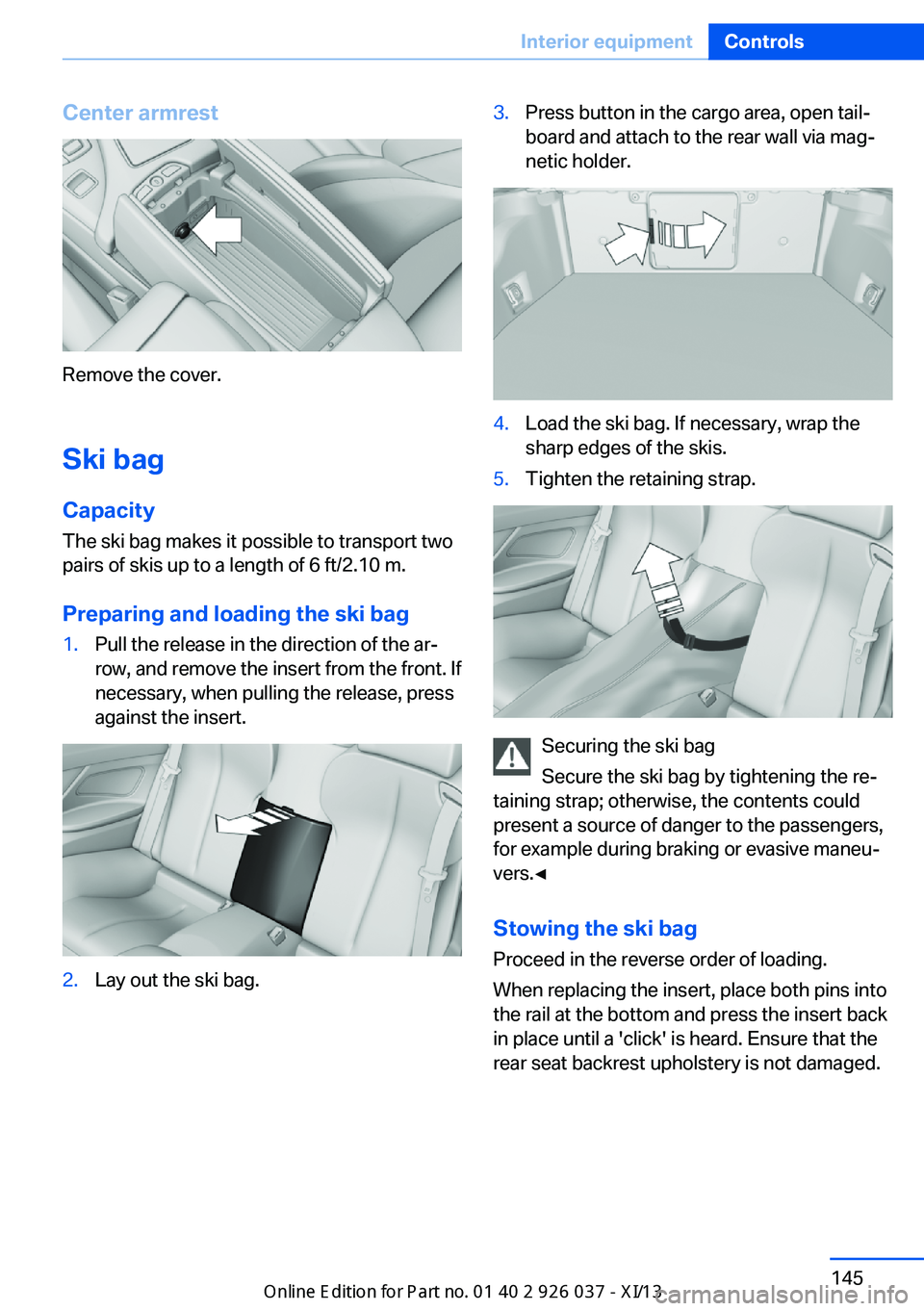
Center armrest
Remove the cover.
Ski bag
Capacity The ski bag makes it possible to transport two
pairs of skis up to a length of 6 ft/2.10 m.
Preparing and loading the ski bag
1.Pull the release in the direction of the ar‐
row, and remove the insert from the front. If
necessary, when pulling the release, press
against the insert.2.Lay out the ski bag.3.Press button in the cargo area, open tail‐
board and attach to the rear wall via mag‐
netic holder.4.Load the ski bag. If necessary, wrap the
sharp edges of the skis.5.Tighten the retaining strap.
Securing the ski bag
Secure the ski bag by tightening the re‐
taining strap; otherwise, the contents could
present a source of danger to the passengers,
for example during braking or evasive maneu‐
vers.◀
Stowing the ski bag Proceed in the reverse order of loading.
When replacing the insert, place both pins into
the rail at the bottom and press the insert back
in place until a 'click' is heard. Ensure that the
rear seat backrest upholstery is not damaged.
Seite 145Interior equipmentControls145
Online Edition for Part no. 01 40 2 910 746 - VI/13
Page 163 of 222
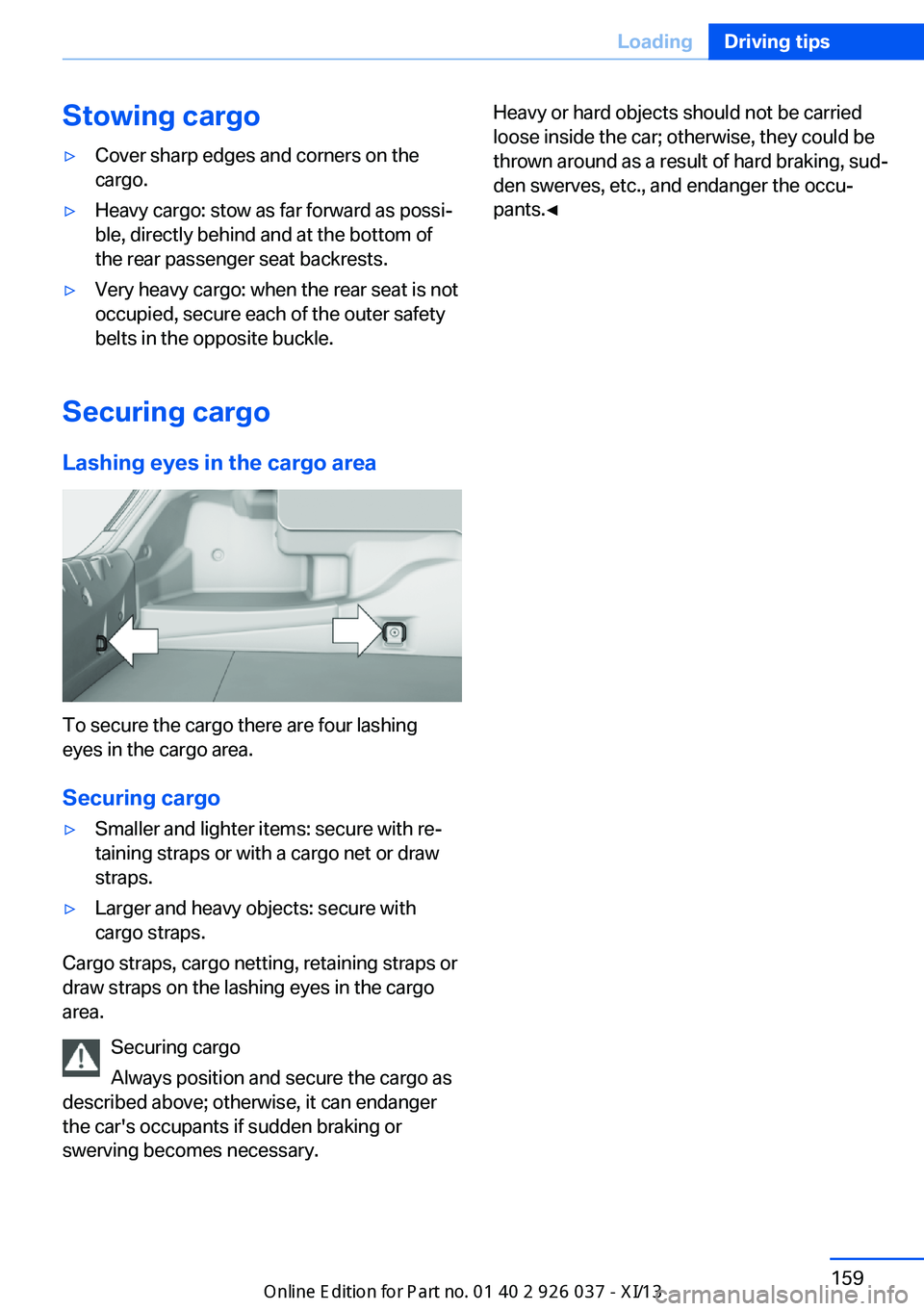
Stowing cargo▷Cover sharp edges and corners on the
cargo.▷Heavy cargo: stow as far forward as possi‐
ble, directly behind and at the bottom of
the rear passenger seat backrests.▷Very heavy cargo: when the rear seat is not
occupied, secure each of the outer safety
belts in the opposite buckle.
Securing cargo
Lashing eyes in the cargo area
To secure the cargo there are four lashing
eyes in the cargo area.
Securing cargo
▷Smaller and lighter items: secure with re‐
taining straps or with a cargo net or draw
straps.▷Larger and heavy objects: secure with
cargo straps.
Cargo straps, cargo netting, retaining straps or
draw straps on the lashing eyes in the cargo
area.
Securing cargo
Always position and secure the cargo as
described above; otherwise, it can endanger
the car's occupants if sudden braking or
swerving becomes necessary.
Heavy or hard objects should not be carried
loose inside the car; otherwise, they could be
thrown around as a result of hard braking, sud‐
den swerves, etc., and endanger the occu‐
pants.◀Seite 159LoadingDriving tips159
Online Edition for Part no. 01 40 2 910 746 - VI/13
Page 179 of 222
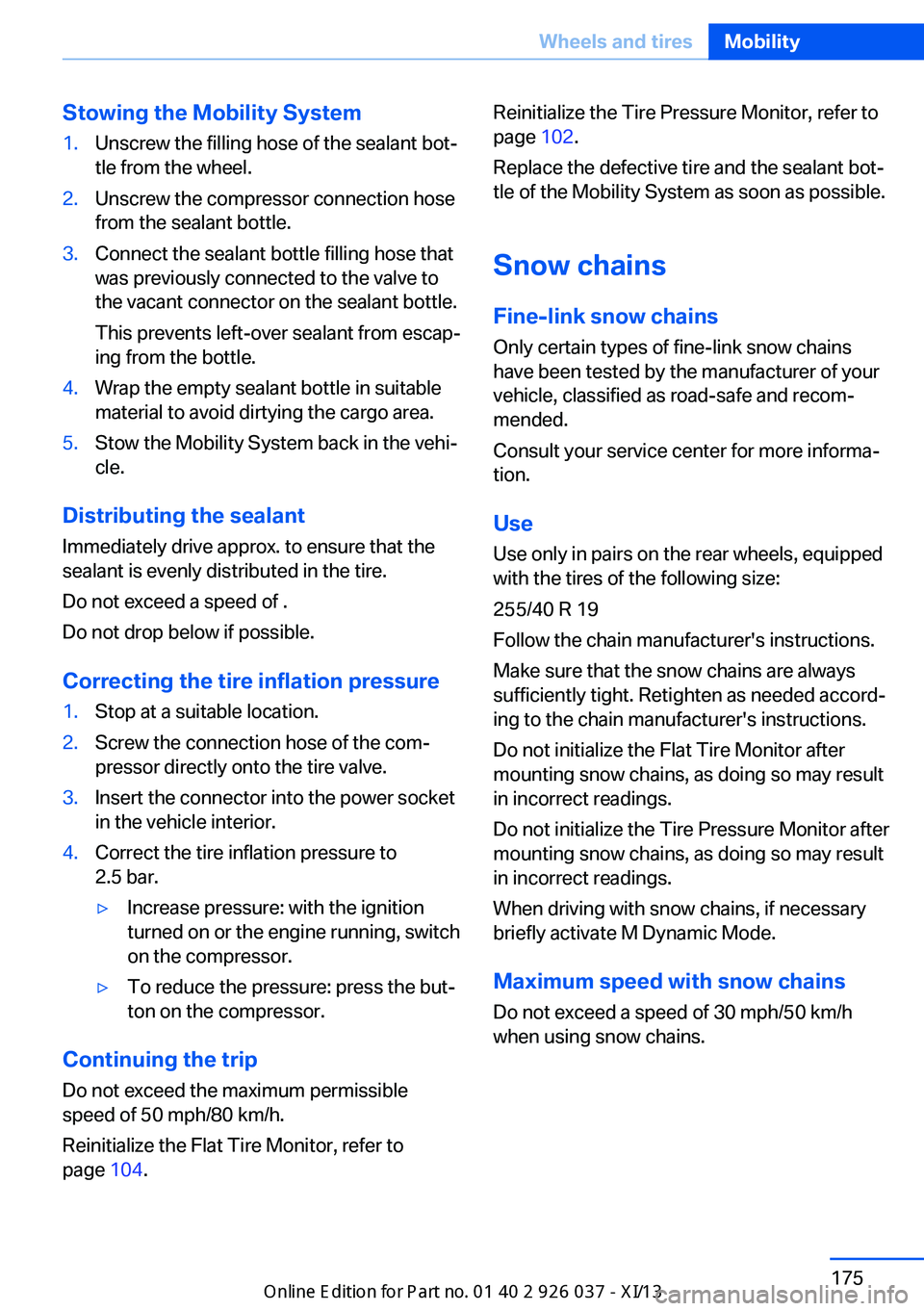
Stowing the Mobility System1.Unscrew the filling hose of the sealant bot‐
tle from the wheel.2.Unscrew the compressor connection hose
from the sealant bottle.3.Connect the sealant bottle filling hose that
was previously connected to the valve to
the vacant connector on the sealant bottle.
This prevents left-over sealant from escap‐
ing from the bottle.4.Wrap the empty sealant bottle in suitable
material to avoid dirtying the cargo area.5.Stow the Mobility System back in the vehi‐
cle.
Distributing the sealant
Immediately drive approx. to ensure that the
sealant is evenly distributed in the tire.
Do not exceed a speed of .
Do not drop below if possible.
Correcting the tire inflation pressure
1.Stop at a suitable location.2.Screw the connection hose of the com‐
pressor directly onto the tire valve.3.Insert the connector into the power socket
in the vehicle interior.4.Correct the tire inflation pressure to
2.5 bar.▷Increase pressure: with the ignition
turned on or the engine running, switch
on the compressor.▷To reduce the pressure: press the but‐
ton on the compressor.
Continuing the trip
Do not exceed the maximum permissible
speed of 50 mph/80 km/h.
Reinitialize the Flat Tire Monitor, refer to
page 104.
Reinitialize the Tire Pressure Monitor, refer to
page 102.
Replace the defective tire and the sealant bot‐
tle of the Mobility System as soon as possible.
Snow chains
Fine-link snow chains
Only certain types of fine-link snow chains
have been tested by the manufacturer of your
vehicle, classified as road-safe and recom‐
mended.
Consult your service center for more informa‐
tion.
Use Use only in pairs on the rear wheels, equipped
with the tires of the following size:
255/40 R 19
Follow the chain manufacturer's instructions.
Make sure that the snow chains are always
sufficiently tight. Retighten as needed accord‐
ing to the chain manufacturer's instructions.
Do not initialize the Flat Tire Monitor after
mounting snow chains, as doing so may result
in incorrect readings.
Do not initialize the Tire Pressure Monitor after
mounting snow chains, as doing so may result
in incorrect readings.
When driving with snow chains, if necessary
briefly activate M Dynamic Mode.
Maximum speed with snow chains Do not exceed a speed of 30 mph/50 km/h
when using snow chains.Seite 175Wheels and tiresMobility175
Online Edition for Part no. 01 40 2 910 746 - VI/13
Page 197 of 222
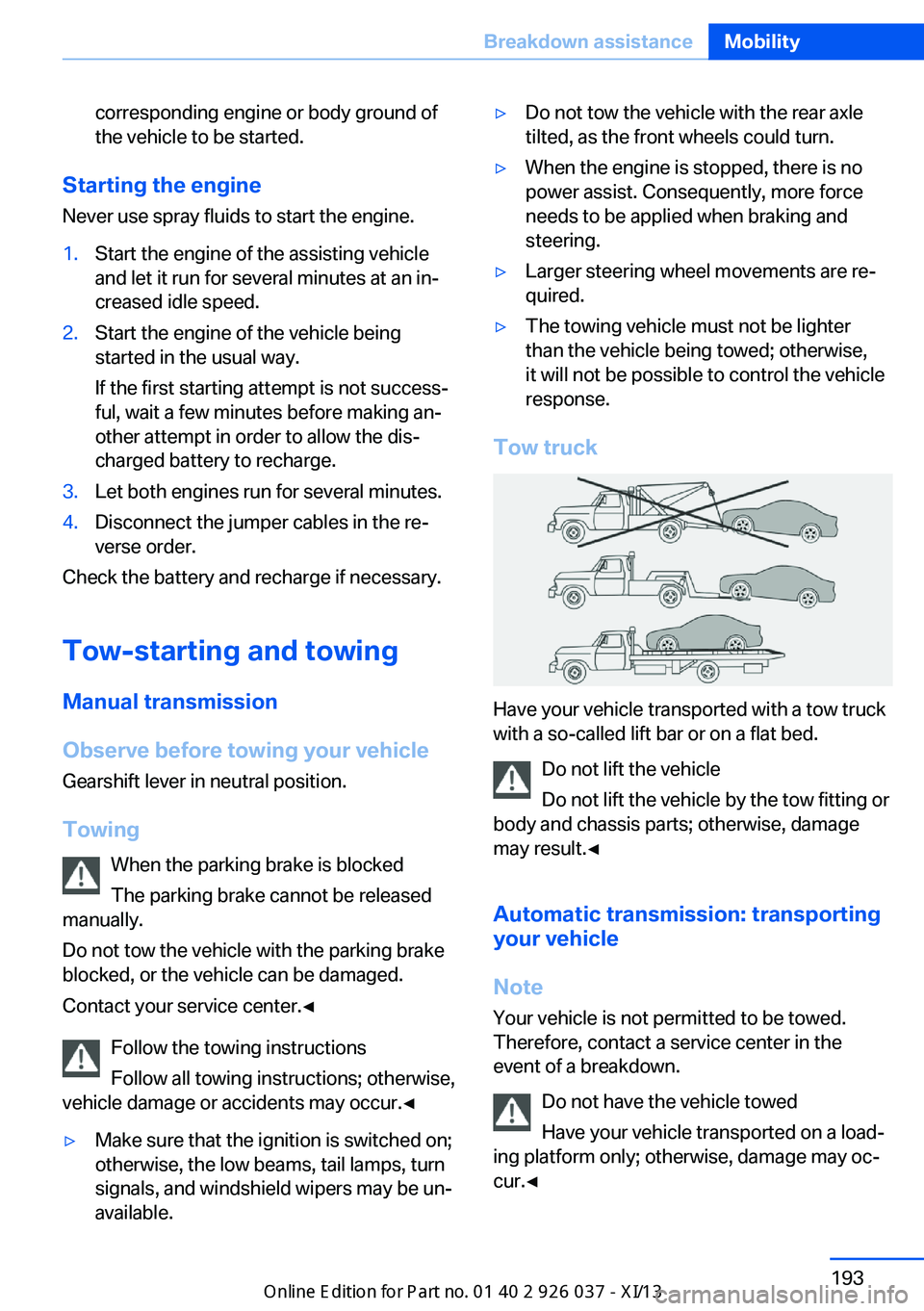
corresponding engine or body ground of
the vehicle to be started.
Starting the engine
Never use spray fluids to start the engine.
1.Start the engine of the assisting vehicle
and let it run for several minutes at an in‐
creased idle speed.2.Start the engine of the vehicle being
started in the usual way.
If the first starting attempt is not success‐
ful, wait a few minutes before making an‐
other attempt in order to allow the dis‐
charged battery to recharge.3.Let both engines run for several minutes.4.Disconnect the jumper cables in the re‐
verse order.
Check the battery and recharge if necessary.
Tow-starting and towing Manual transmission
Observe before towing your vehicle
Gearshift lever in neutral position.
Towing When the parking brake is blocked
The parking brake cannot be released
manually.
Do not tow the vehicle with the parking brake
blocked, or the vehicle can be damaged.
Contact your service center.◀
Follow the towing instructions
Follow all towing instructions; otherwise,
vehicle damage or accidents may occur.◀
▷Make sure that the ignition is switched on;
otherwise, the low beams, tail lamps, turn
signals, and windshield wipers may be un‐
available.▷Do not tow the vehicle with the rear axle
tilted, as the front wheels could turn.▷When the engine is stopped, there is no
power assist. Consequently, more force
needs to be applied when braking and
steering.▷Larger steering wheel movements are re‐
quired.▷The towing vehicle must not be lighter
than the vehicle being towed; otherwise,
it will not be possible to control the vehicle
response.
Tow truck
Have your vehicle transported with a tow truck
with a so-called lift bar or on a flat bed.
Do not lift the vehicle
Do not lift the vehicle by the tow fitting or
body and chassis parts; otherwise, damage
may result.◀
Automatic transmission: transporting
your vehicle
Note Your vehicle is not permitted to be towed.
Therefore, contact a service center in the
event of a breakdown.
Do not have the vehicle towed
Have your vehicle transported on a load‐
ing platform only; otherwise, damage may oc‐
cur.◀
Seite 193Breakdown assistanceMobility193
Online Edition for Part no. 01 40 2 910 746 - VI/13
Page 198 of 222
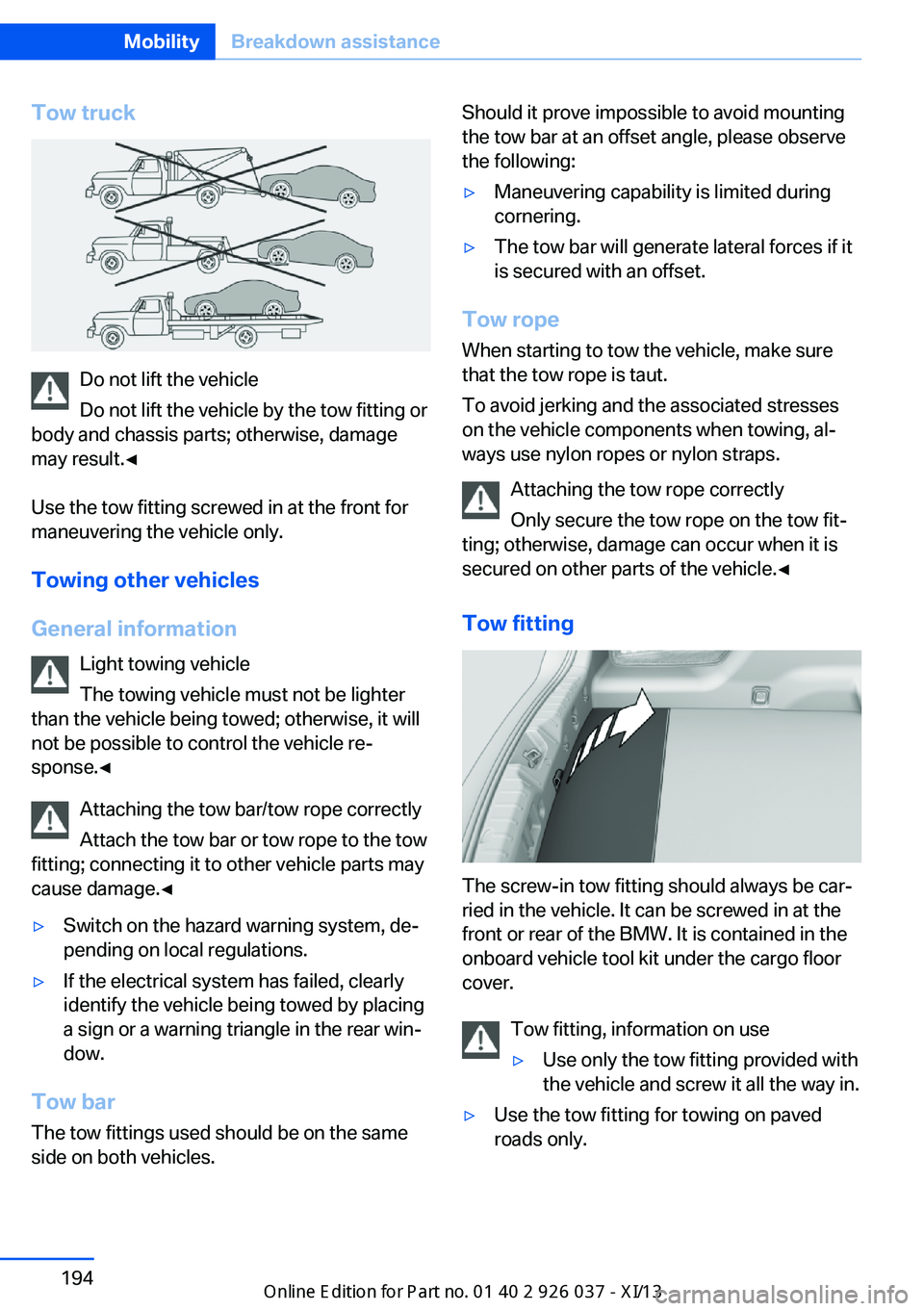
Tow truck
Do not lift the vehicle
Do not lift the vehicle by the tow fitting or
body and chassis parts; otherwise, damage
may result.◀
Use the tow fitting screwed in at the front for
maneuvering the vehicle only.
Towing other vehicles
General information Light towing vehicle
The towing vehicle must not be lighter
than the vehicle being towed; otherwise, it will
not be possible to control the vehicle re‐
sponse.◀
Attaching the tow bar/tow rope correctly
Attach the tow bar or tow rope to the tow
fitting; connecting it to other vehicle parts may
cause damage.◀
▷Switch on the hazard warning system, de‐
pending on local regulations.▷If the electrical system has failed, clearly
identify the vehicle being towed by placing
a sign or a warning triangle in the rear win‐
dow.
Tow bar
The tow fittings used should be on the same
side on both vehicles.
Should it prove impossible to avoid mounting
the tow bar at an offset angle, please observe
the following:▷Maneuvering capability is limited during
cornering.▷The tow bar will generate lateral forces if it
is secured with an offset.
Tow rope
When starting to tow the vehicle, make sure
that the tow rope is taut.
To avoid jerking and the associated stresses
on the vehicle components when towing, al‐
ways use nylon ropes or nylon straps.
Attaching the tow rope correctly
Only secure the tow rope on the tow fit‐
ting; otherwise, damage can occur when it is
secured on other parts of the vehicle.◀
Tow fitting
The screw-in tow fitting should always be car‐
ried in the vehicle. It can be screwed in at the
front or rear of the BMW. It is contained in the
onboard vehicle tool kit under the cargo floor
cover.
Tow fitting, information on use
▷Use only the tow fitting provided with
the vehicle and screw it all the way in.▷Use the tow fitting for towing on paved
roads only.Seite 194MobilityBreakdown assistance194
Online Edition for Part no. 01 40 2 910 746 - VI/13
Page 212 of 222
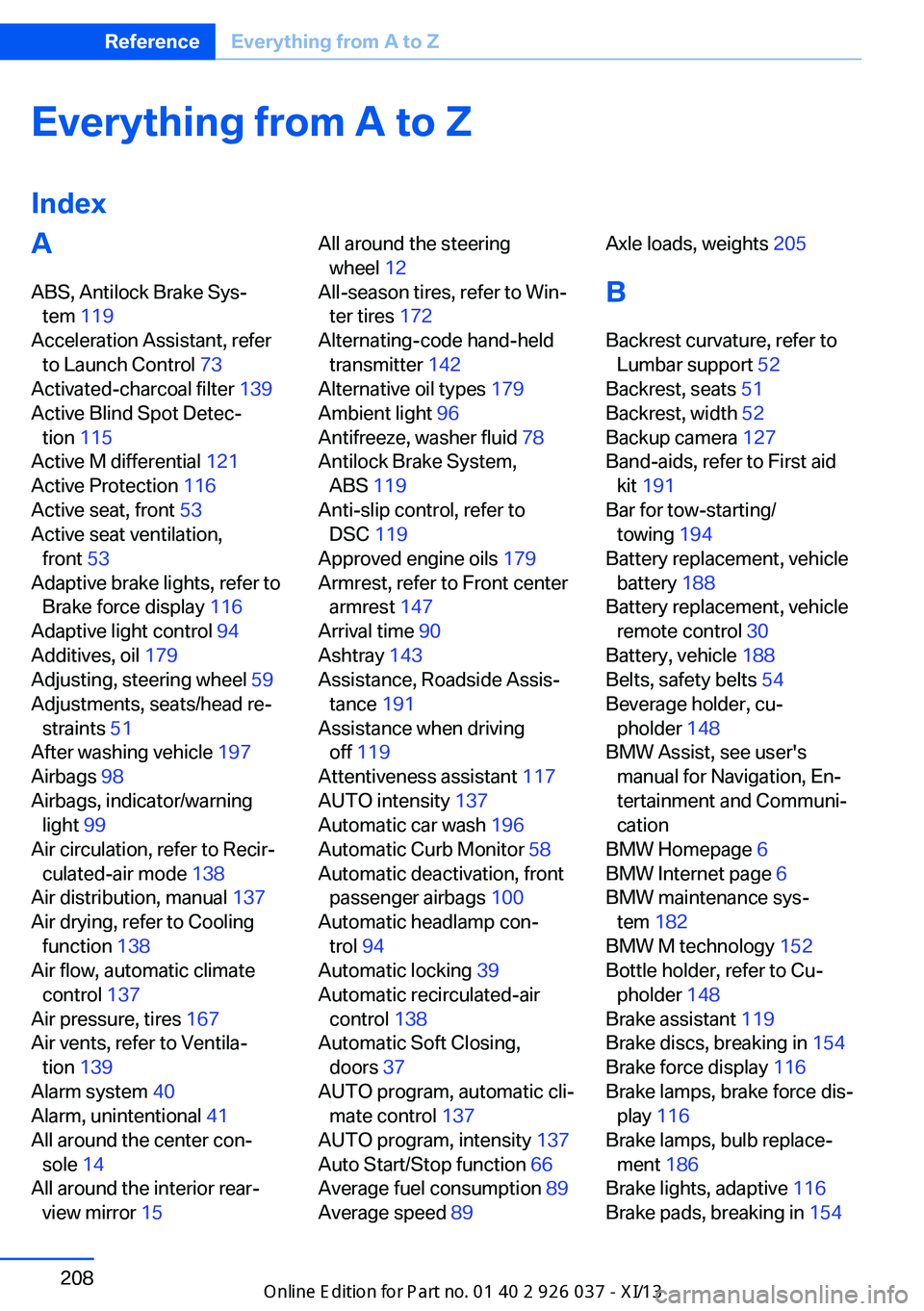
Everything from A to Z
IndexA ABS, Antilock Brake Sys‐ tem 119
Acceleration Assistant, refer to Launch Control 73
Activated-charcoal filter 139
Active Blind Spot Detec‐ tion 115
Active M differential 121
Active Protection 116
Active seat, front 53
Active seat ventilation, front 53
Adaptive brake lights, refer to Brake force display 116
Adaptive light control 94
Additives, oil 179
Adjusting, steering wheel 59
Adjustments, seats/head re‐ straints 51
After washing vehicle 197
Airbags 98
Airbags, indicator/warning light 99
Air circulation, refer to Recir‐ culated-air mode 138
Air distribution, manual 137
Air drying, refer to Cooling function 138
Air flow, automatic climate control 137
Air pressure, tires 167
Air vents, refer to Ventila‐ tion 139
Alarm system 40
Alarm, unintentional 41
All around the center con‐ sole 14
All around the interior rear‐ view mirror 15 All around the steering
wheel 12
All-season tires, refer to Win‐ ter tires 172
Alternating-code hand-held transmitter 142
Alternative oil types 179
Ambient light 96
Antifreeze, washer fluid 78
Antilock Brake System, ABS 119
Anti-slip control, refer to DSC 119
Approved engine oils 179
Armrest, refer to Front center armrest 147
Arrival time 90
Ashtray 143
Assistance, Roadside Assis‐ tance 191
Assistance when driving off 119
Attentiveness assistant 117
AUTO intensity 137
Automatic car wash 196
Automatic Curb Monitor 58
Automatic deactivation, front passenger airbags 100
Automatic headlamp con‐ trol 94
Automatic locking 39
Automatic recirculated-air control 138
Automatic Soft Closing, doors 37
AUTO program, automatic cli‐ mate control 137
AUTO program, intensity 137
Auto Start/Stop function 66
Average fuel consumption 89
Average speed 89 Axle loads, weights 205
B Backrest curvature, refer to Lumbar support 52
Backrest, seats 51
Backrest, width 52
Backup camera 127
Band-aids, refer to First aid kit 191
Bar for tow-starting/ towing 194
Battery replacement, vehicle battery 188
Battery replacement, vehicle remote control 30
Battery, vehicle 188
Belts, safety belts 54
Beverage holder, cu‐ pholder 148
BMW Assist, see user's manual for Navigation, En‐
tertainment and Communi‐
cation
BMW Homepage 6
BMW Internet page 6
BMW maintenance sys‐ tem 182
BMW M technology 152
Bottle holder, refer to Cu‐ pholder 148
Brake assistant 119
Brake discs, breaking in 154
Brake force display 116
Brake lamps, brake force dis‐ play 116
Brake lamps, bulb replace‐ ment 186
Brake lights, adaptive 116
Brake pads, breaking in 154 Seite 208ReferenceEverything from A to Z208
Online Edition for Part no. 01 40 2 910 746 - VI/13
Page 215 of 222
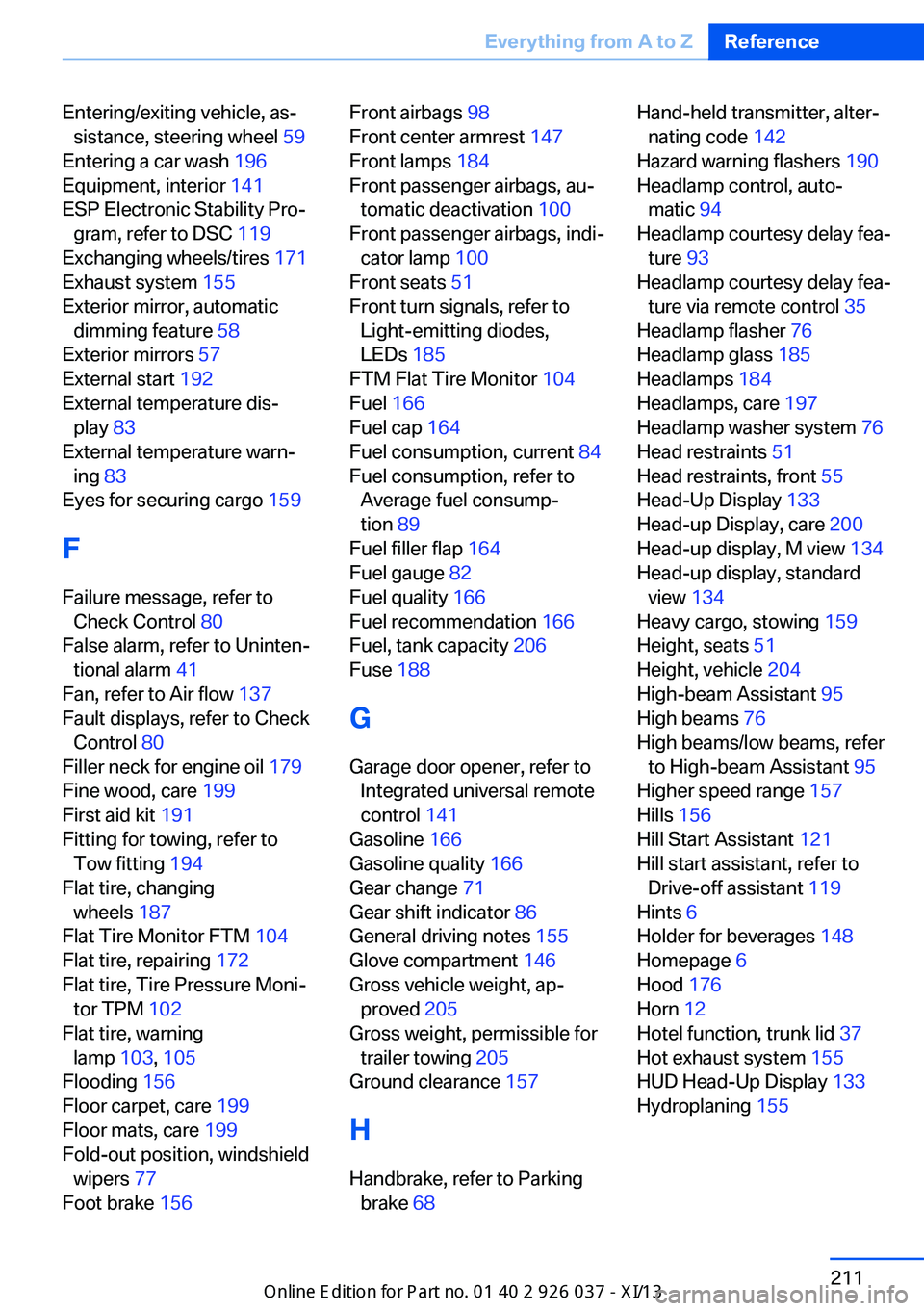
Entering/exiting vehicle, as‐sistance, steering wheel 59
Entering a car wash 196
Equipment, interior 141
ESP Electronic Stability Pro‐ gram, refer to DSC 119
Exchanging wheels/tires 171
Exhaust system 155
Exterior mirror, automatic dimming feature 58
Exterior mirrors 57
External start 192
External temperature dis‐ play 83
External temperature warn‐ ing 83
Eyes for securing cargo 159
F
Failure message, refer to Check Control 80
False alarm, refer to Uninten‐ tional alarm 41
Fan, refer to Air flow 137
Fault displays, refer to Check Control 80
Filler neck for engine oil 179
Fine wood, care 199
First aid kit 191
Fitting for towing, refer to Tow fitting 194
Flat tire, changing wheels 187
Flat Tire Monitor FTM 104
Flat tire, repairing 172
Flat tire, Tire Pressure Moni‐ tor TPM 102
Flat tire, warning lamp 103, 105
Flooding 156
Floor carpet, care 199
Floor mats, care 199
Fold-out position, windshield wipers 77
Foot brake 156 Front airbags 98
Front center armrest 147
Front lamps 184
Front passenger airbags, au‐ tomatic deactivation 100
Front passenger airbags, indi‐ cator lamp 100
Front seats 51
Front turn signals, refer to Light-emitting diodes,
LEDs 185
FTM Flat Tire Monitor 104
Fuel 166
Fuel cap 164
Fuel consumption, current 84
Fuel consumption, refer to Average fuel consump‐
tion 89
Fuel filler flap 164
Fuel gauge 82
Fuel quality 166
Fuel recommendation 166
Fuel, tank capacity 206
Fuse 188
G
Garage door opener, refer to Integrated universal remote
control 141
Gasoline 166
Gasoline quality 166
Gear change 71
Gear shift indicator 86
General driving notes 155
Glove compartment 146
Gross vehicle weight, ap‐ proved 205
Gross weight, permissible for trailer towing 205
Ground clearance 157
H
Handbrake, refer to Parking brake 68 Hand-held transmitter, alter‐
nating code 142
Hazard warning flashers 190
Headlamp control, auto‐ matic 94
Headlamp courtesy delay fea‐ ture 93
Headlamp courtesy delay fea‐ ture via remote control 35
Headlamp flasher 76
Headlamp glass 185
Headlamps 184
Headlamps, care 197
Headlamp washer system 76
Head restraints 51
Head restraints, front 55
Head-Up Display 133
Head-up Display, care 200
Head-up display, M view 134
Head-up display, standard view 134
Heavy cargo, stowing 159
Height, seats 51
Height, vehicle 204
High-beam Assistant 95
High beams 76
High beams/low beams, refer to High-beam Assistant 95
Higher speed range 157
Hills 156
Hill Start Assistant 121
Hill start assistant, refer to Drive-off assistant 119
Hints 6
Holder for beverages 148
Homepage 6
Hood 176
Horn 12
Hotel function, trunk lid 37
Hot exhaust system 155
HUD Head-Up Display 133
Hydroplaning 155 Seite 211Everything from A to ZReference211
Online Edition for Part no. 01 40 2 910 746 - VI/13