climate control BMW M6 COUPE 2006 E63 User Guide
[x] Cancel search | Manufacturer: BMW, Model Year: 2006, Model line: M6 COUPE, Model: BMW M6 COUPE 2006 E63Pages: 227, PDF Size: 8.32 MB
Page 91 of 227
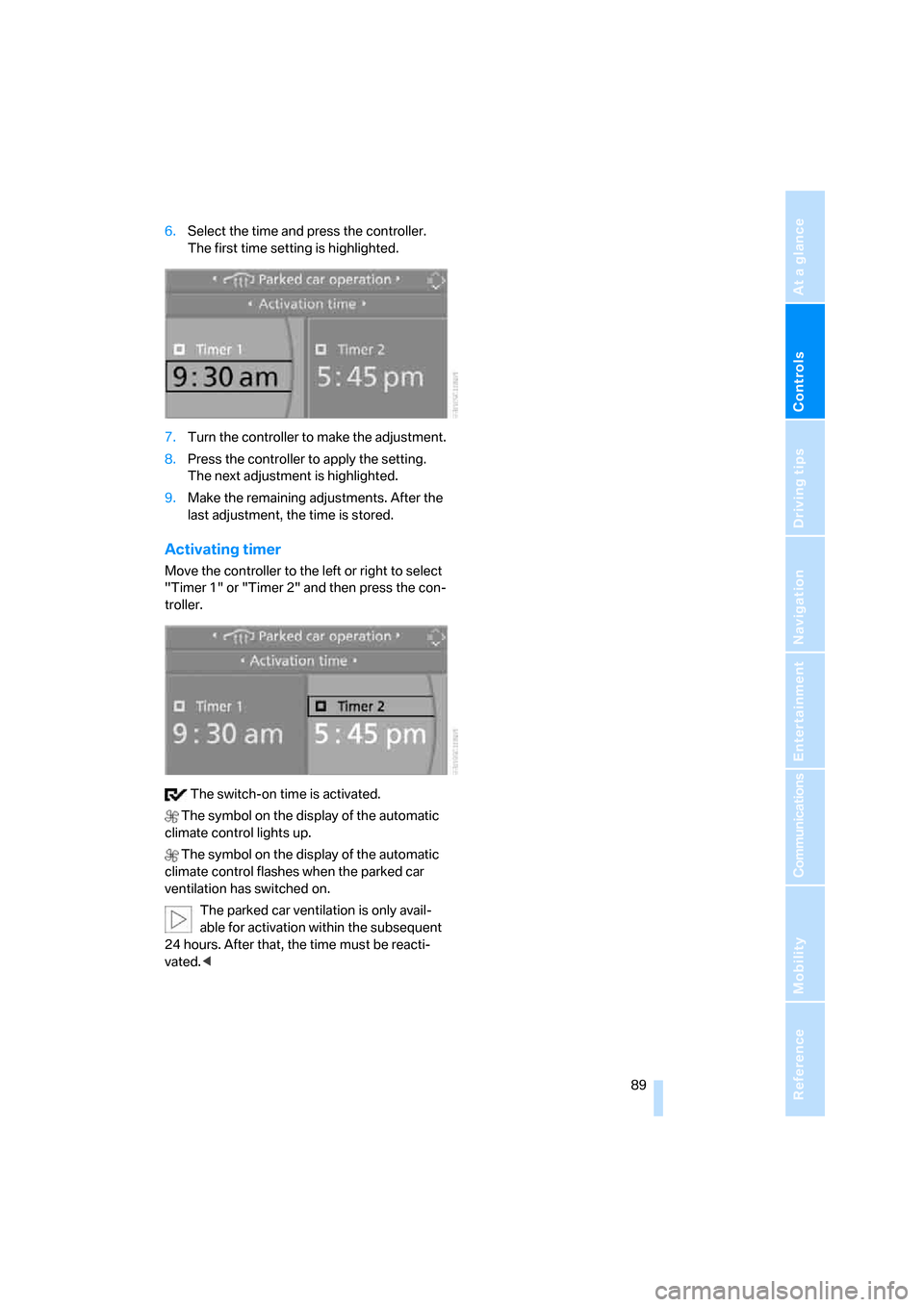
Controls
89Reference
At a glance
Driving tips
Communications
Navigation
Entertainment
Mobility
6.Select the time and press the controller.
The first time setting is highlighted.
7.Turn the controller to make the adjustment.
8.Press the controller to apply the setting.
The next adjustment is highlighted.
9.Make the remaining adjustments. After the
last adjustment, the time is stored.
Activating timer
Move the controller to the left or right to select
"Timer 1" or "Timer 2" and then press the con-
troller.
The switch-on time is activated.
The symbol on the display of the automatic
climate control lights up.
The symbol on the display of the automatic
climate control flashes when the parked car
ventilation has switched on.
The parked car ventilation is only avail-
able for activation within the subsequent
24 hours. After that, the time must be reacti-
vated.<
Page 100 of 227
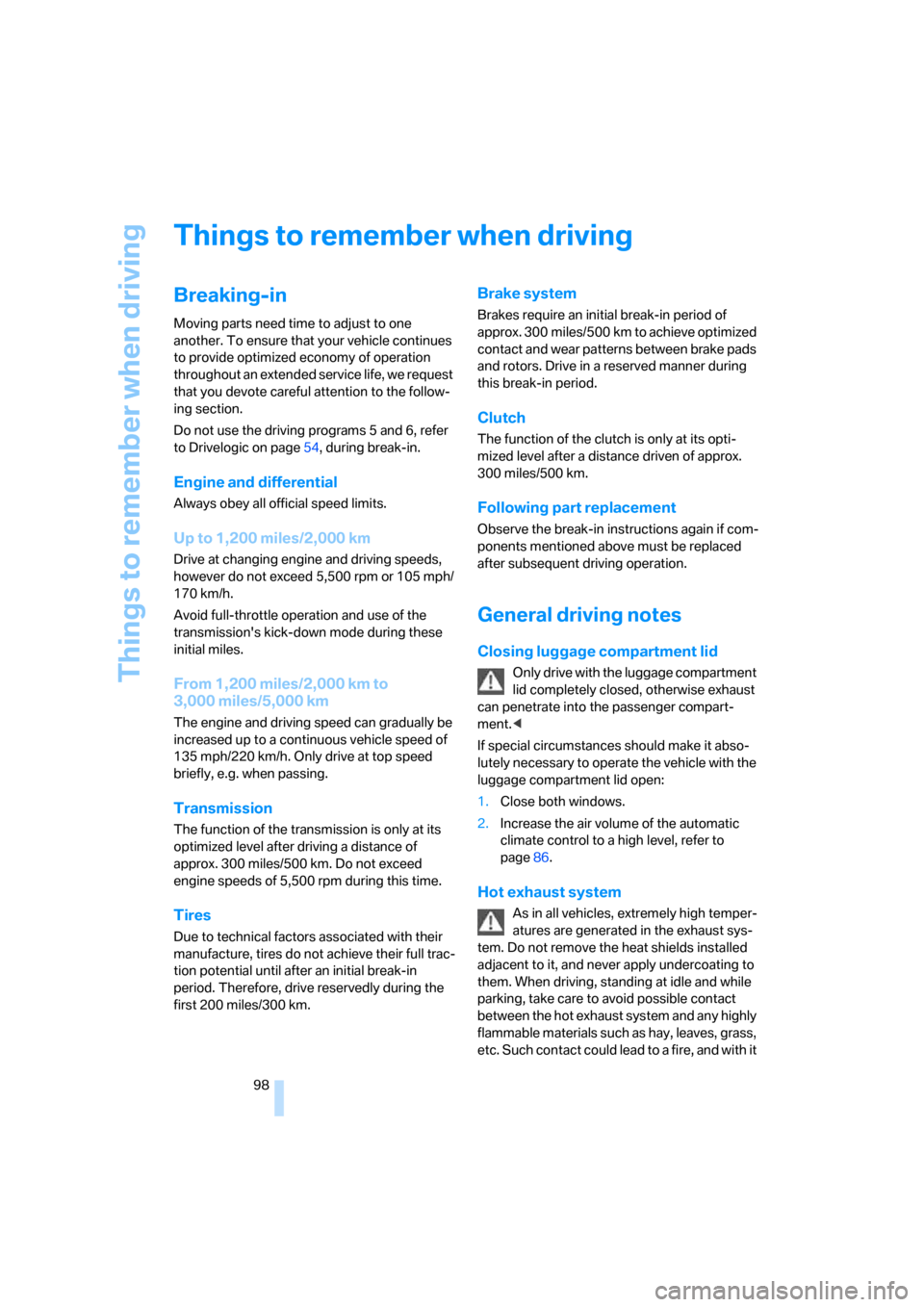
Things to remember when driving
98
Things to remember when driving
Breaking-in
Moving parts need time to adjust to one
another. To ensure that your vehicle continues
to provide optimized economy of operation
throughout an extended service life, we request
that you devote careful attention to the follow-
ing section.
Do not use the driving programs 5 and 6, refer
to Drivelogic on page54, during break-in.
Engine and differential
Always obey all official speed limits.
Up to 1,200 miles/2,000 km
Drive at changing engine and driving speeds,
however do not exceed 5,500 rpm or 105 mph/
170 km/h.
Avoid full-throttle operation and use of the
transmission's kick-down mode during these
initial miles.
From 1,200 miles/2,000 km to
3,000 miles/5,000 km
The engine and driving speed can gradually be
increased up to a continuous vehicle speed of
135 mph/220 km/h. Only drive at top speed
briefly, e.g. when passing.
Transmission
The function of the transmission is only at its
optimized level after driving a distance of
approx. 300 miles/500 km. Do not exceed
engine speeds of 5,500 rpm during this time.
Tires
Due to technical factors associated with their
manufacture, tires do not achieve their full trac-
tion potential until after an initial break-in
period. Therefore, drive reservedly during the
first 200 miles/300 km.
Brake system
Brakes require an initial break-in period of
approx. 300 miles/500 km to achieve optimized
contact and wear patterns between brake pads
and rotors. Drive in a reserved manner during
this break-in period.
Clutch
The function of the clutch is only at its opti-
mized level after a distance driven of approx.
300 miles/500 km.
Following part replacement
Observe the break-in instructions again if com-
ponents mentioned above must be replaced
after subsequent driving operation.
General driving notes
Closing luggage compartment lid
Only drive with the luggage compartment
lid completely closed, otherwise exhaust
can penetrate into the passenger compart-
ment.<
If special circumstances should make it abso-
lutely necessary to operate the vehicle with the
luggage compartment lid open:
1.Close both windows.
2.Increase the air volume of the automatic
climate control to a high level, refer to
page86.
Hot exhaust system
As in all vehicles, extremely high temper-
atures are generated in the exhaust sys-
tem. Do not remove the heat shields installed
adjacent to it, and never apply undercoating to
them. When driving, standing at idle and while
parking, take care to avoid possible contact
between the hot exhaust system and any highly
flammable materials such as hay, leaves, grass,
etc. Such contact could lead to a fire, and with it
Page 102 of 227
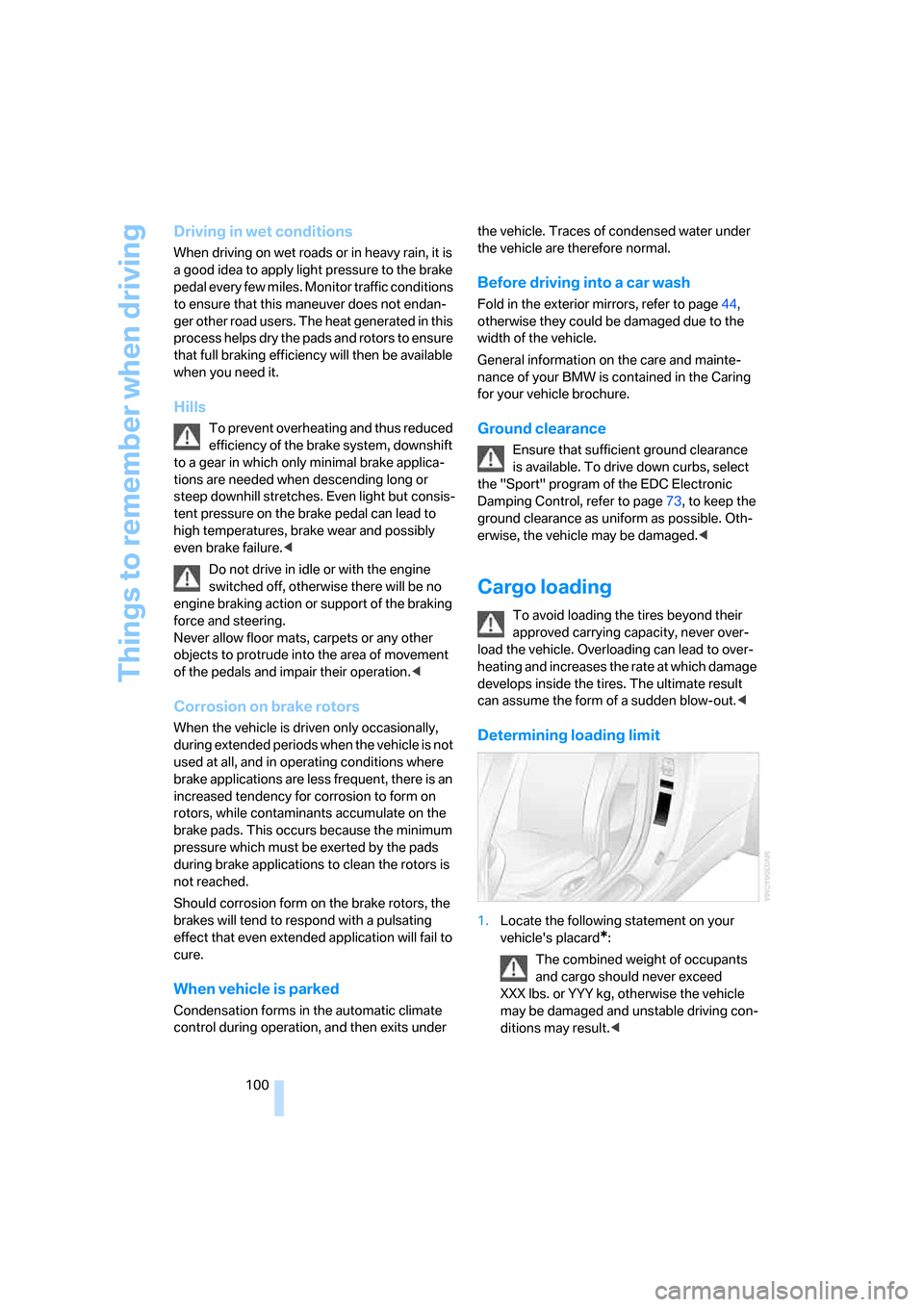
Things to remember when driving
100
Driving in wet conditions
When driving on wet roads or in heavy rain, it is
a good idea to apply light pressure to the brake
pedal every few miles. Monitor traffic conditions
to ensure that this maneuver does not endan-
ger other road users. The heat generated in this
process helps dry the pads and rotors to ensure
that full braking efficiency will then be available
when you need it.
Hills
To prevent overheating and thus reduced
efficiency of the brake system, downshift
to a gear in which only minimal brake applica-
tions are needed when descending long or
steep downhill stretches. Even light but consis-
tent pressure on the brake pedal can lead to
high temperatures, brake wear and possibly
even brake failure.<
Do not drive in idle or with the engine
switched off, otherwise there will be no
engine braking action or support of the braking
force and steering.
Never allow floor mats, carpets or any other
objects to protrude into the area of movement
of the pedals and impair their operation.<
Corrosion on brake rotors
When the vehicle is driven only occasionally,
during extended periods when the vehicle is not
used at all, and in operating conditions where
brake applications are less frequent, there is an
increased tendency for corrosion to form on
rotors, while contaminants accumulate on the
brake pads. This occurs because the minimum
pressure which must be exerted by the pads
during brake applications to clean the rotors is
not reached.
Should corrosion form on the brake rotors, the
brakes will tend to respond with a pulsating
effect that even extended application will fail to
cure.
When vehicle is parked
Condensation forms in the automatic climate
control during operation, and then exits under the vehicle. Traces of condensed water under
the vehicle are therefore normal.
Before driving into a car wash
Fold in the exterior mirrors, refer to page44,
otherwise they could be damaged due to the
width of the vehicle.
General information on the care and mainte-
nance of your BMW is contained in the Caring
for your vehicle brochure.
Ground clearance
Ensure that sufficient ground clearance
is available. To drive down curbs, select
the "Sport" program of the EDC Electronic
Damping Control, refer to page73, to keep the
ground clearance as uniform as possible. Oth-
erwise, the vehicle may be damaged.<
Cargo loading
To avoid loading the tires beyond their
approved carrying capacity, never over-
load the vehicle. Overloading can lead to over-
heating and increases the rate at which damage
develops inside the tires. The ultimate result
can assume the form of a sudden blow-out.<
Determining loading limit
1.Locate the following statement on your
vehicle's placard
*:
The combined weight of occupants
and cargo should never exceed
XXX lbs. or YYY kg, otherwise the vehicle
may be damaged and unstable driving con-
ditions may result.<
Page 174 of 227
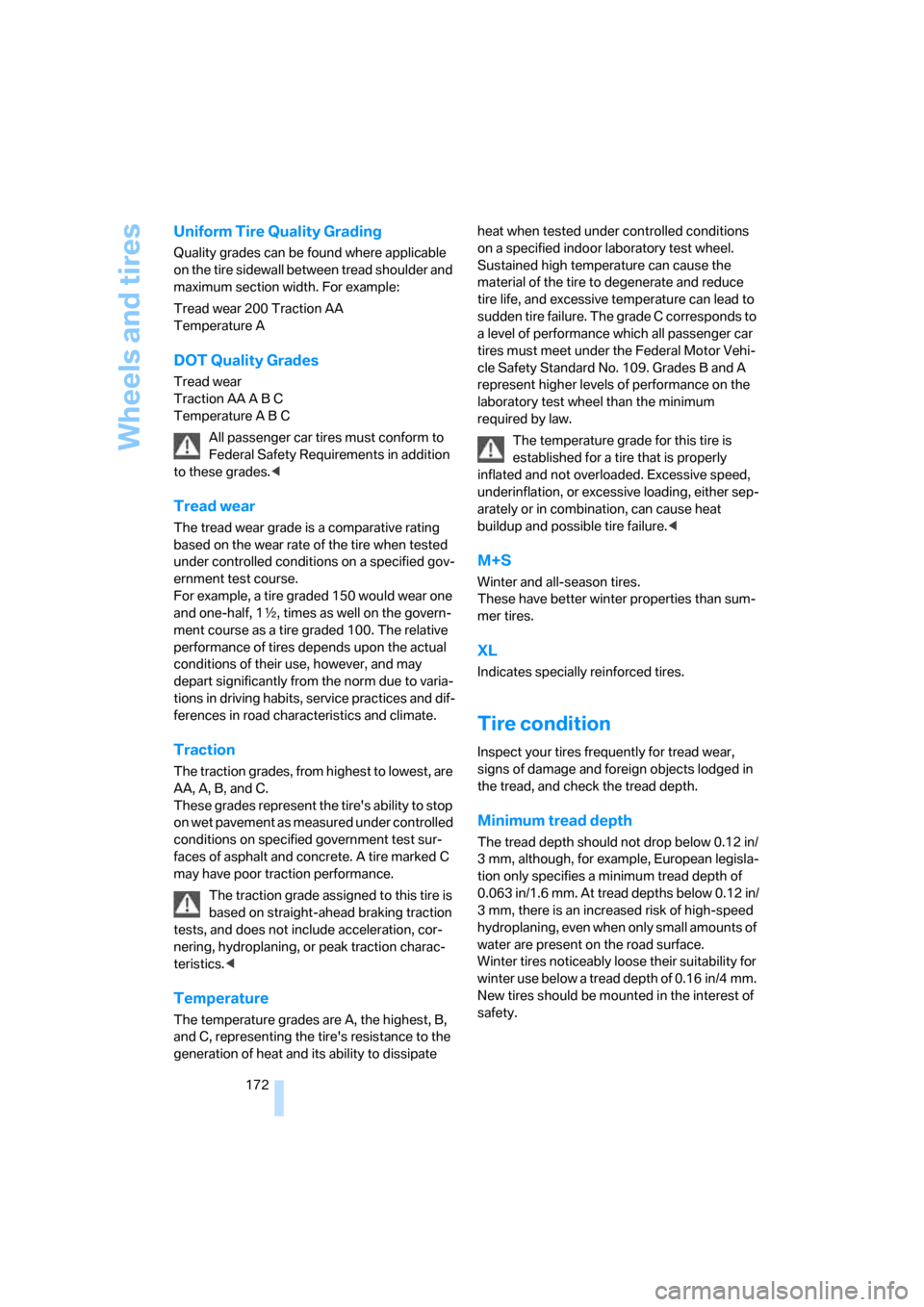
Wheels and tires
172
Uniform Tire Quality Grading
Quality grades can be found where applicable
on the tire sidewall between tread shoulder and
maximum section width. For example:
Tread wear 200 Traction AA
Temperature A
DOT Quality Grades
Tread wear
Traction AA A B C
Temperature A B C
All passenger car tires must conform to
Federal Safety Requirements in addition
to these grades.<
Tread wear
The tread wear grade is a comparative rating
based on the wear rate of the tire when tested
under controlled conditions on a specified gov-
ernment test course.
For example, a tire graded 150 would wear one
and one-half, 1γ, times as well on the govern-
ment course as a tire graded 100. The relative
performance of tires depends upon the actual
conditions of their use, however, and may
depart significantly from the norm due to varia-
tions in driving habits, service practices and dif-
ferences in road characteristics and climate.
Traction
The traction grades, from highest to lowest, are
AA, A, B, and C.
These grades represent the tire's ability to stop
on wet pavement as measured under controlled
conditions on specified government test sur-
faces of asphalt and concrete. A tire marked C
may have poor traction performance.
The traction grade assigned to this tire is
based on straight-ahead braking traction
tests, and does not include acceleration, cor-
nering, hydroplaning, or peak traction charac-
teristics.<
Temperature
The temperature grades are A, the highest, B,
and C, representing the tire's resistance to the
generation of heat and its ability to dissipate heat when tested under controlled conditions
on a specified indoor laboratory test wheel.
Sustained high temperature can cause the
material of the tire to degenerate and reduce
tire life, and excessive temperature can lead to
sudden tire failure. The grade C corresponds to
a level of performance which all passenger car
tires must meet under the Federal Motor Vehi-
cle Safety Standard No. 109. Grades B and A
represent higher levels of performance on the
laboratory test wheel than the minimum
required by law.
The temperature grade for this tire is
established for a tire that is properly
inflated and not overloaded. Excessive speed,
underinflation, or excessive loading, either sep-
arately or in combination, can cause heat
buildup and possible tire failure.<
M+S
Winter and all-season tires.
These have better winter properties than sum-
mer tires.
XL
Indicates specially reinforced tires.
Tire condition
Inspect your tires frequently for tread wear,
signs of damage and foreign objects lodged in
the tread, and check the tread depth.
Minimum tread depth
The tread depth should not drop below 0.12 in/
3 mm, although, for example, European legisla-
tion only specifies a minimum tread depth of
0.063 in/1.6 mm. At tread depths below 0.12 in/
3 mm, there is an increased risk of high-speed
hydroplaning, even when only small amounts of
water are present on the road surface.
Winter tires noticeably loose their suitability for
winter use below a tread depth of 0.16 in/4 mm.
New tires should be mounted in the interest of
safety.
Page 206 of 227
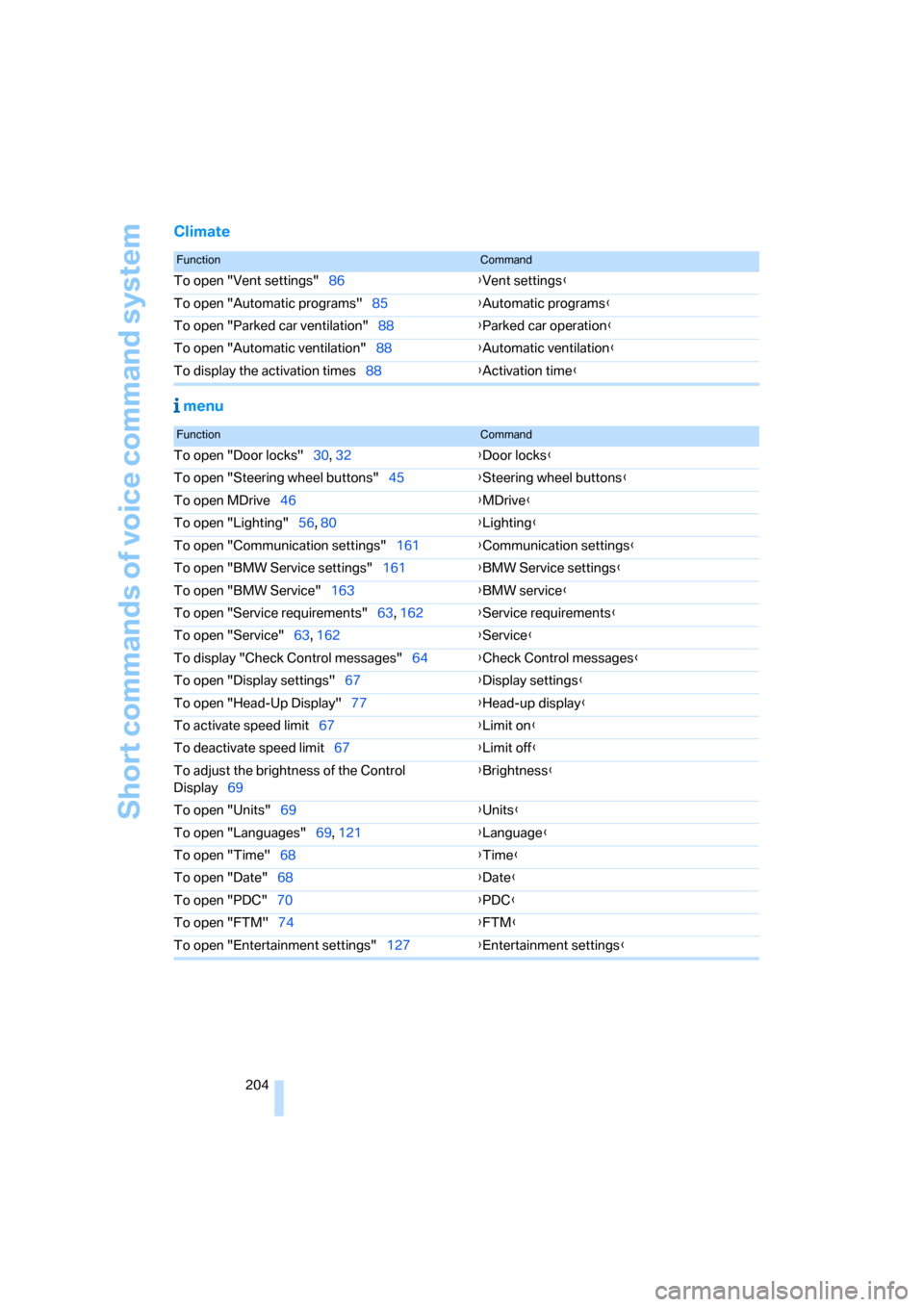
Short commands of voice command system
204
Climate
menu
FunctionCommand
To open "Vent settings"86{Vent settings}
To open "Automatic programs"85{Automatic programs}
To open "Parked car ventilation"88{Parked car operation}
To open "Automatic ventilation"88{Automatic ventilation}
To display the activation times88{Activation time}
FunctionCommand
To open "Door locks"30, 32{Door locks}
To open "Steering wheel buttons"45{Steering wheel buttons}
To open MDrive46{MDrive}
To open "Lighting"56, 80{Lighting}
To open "Communication settings"161{Communication settings}
To open "BMW Service settings"161{BMW Service settings}
To open "BMW Service"163{BMW service}
To open "Service requirements"63, 162{Service requirements}
To open "Service"63, 162{Service}
To display "Check Control messages"64{Check Control messages}
To open "Display settings"67{Display settings}
To open "Head-Up Display"77{Head-up display}
To activate speed limit67{Limit on}
To deactivate speed limit67{Limit off}
To adjust the brightness of the Control
Display69{Brightness}
To open "Units"69{Units}
To open "Languages"69, 121{Language}
To open "Time"68{Time}
To open "Date"68{Date}
To open "PDC"70{PDC}
To open "FTM"74{FTM}
To open "Entertainment settings"127{Entertainment settings}
Page 209 of 227
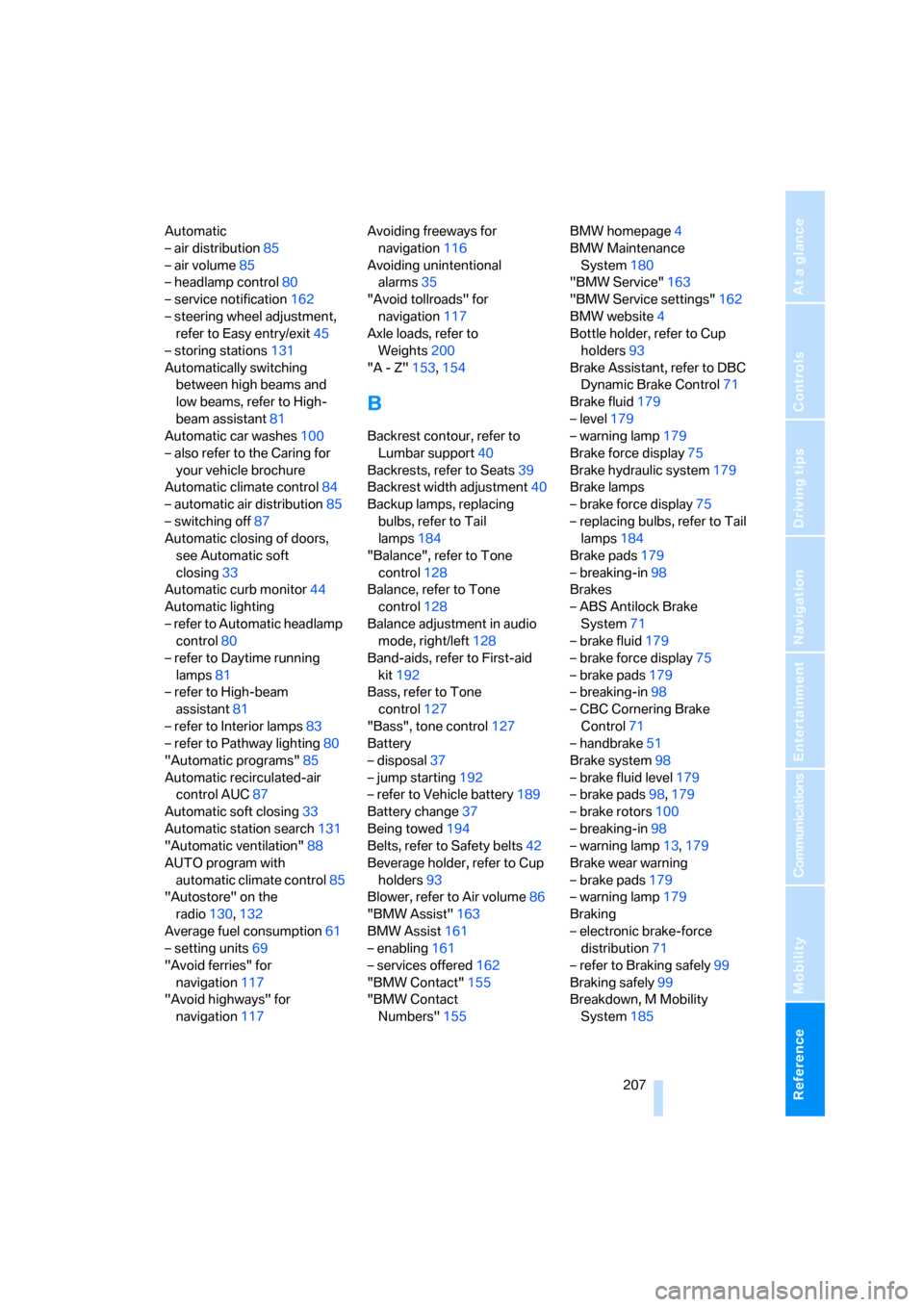
Reference 207
At a glance
Controls
Driving tips
Communications
Navigation
Entertainment
Mobility
Automatic
– air distribution85
– air volume85
– headlamp control80
– service notification162
– steering wheel adjustment,
refer to Easy entry/exit45
– storing stations131
Automatically switching
between high beams and
low beams, refer to High-
beam assistant81
Automatic car washes100
– also refer to the Caring for
your vehicle brochure
Automatic climate control84
– automatic air distribution85
– switching off87
Automatic closing of doors,
see Automatic soft
closing33
Automatic curb monitor44
Automatic lighting
– refer to Automatic headlamp
control80
– refer to Daytime running
lamps81
– refer to High-beam
assistant81
– refer to Interior lamps83
– refer to Pathway lighting80
"Automatic programs"85
Automatic recirculated-air
control AUC87
Automatic soft closing33
Automatic station search131
"Automatic ventilation"88
AUTO program with
automatic climate control85
"Autostore" on the
radio130,132
Average fuel consumption61
– setting units69
"Avoid ferries" for
navigation117
"Avoid highways" for
navigation117Avoiding freeways for
navigation116
Avoiding unintentional
alarms35
"Avoid tollroads" for
navigation117
Axle loads, refer to
Weights200
"A - Z"153,154
B
Backrest contour, refer to
Lumbar support40
Backrests, refer to Seats39
Backrest width adjustment40
Backup lamps, replacing
bulbs, refer to Tail
lamps184
"Balance", refer to Tone
control128
Balance, refer to Tone
control128
Balance adjustment in audio
mode, right/left128
Band-aids, refer to First-aid
kit192
Bass, refer to Tone
control127
"Bass", tone control127
Battery
– disposal37
– jump starting192
– refer to Vehicle battery189
Battery change37
Being towed194
Belts, refer to Safety belts42
Beverage holder, refer to Cup
holders93
Blower, refer to Air volume86
"BMW Assist"163
BMW Assist161
– enabling161
– services offered162
"BMW Contact"155
"BMW Contact
Numbers"155BMW homepage4
BMW Maintenance
System180
"BMW Service"163
"BMW Service settings"162
BMW website4
Bottle holder, refer to Cup
holders93
Brake Assistant, refer to DBC
Dynamic Brake Control71
Brake fluid179
– level179
– warning lamp179
Brake force display75
Brake hydraulic system179
Brake lamps
– brake force display75
– replacing bulbs, refer to Tail
lamps184
Brake pads179
– breaking-in98
Brakes
– ABS Antilock Brake
System71
– brake fluid
179
– brake force display75
– brake pads179
– breaking-in98
– CBC Cornering Brake
Control71
– handbrake51
Brake system98
– brake fluid level179
– brake pads98,179
– brake rotors100
– breaking-in98
– warning lamp13,179
Brake wear warning
– brake pads179
– warning lamp179
Braking
– electronic brake-force
distribution71
– refer to Braking safely99
Braking safely99
Breakdown, M Mobility
System185
Page 211 of 227
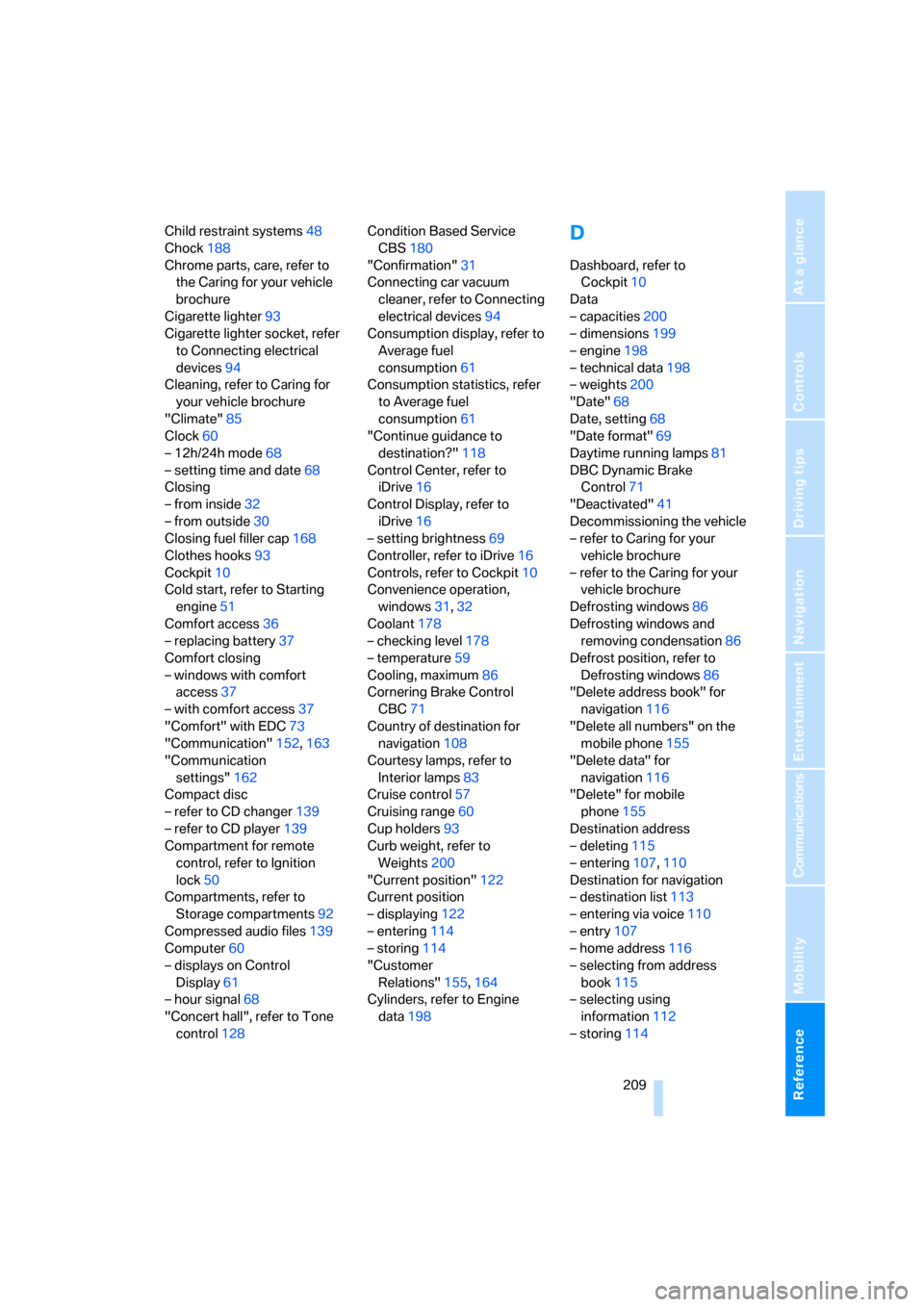
Reference 209
At a glance
Controls
Driving tips
Communications
Navigation
Entertainment
Mobility
Child restraint systems48
Chock188
Chrome parts, care, refer to
the Caring for your vehicle
brochure
Cigarette lighter93
Cigarette lighter socket, refer
to Connecting electrical
devices94
Cleaning, refer to Caring for
your vehicle brochure
"Climate"85
Clock60
– 12h/24h mode68
– setting time and date68
Closing
– from inside32
– from outside30
Closing fuel filler cap168
Clothes hooks93
Cockpit10
Cold start, refer to Starting
engine51
Comfort access36
– replacing battery37
Comfort closing
– windows with comfort
access37
– with comfort access37
"Comfort" with EDC73
"Communication"152,163
"Communication
settings"162
Compact disc
– refer to CD changer139
– refer to CD player139
Compartment for remote
control, refer to Ignition
lock50
Compartments, refer to
Storage compartments92
Compressed audio files139
Computer60
– displays on Control
Display61
– hour signal68
"Concert hall", refer to Tone
control128Condition Based Service
CBS180
"Confirmation"31
Connecting car vacuum
cleaner, refer to Connecting
electrical devices94
Consumption display, refer to
Average fuel
consumption61
Consumption statistics, refer
to Average fuel
consumption61
"Continue guidance to
destination?"118
Control Center, refer to
iDrive16
Control Display, refer to
iDrive16
– setting brightness
69
Controller, refer to iDrive16
Controls, refer to Cockpit10
Convenience operation,
windows31,32
Coolant178
– checking level178
– temperature59
Cooling, maximum86
Cornering Brake Control
CBC71
Country of destination for
navigation108
Courtesy lamps, refer to
Interior lamps83
Cruise control57
Cruising range60
Cup holders93
Curb weight, refer to
Weights200
"Current position"122
Current position
– displaying122
– entering114
– storing114
"Customer
Relations"155,164
Cylinders, refer to Engine
data198
D
Dashboard, refer to
Cockpit10
Data
– capacities200
– dimensions199
– engine198
– technical data198
– weights200
"Date"68
Date, setting68
"Date format"69
Daytime running lamps81
DBC Dynamic Brake
Control71
"Deactivated"41
Decommissioning the vehicle
– refer to Caring for your
vehicle brochure
– refer to the Caring for your
vehicle brochure
Defrosting windows86
Defrosting windows and
removing condensation86
Defrost position, refer to
Defrosting windows86
"Delete address book" for
navigation116
"Delete all numbers" on the
mobile phone155
"Delete data" for
navigation116
"Delete" for mobile
phone155
Destination address
– deleting115
– entering107,110
Destination for navigation
– destination list113
– entering via voice110
– entry107
– home address116
– selecting from address
book115
– selecting using
information112
– storing114
Page 221 of 227
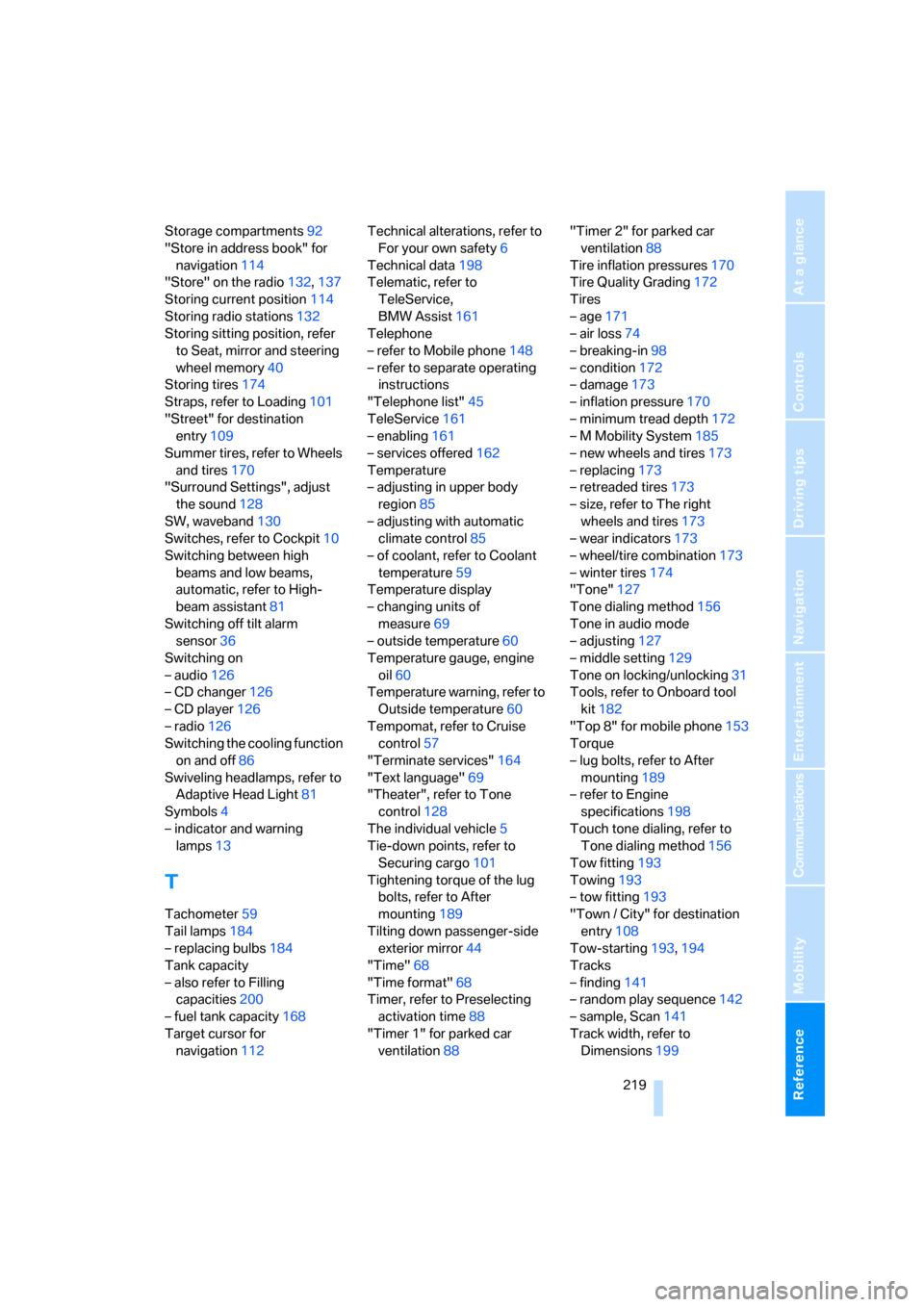
Reference 219
At a glance
Controls
Driving tips
Communications
Navigation
Entertainment
Mobility
Storage compartments92
"Store in address book" for
navigation114
"Store" on the radio132,137
Storing current position114
Storing radio stations132
Storing sitting position, refer
to Seat, mirror and steering
wheel memory40
Storing tires174
Straps, refer to Loading101
"Street" for destination
entry109
Summer tires, refer to Wheels
and tires170
"Surround Settings", adjust
the sound128
SW, waveband130
Switches, refer to Cockpit10
Switching between high
beams and low beams,
automatic, refer to High-
beam assistant81
Switching off tilt alarm
sensor36
Switching on
– audio126
– CD changer126
– CD player126
– radio126
Switching the cooling function
on and off86
Swiveling headlamps, refer to
Adaptive Head Light81
Symbols4
– indicator and warning
lamps13
T
Tachometer59
Tail lamps184
– replacing bulbs184
Tank capacity
– also refer to Filling
capacities200
– fuel tank capacity168
Target cursor for
navigation112Technical alterations, refer to
For your own safety6
Technical data198
Telematic, refer to
TeleService,
BMW Assist161
Telephone
– refer to Mobile phone148
– refer to separate operating
instructions
"Telephone list"45
TeleService161
– enabling161
– services offered162
Temperature
– adjusting in upper body
region85
– adjusting with automatic
climate control85
– of coolant, refer to Coolant
temperature59
Temperature display
– changing units of
measure69
– outside temperature60
Temperature gauge, engine
oil60
Temperature warning, refer to
Outside temperature60
Tempomat, refer to Cruise
control57
"Terminate services"164
"Text language"69
"Theater", refer to Tone
control128
The individual vehicle5
Tie-down points, refer to
Securing cargo101
Tightening torque of the lug
bolts, refer to After
mounting189
Tilting down passenger-side
exterior mirror44
"Time"68
"Time format"68
Timer, refer to Preselecting
activation time88
"Timer 1" for parked car
ventilation88"Timer 2" for parked car
ventilation88
Tire inflation pressures170
Tire Quality Grading172
Tires
– age171
– air loss74
– breaking-in
98
– condition172
– damage173
– inflation pressure170
– minimum tread depth172
– M Mobility System185
– new wheels and tires173
– replacing173
– retreaded tires173
– size, refer to The right
wheels and tires173
– wear indicators173
– wheel/tire combination173
– winter tires174
"Tone"127
Tone dialing method156
Tone in audio mode
– adjusting127
– middle setting129
Tone on locking/unlocking31
Tools, refer to Onboard tool
kit182
"Top 8" for mobile phone153
Torque
– lug bolts, refer to After
mounting189
– refer to Engine
specifications198
Touch tone dialing, refer to
Tone dialing method156
Tow fitting193
Towing193
– tow fitting193
"Town / City" for destination
entry108
Tow-starting193,194
Tracks
– finding141
– random play sequence142
– sample, Scan141
Track width, refer to
Dimensions199
Page 222 of 227
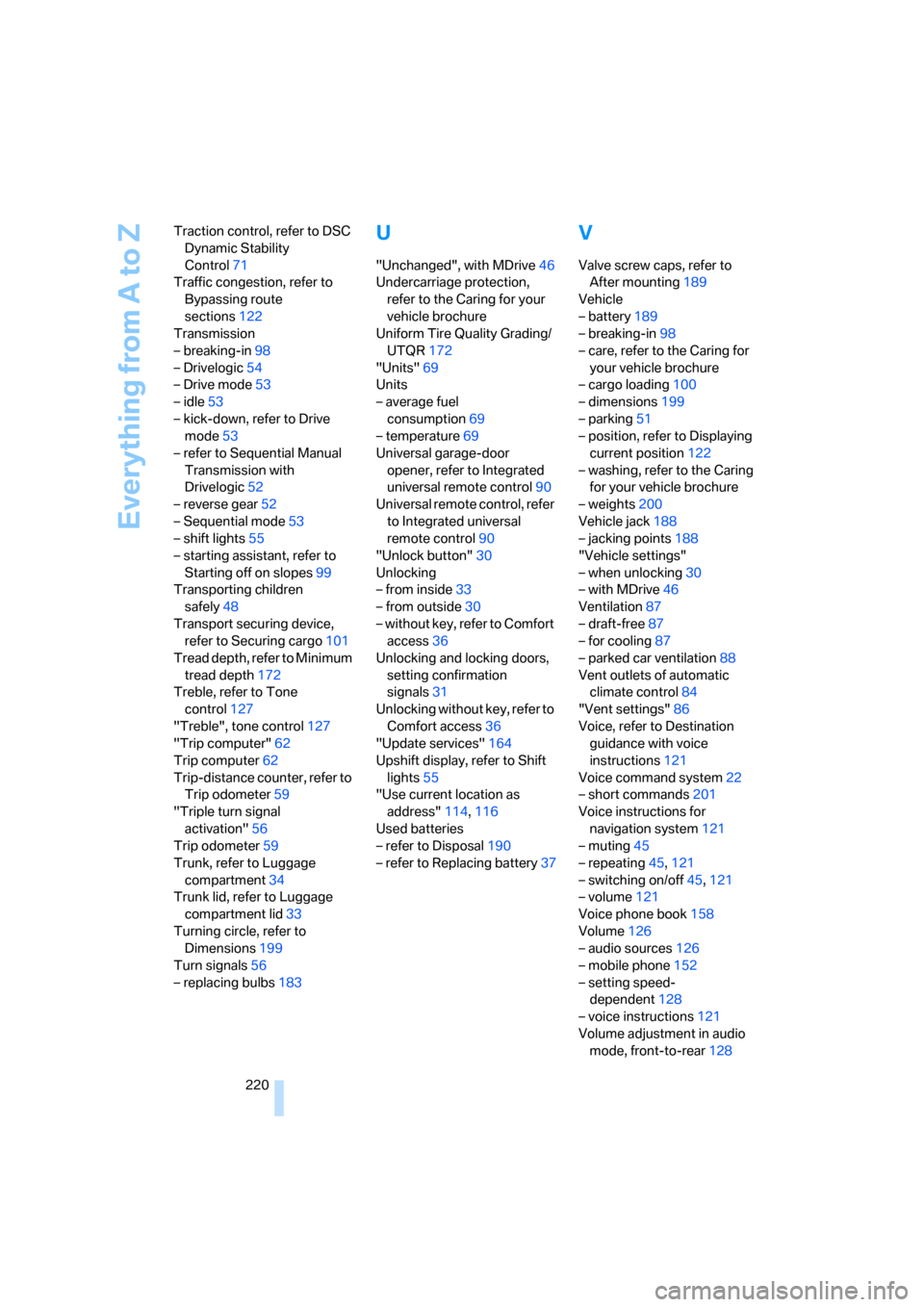
Everything from A to Z
220 Traction control, refer to DSC
Dynamic Stability
Control71
Traffic congestion, refer to
Bypassing route
sections122
Transmission
– breaking-in98
– Drivelogic54
– Drive mode53
– idle53
– kick-down, refer to Drive
mode53
– refer to Sequential Manual
Transmission with
Drivelogic52
– reverse gear52
– Sequential mode53
– shift lights55
– starting assistant, refer to
Starting off on slopes99
Transporting children
safely48
Transport securing device,
refer to Securing cargo101
Tread depth, refer to Minimum
tread depth172
Treble, refer to Tone
control127
"Treble", tone control127
"Trip computer"62
Trip computer62
Trip-distance counter, refer to
Trip odometer59
"Triple turn signal
activation"56
Trip odometer59
Trunk, refer to Luggage
compartment34
Trunk lid, refer to Luggage
compartment lid33
Turning circle, refer to
Dimensions199
Turn signals56
– replacing bulbs183
U
"Unchanged", with MDrive46
Undercarriage protection,
refer to the Caring for your
vehicle brochure
Uniform Tire Quality Grading/
UTQR172
"Units"69
Units
– average fuel
consumption69
– temperature69
Universal garage-door
opener, refer to Integrated
universal remote control90
Universal remote control, refer
to Integrated universal
remote control90
"Unlock button"30
Unlocking
– from inside33
– from outside30
– without key, refer to Comfort
access36
Unlocking and locking doors,
setting confirmation
signals31
Unlocking without key, refer to
Comfort access36
"Update services"164
Upshift display, refer to Shift
lights55
"Use current location as
address"114,116
Used batteries
– refer to Disposal190
– refer to Replacing battery37
V
Valve screw caps, refer to
After mounting189
Vehicle
– battery189
– breaking-in98
– care, refer to the Caring for
your vehicle brochure
– cargo loading100
– dimensions199
– parking51
– position, refer to Displaying
current position122
– washing, refer to the Caring
for your vehicle brochure
– weights200
Vehicle jack188
– jacking points188
"Vehicle settings"
– when unlocking30
– with MDrive46
Ventilation87
– draft-free87
– for cooling87
– parked car ventilation88
Vent outlets of automatic
climate control84
"Vent settings"86
Voice, refer to Destination
guidance with voice
instructions121
Voice command system22
– short commands201
Voice instructions for
navigation system121
– muting45
– repeating45,121
– switching on/off45,121
– volume121
Voice phone book158
Volume126
– audio sources126
– mobile phone152
– setting speed-
dependent128
– voice instructions121
Volume adjustment in audio
mode, front-to-rear128