climate control BMW M6 COUPE 2010 E63 User Guide
[x] Cancel search | Manufacturer: BMW, Model Year: 2010, Model line: M6 COUPE, Model: BMW M6 COUPE 2010 E63Pages: 250, PDF Size: 8.4 MB
Page 167 of 250
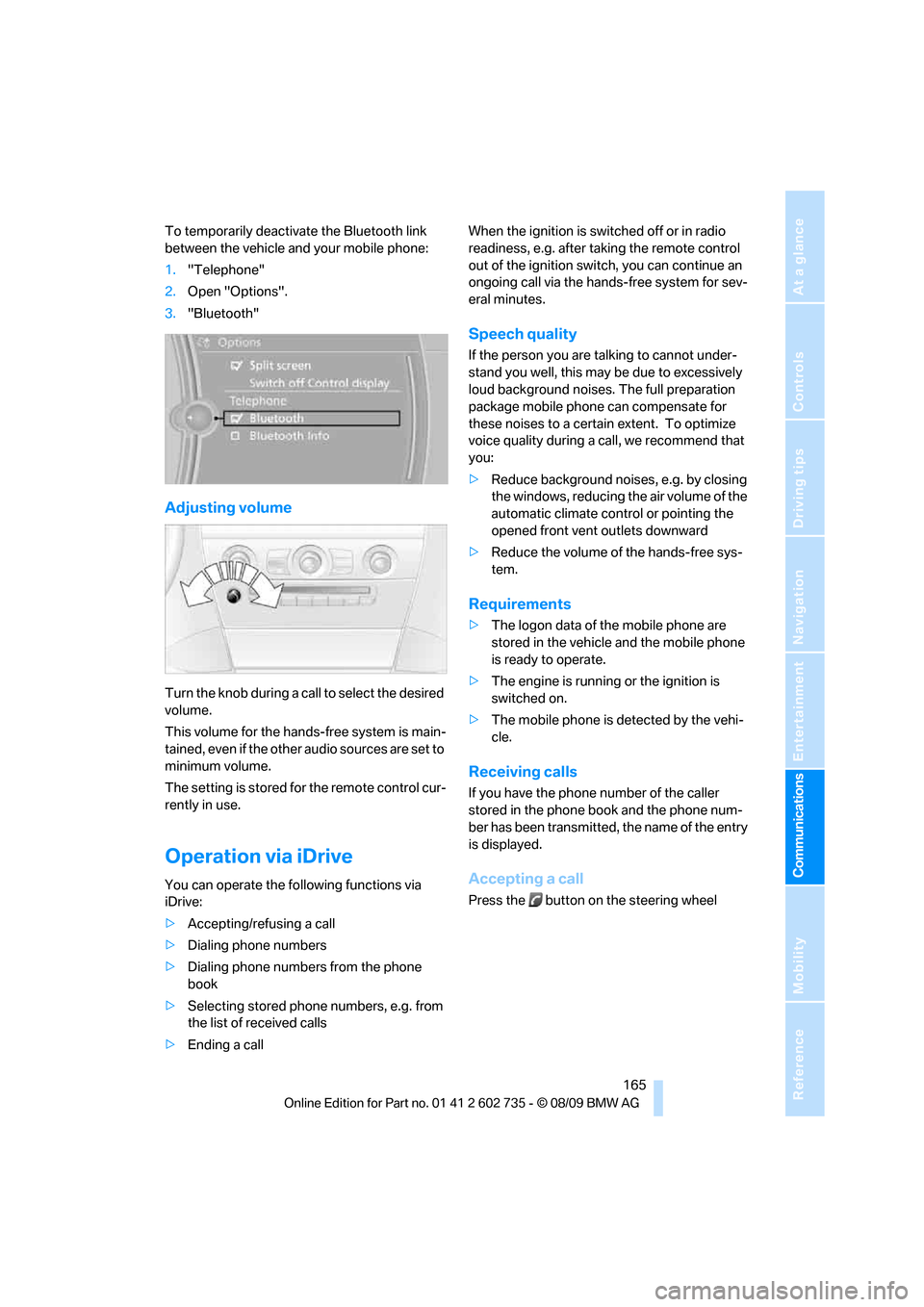
165
Entertainment
Reference
At a glance
Controls
Driving tips Communications
Navigation
Mobility
To temporarily deactivate the Bluetooth link
between the vehicle and your mobile phone:
1."Telephone"
2.Open "Options".
3."Bluetooth"
Adjusting volume
Turn the knob during a call to select the desired
volume.
This volume for the hands-free system is main-
tained, even if the other audio sources are set to
minimum volume.
The setting is stored for the remote control cur-
rently in use.
Operation via iDrive
You can operate the following functions via
iDrive:
>Accepting/refusing a call
>Dialing phone numbers
>Dialing phone numbers from the phone
book
>Selecting stored phone numbers, e.g. from
the list of received calls
>Ending a callWhen the ignition is switched off or in radio
readiness, e.g. after taking the remote control
out of the ignition switch, you can continue an
ongoing call via the hands-free system for sev-
eral minutes.
Speech quality
If the person you are talking to cannot under-
stand you well, this may be due to excessively
loud background noises. The full preparation
package mobile phone can compensate for
these noises to a certain extent. To optimize
voice quality during a call, we recommend that
you:
>Reduce background noises, e.g. by closing
the windows, reducing the air volume of the
automatic climate control or pointing the
opened front vent outlets downward
>Reduce the volume of the hands-free sys-
tem.
Requirements
>The logon data of the mobile phone are
stored in the vehicle and the mobile phone
is ready to operate.
>The engine is running or the ignition is
switched on.
>The mobile phone is detected by the vehi-
cle.
Receiving calls
If you have the phone number of the caller
stored in the phone book and the phone num-
ber has been transmitted, the name of the entry
is displayed.
Accepting a call
Press the button on the steering wheel
Page 190 of 250
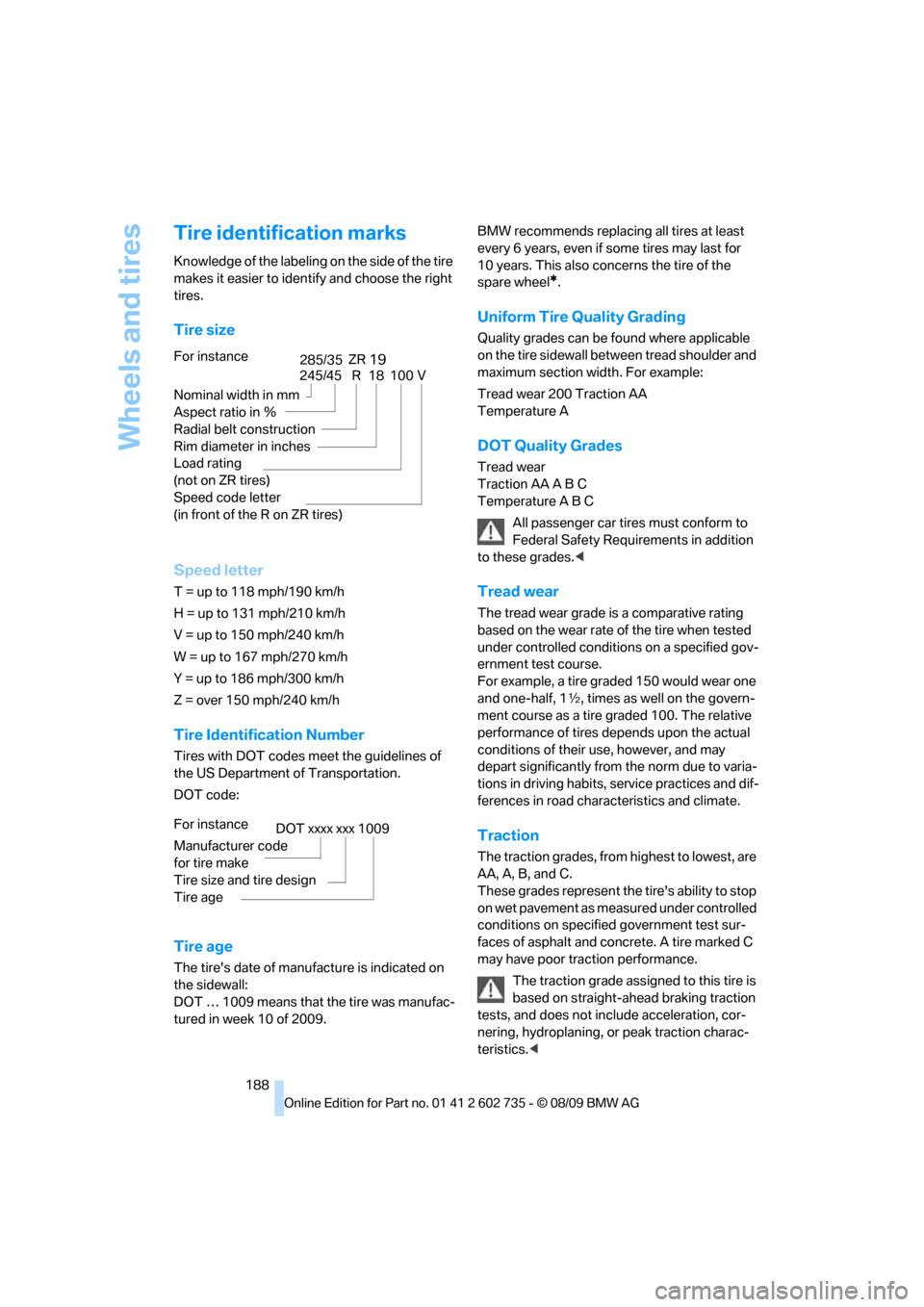
Wheels and tires
188
Tire identification marks
Knowledge of the labeling on the side of the tire
makes it easier to identify and choose the right
tires.
Tire size
Speed letter
T = up to 118 mph/190 km/h
H = up to 131 mph/210 km/h
V = up to 150 mph/240 km/h
W = up to 167 mph/270 km/h
Y = up to 186 mph/300 km/h
Z = over 150 mph/240 km/h
Tire Identification Number
Tires with DOT codes meet the guidelines of
the US Department of Transportation.
DOT code:
Tire age
The tire's date of manufacture is indicated on
the sidewall:
DOT … 1009 means that the tire was manufac-
tured in week 10 of 2009.BMW recommends replacing all tires at least
every 6 years, even if some tires may last for
10 years. This also concerns the tire of the
spare wheel
*.
Uniform Tire Quality Grading
Quality grades can be found where applicable
on the tire sidewall between tread shoulder and
maximum section width. For example:
Tread wear 200 Traction AA
Temperature A
DOT Quality Grades
Tread wear
Traction AA A B C
Temperature A B C
All passenger car tires must conform to
Federal Safety Requirements in addition
to these grades.<
Tread wear
The tread wear grade is a comparative rating
based on the wear rate of the tire when tested
under controlled conditions on a specified gov-
ernment test course.
For example, a tire graded 150 would wear one
and one-half, 1γ, times as well on the govern-
ment course as a tire graded 100. The relative
performance of tires depends upon the actual
conditions of their use, however, and may
depart significantly from the norm due to varia-
tions in driving habits, service practices and dif-
ferences in road characteristics and climate.
Traction
The traction grades, from highest to lowest, are
AA, A, B, and C.
These grades represent the tire's ability to stop
on wet pavement as measured under controlled
conditions on specified government test sur-
faces of asphalt and concrete. A tire marked C
may have poor traction performance.
The traction grade assigned to this tire is
based on straight-ahead braking traction
tests, and does not include acceleration, cor-
nering, hydroplaning, or peak traction charac-
teristics.< For instance
Nominal width in mm
Aspect ratio in Ξ
Radial belt construction
Rim diameter in inches
Load rating
(not on ZR tires)
Speed code letter
(in front of the R on ZR tires)
245/45 R 18 100 V
285/3519ZR
For instance
Manufacturer code
for tire make
Tire size and tire design
Tire age
DOT xxxx xxx 1009
Page 231 of 250
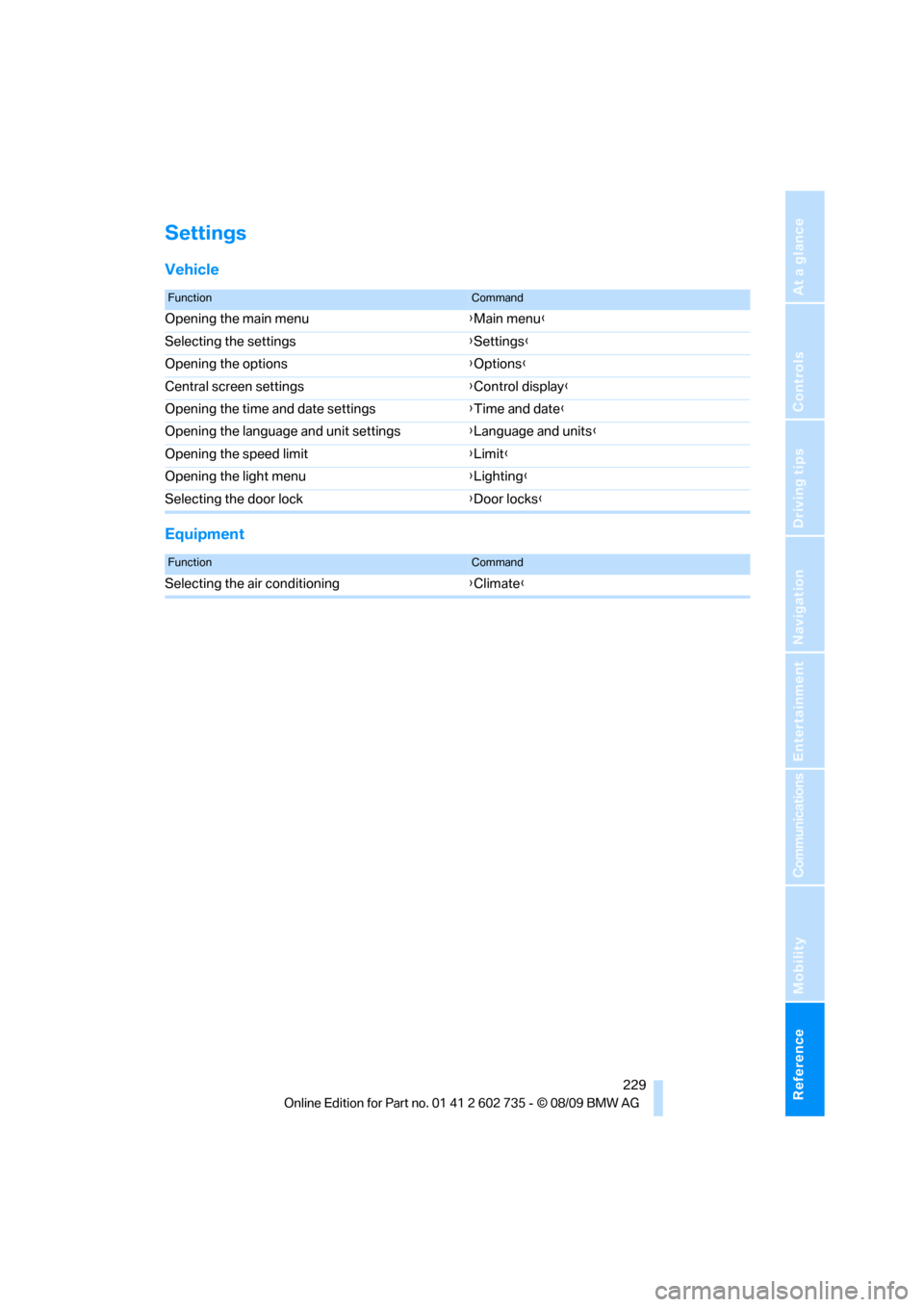
Reference 229
At a glance
Controls
Driving tips
Communications
Navigation
Entertainment
Mobility
Settings
Vehicle
Equipment
FunctionCommand
Opening the main menu{Main menu}
Selecting the settings{Settings}
Opening the options{Options}
Central screen settings{Control display}
Opening the time and date settings{Time and date}
Opening the language and unit settings{Language and units}
Opening the speed limit{Limit}
Opening the light menu{Lighting}
Selecting the door lock{Door locks}
FunctionCommand
Selecting the air conditioning{Climate}
Page 232 of 250
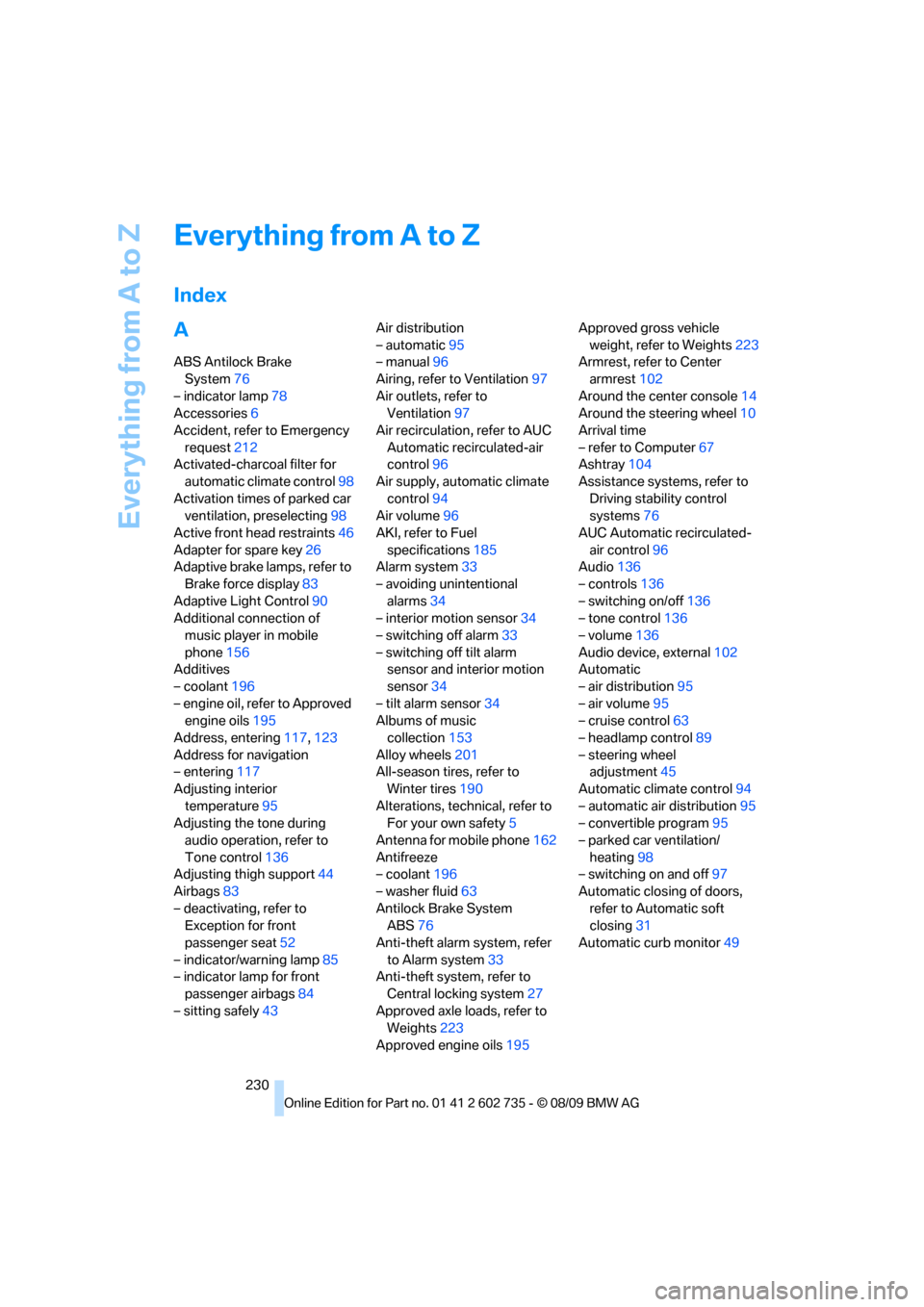
Everything from A to Z
230
Everything from A to Z
Index
A
ABS Antilock Brake
System76
– indicator lamp78
Accessories6
Accident, refer to Emergency
request212
Activated-charcoal filter for
automatic climate control98
Activation times of parked car
ventilation, preselecting98
Active front head restraints46
Adapter for spare key26
Adaptive brake lamps, refer to
Brake force display83
Adaptive Light Control90
Additional connection of
music player in mobile
phone156
Additives
– coolant196
– engine oil, refer to Approved
engine oils195
Address, entering117,123
Address for navigation
– entering117
Adjusting interior
temperature95
Adjusting the tone during
audio operation, refer to
Tone control136
Adjusting thigh support44
Airbags83
– deactivating, refer to
Exception for front
passenger seat52
– indicator/warning lamp85
– indicator lamp for front
passenger airbags84
– sitting safely43Air distribution
– automatic95
– manual96
Airing, refer to Ventilation97
Air outlets, refer to
Ventilation97
Air recirculation, refer to AUC
Automatic recirculated-air
control96
Air supply, automatic climate
control94
Air volume96
AKI, refer to Fuel
specifications185
Alarm system33
– avoiding unintentional
alarms34
– interior motion sensor34
– switching off alarm33
– switching off tilt alarm
sensor and interior motion
sensor34
– tilt alarm sensor34
Albums of music
collection
153
Alloy wheels201
All-season tires, refer to
Winter tires190
Alterations, technical, refer to
For your own safety5
Antenna for mobile phone162
Antifreeze
– coolant196
– washer fluid63
Antilock Brake System
ABS76
Anti-theft alarm system, refer
to Alarm system33
Anti-theft system, refer to
Central locking system27
Approved axle loads, refer to
Weights223
Approved engine oils195Approved gross vehicle
weight, refer to Weights223
Armrest, refer to Center
armrest102
Around the center console14
Around the steering wheel10
Arrival time
– refer to Computer67
Ashtray104
Assistance systems, refer to
Driving stability control
systems76
AUC Automatic recirculated-
air control96
Audio136
– controls136
– switching on/off136
– tone control136
– volume136
Audio device, external102
Automatic
– air distribution95
– air volume95
– cruise control63
– headlamp control89
– steering wheel
adjustment45
Automatic climate control94
– automatic air distribution95
– convertible program95
– parked car ventilation/
heating98
– switching on and off97
Automatic closing of doors,
refer to Automatic soft
closing31
Automatic curb monitor49
Page 233 of 250
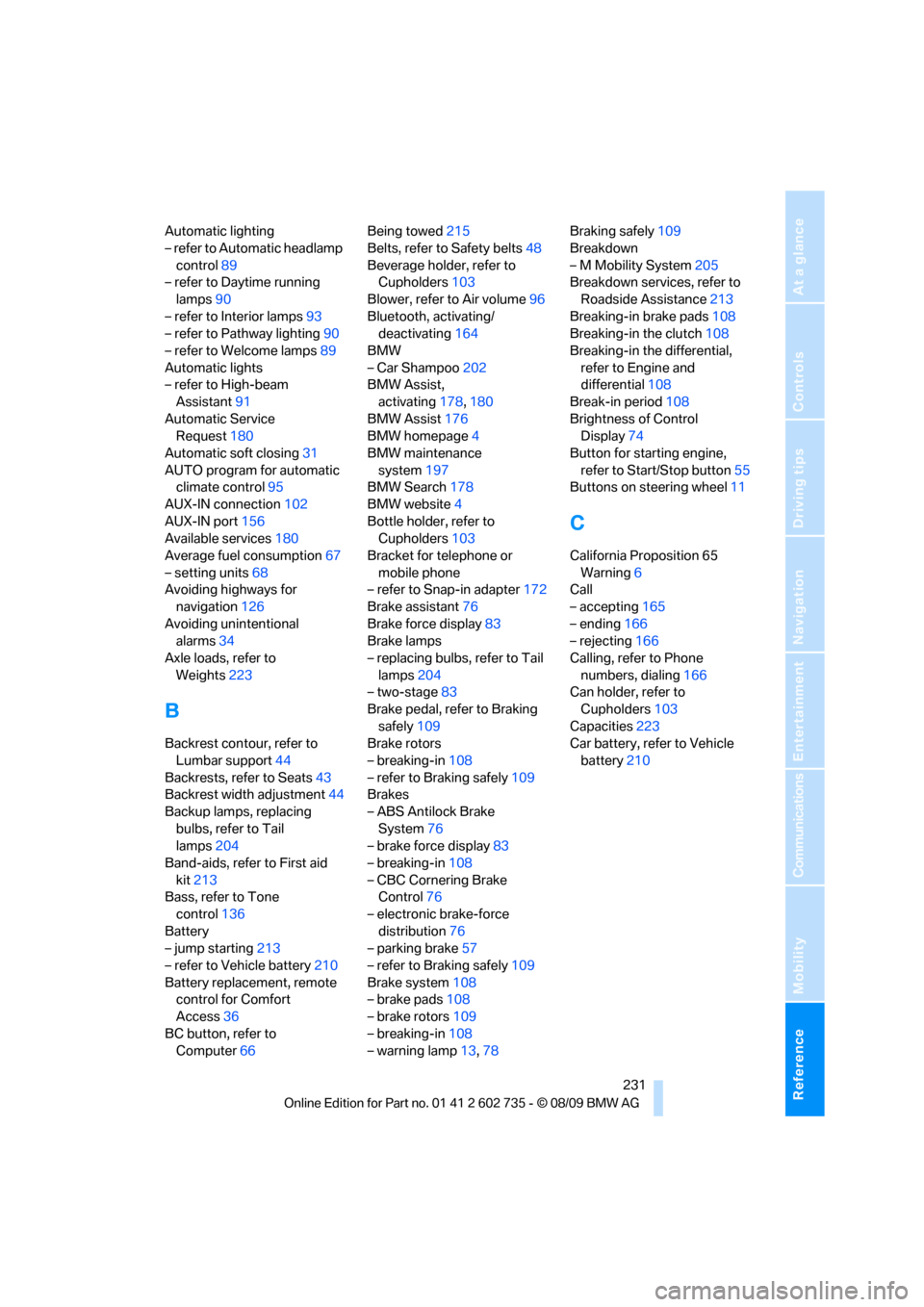
Reference 231
At a glance
Controls
Driving tips
Communications
Navigation
Entertainment
Mobility
Automatic lighting
– refer to Automatic headlamp
control89
– refer to Daytime running
lamps90
– refer to Interior lamps93
– refer to Pathway lighting90
– refer to Welcome lamps89
Automatic lights
– refer to High-beam
Assistant91
Automatic Service
Request180
Automatic soft closing31
AUTO program for automatic
climate control95
AUX-IN connection102
AUX-IN port156
Available services180
Average fuel consumption67
– setting units68
Avoiding highways for
navigation126
Avoiding unintentional
alarms34
Axle loads, refer to
Weights223
B
Backrest contour, refer to
Lumbar support44
Backrests, refer to Seats43
Backrest width adjustment44
Backup lamps, replacing
bulbs, refer to Tail
lamps204
Band-aids, refer to First aid
kit213
Bass, refer to Tone
control136
Battery
– jump starting213
– refer to Vehicle battery210
Battery replacement, remote
control for Comfort
Access36
BC button, refer to
Computer66Being towed215
Belts, refer to Safety belts48
Beverage holder, refer to
Cupholders103
Blower, refer to Air volume96
Bluetooth, activating/
deactivating164
BMW
– Car Shampoo202
BMW Assist,
activating178,180
BMW Assist176
BMW homepage4
BMW maintenance
system197
BMW Search178
BMW website4
Bottle holder, refer to
Cupholders103
Bracket for telephone or
mobile phone
– refer to Snap-in adapter172
Brake assistant76
Brake force display83
Brake lamps
– replacing bulbs, refer to Tail
lamps204
– two-stage83
Brake pedal, refer to Braking
safely109
Brake rotors
– breaking-in108
– refer to Braking safely109
Brakes
– ABS Antilock Brake
System76
– brake force display83
– breaking-in108
– CBC Cornering Brake
Control76
– electronic brake-force
distribution76
– parking brake57
– refer to Braking safely
109
Brake system108
– brake pads108
– brake rotors109
– breaking-in108
– warning lamp13,78Braking safely109
Breakdown
– M Mobility System205
Breakdown services, refer to
Roadside Assistance213
Breaking-in brake pads108
Breaking-in the clutch108
Breaking-in the differential,
refer to Engine and
differential108
Break-in period108
Brightness of Control
Display74
Button for starting engine,
refer to Start/Stop button55
Buttons on steering wheel11
C
California Proposition 65
Warning6
Call
– accepting165
– ending166
– rejecting166
Calling, refer to Phone
numbers, dialing166
Can holder, refer to
Cupholders103
Capacities223
Car battery, refer to Vehicle
battery210
Page 235 of 250
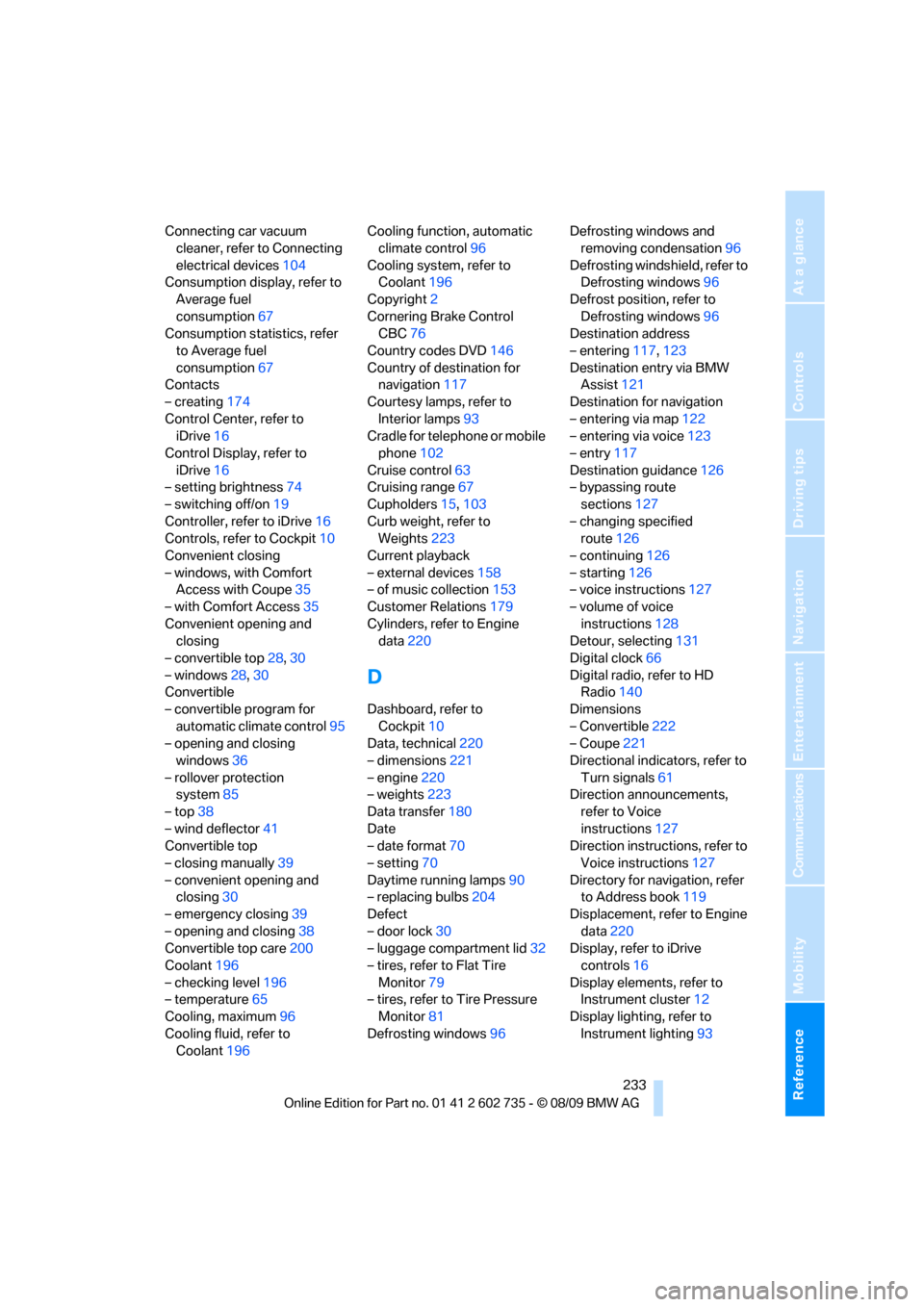
Reference 233
At a glance
Controls
Driving tips
Communications
Navigation
Entertainment
Mobility
Connecting car vacuum
cleaner, refer to Connecting
electrical devices104
Consumption display, refer to
Average fuel
consumption67
Consumption statistics, refer
to Average fuel
consumption67
Contacts
– creating174
Control Center, refer to
iDrive16
Control Display, refer to
iDrive16
– setting brightness74
– switching off/on19
Controller, refer to iDrive16
Controls, refer to Cockpit10
Convenient closing
– windows, with Comfort
Access with Coupe35
– with Comfort Access35
Convenient opening and
closing
– convertible top28,30
– windows28,30
Convertible
– convertible program for
automatic climate control95
– opening and closing
windows36
– rollover protection
system85
– top38
– wind deflector41
Convertible top
– closing manually39
– convenient opening and
closing30
– emergency closing39
– opening and closing38
Convertible top care200
Coolant196
– checking level196
– temperature65
Cooling, maximum96
Cooling fluid, refer to
Coolant196Cooling function, automatic
climate control96
Cooling system, refer to
Coolant196
Copyright2
Cornering Brake Control
CBC76
Country codes DVD146
Country of destination for
navigation117
Courtesy lamps, refer to
Interior lamps93
Cradle for telephone or mobile
phone102
Cruise control
63
Cruising range67
Cupholders15,103
Curb weight, refer to
Weights223
Current playback
– external devices158
– of music collection153
Customer Relations179
Cylinders, refer to Engine
data220
D
Dashboard, refer to
Cockpit10
Data, technical220
– dimensions221
– engine220
– weights223
Data transfer180
Date
– date format70
– setting70
Daytime running lamps90
– replacing bulbs204
Defect
– door lock30
– luggage compartment lid32
– tires, refer to Flat Tire
Monitor79
– tires, refer to Tire Pressure
Monitor81
Defrosting windows96Defrosting windows and
removing condensation96
Defrosting windshield, refer to
Defrosting windows96
Defrost position, refer to
Defrosting windows96
Destination address
– entering117,123
Destination entry via BMW
Assist121
Destination for navigation
– entering via map122
– entering via voice123
– entry117
Destination guidance126
– bypassing route
sections127
– changing specified
route126
– continuing126
– starting126
– voice instructions127
– volume of voice
instructions128
Detour, selecting131
Digital clock66
Digital radio, refer to HD
Radio140
Dimensions
– Convertible222
– Coupe221
Directional indicators, refer to
Turn signals61
Direction announcements,
refer to Voice
instructions127
Direction instructions, refer to
Voice instructions127
Directory for navigation, refer
to Address book119
Displacement, refer to Engine
data220
Display, refer to iDrive
controls16
Display elements, refer to
Instrument cluster12
Display lighting, refer to
Instrument lighting93
Page 244 of 250
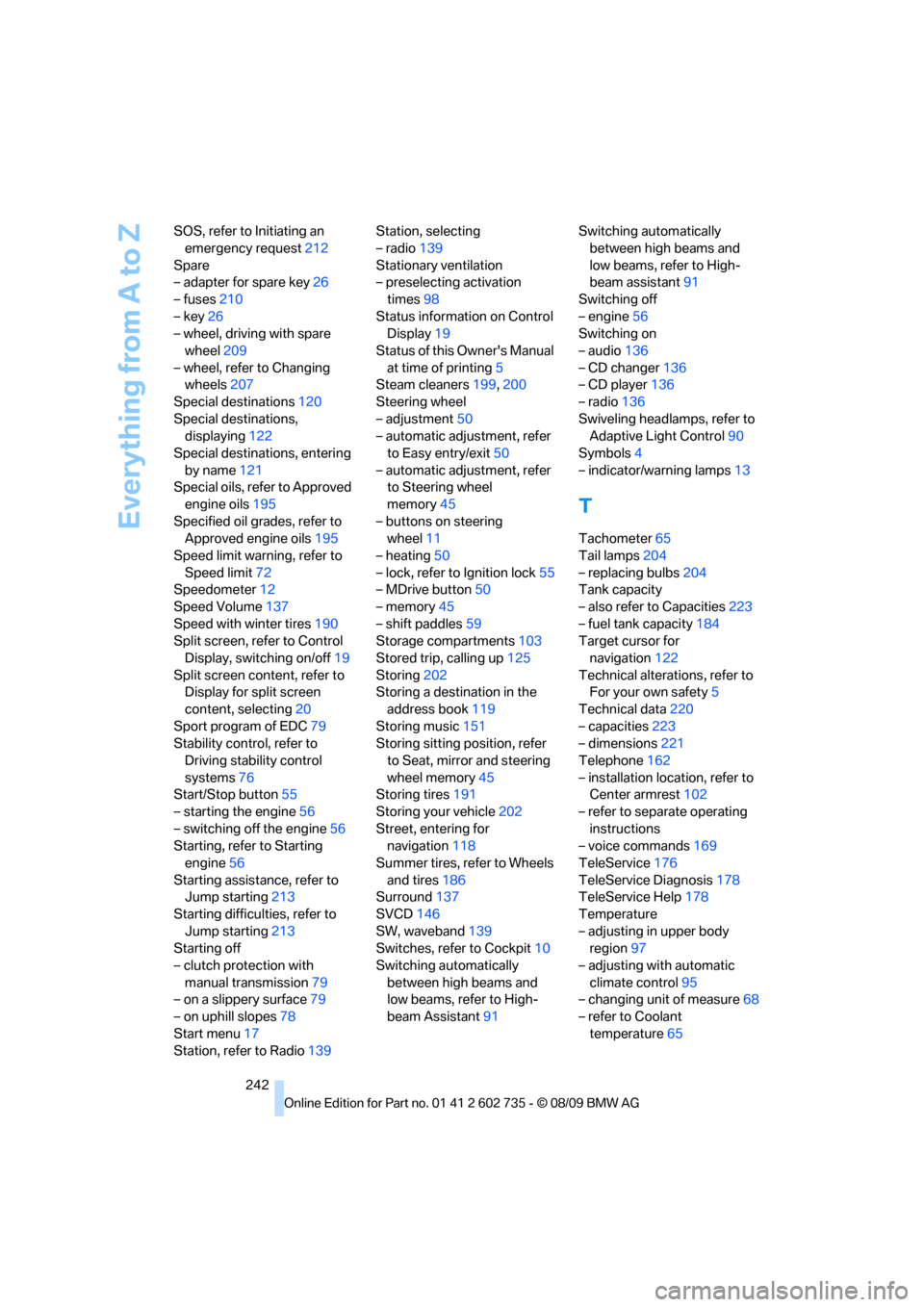
Everything from A to Z
242 SOS, refer to Initiating an
emergency request212
Spare
– adapter for spare key26
– fuses210
– key26
– wheel, driving with spare
wheel209
– wheel, refer to Changing
wheels207
Special destinations120
Special destinations,
displaying122
Special destinations, entering
by name121
Special oils, refer to Approved
engine oils195
Specified oil grades, refer to
Approved engine oils195
Speed limit warning, refer to
Speed limit72
Speedometer12
Speed Volume137
Speed with winter tires190
Split screen, refer to Control
Display, switching on/off19
Split screen content, refer to
Display for split screen
content, selecting20
Sport program of EDC79
Stability control, refer to
Driving stability control
systems76
Start/Stop button55
– starting the engine56
– switching off the engine56
Starting, refer to Starting
engine56
Starting assistance, refer to
Jump starting213
Starting difficulties, refer to
Jump starting213
Starting off
– clutch protection with
manual transmission79
– on a slippery surface79
– on uphill slopes78
Start menu17
Station, refer to Radio139Station, selecting
– radio139
Stationary ventilation
– preselecting activation
times98
Status information on Control
Display19
Status of this Owner's Manual
at time of printing5
Steam cleaners199,200
Steering wheel
– adjustment50
– automatic adjustment, refer
to Easy entry/exit50
– automatic adjustment, refer
to Steering wheel
memory45
– buttons on steering
wheel11
– heating50
– lock, refer to Ignition lock55
– MDrive button50
– memory45
– shift paddles59
Storage compartments103
Stored trip, calling up125
Storing202
Storing a destination in the
address book119
Storing music151
Storing sitting position, refer
to Seat, mirror and steering
wheel memory45
Storing tires191
Storing your vehicle202
Street, entering for
navigation118
Summer tires, refer to Wheels
and tires186
Surround137
SVCD146
SW, waveband139
Switches, refer to Cockpit10
Switching automatically
between high beams and
low beams, refer to High-
beam Assistant91Switching automatically
between high beams and
low beams, refer to High-
beam assistant91
Switching off
– engine56
Switching on
– audio136
– CD changer136
– CD player136
– radio136
Swiveling headlamps, refer to
Adaptive Light Control90
Symbols4
– indicator/warning lamps13
T
Tachometer65
Tail lamps204
– replacing bulbs204
Tank capacity
– also refer to Capacities223
– fuel tank capacity184
Target cursor for
navigation122
Technical alterations, refer to
For your own safety5
Technical data220
– capacities223
– dimensions221
Telephone162
– installation location, refer to
Center armrest102
– refer to separate operating
instructions
– voice commands169
TeleService176
TeleService Diagnosis178
TeleService Help178
Temperature
– adjusting in upper body
region97
– adjusting with automatic
climate control95
– changing unit of measure68
– refer to Coolant
temperature65
Page 246 of 250
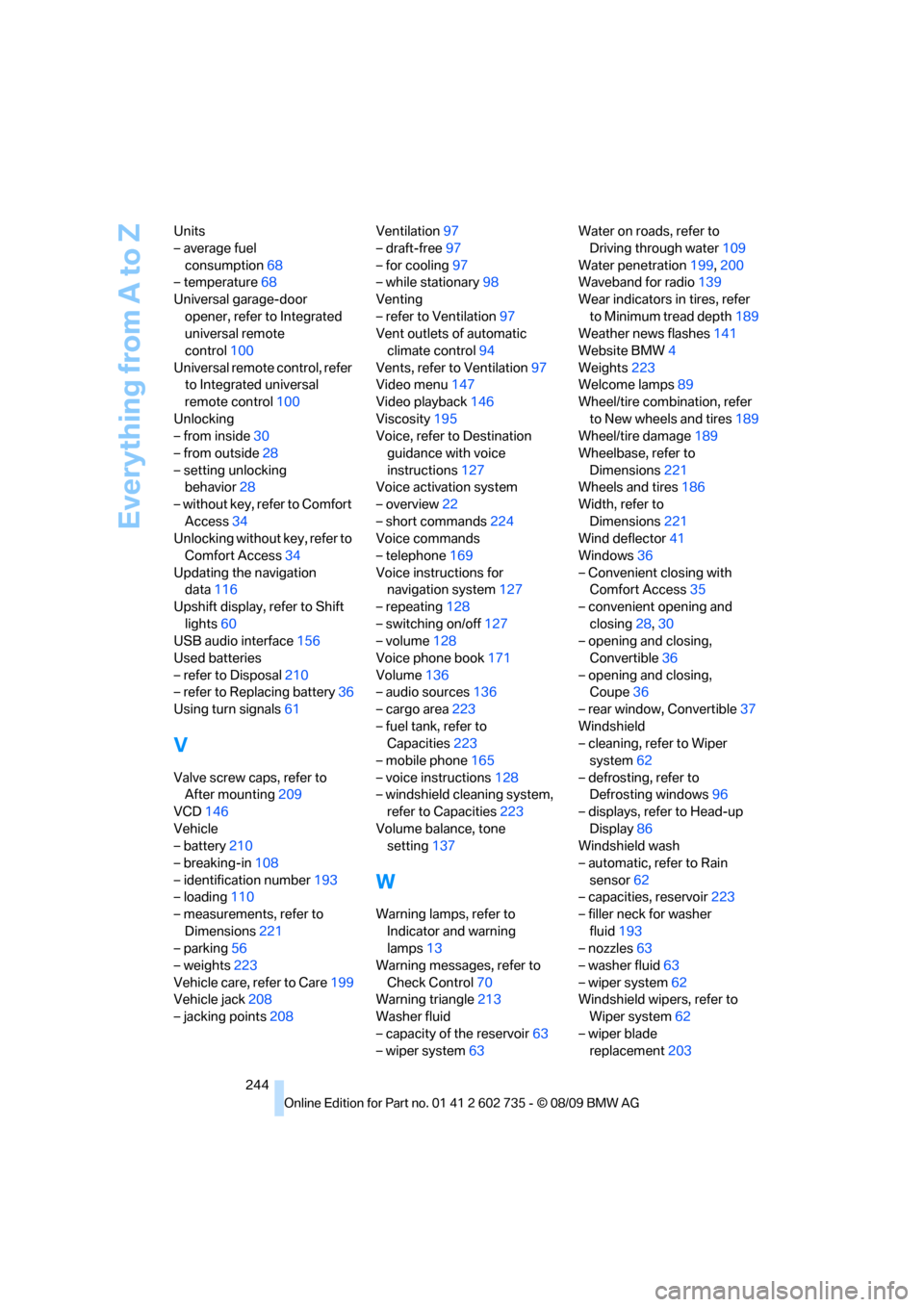
Everything from A to Z
244 Units
– average fuel
consumption68
– temperature68
Universal garage-door
opener, refer to Integrated
universal remote
control100
Universal remote control, refer
to Integrated universal
remote control100
Unlocking
– from inside30
– from outside28
– setting unlocking
behavior28
– without key, refer to Comfort
Access34
Unlocking without key, refer to
Comfort Access34
Updating the navigation
data116
Upshift display, refer to Shift
lights60
USB audio interface156
Used batteries
– refer to Disposal210
– refer to Replacing battery36
Using turn signals61
V
Valve screw caps, refer to
After mounting209
VCD146
Vehicle
– battery210
– breaking-in108
– identification number193
– loading110
– measurements, refer to
Dimensions221
– parking56
– weights223
Vehicle care, refer to Care199
Vehicle jack208
– jacking points208Ventilation97
– draft-free97
– for cooling97
– while stationary98
Venting
– refer to Ventilation97
Vent outlets of automatic
climate control94
Vents, refer to Ventilation97
Video menu147
Video playback146
Viscosity195
Voice, refer to Destination
guidance with voice
instructions127
Voice activation system
– overview22
– short commands224
Voice commands
– telephone169
Voice instructions for
navigation system127
– repeating128
– switching on/off127
– volume128
Voice phone book171
Volume136
– audio sources136
– cargo area223
– fuel tank, refer to
Capacities223
– mobile phone165
– voice instructions128
– windshield cleaning system,
refer to Capacities223
Volume balance, tone
setting137
W
Warning lamps, refer to
Indicator and warning
lamps13
Warning messages, refer to
Check Control70
Warning triangle213
Washer fluid
– capacity of the reservoir63
– wiper system63Water on roads, refer to
Driving through water109
Water penetration199,200
Waveband for radio139
Wear indicators in tires, refer
to Minimum tread depth189
Weather news flashes141
Website BMW4
Weights223
Welcome lamps89
Wheel/tire combination, refer
to New wheels and tires189
Wheel/tire damage189
Wheelbase, refer to
Dimensions221
Wheels and tires186
Width, refer to
Dimensions221
Wind deflector41
Windows36
– Convenient closing with
Comfort Access35
– convenient opening and
closing28,30
– opening and closing,
Convertible36
– opening and closing,
Coupe36
– rear window, Convertible37
Windshield
– cleaning, refer to Wiper
system62
– defrosting, refer to
Defrosting windows96
– displays, refer to Head-up
Display86
Windshield wash
– automatic, refer to Rain
sensor62
– capacities, reservoir223
– filler neck for washer
fluid193
– nozzles63
– washer fluid63
– wiper system62
Windshield wipers, refer to
Wiper system62
– wiper blade
replacement203