steering wheel BMW M6 COUPE 2010 E63 Owner's Guide
[x] Cancel search | Manufacturer: BMW, Model Year: 2010, Model line: M6 COUPE, Model: BMW M6 COUPE 2010 E63Pages: 250, PDF Size: 8.4 MB
Page 172 of 250
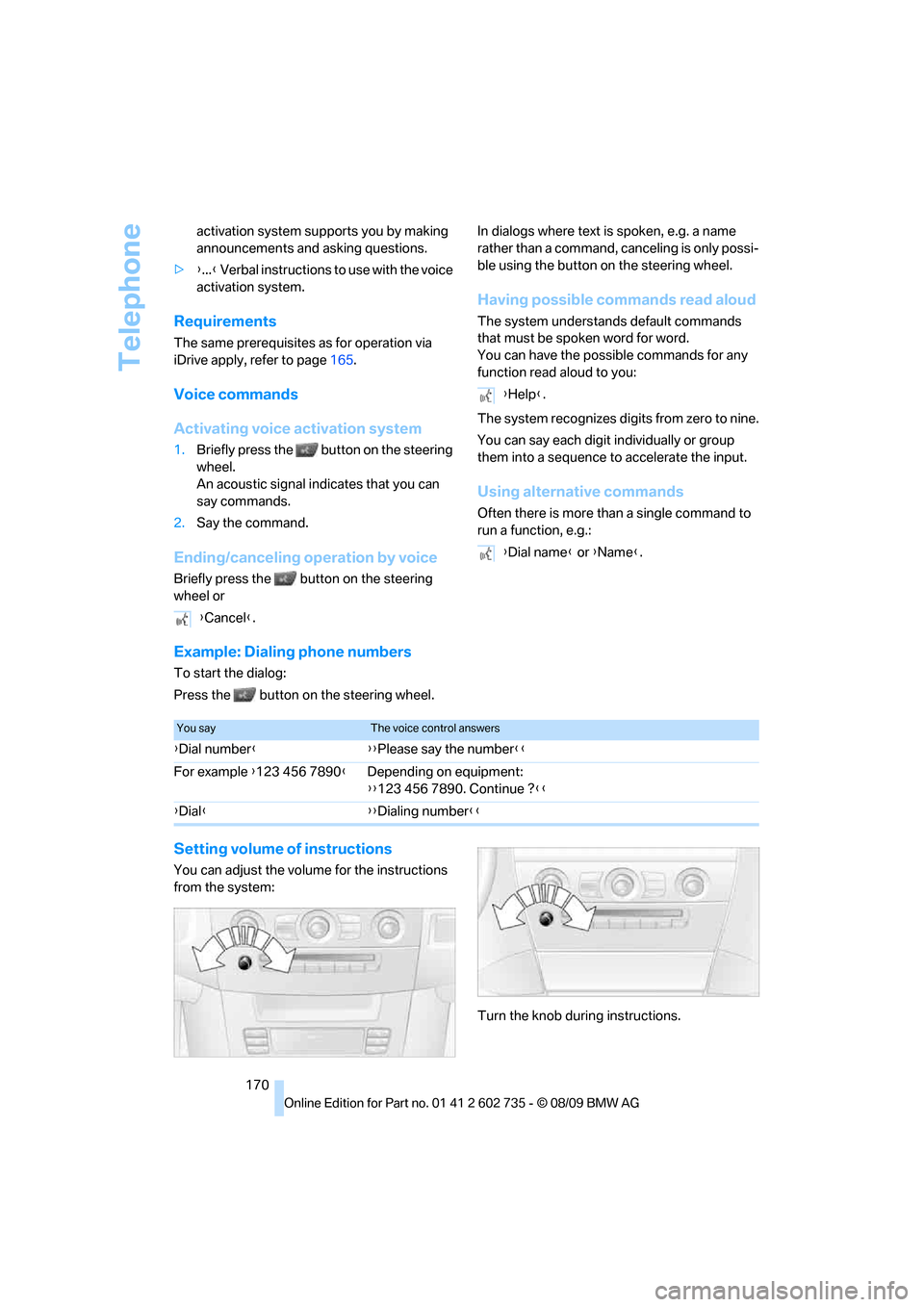
Telephone
170 activation system supports you by making
announcements and asking questions.
>{...} Verbal instructions to use with the voice
activation system.
Requirements
The same prerequisites as for operation via
iDrive apply, refer to page165.
Voice commands
Activating voice activation system
1.Briefly press the button on the steering
wheel.
An acoustic signal indicates that you can
say commands.
2.Say the command.
Ending/canceling operation by voice
Briefly press the button on the steering
wheel orIn dialogs where text is spoken, e.g. a name
rather than a command, canceling is only possi-
ble using the button on the steering wheel.
Having possible commands read aloud
The system understands default commands
that must be spoken word for word.
You can have the possible commands for any
function read aloud to you:
The system recognizes digits from zero to nine.
You can say each digit individually or group
them into a sequence to accelerate the input.
Using alternative commands
Often there is more than a single command to
run a function, e.g.:
Example: Dialing phone numbers
To start the dialog:
Press the button on the steering wheel.
Setting volume of instructions
You can adjust the volume for the instructions
from the system:
Turn the knob during instructions. {Cancel}.
{Help}.
{Dial name} or {Name}.
You sayThe voice control answers
{Dial number}{{Please say the number}}
For example {123 456 7890}Depending on equipment:
{{123 456 7890. Continue ?}}
{Dial}{{Dialing number}}
Page 207 of 250
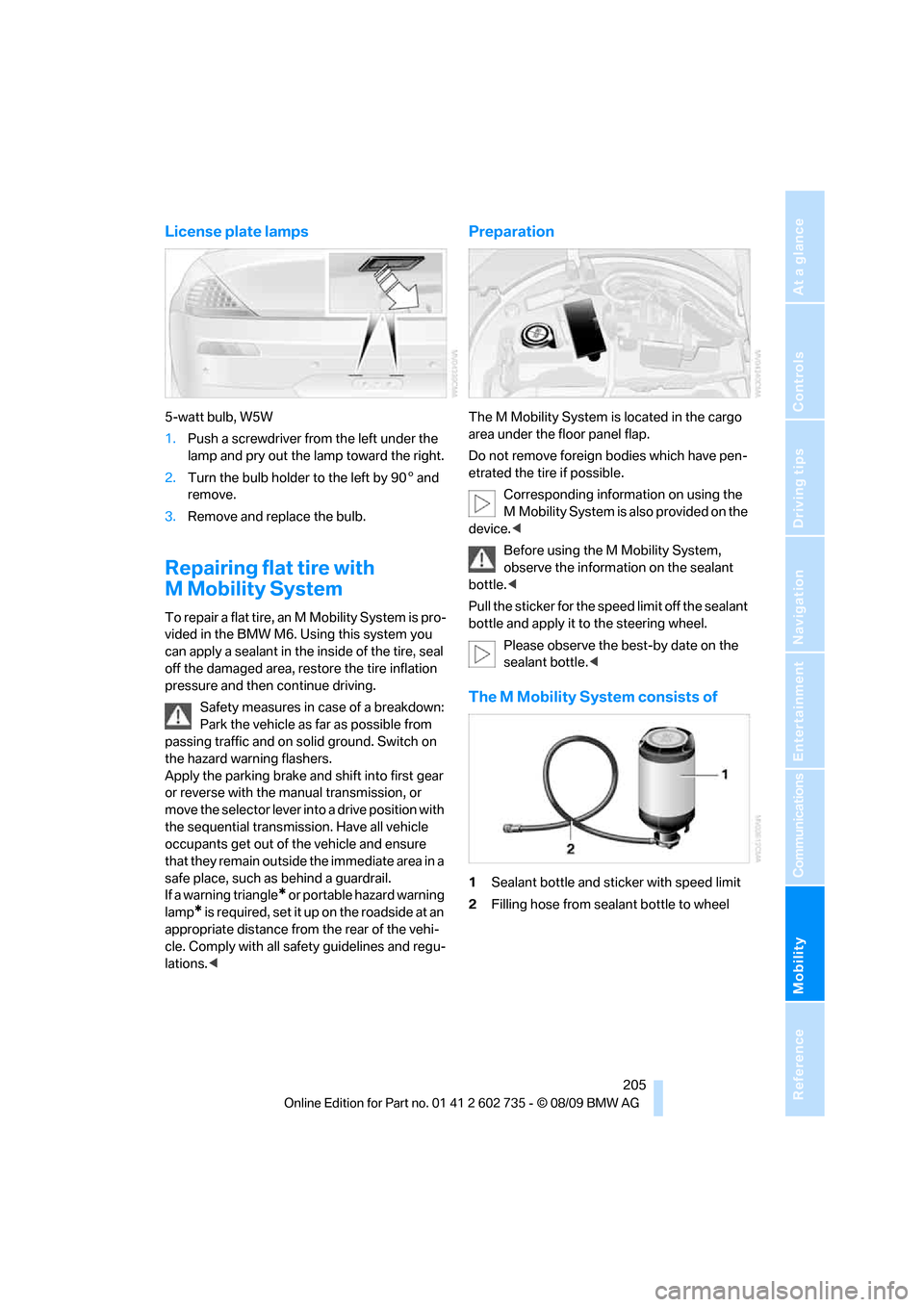
Mobility
205Reference
At a glance
Controls
Driving tips
Communications
Navigation
Entertainment
License plate lamps
5-watt bulb, W5W
1.Push a screwdriver from the left under the
lamp and pry out the lamp toward the right.
2.Turn the bulb holder to the left by 905 and
remove.
3.Remove and replace the bulb.
Repairing flat tire with
M Mobility System
To repair a flat tire, an M Mobility System is pro-
vided in the BMW M6. Using this system you
can apply a sealant in the inside of the tire, seal
off the damaged area, restore the tire inflation
pressure and then continue driving.
Safety measures in case of a breakdown:
Park the vehicle as far as possible from
passing traffic and on solid ground. Switch on
the hazard warning flashers.
Apply the parking brake and shift into first gear
or reverse with the manual transmission, or
move the selector lever into a drive position with
the sequential transmission. Have all vehicle
occupants get out of the vehicle and ensure
that they remain outside the immediate area in a
safe place, such as behind a guardrail.
If a warning triangle
* or portable hazard warning
lamp
* is required, set it up on the roadside at an
appropriate distance from the rear of the vehi-
cle. Comply with all safety guidelines and regu-
lations.<
Preparation
The M Mobility System is located in the cargo
area under the floor panel flap.
Do not remove foreign bodies which have pen-
etrated the tire if possible.
Corresponding information on using the
M Mobility System is also provided on the
device.<
Before using the M Mobility System,
observe the information on the sealant
bottle.<
Pull the sticker for the speed limit off the sealant
bottle and apply it to the steering wheel.
Please observe the best-by date on the
sealant bottle.<
The M Mobility System consists of
1Sealant bottle and sticker with speed limit
2Filling hose from sealant bottle to wheel
Page 212 of 250

Replacing components
210 mal wheel should be remounted as soon as
possible.<
Vehicle battery
Battery care
The battery is 100 % maintenance-free, i.e., the
electrolyte will last for the life of the battery
when the vehicle is operated in a temperate cli-
mate.
Your BMW center will be glad to advise in all
matters concerning the battery.
Charging battery
Only charge the battery in the vehicle via the
terminals in the engine compartment with the
engine switched off. Connections, refer to
Jump starting on page213.
Disposal
Have old batteries disposed of by your
BMW center or bring them a recycling
center. Maintain the battery in an upright posi-
tion for transport and storage. Always restrain
the battery to prevent it from tipping over during
transport.<
Power failure
Following a temporary power failure, e.g. due to
a discharged battery, the use of some equip-
ment will be restricted, requiring its reinitializa-
tion. In the same way, individual settings are lost
and must be updated again:
>Seat, mirror and steering wheel
* memory
The positions must be stored again, refer to
page45.
>Time and date
Must be updated again, refer to page69.
>Radio
Radio stations need to be stored again,
refer to page140.
>Navigation system
You must wait until the system becomes
functional again, refer to page116.>Power windows
The pinch prevention system for the power
windows must be reinitialized, refer to
page36.
Talk to your BMW center before placing
the stored vehicle back in service. <
Fuses
Never attempt to repair a blown fuse and
do not replace a defective fuse with a sub-
stitute of another color or amperage rating, as
this could lead to a circuit overload, ultimately
resulting in a fire in the vehicle.<
Spare fuses and a pair of plastic tweezers are
located in the compartment for the onboard tool
kit, refer to page203.
Information on fuse allocation is located below
the bracket for the onboard tool kit, see below.
In glove compartment
1.Press the button on the back in the center of
partition1 and pull out the partition upward,
arrow2.
2.Press the coupling downward, arrow3, and
fold the lid 4 forward.
Page 232 of 250
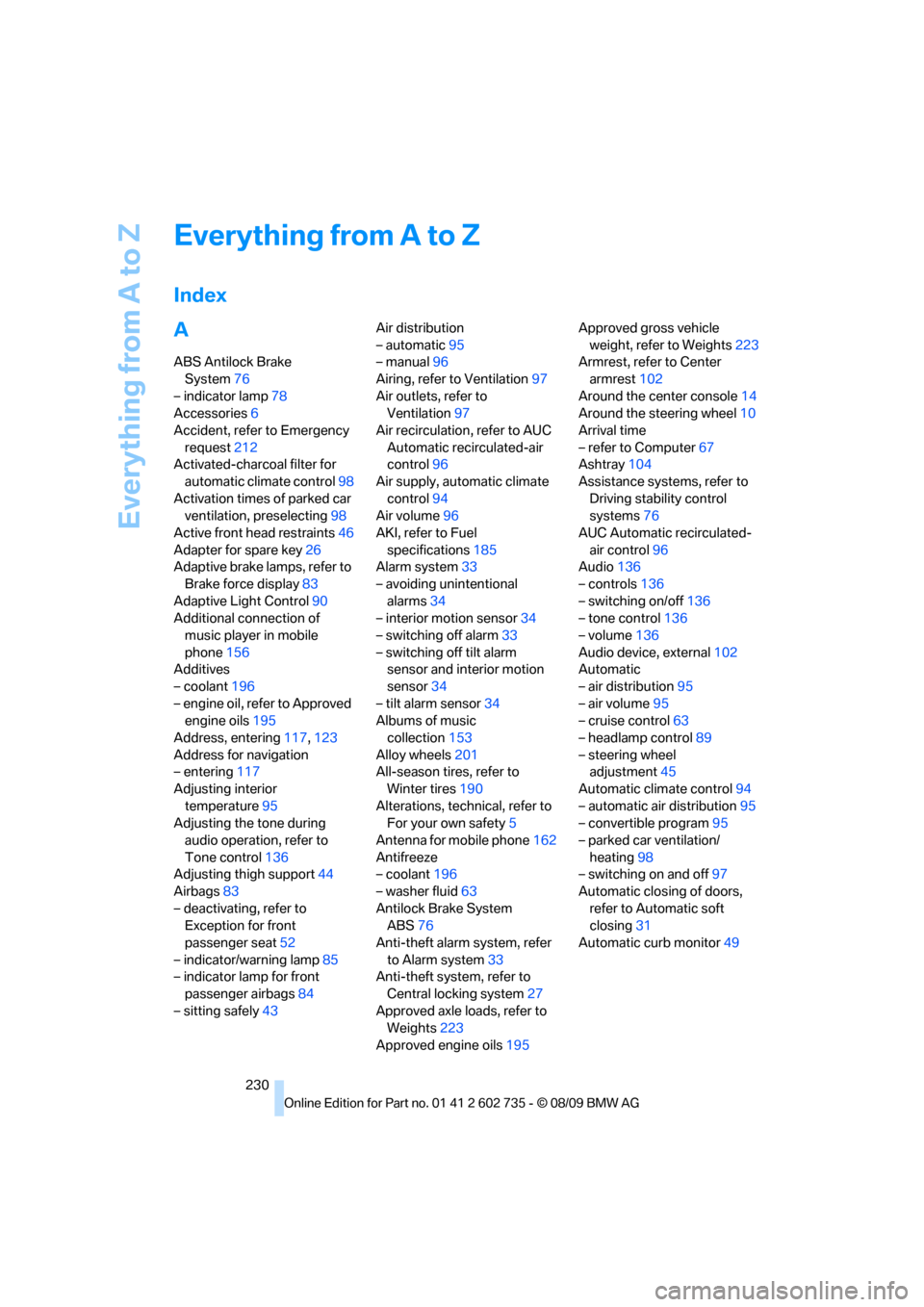
Everything from A to Z
230
Everything from A to Z
Index
A
ABS Antilock Brake
System76
– indicator lamp78
Accessories6
Accident, refer to Emergency
request212
Activated-charcoal filter for
automatic climate control98
Activation times of parked car
ventilation, preselecting98
Active front head restraints46
Adapter for spare key26
Adaptive brake lamps, refer to
Brake force display83
Adaptive Light Control90
Additional connection of
music player in mobile
phone156
Additives
– coolant196
– engine oil, refer to Approved
engine oils195
Address, entering117,123
Address for navigation
– entering117
Adjusting interior
temperature95
Adjusting the tone during
audio operation, refer to
Tone control136
Adjusting thigh support44
Airbags83
– deactivating, refer to
Exception for front
passenger seat52
– indicator/warning lamp85
– indicator lamp for front
passenger airbags84
– sitting safely43Air distribution
– automatic95
– manual96
Airing, refer to Ventilation97
Air outlets, refer to
Ventilation97
Air recirculation, refer to AUC
Automatic recirculated-air
control96
Air supply, automatic climate
control94
Air volume96
AKI, refer to Fuel
specifications185
Alarm system33
– avoiding unintentional
alarms34
– interior motion sensor34
– switching off alarm33
– switching off tilt alarm
sensor and interior motion
sensor34
– tilt alarm sensor34
Albums of music
collection
153
Alloy wheels201
All-season tires, refer to
Winter tires190
Alterations, technical, refer to
For your own safety5
Antenna for mobile phone162
Antifreeze
– coolant196
– washer fluid63
Antilock Brake System
ABS76
Anti-theft alarm system, refer
to Alarm system33
Anti-theft system, refer to
Central locking system27
Approved axle loads, refer to
Weights223
Approved engine oils195Approved gross vehicle
weight, refer to Weights223
Armrest, refer to Center
armrest102
Around the center console14
Around the steering wheel10
Arrival time
– refer to Computer67
Ashtray104
Assistance systems, refer to
Driving stability control
systems76
AUC Automatic recirculated-
air control96
Audio136
– controls136
– switching on/off136
– tone control136
– volume136
Audio device, external102
Automatic
– air distribution95
– air volume95
– cruise control63
– headlamp control89
– steering wheel
adjustment45
Automatic climate control94
– automatic air distribution95
– convertible program95
– parked car ventilation/
heating98
– switching on and off97
Automatic closing of doors,
refer to Automatic soft
closing31
Automatic curb monitor49
Page 233 of 250
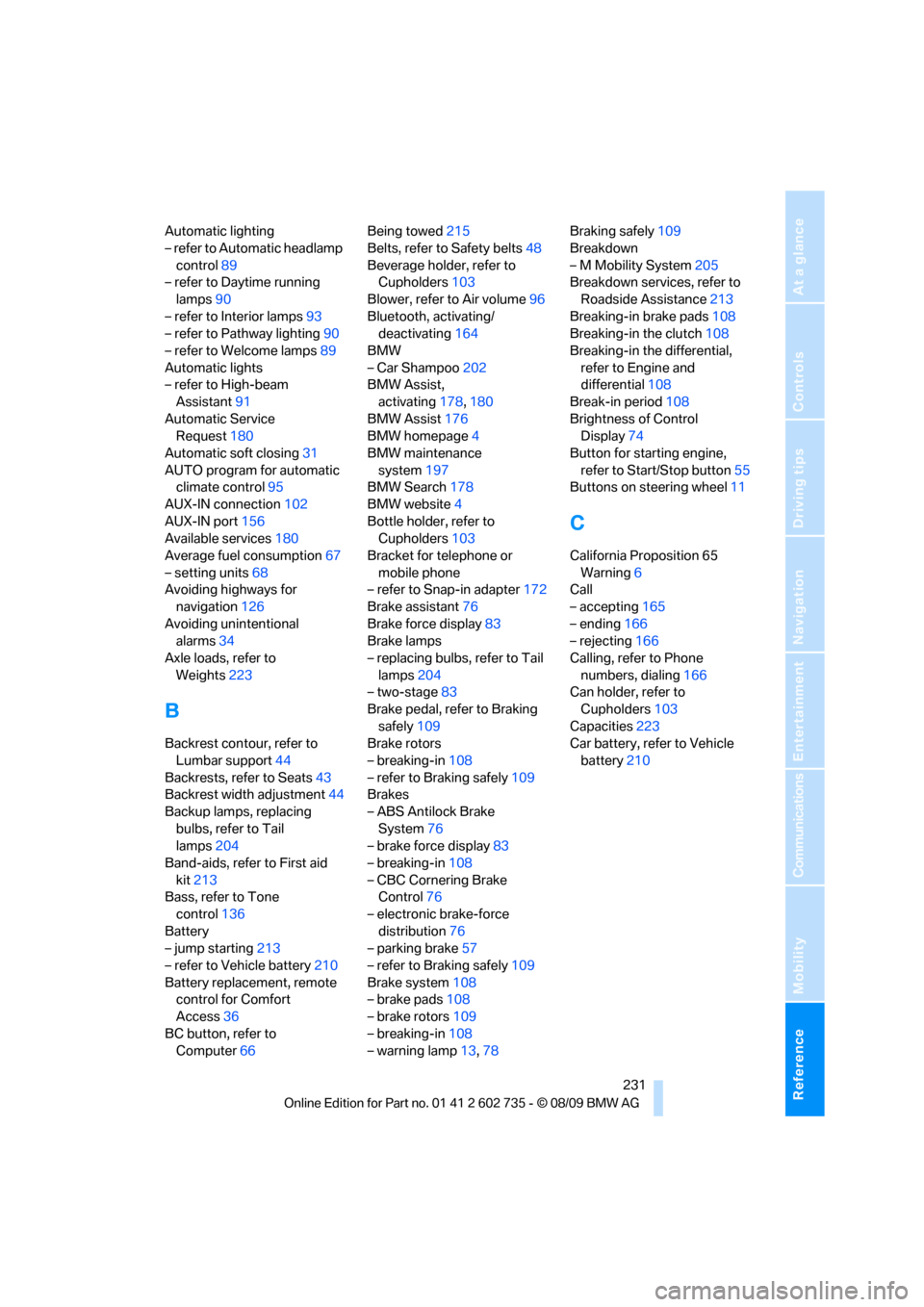
Reference 231
At a glance
Controls
Driving tips
Communications
Navigation
Entertainment
Mobility
Automatic lighting
– refer to Automatic headlamp
control89
– refer to Daytime running
lamps90
– refer to Interior lamps93
– refer to Pathway lighting90
– refer to Welcome lamps89
Automatic lights
– refer to High-beam
Assistant91
Automatic Service
Request180
Automatic soft closing31
AUTO program for automatic
climate control95
AUX-IN connection102
AUX-IN port156
Available services180
Average fuel consumption67
– setting units68
Avoiding highways for
navigation126
Avoiding unintentional
alarms34
Axle loads, refer to
Weights223
B
Backrest contour, refer to
Lumbar support44
Backrests, refer to Seats43
Backrest width adjustment44
Backup lamps, replacing
bulbs, refer to Tail
lamps204
Band-aids, refer to First aid
kit213
Bass, refer to Tone
control136
Battery
– jump starting213
– refer to Vehicle battery210
Battery replacement, remote
control for Comfort
Access36
BC button, refer to
Computer66Being towed215
Belts, refer to Safety belts48
Beverage holder, refer to
Cupholders103
Blower, refer to Air volume96
Bluetooth, activating/
deactivating164
BMW
– Car Shampoo202
BMW Assist,
activating178,180
BMW Assist176
BMW homepage4
BMW maintenance
system197
BMW Search178
BMW website4
Bottle holder, refer to
Cupholders103
Bracket for telephone or
mobile phone
– refer to Snap-in adapter172
Brake assistant76
Brake force display83
Brake lamps
– replacing bulbs, refer to Tail
lamps204
– two-stage83
Brake pedal, refer to Braking
safely109
Brake rotors
– breaking-in108
– refer to Braking safely109
Brakes
– ABS Antilock Brake
System76
– brake force display83
– breaking-in108
– CBC Cornering Brake
Control76
– electronic brake-force
distribution76
– parking brake57
– refer to Braking safely
109
Brake system108
– brake pads108
– brake rotors109
– breaking-in108
– warning lamp13,78Braking safely109
Breakdown
– M Mobility System205
Breakdown services, refer to
Roadside Assistance213
Breaking-in brake pads108
Breaking-in the clutch108
Breaking-in the differential,
refer to Engine and
differential108
Break-in period108
Brightness of Control
Display74
Button for starting engine,
refer to Start/Stop button55
Buttons on steering wheel11
C
California Proposition 65
Warning6
Call
– accepting165
– ending166
– rejecting166
Calling, refer to Phone
numbers, dialing166
Can holder, refer to
Cupholders103
Capacities223
Car battery, refer to Vehicle
battery210
Page 236 of 250
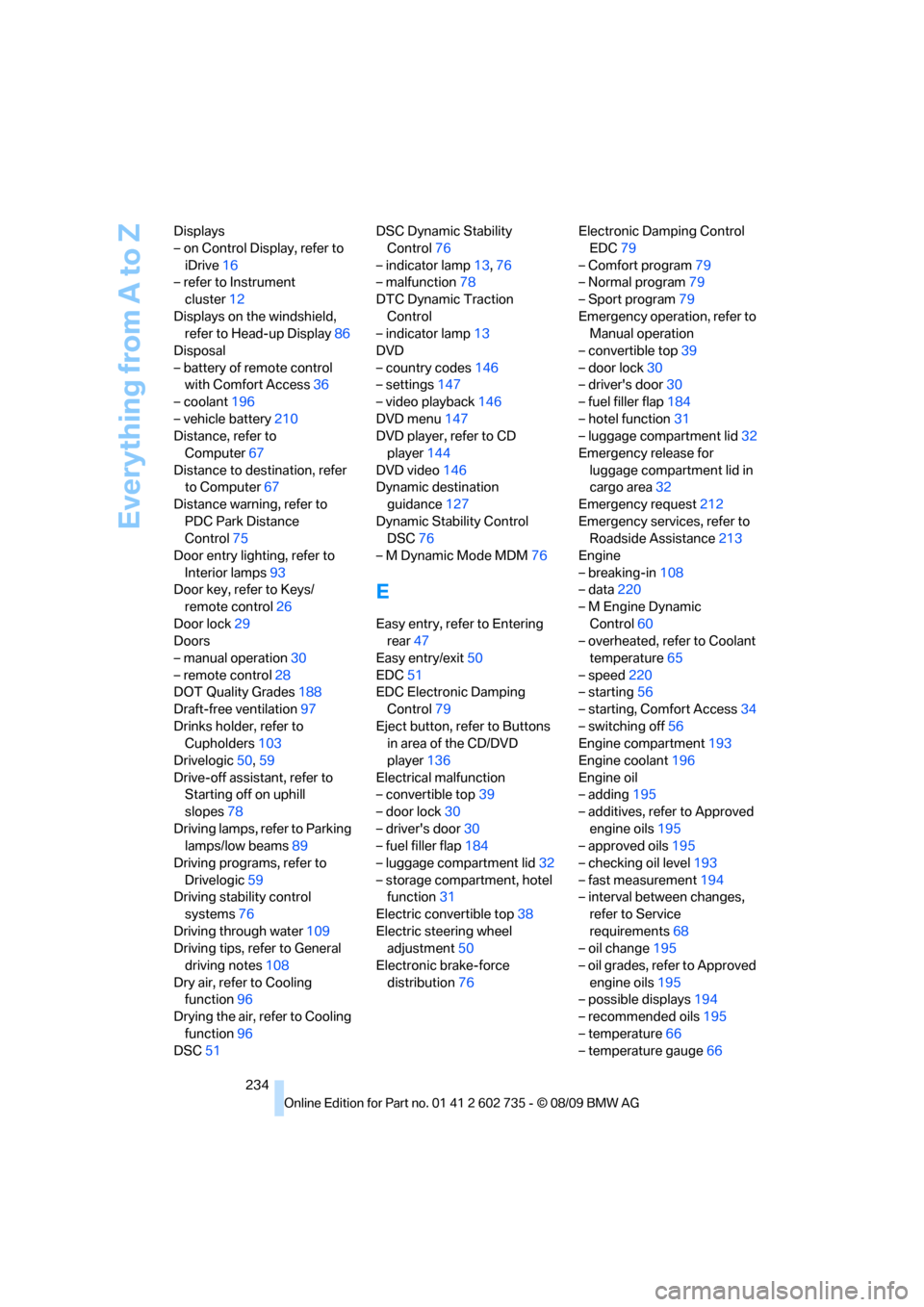
Everything from A to Z
234 Displays
– on Control Display, refer to
iDrive16
– refer to Instrument
cluster12
Displays on the windshield,
refer to Head-up Display86
Disposal
– battery of remote control
with Comfort Access36
– coolant196
– vehicle battery210
Distance, refer to
Computer67
Distance to destination, refer
to Computer67
Distance warning, refer to
PDC Park Distance
Control75
Door entry lighting, refer to
Interior lamps93
Door key, refer to Keys/
remote control26
Door lock29
Doors
– manual operation30
– remote control28
DOT Quality Grades188
Draft-free ventilation97
Drinks holder, refer to
Cupholders103
Drivelogic50,59
Drive-off assistant, refer to
Starting off on uphill
slopes78
Driving lamps, refer to Parking
lamps/low beams89
Driving programs, refer to
Drivelogic59
Driving stability control
systems76
Driving through water109
Driving tips, refer to General
driving notes108
Dry air, refer to Cooling
function96
Drying the air, refer to Cooling
function96
DSC51DSC Dynamic Stability
Control76
– indicator lamp13,76
– malfunction78
DTC Dynamic Traction
Control
– indicator lamp13
DVD
– country codes146
– settings147
– video playback146
DVD menu147
DVD player, refer to CD
player
144
DVD video146
Dynamic destination
guidance127
Dynamic Stability Control
DSC76
– M Dynamic Mode MDM76
E
Easy entry, refer to Entering
rear47
Easy entry/exit50
EDC51
EDC Electronic Damping
Control79
Eject button, refer to Buttons
in area of the CD/DVD
player136
Electrical malfunction
– convertible top39
– door lock30
– driver's door30
– fuel filler flap184
– luggage compartment lid32
– storage compartment, hotel
function31
Electric convertible top38
Electric steering wheel
adjustment50
Electronic brake-force
distribution76Electronic Damping Control
EDC79
– Comfort program79
– Normal program79
– Sport program79
Emergency operation, refer to
Manual operation
– convertible top39
– door lock30
– driver's door30
– fuel filler flap184
– hotel function31
– luggage compartment lid32
Emergency release for
luggage compartment lid in
cargo area32
Emergency request212
Emergency services, refer to
Roadside Assistance213
Engine
– breaking-in108
– data220
– M Engine Dynamic
Control60
– overheated, refer to Coolant
temperature65
– speed220
– starting56
– starting, Comfort Access34
– switching off56
Engine compartment193
Engine coolant196
Engine oil
– adding195
– additives, refer to Approved
engine oils195
– approved oils195
– checking oil level193
– fast measurement
194
– interval between changes,
refer to Service
requirements68
– oil change195
– oil grades, refer to Approved
engine oils195
– possible displays194
– recommended oils195
– temperature66
– temperature gauge66
Page 238 of 250
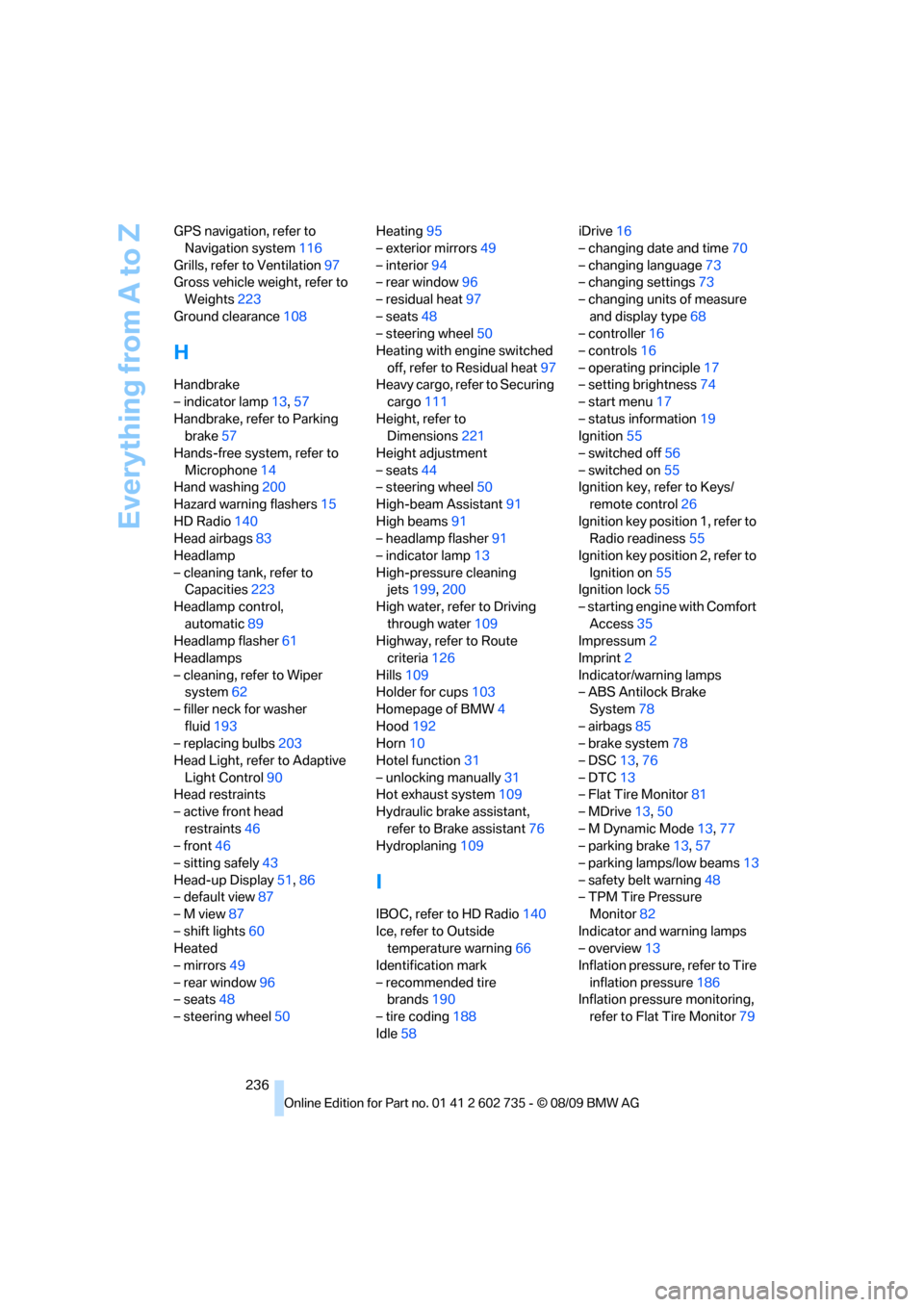
Everything from A to Z
236 GPS navigation, refer to
Navigation system116
Grills, refer to Ventilation97
Gross vehicle weight, refer to
Weights223
Ground clearance108
H
Handbrake
– indicator lamp13,57
Handbrake, refer to Parking
brake57
Hands-free system, refer to
Microphone14
Hand washing200
Hazard warning flashers15
HD Radio140
Head airbags83
Headlamp
– cleaning tank, refer to
Capacities223
Headlamp control,
automatic89
Headlamp flasher61
Headlamps
– cleaning, refer to Wiper
system62
– filler neck for washer
fluid193
– replacing bulbs203
Head Light, refer to Adaptive
Light Control90
Head restraints
– active front head
restraints46
– front46
– sitting safely43
Head-up Display51,86
– default view87
– M view87
– shift lights60
Heated
– mirrors49
– rear window96
– seats48
– steering wheel50Heating95
– exterior mirrors49
– interior94
– rear window96
– residual heat97
– seats48
– steering wheel50
Heating with engine switched
off, refer to Residual heat97
Heavy cargo, refer to Securing
cargo111
Height, refer to
Dimensions221
Height adjustment
– seats44
– steering wheel50
High-beam Assistant91
High beams91
– headlamp flasher91
– indicator lamp13
High-pressure cleaning
jets199,200
High water, refer to Driving
through water109
Highway, refer to Route
criteria126
Hills109
Holder for cups103
Homepage of BMW4
Hood192
Horn10
Hotel function31
– unlocking manually31
Hot exhaust system109
Hydraulic brake assistant,
refer to Brake assistant76
Hydroplaning109
I
IBOC, refer to HD Radio140
Ice, refer to Outside
temperature warning66
Identification mark
– recommended tire
brands190
– tire coding188
Idle58iDrive16
– changing date and time70
– changing language73
– changing settings73
– changing units of measure
and display type68
– controller16
– controls16
– operating principle17
– setting brightness74
– start menu17
– status information19
Ignition55
– switched off56
– switched on55
Ignition key, refer to Keys/
remote control26
Ignition key position 1, refer to
Radio readiness55
Ignition key position 2, refer to
Ignition on55
Ignition lock55
– starting engine with Comfort
Access35
Impressum2
Imprint2
Indicator/warning lamps
– ABS Antilock Brake
System78
– airbags85
– brake system78
– DSC13,76
– DTC13
– Flat Tire Monitor81
– MDrive13,50
– M Dynamic Mode13,77
– parking brake13,57
– parking lamps/low beams13
– safety belt warning48
– TPM Tire Pressure
Monitor82
Indicator and warning lamps
– overview13
Inflation pressure, refer to Tire
inflation pressure186
Inflation pressure monitoring,
refer to Flat Tire Monitor79
Page 239 of 250
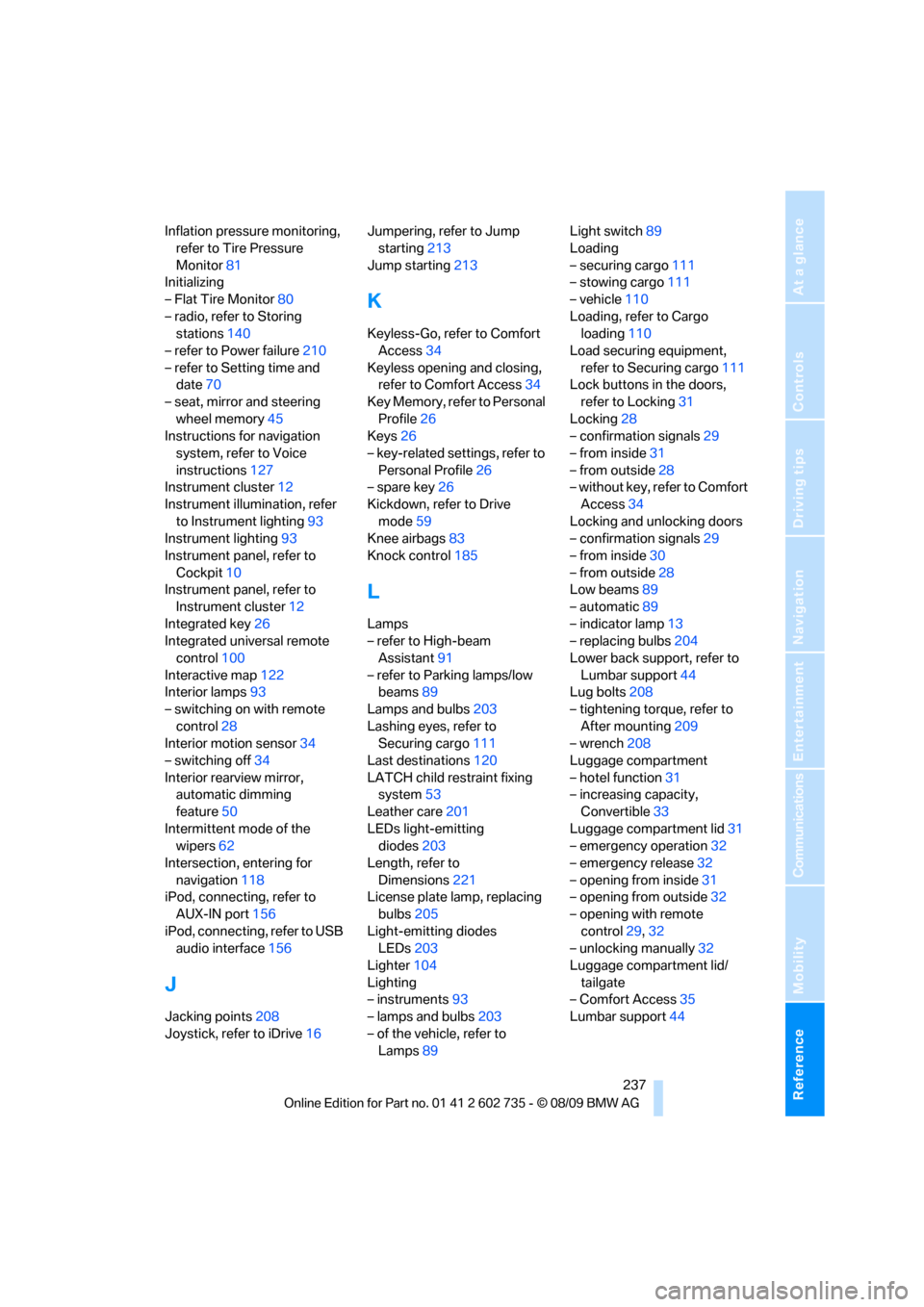
Reference 237
At a glance
Controls
Driving tips
Communications
Navigation
Entertainment
Mobility
Inflation pressure monitoring,
refer to Tire Pressure
Monitor81
Initializing
– Flat Tire Monitor80
– radio, refer to Storing
stations140
– refer to Power failure210
– refer to Setting time and
date70
– seat, mirror and steering
wheel memory45
Instructions for navigation
system, refer to Voice
instructions127
Instrument cluster12
Instrument illumination, refer
to Instrument lighting93
Instrument lighting93
Instrument panel, refer to
Cockpit10
Instrument panel, refer to
Instrument cluster12
Integrated key26
Integrated universal remote
control100
Interactive map122
Interior lamps93
– switching on with remote
control28
Interior motion sensor34
– switching off34
Interior rearview mirror,
automatic dimming
feature50
Intermittent mode of the
wipers62
Intersection, entering for
navigation118
iPod, connecting, refer to
AUX-IN port156
iPod, connecting, refer to USB
audio interface156
J
Jacking points208
Joystick, refer to iDrive16Jumpering, refer to Jump
starting213
Jump starting213
K
Keyless-Go, refer to Comfort
Access34
Keyless opening and closing,
refer to Comfort Access34
Key Memory, refer to Personal
Profile26
Keys26
– key-related settings, refer to
Personal Profile26
– spare key26
Kickdown, refer to Drive
mode59
Knee airbags83
Knock control185
L
Lamps
– refer to High-beam
Assistant91
– refer to Parking lamps/low
beams89
Lamps and bulbs203
Lashing eyes, refer to
Securing cargo111
Last destinations120
LATCH child restraint fixing
system53
Leather care201
LEDs light-emitting
diodes203
Length, refer to
Dimensions221
License plate lamp, replacing
bulbs205
Light-emitting diodes
LEDs203
Lighter104
Lighting
– instruments93
– lamps and bulbs203
– of the vehicle, refer to
Lamps89Light switch89
Loading
– securing cargo111
– stowing cargo111
– vehicle110
Loading, refer to Cargo
loading110
Load securing equipment,
refer to Securing cargo111
Lock buttons in the doors,
refer to Locking31
Locking28
– confirmation signals29
– from inside31
– from outside28
– without key, refer to Comfort
Access34
Locking and unlocking doors
– confirmation signals29
– from inside30
– from outside28
Low beams89
– automatic89
– indicator lamp13
– replacing bulbs204
Lower back support, refer to
Lumbar support44
Lug bolts208
– tightening torque, refer to
After mounting209
– wrench208
Luggage compartment
– hotel function31
– increasing capacity,
Convertible33
Luggage compartment lid31
– emergency operation32
– emergency release32
– opening from inside31
– opening from outside32
– opening with remote
control29,32
– unlocking manually32
Luggage compartment lid/
tailgate
– Comfort Access35
Lumbar support44
Page 240 of 250
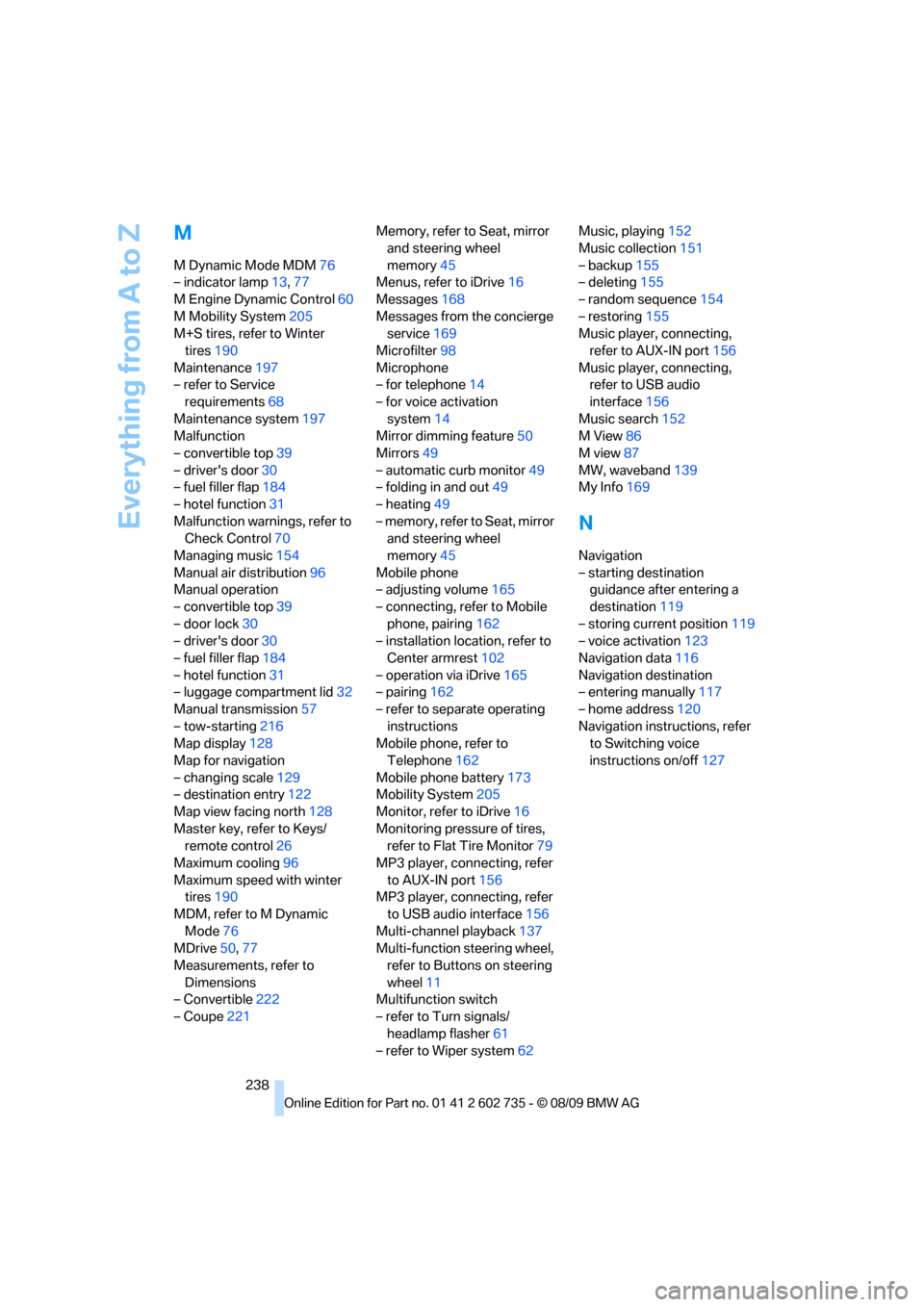
Everything from A to Z
238
M
MDynamic Mode MDM76
– indicator lamp13,77
M Engine Dynamic Control60
M Mobility System205
M+S tires, refer to Winter
tires190
Maintenance197
– refer to Service
requirements68
Maintenance system197
Malfunction
– convertible top39
– driver's door30
– fuel filler flap184
– hotel function31
Malfunction warnings, refer to
Check Control70
Managing music154
Manual air distribution96
Manual operation
– convertible top39
– door lock30
– driver's door30
– fuel filler flap184
– hotel function31
– luggage compartment lid32
Manual transmission57
– tow-starting216
Map display128
Map for navigation
– changing scale129
– destination entry122
Map view facing north128
Master key, refer to Keys/
remote control26
Maximum cooling96
Maximum speed with winter
tires190
MDM, refer to M Dynamic
Mode76
MDrive50,77
Measurements, refer to
Dimensions
– Convertible222
– Coupe221Memory, refer to Seat, mirror
and steering wheel
memory45
Menus, refer to iDrive16
Messages168
Messages from the concierge
service169
Microfilter98
Microphone
– for telephone14
– for voice activation
system14
Mirror dimming feature
50
Mirrors49
– automatic curb monitor49
– folding in and out49
– heating49
– memory, refer to Seat, mirror
and steering wheel
memory45
Mobile phone
– adjusting volume165
– connecting, refer to Mobile
phone, pairing162
– installation location, refer to
Center armrest102
– operation via iDrive165
– pairing162
– refer to separate operating
instructions
Mobile phone, refer to
Telephone162
Mobile phone battery173
Mobility System205
Monitor, refer to iDrive16
Monitoring pressure of tires,
refer to Flat Tire Monitor79
MP3 player, connecting, refer
to AUX-IN port156
MP3 player, connecting, refer
to USB audio interface156
Multi-channel playback137
Multi-function steering wheel,
refer to Buttons on steering
wheel11
Multifunction switch
– refer to Turn signals/
headlamp flasher61
– refer to Wiper system62Music, playing152
Music collection151
– backup155
– deleting155
– random sequence154
– restoring155
Music player, connecting,
refer to AUX-IN port156
Music player, connecting,
refer to USB audio
interface156
Music search152
M View86
M view87
MW, waveband139
My Info169
N
Navigation
– starting destination
guidance after entering a
destination119
– storing current position119
– voice activation123
Navigation data116
Navigation destination
– entering manually117
– home address120
Navigation instructions, refer
to Switching voice
instructions on/off127
Page 243 of 250
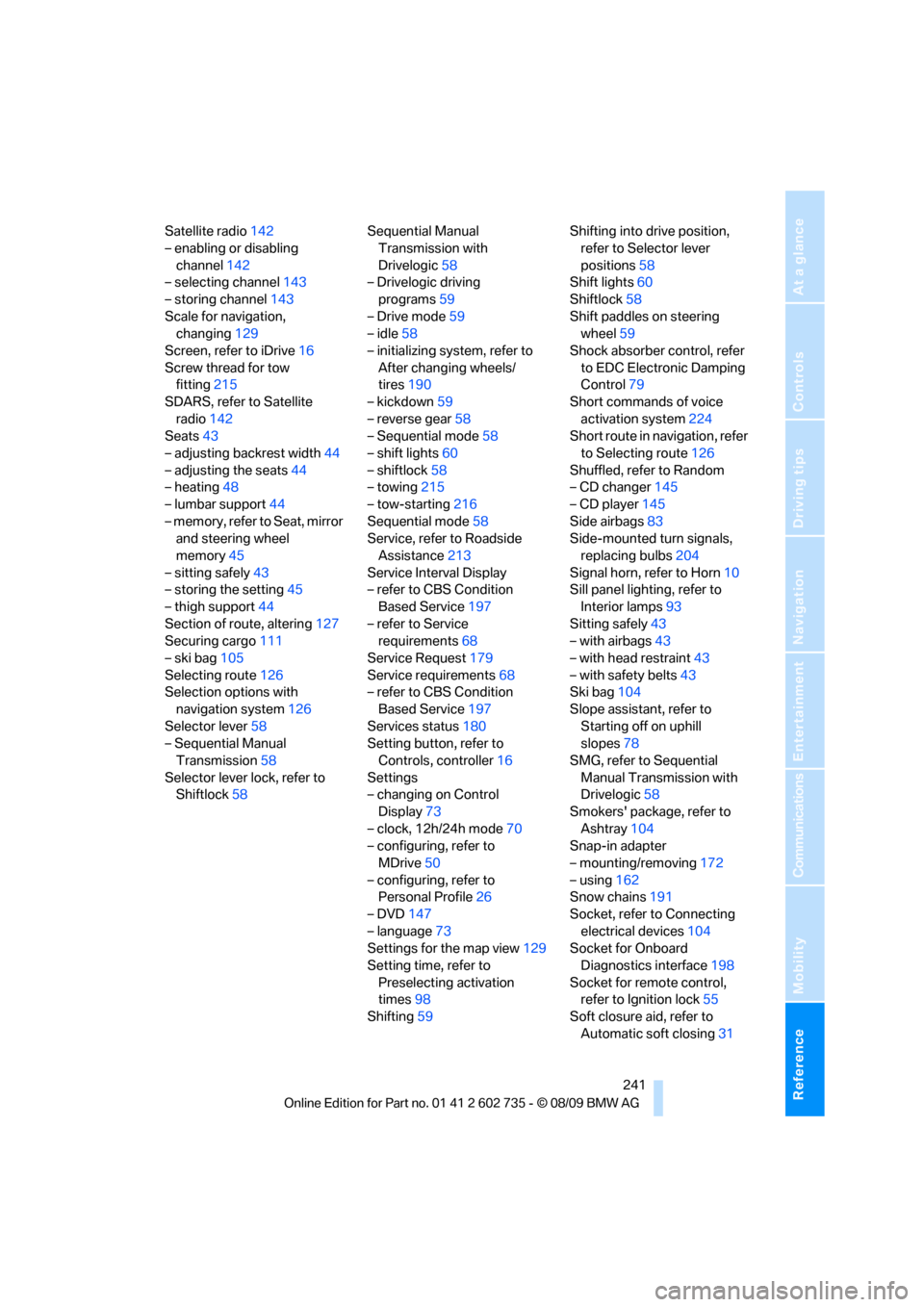
Reference 241
At a glance
Controls
Driving tips
Communications
Navigation
Entertainment
Mobility
Satellite radio142
– enabling or disabling
channel142
– selecting channel143
– storing channel143
Scale for navigation,
changing129
Screen, refer to iDrive16
Screw thread for tow
fitting215
SDARS, refer to Satellite
radio142
Seats43
– adjusting backrest width44
– adjusting the seats44
– heating48
– lumbar support44
– memory, refer to Seat, mirror
and steering wheel
memory45
– sitting safely43
– storing the setting45
– thigh support44
Section of route, altering127
Securing cargo111
– ski bag105
Selecting route126
Selection options with
navigation system126
Selector lever58
– Sequential Manual
Transmission58
Selector lever lock, refer to
Shiftlock58Sequential Manual
Transmission with
Drivelogic58
– Drivelogic driving
programs59
– Drive mode59
– idle58
– initializing system, refer to
After changing wheels/
tires190
– kickdown59
– reverse gear58
– Sequential mode58
– shift lights60
– shiftlock58
– towing215
– tow-starting216
Sequential mode58
Service, refer to Roadside
Assistance213
Service Interval Display
– refer to CBS Condition
Based Service197
– refer to Service
requirements68
Service Request179
Service requirements68
– refer to CBS Condition
Based Service197
Services status180
Setting button, refer to
Controls, controller16
Settings
– changing on Control
Display73
– clock, 12h/24h mode70
– configuring, refer to
MDrive50
– configuring, refer to
Personal Profile26
– DVD147
– language73
Settings for the map view129
Setting time, refer to
Preselecting activation
times98
Shifting59Shifting into drive position,
refer to Selector lever
positions58
Shift lights60
Shiftlock58
Shift paddles on steering
wheel59
Shock absorber control, refer
to EDC Electronic Damping
Control79
Short commands of voice
activation system224
Short route in navigation, refer
to Selecting route126
Shuffled, refer to Random
– CD changer145
– CD player145
Side airbags83
Side-mounted turn signals,
replacing bulbs204
Signal horn, refer to Horn10
Sill panel lighting, refer to
Interior lamps93
Sitting safely43
– with airbags43
– with head restraint43
– with safety belts43
Ski bag104
Slope assistant, refer to
Starting off on uphill
slopes78
SMG, refer to Sequential
Manual Transmission with
Drivelogic58
Smokers' package, refer to
Ashtray104
Snap-in adapter
– mounting/removing172
– using162
Snow chains191
Socket, refer to Connecting
electrical devices104
Socket for Onboard
Diagnostics interface198
Socket for remote control,
refer to Ignition lock55
Soft closure aid, refer to
Automatic soft closing31