snow chains BMW M6 COUPE 2014 F13M Owner's Manual
[x] Cancel search | Manufacturer: BMW, Model Year: 2014, Model line: M6 COUPE, Model: BMW M6 COUPE 2014 F13MPages: 222, PDF Size: 4.8 MB
Page 7 of 222
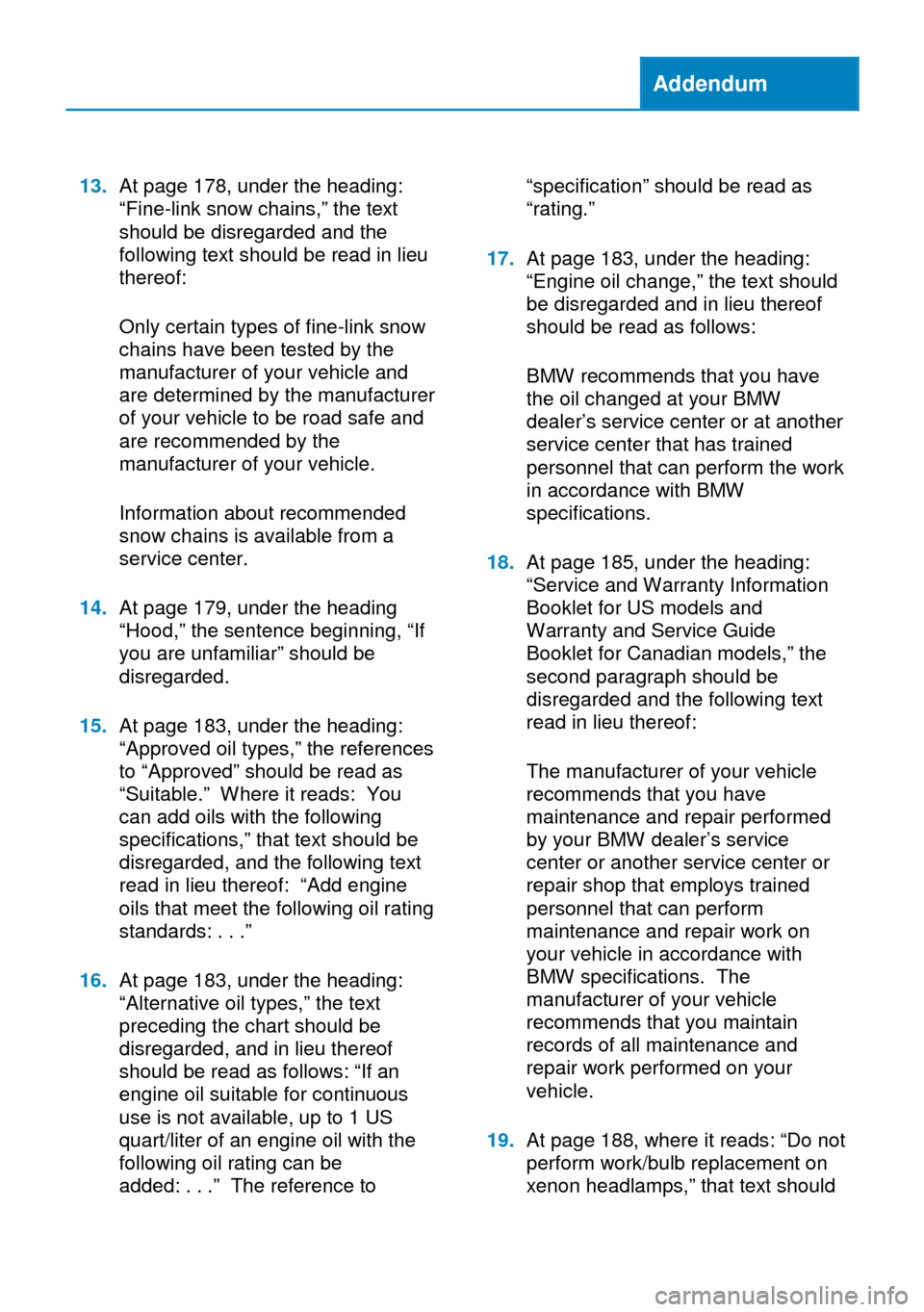
Addendum
13.At page 178, under the heading:
“Fine-link snow chains,” the text
should be disregarded and the
following text should be read in lieu
thereof:
Only certain types of fine-link snow
chains have been tested by the
manufacturer of your vehicle and
are determined by the manufacturer
of your vehicle to be road safe and
are recommended by the
manufacturer of your vehicle.
Information about recommended
snow chains is available from a
service center.
14.At page 179, under the heading
“Hood,” the sentence beginning, “If
you are unfamiliar” should be
disregarded.
15.At page 183, under the heading:
“Approved oil types,” the references
to “Approved” should be read as
“Suitable.” Where it reads: You
can add oils with the following
specifications,” that text should be
disregarded, and the following text
read in lieu thereof: “Add engine
oils that meet the following oil rating
standards: . . .”
16.At page 183, under the heading:
“Alternative oil types,” the text
preceding the chart should be
disregarded, and in lieu thereof
should be read as follows: “If an
engine oil suitable for continuous
use is not available, up to 1 US
quart/liter of an engine oil with the
following oil rating can be
added: . . .” The reference to
“specification” should be read as
“rating.”
17.At page 183, under the heading:
“Engine oil change,” the text should
be disregarded and in lieu thereof
should be read as follows:
BMW recommends that you have
the oil changed at your BMW
dealer’s service center or at another
service center that has trained
personnel that can perform the work
in accordance with BMW
specifications.
18.At page 185, under the heading:
“Service and Warranty Information
Booklet for US models and
Warranty and Service Guide
Booklet for Canadian models,” the
second paragraph should be
disregarded and the following text
read in lieu thereof:
The manufacturer of your vehicle
recommends that you have
maintenance and repair performed
by your BMW dealer’s service
center or another service center or
repair shop that employs trained
personnel that can perform
maintenance and repair work on
your vehicle in accordance with
BMW specifications. The
manufacturer of your vehicle
recommends that you maintain
records of all maintenance and
repair work performed on your
vehicle.
19.At page 188, where it reads: “Do not
perform work/bulb replacement on
xenon headlamps,” that text should
Page 110 of 222
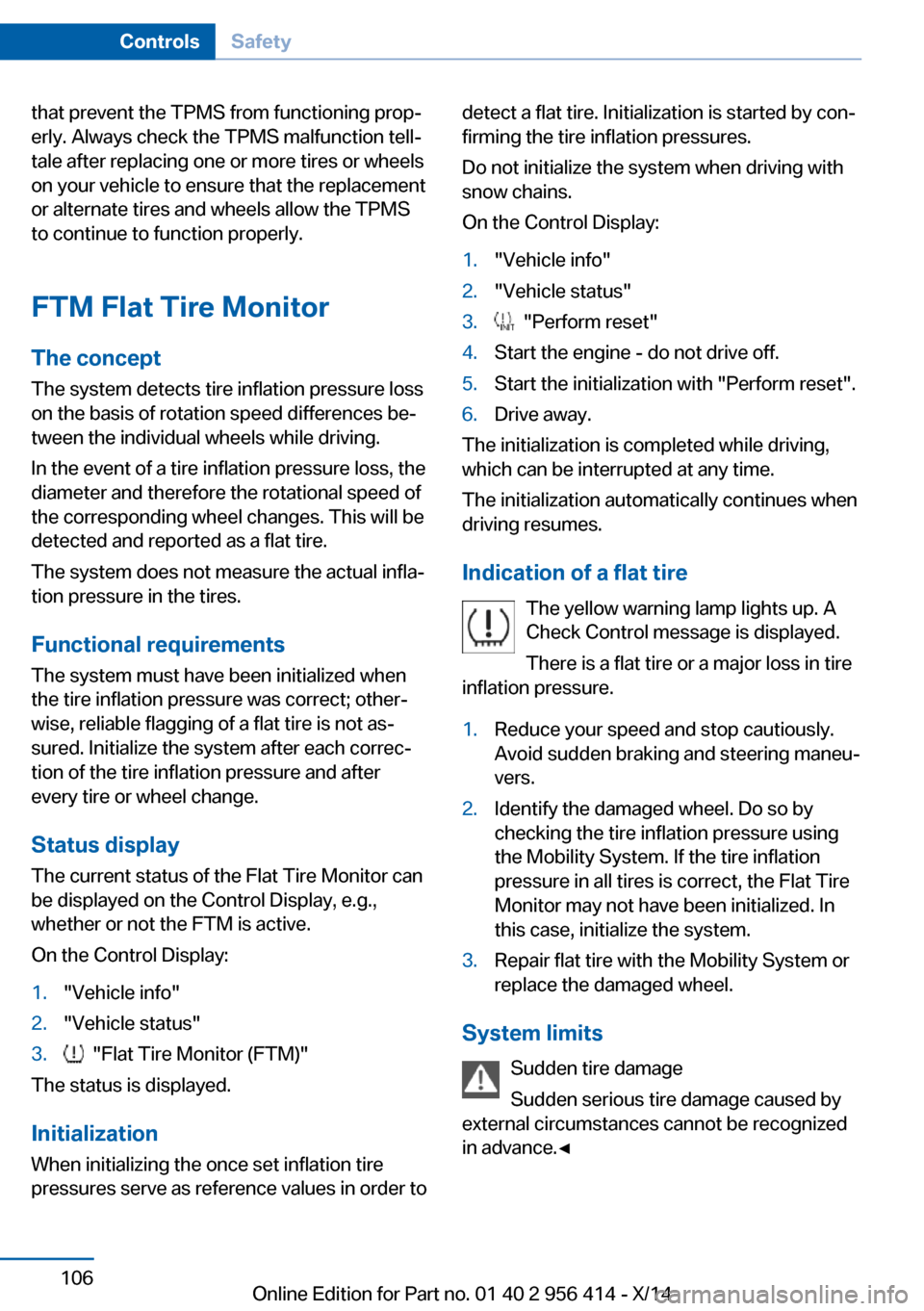
that prevent the TPMS from functioning prop‐
erly. Always check the TPMS malfunction tell‐
tale after replacing one or more tires or wheels
on your vehicle to ensure that the replacement
or alternate tires and wheels allow the TPMS
to continue to function properly.
FTM Flat Tire Monitor The conceptThe system detects tire inflation pressure losson the basis of rotation speed differences be‐
tween the individual wheels while driving.
In the event of a tire inflation pressure loss, the
diameter and therefore the rotational speed of
the corresponding wheel changes. This will be
detected and reported as a flat tire.
The system does not measure the actual infla‐
tion pressure in the tires.
Functional requirements
The system must have been initialized when
the tire inflation pressure was correct; other‐
wise, reliable flagging of a flat tire is not as‐
sured. Initialize the system after each correc‐ tion of the tire inflation pressure and after
every tire or wheel change.
Status display
The current status of the Flat Tire Monitor can
be displayed on the Control Display, e.g.,
whether or not the FTM is active.
On the Control Display:1."Vehicle info"2."Vehicle status"3. "Flat Tire Monitor (FTM)"
The status is displayed.
Initialization
When initializing the once set inflation tire
pressures serve as reference values in order to
detect a flat tire. Initialization is started by con‐
firming the tire inflation pressures.
Do not initialize the system when driving with
snow chains.
On the Control Display:1."Vehicle info"2."Vehicle status"3. "Perform reset"4.Start the engine - do not drive off.5.Start the initialization with "Perform reset".6.Drive away.
The initialization is completed while driving,
which can be interrupted at any time.
The initialization automatically continues when
driving resumes.
Indication of a flat tire The yellow warning lamp lights up. A
Check Control message is displayed.
There is a flat tire or a major loss in tire
inflation pressure.
1.Reduce your speed and stop cautiously.
Avoid sudden braking and steering maneu‐
vers.2.Identify the damaged wheel. Do so by
checking the tire inflation pressure using
the Mobility System. If the tire inflation
pressure in all tires is correct, the Flat Tire
Monitor may not have been initialized. In
this case, initialize the system.3.Repair flat tire with the Mobility System or
replace the damaged wheel.
System limits
Sudden tire damage
Sudden serious tire damage caused by
external circumstances cannot be recognized
in advance.◀
Seite 106ControlsSafety106
Online Edition for Part no. 01 40 2 956 414 - X/14
Page 111 of 222
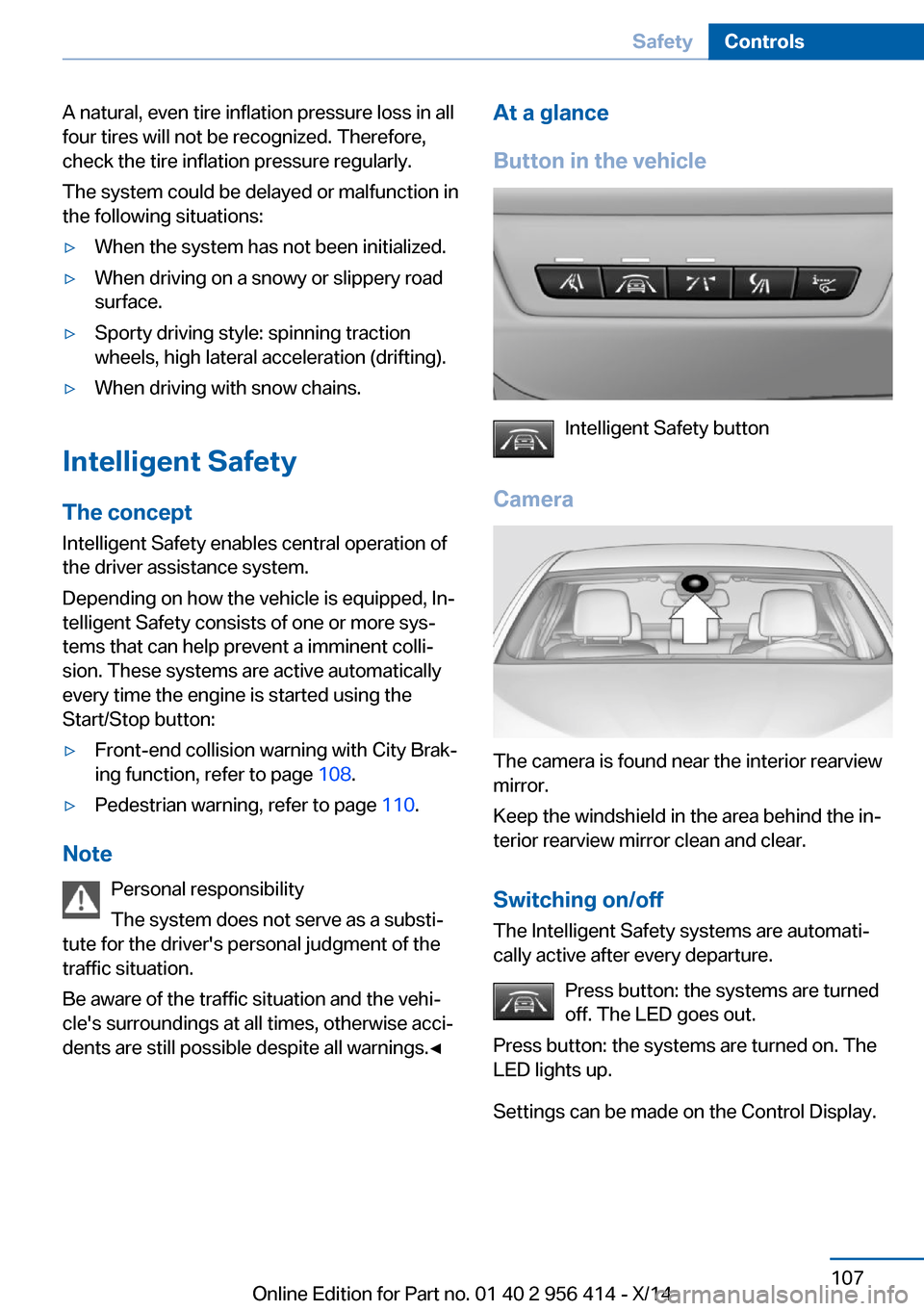
A natural, even tire inflation pressure loss in all
four tires will not be recognized. Therefore,
check the tire inflation pressure regularly.
The system could be delayed or malfunction in
the following situations:▷When the system has not been initialized.▷When driving on a snowy or slippery road
surface.▷Sporty driving style: spinning traction
wheels, high lateral acceleration (drifting).▷When driving with snow chains.
Intelligent Safety
The concept
Intelligent Safety enables central operation of
the driver assistance system.
Depending on how the vehicle is equipped, In‐
telligent Safety consists of one or more sys‐
tems that can help prevent a imminent colli‐
sion. These systems are active automatically
every time the engine is started using the
Start/Stop button:
▷Front-end collision warning with City Brak‐
ing function, refer to page 108.▷Pedestrian warning, refer to page 110.
Note
Personal responsibility
The system does not serve as a substi‐
tute for the driver's personal judgment of the
traffic situation.
Be aware of the traffic situation and the vehi‐
cle's surroundings at all times, otherwise acci‐
dents are still possible despite all warnings.◀
At a glance
Button in the vehicle
Intelligent Safety button
Camera
The camera is found near the interior rearview
mirror.
Keep the windshield in the area behind the in‐
terior rearview mirror clean and clear.
Switching on/offThe Intelligent Safety systems are automati‐
cally active after every departure.
Press button: the systems are turned
off. The LED goes out.
Press button: the systems are turned on. The
LED lights up.
Settings can be made on the Control Display.
Seite 107SafetyControls107
Online Edition for Part no. 01 40 2 956 414 - X/14
Page 182 of 222
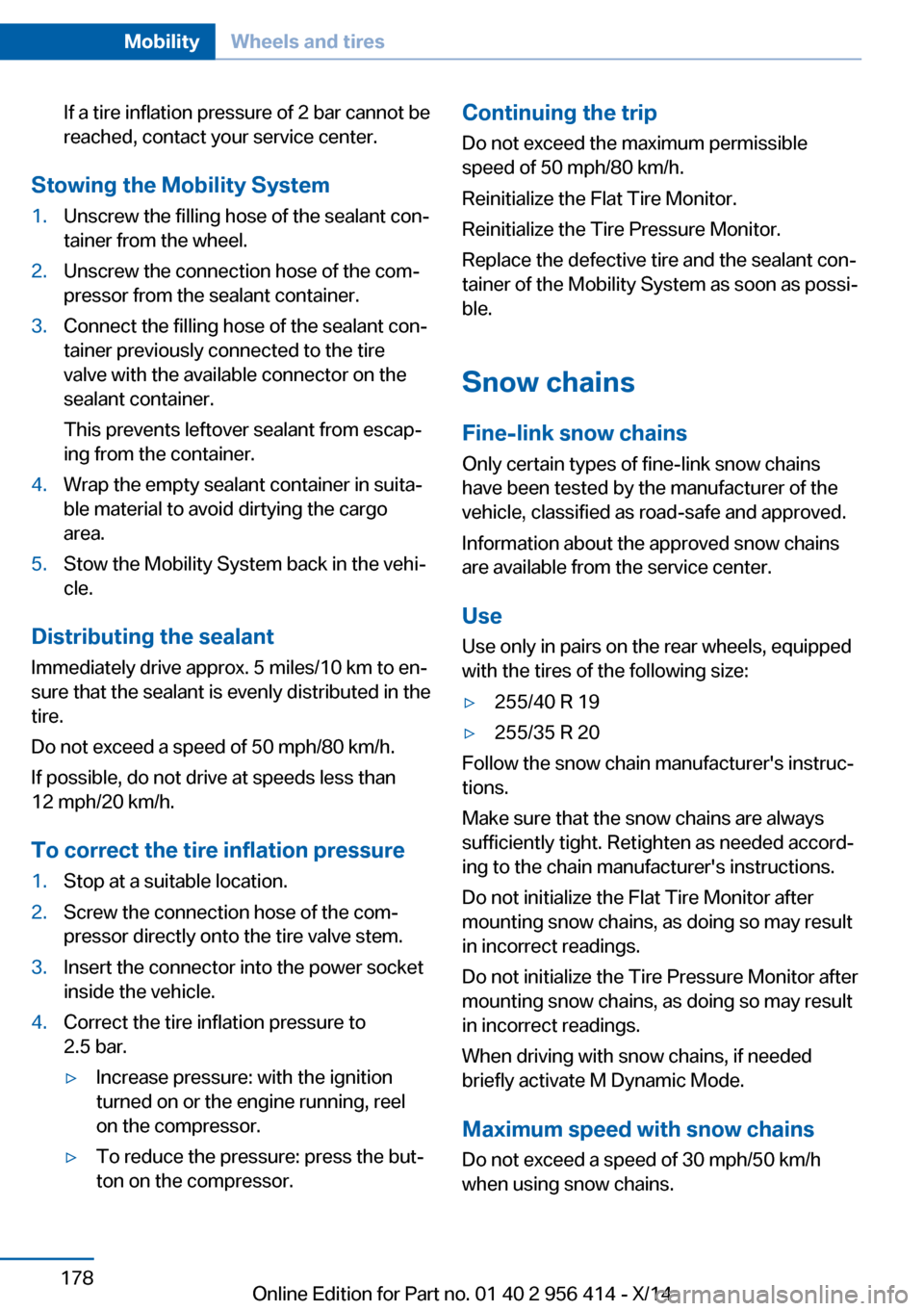
If a tire inflation pressure of 2 bar cannot be
reached, contact your service center.
Stowing the Mobility System
1.Unscrew the filling hose of the sealant con‐
tainer from the wheel.2.Unscrew the connection hose of the com‐
pressor from the sealant container.3.Connect the filling hose of the sealant con‐
tainer previously connected to the tire
valve with the available connector on the
sealant container.
This prevents leftover sealant from escap‐
ing from the container.4.Wrap the empty sealant container in suita‐
ble material to avoid dirtying the cargo
area.5.Stow the Mobility System back in the vehi‐
cle.
Distributing the sealant
Immediately drive approx. 5 miles/10 km to en‐
sure that the sealant is evenly distributed in the
tire.
Do not exceed a speed of 50 mph/80 km/h.
If possible, do not drive at speeds less than
12 mph/20 km/h.
To correct the tire inflation pressure
1.Stop at a suitable location.2.Screw the connection hose of the com‐
pressor directly onto the tire valve stem.3.Insert the connector into the power socket
inside the vehicle.4.Correct the tire inflation pressure to
2.5 bar.▷Increase pressure: with the ignition
turned on or the engine running, reel
on the compressor.▷To reduce the pressure: press the but‐
ton on the compressor.Continuing the trip
Do not exceed the maximum permissible
speed of 50 mph/80 km/h.
Reinitialize the Flat Tire Monitor.
Reinitialize the Tire Pressure Monitor.
Replace the defective tire and the sealant con‐
tainer of the Mobility System as soon as possi‐
ble.
Snow chains Fine-link snow chains
Only certain types of fine-link snow chains
have been tested by the manufacturer of the
vehicle, classified as road-safe and approved.
Information about the approved snow chains
are available from the service center.
Use
Use only in pairs on the rear wheels, equipped
with the tires of the following size:▷255/40 R 19▷255/35 R 20
Follow the snow chain manufacturer's instruc‐
tions.
Make sure that the snow chains are always
sufficiently tight. Retighten as needed accord‐
ing to the chain manufacturer's instructions.
Do not initialize the Flat Tire Monitor after
mounting snow chains, as doing so may result
in incorrect readings.
Do not initialize the Tire Pressure Monitor after
mounting snow chains, as doing so may result
in incorrect readings.
When driving with snow chains, if needed
briefly activate M Dynamic Mode.
Maximum speed with snow chains
Do not exceed a speed of 30 mph/50 km/h
when using snow chains.
Seite 178MobilityWheels and tires178
Online Edition for Part no. 01 40 2 956 414 - X/14
Page 219 of 222
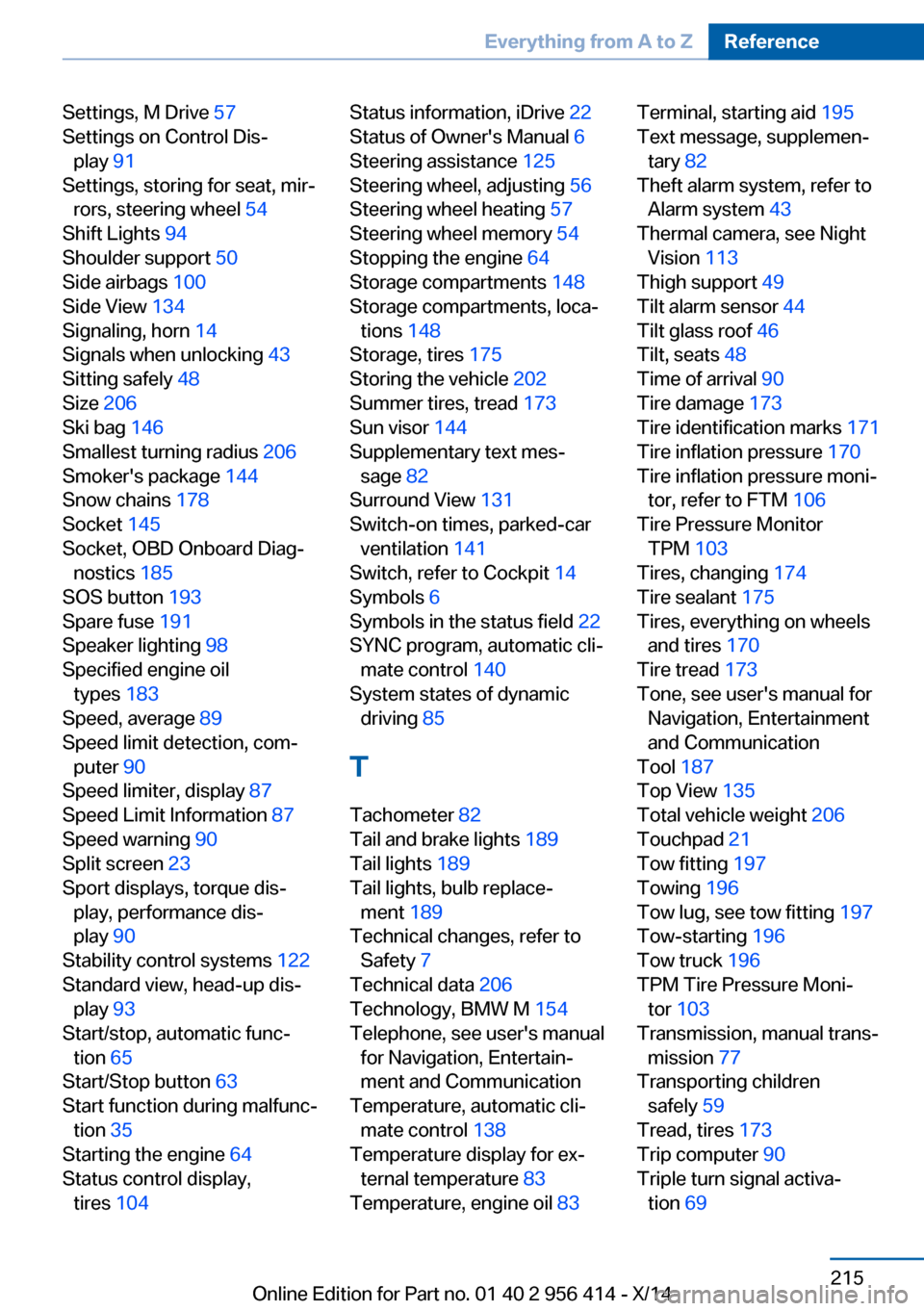
Settings, M Drive 57
Settings on Control Dis‐ play 91
Settings, storing for seat, mir‐ rors, steering wheel 54
Shift Lights 94
Shoulder support 50
Side airbags 100
Side View 134
Signaling, horn 14
Signals when unlocking 43
Sitting safely 48
Size 206
Ski bag 146
Smallest turning radius 206
Smoker's package 144
Snow chains 178
Socket 145
Socket, OBD Onboard Diag‐ nostics 185
SOS button 193
Spare fuse 191
Speaker lighting 98
Specified engine oil types 183
Speed, average 89
Speed limit detection, com‐ puter 90
Speed limiter, display 87
Speed Limit Information 87
Speed warning 90
Split screen 23
Sport displays, torque dis‐ play, performance dis‐
play 90
Stability control systems 122
Standard view, head-up dis‐ play 93
Start/stop, automatic func‐ tion 65
Start/Stop button 63
Start function during malfunc‐ tion 35
Starting the engine 64
Status control display, tires 104 Status information, iDrive 22
Status of Owner's Manual 6
Steering assistance 125
Steering wheel, adjusting 56
Steering wheel heating 57
Steering wheel memory 54
Stopping the engine 64
Storage compartments 148
Storage compartments, loca‐ tions 148
Storage, tires 175
Storing the vehicle 202
Summer tires, tread 173
Sun visor 144
Supplementary text mes‐ sage 82
Surround View 131
Switch-on times, parked-car ventilation 141
Switch, refer to Cockpit 14
Symbols 6
Symbols in the status field 22
SYNC program, automatic cli‐ mate control 140
System states of dynamic driving 85
T
Tachometer 82
Tail and brake lights 189
Tail lights 189
Tail lights, bulb replace‐ ment 189
Technical changes, refer to Safety 7
Technical data 206
Technology, BMW M 154
Telephone, see user's manual for Navigation, Entertain‐
ment and Communication
Temperature, automatic cli‐ mate control 138
Temperature display for ex‐ ternal temperature 83
Temperature, engine oil 83 Terminal, starting aid 195
Text message, supplemen‐ tary 82
Theft alarm system, refer to Alarm system 43
Thermal camera, see Night Vision 113
Thigh support 49
Tilt alarm sensor 44
Tilt glass roof 46
Tilt, seats 48
Time of arrival 90
Tire damage 173
Tire identification marks 171
Tire inflation pressure 170
Tire inflation pressure moni‐ tor, refer to FTM 106
Tire Pressure Monitor TPM 103
Tires, changing 174
Tire sealant 175
Tires, everything on wheels and tires 170
Tire tread 173
Tone, see user's manual for Navigation, Entertainment
and Communication
Tool 187
Top View 135
Total vehicle weight 206
Touchpad 21
Tow fitting 197
Towing 196
Tow lug, see tow fitting 197
Tow-starting 196
Tow truck 196
TPM Tire Pressure Moni‐ tor 103
Transmission, manual trans‐ mission 77
Transporting children safely 59
Tread, tires 173
Trip computer 90
Triple turn signal activa‐ tion 69 Seite 215Everything from A to ZReference215
Online Edition for Part no. 01 40 2 956 414 - X/14