indicator BMW X1 2014 E84 User Guide
[x] Cancel search | Manufacturer: BMW, Model Year: 2014, Model line: X1, Model: BMW X1 2014 E84Pages: 297, PDF Size: 7 MB
Page 65 of 297
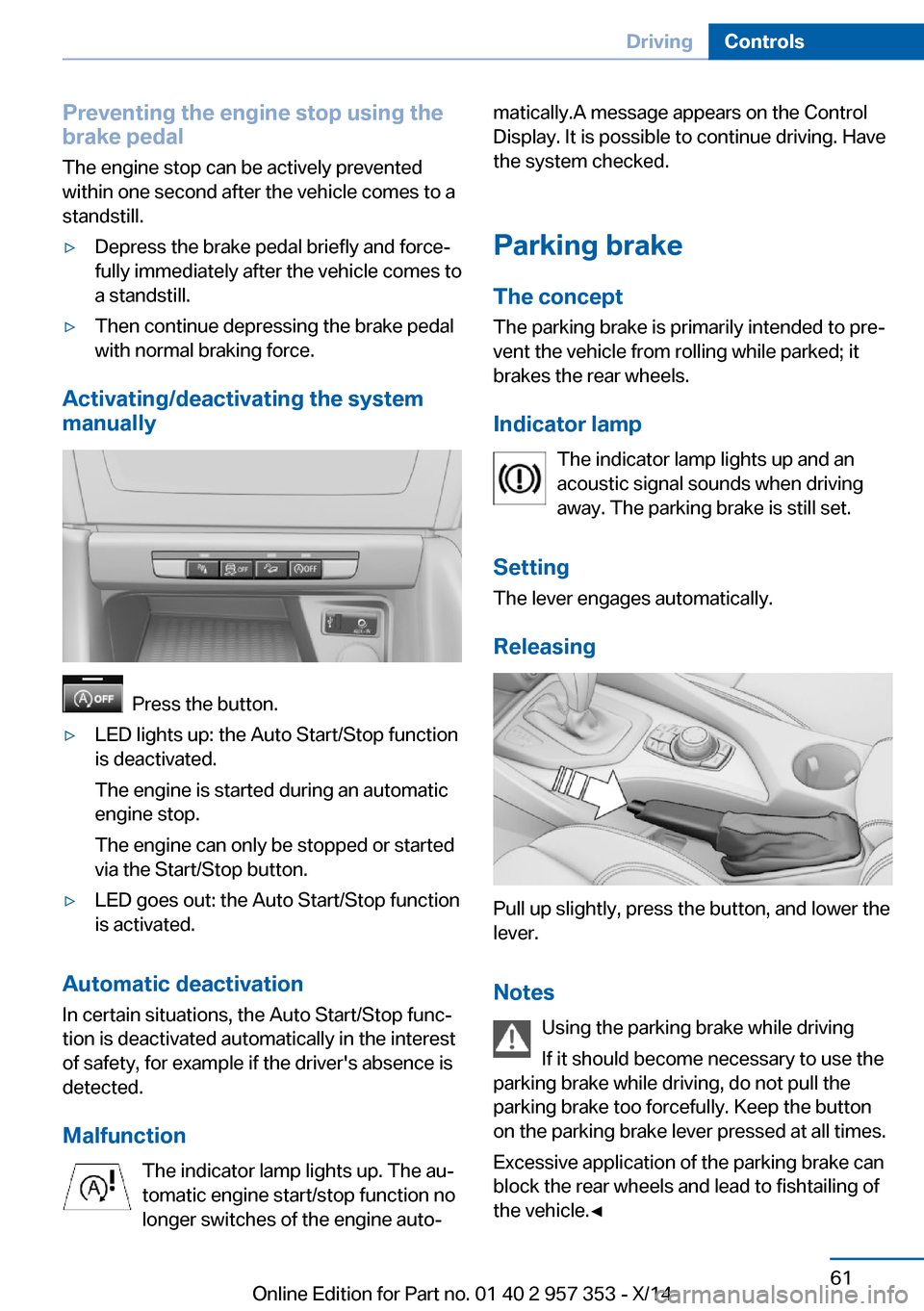
Preventing the engine stop using thebrake pedal
The engine stop can be actively prevented
within one second after the vehicle comes to a
standstill.Ō¢ĘDepress the brake pedal briefly and forceŌĆÉ
fully immediately after the vehicle comes to
a standstill.Ō¢ĘThen continue depressing the brake pedal
with normal braking force.
Activating/deactivating the system
manually
Press the button.
Ō¢ĘLED lights up: the Auto Start/Stop function
is deactivated.
The engine is started during an automatic
engine stop.
The engine can only be stopped or started
via the Start/Stop button.Ō¢ĘLED goes out: the Auto Start/Stop function
is activated.
Automatic deactivation
In certain situations, the Auto Start/Stop funcŌĆÉ
tion is deactivated automatically in the interest
of safety, for example if the driver's absence is
detected.
Malfunction The indicator lamp lights up. The auŌĆÉ
tomatic engine start/stop function no
longer switches of the engine autoŌĆÉ
matically.A message appears on the Control
Display. It is possible to continue driving. Have
the system checked.
Parking brake
The concept The parking brake is primarily intended to preŌĆÉ
vent the vehicle from rolling while parked; it
brakes the rear wheels.
Indicator lamp The indicator lamp lights up and an
acoustic signal sounds when driving
away. The parking brake is still set.
Setting The lever engages automatically.
Releasing
Pull up slightly, press the button, and lower the
lever.
Notes Using the parking brake while driving
If it should become necessary to use the
parking brake while driving, do not pull the
parking brake too forcefully. Keep the button
on the parking brake lever pressed at all times.
Excessive application of the parking brake can
block the rear wheels and lead to fishtailing of
the vehicle.ŌŚĆ
Seite 61DrivingControls61
Online Edition for Part no. 01 40 2 957 353 - X/14
Page 66 of 297
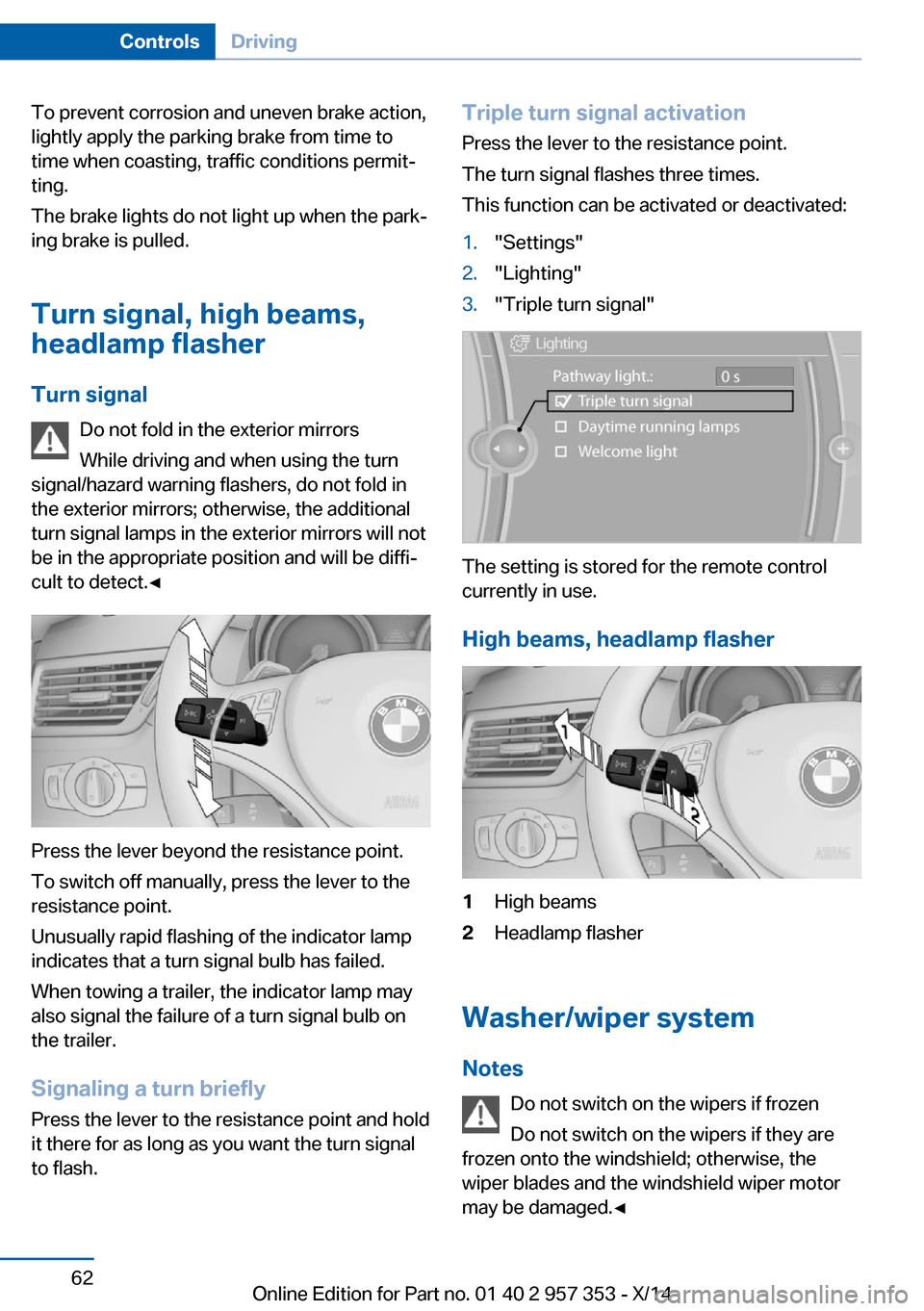
To prevent corrosion and uneven brake action,
lightly apply the parking brake from time to
time when coasting, traffic conditions permitŌĆÉ
ting.
The brake lights do not light up when the parkŌĆÉ
ing brake is pulled.
Turn signal, high beams,
headlamp flasher
Turn signal Do not fold in the exterior mirrors
While driving and when using the turn
signal/hazard warning flashers, do not fold in
the exterior mirrors; otherwise, the additional
turn signal lamps in the exterior mirrors will not
be in the appropriate position and will be diffiŌĆÉ cult to detect.ŌŚĆ
Press the lever beyond the resistance point.
To switch off manually, press the lever to the
resistance point.
Unusually rapid flashing of the indicator lamp
indicates that a turn signal bulb has failed.
When towing a trailer, the indicator lamp may
also signal the failure of a turn signal bulb on
the trailer.
Signaling a turn briefly
Press the lever to the resistance point and hold
it there for as long as you want the turn signal
to flash.
Triple turn signal activation
Press the lever to the resistance point.
The turn signal flashes three times.
This function can be activated or deactivated:1."Settings"2."Lighting"3."Triple turn signal"
The setting is stored for the remote control
currently in use.
High beams, headlamp flasher
1High beams2Headlamp flasher
Washer/wiper system Notes Do not switch on the wipers if frozen
Do not switch on the wipers if they are
frozen onto the windshield; otherwise, the
wiper blades and the windshield wiper motor
may be damaged.ŌŚĆ
Seite 62ControlsDriving62
Online Edition for Part no. 01 40 2 957 353 - X/14
Page 77 of 297
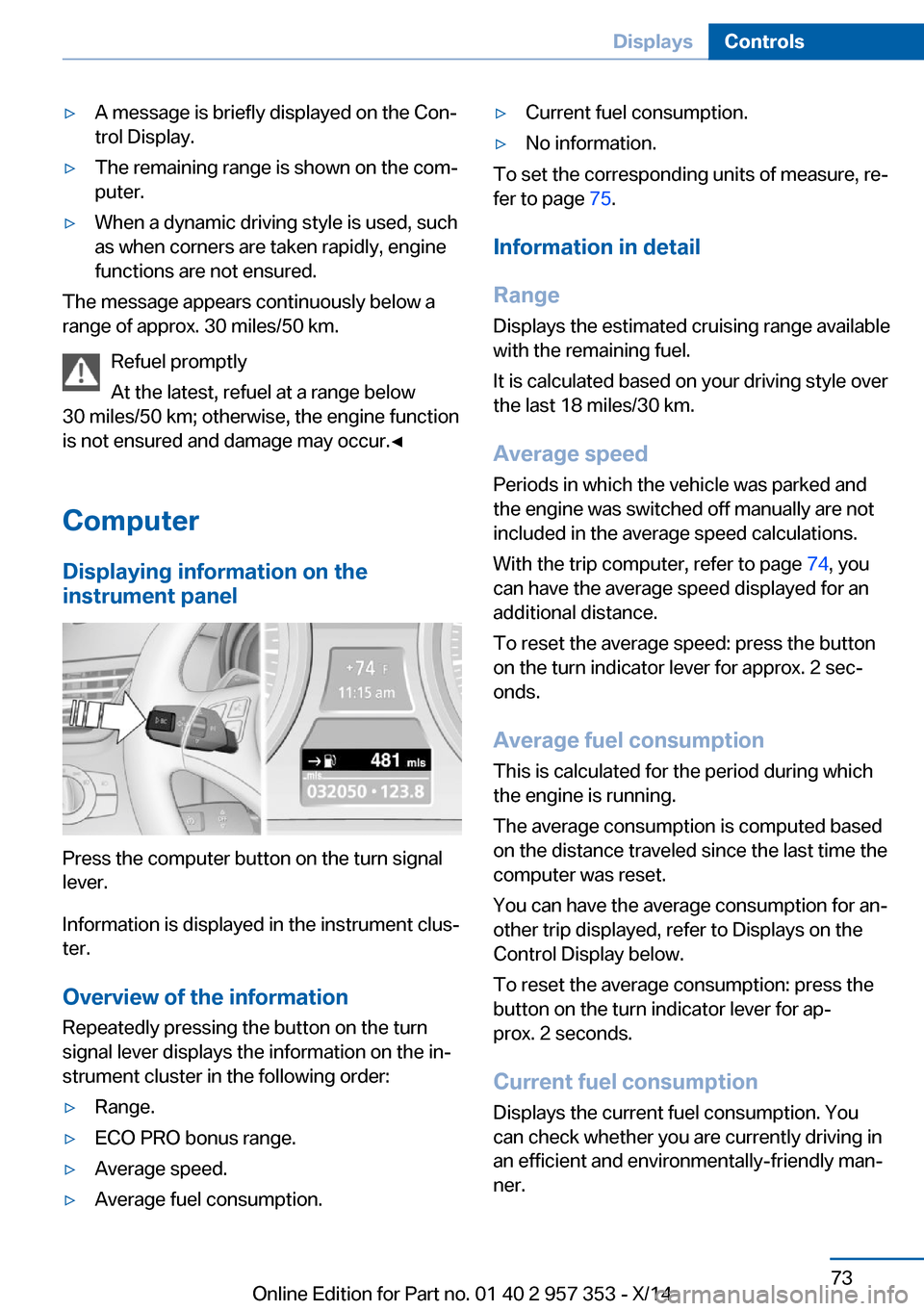
Ō¢ĘA message is briefly displayed on the ConŌĆÉ
trol Display.Ō¢ĘThe remaining range is shown on the comŌĆÉ
puter.Ō¢ĘWhen a dynamic driving style is used, such
as when corners are taken rapidly, engine
functions are not ensured.
The message appears continuously below a
range of approx. 30 miles/50 km.
Refuel promptly
At the latest, refuel at a range below
30 miles/50 km; otherwise, the engine function
is not ensured and damage may occur.ŌŚĆ
Computer Displaying information on the
instrument panel
Press the computer button on the turn signal
lever.
Information is displayed in the instrument clusŌĆÉ
ter.
Overview of the information Repeatedly pressing the button on the turn
signal lever displays the information on the inŌĆÉ
strument cluster in the following order:
Ō¢ĘRange.Ō¢ĘECO PRO bonus range.Ō¢ĘAverage speed.Ō¢ĘAverage fuel consumption.Ō¢ĘCurrent fuel consumption.Ō¢ĘNo information.
To set the corresponding units of measure, reŌĆÉ
fer to page 75.
Information in detail
Range
Displays the estimated cruising range available
with the remaining fuel.
It is calculated based on your driving style over
the last 18 miles/30 km.
Average speed
Periods in which the vehicle was parked and
the engine was switched off manually are not
included in the average speed calculations.
With the trip computer, refer to page 74, you
can have the average speed displayed for an
additional distance.
To reset the average speed: press the button
on the turn indicator lever for approx. 2 secŌĆÉ
onds.
Average fuel consumption
This is calculated for the period during which
the engine is running.
The average consumption is computed based
on the distance traveled since the last time the
computer was reset.
You can have the average consumption for anŌĆÉ
other trip displayed, refer to Displays on the
Control Display below.
To reset the average consumption: press the
button on the turn indicator lever for apŌĆÉ
prox. 2 seconds.
Current fuel consumption Displays the current fuel consumption. You
can check whether you are currently driving in
an efficient and environmentally-friendly manŌĆÉ
ner.
Seite 73DisplaysControls73
Online Edition for Part no. 01 40 2 957 353 - X/14
Page 79 of 297
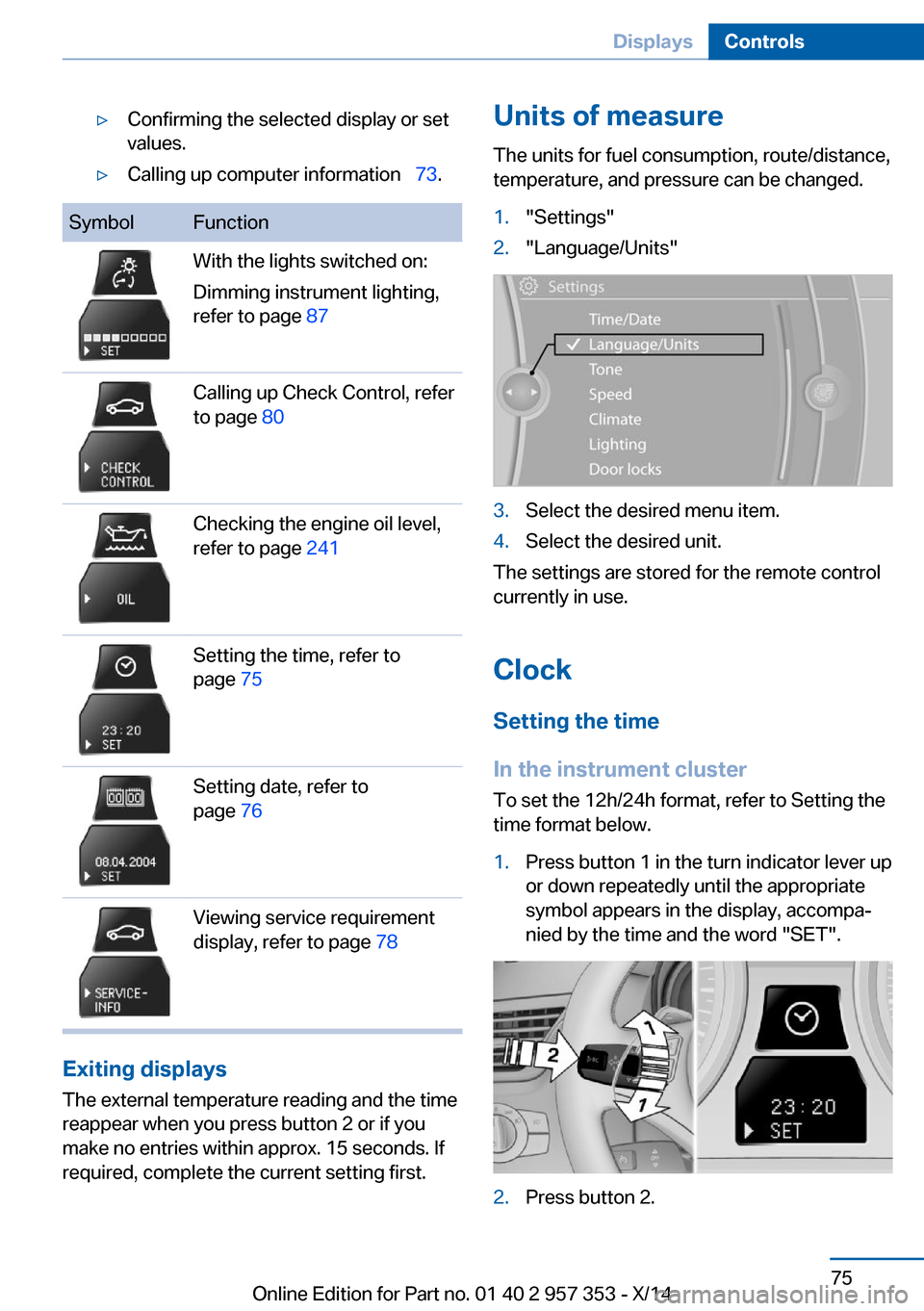
Ō¢ĘConfirming the selected display or set
values.Ō¢ĘCalling up computer informationŌĆéŌĆģ 73.SymbolFunctionWith the lights switched on:
Dimming instrument lighting,
refer to page 87Calling up Check Control, refer
to page 80Checking the engine oil level,
refer to page 241Setting the time, refer to
page 75Setting date, refer to
page 76Viewing service requirement
display, refer to page 78
Exiting displays
The external temperature reading and the time
reappear when you press button 2 or if you
make no entries within approx. 15 seconds. If
required, complete the current setting first.
Units of measure
The units for fuel consumption, route/distance,
temperature, and pressure can be changed.1."Settings"2."Language/Units"3.Select the desired menu item.4.Select the desired unit.
The settings are stored for the remote control
currently in use.
Clock
Setting the time
In the instrument cluster To set the 12h/24h format, refer to Setting the
time format below.
1.Press button 1 in the turn indicator lever up
or down repeatedly until the appropriate
symbol appears in the display, accompaŌĆÉ
nied by the time and the word "SET".2.Press button 2.Seite 75DisplaysControls75
Online Edition for Part no. 01 40 2 957 353 - X/14
Page 80 of 297
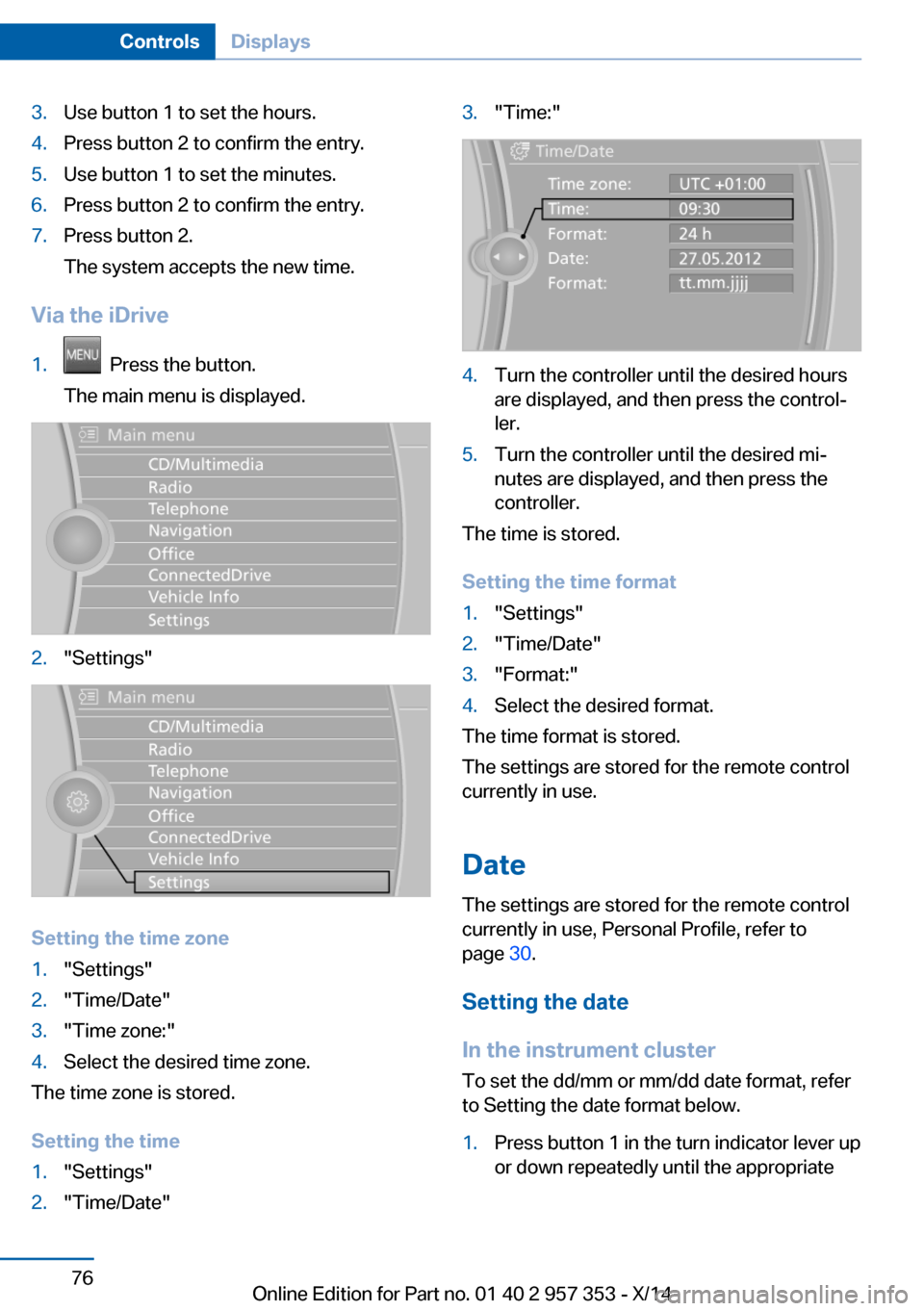
3.Use button 1 to set the hours.4.Press button 2 to confirm the entry.5.Use button 1 to set the minutes.6.Press button 2 to confirm the entry.7.Press button 2.
The system accepts the new time.
Via the iDrive
1. Press the button.
The main menu is displayed.2."Settings"
Setting the time zone
1."Settings"2."Time/Date"3."Time zone:"4.Select the desired time zone.
The time zone is stored.
Setting the time
1."Settings"2."Time/Date"3."Time:"4.Turn the controller until the desired hours
are displayed, and then press the controlŌĆÉ
ler.5.Turn the controller until the desired miŌĆÉ
nutes are displayed, and then press the
controller.
The time is stored.
Setting the time format
1."Settings"2."Time/Date"3."Format:"4.Select the desired format.
The time format is stored.
The settings are stored for the remote control
currently in use.
Date
The settings are stored for the remote control
currently in use, Personal Profile, refer to
page 30.
Setting the date
In the instrument cluster
To set the dd/mm or mm/dd date format, refer
to Setting the date format below.
1.Press button 1 in the turn indicator lever up
or down repeatedly until the appropriateSeite 76ControlsDisplays76
Online Edition for Part no. 01 40 2 957 353 - X/14
Page 82 of 297
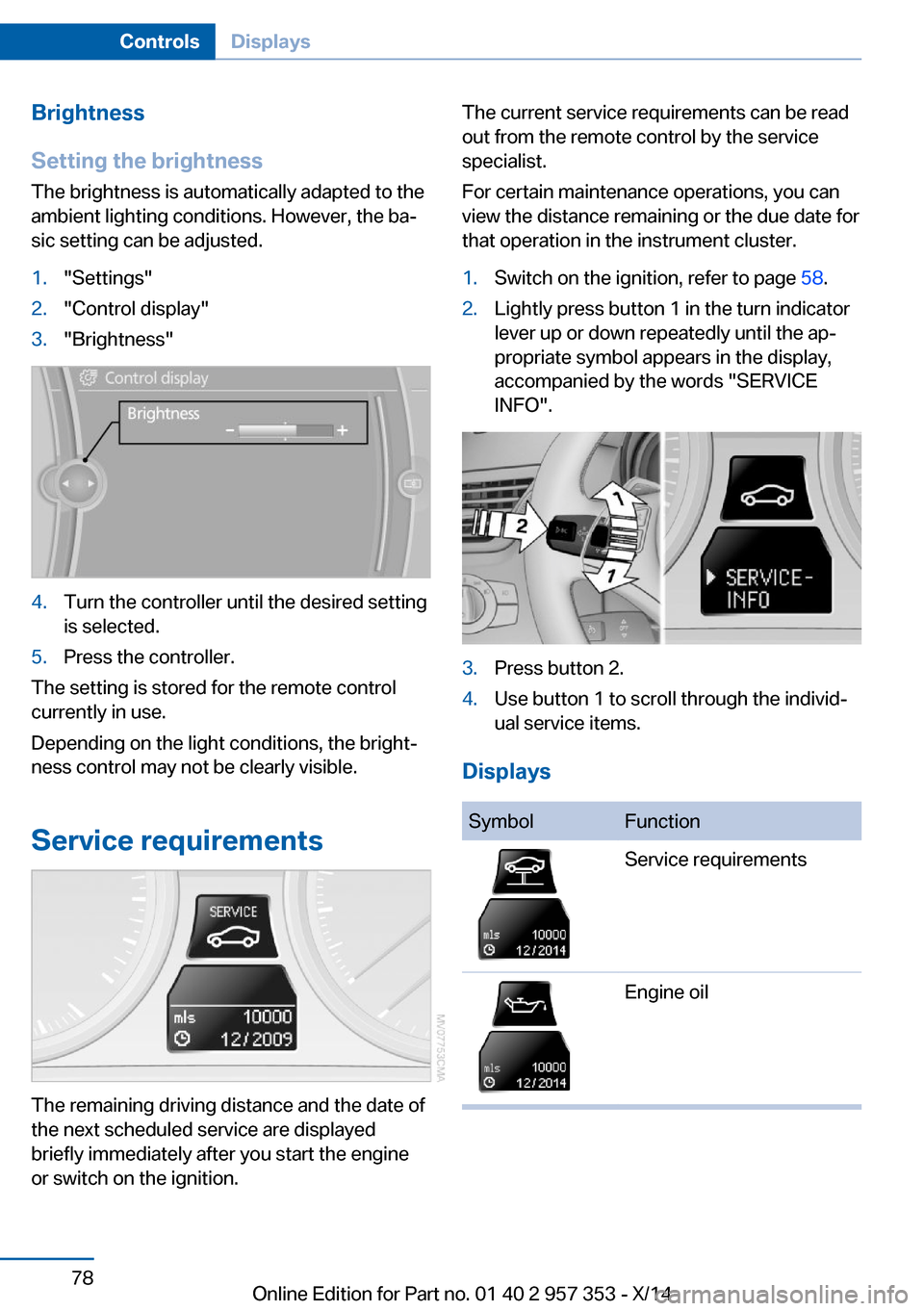
Brightness
Setting the brightness
The brightness is automatically adapted to the
ambient lighting conditions. However, the baŌĆÉ
sic setting can be adjusted.1."Settings"2."Control display"3."Brightness"4.Turn the controller until the desired setting
is selected.5.Press the controller.
The setting is stored for the remote control
currently in use.
Depending on the light conditions, the brightŌĆÉ
ness control may not be clearly visible.
Service requirements
The remaining driving distance and the date of
the next scheduled service are displayed
briefly immediately after you start the engine
or switch on the ignition.
The current service requirements can be read
out from the remote control by the service
specialist.
For certain maintenance operations, you can
view the distance remaining or the due date for
that operation in the instrument cluster.1.Switch on the ignition, refer to page 58.2.Lightly press button 1 in the turn indicator
lever up or down repeatedly until the apŌĆÉ
propriate symbol appears in the display,
accompanied by the words "SERVICE
INFO".3.Press button 2.4.Use button 1 to scroll through the individŌĆÉ
ual service items.
Displays
SymbolFunctionService requirementsEngine oilSeite 78ControlsDisplays78
Online Edition for Part no. 01 40 2 957 353 - X/14
Page 84 of 297
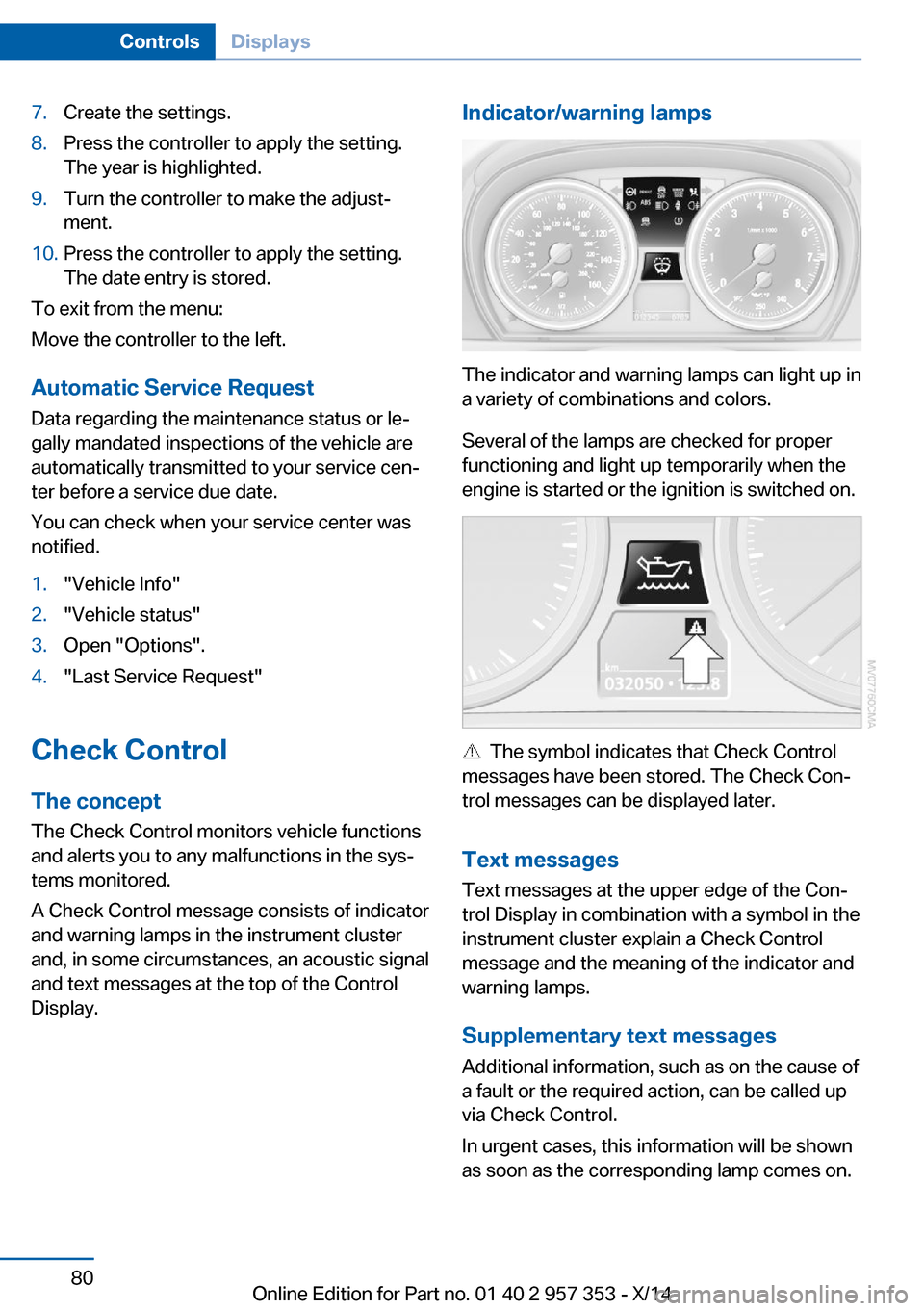
7.Create the settings.8.Press the controller to apply the setting.
The year is highlighted.9.Turn the controller to make the adjustŌĆÉ
ment.10.Press the controller to apply the setting.
The date entry is stored.
To exit from the menu:
Move the controller to the left.
Automatic Service Request
Data regarding the maintenance status or leŌĆÉ
gally mandated inspections of the vehicle are
automatically transmitted to your service cenŌĆÉ
ter before a service due date.
You can check when your service center was
notified.
1."Vehicle Info"2."Vehicle status"3.Open "Options".4."Last Service Request"
Check Control
The concept The Check Control monitors vehicle functions
and alerts you to any malfunctions in the sysŌĆÉ
tems monitored.
A Check Control message consists of indicator and warning lamps in the instrument cluster
and, in some circumstances, an acoustic signal
and text messages at the top of the Control
Display.
Indicator/warning lamps
The indicator and warning lamps can light up in
a variety of combinations and colors.
Several of the lamps are checked for proper
functioning and light up temporarily when the
engine is started or the ignition is switched on.
The symbol indicates that Check Control
messages have been stored. The Check ConŌĆÉ
trol messages can be displayed later.
Text messages Text messages at the upper edge of the ConŌĆÉ
trol Display in combination with a symbol in the
instrument cluster explain a Check Control
message and the meaning of the indicator and
warning lamps.
Supplementary text messages
Additional information, such as on the cause of
a fault or the required action, can be called up
via Check Control.
In urgent cases, this information will be shown
as soon as the corresponding lamp comes on.
Seite 80ControlsDisplays80
Online Edition for Part no. 01 40 2 957 353 - X/14
Page 85 of 297
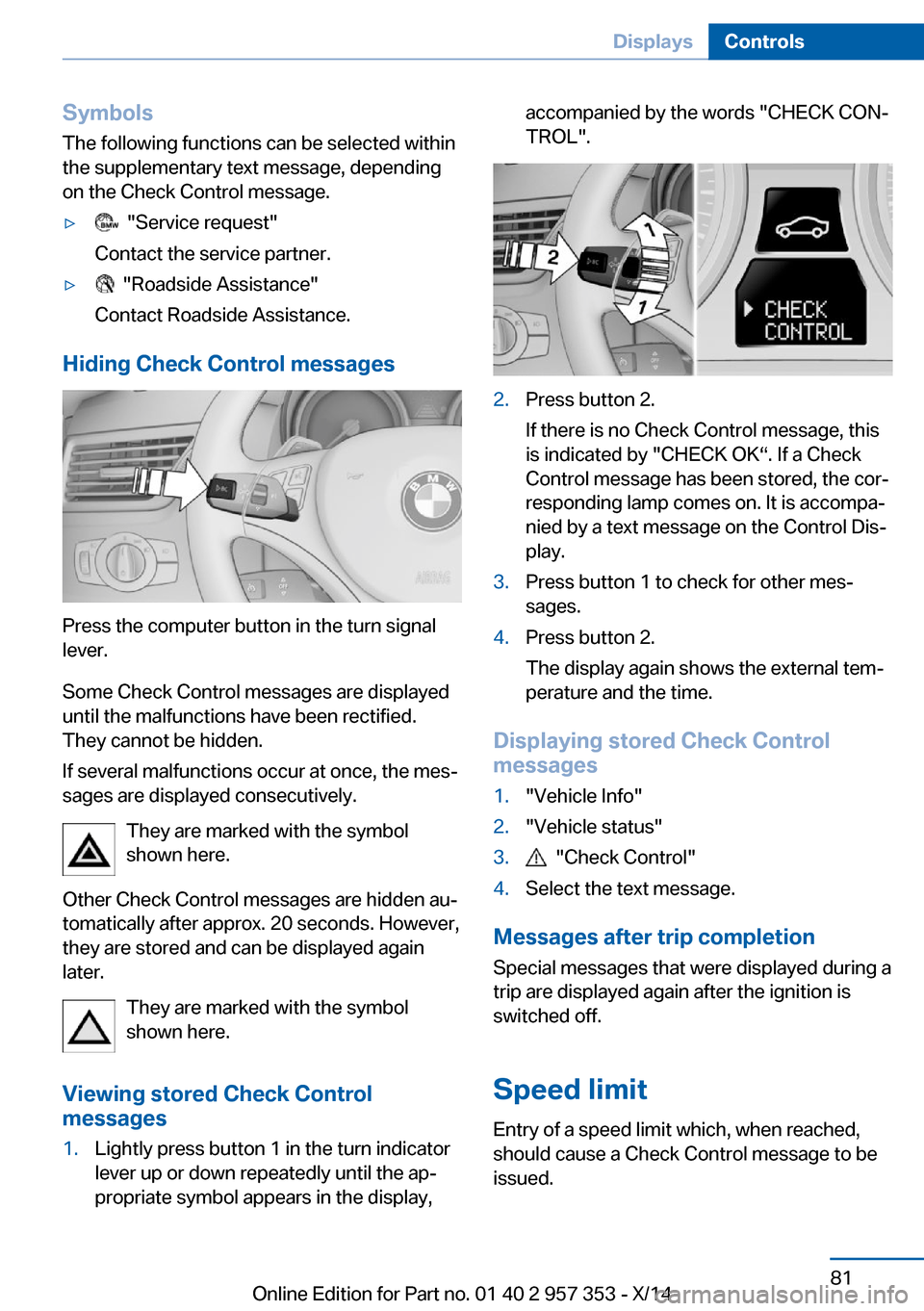
Symbols
The following functions can be selected within
the supplementary text message, depending
on the Check Control message.Ō¢Ę "Service request"
Contact the service partner.Ō¢Ę "Roadside Assistance"
Contact Roadside Assistance.
Hiding Check Control messages
Press the computer button in the turn signal
lever.
Some Check Control messages are displayed
until the malfunctions have been rectified.
They cannot be hidden.
If several malfunctions occur at once, the mesŌĆÉ
sages are displayed consecutively.
They are marked with the symbol
shown here.
Other Check Control messages are hidden auŌĆÉ
tomatically after approx. 20 seconds. However,
they are stored and can be displayed again
later.
They are marked with the symbol
shown here.
Viewing stored Check Control
messages
1.Lightly press button 1 in the turn indicator
lever up or down repeatedly until the apŌĆÉ
propriate symbol appears in the display,accompanied by the words "CHECK CONŌĆÉ
TROL".2.Press button 2.
If there is no Check Control message, this
is indicated by "CHECK OKŌĆ£. If a Check
Control message has been stored, the corŌĆÉ
responding lamp comes on. It is accompaŌĆÉ
nied by a text message on the Control DisŌĆÉ
play.3.Press button 1 to check for other mesŌĆÉ
sages.4.Press button 2.
The display again shows the external temŌĆÉ
perature and the time.
Displaying stored Check Control
messages
1."Vehicle Info"2."Vehicle status"3. "Check Control"4.Select the text message.
Messages after trip completion
Special messages that were displayed during a
trip are displayed again after the ignition is
switched off.
Speed limit
Entry of a speed limit which, when reached,
should cause a Check Control message to be
issued.
Seite 81DisplaysControls81
Online Edition for Part no. 01 40 2 957 353 - X/14
Page 89 of 297
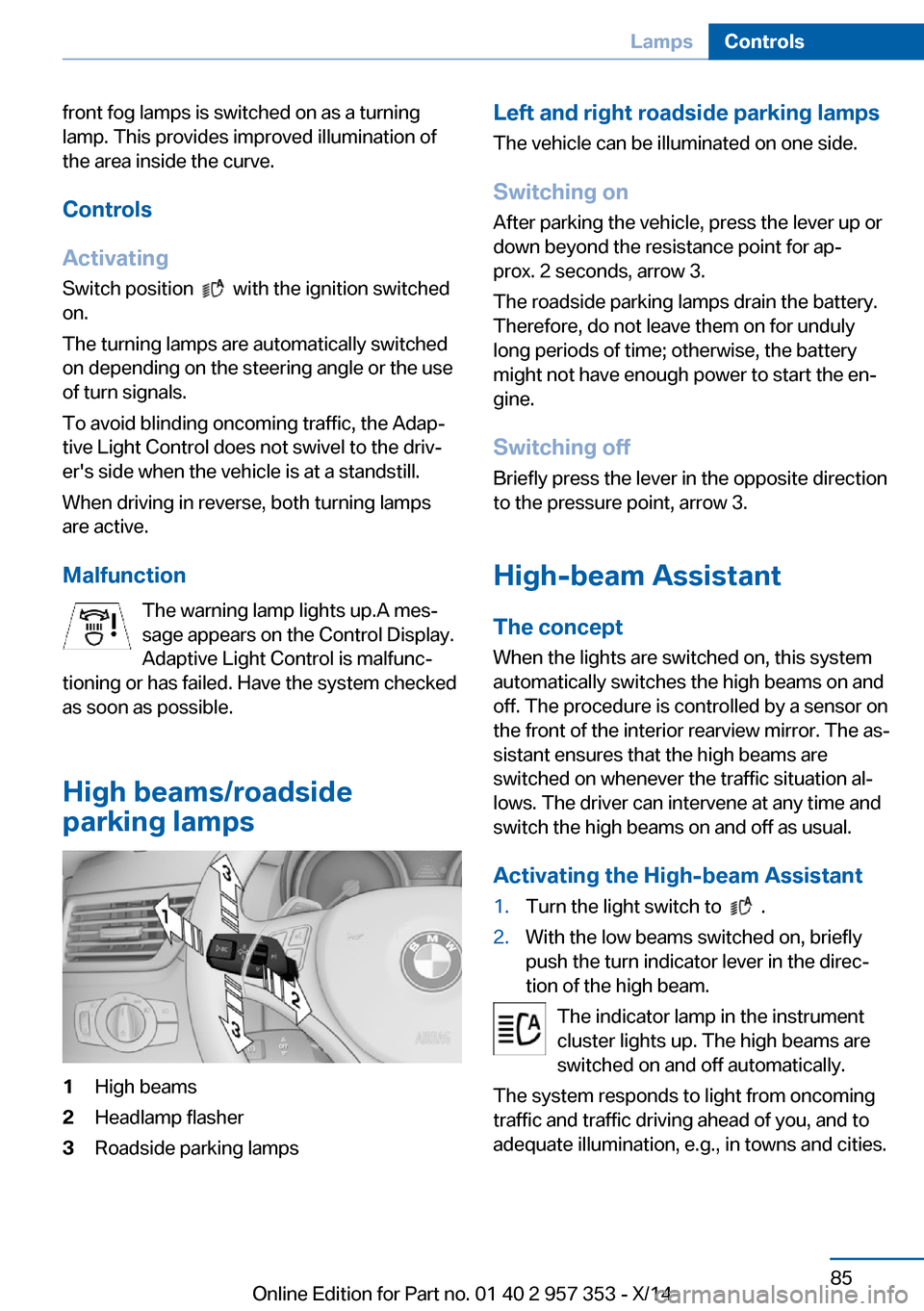
front fog lamps is switched on as a turning
lamp. This provides improved illumination of
the area inside the curve.
Controls
Activating Switch position
with the ignition switched
on.
The turning lamps are automatically switched
on depending on the steering angle or the use
of turn signals.
To avoid blinding oncoming traffic, the AdapŌĆÉ
tive Light Control does not swivel to the drivŌĆÉ
er's side when the vehicle is at a standstill.
When driving in reverse, both turning lamps
are active.
Malfunction The warning lamp lights up.A mesŌĆÉ
sage appears on the Control Display.
Adaptive Light Control is malfuncŌĆÉ
tioning or has failed. Have the system checked
as soon as possible.
High beams/roadside
parking lamps
1High beams2Headlamp flasher3Roadside parking lampsLeft and right roadside parking lamps
The vehicle can be illuminated on one side.
Switching on After parking the vehicle, press the lever up or
down beyond the resistance point for apŌĆÉ
prox. 2 seconds, arrow 3.
The roadside parking lamps drain the battery.
Therefore, do not leave them on for unduly
long periods of time; otherwise, the battery might not have enough power to start the enŌĆÉ
gine.
Switching off
Briefly press the lever in the opposite direction
to the pressure point, arrow 3.
High-beam Assistant
The concept When the lights are switched on, this system
automatically switches the high beams on and
off. The procedure is controlled by a sensor on
the front of the interior rearview mirror. The asŌĆÉ
sistant ensures that the high beams are
switched on whenever the traffic situation alŌĆÉ
lows. The driver can intervene at any time and
switch the high beams on and off as usual.
Activating the High-beam Assistant1.Turn the light switch to .2.With the low beams switched on, briefly
push the turn indicator lever in the direcŌĆÉ
tion of the high beam.
The indicator lamp in the instrument
cluster lights up. The high beams are
switched on and off automatically.
The system responds to light from oncoming
traffic and traffic driving ahead of you, and to
adequate illumination, e.g., in towns and cities.
Seite 85LampsControls85
Online Edition for Part no. 01 40 2 957 353 - X/14
Page 90 of 297
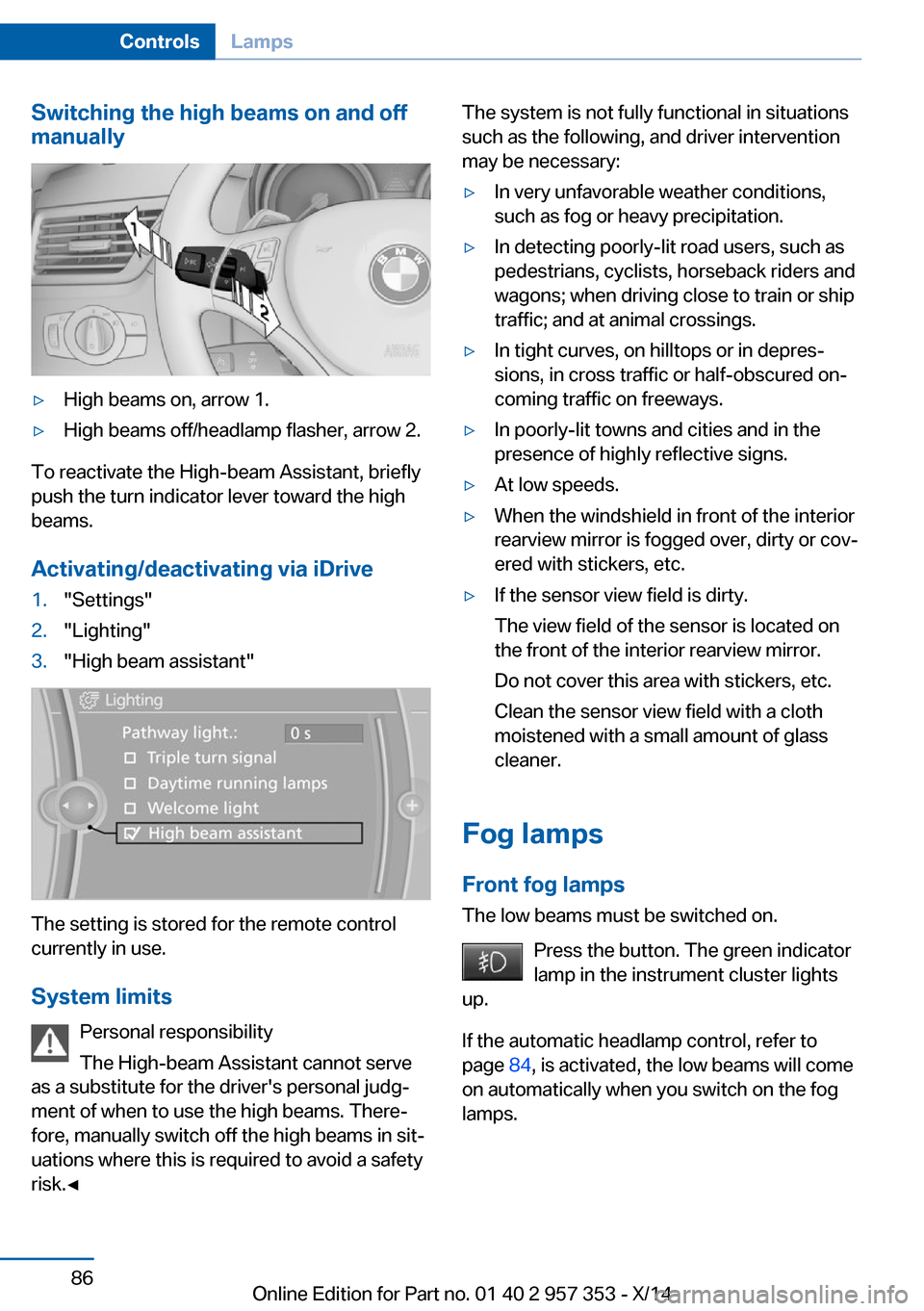
Switching the high beams on and off
manuallyŌ¢ĘHigh beams on, arrow 1.Ō¢ĘHigh beams off/headlamp flasher, arrow 2.
To reactivate the High-beam Assistant, briefly
push the turn indicator lever toward the high
beams.
Activating/deactivating via iDrive
1."Settings"2."Lighting"3."High beam assistant"
The setting is stored for the remote control
currently in use.
System limits Personal responsibility
The High-beam Assistant cannot serve
as a substitute for the driver's personal judgŌĆÉ
ment of when to use the high beams. ThereŌĆÉ
fore, manually switch off the high beams in sitŌĆÉ
uations where this is required to avoid a safety
risk.ŌŚĆ
The system is not fully functional in situations
such as the following, and driver intervention
may be necessary:Ō¢ĘIn very unfavorable weather conditions,
such as fog or heavy precipitation.Ō¢ĘIn detecting poorly-lit road users, such as
pedestrians, cyclists, horseback riders and
wagons; when driving close to train or ship
traffic; and at animal crossings.Ō¢ĘIn tight curves, on hilltops or in depresŌĆÉ
sions, in cross traffic or half-obscured onŌĆÉ
coming traffic on freeways.Ō¢ĘIn poorly-lit towns and cities and in the
presence of highly reflective signs.Ō¢ĘAt low speeds.Ō¢ĘWhen the windshield in front of the interior
rearview mirror is fogged over, dirty or covŌĆÉ
ered with stickers, etc.Ō¢ĘIf the sensor view field is dirty.
The view field of the sensor is located on
the front of the interior rearview mirror.
Do not cover this area with stickers, etc.
Clean the sensor view field with a cloth
moistened with a small amount of glass
cleaner.
Fog lamps
Front fog lamps
The low beams must be switched on.
Press the button. The green indicator
lamp in the instrument cluster lights
up.
If the automatic headlamp control, refer to
page 84, is activated, the low beams will come
on automatically when you switch on the fog
lamps.
Seite 86ControlsLamps86
Online Edition for Part no. 01 40 2 957 353 - X/14