fuel pressure BMW X1 2014 E84 Owner's Manual
[x] Cancel search | Manufacturer: BMW, Model Year: 2014, Model line: X1, Model: BMW X1 2014 E84Pages: 297, PDF Size: 7 MB
Page 18 of 297
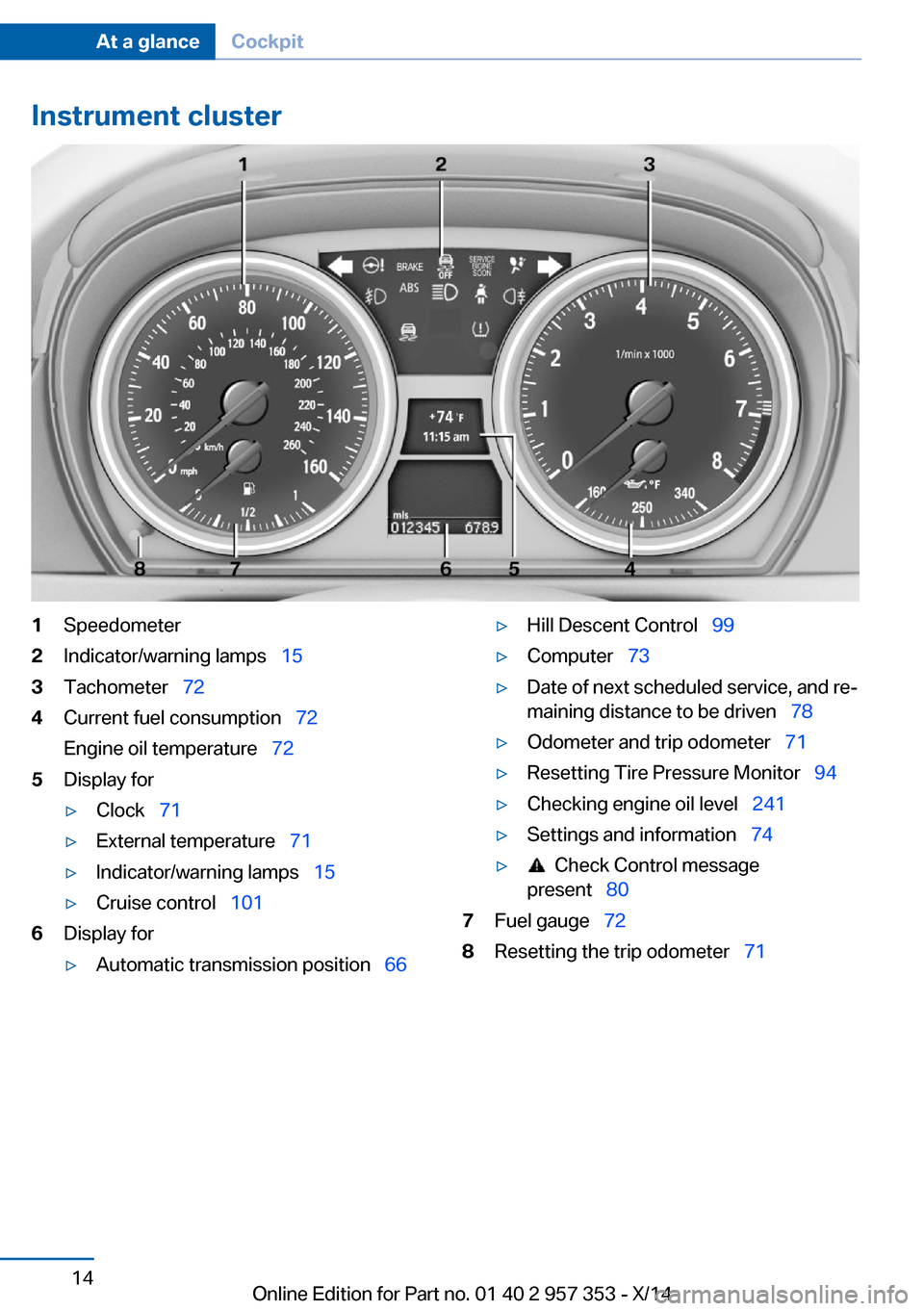
Instrument cluster1Speedometer2Indicator/warning lampsŌĆéŌĆģ153TachometerŌĆéŌĆģ724Current fuel consumptionŌĆéŌĆģ 72
Engine oil temperatureŌĆéŌĆģ 725Display forŌ¢ĘClockŌĆéŌĆģ71Ō¢ĘExternal temperatureŌĆéŌĆģ 71Ō¢ĘIndicator/warning lampsŌĆéŌĆģ 15Ō¢ĘCruise controlŌĆéŌĆģ1016Display forŌ¢ĘAutomatic transmission positionŌĆéŌĆģ 66Ō¢ĘHill Descent ControlŌĆéŌĆģ99Ō¢ĘComputerŌĆéŌĆģ73Ō¢ĘDate of next scheduled service, and reŌĆÉ
maining distance to be drivenŌĆéŌĆģ 78Ō¢ĘOdometer and trip odometerŌĆéŌĆģ71Ō¢ĘResetting Tire Pressure MonitorŌĆéŌĆģ 94Ō¢ĘChecking engine oil levelŌĆéŌĆģ241Ō¢ĘSettings and informationŌĆéŌĆģ74Ō¢Ę Check Control message
presentŌĆéŌĆģ 807Fuel gaugeŌĆéŌĆģ 728Resetting the trip odometerŌĆéŌĆģ 71Seite 14At a glanceCockpit14
Online Edition for Part no. 01 40 2 957 353 - X/14
Page 70 of 297
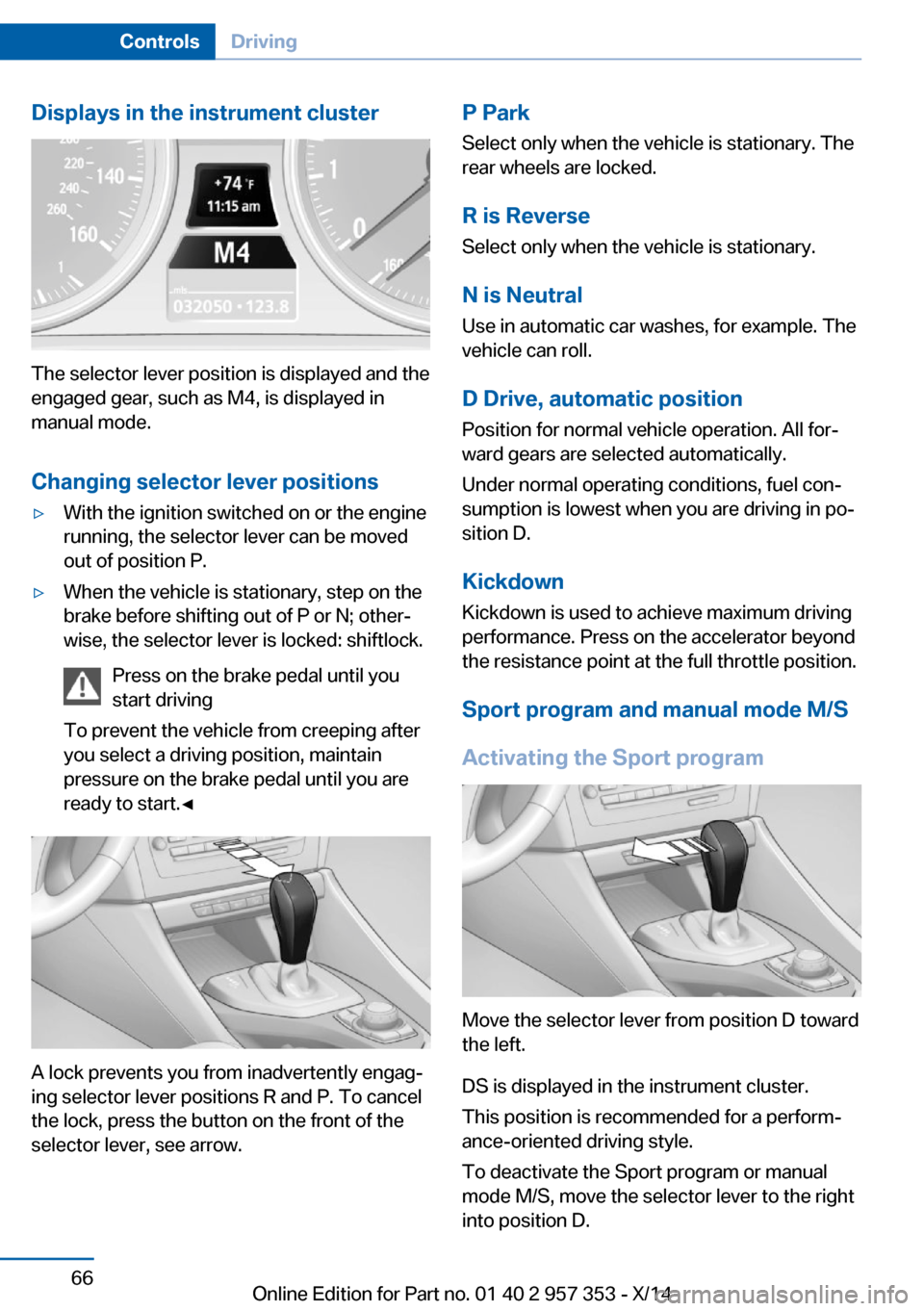
Displays in the instrument cluster
The selector lever position is displayed and the
engaged gear, such as M4, is displayed in
manual mode.
Changing selector lever positions
Ō¢ĘWith the ignition switched on or the engine
running, the selector lever can be moved
out of position P.Ō¢ĘWhen the vehicle is stationary, step on the
brake before shifting out of P or N; otherŌĆÉ
wise, the selector lever is locked: shiftlock.
Press on the brake pedal until you
start driving
To prevent the vehicle from creeping after
you select a driving position, maintain
pressure on the brake pedal until you are
ready to start.ŌŚĆ
A lock prevents you from inadvertently engagŌĆÉ
ing selector lever positions R and P. To cancel
the lock, press the button on the front of the
selector lever, see arrow.
P Park
Select only when the vehicle is stationary. The
rear wheels are locked.
R is Reverse Select only when the vehicle is stationary.
N is Neutral Use in automatic car washes, for example. The
vehicle can roll.
D Drive, automatic position Position for normal vehicle operation. All forŌĆÉ
ward gears are selected automatically.
Under normal operating conditions, fuel conŌĆÉ
sumption is lowest when you are driving in poŌĆÉ
sition D.
Kickdown
Kickdown is used to achieve maximum driving
performance. Press on the accelerator beyond
the resistance point at the full throttle position.
Sport program and manual mode M/S
Activating the Sport program
Move the selector lever from position D toward
the left.
DS is displayed in the instrument cluster.
This position is recommended for a performŌĆÉ
ance-oriented driving style.
To deactivate the Sport program or manual
mode M/S, move the selector lever to the right
into position D.
Seite 66ControlsDriving66
Online Edition for Part no. 01 40 2 957 353 - X/14
Page 72 of 297
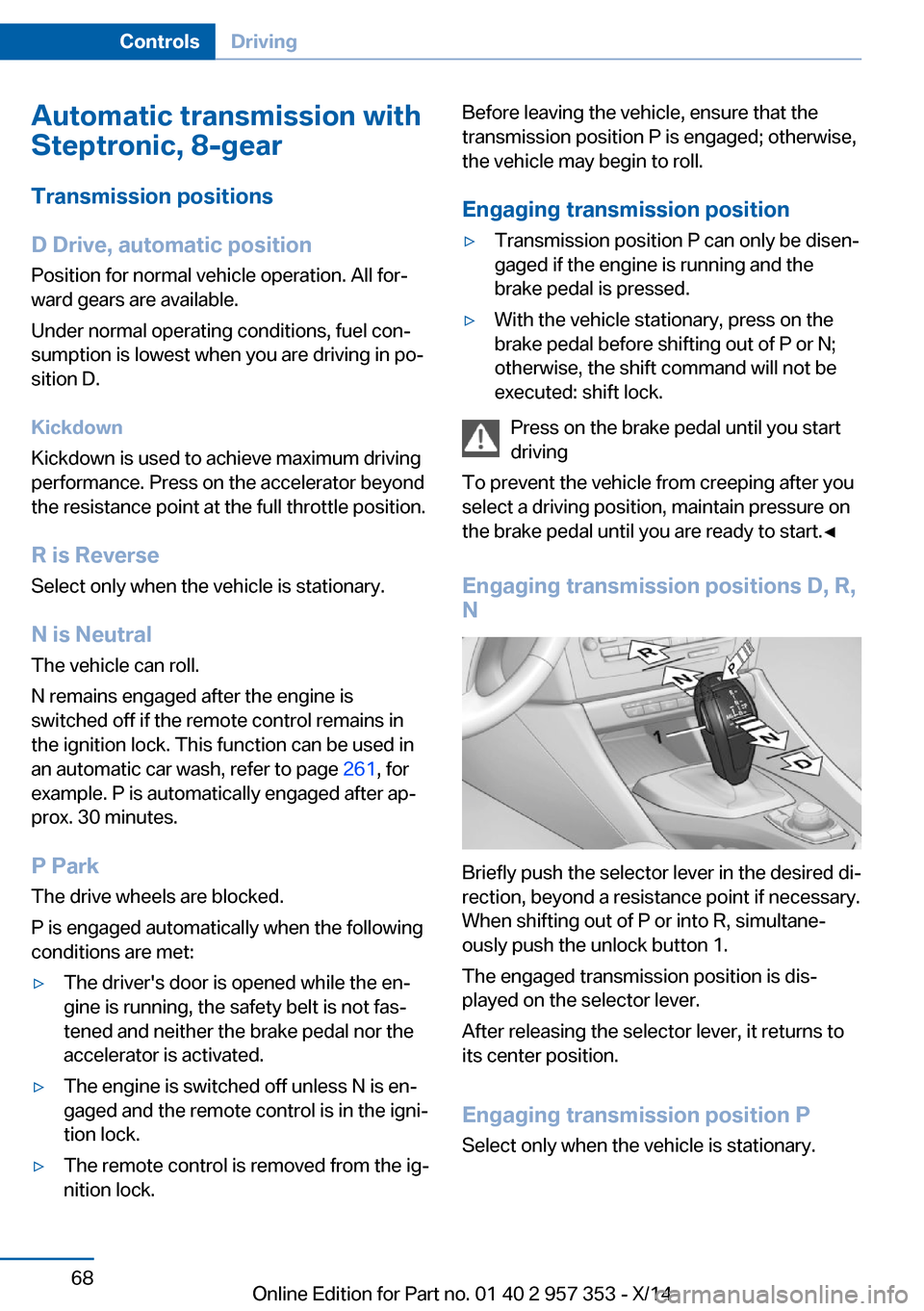
Automatic transmission with
Steptronic, 8-gear
Transmission positions
D Drive, automatic position Position for normal vehicle operation. All forŌĆÉ
ward gears are available.
Under normal operating conditions, fuel conŌĆÉ
sumption is lowest when you are driving in poŌĆÉ
sition D.
Kickdown
Kickdown is used to achieve maximum driving
performance. Press on the accelerator beyond
the resistance point at the full throttle position.
R is Reverse
Select only when the vehicle is stationary.
N is Neutral
The vehicle can roll.
N remains engaged after the engine is
switched off if the remote control remains in
the ignition lock. This function can be used in
an automatic car wash, refer to page 261, for
example. P is automatically engaged after apŌĆÉ
prox. 30 minutes.
P ParkThe drive wheels are blocked.
P is engaged automatically when the following
conditions are met:Ō¢ĘThe driver's door is opened while the enŌĆÉ
gine is running, the safety belt is not fasŌĆÉ
tened and neither the brake pedal nor the
accelerator is activated.Ō¢ĘThe engine is switched off unless N is enŌĆÉ
gaged and the remote control is in the igniŌĆÉ
tion lock.Ō¢ĘThe remote control is removed from the igŌĆÉ
nition lock.Before leaving the vehicle, ensure that the
transmission position P is engaged; otherwise,
the vehicle may begin to roll.
Engaging transmission positionŌ¢ĘTransmission position P can only be disenŌĆÉ
gaged if the engine is running and the
brake pedal is pressed.Ō¢ĘWith the vehicle stationary, press on the
brake pedal before shifting out of P or N;
otherwise, the shift command will not be
executed: shift lock.
Press on the brake pedal until you start
driving
To prevent the vehicle from creeping after you
select a driving position, maintain pressure on
the brake pedal until you are ready to start.ŌŚĆ
Engaging transmission positions D, R,
N
Briefly push the selector lever in the desired diŌĆÉ
rection, beyond a resistance point if necessary.
When shifting out of P or into R, simultaneŌĆÉ
ously push the unlock button 1.
The engaged transmission position is disŌĆÉ
played on the selector lever.
After releasing the selector lever, it returns to
its center position.
Engaging transmission position P Select only when the vehicle is stationary.
Seite 68ControlsDriving68
Online Edition for Part no. 01 40 2 957 353 - X/14
Page 79 of 297
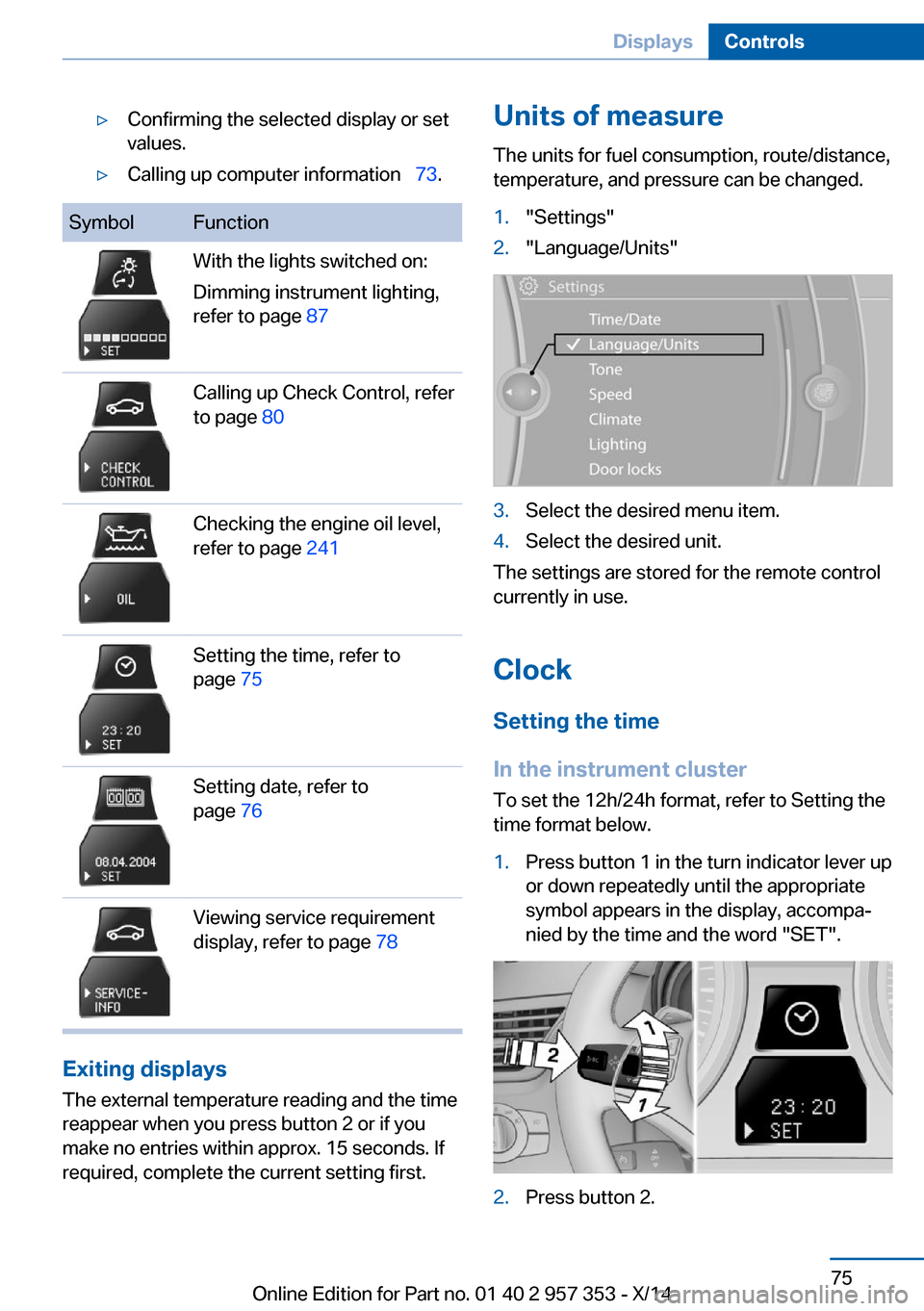
Ō¢ĘConfirming the selected display or set
values.Ō¢ĘCalling up computer informationŌĆéŌĆģ 73.SymbolFunctionWith the lights switched on:
Dimming instrument lighting,
refer to page 87Calling up Check Control, refer
to page 80Checking the engine oil level,
refer to page 241Setting the time, refer to
page 75Setting date, refer to
page 76Viewing service requirement
display, refer to page 78
Exiting displays
The external temperature reading and the time
reappear when you press button 2 or if you
make no entries within approx. 15 seconds. If
required, complete the current setting first.
Units of measure
The units for fuel consumption, route/distance,
temperature, and pressure can be changed.1."Settings"2."Language/Units"3.Select the desired menu item.4.Select the desired unit.
The settings are stored for the remote control
currently in use.
Clock
Setting the time
In the instrument cluster To set the 12h/24h format, refer to Setting the
time format below.
1.Press button 1 in the turn indicator lever up
or down repeatedly until the appropriate
symbol appears in the display, accompaŌĆÉ
nied by the time and the word "SET".2.Press button 2.Seite 75DisplaysControls75
Online Edition for Part no. 01 40 2 957 353 - X/14
Page 100 of 297
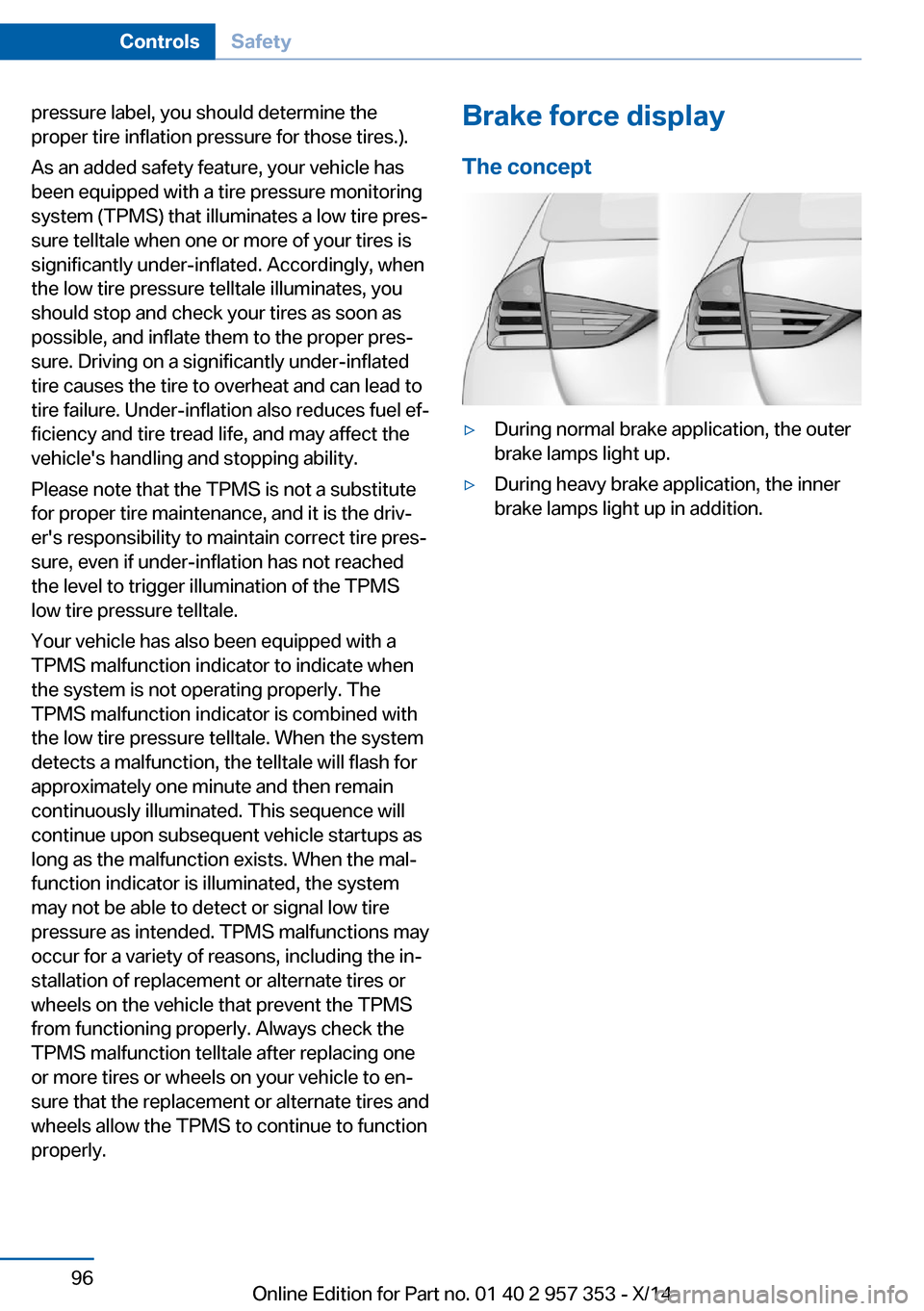
pressure label, you should determine the
proper tire inflation pressure for those tires.).
As an added safety feature, your vehicle has
been equipped with a tire pressure monitoring
system (TPMS) that illuminates a low tire presŌĆÉ
sure telltale when one or more of your tires is
significantly under-inflated. Accordingly, when
the low tire pressure telltale illuminates, you
should stop and check your tires as soon as
possible, and inflate them to the proper presŌĆÉ
sure. Driving on a significantly under-inflated
tire causes the tire to overheat and can lead to
tire failure. Under-inflation also reduces fuel efŌĆÉ
ficiency and tire tread life, and may affect the
vehicle's handling and stopping ability.
Please note that the TPMS is not a substitute
for proper tire maintenance, and it is the drivŌĆÉ
er's responsibility to maintain correct tire presŌĆÉ
sure, even if under-inflation has not reached
the level to trigger illumination of the TPMS
low tire pressure telltale.
Your vehicle has also been equipped with a
TPMS malfunction indicator to indicate when
the system is not operating properly. The
TPMS malfunction indicator is combined with
the low tire pressure telltale. When the system
detects a malfunction, the telltale will flash for
approximately one minute and then remain
continuously illuminated. This sequence will
continue upon subsequent vehicle startups as
long as the malfunction exists. When the malŌĆÉ
function indicator is illuminated, the system
may not be able to detect or signal low tire
pressure as intended. TPMS malfunctions may
occur for a variety of reasons, including the inŌĆÉ
stallation of replacement or alternate tires or
wheels on the vehicle that prevent the TPMS
from functioning properly. Always check the
TPMS malfunction telltale after replacing one
or more tires or wheels on your vehicle to enŌĆÉ
sure that the replacement or alternate tires and
wheels allow the TPMS to continue to function
properly.Brake force display
The conceptŌ¢ĘDuring normal brake application, the outer
brake lamps light up.Ō¢ĘDuring heavy brake application, the inner
brake lamps light up in addition.Seite 96ControlsSafety96
Online Edition for Part no. 01 40 2 957 353 - X/14
Page 141 of 297
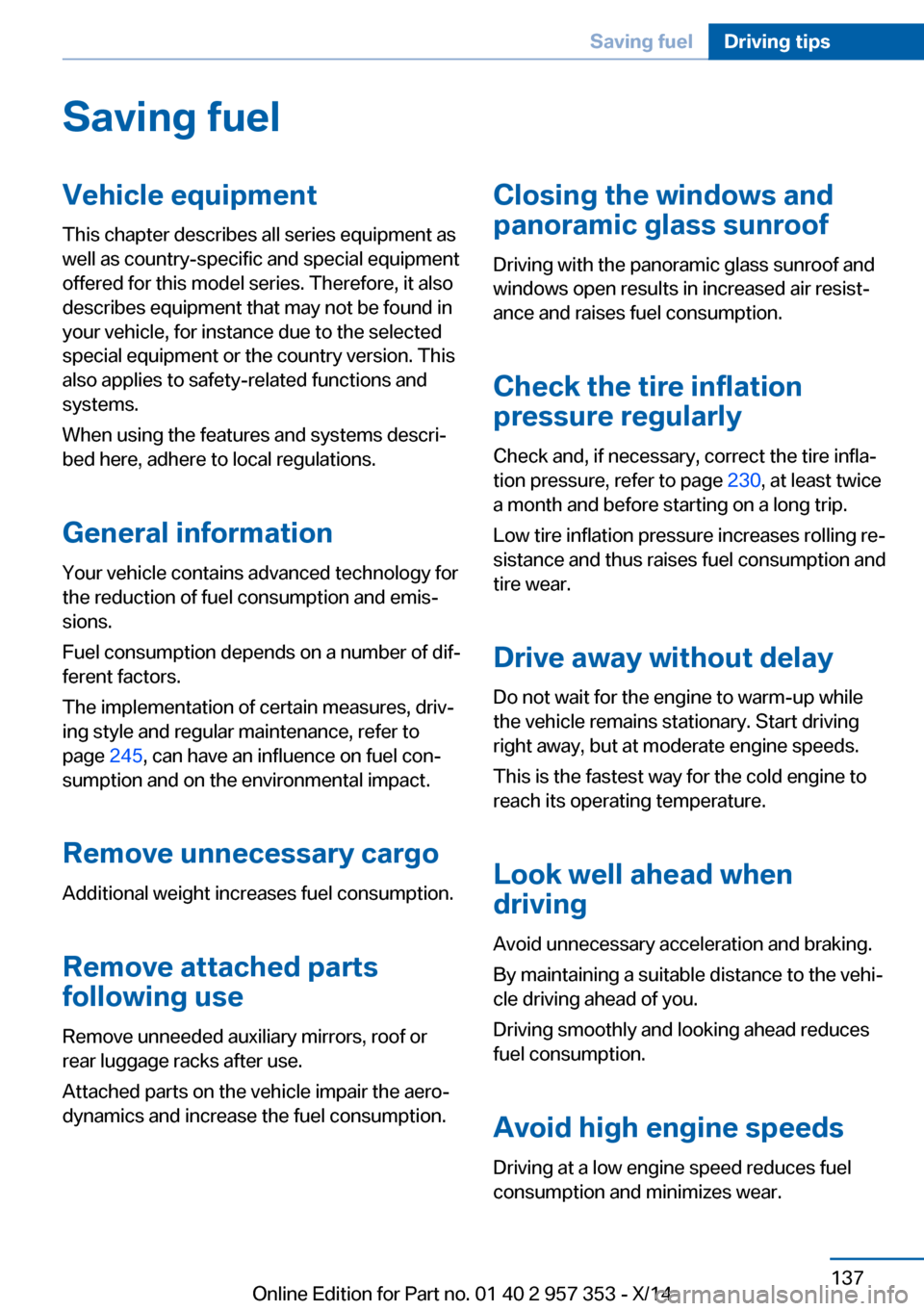
Saving fuelVehicle equipmentThis chapter describes all series equipment as
well as country-specific and special equipment
offered for this model series. Therefore, it also
describes equipment that may not be found in
your vehicle, for instance due to the selected
special equipment or the country version. This
also applies to safety-related functions and
systems.
When using the features and systems descriŌĆÉ
bed here, adhere to local regulations.
General information Your vehicle contains advanced technology for
the reduction of fuel consumption and emisŌĆÉ
sions.
Fuel consumption depends on a number of difŌĆÉ
ferent factors.
The implementation of certain measures, drivŌĆÉ
ing style and regular maintenance, refer to
page 245, can have an influence on fuel conŌĆÉ
sumption and on the environmental impact.
Remove unnecessary cargo
Additional weight increases fuel consumption.
Remove attached parts
following use
Remove unneeded auxiliary mirrors, roof or
rear luggage racks after use.
Attached parts on the vehicle impair the aeroŌĆÉ
dynamics and increase the fuel consumption.Closing the windows and
panoramic glass sunroof
Driving with the panoramic glass sunroof and
windows open results in increased air resistŌĆÉ
ance and raises fuel consumption.
Check the tire inflationpressure regularly
Check and, if necessary, correct the tire inflaŌĆÉ
tion pressure, refer to page 230, at least twice
a month and before starting on a long trip.
Low tire inflation pressure increases rolling reŌĆÉ
sistance and thus raises fuel consumption and
tire wear.
Drive away without delay
Do not wait for the engine to warm-up while
the vehicle remains stationary. Start driving
right away, but at moderate engine speeds.
This is the fastest way for the cold engine to
reach its operating temperature.
Look well ahead when
driving
Avoid unnecessary acceleration and braking.
By maintaining a suitable distance to the vehiŌĆÉ
cle driving ahead of you.
Driving smoothly and looking ahead reduces
fuel consumption.
Avoid high engine speeds
Driving at a low engine speed reduces fuel
consumption and minimizes wear.Seite 137Saving fuelDriving tips137
Online Edition for Part no. 01 40 2 957 353 - X/14
Page 243 of 297
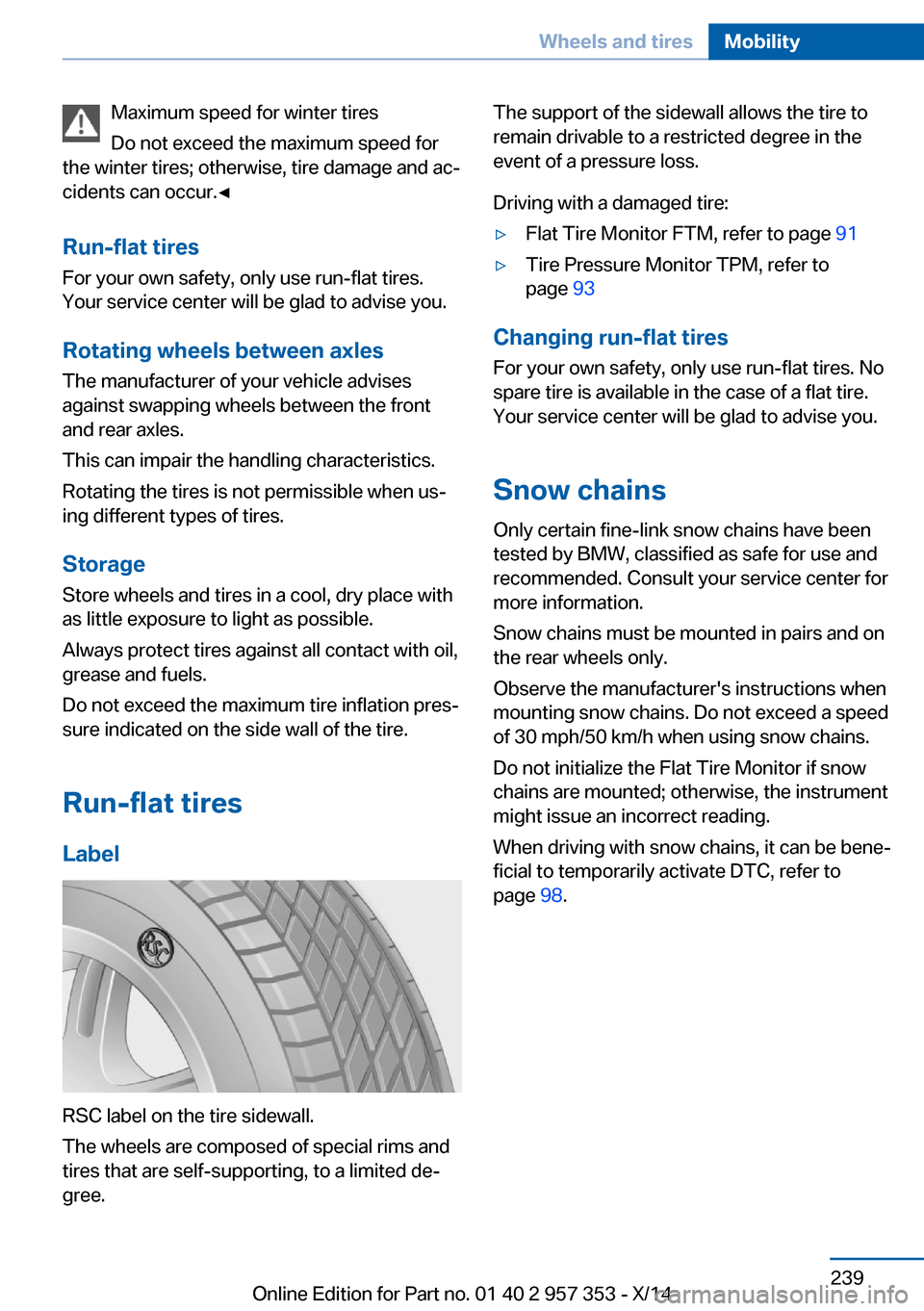
Maximum speed for winter tires
Do not exceed the maximum speed for
the winter tires; otherwise, tire damage and acŌĆÉ
cidents can occur.ŌŚĆ
Run-flat tires
For your own safety, only use run-flat tires.
Your service center will be glad to advise you.
Rotating wheels between axlesThe manufacturer of your vehicle advises
against swapping wheels between the front
and rear axles.
This can impair the handling characteristics.
Rotating the tires is not permissible when usŌĆÉ
ing different types of tires.
Storage
Store wheels and tires in a cool, dry place with
as little exposure to light as possible.
Always protect tires against all contact with oil,
grease and fuels.
Do not exceed the maximum tire inflation presŌĆÉ
sure indicated on the side wall of the tire.
Run-flat tires
Label
RSC label on the tire sidewall.
The wheels are composed of special rims and
tires that are self-supporting, to a limited deŌĆÉ
gree.
The support of the sidewall allows the tire to
remain drivable to a restricted degree in the
event of a pressure loss.
Driving with a damaged tire:Ō¢ĘFlat Tire Monitor FTM, refer to page 91Ō¢ĘTire Pressure Monitor TPM, refer to
page 93
Changing run-flat tires
For your own safety, only use run-flat tires. No
spare tire is available in the case of a flat tire.
Your service center will be glad to advise you.
Snow chains
Only certain fine-link snow chains have been
tested by BMW, classified as safe for use and
recommended. Consult your service center for
more information.
Snow chains must be mounted in pairs and on the rear wheels only.
Observe the manufacturer's instructions when
mounting snow chains. Do not exceed a speed
of 30 mph/50 km/h when using snow chains.
Do not initialize the Flat Tire Monitor if snow
chains are mounted; otherwise, the instrument
might issue an incorrect reading.
When driving with snow chains, it can be beneŌĆÉ
ficial to temporarily activate DTC, refer to
page 98.
Seite 239Wheels and tiresMobility239
Online Edition for Part no. 01 40 2 957 353 - X/14
Page 256 of 297
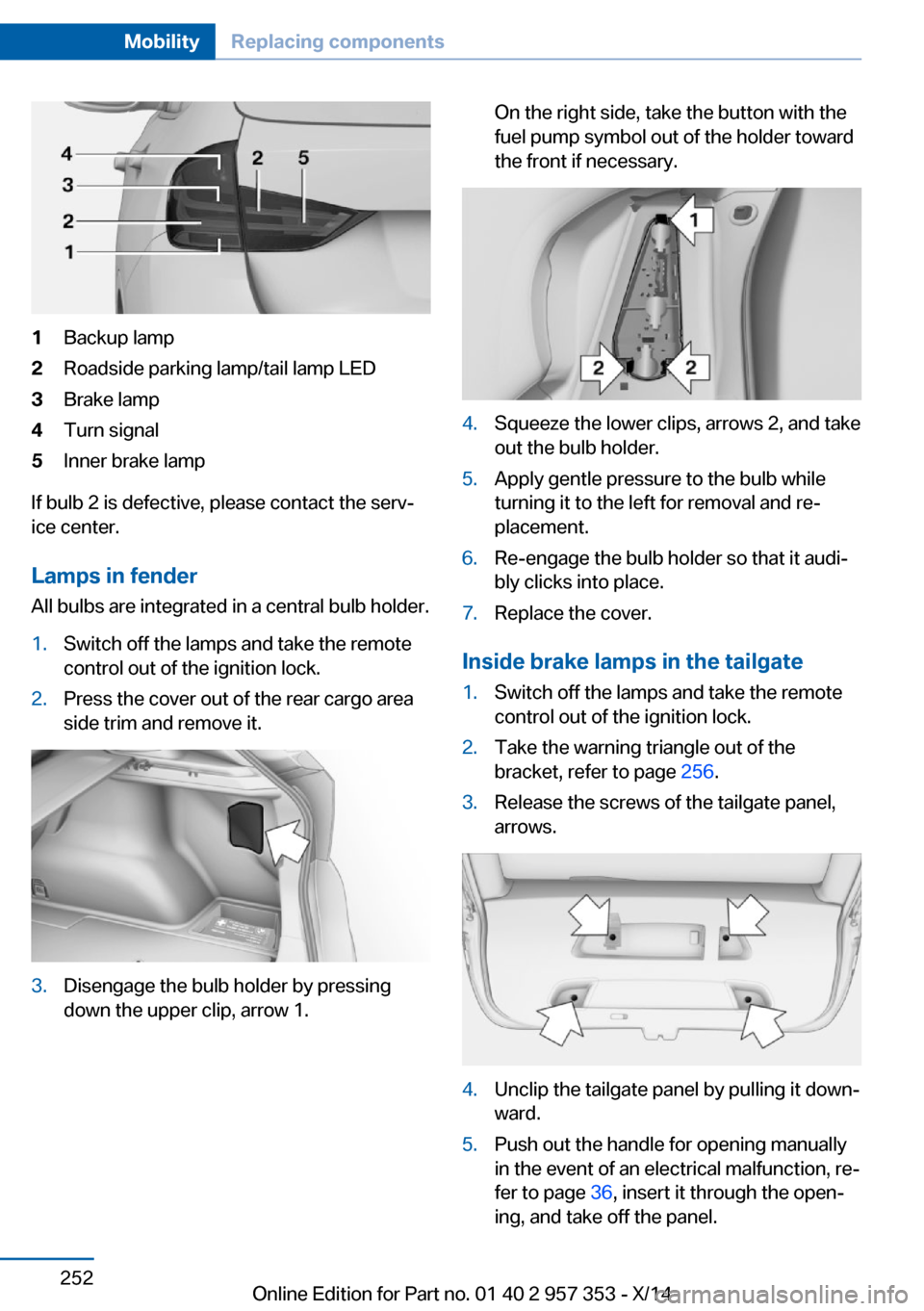
1Backup lamp2Roadside parking lamp/tail lamp LED3Brake lamp4Turn signal5Inner brake lamp
If bulb 2 is defective, please contact the servŌĆÉ
ice center.
Lamps in fender
All bulbs are integrated in a central bulb holder.
1.Switch off the lamps and take the remote
control out of the ignition lock.2.Press the cover out of the rear cargo area
side trim and remove it.3.Disengage the bulb holder by pressing
down the upper clip, arrow 1.On the right side, take the button with the
fuel pump symbol out of the holder toward
the front if necessary.4.Squeeze the lower clips, arrows 2, and take
out the bulb holder.5.Apply gentle pressure to the bulb while
turning it to the left for removal and reŌĆÉ
placement.6.Re-engage the bulb holder so that it audiŌĆÉ
bly clicks into place.7.Replace the cover.
Inside brake lamps in the tailgate
1.Switch off the lamps and take the remote
control out of the ignition lock.2.Take the warning triangle out of the
bracket, refer to page 256.3.Release the screws of the tailgate panel,
arrows.4.Unclip the tailgate panel by pulling it downŌĆÉ
ward.5.Push out the handle for opening manually
in the event of an electrical malfunction, reŌĆÉ
fer to page 36, insert it through the openŌĆÉ
ing, and take off the panel.Seite 252MobilityReplacing components252
Online Edition for Part no. 01 40 2 957 353 - X/14
Page 282 of 297
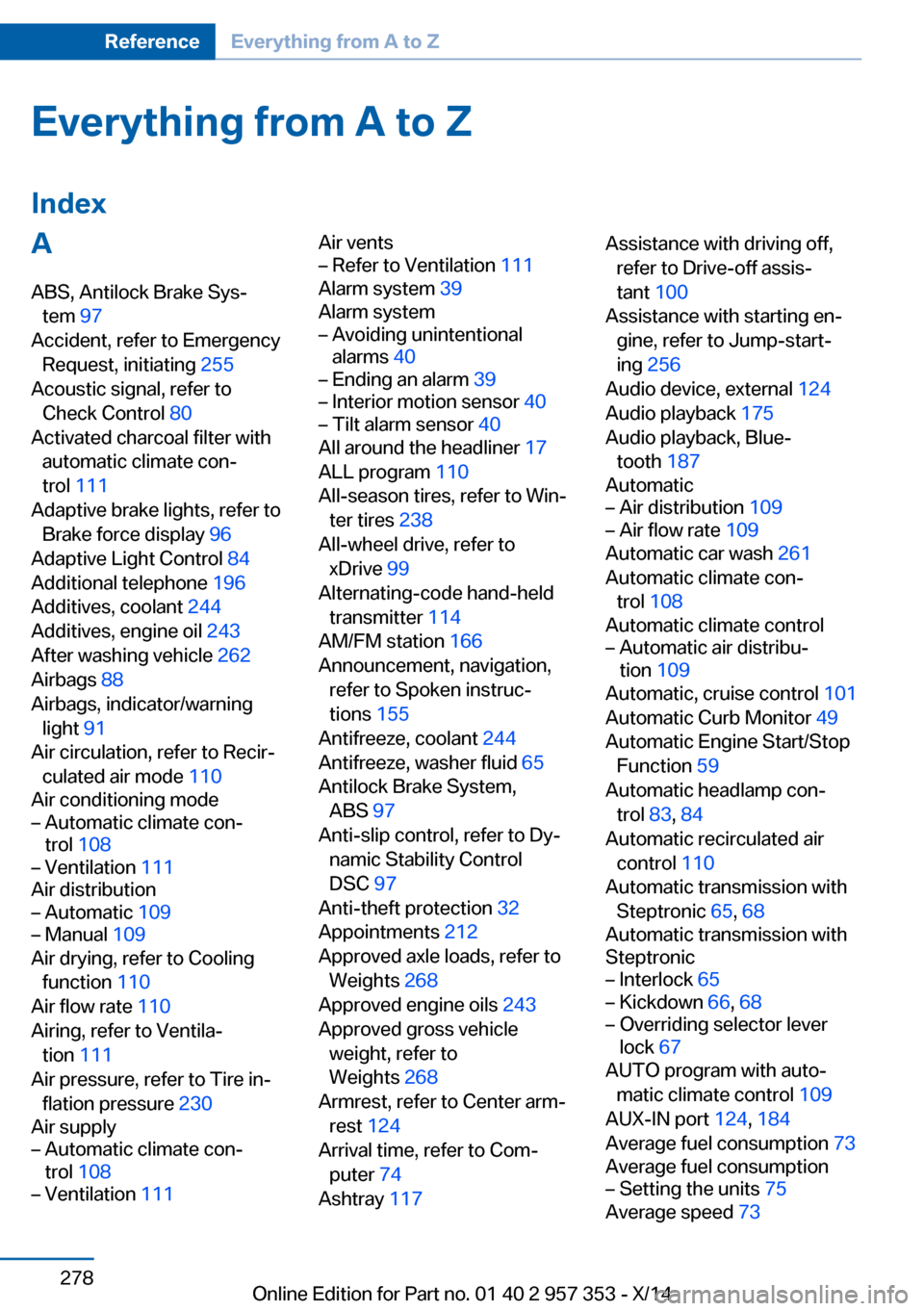
Everything from A to Z
IndexA ABS, Antilock Brake SysŌĆÉ tem 97
Accident, refer to Emergency Request, initiating 255
Acoustic signal, refer to Check Control 80
Activated charcoal filter with automatic climate conŌĆÉ
trol 111
Adaptive brake lights, refer to Brake force display 96
Adaptive Light Control 84
Additional telephone 196
Additives, coolant 244
Additives, engine oil 243
After washing vehicle 262
Airbags 88
Airbags, indicator/warning light 91
Air circulation, refer to RecirŌĆÉ culated air mode 110
Air conditioning modeŌĆō Automatic climate conŌĆÉ
trol 108ŌĆō Ventilation 111
Air distribution
ŌĆō Automatic 109ŌĆō Manual 109
Air drying, refer to Cooling
function 110
Air flow rate 110
Airing, refer to VentilaŌĆÉ tion 111
Air pressure, refer to Tire inŌĆÉ flation pressure 230
Air supply
ŌĆō Automatic climate conŌĆÉ
trol 108ŌĆō Ventilation 111Air ventsŌĆō Refer to Ventilation 111
Alarm system 39
Alarm system
ŌĆō Avoiding unintentional
alarms 40ŌĆō Ending an alarm 39ŌĆō Interior motion sensor 40ŌĆō Tilt alarm sensor 40
All around the headliner 17
ALL program 110
All-season tires, refer to WinŌĆÉ ter tires 238
All-wheel drive, refer to xDrive 99
Alternating-code hand-held transmitter 114
AM/FM station 166
Announcement, navigation, refer to Spoken instrucŌĆÉ
tions 155
Antifreeze, coolant 244
Antifreeze, washer fluid 65
Antilock Brake System, ABS 97
Anti-slip control, refer to DyŌĆÉ namic Stability Control
DSC 97
Anti-theft protection 32
Appointments 212
Approved axle loads, refer to Weights 268
Approved engine oils 243
Approved gross vehicle weight, refer to
Weights 268
Armrest, refer to Center armŌĆÉ rest 124
Arrival time, refer to ComŌĆÉ puter 74
Ashtray 117
Assistance with driving off,
refer to Drive-off assisŌĆÉ
tant 100
Assistance with starting enŌĆÉ gine, refer to Jump-startŌĆÉ
ing 256
Audio device, external 124
Audio playback 175
Audio playback, BlueŌĆÉ tooth 187
AutomaticŌĆō Air distribution 109ŌĆō Air flow rate 109
Automatic car wash 261
Automatic climate conŌĆÉ trol 108
Automatic climate control
ŌĆō Automatic air distribuŌĆÉ
tion 109
Automatic, cruise control 101
Automatic Curb Monitor 49
Automatic Engine Start/Stop Function 59
Automatic headlamp conŌĆÉ trol 83, 84
Automatic recirculated air control 110
Automatic transmission with Steptronic 65, 68
Automatic transmission with
Steptronic
ŌĆō Interlock 65ŌĆō Kickdown 66, 68ŌĆō Overriding selector lever
lock 67
AUTO program with autoŌĆÉ
matic climate control 109
AUX-IN port 124, 184
Average fuel consumption 73
Average fuel consumption
ŌĆō Setting the units 75
Average speed 73
Seite 278ReferenceEverything from A to Z278
Online Edition for Part no. 01 40 2 957 353 - X/14
Page 284 of 297
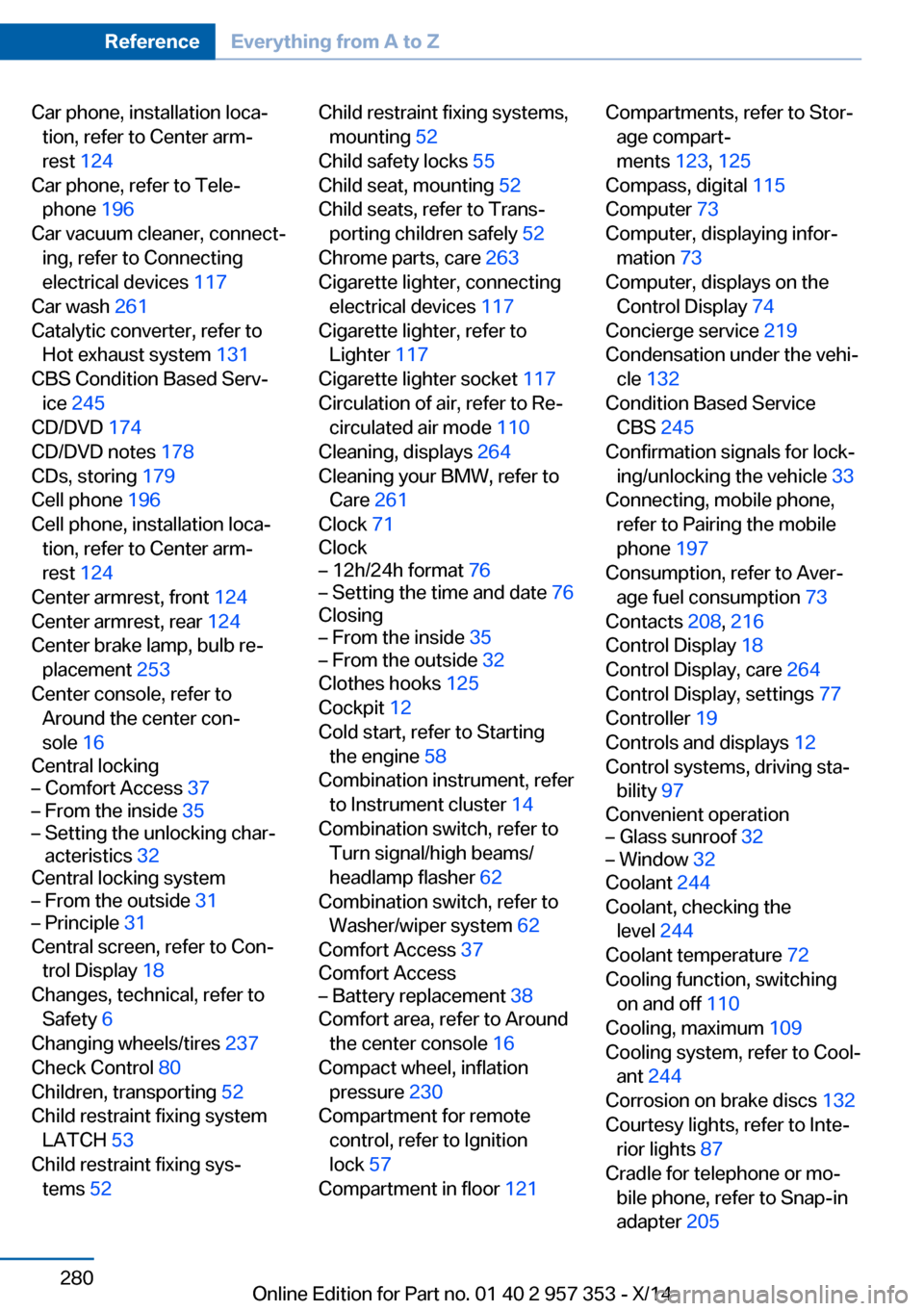
Car phone, installation locaŌĆÉtion, refer to Center armŌĆÉ
rest 124
Car phone, refer to TeleŌĆÉ phone 196
Car vacuum cleaner, connectŌĆÉ ing, refer to Connecting
electrical devices 117
Car wash 261
Catalytic converter, refer to Hot exhaust system 131
CBS Condition Based ServŌĆÉ ice 245
CD/DVD 174
CD/DVD notes 178
CDs, storing 179
Cell phone 196
Cell phone, installation locaŌĆÉ tion, refer to Center armŌĆÉ
rest 124
Center armrest, front 124
Center armrest, rear 124
Center brake lamp, bulb reŌĆÉ placement 253
Center console, refer to Around the center conŌĆÉ
sole 16
Central lockingŌĆō Comfort Access 37ŌĆō From the inside 35ŌĆō Setting the unlocking charŌĆÉ
acteristics 32
Central locking system
ŌĆō From the outside 31ŌĆō Principle 31
Central screen, refer to ConŌĆÉ
trol Display 18
Changes, technical, refer to Safety 6
Changing wheels/tires 237
Check Control 80
Children, transporting 52
Child restraint fixing system LATCH 53
Child restraint fixing sysŌĆÉ tems 52
Child restraint fixing systems,
mounting 52
Child safety locks 55
Child seat, mounting 52
Child seats, refer to TransŌĆÉ porting children safely 52
Chrome parts, care 263
Cigarette lighter, connecting electrical devices 117
Cigarette lighter, refer to Lighter 117
Cigarette lighter socket 117
Circulation of air, refer to ReŌĆÉ circulated air mode 110
Cleaning, displays 264
Cleaning your BMW, refer to Care 261
Clock 71
ClockŌĆō 12h/24h format 76ŌĆō Setting the time and date 76
Closing
ŌĆō From the inside 35ŌĆō From the outside 32
Clothes hooks 125
Cockpit 12
Cold start, refer to Starting the engine 58
Combination instrument, refer to Instrument cluster 14
Combination switch, refer to Turn signal/high beams/
headlamp flasher 62
Combination switch, refer to Washer/wiper system 62
Comfort Access 37
Comfort Access
ŌĆō Battery replacement 38
Comfort area, refer to Around
the center console 16
Compact wheel, inflation pressure 230
Compartment for remote control, refer to Ignition
lock 57
Compartment in floor 121
Compartments, refer to StorŌĆÉ
age compartŌĆÉ
ments 123, 125
Compass, digital 115
Computer 73
Computer, displaying inforŌĆÉ mation 73
Computer, displays on the Control Display 74
Concierge service 219
Condensation under the vehiŌĆÉ cle 132
Condition Based Service CBS 245
Confirmation signals for lockŌĆÉ ing/unlocking the vehicle 33
Connecting, mobile phone, refer to Pairing the mobile
phone 197
Consumption, refer to AverŌĆÉ age fuel consumption 73
Contacts 208, 216
Control Display 18
Control Display, care 264
Control Display, settings 77
Controller 19
Controls and displays 12
Control systems, driving staŌĆÉ bility 97
Convenient operationŌĆō Glass sunroof 32ŌĆō Window 32
Coolant 244
Coolant, checking the level 244
Coolant temperature 72
Cooling function, switching on and off 110
Cooling, maximum 109
Cooling system, refer to CoolŌĆÉ ant 244
Corrosion on brake discs 132
Courtesy lights, refer to InteŌĆÉ rior lights 87
Cradle for telephone or moŌĆÉ bile phone, refer to Snap-in
adapter 205
Seite 280ReferenceEverything from A to Z280
Online Edition for Part no. 01 40 2 957 353 - X/14