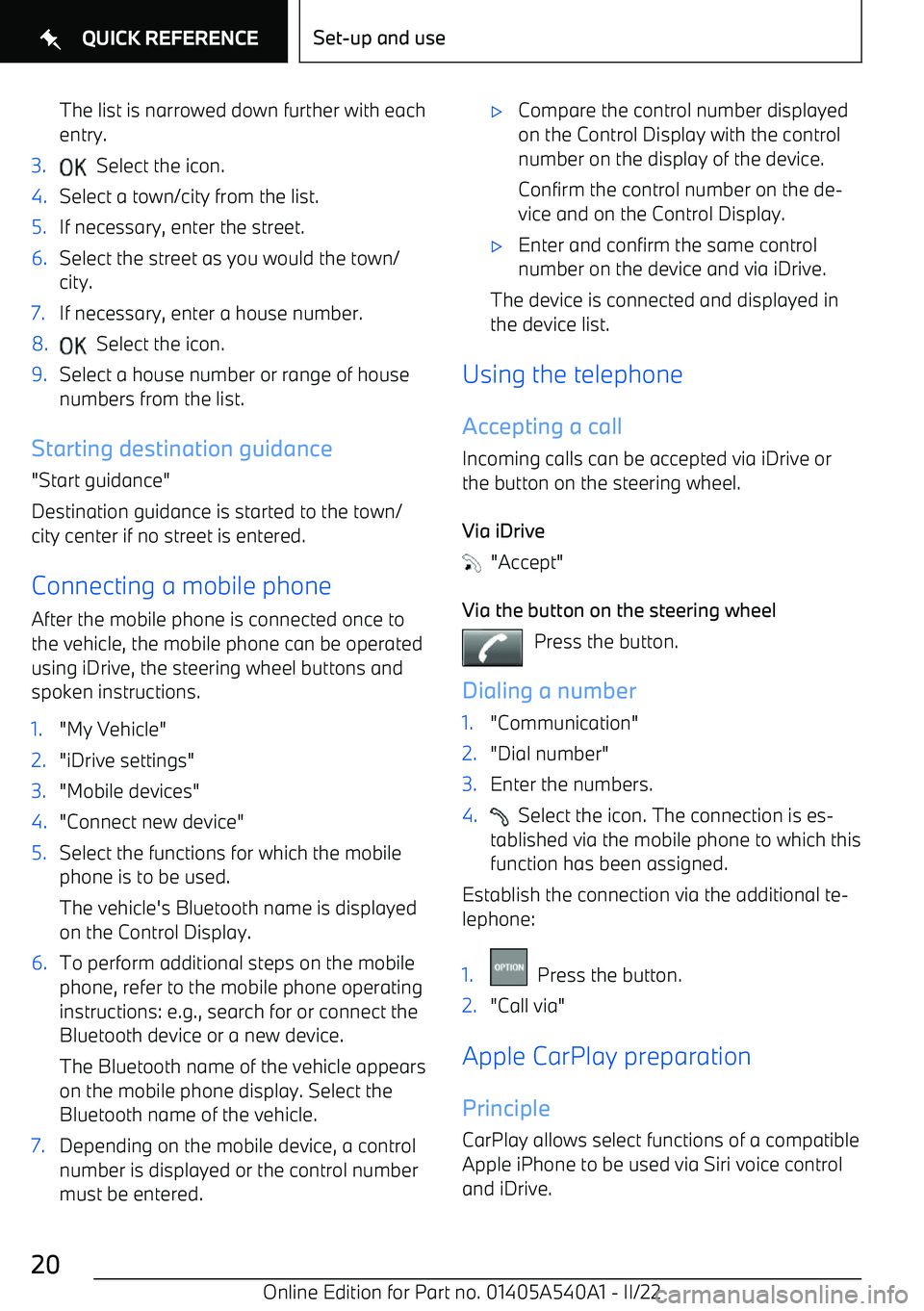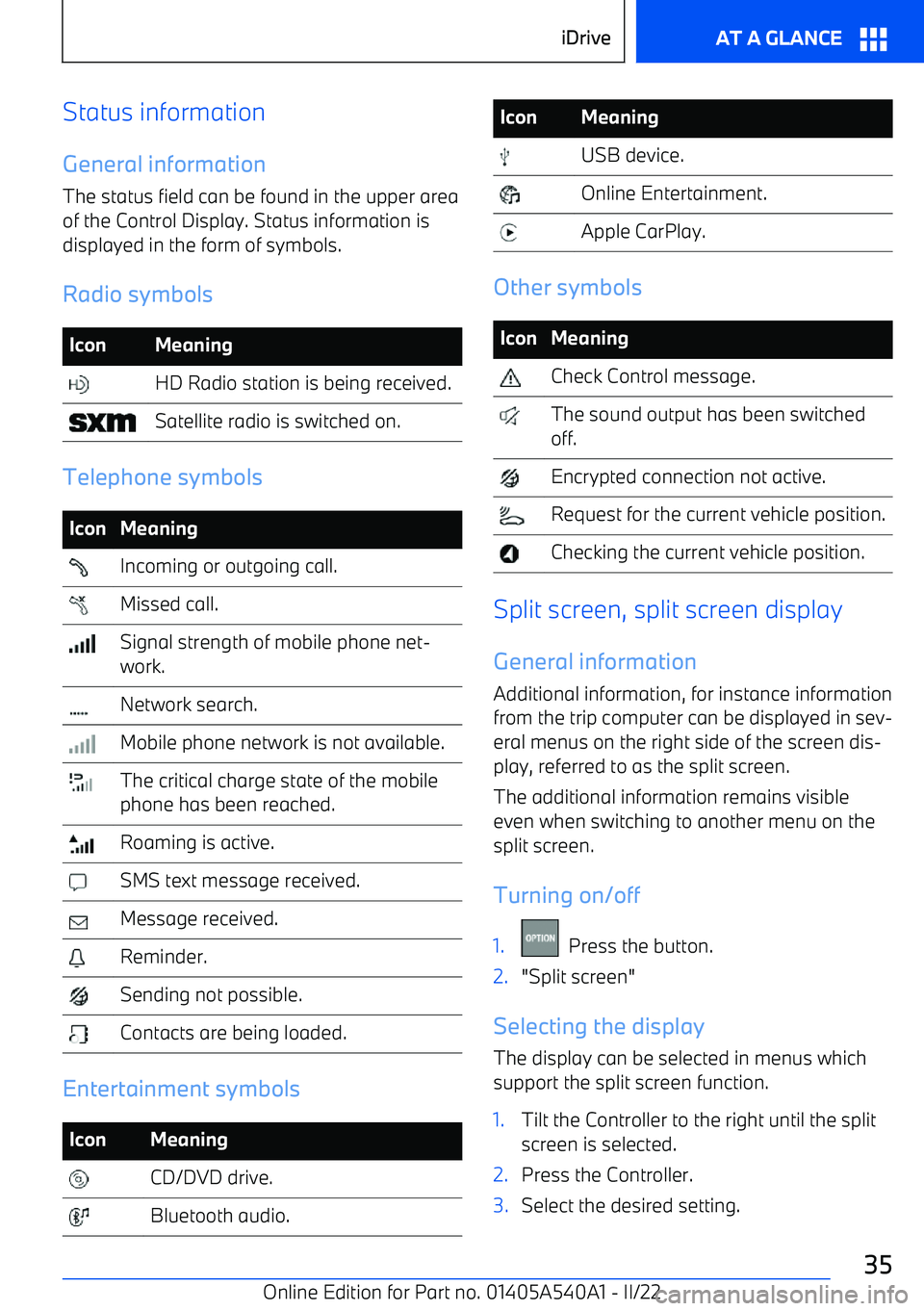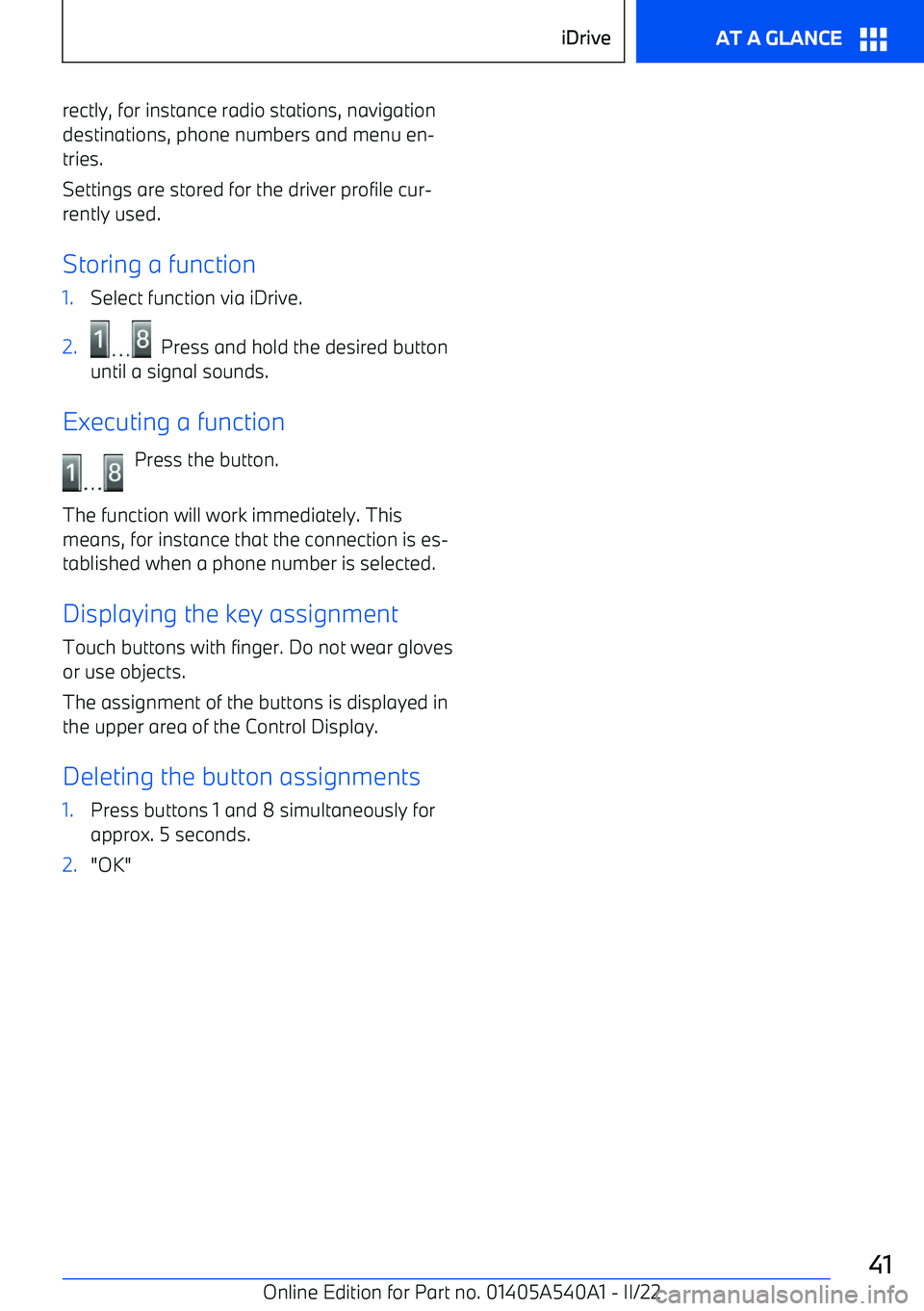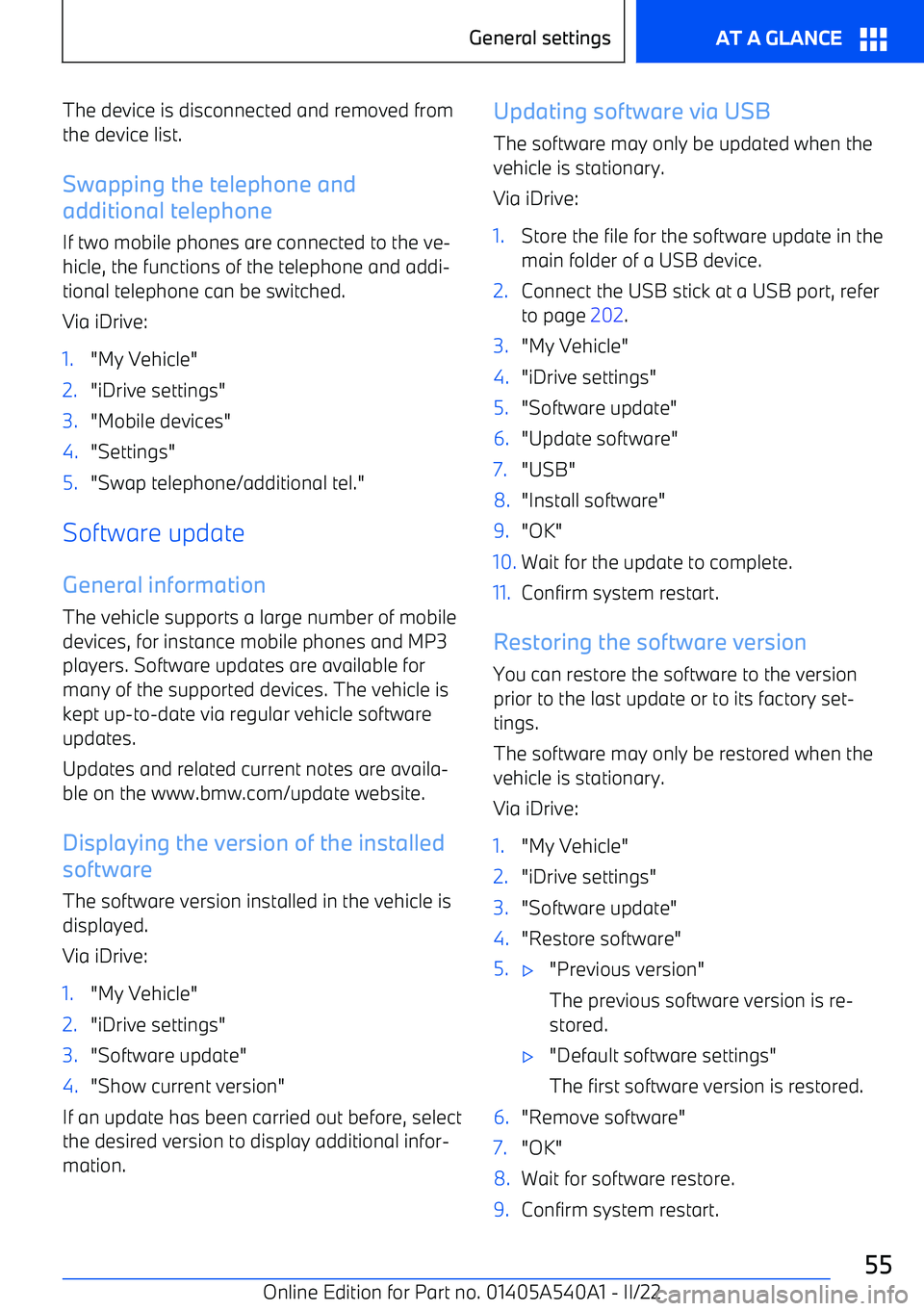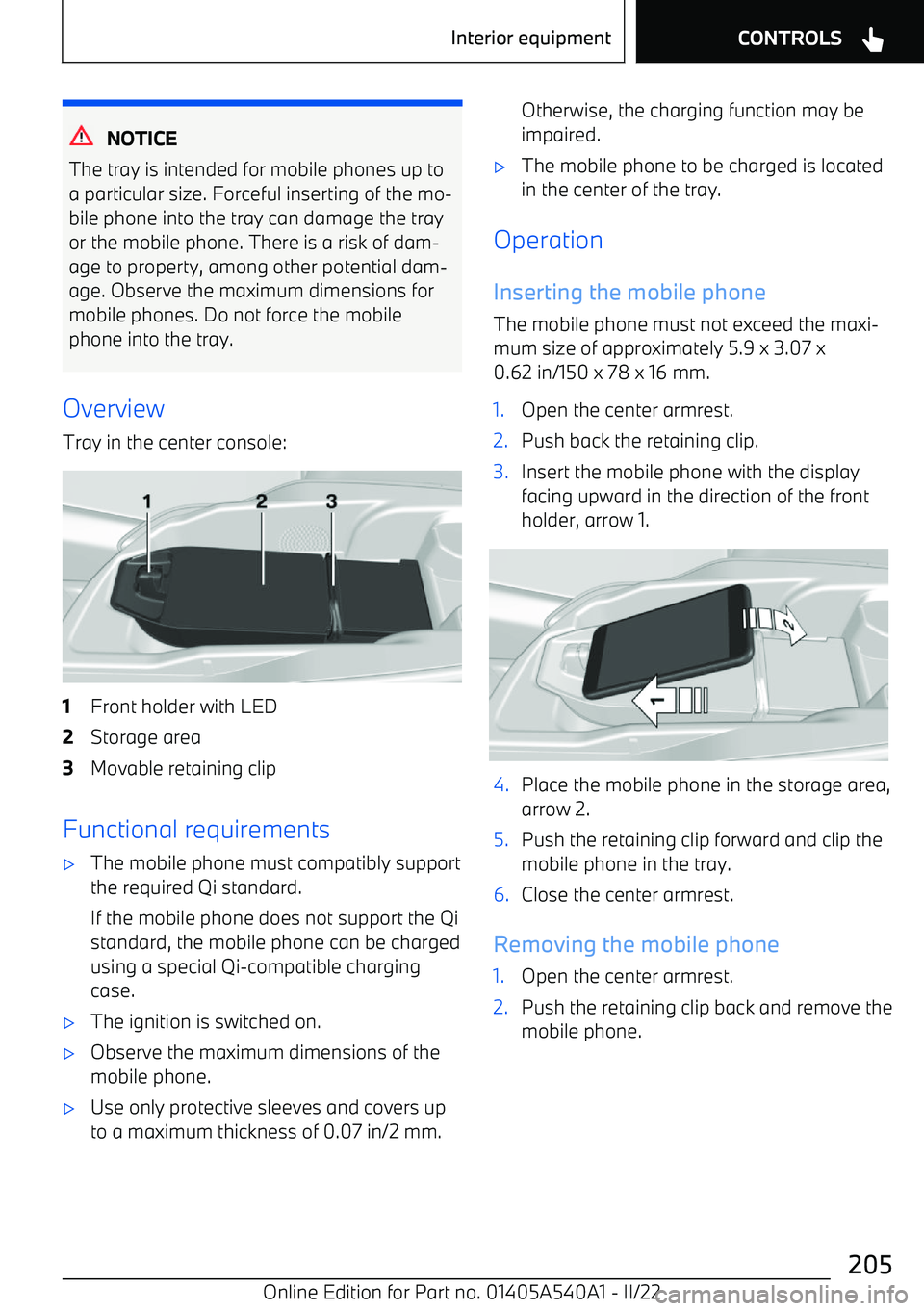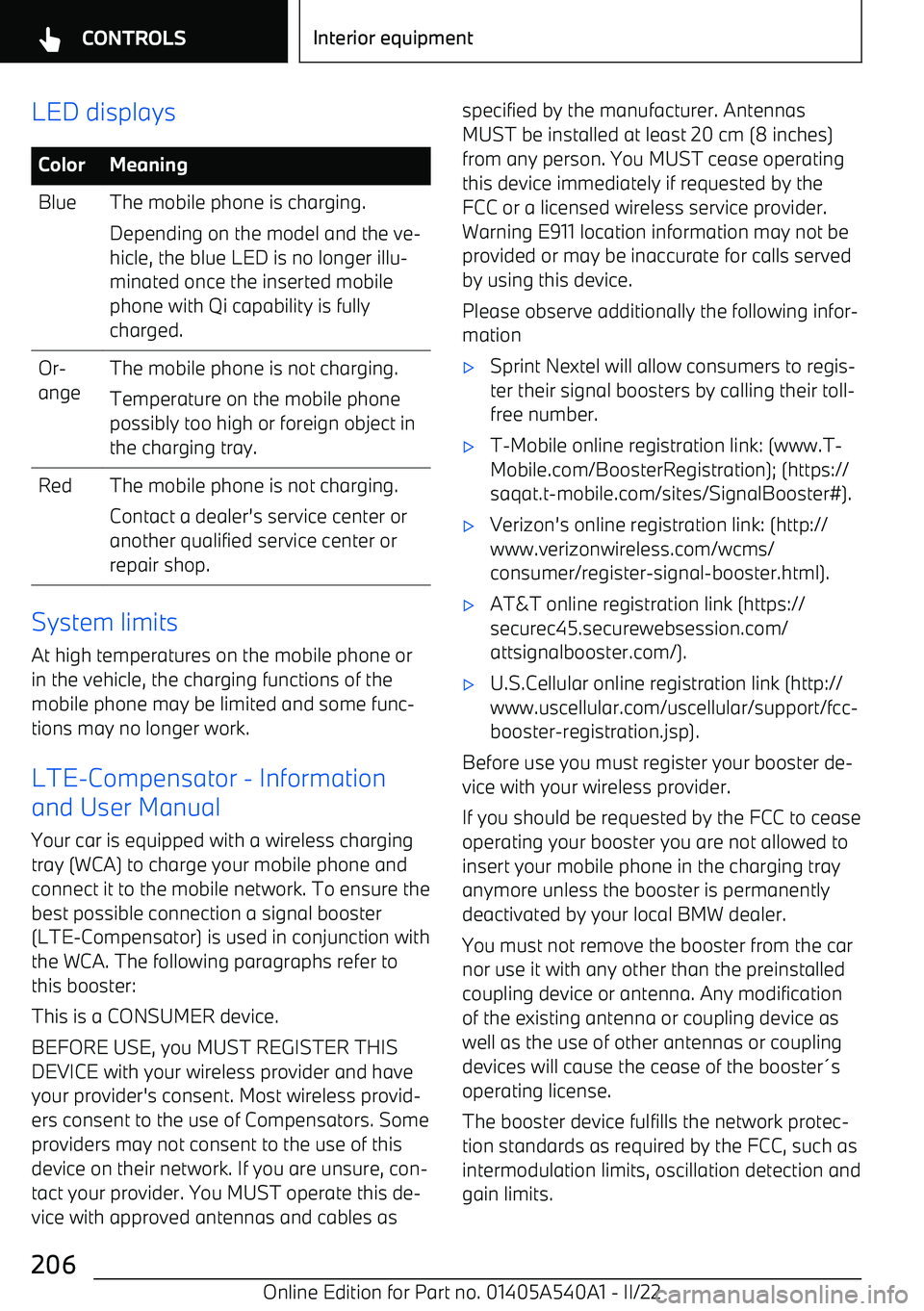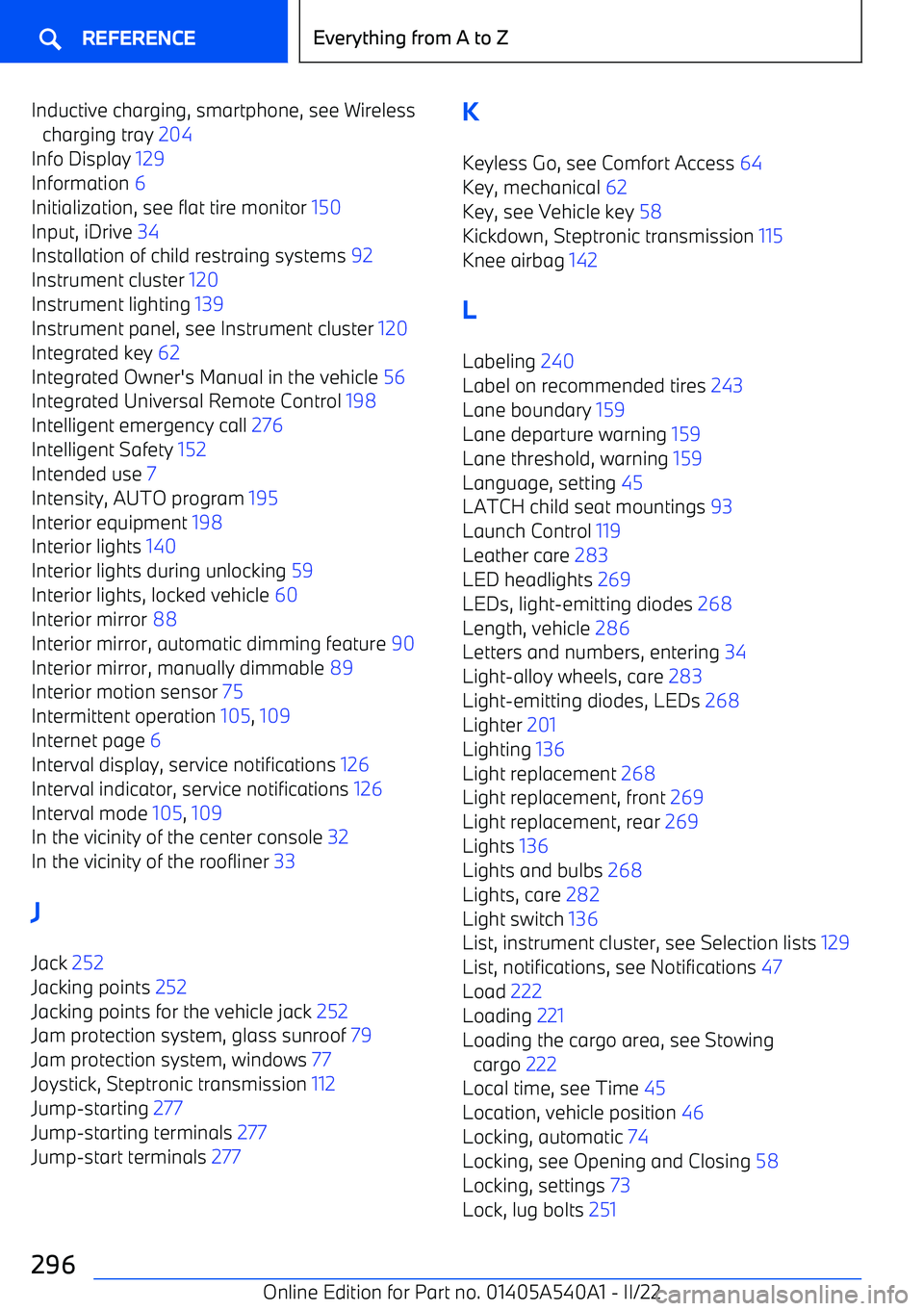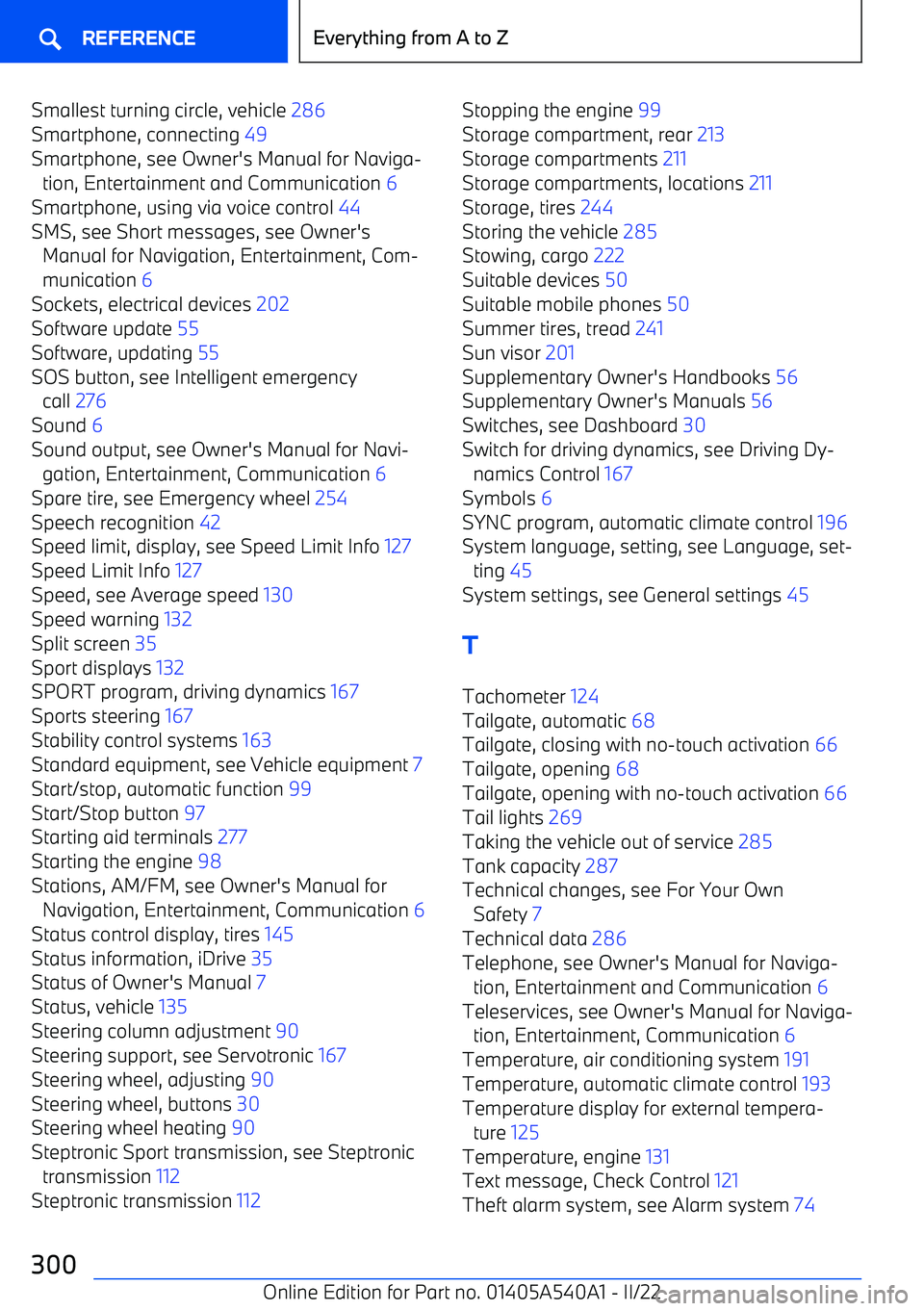BMW X2 2023 Owners Manual
X2 2023
BMW
BMW
https://www.carmanualsonline.info/img/1/58658/w960_58658-0.png
BMW X2 2023 Owners Manual
Page 20 of 308
The list is narrowed down further with each
entry.3. Select the icon.4.Select a town/city from the list.5.If necessary, enter the street.6.Select the street as you would the town/ city.7.If necessary, enter a house number.8. Select the icon.9.Select a house number or range of housenumbers from the list.
Starting destination guidance
"Start guidance"
Destination guidance is started to the town/ city center if no street is entered.
Connecting a mobile phoneAfter the mobile phone is connected once tothe vehicle, the mobile phone can be operated
using iDrive, the steering wheel buttons and spoken instructions.
1."My Vehicle"2."iDrive settings"3."Mobile devices"4."Connect new device"5.Select the functions for which the mobilephone is to be used.
The vehicle
Page 35 of 308
Status information
General information The status field can be found in the upper area
of the Control Display. Status information is displayed in the form of symbols.
Radio symbolsIconMeaning HD Radio station is being received. Satellite radio is switched on.
Telephone symbols
IconMeaning Incoming or outgoing call. Missed call. Signal strength of mobile phone net
Page 41 of 308
rectly, for instance radio stations, navigationdestinations, phone numbers and menu en
Page 55 of 308
The device is disconnected and removed from
the device list.
Swapping the telephone and
additional telephone
If two mobile phones are connected to the ve
Page 205 of 308
NOTICE
The tray is intended for mobile phones up to
a particular size. Forceful inserting of the mo
Page 206 of 308
LED displaysColorMeaningBlueThe mobile phone is charging.
Depending on the model and the ve
Page 296 of 308
Inductive charging, smartphone, see Wirelesscharging tray 204
Info Display 129
Information 6
Initialization, see flat tire monitor 150
Input, iDrive 34
Installation of child restraing systems 92
Instrument cluster 120
Instrument lighting 139
Instrument panel, see Instrument cluster 120
Integrated key 62
Integrated Owner
Page 300 of 308
Smallest turning circle, vehicle 286
Smartphone, connecting 49
Smartphone, see Owner