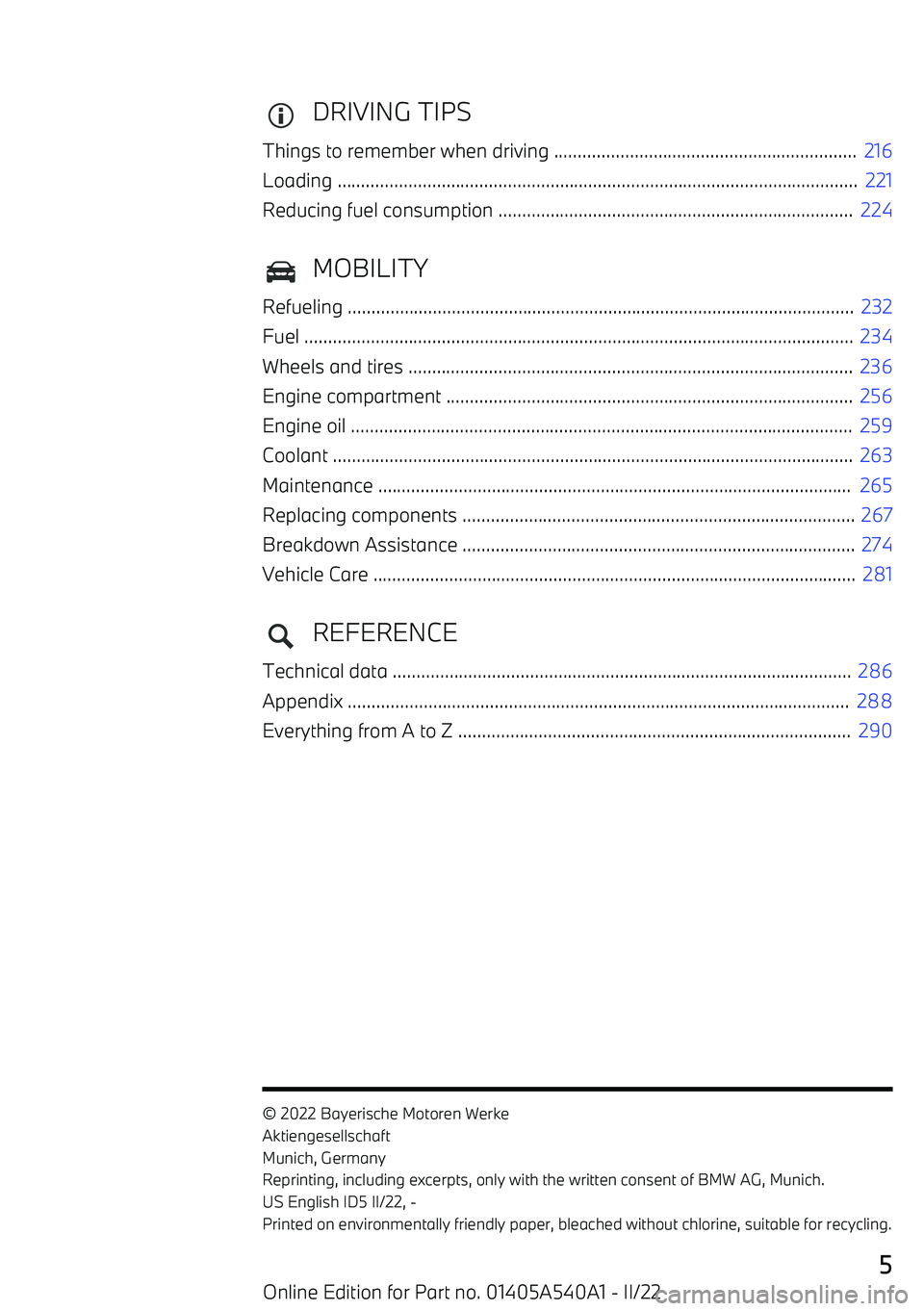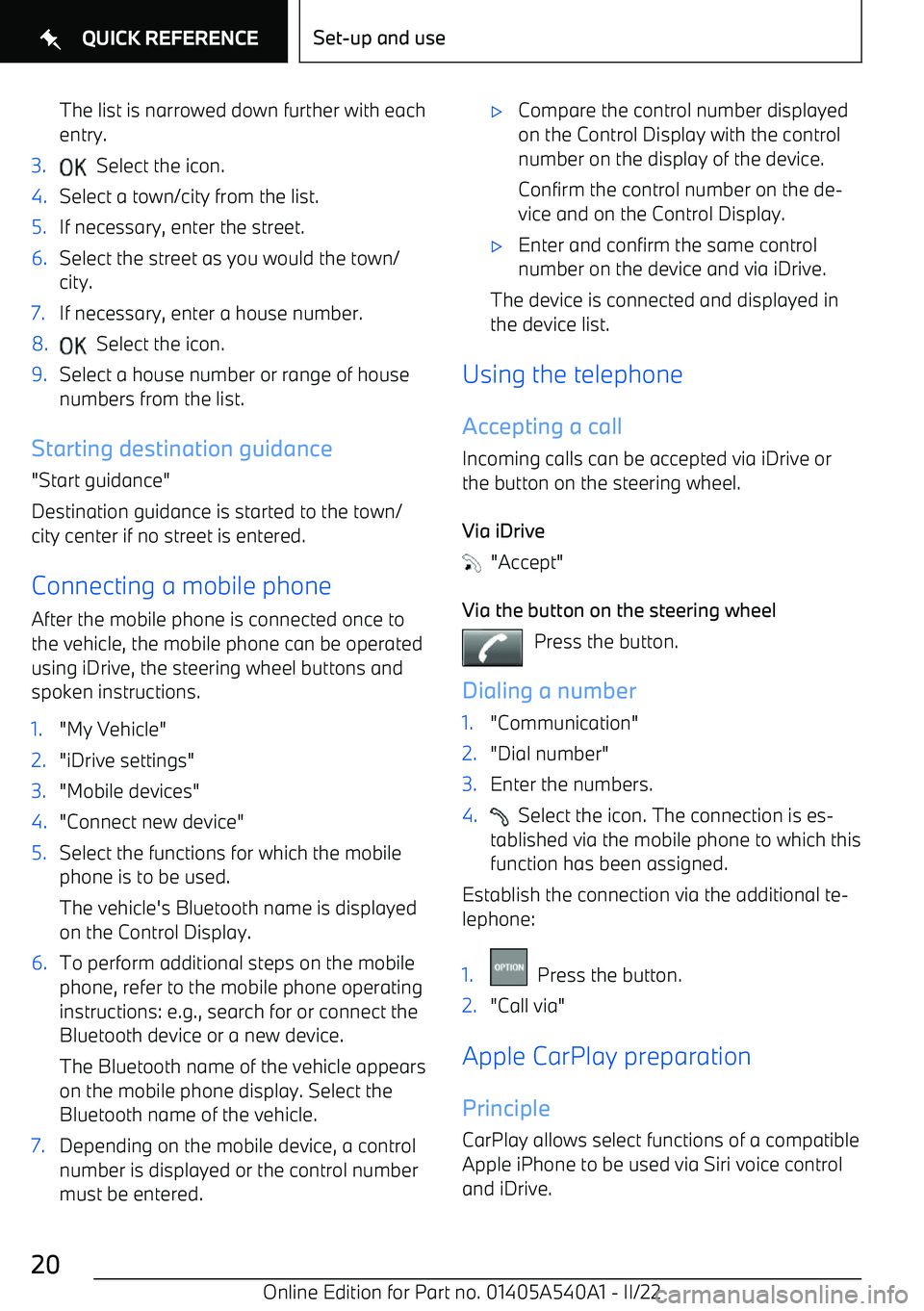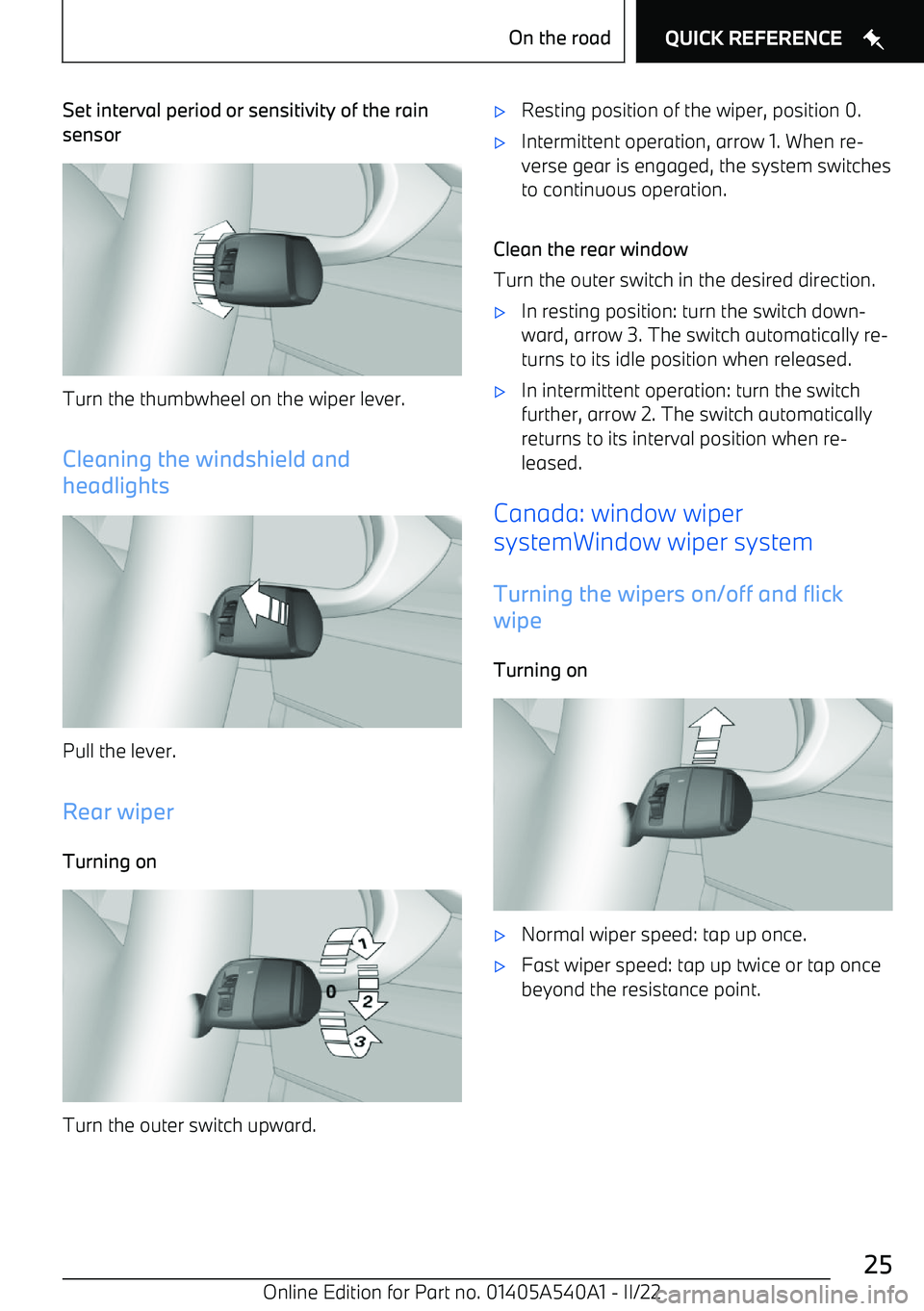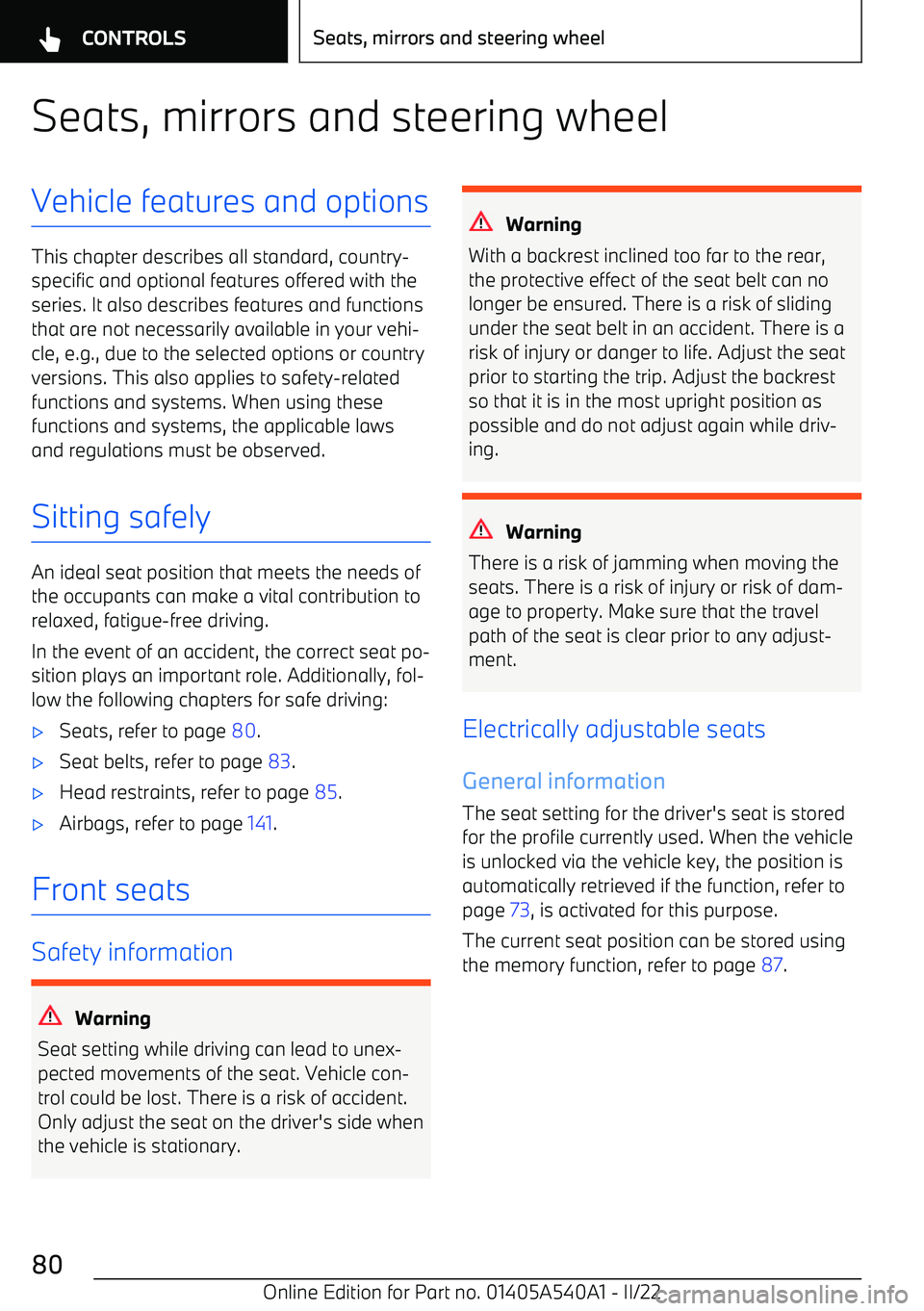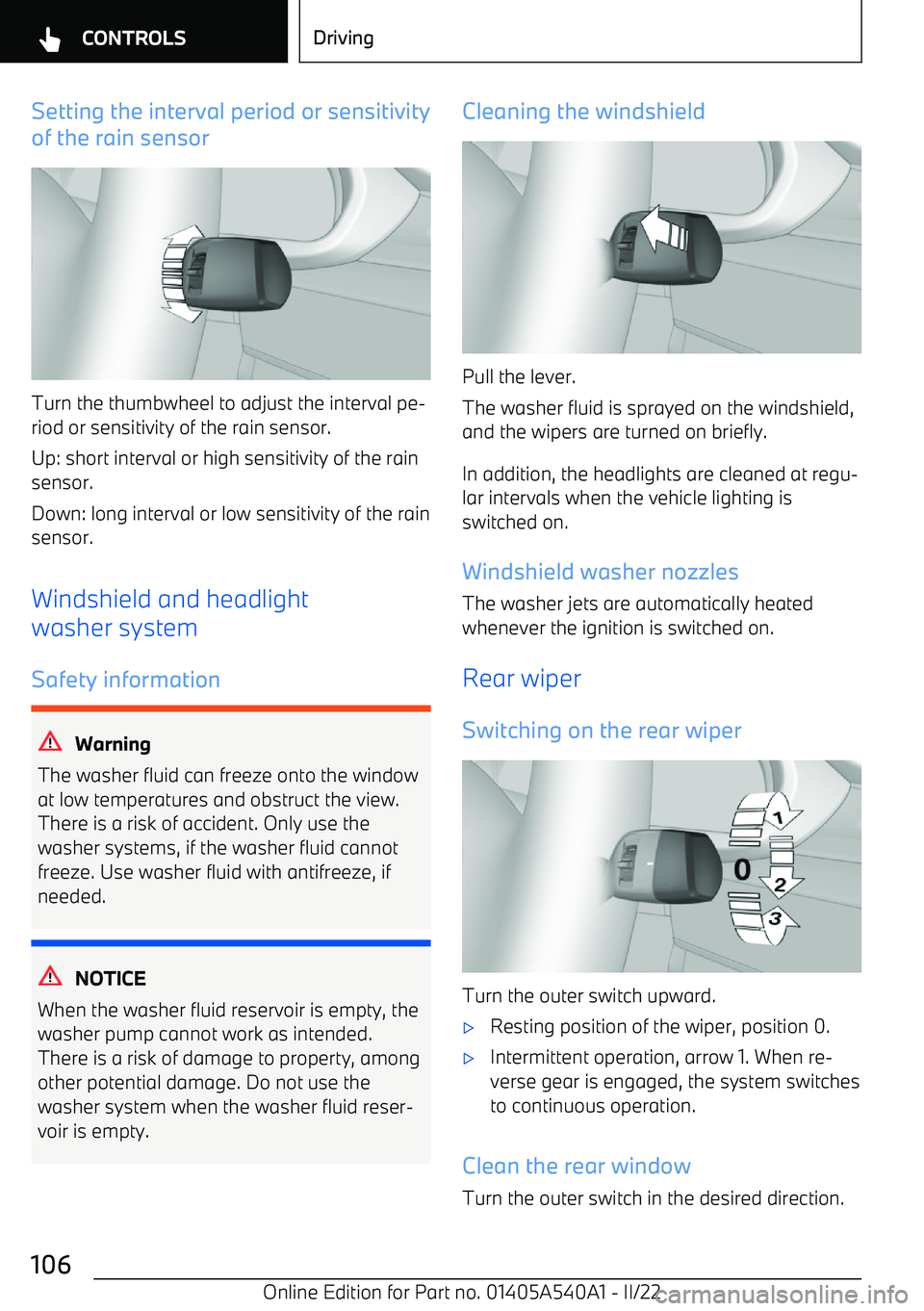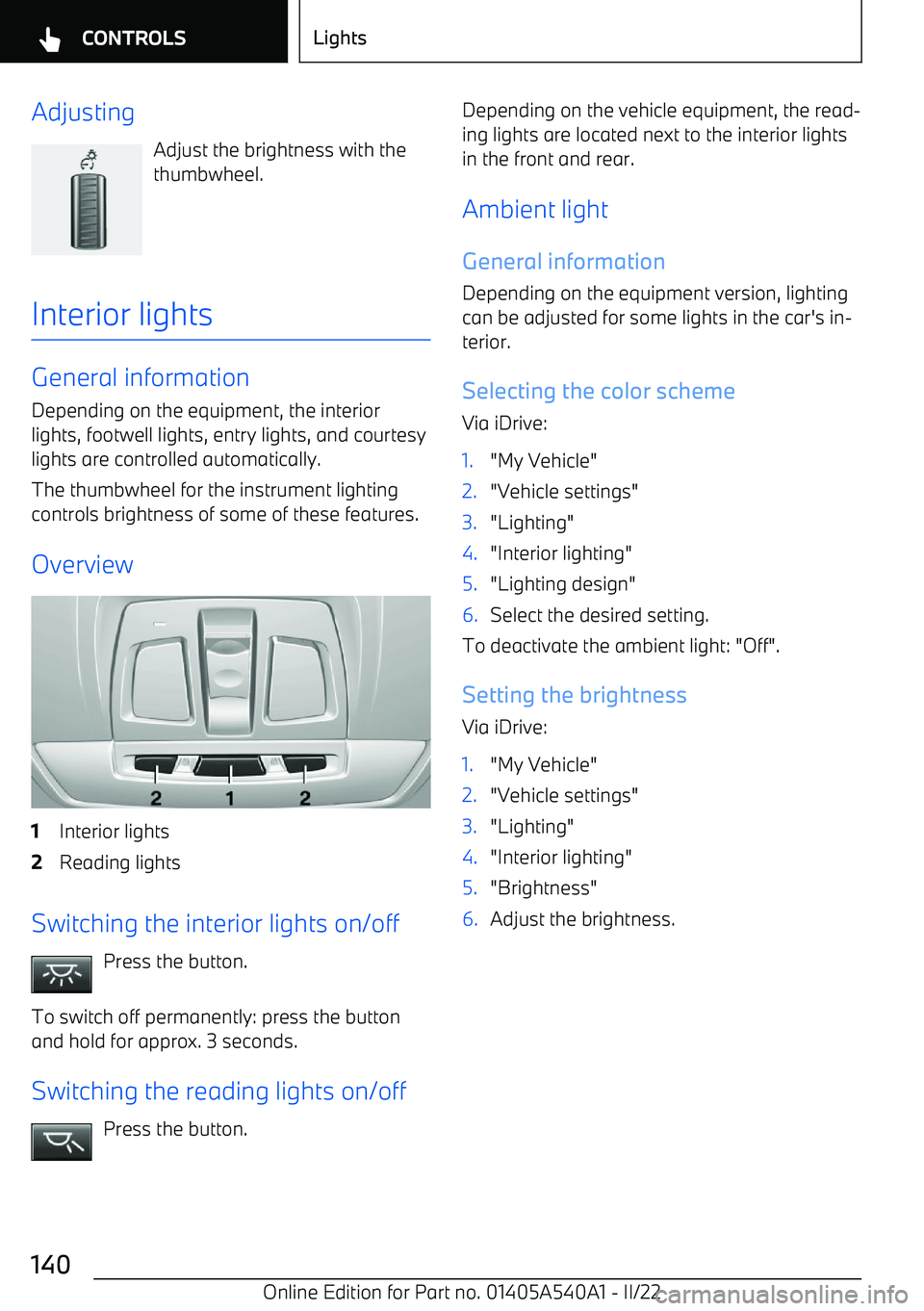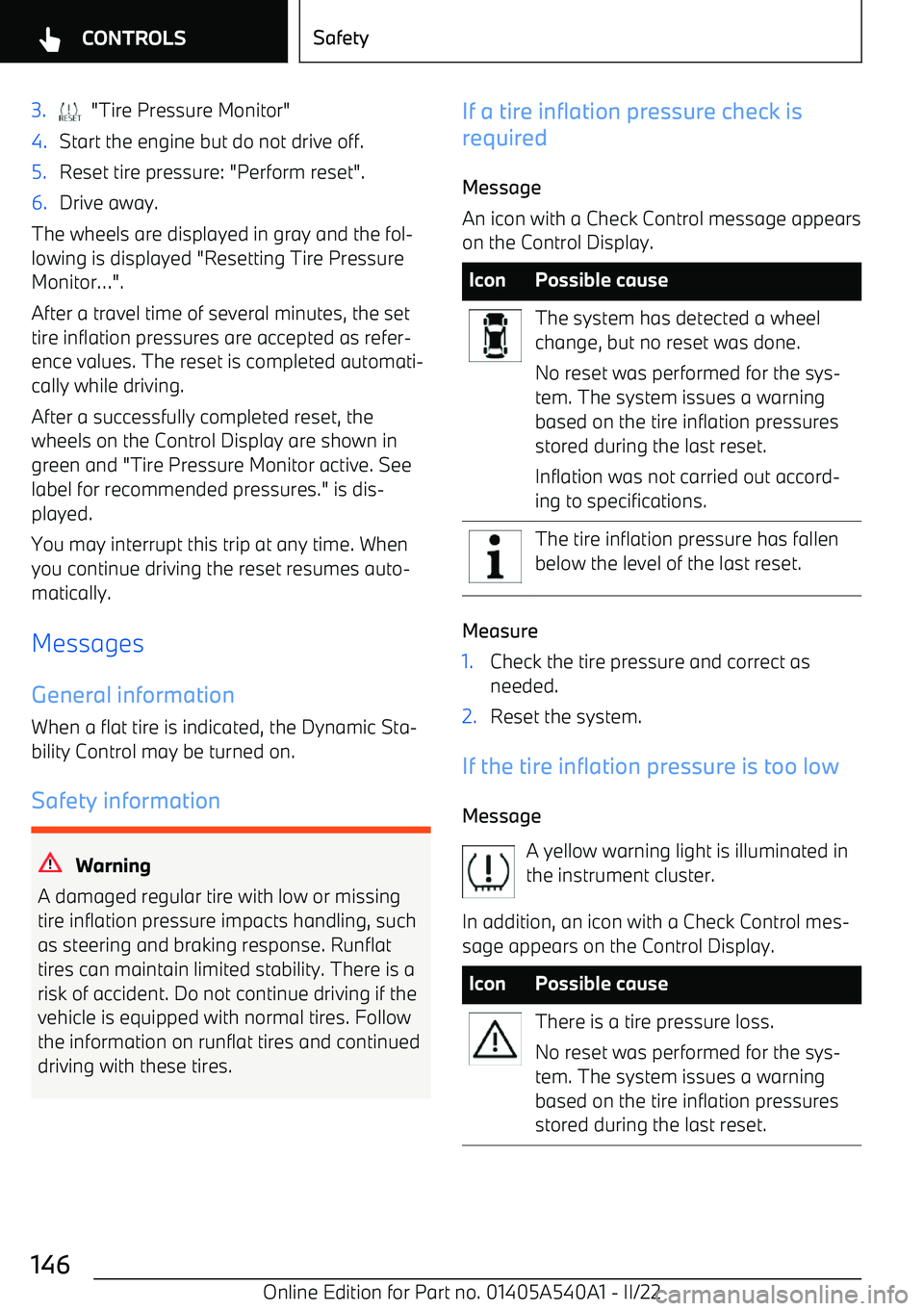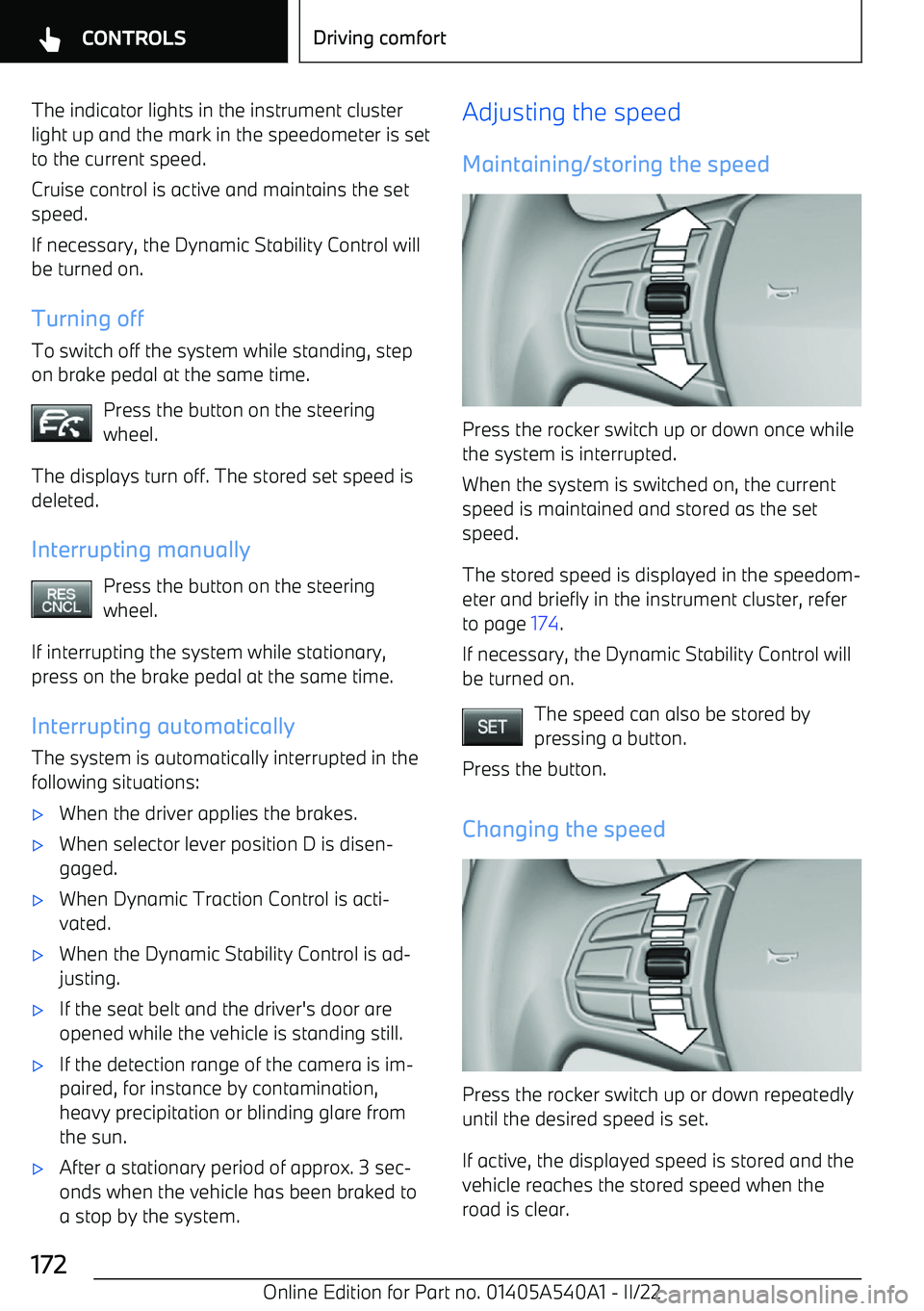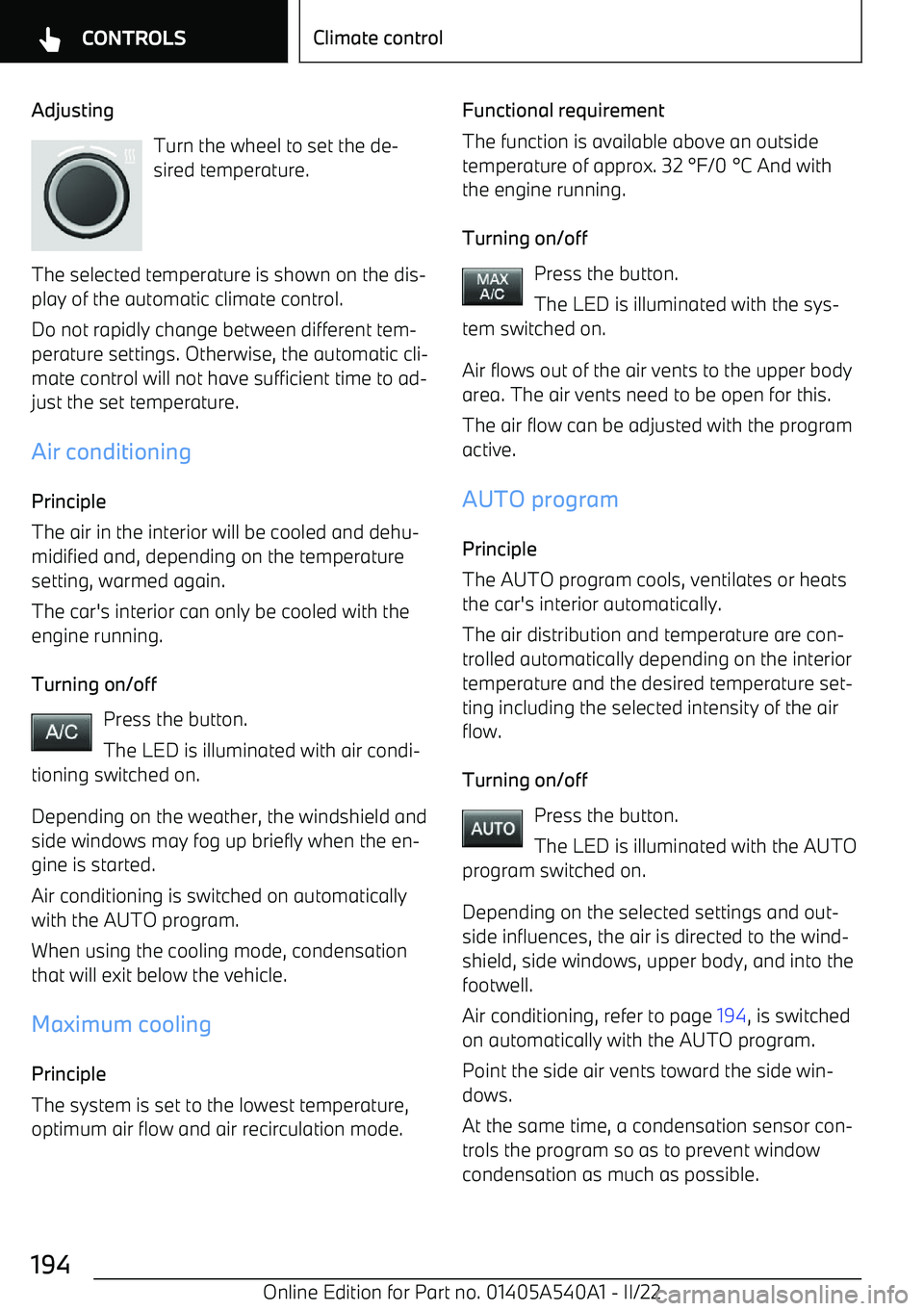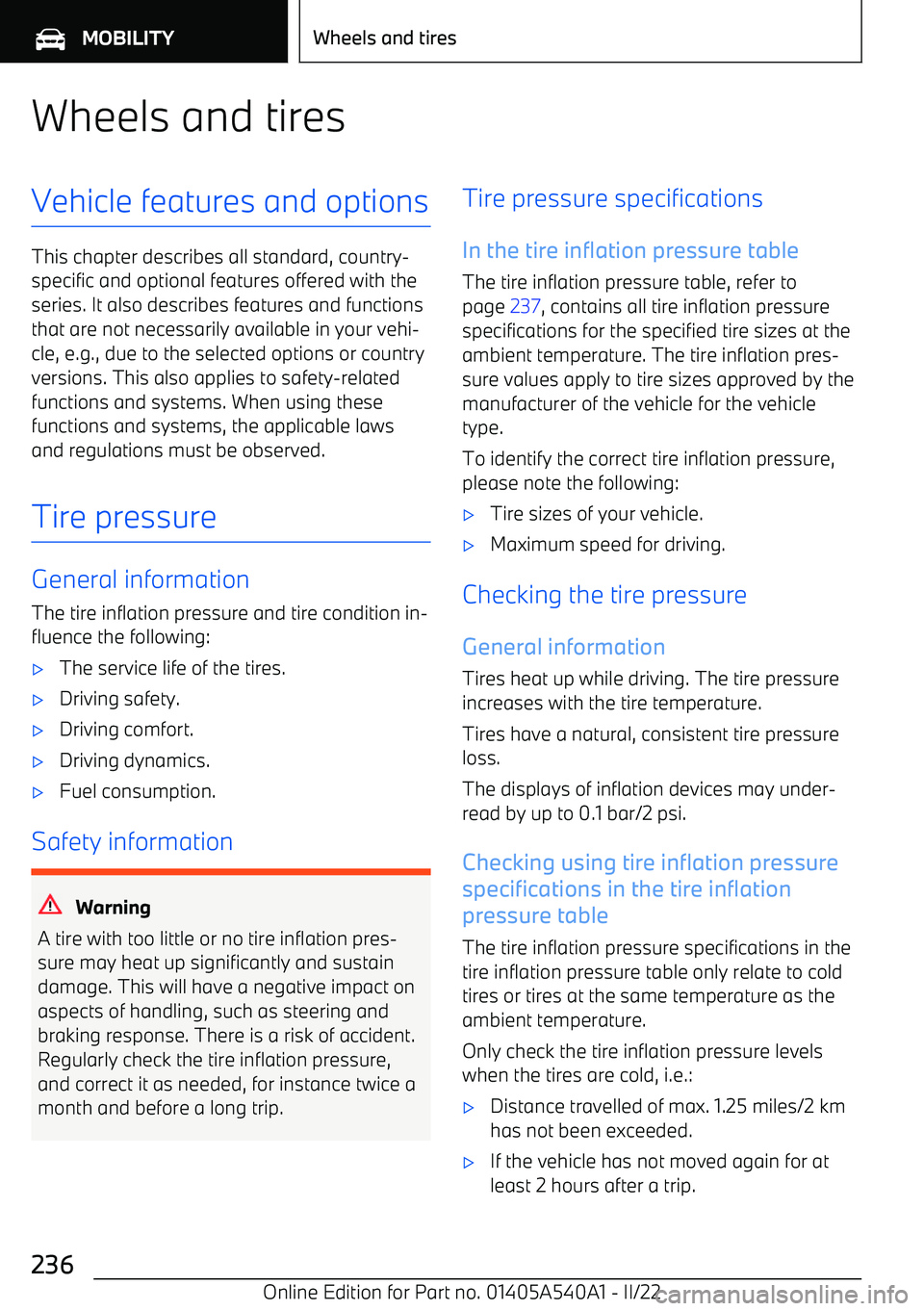BMW X2 2023 Owners Manual
X2 2023
BMW
BMW
https://www.carmanualsonline.info/img/1/58658/w960_58658-0.png
BMW X2 2023 Owners Manual
Page 5 of 308
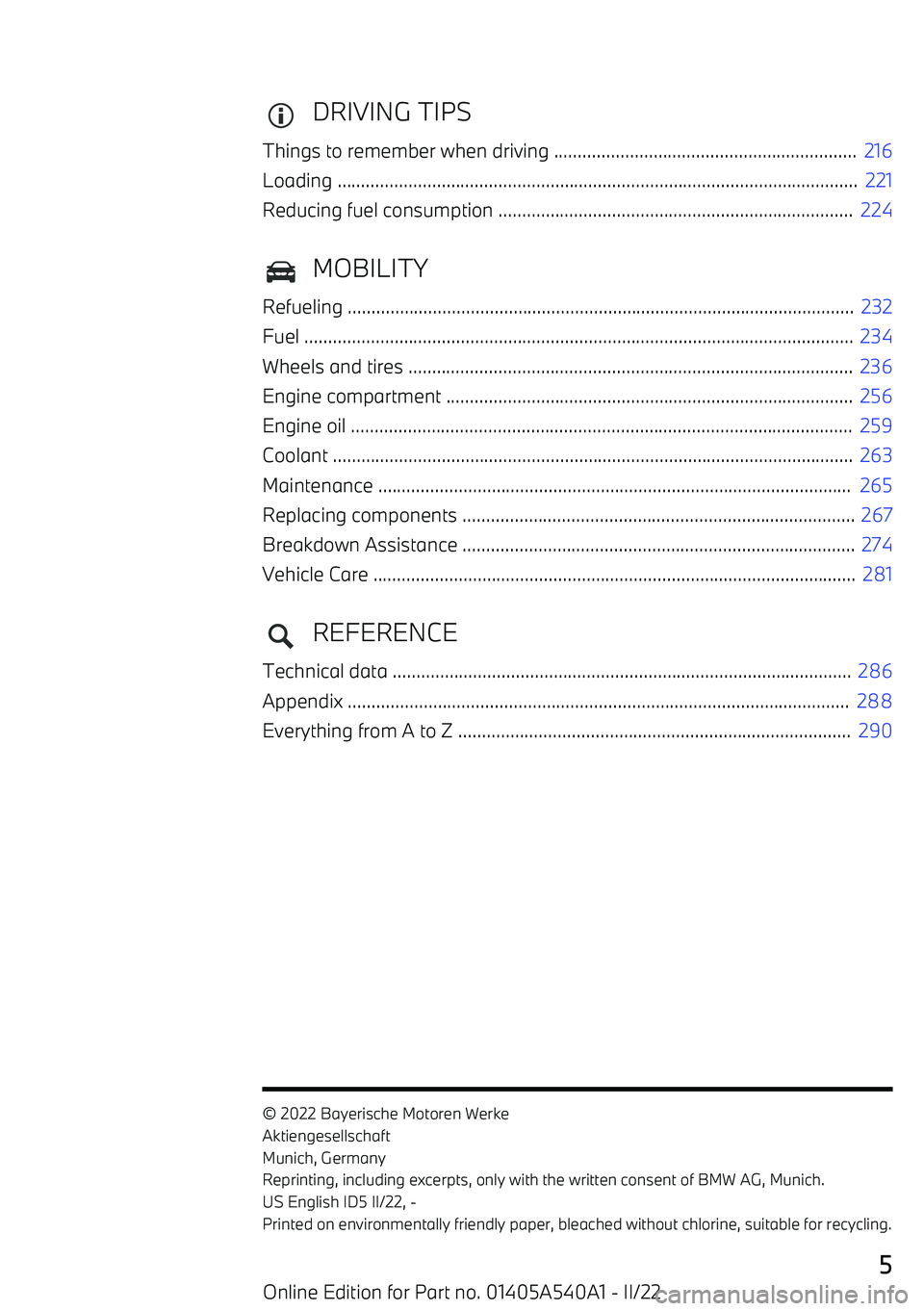
DRIVING TIPS
Things to remember when driving ................................................................ 216
Loading .............................................................................................................. 221
Reducing fuel consumption ........................................................................... 224
MOBILITY
Refueling ........................................................................................................... 232
Fuel .................................................................................................................... 234
Wheels and tires .............................................................................................. 236
Engine compartment ...................................................................................... 256
Engine oil .......................................................................................................... 259
Coolant .............................................................................................................. 263
Maintenance .................................................................................................... 265
Replacing components ................................................................................... 267
Breakdown Assistance ................................................................................... 274
Vehicle Care ...................................................................................................... 281
REFERENCE
Technical data ................................................................................................. 286
Appendix .......................................................................................................... 288
Everything from A to Z ................................................................................... 290
Page 20 of 308
The list is narrowed down further with each
entry.3. Select the icon.4.Select a town/city from the list.5.If necessary, enter the street.6.Select the street as you would the town/ city.7.If necessary, enter a house number.8. Select the icon.9.Select a house number or range of housenumbers from the list.
Starting destination guidance
"Start guidance"
Destination guidance is started to the town/ city center if no street is entered.
Connecting a mobile phoneAfter the mobile phone is connected once tothe vehicle, the mobile phone can be operated
using iDrive, the steering wheel buttons and spoken instructions.
1."My Vehicle"2."iDrive settings"3."Mobile devices"4."Connect new device"5.Select the functions for which the mobilephone is to be used.
The vehicle
Page 25 of 308
Set interval period or sensitivity of the rain
sensor
Turn the thumbwheel on the wiper lever.
Cleaning the windshield and
headlights
Pull the lever.
Rear wiper Turning on
Turn the outer switch upward.
Page 80 of 308
Seats, mirrors and steering wheelVehicle features and options
This chapter describes all standard, country
Page 106 of 308
Setting the interval period or sensitivity
of the rain sensor
Turn the thumbwheel to adjust the interval pe
Page 140 of 308
AdjustingAdjust the brightness with the
thumbwheel.
Interior lights
General information
Depending on the equipment, the interior
lights, footwell lights, entry lights, and courtesy lights are controlled automatically.
The thumbwheel for the instrument lightingcontrols brightness of some of these features.
Overview
1Interior lights2Reading lights
Switching the interior lights on/off Press the button.
To switch off permanently: press the button
and hold for approx. 3 seconds.
Switching the reading lights on/off Press the button.
Depending on the vehicle equipment, the read
Page 146 of 308
3. "Tire Pressure Monitor"4.Start the engine but do not drive off.5.Reset tire pressure: "Perform reset".6.Drive away.
The wheels are displayed in gray and the fol
Page 172 of 308
The indicator lights in the instrument clusterlight up and the mark in the speedometer is set
to the current speed.
Cruise control is active and maintains the set
speed.
If necessary, the Dynamic Stability Control will be turned on.
Turning off
To switch off the system while standing, step on brake pedal at the same time.
Press the button on the steering
wheel.
The displays turn off. The stored set speed is
deleted.
Interrupting manually Press the button on the steering
wheel.
If interrupting the system while stationary,
press on the brake pedal at the same time.
Interrupting automatically The system is automatically interrupted in thefollowing situations:
Page 194 of 308
AdjustingTurn the wheel to set the de
Page 236 of 308
Wheels and tiresVehicle features and options
This chapter describes all standard, country