Compact wheel BMW X3 2.5I 2005 E83 Owner's Manual
[x] Cancel search | Manufacturer: BMW, Model Year: 2005, Model line: X3 2.5I, Model: BMW X3 2.5I 2005 E83Pages: 126, PDF Size: 4.65 MB
Page 51 of 126
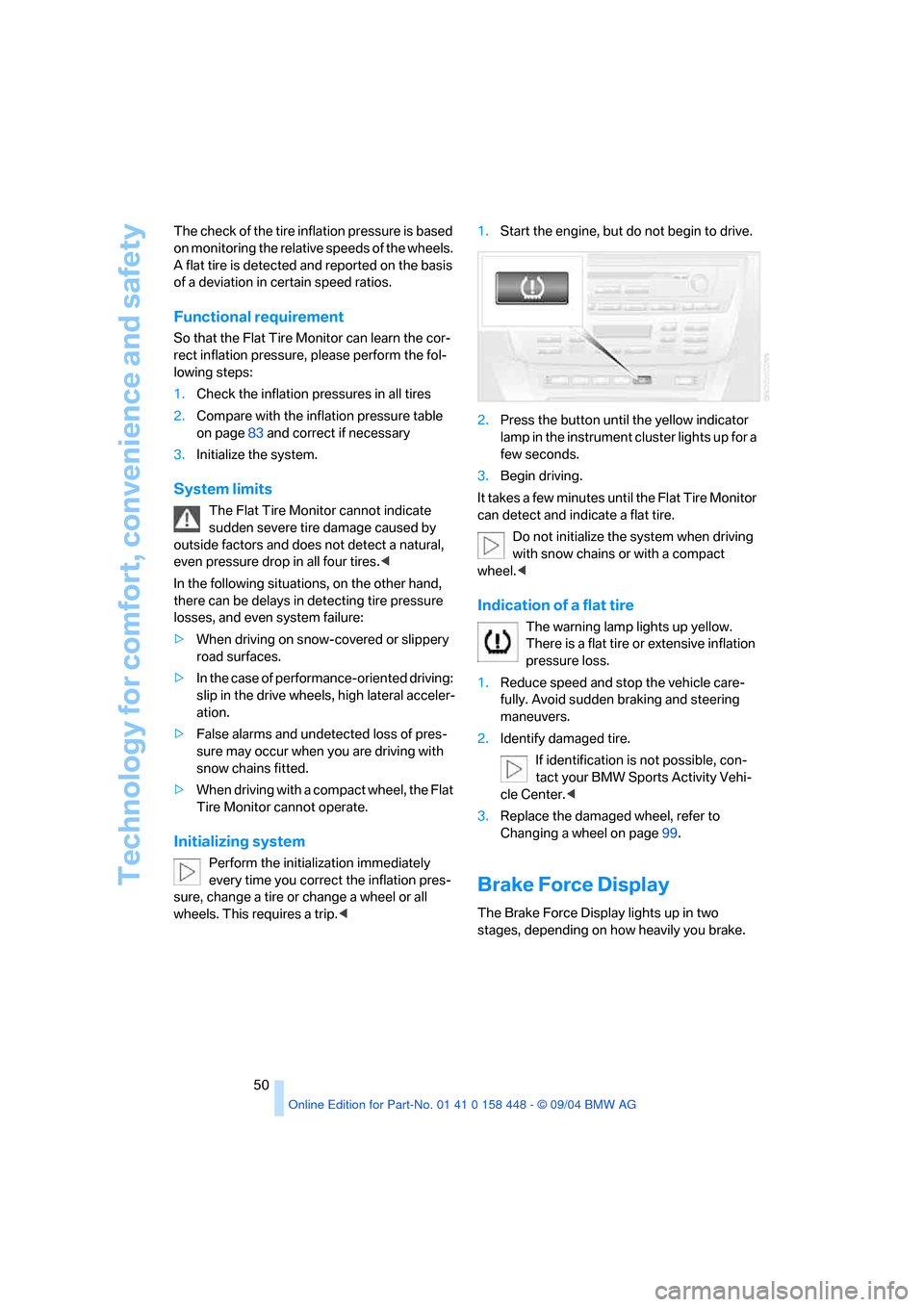
Technology for comfort, convenience and safety
50 The check of the tire inflation pressure is based
on monitoring the relative speeds of the wheels.
A flat tire is detected and reported on the basis
of a deviation in certain speed ratios.
Functional requirement
So that the Flat Tire Monitor can learn the cor-
rect inflation pressure, please perform the fol-
lowing steps:
1.Check the inflation pressures in all tires
2.Compare with the inflation pressure table
on page83 and correct if necessary
3.Initialize the system.
System limits
The Flat Tire Monitor cannot indicate
sudden severe tire damage caused by
outside factors and does not detect a natural,
even pressure drop in all four tires.<
In the following situations, on the other hand,
there can be delays in detecting tire pressure
losses, and even system failure:
>When driving on snow-covered or slippery
road surfaces.
>In the case of performance-oriented driving:
slip in the drive wheels, high lateral acceler-
ation.
>False alarms and undetected loss of pres-
sure may occur when you are driving with
snow chains fitted.
>When driving with a compact wheel, the Flat
Tire Monitor cannot operate.
Initializing system
Perform the initialization immediately
every time you correct the inflation pres-
sure, change a tire or change a wheel or all
wheels. This requires a trip.<1.Start the engine, but do not begin to drive.
2.Press the button until the yellow indicator
lamp in the instrument cluster lights up for a
few seconds.
3.Begin driving.
It takes a few minutes until the Flat Tire Monitor
can detect and indicate a flat tire.
Do not initialize the system when driving
with snow chains or with a compact
wheel.<
Indication of a flat tire
The warning lamp lights up yellow.
There is a flat tire or extensive inflation
pressure loss.
1.Reduce speed and stop the vehicle care-
fully. Avoid sudden braking and steering
maneuvers.
2.Identify damaged tire.
If identification is not possible, con-
tact your BMW Sports Activity Vehi-
cle Center.<
3.Replace the damaged wheel, refer to
Changing a wheel on page99.
Brake Force Display
The Brake Force Display lights up in two
stages, depending on how heavily you brake.
Page 84 of 126
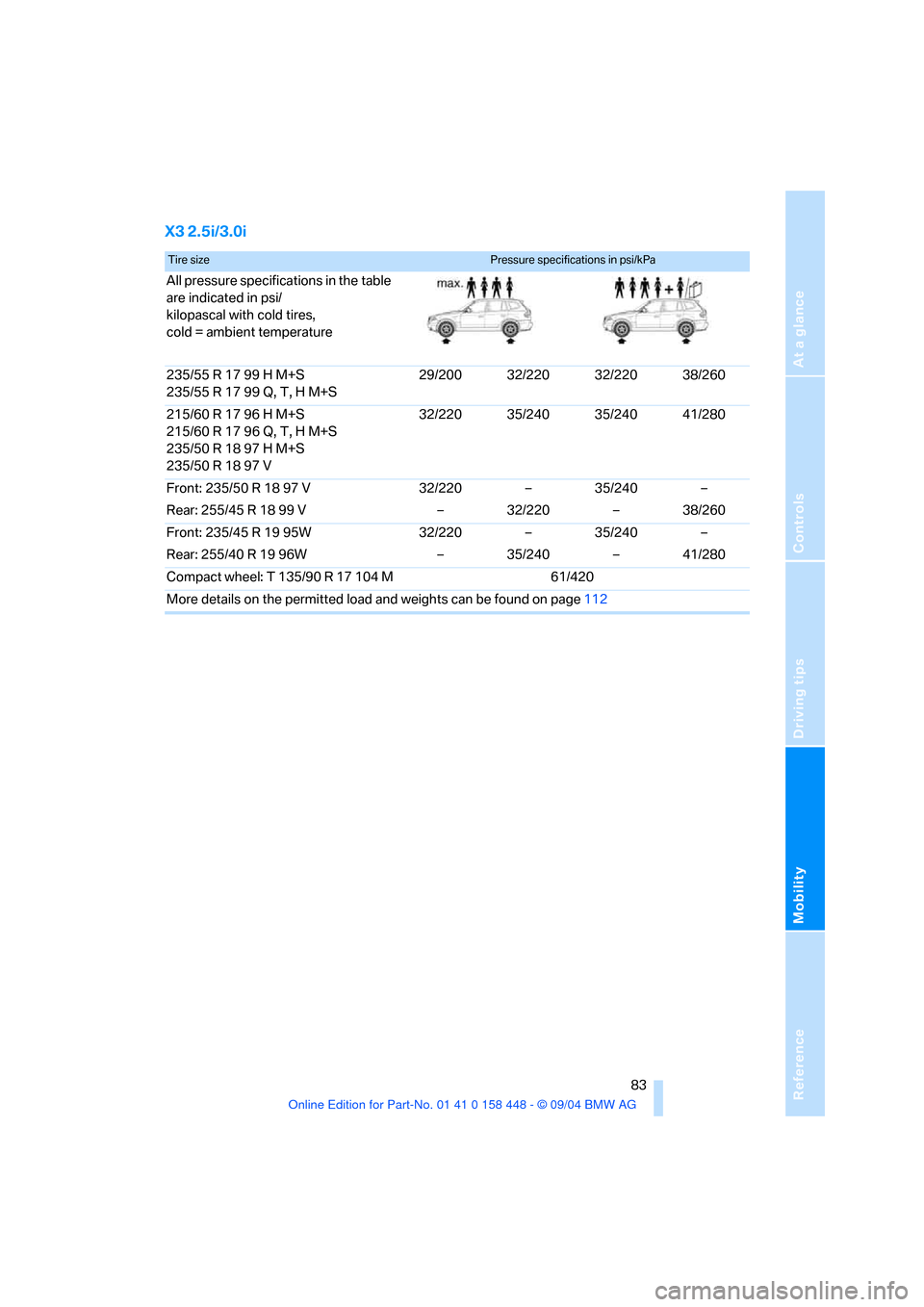
Reference
At a glance
Controls
Driving tips
Mobility
83
X3 2.5i/3.0i
Tire sizePressure specifications in psi/kPa
All pressure specifications in the table
are indicated in psi/
kilopascal with cold tires,
cold = ambient temperature
235/55 R 17 99 H M+S
235/55 R 17 99 Q, T, H M+S29/200 32/220 32/220 38/260
215/60 R 17 96 H M+S
215/60 R 17 96 Q, T, H M+S
235/50 R 18 97 H M+S
235/50 R 18 97 V32/220 35/240 35/240 41/280
Front: 235/50 R 18 97 V
Rear: 255/45 R 18 99 V32/220
––
32/22035/240
––
38/260
Front: 235/45 R 19 95W
Rear: 255/40 R 19 96W32/220
––
35/24035/240
––
41/280
Compact wheel: T 135/90 R 17 104 M 61/420
More details on the permitted load and weights can be found on page112
Page 100 of 126
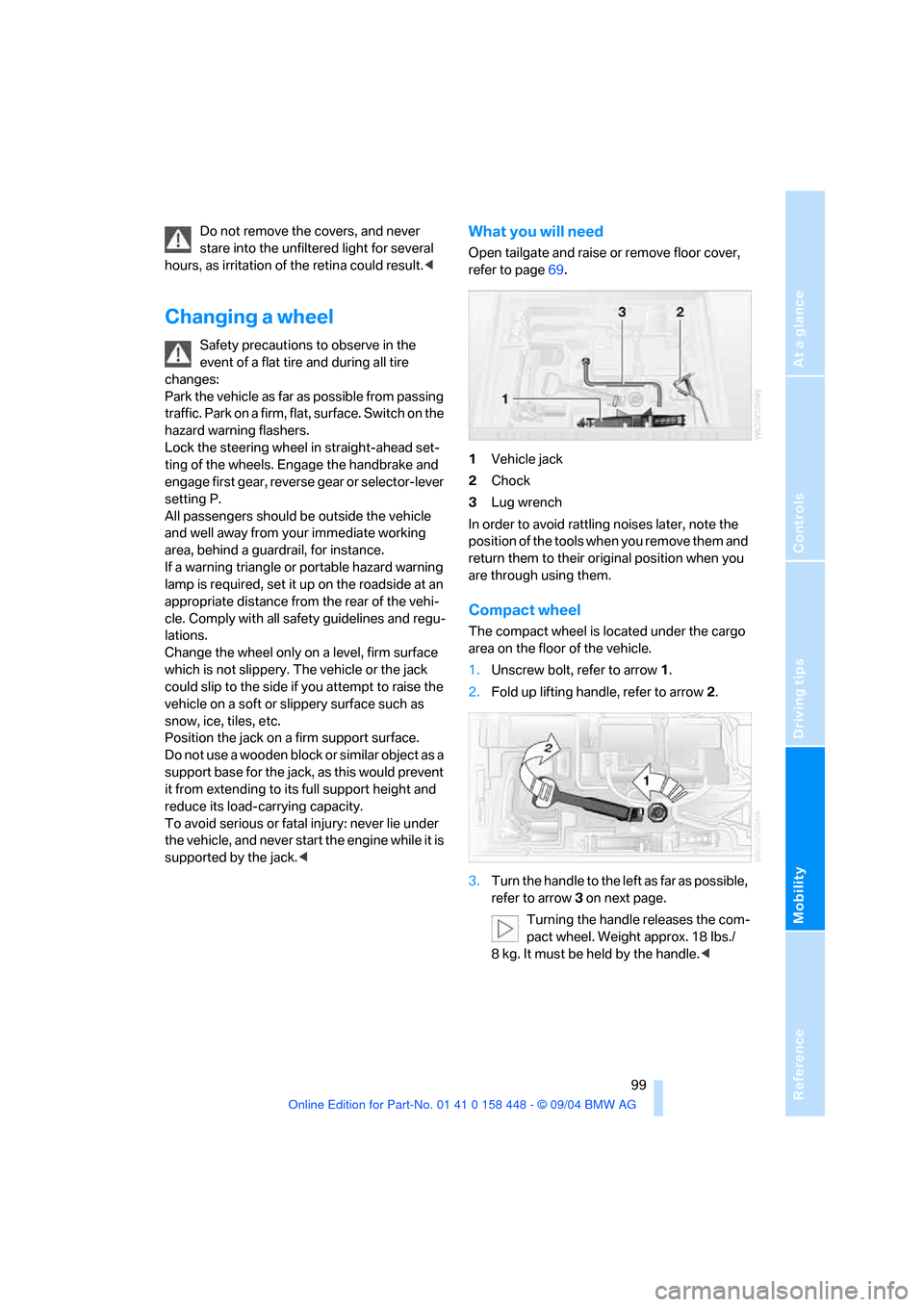
Reference
At a glance
Controls
Driving tips
Mobility
99
Do not remove the covers, and never
stare into the unfiltered light for several
hours, as irritation of the retina could result.<
Changing a wheel
Safety precautions to observe in the
event of a flat tire and during all tire
changes:
Park the vehicle as far as possible from passing
traffic. Park on a firm, flat, surface. Switch on the
hazard warning flashers.
Lock the steering wheel in straight-ahead set-
ting of the wheels. Engage the handbrake and
engage first gear, reverse gear or selector-lever
setting P.
All passengers should be outside the vehicle
and well away from your immediate working
area, behind a guardrail, for instance.
If a warning triangle or portable hazard warning
lamp is required, set it up on the roadside at an
appropriate distance from the rear of the vehi-
cle. Comply with all safety guidelines and regu-
lations.
Change the wheel only on a level, firm surface
which is not slippery. The vehicle or the jack
could slip to the side if you attempt to raise the
vehicle on a soft or slippery surface such as
snow, ice, tiles, etc.
Position the jack on a firm support surface.
Do not use a wooden block or similar object as a
support base for the jack, as this would prevent
it from extending to its full support height and
reduce its load-carrying capacity.
To avoid serious or fatal injury: never lie under
the vehicle, and never start the engine while it is
supported by the jack.<
What you will need
Open tailgate and raise or remove floor cover,
refer to page69.
1Vehicle jack
2Chock
3Lug wrench
In order to avoid rattling noises later, note the
position of the tools when you remove them and
return them to their original position when you
are through using them.
Compact wheel
The compact wheel is located under the cargo
area on the floor of the vehicle.
1.Unscrew bolt, refer to arrow1.
2.Fold up lifting handle, refer to arrow2.
3.Turn the handle to the left as far as possible,
refer to arrow3 on next page.
Turning the handle releases the com-
pact wheel. Weight approx. 18 Ibs./
8 kg. It must be held by the handle.<
Page 101 of 126
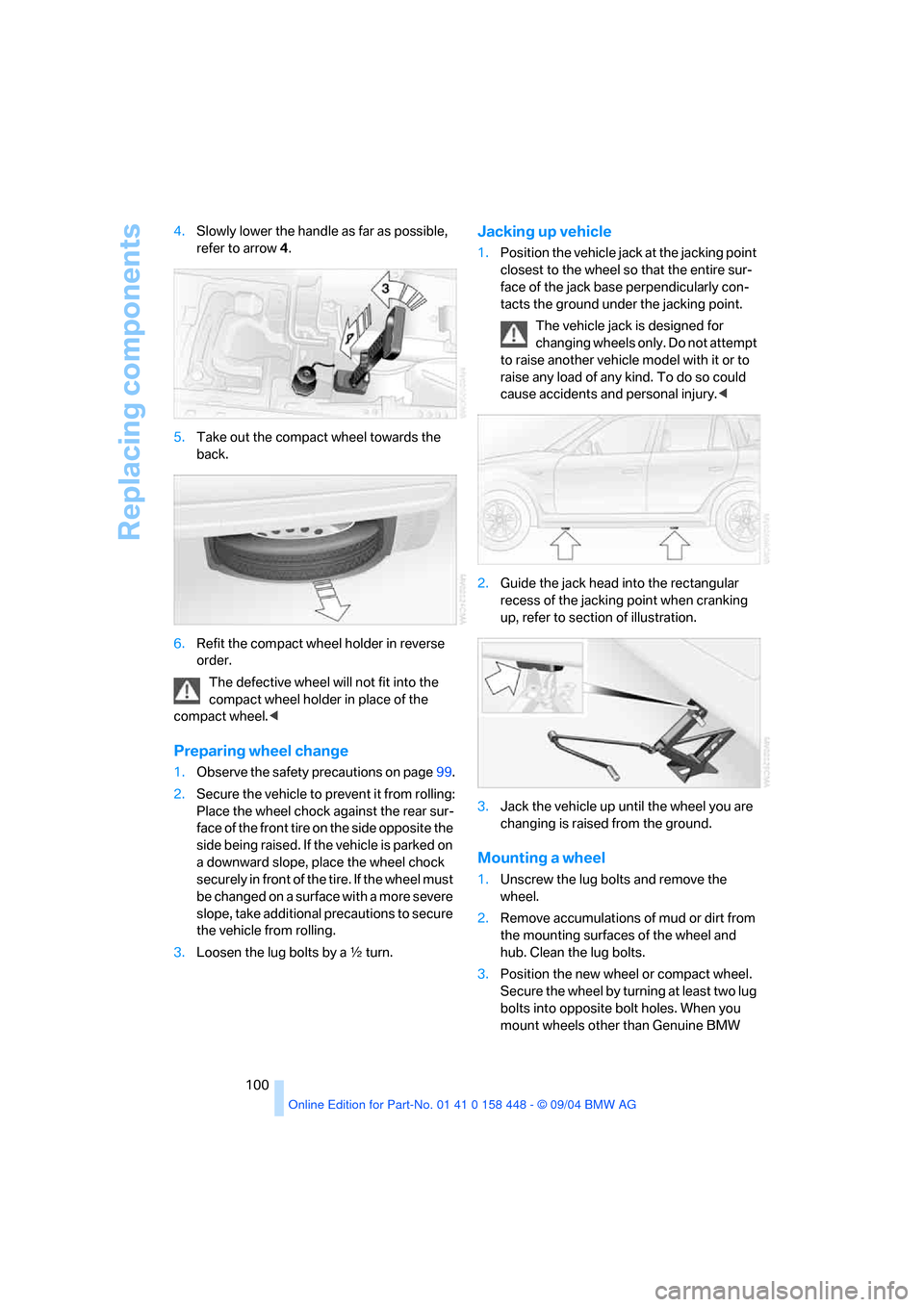
Replacing components
100 4.Slowly lower the handle as far as possible,
refer to arrow4.
5.Take out the compact wheel towards the
back.
6.Refit the compact wheel holder in reverse
order.
The defective wheel will not fit into the
compact wheel holder in place of the
compact wheel.<
Preparing wheel change
1.Observe the safety precautions on page99.
2.Secure the vehicle to prevent it from rolling:
Place the wheel chock against the rear sur-
face of the front tire on the side opposite the
side being raised. If the vehicle is parked on
a downward slope, place the wheel chock
securely in front of the tire. If the wheel must
be changed on a surface with a more severe
slope, take additional precautions to secure
the vehicle from rolling.
3.Loosen the lug bolts by a γ turn.
Jacking up vehicle
1.Position the vehicle jack at the jacking point
closest to the wheel so that the entire sur-
face of the jack base perpendicularly con-
tacts the ground under the jacking point.
The vehicle jack is designed for
changing wheels only. Do not attempt
to raise another vehicle model with it or to
raise any load of any kind. To do so could
cause accidents and personal injury.<
2.Guide the jack head into the rectangular
recess of the jacking point when cranking
up, refer to section of illustration.
3.Jack the vehicle up until the wheel you are
changing is raised from the ground.
Mounting a wheel
1.Unscrew the lug bolts and remove the
wheel.
2.Remove accumulations of mud or dirt from
the mounting surfaces of the wheel and
hub. Clean the lug bolts.
3.Position the new wheel or compact wheel.
Secure the wheel by turning at least two lug
bolts into opposite bolt holes. When you
mount wheels other than Genuine BMW
Page 102 of 126
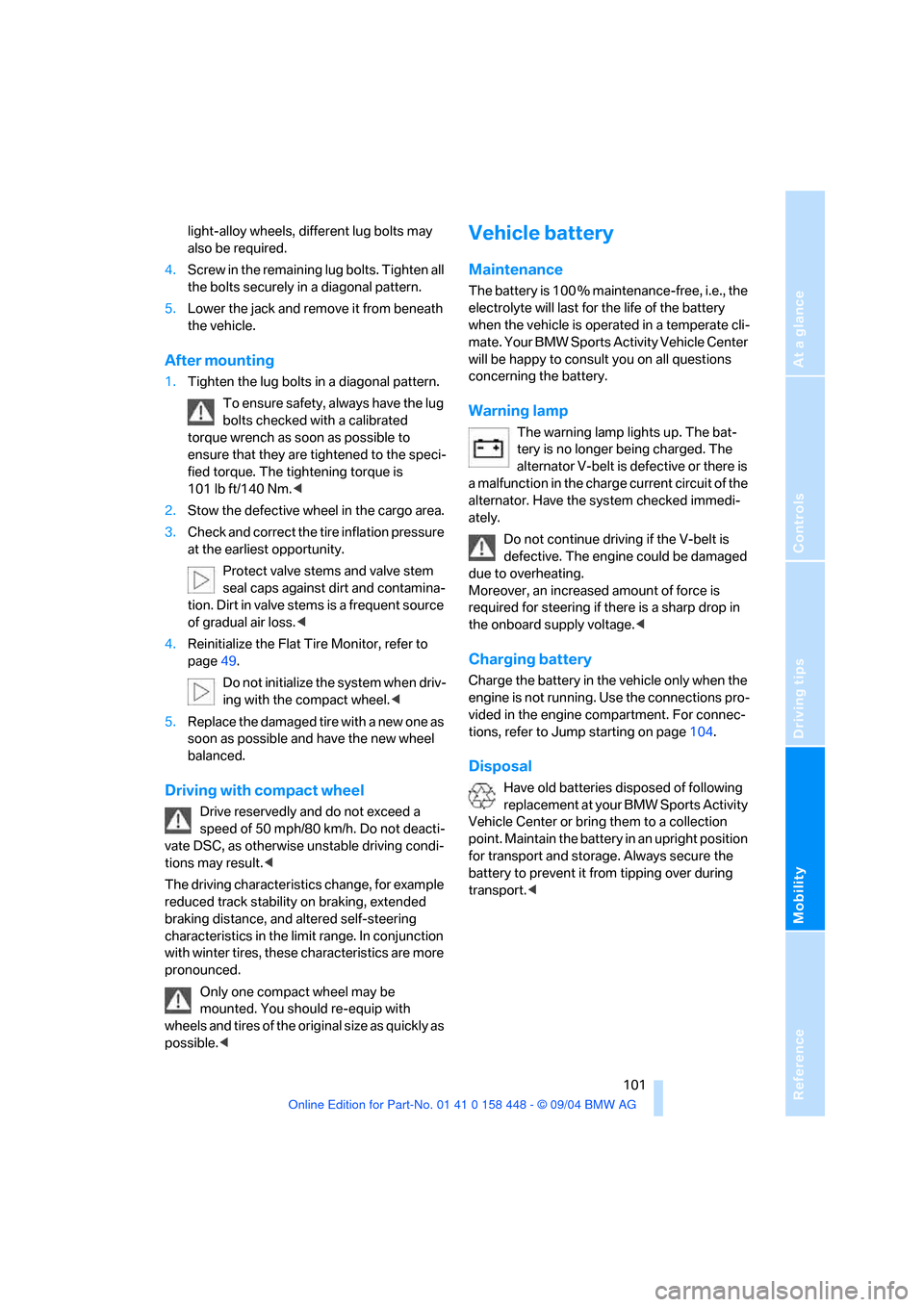
Reference
At a glance
Controls
Driving tips
Mobility
101
light-alloy wheels, different lug bolts may
also be required.
4.Screw in the remaining lug bolts. Tighten all
the bolts securely in a diagonal pattern.
5.Lower the jack and remove it from beneath
the vehicle.
After mounting
1.Tighten the lug bolts in a diagonal pattern.
To ensure safety, always have the lug
bolts checked with a calibrated
torque wrench as soon as possible to
ensure that they are tightened to the speci-
fied torque. The tightening torque is
101lbft/140Nm.<
2.Stow the defective wheel in the cargo area.
3.Check and correct the tire inflation pressure
at the earliest opportunity.
Protect valve stems and valve stem
seal caps against dirt and contamina-
tion. Dirt in valve stems is a frequent source
of gradual air loss.<
4.Reinitialize the Flat Tire Monitor, refer to
page49.
Do not initialize the system when driv-
ing with the compact wheel.<
5.Replace the damaged tire with a new one as
soon as possible and have the new wheel
balanced.
Driving with compact wheel
Drive reservedly and do not exceed a
speed of 50 mph/80 km/h. Do not deacti-
vate DSC, as otherwise unstable driving condi-
tions may result.<
The driving characteristics change, for example
reduced track stability on braking, extended
braking distance, and altered self-steering
characteristics in the limit range. In conjunction
with winter tires, these characteristics are more
pronounced.
Only one compact wheel may be
mounted. You should re-equip with
wheels and tires of the original size as quickly as
possible.<
Vehicle battery
Maintenance
The battery is 100 % maintenance-free, i.e., the
electrolyte will last for the life of the battery
when the vehicle is operated in a temperate cli-
mate. Your BMW Sports Activity Vehicle Center
will be happy to consult you on all questions
concerning the battery.
Warning lamp
The warning lamp lights up. The bat-
tery is no longer being charged. The
alternator V-belt is defective or there is
a malfunction in the charge current circuit of the
alternator. Have the system checked immedi-
ately.
Do not continue driving if the V-belt is
defective. The engine could be damaged
due to overheating.
Moreover, an increased amount of force is
required for steering if there is a sharp drop in
the onboard supply voltage.<
Charging battery
Charge the battery in the vehicle only when the
engine is not running. Use the connections pro-
vided in the engine compartment. For connec-
tions, refer to Jump starting on page104.
Disposal
Have old batteries disposed of following
replacement at your BMW Sports Activity
Vehicle Center or bring them to a collection
point. Maintain the battery in an upright position
for transport and storage. Always secure the
battery to prevent it from tipping over during
transport.<
Page 116 of 126
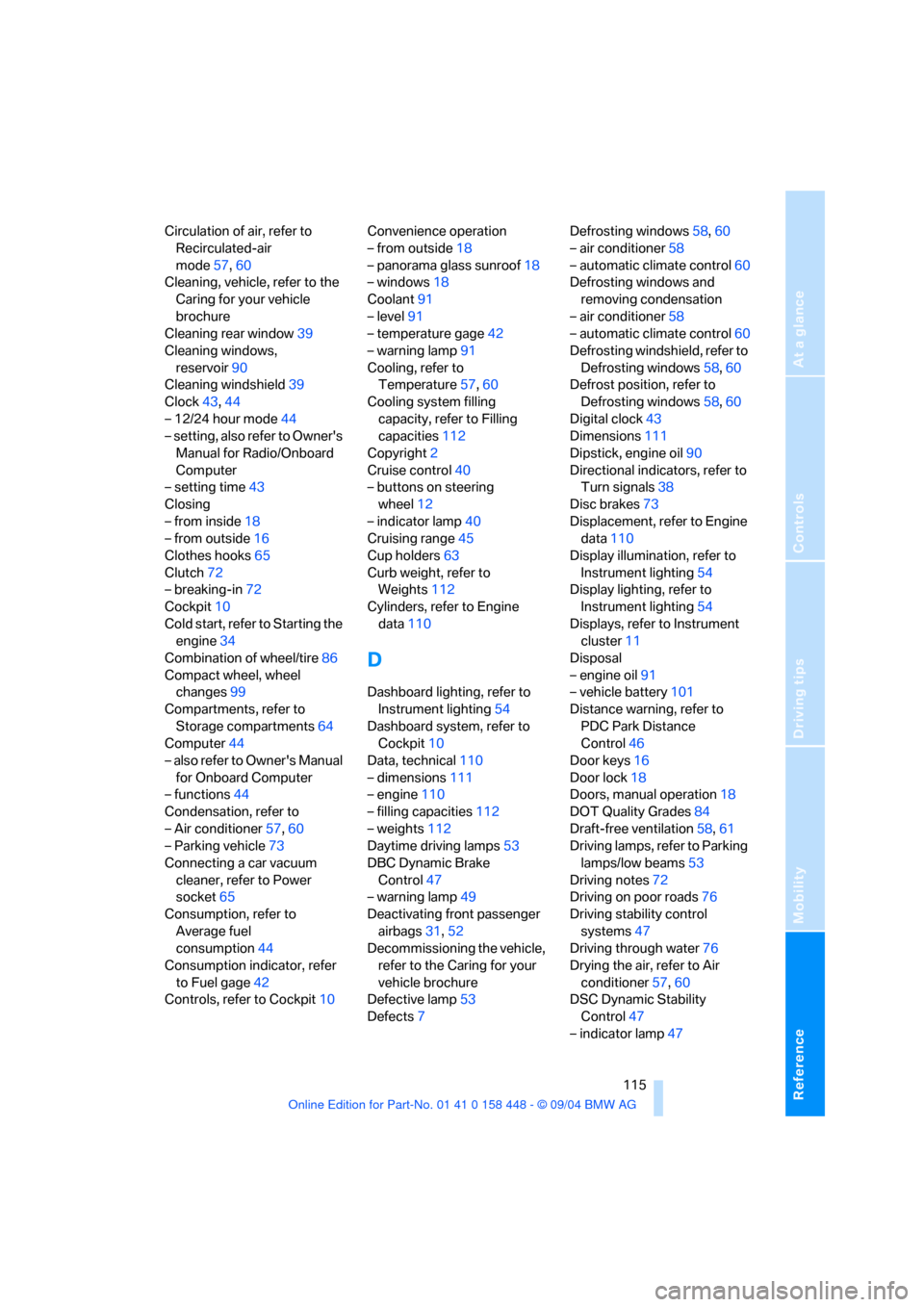
Reference
At a glance
Controls
Driving tips
Mobility
115
Circulation of air, refer to
Recirculated-air
mode57,60
Cleaning, vehicle, refer to the
Caring for your vehicle
brochure
Cleaning rear window39
Cleaning windows,
reservoir90
Cleaning windshield39
Clock43,44
– 12/24 hour mode44
– setting, also refer to Owner's
Manual for Radio/Onboard
Computer
– setting time43
Closing
– from inside18
– from outside16
Clothes hooks65
Clutch72
– breaking-in72
Cockpit10
Cold start, refer to Starting the
engine34
Combination of wheel/tire86
Compact wheel, wheel
changes99
Compartments, refer to
Storage compartments64
Computer44
– also refer to Owner's Manual
for Onboard Computer
– functions44
Condensation, refer to
– Air conditioner57,60
– Parking vehicle73
Connecting a car vacuum
cleaner, refer to Power
socket65
Consumption, refer to
Average fuel
consumption44
Consumption indicator, refer
to Fuel gage42
Controls, refer to Cockpit10Convenience operation
– from outside18
– panorama glass sunroof18
– windows18
Coolant91
– level91
– temperature gage42
– warning lamp91
Cooling, refer to
Temperature57,60
Cooling system filling
capacity, refer to Filling
capacities112
Copyright2
Cruise control40
– buttons on steering
wheel12
– indicator lamp40
Cruising range45
Cup holders63
Curb weight, refer to
Weights112
Cylinders, refer to Engine
data110
D
Dashboard lighting, refer to
Instrument lighting54
Dashboard system, refer to
Cockpit10
Data, technical110
– dimensions111
– engine110
– filling capacities112
– weights112
Daytime driving lamps53
DBC Dynamic Brake
Control47
– warning lamp49
Deactivating front passenger
airbags31,52
Decommissioning the vehicle,
refer to the Caring for your
vehicle brochure
Defective lamp53
Defects7Defrosting windows58,60
– air conditioner58
– automatic climate control60
Defrosting windows and
removing condensation
– air conditioner58
– automatic climate control60
Defrosting windshield, refer to
Defrosting windows58,60
Defrost position, refer to
Defrosting windows58,60
Digital clock43
Dimensions111
Dipstick, engine oil90
Directional indicators, refer to
Turn signals38
Disc brakes73
Displacement, refer to Engine
data110
Display illumination, refer to
Instrument lighting54
Display lighting, refer to
Instrument lighting54
Displays, refer to Instrument
cluster11
Disposal
– engine oil91
– vehicle battery101
Distance warning, refer to
PDC Park Distance
Control46
Door keys16
Door lock18
Doors, manual operation18
DOT Quality Grades84
Draft-free ventilation58,61
Driving lamps, refer to Parking
lamps/low beams53
Driving notes72
Driving on poor roads76
Driving stability control
systems47
Driving through water76
Drying the air, refer to Air
conditioner57,60
DSC Dynamic Stability
Control47
– indicator lamp47
Page 117 of 126
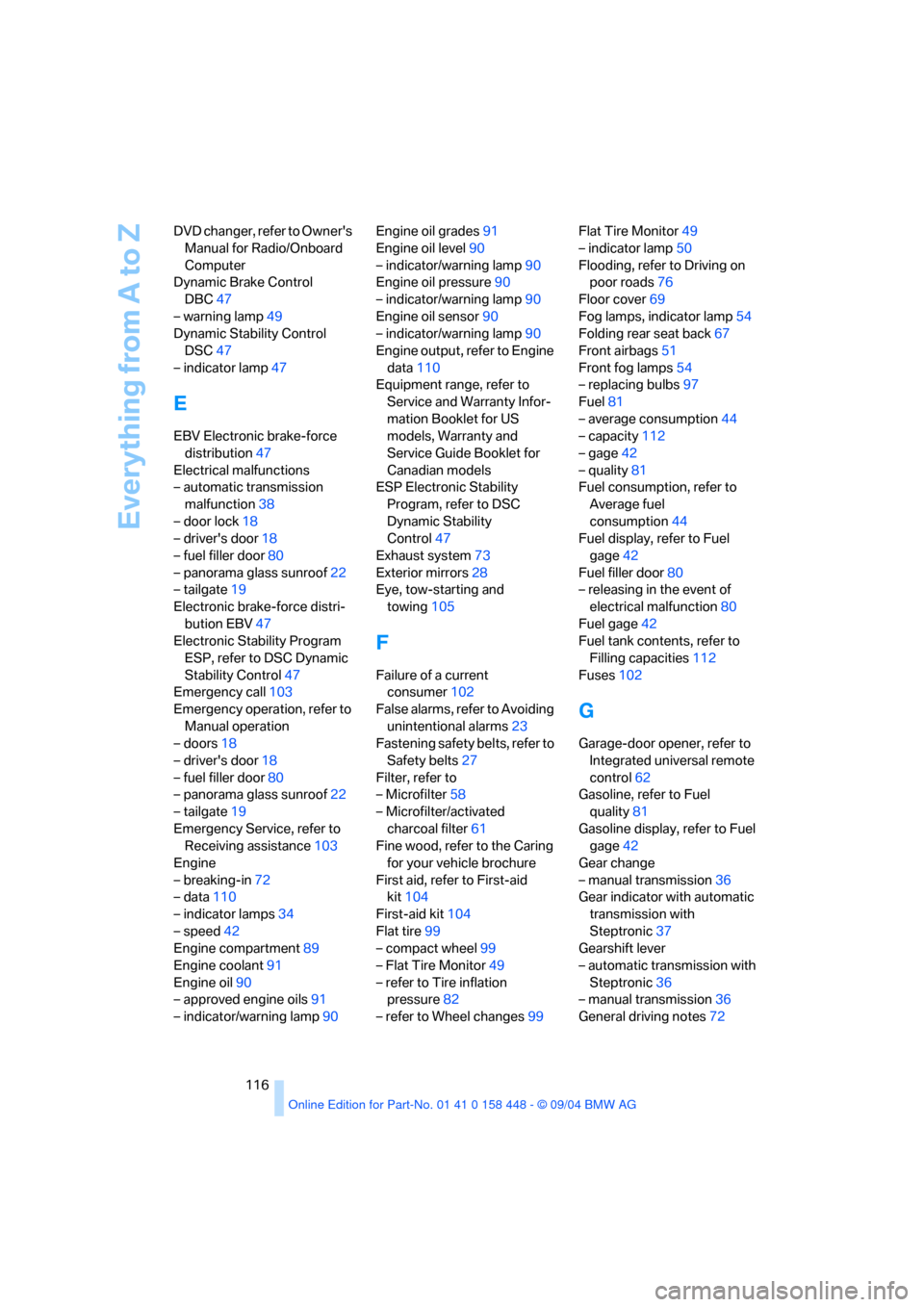
Everything from A to Z
116 DVD changer, refer to Owner's
Manual for Radio/Onboard
Computer
Dynamic Brake Control
DBC47
– warning lamp49
Dynamic Stability Control
DSC47
– indicator lamp47
E
EBV Electronic brake-force
distribution47
Electrical malfunctions
– automatic transmission
malfunction38
– door lock18
– driver's door18
– fuel filler door80
– panorama glass sunroof22
– tailgate19
Electronic brake-force distri-
bution EBV47
Electronic Stability Program
ESP, refer to DSC Dynamic
Stability Control47
Emergency call103
Emergency operation, refer to
Manual operation
– doors18
– driver's door18
– fuel filler door80
– panorama glass sunroof22
– tailgate19
Emergency Service, refer to
Receiving assistance103
Engine
– breaking-in72
– data110
– indicator lamps34
– speed42
Engine compartment89
Engine coolant91
Engine oil90
– approved engine oils91
– indicator/warning lamp90Engine oil grades91
Engine oil level90
– indicator/warning lamp90
Engine oil pressure90
– indicator/warning lamp90
Engine oil sensor90
– indicator/warning lamp90
Engine output, refer to Engine
data110
Equipment range, refer to
Service and Warranty Infor-
mation Booklet for US
models, Warranty and
Service Guide Booklet for
Canadian models
ESP Electronic Stability
Program, refer to DSC
Dynamic Stability
Control47
Exhaust system73
Exterior mirrors28
Eye, tow-starting and
towing105
F
Failure of a current
consumer102
False alarms, refer to Avoiding
unintentional alarms23
Fastening safety belts, refer to
Safety belts27
Filter, refer to
– Microfilter58
– Microfilter/activated
charcoal filter61
Fine wood, refer to the Caring
for your vehicle brochure
First aid, refer to First-aid
kit104
First-aid kit104
Flat tire99
– compact wheel99
– Flat Tire Monitor49
– refer to Tire inflation
pressure82
– refer to Wheel changes99Flat Tire Monitor49
– indicator lamp50
Flooding, refer to Driving on
poor roads76
Floor cover69
Fog lamps, indicator lamp54
Folding rear seat back67
Front airbags51
Front fog lamps54
– replacing bulbs97
Fuel81
– average consumption44
– capacity112
– gage42
– quality81
Fuel consumption, refer to
Average fuel
consumption44
Fuel display, refer to Fuel
gage42
Fuel filler door80
– releasing in the event of
electrical malfunction80
Fuel gage42
Fuel tank contents, refer to
Filling capacities112
Fuses102
G
Garage-door opener, refer to
Integrated universal remote
control62
Gasoline, refer to Fuel
quality81
Gasoline display, refer to Fuel
gage42
Gear change
– manual transmission36
Gear indicator with automatic
transmission with
Steptronic37
Gearshift lever
– automatic transmission with
Steptronic36
– manual transmission36
General driving notes72
Page 119 of 126
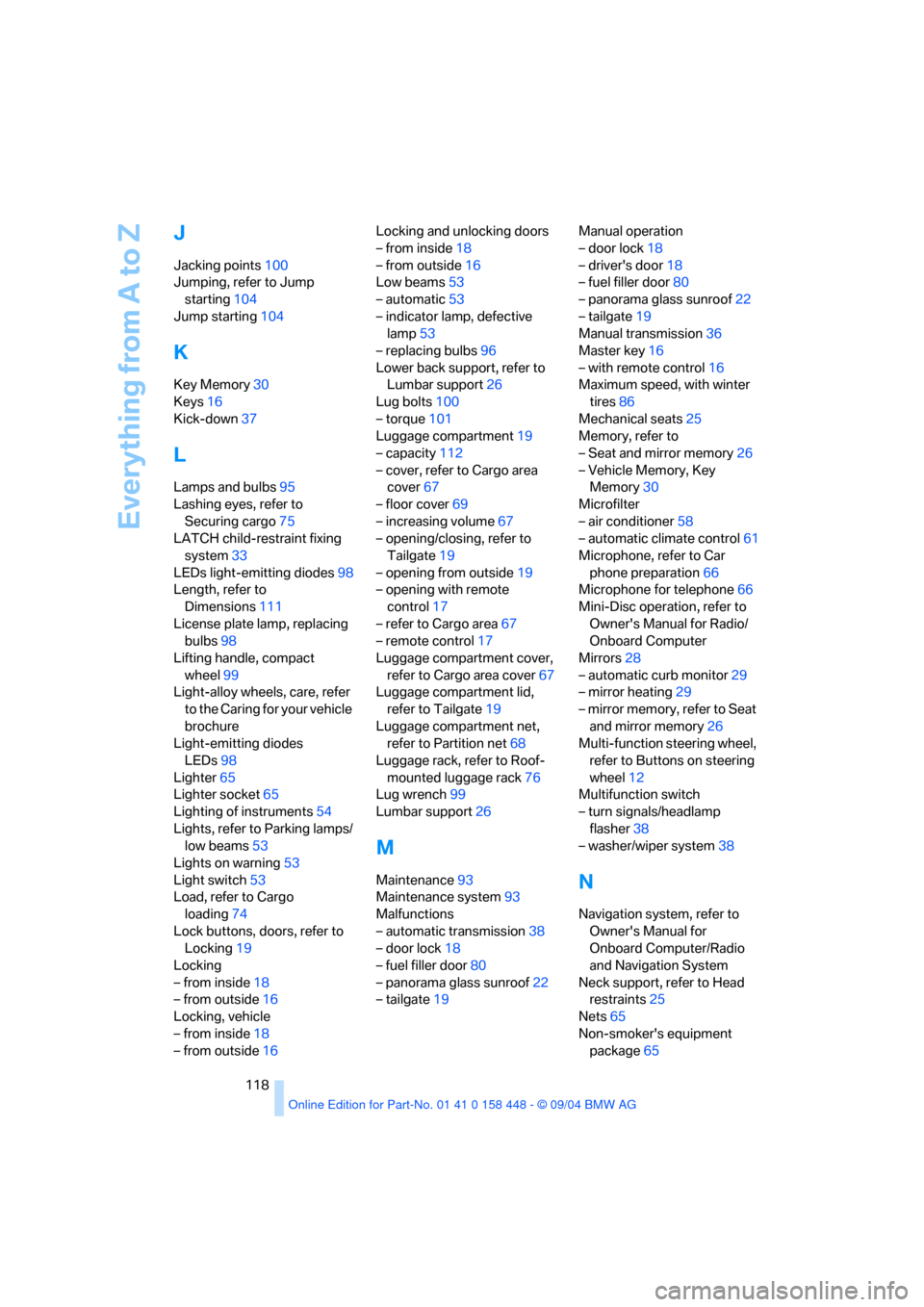
Everything from A to Z
118
J
Jacking points100
Jumping, refer to Jump
starting104
Jump starting104
K
Key Memory30
Keys16
Kick-down37
L
Lamps and bulbs95
Lashing eyes, refer to
Securing cargo75
LATCH child-restraint fixing
system33
LEDs light-emitting diodes98
Length, refer to
Dimensions111
License plate lamp, replacing
bulbs98
Lifting handle, compact
wheel99
Light-alloy wheels, care, refer
to the Caring for your vehicle
brochure
Light-emitting diodes
LEDs98
Lighter65
Lighter socket65
Lighting of instruments54
Lights, refer to Parking lamps/
low beams53
Lights on warning53
Light switch53
Load, refer to Cargo
loading74
Lock buttons, doors, refer to
Locking19
Locking
– from inside18
– from outside16
Locking, vehicle
– from inside18
– from outside16Locking and unlocking doors
– from inside18
– from outside16
Low beams53
– automatic53
– indicator lamp, defective
lamp53
– replacing bulbs96
Lower back support, refer to
Lumbar support26
Lug bolts100
– torque101
Luggage compartment19
– capacity112
– cover, refer to Cargo area
cover67
– floor cover69
– increasing volume67
– opening/closing, refer to
Tailgate19
– opening from outside19
– opening with remote
control17
– refer to Cargo area67
– remote control17
Luggage compartment cover,
refer to Cargo area cover67
Luggage compartment lid,
refer to Tailgate19
Luggage compartment net,
refer to Partition net68
Luggage rack, refer to Roof-
mounted luggage rack76
Lug wrench99
Lumbar support26
M
Maintenance93
Maintenance system93
Malfunctions
– automatic transmission38
– door lock18
– fuel filler door80
– panorama glass sunroof22
– tailgate19Manual operation
– door lock18
– driver's door18
– fuel filler door80
– panorama glass sunroof22
– tailgate19
Manual transmission36
Master key16
– with remote control16
Maximum speed, with winter
tires86
Mechanical seats25
Memory, refer to
– Seat and mirror memory26
– Vehicle Memory, Key
Memory30
Microfilter
– air conditioner58
– automatic climate control61
Microphone, refer to Car
phone preparation66
Microphone for telephone66
Mini-Disc operation, refer to
Owner's Manual for Radio/
Onboard Computer
Mirrors28
– automatic curb monitor29
– mirror heating29
– mirror memory, refer to Seat
and mirror memory26
Multi-function steering wheel,
refer to Buttons on steering
wheel12
Multifunction switch
– turn signals/headlamp
flasher38
– washer/wiper system38N
Navigation system, refer to
Owner's Manual for
Onboard Computer/Radio
and Navigation System
Neck support, refer to Head
restraints25
Nets65
Non-smoker's equipment
package65
Page 121 of 126

Everything from A to Z
120 Remaining distance for
Service43
Remote control16
– garage-door opener62
– malfunction17
– tailgate17
Removing condensation,
windows
– air conditioner58
– automatic climate control60
Replacement fuses102
Replacement keys16
Replacing bulbs, refer to
Lamps and bulbs95
Replacing tires
– new wheels and tires86
– wheel changes99
Replacing windshield
wiper95
Reporting safety defects7
Reserve indicator lamp, refer
to Fuel gage42
Restraint systems
– for children31
– refer to Safety belts27
Reverse gear
– automatic transmission with
Steptronic37
– manual transmission36
Roadside Assistance, refer to
Receiving assistance103
Roadside parking lamps54
– replacing bulbs97
Roll-up cover, refer to Cargo
area cover67
Roof load, refer to
Weights112
Roof-mounted luggage
rack76
Rope, refer to Tow-starting
and towing105
Rotating coin holder, refer to
Storage compartments64
Run-flat indicator, refer to Flat
Tire Monitor49
S
Safety belts27
– sitting safely24
– warning lamp27
Safety belt tensioners, refer to
Safety belts27
Safety defects, reporting7
Safety feature, power
windows20
Safety systems, refer to
– ABS Antilock Brake
System47
– Airbags51
– DSC Dynamic Stability
Control47
– xDrive48
Screwdriver, refer to Onboard
tool kit95
Seat heating27
Seat memory, refer to Seat
and mirror memory26
Seats
– adjusting electrically26
– adjusting sports seat25
– heating27
– memory, refer to Seat and
mirror memory26
– sitting safely24
– storing the setting26
Securing cargo, refer to Cargo
loading74
Selector lever, automatic
transmission37
Selector lever interlock, refer
to Shiftlock37
Selector-lever positions,
automatic transmission36
Service, refer to Receiving
assistance103
Service and warranty7
Service Engine Soon34,94
Service Interval Display43,93
Setting interior
temperature57,60
Shifting gears, with automatic
transmission with
Steptronic37Shiftlock37
Side airbags51
Side tilt, permissible76
Side turn signals, replacing
the bulbs97
Sitting safely24
– with airbags24
– with safety belts24
Ski bag66
Smokers' package, refer to
Ashtray65
Snow chains87
SOS, refer to Initiating an
emergency call103
Spare fuses102
Spare key16
Spare tire, refer to Wheel
changes99
Spare wheel, refer to Compact
wheel99
Specified oils91
Speed
– with compact wheel101
– with winter tires86
Speedometer11
– refer to Instrument
cluster11
Sport program, automatic
transmission with
Steptronic37
Sports seat25
Stability control, refer to DSC
Dynamic Stability
Control47
Starting, refer to Engine34
Starting difficulties
– jump starting104
Starting engine34,35
Starting problems at very low
temperatures35
Status of this Owner's Manual
at time of printing5
Steering lock34
Steering wheel10,12
– adjustment28
– buttons12
– lock34
Steering wheel heater28
Page 123 of 126
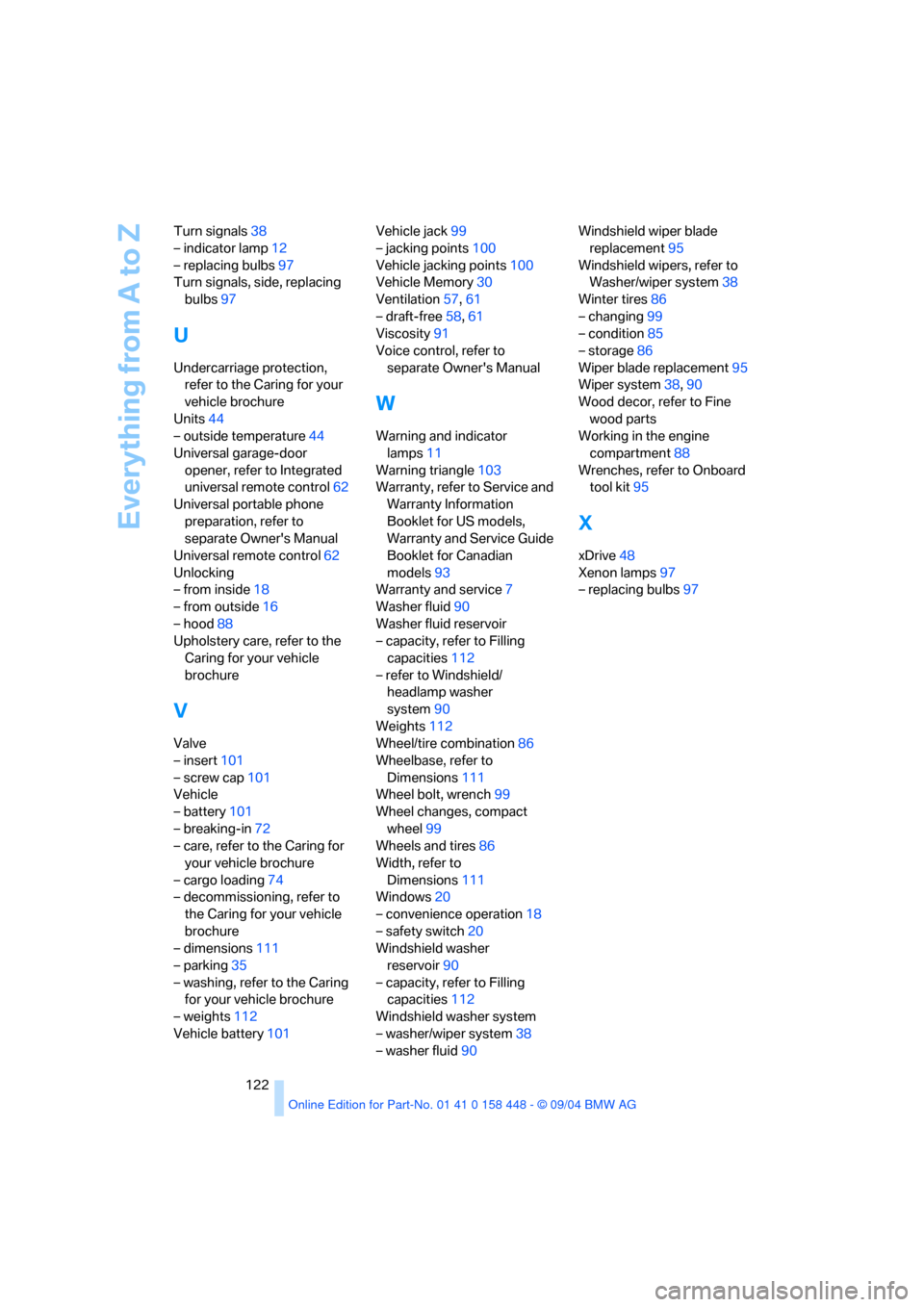
Everything from A to Z
122 Turn signals38
– indicator lamp12
– replacing bulbs97
Turn signals, side, replacing
bulbs97
U
Undercarriage protection,
refer to the Caring for your
vehicle brochure
Units44
– outside temperature44
Universal garage-door
opener, refer to Integrated
universal remote control62
Universal portable phone
preparation, refer to
separate Owner's Manual
Universal remote control62
Unlocking
– from inside18
– from outside16
– hood88
Upholstery care, refer to the
Caring for your vehicle
brochure
V
Valve
– insert101
– screw cap101
Vehicle
– battery101
– breaking-in72
– care, refer to the Caring for
your vehicle brochure
– cargo loading74
– decommissioning, refer to
the Caring for your vehicle
brochure
– dimensions111
– parking35
– washing, refer to the Caring
for your vehicle brochure
– weights112
Vehicle battery101Vehicle jack99
– jacking points100
Vehicle jacking points100
Vehicle Memory30
Ventilation57,61
– draft-free58,61
Viscosity91
Voice control, refer to
separate Owner's Manual
W
Warning and indicator
lamps11
Warning triangle103
Warranty, refer to Service and
Warranty Information
Booklet for US models,
Warranty and Service Guide
Booklet for Canadian
models93
Warranty and service7
Washer fluid90
Washer fluid reservoir
– capacity, refer to Filling
capacities112
– refer to Windshield/
headlamp washer
system90
Weights112
Wheel/tire combination86
Wheelbase, refer to
Dimensions111
Wheel bolt, wrench99
Wheel changes, compact
wheel99
Wheels and tires86
Width, refer to
Dimensions111
Windows20
– convenience operation18
– safety switch20
Windshield washer
reservoir90
– capacity, refer to Filling
capacities112
Windshield washer system
– washer/wiper system38
– washer fluid90Windshield wiper blade
replacement95
Windshield wipers, refer to
Washer/wiper system38
Winter tires86
– changing99
– condition85
– storage86
Wiper blade replacement95
Wiper system38,90
Wood decor, refer to Fine
wood parts
Working in the engine
compartment88
Wrenches, refer to Onboard
tool kit95
X
xDrive48
Xenon lamps97
– replacing bulbs97