trailer BMW X3 2012 Owners Manual
[x] Cancel search | Manufacturer: BMW, Model Year: 2012, Model line: X3, Model: BMW X3 2012Pages: 278, PDF Size: 10.15 MB
Page 42 of 278
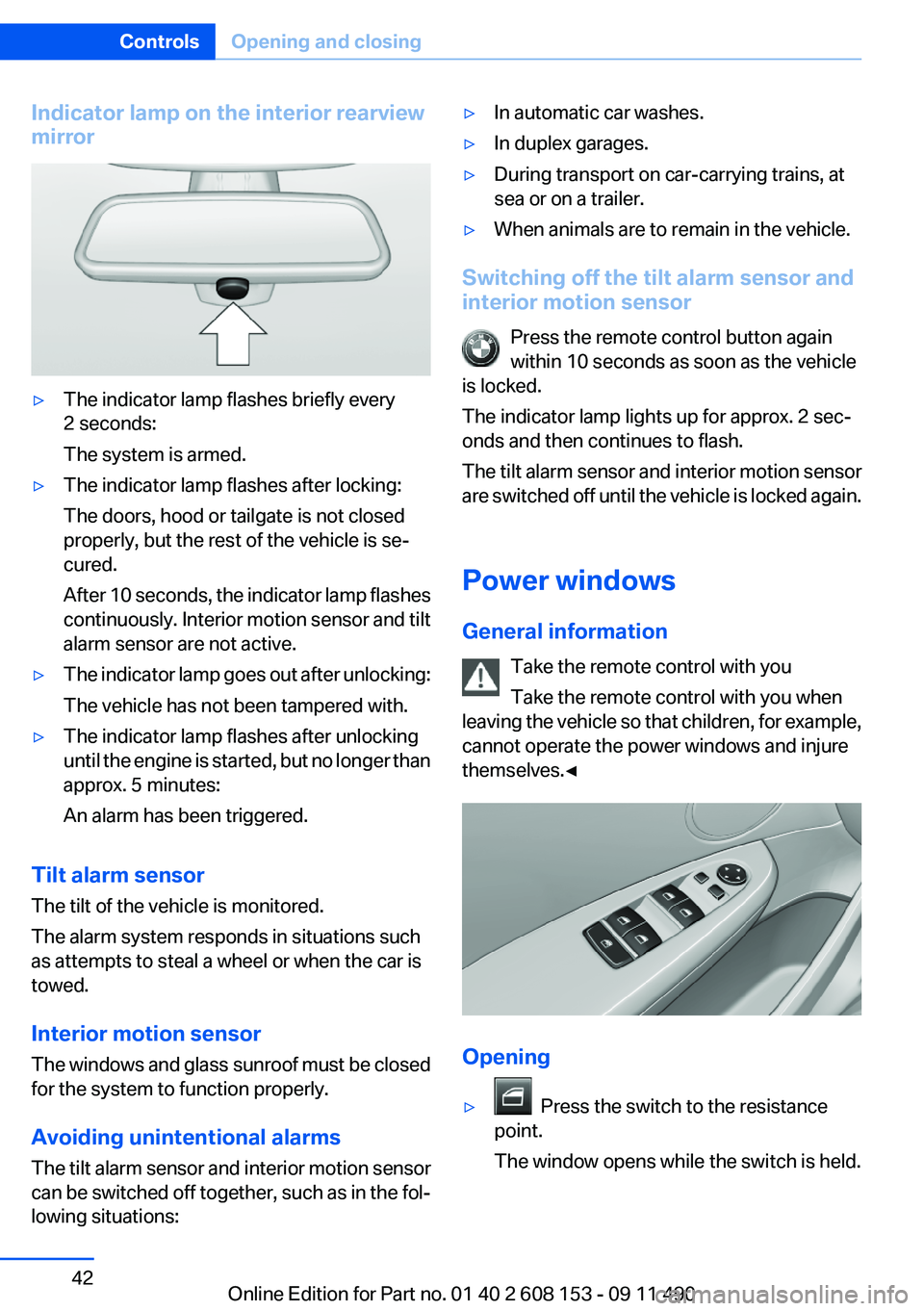
Indicator lamp on the interior rearview
mirror▷The indicator lamp flashes briefly every
2 seconds:
The system is armed.▷The indicator lamp flashes after locking:
The doors, hood or tailgate is not closed
properly, but the rest of the vehicle is se‐
cured.
After 10 seconds, the indicator lamp flashes
continuously. Interior motion sensor and tilt
alarm sensor are not active.▷The indicator lamp goes out after unlocking:
The vehicle has not been tampered with.▷The indicator lamp flashes after unlocking
until the engine is started, but no longer than
approx. 5 minutes:
An alarm has been triggered.
Tilt alarm sensor
The tilt of the vehicle is monitored.
The alarm system responds in situations such
as attempts to steal a wheel or when the car is
towed.
Interior motion sensor
The windows and glass sunroof must be closed
for the system to function properly.
Avoiding unintentional alarms
The tilt alarm sensor and interior motion sensor
can be switched off together, such as in the fol‐
lowing situations:
▷In automatic car washes.▷In duplex garages.▷During transport on car-carrying trains, at
sea or on a trailer.▷When animals are to remain in the vehicle.
Switching off the tilt alarm sensor and
interior motion sensor
Press the remote control button again
within 10 seconds as soon as the vehicle
is locked.
The indicator lamp lights up for approx. 2 sec‐
onds and then continues to flash.
The tilt alarm sensor and interior motion sensor
are switched off until the vehicle is locked again.
Power windows
General information Take the remote control with you
Take the remote control with you when
leaving the vehicle so that children, for example,
cannot operate the power windows and injure
themselves.◀
Opening
▷ Press the switch to the resistance
point.
The window opens while the switch is held.
Seite 42ControlsOpening and closing42
Online Edition for Part no. 01 40 2 608 153 - 09 11 490
Page 82 of 278
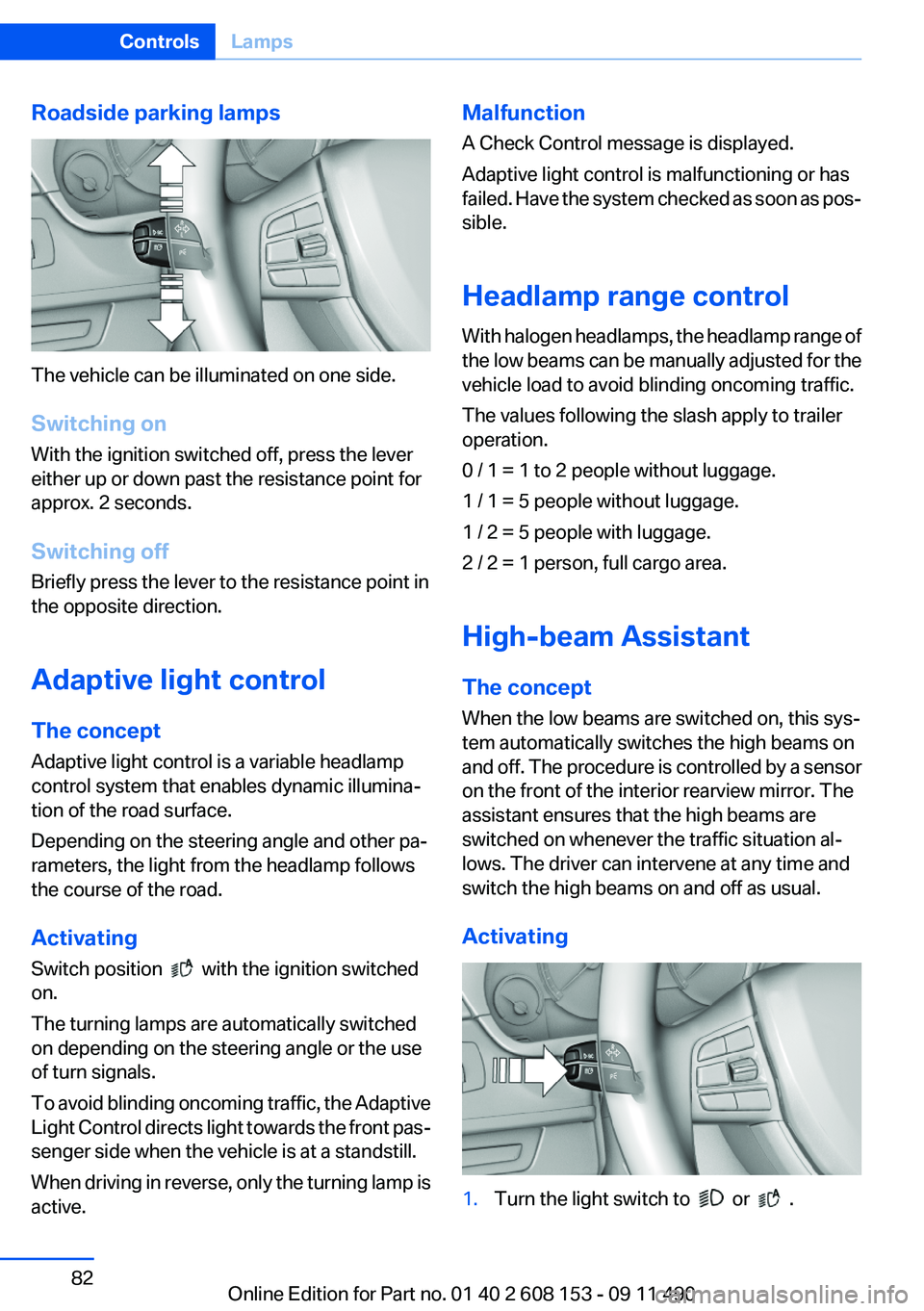
Roadside parking lamps
The vehicle can be illuminated on one side.
Switching on
With the ignition switched off, press the lever
either up or down past the resistance point for
approx. 2 seconds.
Switching off
Briefly press the lever to the resistance point in
the opposite direction.
Adaptive light control
The concept
Adaptive light control is a variable headlamp
control system that enables dynamic illumina‐
tion of the road surface.
Depending on the steering angle and other pa‐
rameters, the light from the headlamp follows
the course of the road.
Activating
Switch position
with the ignition switched
on.
The turning lamps are automatically switched
on depending on the steering angle or the use
of turn signals.
To avoid blinding oncoming traffic, the Adaptive
Light Control directs light towards the front pas‐
senger side when the vehicle is at a standstill.
When driving in reverse, only the turning lamp is
active.
Malfunction
A Check Control message is displayed.
Adaptive light control is malfunctioning or has
failed. Have the system checked as soon as pos‐
sible.
Headlamp range control
With halogen headlamps, the headlamp range of
the low beams can be manually adjusted for the
vehicle load to avoid blinding oncoming traffic.
The values following the slash apply to trailer
operation.
0 / 1 = 1 to 2 people without luggage.
1 / 1 = 5 people without luggage.
1 / 2 = 5 people with luggage.
2 / 2 = 1 person, full cargo area.
High-beam Assistant
The concept
When the low beams are switched on, this sys‐
tem automatically switches the high beams on
and off. The procedure is controlled by a sensor
on the front of the interior rearview mirror. The
assistant ensures that the high beams are
switched on whenever the traffic situation al‐
lows. The driver can intervene at any time and
switch the high beams on and off as usual.
Activating1.Turn the light switch to or .Seite 82ControlsLamps82
Online Edition for Part no. 01 40 2 608 153 - 09 11 490
Page 101 of 278
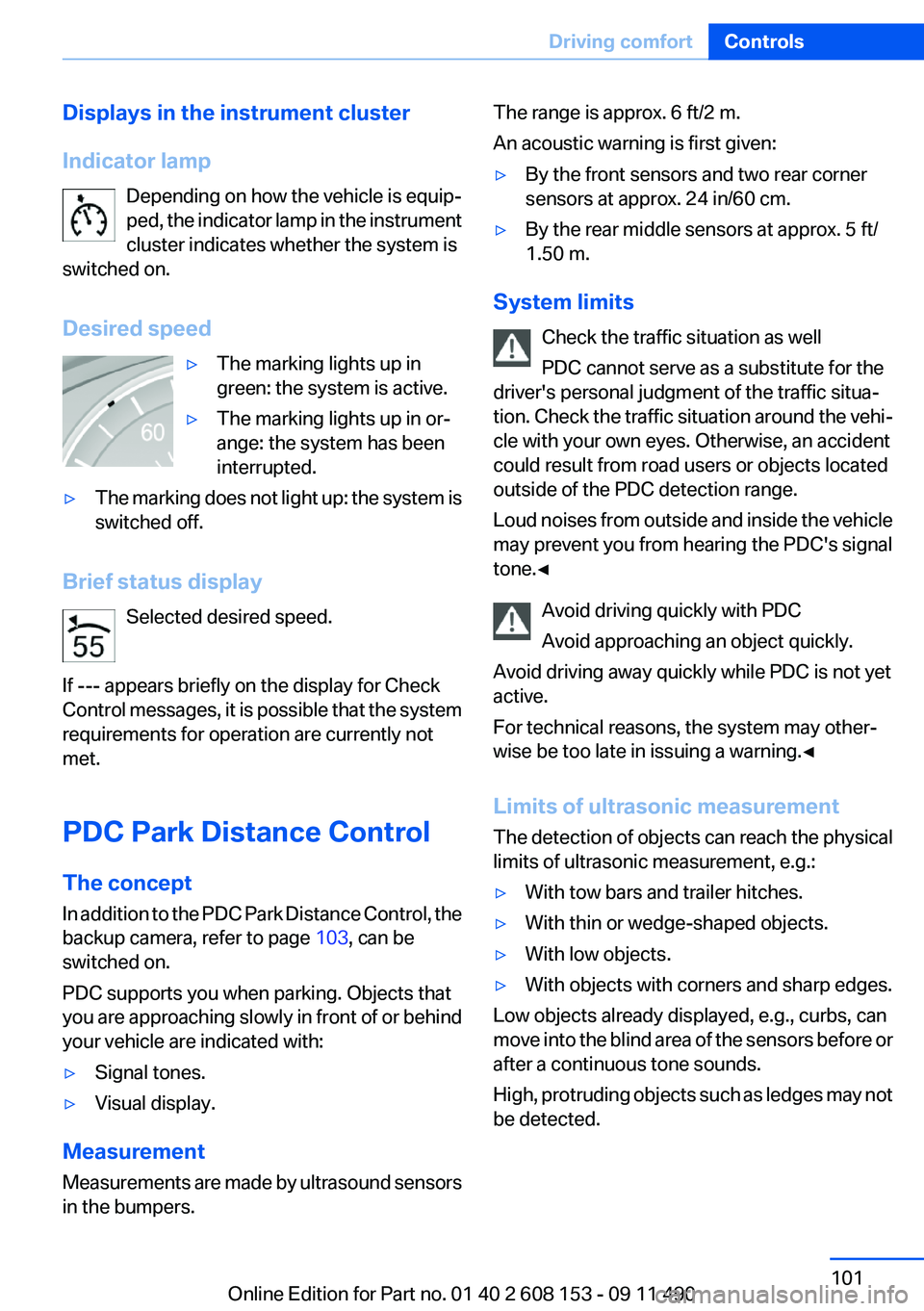
Displays in the instrument cluster
Indicator lamp Depending on how the vehicle is equip‐
ped, the indicator lamp in the instrument
cluster indicates whether the system is
switched on.
Desired speed▷The marking lights up in
green: the system is active.▷The marking lights up in or‐
ange: the system has been
interrupted.▷The marking does not light up: the system is
switched off.
Brief status display
Selected desired speed.
If --- appears briefly on the display for Check
Control messages, it is possible that the system
requirements for operation are currently not
met.
PDC Park Distance Control
The concept
In addition to the PDC Park Distance Control, the
backup camera, refer to page 103, can be
switched on.
PDC supports you when parking. Objects that
you are approaching slowly in front of or behind
your vehicle are indicated with:
▷Signal tones.▷Visual display.
Measurement
Measurements are made by ultrasound sensors
in the bumpers.
The range is approx. 6 ft/2 m.
An acoustic warning is first given:▷By the front sensors and two rear corner
sensors at approx. 24 in/60 cm.▷By the rear middle sensors at approx. 5 ft/
1.50 m.
System limits
Check the traffic situation as well
PDC cannot serve as a substitute for the
driver's personal judgment of the traffic situa‐
tion. Check the traffic situation around the vehi‐
cle with your own eyes. Otherwise, an accident
could result from road users or objects located
outside of the PDC detection range.
Loud noises from outside and inside the vehicle
may prevent you from hearing the PDC's signal
tone.◀
Avoid driving quickly with PDC
Avoid approaching an object quickly.
Avoid driving away quickly while PDC is not yet
active.
For technical reasons, the system may other‐
wise be too late in issuing a warning.◀
Limits of ultrasonic measurement
The detection of objects can reach the physical
limits of ultrasonic measurement, e.g.:
▷With tow bars and trailer hitches.▷With thin or wedge-shaped objects.▷With low objects.▷With objects with corners and sharp edges.
Low objects already displayed, e.g., curbs, can
move into the blind area of the sensors before or
after a continuous tone sounds.
High, protruding objects such as ledges may not
be detected.
Seite 101Driving comfortControls101
Online Edition for Part no. 01 40 2 608 153 - 09 11 490
Page 271 of 278
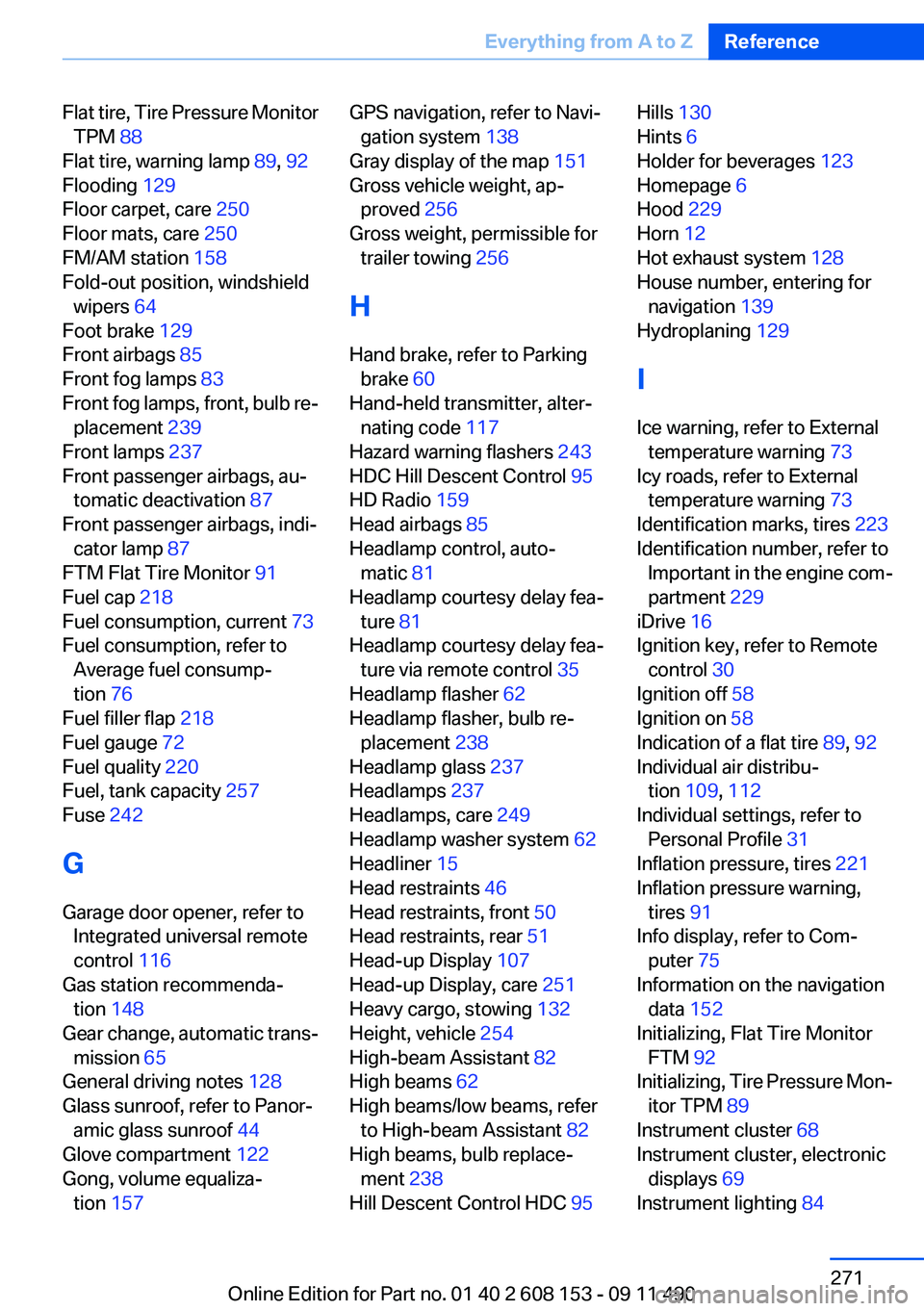
Flat tire, Tire Pressure MonitorTPM 88
Flat tire, warning lamp 89, 92
Flooding 129
Floor carpet, care 250
Floor mats, care 250
FM/AM station 158
Fold-out position, windshield wipers 64
Foot brake 129
Front airbags 85
Front fog lamps 83
Front fog lamps, front, bulb re‐ placement 239
Front lamps 237
Front passenger airbags, au‐ tomatic deactivation 87
Front passenger airbags, indi‐ cator lamp 87
FTM Flat Tire Monitor 91
Fuel cap 218
Fuel consumption, current 73
Fuel consumption, refer to Average fuel consump‐
tion 76
Fuel filler flap 218
Fuel gauge 72
Fuel quality 220
Fuel, tank capacity 257
Fuse 242
G
Garage door opener, refer to Integrated universal remote
control 116
Gas station recommenda‐ tion 148
Gear change, automatic trans‐ mission 65
General driving notes 128
Glass sunroof, refer to Panor‐ amic glass sunroof 44
Glove compartment 122
Gong, volume equaliza‐ tion 157 GPS navigation, refer to Navi‐
gation system 138
Gray display of the map 151
Gross vehicle weight, ap‐ proved 256
Gross weight, permissible for trailer towing 256
H
Hand brake, refer to Parking brake 60
Hand-held transmitter, alter‐ nating code 117
Hazard warning flashers 243
HDC Hill Descent Control 95
HD Radio 159
Head airbags 85
Headlamp control, auto‐ matic 81
Headlamp courtesy delay fea‐ ture 81
Headlamp courtesy delay fea‐ ture via remote control 35
Headlamp flasher 62
Headlamp flasher, bulb re‐ placement 238
Headlamp glass 237
Headlamps 237
Headlamps, care 249
Headlamp washer system 62
Headliner 15
Head restraints 46
Head restraints, front 50
Head restraints, rear 51
Head-up Display 107
Head-up Display, care 251
Heavy cargo, stowing 132
Height, vehicle 254
High-beam Assistant 82
High beams 62
High beams/low beams, refer to High-beam Assistant 82
High beams, bulb replace‐ ment 238
Hill Descent Control HDC 95 Hills 130
Hints 6
Holder for beverages 123
Homepage 6
Hood 229
Horn 12
Hot exhaust system 128
House number, entering for navigation 139
Hydroplaning 129
I
Ice warning, refer to External temperature warning 73
Icy roads, refer to External temperature warning 73
Identification marks, tires 223
Identification number, refer to Important in the engine com‐
partment 229
iDrive 16
Ignition key, refer to Remote control 30
Ignition off 58
Ignition on 58
Indication of a flat tire 89, 92
Individual air distribu‐ tion 109, 112
Individual settings, refer to Personal Profile 31
Inflation pressure, tires 221
Inflation pressure warning, tires 91
Info display, refer to Com‐ puter 75
Information on the navigation data 152
Initializing, Flat Tire Monitor FTM 92
Initializing, Tire Pressure Mon‐ itor TPM 89
Instrument cluster 68
Instrument cluster, electronic displays 69
Instrument lighting 84 Seite 271Everything from A to ZReference271
Online Edition for Part no. 01 40 2 608 153 - 09 11 490