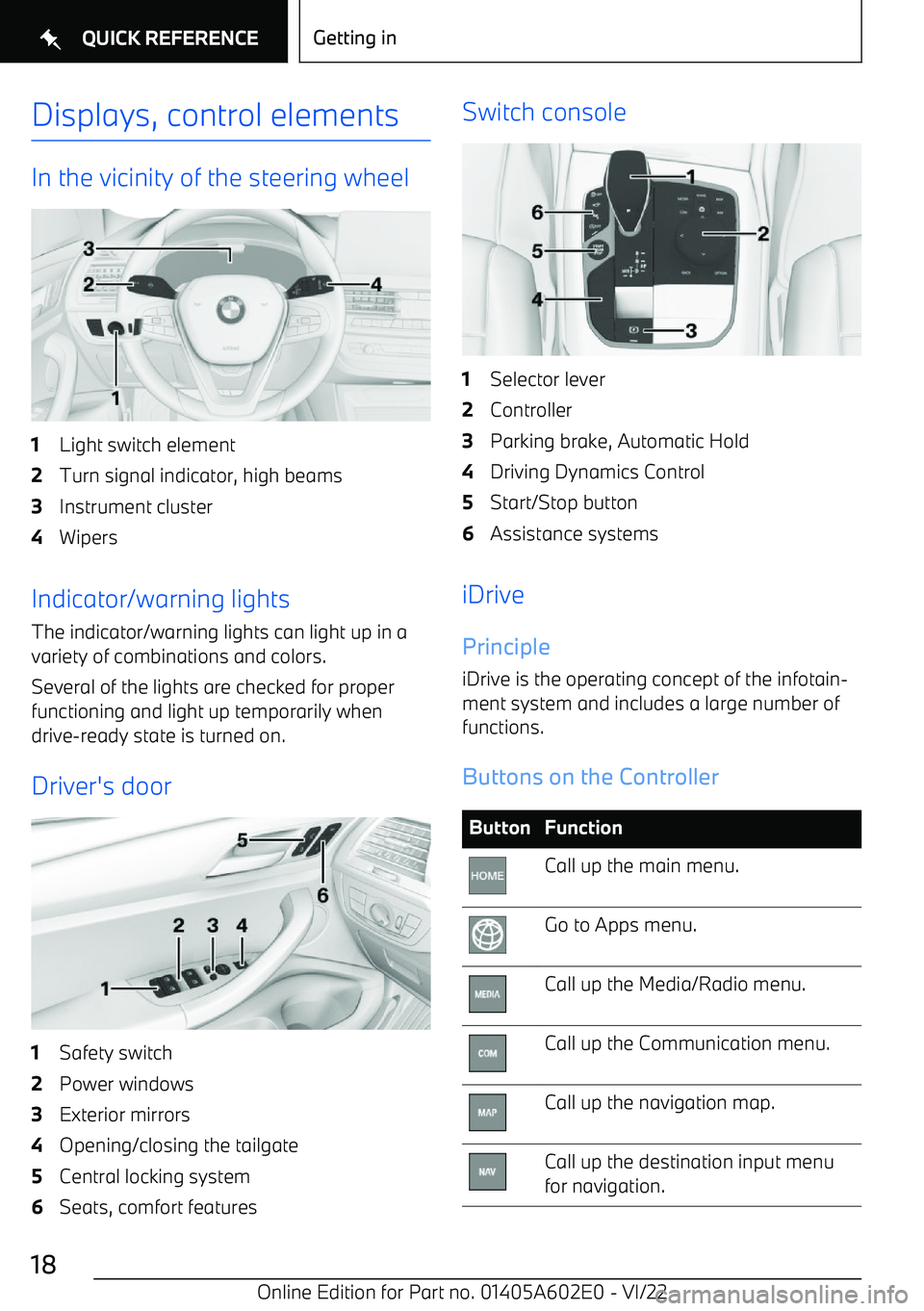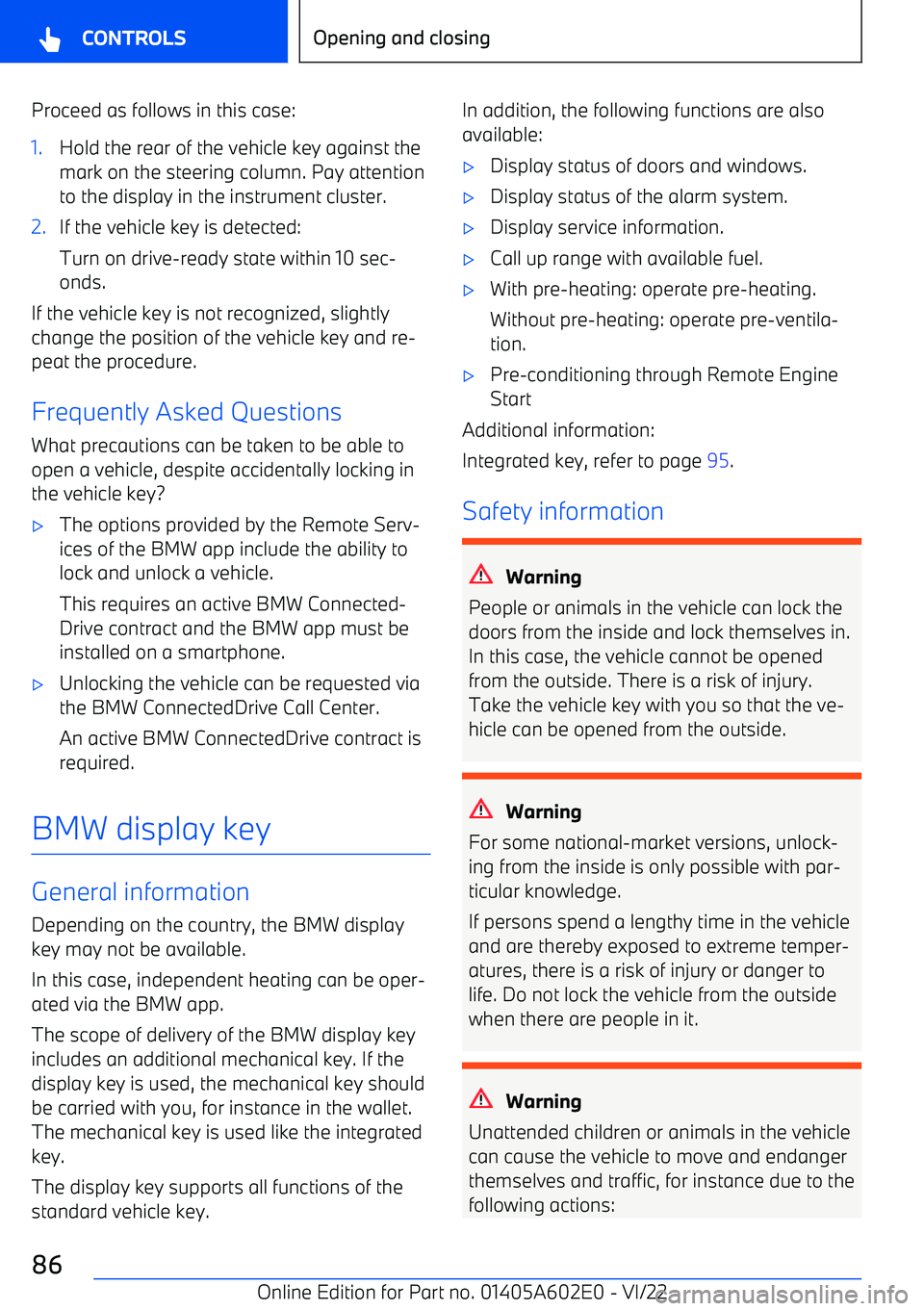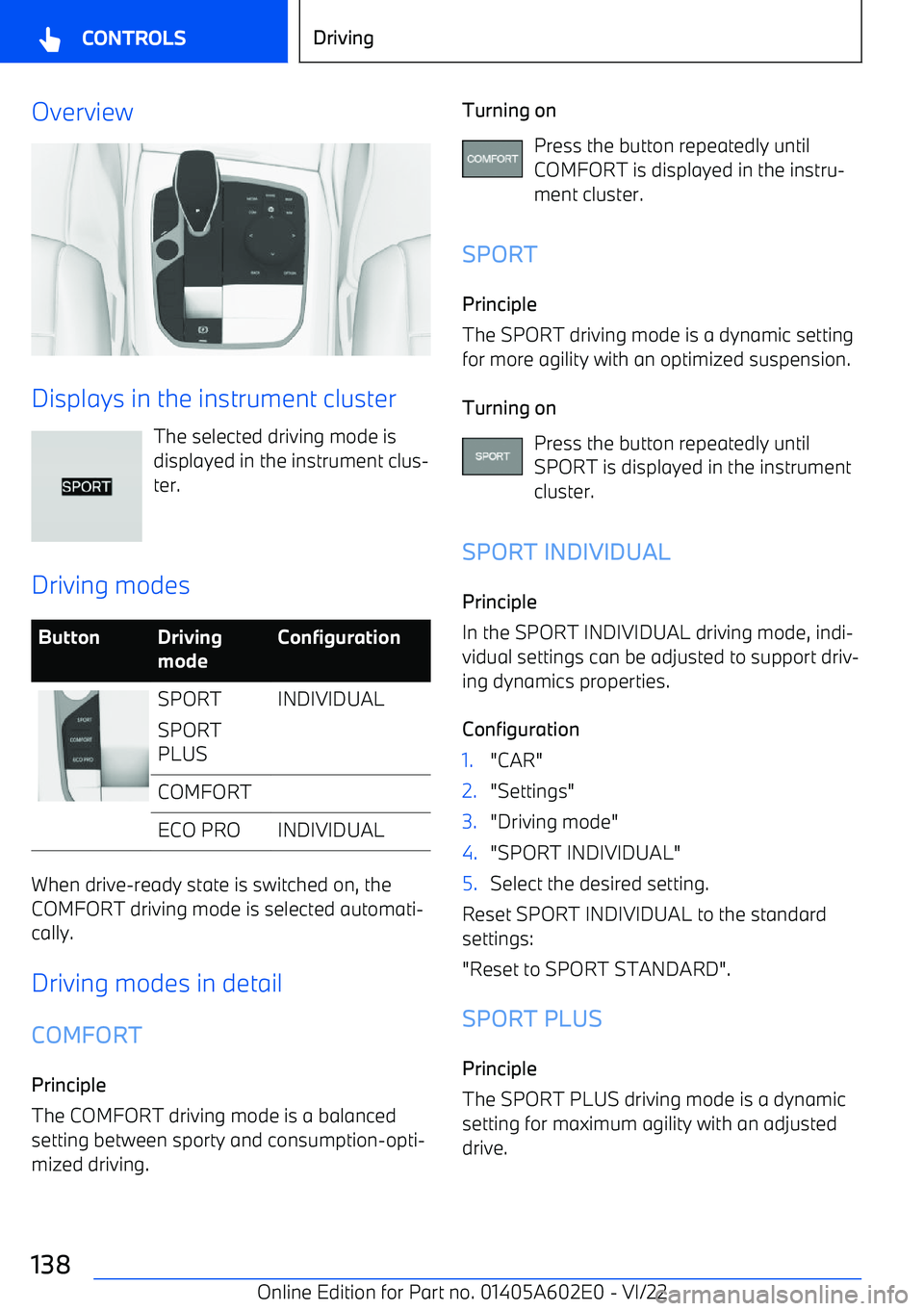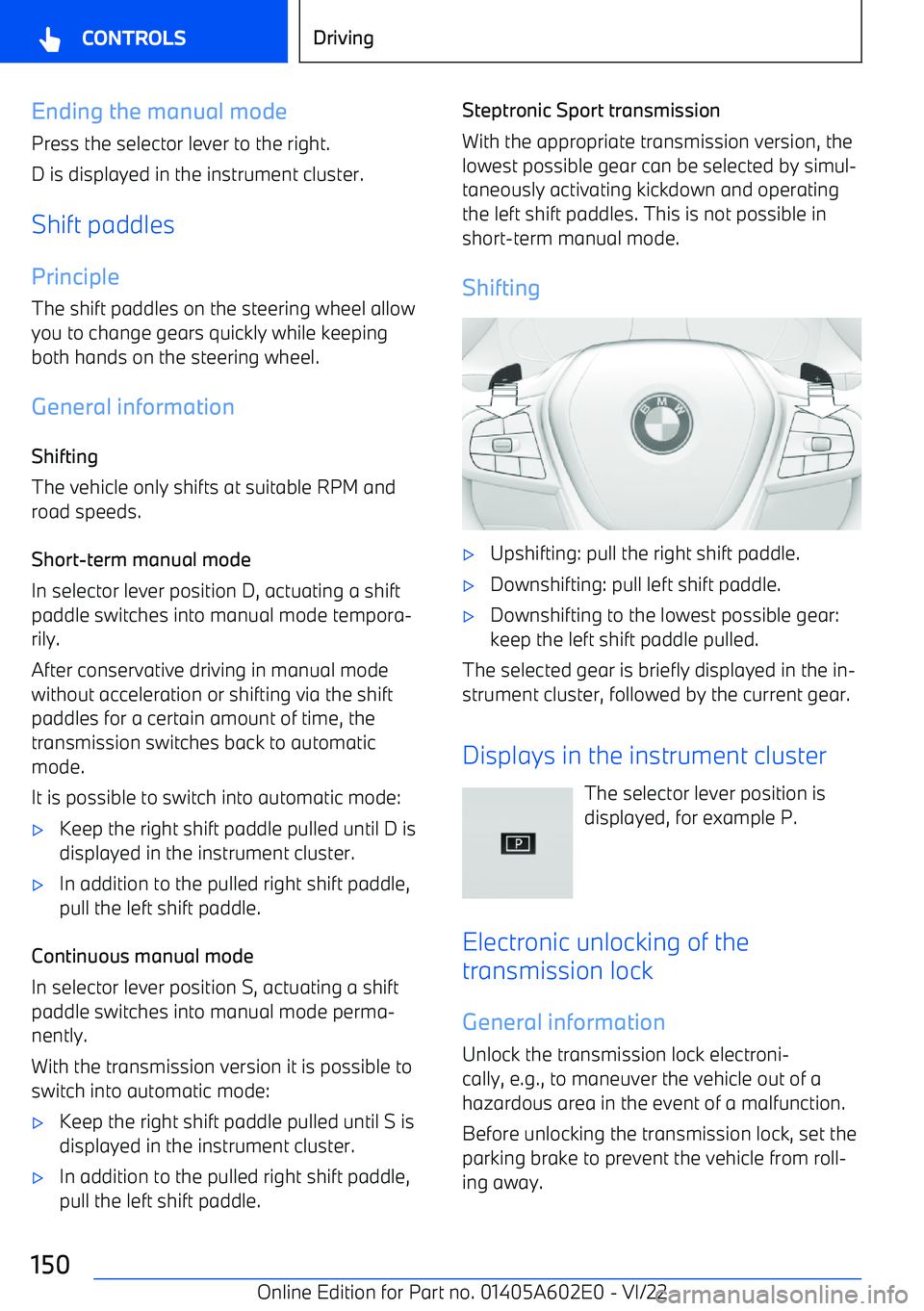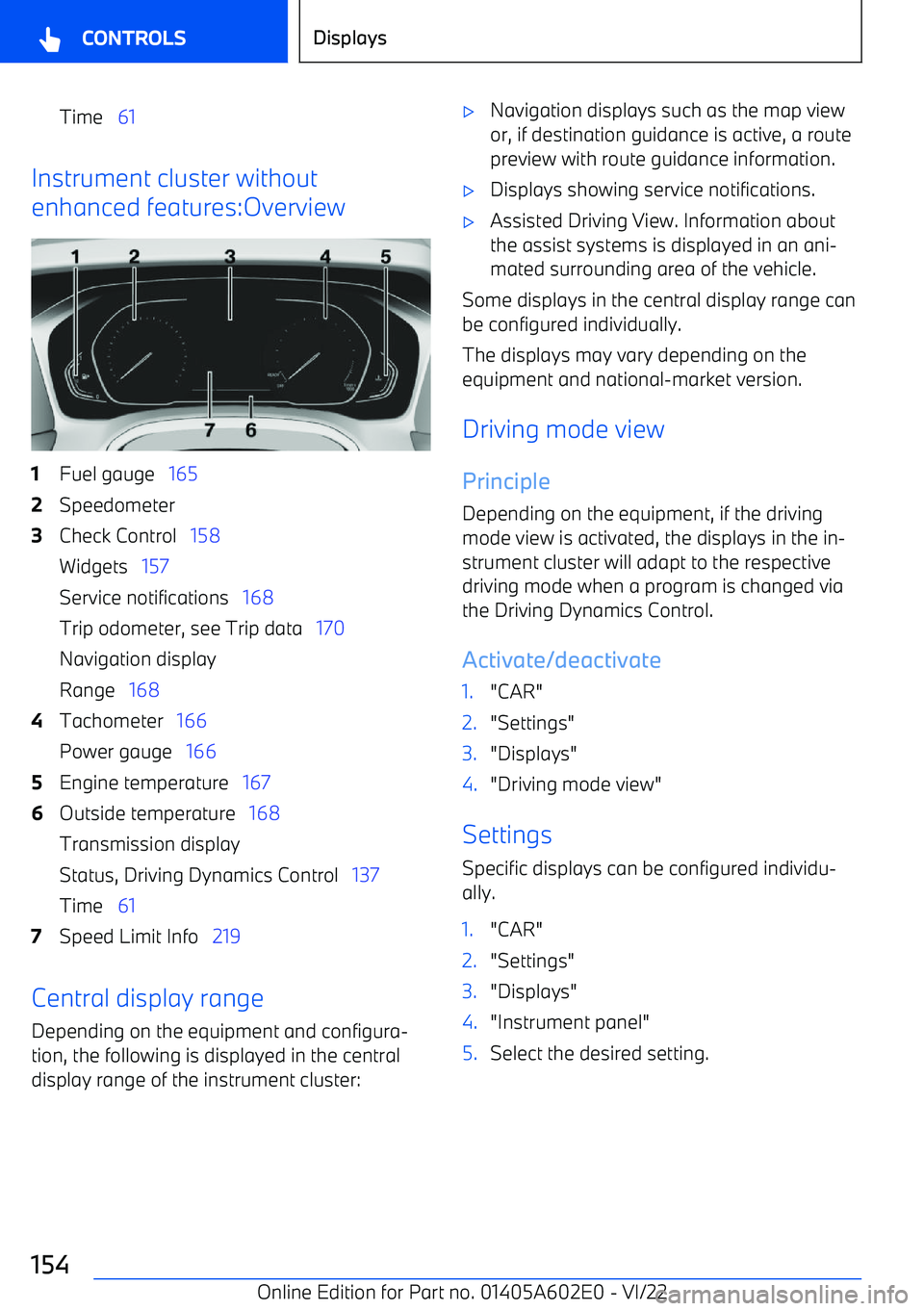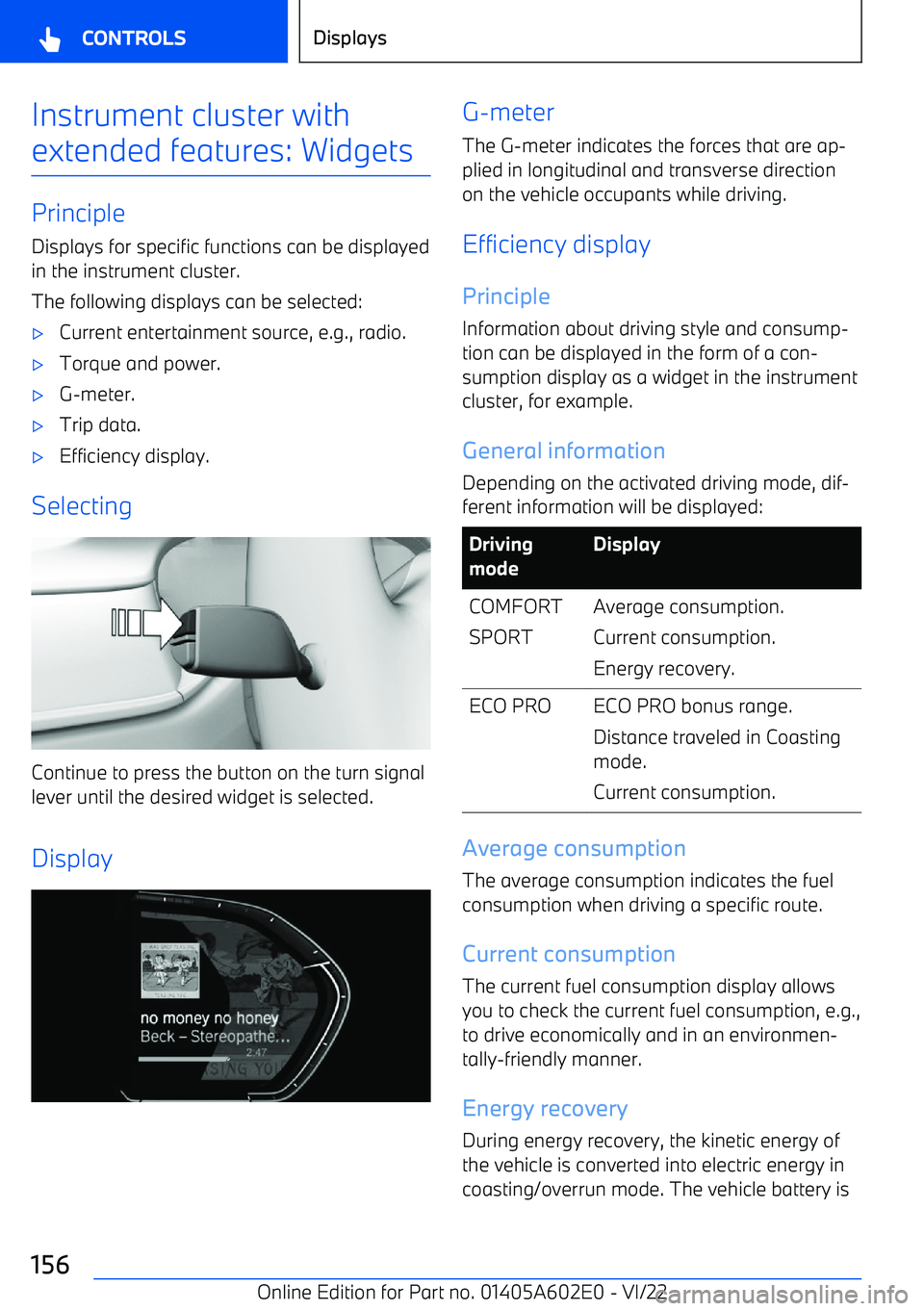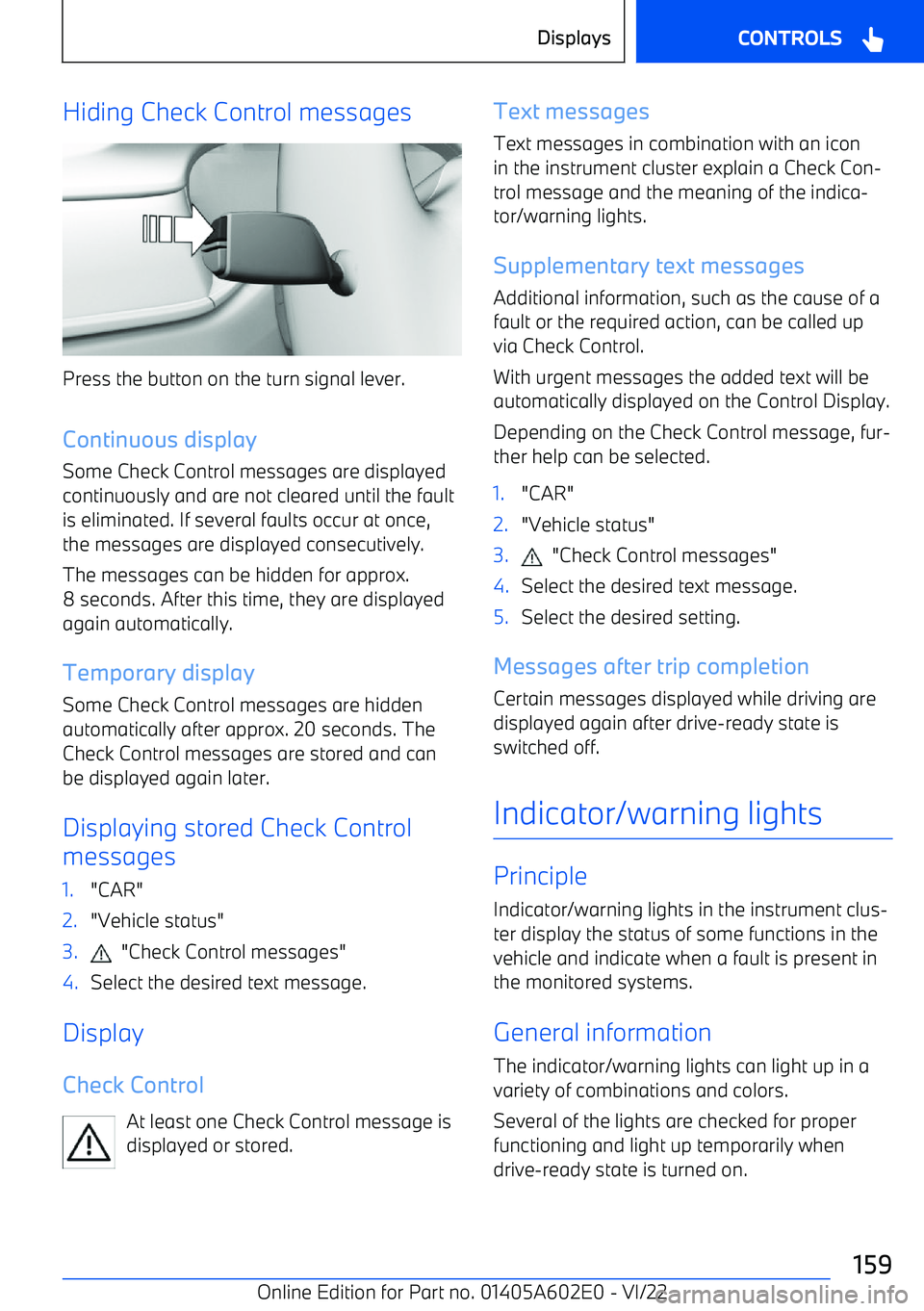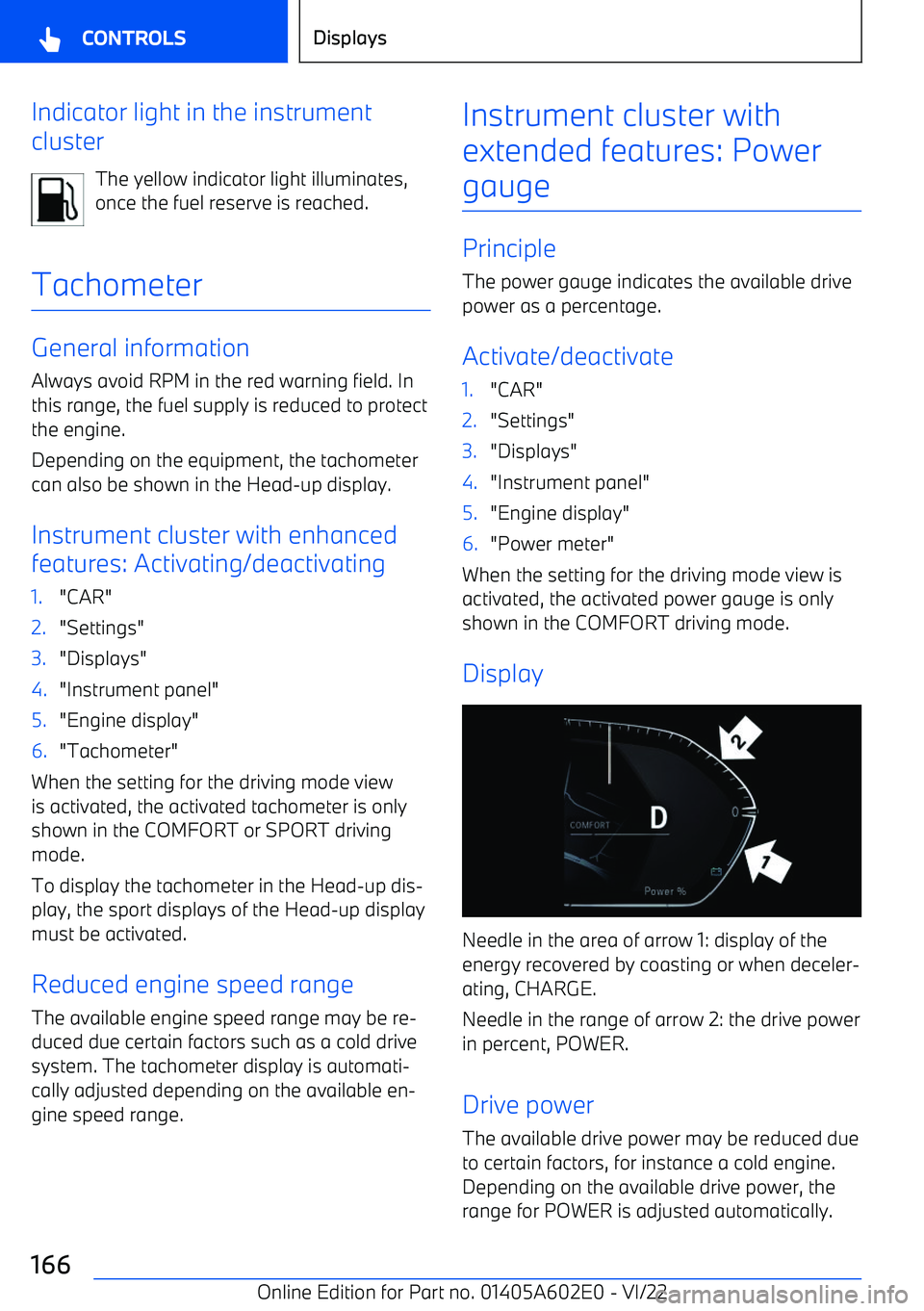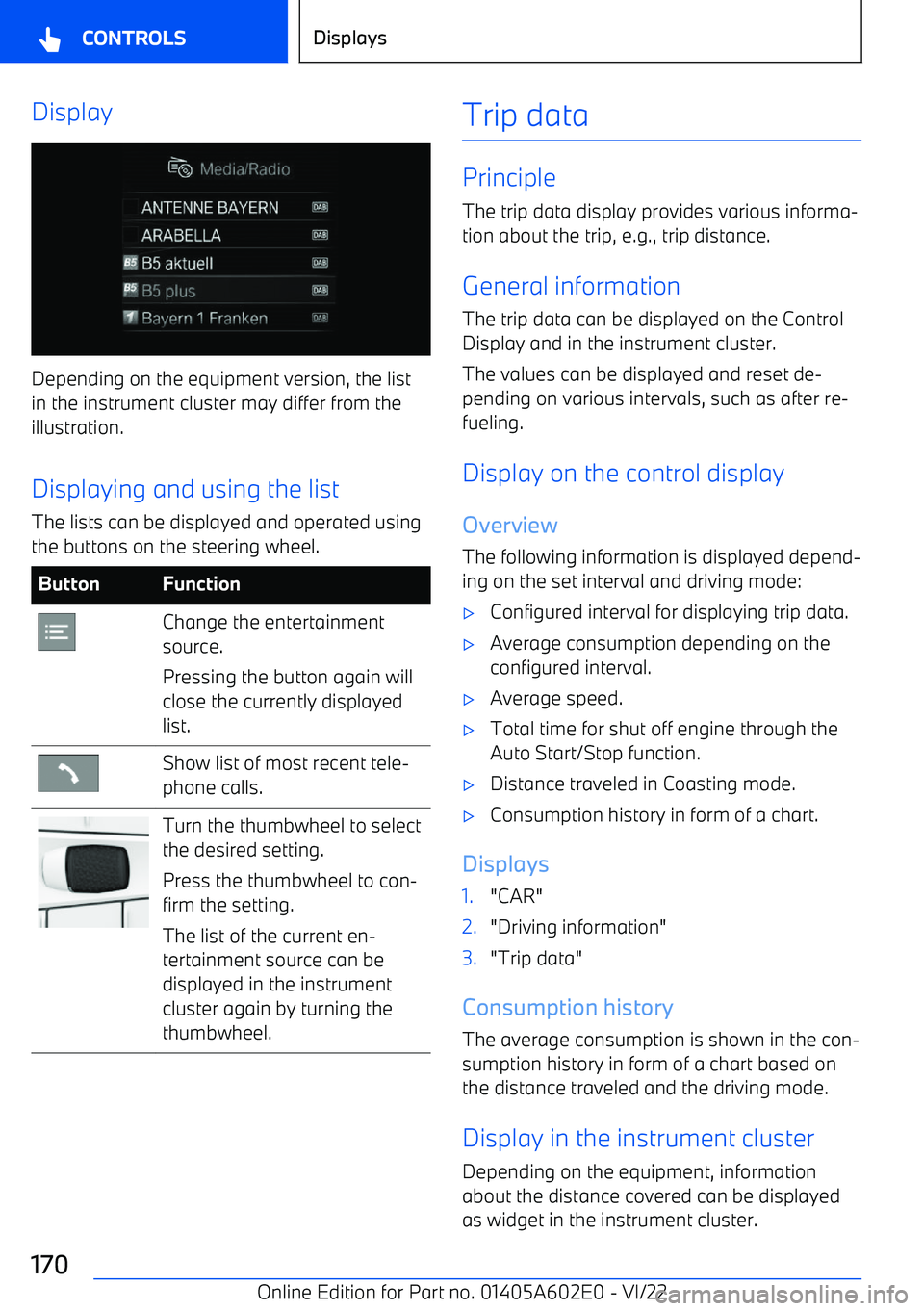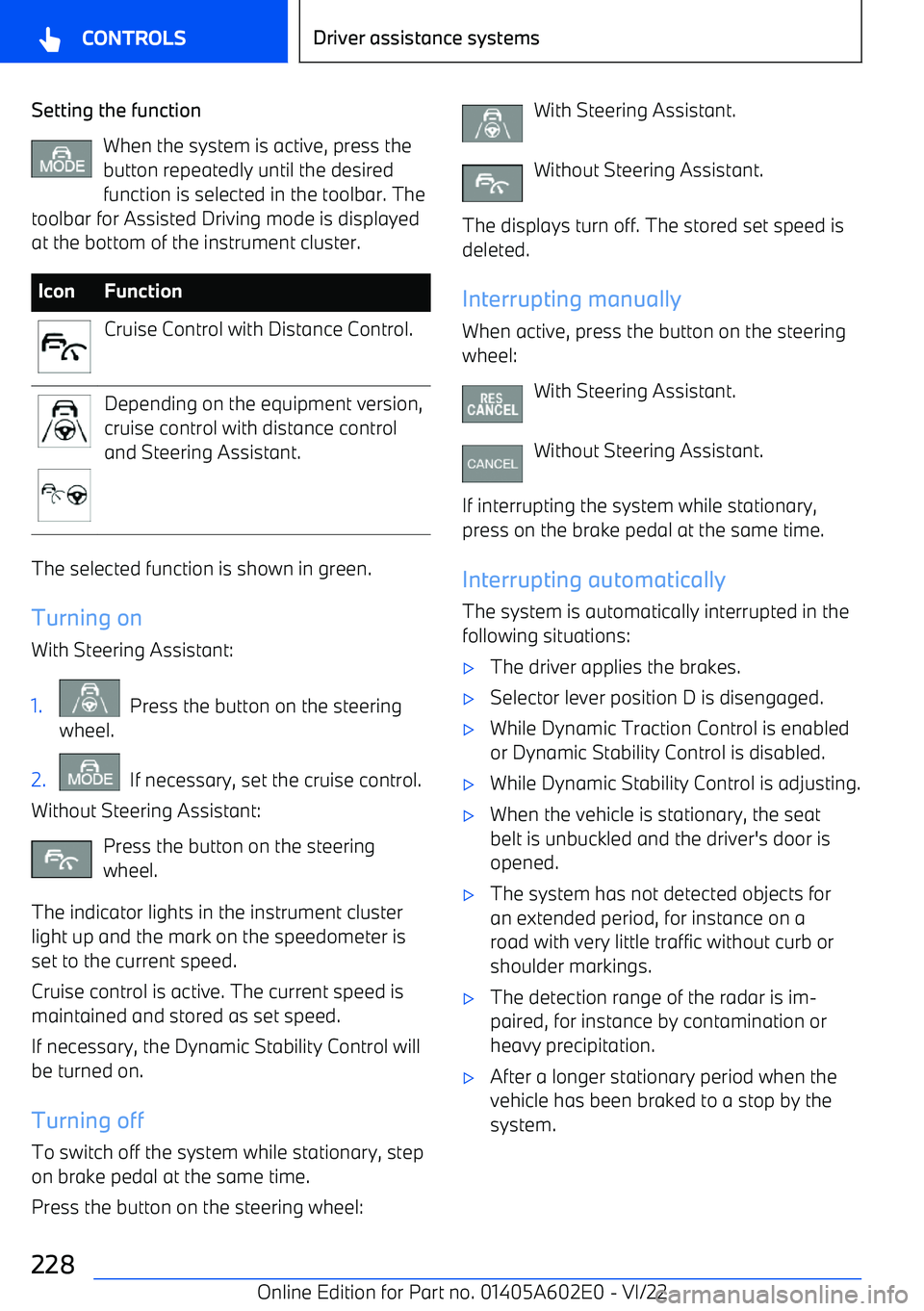BMW X3 2023 Owners Manual
X3 2023
BMW
BMW
https://www.carmanualsonline.info/img/1/58659/w960_58659-0.png
BMW X3 2023 Owners Manual
Page 18 of 416
Displays, control elements
In the vicinity of the steering wheel
1Light switch element2Turn signal indicator, high beams3Instrument cluster4Wipers
Indicator/warning lightsThe indicator/warning lights can light up in a
variety of combinations and colors.
Several of the lights are checked for proper
functioning and light up temporarily when
drive
Page 86 of 416
Proceed as follows in this case:1.Hold the rear of the vehicle key against themark on the steering column. Pay attentionto the display in the instrument cluster.2.If the vehicle key is detected:
Turn on drive
Page 138 of 416
Overview
Displays in the instrument clusterThe selected driving mode is
displayed in the instrument clus
Page 150 of 416
Ending the manual modePress the selector lever to the right.
D is displayed in the instrument cluster.
Shift paddles Principle
The shift paddles on the steering wheel allow you to change gears quickly while keeping
both hands on the steering wheel.
General information Shifting
The vehicle only shifts at suitable RPM and road speeds.
Short
Page 154 of 416
Time 61
Instrument cluster without
enhanced features:Overview
1Fuel gauge 1652Speedometer3Check Control 158
Widgets 157
Service notifications 168
Trip odometer, see Trip data 170
Navigation display
Range 1684Tachometer 166
Power gauge 1665Engine temperature 1676Outside temperature 168
Transmission display
Status, Driving Dynamics Control 137
Time 617Speed Limit Info 219
Central display range
Depending on the equipment and configura
Page 156 of 416
Instrument cluster with
extended features: Widgets
Principle Displays for specific functions can be displayed
in the instrument cluster.
The following displays can be selected:
Page 159 of 416
Hiding Check Control messages
Press the button on the turn signal lever.
Continuous display Some Check Control messages are displayed
continuously and are not cleared until the fault is eliminated. If several faults occur at once,the messages are displayed consecutively.
The messages can be hidden for approx.
8 seconds. After this time, they are displayed again automatically.
Temporary display Some Check Control messages are hiddenautomatically after approx. 20 seconds. TheCheck Control messages are stored and can
be displayed again later.
Displaying stored Check Control
messages
1."CAR"2."Vehicle status"3. "Check Control messages"4.Select the desired text message.
Display
Check Control At least one Check Control message isdisplayed or stored.
Text messages
Text messages in combination with an icon
in the instrument cluster explain a Check Con
Page 166 of 416
Indicator light in the instrument
cluster
The yellow indicator light illuminates,
once the fuel reserve is reached.
Tachometer
General information
Always avoid RPM in the red warning field. In
this range, the fuel supply is reduced to protect
the engine.
Depending on the equipment, the tachometer can also be shown in the Head
Page 170 of 416
Display
Depending on the equipment version, the list
in the instrument cluster may differ from the illustration.
Displaying and using the list The lists can be displayed and operated using
the buttons on the steering wheel.
ButtonFunctionChange the entertainment
source.
Pressing the button again will
close the currently displayed
list.Show list of most recent tele
Page 228 of 416
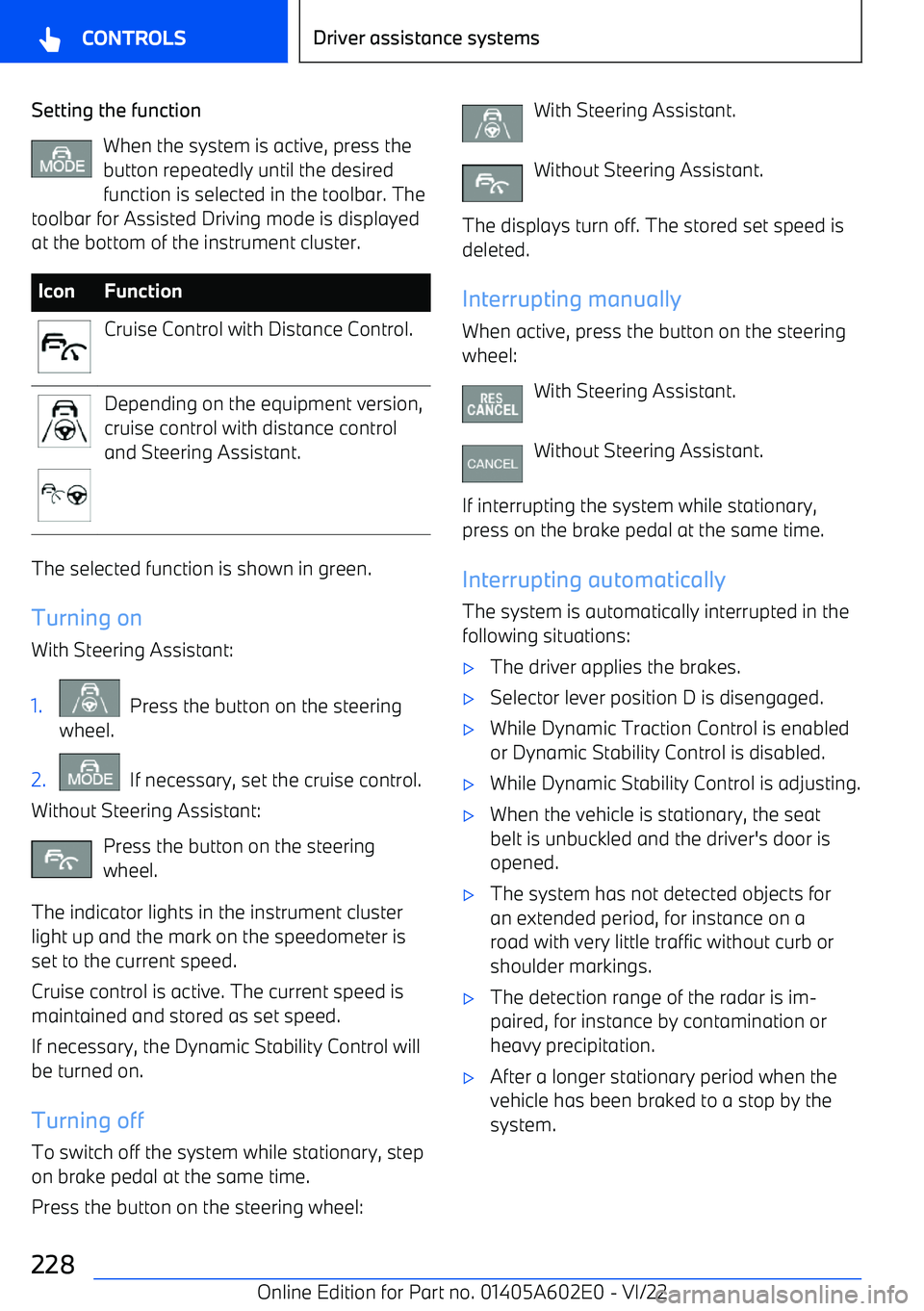
Setting the functionWhen the system is active, press the
button repeatedly until the desired function is selected in the toolbar. The
toolbar for Assisted Driving mode is displayed
at the bottom of the instrument cluster.IconFunctionCruise Control with Distance Control.Depending on the equipment version,
cruise control with distance control
and Steering Assistant.
The selected function is shown in green.
Turning on
With Steering Assistant:
1. Press the button on the steering
wheel.2. If necessary, set the cruise control.
Without Steering Assistant:
Press the button on the steering
wheel.
The indicator lights in the instrument cluster light up and the mark on the speedometer is
set to the current speed.
Cruise control is active. The current speed is
maintained and stored as set speed.
If necessary, the Dynamic Stability Control willbe turned on.
Turning off
To switch off the system while stationary, step on brake pedal at the same time.
Press the button on the steering wheel:
With Steering Assistant.
Without Steering Assistant.
The displays turn off. The stored set speed is deleted.
Interrupting manually When active, press the button on the steering
wheel:
With Steering Assistant.
Without Steering Assistant.
If interrupting the system while stationary,
press on the brake pedal at the same time.
Interrupting automatically The system is automatically interrupted in the
following situations: